#literally my only problem is that this tablet drains my computer battery more which is expected since it uses it as a power source
Explore tagged Tumblr posts
Text
i'm having an art glow up, not because i've been practicing and gained a new skillset, but because i realized that i could just. acquire a better tablet. and that means i don't have to draw everything on 400% zoom.
#how was i living like this for so long#according to reddit pen display tablets are recommended over screen display because of ~ergonomics~ and they last longer & are cheaper#and i can't argue on the last two points but uh. the screen display tablet is life changing.#i draw a line and the line is drawn where i wanted it to be#anyways i spent like an hour on a wip so far today and it easily would have taken me 3 hours before#now i can work on actually trying new things now that i can reliably draw a circle in less than 5 minutes#personal#art woes#but not woes this time!#literally my only problem is that this tablet drains my computer battery more which is expected since it uses it as a power source
3 notes
·
View notes
Text
I remember being in 4th grade when I heard about the internet for the first time, back when only the rich kids could have it and there was only one computer per household, usually in ‘the computer room' or the eldest sibling's room, and internet connection was made through phone cable, which limited its use pretty efficiently. My teacher asked 'do you know what the internet is?' and like, two kids raised their hand and they started saying things like 'There's sapo! There's terra à vista! There's Alta Vista!" (those used to be like, the very first 3 websites in Portugal that provided everything you needed in 1998: chat rooms, news, exclusive clips and pictures of celebrities, games, etc). I got access to the internet pretty soon and learned a lot about safety etc through trial and error and my own doings, but some 20 years later, I saw my nephew literally being given access to the internet from the age of 3 months old. By the time he turned 3, he had already had 3 tablets. I remember when he saw me with my own tablet and said 'that tablet doesn't look like my three tablets' and was like... what the fuck, you're 3. At one point, my brother saw me with my tablet and said, almost dismissingly, 'Oh, that's yours? Pedro has 3' like am I supposed to compete with a spoiled 3 year old, is that what this is about? That kid knows how to use youtube better than me, he literally just does whatever he wants with no supervision. My brother praises him for being able to find russian videos, turkish videos, mostly (that my brother KNOWS of) videos of older people doing reviews on kid's toys, the kid doesn't understand shit, but he sure does enjoy watching them setting them up and everything. There are a lot of cartoons he started watching on youtube in RUSSIAN and without understanding a single thing. And my brother and my sister in law honestly think this is a quality. At the age of 6, he spends more time with his eyes glued to a screen than doing anything else. He's developed a pretty severe case of ADHD (he has a SEVERE speech delay like, he doesn’t really talk yet), from my understanding, which is only growing worse without proper care and actually being reinforced with a huge dosage of spoiling and a constant increase of his usage of internet and devices. That kid will literally walk up to me when I am on my phone and try to grab it. I have had to teach him SEVERAL TIMES that he cannot simply grab anything he wants and claim it as his own and he threw a goddamn tantrum because I wouldn't let him use my phone. My sister in law keeps complaining she has no battery on her phone because within a single day the kid will drain his own tablet, my brother's tablet and her phone of battery entirely. He has no schedule, no routine: he doesn't even have a curfew and I have NEVER, in 6 years, witnessed him going to bed anytime before 2AM. I have... never seen such a severe case. Seriously, everyone I know who has a baby or a kid in the family has had a problem with devices, and mostly because these parents were untrained and didn't exactly know how to properly use devices with their kids, but they learned! Usually, parents used them so the kid would eat, but they realized they had to teach the kid to eat at the table without the interference of devices. Problems they found, acknowledged and eventually found a solution to. But this kid? I have truly never seen someone so fucked up at such a young age, and his parents honestly refuse, just outright refuse, to see the issue. That kid doesn't know what a 'meal' means. He cannot sit at the table and just... eat. When we go to restaurants, the first thing my sister in law does is turn his backpack upside down and throw dozens of toys on the table Or, of course, give him his tablet. Or my brother's tablet, if she forgot his. Or her phone, if both aren't available (and yes, if my brother needs to use his tablet and the kid has it, he will say he cannot use it because Pedro won't let him). At home, he won't sit and eat, he will run around the house and get called back to the table constantly. The only way he will stop is if he has a tablet or a phone in front of him - not even the TV is working anymore, and usually he only every focuses on the TV if there is nothing else at all and they've taken away every phone and tablet from him (in which case, if he sees you whip out your phone, he will run to you and try to take it off your hand). He doesn't know how to behave at the table, doesn't understand the concept of 'family meal'. No one interacts with him when we're eating, except my sister-in-law who STILL feeds him by her own hand at 6 years old, because otherwise, he won't eat. If he does eat, he will bang his fork or knife and complain that there's no food, and my sister in law had to prepare the food for him - I don't mean cut the steak in little pieces, I mean setting the plate neatly, putting it in front of him and actually take the food to his mouth, and only after a while, when he's fully concentrated on whatever he is watching on his tablet and he has already eaten a portion of his meal, will he eat by himself (at his age I was already eating by myself but my mom says the first three things I immediately started doing on my own were: taking a shit, talking and eating. So yeah, babey, pretty reflective of who I am!). It's like... I have never seen something like this and I am positive this kid is a case to be studied by many psychologists like... he is the reason shit like 'internet addiction' has entered the DSM V.
7 notes
·
View notes
Photo


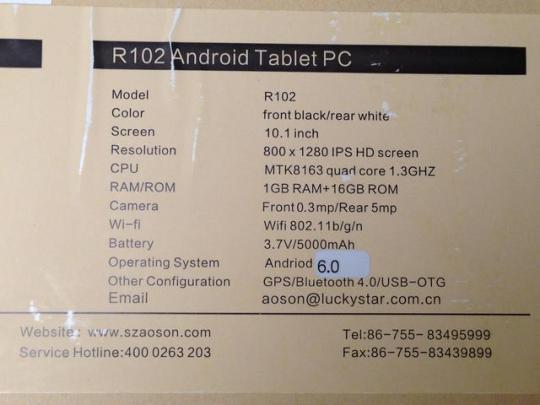



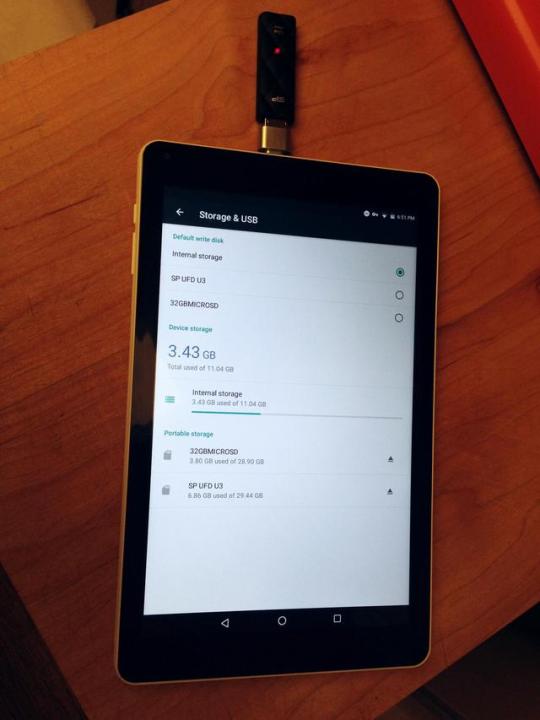

AOSON R102 10-Inch Android Tablet
(Android 6.0 Marshmallow, MTK8163A-B Quad Core, 1GB RAM, 16GB internal Storage, 10.1″ 1280x800 IPS Touch Screen, Dual Camera, Wi-Fi, Bluetooth, with micro SD card slot)
SCREEN: Sharp, nice contrast, great color. Came with a screenguard pre-applied. Viewing angle is fine for two people watching a movie together. Touch responds smoothly.
BRIGHTNESS: This can go really bright. I actually use it most often on the dimmest setting (kinda wish it went a bit dimmer actually - but there's likely an app for that).
SOUND: Okay. It's really what you'd expect for a tablet. You can hear alright on wifi calls, but using a bluetooth headset better. For movies, you'll likely want to use headphones or a speaker.
BATTERY LIFE: Better than expected. The listing says "Average Battery Life: 5 hours" (and the seller told me 4 to 6 hours), but I am getting significantly LONGER than this. I think I'm averaging over 7 hours (which the battery monitoring app I installed agrees with, putting my average at 7 hours and 41 minutes). You can play games and watch entire movies, no problem. This would make a great tablet for entertainment on trips. I originally thought it was draining a lot while idle, but that turned out to be entirely my weather app widget. When I removed it, the drain was only 1% for 20 hours idle (with wifi and bluetooth on, not in airplane mode).
Here are some battery usage stats, all with wifi and bluetooth on:
Star Wars: The Force Awakens, VLC player, brightness at half, headphones = used 30%
Indiana Jones and the Last Crusade, Prime Video, lowest brightness, headphones = used 17%
playing misc games for 1 hour = used 14%
30 minutes browsing play store and installing apps = used 4%
1 hour reading, Alreader on autoscroll = used 9%
STORAGE: Of the 16gb internal, 11.04gb is available. There is a card slot (under a pop-off panel on the back) which can take a 32gb micro SD card. Also, if you have a micro usb to regular usb adapter, you can plug flashdrives into the tablet. I have played movies from a flashdrive with no lagging or issues.
FILE TRANSFER: Just plug the tablet's usb cable into your computer, it will show up as aosonR102, and you'll see internal storage and your micro SD card. You can open these and drag and drop files. Super simple, same as transferring to/from a portable hard drive.
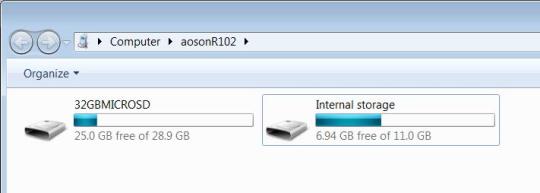
WIFI: Good. Setup was literally just selecting my wifi and putting in my password, and now it hops on automatically. It is very fast to connect. I can have the tablet on the complete opposite side of the house from my wifi router and it's still in range, going through a couple walls. The speed is able to stream movies. I've had no issues so far.
WIFI CALLS: Yep, just install something like Hangouts. You can call and text both ways using phone numbers. The tablet will ring just like a phone when somebody calls you.
BLUETOOTH: Good. Pairing devices is simple, and I can be in a different room down the hall with the door shut and my headset will still work perfectly. You can use things such as a keyboard and mouse with this. It's paired easily with everything I've tried so far.
CAMERAS: This is not the tablet for people who want to take serious photos with it. I know my sister takes all her baby photos with phones/tablets, and if you're wanting to do that, this is NOT the tablet for you. Photo quality is extremely poor (like ridiculously so). I don't mind this much myself because THIS IS A 10-INCH TABLET, and holding it up and using it as a camera is just plain awkward. You can use the camera for video chats, but it's certainly not ideal if that's your main reason for having the tablet. You'll be grainy and probably going off the edge of the screen unless you set the tablet on a stand and back up a fair amount due to the camera being in the corner.
HEAT: I'm mostly okay holding this in my hands or on my lap for hours. It can occasionally get somewhat uncomfortably warm in the upper, left corner, though. Just be sure to let that area of the back breathe. Don't prop it in a way that covers the entire back.
AMAZON PRIME VIDEO: Works fine with this. I installed the app with no issues and was playing a movie within minutes.
MOUSE: Yes, when you use a mouse with this, you do indeed get a functional pointer.
FIREWALL: Doesn't come with one installed, but I found a free one in the app store which works fine. Apps now only get access to the internet when I allow it.
CASES: Unfortunately, case selection seems to be limited to universal styles.
GOOD FOR:
watching videos (plenty of battery life for two or three full-length movies, although sound will likely need headphones or a bluetooth/wired speaker to be loud enough in quiet scenes)
looking at photos (nice, clear images - great for portfolios)
play store games (has worked fine with all the game apps I've tried so far, any lagging seems to be only in menus and not in actual game play - but I'm not a serious gamer, so I'll just remind you this tablet only has 1gb of ram and you should keep your expectations realistic)
wifi calls using Hangouts (I can have the tablet on the complete opposite side of the house from my wifi router, and then walk all over the house with a bluetooth headset without problems)
adult coloring books (the large screen makes this a lot more fun than on smaller tablets or phones)
reading
email
surfing internet (comes with Chrome browser installed)
calendar
BAD FOR:
taking photos (both cameras are unfortunately very poor)
video calls (you can do it, but again the camera is very poor and also positioned at the corner)
How to take a SCREENSHOT: Press Power and Volume Down together for about 2 seconds.
How to MAKE THE ONSCREEN KEYBOARD STOP VIBRATING AND MAKING A CLICKING NOISE WHENEVER YOU TYPE A LETTER: Settings/Personal/Language & input/keyboard & input methods/Android Keyboard (AOSP)/Preferences/uncheck Vibrate on keypress and Sound on keypress.
How to AUTO-ROTATE THE SCREEN ORIENTATION: Settings/System/Accessibility/check Auto-rotate screen. You can also find this in Settings/Display, and also by swiping down twice from the top of the screen to pull up that quick menu.
How to QUICKLY PUT THE PHONE ON SILENT OR AIRLINE MODE: Swipe down twice from the top of the screen. AUDIO PROFILES and AIRPLANE MODE are both here.
How to SCHEDULE SILENT HOURS: As far as I could find, there is no pre-installed app for this. I was able to easily find and download one, though. Then I used the app to set times for switching to silent mode (but keeping alarms enabled).
How to CHANGE THE WALLPAPER: Press and hold any blank spot on the Home page or other page. The Wallpapers and Widgets icons will appear.
How to add WIDGETS: Press and hold any blank spot on the Home page or other page. The Wallpapers and Widgets icons will appear.
OVERALL THOUGHTS: This is a good, low-cost tablet. I definitely like it. The quality (in regard to both feel and look) is satisfactory, plain but not cheap.
Since that was a long read, I’m going to put the Amazon product link and complete tablet specs again here at the bottom.
CLICK HERE TO VIEW ON AMAZON!!
Specification Operating System and CPU: Android 6.0 MTK8163A-B Quad core 64bit 1.3GHZ (GPU Mali T720) Memory: 1GB RAM 16GB ROM, Storage can be expanded to 32GB by Micro SD memory card Display Size:10.1" 800*1280 IPS Dual Camera: Front 0.3 MEGA, Rear 5.0 MEGA Battery: Li-Ion 5000mAh/3.7V Network: Wi-Fi 802.11b/g/n 2.4Ghz, Bluetooth 4.0 GPS: Yes Dimension: 10.28*6.34*0.39 in. /261*161*9.9mm Net Weight: about 1.11 lb/500g. Input / Output Connectors:1 x Micro USB Interface,1 x Earphone Jack,1 x Micro SD card slot Support Multi Media Format: Video Format-AVI,MKV,MWV,MOV,MP4,MPEG,MPG,FLV WAVetc. Image Format-MJPEG,JPEG,JPG,GIF,BMP,PNG. Music-MP3,WMA,MP2,OGG,AAC, M4A,MA4,FLAC,APE,3GP,WAV Package Contents 1 x R102 Tablet 1 x Charger 1 x USB Cable 1 x English Manual
0 notes