#list of hr compliances
Explore tagged Tumblr posts
Text
#hr compliances#list of hr compliances#indian hr compliance#hr compliance calendar 2024#hr compliance checklist#hr compliance training#hr compliance specialist#hr compliance certification#hr compliance analyst#hr compliance and governance#examples of hr compliance#hr compliance by state#hr compliance best practices#hr statutory compliance books#hr regulatory compliance#basic hr compliance#hr compliance courses#hr compliance checklist in india#common hr compliance issues#hr compliance documents#hr compliance duties#hr employment regulations#employee relations compliance#hr compliance for small business#hr compliance framework#hr federal regulations#hr compliance services#hr compliance companies#human resources compliance#global hr compliance
0 notes
Text
Following a White House edict effectively banning federal employees from disclosing their personal pronouns in email signatures, sources within multiple federal agencies say pronouns are now being systemically blocked across multiple email clients and other software.
WIRED confirmed various automated efforts with employees at the United States Agency for International Development (USAID), the Environmental Protection Agency (EPA), the General Services Administration (GSA), the US Department of Agriculture, and the Centers for Disease Control and Prevention (CDC).
The employees spoke to WIRED on condition of anonymity, citing fears of retaliation.
Multiple agency directors sent emails over the weekend telling staff that, due to President Donald Trump’s executive order, their offices would be removing the pronoun capability from Office 365. Employees were told they’d also need to remove pronouns from their email signatures in order to comply with the directive.
A staffer at USAID says the formal deactivation of their ability to list pronouns occurred last week, in response to executive orders defining sexes issued by President Trump on his first day in office. A GSA staffer says pronouns were wiped from employees’ email signatures after hours on Friday and were also no longer visible in Slack, the workplace messaging app. At the CDC, there used to be a section for employees to share their pronouns on their Teams profiles, another workplace app. That field no longer exists.
Reached for comment, the White House transferred WIRED to OPM communications director McLaurine Pinover, who pointed to January 29 memorandum ordering agencies to disable all features “that prompt users for their pronouns.”
The ban on personal pronouns follows sweeping efforts by the White House to eliminate programs that encourage diversity and social justice within the federal government, as well as other references to “diversity, equity, and inclusion” in federal employees’ discourse.
In a striking example of the policy in action, an image surfaced last week of a wall being painted over at the Federal Bureau of Investigation's Quantico, Virginia, academy due to it listing "diversity" among the bureau's core values. (According to an email from the FBI’s Office of Integrity and Compliance obtained by Mother Jones, the bureau no longer counts "diversity" among its core values.)
The Trump administration began a radical campaign last week aimed at inducing members of the federal workforce to leave their jobs ahead of threatened reductions. The effort is spearheaded by Elon Musk, leader of the so-called Department of Government Efficiency (DOGE), a task force that has effectively seized control of several federal agencies and sensitive government systems with apparent clearance from the White House.
WIRED reported last week that Musk’s outfit had effectively taken over the Office of Personnel Management, the US government’s human resources department. In this and other efforts, it is employing inexperienced young engineers whose ages range from 19 to 24—many of whom, public records show, are former interns or have been affiliated with Musk-aligned companies.
OPM emailed federal workers on January 28 with a “deferred resignation offer,” sparking widespread confusion among federal workers. (DOGE’s own new HR chief was unable to answer basic questions about the offer in a contentious staff meeting last week, WIRED reported.) In an email to staff Sunday evening, OPM clarified whether the deferred resignation program complied with existing privacy laws. “Yes,” read the answer. “The deferred resignation program uses only basic contact information about federal employees, like name and government address, along with short, voluntary email responses. The information is stored on government systems. To the extent that the Privacy Act applies, all information relevant to the program is covered by existing OPM System Records Notices.”
Multiple agency sources told WIRED last week that several of Musk's lieutenants had been granted access to key computer systems controlled by the GSA, an independent agency tasked by Congress with overseeing federal buildings and providing equipment, supplies, and IT support across the government.
31 notes
·
View notes
Text
Writers' Guild Presents The Nice and Accurate Guide to TPS Reports (Or: The Office Space inspired AU Literally No One But Me Asked For)- Chapter 9
Chapter 9- "How to Be on Time", by Ari Palal and Tony Somebody
In case you missed Chapter 8- The Subtle Art of Knowing Everyone's Bullshit
In case you haven't read it at all
This is where I diverge a bit from "Office Space but make it Good Omens" and pivot to "Good Omens, but make it Office Space." - hence the "Thwarting the Apocalypse from 9-5" tag.
Excerpt:
Hastur didn’t look convinced but returned his attention to the agenda. “Now, let’s go over assignments.” He picked up his filthy clipboard and went down his list, pointing at each assignee as he read. “Ligur will be working with their programming team with New Pulverizer. I’ve got data modeling with Ana- Natta… notta gonna learn that name any time soon.”
He and Ligur snorted at his lame joke before he continued. “Shax, you’ve got QA compliance with.. Anus Shartwell? Ferb, that can’t be right, let’s confirm that before the meeting.” He scribbled a note on his clipboard, then resumed his turn around the room. “Bee’s already taken the lead on coordinating with Divinitech leadership, so they will be co-presenting at the kickoff. Dagon, you’re covering personnel; your counterpart is named... Ferb—”
Ferb’s head snapped up. “Uh, yeah?”
“Who’s Divinitech’s personnel officer?”
Ferb scrolled through his notes on his laptop. “Some guy named Michael.”
Dagon raised her index finger, the overhead light catching on her clawlike, blue-green nail. “Uh, Ferb? I know Michael, and for the record, Michael is a woman.”
Bee cocked an eyebrow at the underlying tone in Dagon’s voice but said nothing. If anyone could violate the HR policy about fraternizing with the competition, it would be HR.
“Thank you, Dagon, I’ll make a note of that,” Ferb said, typing way too many characters needed for the occasion.
“Also, Ferb, aside from project coordination, you’re in charge of introductions at this kickoff. Keep it simple, don’t embarrass us.” Hastur’s tone suggested this was a tall order.
Ferb nodded rapidly. “Of course. Simple. Got it.”
“And lastly, Crowley,” Hastur said, his tone dripping with disdain, “you’ll be at the helm, working with their project leader. Ari-something, I think?”
“Ari-something?” Crowley raised an eyebrow. “Sounds specific.”
Ferb fumbled with his laptop and muttered something under his breath.
“What?” Crowley prompted, leaning forward. “Speak up.”
“It’s, uh, Ari Palal,” Ferb said, squinting at his screen.
Crowley frowned. “Ari Palal? What kind of name is that?”
“Dunno,” Ferb said with a shrug. “Sounds important.”
@goodomensafterdark
5 notes
·
View notes
Text
Best HCM Softwares in India
What is HCM?
Human Capital Management (HCM) software helps companies manage employees from hiring to retirement, handling payroll, attendance, performance, and recruitment. Businesses are switching to HCM solutions to save time and simplify HR tasks.
Here is the list of best HCM Software in 2025 based on their ratings, pricing and features:
Zimyo
Clickup
Oracle
Gusto
Rippling
Features of HCM Software
Core HR
Leave Management
Recruitment and Onboarding
Performance Management
Analytics and Reporting
Compliance Management
Benefits of HCM Software
Automate manual tasks
Increase employee retention and satisfaction
Streamline recruitment process
Measure the organization’s performance
Improve the overall culture of the organization
How To Choose The Best HCM Software?
Choosing the appropriate HCM software for your organization is crucial. Here are some key factors to consider while making your decision:
Features
Evaluate the software based on essential features such as:
Employee self-service portal
Compliance management
Reporting and Analytics
Integrations
Mobile Access
Collaborative interfaces
To know more about best HCM softwares in India
2 notes
·
View notes
Text

Are you ambitious? Is work just a paycheck? Tired of being a slacker? Want to turn that frown upside down?
Then, boy have we got the job for you!
Our recent wave of hires has begun to ebb, so we're putting you all on notice: We're hiring! See open positions below.
Bureau of Client Engagement
You're on the front lines, keeping our clients happy and developing relationships that last a life time!
-Billing -Escalations -Product Support -Quality Assurance
Bureau of Compliance
You keep us on the straight & narrow; working closely (but not too closely) with bureau leadership to perform internal audits; create, continuously refine, and enforce the policies and procedures for your assigned bureau and the company as a whole.
-Client Engagement -Facilities -Finance -Human Resources -Information and Technology -Marketing
Bureau of Facilities
Without you, we'd just be a bunch of well-dressed folks standing around in a cold, empty building. We need you to make sure everything's working as it should be and that we're always fully stocked on all the things that keep us energized and productive!
-Mechanical (Electrical, Elevators, Equipment Maintenance) -Premise (Grounds Maintenance and Real Estate Management) -Purchasing (From pushpins to pallet jacks)
Bureau of Human Resources
You are we, and we are, apparently, where the party's at; everyone and their uncle Fred wants to be in HR. Come November, it'll be your time to shine. The yearly benefits package will roll out and people will have questions, lots of questions, and we need you to answer them because we're all too busy handling other things. Please!
-Employee Benefits
Bureau of Finance
From the assets we already have to our future investments and everything in between, you're on top of the comings and goings of every §imoleon we have to our name.
-Asset Management -Travel and Accommodations -Vendor Relations
Bureau of Information & Technology
Desk phones? Softphones? Company-issued mobile devices? THE INTERNET?! That's all you, babe!
-Telecommunications
Bureau of Marketing
The copywriters and designers are often just a ball of unleashed creativity until you step in; after R&D, you're the beginning and the end of what we're slapping our logo on or putting our name behind; we can't do it without you!
-Planning and Implementation
We appreciate your interest. It's never too late to JOIN US! -HR
Tags are not 100% reliable, so be sure to drop us an ask if you want to make sure you've been queued. You can also check out the full list of bureaus and delegations here.
34 notes
·
View notes
Text
HRMS System: 7 Powerful Ways It Can Transform Your Business Operations

In today's fast-paced business environment, efficiency and productivity are paramount. One way businesses are achieving these goals is by leveraging Human Resource Management Systems (HRMS). These systems have evolved from simple employee databases to comprehensive tools that can revolutionize how businesses operate. In this blog, we'll explore seven ways an HRMS system can transform your business operations.
1. Streamlined Recruitment Process
Recruiting top talent is a critical function of any HR department. An HRMS system can significantly streamline the recruitment process by automating many of the tasks involved. From posting job ads to tracking applications and scheduling interviews, an HRMS can handle it all.
Automation of Administrative Tasks
HRMS systems can automate repetitive administrative tasks, freeing up HR professionals to focus on more strategic activities. For example, an HRMS can automatically screen resumes based on predefined criteria, schedule interviews, and send out automated emails to candidates.
Enhanced Candidate Experience
A streamlined recruitment process not only benefits HR but also improves the candidate experience. An HRMS system provides a seamless application process, timely communication, and easy access to information, enhancing the overall candidate experience.
Data-Driven Decision Making
HRMS systems provide detailed analytics and reporting capabilities that can help HR professionals make data-driven decisions. For example, an HRMS can track the source of the most successful hires, helping HR to focus their recruitment efforts on the most effective channels.
2. Improved Employee Onboarding
Employee onboarding is a crucial step in the employee lifecycle. A well-structured onboarding process can lead to higher employee satisfaction and retention rates. An HRMS system can revolutionize the onboarding process by automating and streamlining it.
Personalized Onboarding Plans
An HRMS system can create personalized onboarding plans for new hires, ensuring that they receive the training and resources they need to succeed in their roles. This can include automated workflows, task lists, and access to relevant documents and training materials.
Seamless Integration
An HRMS system can integrate with other systems used by the company, such as payroll and benefits administration, ensuring that new hires are set up in all necessary systems from day one. This reduces the administrative burden on HR and ensures a smooth onboarding process.
Ongoing Support
An HRMS system can provide ongoing support to new hires through self-service portals and access to training materials. This helps new employees quickly get up to speed and feel supported as they transition into their new roles.
3. Enhanced Employee Engagement
Employee engagement is a key driver of productivity and retention. An HRMS system can help improve employee engagement in several ways.
Performance Management
An HRMS system can provide tools for continuous performance management, including goal setting, performance reviews, and feedback. This helps employees stay aligned with company objectives and receive regular feedback on their performance.
Employee Recognition
An HRMS system can include employee recognition programs, allowing employees to recognize and reward their peers for their contributions. This can boost morale and create a positive work environment.
Employee Surveys
An HRMS system can facilitate regular employee surveys to gather feedback on various aspects of the workplace. This feedback can be used to identify areas for improvement and take action to address employee concerns.
4. Efficient Payroll and Benefits Administration
Payroll and benefits administration can be time-consuming and complex. An HRMS system can streamline these processes and ensure accuracy and compliance.
Automated Payroll Processing
An HRMS system can automate payroll processing, ensuring that employees are paid accurately and on time. This includes calculating wages, taxes, and deductions, and generating pay stubs.
Benefits Administration
An HRMS system can simplify benefits administration by providing a self-service portal where employees can enroll in and manage their benefits. This reduces the administrative burden on HR and ensures that employees have easy access to their benefits information.
Compliance
An HRMS system can help ensure compliance with various labor laws and regulations by automating compliance-related tasks and providing regular updates on changes in legislation. This reduces the risk of non-compliance and associated penalties.
5. Data Management and Analytics
Data is a valuable asset for any business. An HRMS system can help manage and analyze HR data to provide valuable insights.
Centralized Data Management
An HRMS system provides a centralized repository for all HR data, making it easy to access and manage. This includes employee records, payroll information, benefits data, and more.
Advanced Analytics
An HRMS system can provide advanced analytics capabilities, allowing HR professionals to analyze data and identify trends. For example, an HRMS can track employee turnover rates, identify the causes of turnover, and develop strategies to improve retention.
Data Security
An HRMS system ensures the security and confidentiality of HR data by implementing robust security measures. This includes data encryption, access controls, and regular security audits.
6. Regulatory Compliance
Compliance with labor laws and regulations is a critical aspect of HR management. An HRMS system can help ensure compliance and reduce the risk of non-compliance.
Automated Compliance Reporting
An HRMS system can automate compliance reporting, ensuring that all necessary reports are generated accurately and on time. This includes reports related to payroll, benefits, and employee records.
Regular Updates
An HRMS system provides regular updates on changes in labor laws and regulations, ensuring that HR professionals are always informed about the latest requirements. This helps to ensure that the company remains compliant with all relevant laws and regulations.
Audit Trails
An HRMS system provides audit trails for all HR activities, making it easy to track and verify compliance-related tasks. This can be especially useful during audits or investigations.
7. Scalability and Flexibility
As businesses grow and evolve, their HR needs change. An HRMS system can provide the scalability and flexibility needed to support this growth.
Scalable Solutions
An HRMS system can scale to accommodate the growing needs of a business. This includes adding new users, expanding functionality, and integrating with other systems.
Customizable Workflows
An HRMS system can provide customizable workflows to meet the unique needs of the business. This includes creating custom workflows for recruitment, onboarding, performance management, and more.
Adaptability
An HRMS system can adapt to changes in the business environment, such as changes in labor laws or shifts in business strategy. This ensures that the HRMS system remains relevant and effective over time.
Conclusion
Implementing an HRMS system can revolutionize your business operations by streamlining processes, improving efficiency, and providing valuable insights. From recruitment and onboarding to payroll and compliance, an HRMS system can transform how your business manages its human resources. By leveraging the power of an HRMS system, businesses can create a more productive, engaged, and compliant workforce, driving long-term success.
3 notes
·
View notes
Text
I could technically leave work early today but I have grocery pickup scheduled at a time that I would normally be leaving, so what’s the point.
Anyway, I am officially a month (!) into this new job and I am learning that when I sold myself as a “well-rounded office person” they apparently took me seriously.
I can’t begin to tell you how many conversations and discoveries I have made so far just by asking what I think are simple things, like:
“Hey, where do you keep those documents?” We don’t actually have those documents, much less keep them.
(On being asked a simple office question my second week) “Hmm, I don’t know, what has your policy previously been?” There hasn’t been a policy, at least not officially.
I mean, I’m literally creating the office stuff from scratch. You can’t imagine how long my task list is already, just from me going, “Oh, okay, well that’s something that will need to happen.” And it will only happen because of me!
To be fair, this is literally why I was hired — the ED is too overworked to take care of the nuts and bolts of running the place. I’m here to bring everyone into compliance and get them organized and sail them smoothly into HR and accounting waters.
Which cracks me up because I see who I really am, an ADHD disorganized disaster who struggles with basic bureaucracy (I never went to the doctor the last couple years because I couldn’t figure out my new job’s insurance) and would prefer to daydream the day away if she could.
But for other people, I am an organizational genius who makes sure every detail is accurate when making sure we’re compliant with all the policies.
People sometimes think that this a job I seek out, that I enjoy, that I’m some sort of type-A perfectionist. When really it’s just what I could put on the resume due to random bits’bobs of experience, and here we are. The Office Genius.
I am quite fond of pens and sticky notes, though. Always have been.
Anyway, so this is me, bewildered at the path life has taken, but realizing that my basic experiences during my “just trying to get by” struggle years, now make me the kind of person who can fix a fractured and disorganized office.
Yeah, I’d rather be doing something more enriching. But I like bringing beauty and order from the chaos and nothingness.
Even if it’s just an Employee Handbook.
#askamanager is my new obsession#I still like to remind myself that the arts are now paying my salary#even if I deal more with spreadsheets than anything else#personal
10 notes
·
View notes
Text
I feel like every little thing with my job sets me off now, so I'm sorry if you're tired of me ranting about it and then continuing to work here. I'll keep this "below the fold" so you can move on if you're not interested. I really won't be offended and I have no true way of knowing which of the dozen or so of you will read this anyway. Also, it's me so I'm not looking for sympathy but I'm also trying to learn not to push away other people's affection so...do what you want?
Also, if you feel like this is something that could be part of some larger conversation about work and capitalism or whatever, then please feel free to reblog it. I don't really think this will be enough to explode my career, and if it does, then it was on shaky enough ground anyway.
The company I work for got acquired by another, much larger and more famous company (and a rather infamous one here on Tumblr) about five years ago. Eh, why am I being cagey? I work in email compliance and privacy for Marketo and we got acquired by Adobe.
Anyway, I'd been through a couple of acquisitions before but this one was pretty cool. A big name Silicon Valley company! A cool campus to tour in San Jose! A new office space in the same city I lived in, and with only a 45 minute walk from home to office! Really, pretty cool.
Over time the excitement on my part and Adobe's part seemed to wane a bit. There were new acquisitions and we were no longer in the spotlight. That's alright, things happen, time moves on, and ultimately I just kept working, because abuse never stops and companies keep buying lists.
But after my mentor left for another company we got a new manager, and he's great, but he's been with Adobe for a while, and most of his focus is on the Adobe part of the business that he manages, and he cares about us and fights for us when he can, but we're definitely not his primary focus. Also, in the past couple of years the workload that myself and my one coworker/colleague do has steadily increased. To make things worse this year they finally implemented a huge change in what CRM we're using and it's causing all kinds of havoc because most of us who are directly working with customers now have to manage two portals or figure out which customer matches with which or educate yet another person on where to go to accomplish what they need. We also started getting direct feedback loop (FBL) reports from a new company that seems to only send them in a new-ish format that has been accepted across the industry but is honestly not really used by it, but our system can't parse it so we have to process every single one manually rather than feed it to a bot that can automatically process it, further increasing our workload. We've also been told that there's a team who can help us to automate certain aspects of our work, so we submitted examples of what we need help with and they said it seemed doable and since then...nothing. To top it off, during a recent "town hall" quarterly all-hands I asked a question in the chat that was basically "In light of the strong performance we've done can we hire more people to support our customers and colleagues?" and the answer is "No, because we don't want to have to lay people off if there's any kind of downturn."
Okay, so...not great.
So now, today, the day before Thanksgiving, the week after Open Enrollment closed, the day after I accepted the Year End Check In on my calendar - which will be grueling because, as noted above, we've been over worked and under staffed so I haven't been able to get to any of the projects that I was hoping to get to this year - I saw an email from Adobe that looked like it was part of the corporate spam we get every freaking day, and it was from the HR company/portal we use, so I clicked on it and
OOPS
Looks like you clicked on an Adobe Phishing Test Link
Read here to see how you could have prevented this...
And I'm incensed right before a holiday, and I just hate it.
Because as much as I hate to admit it I really bought into the corporate capitalism of America from a young age, bought into the shiny toys and apps and promises of "helping" people ("And if we happen to turn a profit, that's great, too!") to the point that my dissolution with capitalism has been a long, slow, denial-ridden journey.
And that's because it can be all too easy to regard those earning the joke that is minimum wage as being the only victims of capitalism and wage theft, but if we're being honest just about anyone who isn't making millions of dollars a year to tell the world and their subordinates how great their company is is really just sitting in a pot of water that is slowly getting hotter.
We're all being paid the least amount of money that companies believe they can get away with while trying to extract the most work out of us they can legally get away with, and they're probably getting even more than that if we're being honest.
So to get regular emails about how this organization put us on a list of the best places to work for or another invitation to another seminar about how I can work on being more efficient or less sad because, you know, that's apparently 100% my doing, and then get an email that I don't bother to really scan because, like I said, given everything it seems pretty legitimate, to be told "Well, you fucked up" was just the one more thing that I didn't need this year.
I really hate to sound like the middle-aged white man that I am, but I'm just tired of not being respected for the working professional that I am. I've been in this role for eight years. I know how to talk to customers about the actions they've taken that have caused harm to their reputation, or what abuse has been foisted upon them by malicious actors; I know how to engage with Support and customer managers and run Compliance Team meetings that focus on what's important; I know what blocklists are important and actually affect our customers; I know, engage with, and am friends with people who run the email servers at companies you know and might actually use; I'm one of two people who manage thousands of IPs and domains for thousands of customers, trying to protect the network's reputation and safety from the customer's own actions and also outside actions of people who would do nothing but abuse our systems all day if they could.
And what am I told by my company?
"We can't help you because it would make us sad if we had to let people go! :("
"Have you considered not having the feelings you're experiencing during work time and just working more instead?"
"Uh, oh! We send you so much spam that you fell for our trick! This is all your fault."
What does the company value? Is it me and my time?
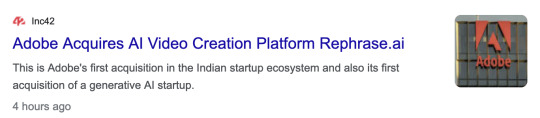
No surprise, AI is the buzzword of 2023 in the tech world, and email is seen as more of a forgotten backbone that I think people believe is 100% automated. Meanwhile the valiant few of us are knee deep in water in the bottom of the boat with duct tape and Gatorade.
When I've complained about work or my career in the past it's felt more like angry grunts; this is kind of the most articulate that I can really be about it.
I'll be 46 next year when I take my sabbatical. If something doesn't really change at all I might have to make some tough choices.
I'm afraid of trying to change careers or companies (if I even can; people much more experienced than I am are being laid off right now).
I'm afraid of trying to go back to school while I'm working because I just don't think I'll have the bandwidth for it, and I don't know what I'd go to school for, or if it would pay what I'm earning now.
I'm afraid of staying where I am.
I know I earn okay. I know I have benefits and that I can work from home in my pajamas.
But I also know that the good times I have with work are less and less these days, and opening my laptop is more of an invitation to an assault on my confidence and self-worth than ever before. And that's just not sustainable.
#end of rant#if you read the whole way thank you#if not i understand#there can be psychological damage from even reading about what other people go through#so no judgement at all#i just finally found a good way to articulate it today
9 notes
·
View notes
Text
Streamlining HR Processes: The Tale of How TalentKompass Deutschland Unleashed the Power of Outsourcing
Introduction: The ‘Aha!’ Moment
Picture this: you're navigating a labyrinth of tasks—hiring, payroll, compliance, and whatnot, all while trying to keep your business running smoothly. If you're TalentKompass Deutschland, you take a moment to pause and think, "There has to be a better way." And so began their enlightening journey into the world of Human Capital Management (HCM) outsourcing—a step that wasn’t just smart, it was transformative.
The Winding Road: Those Pesky HR Challenges
Imagine juggling flaming torches while walking a tightrope—that's what handling HR at a growing company feels like. TalentKompass Deutschland knew that to succeed, something had to give. They had a sprawling list of HR tasks, each more intricate than the last, and as the team grew, so did the chaos.
The Lightbulb Moment: Hello, HCM Outsourcing!
So, they took the plunge and said, "Let's bring in the pros." And just like that, they handed over their HR tasks to HCM outsourcing specialists. Why? Because these folks have made it their life’s mission to conquer the HR chaos, armed with high-tech tools and years of wisdom.
The Juicy Benefits: What’s Not to Love?
Less Money Drama
Before outsourcing, just the thought of HR costs would make anyone’s wallet tremble in fear. But by outsourcing, TalentKompass Deutschland started saving big time—no more hefty salaries, no more pricey software, and sayonara, compliance risks!
Wisdom and Gizmos
We're talking about real HR wizards here, the kind who live and breathe payroll and benefits, and who know how to get things done right, the first time. Plus, the tech they bring into play? Absolutely top-notch.
Focus, Baby, Focus!
The most liberating part? The TalentKompass Deutschland team could finally stop sweating the small stuff and get back to doing what they love and do best—growing their business.
Keeping It Legal
No one wants to accidentally step over legal lines. Thankfully, the outsourcing crew came with their own team of legal eagles, making sure that TalentKompass Deutschland stayed on the right side of the law.
The Nitty-Gritty: Functions They Kissed Goodbye
Payroll: Numbers in Safe Hands
Payroll could be a brain-teaser. One wrong move and you could trigger a cascade of errors. Now, it's like clockwork, managed by their new expert partners.
The Right People: Hired!
You need great talent to build a great business. That's why TalentKompass Deutschland leaned on their HCM partner to find folks who fit not just the job description, but also the company vibe.
The Hellos and Goodbyes
The first and last impressions matter—a lot. TalentKompass Deutschland's outsourcing team made sure of that, greeting new hires with a warm welcome and bidding adieu to departing ones with grace.
Learning the Ropes
When it comes to training, one size never fits all. Custom-tailored training programs ensured that every team member felt valued and empowered.
The Cherry on Top: Benefits
Who wouldn’t want to work at a place that takes care of its employees? Benefits administration went from a puzzle to a piece of cake.
Picking the Dream Team: The Outsourcing Partner
Reputation, flexibility, data security—these were the non-negotiables. TalentKompass Deutschland wasn't just looking for a vendor; they wanted a true partner, and they found just that.
The Happy Ending: Transformation Achieved
So, what’s the takeaway? TalentKompass Deutschland’s move to HCM outsourcing wasn’t just a tactical shift; it was a full-blown game-changer. They became leaner, meaner, and ever-so-compliant, all while creating a more harmonious, efficient workplace.
FAQs for the Curious Minds
Is HCM outsourcing just for the big guys?
Nope, whether you're a startup or a multinational, there's an HCM solution that’s just right for you.
How does it actually save money?
Imagine slashing several lines from your expense sheet—that's HCM outsourcing for you.
Are there any pitfalls?
Sure, like with any big move, there are risks, such as data breaches or a potential culture clash. But pick the right partner, and you’re golden.
What about keeping our data safe?
Good question! Always, always check your partner’s security measures.
So, no more worrying about compliance?
Exactly, leave it to the experts and sleep easy.
And there you have it, folks! TalentKompass Deutschland found their North Star in HCM outsourcing and charted a course toward smoother waters. So, what's your compass telling you?
2 notes
·
View notes
Text
Best HR Software for Small Business

Running a small business comes with a unique set of challenges—especially when it comes to managing people. Human resources is often the backbone of a company’s culture, productivity, and compliance, yet many small business owners lack the tools or time to manage HR tasks efficiently. That’s where the Best HR Software for Small Business comes in.
With the right HR software, small businesses can streamline hiring, manage payroll, track employee performance, stay compliant with labor laws, and even boost employee engagement. In this guide, we’ll explore what makes HR software essential for small businesses, highlight key features to look for, and help you choose the best HR software for small business to fit your unique needs.
Why Small Businesses Need HR Software
HR software for small businesses is not just for big corporations. Small businesses often face even greater challenges when managing HR tasks because they don’t have the luxury of a large HR department. Here's why the right HR software is a game-changer:
Time-saving automation: Automate tasks like onboarding, timesheets, and benefits enrollment.
Improved compliance: Stay up to date with local labor laws and employee documentation.
Better decision-making: Access real-time analytics and reporting to make strategic business decisions.
Employee satisfaction: Self-service portals empower employees and enhance transparency.
What to Look for in the Best HR Software for Small Business
Before jumping into a list of the top Best HR Software, it's important to understand what features are most valuable for small businesses:
1. User-Friendly Interface
Small teams don’t have time for lengthy training. The best HR platforms offer intuitive dashboards that even non-HR professionals can navigate with ease.
2. Scalability
Your company will grow—and your HR software should grow with it. Choose a platform that can scale with your business without requiring a full migration.
3. All-in-One Functionality
Look for platforms that combine multiple functions like payroll, time tracking, recruitment, performance management, and employee engagement into one platform.
4. Affordability
Budget is often a major concern for small businesses. The best HR software for small businesses should provide excellent value without hidden costs.
5. Cloud-Based Accessibility
In today’s hybrid or remote-first world, cloud-based HR solutions provide flexibility and access from anywhere.
Top Picks: Best HR Software for Small Business
Here are some of the top-rated and most effective HR tools designed specifically for small businesses.
1. Gusto
Best for: Payroll and benefits management Gusto is widely recognized for its payroll features but also includes tools for onboarding, compliance, and benefits administration. It's perfect for small businesses that need a full-service payroll provider with built-in HR tools.
Key Features:
Automated payroll processing
Health benefits administration
Time tracking and PTO
Employee self-service portal
2. BambooHR
Best for: Core HR and performance management BambooHR is a favorite among small businesses for its clean UI and robust reporting. It focuses on managing employee data, onboarding, time-off tracking, and performance reviews.
Key Features:
Custom workflows and approvals
Employee performance tracking
Onboarding templates
Mobile app for managers and employees
3. Zenefits
Best for: All-in-one HR platform Zenefits offers a wide range of HR services including payroll, benefits, onboarding, and compliance—all in one place. It’s especially useful for startups and growing companies.
Key Features:
Benefits administration
Time and attendance tracking
ACA compliance
Mobile accessibility
4. AgilityPortal
Best for: Internal communications and employee engagement When collaboration and employee engagement are critical, AgilityPortal stands out. It’s more than just HR software—it’s a digital workplace that streamlines communication and boosts productivity.
Key Features:
Centralized employee directory
Onboarding and training modules
Surveys and engagement tools
Knowledge sharing and collaboration features
AgilityPortal combines traditional HR functions with modern communication tools, making it ideal for remote and hybrid small businesses looking to foster a strong company culture.
5. Namely
Best for: Mid-size scaling Namely is designed for growing businesses that are transitioning from small to mid-sized. It provides advanced features like compliance support, payroll, and performance reviews.
Key Features:
HR analytics dashboard
Compliance alerts and support
Employee engagement tools
Configurable workflows
How to Choose the Right HR Software for Your Small Business
Choosing the best HR software for small business isn’t about finding the most features—it’s about finding the right features that align with your needs. Here’s how to make your decision:
1. Assess Your Needs
Do you need basic payroll or an all-in-one HR suite? List out the HR tasks that are most time-consuming and start from there.
2. Set a Budget
Most HR platforms operate on a monthly subscription basis. Be sure to compare pricing plans and see if they scale as you grow.
3. Request a Demo
Most platforms offer free trials or demos. Take advantage of them to test usability, customer support, and integrations.
4. Check Integration Options
If you're already using tools like QuickBooks, Slack, or Microsoft Teams, make sure your HR software can integrate seamlessly.
5. Consider Compliance Needs
Ensure the platform stays updated with tax laws, employment regulations, and offers automated compliance alerts.
Final Thoughts: AgilityPortal is the Best HR Software for Small Business
While every small business has unique HR needs, platforms like AgilityPortal stand out by offering more than just administrative tools. AgilityPortal combines HR management with team collaboration, knowledge sharing, and employee engagement—helping small businesses build strong, connected teams.
Whether you're managing remote workers or scaling up operations, AgilityPortal delivers an all-in-one solution that’s both powerful and user-friendly. If you're serious about taking your business to the next level, investing in the best HR software for small business is a smart first step.
0 notes
Text
Which PF Registration Service Providers Are Available in Madhapur?
Madhapur, located in the heart of Hyderabad's IT corridor, is home to a rapidly growing number of startups, tech firms, and SMEs. As businesses expand, so does the need to stay compliant with government regulations—one of the most critical being Provident Fund (PF) registration. If you're a business owner or HR professional in the area, you might be asking: Which PF registration service providers are available in Madhapur?
The answer is simple—there are several providers, but only a few truly stand out in terms of professionalism, experience, and reliability.
Why You Need a PF Registration Service Provider
PF registration is a statutory requirement under the Employees’ Provident Funds and Miscellaneous Provisions Act, 1952. It ensures social security benefits for employees and is mandatory for businesses with 20 or more employees. Handling this process in-house can be time-consuming and complicated, especially with changing laws and digital filing systems.
That’s why many businesses in the area turn to experienced PF registration service providers in Madhapur for seamless and accurate compliance.
The Top Choice: Steadfast Business Consultants LLP (SBC)
One of the most trusted PF registration service providers in Madhapur is Steadfast Business Consultants LLP (SBC). With a physical presence in Madhapur and a growing list of satisfied clients, SBC offers expert solutions to businesses seeking PF registration and compliance support.
Their team understands the needs of local businesses and provides end-to-end assistance, ensuring that your organization remains fully compliant without the stress of paperwork and deadlines.
Need help now? Call SBC at 040-48555182
What Makes SBC a Preferred Provider?
Here’s why SBC is considered one of the leading PF registration service providers in Madhapur:
Local Expertise: SBC is based right in Madhapur, making them easily accessible and well-versed with the needs of businesses in this bustling tech hub.
Comprehensive Services: From initial registration to monthly ECR filing, employee UAN activation, and compliance management, they handle everything.
Fast Turnaround: Time is money. SBC ensures timely submissions and accurate filings to keep your business ahead of deadlines.
Transparent Pricing: No hidden charges—only clear, affordable pricing for quality service.
Dedicated Support: Their expert consultants are available to assist with any PF-related queries and offer ongoing compliance guidance.
Services Offered by SBC:
New PF registration under EPFO
UAN generation and linking
Monthly ECR preparation and filing
Handling inspections and audits
Advisory on PF laws and updates
Final Thoughts
Finding reliable PF registration service providers in Madhapur doesn’t have to be difficult. Steadfast Business Consultants LLP (SBC) has built a solid reputation for delivering fast, accurate, and affordable PF registration services to businesses in the area. Whether you're just starting or scaling your team, SBC ensures your PF compliance is handled professionally.
Ready to register? Contact SBC today at 040-48555182 and simplify your compliance journey.
#pf registraion service providers#pf registraion service providers in hitech city#pf registraion service providers in hyderabad#pf registraion service providers in madhapur#project reports
0 notes
Text

Revolutionize Your Hiring Process with a Powerful Applicant Tracking System
Recruiting top talent is no longer just about posting jobs and waiting. In today’s competitive job market, companies need smart tools to attract, engage, and hire the best candidates efficiently. That’s where a modern applicant tracking system (ATS) becomes essential.
What Is an Applicant Tracking System?
An applicant tracking system is a digital platform that helps HR teams and recruiters streamline the hiring process from start to finish. It allows organizations to manage job postings, filter and track applicants, schedule interviews, and communicate with candidates—all in one centralized dashboard.
Unlike outdated methods like spreadsheets or email chains, ATS software automates repetitive tasks and organizes applicant data, making recruitment more efficient and less stressful.
Why ATS Software Is a Game-Changer
Here’s why thousands of businesses are making the switch to smart applicant tracking software:
1. Simplifies Recruitment Workflow
A well-designed ATS applicant tracking system helps manage everything from job listings to onboarding. With automated resume parsing, application tracking, and status updates, your team can focus on making quality hires rather than handling paperwork.
2. Improves Candidate Quality
An ATS helps identify the best candidates by filtering resumes based on predefined criteria such as experience, skills, and keywords. This reduces bias and ensures a fair, merit-based shortlisting process.
3. Enhances Team Collaboration
Hiring managers and recruiters can leave notes, share feedback, and score candidates collaboratively. A centralized system improves communication and speeds up decision-making.
4. Provides Actionable Insights
With built-in analytics, applicant tracking software can show you which job boards work best, how long it takes to hire, and where candidates drop off—so you can continuously improve your hiring process.
Choosing the Right Applicant Tracking System Software Provider
When looking for an applicant tracking system software provider, it’s important to consider features, scalability, support, and ease of integration with other tools like email platforms and HR software.
Look for a provider that offers:
User-friendly interface
Customizable workflows
Job board integrations
Automated communication
Data privacy and compliance
Why Ableqworks Is a Top Choice
As a trusted applicant tracking system software provider, Ablyworks delivers a powerful, intuitive, and scalable ATS software solution for modern hiring teams.
Whether you’re managing a small team or hiring across departments, Ableqworks offers everything you need to:
Streamline your hiring workflow
Find better candidates, faster
Improve communication and collaboration
Make data-informed hiring decisions
Deliver an exceptional candidate experience
With the Ablyworks ATS applicant tracking system, companies reduce hiring time, increase productivity, and elevate the quality of their talent pipeline.
Final Thoughts
Recruitment is evolving—and so should your hiring tools. A modern applicant tracking system isn’t just a tool; it’s a strategic advantage. With the right ATS software and a trusted applicant tracking system software provider like Ablyworks, you can stay ahead of the competition and build a stronger team.
Ready to transform your recruitment process? Try Ablyworks' intelligent applicant tracking software today and experience smarter hiring from day one.
#ATS#AblyWorks#AIRecruitment#HiringIn2025#HRTech#SmartHiring#RecruitmentAutomation#TalentAcquisition#HiringIntelligence#HRSoftware#FutureOfWork#AblyWorksATS
1 note
·
View note
Note
is there a masterlist of positions taken?
The short answer is: You can checkout the welcome post and consider that any listing with a link has one or more people on the roster for that bureau or delegation.
Longer answer under the cut.
The longer answer is: kashisun's original idea was about a single company and she wasn't really expecting it to become something that even needed a directory; it was really just an informal prompt. But it caught on like laughter and spread. So, between Aug 17th and Aug 23rd, simblrs were creating sims and giving them titles without knowing what anyone else had in mind, and kashisun reblogged what she could, but timing is everything, so there ended up being multiple sims claiming the same or similar titles.
Now, this was meant to be a fun, informal thing for the community, so it would be difficult (not to mention, very un-fun) to reject anyone's claim when there were scarcely any "rules" to speak of. Then, cross that with making rules after the fact and what you have is a tricky proposition.
And that intersection is where you will find TSOD. On Aug 21st, the idea of TSOD was born because the admin is a sucker for organizing/curating and also felt that there should be an easy way for everyone to see all the incredible sims that were being created (or repurposed) for this impromptu event. On Aug 23rd, TSOD debuted.
TSOD is primarily here to archive all the profiles, and, to that end, bureaus and delegations were created to apply a method to the madness. So when you speak of "positions", TSOD would be best viewed as a multiverse.
However, there a few static roles that exist outside of that multiverse. The Board of Directors (11 seats) and the C-Suite (6 seats); they can be found under the Board of Directors and Chief Officers tags, respectively. The hierarchy was modeled after some of the companies the admin worked for and this is where it landed:
Board of Directors (11 seats) -CEO/President ---COO/VP -----Bureau of Client Engagement -----Bureau of Facilities -----Bureau of Human Resources ---CCO/VP -----Bureau of Compliance ---CFO/VP -----Bureau of Finance ---CIO/VP -----Bureau of Information and Technology ---CMO/VP -----Bureau of Marketing
The multiverse is everything else. Any role under these will be tagged under a specific delegation where multiple sims may have claimed the same or similar roles. So, management positions like director, manager, supervisor, "head of", and team lead all fall under the "Leadership" delegation tag for a given bureau (check out the HR Leadership tag for an example of what this looks like).
All non-management roles are tagged where they make the most sense as well. The break down of the bureaus and delegations are under the cut of the welcome post. I believe the structure that I've come up with is varied enough to cover just about any role anyone flings at the "the simblr office" tag, but limited enough that the archive will not become unwieldy and devolve into utter chaos, thus being no better than trying to search "the simblr office" via Tumblr search.
There are a couple profiles that have delegations that don't strictly align with the way delegations are generally assigned and those are either due to comments kashisun made about the profile or a judgment call the admin made for the sake of organization.
Be it a static role or something in the multiverse, the links in the welcome post should tell you all you need to know, but don't hesitate to inquire further if you need to.
4 notes
·
View notes
Text
🚀Discover the Best HR Software in India for Your Small-large size Business 🌟
Looking for the top HRMS software in India to streamline your HR processes? Our comprehensive list covers the best HRMS solutions designed for large companies like SMEs & SMBs. From payroll and attendance to recruitment and performance management, these tools help you automate tasks, save time, and boost productivity.
Whether you need scalable cloud-based HR software or an all-in-one HR management system, our guide compares features, pricing, and benefits to help you make the right choice.
🔹 Simplify HR tasks with powerful automation 🔹 Track employee performance with ease 🔹 Manage payroll & compliance without errors 🔹 Enhance employee engagement with self-service portals
Find the perfect HRMS software for your Businesstoday!

#PayrollSoftware#AttendanceManagement#RecruitmentSoftware#EmployeeEngagement#PerformanceManagement#HRAutomation#EnterpriseHR#LargeBusiness#CorporateHR#HRForCEOs#HRLeaders#CHRO#HRStrategy
0 notes
Text
Why Manufacturing Companies Should Invest in Payroll Software: Key Benefits Explained
Payroll in a manufacturing company, regardless of size, goes beyond mere salary disbursement — it also means managing overtime, deductions, benefits, and statutory contributions. If you rely on outdated or manual systems to do all these, payroll management can quickly become overwhelming and lead to costly errors — not to mention delays and compliance issues that may ultimately damage employee morale. This is why it’s prudent to start using payroll software in Singapore if you are serious about growing your workforce and reducing operational costs.
Payroll software in Singapore not only eliminates errors and delays but also offers a range of features to support your HR team. Let’s take a look at exactly how these solutions work and the key benefits of using them to simplify your manufacturing company's payroll process.
Automatic calculations
Payroll software in Singapore automates salary and allowance calculations. This means you won’t have to calculate salaries and allowances manually. A cloud-based HR and payroll solution offers integrated workflows that pull data from employee records and other modules like prorated salaries and claims.
Tax compliance
Payroll software simplifies tax calculations. It automatically figures out CPF, SDL, and FUND. The key is to choose a constantly-updated platform listed with IRAS so that it can align your business with changing taxation rates, formats, and policies. Make sure that it enables one-click AIS submissions.
Timely payouts
Payroll software in Singapore eliminates the need to write out individual checks or process payments one at a time. It links to local banks and creates records, generating multiple bank files to facilitate several payouts. This ensures timely bank transfers online and speeds up your payroll.
Scalable
You can customise the software to your payroll needs and integrate it with your accounting apps to optimise your workflow and increase efficiency.
Compliance with labour laws
Payroll software in Singapore can help your manufacturing company adhere to labour laws because it can automatically update tax rates and deductions to ensure your compliance with overtime pay and minimum wage regulations. This built-in compliance feature protects your business from legal disputes and penalties.
Experience these benefits and more.
Adaptive Pay is an all-in-one HRM solution with everything you need from payroll software in Singapore. It takes the guesswork out of salary calculations, tax filings, and bank transfers so you can focus on other important HR tasks. Plus, it can fit your workflow with third-party app integrations. See how it works at AdaptivePay.com.sg.
Are you an SME? You might be able to claim up to 50% of your costs through the Productivity Solutions Grant.
0 notes