#list of architectural cad software
Explore tagged Tumblr posts
Text
tier list where it's "comparison of the state of the art vs it's best open source competititor"
S tier: FOSS is undisputed SOTA:
cryptography
wiki software
compilers and languages
database systems
A tier: FOSS is comparable with SOTA but closed-source competitors exist:
web browsers
operating systems (industry)
graphics libraries
streaming and recording software
text editing
B tier: FOSS can do the job at a professional level, but most prefer closed-source products:
operating systems (consumer)
beer
3d modeling
word processing
messaging applications
C tier: FOSS exists but does not work nearly as well as SOTA:
social media
processor architectures
payment processing
video games
CAD software
digital audio workstations
D tier: FOSS alternatives basically nonexistent:
dating apps
27 notes
·
View notes
Text
10 Best Free AutoCAD Alternatives for Designers and Engineers
Designers and engineers seeking cost-effective tools to bring their ideas to life often turn to AutoCAD, the industry standard for CAD software. However, its high price can be a barrier for many, especially freelancers, students, and small businesses. Fortunately, there are several free AutoCAD alternatives that deliver powerful features without the hefty price tag. These tools cater to various design needs, including 2D drafting, 3D modeling, and even advanced simulations. Whether you're a beginner exploring CAD or a seasoned professional looking for budget-friendly options, our list of the 10 best free AutoCAD will help you create with ease.
Exploring the Need for AutoCAD Alternatives
Free AutoCAD alternatives remains a leader in CAD software, but its premium pricing and complexity often deter individual designers and smaller teams. Free alternatives cater to diverse needs, providing features like 2D drafting, 3D modeling, and collaborative tools without a hefty price tag. Whether you’re a budding engineer or an experienced architect, exploring these options can save costs while maintaining design quality. The growing demand for affordable tools has fueled the development of feature-rich, free CAD software, making high-level design accessible to everyone. These alternatives ensure creative freedom and practical functionality for professionals seeking cost-effective yet powerful solutions.
Key Features to Look for in Free AutoCAD Alternatives Software
When choosing a free AutoCAD alternative, consider the essential features that match your project requirements. These include a user-friendly interface, compatibility with popular file formats, robust 2D and 3D drafting capabilities, and efficient collaboration tools. Advanced users may prioritize parametric modeling, simulation capabilities, or rendering options. Reliable customer support and an active user community can also enhance the overall experience. While free tools might lack certain premium functionalities, understanding your core needs ensures you select software that provides a seamless, productive workflow. The right alternative balances accessibility, functionality, and performance for your design and engineering projects.
Best Free AutoCAD Alternatives Options for 2D Drafting
For professionals focused on precise 2D drafting, several free AutoCAD alternatives shine. Tools like LibreCAD and QCAD deliver intuitive interfaces tailored for technical drawings, floor plans, and schematics. LibreCAD, for instance, offers cross-platform compatibility and supports various file formats, ensuring flexibility. QCAD emphasizes simplicity, making it ideal for beginners and straightforward projects. These solutions provide essential drawing tools, layers, and templates, replicating key features of AutoCAD's 2D functionality. By leveraging these free tools, designers can achieve exceptional results without investing in expensive software, demonstrating that effective drafting doesn’t have to come at a high cost.
Top Picks for 3D Modeling Capabilities Free AutoCAD Alternatives
For 3D modeling enthusiasts, software like free AutoCAD alternatives and TinkerCAD offer powerful solutions at no cost. FreeCAD, a parametric modeler, excels in creating detailed 3D designs with precision. Its modular architecture supports customization and advanced simulations, ideal for engineers. TinkerCAD, on the other hand, simplifies 3D modeling, making it perfect for beginners or quick prototyping. These tools cater to diverse design needs, from architectural layouts to mechanical components. With these alternatives, designers can explore their creativity while mastering 3D modeling techniques, proving that affordability and functionality can coexist in the realm of CAD software.
Cloud-Based Free AutoCAD Alternatives Software for Collaborative Design
Cloud-based CAD tools like Onshape and SketchUp free AutoCAD alternatives redefine collaboration by offering real-time access to design projects. Onshape’s professional-grade capabilities and version control make it a favorite for teams, while SketchUp Free’s user-friendly interface suits individual creators. These platforms eliminate the need for hefty installations, enabling seamless sharing and editing across devices. Integrated cloud storage ensures data safety and accessibility, fostering efficient teamwork. For remote collaboration or multidisciplinary projects, these free, cloud-based AutoCAD alternatives provide the flexibility and connectivity required to succeed, empowering designers and engineers to innovate without boundaries.
Specialized Tools for Engineers and Architects Free AutoCAD Alternatives
Engineers and architects often require niche tools tailored to their industries. BRL-CAD, for example, offers advanced engineering features like ray-tracing for simulations, while Archimedes is perfect for architectural workflows. These specialized programs focus on precision, allowing users to execute complex designs and analyses with confidence. Such alternatives cater to professionals who need highly specific functionalities without the financial burden of premium software. By choosing tools that align with their field, engineers and architects can streamline workflows and maintain professional standards, leveraging powerful, free AutoCAD alternatives software designed to meet their exacting demands.
Making the Switch Transitioning to Free AutoCAD Alternatives Software
Switching from free AutoCAD alternatives to a free alternative requires thoughtful planning to ensure a smooth transition. Start by assessing your design needs and identifying software that offers comparable functionalities. Training resources, tutorials, and user forums can ease the learning curve, helping you adapt quickly. Compatibility with existing project files is another critical consideration; most free tools support DWG or DXF formats, minimizing disruption. By embracing free CAD alternatives, designers and engineers can enjoy substantial cost savings and the freedom to innovate, proving that high-quality design is achievable without a premium price tag.
Conclusion
the 10 best free AutoCAD alternatives provide designers and engineers with versatile and cost-effective tools for their projects. Whether you're working on 2D drafting or advanced 3D modeling, these software options cater to various needs, from beginners to professionals. Each alternative offers unique features, user-friendly interfaces, and robust functionality, empowering users to bring their ideas to life without the burden of expensive licenses. By exploring these options, you can find the perfect fit for your workflow and creative requirements. With innovation at your fingertips, these tools make quality design and engineering accessible to everyone. Start exploring today.
0 notes
Text
Is 3ds Max Free? A Comprehensive Guide
If you're considering diving into the world of 3D modeling and animation, you might be wondering: is 3ds Max free? This popular 3d modeling software, developed by Autodesk, is renowned for its powerful features and user-friendly interface, making it one of the best 3d modeling software options and a top choice for professionals in various industries, including gaming, film, and architecture.
Understanding 3ds Max Pricing
3ds Max is not free; it typically requires a subscription. Autodesk offers several subscription options, including monthly, yearly, and multi-year plans, which cater to different user needs. However, there are options for students and educators. Autodesk provides a free educational version of this industry standard 3d modeling software, allowing students to access the full 3d software suite for learning purposes.
Free Alternatives to 3ds Max
If you're looking for 3d modeling software free, there are several alternatives available. 3d software programs like Blender and SketchUp offer robust features without the cost. Blender, in particular, is an open-source tool that has gained popularity for its comprehensive modeling capabilities in 3D modeling, animation, and even video editing. It's a great free alternative to SketchUp. Other programs like SketchUp include FreeCAD, OpenSCAD, and DAZ Studio. When evaluating the best software for 3d modeling, consider factors like features, learning curve, customer support, operating systems, file formats, industry usage, and commercial usage needs.
Trials and Discounts
Before committing to a subscription, Autodesk often offers free trials of 3ds Max. This allows users to explore the 3d art software and determine if it fits their needs. Additionally, keep an eye out for seasonal discounts or promotions that may make the software more affordable.
Conclusion
In summary, 3ds Max is not free for general use, but there are free educational versions and alternative to SketchUp available. If you're serious about pursuing 3D modeling, investing in top 3d modeling software like 3ds Max, Maya, Blender, or Houdini may be worthwhile for the advanced features, rendering capabilities, visualization tools, and customer support they offer. Always consider your options, evaluate the 3d software list of most popular 3d modeling software, and choose the best 3d design software that fits your project needs, industry usage, and budget. With the right 3d environment software and CAD tools in your arsenal, you'll be well-equipped to tackle any design challenge that comes your way
0 notes
Text
How Can CAD Modelling Software Revolutionize Your Design Process?
In the modern age of design and engineering, CAD modelling software has emerged as an essential tool for professionals across various industries. Whether you're working in architecture, automotive design, aerospace, or manufacturing, CAD (Computer-Aided Design) software helps streamline the design process, improve accuracy, and reduce errors. But how exactly can this software revolutionize your workflow, and what should you expect when incorporating it into your daily operations? Let’s explore how CAD software can transform your approach to design, development, and production.
The Importance of CAD Modelling Software in Modern Design
CAD modelling software plays a crucial role in bringing digital precision to the design process. It allows designers to create detailed 2D and 3D models, offering them a virtual environment to visualize and modify their creations before they move into production. The ability to simulate real-world conditions, test different materials, and evaluate various scenarios makes CAD software indispensable for engineers and designers alike.
The software enables collaborative efforts, as multiple team members can work on the same model in real-time, making updates and adjustments as needed. The design can also be shared with clients and stakeholders for immediate feedback. This collaborative feature drastically reduces the need for physical prototypes in the early stages, saving both time and resources.

Key Features of CAD Modelling Software
While there are many types of CAD modelling software available, certain key features are consistent across most platforms:
3D Modelling: Create detailed 3D representations of your design that can be viewed from any angle, allowing for comprehensive analysis and testing.
Parametric Design: Modify your designs with ease by adjusting parameters and seeing real-time updates to your model.
Simulation Capabilities: Test your designs in simulated environments to understand how they would perform under different conditions.
Collaboration Tools: Share your designs with team members or clients and receive feedback in real-time, improving communication and design accuracy.
File Compatibility: Work with a variety of file types, making it easy to export your designs into other software for further development or manufacturing.
How CAD Modelling Software Enhances Efficiency
One of the primary benefits of CAD modelling software is the way it enhances efficiency. Traditional design processes that relied on manual drafting or physical prototyping were slow and prone to errors. With CAD, designers can make changes to their models quickly and accurately, allowing for faster revisions and improvements.
The software also allows for more detailed documentation, ensuring that all specifications, dimensions, and materials are accurately communicated to the production team. This leads to fewer mistakes in the manufacturing process and reduces the need for costly reworks.
Another key factor is automation. CAD modelling software can automate repetitive tasks, such as creating detailed component lists, generating multiple design variations, or simulating the impact of different materials. This frees up designers to focus on creativity and problem-solving rather than being bogged down by tedious tasks.
Choosing the Right CAD Modelling Software for Your Needs
With so many options available, it can be overwhelming to choose the right CAD modelling software for your specific needs. Some software focuses on industry-specific tools, while others offer a more general set of features suitable for a wide range of applications. Consider the following when making your choice:
Industry-Specific Tools: Does the software offer features tailored to your industry? For example, some CAD tools are optimized for architecture, while others focus on mechanical engineering or product design.
Ease of Use: Is the software user-friendly? Complex software can slow down your team’s productivity, especially if they are not familiar with it.
Collaboration Features: Does the software allow multiple users to work on the same project simultaneously? This can be a significant advantage for larger teams.
Cost and Licensing: Evaluate the cost of the software, including any ongoing licensing fees. Open-source options are available for those looking to minimize expenses.
Conclusion:
In conclusion, CAD modelling software offers a multitude of benefits for designers and engineers, from improved accuracy and efficiency to enhanced collaboration and communication. By integrating CAD software into your workflow, you not only reduce the time spent on design iterations but also improve the overall quality of your work. Whether you're working in product design, architecture, or manufacturing, the right CAD software can be the key to staying competitive in today's fast-paced industries.
For more information on choosing the best CAD modelling software for your business needs, feel free contact us.
If you're ready to explore how CAD modelling software can elevate your design process, don't hesitate to get in touch with our team of experts. We're here to guide you in selecting the right software tailored to your specific needs.
0 notes
Text
Exploring Construction Jobs in the UK: Opportunities and Pathways
The construction industry in the UK is a dynamic and diverse sector that plays a crucial role in the country's economy. From residential buildings to large-scale infrastructure projects, the demand for skilled professionals is ever-growing. Whether you're just starting your career or looking to make a switch, understanding the landscape of construction jobs in the UK can help you navigate this vibrant field.
Key Roles in the Construction Industry
The construction industry offers a wide range of job roles, catering to various skill sets and career aspirations. Some of the prominent positions include:
Project Manager: Overseeing construction projects from inception to completion, ensuring they are completed on time, within budget, and to the required quality standards.
Quantity Surveyor: Managing all costs related to building and civil engineering projects, from initial estimates to final figures.
Site Engineer: Providing technical advice and supervising construction on-site to ensure that structures are built correctly.
Architect: Designing new buildings, restoring and conserving old buildings, and developing new ways of using existing buildings.
Construction Manager: Coordinating and managing the overall construction process on a project.
Qualifications and Skills Required
To succeed in the UK construction industry, certain qualifications and skills are essential:
Educational Background: Most roles require relevant educational qualifications. For example, a degree in civil engineering, architecture, or construction management can be beneficial.
Technical Skills: Proficiency in project management software, CAD (Computer-Aided Design), and other industry-specific tools is often required.
Soft Skills: Strong communication, problem-solving abilities, and teamwork are crucial in managing complex projects and ensuring successful collaboration.
Pathways to Enter the Construction Industry
Several pathways can lead you into the construction industry:
Apprenticeships: These combine on-the-job training with classroom instruction, providing practical experience while earning a wage. They are an excellent way to start a career without prior qualifications.
Graduate Schemes: Many large construction firms offer graduate schemes for university graduates. These programs provide structured training and development opportunities.
Professional Certifications: Obtaining certifications from professional bodies such as the Chartered Institute of Building (CIOB) or the Royal Institution of Chartered Surveyors (RICS) can enhance your credentials and career prospects.
Vocational Training: Courses in construction, carpentry, plumbing, and other trades offered by technical colleges can provide the necessary skills for various roles.
Industry Trends and Opportunities
The UK construction industry is influenced by several trends and developments:
Sustainable Construction: There is a growing emphasis on green building practices, renewable energy integration, and sustainable materials. Professionals with expertise in eco-friendly construction are in high demand.
Infrastructure Projects: Major infrastructure projects, such as HS2 (High Speed 2 railway) and new housing developments, are driving demand for construction workers across the country.
Technological Advancements: The adoption of Building Information Modelling (BIM), drones, and other advanced technologies is transforming construction processes, requiring workers to stay updated with the latest innovations.
Finding Construction Jobs in the UK
There are numerous resources available to help you find construction jobs in the UK:
Job Boards: Websites like Indeed, Reed, Construction Job Board, and Totaljobs regularly list construction job vacancies.
Professional Networks: Joining industry associations and attending networking events can help you connect with potential employers and peers.
Recruitment Agencies: Specialized recruitment agencies, such as Hays Construction and Randstad, focus on placing candidates in construction roles.
Conclusion
The construction industry in the UK offers a wealth of opportunities for those with the right skills and qualifications. By understanding the key roles, required skills, and pathways into the industry, you can position yourself for a rewarding career in this vital sector. Whether you're interested in project management, engineering, or hands-on trade work, the UK construction industry has something to offer for everyone.
0 notes
Text
Outsourcing CAD Conversion Services for Cost Savings and Access to Expertise
Today, the need for precise and efficient design documentation is paramount. This is where CAD (Computer-Aided Design) conversion services come into play. CAD conversion involves transforming design data from one format to another, ensuring compatibility and usability across different platforms and systems.
Outsourcing CAD conversion services has become a strategic choice for many businesses, offering numerous benefits such as cost savings, access to specialized expertise, and enhanced productivity.
The Role of CAD Conversion Services in Modern Industry
CAD conversion services are essential for converting hand-drawn sketches, blueprints, and legacy paper-based drawings into digital CAD files. This conversion is crucial for maintaining accuracy and efficiency in various industries, including AEC. Accurate CAD conversions ensure that all design details are preserved, facilitating smoother workflows and better project outcomes.
CAD conversion services encompass a wide range of drawing types, each serving a unique purpose in different stages of a project.
Shop Drawings/Fabrication Drawings
Shop drawings, also known as fabrication drawings, are detailed plans created by contractors, suppliers, manufacturers, or fabricators. These drawings provide precise instructions for the fabrication or assembly of components. They are critical in the manufacturing and construction industries, ensuring that every part is produced accurately and fits perfectly during assembly.
As-Built Drawings
As-built drawings document the actual conditions of a project as it was constructed, including any modifications made during the construction process. These drawings are essential for future maintenance, renovations, and ensuring compliance with regulations.
Architectural Drawings
Architectural drawings are used by architects to convey the design intent of buildings and structures. These detailed plans include floor plans, elevations, sections, and detailed views of specific areas.
Mechanical Drawings
These drawings include detailed parts lists, assembly instructions, and specifications for manufacturing. They are vital for designing machines, engines, and other mechanical devices.
Electrical Drawings
Electrical drawings provide detailed diagrams of electrical systems, including wiring layouts, circuit diagrams, and panel schedules.
Benefits of Outsourcing CAD Conversion Services
Outsourcing CAD conversion services offers several advantages, making it an attractive option for businesses of all sizes. Key benefits include:
Cost Savings: Outsourcing eliminates the need for expensive in-house CAD conversion software and the associated training costs.
Access to Expert Knowledge and Latest Technology: Service providers often have specialized expertise and access to the latest CAD technology, ensuring high-quality conversions.
Focus on Core Business Activities: By outsourcing non-core activities like CAD conversion, businesses can concentrate on their primary operations and strategic goals.
Scalability and Flexibility: Outsourcing provides the flexibility to scale services up or down based on project requirements, ensuring efficient resource utilization.
Leveraging Shop Drawings/Fabrication Drawing Services
Businesses can leverage shop drawings or fabrication drawing service providers for their projects. Accurate shop drawings help minimize errors and ensure that components are fabricated correctly the first time. By partnering with specialized service providers, companies can benefit from their expertise and advanced tools, leading to better project outcomes and increased efficiency.Outsourcing CAD conversion services is a strategic move that can provide significant benefits, including cost savings, access to expert knowledge, and improved efficiency.
0 notes
Text
Mastering Craftsmanship The Art of Cupboard Building in Sydney

Joinery in Sydney stands being a testomony to the city's wealthy architectural heritage and motivation to craftsmanship. From heritage buildings to fashionable residences, joinery plays an important position in shaping the aesthetic attraction and features of Areas.
The importance of Joinery in Sydney:
Joinery, typically called the art of woodworking, encompasses the design, development, and set up of picket features in a developing or structure. Joinery Sydney holds enormous importance due to its capacity to increase equally the Visible attraction and features of inside Areas. Irrespective of whether It can be intricate timber detailing in heritage households or modern day cabinetry in modern apartments, joinery provides character, heat, and sophistication to Sydney's architectural material.
Methods and Traditions:
Sydney's rich historical past and diverse cultural influences Joinery Sydney have contributed to your vivid tradition of joinery that blends basic approaches with modern day improvements. Standard joinery techniques, for example mortise and tenon joints, dovetail joints, and tongue and groove joints, are prized for his or her durability, energy, and craftsmanship. These methods are frequently used in the construction of bespoke household furniture, doors, Home windows, and architectural characteristics, ensuring good quality and longevity in every piece.
Sydney's joinery artisans embrace modern-day systems and materials to thrust the boundaries of structure and innovation. Pc-aided design (CAD) software, precision machinery, and Highly developed ending procedures make it possible for for intricate detailing, seamless integration, and customization to fulfill the unique demands and Choices of shoppers. Whether It can be generating bespoke cabinetry, sculptural staircases, or bespoke timber paneling, Sydney's joinery craftsmen Merge conventional expertise with contemporary tools to realize Outstanding effects.
Joinery in Architectural Layout:
In architectural style and design, joinery performs a pivotal role in defining the character and ambiance of interior spaces. In heritage Attributes, joinery restoration and conservation tasks goal to protect the integrity and authenticity of original options even though guaranteeing their structural security and longevity. Experienced craftsmen meticulously fix, replicate, or recreate intricate timber detailing, molding, and trim to keep up the historic significance and attraction of those structures.
joinery serves as a method of expression and customization, enabling designers to imbue spaces with character and operation. Tailor made-built joinery solutions, for instance built-in storage models, attribute partitions, and floating cabinets, enhance Place utilization, enhance spatial move, and build focal factors inside interiors. Furthermore, sustainable timber sourcing and eco-friendly finishes align with Sydney's dedication to environmental stewardship and sustainable style techniques.
Impact on the Community Design and style Landscape:
The artwork of joinery includes a profound influence on Sydney's layout landscape, contributing to its distinctive architectural identification and cultural heritage. From iconic landmarks like the Sydney Opera House to heritage-listed residences inside the Rocks, joinery capabilities prominently in town's built setting, reflecting its heritage, craftsmanship, and a focus to element.
Sydney's vivid style Neighborhood fosters collaboration and innovation in joinery, with designers, architects, and craftsmen pushing the boundaries of creativeness and craftsmanship. The combination of bespoke joinery methods into household, professional, and hospitality assignments elevates the aesthetic good quality and consumer encounter, setting new standards for style excellence and craftsmanship.
In Sydney's bustling design and style scene, cupboard generating stands to be a testament for the timeless craft of woodworking along with the pursuit of excellence in craftsmanship. From bespoke kitchens to custom-designed home furniture parts, cabinet makers Engage in a crucial role in shaping the aesthetic attractiveness and features of interior spaces.
The importance of Cupboard Building in Sydney:
Cupboard generating holds a special area in Sydney's structure landscape, symbolizing a combination of custom, innovation, and artistry. As being the demand from customers for bespoke, personalized interiors proceeds to rise, the function of cupboard makers gets to be more and more prominent in knowing the vision of architects, inside designers, and homeowners alike. From heritage residences in Paddington to contemporary apartments in Surry Hills, cabinet makers in Sydney convey craftsmanship and a spotlight to element to each challenge they undertake.
Procedures and Traditions:
Sydney's cabinet makers draw upon a wealthy tapestry of standard woodworking methods and modern innovations to generate bespoke items of furniture and cabinetry. Common joinery techniques, such as dovetail joints, mortise and tenon joints, and tongue and groove joints, sort the muse of high-quality craftsmanship. These time-honored methods be certain structural integrity, toughness, and sweetness in every piece crafted by experienced artisans.
cabinet maker Sydney embrace contemporary systems and materials to drive the boundaries of design and style and innovation. Computer-aided layout (CAD) software package, precision machinery, and Innovative finishing strategies allow for intricate detailing, seamless integration, and customization to meet the exceptional requires and Choices of clientele. Whether It truly is crafting personalized kitchen cupboards, wardrobe devices, or bespoke home furnishings pieces, Sydney's cabinet makers Incorporate standard competencies with present day instruments to attain Outstanding results.
Cupboard Building in Architectural Layout:
custom made cabinetry and bespoke furniture play a significant function in defining the character and features of inside spaces. In heritage households and interval residences, cupboard makers undertake restoration and conservation assignments to maintain and boost original features. Meticulously crafted timber paneling, molding, and trim add to your authenticity and allure of such historic Qualities, reflecting Sydney's architectural heritage and cultural identification.
personalized cabinetry delivers designers and homeowners the opportunity to personalize and improve inside spaces. From minimalist kitchens with sleek, handleless cabinets to deluxe developed-in wardrobes with integrated storage solutions, custom cabinetry elevates the aesthetic appeal and operation of modern interiors. Also, sustainable timber sourcing and eco-friendly finishes align with Sydney's motivation to environmental stewardship and sustainable design and style tactics.
Influence on the Community Design and style Landscape:
The art of cupboard creating contains a profound influence on Sydney's layout landscape, shaping the way we inhabit and expertise inside Areas. From higher-close residential assignments to commercial suit-outs and hospitality interiors, personalized cabinetry adds price, elegance, and performance to numerous environments. Collaborations concerning cabinet makers, architects, and inside designers cause bespoke solutions that improve the person experience and elevate the overall layout excellent.
Sydney's vivid design community fosters creativity cabinet maker Sydney and innovation in cabinet producing, with artisans pushing the boundaries of expertise and style. The mixing of bespoke cabinetry into residential and professional jobs sets new specifications for high quality, aesthetics, and performance, developing Sydney as being a hub for excellence in woodworking and layout.
Conclusion:
Cabinet creating in Sydney is usually a celebration of expertise, custom, and innovation, with artisans focused on mastering their craft and developing Fantastic items of home furniture and cabinetry. From conventional joinery tactics to modern layout ideas, cabinet makers convey creativity, ability, and a spotlight to detail to every project they undertake. As Sydney continues to evolve and grow, the artwork of cabinet earning will continue being an integral A part of its design and style landscape, shaping the way we Are living, operate, and expertise inside Areas for generations to come.
0 notes
Text
What is millwork in architecture?
Customized woodwork or woodworking elements used in interior design and building construction are referred to as architectural millwork. These parts are frequently made in a mill or woodworking shop and are usually designed to meet particular architectural or design specifications. A vast array of products, moldings, cabinets, and other decorative elements, can be classified as architectural millwork. It fulfills practical needs while enhancing interior spaces' visual appeal and character.

tags: shop drawings services, structural drafting services, Kitchen drawing service
categories: 3d modeling software, Best of Lists, Guides, and 3d modeling
WHAT'S IN THIS BlOG (CLICK TO JUMP TO THE SECTION)
Introduction
Benefits of Utilizing CAD Solutions
Role of Synnoptech CAD Solutions
Applications of Architectural Millwork
Introduction to Architectural Millwork
Architectural millwork encompasses the crafting of customized woodwork and other decorative elements to enhance the interior design of buildings. This includes items such as moldings, and cabinetry. Unlike standard pre-made components, architectural millwork offers unparalleled flexibility in design, allowing architects and designers to create unique and tailored solutions for their clients.
Role of Synnoptech CAD Solutions
Synnoptech CAD Solutions provide advanced software tools specifically designed for architectural millwork professionals. These solutions streamline the design process, allowing for greater precision, efficiency, and creativity. By leveraging cutting-edge technology, Synnoptech CAD Solutions empower architects, designers, and craftsmen to bring their visions to life with unparalleled accuracy and detail.

Benefits of Utilizing CAD Solutions
The adoption of CAD solutions in architectural millwork offers a myriad of benefits:
Precision and Accuracy:
CAD software enables designers to create precise and intricate designs with minimal margin for error. This ensures that each component fits seamlessly within the overall structure, enhancing both aesthetic appeal and functionality.
Time and Cost Efficiency:
By automating repetitive tasks and providing tools for rapid prototyping, CAD solutions significantly reduce the time and labor required for design iterations. This results in cost savings and faster project turnaround times.
Customization Options:
CAD software allows for extensive customization, enabling designers to tailor each element to meet the unique requirements of their clients. From intricate carvings to innovative joinery techniques, CAD solutions offer endless possibilities for creative expression.
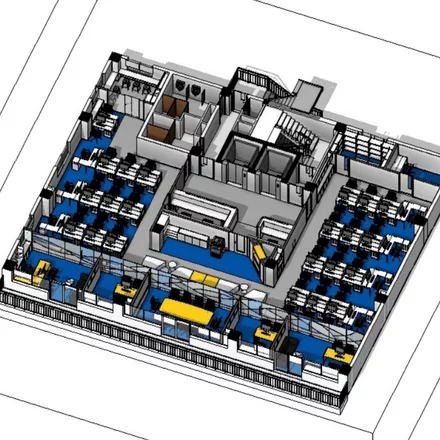
Applications of Architectural Millwork
Architectural millwork finds applications across various sectors:
Residential Projects:
In residential settings, architectural millwork adds character and charm to interior spaces. From custom-built kitchen cabinets to ornate staircase railings, millwork transforms houses into personalized sanctuaries.
Commercial Buildings:
In commercial spaces such as offices and retail stores, architectural millwork serves both functional and aesthetic purposes. Customized fixtures and furnishings create a distinctive brand identity and enhance the overall customer experience.
Hospitality Industry:
In hotels, restaurants, and resorts, architectural millwork plays a vital role in creating memorable and immersive environments. From grand lobbies adorned with intricate wood paneling to cozy guest rooms outfitted with bespoke furniture, millwork elevates the ambiance and luxury of hospitality spaces.
Complexity in Design:
Crafting intricate designs requires a high level of skill and expertise. Designers must navigate complex geometries and structural considerations while ensuring aesthetic harmony with the overall architectural concept.
Material Selection:
Choosing the right materials is crucial for achieving both durability and aesthetics. Designers must consider factors such as wood species, finish options, and sustainability criteria to meet client expectations.
Meeting Client Expectations:
Understanding and interpreting client preferences can be challenging, especially when translating abstract concepts into tangible designs. Effective communication and collaboration are essential to ensure client satisfaction throughout the design process.
3D Visualization:
Synnoptech CAD Solutions provide realistic 3D rendering capabilities, allowing designers to visualize their creations in vivid detail before fabrication. This helps identify potential issues early in the design phase and ensures alignment with client expectations.
Collaboration Tools:
Synnoptech CAD software facilitates seamless collaboration between designers, architects, and craftsmen. Real-time sharing of project files and cloud-based workflows enable effective communication and coordination throughout the project lifecycle.

Advancements in Technology:
Emerging technologies such as augmented reality (AR) and additive manufacturing are poised to revolutionize the architectural millwork industry
Get In Source
Website: https://www.synnoptechcad.com/
Phone No: +91-9924 333 633
Adress- D-810, Titanium Business Park, Behind Divya Bhaskar Press, Off Prahladnagar Road, Prahladnagar, Ahmedabad – 380015 SEND AN INQUIRY
Street - Eglinton Avenue, Toronto, ON - M4P 1A6
Mail Id: [email protected]
RELATED BLOG
1.https://sites.google.com/view/architectural-millwork/home
2.https://qr.ae/pspqd8
#millwork shop drawings services#bar and restaurant shop drawing services#architectural modelling services#photorealistic rendering services#Architectural millwork
0 notes
Text
What is the best CAD software for 2D drafting?

Long gone are the days of sketching, erasing, and tracing designs on large drafting tables under uncomfortable fluorescent lighting.
CAD (Computer-Aided Design) software have transformed the design phase in the engineering, architectural, construction, and manufacturing domains.
The use of CAD softwares for 2D and 3D modelling simplify the old drafting process and also make design process more time efficient.
Depending on your chosen CAD software, you can design and work with anything from architectural drawings to electrical drawings to mechanical schematics.
In general, CAD software can be separated into two categories: 2D CAD software and 3D CAD software. Which type of software you use will come down to the product you're trying to make.
Despite the widespread use of 3D CAD models, the need for 2D drawings is evident for engineering CAD designs. It's still a valuable tool in situations where a full 3D model isn't required.
Looking for the best 2d cad software? Not sure which option is for you? Need some free cad drafting software? Look no further!
pctechtest.com have put together a list of top 7 best free CAD Software for 2D drafting. All of these programs get good marks for how easy they are to use, how well they work, and how happy their customers are with them.
Whether you want a Premium 2D CAD program or just a free one to get started with, one of these 7 options is sure to work for you.
What is the advantage of 2D over 3D CAD drafting?
Drawing the projected views of an object on two planes (x and y-axes) without creating a 3D model is known as two-dimensional computer-aided design, or 2D CAD.
This contrasts with 3D CAD, where the projected views are generated using a 3D model of the object on three planes (x, y, and z-axes).
2D CAD solutions are far more cost-effective than advanced 3D CAD, so it's a very cost-effective alternative to 3D CAD modeling.
3D CAD Programs offer numerous functions for the designer, which many of them are not required. On the other hand, 2D CAD tools contain only the essential functions, which are easy-to-understand, learn and operate.
Formatting is simple, as you are working with. DWG extensions exclusively. Sharing your information and data with others is an absolute breeze, and you don't have to worry about compatibility issues.
2D is often faster than 3D for quick changes and minor projects. If time is of the essence and you will not require elaborate 3D models or renders later, stick to 2D.
7 Best 2d CAD Software Current Now
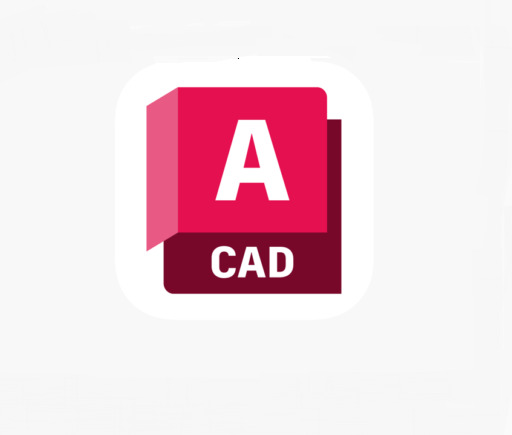
The best 2D CAD software has tools for annotating, drafting, and drawing, as well as tools for working together to define locations, objects, measurements, and more so that your projects can be finished.
All the 2D CAD tools that we have listed below come with their fair share of pros and cons. Therefore, the best CAD software for you will vary based on your requirement.
1. AutoCAD
AutoCAD is a widely used computer-aided design (CAD) software that allows architects, engineers, and designers to create 2D and 3D models.
2. BricsCAD
BricsCAD is often praised for its affordability and compatibility with AutoCAD, making it a cost-effective choice for those familiar with AutoCAD workflows.
3. Draftsight
DraftSight is a professional-grade 2D solution for creation, editing, and markup for 2D drawings and design.
4. LibreCAD
LibreCAD is a free, open-source, two-dimensional 2D CAD program. It can be used to make 2D drawings that are easy to moderately complex.
5. QCAD
QCAD is an excellent free 2D CAD software that offers a rich set of drawing tools, and even its Professional version is quite affordable with a one-time purchase.
6. NanoCAD
nanoCAD serves as an economical 2D CAD software for DWG editing, providing a cost-effective solution without compromising on quality.
7. TurboCAD
TurboCAD constitutes excellent 2D CAD software that appeals to a wide range of users, from inexperienced beginners to expert users.
Can I use any drawing tablet for CAD ?
A drawing pen tablet for architecture is definitely usable, but the only advantage over a mouse is the lack of wrist strain. on the other hand, The mouse is going to work much better for you.
Typically if you're drawing things up in a CAD software like AutoCAD, you place points to make curves rather than sketch lines free hand so a mouse will allow you to place the points and then move them to adjust your curves more than adequately.
But drawing tablets are better to draw or edit photos, write, 3D sculpt, annotate PDFs, check email, and CA activities on site.
Related Posts: ipad pro vs surface pro, bluetooth graphic tablet, pen display tablet, illustrator drawing tablet .
Conclusion
2D CAD software is a very well-known and heavily used technology nowadays. It has a huge significance in our day-to-day life.
The best 2D CAD softwares are capable tools for laser cutting, CNC machining, floor planning, technical and mechanical drawings in engineering projects, and PCB design where only an overhead is required.
Each of these 7 solutions above is suited for a given function or industry, you can select the best one for your needs and budget.
Once everything is set up and you have got to grips with the program and all the features, It can save you massive amounts of time and cut production costs.
Do share your thoughts with us using the comments section below and don't forget to share this article.
0 notes
Text
List Of Top CAD Certificate Courses For Beginners

The CAD industry has completely changed how designs are made and executed. The days of office labour and hand drawing have become a thing of the past with the advent of computers. The foundation of the business is now CAD software, which enables engineers and designers to produce intricate and precise 2D and 3D designs. The ability of CAD software to enable the safe exchange and evaluation of designs is one of its main advantages. The days of physically delivering drawings and plans for approval are long gone. CAD makes it easy to communicate drawings online while keeping in mind prompt feedback and teamwork. This not only saves time but also ensures precision and effectiveness in the layout process.
The versatility of CAD software is another advantage. In the past, policy changes had to be started from scratch or complex strategic changes had to be made. CAD allows for quick and easy changes, saving time and effort. DA Delhi Design Academy, the first Google SketchUp institute, encourages experimentation and iteration on the part of designers, resulting in better final products Knowing how to use CAD software is important for every aspirant to have a successful career in business. CAD skills are highly sought after in many fields, including engineering, product design, construction, and other areas requiring design and drafting. Enrolling in the CAD Training Institute’s pinnacle CAD certification guides for beginners will help you get a solid foundation in practical CAD skills.
DA Delhi Design Academy provides comprehensive books on every aspect of CAD software. This book gives readers a well-rounded introduction to CAD, covering everything from basic modelling skills to drawing skills to complex components and applications Instructors make you promise if you will get a first-class it’s good because they’re experts in their field. Learning how to use CAD software can help you be more creative and open the door to interesting career options. Skills in CAD can help set you apart from the competition whether you want to work for a design firm, engineering team, or start your own company. So, don’t hesitate to get proficient in CAD analysis and get your career in the rough. Enrol in the top CAD certification programme for beginners, provided by CAD Training Institute, and start your successful career in the CAD sector.
Leading Experts In The CAD Field That Fulfils The Search ‘AutoCAD Institute Near Me
Explore the wide realm of computer-aided design (CAD) software; ardent fans will find a plethora of alternatives here. CAD is now a necessary tool in many different professions, whether you’re an architect designing breathtaking skylines, an interior designer building cosy houses, or a civil engineer building jaw-dropping constructions. Come along on an exciting voyage as we investigate the widely used CAD software, learn about the professional settings they serve, and discover the potential that lies beyond mastering these digital tools. Among the stalwarts of the CAD domain stand:
The AutoCAD course is an essential start for beginners, providing a comprehensive insight into both the 2D and 3D design fields. It is a must-have for architects, engineers and designers.
Autodesk 3DS Max is a paradise for animators and an invaluable tool for production professionals. It allows the creation of stunning 3D projects with unparalleled realism.
Embraced by interior designers and engineers, Google SketchUp simplifies the process of drawing complex models for architectural and non-architectural purposes
The Photoshop course takes design efforts to new heights by unlocking the full potential of Photoshop for architectural design. It enhances visual appeal with subtlety and precision.
Examining the Work Environment
The CAD industry is a thriving centre that draws a wide spectrum of experts who use its capabilities for different objectives. Within the CAD ecosystem, architects develop urban settings, interior designers make welcoming rooms, civil engineers build amazing infrastructure, and mechanical engineers produce precise gear. To bring concepts to reality, draughtsmen painstakingly design blueprints, while CAD operators compose digital symphonies.
Taking Off on an Educational Journey
Starting a CAD mastery path necessitates mentorship from seasoned professionals and intensive learning opportunities. DA Delhi Design Academy, the renowned Institute in Kalkaji that ends your search related to an AutoCAD institute near me, is located in the heart of Delhi, among the vibrant educational scene. This school, which is well-known for its superior CAD instruction, provides a variety of courses that are designed to satisfy industry requirements.
Examining the Learning Matrix in Detail
The institute provides both novices and seasoned professionals with a wide variety of courses. With options ranging from intensive diploma programmes to short-term certificate courses, students may select the exact path they want to take towards their development. Certificate CAD Courses: Ideal for those seeking a quick immersion into the world of CAD, these courses span 1 to 2 months, offering foundational to advanced training.
Take our AutoCAD Master Course to study the worlds of 2D and 3D design as you go on a voyage through the CAD cosmos. This course is essential for aspiring engineers and designers who want to reach their full creative potential.
Enroll in our 3Ds Max Course and explore the realm of 3D modeling, where you can unleash your creativity and discover your imagination. This course is the ideal playground, regardless of your profession — whether you are an animator or an architectural professional.
Explore the unlimited potential of architectural design by developing the skills to improve your design aesthetic by taking our Photoshop course. Discover how Photoshop can create beautiful images that will stick in your memory.
Enroll in our Google SketchUp Course to unlock the secrets of 3D modelling, an essential tool for engineers and architects creating virtual environments. Let your imagination go wild and realise your ideas in the virtual world.
DA Delhi Design Academy: Seach Ends Here
With the advent of CAD, the sector of interior design education has undergone a full transformation. These potent tools, which enable designers to create realistic and intricate visualisations of their ideas, have become essential to the design process. Reputable Delhi universities with a modern outlook have included computer-aided design (CAD) into their design curricula after realising the technology’s importance. These colleges are giving their students a competitive edge in the business by embracing this technology.
Are you prepared to take a deep dive into the field of design and architecture? Our diploma programmes provide a comprehensive educational experience over six to twelve months. You will acquire the necessary design skills and instruments for architectural excellence regardless of whatever programme you select — Architecture Interior Premium, Architecture Interior Master, or Architecture Interior Master Plus. Come discover your inspiration at the esteemed AutoCAD Training Institute in Delhi, DA Delhi Design Academy, also an ultimate 3D max institute, where aspirant CAD aficionados are welcome to enrol. We are here to develop tomorrow’s CAD virtuosos with courses catered to all skill levels and career goals. Begin your journey via CAD now to discover the countless opportunities available in digital design.
With the use of state-of-the-art technology, students may now improve their design abilities, producing more accurate and visually attractive designs. It makes sense that moving forward with an autocad institute is thought to be a smart and exciting decision. Institutions such as DA Delhi Design Academy are advancing this change by providing specialised instruction in design tools such as AutoCAD, Coreldraw, and Google SketchUp. With the help of these courses, students may become skilled with the newest design tools by gaining extensive information and practical experience. Students with this specific training have a clear edge when they enter the workforce since companies are favouring applicants with CAD and 3D modelling expertise more and more.
Source URL : https://dadelhi.com/blog/list-of-top-cad-certificate-courses-for-beginners
0 notes
Text

Choosing the Best CAD Software for AEC Industry.
The use of CAD software in the architecture, engineering, and construction industry has changed conventional methods, streamlining, standardizing, and increasing the effectiveness of daily manual activities.
Here is the list includes the key factors to consider while choosing CAD software for architecture, engineering, and construction.
Download GstarCAD Today! https://www.indiagstarcad.com/downloads
#gstarcad india#best cad software in india#gstarcad#cad software in india#cad software#best cad software#best cad software for engineers#best cad software for architecture#gstarcad architecture#cad software for architecture#aec industry#engineering#construction#architecture
0 notes
Text
Best 15 Recommended CAD Software Tools for Design Engineers
Are you a design engineer searching for the best CAD software tools to optimize your design processes? Look no further! In this comprehensive blog, we will explore a curated list of 10 recommended CAD software tools that can revolutionize your design workflow. From 3D drawing and printing to CAD file optimization, these tools offer a range of features to enhance your productivity and efficiency.
But that's not all! We will also unveil the power of Meshmatic's CAD conversion and optimization tools. With Meshmatic's proprietary algorithm and UV tool, you can import CAD files, clean meshes, and achieve accurate results effortlessly. Say goodbye to tessellation errors and unlock the full potential of your designs.
CAD Software Tools for Design Engineers
Design engineers require powerful and efficient CAD software tools to effectively manage and streamline their design processes. Choosing the right CAD software can significantly impact the quality and efficiency of their work. With a plethora of options in the market, it can be overwhelming to narrow down the choices.
In this article, we present a comprehensive list of recommended CAD software tools specifically tailored for design engineers. Each software on this list has been carefully selected based on its features, capabilities, and user-friendliness. These tools offer a wide array of functionalities that can enhance the design workflow, leading to improved productivity and better outcomes.
Whether you are working on 3D modeling, architectural designs, product development, or civil infrastructure projects, this list has got you covered. From established industry standards like AutoCAD and CATIA to innovative solutions like Fusion 360 and nTopology, we have included a diverse range of CAD software tools to cater to different design requirements.

The 25 Best CAD Software Tools for Design Engineers
When it comes to CAD software tools for design engineers, there are a plethora of options available in the market. To help you make an informed decision, we've compiled a list of the top 15 CAD software tools that can enhance your design process and improve productivity.
1. AutoCAD
AutoCAD is one of the most widely used CAD software tools in the industry. It offers advanced 2D and 3D design capabilities, precision drafting tools, and excellent collaboration features.
2. Solidworks
Solidworks is known for its intuitive user interface and seamless integration with other design and engineering software. It provides powerful modeling, simulation, and visualization tools for creating complex designs.
3. CATIA
CATIA is a popular choice among aerospace and automotive industries. It offers a comprehensive suite of design, analysis, and simulation tools, allowing engineers to create highly accurate 3D models.
4. Siemens NX
Siemens NX is a versatile CAD software tool that combines CAD, CAM, and CAE functionalities. It enables seamless collaboration and streamlines the entire product development process.
5. Fusion 360
Fusion 360 is a cloud-based CAD software tool that provides a unified platform for design, engineering, and manufacturing. It offers features like parametric modeling, rendering, and simulation.
6. Creo
Creo is a feature-rich CAD software tool that supports both 2D and 3D design. It offers a wide range of modules for design optimization, simulation, and collaboration.
7. Rhino
Rhino is a flexible and powerful CAD modeling tool that is widely used in architecture, industrial design, and jewelry design. It offers advanced surfacing and visualization capabilities.
8. Inventor
Inventor, developed by Autodesk, is a professional-grade CAD software tool that enables mechanical design, documentation, and simulation. It is widely used in the manufacturing industry.
9. SketchUp
SketchUp is a user-friendly CAD software tool that is ideal for architectural and interior design. It offers a wide range of 3D modeling and visualization features.
10. Ansys
Ansys is a comprehensive engineering simulation software that provides CAD interoperability, allowing engineers to import and modify CAD models for analysis and optimization.
11. Onshape
Onshape is a cloud-based CAD software tool that provides real-time collaboration and version control features. It allows design teams to work together seamlessly from anywhere.
12. Revit
Revit is a BIM (Building Information Modeling) software that is widely used in the construction industry. It offers powerful tools for architectural design, structural engineering, and MEP (Mechanical, Electrical, and Plumbing) systems.
13. BricsCAD
BricsCAD is a cost-effective CAD software tool that offers 2D drafting, 3D modeling, and BIM capabilities. It is known for its compatibility with AutoCAD files.
14. FreeCAD
FreeCAD is a free and open-source CAD software tool that is suitable for hobbyists and beginners. It offers basic 3D modeling and simulation features.
15. ArchiCAD
ArchiCAD is a BIM software tool that focuses on architectural design and documentation. It offers advanced features like parametric object creation and intelligent building materials.
0 notes
Text
FOSS CAD is useless.
Last night/today I tried out: LibreCAD, QCAD, FreeCAD, GIMP, Blender, Inkscape, MSPaint and SweetHome3D to try to get a simple diagram of one room with proportional measurement marks and labels on it. I tried both the stable and dev versions of each, including but not limited to FreeCAD. I found inconsistency in both the dev and stable versions of that last one when it came to getting the units to stay uniform as applied to US architectural units. Even after I set it to that measurement standard, other measurements within the program wouldn't follow suit, and remained at metric. The grid would either display in units of less than 2", or would have to be set prior to starting a new file. For QCAD, there were no object hierarchies that other than layers and blocks. QCAD lacked something as simple as selecting an object by clicking on one single line. I ran into a bunch of other limitations with the other CAD programs or drawing programs listed. Mainly that they didn't allow modifying the dimensions of lines after they'd been drawn. Other problems included not supporting measurement marks at all, crashing during adding bezier paths, lacking complete community or organizational documentation regarding boolean shape combinations for polygonals, limited bezier path options, not changing paint colors when selected, requiring signing up through their website to access or download the software, and being trialware rather than FOSS. I could've used an old copy of Maya, 3dsMax, Photoshop, or Illustrator to do this project, but I wanted to see how far things have come with open source alternatives since I last tried them a few years ago. I haven't completely given up hope for the future of FOSS CAD, since it turns out relative to the other software, Irfanview has the best set of tools for getting any of the requirements for the project done. At this point it's unimportant to me how the results look if it can actually do the same thing a ruler and a pencil can without falling apart.
0 notes
Text
Profile making websites
So now I am going to release the last of the 6 articles about the profile creation list. More research will happen then I will release articles in November. So this is gonna be the last of Special October. So without wasting time let’s start the list.

Let’s start the work of Profile creation with the first list
Teton Gravity Community Profile: Teton Gravity Research is an outdoor community. This profile may be related to outdoor and adventure interests.
PublicLab Profile: Public Lab is a collaborative platform for environmental research. This profile could be related to environmental research or citizen science.
Blooloop Jobs Profile: Blooloop is a website for the attractions industry. This profile may be related to careers in the attractions or entertainment sector.
Zenodo Sandbox Account: Zenodo is a research data repository. This profile may be related to data management or research.
Idealist Admin Profile: Idealist is a platform for nonprofits and volunteering. This profile may be related to nonprofit administration or volunteering.
GrabCAD Profile: GrabCAD is a community of CAD designers. This profile may be related to computer-aided design.
Ipernity Profile: Ipernity is an online community for sharing photos and videos. This profile could be related to photography or multimedia.
Mightycause Profile: Mightycause is a fundraising platform. This profile may be associated with fundraising activities.
ImageEvent Profile: ImageEvent is a photo-sharing platform. This profile may be related to photography or image sharing.
Forex Factory Profile: Forex Factory is a forum for forex traders. This profile may be related to forex trading or finance.
Adding more to the Profile Creation list
Bark Company Profile: Bark is a platform connecting service providers with potential clients. This profile could be associated with a service or business.
Experiment.com Profile: Experiment.com is a crowdfunding platform for scientific research. This profile may be linked to research or scientific interests.
Symbaloo Profile: Symbaloo is a visual bookmarking and content curation platform. This profile may be related to bookmarked content or online resources.
TheTopTens Profile: TheTopTens is a user-generated content platform for creating lists. This profile may be associated with list creation or user rankings.
Spiceworks Profile: Spiceworks is a professional network for IT professionals. This profile may be linked to IT or technology interests.
Answerbag Profile: Answerbag is a community-driven question-and-answer platform. This profile may be associated with providing answers or participating in discussions.
InsanelyMac Forum Profile: InsanelyMac is a forum related to macOS and Hackintosh. This profile may be associated with discussions about macOS and Hackintosh.
OpenIDEO Profile: OpenIDEO is a collaborative platform for social impact design challenges. This profile may be related to social innovation and design thinking.
Chocolatey Community Profile: Chocolatey is a package manager for Windows. This profile may be linked to software management or development.
Seed&Spark User Profile: Seed&Spark is a crowdfunding platform for independent filmmakers. This profile may be related to film or independent filmmaking.
6 bonus Profile Making Websites
Replit Profile: Replit is an online coding platform. This profile may be associated with coding projects or coding interests.
SlideServe Profile: SlideServe is a platform for sharing and hosting presentations. This profile may be linked to uploaded presentations and slideshows.
Archello User Profile: Archello is an architectural platform. This profile may be related to architectural design or interests.
IOGEAR KeyMander Profile: IOGEAR KeyMander is a gaming device. This profile may be associated with gaming or related interests.
Covenant Eyes Support Profile: Covenant Eyes is an internet filtering and accountability software. This profile may be related to technical support or assistance with the software.
Anobii Profile: Anobii is an online platform for sharing book reviews and reading interests. This profile may be related to book reviews and literary interests.
as we are doing this through a lot of research and in between we got some websites where you can not get a backlink in the profile itself but this website had a provision of some kind of posting like an article or classified or a little more like that so here I am giving those websites and article below. Another reason to do that is, that we are going to release more lists of classified sites and bookmarking sites that can improve your SEO. Feeling excited don’t forget to subscribe to our website newsletter.
Seeding the new Line ups
ActiveRain Blog Post: This is a blog post discussing the exploration of the best professional web development services.
Construct.net Forum Discussion: This is a forum discussion about exploring the best professional web development services within the context of Construct 3.
Cycling ’74 Forum Discussion: This is a forum discussion within Cycling ’74’s community regarding professional web development services.
Edocr Document: This is a document related to professional website design services.
Warrior Forum Discussion: This is a discussion on the Warrior Forum about the best professional web development services.
Zenodo Upload: Zenodo is a platform for sharing research and scientific data. This link likely leads to an uploaded file or dataset.
Pregame Member Profile: This is a profile on Pregame, which could be related to various interests or discussions on the platform.
SlideServe Profile: SlideServe is a platform for sharing and hosting presentations. This profile may be linked to uploaded presentations and slideshows.
Below is the list of previous articles that are in the same series of Profile backlinks
50+ More to profile creation backlinks list
Exploring the latest profile backlinks sites list Places in 2023
dofollow profile creation sites
high da profile creation sites list 2023
profile backlinks lists.
currently, you are at Profile creation list
1 note
·
View note
Text
Elevate Your 3D Engineering with ProtoTech Solutions

Introduction
In today's rapidly evolving technological landscape, 3D engineering applications are becoming increasingly essential across various industries. Whether you're in manufacturing, architecture, healthcare, or any other field, 3D engineering applications can streamline processes, enhance visualization, and improve decision-making. However, creating these applications requires expertise, experience, and innovation. This is where ProtoTech Solutions comes into play. In this blog, we'll explore why ProtoTech Solutions should be your top choice for 3D engineering application development.
About ProtoTech Solutions
ProtoTech Solutions is a leading provider of custom software solutions, specializing in 3D engineering applications. With over a decade of experience, ProtoTech has gained a reputation for delivering cutting-edge solutions that empower businesses to harness the full potential of 3D technology. Their team of skilled professionals includes software developers, engineers, and designers who are passionate about creating innovative solutions tailored to your unique needs.
1. Expertise in 3D Technology
ProtoTech Solutions stands out because of its unparalleled expertise in 3D technology. They have a deep understanding of various 3D file formats, including CAD files like STL, OBJ, and STEP, as well as 3D graphics technologies such as OpenGL and WebGL. This expertise allows them to develop 3D engineering applications that are not only visually stunning but also highly functional and compatible with a wide range of platforms.
2. Customization and Tailored Solutions
One size doesn't fit all when it comes to 3D engineering applications. ProtoTech Solutions understands this and takes a highly customized approach to meet the specific needs of each client. They work closely with you to understand your business goals, challenges, and requirements, ensuring that the final product aligns perfectly with your objectives.
3. A Proven Track Record
ProtoTech Solutions has a long list of successful projects across diverse industries. Their portfolio includes applications for 3D modeling, visualization, data analysis, and simulation. By choosing ProtoTech, you benefit from their extensive experience and proven track record in delivering high-quality 3D engineering applications.
4. Cutting-Edge Technology
To stay at the forefront of 3D engineering application development, ProtoTech Solutions invests in the latest technologies and tools. They keep up with industry trends and are constantly exploring new ways to enhance their solutions. This commitment to innovation ensures that your 3D applications are always equipped with the latest features and capabilities.
5. Seamless Integration
ProtoTech understands that your 3D engineering applications need to work seamlessly with your existing systems and workflows. They have a strong focus on integration, ensuring that their solutions can easily integrate with your ERP systems, PLM solutions, or any other software you use.
6. Responsive and Supportive Team
One of the key differentiators of ProtoTech Solutions is their dedicated and responsive team. They maintain open lines of communication throughout the development process, providing regular updates and addressing any concerns promptly. This level of support ensures a smooth and collaborative development experience.
7. Commitment to Quality
Quality is a top priority at ProtoTech Solutions. They follow industry best practices, conduct rigorous testing, and adhere to strict quality control processes to ensure that your 3D engineering applications are robust, reliable, and bug-free.
Conclusion
In today's competitive business environment, leveraging 3D engineering applications can give you a significant advantage. ProtoTech Solutions, with its deep expertise, commitment to quality, and proven track record, is the ideal partner to help you harness the power of 3D technology. Whether you need a custom 3D modeling application, a visualization tool, or a simulation platform, ProtoTech Solutions can deliver a tailored solution that meets your needs and exceeds your expectations. Choose ProtoTech Solutions for your 3D engineering application development, and unlock new possibilities for your business.
Get Started Now
#3D Engineering#3D Engineering Innovation#3D Application Development#3D Engineering Development#3D Engineering Apps#Software Development#3D Software Development#ProtoTech Solutions
0 notes
Text
Best Architectural Interior Design Services in Liverpool, UK at an Affordable price

Silicon EC UK Limited is a leading Architectural Interior Design Company based in the United Kingdom. Our Architecture Engineering team of experienced designers and architects has a proven track record of creating stylish and functional interiors that meet the needs of our clients. Our approach to Architectural Interior Design Services is collaborative. We believe that the best results are achieved when we work closely with our clients to understand their needs and goals. We will work with you to develop a design that meets your specific requirements, while also reflecting your personality and style. We believe that every project is unique, and we take the time to understand your individual requirements. We embrace the latest Architectural Design trends and eco-friendly practices to create spaces that are both modern and environmentally responsible. We have a long list of satisfied clients, including homeowners, businesses, and government agencies. We have worked on a variety of projects, from small residential renovations to large commercial projects. We are confident that we can deliver the same high-quality results for your project.
Our Architectural Interior Design Services:
- Architectural Engineering Services
- Architectural Landscape Planning Services
- Architectural Interior Millwork Shop Drawing Services
- Architectural CAD Design Services
- Architectural Interior Detailing Services
We are Using Licences Software including:
- Revit Structure
- AutoCAD
Our Silicon EC UK Limited Engineering Company offers Architectural Interior Design Services Liverpool and covers other cities Londonderry, London, Manchester, and Greater Manchester.
https://www.siliconec.co.uk/architectural-services/liverpool-architectural-engineering.html
Our company completed projects in the UK. You can see this website:
https://www.siliconec.co.uk/portfolio/architectural-3d-modeling.html
Let us elevate your space and bring your vision to life with our fresh and creative approach to Architectural Interior Design Services. Contact us today to embark on a transformative Architectural Interior Design journey like no other.
For More Details Visit Our Website:
https://www.siliconec.co.uk/architectural-services/architecture-interior.html
Check out our Architectural Interior Design Company Latest Blog
https://siliconecuk.blogspot.com/2023/06/top-10-benefits-of-architectural.html
#ArchitecturalInteriorDesignServices#ArchitecturalEngineeringServices#ArchitecturalDesignServices#ArchitecturalServices#SiliconECUKLtd#EngineeringCompany#ArchitecturalSpacePlanningDesignServices#ArchitecturalDesignCompany#ArchitecturalEngineeringConsulant#ArchitecturalInteriorDesignCompany#ArchitecturalLandscapePlanningServices#CADDrafting#CADDrawing#CADDesign#CAD#CADOutsourcing
0 notes