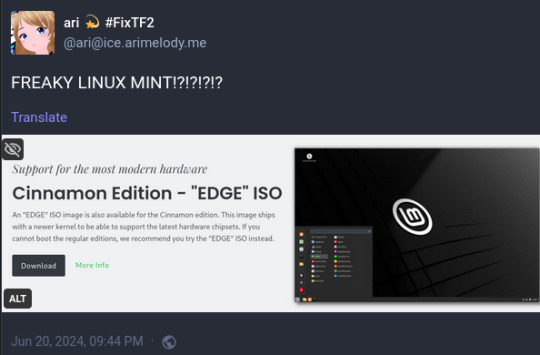#linuxmint
Explore tagged Tumblr posts
Text

117 notes
·
View notes
Text
¿Qué Distribución de Linux Deberías Usar Según tus Intereses? / Which Linux Distribution Should You Use Based on Your Interests?
Introducción / Introduction
Español: Linux ofrece una vasta gama de distribuciones, cada una diseñada para diferentes intereses y necesidades. Ya sea que te enfoques en el desarrollo de software, la administración de sistemas, la creación de contenido multimedia, o simplemente busques una alternativa a Windows o macOS, hay una distribución de Linux que se adapta a ti. Además, Linux proporciona ventajas significativas sobre otros sistemas operativos en muchos de estos escenarios. En este blog, exploraremos cuál distribución es ideal según tus intereses y las razones por las que Linux puede ser una mejor opción en comparación con Windows o macOS. Presentaremos esta información de manera accesible para tanto hispanohablantes como angloparlantes.
English: Linux offers a wide range of distributions, each designed for different interests and needs. Whether you focus on software development, system administration, multimedia creation, or simply seek an alternative to Windows or macOS, there’s a Linux distribution that suits you. Additionally, Linux offers significant advantages over other operating systems in many of these scenarios. In this blog, we’ll explore which distribution is ideal based on your interests and why Linux might be a better choice compared to Windows or macOS. This information will be presented in a way that is accessible to both Spanish and English speakers.
1. Ubuntu: Ideal para Principiantes, Desarrollo y Diseño Gráfico / Ubuntu: Ideal for Beginners, Development, and Graphic Design
Español: Ubuntu es la elección perfecta para quienes son nuevos en Linux o buscan una distribución estable y fácil de usar para el desarrollo de software. Su amplia compatibilidad con aplicaciones como GIMP, Inkscape y Blender también la convierte en una excelente opción para diseñadores gráficos e ilustradores. Además, Ubuntu ofrece soporte para una variedad de herramientas de desarrollo, lo que la hace ideal para programadores.
English: Ubuntu is the perfect choice for those new to Linux or looking for a stable and user-friendly distribution for software development. Its broad compatibility with applications like GIMP, Inkscape, and Blender also makes it an excellent choice for graphic designers and illustrators. Additionally, Ubuntu offers support for a variety of development tools, making it ideal for programmers.
2. Fedora: Para Desarrolladores, Seguridad y Creación de Contenido Multimedia / Fedora: For Developers, Security, and Multimedia Creation
Español: Fedora se destaca por estar a la vanguardia en términos de tecnología y seguridad. Es una distribución ideal para desarrolladores y aquellos interesados en seguridad informática. Además, Fedora es compatible con una amplia gama de software para edición de video, audio y animación, como Kdenlive, Audacity y Blender, lo que la convierte en una opción sólida para creadores de contenido multimedia.
English: Fedora stands out for being at the forefront of technology and security. It’s an ideal distribution for developers and those interested in cybersecurity. Additionally, Fedora supports a wide range of software for video editing, audio production, and animation, such as Kdenlive, Audacity, and Blender, making it a solid choice for multimedia content creators.
3. Debian: Para Administradores de Sistemas, Usuarios Avanzados y Diseño 3D / Debian: For System Administrators, Advanced Users, and 3D Design
Español: Debian es conocida por su estabilidad, lo que la hace ideal para administradores de sistemas y usuarios avanzados. Su entorno sólido también es adecuado para diseñadores 3D que buscan un sistema confiable para trabajar con software como Blender o FreeCAD. Debian proporciona un entorno de trabajo predecible y seguro, ideal para manejar proyectos de gran escala y complejidad.
English: Debian is known for its stability, making it ideal for system administrators and advanced users. Its solid environment is also suitable for 3D designers looking for a reliable system to work with software like Blender or FreeCAD. Debian provides a predictable and secure work environment, ideal for handling large-scale and complex projects.
4. Arch Linux: Para Usuarios Avanzados, Personalización Extrema y Jugadores / Arch Linux: For Advanced Users, Extreme Customization, and Gamers
Español: Arch Linux es la distribución preferida por aquellos que desean un control total sobre su sistema. Es ideal para usuarios avanzados que buscan personalización extrema y desean optimizar su sistema para el rendimiento en juegos. Arch te permite configurar tu entorno de juego con precisión, optimizando el rendimiento con herramientas como Steam y Proton para jugar títulos de Windows en Linux.
English: Arch Linux is the preferred distribution for those who want full control over their system. It’s ideal for advanced users seeking extreme customization and who want to optimize their system for gaming performance. Arch allows you to finely tune your gaming environment, optimizing performance with tools like Steam and Proton for playing Windows titles on Linux.
5. Linux Mint: Alternativa a Windows para Escritorio y Creadores de Contenido / Linux Mint: Windows Alternative for Desktop Users and Content Creators
Español: Linux Mint ofrece una experiencia de usuario familiar para aquellos que buscan una alternativa a Windows, siendo particularmente amigable para el uso en escritorios. También es una excelente opción para creadores de contenido que necesitan una distribución simple y efectiva para trabajar con herramientas como OBS Studio, GIMP y Audacity. Mint combina facilidad de uso con estabilidad, facilitando la transición desde Windows.
English: Linux Mint offers a familiar user experience for those seeking an alternative to Windows, being particularly user-friendly for desktop use. It’s also an excellent choice for content creators who need a simple and effective distribution for working with tools like OBS Studio, GIMP, and Audacity. Mint combines ease of use with stability, making the transition from Windows smooth.
6. Pop!_OS: Para Desarrolladores, Gamers y Diseño 3D / Pop!_OS: For Developers, Gamers, and 3D Design
Español: Pop!_OS es una distribución basada en Ubuntu, optimizada para desarrolladores y jugadores. Incluye soporte nativo para GPUs, lo que la hace ideal para jugar y trabajar en proyectos de diseño 3D con software como Blender. Además, su enfoque en la productividad y el flujo de trabajo eficiente la convierte en una excelente opción para desarrolladores que buscan un entorno de trabajo optimizado.
English: Pop!_OS is a Ubuntu-based distribution optimized for developers and gamers. It includes native GPU support, making it ideal for gaming and working on 3D design projects with software like Blender. Additionally, its focus on productivity and efficient workflow makes it an excellent choice for developers looking for an optimized work environment.
Ventajas de Linux Sobre Windows y macOS / Advantages of Linux Over Windows and macOS
Español: Linux ofrece diversas ventajas sobre Windows y macOS, incluyendo:
Costo: La mayoría de las distribuciones de Linux son gratuitas, lo que reduce significativamente el costo en comparación con las licencias de Windows o macOS.
Seguridad: Linux es conocido por su robusta seguridad, con menos vulnerabilidades a malware debido a su arquitectura y modelo de permisos.
Rendimiento: Linux es más eficiente en el uso de recursos, ofreciendo mejor rendimiento, especialmente en hardware más antiguo o limitado.
Personalización: Con Linux, tienes un control total sobre tu sistema, permitiendo ajustar cada aspecto según tus necesidades, lo que es ideal para usuarios avanzados y creadores de contenido.
English: Linux offers several advantages over Windows and macOS, including:
Cost: Most Linux distributions are free, significantly reducing costs compared to Windows or macOS licenses.
Security: Linux is known for its robust security, with fewer vulnerabilities to malware due to its architecture and permission model.
Performance: Linux is more resource-efficient, offering better performance, especially on older or limited hardware.
Customization: With Linux, you have full control over your system, allowing you to tweak every aspect to fit your needs, ideal for advanced users and content creators.
Conclusión / Conclusion
Español: Elegir la distribución de Linux adecuada puede mejorar significativamente tu experiencia, dependiendo de tus intereses y necesidades. Desde Ubuntu y Fedora para principiantes y desarrolladores, hasta Arch Linux para usuarios avanzados y jugadores, y Pop!_OS para creadores de contenido y diseño 3D, hay una distribución que se adapta a cada perfil. Linux ofrece notables ventajas sobre Windows y macOS, convirtiéndose en una opción atractiva para una amplia variedad de usuarios.
English: Choosing the right Linux distribution can significantly enhance your experience, depending on your interests and needs. From Ubuntu and Fedora for beginners and developers, to Arch Linux for advanced users and gamers, and Pop!_OS for content creators and 3D design, there’s a distribution that fits every profile. Linux offers notable advantages over Windows and macOS, making it an attractive option for a wide range of users.
#Linux#DistribucionesLinux#Ubuntu#Fedora#Debian#ArchLinux#LinuxMint#PopOS#AlternativaWindows#SistemaOperativo#PersonalizaciónLinux#VentajasLinux#LinuxVsWindows#LinuxVsMac#DesarrolloSoftware#AdministraciónSistemas#SeguridadLinux#RendimientoLinux#DiseñoGráfico#Videojuegos#Animación#Diseño3D#CreaciónDeContenido#Ilustración#Multimedia
30 notes
·
View notes
Text
Just try Pop!_OS or Linux Mint instead.
17 notes
·
View notes
Text
Transform Your KDE Plasma Look Like macOS

Hey fellow KDE enthusiasts! 😄✨ If you're a fan of the sleek and elegant macOS design but prefer the flexibility and customization of KDE Plasma, I've got some exciting news for you! 🎉 Check out this awesome YouTube tutorial on how to transform your KDE desktop to resemble the beautiful macOS interface! 🌟
📹 YouTube Tutorial: Transform Your KDE Plasma Look Like macOS
youtube
In this tutorial, you'll learn how to: 🔷 Install the necessary themes and icons 🔷 Configure the dock to mimic the macOS dock 🔷 Customize the top bar and menu to match the macOS style 🔷 Enable macOS-like gestures and animations 🔷 And much more!

Let's give our KDE setups a stunning makeover and enjoy the best of both worlds - macOS aesthetics with KDE's power! 💻🍏 Don't forget to like and subscribe to the creator's channel if you find the tutorial helpful. Happy desktop customizing! 🎨❤️
Final Result: https://youtu.be/LHhhf8kFPuk Additional Setups: https://youtu.be/wYnvgNuJ9FM Documentations: https://ko-fi.com/s/1130017e20 File Resources: https://www.pling.com/p/2062884/
#KDE#Plasma#macOS#Customization#Desktop#Tutorial#YouTube#fedora#linuxmint#ubuntu#gnome shell#open source#linux#Youtube
29 notes
·
View notes
Text
2 notes
·
View notes
Text
My laptop just gave me a scare
See suddenly my laptop just suddenly shutdown
It opened once and then immediately shutdown again
I immediately assume I got some sort of virus while downloading movies
Then I think oh no is it because I changed my OS?
And then I realized what was wrong with it
See this Christmas I got a record player
I only have two usable plugs in my room, one is usually taken up by my iPad charger the other is generally either my laptop or my phone
Well since I always use my iPad that’s obviously plugged in and I have a new record player and I want to use that so that’s the other one and now where is that laptop charger going?
No where
My laptop didn’t get a virus my dumbass didn’t realize that it wasn’t plugged in
Well now I don’t have to reboot my laptop for that update…
3 notes
·
View notes
Text
2 notes
·
View notes
Text
Yoooo you can send emails through the terminal?? Fuckin banger man
#op#linuxmint#considering im short on time id totally do it but it would have to be set up first which. aha woupd take more time than i currently have#but very sexy
1 note
·
View note
Video
youtube
How To Update All Software At Once Using The Terminal In Linux Mint
Want to keep your Linux Mint system up to date? In this tutorial, I'll show you how to update all your software at once using the terminal. Learn the simple commands to upgrade your system, install security patches, and ensure your applications are running smoothly. Stay secure and efficient with this quick and easy guide! Don't forget to like, share, and subscribe for more Linux Mint tips!
Simple Steps 1. Press Ctrl + Alt + T or open the terminal from your applications menu. 2. Run the following command to update the package list, ensuring you have the latest information on available updates: sudo apt update 3. Enter your password if prompted, and press Enter. 4. Run the following command to upgrade all installed packages to the latest versions: sudo apt upgrade 5. You may be asked to confirm the upgrade process by typing Y and pressing Enter.
0 notes
Text
Linux MintでTverRecを使ってTver動画を保存
TverRecはGitHubで公開されているOSSのソフトウェアです。yt-dlpとffmpegがコアエンジンですが、それらを活用してTverに特化した自動保存を実現しています。
マルチプラットフォームのソフトウェアですが、WindowsではGUIが使用できるものの、Linuxでは目的とする動作に応じてスクリプトを実行する必要があります。設定関係でも若干わかりにくさは感じます。
Linux Mint Debian Edition(LMDE6)で無事に動作させられたのでブログに記録しました。PowerShellの導入が第一関門ですが、公式サイトに情報があるのでdebian系だけでなくUbuntu系やRedhat系でも大丈夫そうです。
0 notes
Text
ESTE Não é o Windows 7 e eu vou te provar!
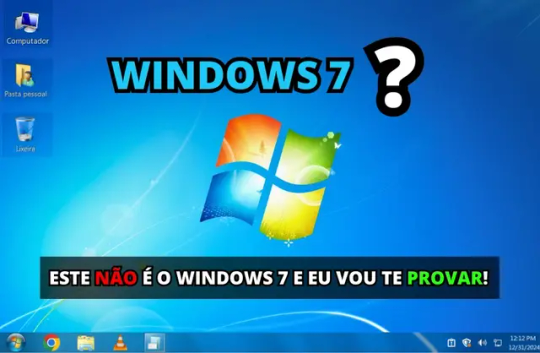
Se você está olhando para esta tela e pensou que está vendo o Windows 7, é hora de se preparar para uma surpresa! O que você está vendo na verdade é o Winux 7, um sistema operacional inovador baseado no Linux Mint, e que oferece uma experiência similar ao famoso Windows 7, mas com todas as vantagens de um sistema leve, rápido e ideal para computadores mais antigos.
O Que é o Winux 7?
O Winux 7 é uma versão do Linux criada para ser simples, intuitiva e extremamente leve, o que a torna a escolha perfeita para quem tem um PC com configurações mais modestas. Se você já experimentou o Linux, sabe o quão poderoso e eficiente ele pode ser, e o Winux 7 traz tudo isso com uma interface gráfica familiar, que lembra muito a do Windows 7. O mais interessante é que, apesar de parecer com o Windows 7, o Winux 7 não é da Microsoft – ele é completamente baseado no Linux, o que significa que você ganha mais segurança, liberdade e desempenho. Por Que Escolher o Winux 7? - Ideal para Computadores Antigos: O Winux 7 é otimizado para máquinas mais antigas, exigindo menos do hardware e proporcionando uma navegação mais fluida. - Interface Familiar: Se você gosta da interface clássica do Windows 7, vai se sentir em casa com o Winux 7. A transição é simples e sem surpresas. - Compatibilidade com Softwares Populares: Mesmo sendo baseado no Linux, o Winux 7 permite que você instale o Office 2007, que fica idêntico ao que você usava no Windows. Além disso, o Photoshop pode ser instalado diretamente de repositórios, e o sistema já vem com os principais navegadores: Google Chrome, Mozilla Firefox e o player de mídia VLC. - Loja de Aplicativos: Assim como o Windows, o Winux 7 tem sua própria loja de aplicativos, onde você pode encontrar uma vasta gama de programas para facilitar ainda mais sua vida. - Integração com Redes Sociais e E-mail: Sincronize suas contas de redes sociais e de e-mail diretamente no sistema, tornando tudo mais prático e centralizado.
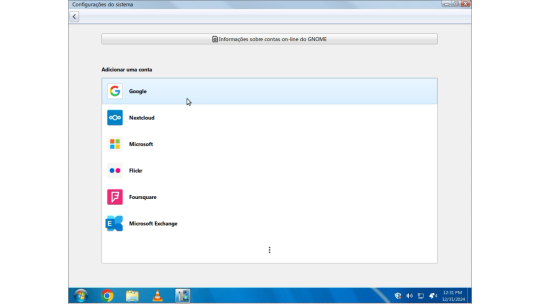
Como Instalar o Winux 7: Passo a Passo Simples
Agora que você já sabe como o Winux 7 pode transformar seu computador, que tal aprender a instalá-lo? Não se preocupe, vou te guiar por todo o processo! - Baixe a ISO do Winux 7: O primeiro passo é fazer o download da imagem ISO do Winux 7 64 bits. - Crie um Pendrive Bootável: Depois de baixar a ISO, você precisará criar um pendrive bootável. Para isso, você pode usar ferramentas como o Rufus. - Inicie pelo Pendrive: Conecte o pendrive no seu PC e reinicie o sistema. Ao iniciar, escolha a opção “Start Winux 7 Beta”. - Verificação de Arquivos: O sistema começará a verificar os arquivos de instalação. Esse processo pode levar alguns minutos, então aguarde pacientemente. - Escolha o Idioma: Após a verificação, será hora de escolher o idioma para o seu sistema. Selecione o que preferir. - Opção de Instalação: Escolha a opção “Instalação Normal”. Não se esqueça de marcar a opção de instalar codecs multimídia, para que você tenha suporte a vídeos, músicas e outros arquivos. - Gerenciamento de Partições: Aqui, você poderá escolher entre apagar tudo no seu disco rígido e fazer uma instalação limpa ou, caso tenha dados importantes, pode optar pela instalação avançada e gerenciar manualmente as partições. Lembre-se de fazer um backup antes de tomar qualquer decisão! - Defina Suas Preferências: Após isso, o instalador pedirá para você escolher a sua localização e, em seguida, criar um nome de usuário e definir uma senha de administrador para sua conta. - Finalizando a Instalação: Agora é só aguardar. O sistema fará a instalação automaticamente. Quando terminar, seu computador irá reiniciar e pronto! O Winux 7 estará pronto para uso.

Winux 7 Download ISO
Faça o Download da ISO do Winux 7 64 Bits no servidor Mediafire! O Winux 7 é, sem dúvida, uma excelente escolha para quem precisa de um sistema leve, rápido e fácil de usar. Com a interface familiar do Windows 7 e a robustez e segurança do Linux, você terá uma experiência incrível mesmo em máquinas mais antigas. E o melhor de tudo: é gratuito e seguro! Deixe seu comentário abaixo com suas dúvidas ou experiências, inscreva-se em nosso canal no YouTube e Até a próxima! Read the full article
1 note
·
View note
Text
今日からしばらくは大工さん
そろそろガレージを建てる作業を始めます。 今日は土台になる木材の加工です。 作業前に刃物をしっかり研いでおきます。 今日使用した道具、丸ノコ、手ノコ、叩きノミが2種類、突きノミ、丸ノコガイド、コンベックス、差し金、金槌、ドリルです。 腰掛け鎌継ぎという継手です。 組むとこうなります。 柱を建てるホゾ穴です。角ノミを持っていれば少し楽ができますが、持っていないのでドリルで穴を開けてからノミを使って手掘りします。 今回のガレージ作りの中で、いくつかの基本的な継手と仕口をやってみてマスターしようと思っています。モノづくり塾の建屋を板倉工法で建てたのと、今回のガレージ作りを合わせると、一通りの大工仕事を経験できることになります。これで小さな家くらいなら一人で建てられるようになると思います。 今日は午前中にモタモタしてしまい、作業を始めたのは昼過ぎからでした。日が短いのですぐに暗く…

View On WordPress
0 notes
Text

#Guess Time to test your logo recognition skills! 🧐
Can you guess the logo? Drop your guesses below and challenge your friends! Let's see who can crack this! 👀👇
#guessthelogo#guessgame#game#itlogo#informationaltechnology#skills#linux#linuxlogo#it#simplelogic#makeitsimple#simplelogicit#linixdistributor#linuxmint#linuxtraining
0 notes
Text
Respondiendo a los Comentarios: Elección de Distribuciones de Linux y Sus Justificaciones Técnicas / Responding to Comments: Choosing Linux Distributions and Their Technical Justifications
Introducción / Introduction
Español: En el reciente artículo "¿Qué Distribución de Linux Deberías Usar Según tus Intereses?", surgieron comentarios constructivos que abordan temas clave como la seguridad en Linux, la idoneidad de Ubuntu y Mint para principiantes, y la utilización de Arch Linux en gaming. En este blog, responderé a estas inquietudes de manera más detallada y con argumentos técnicos más sólidos, explicando las razones por las que se hicieron las recomendaciones iniciales y por qué cada una de ellas tiene fundamentos bien establecidos.
English: In the recent article "Which Linux Distribution Should You Use Based on Your Interests?", constructive comments emerged that address key topics such as Linux security, the suitability of Ubuntu and Mint for beginners, and the use of Arch Linux in gaming. In this blog, I will respond to these concerns in greater detail and with stronger technical arguments, explaining the reasons behind the initial recommendations and why each one is well-founded.
Seguridad en Linux: Desmitificando el Concepto / Linux Security: Demystifying the Concept
Español: Uno de los comentarios planteó que “Linux no es inherentemente más seguro” y que, en algunos casos, podría haber más vulnerabilidades en software Linux, especialmente en servidores. Este comentario toca un punto crucial: la seguridad en cualquier sistema operativo es un tema multifacético que depende tanto del diseño del sistema como del comportamiento del usuario.
1. Diseño de Seguridad en Linux: Linux se diseñó desde sus inicios con un enfoque en la seguridad, adoptando un modelo de permisos que restringe el acceso de los usuarios a recursos críticos del sistema. A diferencia de Windows, donde históricamente los usuarios podían ejecutar aplicaciones con privilegios administrativos de manera más permisiva, en Linux, se fomenta el uso de cuentas sin privilegios para las tareas diarias. Esta segmentación minimiza el riesgo de que el software malicioso comprometa el sistema.
2. Vulnerabilidades y Actualizaciones: Aunque es cierto que los servidores Linux pueden ser objetivos frecuentes debido a su prevalencia en infraestructuras críticas, la comunidad de desarrollo de Linux es proactiva en la identificación y corrección de vulnerabilidades. La naturaleza de código abierto de Linux permite que cualquier usuario o desarrollador audite el código, lo que resulta en una respuesta más rápida a las amenazas de seguridad. Comparativamente, en entornos de software propietario, las vulnerabilidades pueden permanecer sin parchear durante más tiempo, ya que dependen exclusivamente del equipo de desarrollo interno.
3. Prácticas del Usuario: Si bien Linux facilita la implementación de buenas prácticas de seguridad, como el uso de sudo en lugar de root, es cierto que la flexibilidad del sistema permite acciones arriesgadas, como ejecutar scripts con curl piped a bash sin verificación previa. Aquí es donde la educación del usuario y la conciencia sobre la seguridad juegan un papel crucial. No obstante, esto no es una debilidad inherente de Linux, sino un reflejo de la responsabilidad que viene con la libertad de elección.
Conclusión: Linux ofrece un entorno más seguro por diseño, pero como cualquier sistema, requiere de usuarios informados para mantener su integridad. En comparación con Windows, que históricamente ha sido más vulnerable a amenazas debido a su modelo de permisos y mayor cuota de mercado en el escritorio, Linux sigue siendo una opción preferida para aquellos que valoran la seguridad.
English: One comment suggested that “Linux is not inherently more secure” and that in some cases, there might be more vulnerabilities in Linux software, especially on servers. This comment touches on a crucial point: security in any operating system is a multifaceted topic that depends on both system design and user behavior.
1. Security Design in Linux: Linux was designed from the ground up with security in mind, adopting a permission model that restricts user access to critical system resources. Unlike Windows, where users historically could run applications with administrative privileges more permissively, Linux encourages the use of non-privileged accounts for daily tasks. This segmentation minimizes the risk of malicious software compromising the system.
2. Vulnerabilities and Updates: While it’s true that Linux servers can be frequent targets due to their prevalence in critical infrastructures, the Linux development community is proactive in identifying and patching vulnerabilities. The open-source nature of Linux allows any user or developer to audit the code, leading to a faster response to security threats. In contrast, in proprietary software environments, vulnerabilities may remain unpatched for longer, as they depend solely on the internal development team.
3. User Practices: While Linux facilitates the implementation of good security practices, such as using sudo instead of root, it’s true that the system’s flexibility allows risky actions, like running scripts with curl piped to bash without prior verification. This is where user education and security awareness play a crucial role. However, this is not an inherent weakness of Linux but a reflection of the responsibility that comes with the freedom of choice.
Conclusion: Linux offers a more secure environment by design, but like any system, it requires informed users to maintain its integrity. Compared to Windows, which has historically been more vulnerable to threats due to its permission model and larger market share on the desktop, Linux remains a preferred choice for those who value security.
Ubuntu vs. Linux Mint para Principiantes: Un Análisis Comparativo / Ubuntu vs. Linux Mint for Beginners: A Comparative Analysis
Español: Algunos comentarios sugirieron que Linux Mint podría ser una mejor opción para principiantes que Ubuntu. Esta es una observación válida, ya que ambos sistemas tienen sus méritos. Sin embargo, la recomendación de Ubuntu se basa en consideraciones técnicas y prácticas específicas.
1. Ecosistema y Soporte: Ubuntu es, sin duda, una de las distribuciones de Linux más populares y bien soportadas a nivel global. Esto significa que los principiantes tienen acceso a una vasta cantidad de recursos de aprendizaje, foros, y documentación oficial y comunitaria. La enorme comunidad de usuarios y desarrolladores de Ubuntu garantiza que la mayoría de los problemas que un principiante podría enfrentar ya hayan sido documentados y resueltos, lo que facilita la curva de aprendizaje.
2. Ciclo de Actualizaciones y Estabilidad: Ubuntu sigue un ciclo de lanzamientos regulares, con versiones LTS (Long Term Support) que reciben soporte durante cinco años. Estas versiones LTS están diseñadas para ofrecer un entorno estable y fiable, lo que es crucial para los principiantes que no desean lidiar con problemas inesperados. Aunque Linux Mint se basa en Ubuntu y ofrece un entorno igualmente estable, Ubuntu tiene la ventaja de recibir actualizaciones de seguridad y software directamente desde su fuente, lo que puede ser beneficioso para quienes requieren el software más actualizado.
3. Interfaz de Usuario: Aunque Linux Mint ofrece una interfaz de usuario que imita el estilo tradicional de Windows, lo que puede resultar más cómodo para nuevos usuarios, Ubuntu ha realizado avances significativos en la optimización de su entorno de escritorio GNOME para ser intuitivo y accesible. La simplicidad de la interfaz de Ubuntu, combinada con su enfoque en la accesibilidad, hace que sea una opción atractiva para aquellos que buscan una experiencia de usuario pulida y moderna desde el principio.
Conclusión: Aunque Linux Mint es una excelente opción para principiantes, especialmente aquellos que prefieren una interfaz similar a Windows, Ubuntu se destaca por su robusto ecosistema de soporte, su estabilidad en versiones LTS y su interfaz moderna y accesible. Estas características hacen de Ubuntu una opción sólida para quienes se inician en el mundo de Linux y desean una plataforma bien soportada y documentada.
English: Some comments suggested that Linux Mint might be a better option for beginners than Ubuntu. This is a valid observation, as both systems have their merits. However, the recommendation of Ubuntu is based on specific technical and practical considerations.
1. Ecosystem and Support: Ubuntu is undoubtedly one of the most popular and well-supported Linux distributions globally. This means that beginners have access to a vast amount of learning resources, forums, and official and community documentation. Ubuntu’s large user and developer community ensures that most problems a beginner might face have already been documented and solved, making the learning curve easier.
2. Update Cycle and Stability: Ubuntu follows a regular release cycle, with LTS (Long Term Support) versions that receive support for five years. These LTS versions are designed to provide a stable and reliable environment, which is crucial for beginners who do not want to deal with unexpected issues. While Linux Mint is based on Ubuntu and offers an equally stable environment, Ubuntu has the advantage of receiving security and software updates directly from its source, which can be beneficial for those who require the most up-to-date software.
3. User Interface: While Linux Mint offers a user interface that mimics the traditional Windows style, which may be more comfortable for new users, Ubuntu has made significant strides in optimizing its GNOME desktop environment to be intuitive and accessible. The simplicity of Ubuntu’s interface, combined with its focus on accessibility, makes it an attractive option for those looking for a polished and modern user experience right from the start.
Conclusion: While Linux Mint is an excellent option for beginners, especially those who prefer a Windows-like interface, Ubuntu stands out for its robust support ecosystem, its stability in LTS versions, and its modern and accessible interface. These features make Ubuntu a solid choice for those new to Linux who want a well-supported and documented platform.
Arch Linux para Gaming: ¿Es Realmente una Buena Opción? / Arch Linux for Gaming: Is It Really a Good Option?
Español: Un comentario afirmó que Arch Linux no es la mejor opción para gaming a menos que sepas lo que estás haciendo. Este es un punto muy importante y refleja la realidad de Arch Linux como una distribución de Linux que exige un conocimiento avanzado por parte del usuario.
1. Filosofía de Arch Linux: Arch Linux sigue la filosofía de "mantenerlo simple", lo que en este contexto significa dar al usuario control absoluto sobre su entorno. Esto incluye la instalación y configuración del sistema desde cero, lo que puede ser desafiante para usuarios no experimentados. Sin embargo, para gamers avanzados, esta flexibilidad permite optimizar el sistema para obtener el máximo rendimiento de hardware, lo cual es crucial en un entorno de gaming competitivo.
2. Actualización y Acceso a las Últimas Tecnologías: Arch Linux es una distribución rolling release, lo que significa que siempre está a la vanguardia en cuanto a la última tecnología, controladores y software. Esto puede ser una ventaja significativa para los gamers que desean acceso inmediato a los últimos avances en controladores gráficos o software de gaming. Sin embargo, esta misma característica puede introducir inestabilidades si las actualizaciones no se manejan correctamente, lo que refuerza la necesidad de experiencia técnica.
3. Comparación con Otras Distribuciones: En comparación, distribuciones como Pop!_OS están diseñadas específicamente para usuarios interesados en gaming, ofreciendo un entorno preconfigurado con soporte robusto para GPU y menos complicaciones en la instalación y configuración inicial. Arch Linux, por otro lado, ofrece la ventaja de una personalización extrema y acceso a lo último en tecnología, pero a costa de una curva de aprendizaje mucho más pronunciada.
Conclusión: Arch Linux es una excelente opción para gamers que buscan personalizar y optimizar su entorno al máximo, pero no es la elección más sencilla ni la más directa. Su naturaleza rolling release y la necesidad de conocimientos técnicos avanzados hacen que sea ideal para usuarios experimentados. Para la mayoría de los usuarios, distribuciones como Pop!_OS o Ubuntu con configuraciones adecuadas pueden ofrecer una experiencia de gaming más accesible y estable.
English: A comment stated that Arch Linux is not the best choice for gaming unless you know what you’re doing. This is a very important point and reflects the reality of Arch Linux as a Linux distribution that demands advanced knowledge from the user.
1. Arch Linux Philosophy: Arch Linux follows the philosophy of "keeping it simple," which in this context means giving the user absolute control over their environment. This includes installing and configuring the system from scratch, which can be challenging for inexperienced users. However, for advanced gamers, this flexibility allows optimizing the system to get the maximum hardware performance, which is crucial in a competitive gaming environment.
2. Updates and Access to the Latest Technologies: Arch Linux is a rolling release distribution, meaning it is always at the cutting edge in terms of the latest technology, drivers, and software. This can be a significant advantage for gamers who want immediate access to the latest developments in graphics drivers or gaming software. However, this same feature can introduce instabilities if updates are not managed correctly, reinforcing the need for technical expertise.
3. Comparison with Other Distributions: In comparison, distributions like Pop!_OS are specifically designed for users interested in gaming, offering a preconfigured environment with robust GPU support and fewer complications in initial setup and configuration. Arch Linux, on the other hand, offers the advantage of extreme customization and access to the latest technology, but at the cost of a much steeper learning curve.
Conclusion: Arch Linux is an excellent choice for gamers looking to customize and optimize their environment to the fullest, but it’s not the easiest or most straightforward choice. Its rolling release nature and the need for advanced technical knowledge make it ideal for experienced users. For most users, distributions like Pop!_OS or Ubuntu with appropriate configurations may offer a more accessible and stable gaming experience.
Conclusión Final / Final Conclusion
Español: Agradezco nuevamente los comentarios y la oportunidad de profundizar en las recomendaciones iniciales. La elección de una distribución de Linux debe basarse en una combinación de factores técnicos, prácticos y personales. Ubuntu se recomienda por su soporte y estabilidad, Mint por su accesibilidad, y Arch Linux por su capacidad de personalización extrema. Sin embargo, cada usuario debe considerar sus propias necesidades y nivel de experiencia al elegir su distribución ideal.
English: I appreciate the comments and the opportunity to delve deeper into the initial recommendations. The choice of a Linux distribution should be based on a combination of technical, practical, and personal factors. Ubuntu is recommended for its support and stability, Mint for its accessibility, and Arch Linux for its extreme customization capability. However, each user should consider their own needs and experience level when choosing their ideal distribution.
#Linux#DistribucionesLinux#Ubuntu#LinuxMint#ArchLinux#GamingLinux#SeguridadLinux#DesarrolloSoftware#PersonalizaciónLinux#DebateLinux#SistemaOperativo#LinuxSeguridad#LinuxPrincipiantes#LinuxAvanzados
0 notes
Text
🌟✨ Customize Your Linux Mint Cinnamon Edition Look with the Warm and Aesthetic Gruvbox Color Theme! ✨🌟
Hey there, Linux enthusiasts! 🐧✨ Looking to add a cozy touch to your Linux Mint Cinnamon desktop? Say hello to the Gruvbox Color Theme! 🎨🔥 It's time to give your Linux Mint setup a whole new vibe.
📺 Check out the final results video: Watch Here
youtube
In this step-by-step tutorial, we guide you through the entire process of achieving that warm and inviting Gruvbox look for your Linux Mint desktop. You'll learn how to tweak the color palette, customize your icons, and set up the perfect wallpaper to match the vibe. 🔥📸
📺 Tutorial Link: Watch the Full Tutorialink
📸 Take a peek at the before-and-after screenshots to see the transformation! Swipe left to see the magic happen. ➡️➡️
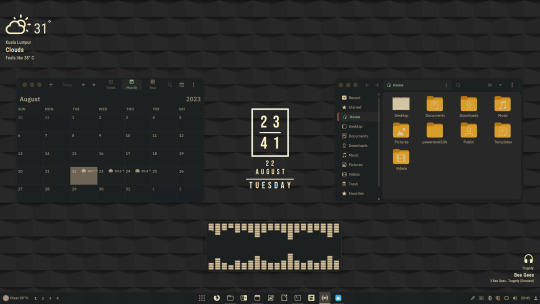
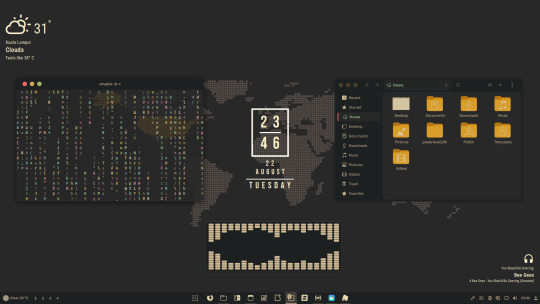
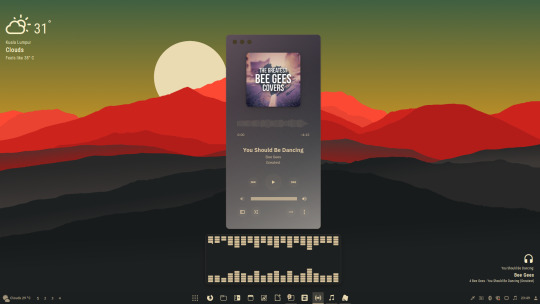
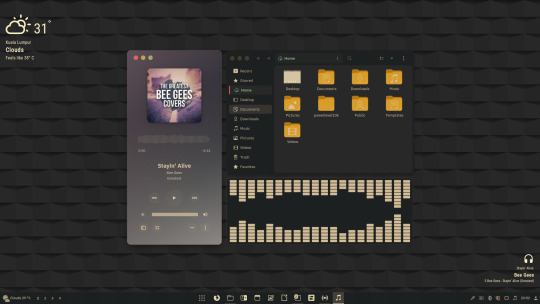
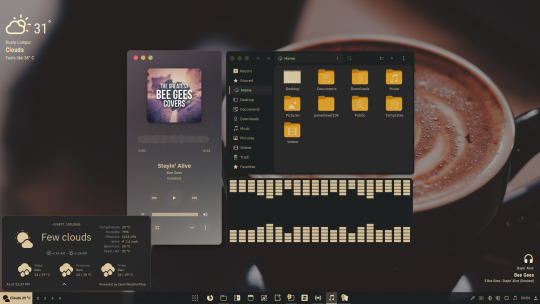
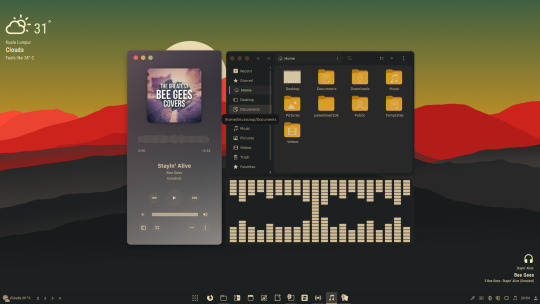

And guess what? Our help doesn't stop at Linux Mint! We've got documentation ready for other popular distros too! 📚 Whether you're a Debian devotee, Fedora fanatic, or an Arch Linux/Manjaro maven, our guides will assist you in bringing the Gruvbox magic to your preferred setup.
🔗 Download Documentation: Get the Docs Here
Get ready to transform your Linux desktop into a warm and inviting haven with the Gruvbox Color Theme!
🌄🎉 Let the aesthetic journey begin! Remember, Linux customization knows no bounds, and we're here to help you explore every pixel of it.
26 notes
·
View notes