#linux Mageia
Explore tagged Tumblr posts
Text
ramble about FreeBSD and Unix~~
how out of my depth would I be trying to install FreeBSD?
would it even boot on my machine?
am I smart enough to go through the install for the system itself as well as get the GUI that I want?
I think you have to go through the command line for quite a bit of time before you get a GUI up and running....
I started off being really interested in BSD/Unix in high school, and tried to fiddle around with a BSD live disc thing in a book (that I don't remember the name of) and then only fiddled around with Linux.
I've been watching videos on youtube of people expressing how stable FreeBSD's modern release is~~
I want to use it on my own hardware; but that's a problem with it I believe, is that it works on sort of limited amount of hardware, as opposed to Linux, that you could even run on a toaster...
Is it really that much harder to deal with than Linux?
Of course I've only dealt with a few distros~~ the rundown of distros I've messed around with are;
Ubuntu (not anymore tho)
Debian (current os being Linux Mint Debian 6)
OpenSUSE briefly (tried to get my sibling to use it on their laptop, with them knowing next to nothing about Linux, sorry...)
Fedora back in high school, I ran it on a laptop for a while. I miss GNOME....
Mageia (I dual booted it on a computer running windows 7, also in or right after high school, so a long time ago)
attempted GhostBSD but it wouldn't boot after install from the live CD (also many years ago at this point)
I like to hop around and (hopefully now I have, yeah right...) I can't make up my mind which I actually want to use permanently.
Linux Mint Debian edition is really good so far tho~~!!
Current PC is an ASUS ROG Stryx (spelling?) that I bought on impulse many years ago~~ Was running windows 10, fixed the issue and now use the OS stated above~~
or maybe I should maybe ditch Mint and run straight Debian... Thought of that too. and it might have an easier time installing and actually booting than FreeBSD on this machine...
but then BSD and by extension unix is meant to be used on older hardware and to be efficient both in execution of things, and space.
"do one thing and do it well" iirc was a bit of the unix philosophy...
yeah, no I HATE technology /heavy sarcasm/
#personal#thoughts#thinking#Operating system#operating systems#Linux#Linux Distributions#Linux Distros#ubuntu#opensuse#fedora#debian#linux mint#mageia#<- how obscure is this#windows 7#ghost bsd#free bsd#unix#unix like os#distro hopping#am I smart enough to do it tho#will it run on my computer?#or should I run straight debian instead#a history of all the distros and things I've tried#fedora was really cool tho and I miss GNOME#rambles about unix and bsd
13 notes
·
View notes
Text
Mageia:フランス生まれのユーザーフレンドリーで強力な Linux ディストリビューション
Mageia は、フランスのオープンソースのコミュニティ主導で開発された Linux ディストリビューションで、ユーザーフレンドリーな設計と安定性を備えています。過去に存在した Mandriva Linux の精神を受け継ぎ、初心者から上級者まで幅広いユーザーに対応する多機能なシステムを提供します。豊富なデスクトップ環境の選択肢や使いやすいパッケージ管理ツールが特徴です。個人利用からビジネス用途まで、さまざまなニーズに応えることが���能です。 Continue reading Mageia:フランス生まれのユーザーフレンドリーで強力な Linux ディストリビューション
0 notes
Text
TOP 10 Mandriva 2024
TOP 10 dystrybucji zbudowanych na projekcie Mandriva Linux. Weź pod uwagę, iż ranking zawiera również projekty nierozwijane, lecz wciąż wzbudzające zainteresowanie naszych... https://linuxiarze.pl/top-10-mandriva-2024/
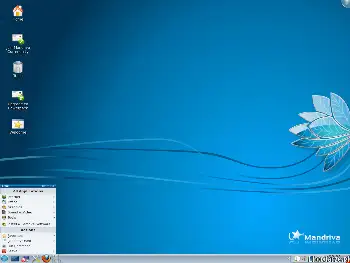
0 notes
Text
Distribuciones Linux para principiantes
Una distribución Linux o también conocida coloquialmente como distro, es una distribución de software basada en el núcleo Linux y que incluye determinados paquetes para ofrecer ciertas características o funciones al usuario. Por lo tanto, una distribución Linux es un software que contiene otros paquetes de software, que generalmente son de carácter libre, y que añaden ciertas aplicaciones o controladores para satisfacer las necesidades de los usuarios.
Además del núcleo Linux, una distro suele incluir bibliotecas y herramientas del proyecto GNU y el sistema de ventanas X Window System, pudiendo incluir también otro tipo de software interesante como procesadores de texto, hojas de cálculo, reproductores multimedia, etc. En el caso de incluir paquetes de software del proyecto GNU, entonces también se las llama distribución GNU/Linux.
Debian
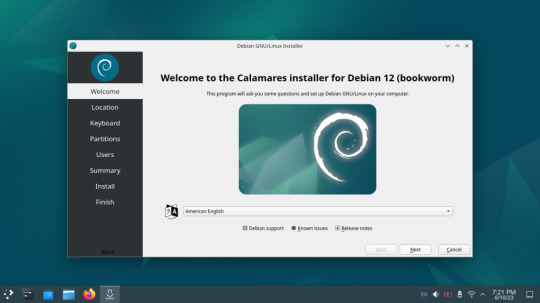
Es una de las distribuciones de Linux más antiguas y popular al mismo tiempo. Para la gran mayoría se trata de la distro más estable, aunque hay otros aspectos a destacar como son los repositorios, gestores de paquetes y la comunidad detrás de Debian.
Ubuntu

Es otra de las más elegidas cuando se trata de instalar una distribución de Linux en cualquier equipo. Y es que su sencillo proceso de instalación hace que podamos tener Ubuntu en nuestro equipo en un abrir y cerrar de ojos. Cuenta con una tienda de aplicaciones que permite la instalación y actualización de software desde la propia interfaz gráfica, lo que simplifica su uso. La comunidad detrás de Ubuntu es otro de los puntos a favor de esta distribución.
Linux Mint

Es otra de las distribuciones de Linux más populares. Se basa en Ubuntu pero hay grandes diferencias entre ambas distros. Mint es mucho más rápida, ligera y sencilla de manejar, sobre todo para usuarios poco experimentados en entorno Linux. Nada más instalarla, encontraremos una serie de aplicaciones con las que podremos comenzar a manejarnos fácilmente desde el primer momento.
MX Linux

Es una de las distros preferidas por muchos usuarios puesto que mezcla un escritorio elegante y muy manejable con una configuración simple. Además, MX Linux es estable y ofrece un gran rendimiento con un entorno de escritorio XFCE que incluso para los usuarios noveles resulta fácil de configurar y personalizar.
Mageia

Se trata de una distribución de Linux de código abierto que nació como un fork de Mandriva Linux y que al igual que su antecesora, KDE es su entorno principal y más utilizado aunque los usuarios finales puede elegir entre otros como GNOME, XFCE, Cinnamon, LXDE, etc. Aunque cuenta con su propio instalador, es bastante sencillo y fácil de manejar por cualquier persona.
Solus
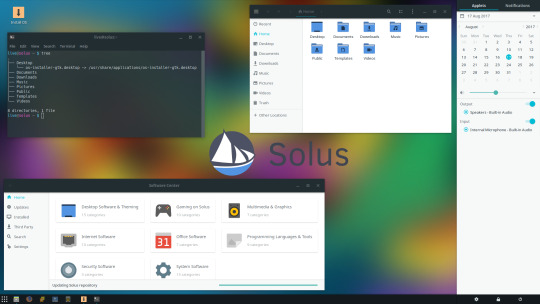
Aunque se trata de una distro bastante jóven, se ha convertido en una de las más utilizadas en los últimos años. Permite elegir entre tres interfaces de escritorio, Budgie, GNOME o MATE, así como hacer uso de Firefox o Thunderbird. También admite una gran cantidad de controladores.
0 notes
Text
Linux mint is a good OS tho, I used it a while back but then smth went wrong and I switched back to Windows, but now I'm looking and Mageia and Pop!_OS sound like pretty cool Distros, but I'll stick with Windows till I upgrade my pc n' shit. Anyway any advice on Linux stuff, is greatly appreciated.
I never realized how much technical jargon I know until I tried to explain my setup to someone.
"So I'm running Mint, which is a Linux distribution- Oh, Linux is an OS, like Windows. Anyway, I'm running it with i3, which is a window manager, and- You don't know what an OS is?"
29 notes
·
View notes
Text
Linux Life Episode 46
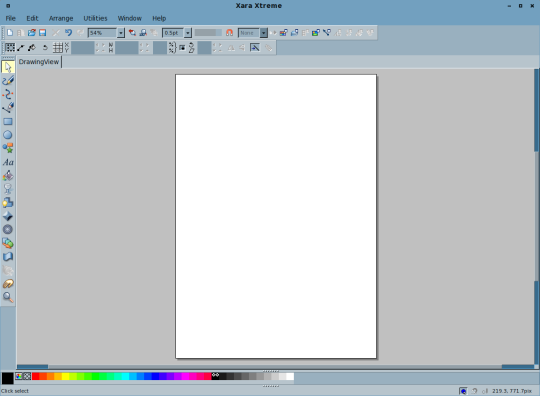
Hello and welcome again to my Linux Life. So since we last had words I have been playing with a few different new programs.
First I was trying to look at a few updated Distros using Virtualbox. I do this from time to time as it is interesting to see what is happening in the other distros even if I am not using them. So I was looking at a few that were KDE Plasma based.
The three distros in question were ArcoLinux D Plasma, Netrunner 19.01 and Mageia 7 Beta 1. Now it seems Virtualbox has a real issue with KDE Plasma it refuses to start it with the Virtualbox Arch modules. Apparently if you use the DKMS versions it works fine but that would mean resetting up Virtualbox which is a pain.
So I had to use VMWare Workstation for Linux. For one I didn’t even know it existed and two didn’t know if it worked with Arch. Sure enough it is in the AUR so I attempted to install it.
So I installed Mageia 7 and sure enough VMWare works with Arch and will run KDE Plasma fine in its VMs.
By the way Mageia 7 is quite nice if I ever was going to run a system that was not a rolling release it’s not a bad one. Netrunner 19.01 is pretty to look at but I hate the KDE Neon Menu system it’s worse than Gnome 3. As for ArcoLinux D Plasma I am yet to test it, hopefully ArcoLinux have sorted their repository issues which is why I had to leave it in the first place.
Now VMWare is a proprietary software but it is also owned by Microsoft so it gets much more up to date support. Now sure you could argue that Virtualbox is owned by Oracle so should be able to keep up to date but it does not seem to.
All this playing with KDE Plasma made me realise how much I really dislike KDE Plasma. It’s not that its UI is bad it’s quite nice to look at. It’s the fact that it is a resource hog, it is slow and I don’t like its silly widget based setup which seem to crash at the slightest twitch.
Maybe running it in a VM doesn’t give it, the best platform but even when I have ran it on actual bare metal hardware it really has issues with my Nvidia graphics cards.
Now I admit I don’t run high end graphics cards because I won’t pay the ludicrous prices for them and as I am not really a major gamer I don’t get any advantage from doing so.
I used to like KDE and earlier versions seemed a lot better I remember using OpenSUSE years ago with KDE 3.0 and it was fine. It just seems like for all of the alleged improvements it seems to have got worse rather than better.
Mind you as I said in one of my previous episodes I suffered a similar problem when I ran Arcolinux D Cinnamon. The newest version of Cinnamon (version 4.0) seems a lot less stable and has many bugs which I am sure they will sort in time but presently made it unusable for a daily driver.
Especially as I run an Arch based system I have no issues with regular updates and even have become quite adept at fixing minor issues but sometimes updating the whole system such as KDE and Cinnamon has done it no favours.
Now I am sure there are those out there who will say it’s because I am not running the latest and greatest Nvidia cards and drivers that such issues exist. Well I would like to believe that would be the case and if I could get my hands on the appropriate hardware I am more than happy to be proved wrong.
Does KDE work better on new graphics cards? Is my system just too old?
Speaking of desktops I had a minor issue with MATE recently due to Antergos updating a file. The file in question was exempi which is apparently a library file. I have no problems in updates as I said earlier but it then caused a few issues such as caja would not load or any icons on the desktop.
After trying caja in the terminal I discovered it could not find exempi.so.3. Luckily it’s an easy fix using the ln -s command and once restored the link and rebooted.
Now this was using a bit of my old knowledge from earlier Linux days when links did not always set themselves up. However if I was pretty new to Linux this would not have been easily apparent what to do next.
Moving on so one thing I used to use on Windows was Xara Studio and I know many moons ago Xara did attempt a Linux version. Now before you tell me I know some of its code got transferred into the Inkscape application. I have used Inkscape.
However I wondered if the Xara Xtreme Linux edition was still available. Well the answer my friends is it still is in the AUR and okay I had to install two lib32 dependencies to get it to install.
Sure enough I now have it on my current day Antergos desktop. It will never be updated as Xara have moved back to Windows and are now owned by Magix I think. Overall it is a bit of nostalgic fun that works and I can play with vector art using it.
Its good that Xara attempted working with Linux and hopefully if all goes according to news Adobe are thinking about re-looking at whether Linux is seen as viable platform for them. If they decide yes that will be interesting.
Not having Photoshop for me while not the end of the world is a bit inconvenient I have spent much time using it when I was working on projects and I know how to do several interesting tricks in it.
For as much as I have used GIMP and Krita and they can do certain things well there is still several things I can’t get it them to do. It’s not because what I do is complicated it’s just I lack the skills in these to do it. Now I could spend weeks learning this programs and have learned some things in them.
However I just don’t want to dedicate the time relearning something just because I have not got the program. For all Photoshop is seen as a pariah in the Linux community as it proprietary software it is a fundamental base to the main graphics industry.
Is Photoshop big, unwieldy and unnecessarily complex. Yes but many people have learned its ways and now doing it any other way seems complicated.
Would having Adobe software benefit Linux? Well it would definitely help several people decide to adopt it that’s for certain.
Got an issue with it being Adobe and proprietary. Then don’t use it, don’t install it, simple as that.
At the moment I don’t really have a need for Adobe software as I am not doing anything that requires major artistic work, unlike when I was writing Amigaville. So I don’t miss it but at times it would be handy if I could just do so with out waiting forever to wait for Wine to start if I want Photoshop.
I don’t have Photoshop installed on this machine currently which I can get certain versions working in Wine as I have done in the past but not really necessary at this time.
Anyway I think I have flogged a dead horse long enough. Will Adobe come to Linux? If it does, it does I won’t hold my breath.
Well I think that’s enough waffle for this episode. So until next time... Take care
#linux life#xara xtreme#linux Mageia#linux netrunner#linux Antergos#linux Arcolinux#Linux KDE#Linux Cinnamon#waffle#config issues
0 notes
Text
【パソコンユーザーの9割が知らない?!】Mageia Linux 32 ビット版: 古いパソコンを蘇らせる魔法のオペレーティングシステム!
古いパソコンを蘇らせる魔法のオペレーティングシステムはいかがでしょう? #Linux #32bit
ほとんど知ら���ていませんが Red hat や Oracle などのエンタープライズ・クオリティの 32 ビット版オペレーティング・システムがあることを、皆さまはご存知でしょうか? 今回はそんなオペレーティング・システムを 32 ビットのネットブックにインストールしてみました。 果たしてどのようなオペレーティング・システムなのでしょうか? ぜひぜひ最後までお付き合いいただければと存じます。 それでは早速行ってみましょう! Continue reading Untitled

View On WordPress
0 notes
Text
Mageia 9
Została wydana nowa wersja dystrybucji Linux Mageia 9 https://linuxiarze.pl/mageia-9/

0 notes
Text
Instalación por red “network install“ Linux
En mi experiencia, si desea instalar Linux a través de Internet, solo le recomendaría hacerlo con una distribución como Mageia. Porque: 🟡 El proceso de instalación siempre arranca 🟡 La instalación es sencilla 🟡 La instalación es mínima 🟡 La instalación nunca falla, aunque puede tener algún problema menor a la hora de instalar el Grub. Después, hay por ejemplo, un archivo pequeño mini, para instalar Debian:
amd64 👉 netboot 👉 mini.iso
, que la última vez, no me permitió dejar la cosas tal como las quería; sin nada adicional como el navegador o el Libre Office que me instala automáticamente -cosa que no hizo antes al seleccionar los paquetes-.

0 notes
Text
Well, this may take a while. *inhales*
Garnet: Linux Mint (dual boot) -> openSUSE (dual boot) -> Debian -> Xubuntu -> Debian -> Ubuntu Budgie -> Debian -> Ubuntu MATE -> Manjaro -> EndeavourOS -> Arch Linux -> Linux Mint -> Arch Linux -> NixOS -> Void Linux -> Debian -> FreeBSD -> NixOS -> openSUSE -> Debian -> openSUSE -> Debian -> Alpine Linux -> Fedora
Amethyst: Linux Mint -> Debian -> Ubuntu -> Lubuntu (LXDE) -> ArchLabs -> Arch Linux -> Trisquel -> Artix Linux -> Fedora -> Arch Linux -> Artix Linux -> Arch Linux -> ArcoLinux -> FreeBSD -> OpenBSD
Pearl: Debian -> GNU Guix -> crunchbang++
LapisLazuli: Manjaro -> openSUSE -> Ubuntu MATE -> Fedora -> Lubuntu (LXQt) -> Mageia -> Devuan
Pearl-II: Void Linux -> Arch Linux -> Alpine Linux -> Artix Linux
Spinel-II: Raspbian -> Void Linux -> Raspbian
Amethyst-II: (currently searching for first distro)
Reblog with your distrohopping journey.
252 notes
·
View notes
Note
oh, nice to hear! i’ve personally been using it for about 4(?) years. started with mint, and now im running arch. gotta say, i just prefer it this point
oh that's super cool!! i started on Mageia just because that's what my uni physics department set me up with for some reason lol. i've been all over the place with linux distros mostly because i just work with what i'm given for school/work. but for personal stuff i'm the most boring kind of linux user, usually pretty loyal to debian/ubuntu ^^;
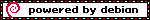
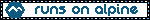
#i set up arch on a netbook but did not have the patience to stick with it ahaha#i'm pretty pragmatic when i'm not playing i just want something to work easily & reliably#but i'm always super impressed when people like. build their environment from scratch#ask#anon#linux
9 notes
·
View notes
Link
В статье подробно рассмотрена установка дистрибутива Linux Mageia 7 на компьютер с UEFI, а также представлен краткий обзор нововведений данной версии
0 notes
Video
youtube
What’s New in Mageia 6
Mageia 6 is the latest version of mageia linux distribution. This release features the current LTS (Long Term Support) version of the KDE community's desktop environment, Plasma 5.8 include KDE Applications 16.12 and KDE Frameworks 5.32 .
Mageia 6 powered by a kernel from the long-term supported Linux 4.9 series, specifically version 4.9.35, using GRUB2 as the default bootloader replacing GRUB legacy, introduce new package manager DNF replacing urpmi, supporting enhanced problem reporting, tracking of weak dependencies, and detailed transaction information. and comes with a modern graphics stack using the Mesa 17.1.4 3D Graphics Library, as well as both X.Org Server 1.19.3 and Wayland 1.11.0 display servers.
Alternative desktop environments available in Mageia 6 include GNOME 3.24.2, Cinnamon 3.2.8, MATE 1.18, Xfce 4.12.1 and LXQt 0.11, and among some of the most popular apps included we can mention the Firefox 52.2.0 ESR and Chromium 57 web browser, LibreOffice 5.3.4.2 office suite, Celementine 1.3.1, VLC Media player 3, GIMP 2.8 and Mozilla Thunderbird 52.2.1 email and more..
5 notes
·
View notes
Photo

(via Mageia 7 si avvicina sempre più: disponibile la RC con un rinnovato ambiente grafico Plasma. ~ Nel Regno di Linux)
0 notes
