#kobo Libra 2
Explore tagged Tumblr posts
Text
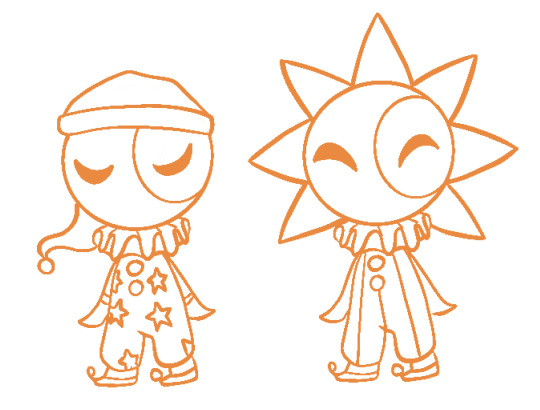
Haven’t written or drawn anything for a while cause I’ve been reading more for work recently (and for fun too) and just sketched this out.
Also I put a Sun and Moon sticker and primary color charm on my Kobo Libra 2!

It makes me so happy and I have not lost my love for these two! I will do more as well
#fnaf sb#fnaf#primary visions#primary colors#fnaf moon#fnaf security breach#fnaf sun#fnaf sun and moon#fnaf moondrop#sundrop#my art#stickers#kobo libra 2#ereader#librarian
35 notes
·
View notes
Text


I received my graduation gift from my dad.
Now I'm part of the e-reader club! Wooh!
#ereader#kobo#kobo books#kobo libra 2#bookblr#booklr#books#books and reading#novels#book#novel#reading#novels and reading
10 notes
·
View notes
Text
I bought a kobo libra 2 and I am putting fics on it like an intellectual
11 notes
·
View notes
Text

Finally got my ereader im in heaven
1 note
·
View note
Text
I was fortunate enough to see a random comment on a reddit post that the new ones were coming out today so i didn't order a libra 2. I still don't know which one to choose but i will now wait for proper reviews of the new ones before i go down the pros and cons spiral again
Kobo just announced color ereaders at reasonable prices just two years after I upgraded my 10 year old Kobo Aura to a Kobo Libra 2 and I'm SEETHING... The one in the Libra line has handwriting support.....
#i was researching ereaders for like 2 weeks#decided to buy one yesterday#waited to see it it was fake#now i have to wait until may at least#kobo libra 2#ereader#kobo color#kobo
2 notes
·
View notes
Text

08.07.2023 - I went out for dinner and drinks with my PGCE humanities cohort last night! I had a lot of fun!
My new Kobo arrived this morning. I love my Libra 2 (seriously I adore it) but I wanted an ereader I could annotate on easily, so I ordered the new Elipsa 2e. I'm enjoying it so far. I'm not a fan of SUCH a large screen... But it's going to be fantastic for my research, and it will allow me to casually annotate books if I feel so inclined, so I'll get used to the size. (I finally don't need to print all my journal articles off or suffer through reading them on my laptop! The relief!)
Currently reading: Evelina by Frances Burney; The Book of Lost Tales, Part Two by J.R.R. Tolkien; Mansfield Park by Jane Austen (technically, but I might DNF...)
#studyblr#gradblr#books#reading#ereader#kobo elipsa 2e#bookblr#i also miss the page buttons on my libra 2#I didn't realise how much I love the page buttons until they were gone#definitely will be using the libra 2 in bed
120 notes
·
View notes
Text


#kobo libra colour#kobo stylus 2#kobo libra colour cover#when the stylus can't be magnetically placed anywhere else
5 notes
·
View notes
Text
The Best E-Readers for Book Lovers
In a world where digital technology continues to reshape our daily lives, avid readers are not left behind. The convenience and accessibility of e-readers have revolutionized the way we consume literature. For those passionate about books, the best e-readers for book lovers offer a blend of practicality, functionality, and a superior reading experience. Whether you’re a traditionalist who loves…
#Accessibility#adjustable light#audiobooks#battery life#Bluetooth#book lovers#Comfort#contrast#convenience#digital library#digital reading#display#durable#E Ink#e-readers#eBooks#features#file formats#future reading#glare-free#global readers#GlowLight#handwriting#high-resolution#InkPad Color#innovation#Kindle#Kobo#languages#Libra 2
0 notes
Text
Már a családi chatben kérdeztem kell-e valakinek egy kobo libra, hogy legyen okom megvenni a szineset :D
Dolgok amikre semmi szükségem:
Kobo Libra Colour
Dolgok amikre azóta gondolok amióta megérkezett a hírlevél, hogy április végén érkezik:
Kobo Libra Colour


16 notes
·
View notes
Note
okay, I have to ask — how do you like your kobo ereader??
I’ve been eyeing one for a while bc I really *don’t* want a kindle, but also *so* many people have a kindle that it feels like it’s the only real option
Holy crap I LOVE IT. It's so much better than the Kindle. (Also: this got long)
I decided to upgrade my old Paperwhite (it was a second gen, so pretty old and small) and I almost got a new Paperwhite automatically (cause I felt much the same as you).
But the Kobos were on the same page and since I'm trying to be less impulsive, I started poking around and they are so good.
I went with a black Libra 2 and it's like the software was actually designed for human beings, unlike the Kindle software, which I think was designed for no one except the devil.
I side-load only and keep all my books organised in collections. The only way to do collections on the Kindle is manually, one book at a time, or jailbreak (and I'm not sure you can jailbreak the new Paperwhites, plus it's such a PITA).
On the Kobo, I can build collections from within Calibre, super fast and multiple books at a time. You can also do them manually on the Kobo, but even that is SO MUCH EASIER than on the Kindle.
The actual screen reading experience is basically identical (you can even side-load the Kindle font if you want it), since e-ink is pretty much e-ink, but it has few extra 'while you're reading' tweaks, like setting the all around margin size of the book (great if you switch between books and comics) and controlling the presence of, and info in, the top and bottom bar (pages left in book, pages left in chapter, percentage left to go etc). It also has a brightness and a warmness setting, so you can tweak those til they're just right for you.
I'm loving the physical page turn buttons so much - way easier than having to swipe the screen. I can hold the Kobo in one hand and just page forward with my thumb. It's also a teeny tiny bit lighter than my old Paperwhite.
I also love that you can 'archive' any books you've bought from Kobo, so they don't show up on the e-reader (you can still get them from Kobo later if you want), unlike Amazon where they're always right there unless you delete them forever. Like I said, I side-load everything, I don't want to see the Amazon-displayed copies. I don't want to see the Amazon displayed ANYTHING.
Kobo also doesn't advertise to you. Even in a non ad-supported Kindle, the home page of the new Kindle software shows trending and suggested books. It's bloody advertising. The home page on the Kobo shows you things about your library, with a discrete text invitation at the bottom to find new books or make a wishlist. There is a 'Discover' tab where you can see suggested books and such, but you have to actively go there, which means you're seeing it because you want to see it.
It's very intuitive to use - there's tabs down the bottom that do what they say on the tin and the settings are clear what they do. If it goes to sleep on 'Books' it wakes up on 'Books'. If you have authors sorted by last name it shows them all sorted by last name (this was endless aggravation on the Kindle which seemed to have an 'I do whatever the fuck I like' approach). It displays a cute little 'sleeping' when it's asleep along with the cover of what you're currently reading (you can turn that last one off).
It natively supports a decent assortment of file types: KEPUB, EPUB, EPUB2, EPUB3, PDF, FlePub, MOBI, PDF, JPEG, GIF, PNG, BMP, TIFF, TXT, HTML, RTF, CBZ and CBR.
I cannot recommend the Kobo Libra 2 highly enough. It's the damn bees knees and I wish I'd gotten one years ago. I can't ever see going back to the Kindle.
Some pics and Calibre details under the cut (which doesn't seem to be working, darn it).





(yes I have been rereading the Kitty series)
The Calibre plugins I grabbed are below, but tbh honest you don't really NEED any of them:

I also converted my library to kepub, which isn't necessary, but gives you some nifty extra reading features.
To create Collections on your Kobo with Calibre
Decide what Calibre column you want to use for setting your Collections (I use tags, because I don't use it for anything else, but you can also make a new column in Preferences or use one of the others).
Make sure your Kobo is ejected then go to Preferences in the toolbar, locate the Import/export section, then click Sending books to devices.
For Metadata Management, choose Automatic management.
Click Apply.
Remain in Preferences, locate the Advanced section, then click Plugins.
Expand Device Interface.
Scroll down and select either Kobo Touch Extended, or if that's not present, KoboTouch.
Click Customize plugin.
Switch to the Collections, covers & uploads tab.
Checkmark Collections.
For Collections columns, enter the name of the Column you're going to use for Collections.
Checkmark Create collections.
Click OK.
Close Preferences and exit and restart Calibre.
Fancy up your library by putting your books in Collections and when you're done, Send to Device and those collections will be there, all nicely and satisfyingly organised on your Kobo.
66 notes
·
View notes
Text
Afterglow is now available in EPUB format.
Technically, you could already download it as an EPUB or PDF or etc from AO3, but I cleaned it up and improved the formatting for a very comfortable eBook experience. I was inspired to do this because I just ordered an eReader (Kobo Libra 2) and I thought it'd be nice to release an "official" eBook for this story.
The Afterglow eBook is available to download here on Google Drive.
The .zip file contains a READ ME text file, the EPUB, and a PDF. I recommend using WinRAR or 7-Zip to open it, if you don't already have a file archiver.
The link to this download will also be present on the fic's main page and on the post-story reflection doc. Thanks everyone!!
20 notes
·
View notes
Text
you guys,,,, ive been thinking about buying a new e-reader because my kindle is 6 years old and 1) is laggy. 2) can only be charged with one really random charger i own??? 3) battery drains way too quickly.
so im considering buying a kobo one (either a libra 2 off ebay or the new color one. because: buttons and generally improved features etc) but idk if it's worth the $150-220 it would cost,,,, what do you guys think
(and it's not like i can't just read on my phone/ipad but i am trying to cut down on screentime etc)
4 notes
·
View notes
Text
just ordered the brand new kobo libra colour e-reader and I am SO excited. i've been wanting a better way to read comics than my laptop or phone, and this is perfect (I'm very willing to give up some color vibrancy and screen size for e-ink and not being a tablet). plus it has good note taking and annotating features.
I liked my family's e-reader fine as a kid, but I hadn't really looked into them since because 1) black and white is frustratingly limiting, and a total no go now that I'm reading color comics, and 2) I refuse to lock myself into amazon or b&n's systems when 85% of what I want to read is through libby, 3rd party stuff i already have downloaded, fic as epubs, or academic articles and journals. but kobo does all that easily, plus is a linux os with a very active hacking community. I'm so excited to play around with devmode.
the real hope is that this will help me get back to regularly falling asleep before 4am. currently a big problem is that my partner goes to bed at 10pm when i generally can't fall asleep until 1am at best, plus they're sensitive to light. so I hang out in the living room and miss my narrow sleepy window and end up being awake till 3 or 4, even on nights I don't have Real Insomnia. this will give me something I can actually do in bed without bothering them too much (that isn't just 'scroll tumblr/youtube or try to read on my awkwardly small phone screen').
#this is my ‘you finally graduated!’ present to myself#it was like 220$ which IS pricey but much cheaper than the competition#very glad i looked into e-readers now and not a month ago before this came out! nothing else on the market hits all my 'must haves'#hopefully this works well for me! we'll see how good it actually is for reading comics#kobo libra colour
7 notes
·
View notes
Text
uh need ko lang suggestions or thoughts niyo. i have been meaning to give myself a little treat this year and i'm planning to either 1) buy myself a new phone, 2) buy myself a kobo libra colour or 3) just get an ipad since pwede pa naman phone at pwede naman maging ebook reader.
i'm confused. haha.
2 notes
·
View notes
Text




Kobo Libra 2 screensavers (Part 1: Summer edition)
Note: Photos taken from Canva
5 notes
·
View notes
