#kirby meta knight
Explore tagged Tumblr posts
Text

✦ Wanted to clean up a doodle just for a tupper bot pfp.... liked the result so It's getting posted !!
#kirby#kirby meta knight#meta knight#kirby fanart#kirby right back at ya#hoshi no kaabii#kirby of the stars#kirby series#grimm arts
532 notes
·
View notes
Text

I like him a lot
#he's in my top 3 favorite kirby characters lol#my artwork#artists on tumblr#art#kirby#meta knight#kirby meta knight#meta knight fanart
778 notes
·
View notes
Text

More Meta
480 notes
·
View notes
Text

しかのこのこのここしたんたん can you compare and contrast?
Wanted to draw the official designs with my versions! I noticed I gravitated to softer colors. Sometimes dark because Meta Knight!
#kirby fanart#digital art#kirby meta knight#kirby of the stars#meta knight#meta knight fanart#artists on tumblr#procreate#king dedede fanart#bandanna waddle dee#kirby series#kirby#nintendo#zskirbyart#digital drawing#king dedede
566 notes
·
View notes
Text

Endless Battle
Practicing with shading, and I don't know if it seems good.
#kirby#kirby series#kirby fanart#kirby meta knight#meta knight#kirby galacta knight#galacta knight#fanart#digital art#illustration#artists on tumblr#I tried ;-;#i hope you like it?
622 notes
·
View notes
Text



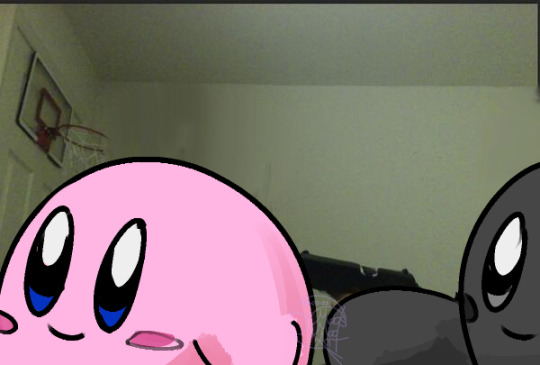

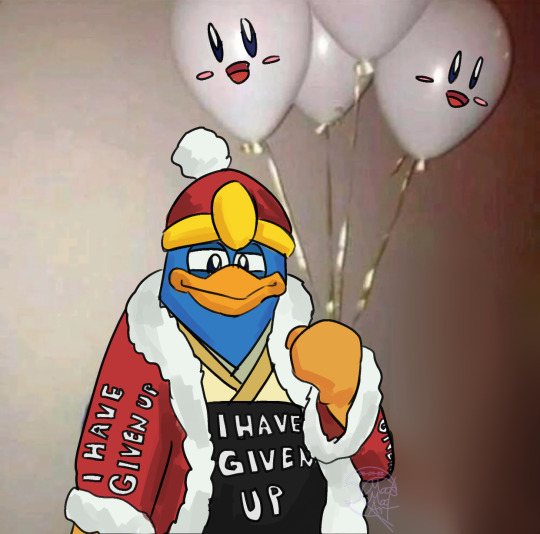



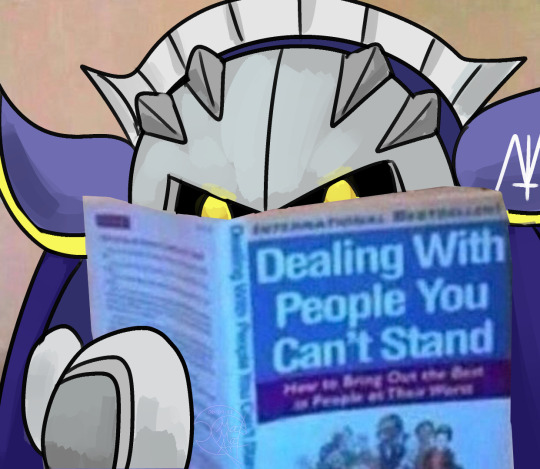




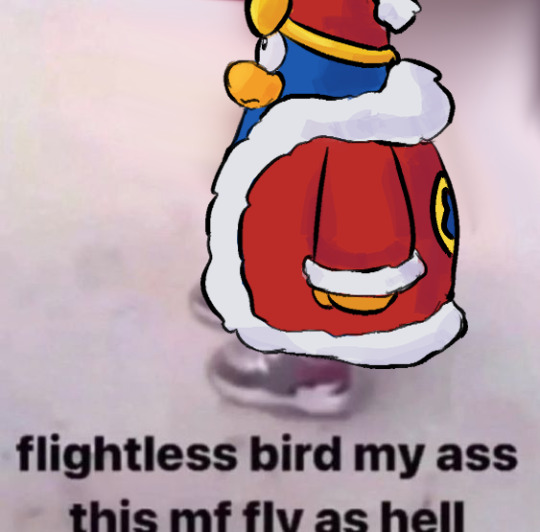

MASSIVE collection of all the kirby shitposts I've made over 2 years, and yes I'm proud
#madsmadart#madsmadfanart#kirby#kirby fanart#kirby art#meta knight#kirby meta knight#dedede#king dedede#shitpost#kirby shitpost#shitpost art#magolor#kirby magolor#marx#kirby marx#susie#kirby susie#kirby dark meta knight#dark meta knight#shadow kirby#kirby king dedede#kirby dedede
1K notes
·
View notes
Text
You know, when you first become obsessed with Hoshi no Kaabii at the ripe age of 13 and are mostly too busy just being excited over how cute Kirby is, sometimes it's not until you sit there 8 years later, at one week away from 21, watching old tributes about your biggest childhood hero on YouTube, where it finally dawns on you just how dark Meta Knight's story is—and just how strong he himself truly is.
This man has been through war almost as long as he's been alive. He witnessed one of his closest friends die before his very eyes in order to reclaim a sacred sword she knew she'd never be able to wield just to toss it toward him in her final living moments, knowing that he was the chosen one; the one worthy of Galaxia's power. He was forced to wield that blade with it undoubtedly carrying those painful memories, knowing that Garlude died for it, just for his sake. Years later, he was forced to kill his own best friend with that very same sacred sword after at first being overjoyed to withess his triumphant return after going missing for an unknown amount of time, possibly years, following Meta Knight helplessly watching him being captured and carried away by a demon beast—only to realize that the one and only remaining person closest to him had been tortured near to death, then corrupted and turned into a mindless, unrecognizable demon by Nightmare.
He was forced to watch his comrades die over the course of what we can only assume is at least hundreds of years in what was nothing but a doomed war from the beginning, falling one by one, until as far as he knew, he was the one and only survivor. In one of the first few episodes, when he chooses to entrust Fumu with knowing just a part of his past, we see him in a flashback, tattered and beaten against an unnatural red sky, staring down from a clifftop where smoke rises from burning ruins where we can only imagine the carnage that lies within and the things he's seen. His eyes don't hold their vibrant glow for the only time in any of his appearances. He's injured, grief-stricken, bereft. Downright heartbroken, undoubtedly.

Years later, he discovers the children of his fallen best friends, the last remaining memory of them, are alive, but both hate him and believe he is responsible for the death of their parents. And even when they're out for his life in the belief that he's a murderer, Meta Knight chooses to attempt to comfort and guide both of these bereaved children so that their hatred and grief does not turn them into demons inside and out, all without being able to defend himself... because he knows that they're right. Even if indirectly, even if unintentionally... all of their anger and hatred toward him is justified.
And yet, through all of that... He never gives up. He never lets his grief, his anger, his sorrow consume him. Despite losing everything he's ever dared to care about, despite watching the cause he devoted his entire life to fall apart before his eyes, despite his entire existence being an endless living hell... he keeps going, because in his words, he has not given up hope.




This is why Meta Knight was my hero when I was younger, and why he always will be.
211 notes
·
View notes
Text

Listen to Meta Knight guys. You can't not agree with one of the best warriors in all of the galaxy, right? (He beat Galacta Knight so he's one of the best)
This is also Brawl Meta Knight. Y'know. One of the most overpowered characters in the entire history of Smash. (No, he was INSANE in Brawl. He got banned in most tournaments.)
163 notes
·
View notes
Text

A terrible attempt of a colorful line art
Not sure, I just wanted to try doing something different
#kirby#kirby fanart#elfilin#elfilin kirby#kirby meta knight#meta knight#king dedede#kirby dedede#bnnuy#silly doodles
229 notes
·
View notes
Text






Kirby & Waddle Dee & King Dedede & Meta Knight & Daroach & Magolor ; Kirby's Dream Land ☆ Re-Ment
#bonus post!!!!!#kirby#kirby figure#waddle dee#kirby waddle dee#king dedede#kirby king dedede#kirby dedede#dedede daiou#meta knight#kirby meta knight#sir meta knight#daroach#kirby daroach#magolor#kirby magolor#hoshi no kirby#kirbys dream land#kirby of the stars#re ment#anime#anime figure#anime figurine#figure#figure collecting#scale figure#figurine#anime collecting#myfigurecollection#manga
981 notes
·
View notes
Text

Aww look! I think he's smiling~!

Here's the original image :3 🐡
#my art#my kirby art#meta knight#meta knight unmasked#kirby#kirby series#kirby fanart#kirby meta knight#video game fanart#nintendo#digital art#silly little guy#inspiration#kirby memes
195 notes
·
View notes
Text

✦ He's got maximum pink !
I'm so back on my Kirby brainrot (don't know how clear that last one is, it's just kirbo trying to see under MK's mask)
#kirby#meta knight#kirby meta knight#kirby fanart#kirby series#kirby anime#kirby right back at ya#krbay#hoshi no kaabii#artists on tumblr#grimm arts
2K notes
·
View notes
Text
stupid headcanon I have for some reason: meta knight's mask are actually his glasses and the reason he runs away is because he doesn't want to fight because he's legally blind without them

#my artwork#artists on tumblr#art#kirby#kirby meta knight#meta knight#meta knight fanart#kirby headcanons#i really doubt it's canon but still#funny as hell#i mean same too I would run away if i can't see shit (speaking as a person who has glasses due to severe nearsightedness)
374 notes
·
View notes
Text

Metadede or smth idk
#kirby#kirby series#art#artists on tumblr#kirby fanart#waddle dee#kirby king dedede#king dedede kirby#king dedede#kirby meta knight#meta knight#meta knight kirby#metadede
141 notes
·
View notes
Text

“Away with you!”
(When Galaxia ain’t around, the intrusive thoughts invites himself over~)
#kirby fanart#kirby of the stars#artists on tumblr#meta knight#kirby meta knight#meta knight fanart#digital art#procreate#kirby dark meta knight#medibandpaint#dark meta knight fanart#dark meta knight#zskirbyart#silly doodles#kirby and the amazing mirror
225 notes
·
View notes
Text

Here's my final artwork for Meta Knight's birthday. I'm pretty proud of how this one turned out, must I say.
Happy birthday to the world's most beloved bat orb !
#kirby#kirby series#kirby fanart#meta knight#meta knight fanart#kirby meta knight#meta knight's birthday#drawing MK with stars in his wings/cape is so much fun actually#my art
124 notes
·
View notes