#just your standard roblox experience i guess
Explore tagged Tumblr posts
Text
someone on Roblox called me a 14 year old in his "escape the matrix" phase because of my computer head avatar 😔
took everything in my power not to correct them and tell them it was actually a fursona
#would have gotten bullied more lol#i say bullied so goddamn lightly#it would've been a dork kid going “WHOA!?!?!?! YOU'RE ACTUALLY A FURRY??? CRINGE!” or some shit#didnt even have a chance to respond before someone bypassing the chat filter joined to tell people to kill themselves#just your standard roblox experience i guess#yes i did report them
5 notes
·
View notes
Note
I didnt even know that vrchat can be used with just a pc. I am gonna check it out.
Anything I should know or something you would recommend?
gonna be real i thought vrchat was vr exclusive aswell until one of my friends laid a bombshell on me that it was indeed desktop compatible so. :fistbump:
heres some general advice/tips tho (under the cut)
1: the absolute second you're able to exit the tutorial world, go to Prismic's Avatar Search. ignore everything goddamn else infront of you and go there. grab yourself a good collection of avatars you know you'll use. genuinely nothing sucks more than walking into a world and feeling awkward about what your avatar is and having nothing else to change into
also i highly recommend going into a friends/invite only instance because not only will it negate social anxiety, but you wont have That One Guy blasting music or sitting next to the world's loudest industrial fan while you're surfing through the avatar catalogue
+ fair warning though, there is no filter against suggestive/triggering stuff so you'll just have to wade with caution. though its usually easy to tell if its Suspicious or not
2: you see that little icon in the esc menu? the one that says "change shield level"? i personally toggled mine completely off, and the standard setting is fine imo. no issues there, but if you wanna experiment and see true chaos, turn that off !!! also, if you're getting lagged to Shit by someone's avatar and/or uncomfortable due to them, you can hide their avatar via either selecting them in the launchpad, or finding them in the in-room list and doing it that way OR just. walking up to them (you will see the loading tip for hiding people's avatars probably a million times, but it is useful)
3: if you view the details on an avatar, you might see a little colored circle and then something like "good" or "poor" next to it. thats the performance indicator, and its this weird thing that vaguely gauges how laggy an avatar is / if they're viewable by default on quest i believe poor/very poor are hidden by default on quest, but i cant confirm that since >guess who doesnt have one
here's a shoddy infographic on the indicators anyway
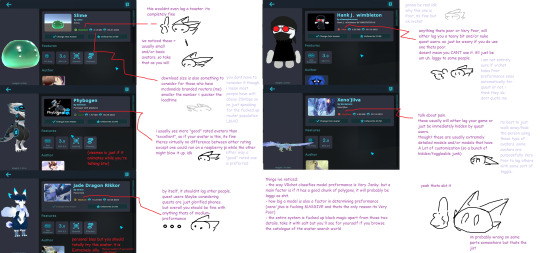
as for stuff i recommend, the first three worlds i visited in public were pretty good for looking at a sample of the community. i think - Freddy's Custom Pizzaria (I HAD TO OKAY) by Fraca - VR Chess by NoLife1942 - 1's Optimized Box by 1 (also The Black Cat by spookyghostboo is good, but go there once you're comfortable. i can say the same for the optimized box but here especially)
thats about it/all i can say rn. most of my experience is really just two days of playtime and watching videos from the jameskii era. but this really is just roblox but less Cancer so i can safely guess-timate on some things here
#sorry for the wall#but yeah theres a bunch of stuff. just go out there and have fun#get comfortable at your own pace and go insane trying to figure out which avatar to use#<- i do that every single time i get into a world#slimslime talks#ty for the ask and hope you enjoy vrchat^^#dont be afraid to ask more questions btw
1 note
·
View note