#just waiting for kde without new content
Explore tagged Tumblr posts
Text
Ähm, fast zu platt, es zu erwähnen, aber trotzdem?!
Parallelen Tatort Dresden - Tatort Saarbrücken
Tatort Dresden: “Das Nest”
Leos Vater:
“Leo fehlt die Gewalt als Polizist.
Dachtest du, ich hätte das mit Gorniak nicht mitgekriegt?
Wenn du versagst, nicht schießen kannst. Dann gefährdest du Kollegen.”
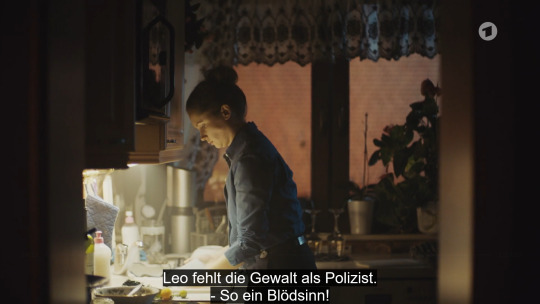
Tatort Saarbrücken: “Das fleißige Lieschen”
Leo selbst:
“Das war das zweite Mal. Was mache ich hier, ich bin eine Gefahr für jeden Kollegen.”

#wie der Vater von Leo auch einfach Polizist zu ihr sagt macht mich doppelt fertig#two Leos with issues#tatort dresden#leonie winkler#tatort saarbrücken#leo hölzer#same same but very different#aber beides issues mit einem Vater#just waiting for kde without new content
20 notes
·
View notes
Text
https://www.facebook.com/events/1833588030262874/?ti=cl Learn RPT in Italy! A unique chance to learn this amazing state of the art technology to clear all kinds of trauma easily, quickly, painlessly and permanently (we will work on life traumas but also on birth, womb and ancestral traumas) and to enjoy a holiday in Florence and its gorgeous countryside. RPT is therapy and personal development done right. It’s the only technique that can guarantee lasting, permanent results. Until now it's mostly been taught in Russia, it's a unique chance to learn this in Europe in English. What’s more, RPT can solve your problems and heal traumas: Without having to talk about the problem Without needing to relive painful or traumatic memories Without requiring months or years of counselling Without having to wait to see the results. RPT is a set of tools for quick, painless, permanent change. You can heal traumas! More details below and on the website: www.rptitalia.tk RPT is extremely effective. We can heal almost all cases of emotional traumas and wounds, most cases of emotional problems (relationship issues, self-sabotage, depression, anxiety, etc), and many physical ailments and health challenges which stem from self-sabotage and/or trauma. We have a 95% success rate. RPT is based on 15 years research by the founder, Simon Rose, and a team of other trainers and developers. The team include psychologists, geneticists, neurologists, and a wide range of healers and therapists across many fields. Almost all therapies have some elements of truth and some elements of success. There are some underlying mechanisms in all these techniques that work sometimes (but not always). Simon’s insight was to refine these techniques to identify active ingredients: “de-armouring” (the removal of selfsabotage); finding the beginning; and acknowledgement. Lots of techniques use one, two or all three of these ingredients (whether they know it or not), but no techniques have used all three active ingredients in a systematic way to get guaranteed results. Only RPTdraws this knowledge together to achieve consistent results. Level 1 RPT: Healing That Works The Level 1 RPT course is for: Experienced therapists who want to integrate these extraordinary tools into their existing practice; People who want to become therapists or learn simple techniques to help others (friends, children, etc); Ordinary people just like you, who want to improve their own life with these tools (without needing someone else’s help to change). There are two types of healing techniques or therapies: a “bypass” to get a temporary result, and a permanent change. Almost every single therapy that exists is a bypass. That is why you feel good for a while but the results do not last forever. RPT is designed to yield permanent results. The full course contents include: The different mind centers (extended Triune Brain Model); How to bring the minds into oneness or “coherence”; How to feel empathy for your client or another person and know their emotional state (the “pretending technique”); How and why trauma is stored in the body, how to quickly release trauma from the body without re-living it; Why trauma happens and how to prevent it; How to restore missing parts of the self (feelings, skills,insights) in order to make permanent change and prevent recurrence of trauma; How and why people have hidden benefits from their symptoms and how to remove these; Self-sabotage behaviour - why people act against their own best interests and how to eliminate this; A simple process of Manifestation (attracting more of what you want into your life); Level 2 RPT: Re-Conception and Key Developmental Events Level 2 RPT takes you on a unique journey that seems to turn the very concept of therapy inside out. This is literally something unique and it achieves extraordinary results. There are countless therapies in the world, but absolutely nothing like this. The course is divided into four distinct sections which are best described separately: * The Art of Re-Conception * The Key Developmental Events Model * The easy way to heal Birth Trauma * The Journey of the Soul The Art of Re-Conception Many aspects of our life, health, abundance, relationship patterns and more are written in stone (metaphorically) at the moment of our conception. In the Re-Conception we create an intuitive blueprint or map for how our parents connected with each other and how their dynamic related to your conception. The results from this process are remarkable. In fact we use this technique whenever a client has a problem that we cannot solve. If there is a symptom with no known cause (especially if it is tied up with their “story” of who they are), this is the technique to change it. The Key Developmental Events Model There are approximately 10 key moments that occur to every person around the time of conception. These moments include ovulation, fertilisation and implantation. “Micro-traumas” occur to the sperm, to the egg and the fertilised zygote during their journey. Whilst tiny, these micro-traumas create what are called epigenetic changes. These are the hidden keys to your health and well-being. Each of the developmental events opens the door to healing and changing a different part of your life. These doorways include: * healing of sexual, emotional and physical abuse trauma; * re-balancing of healthy levels of masculine and feminine characteristics; * releasing parasitic behaviour patterns and protecting yourself against parasites (human or microbes); *adjusting easily to rapid change and growth; * no longer feeling a need to hide or be invisible in order to feel safe; and many more. The best part about the Key Developmental Event (KDE) work is that we already know what the keys are. In every other therapy it is necessary to spend hours digging to find the root causes of your problems. But with the KDE work, we already know the cause. The only question is “how profoundly are you able to change today?” The easy way to heal Birth Trauma The moment of birth is arguable the most defining moment in our physical existence and there is no doubt that this moment had an impact on us, just consider: your first decisions or associations about the world – e.g. is it safe for me or not? - are made in this moment. There are healing tchniques devoted just to this question of healing birth trauma but generally these techniques require many sessions of heavy breathing techniques and some people find that the treatment is almost as traumatic as the original problem! RPT provides an incredibly safe, gentle and easy way to heal the trauma of birth. The most important step is to transform your emotional state (recorded in your body’s memory) just before, during and after the birth process. Some of the most remarkable instant healing (including instant physical changes) that we have seen in RPT occurred immediately after using this gentle birth trauma release. Journey of the Soul Get more details and read the FAQ on the website: www.rptitalia.tk Simon Rose Simon Rose is the founder of RPT. He is the expert that many psychologists call when they cannot help someone. He is a leading authority on emotional therapy who wrote the new guidelines for how therapists should help their clients. His techniques have solved some of the most significant problems in psychology and medicine. Simon has taught these techniques to many thousands of doctors, psychologists and complementary therapists in 20 different countries. Before RPT, Simon worked as a corporate lawyer in a large Australian law firm and as an investment banker in London. He started exploring therapy and alternative healing techniques after he was diagnosed with a brain tumour in 2003. After receiving significant personal results from alternative therapies, Simon trained to become a therapist and a teacher of alternative therapies. The defining moment for Simon (and the discovery of RPT) came in 2008. After a major personal crisis Simon realised that there was a major problem with all established therapies. Despite the promises, they cannot get to the bottom of a client's problem. They can help a person, but never in a permanent way. In fact, the best and most successful therapies work mostly on a placebo effect. What that means is that either the client doesn’t heal (50%) or they do heal, but the problem will come back later (50%). Simon dedicated his life to understanding this and creating a permanent solution to people's problems. He succeeded in various stages, starting with the first introduction of RPT in 2009 up until the official launch of the completed technique in 2015. In doing so, Simon solved some of the most significant problems in modern psychotherapy such as dealing with secondary gains and self-sabotage. Simon's modern solutions are taught around the world to therapists and to ordinary people who want to change their life in a meaningful and permanent way. RPT1 will be held on October 21st, 22nd and 23rd There will be an optional (but recommended) day of practice on October 24th RPT2 will be held on October 27th, 28th and 29th : The investment for both levels, which are intended to be taken together is 950 euros including the practice day, 900 euros without the practice day. If you only want to take RPT1 (including the practice day) the cost is 650 euros. Payments via Paypal only The nearest airports are Florence, Pisa and Bologna. Directions from there can be given and pickup arranged. It is of course better to arrive at least 1 day before the course starts. There are different choices of hotels and airbnb in the vicinity For any info and question in English please write to Antonella Ercolani at [email protected] or message on Skype (anto75uk)
0 notes
Text
New Post has been published on Vin Zite
New Post has been published on https://vinzite.com/linux-power-tools/
Linux Power Tools
World War II – Germany decided to attack Poland. Poland had many great warriors. They all prepared to fight the Germans. They were all ready with the best armor, the best and well trained horses, and of course the best weapons , swords , spears …. And the Pols were brave and were ready to give their lives for their country. Sadly they did just that… give their lives. The Germans had tanks… It is very important to have the right weapons when one goes for a war.
In the same way it is very important for system administrators to have the right tools to to work smart. Linux is a great desktop OS for developers as well as system administrators. Let us take a look at some of the utilities which makes this a great environment for system administrators and developers. Most of the content below is taken from the home pages of these apps and the I make no claims to the originality. My aim is to introduce the reader to the wonderful tools that are available in a Linux/BSD desktop environment.
Konsole
Let’s start from what most people think Linux is all about – a text-based part shell. Konsole is what is known as an X terminal emulator, often referred to as a terminal or a shell. It gives you the equivalent of an old-fashioned text screen on your desktop, but one which can easily share the screen with your graphical applications. What makes Konsole special? Konsole’s advanced features include simple configuration and the ability to use multiple terminal shells in a single window, making for a less cluttered desktop. Konsole is also availablpartand can thus be easily embedded in other applications, like practiced by Kate and Konqueror. As most system administrators need log into servers on a regular basis the konsole gives them a benefit over the Windoze command prompt. In windows one needs to use a program like putty to log in using SSH. Also as linux is the desktop OS the techs can use the man pages on the local system.
One can also try out the various commands locally. Consider a simple example.
Is it
$ ln sourcefile destinationfile
or is it
$ ln destinationfile sourcefile
Such things can be easily found out locally without carrying out experiments on the server. Many techs believe that servers are places where they can experiment. However, such experiments can lead to major losses to the customers due to one small error. A system administrator must understand that people have immense faith in them when they give their entire data to them and they cannot risk carrying out simple experiments on servers.
Some screenshots of the konsole can be seen at the konsole site
Personal Information Manager / Groupware
There are two popular choices here. Evolution from Novel and the Kontact from KDE. Both these an email client, calendaring, meeting scheduling, a task list, contact management and syncing functionality. Kontact is essentially the regular KDE PIM components which have been put in together i.e. kmail, korganizer, knotes etc.. It is very a very neat package and is stable and light. Both these are very functional and can connect to many groupware servers.
Klipper
Klipper is the KDE clipboard utility. It stores clipboard history, and allows you to link clipboard contents to application actions. Klipper can perform actions on the contents of the clipboard, based on whether they match a particular regular expression. For example, any clipboard contents starting with “http://” can be passed to the web-browser as URLs to open.
Copying text is as simple as highlighting the text. And to paste the text all one needs to do is click on the center mouse button. This can be particularly useful for sys-admins as they use a sequence of commands from time to time. Having these in the clipboard and using them often can make the work a lot easier.
Gaim / Kopete
Communicating via an instant messenger is an essential these days. Linux has a very clean solution for this. Both Kopete and Gaim are capable of handling multiple IM protocols such as supporting AIM, ICQ, MSN, Yahoo, Jabber, IRC, Novell GroupWise Messenger, Lotus SameTime. Gaim is a multi-protocol instant messaging (IM) client for Linux, BSD, MacOS X, and Windows. It is compatible with AIM and ICQ (Oscar protocol), MSN Messenger, Yahoo!, IRC, Jabber, Gadu-Gadu, SILC, GroupWise Messenger, and Zephyr networks.
Kjots
KJots is a small program that helps you to write down some short notes and organizes them for you. It has two basic items used to organize your notes – “Books” and “Pages”. This is a good light tool to write in all the templated responses and other important notes for quick references.
Kwallet
A lovely password manager which can store passwords for all the logins including those of kopete and websites.
Tea Cooker
KTeaTime is a handy timer for steeping tea. No longer will you have to guess at how long it takes for your tea to be ready. Simply select the type of tea you have, and it will alert you when the tea is ready to drink. Now how can a tea cooker be useful for techs. Often techs get involved in solving a problem and forget to update the client about the progress. Without communicating with the client, on many occasions the entire effort goes down the drain as the client get very agitated thinking that nobody is looking at his problem. What the tech can do is use the tea cooker and get a reminder so that he can respond the client with the progress.
Koffice/ Open Office
M$ Office is one of the most used software and a major reason why customers do not shift to other operating systems. They need Word and Excel for just about everything. K-Office and Open Office are two great solutions. Open Office can open M$ Office files and can even safe the files in M$ Office format which makes it easy to communicate with those who still use M$ products.
Lyx
Besides office suites which replicate the windows world products in features, Linux also has some great alternatives. LyX is an example of a great document processor.
What is LyX?
LyX is the first WYSIWYM (What you see is what you mean) document processor.
LyX is what?!
LyX is an advanced open source document processor that encourages an approach to writing based on the structure of your documents, not their appearance. LyX lets you concentrate on writing, leaving details of visual layout to the software. LyX produces high quality, professional output — using LaTeX, an industrial strength typesetting engine, in the background; LyX is far more than a front-end to LaTeX, however. No knowledge of LaTeX is necessary to use LyX, although it will give a user more power. LyX is stable and fully featured. It has been used for documents as large as a thesis, or as small as a business letter. Despite its simple GUI interface (available in many languages), it supports tables, figures, and hyperlinked cross-references, and has a best-of-breed math editor.
Dia
Dia is a great tool for creating diagrams. It has a huge in-built library of objects which are specially useful for software engineers. So making a diagram of a computer network is as easy as dragging a few computers and switches from the list of objects available. It currently has special objects to help draw entity relationship diagrams, UML diagrams, flowcharts, network diagrams, and simple circuits. It is also possible to add support for new shapes by writing simple XML files, using a subset of SVG to draw the shape.
Gnucash
An average tech earns a good salary and spends it is well too. To keep track of all these personal expenses the best is to have a great software. Gnucash is an ideal way to manage personal finances. Designed to be easy to use, yet powerful and flexible, GnuCash allows you to track bank accounts, stocks, income and expenses. As quick and intuitive to use as a checkbook register, it is based on professional accounting principles to ensure balanced books and accurate reports.
KTuberling
And finally a product for all those techs who maintain their servers well and have no work or pending issues and yet have to sit through the nights waiting for some issue to popup.
KTuberling was originally game intended for small children. Of course, it may be suitable for adults who have remained young at heart. Most techs in general love this software. It is a “potato editor”. That means that you can drag and drop eyes, mouths, mustache, and other parts of face and goodies onto a potato-like guy. Similarly, you have a penguin and an aquarium on which you can drop other stuff.
There is no winner for the game. The only purpose is to make the funniest faces you can. There is a museum,like a “Madame Tusseau” gallery, where you can find many funny examples of decorated potatoes, penguins and aquariums.
World War II – Germany decided to attack Poland. Poland had many great warriors. They all prepared to fight the Germans. They were all ready with the best armor, the best and well trained horses, and ofcourse the best weapons , swords , spears …. And the Pols were brave and were ready to give their lives for their country. Sadly they did just that… give their lives. The Germans had tanks… It is very important to have the right weapons when one goes for a war.
In the same way it is very important for system administrators to have the right tools to to work smart. Linux is a great desktop OS for developers as well as system administrators. Let us take a look at some of the utilities which makes this a great environment for system administrators and developers. Most of the content below is taken from the home pages of these apps and the I make no claims on the originality. My aim is to introduce the reader to the wonderful tools that are available in a Linux/BSD desktop environment.
Konsole
Let’s start from what most people think Linux is all about – a text based shell. Konsole is what is known as an X terminal emulator, often referred to as a terminal or a shell. It gives you the equivalent of an old-fashioned text screen on your desktop, but one which can easily share the screen with your graphical applications. What makes Konsole special? Konsole’s advanced features include simple configuration and the ability to use multiple terminal shells in a single window, making for a less cluttered desktop. Konsole is also available as kpart and can thus be easily embedded in other applications, like practiced by Kate and Konqueror. As most system administrators need log into servers on a regular basis the konsole gives them a benefit over the Windoze command prompt. In windows one needs to use a program like putty to log in using SSH. Also as linux is the desktop OS the techs can use the man pages on the local system.
One can also try out the various commands locally. Consider a simple example.
Is it
$ ln sourcefile destinationfile
or is it
$ ln destinationfile sourcefile
Such things can be easily found out locally without carrying out experiments on the server. Many techs believe that servers are places where they can experiment. However, such experiments can lead to major losses to the customers due to one small error. A system administrator must understand that people have immense faith in them when they give their entire data to them and they cannot risk carrying out simple experiments on servers.
Some screenshots of the konsole can be seen at the konsole site
Personal Information Manager / Groupware
There are two popular choices here. Evolution from Novel and the Kontact from KDE. Both these an email client, calendaring, meeting scheduling, a task list, contact management and syncing functionality. Kontact is essentially the regular KDE PIM components which have been put in together i.e. kmail, korganizer, knotes etc.. It is very a very neat package and is stable and light. Both these are very functional and can connect to many groupware servers.
Klipper
Klipper is the KDE clipboard utility. It stores clipboard history, and allows you to link clipboard contents to application actions. Klipper can perform actions on the contents of the clipboard, based on whether they match a particular regular expression. For example, any clipboard contents starting with “http://” can be passed to the web-browser as URLs to open.
Copying text is as simple as highlighting the text. And to paste the text all one needs to do is click on the center mouse button. This can be particularly useful for sys-admins as they use a sequence of commands from time to time. Having these in the clipboard and using them often can make the work a lot easier.
1 note
·
View note
Text
Linux Power Tools
New Post has been published on https://netmaddy.com/linux-power-tools/
Linux Power Tools
In the same way, it is very important for system administrators to have the right tools to work smart. Linux is a great desktop OS for developers as well as system administrators. Let us take a look at some of the utilities which make this a great environment for system administrators and developers. Most of the content below is taken from the home pages of these apps and the make no claims on the originality. My aim is to introduce the reader to the wonderful tools that are available in a Linux/BSD desktop environment My Live Updates.
Konsole
Let’s start from what most people think Linux is all about – a text-based part shell. Konsole is what is known as an X terminal emulator, often referred to as a terminal or a shell. It gives you the equivalent of an old-fashioned text screen on your desktop, but one which can easily share the screen with your graphical applications. What makes Konsole special? Konsole’s advanced features include simple configuration and the ability to use multiple terminal shells in a single window, making for a less cluttered desktop. Konsole is also can thus be easily embedded in other applications, like practiced by Kate and Konqueror.
Linux Power Tools
As most system administrators need log into servers on a regular basis the konsole gives them a benefit over the Windoze command prompt. In windows one needs to use a program like putty to log in using SSH. Also as linux is the desktop OS the techs can use the man pages on the local system.
One can also try out the various commands locally. Consider a simple example.
Is it
$ ln sourcefile destinationfile
or is it
$ ln destinationfile sourcefile
Such things can be easily found out locally without carrying out experiments on the server. Many techs believe that servers are places where they can experiment. However, such experiments can lead to major losses to the customers due to one small error. A system administrator must understand that people have immense faith in them when they give their entire data to them and they cannot risk carrying out simple experiments on servers.
Some screenshots of the konsole can be seen at the konsole site
Personal Information Manager / Groupware
There are two popular choices here. Evolution from Novel and the Kontact from KDE. Both these an email client, calendaring, meeting scheduling, a task list, contact management and syncing functionality. Kontact is essentially the regular KDE PIM components which have been put in together i.e. kmail, korganizer, knotes etc.. It is very a very neat package and is stable and light. Both these are very functional and can connect to many groupware servers.
Klipper
Klipper is the KDE clipboard utility. It stores clipboard history, and allows you to link clipboard contents to application actions. Klipper can perform actions on the contents of the clipboard, based on whether they match a particular regular expression. For example, any clipboard contents starting with “http://” can be passed to the web-browser as URLs to open.
Copying text is as simple as highlighting the text. And to paste the text all one needs to do is click on the center mouse button. This can be particularly useful for sys-admins as they use a sequence of commands from time to time. Having these in the clipboard and using them often can make the work a lot easier.
Gaim / Kopete
Communicating via an instant messenger is an essential these days. Linux has a very clean solution for this. Both Kopete (http://kopete.kde.org) and Gaim (http://gaim.sourceforge.net/) are capable of handling multiple IM protocols such as supporting AIM, ICQ, MSN, Yahoo, Jabber, IRC, Novell GroupWise Messenger, Lotus SameTime. Gaim is a multi-protocol instant messaging (IM) client for Linux, BSD, MacOS X, and Windows. It is compatible with AIM and ICQ (Oscar protocol), MSN Messenger, Yahoo!, IRC, Jabber, Gadu-Gadu, SILC, GroupWise Messenger, and Zephyr networks.
Kjots
KJots is a small program that helps you to write down some short notes and organizes them for you. It has two basic items used to organize your notes – “Books” and “Pages”. This is a good light tool to write in all the templated responses and other important notes for quick references.
Kwallet
A lovely password manager which can store passwords for all the logins including those of kopete and websites.
Tea Cooker
KTeaTime is a handy timer for steeping tea. No longer will you have to guess at how long it takes for your tea to be ready. Simply select the type of tea you have, and it will alert you when the tea is ready to drink. Now how can a tea cooker be useful for techs. Often techs get involved in solving a problem and forget to update the client about the progress. Without communicating with the client, on many occasions the entire effort goes down the drain as the client get very agitated thinking that nobody is looking at his problem. What the tech can do is use the tea cooker and get a reminder so that he can respond the client with the progress.
Koffice/ Open Office
M$ Office is one of the most used software and a major reason why customers do not shift to other operating systems. They need Word and Excel for just about everything. K-Office and Open Office are two great solutions. Open Office can open M$ Office files and can even safe the files in M$ Office format which makes it easy to communicate with those who still use M$ products.
Lyx
Besides office suites which replicate the windows world products in features, Linux also has some great alternatives. LyX (http://www.lyx.org) is an example of a great document processor.
What is LyX?
LyX is the first WYSIWYM (What you see is what you mean) document processor.
LyX is what?!
LyX is an advanced open source document processor that encourages an approach to writing based on the structure of your documents, not their appearance. LyX lets you concentrate on writing, leaving details of visual layout to the software. LyX produces high quality, professional output — using LaTeX, an industrial strength typesetting engine, in the background; LyX is far more than a front-end to LaTeX, however. No knowledge of LaTeX is necessary to use LyX, although it will give a user more power. LyX is stable and fully featured. It has been used for documents as large as a thesis, or as small as a business letter. Despite its simple GUI interface (available in many languages), it supports tables, figures, and hyperlinked cross-references, and has a best-of-breed math editor.
Dia
Dia is a great tool for creating diagrams. It has a huge in-built library of objects which are specially useful for software engineers. So making a diagram of a computer network is as easy as dragging a few computers and switches from the list of objects available. It currently has special objects to help draw entity relationship diagrams, UML diagrams, flowcharts, network diagrams, and simple circuits. It is also possible to add support for new shapes by writing simple XML files, using a subset of SVG to draw the shape.
Gnucash
An average tech earns a good salary and spends it is well too. To keep track of all these personal expenses the best is to have a great software. Gnucash is an ideal way to manage personal finances. Designed to be easy to use, yet powerful and flexible, GnuCash allows you to track bank accounts, stocks, income and expenses. As quick and intuitive to use as a checkbook register, it is based on professional accounting principles to ensure balanced books and accurate reports.
KTuberling
And finally a product for all those techs who maintain their servers well and have no work or pending issues and yet have to sit through the nights waiting for some issue to popup.
KTuberling (http://opensource.bureau-cornavin.com/ktuberling/) was originally game intended for small children. Of course, it may be suitable for adults who have remained young at heart. Most techs in general love this software. It is a “potato editor”. That means that you can drag and drop eyes, mouths, mustache, and other parts of face and goodies onto a potato-like guy. Similarly, you have a penguin and an aquarium on which you can drop other stuff.
There is no winner for the game. The only purpose is to make the funniest faces you can. There is a museum,like a “Madame Tusseau” gallery, where you can find many funny examples of decorated potatoes, penguins and aquariums.
World War II – Germany decided to attack Poland. Poland had many great warriors. They all prepared to fight the Germans. They were all ready with the best armor, the best and well trained horses, and ofcourse the best weapons , swords , spears …. And the Pols were brave and were ready to give their lives for their country. Sadly they did just that… give their lives. The Germans had tanks… It is very important to have the right weapons when one goes for a war.
In the same way it is very important for system administrators to have the right tools to to work smart. Linux is a great desktop OS for developers as well as system administrators. Let us take a look at some of the utilities which makes this a great environment for system administrators and developers. Most of the content below is taken from the home pages of these apps and the I make no claims on the originality. My aim is to introduce the reader to the wonderful tools that are available in a Linux/BSD desktop environment.
Konsole
Let’s start from what most people think Linux is all about – a text based shell. Konsole is what is known as an X terminal emulator, often referred to as a terminal or a shell. It gives you the equivalent of an old-fashioned text screen on your desktop, but one which can easily share the screen with your graphical applications. What makes Konsole special? Konsole’s advanced features include simple configuration and the ability to use multiple terminal shells in a single window, making for a less cluttered desktop. Konsole is also available as part and can thus be easily embedded in other applications, like practiced by Kate and Konqueror.
0 notes