#jenny kroik
Explore tagged Tumblr posts
Text
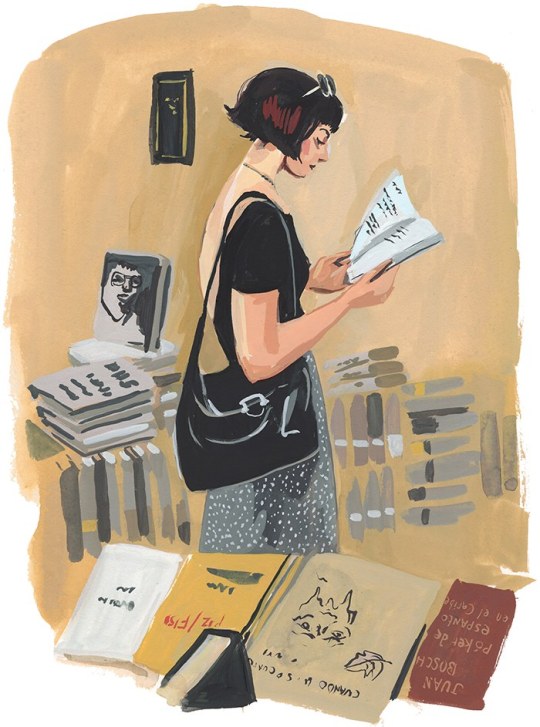
“To acquire a habit of reading is to create for yourself a refuge from almost all the miseries of life.” – W. Somerset Maugham
Illustration by Jenny Kroik
#artwork#artists on tumblr#books and reading#illustration#reading#refuge#currently reading#booklr#book review#readers of tumblr#book#life lessons#fresh air#jenny kroik#drawing#sketch#digital art
2 notes
·
View notes
Text
The New Yorker, November 13, 2017, cover by Jenny Kroik

38 notes
·
View notes
Photo

Next Stop Spring by Jenny Kroik
#art#the new yorker#magazine covers#2018#2010's#subway#train#surreal#surrealist art#flowers#dreamcore#underground#surrealism
4 notes
·
View notes
Text
Sofia Warren: Radical New Yorker Cartoonist
Editor: Samantha Ferreira Image Credit: Jenny Kroik Sofia Warren, the author of Radical: My Year with a Socialist Senator, was kind enough to sit down with us at New York Comic Con Anime Herald: Let’s start with your origin story. Sofia Warren: I was born in Rhode Island. My parents are both artists. They met at RISD (Rhode Island School of Design). I grew up in a pretty rural area, doing a bunch…
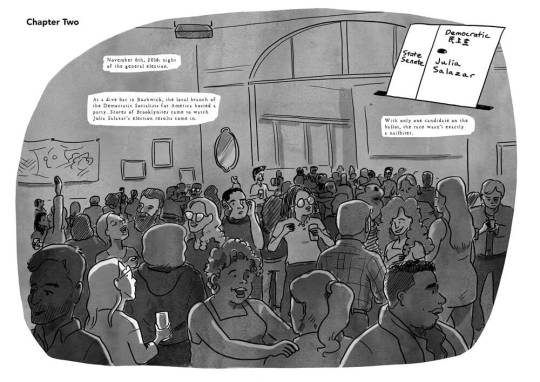
View On WordPress
0 notes
Photo
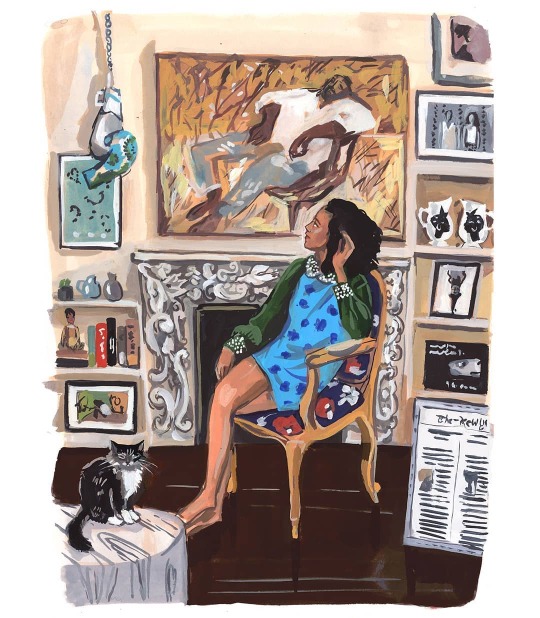
Jenny Kroik
Instagram: jkroik
91 notes
·
View notes
Text
A Case for Scanners.
Non-artists often assume that once a drawing is completed, the art process stops. As most professionals will tell you, that's not the case! Capturing an image for reproduction, and making sure that it represents the original work well, is oftentimes an art form of its own. Since this topic isn't something that has been given a lot of air time on here, I thought it would be fun to ask some folks who do a lot of non-digital work, with (seemingly little) processing, if they had any hard-earned advice on how to get a final image!
I hope everyone is having a nice summer, and that you all are making lots of art! —Jane
Roz Chast
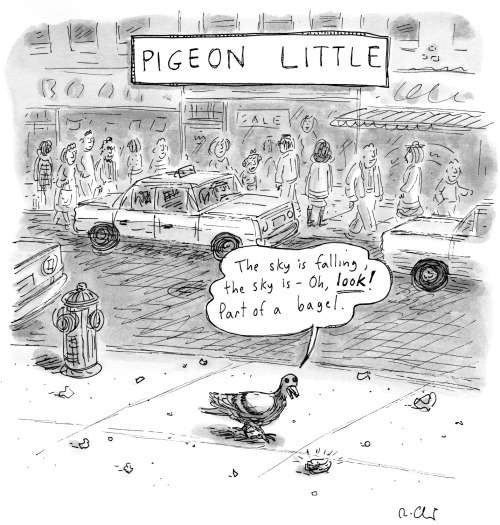
Find this print here!
How do you get images of your work? For reproduction, I use a basic Epson scanner I got on Amazon a few years ago (my old Canon one died). Cost maybe $175. My only complaint is that it only goes up to 8.5 (maybe 8.7) by about 11.5 inches. If the image is bigger, I scan it in parts and put it together. The Epson scanner is excellent. You can scan up to 1200 dpi which was useful when I did drawings that were 9 by 12 inches and they were blown up 9 by 12 feet, and they looked FAB. I was amazed. I also once scanned an embroidery that the NYer used on a cover and it worked fine.
But for just sending someone a quick pic of something, or posting to Insta, I use my camera. Oh, and for pysanky eggs, I use my camera. LOL, wouldn't be good to smash them flat in the scanner.
What are your best tips for getting a good image? If the item you want to scan is a little rumpled or wrinkled, press down hard on your scanner lid before scanning. Also, I use Photoshop to optimize the image--mainly brightness and contrast and to remove patch shadows etc. And for embroideries and pysanky eggs, I use my camera and photograph them in natural light outside. Not in bright sunshine or dark shade-- in between.
Does your method differ when capturing a colorful image vs something black and white? Not really. But I do adjust for brightness and contrast with Photoshop, no matter if it's in the scanner or the camera, b & w or color.
Joe Dator

You can find this print and more here.
How do you get images of your work? I scan my images. Ever since The New Yorker stopped accepting original artwork, the cartoonists have had to scan their own work and send it as a digital file. It's been a source of some frustration for me, as I used to rely on the top-of-the-line scanners at Condé Nast's imaging department, but now the quality of my published work is dependent on whatever modestly priced scanner that I can afford to have at home. For a while I was using a Brother and then an Epson all-in-one printer/scanner, though neither were very good at capturing the nuance of wash shading. I've now got a Canon 300, which is a dedicated scanner, and is somewhat better, though not by much. It's adequate for its very low price, I suppose. All of this has led me in some cases to scan my work as line art and then add the grey or color areas digitally, or sometimes to bypass scanning entirely and just create digital art.
What are your best tips for getting a good image? It's always better to go a little bit darker and then lighten the image after the fact, because that way you've captured the information that is there. You can subtract information if there's too much of it, but you can't add in formation that wasn't captured in the first place. I always take a very high resolution scan, 600 dpi, and then adjust the image in Photoshop, mostly with the Levels feature. I'll also go in very close to the image and go over it with the eraser tool, removing any dirt or blotches that I see. This is made much easier if I remembered to Windex the glass before scanning! Best tip: clean the glass first! I have wasted hours of time cleaning up images because I forgot to wipe the glass clean before scanning!
Does your method differ when capturing a colorful image vs something black and white? No difference in how I capture the image from the scanner, but the way I will clean the image up in Photoshop differs slightly, because for a color image I will use the Levels as well as the Hue/Saturation and Color Balance features.
Amy Hwang
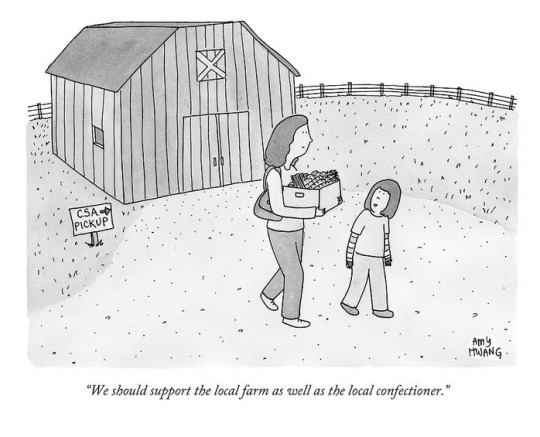
Find this image here!
How do you get images of your work? Flatbed scanner
What are your best tips for getting a good image? I used the photo setting to scan my work. For watercolor paper that isn't completely flat, I'll weigh it down with a stack of copy paper and place a heavy hardcover book on top of that. I'll also weigh the sheet down with my hands as the scanner bulb moves under it.
Does your method differ when capturing a colorful image vs something black and white? No.
Ivan Ehlers

Find this print here!
How do you get images of your work? If it’s a work of ink on paper, I’ll usually do the ink drawing first and then scan that just to be safe in case I screw it all up with the wash/color. If I screw it up, then I will do a digital wash/color pass in Photoshop. If all goes well, then I’ll scan the drawing again and adjust digitally as needed.
What are your best tips for getting a good image? Take the time to figure out your scanner and to learn which values will get lost in the scan and how to deal with that, either preemptively on the drawing itself or digitally after it’s scanned.
While scanning, if it’s a black-and-white image, scan in black-and-white. You’ll get more of what you want without the scanner trying to make sense of random color information that may exist on the paper. And the higher the resolution, the better the image (and information within the image) will be.
Once you get that image imported, throw it into Photoshop and hit Command-L to mess with the levels. This is where you’ll find the sweet spot of making the lines/wash darker, the mid-tones lighter (if you want to erase the background) or darker (if you want to show the wash/paper more) and your contrast (again, if you want to make the background paper ‘disappear’).
Also, depending on how the work is showcased (digitally, printed small on newsprint, professionally printed on expensive materials), you will learn what matters and what really does not. If people are just going to see the image on their cell phones, it doesn’t matter if the image doesn’t look absolutely perfect when zoomed in 6000%. If it’s for print on newsprint, there’s a limit to how much detail will show and how much color information will transfer. It's easy to get lost in a spiral of saying "It doesn't look exactly like the original!" Look at photos of original paintings, then go see them in real life. It never looks the same!
Does your method differ when capturing a colorful image vs something black and white? Black-and-white images are much easier to capture/edit in that the amount of information is dramatically lower than that of a color image. When working with black-and-white images, your concerns are mainly with levels (see above).
When working with color images, you still have to deal with the levels but add to the equation a step of color correction (or color mixing for those who consider the term ‘correction’ inherently pejorative and indicative of an error).
Getting color right is the hardest part. It’s like trying to find the simultaneous determination of position and momentum of an electron—You can either get a good line quality and contrast, or you can get good and true color, but you can’t get both. (This is of course me being dramatic. You can get both, but you better have a much better scanner than most of us can afford.)
If you need to ask how much a really good scanner is, you can't afford it.
Carolita Johnson
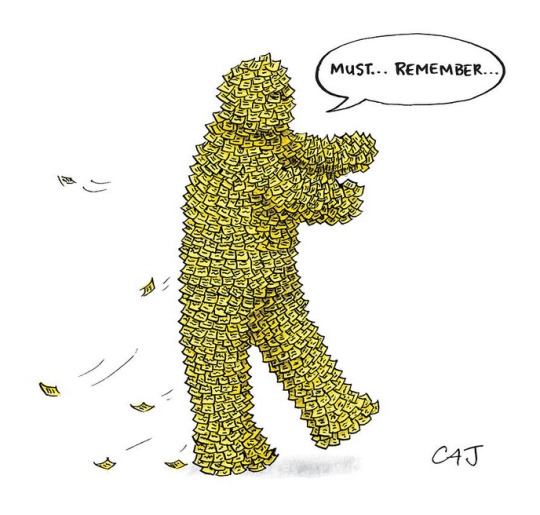
Find this print here!
Scanners are great for flat work without ripples. I flatten my stuff under two very thick, heavy pieces of plexiglass and with a piece of paper on either side of the original against the plexiglass after a very light fine misting with water if it’s too rippled.
Otherwise I remember Andy Pilsbury at TNY used to take photographs of fine color art — especially if it had a lot of texture— in his special studio.
Jenny Kroik
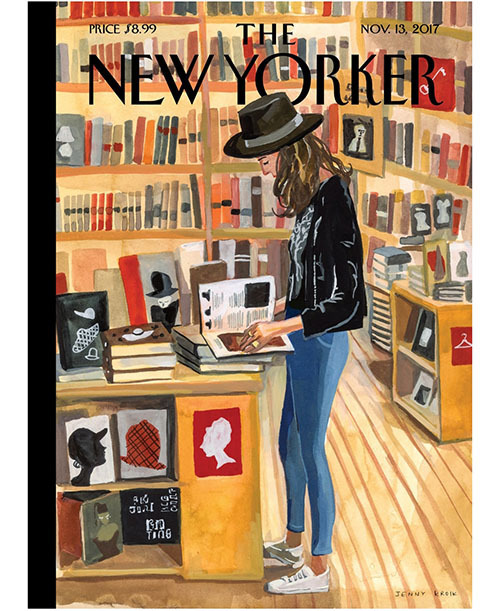
Buy this print here!
I use an Epson scanner. Mine isn't great, so I have to do a lot of Photoshop tweaking for color precision. I've been meaning to get a better scanner for ages! Get a nicer one, and you might not need to do as much color-correcting. (I got the cheapest one for like $70). Scan stuff at at least 600 DPI.
Also, my laptop has a retina display. I think they all do that now, I'm not sure.
Navied Mahdavian
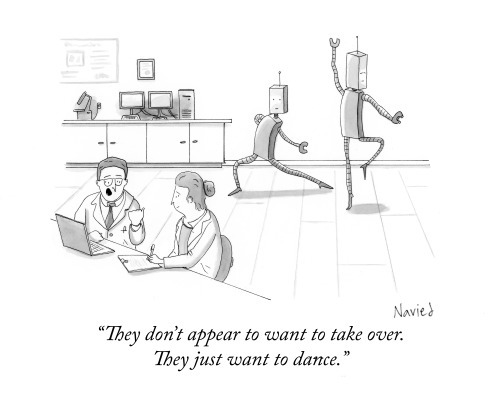
Find this print here!
How do you get images of your work? I use an Epson V600 Photo scanner. I've used a few scanners and it's my favorite.
What are your best tips for getting a good image? I usually scan at 600 dpi for finished images. I use Photoshop to clean up an image and adjust black and white (make whites true white etc.).
Does your method differ when capturing a colorful image vs something black and white? I usually do black and white, so I'll use the greyscale scanning setting. If I do use color I just switch it to color. Otherwise, all the same.
Michael Maslin

Find this print here!
How do you get images of your work? An Epson V550Scanner....probably 5 years old, still works well.
What are your best tips for getting a good image? Don't have tips. I just make sure the image on the screen looks as close as possible to the original piece. As I'm dealing with a simple ink line with some pencil added on, it's not a complicated replication. Rarely have to do anything with/to what comes up on the screen.
Does your method differ when capturing a colorful image vs something black and white? For me, it's fairly simple as the drawing is an ink line with a small amount of pencil added. I've noticed that color pieces invite messing around with "saturation" and those other tools. I almost always end up liking the "adjusted" image better than the original.
--
If you enjoy this blog, and would like to contribute to labor and maintenance costs, there is a Patreon, and if you’d like to buy me a cup of coffee, there is a Ko-Fi account as well! I do this blog for free because accessible arts education is important to me, and your support helps a lot! You can also find more posts about art supplies on Case’s Instagram and Twitter! Thank you!
#how to scan art#how to draw new yorker cartoons#roz chast#joe dator#navied mahdavian#carolita johnson#jenny kroik#michael maslin#amy hwang#ivan ehlers
15 notes
·
View notes
Text
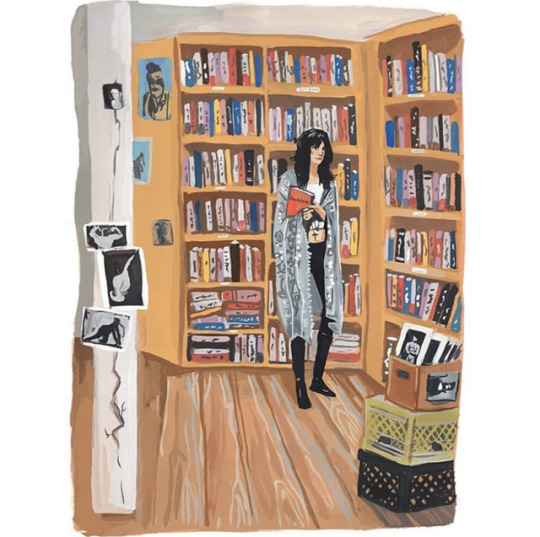
Patti Smith illustrated by Jenny Kroik
14 notes
·
View notes
Photo
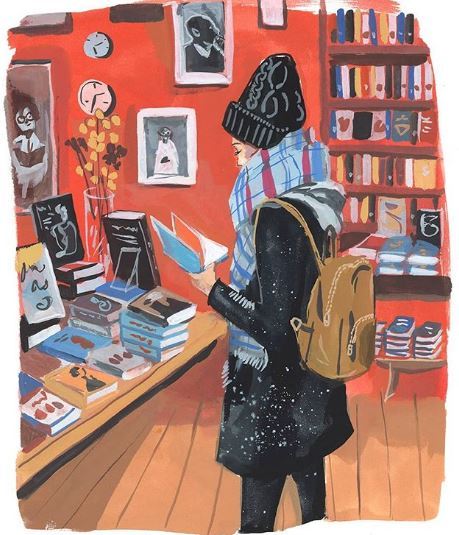
Sábado: día ideal para visitar librerías y perderse entre las novedades (ilustración de Jenny Kroik)
#Illustration#art#bookshop#Jenny Kroik#reading#readingand art#lectura#librería#lectura y arte#ilustración
1K notes
·
View notes
Text
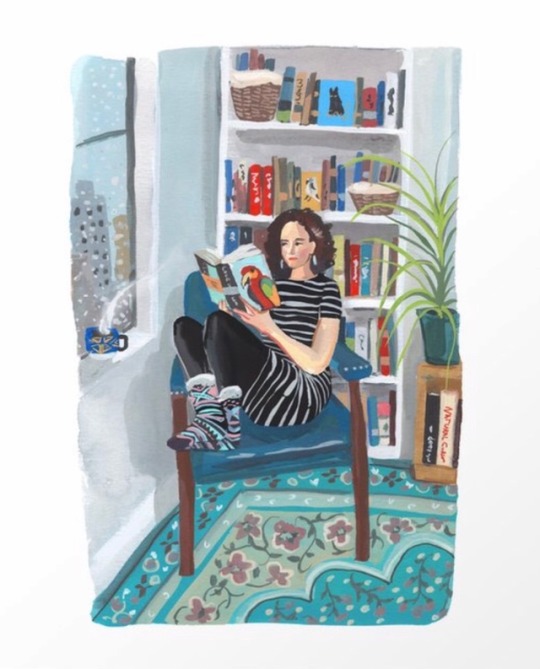
Jenny Kroik
#reading#read#books#illustration#book#lectura#library#leer#libros#ilustración#libro#livres#lecture#lire#ilustration#woman#mujer#jenny kroik#fille
57 notes
·
View notes
Photo
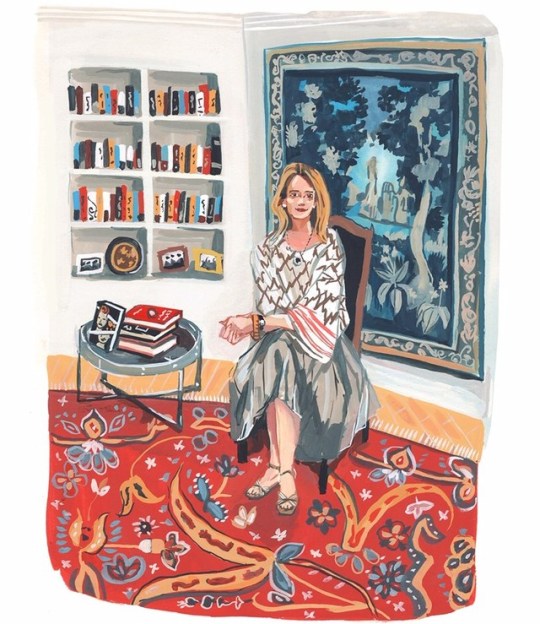
Greek author Amanda Michalopoulou illustrated by Jenny Kroik.
2 notes
·
View notes
Photo
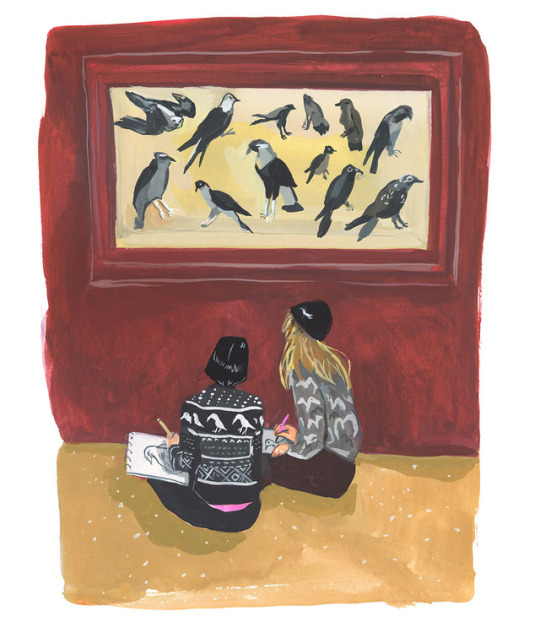
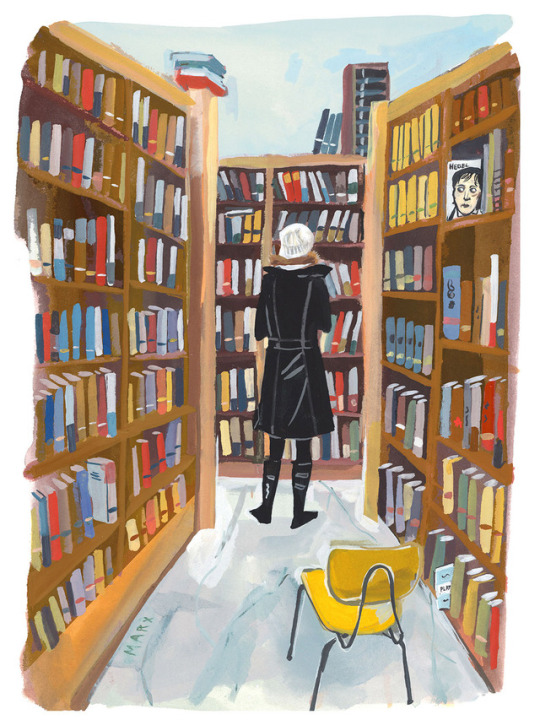
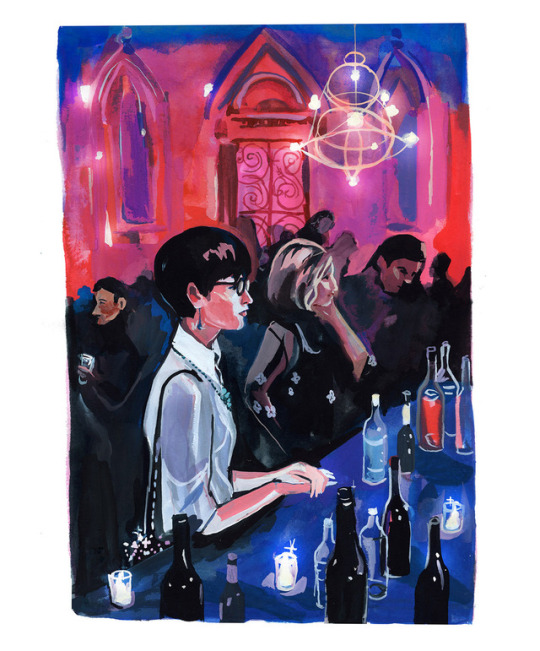

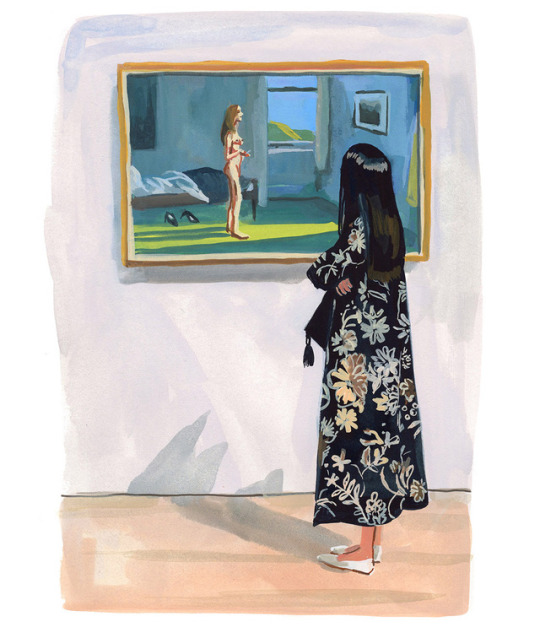
Jenny Kroik
3 notes
·
View notes
Photo
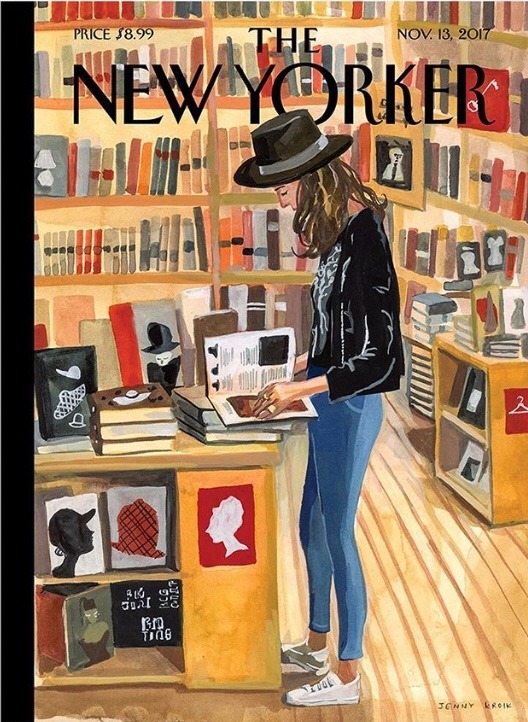
New Yorker cover by Jenny Kroik
76 notes
·
View notes
Photo

Jenny Kroik
jennykroik.com
268 notes
·
View notes





