#j-plash
Explore tagged Tumblr posts
Text
My Archive of Our Own Wrap-up
I wanted to put together a thank you to all the fanfic writers who have gotten me through this year.
This wrap-up is me going through my history month by month to see which fics I’d visited the most (because you can be damn sure I read through them over several days, again and again).
So this is a celebration of the wide variety of fics I’ve read and/or bookmarked and/or subscribed to. Thank you to every writer on this list for keeping me entertained.
To every fanfic writer I've had the pleasure of reading the words of, and there are so many more of you than just this list of people, I want to thank you so very much of trusting your creativity to us readers. You are my rock, my joy, my comfort, and so many other supporting adjectives that I just want to give you all hugs and money for the holidays.
My first fic of 2024: dismantle the sun by StarryCleric

Summary:
Beau shudders and holds Caleb's hand, which he squeezes back tentatively. She can feel how it shakes in her grip. She does her best to steady him, despite the fact that she wants to shake apart herself and completely fall to pieces. “I am going to hazard a guess here,” Caleb says softly, “that we may have been drugged.” --- Tonight was supposed to be a fun night off. Unfortunately for Beau and Caleb, the universe has other plans.
2024 fics I kept returning to
January
Winter Song by @proantagonista
Yuri!!! on Ice, rated E. Completed 2018-03-25.
The set of Yuuri’s mouth softened into a private smile as Victor squeezed his knee beneath the table. His hands were bare, free from the gloves he so often wore when they were together on the rink, and the heat of his palm burned straight through the denim of Yuuri’s jeans. He slipped his own hand beneath the table and found Victor’s. Hidden from sight, their fingers began to flirt and play. A secret conversation all their own that needed no words. Yuuri was aware that at some point—a moment in time he couldn’t quite place—Victor had become his boyfriend. There wasn’t a single instant when it happened. It was a slow awareness, as if Victor had silently been asking the question for months now, and Yuuri had been giving him the answer a little more with each passing day.

February
blink by @frockbot
Persona 5, rated M. Completed 2020-11-13.
Summary:
Do you want kids? Ren asked Akechi two years ago, the night they decided to get married. Yes. He did. They do. So when they’re given the chance to adopt a pair of sisters, ten-year-old Maya and two-year-old Sai, they take it. They’re prepared for a rough transition: for arguments, and upset, and struggle. That, they can handle, or find ways to handle. They are not prepared for the resurgence of an old and familiar evil that threatens to destroy the tenuous family they’ve built. They probably should have expected it, though. After all, this always happens to them. [Takes place 17 years post-game and 16 years post-Doomsday. You don't have to have read my other fics to start here, but maybe you should?]
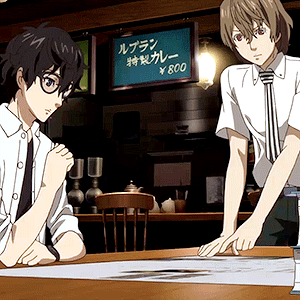
March
In Calm Waters by @dracosollicitus
Star Wars Sequel Trilogy, rated E. Completed 2024-03-04.
Summary:
Rey Smith, an Omega who presented late, meets Poe Dameron, an Alpha unlike anyone she's ever met. Sparks fly, they fall in love — and fight against societal expectations. The two work together to build a relationship built on mutual trust and respect in a world that claims they should be nothing more than their biologies.

April
Investigation Check by @percivalium
Critical Role (Vox Machina), rated E. Completed 2022-10-09.
Summary:
She’s hot. She’s not usually hot. Blankets can be kicked off, but not this time. She’s also sore. She’s not usually sore, either. Muscles can be tender after battle, but not this time. Vex prys one bleary eye open, attempting to take in her surroundings. It’s her bed: check. Her room: check. Her blanket: check. A warm body next to her: check? A heavy arm draped over her belly: check?! Both eyes open now (literally and figuratively), she slowly rotates her head on the pillow to look at the foreign body next to her, smiling when she sees a floof of light-colored hair tucked carefully next to her shoulder. She can’t help herself and sighs contently, making some strands of his unruly tufts wave and ruffle. Her Percy: BIG check with a heart drawn around it.

May
Nightmares by @roninreverie
Star Wars Rebels, rated G. Completed 2016-01-01.
Summary:
After the events of the planet Gorse, Kanan and Hera adapt to living together as a crew, but things get off to a bumpy start.

June
three years, three rules by @akihmorn
Persona 5, rated E. Completed 2020-11-18.
“The truth is, I hate all alphas,” he stares at Akira coldly. “And that includes you.” Three years after getting married, Akira and Goro face an unexpected challenge. shuake week day 3: comfort

July
The Mind and The Maladay by @saltytothecore
Critical Role (The Mighty Nein), rated T. Completed 2022-04-06.
Of all the ways Essek thought he might find himself staring down mortality, his magic making a cancer of his lonely heart never even entered his consideration. But then, his calculus has never been able to account for the Mighty Nein. There is a remedy for his illness, of course. There is always a way to unwind magic, but there is always a price. The cost of Essek’s life, now that he’s contracted Hanahaki’s disease, can be paid two ways—one is higher than Essek can bear and the other, well. The other can only be paid by someone else. And if Essek could ask that, then he wouldn’t be sick at all, would he?

August
Witch Ways by @aliquistis
Baldur's Gate, rated M. Last Updated 2024-02-16.
Echo has lived her life tucked away in the forests of Tethir, learning magic through the pulse of nature and the songs of creation. She's good with magic, but not people, which isn't really a problem until she's scooped up by mind flayers and has to get along with six strangers lest they all share a tentacle-y doom. And she manages to get along with most of them -- but then there's Gale of Waterdeep. Despite a terrible first impression, she finds he is actually much kinder than all the mansplaining would suggest. This is a series of relationship scenes about my weird little mushroom hermit, a wizard who shows compassion and arrogance really can coexist, and how academic rivalry is like first base for wizards. Spoilers up to Act 2 for main plot and Gale's romance.

(image source)
September
Pacts and Bargains at Night by @feynwiddershins
Critical Role (Vox Machina), rated E. Completed 2023-03-04.
What passes while the sun is set is often the most revealing.

October
Filling the Hourglass by makkachincrossing
Critical Role (Mighty Nein), rated E. Last Updated 2021-10-27.
Every 25 years, omega Drows enter their period of fertility. The time is rapidly approaching for Essek as summer only grows hotter, and his husband grows older with no way to stop it. But he hopes Caleb can leave a piece of himself behind.
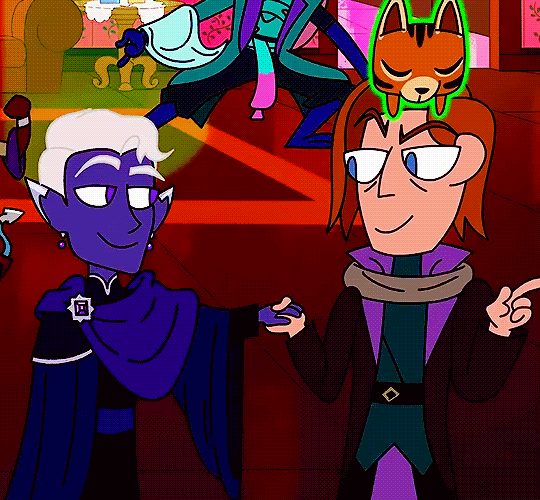
November
Learning to Listen by @fivedayslater
One Piece, rated T. Completed 2018-08-14.
For as long as Zoro's felt his soulmate echoes he's hated them. He doesn't know why Sanji, or the rest of his crew mates, care so damn much.
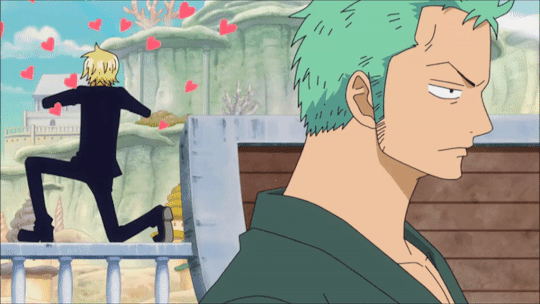
I'm finishing the year with
and on toward the edge of night by @j-plash
Critical Role (Bells Hells), rated E. Last Updated 2024-11-26.
Ashton would love every fucking alpha in Jrusar to take a long walk off a fucking cliff. Orym just knows it's not right that Dorian has to be so careful walking down the street at night. ("There you go, sweetheart, keep breathing for me.” Ashton doesn’t think he could stop breathing that in if he tried.)

Bookmarks (and notes) of 2024
These are the fics I've bookmarked (saved), and the summaries I add for my own understanding of what each one is, so I can come back it it faster.
even darkness must pass by dare_to_do_our_duty
The one where Caleb has a fever and Caduceus is tired.
i carry your heart (i carry it in my heart) by @notaficwriter
The one where Vex and Percy don't start of as soulmates.
come morning light (you and i'll be safe and sound) by @chaseyesterdays
The one where Percy is a dad. Good wholesome cure for depression.
the mist upon the hill by BucketofWater
The one where Mollymauk's blood hunter skills are actively harming his soulmate, but Caleb is too frightened to admit it to him.
The Courage Or The Fall by Rowyndodendron
The one where Caleb should huddle with Mollymauk for warmth.
feverish, burning up inside by @ivelostmyspectacles
The one where Caleb goes into heat in the back of their wagon and Mollymauk assists.
burning out, helpless by @ivelostmyspectacles
The one where Mollymauk is forced into a heat and Caleb does his best to assist.
Ship to Wreck by Snailsnol
The one where Gale courts a prickly Drow.
The Wonderful Life of Caleb de Rolo by @historia-gloria
The one where Percy and Vex adopt the kid tortured with Whitestone residuum.
Strong Enough to Bend by @catgirlthecrazy
The one where Essek doesn't really have the drive for sex he expects himself to.
Blackbird by @okadiah
The one where Kanan's weapon possesses him in an AU where he's not exactly a Jedi.
Exit Wounds by @seti-fan
The one where Percy has bullets left over under the skin.
Feathers and Smoke by @feynwiddershins
The one where it's a canon character study of Percy and Vex and it's fucking amazing how detailed it is.
From a Swell in the Ocean by @goose-smoothie
The one where Vox Machina is a pirate ship and Percy was rescued by "privateer" Captain Vex'ahlia.
In Bloom, With You by @nekosd43
The one where Caduceus has a season and Fjord offers to assist.
Perceived Impressions by @acinonyx1
The one where Astarion shares a cell with a bear and angst happens.
As I end 2024, thank you again to the writers who've provided me with much comfort in a ridiculously tumultuous year.
It would have been a very low year without each and every one of you.
#Archive of our Own#wrap up#StarryCleric#proantagonista#frockbot#dracosollicitus#percivalium#roninreverie#akihmorn#saltytothecore#aliquistis#feynwiddershins#makkachincrossing#fivedayslater#Bells Hells#j-plash#dare_to_do_our_duty#notaficwriter#chaseyesterdays#BucketofWater#Rowyndodendron#ivelostmyspectacles#Snailsnol#historia-gloria#catgirlthecrazy#okadiah#seti-fan#goose-smoothie#nekosd43#acinonyx1
19 notes
·
View notes
Text
OH BOY WELCOME TO MY TERRITORY I HAVE A LIBRARY.
*cough*
here are a few of my recs under the line.

The Arrangement - @goddessofroyalty
[One Piece] Sanji’s method of dealing with his heats to date has been to find an alpha willing to help him out. His options are a little more limited now he’s joined the Strawhats.

three years, three rules - aminami (@akihmorn )
[Persona] “The truth is, I hate all alphas,” he stares at Akira coldly. “And that includes you.”
Three years after getting married, Akira and Goro face an unexpected challenge.
a fish hook. an open eye. / nails (on fingers, in coffins) - @mistresseast
[Persona] “According to his biometric readings—” Futaba sucks in a breath through her teeth, “—Joker is in rut.”
The thieves rustle in surprise and Goro feels his jaw go slack.
The Mast of the Redeemer - @somanyjacks
[Persona] Akechi is an omega pretending to be an alpha, and Ren Amamiya is an alpha masquerading as a beta. When Akechi's heat finally betrays him, his sworn rival/temporary teammate is all too happy to pick up the pieces. But who is using whom? And will Akechi ever escape the torturous grasp of the trickster god in his mind?

and on toward the edge of night - @j-plash
[Critical Role - Bells Hells] Ashton would love every fucking alpha in Jrusar to take a long walk off a fucking cliff.
Orym just knows it's not right that Dorian has to be so careful walking down the street at night.
("There you go, sweetheart, keep breathing for me.” Ashton doesn’t think he could stop breathing that in if he tried.)
feverish, burning up inside / burning out, helpless - @ivelostmyspectacles
[Critical Role - Mighty Nein] Even hailing from the circus, nesting in a wagon on the side of the road is not Mollymauk's idea of a good way to handle being in heat.
So, naturally, he's going to do his best to make sure Caleb is well looked after when it happens to him.
aka the omega/omega Widomauk fic no one asked for
Filling the Hourglass - i do (makkachincrossing)
[Critical Role - Mighty Nein] Every 25 years, omega Drows enter their period of fertility. The time is rapidly approaching for Essek as summer only grows hotter, and his husband grows older with no way to stop it.
But he hopes Caleb can leave a piece of himself behind.

Synced To You - TuppingLiberty (@animalasaysrauer )
[Star Wars Sequels] Canonverse but Omegaverse: Though everyone can choose whomever they want as mate, your one true mate, the mate with which you 'sync', is your one best match in the entire galaxy. Poe recognizes Finn as his sync-mate immediately, but Finn is reluctant - extremely.
Chapter 3 and various chapters thereon are explicit.
This fic is now in epilogue-mode. Everything after Chapter 13 is epilogue. I will come back to it as it pleases me, which, right now, is often. :D
------
I hope this helps start your library.
If anyone told me a year ago that i would honest to the gods be unironically enjoying a/b/o i would have shot them. And yet here we are.
#abo#pixel is blooming#recommendations#fanfics#one piece#persona 5#critical role#star wars sequels#Edited to tag their blogs
6 notes
·
View notes
Text
Wizard101 + Pirate101 Concept Art Links Masterpost
Full listing of known artists and their portfolios that have worked/are working on either Wizard101 or Pirate101 is below the cut!
All listed profiles are sfw unless otherwise noted!
Wizard101 concept artists and years at KI:
Dave Greco, Concept Art Lead, 2009-current (work is mostly sporadic now)
responsible for character concepts for arc 2
splash screens, world concepts, and that one really awesome GameStop poster for Wiz/Pirate that I remember someone on here once got a copy of from their store
some Overwatch work, Warhammer 40k work, work for Crowfall
Tony Gaddis, Senior Animator, current
does a lot of the animation boards and cycles
all your favorite pets and NPCs!
Kevin T. Chin, Principal Concept Artist, 2012-current
made a ton of gear and enemy concepts
integral to the four dungeons and all the unique gear from those
Skull Island, Mooshu gear from P101, Marleybone and Aquila characters, the Trojan Mouse
Adam Roush, Concept Artist II, current
Loading screens, housing concepts, bundle art
Nimbari NPCs, The (New) Professor
Other quality of life things, like fish, pets, Beastmoon and Deckathalon gears
Billy George, Senior Concept Artist, 2011-2015
has given us everything from the painting used in “Portait of Tatyana” to Old Cob himself to Old Scratch!
worked on Hercules, Teasure Planet, Emporer’s New Groove, Fantasia 2000, more...
portfolio of characters includes the promotion progression of mini-Wing Chun and he is perfect
Evergreen bundle gear concepts
unused character/enemy concepts like moon school orc (?)
Gregg Hargrove, Art Director and Sr. Environmental Artist, 2005-2006; 2017, respectively
responsible for Cyrus Drake, Merle Ambrose, Greyrose, Dworgyn, Falmea, much of the original spellcard art from the original 50 levels of the game, and most of the Wizard City NPCs
art concept of Merle Ambrose shows original design as an Ice wizard with a cool hearing horn to aid him
many blessings and peace to him and his family ❤
J. Todd Coleman’s Facebook Collection of Wizard101 and Pirate101 concepts (Game Creator), and some of those concepts and others at Swordroll
Krokotopia by steambot-studios, which I cannot find a link to the individual studio site
Dragonspyre pre-war and post-war concept art by David Levy, who’s website doesn’t include those particular pieces because of a wealth of other projects (Assasin’s Creed, Tomorrowland, Prometheus, Star Wars Ep. IX, and Avatar 2/3/4)...seriously.
old loading screen girl by Tony Trujillo, who does not appear to have a website
final Wizard City concept art by Jeremy Love, who’s website doesn’t include that particular piece because of a wealth of other projects (Pirates of the Carribean, Aquaman, Avatar 2/3, and Mortal Kombat)...also 100% serious.
Wizard City concepts by Thierry Doizen, who does not appear to have any sites
scrapped Valencian musketeer concept for Pirate101 from pre-beta, unsure who artist is (looks like it might be Chin or Greco)
Pirate101 concept artists and years at KI:
Official P101 Concept Art Pages
Pirate101 “Art of” Books for each world are in-game housing items purchasable for scrip, gold, or crowns
Art of Skull Island
Art of Monquista
Art of Cool Ranch
Art of Mooshu
Art of Marleybone
Art of Aquila
Art of Valencia
Jason Young, Character Artist, 2012-2014
art and renders, and our good boy Frankie Fourarms, of course
Scottie Jones, kind of low-key, so no other details
concept environments and rendering for much of Xol Akmul
the 12 paintings in District of the Stars, Celestia in Wizard101 were done by him, which are one of my favorite details of the world!
Chris White, Sr. Environmental Artist II, 2010-2015
you can see concepts he’s done of ships and props at Swordroll’s blog
portfolio includes some unreleased P101 concept ships
also worked on Warhammer 40k, DOTA 2
KingsIsle’s blog posts about creating Bartleby, written by Principal Artist Jeff Toney
some of the individual artists featured are Hofarts , Mike Corriero, Jainai Jeffries [nsfw on general profile]
Art Lead Melissa Preston’s work on Pirate101
includes overviews of her team’s work on the tigers and the environmental concepts for Westminister Skyway (I believe the tigers are done by Kevin Chin, mentioned earlier)
.................................!!!BONUS CONTENT!!!.............................................
The first and perhaps only scientific study on Wizard101 by Drs. Aaron A. Delwiche and Jennifer J. Henderson from Trinity University.
76 notes
·
View notes
Text
suzalulu fics for when ao3 isn’t enough
a couple of gen mixed in, but if you have rose tinted shades they’ll work fine
btw these aren’t necessarily exclusive to ffn; some authors have imported their works between sites and thus you might come across something you’ve read in ao3 already.
I may or may not have been depressed that I can’t find fic recs besides this one (which has a lotta good fics, I thrived here) and the lj rec lists dont even load so yeah.
on another note, in the midst of making this, I also found this fic rec (the best playground for my angst loving heart tbh) so I decided to remove the overlaps I found.
i’m personally a fan of dark fic (more like unhealthy codependence) so there’s that I guess
1. In Birdcages | toujourspret
Escaping is only the illusion of freedom when your wings have been clipped.
2. Guileless | J Plash
“Stay with me,” Suzaku whispers, and pretends he doesn’t see the lie when Lelouch says “okay”. Because Lelouch can’t be Zero, not again. All the evidence proves it. And Suzaku couldn’t love Zero like this.
3. To Err Is Human | tastes-like-ciel
All Zero had to do was string together a few words to bring the knight to his knees. Suzaku never stood a chance and Lelouch never saw the betrayal coming.
4. The Enemy Of My Enemy Is My Friend | tastes-like-ciel
Zero and Suzaku call for a truce in order to defeat a common enemy in their never ending war for Lelouch’s affections. Their enemy’s name? Gino.
5. Excused Absences | YamiPaladinofChaos
Maybe Zero’s meeting with his secret lover?“ The Black Knights discuss their leader’s absence.
6. Scarred But Not Stronger | YamiPaladinofChaos
Suzaku always makes Lelouch stand up again, even when neither of them really wants it. Nunnally and Suzaku, after Kaminejima.
7. Abandon Thyself | Sanjuno
“The strongest soldier cannot balance long upon the blade that does divide his honor and his heart, and whatever way he falls, the cut will kill him.” ― Susanna Kearsley, The Firebird
8. Sleeping Beauty | tastes-like-ciel
And so the brave and noble Prince Suzaku rescued the lovely Princess Lelouch and, in doing so, created a fairytale bound to be told long after they were dead and gone. AU. NOT a Genderswitch.
9. Battleship Grey | tastes-like-ciel
On the day of Nunnally’s kidnapping, Suzaku was absent because of military duties. With no one to aid him, Lelouch was forced to face Mao on his own.
10. Leading Moves | elarielf
Lelouch may be the “girly” one and the “uke” in the relationship, but the whole world knows who wears the pants in his and Suzaku’s relationship.
11. Just Another Game | elarielf
Lelouch takes Suzaku to one of his chess matches, only this time Lelouch loses. The other player orders Suzaku to screw Lelouch over the chess table while he watches.
12. Higame | elarielf
Suzaku thought that all the times Lelouch went out to gamble with Rivalz they were really having sex.
13. Retribution | spare
But somewhere between grabbing Lelouch by the collar of his shirt and shoving him against the wall and glaring into his eyes—one violet, the other glowing red even in the dim light, Suzaku had miscalculated.
14. Get Your Hands Off My Girl… Er, Guy… | elarielf
AU, in which Suzaku and Lelouch go to a club with Rivalz and a guy starts to flirt with Lelouch… So Suzaku gets angry, and at the end they start to fight for Lelouch.
15. Walk On In | Tainted Ink And Paper
Lelouch had an odd habit of taking strays… especially unwanted ones. Suzaku, the Japanese biker who waltzes into his home without permission, comes with more baggage than he can handle… like the Black Knights, like Zero.
16. Mismatched Yarn | Cat In My Fridge
Because in the end, when everything else had been stripped away, there was still one thing Lelouch had to give: himself.
17. All That Remains | LawliPop
Something terrible has happened.
18. Forever, With You | VirtualDraconium
They thought Zero Requiem would be the end of their problems. However, due to unexpected events a considerable amount of time later, the two are brought together once more. Very post-turn 25.
19. Requiem | LawliPop
It was the word on everyone’s lips. A quiet murmur that steadily grew louder with each passing second until it evolved into a celebratory chant.
20. Pure Hearted Love | DnKS-giRLs
What if, instead of waging war against Japan, Britannia sought after an alliance by arranging a political marriage between them? What if the two parties involved was Lelouch vi Britannia and Kururugi Suzaku?
21. Snapshots | DnKS-giRLs
A collection of one shots following the event of Pure Hearted Love. Some mere snapshots portraying the live of Lelouch vi Britannia and Kururugi Suzaku as the royal couple of The Holy Empire of Britannia.
22. Juicy Footage | Coral Blush
Gino thinks Lelouch is sexy, and Suzaku wonders if it’s possible to break his friend’s fingers when no one is looking.
23. In My Memory | KiraxMomo
When all you have are memories, you cling to them. When those memories start to fade, what do you do?
24. Twisted | pretense
“Protect Lelouch and Kill Zero… Well isn’t that just grand?”
25. Mosaic | abovethenightsky
Through the years, the pieces fall into place. It takes Lelouch and Suzaku a little while to learn, but eventually they do. Follows the dynamic duo through R1 and R2, and cycles of fluff, angst, and forgiveness.
26. Revision | DnKS-giRLs
After the regicide, Zero found himself walking to Emperor Lelouch’s bedroom with fear in his heart. Yes, this is a CRACK fic.
27. The Royal Command | Seto’s Darkness
After defeating Britannia in a bitter war, Suzaku Kururugi is the Prince of Japan who takes a liking to the purple-eyed prisoner, Lelouch.
28. At The World’s End | Seto’s Darkness
Lelouch has always copied Suzaku, the stronger of the two of them. And Suzaku will always protect Lelouch, no matter what.
29. The Moments Between | Zure96
After Charles erases Lelouch’s memory of Zero and Nunnally he has another plan for him before sending him back to Ashford to draw out C.C. Placed in Suzaku’s care, will the newly appointed Knight of Seven abuse his power? Or will he do his duty?
30. Windowless | ucco
Euphemia may hold the title of being Suzaku’s girlfriend, but she’ll never own his heart.
31. The Elegy of Suzaku Kururugi | Coeurlito
The Zero Requiem was not the end. For Suzaku Kururugi, it will never be the end.
32. Thunder and Lightning | Jynova
Thunder and lightning. Two different words denoting the same entity. Two parts of the same phenomena, separated only by the expanse of time. Lelouch Vi Britannia/Lelouch Lamperouge/Zero/99th Emperor of Britannia/Emperor of the World, strikes so brightly. Suzaku Kururugi, plain and simple in his thundering justice.
33. Wrong | faecree
After Euphie’s confession to him, Suzaku simply felt wrong. And, when something feels wrong, isn’t the best way to properly remedy the situation to counter it with something “right” instead?
34. Safe and Sound | Lovelily Lion
In a different world they were ordinary boys caught in a dystopian society bent on watching them lay down their lives. Lelouch grieves over the lover he never had and Suzaku finds a way to get back to him at all costs.
35. Ariadne’s Thread | anlaaria
It could have been perfect. Inception AU.
36. the disloyal order of sunflowers | tenshiplz
Marianne’s eldest son—eight years old and proud of it—the eleventh Prince to the Britannian throne, had attempted to escape three times in the past two days over that wall, but this fourth time was the charm.
37. Fanfic ABCs | Cat In My Fridge
Turning lesbian seemed like the logical thing to do when Suzaku and Lelouch kept being MIA having sex in yaoi fanfiction. At the time, anyway.
38. Retrograde | Libek
At the end of R1, on a whim, Lelouch receives a very different punishment for his actions. Now everyone must deal with the consequences. Themes of “white” slavery, and yes, he does now technically belong to Suzaku.
39. A Friendly Chat | Vermillion Lies
Emperor Charles and Suzaku have a brief conversation regarding memories.
40. Behind Those Wonderful Double Grand Doors | DnKS-giRLs
That day, the four ladies of Ashford Academy heard some very interesting things behind the closed door of student council room. And what part exactly does aloe gel play in that?
41. Selfish | shimo hyozan
If he was just given the chance, he would’ve been selfish.
42. In Loving Memory | Strawberry Scented Paperclip
An accident has left Suzaku with no recollection of the past two years. He doesn’t mind much, but who’s that dark haired stranger haunting his dreams, and why is his girlfriend acting so distant?
43. The Emperor’s Waltz | realms of fic
Empires may grow and crumble, but music plays forever.
44. Seeing Double | elarielf
Two Suzakus teaming up against Lelouch, Rock'n'Dolless’s Kiss doujin style. Consensual; semi-public outdoors. …because there can’t be too much Suzaku?
45. Absolution | ficshun
Suzaku must make a choice when confronted with the truth of Zero’s identity.
Bonus Round: cgkinkmemeii fill personal faves
Lelouch is alive with a code, sex with Suzaku ensues
Lelouch turns to Refrain, dubcon
Lelouch switch between good au and canon
Suzalulu RP as each other
Photographer!zaku
Decayed by rex_sun sidestory (by rex_sun)
MMORPG pk Zero
Student Council/table-kun
Continue? [Yes/No]
Lelouch has fujo fangirls
Cold!lelouch, Passionate!zero
Conflicted!zaku after R1
eyes are windows to the soul
post-R1 non-con
ghost!lelouch
#suzalulu#suzalulu fic rec#ill make a personal top 20 list later or sth idk bcs ao3 also has a lotta underappreciated fics#this is what I spent my entire summer on#angsty gays angsting#fic recs#protip: stalking the favorites tab of suzalulu stans on ffn is my new favorite hobby
29 notes
·
View notes
Text
Ascending Art Train
! He is advancing towards me...! I need to erase myself from existence, fas-
FOOOOOOOM!
“Guh!”
“Novalue!”
“This thing... It's not quite as strong as the arm, but it's way too fast... In but a second it rammed me and pushed me along while it started to fly…”
“Fast indeed! And it will only get faster as time goes on and I consume more mentality.” Ienorb warned, his upper body stretching from the top of the train and right in front of me, while his arms ripped off Jesus. Did he turn his entire lower body into a train?
“This train represents my unending desire to improve my art! It’s full of risks and as such, I’ve never once used this before, but still! It’s what’ll ensure my victory…!”
Guh… All this… Is just his love for art given form? What an obsession… And that’s not all. He’s linked to it, so it’s linked with the very depths of his mind. It’s his core… No wonder it has such power.
Well, but I never cared for sheer power. Risks, you say? Weaknesses? I can think of two… Since you’re taking a chunk of your mind out, and since it’s your first time using this… I bet you can’t think straight while using it. And linked to that… You probably don’t have access to your other constructions.
Moreover…
“...Sorry to say, Ienorb, but my Unreality all but ignores “strength” or “resistance”. It erases everything, no matter how powerful. ...Well, it’s limited by range, so I won’t be able to get rid of you that quickly.”
“However...”
That will not stop my escape…!
Zwooosh!
...Nor my date with the ground.
“Nim… It’s not like I care that much how I fall, but… You could have caught me, yes?”
I escaped by turning part of it unreal, but not only can it easily escape from that, I also can barely move… At least this will give me som-
PROP.
FOOOOOOOM!
W-What? I thought it would escape from it… But instead… it broke…?
It broke the unreal area?!
How strong is this fucking train?
I look back and see the train descending right at me. Only now could I have a glimpse of it, which immediately made me wish I hadn’t. Of course, mentalities are weird in general, but that monstrosity was beyond words, and only vaguely looked like a train...
It started with a long stairway which gave birth to a train at about a third of it’s length, while also separating itself and becoming multiple stairs that accompanied the rest of train, some floating, others being loosely tied into it, and many of them broken. The train itself was made of a mix of broken wood, distorced steel and many kinds of living tissue, starting with simpler lifeforms and working their way into plants and animals at the top. From the tissue there came giant eyes the size of a human, connected by a red optical nerve.
The eyes moved and stared around frantically, nervously, chaotically, and seemed to summon illusions wherever they looked. Nearing the end of the train, at Ienorb's general area, lied a ring with a metal pipe connect to a hornet that made it's hellish sounds, and all sorts of random objects could be seem stretched around.
FOOOOOOO-
Zwoosh, Plash!
Before the train could hit me again, and before I could enter unreality, I felt a cold liquid enveloping me and pulling me away.
“Sorry… I didn’t react in time before… Are you okay?”
Before I could answer that worried question, the train hit the ground, shattering into many pieces and splinters, some of which flew at us.
“That’s goo-”
FOOOOOOOOM!
It rearranged itself and flew upwards, before making a curve towards us.
This… Is truly indestructible… It has no weaknesses…
“Guh… Why am I not even surprised…?” I say, while trying (a bit futilely) to get up.
“! What the hell are you doing!? YOU’RE HALF DEAD, FOR… Ugh! Your powers aren’t fit to fight this thing! J-Just hide! NOW!”
As much as I hate to admit, he is right... Still, I wouldn't be able to live with myself if I didn't get a jab in before...
“Aw... look who is worried…” I manage to say before...
...vanishing.
(The prism spins, and senseless light is reflected with a different sense)
At the moment, I was so shocked and... scrd, that I could not react in time, only watch as Novalue dated the ground.
“Nim… It’s not like I care that much how I fall, but… You could have caught me, yes?”
Oh g-nobody, is he alright? I swooped in closer, in spite of the sheer needlessness of doing so in the mental world.
Thankfully, he seemed well.
...in spite of my sheer incompetence.
PROP.
FOOOOOOOOM!
W-W-What...? It destroyed the unreal area?
Novalue looked upwards in fright, as the train descended on him.
Before there could be any showdown, however, I quickly grabbed and pulled him out of the way.
“Sorry… I didn’t react in time before… Are you okay?” It was a senseless question, but at the moment I said so, I was overcome with more fear and sadness than anger.
Before he could answer, the train did a sharp turn while hitting the ground and then rearranged itself, like someone making up their new identity after coming out of the closet, mmcept nowhere near as cool given the circumstances.
“Why am I not even surprised…” Novalue said, before doing a motion I recognized as trying to get up.
What. THE. FUCK!?
“! What the hell are you doing!? YOU’RE HALF DEAD, FOR… Ugh! Your powers aren’t fit to fight this thing! J-Just hide! NOW!”
“Aw... look who is worried…”
In spite of saying so, he obeyed, hiding in an unreal area.
But still...
That... THAT IMBECILE. Ugh!
"At least he is safe now..." I push this thought out of my mind. Not necessarily because the situation called for a clear state of mind, I would have done it anyways...
FOOOOOOOOOM!
“Hmmph. I don’t know how to harm you, so a direct confrontation won’t do me any good. Water Rope!”
Plashplashplashplash!
For now, I suppose I’ll run away…
FOOOOOOOOOM!
The train made a sharp turn towards me, breaking a large part of it that rather quickly reassembled itself.
“Oh come on!” He lost some speed, but it wasn’t as much as I was hoping. Making my escape will be rather difficult…
“I'm sorry, but I'm afraid you won't be able to escape.” Ienorb said, with a hint of melancholy “The train has already picked up speed! And any attacks you unleash on it will only spell your doom, as it will absorb them to grow and ascend to an ever higher speed…”
“It really is faster than before... However! You would do well not to underestimate me! Since the properties of water are much more valuable than those of fear, it is easier to forget that this emotion is the origin of this power of mine. But in doing so, you would fail to realize that it only grows stronger when I'm in a pinch! Just try and corner me with that speed of yours! Try it! My own speed will only grow stronger, giving me the edge! In addition... Take this!
Floosh, PLASHU!
“So I see you have restricted my train with those water tentacles of yours... I must say, they have grown quite the incredible reach... However.” at this point the train split in half at the part enveloped by my rope, and then promptly reunited itself again, without losing any speed or suffering permanent damage.
“W-what the...!?”
“Hahahah...! You were saying things about underestimation, but you've made the hypocrisy of underestimating my Ascendent Art Train! I have complete domain over how it moves, keeping it functional even when shattered to pieces!”
”Impo... Ugh! What about this then!?” I threw various water balls behind me, making then explode. In response, the train did a sharp turn backwards and then turned around to my direction, barely getting scratched by the pseudo bombs.
FOOOOOOOOOM!
“Oh for...! GAAAH!!”
How can I even beat this? It's got to be the strongest power ever!
No, thinking back, he lost quite a bit of speed in that dodge over there... If that train is the manifestation of his desire to achieve objective art, it makes sense that it reacts badly to emotions. The explosion managed to hit him, if barely, and that area is now burned off. It was permanent damage, or at least semi-permanent. This thing… It might be as unstoppable and implacable as his desires in ordinary circumstances, but it still gotta' have some weak spots. And considering how he refrained to use this until now, I'm guessing they must be pretty big, nothing as simple as just getting more hurt by emotion-based constructions This is no novel where the villains and heroes always wait until the last moment to unleash their strongest powers, after all…
Still... To think I would fight a manifestation of self-improvement, of all things... This irony is biting my chest...
Perhaps more pressingly than that, even if I can damage it with certain metaphors, that still leaves hitting that damn blitz... I guess I could try to wait for it to lose steam and slow down, but I have a feeling I would lose a battle of endurance and attrition here… In fact, I can already feel myself becoming a bit tired, my mind, numb. It’s not like I used my powers that much, but I got hit quite a bit, and using Water Rope at these speeds is putting a very much serious strain on me.
“...If you're just gonna' get faster and faster, I guess I'll have to stop you on your non-existent tracks right here.”
In response, he glared at me:
“...hmm…”
“Suspicious? Hehah, for good reason. I have a little theory of mine…”
“...that I'd like to test!”
There! I threw quite a few more Water Bombs…
...With a space in the midst of their collective explosion for the train to neatly pass through!
It’s a great deal… He doesn’t lose speed, nor does he get hit. Ienorb wouldn’t let this pass, specially if his mind and judgement is too clouded to consider traps. Unless of course…
...The train made another sharp turn backwards.
“HEEHEHEHHAHAHAAHEHHAH! Hell yeah! I got it right! Ienorb, that train of yours… has acceleration and speed, while also being able to make sharp turns. However… They’re too sharp! You have a powerful handle, but not an accurate one! Just like your researches into art, it’s aimless! Meaning, it must feel like driving a car with a slippery wheel, am I right?!”
“No, it feels like driving a train with a slippery wheel. This is a train, not a car.”
...
So anyway. Not only is the train not suited for precise movement, he is also in a dream-like state… There’s a way to defeat it then.
First off, I’ll start going upwards as well as forwards with my Water Rope…
“Don’t think of it, Nim! The train can easily make a curve towards you!”
“Yeah, but who said that wasn’t what I desired, unintelligent Ienorb?”
“?!”
“I mean, think about it… You’re now behind me and below me, simultaneously. Meaning, I can do… this!”
I threw some Water Bombs… not behind me… But right on front of me!
And that explosion send me backwards, the train now being below and in front of me…!
“You think you can escape by changing your trajectory like that? It won’t work… Don’t underestimate my reflexes Nim!”
FOOOOOOOOOM!
Suddenly, the train did one of it’s usual sharp turns, breaking part of itself in pieces and coming straight towards me.
“...Hah.”
And in response, I merely grabbed it with Water Rope and pulled. He immediately broke that part in pieces, but that was hardly a problem. I had already gotten what I wanted…
...Getting a boost to go downwards!
And while passing through a shocked Ienorb, I made sure to tell him:
“I’ve managed to properly analyze your train. It loses speed and power when in pieces, and your imprecise movement also cripples your reconstructions, making them take longer than they could. Well, up until now, you’ve handled sharp turns well… But they were only moderately sharp. Now, I wonder how you like… this 270º turn!”
“What?!”
“Don’t underestimate my guile. Ienorb.”
PUFF
“What the?! He went straight to the ground? Darn… I can’t be sure where he is… The psychic, mental dirt is covering his signals, and my Identification is rendered weak by this form… Bah, no matter! I’ll merely enter the dirt and go after him!”
FOOOOOOOOOM!
Hmmm…
Ienorb will lose some speed before making the full turn. Meanwhile…
PUFF
“Hmmm… I can’t see very well here… Still… I can feel some sort of power nearby. Meaning, Nim can’t be far...”
PLASH
“Huh?! I hit something?! ...But this is...!”
“Water Rope. More specifically...”
I pull and swing it, taking the train out of underground and slamming it.
BRAAAAAMMM!!!
FOOOOOOOOOM...!
“A net made of Water Rope!”
“How can this?!”
“I entered the ground before you. That gave me a few moments… To build a net with Water Rope there, catch you in it like a fish, and then easily smash you!”
“Guh! You caught me by surprise…. hence, why I failed to divide in time. But I’ll escape this net! It’s caused some damage, but hardly anything significant… I’ll just divide myself!”
FOOOOOOOOOM!
“Hee. Thank you, Ienorb.”
“?”
“You’ve helped me much indeed! Since it’s on pieces right now, the damage inflicted will be much larger...”
BBBAAAAAAAAMMMMMM!!!
“The damage inflicted by the collect explosion of all the ropes that composed that net, that is.”
foooosh…
The wind blew, and the smoke cleared, revealing Ienorb and his train, in pieces and smaller than before, as well burnt and crushed.
“Guh… This won’t stop me! You’ve made the mistake of letting the train be pointed towards you! I don’t need any curves, I’ll just go straight towards you and finish you off!”
“It’s all but outright pulverized, and almost unrecognizable… Yet you can still control it?”
FOOOOOOOOOM!
“However, it’s useless.”
FOOOOOOOOOM...?
“What?! What?! Why can’t I mooooove!? AH!”
“You finally noticed? One of the Water Ropes that composed that net didn’t explode. That’s because I put an overclock to increase it’s resistance to explosions. I made it go around your train and maintain itself as a circle, and then I left it there, with no further contact or imput to and from me. And I also put another overclock on it… One that increased it’s weight.”
“YOU… UGH! Fine! I’ll divide, and run away!”
FOOOOOOOOOM!
BAAAAM!
The two overclocks exploded alongside the Water Rope, and tossed half of the train away, making it impossible for Ienorb to reunite himself with it.
“Just at the time I predicted. And now, Ienorb, you’ve lost.”
“Hah! Nim, you believe I’ll make the curve too late, don’t you? It’s true, I’m in an awful shape… but still! I can make that curve way before that! I won’t get close enough to you and your Water Ropes! I’ve totally wo-?!”
“What the… Why… Did the train suddenly sprint like that? Why did it go with increased speed? This isn’t the train’s natural speed, so what boosted it…? ...! NO! It can’t be!”
“It can. I put an overclock to you while I was rising to the surface. You were too preoccupied with the Water Rope to notice it. That overclock… Increased your speed...”
“No, no, no!”
“...And in doing so...”
“NO NO NO NO!!!”
“Brought you right to my...”
“STOOOOOOOOOOOOOOP!!!!!!”
“MY RANGE, IENORB YENRUOJ! TAKE THIS! WATER ROPE!”
PLASHPLASHPLASHPLASHPLASHPLASHPLASHPLASHPLASH
WAHHAHHAHHAHHAHHAHHAHHAHHAHHAHHAHHAHHAHHAHHAHHAHHAHHAHHAHHAHHAHHAHHAHHAHHAH!
The Water Ropes… Pierced and whipped and slashed and crushed and destroyed the train.
And then…
BBBBAAAAMMM!
All of the Water Rope I had left… Exploded.
Leaving the train in small pieces floating in the air.
TAM!
Vish…
...Which were disintegrated when the speed overclock reached it’s end.
Pam.
“Looks like your objective art... was an illusion, after all.”
2 notes
·
View notes
Note
**Whispers swear words to coral so kate doesnt hear such**
Coral: smiles and splashes water at you making you soaked through and through.
K. : grinning in the background. ~A few hours ago~ K. : "I will tell you a secret alright?"
Coral: nods with a smile.
K. : "You remember that person that is teaching you the bad words, right?"
Coral: "ya!"
K. : "Well they are playing a game with you!"
Coral: "A game? What game?"
K. : "You see, they want you to splash them with water each time they say the bad word or try to teach you new bad words!"
Coral: "Oh! Really?"
K. : "yep! They are looking forward to it, so next time give them a big nice splash. They will love it"
Coral: "ALRIGHT!" ~Present time~ K. : just vibing on a beach towel while grinning. "And I will enjoy it tenfold~" chuckles
0 notes
Text
[TUT] TẠO CHỮ VỚI PHƯƠNG PHÁP GHÉP HÌNH
thiết kế logo youtube YourDesigner.Vn https://thietkelogohcm247.blogspot.com/p/thiet-ke-logo-hcm.html
Hôm nay, Tôi sẽ dẫn bạn vào với vẻ đẹp của kiểu thiết kế đen & trắng. Chúng ta sẽ tạo một số ký tự biểu cảm, có ý tưởng kết nối với một từ trung tâm.
Chúng ta sẽ sắp xếp text mẫu vào trong một hình minh hoạ mang sức hấp dẫn, và tạo cho nó một phong cách độc đáo. Làm thế nào để là được điều đó? Chúng ta cùng tìm hiểu toàn bộ những kỹ thuật tuyệt vời ở đây nhé!
Plash: vết nhem, vết bùn.
Sản phẩm cuối cùng
Trong khi thật khó để truy nguyên nguồn gốc chính xác của một khái niệm, vì chúng được phát triển qua thời gian. cách đây khá l��u, tôi muốn tạo ra một cái gì đó với splashes, sau đó nhìn lại tôi thấy công việc của Peter Jaworowski ở đây, và tôi thích splashes đen và trắng được sử dụng trong sản phẩm này. Gần đây, tôi đã tìm thấy một số ảnh nghệ thuật đen trắng tuyệt vời từ Pete Harrison và nó đã có ảnh hưởng rất là lớn.
Trong tác phẩm này, tôi tạo ra nghệ thuật thuật typographic bằng cách sử dụng các đường nét trừu tượng. Tôi đã kết nối toàn bộ các ý tưởng này thành một và quyết định thay thế lines bằng splashes, và đưa vào lối đen và trắng bởi nói chung thiết kế này mang lại một biểu tượng và một khái niệm đẹp. Ngoài ra, khát vọng là khái niệm quan trọng hơn cả nằm phía sau sản phẩm này, những hình ảnh minh họa về sự hỗn độn và phá hủy mà nó gây ra trong tâm trí của con người.
Trong hướng dẫn này, công việc chính của chúng ta là tạo ra covered typography. Để xem rõ hơn những gì đang xảy ra, bạn hãy xem sản phẩm hoàn chỉnh ở trên. Trong khi chuẩn bị để tạo ra một cái gì đó như thế này, bạn cần phải tìm các hình ảnh thực sự tốt, phù hợp với những khái niệm chính. Tôi đã chọn các splash object và tìm thấy những cái rất dễ dàng sao chép.
Cách đơn giản nhất là hãy mua chúng, bởi vì rất khó để tìm splashes chất lượng cao trong các trang web hình ảnh miễn phí. Tôi hầu như chỉ sử dụng 123rf.com, các khoản tín dụng không đắt và hình ảnh thực sự chất lượng. Vì vậy, chúng ta hãy xem xét, sau đó. Để tạo chữ, tôi sử dụng cái này. Nếu bạn muốn đạt được các kết quả lớn hơn và đa dạng hơn, bạn cũng có thể lấy:hình ảnh 2 hoặc hình ảnh 3.
Có rất nhiều ý tưởng cho covered typography, bạn có thể thử làm điều đó với nước, hoặc sử dụng splashes khác. Trong hướng dẫn này mọi thứ đều bị ảnh hưởng bởi sở thích cá nhân. Tất cả các splash được định vị phụ thuộc vào những gì bạn muốn nhìn thấy. Vì vậy, có rất nhiều cách bạn có thể thực hiện những thao tác này trong tác phẩm của bạn.
Trước khi chúng ta bắt đầu, dự án này chỉ dành cho đồ họa web, bạn có thể dùng độ phân giải 72px/inch, sau đó bạn không cần phải mua các bức ảnh lớn hơn. Đối với tôi, tôi luôn luôn muốn có thể in tác phẩm của mình, vì vậy tôi sẽ áp dụng độ phân giải là 300px/inch và mua một số hình ảnh lớn hơn (chúng luôn luôn có thể có ích). Bây giờ chúng ta đã chọn hình ảnh của chúng ta, hãy đi tiếp.
Bước 1
Hãy thiết lập lại các màu sắc mặc định. Điều đầu tiên bạn cần làm là nhấn phím để làm cho màu sắc thay đổi sang màu đen / trắng. Bây giờ tạo một file thiết kế mới với 1400px chiều rộng và chiều cao 1000px, có độ phân giải 300 px / inch
Tạo một layer mới và đặt tên là “Lust.” chọn Paint Bucket Tool (G), thay đổi Foreground Color của bạn sang màu đen, và tô background (bạn có thể click và hình nền hoặc nhấn Alt+D). Sau đó thay đổi màu sang màu trắng, giữ thanh Type Tool (T) và tạo text ở giữa của hình ảnh. còn về phông chữ, tôi sử dụng Trajan Pro với font style cài đặt Bold.
Bước 2
Chúng ta cần thêm một bản vẽ có chiều sâu vào đó. vào Blending Options của “Lust” layer và sử dụng các cài đặt hiển thị dưới đây.
Bước 3
Tạo một layer mới bên dưới “Lust” layer, đặt tên là “Back stars.” Chọn công cụ Paint Bucket Tool (G), thay đổi màu sắc sang màu đen và tô màu layer này. Tiếp theo vào Filter> Noise> Add Noise. cài Đặt Amount lên khoảng 12%, và Distribution to Gaussian, và chọn Monochromatic. Tiếp theo, chọn Image> Adjustments> Levels, để các điểm trộn lẫn vào nhau.
Bước 4
Tạo một layer mới phía trên “Back stars” layer. Chuyển đổi màu sắc của bạn sang màu trắng, chọn Brush Tool (B) với Hardness cài đặt là 0% và Flow là 18%. Sau đó tạo thành một vài điểm sau chữ in này. Tiếp theo, mở hình ảnh splatter này trong Photoshop, nhấp chuột trái hai lần vào layer để mở khóa background. Vào Image> Adjustments> Invert, để tạo splatter trắng. Tiếp theo, apply Filter> Blur> Gaussian Blur với Radius khoảng 50px (không nhiều).
Bây giờ khi bạn kéo thả “Back blur” layer này vào dự án chính của chúng ta và thay đổi Blending Options của nó, các màu tối sẽ gần như hoàn toàn biến mất, và sẽ không làm ảnh hưởng đên hình minh hoạ. Vì thế, hãy tạo ra hai bản sao (Command + J) của layer này, đặt nó ở đâu đó phía sau text, với Opacities khoảng ở giữa 10-20%.
Có thể có một số phần trông không tốt với splatter không mở này. Vì vậy, hãy dùng công cụ Eraser Tool (E) với Hardness cài đặt là 0%, và Flow là 50%, để xóa bỏ phần không cần thiết.
Bước 5
Kéo thả “Blur back” layer một lần nữa hướng vào dự án của chúng ta. Hạ Opacity của nó đến khoảng 10% và đặt layer này dưới layer “Lust” trong Layers Palette. sao chép 4 lần (Command + J), và đặt mỗi cái vào 4 góc. Bây giờ lấy thanh Smudge Tool (R), cài đặt Strength lên khoảng 50-60% và làm mờ bốn layer này làm cho chúng trông như sương mù.
Bước 6
Bây giờ, tìm một số hỗn hợp splash / hỗn hợp đen và trắng. Bạn có thể sử dụng giống như cái tôi đã làm. Mở nó trong Photoshop (chưa cần kéo thả nó vào dự án lúc này) và vào Channels Palette. Trong khi giữ Command (Ctrl), nhấp chuột trái ô màu xám, điều này sẽ một vùng chọn. Tiếp theo, trở về Layers Palette và tạo một layer mới.
Trong các kênh palette, chúng ta được tải vùng lựa chọn vùng trắng, nhưng chúng ta muốn các vệt bẩn màu đen đến được vùng lựa chọn. Vậy thì, bây giờ nhấn Command + Shift + I để nghịch đảo vùng chọn. chọn công cụ Paint Bucket Tool (G), thay đổi Foreground Color của bạn sang màu trắng và tô màu vùng chọn. Bây giờ dự án của bạn giống với hình thứ 4 phía dưới.
Khi bạn làm xong, nhấn Command (Ctrl) + D để xóa vùng chọn.
Bước 7
Kéo thả các vết bẩn layer này vào dự án chính của chúng ta và gọi tên nó là “Back stains white.” Điều quan trọng là đặt layer này trên “Back blur” layers. Bây giờ giảm kích cỡ của nó xuống bằng cách sử dụng Edit> Free Transform và xoay Edit> Transform> Rotate. Bây giờ thay đổi Blending Mode của nó thành Overlay và giảm Opacity của layer trong khoảng 50-90%. Mức độ trong suốt (opaccity) là theo sở thích cá nhân.
Bây giờ nhấn Command (Ctrl) + J, sao chép layer này một vài lần và đặt vị trí của nó như bạn muốn. Ngoài ra, thử thay đổi độ trong suốt (opacity) của những layer này. Sử dụng công cụ Eraser Tool (E) với Hardness cài đặt tới 0% và Flow khoảng 40%. Tôi đã xóa một số vết bẩn không cần thiết
Và để đạt được một kết quả tốt hơn, bạn có thể lặp lại Bước 6, nhưng lần này tô màu vùng lựa chọn là màu đen, gọi tên layer này là “Back stains black” và lặp lại giống quá trình này – làm cho background thậm chí lộn xộn hơn (nhìn vào hình thứ tư dưới đây) .
Chú ý Overlay Blending mode trong “Back stains white” layers chỉ có tác dụng khi bạn đặt các Layer ngoài những điểm màu đen, do đó, vị trí các layer phải trên background màu xám mờ. Nhưng những Mode Blending trong “Back stains black” có thể được cài đặt bình thường, vì nó không làm cho có sự khác biệt trong trường hợp này.
Bước 8
Tạo một layer mới, đặt tên là “Text gloss.” Vẽ hình Eclip bằng công cụ Elliptical Marquee Tool (M). Tiếp theo, chọn màu trắng, lấy thanh Công cụ Gradient Tool (G), cài đặt các gradient thành Linear, và màu của Foreground là trong suốt. Kéo gradient từ trên xuống dưới. nhấn Command + D để bỏ chọn.
Bây giờ giữ Command và nhấp chuột trái vào hình nhỏ của “”Lust” layer để tạo vùng chọn của nó. Vào Select> Modify > Contract. Và nếu text của bạn tương tự như của tôi, chỉnh 5 pixel. Tiếp theo chọn Select> Inverse và nhấn Delete trên bàn phím. Cuối cùng, lấy thanh Công cụ Eraser Tool với Flow càiđặt lên 30% và Hardness 0%, và xóa một số phần dưới cùng của hình này.
Hãy nhớ việc thử các độ trong suốt khác nhau với Layer “Text gloss”, đưa nó thấp xuống khoảng 10-20%. Khi bạn đã hoàn tất, giữ Command (Ctrl) và chọn Layer “Lust ” và “Text gloss” trong Layers palette, và nhấn Command(Ctrl) + E để merge chúng. Đặt tên của layer đã merge này là “Lust.”
Bước 9
Ở đây chúng ta cần phải cắt splash ra khỏi nền. Mở hình ảnh này , hoặc chọn một trong những cái của bạn đã chọn.
Bạn có thể cắt splash này ra bằng cách sử dụng Công cụ Pen Tool (P), hoặc Magic Wand (W). Nếu dùng Magic Wand, bạn chỉ lưu ý là cần phải duplicate Layer, tăng độ đậm nhạt để có thể chọn vùng chọn đầy đủ và chính xác hơn.
Bước 10
Sau khi cắt một cách chính xác hình này ra, kéo tga3 hình này qua File chính của chúng ta. goi tên nó là “Black splash” và giảm kích cỡ nó xuống chừng như một bức ảnh phác thảo (Edit> Free Transform). Sau đó nhấn Command(Ctrl) + Shift + U để xóa sắc màu (Desaturate) plash này. Vào Image> Adjustments> Levels, và làm tối hình này một chút. Tiếp theo, làm tăng độ sáng và độ tương phản bằng cách sử dụng Image> Adjustments> Brightness / Contrast.
Bước 11
Tạo một nhóm(Folder) gọi là “Black splashes” trên đầu của Layers Palette . Kéo “Black splash” layer vào đó. Hãy nhớ giữ cho nhóm này ở trên ” Lust” layer trong Palette Layers.
Chú ý! trước khi chúng ta thực hiện bất kỳ hoạt động trên splash này, luôn luôn nhớ tới việc sao chép nó (Command + J). Rất tốt để có một bản lưu trữ. Vì vậy, tạo layer sao chép này không nhìn thấy được và đặt tên là “Splash backup.” nhấn lại Command + J để tạo một bản sao khác và làm việc trên bản sao này.
Vào Edit> Free Transform và xoay splash này để tìm vị trí thuận lợi nhất với chữ L. Các mũi tên chỉ ra một phần splash mà chúng ta sẽ đặt vào
Bước 12
Sử dụng Lasso Tool (L), vẽ vùng chọn xung quanh splash mà chúng ta chọn bắt đầu với nó. Vào Select> Inverse (Command + Shift + I) và nhấn Delete trên bàn phím. Đây là cách chúng ta sẽ đưa các Splash này vào toàn bộ text.
Khi kết hợp với splashes, luôn luôn cần công cụ Eraser Tool(E) cài đặt Hardness lên 100% và 100% Flow. Loại bỏ phần không phù hợp với những chữ cái (xem qua hình thứ ba dưới đây).
Bước 13
Như tôi đã đề cập trước, bạn luôn cần phải có một bản lưu trữ của layer mà chúng ta sử dụng như là một bản dự phòng. Trong trường hợp này, chúng ta đang sử dụng một cái splash từ đầu tới giờ. Vì vậy, hãy tạo một bản sao khác từ Layer splash được lưu trữ và lập các thao tác như trên và xếp chúng vào các vị trí thích hợp bằng công cụ Edit> Free Transform.
Về cơ bản, bạn phải lặp lại Bước 12, thật nhiều lần. Tạo một lớp phủ cho chữ cái đầu tiên. Nhưng không bao bọc nó hoàn toàn, chúng ta không muốn tạo ra một hỗn hợp.
Những hình ảnh dưới đây chỉ ra trường hợp của tôi khi làm việc với chữ L. tôi thường có những đường viền splash trông rất xấu, và tôi đã tự sửa với việc cố gắng tẩy xóa .
Bước 14
Đừng để bị rối, nhớ hợp thành một nhóm cho mỗi ký tự nằm chồng lên nhau, gọi tên chúng là “L black,” “U black”… vv
Bước 15
Trước khi chèn ký tự thứ hai, chú ý các kết nối giữa các ký tự đang được thực hiện. Hãy cố gắng làm cho nó trông giống như một sự chuyển tiếp uyển chuyển. Chọn splashes cẩn thận, và thay đổi kích cỡ chúng hoặc đặt lại vị trí của chúng khi bạn cần. Nhưng đừng bao giờ sử dụng Warp, kết quả nhận được có thể không rõ và nhạt.
Hãy cố gắng làm cho splashes này tự nhiên. Trong thực tế, có một cái gì đó như 10 mảnh nhỏ hơn của splashes ở đây, nhưng khi đã ở đúng vị trí và đã chỉnh sửa, chúng trông giống như một mảnh.
Bước 16
Trong khi chèn ký tự thứ hai, cố gắng sử dụng các vị trí khác nhau, kích thước splash khác nhau, và một số góc mới. Tôi tạo ra toàn bộ text, bằng cách chỉ sử dụng một hình ảnh splash. Bạn cần phải thử nghiệm và kiểm tra vị trí và kích thước nào là phù hợp, là tốt nhất. Giữ cân bằng và không lạm dụng việc chèn spalsh.
Bước 17
Như bạn thấy,tạo sự kết nối giữa ký tự U và S là khá khó khăn. Tôi thử nghiệm với một số vị trí splash khác nhau và nó vẫn nhìn rất xấu, vì vậy tôi đã bỏ nó. Và tôi đã quan tâm tới ký tự S. Đó là một ký tự cong, vì vậy nhiệm vụ không dễ dàng. Nếu bạn bắt đầu với ký tự phức tạp trong những ký tự của bạn, sau đó đừng quên cắt giảm rất nhiều splashes nhỏ và trộn chúng với những splash lớn hơn. splashes nhỏ phù hợp với những điểm cong.
Đừng quên giúp mình với các Công cụ Eraser (E) với Hardness ở 100% và Flow là 100%.
Bước 18
Chỉ có mộtký tự còn lại trong text của tôi. Đó là T, và như bạn có thể thấy, chữ thẳng được chèn dễ dàng hơn. lặp lại quá trình tương tự trên phần còn lại của text của bạn. Khi bạn đã hoàn tất, hãy xem typography đã được chèn. Nó trông tốt nhưng vẫn còn thiếu một cái gì đó.
Trước hết, nó làm tôi bực mình rằng text này chỉ có một màu sắc của splashes. Thứ hai, những splashes nhìn phẳng (chúng không bao quanh text). Vì vậy, hãy bật nó lên, và mang lại cho chúng một ít chiều sâu.
Bước 19
Mang hình ảnh ban đầu của splash đỏ tách ra một lần nữa.nhấn Command + Shift + U để loại bỏ sắc màu của nó. Vào Image> Adjustments> Shadows / Highlights và chỉ mang lại các giá trị chỉ cho phần vùng chọn của bóng. Đó là Amount 90%, và Tonal Width 100%. Sau đó vào Image> Adjustments> Exposure, và bạn cần phải thử với những thông số khác nhau để có được một kết quả đõ sáng bóng tốt. Cuối cùng, sửa nó với Image> Adjustments> Brightness / Contrast.
Bước 20
Bây giờ chúng ta có một splash trắng. Tên nó là “White splash.” Bây giờ lặp lại quá trình chèn với cắt và định vị nó. đừng quên tạo bản sao lưu trữ của layer đầu tiên này. Quá trình này thể hiện sở thích cá nhân của bạn, bạn có thể đặt layer này bên dưới hoặc phía trên splashes đen, cố gắng tìm vị trí tìm kiếm tốt nhất. Tất cả splashes trắng của tôi là ở bên dưới màu đen, vì tôi thích cách này hơn.
Bước 21
Trong khi tạo splashes bọc màu trắng, tôi tìm thấy một cách tốt để tạo kết nối giữa ký tự U và S. Và theo quan điểm của tôi nó thực sự đẹp. Vì vậy, khi bạn đang làm thiết kế chữ của bạn, luôn luôn tìm kiếm một giải pháp mới. Và không có cách nào tốt hơn là thử nghiệm. Một lần nữa bằng cách sử dụng những miếng nhỏ, bạn có thể thấy rằng tất cả mọi thứ đều có thể.
Bước 22
Sự đa dạng của splashes bây giờ có một sự cân bằng tốt đẹp. Nhưng những hình ảnh vẫn còn thiếu một chút chiều sâu. Thay vì đặt splashes đằng sau text, chúng ta sẽ lấy đi một số ký tự để mô phỏng chiều sâu. Điều này cũng sẽ mang lại hiệu ứng ấn tượng hơn đến kết quả cuối cùng.
Bây giờ tạo một bản sao (Command + J) của “Lust” text layer này. Tên nó là “Text Pieces,” và ẩn layer này (chỉ đơn giản là làm cho nó không nhìn thấy được bằng cách nhấn vào biểu tượng con mắt). Chọn “Lust” layer, thêm một Layer Mask cho nó. Thay đổi Foreground Color thành màu đen, sau đó lấy thanh công cụ Brush Tool (B), và chọn Brush như hình dưới.
Vì tôi không phải là một tay vẽ chuyên nghiệp, tôi chủ yếu là sử dụng bút vẽ chuẩn của Photoshop. Đó là một cách tốt để cho bạn thấy rằng bạn có thể tạo ra một cái gì đó tuyệt vời không cần những thiết bị chuyên nghiệp. Vì vậy, tôi đã chọn “Spatter 24 pixels” và bút vẽ trông như cái này. Về cơ bản, bút vẽ tốt nhất để làm một điều như vậy là quá khó khăn với nhiều chi tiết sắc nét.
OK, bây giờ là chúng ta đã lựa chọn bút vẽ bên phải, chọn “Lust” Layer Mask và sơn với màu đen để chèn một số các điểm thẳng của text. đừng quên giữ cho bút vẽ Hardness và Flow cài đặt cực đại. Những mũi tên hiển thị dưới đây cho thấy một số điểm mà tôi đã chọn để xóa.
Bước 23
Bây qua lại”Text pieces” layer (làm cho nó có thể nhìn thấy). Chuyển sang công cụ Move Tool (V), và di chuyển text này xuống dưới của hình nhiều hơn một chút.
Chúng ta sẽ làm việc trên “Text pieces” layer. Vì vậy, lấy thanh công cụ Lasso Tool (L), chọn từng ký tự một cách riêng biệt và trong khi đang giữ Command(Ctrl) kéo chúng xuống một chút, hoặc xoay bằng cách sử dụng Edit> Free Transform. Sau khi chỉnh sửa từng ký tự nhấn Command(Ctrl) + D để xóa vùng chọn. Cuối cùng, lấy Move Tool (V) một lần nữa và di chuyển text này trở lại vị trí ban đầu. đừng quên thao tác này, bạn sẽ sử dụng nó trong các bước tiếp theo để làm hiệu ứng text này.
Bước 24
Bây giờ chúng ta hãy hủy bỏ “Text pieces” layer cùng một cách như “Lust” layer text. Nhưng lần này không sử dụng Layer Mask, thay vì nó, ta sử dụng thanh Công cụ Eraser Tool (E) với Hardness tối đa và Flow vẽ, và chỉ cần sơn trên layer để xóa. Chọn một số eraser bursh để xóa nét vẽ (trong hình đầu tiên dưới đây, tôi chỉ ra một vài nét vẽ mà bạn có thể thấy hữu ích). Sau đó, loại bỏ một số phần của chữ cái xoay.
Sau khi tẩy xoá, làm tương tự như ở bước trước, nhưng lần này không áp dụng nó vào toàn bộ các ký tự, nhưng sẽ tạo vùng chọn của ký tự. Vì vậy, lấy thanh Công cụ LassoTool (L), chọn từng mảnh ký tự riêng biệt. Tiếp theo, trong khi giữ Command (ctrl), kéo chúng xuống một chút, và xoay chúng bằng cách sử dụng Edit> Free Transform. Sau khi chỉnh sửa từng phần, nhấn Command + D ( ctrl + D) để bỏ chọn các lựa chọn. Trong hình thứ ba dưới đây, bạn sẽ thấy được ý tưởng.
Đây là một cách tốt để tạo ra một phong cách hủy diệt, và các phần tốt nhất là những mảnh vỡ có một chút độ sâu đẹp. Điều này là bởi vì chúng đã được tạo ra từ text đặc trưng và sáng hơn với hiệu ứng ảnh 3D.
Nếu một cái gì được áp dụng không chính xác, luôn luôn cần trợ giúp với thanh Công cụ Eraser Tool (E) có Hardness 100% và 100% Flow.
Bước 25
Đây là hiệu ứng quan trọng nhất, khi bạn có được các splashes và hiệu ứng làm vỡ, bây giờ là lúc kết thúc.
Tạo một layer mới trên tất cả, gọi tên nó là “Line.” Thay đổi Foreground Color sang màu trắng, và brush có kích thước 1px. Sử dụng thanh Công cụ Pen Tool (P), vẽ một đường trên toàn bộ minh hoạ, nhấp chuột phải và chọn Stroke Path. Bây giờ sao chép (Command + J) ( ctrl + D) layer này 5-7 lần. Kế tiếp, định vị và xoay (Edit> Free Transform) những dòng như bạn muốn. Ngoài ra, thử các độ trong suốt(opacities) khác nhau để làm cho chúng trông độc đáo.
Bước 26
Tạo một layer mới ở trên tất cả và đặt tên là “light.” Chọn Công cụ Brush Tool (B) với Hardness 0%, và Flow rất thấp. Ngoài ra, cũng cần phải chọn màu trắng.
Bây giờ sử dụng Bursh có đường kính khá lớn và thực hiện một chấm ánh sáng, như thể hiện trong hình đầu tiên dưới đây. Sau đó giảm kích thước đường kính (nhấn phím ‘[' hoặc ']‘) và tạo một dấu chấm nhỏ hơn ( hình thứ hai dưới đây). Hãy giảm kích thước đường kính và mỗi lần tạo một dấu chấm nhỏ hơn. Và cuối cùng tạo một điểm nhỏ xíu.một ít dấu chấm nhỏ ở giữa ánh sáng này để mô phỏng độ sáng. Bạn có thể bấm một vài lần để làm cho nó sáng hơn ( hình thứ tư dưới đây).
Khi bạn đã hoàn tất việc thực hiện một vài sao chép (Command + J) của Layer “Light”, đặt chúng bất cứ nơi nào bạn muốn. Toàn bộ quá trình cần phải được tạo ra trên một layer, không tạo ra một layer mới cho mỗi điểm vẽ nhỏ, vì đó là một sự lãng phí thời gian.
Bước 27
Tạo một layer mới trên tất cả, và không đăt tên nó. Chuyển sang thanh Công cụ Brush Tool (B) và thay đổi cài đặt bút vẽ(Brush) với Flow 100%, Hardness 100%, và Master Diameter 1px. Hãy đảm bảo rằng Foreground Color của bạn được đặt thành màu trắng. Bây giờ lấy thanh Công cụ Pen Tool(P) và vẽ đường băng qua ánh sáng. Tiếp theo, bấm chuột phải và chọn Stroke Path (chắc chắn Simulate Pressu option đã được chọn).
Bây giờ sao chép layer này (Command + J) và sử dụng Edit> Free Transform xoay nó để tạo ra hai đường băng qua ( hình thứ hai dưới đây). Chọn hai dòng trong Layers Palette (giữ Command(Ctrl) và chọn cả hai layer này), sau đó nhấn Command(Ctrl) + E để merge chúng. gọi Tên layer này là “Star.” Và sử dụng Edit> Free Transform một lần nữa, để hạ kích thước nó xuống. Trong khi thay đổi kích thước giữ Command(Ctrl) + Shift, điều này sẽ cho phép bạn giữ lại hình dạng hoàn hảo.
Bước 28
Tạo một bản sao của “Star” layer bằng cách sử dụng Command + J. gọi Tên bản sao này là “Blur”. Vào Filter> Blur> Gaussian Blur. Bây giờ sao chép (Command(Ctrl) + J) layer này 7-8 lần.
Chọn tất cả các bản sao trong Layer Palette (giữ Command(Ctrl) và chọn từng layer), sau đó nhấn Command(Ctrl) + E để merge chúng. một lần nữa gọi tên merged layer này là “Blur”. Bây giờ vào Filter> Blur> Gaussian Blur và thêm nhiều blur hơn trước đây, nhưng không quá nhiều ( hình thứ ba dưới đây). Sau đó sử dụng Edit> Free Transform thay đổi kích thước củaa layer Blur này xuống, để tạo ra một hiệu ứng phát sáng.
Khi bạn đã hoàn tất, hãy vào Layer Palette. Trong khi giữ Command(Ctrl), chọn Star “và” Blur “layer, sau đó merge chúng bằng cách sử dụng Command(Ctrl) + E. goi tên merged layer là ” Star “. sao chép nó (Command + J) một vài lần, và rất tốt để đặt nó trên mỗi điểm sáng (hình thứ 5 dưới đây).
Bước 29
Trong phần cuối, tôi sử dụng thanh Công cụ Type Tool (T) và gõ vào từng dòng một vài ý tưởng kết nối với từ chính, và mang lại cho mỗi một chữ độ trong suốt khác nhau. Sau này, tôi cảm thấy như minh hoạ này cần một cái gì đó nhiều hơn nữa. Vì vậy, tôi trở lại một vài bước trước khi chúng ta thực hiện các splashes đen, và tôi sử dụng kỹ thuật tương tự để tạo ra một splash mới. Để mang lại chiều sâu cho hình ảnh này, tôi sử dụng một trong những splashes a trước và một cái khác nữa .Tôi làm chúng khá lớn, và thêm một chút hiệu ứng mờ(blur) (Filter> Blur> Gaussian Blur).
Kết luận
Hãy Tìm một cái gì đó sáng tạo của riêng bạn và chèn vào đó với một số biểu hiện. Khi thử nghiệm điều này, một ý tưởng khác sẽ nảy sinh, hãy chỉ tập trung vào từ bạn đang minh họa. Cảm ơn bạn đã đọc hướng dẫn này. Tôi thật sự rất thích làm điều đó. Bạn có thể xem hình ảnh cuối cùng dưới đây hoặc xem một phiên bản lớn hơn tại đây.
0 notes
Text
E v a l u a t i o n O f P r o j e c t
Starting this project in my first project proposal I initially planned to do a zine illustrating random facts. Although I reflected on the work i rood iced so far and understood that this was not inspiring me and making me excited. In then changed my idea to make it more personal as I asked students how their art made them feel ? At the start of the project I did not anticipate to change my work but I understand that it is ok to change my stimulus and idea if it is not inspiring or for-filling enough.
Research has informed a lot of my work in this project. I was influenced by illustrators, Matt Blease, Patrick Caulfield and David Shrigley. I also took inspiration for my zine and layout. Also typography and lettering styles for my zine, everything I have done have been inspired by artists work and research.
I am most pleased with my pages I have created in my zine I feel they have come along way from being a line drawing on a page. I have included plashes of colour, text, photography and illustration. The thing I am least happy with is probably the front cover as I would love to have more time to work on this and continue to make it better. Also I do not like my initial illustrations from when I just started to illustrate my work.
With planning my work week by week and hour by hour it has really helped me to have a structure to my work and be able to keep track of where I am week by week and also helped me with my evaluations.
For me in terms of creative risks and problem solving I would say the biggest problem I have had to come over has been with changing my project as this made me quite anxious and unsure about where my project was going. This was also a creative risk! But for me my biggest risk has been working on photoshop and illustrator and these softwares I was unsure about. I would say however gat the risk payed off as I have now learnt so many new skills about how to make a book/ zine. And how to use photoshop and illustrator to create professional looking work that can be displayed. Another risk was photography as I am not a experienced photographer but I wanted to add in another medium and am happy with the personal photographs I ended up with.
When asking to grade myself I would give myself a distinction. I feel I have worked hard on my work for the last 8 weeks, planning and producing and evaluating my work. You can see my journey on my blog and how I have annotated and talked through my work. Overall I am happy with my project and feel proud of what I have achieved! Yes there are things that I could change and If I had longer I know I could make it better but I feel I have done what I can do and really pushed myself of this project.
0 notes