#itsdiamondeyesuniverse
Explore tagged Tumblr posts
Photo
Lady on Red add-on is repo'd to the Vision Mirrors Past Reflections frame










I was doing some paintings catalog cleaning and finally got myself lowered HA’s CEPs and then i thought that some frames were either boring, either ugly and i’m not that much of retexturer, so i got the idea to reframe those paintings to a nicer frames and be done with it. Then i also was forced to do an add-on painting and actually made 2 frame recolors that for me now recolors 8 frames.
Keep reading
96 notes
·
View notes
Text
Babies Need Diapers Changing Tables Dump 3
More, more, and more edited changing tables! These were all requested by @barbiepinklady. Thank you for suggesting these! Babies Need Diapers V3 is REQUIRED for these edits.
This Dump Includes:
Atomic Changing Table (ItsDiamondEyesUniverse Edit) - By SimAddict99
Luxury Changing Table (ItsDiamondEyesUniverse Edit) - By SimAddict99
Tiki Match Changing Table - By SimAddict99
IKEA Anes Changing Table - By HugeLunatic
Anes 1 Tile Changing Table - By RgdyAnne
ALL CREDIT goes to the creators above for meshing, creating textures, and converting.
DOWNLOAD HERE - SFS
55 notes
·
View notes
Photo



Vervainwort University
As requested, here is VWU uploaded (but in brown). I had been working on turning the 3t2 university rabbit holes into lit-up deco but I decided to scrap my project for now. (Honorable mention to @itsdiamondeyesuniverse for their help. Sorry, I couldn’t finish what we started).
More info below.
WHAT’S INCLUDED:
The download includes a decorated university subhood. Also, a folder with a few community lots. There is also plenty of space to fill with lots of your own!
You can see a overhead view of the campus, and place the lots in the same spots if you wish.

^ preview pic
INSTALLATION:
Be sure to rename the files to match that of your chosen neighborhood. You can simply add the files to your chosen neighborhood’s folder. Or use Mootilda’s Hood Replace to completely alter an existing university subhood.
★ DOWNLOAD LINK ★
LIST OF HOOD DECO REQUIRED:
criquette-was-here’s Feverfew (and accompanying CC)
criquette’s Default Linden Trees
softerhaze’s Lit Uni Hood Deco
beautifulnerdkitty’s Embankment Pieces
my edit of criquette’s crosswalk (included in download)
P.S. This is my first time uploading a neighborhood. If there’s any issues, please let me know. Thanks.
626 notes
·
View notes
Text




spooky day lookbook with Maya
Pikachu: headband | heart blusher | dress | bottom
Marla Singer: hair | glasses | fur jacket | top | skirt
Morrígan: dress | headband | earrings | necklace | feathers&belt
Tinker Bell: dress | shoes | wings |
credits: luverofralts, nikaonishko, backtrack-cc, lindasims2, angelbeam19, nonsensical-pixels, gorillax3-cc, e-neillan, marigold-cc, fukkiemon, belaloallure, eir-sims-uploads, leahlilith, NataliS, itsdiamondeyesuniverse, blahberry-pancake, jius, edra, 4w25-cc, dilya-simblr
55 notes
·
View notes
Text

New Everyday outfit based on H&M TubeTopSandals, plus six recolors.
Tube top Dress + Sneakers by Onyx
for AF & TF
Download: MEGA | SFS polycount: 2284
All morphs. Teen recolours repositoried to AF or standalone.
Shoes are Nike sneakers that I snatched from this outfit by @itsdiamondeyesuniverse (original s4 shoes by Onyxsims here) - combined with socks taken from 4t2 maid outfit by @mdpthatsme
More pics below the cut:
Enjoy!
update: check out these recolours by @loosiap
Sooo I've attempted to tweak the TubeTopSandals mesh and it just wasn't working for me. I added some polys to the torso, but fixing the sandals would require a texture edit. As you can see, 3 recolors resemble the H&M ones - I was gonna do a simple txtr replacement but then I changed my mind.
This mesh is not compatible with H&M TubeTopDress recolors!
I edited the sneaker UVs, so shoes are not compatible with textures used here.

Stripey pattern comes from Knitdressstripes H&M outfit.

I've included Psd file with layers and four unused textures:

230 notes
·
View notes
Text

Lilith's Donna Hairline Edited by plumvy-cc (Top Left)
I removed the hair on the ears, the shadow on the eyes, and smoothed out the lines on the forehead!
Blush Unisex 37 Colors Toddler - Elder Unsure - Recolor - Retexture
download: google drive

Lilith's Blush Hairline (Top Right)
Blush Unisex 37 Colors Toddler - Elder Unsure - Recolor - Retexture
download: google drive

SynapticSims' Bald Cap by itsdiamondeyesuniverse
Accessory Unisex 37 Colors Toddler - Elder Unsure - Recolor - Retexture
download: google drive
credits: lilith - synapticsims - itsdiamondeyesuniverse - pooklet - digi - adara - plumvy-cc
19 notes
·
View notes
Text
Making your own career/NPC outfits (and attaching them to custom and default careers)
Tutorials I’ve used that helped me understand this a little bit more: SuperFly’s „Attaching custom clothes to careers” @rio-sims „Adding extra options to NPC and Career Outfit Templates” @itsdiamondeyesuniverse mini-tutorial on random clothes and hair and some general knowledge from Hat’s Simpe Tricks
I’m just compiling them and adding results of my own experimenting. It will be pretty long, so everything is under the cut.
Download Template files [SFS] or [Google Drive]
First step is to understand what makes an outfit template.
Looking at my empty template (OutfitTemplate-Empty.package), you can see 4 files. You don’t touch the BHAV and OBJf, they control the behaviours and functions and such. Good practice is to change the name of the OBJD and NREF to something unique. For custom outfits, you will have to change the GUID in the OBJD, but I will touch on that later in the tutorial.
But that’s just an empty template to fill with your own outfits. Every variation of an outfit is made of 2 files:
3IDR (3D ID Referencing File) - This one contains skeleton resource and hair/clothes property sets. AGED (Age Data) - This one pretty much contains instructions on how to read the 3D ID.
In my 3D ID template files you can see the first line is a Resource Node - that’s the skeleton. It always has to be there, don’t delete it. Second line is a property set - that’s the outfit that you will be replacing. 3D ID can have many lines of property sets in particular order, depending on what Age Data is saying.
(My SimPE shows Age Data in CPF, which reads hexadecimal, but sometimes can also show it in XML, which reads decimal. If some lines are different in decimal, I will put it in brackets.)
If you open up any of my Age Data templates, you can see a lot of lines that may make sense intuitively, and some that make no sense at all. Here are lines that are actually useful and how to change them:
AGE 2 - Child (also 2 in decimal) 4 - Teen (also 4 in decimal) 40 - Young Adult (64 in decimal) 8 - Adult (also 8 in decimal) 48 - Young Adult + Adult (72 in decimal) 10 - Elder (16 in decimal) 58 - Young Adult + Adult + Elder (88 in decimal)
I think it’s better to always include Young Adults with Adults. If for example you don’t use mods that enable jobs for YA, then nothing happens and nothing breaks. But if you do, then your YA can wear their job uniform.
GENDER 1 - Female 2 - Male 3 - Unisex (only for children!)
STRETCH It’s only important in teens - they use adult skeleton, but smaller. For adults/elders stretch will say 1, for teens - 0,94. Children use their own skeleton, so their stretch is also 1.
VALIDPARTS 3e4 - If you want to add hair to your outfit (996 in decimal) 3e0 - If you don’t want hair in your outfit (992 in decimal)
LISTCNT Number of elements in your 3D ID. Technically counts from 0, but as the first item is always a skeleton, for ease of counting - it’s the number of property sets used. For only fullbody outfits it will be 1, fullbody + hair or top + bottom = 2, hair + top + bottom = 3.
SKELETONKEYIDX Position of the skeleton in the 3D ID. Always 0, as it’s the first item, counted from 0.
LS, LK, LE All 3 needed together. They are counted from 0. So the first 3 lines will be named ls0, lk0 and le0_0. If you add another item to your outfit (eg. hair + fullbody clothes), next 3 lines will be named ls1, lk1 and le1_0, then ls2, lk2 and le2_0 etc.
LS Always 1.
LK The numbers are already in decimal, so the same in CPF and XML. From what I’ve tested and I’m sure of:
65537 = Hair/hat 65544 = Fullbody 65540 = Top 65552 = Bottom
LE Which line in 3D ID corresponds with this item, counting from 0. As line 0 is always a skeleton, and dealt with in the „skeletonkeyidx” line, you can just count property sets.
If you use my Age Data templates - you don’t have to worry about all that, but I made this tutorial only because I really wanted to know that. So maybe someone else would want to know too :P
Now that you can understand what makes a working outfit, lets make one! This will be split into 4 parts: part 1 - making a new, custom outfit; part 2 - replacing existing outfits; part 3 - attaching outfits to careers; part 4 - testing if it works.
Part 1 - Making a custom outfit
In this example I will make an outfit for adults only, for the sake of shorter tutorial :P
First step: Open „OutfitTemplate-Empty.package” in SimPE. I will change my OBJD and NREF names. In the OBJD you have to change the GUID (the one with all zeroes in the template) - how to make a GUID? Click here to generate 8 random characters in hexadecimal (refresh for a new string), delete any spaces, then put „0x” at the start. Then check with this spreadsheet if it conflicts with any Maxis objects. My new GUID will be 0x1234ABCD (only for tutorial purposes, yours should be more random to avoid clashing with CC objects too). Save the file as a copy.
Now we’re going to add actual outfits. First, one for female adult sims. You have to add a 3D ID template (in this case for teens/adults/elders) and an Age Data template that includes your preferred combo. For this one, I will get AF-Hair-Fullbody.
If you look at the Age Data, you can see here that it’s for Young Adult and Adult female sims (age = 48), it has hair (validparts = 3e4) and contains 2 property sets in 3D ID (listcnt). In the ls/lk/le lines you can see that it contains hair (65537) in the first property set and full body (65544) in the second one. (Though the order of the property sets is in the names of the template files, so you don’t have to check every time!)
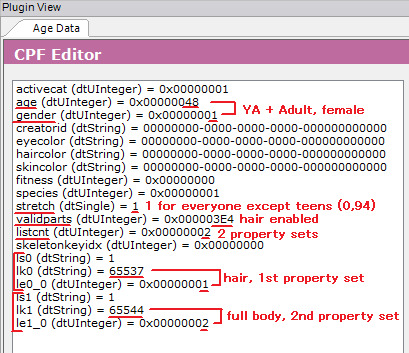
Now we go to the 3D ID. If you want to attach Maxis clothes or hair, use Scenegraph Resource Finder. Set it to Property Set Search and type your hair/clothes name there (found through the default database or the debug mode in CAS). I’ve chosen afhairupdoweddingveil_black. Doesn’t matter if you choose _black, _blond, etc, your sim will automatically wear the hair in their own hair colour (for CC hair - only if it was binned correctly). Let it search. When you’ve found what you’re looking for, note the group and instance. Now open the 3D ID. Select the property set in it and change the group and instance to the ones of your chosen hair/clothes. Commit and save.
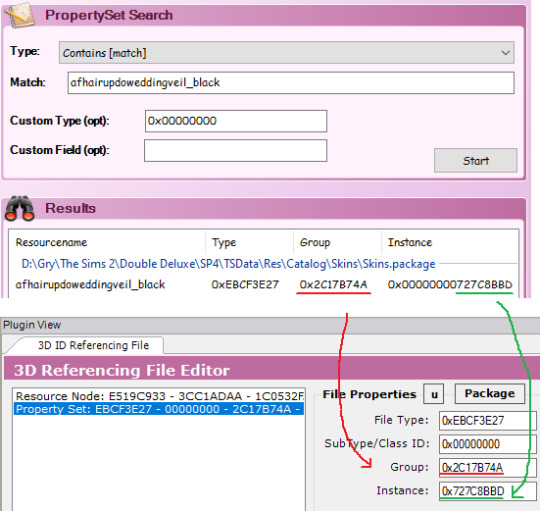
For the fullbody outfit, I’m gonna use CC clothes (AF Lolita Dress and Boots by animera at MTS). First, make sure you have a mesh and a recolour in your Downloads folder so the game can access it. Then open the recolor and find the corresponding property set. Write down group and instance and close the file. Open up your outfit template file again and go back to your 3D ID. Click on the property set line that you set up before and click „add” to clone that line. Now change the group and instance as you did before. Commit and save.
Remember that any hair and clothes used in an outfit has to be enabled for Everyday!
That’s all for the female sim, now onto the male sim.
As before - add the 3D ID template and Age Data template. I will choose AM-Hair-Fullbody.
As you can see, my new 3D ID and Age Data have the same instance as the previous ones - they will clash. So we have to change each new 3D ID and Age Data’s instance to one higher. So change instance to 2 and click force commit on both.
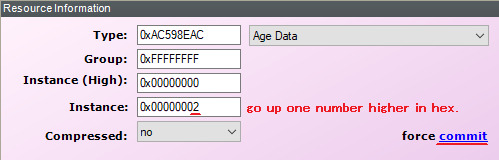
Next steps are the same as before - add property sets. I’ve added a propeller hat and a fig leaf, classy! Commit and save.
That’s pretty much it. If you want to add other age/gender combos? You can, just each new 3D ID and Age Data pair need to change their instances to one higher. You want to add like 20 options for every age and gender? You sure can, same thing as before - instance number goes up (remember, it’s hexadecimal so after 9 you got A - F, then 10 etc). You can have one outfit with hair, other without hair, one top and bottom and one full body, one for female adult and 10 for male adult, doesn’t matter, all combos work, as long as the property sets in the 3D ID are in the same order as in corresponding Age Data.
But right now, my custom outfit is done.
Part 2 - Default replacing existing outfits
While you can attach custom outfit to any career, default replacing outfits is the only (known to me) way to change NPC outfits without digging into BHAVs (which I don’t understand lmao).
First step is to clone the outfit you’re replacing. Open Object Workshop, click Start and wait a bit as it loads. Then go to Other > Outfits and find your chosen outfit. I’ll use „Outfit_NPC_Maid_test”. Click Next. Then if it says Recolour, change it to Clone. Uncheck every box!!! Click Next. Save the file.
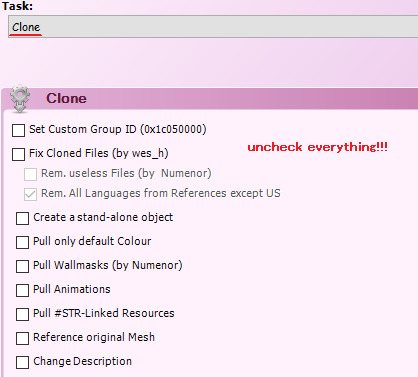
If you look into the Age Datas and 3D ID - they almost always look like a mess, so we’re going to replace them entirely.
Doesn’t really matter which age/gender combo you replace with which, but I’m going to check. In my example, instance 1 is for an adult female, instances 2, 3 and 4 are for an adult male.
Right click on the 3D ID, instance 1, then click „Replace” and choose my 3D ID template. As you can see, group and instance remained unchanged, this is very important! Now right click on the Age Data, instance 1. Replace it with an Age Data of your choice. I will use AF-Hair-Fullbody. As I explained the process in part 1, I won’t go into detail here. I will also replace instance 2 with a 3D ID template and Age Data AM-Hair-Fullbody. I will replace female outfit with pink gorilla suit and male outfit with diver suit, because why not.
If you want to add more options: as stated in part 1 - when you add new 3D ID and Age Datas, instance numbers go up, but in this case you also need to change the group to the same as your default (in my case, the maid outfit has group 0x7FE81E93).
Maid outfit has 1 version for an adult female and 3 for an adult male. Of course you can add more, but what if it has more, and you want less? I want to have only 1 version for each gender. How to go about that? You need to replace all of the 3D IDs and Age Datas, but nobody said some of them can’t be identical. So I will replace my instances 2, 3 and 4 with the same outfit - diver suit. If I only replaced instances 1 and 2, I would have a chance to get a diver sut man maid, but also a chance to get 2 variations of vanilla man maids. Now I have 3 variations for male sims but they are identical, so all of them will spawn in diver suits.
You don’t need the OBJD, OBJf, NREF and BHAV, as we didn’t edit anything there. You can delete them from your package.
Save the file and you’re done!
Part 3 - Attaching outfits to custom and Maxis careers
If you replaced a default career or NPC outfit, you don’t need to do anything else, it just works. But for a new, custom outfit - you need to attach it to a career. Remember the GUID that you set in the OBJD? Mine was 0x1234ABCD. Write down yours somewhere.
For a custom career, open it up in SimPE and open Bidou’s Career Editor. Choose the level you want. On the bottom left, under the description, you can select some of Maxis outfits, or just type your own GUID. Do that, and your selected outfit name will change to Other. Close the Career Editor and save your file. You’re done :P

For a Maxis career, use Object Workshop. Choose Other > Sim Type, then select your career. Be sure to pick the one you need, as most careers have an Adult and Teen/Elder version, and in Object Workshop it just shows 2 identical names. I’m choosing the adult version of a Criminal career and clone it (with all boxes unchecked!!!). Save the file!! Now the steps are identical as in custom careers - open up Bidou’s Career Editor and change the outfit GUID for your chosen level to your own GUID. Close the Editor, but don’t save the file yet. Now you can see one little file that has been changed, as indicated by the italicised name. This file is named „Outfit GUIDs” and it’s the only file we need - delete the rest. Save the file and you’re done!
You can also edit the „Outfit GUIDs” file manually (if you, for example, don’t want to clone a career and start from scratch every time you need to make an edit). Lines 0x00 and 0x01 have to stay empty (0x0000), as they are reserved for Unemployed. Level 1 is represented by lines 0x02 and 0x03. You put your GUID there, but split in 2 halves and in reverse order. My GUID was 0x[1234][ABCD], so it will look like this: Line 0x02 - 0xABCD (level 1, 2nd half of GUID) Line 0x03 - 0x1234 (level 1, 1st half of GUID) Next lines work the same - 0x04 (2nd half) and 0x05 (1st half) for lvl 2, 0x06 (2nd half) and 0x07 (1st half) for lvl 3 etc.
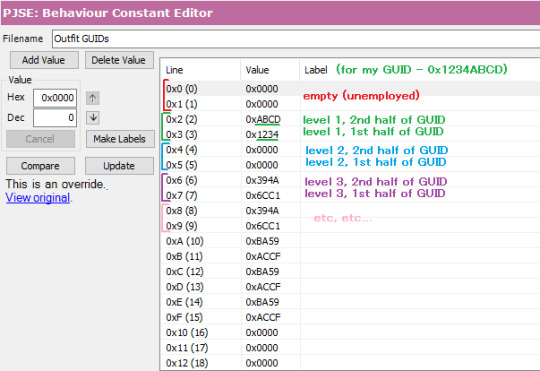
Part 4 - Testing!
When all your needed files are in your Downloads folder, open the game and choose a testing hood. Make sure your boolprop cheat is on! Open a lot with at least 1 sim (we will be spawning more of them).
For testing careers, make sure you have enough sims to see your desired results. My career outfit had 1 version for adult females and 1 for adult males, so I only need 2 sims. If your outfit has more variations for the same age/gender combo, you will have to spawn a lot of sims to make sure you will get all of them! As you know, this game is famously not very good at being random, so you can have two variations of an outfit and you can get 10 sims with the first version and only the 11th will spawn with the second :P For spawning new sims, shift click on a sim and select Spawn > Tombstone of L and D. I clicked „New Adult Male” and got a random dude.
Now to get them jobs easily, I shift click on a newspaper and choose a job. You can also set their job level. For my sims, I need to test Criminal career level 1.
Now give them a wardrobe (or a few, if you have a lot of sims to change) and make them dress for work. As you can see - my sims are wearing their new pretty outfits! (Excuse my "I use lowest possible graphical settings so my laptop doesn't explode" ass screenshots)

To test NPC outfits, shift click on a sim and select Spawn > NPC and Townie Maker. First choose a gender, then find the EP of the NPC you want to create, in my case it’s the basegame, so I select Make NPC > Maid. It will spawn a random NPC of your chosen gender. You can cycle it a bit, clicking on the NPC maker again and selecting Repeat Last. If your outfit has many variations, cycle as many times as needed to make sure all your options appear correctly. When you’re done, click on the NPC maker and choose Kill. Now choose the other gender and repeat. Cycle as many times as needed. I only needed to see 1 female maid in a gorilla suit, but I needed to cycle a bit to see if nothing slipped through the cracks with the male maids. Everything works great and they were all divers :P

After all that testing we’re done! Have fun with making all of the outfits your heart desires! ♡
59 notes
·
View notes
Text

Download full-body: SFS / Mega Download separates: SFS / Mega (you can have both versions, there's no conflict)
This set is based on @celestialspritz (formerly polygonbeach) 's edit of Oskarone's tracksuits. I swapped the heels for OnyxSims Nike sneakers (4t2 converted by @itsdiamondeyesuniverse here), made other edits detailed under the cut and converted for TF & EF. Also made separated tops and bottoms out of them.
All are categorized as everyday & athletic - to be able to select separates as athleticwear, you need Lazy Duchess's separates4all mod. Everyone has a fat morph, AF has preg morphs, TF has a preg morph only for the full-body version. All files are compressorized and tootipped.
Previews and details below.
The recolors


Texture credits go to oskarone and @polygonbeach. TF & EF recolors can be either standalone or repo'd to AF.
~
The meshes
Polycounts full-body: 2,320 // top: 1,204 // bottom: 1,116
AF ↓
Polygonbeach's tracksuits were on a mesh by ModishKitten. Beside swapping the shoes, I added the preg morph, reshaped the normal and fat morphs to better match standard Maxis AF (accounting for the bulk of the fabric), smoothed the pants legs, and changed the bone assignment of the thighs & lap to fix the wonkiness that appeared with some posebox poses:

[Naturally I only found out about that wonkiness when making the titlecard, so I had to go back and fix the 6 affected meshes when I thought I was supposed to be done 🤓 That fix really only matters if you use poseboxes because I swear to god there was zero wonkiness during normal animations. "Shorts" was the bone causing the issue, I'll remember to change it to r/l_thigh if I encounter it again. And the reason why ModishKitten's mesh had that weird bone assignment isn't because of something they did, pretty sure they just used Maxis's afbottomcargopants, because afbottomcargopants and afbottombaggypants both have the issue:

Anyway it only matters with poseboxes but I'm still glad I took the time to fix it.]


~
TF ↓


The TF separates don't have a preg morph because there's no Maxis reference for where to put the belly vertices to have them match with other TF tops and bottoms.
~
EF ↓

67 notes
·
View notes
Text

MMSIMS Positive Sneakers Redux for AF and TF
These were converted 4t2 by Klira, then @itsdiamondeyesuniverse made a version with improved bone assignments. I’ve made a version with less textures (one per file instead of the original four), smaller textures (512x512 instead of 1024x1024), clearly named, re-tooltiped and with the correct shoe sound (does anyone notice this though?). This also includes a TF conversion by Diamond Eyes, which is repositoried to AF. All recolours are repositoried to the same undies texture. All morphs for both AF and TF, 5.6K polys, everyday only, and obviously stockings-friendly!
Download (SFS) | Dropbox
174 notes
·
View notes
Text
Oh we're doing a simblr gratitude day... wait what do you mean i'm a day or two late?! Well where do I even begin, I'm not exactly the most vocal person on social media, and a lot of my connections were formed through forums like the Keep and the late but not forgotten Sims Daily, but plenty of the people I met there are still around here, and I'm always happy to see them post, regardless of what sims game they are playing.
I'm going to tag some people I've appreciated through the years and some that I am thankful to have met and others that I don't know personally but i still find their work pretty cool, in no particular order @fireflowersims @fracturedmoonlight @davinaojeda @anachronisims @mortia @missy-hissy @aroundthesims @ice-creamforbreakfast @icemunmun-spicy-scalpel @sentate @pforestsims @deedee-sims @jacky93sims @lamare-sims @lazyduchess @asimplevampire @osab @crispsandkerosene @mrs-mquve-cc @episims @simnostalgia @mustluvcatz-reloaded @tvickiesims @jellymeduza @hodgekiss @bstu @gummilutt @12raben @bayoubashsims @glorianasims @gayars @emperorofthedark @esotheria-sims @withlovefromsimtown @goatskickin @itsdiamondeyesuniverse @riekus13 @junipermeadows @lavenderlight @simping-simmer @midgethetree @samkat10423 @vampirekiss6661 @franglishetchocolat @sitaechoes @anitmb and @aniraklova I probably missed a ton more of people, but just know that i appreciate everyone, my mutuals, the cc creators, the storytellers, the builders, the photographers, everyone that makes this little corner of the internet and the sims community special, In fact the reason I got this post as late as I did was because I was seriously trying to remember all the amazing people In the community I've met before or found to be cool, and again, even If I haven't tagged you and we've interacted before, know that I haven't forgotten about you, and that I still appreciate you!
43 notes
·
View notes
Photo

Trillyke FlashBack Pants converted to TS2 by Memento and age converted by DiamondEyesUniverse ♡ – 8 more colours
Memento converted 8 Trillyke’s colours, since I wanted some more here are the rest 8. These recolours will appear in the catalog right before Memento’s and DiamondEyesUniverse’s.
bottom; everyday and outerwear categories; townie-disabled; heavy boots shoe sound; swatch included in download; meshes NOT included (fat morph for all, preg morph for teens and adults; polycount 5.8k) - get them from Memento (AF) and DiamondEyesUniverse
Y-AF: DOWNLOAD SFS | MF
CU, TF, TM, Y-AM standalone: DOWNLOAD SFS | MF
CU, TF, TM, Y-AM repositoried to AF: DOWNLOAD SFS | MF
Credits: Trillyke, MMSims, Klira, @memento-sims, @itsdiamondeyesuniverse

129 notes
·
View notes
Note
WCIF the skeleton hands crop top? I have scoured the entire internet, doing a million different google and tumblr searches and never turning up with anything. I am driving myself absolutely mad. TIA!
you're in luck anon! someone has asked me about this before. AF version by @whysim is HERE and the TF conversion by @itsdiamondeyesuniverse is HERE
6 notes
·
View notes
Text
🎶✨ When you get this, you have to write down 5 songs you actually listen to and post them. Then send this (ask or tag) to 10 cool ppl✨🎶
I was tagged by @deedee-sims and @themeasureofasim, thank you so much! ❤️❤️
Ben Gold - Rest Of Our Lives
The Faim - Me Because Of You
Krakota, Fred V, Tudor - Back To Me
Lenny - live. laugh. cry
Fred again.. - Billie ( Loving Arms )
I am tagging @itsdiamondeyesuniverse, @megamassikalove, @nectar-cellar, @nosferatusim, @ello-sims
13 notes
·
View notes
Text
I was tagged by @deedee-sims and @lucilla-sims ❤️. Thank you for that 💕🌼

Here is my little guy with cutest doggie Gina❤️
I tag @itsdiamondeyesuniverse, @mourky, @nectar-cellar, @nosferatusim, @kayleigh-83, @reginacyrkonia. Feel free to ignore it :)
i also wana start a picrew chain so just tag as manny ppl as you can and make a little guy of yourself
little guy maker|Picrew
mine

@sad-trash-pigeon @hyperbolic-havoc @literally-maria @willprobablychangethis @willows-woes @heartstopperstuff @sproldenlover @pessimistonsteriods @person4924 @katelyn-heartstopper @artsimmys @acuteobsession @apersononearth011 @faulty-radio
7K notes
·
View notes
Text




equestrian style lookbook with Noah
look 1: jockey cap | gold top & pants with hugo boss boots | whip
look 2: piteous outfit | gloves | whip
look 3: necksweater | sweatshirt | pants | whip
look 4: polo | pants with hugo boss boots | gloves | polo mallet
credits: @mclaynesims, @itsdiamondeyesuniverse, @azentase-blog, @s-sac, @BlooM, @julietoon-ts2, @happylifesimsreblogs, @victoriansimmer, @lindasims2, @maxis, @catofevilgenius, @moyokeansimblr, @melonsloth
117 notes
·
View notes
Text
Darte77 Sweat pants Onyx Sims Nike Tanjun CM TM AM (Conjunto De Roupas Para Crianças The Sims 2)


Você Pode Encontrar Esse Conjunto Aqui:
itsdiamondeyesuniverse: Darte77′s Sweatpants... - Lunuma 121 | lunuma121 (tumblr.com)
1 note
·
View note