#its free in browser and as a download!
Explore tagged Tumblr posts
Text
screaming crying throwing up <thinking about joe tazuna
#I LOVE HIM#THATS MY DUDE#MY GUY#hes so special to me#i forgot how much i love these characters lol#anyway u should play your turn to die#its free in browser and as a download!#tho it is also steam early access#so u have many choices
2 notes
·
View notes
Text

✨HERE✨
Forever Gold is a dark fantasy, text-heavy roleplaying game being developed in the Twine engine by Broncoburro and LSDolphin... and the demo is playable now on itch! (And rbs ARE appreciated.)
(A disclaimer: Forever Gold is a game for mature audiences. It does not feature adult content, but the subject matter can get serious in a way not appropriate for all ages.)




#twine#twine game#interactive fiction#rpg#indie game#furry#worldbuilding#original character#black#geez what else do i even tag this.#ANYWAYS ITS OUT!!!#play it in your BROWSER or download it for free
689 notes
·
View notes
Text
honestly seeing some real promising names in the current lineup....
#brace yourselves come december for 5 billion 'i love bms events because its free music and rhythm game charts' posts#gritting my teeth if youre already into rhythm games youve almost definitely heard a bms song before you KNOW what it is#i PROMISE its not hard to get into. gone are the days of having to wrangle lr2 to get it to work on your pc#you can download beatoraja and the js client thing In One Go and it just Works#its FREE its ALL FREE you can use your KEYBOARD for it or even just play in your BROWSER if you want to deal with bemuse#GRAHHH#anyway#its the 20th bms of fighters event :D a few of the teams have been posted and oh boy! oh boy
3 notes
·
View notes
Photo
Firefox fights for your right to use adblocker extensions, and the MOBILE version of firefox has a BUILT-IN ADDBLOCKER that you need only activate in settings 👍
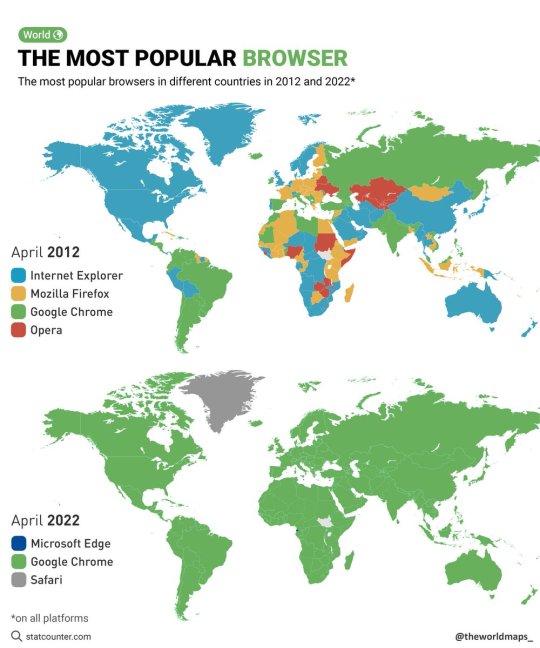
The most popular browsers in different countries in 2012 and 2022.
by @theworldmaps_
#google chrome is legitimately so ass dude its so laggy and annoying and google wants to limit your browsing choices#download firefox its literally so easy. i think there's even a setting so you can transfer in your old bookmarks from another browser#opera GX is a chromium browser and farms bitcoin on your device so no thats not a good option either#also it lets you pop videos out of the player so i can for instance watch a free-floating youtube video while i do my etsy orders
144K notes
·
View notes
Text
i'm begging you guys to start pirating shit from streaming platforms. there are so many websites where you can stream that shit for free, here's a quick HOW TO:
1) Search for: watch TITLE OF WORK free online
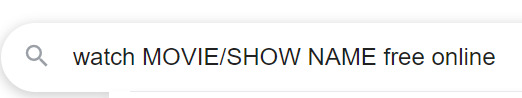
2) Scroll to the bottom of results. Click any of the "Complaint" links
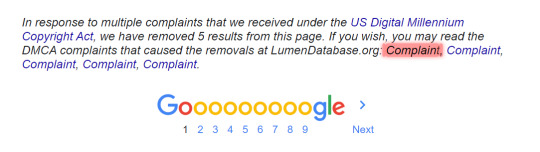
3) You will be taken to a long list of links that were removed for copyright infringement. Use the 'find' function to search for the name of the show/movie you were originally searching for. You will get something like this (specifics removed because if you love an illegal streaming site you don't post its url on social media)
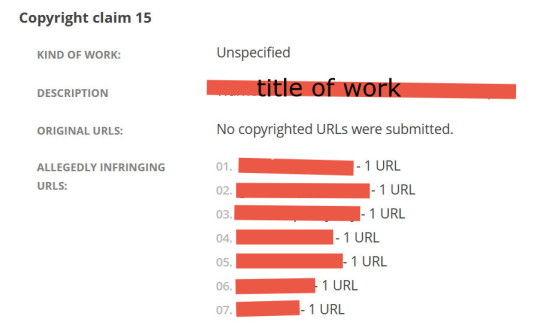
4) each of these links is to a website where you can stream shit for free. go to the individual websites and search for your show/movie. you might have to copy-paste a few before you find exactly what you're looking, but the whole process only takes a minute. the speed/quality is usually the same as on netflix/whatever, and they even have subtitles! (make sure to use an adblocker though, these sites are funded by annoying popups)
In conclusion, if you do this often enough you will start recognizing the most dependable websites, and you can just bookmark those instead. (note: this is completely separate from torrenting, which is also a beautiful thing but requires different software and a vpn)
you can also download the media in question (look for a "download" button built into the video window, or use a browser extension such as Video DownloadHelper.)
#for adblocking--ublock origin is my favorite but adblocker plus is also popular#also i once again highly recommend using firefox especially on mobile#to enable adblock on firefox mobile just click 3 dot menu > addons > addon manager > enable uBlockOrigin#that's for android i assume it's similar for iOS#update it is NOT similar for iOS bc Apple hates you. i'll write another post later#anyway. PLEASE USE AN ADBLOCK ALL THE TIME (except for specific websites you want to support)#your internet browsing experience will be so enormously improved#also on firefox if you want to get past a paywall click the 'Toggle reader view' button as soon as the page loads#(it's on the right of the taskbar. a little rectangle with horizontal lines)#works for most news sites by showing you the webpage text that is hidden under the 'you've run out of free articles' popup#doesn't work for everything but it's worth a shot
83K notes
·
View notes
Text
me when companies try to force you to use their proprietary software
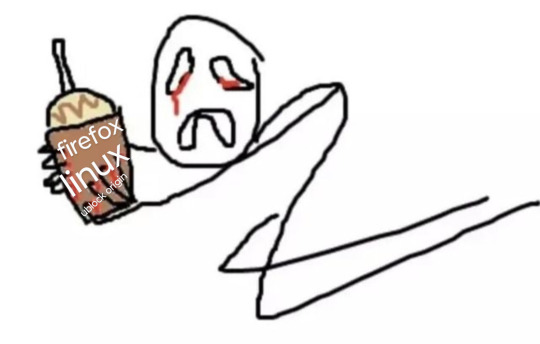
anyway
Layperson resources:
firefox is an open source browser by Mozilla that makes privacy and software independence much easier. it is very easy to transfer all your chrome data to Firefox
ublock origin is The highest quality adblock atm. it is a free browser extension, and though last i checked it is available on Chrome google is trying very hard to crack down on its use
Thunderbird mail is an open source email client also by mozilla and shares many of the same advantages as firefox (it has some other cool features as well)
libreOffice is an open source office suite similar to microsoft office or Google Suite, simple enough
Risky:
VPNs (virtual private networks) essentially do a number of things, but most commonly they are used to prevent people from tracking your IP address. i would suggest doing more research. i use proton vpn, as it has a decent free version, and the paid version is powerful
note: some applications, websites, and other entities do not tolerate the use of VPNs. you may not be able to access certain secure sites while using a VPN, and logging into your personal account with some services while using a vpn *may* get you PERMANENTLY BLACKLISTED from the service on that account, ymmv
IF YOU HAVE A DECENT VPN, ANTIVIRUS, AND ADBLOCK, you can start learning about piracy, though i will not be providing any resources, as Loose Lips Sink Ships. if you want to be very safe, start with streaming sites and never download any files, though you Can learn how to discern between safe, unsafe, and risky content.
note: DO NOT SHARE LINKS TO OR NAMES OF PIRACY SITES IN PUBLIC PLACES, ESPECIALLY SOCAL MEDIA
the only time you should share these things are either in person or in (preferably peer-to-peer encrypted) PRIVATE messages
when pirated media becomes well-known and circulated on the wider, public internet, it gets taken down, because it is illegal to distribute pirated media and software
if you need an antivirus i like bitdefender. it has a free version, and is very good, though if youre using windows, windows defender is also very good and it comes with the OS
Advanced:
linux is great if you REALLY know what you're doing. you have to know a decent amount of computer science and be comfortable using the Terminal/Command Prompt to get/use linux. "Linux" refers to a large array of related open source Operating Systems. do research and pick one that suits your needs. im still experimenting with various dispos, but im leaning towards either Ubuntu Cinnamon or Debian.
#capitalism#open source#firefox#thunderbird#mozilla#ublock origin#libreoffice#vpn#antivirus#piracy#linux
579 notes
·
View notes
Text
nvm i found it. i love achieving impossible tasks
does anyone remember this: bdubs is streaming. someone in chat says something like "etho is so cute" bdubs says "he knows he's cute."
questions: did i dream this? did it actually happen? which stream was this? please tell me if you know
#my brain: i think it was from the charity stream#it was definitely when they were at the fire pit#I watch a few bits of fire put convo but this is a 4 hr stream im not finding it easy#wait.. if there was a message in chat#could i find the message in chat??#and timestamp it to the video?#search if there's a way to download youtube replay chats#YES there is a browser extension#search the chat for “tell etho he's cute” which is what i think the comment was#find it immediately#timestamped to 3:09 in the video#find the clip in the video#and its as easy as that#you too can have this as a hobby for free
33 notes
·
View notes
Text
Want to keep using Ad Blockers? Stop Using Chrome, Switch to Firefox.
So with the rollout of Manifest V3, Google Chrome is pretty much crippling all ad blockers on Chrome. Effectively, ad blockers can no longer update their lists without fully updating their plugins. It's pretty shitty.
And you may be asking yourself -- what can I do? The answer is simple:
Switch to Firefox. Now.
Now I've been a Firefox evangelist for a long time, I know, but it's a free, open source browser made by a nonprofit org. It's literally the most ethically developed any software could possibly be. It's on every major desktop platform, and it's just... good.
Why would you use a browser made by a corporation that literally removed "Don't be evil" from their mission instead of this? I know that, like, a long ass time ago Chrome was faster, but that's not remotely true anymore. Heck, on Mac Chrome eats way more RAM than Firefox. It's ridiculous.
That's not even mentioning the fact that the amount of Chromium engine browsers out there is kind of ruining the web. Mozilla has their own rendering engine built on open web standards, and diversity in rendering engines helps everyone.
So yeah. If you're using a computer, go get Firefox. They have an Android version too. (They sorta have an iOS app -- but that uses Webkit because of Apple's limitations on third party browser engines -- but it will let you access your sync'd Firefox passwords).
Make your life better.
188 notes
·
View notes
Text
YouTube says it will intentionally cripple the playback of its videos in third-party apps that block its ads. A Monday post in YouTube's help forum notes netizens using applications that strip out adverts while streaming YouTube videos may encounter playback issues due to buffering or error messages indicating that the content is not available. "We want to emphasize that our terms don’t allow third-party apps to turn off ads because that prevents the creator from being rewarded for viewership, and Ads on YouTube help support creators and let billions of people around the world use the streaming service," said a YouTube team member identified as Rob. "We also understand that some people prefer an entirely ad-free experience, which is why we offer YouTube Premium." This crackdown is coming at the API level, as these outside apps use this interface to access the Google-owned giant's videos. Last year, YouTube acknowledged it was running scripts to detect ad-blocking extensions in web browsers, which ended up interfering with Firefox page loads and prompted a privacy complaint to Ireland's Data Protection Commission. And several months before that, the internet video titan experimented with popup notifications warning YouTube web visitors that ad-blocking software is not allowed. A survey published last month by Ghostery, a maker of software that promotes privacy by blocking ads and tracking scripts, found that Google's efforts to crack down on ad blocking made about half of respondents (49 percent) more willing to use an ad blocker. According to the survey, the majority of Americans now use advert blockers, something recommended by the FBI when conducting internet searches.
Download NewPipe, it's what I use on Android
275 notes
·
View notes
Text
YouTube Downloads through VLC: Step by Step
So this guide to easily downloading off YouTube is super helpful, but there's enough important information hidden in the reblogs that (with the permission of OP @queriesntheories ) I'm doing a more step-by-step version.
Please note: these downloads will be in YouTube quality. My test video download is coming through at 360p, even though the video I'm starting from is set to 720p. They're legible, but they won't look great on a TV. For high visual quality, you'll want to seek out other methods.
This guide is written for Windows 10, since that's what I can test on. It's been tested on Firefox, Chrome, and Edge (which is a Chromium browser, so the method should work in other Chromium browsers too). So far, I haven't tracked down a way to use this download method on mobile.
BASIC KNOWLEDGE:
I'll try to make this pretty beginner-friendly, but I am going to assume that you know how to right-click, double-click, navigate right-click menus, click-and-drag, use keyboard shortcuts that are given to you (for example, how to use Ctrl+A), and get the URL for any YouTube video you want to download.
You'll also need to download and install one or more programs off the internet using .exe files, if you don't have these programs already. Please make sure you know how to use your firewall and antivirus to keep your computer safe, and google any names you don't recognize before allowing permission for each file. You can also hover your mouse over each link in this post to make sure it goes where I'm saying it will go.
YOU WILL NEED:
A computer where you have admin permissions. This is usually a computer you own or have the main login on. Sadly, a shared computer like the ones at universities and libraries will not work for this.
Enough space on your computer to install the programs listed below, if you don't have them already, and some space to save your downloaded files to. The files are pretty small because of the low video quality.
A simple text editing program. Notepad is the one that usually comes with Windows. If it lets you change fonts, it's too fancy. A notepad designed specifically to edit program code without messing it up is Notepad++, which you can download here.
A web browser. I use Firefox, which you can get here. Chrome or other Chrome-based browsers should also work. I haven't tested in Safari.
An Internet connection fast enough to load YouTube. A little buffering is fine. The downloads will happen much faster than streaming the entire video, unless your internet is very slow.
VLC Media Player, which you can get here. It's a free player for music and videos, available on Windows, Android, and iOS, and it can play almost any format of video or audio file that exists. We'll be using it for one of the central steps in this process.
If you want just the audio from a YouTube video, you'll need to download the video and then use a different program to copy the audio into its own file. At the end of this post, I'll have instructions for that, using a free sound editor called Audacity.
SETUP TO DOWNLOAD:
The first time you do this, you'll need to set VLC up so it can do what you want. This is where we need Notepad and admin permissions. You shouldn't need to repeat this process unless you're reinstalling VLC.
If VLC is open, close it.
In your computer's file system (File Explorer on Windows), go to C:\Program Files\VideoLAN\VLC\lua\playlist
If you're not familiar with File Explorer, you'll start by clicking where the left side shows (C:). Then in the big main window, you'll double-click each folder that you see in the file path, in order - so in this case, when you're in C: you need to look for Program Files. (There will be two of them. You want the one without the x86 at the end.) Then inside Program Files you're looking for VideoLAN, and so forth through the whole path.
Once you're inside the "playlist" folder, you'll see a lot of files ending in .luac - they're in alphabetical order. The one you want to edit is youtube.luac which is probably at the bottom.
You can't edit youtube.luac while it's in this folder. Click and drag it out of the playlist folder to somewhere else you can find it - your desktop, for instance. Your computer will ask for admin permission to move the file. Click the "Continue" button with the blue and yellow shield.
Now that the file is moved, double-click on it. The Microsoft Store will want you to search for a program to open the .luac file type with. Don't go to the Microsoft Store, just click on the blue "More apps" below that option, and you'll get a list that should include your notepad program. Click on it and click OK.
The file that opens up will be absolutely full of gibberish-looking code. That's fine. Use Ctrl+A to select everything inside the file, then Backspace or Delete to delete it. Don't close the file yet.
In your web browser, go to https://github.com/videolan/vlc/blob/master/share/lua/playlist/youtube.lua
Click in the part of the Github page that has a bunch of mostly blue code in it. Use Ctrl+A to select all of that code, Ctrl+C to copy it, then come back into your empty youtube.luac file and use Ctrl+P to paste the whole chunk of code into the file.
Save the youtube.luac file (Ctrl+S or File > Save in the upper left corner of the notepad program), then close the notepad program.
Drag youtube.luac back into the folder it came from. The computer will ask for admin permission again. Give it permission.
Now you can close Github and Notepad. You're ready to start downloading!
HOW TO DOWNLOAD:
First, get your YouTube link. It should look something like this: https://www.youtube.com/watch?v=abc123DEF45 If it's longer, you can delete any extra stuff after that first set of letters and numbers, but you don't have to.
Now open VLC. Go to Media > Open Network Stream and paste your YouTube link into the box that comes up. Click Play. Wait until the video starts to play, then you can pause it if you want so it's not distracting you during the next part.
(If nothing happens, you probably forgot to put youtube.luac back. coughs)
In VLC, go to Tools > Codec Information. At the bottom of the pop-up box you'll see a long string of gibberish in a box labeled Location. Click in the Location box. It won't look like it clicked properly, but when you press Ctrl+A, it should select all. Use Ctrl+C to copy it.
In your web browser, paste the entire string of gibberish and hit Enter. Your same YouTube video should come up, but without any of the YouTube interface around it. This is where the video actually lives on YouTube's servers. YouTube really, really doesn't like to show this address to humans, which is why we needed VLC to be like "hi I'm just a little video player" and get it for us.
Because, if you're looking at the place where the video actually lives, you can just right-click-download it, and YouTube can't stop you.
Right-click on your video. Choose "Save Video As". Choose where to save it to - I use my computer's built-in Music or Videos folders.
Give it a name other than "videoplayback" so you can tell it apart from your other downloads.
The "Save As Type" dropdown under the Name field will probably default to MP4. This is a good versatile video format that most video players can read. If you need a different format, you can convert the download later. (That's a whole other post topic.)
Click Save, and your video will start downloading! It may take a few minutes to fully download, depending on your video length and internet speed. Once the download finishes, congratulations! You have successfully downloaded a YouTube video!
If you'd like to convert your video into a (usually smaller) audio file, so you can put it on a music player, it's time to install and set up Audacity.
INSTALLING AUDACITY (first time setup for audio file conversion):
You can get Audacity here. If you're following along on Windows 10, choose the "64-bit installer (recommended)". Run the installer, but don't open Audacity at the end, or if it does open, close it again.
On that same Audacity download page, scroll down past the installers to the "Additional resources". You'll see a box with a "Link to FFmpeg library". This is where you'll get the add-on program that will let Audacity open your downloaded YouTube video, so you can tell it to make an audio-only file. The link will take you to this page on the Audacity support wiki, which will always have the most up-to-date information on how to install the file you need here.
From that wiki page, follow the link to the actual FFmpeg library. If you're not using an adblocker, be careful not to click on any of the ads showing you download buttons. The link you want is bold blue text under "FFmpeg Installer for Audacity 3.2 and later", and looks something like this: "FFmpeg_5.0.0_for_Audacity_on_Windows_x86.exe". Download and install it. Without this, Audacity won't be able to open MP4 files downloaded from YouTube.
CONVERTING TO AUDIO:
Make sure you know where to find your downloaded MP4 video file. This file won't go away when you "convert" it - you'll just be copying the audio into a different file.
Open up Audacity.
Go to File > Open and choose your video file.
You'll get one of those soundwave file displays you see in recording booths and so forth. Audacity is a good solid choice if you want to teach yourself to edit soundwave files, but that's not what we're here for right now.
Go to File > Export Audio. The File Name will populate to match the video's filename, but you can edit it if you want.
Click the Browse button next to the Folder box, and choose where to save your new audio file to. I use my computer's Music folder.
You can click on the Format dropdown and choose an audio file type. If you're not sure which one you want, MP3 is the most common and versatile.
If you'd like your music player to know the artist, album, and so forth for your audio track, you can edit that later in File Manager, or you can put the information in with the Edit Metadata button here. You can leave any of the slots blank, for instance if you don't have a track number because it's a YouTube video.
Once everything is set up, click Export, and your new audio file will be created. Go forth and listen!
#reference#vlc media player#youtube downloader#youtube#uh what other tags should i use idk#how to internet#long post
149 notes
·
View notes
Text
ever wonder why spotify/discord/teams desktop apps kind of suck?
i don't do a lot of long form posts but. I realized that so many people aren't aware that a lot of the enshittification of using computers in the past decade or so has a lot to do with embedded webapps becoming so frequently used instead of creating native programs. and boy do i have some thoughts about this.
for those who are not blessed/cursed with computers knowledge Basically most (graphical) programs used to be native programs (ever since we started widely using a graphical interface instead of just a text-based terminal). these are apps that feel like when you open up the settings on your computer, and one of the factors that make windows and mac programs look different (bc they use a different design language!) this was the standard for a long long time - your emails were served to you in a special email application like thunderbird or outlook, your documents were processed in something like microsoft word (again. On your own computer!). same goes for calendars, calculators, spreadsheets, and a whole bunch more - crucially, your computer didn't depend on the internet to do basic things, but being connected to the web was very much an appreciated luxury!
that leads us to the eventual rise of webapps that we are all so painfully familiar with today - gmail dot com/outlook, google docs, google/microsoft calendar, and so on. as html/css/js technology grew beyond just displaying text images and such, it became clear that it could be a lot more convenient to just run programs on some server somewhere, and serve the front end on a web interface for anyone to use. this is really very convenient!!!! it Also means a huge concentration of power (notice how suddenly google is one company providing you the SERVICE) - you're renting instead of owning. which means google is your landlord - the services you use every day are first and foremost means of hitting the year over year profit quota. its a pretty sweet deal to have a free email account in exchange for ads! email accounts used to be paid (simply because the provider had to store your emails somewhere. which takes up storage space which is physical hard drives), but now the standard as of hotmail/yahoo/gmail is to just provide a free service and shove ads in as much as you need to.
webapps can do a lot of things, but they didn't immediately replace software like skype or code editors or music players - software that requires more heavy system interaction or snappy audio/visual responses. in 2013, the electron framework came out - a way of packaging up a bundle of html/css/js into a neat little crossplatform application that could be downloaded and run like any other native application. there were significant upsides to this - web developers could suddenly use their webapp skills to build desktop applications that ran on any computer as long as it could support chrome*! the first applications to be built on electron were the late code editor atom (rest in peace), but soon a whole lot of companies took note! some notable contemporary applications that use electron, or a similar webapp-embedded-in-a-little-chrome as a base are:
microsoft teams
notion
vscode
discord
spotify
anyone! who has paid even a little bit of attention to their computer - especially when using older/budget computers - know just how much having chrome open can slow down your computer (firefox as well to a lesser extent. because its just built better <3)
whenever you have one of these programs open on your computer, it's running in a one-tab chrome browser. there is a whole extra chrome open just to run your discord. if you have discord, spotify, and notion open all at once, along with chrome itself, that's four chromes. needless to say, this uses a LOT of resources to deliver applications that are often much less polished and less integrated with the rest of the operating system. it also means that if you have no internet connection, sometimes the apps straight up do not work, since much of them rely heavily on being connected to their servers, where the heavy lifting is done.
taking this idea to the very furthest is the concept of chromebooks - dinky little laptops that were created to only run a web browser and webapps - simply a vessel to access the google dot com mothership. they have gotten better at running offline android/linux applications, but often the $200 chromebooks that are bought in bulk have almost no processing power of their own - why would you even need it? you have everything you could possibly need in the warm embrace of google!
all in all the average person in the modern age, using computers in the mainstream way, owns very little of their means of computing.
i started this post as a rant about the electron/webapp framework because i think that it sucks and it displaces proper programs. and now ive swiveled into getting pissed off at software services which is in honestly the core issue. and i think things can be better!!!!!!!!!!! but to think about better computing culture one has to imagine living outside of capitalism.
i'm not the one to try to explain permacomputing specifically because there's already wonderful literature ^ but if anything here interested you, read this!!!!!!!!!! there is a beautiful world where computers live for decades and do less but do it well. and you just own it. come frolic with me Okay ? :]
*when i say chrome i technically mean chromium. but functionally it's same thing
343 notes
·
View notes
Text

I made a game!!
Its called Alma is Magically Late! It's a sapphic magical girl visual novel and my first game :D
I made it solo for the Magical Queer Jam
It is browser based, and you have the option to download it and play on your pc, mac, linux or windows computers.
It is free as well so have fun :3
68 notes
·
View notes
Text
“I’m scared to pirate stuff - ” do it scared!*
*with Firefox and Adblock and a VPN and -
If you want a nonspecific, nonexhaustive “where do I even start” guide…
Sail the cyber seas at your own risk!
Streaming - “I want to watch xyz”
This is normally what most people want when they talk about pirating.
Use Firefox with uBlock Origin and additional privacy add-ons such as PrivacyBadger, TrackMeNot, etc.
Free VPNs are out there. Get one - but vet it’s efficacy. My go-tos are Proton VPN, or Windscribe if you plan to do a bit of torrenting.
What is torrenting? How does it work? Here’s a guide!
Back to streaming -
Make sure that a) you’ve got your Mozilla browser with all its adblocking private glory, and b) you’ve got a VPN turned on to hide what you’re doing in that browser from your ISP (internet service provider).
Now you need to actually find a site to stream from. This is the tricky part, because openly sharing these sites will get them taken down if they’re talked about widely enough. (Remember how tiktok idiots got zlibrary taken down?)
You’re going to have to talk to people on forums. You’re going to have to experiment with sites you find yourself. Search for ‘x online free’ and look at the links that come up - is the preview text mangled or clickbaitey? Are there Reddit threads about that website confirming or denying its content? A good rule of thumb is to ignore the top result or two - copycats of good streaming sites will often buy out the top result spot. Eventually, you’ll develop a good gut feeling and understanding of what a good site ‘looks like’ from the results page alone.
However, there are some places that compile good sites that haven’t been nuked by lawyers (yet) - check out r/FMHY! The masterposts are actively curated and updated when a site goes down or is found to have malicious downloads.
Remember - loose lips sink ships. No tweeting (xeeting?) or Facebook statuses about your new favorite piracy website and where you found it. Even posting to tumblr (kind of like this…) isn’t a great idea if you want those websites to stay under the radar and stay accessible. Nobody talks, everybody walks (away with their share of pirate booty)
If you aren’t downloading media, pick pretty much any site and watch away! Adblock and Firefox will keep away pop-ups and other annoying ads, and your VPN means your ISP can’t tell that you’re visiting an unofficial streaming service.
Note: In my experience, I’ve never heard of visiting a site and watching stuff on it infecting or otherwise compromising your computer. That tends to come from misclicks on invisible or overwhelming pop-up ads that redirect you to an automatic download or similarly malicious bullshit. If you’re using Firefox and uBlock, you shouldn’t be in any danger of an accidental redirect.
Downloads - “I want to keep xyz”
This is the realm of pirate archiving - you’re keeping files physically on your hard drive, an external hard drive, or burning a disk.
Adblock + Firefox browser? Check. VPN on? Check.
Go to your streaming site of choice - most if not all have download options. You can download those files or, manually, right click and save the video file from the webpage as an mp4. I honestly don’t know if there’s a difference in quality or more danger in clicking the download buttons, but regardless -
Run that puppy through VirusTotal.com! It’s a reliable browser based virus checker - if the file is too large, use a local virus checking program (your native Windows Defender on Windows computers or, I prefer, Malwarebytes)
Generally mp4 and mp3 files are clean - choose where to save them for the long term, and bam! Free forever media.
Optionally, I also upload mp4 files to a named Google document - this way I can easily share them or make them findable through a ‘xyz Google doc’ search for others :]
Torrents - “I want to keep and share xyz”
I’m not going to go into this subject in depth because, honestly, it’s not something I do regularly.
See the previously linked Torrenting guide for information on how the process works, and check out r/FMHY for recommendations and warnings about different torrenting clients (I’ve personally only used qBittorrent - I’ve heard to stay away from the Pirate Bay and Bittorrent.)
As with streaming, turn on that VPN baby! You’re going to need one that supports peer-to-peer (p2p) connections, so Proton’s free version is a no-go. Windscribe is what I’ve used for torrenting (and it’s a good free VPN on its own - I’m just partial to Proton). You get 10GB every month on Windscribe’s free version, which is more than enough for a few movies/a season or two of your favorite show.
(Bigger torrents like video games are easily 30+ GB, so be prepared to either pay for a no-limit premium account or spend a few months downloading your files in chunks.)
VPN on? Double check.
Boot up your torrenting client - I use a slightly out of date version of qBittorent, but there are other options. The Reddit thread and previously linked torrenting guide have a few dos and donts of selecting a client, so be thorough before you download your client of choice.
This is getting into the logistics of torrenting a bit, so forgive me if this is vague or incorrect, but now you need a torrent seed. These will be .tor files found through pirating websites or archives - these are rarely malicious, but it’s good to run any piracy related download through something like VirusTotal.com or scan it with a local program like Malwarebytes.
You open your seed file in your client and wait. A ‘healthy’ seed tends to have lots of seeders and few leeches, but sometimes you’re stuck with an obscure seed you just have to wait for.
Your torrented files have fully downloaded! Now what? a) keep your client open and seed those files for others as long as you want to - sharing is caring! and b) run those files through a security program like Malwarebytes (not sponsored it’s just the only program I’m familiar with).
Be wary of what gets flagged - sometimes the files seem important, but are just trojans, and likewise sometimes they seem malicious, but are just cracked software getting flagged by your system. It’s good to check and see if others have had a problem with this particular torrent before - Reddit threads from 2008 are your long dead friends.
And that’s about it. Feel free to correct me if anything I’ve recommended is malicious or outright wrong. I’ve been doing this for years and haven’t had an active problem to my knowledge, so if there is something fishy with how I do things, I am a statistical outlier and should not be counted.
I wish you smooth sailing and strong winds in your ventures me hearties!
Obligatory ‘don’t pirate small author’s or artist’s works what the fuck dude’ statement.
#ra speaks#piracy#pirating#pirate to make hondo ohnaka proud#I’ve seen so many people on my streaming piracy post bemoaning that they don’t know how like !!!!#congrats you get to learn without the middle school trial and error phase we zillenials had (RIP family computer 2004-2009)#I genuinely think piracy has gotten easier/safer than it used to be. that or I’ve gotten smarter. which is also likely.
401 notes
·
View notes
Text
[EN] Video Game Writing Resources!
Hello! My name is Andrea--I have been writing for games since 2018, and even worked as a writer at Firaxis Games from 2022 until April of 2023. So, I knew a few things about narrative design--but what the fuck is it? Recently, I gave a talk about the fundamentals and history of the field of narrative design. In Spanish. So, let's talk about it in English--the "what," "why," "how," "when," and "who," of narrative design! What is narrative design? Narrative design is not just writing--it's a huge part of it, but designing a narrative system involves implementing narrative content into the build of the game. So there is a technical learning curve to it. Personally, I watched and obtained certifications in Unreal Engine 5 and Unity in order to be aware of the limitations of each engine. I used the free trial of LinkedIn Learning, but courses about this engine are available in these websites: - https://platzi.com/ - https://www.arkde.com/ - https://www.domestika.org/?query=unity - https://www.coursera.org/ Why do we need narrative design? In order to create an interactive story that the player feels a part of, narrative designers are mandatory. It's not a responsibility that can be placed on other designers (then we would be entering crunch territory) rather someone who specifically specializes in both creative writing and game design is needed to explain within the context of the game's story why the mechanics work in a certain way. Imagine if a Telltale game did not have dialogue, for example--what would we be left with? Or if The Last Of Us did not convey a narrative through its environments.
Narrative designers are needed so that all of the departments are in sync and understand the story that they are trying to tell. For example, if a game takes place in a haunted house that was abandoned, we need all hands on deck. The narrative designer can explain to the environment artists why there are so many holes in the living room--perhaps the last tenants of the house were a rowdy bunch. Or, they can tell the sound designers which planks of wood are the most rotten and need a loud sound effect to highlight how it has been abandoned. How do I become a narrative designer? There is no one way to become a narrative designer. Some people start in QA and transition into the field, I have also witnessed engineers and doctors wanting to get into narrative design. I do recommend having the following (at least): - A passion for storytelling. - Deep understanding of the mechanics of the game and the player experience. - Communication skills are incredibly important--can you describe your story in a concise way to your peers in a Confluence page?
Documentation skills are also a massive plus.
Very basic understanding of game engines and limitations. You don't have to be a computer science major, but know what your requests will entail. If you have an idea of a cutscene, can the engine handle it? Will the animators have enough time? Is it within scope?
If you can, attend game jams! They are an amazing way to network with amazing people and get a feel of what the game production pipeline is like.
Additionally, I highly recommend the following resources: First, the free resources! ~It's free real estate~
Look up Twinery tutorials. (https://twinery.org/) Not only is it free, but you can use it on your browser. More importantly, you will learn about branching narratives and can create your own games within a few minutes--the interface, though it requires a bit of coding, is incredibly easy to use and there are a lot of tutorials available online.
Download Ren'Py (https://www.renpy.org/) and watch tutorials. It's free, and there is a huge community of visual novel developers who may need help with narrative designers, writers, editors and even translators. An amazing resource that a colleague shared was this Discord with visual novel developers--if you have an idea, feel free to connect with artists and voice actors here! https://discord.gg/nW5yn4FE
Network, network, network! Follow narrative design and game writer groups on Discord, Facebook and even LinkedIn. -- An amazing convention that is online, free and accessible regarding narrative design is LudoNarraCon.
If you go to itch.io you will see a list of game jams that you can attend to for free! Some game jams that I have attended and had a positive experience are the following: - Woman Game Jam. I encourage folks from marginalized genders to attend this game jam, as we have a large pool of mentors willing to help in every single discipline at any time due to the global nature of it. It is a safe and inclusive space for women and nonbinary folx who want to get into the gaming industry! - Global Game Jam. Self explanatory, it has some in-person opportunities but you can also attend remotely. - Greenlight Jam. Do you have an idea that can not be done in only 48 hours? The Greenlight Jam is amazing, as it lasts four weeks--which allows narrative designers to develop complex narrative systems and even record voice lines for a more complex project. Side Note: Even though most game jams have a time limit, I do encourage narrative designers to develop and polish the prototypes and levels created during game jams to have portfolios and writing samples that stand out!
Work With Indies is a job site that publishes job opportunities--including ones in writing and narrative design. Additionally, their Discord has some networking events with writers so you can connect with them.
Other websites that not only publish jobs but include networking events are Hitmarker.net (this is their Discord), IndieGameAcademy (link to Discord),
Newsletters! A lot of experienced game writers have newsletters dedicated to the craft, to name a few that I highly recommend: -- Greg Buchanan's newsletter. Rounds up game writing news every Tuesday, and includes job opportunities. -- Bright Whitney's newsletter. A studio founder with amazing insights regarding game design and thoughtful narrative, Whitney's threads are extremely insightful. -- Susan O'Connor's blog on The Narrative Department. In addition to providing free knowledge regarding world building, narrative design, game writing and other specifics of the craft Susan interviews industry professionals and alumni who offer testimonials that have amazing advice. -- GDC talks about narrative design. Though I recommend the GDC vault as well in the next section, I highly recommend the GDC talks regarding not only narrative design but the development of your favorite titles!
Now, for resources that may not be free--but I highly recommend, as someone who used them first hand. - The Narrative Department. This post is not sponsored by them at all, however it is rare to find an instructor as kind and hard-working as Susan O'Connor who has been a narrative designer in historic AAA, AA and independent titles. Known for her contributions in Tomb Raider, Batman: The Enemy Within, and BioShock to name a few (imdb is: https://www.imdb.com/name/nm1897248/) her Game Writing Masterclass offers a certification in everything related to game writing. A few subjects she touches on are: -- Characters and how to make them compelling. -- Barks and ambience writing. -- Dialogue, backstories and scripts. -- How to work with other departments. And more! Additionally, you would obtain access to a huge alumni network full of game writing professionals working in independent, AA and AAA studios! Not to mention that all of the assignments completed in the class will look amazing in a portfolio as game writing samples. - GDC Vault. Though I have an opinion on the price tag of GDC tickets and the vault, I would definitely include it as it has resources from several studios, writers, narrative designers and more! When was narrative design formed? When can I become a narrative designer?
That's a wonderful question. Narrative design, as a term, was first used around the 90s but became more established between the 2000s and 2010s. So, although the field is relatively new, and there are not a lot educational resources available, consider yourself part of an innovative field that is exponentially growing! Recently, a game developer asked when was the best time to keep an eye out for job openings. And a harsh truth about the gaming industry is that it is extremely volatile--layoffs, downsizings and startups rise and fall. This is not meant to deter anyone from pursuing a career in narrative design, but rather I am including it for the sake of transparency. We cannot predict when a studio is going to layoff their employees, or when they cancel unannounced projects. Unlike most industries where we know for a fact that recruiters keep a sharp eye for candidates in Q1 and Q3, a piece of advice I received from a mentor of mine was to try to predict when projects are going to need more stories. There's the release of a game, and then there is the addition of additional narrative content--and for this, they will more than likely need associate/entry/junior level narrative designers, writers and quest designers. But--this is related to searching for a job as a narrative designer, and I can write a novel about that (and will edit this article to redirect folx into it.) So, keep an eye out for huge game announcements. Then, cater your resume to what the studio is looking for in a narrative designer. Now, to finish off this article: Who is a narrative designer? If you have a passion for storytelling and games, and have participated in game jams, congratulations you are a wonderful narrative designer! Make sure you always include that you are a narrative designer, and not an aspiring narrative designer--it makes you stand out amongst applicants. That's all I have for now--feel free to interact, comment and share! Let me know if I missed something and I will be sure to add it.
#narrative design#game development#game dev#gamedev#game design#indie games#game developers#narrative#writer#writing#creative writing#on writing#writers on tumblr#gaming#gamers of tumblr#video games#video gaming#pc games#steam games#story telling#history#women in gaming#videogame
234 notes
·
View notes
Text
so, new spotify update.
(pt : so, new spotify update.)
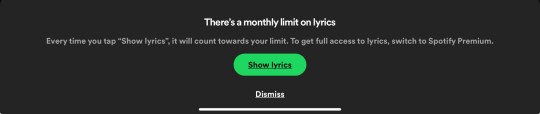
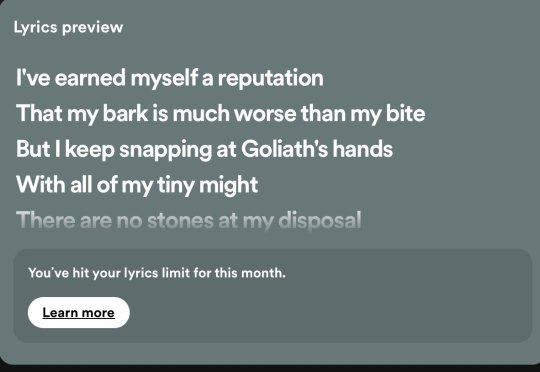
[id 1/ a screenshot of spotify on a grey background. text reads, in bold, "There's a monthly limit on lyrics". text under in grey reads, "Every time you tap "Show lyrics", it will count towards your limit. To get full access to lyrics, switch to Spotify Premium." A button in green reads, "Show lyrics", and under it, another button reads "Dismiss." /end id]
[id 2/ a screenshot of spotify on a slate grey background. Text reads above, "Lyrics preview". more text under, in bold, reads, "I've earned myself a reputation / That my bark is much worse than my bite / But I keep snapping at Goliath's hands / With all of my tiny might / There are no stones at my disposal". at the last line, it fades, and a box reads, "You've hit your lyrics limit for this month." a button under in white reads, "Learn more." /end id]
(screenshots courtesy of @thatweirdqueer , my boyfriend <3)
my boyfriend came across this message after clicking show lyrics once. they're forcing a limit on looking up lyrics to a song in their own app, and we need to talk about it.
at this point, spotify premium has been so forced onto us, that spotify is practically not even a free app. if you skip one too many songs, you have to listen to five or more ads. the dislike and like features they've implemented do nothing. everyday i boot up spotify, it flashes a larger than life ad with a button so small i can barely see it, just to dismiss myself. it tracks if you've bought premium to market these ads to you to guilt you into getting it back. you can't even download songs from it without premium. it's a barely functioning free app with everything locked behind a paywall.
if you want good lyrics for free, without having to pay a corporation for them, id recommend azlyrics, lyrictranslate, and searching the music artists channel. azlyrics doesn't have every song, which is a guaranteed, but its extremely easy to navigate, doesn't have many ads, and lays its lyrics out in a manner thats extremely easy to read. lyricstranslate has lyrics translated from many different languages, and can even translate songs into other languages on a whim. its run by people who can translate them, and is free to modify if you find a mistake. searching up the song on the artists channel (NOT the youtube owned topic) can help wield results as to what the lyrics are. one such example of this is femtanyl, who writes all of their lyrics in the descriptions of their videos.
adding onto this, if you'd like to download videos for free, whether it be mp4 or mp3, id recommend searching youtube to mp3 in an incognito tab! (id recommend this because some sites send you to rather sketchy websites sadly. they are efficient, you just have to ensure what you download is what you want. plus, it keeps it out of your search history if you share a browser with someone!) its easy, just copy the link of the video you want and paste it into the box. then, choose what file format you want it to be downloaded in, click convert, and now you have your own file downloaded for free. i've used this method for years now, and it hasn't failed me.
in conclusion, FUCK capitalism, DELETE spotify, and USE ALTERNATIVES.
-badger
71 notes
·
View notes
Text
Alright. I'm making this post because I was unpleasantly surprised to find Microsoft had forcibly downloaded an """"ai assistant"""" onto my computer (called Copilot), and because finding a site that actually told me how to kill it for good -- in clear, truly step-by-step terms -- was way harder than it needed to be.
Preface: this is only relevant if you're running Windows 11.
Here is your target:

If you see this logo on your taskbar -- or... have Edge installed on Windows 11 -- you've got Copilot. You can't delete it on its own, Microsoft has integrated it into the OS as best they can. The most you can do is disable it (instructions for which are at the very end of this post).
So... to REALLY get rid of it you need to uninstall Microsoft Edge, because it's a part of/reliant on Edge. A lot of bells and whistles of Windows are also reliant on Edge, like widgets, but I never use those. I use my PC almost exclusively for gaming, and I don't want this slimy "ai" shit on my computer. I use Firefox anyway. Edge can go die as far as I'm concerned.
Here's the actual steps, copy-pasted from a website that took me way too long to find. It also really makes my browser chug for some reason, which is why I'm copy-pasting the whole thing. If you still want to look at the site itself, put it in reader view as fast as you can (link to site).
1.) Open Microsoft Edge, type "edge://settings/help" in the address bar, and then press Enter.
2.) Click "About Microsoft Edge" at the bottom of the left-hand pane. Copy the version number at the top of the screen, under Microsoft Edge.
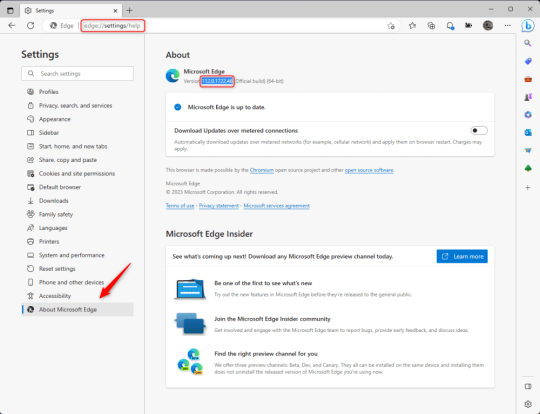
3.) Press Windows Key + S to open Windows Search.
4.) Type "Command Prompt", right-click the result, and then select "Run as Administrator".
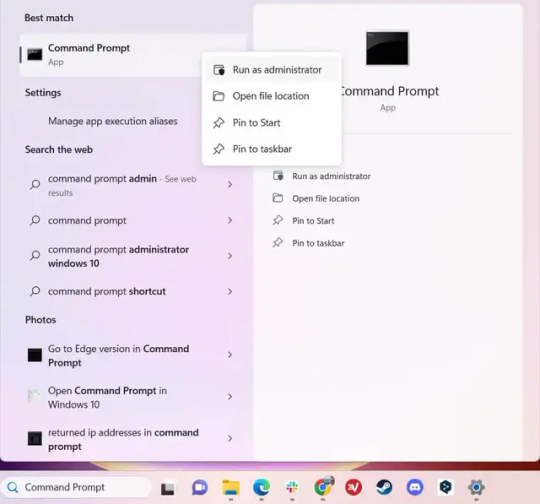
5.) The User Account Control (UAC) prompt will appear. Click "Yes".
6.) Navigate to Edge’s “Installer” directory by using the cd command. Depending on which directory your Command Prompt opens in by default, you may need to use the "cd .." command to go back a level or two.
Once ready, run this command:
cd “Program Files (x86)\Microsoft\Edge\Application\Version Number\Installer”
Replace "Version Number" with your actual version number copied earlier.
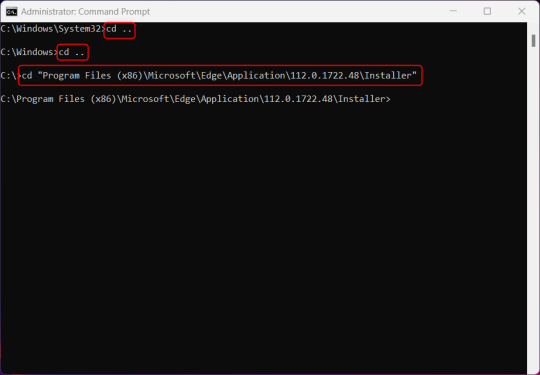
7.) Next, run this command to uninstall Microsoft Edge:
setup –uninstall –force-uninstall –system-level
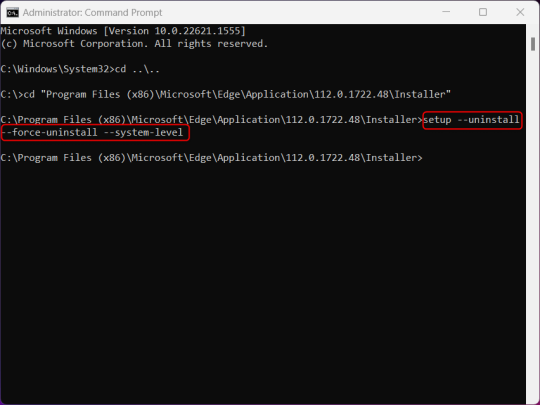
((It will look like nothing happened! Don't worry!))
8.) Restart your PC for the changes to take place.
((HOWEVER, Windows will try to reinstall it the next time your PC updates (or whenever it feels like it lol) so there's a second half to this))
1.) Press Windows Key + R to open Run.
2.) Type "regedit" in the text box and click OK to open the Registry Editor.
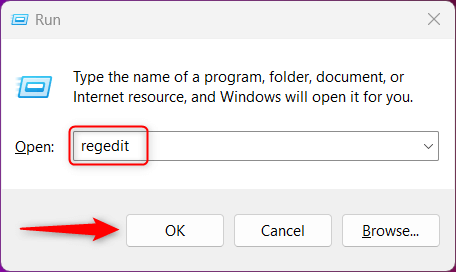
3.) The User Account Control (UAC) prompt will appear. Click "Yes".
4.) In the Registry Editor, navigate to HKEY_LOCAL_MACHINES\SOFTWARE\Microsoft.
5.) Right-click the "Microsoft" folder, hover your cursor over "New", and then select "Key".
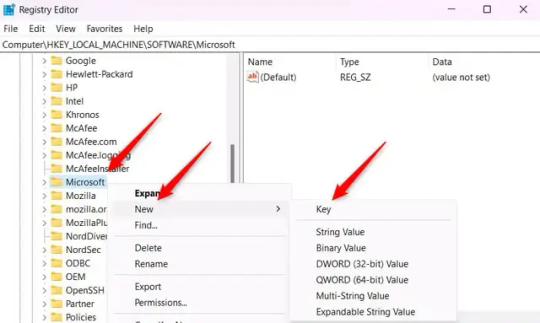
6.) Rename the new Key to "EdgeUpdate".
7.) Right-click EdgeUpdate, hover your cursor over "New", and then select "DWORD (32-bit) Value".
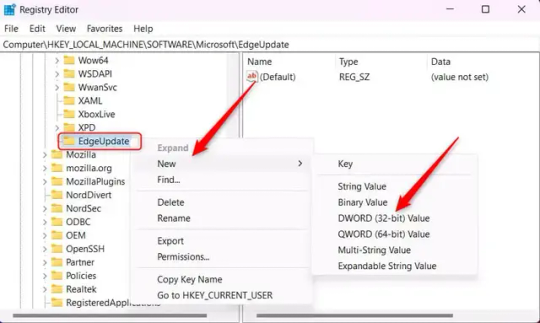
8.) Right-click the new value, which is currently named "New Value #1".
9.) Select "Rename" from the context menu.
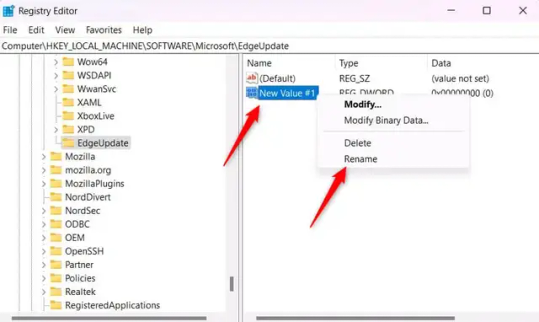
10.) Rename the value to "DoNotUpdateToEdgeWithChromium".
11.) Right-click the newly-named DoNotUpdateToEdgeWithChromium value and select "Modify" from the context menu.
12.) The Edit DWORD (32-bit) Value window will appear. Change the Value data to "1" and then click OK.
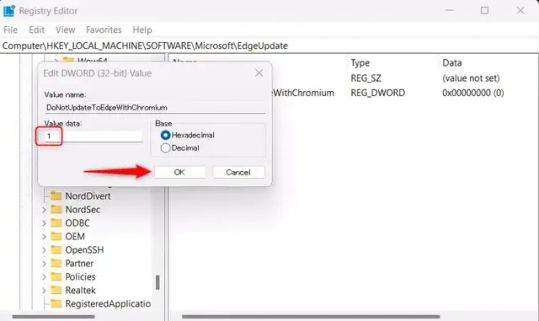
((You are now free. If you ever run into a really serious, unavoidable issue with your OS that's clearly a result of Edge being gone, you can redownload it like a regular app. But you should be fine.))
((And, if for some reason you want still want Edge around but just want the copilot thing gone, here's what you do:
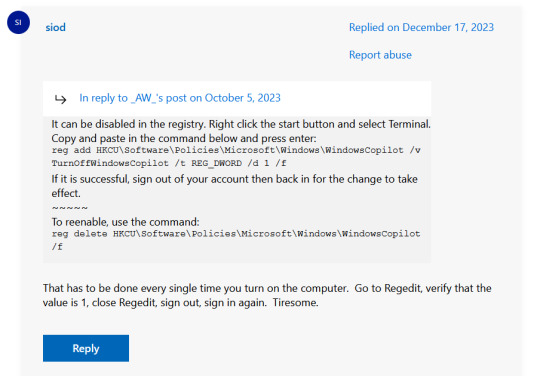
The command, for ease of copy-pasting: reg add HKCU\Software\Policies\Microsoft\Windows\WindowsCopilot /v TurnOffWindowsCopilot /t REG_DWORD /d 1 /f
You can't actually truly delete Copilot (without deleting Edge), only disable it. And as the reply says, you do have to do this every time you turn the computer on. I haven't tested that myself, but I believe it. I assume/hope that excludes just waking the computer up after it goes to sleep, but I don't know for sure.))
118 notes
·
View notes