#its easier to paste and add the . than to highlight and remove the tracking i think
Explore tagged Tumblr posts
Text
youtube com/watch?v=k1uUIJPD0Nk
neurodivergent ppl love this song
(down the road by C2C)
#right?#sorry but im not linking videos that show that unavailable screen to me anymore i hate the trackers in that link#its easier to paste and add the . than to highlight and remove the tracking i think
2 notes
·
View notes
Text
How to X-Kit
I made a general How to Tumblr post a while ago, and while I did mention the importance of x-kit there, I did not go into much detail. I drafted this x-kit tutorial for a new to tumblr friend more recently, and it’s just been sitting in my documents ever since. I’ve decided to dust it off and clean it up for posting, in case it can help anyone else out there.
So, here are the x-kit extensions that I find most useful, grouped by “essential” or “nice to have.” Of course, everyone uses tumblr differently, so these are my personal preferences, and ymmv.
Essential:
One-click reply: Lets you reply to people who have replied to your posts (you can also reply if someone has reblogged or liked a post). A little arrow shows up when you hover over a note in your dash or on your activity page. Click on the arrow, and it’ll draft a reply post for you. You can select multiple notes by holding down Alt when clicking on arrows. The default reply posts look like this, which will tag you, but not @ you, so they are easy to miss. If you add the options to add the person’s avatar and @ them for good measure, they look like this.
Tweaks: 1) Wrap tags for easier reading (In the past, you had to scroll all the way across to see people’s tags, which was terrible. Tumblr has added those “see all” links now, which wraps tags, but only to a certain point, and then you have to click to see the rest. I hope that xkit will one day fix that so the wrapped tags are all in one block again, which is why I still have this extension and will never get rid of it.) 2) Add a separator line for Tag section on editor. (In an update a while back, tumblr made it impossible to see between the tags box and the text box of a post, and this redefines the boundaries.) 3) I am fond of the “move to top” button on the queue page. 4) & 5) Hide the explore button on trending posts and Hide the explore link at the top of the page and in the side bar (because we don’t need that garbage). 6) & 7) I like Always show the scroll to top arrow, and Make small text in reblogs the same size as small text in my own posts. 8) & 9) Hide the tumblr radar and Hide recommended blogs, because we don’t need that garbage either. 10) Show Mass post editor and blog settings buttons (another old thing that I don’t remember exactly what it does, because I no longer remember what tumblr looks like without it).
Blacklist: You probably know how this one works, but I do recommend a few of the options, like: Don’t block my own posts, Use improved checking, and definitely definitely Show tags on blocked posts (so you can see people’s tag rambles even if you don’t see the post itself). (Note: tumblr did just roll out that new blacklist of its own, but you can’t see people’s tags that way, which is why I still use x-kit’s blacklist.)
Go-to-dash: View a post on someone’s blog in dash mode so you can view without someone’s theme and access more options than are usually on someone’s blog. Click the eye symbol at the top of a post on someone’s blog (you have to be following the person for this to work).
Mute!: Lets you not see someone’s posts for as long as you like, without having to unfollow them. You can choose which type of post to not see: OPs, reblogs, text posts, photo posts, etc.
No Recommended: Get rid of recommended likes and blogs.
Open in tabs: Opens links and blogs in new tabs, rather than in the sidebar thing. Note: this does not always work, depending on the blog settings of the person you’re trying to visit, but it does work on most.
Outbox: Saves sent messages to an outbox! Only works on the computer you have this x-kit installed on, though. (At work, you’ll only see messages you sent at work; at home at home)
PostBlock: Block posts you don’t like. (I do this when pron or anti- stuff shows up in tags I track.)
Read more now: Lets you click on a read more and the post will expand in your dash, rather than making you go to the person’s blog to see it.
Reblog as text: Honestly, I don’t know if this is still a problem, but tumblr used to reblog long posts as if they were links (so all that you would see on your dash was a link, not the actual post), and it was hella annoying. If tumblr is still doing this stupid thing, then get this extension.
Reblog yourself: Lets you reblog a post from yourself.
Reply viewer: A little speech bubble button appears at the bottom of posts and if you click on it, you can view all of the replies to that post - good for looking at post history.
Retags: Shows you people’s tags in your notes so don’t need to check each person who reblogged from you to see what their tags were.
Tag replacer: Lets you replace or remove tags on your posts. For example, when I realized that tags with dashes in them do not work, I changed all of my tags that had dashes in them to tags with spaces between words instead. Also handy if your friends change their URLs or if you realize you have five different tags that say something like “I love CE” but you only want one.
Tag tracking+: At the very least, you should track your URL (with no dash, if your URL has a dash in it, because dashes don’t track) to see when people tag you in things. Any fandom things you’re into are also worth tracking, once you find their “official”/most popular tags. Boxes to check: Show a [new] indicator, Redirect the followed tags to tagged instead of search, and Show tags on sidebar (which adds a sidebar menu so you can see all of the tags you’re tracking).
Tag viewer: Similar to reply viewer, but shows you all of the tags of people who have reblogged a post. If it’s an old or popular post, lots of great things to be found!
Old sidebar: Gives you back a sidebar menu so you can find things easier.
Nice to have extensions below the cut:
Xinbox: Has some nice options in it, like “tag published asks with their usernames”, which is very helpful (so people will see your reply in their tag).
Activity+: Group notes by post, filter notes by type, show timestamps on notes (TIMESTAMPS ARE THE BEST).
Anti-Capitalism: Remove sponsored posts, Terminate...sidebar ads, Remove framed ads, Hide the asktime banner, Hide sidebar ads.
Blog tracker: Lists someone of your choice’s blog in your sidebar as if they were a tag you were tracking, so you never miss their posts. Helpful if you don’t scroll through your entire dash, but you want to make sure you never miss something that a friend posts, for example.
Drafts+: Another old thing that I don’t remember exactly what it does, because I no longer remember what tumblr looks like without it.
Enhanced Queue: Lets you shuffle queue posts to mix them up, and a few other things.
Header options: Makes the header look like what it used to before tumblr “improved” it.
Mass deleter: Unlike likes/delete drafts en masse.
Mass+: Another old thing that I don’t remember exactly what it does, because I no longer remember what tumblr looks like without it.
NotificationBlock: If a post of yours goes out of control and you don’t want to see the notes anymore, it’ll block them.
Notification+: Highlights notes from people you follow. (It also used to show number of notes when you hover over a notification, but the newest tumblr update broke that.)
Post crushes: I LOVE this. It lets me make these posts.
Scroll to bottom: Lets you get to the bottom of your likes or drafts, though crashes tumblr if you try to use it and you have too many posts (like me).
Search likes: This would be amazing if I ever remembered to use it!
Separator: Puts a horizontal line through your dash where you left off before, though it does not always work.
Timestamps: I LOVE TIMESTAMPS.
User Menus+: another old thing that I don’t remember exactly what it does, because I no longer remember what tumblr looks like without it.
View on dash: View blogs in dash mode rather than going to the blogs and dealing with their theme.
#chiaroscuroverse#asthewheelwills#ciara jane#deathlyfandoms#thank you for looking this over and reassuring me that it might be useful to post#<3#fleur has an OP tag#how to tumblr#how to xkit#xkit love#tumblr tips#i never know how to tag posts like this#so i'll leave it there
89 notes
·
View notes
Text
Optimize Your Pay-Per-Click Advertising

Other types of PPC advertising include display advertising (banner ads) and remarketing where people see an ad because they previously interacted with your company. With display ads, the owner of a webpage allows businesses to advertise on their website. Also referred to as contextual advertising, keywords in the content of the webpage trigger what ads visitors are shown. Businesses running ads are in an ongoing competition for popular keywords — ads are subjected to an ‘Ad Auction’. Based on competition, advertisers bid on certain keywords for ad placement and the search engine uses algorithmic calculations to determine which ads are displayed and in what order. As well as the cost-per-click bid (the highest amount an advertiser is willing to spend), the other factor that determines the ad rank is the Quality Score assigned by Google. This will be discussed further later. “As PPC suggests, advertisers also have to pay for every click they receive via that sponsored link.” (David McRae SEO Manager @ SEOwarlocks, 2019)

The Benefits of PPC Because businesses are only charged when a potential customer clicks on their ad, it is a pretty effective form of advertising. Imagine how many people would drive past a billboard and see it, but never act. Results can be more objectively measured. Businesses also benefit by reaching potential customers at a price that fits the budget they set for the campaign. There are far fewer PPC advertisements on a search result page than the organic results, so businesses better chance of being seen by internet searchers. It is also extremely hard to rank in the first few results organically — usually, it is a large investment in SEO over a period, that most businesses do not have the expertise to do themselves. It is much easier to set up a Google ad and rank — if you have the budget for it. Users of PPC ads choose the geographic areas they want their ads to be shown in, so it is a powerful way to focus your advertising to locations you are trying to target. There are three beneficiaries with PPC ads. First, the website or search engine displaying the ads get paid for the advertising space, the advertiser who attracts customers, and the customer who is provided with relevant results for their search query. Keywords ensure the ad should be just as relevant as the organic results. “Google makes 99% of its profit through the PPC model of Internet advertising.” (Kapoor, Dwivedi, & Piercy, 2016) Creating a PPC Campaign First, create logically organized Ad Groups. An ad group has one or more ads sharing similar target audiences — it organizes ads by theme. Next, research, select, and organize closely related keywords into these Ad Groups. Then, ads are created for these ad groups. Each Ad Group should consist of a minimum of two ad variations. A campaign has one or more ad groups. Ad groups should be as specific as possible, to ensure they are relevant to customers Campaigns need a start and finish date. Before getting started, work out your daily budget, based on the campaign length. Sometimes it can spill over budget slightly, so allow for around a 10% contingency — tell Google your budget is 10% less than it is, just in case. Each keyword has an average cost per click depending on the competition, so based on your overall budget, calculate how much you spend on your chosen keyword bids.

Analyzing Your PPC Results Spend money to test, learn from their results, and then refine your ads to optimize your campaign results. One of the advantages of digital marketing is the amount of data it creates, empowering businesses with information to improve their advertising. Continuously analyzing your performance allowing you to make small adjustments at a time to optimize your campaigns. Test your campaigns and ad groups. This is when you start spending money. Test variations of your keywords, ad copy, and landing pages. Dedicate time and money to educating yourself on what works best for your business. Start with more than one version of your ad — you do not know how it could be improved if you only run one ad. If it does not work, you blow your whole budget. Learn by analyzing the results of your ads. This provides valuable consumer feedback in terms of their behavior when exposed to your ads. Objective data to improve your ads and gain a better understanding of the best keywords to use and how much to pay for each click. When we understand our ROI for different keywords, we can find expensive and under-performing keywords that can be removed and those we want to bid higher on to achieve a higher Ad Rank and improve your Quality Score. You can also identify negative keywords that you do not want to trigger your ads. By checking ‘see search terms’, you can see which terms triggered your ads. It also helps to discover new keywords to add to your existing campaigns. An impression is when keywords trigger an ad to be shown in the results. Impression share is the percentage of times your ads were shown out of the total number in the market you were targeting. Other key metrics to monitor are page views per visit, time on site, and conversion rate. Creating a UTM (Urchin Tracking Module) snippet tag for ads to help identify the link in Google Analytics. This allows you to identify what ad campaign was most successful. how visitors came to land on the landing page. Optimize your ads by refining them to modify what is not working. Make changes to your keyword lists, ads, and landing pages to find the formula and user experience that works best for your business. “…allows advertisers to place bids on specific keywords or phrases and have their advertisements show up alongside the organic search engine results.” (Boughton, 2005) Optimizing Your Ads To make sure we get the best return on investment from our PPC ads, we must optimize them to get the best result. This section discusses four ways to optimize your ads: Keyword relevance, Google’s quality score, and creating more targeted ad copy and landing pages. There are tools available to analyze your ads, such as Wordstream’s free AdWords Performance Grader. Keyword relevance PPC campaigns are built around keywords. The Keywords within a search query trigger what results are shown. Therefore, businesses need to figure out what terms their target customers will be searching for. Create tight keyword groups with a mixture of low-cost, highly relevant keywords and frequently searched terms relevant to your business. Long-tail keywords should be included; these are more targeted search phrases that contain the more generic keywords (head) with modifiers that make it relevant to a more specific audience. For example, instead of just ‘marketing’, ‘digital marketing strategy in Hamilton’. Once you learn more about what is working and what is not, you can add Negative Keywords. These are non-converting search terms that you can exclude from your campaigns, to become more targeted by improving campaign relevancy and reducing the wasted budget by focusing on your best-performing keywords. Google Keyword Planner is a great tool to help with keyword research. It highlights the search volume and cost per click for keywords and suggests relevant terms. Wordstream also provides a free keyword tool to help you find the most relevant keywords to use for your business. Quality score The quality and relevance of your keywords, landing pages, and PPC campaigns. better Quality Scores mean more ad clicks at lower costs. Assigned independently by Google, Quality Score includes: The historical clickthrough rate (CTR) measure of how convincing your ad is to your target audience. of the keyword and the matched ad The CTR of all the ads and keywords in your account Landing page quality Keyword relevance to the ads in its ad group Keyword relevance to the matched ad and search query Account performance in the geographical region where it is shown Ad Copy Your ad copy should be relevant to the landing page where you send them. If it is not, this will affect your quality score. To test your ads, run two or three variations per ad campaign to test different titles and descriptions. To optimize your ads, your headline should not exceed 60 characters, and your description should not exceed 80 characters. However, Google does prefer longer headlines as this is where information is most likely to be noticed. The most important keywords should also be communicated in your ad copy.

Landing page The landing page is where a person goes after clicking on an ad. Do not make the mistake of sending every ad directly to your homepage. Send people directly to a custom landing page matching the ad content, that is optimized to minimize bounce rates and increase conversion rates. The image above is an example of a landing page to sign up to receive a free eBook. This could be the focus of a PPC ad, to add relevant people to your database. Content should be specifically tailored to the ad and have clear calls-to-action (CTAs) aligned with the search queries that would have triggered the ad. Sending people to a general page means it might not be relevant to what they initially searched, and they probably will not be able to find the information they require easily. They are likely to hit the back button or close the window/tab. Users are unlikely to navigate through further pages to find what they need. In summary, if you want to target strong customer leads and have a good budget to do so, then PPC ads could be a great option for your business. Assuming that you have a website to send them to! This article has explored PPC advertising and its benefits and given practical tips on how businesses can improve their PPC advertising results. Thank you for reading, I hope you enjoyed the content. Read the full article
0 notes
Text
ClickFunnels Reviews in-depth
Presentation of ClickFunnels software
ClickFunnels is marketing software for creating conversion funnels. The great strength of ClickFunnels, launched in 2014, lies in its functional richness. The software integrates all the tools (payment system, marketing automation, affiliation, etc.) allowing the creation of all types of tunnels (leads, sales, webinars, etc.). While remaining very easy to learn: no need to code, ClickFunnels offers various tunnel templates and a very intuitive editor to customize the pages.
What is ClickFunnels used for?
In ClickFunnels, there is "Funnel", which is generally translated in French as "conversion tunnel". The conversion funnel describes the process - that is, the steps - that a prospect takes to become a customer. For example: Landing page email ==> Product page + form ==> Confirmation page ==> Thank you / download page. The nature of the tunnel and the pages that make it up vary depending on what you want to do: collect emails, sell a product, collect information on the participants of your webinar ...
A boost for your commercial prospecting?
The La Fabrique du net team has developed ListFlow, a complete software solution for generating and qualifying prospects.
Contact cleaning
Data enrichment
Unique repository
Prospecting base
Lead scoring
Send to CRM
I want to take a free test
Anyone who wants to sell a product or service on a website must create and optimize the conversion funnel, by making navigation on the site more fluid, by removing unnecessary steps, by highlighting CTA buttons, by creating forms effective, adding elements of reinsurance, etc. This work is tedious. ClickFunnels, developed by a certain Russell Brunson and his team, allows you to create conversion tunnels and automate online sales in particular without the need to create a support website.
Discover 10 simple techniques to increase the conversion rate of your website .
The advantage of ClickFunnels over its competitors is that it is not just a landing page creation tool, but a conversion tunnel generator. ClickFunnels allows you to create conversion tunnels from A to Z (from the creation of the landing page to the management of payment systems) without having to use 5 or 6 different tools. ClickFunnels also integrates, as we will see, a marketing automation tool and an affiliate tool. Let's go into a little more detail.
Features
Optimized for search engines Optimized mobile display
Suitable for e-commerce Template adapted by sector / profession
ClickFunnels offers a wide variety of landing page templates for creating all types of conversion funnels. You can use ClickFunnels to capture leads / email addresses and increase your mailing lists, sell products / services, collect information about your webinar participants, manage registrations to your member area. The highly intuitive page editor allows you to create and customize each page of your conversion funnel via an intuitive point and click system, without the need for code. The editor is WYSIWYG, which allows you to see in real time the changes you make. In general, the Clickfunnels editor is much easier to learn than the LeadPages editor.
Discover 8 techniques to boost the conversion of popups .
When you choose a conversion tunnel template, ClickFunnels generates all of the conversion tunnel pages. For a sales funnel for example:
You can add additional pages or delete pages, which allows you to create 100% personalized tunnels. You are absolutely not constrained by the initial model you choose. On each of the tunnel pages, you can add the elements of your choice: surveys (which you can edit from Click Funnels), SMS forms, price zones, videos, images, Facebook comments zones, countdown timers, FAQs, etc.
You can also insert HTML code, adapt the structure of your pages by customizing the number of columns (six at most), background colors, margins, fonts, alignment ...
If you are selling a product, you must set up a payment system. On this point, ClickFunnels can connect with solutions like
Stripe(we recommend!),
Paypal
,
Clickbank
or
InfusionSoft
. Very convenient. And above all the integration is done in a few clicks. Once you have connected your payment tool, the payment system will be automatically integrated into the order pages of your conversion tunnels. For a step-by-step explanation of the process of creating your tunnels on ClickFunnels.
Tracking and analysis of the performance of conversion funnels ClickFunnels also allows you to track and analyze the performance of your conversion funnels. At the top of each page, you can see in real time the number of visitors who landed on the page and the number of visitors who clicked on it. You can also know the overall conversion rate of your conversion funnel, that is to say the proportion of prospects (= people who landed on the first page of the tunnel) who validated the last page of the tunnel (by giving an email, paying ...). ClickFunnels also offers reports in the form of graphs:
ClickFunnels also provides a split testing tool, which allows you to compare the performance of the different versions of your conversion tunnel. A / B Tests are essential to improve the performance of your tunnels. To create different versions of the same tunnel, the easiest method is to copy and paste your conversion tunnel and modify the elements of your choice (the location, color or size of the CTA buttons for example). Then, to be fair, the ClickFunnels Split Testing tool isn't the most feature rich on the market. We do not find the functional richness of a tool like
Thrive Leads
for example. In particular, ClickFunnels does not automatically select the winning version based on the performance data collected.
Marketing automation (via Actionectics) and affiliation (via Backpack) ClickFunnels was originally pure conversion funnel creation software, and nothing else (which is not bad). Since then, the software has been enriched with two new tools:
Actionetics, which enables marketing automation. Concretely, you can send automatic messages to your prospects based on the action they take inside your tunnel.
Backpack, which allows you to add an affiliate program to your conversion funnel without having to use third-party platforms. This tool helps generate more sales. You can add affiliate links, banners, etc. to the pages of your tunnel.
Actionetics is arguably the more interesting tool of the two. Marketing automation is very important and the fact that you can configure your messages and your scenarios inside your tunnel is particularly interesting. With Actionetics, you no longer need to use emailing software or an auto-responder solution: an email editor is integrated directly into ClickFunnels. After that, we have to be honest here again: the automation features (scenarios) are less extensive than what we find in marketing automation software (such as ActiveCampaign or SendinBlue) .. Note that Actionetics also allows scoring: each of the leads obtained through your tunnel receives an "Action Score" based on recency, frequency and amount (RFM). This allows you to identify the leads most likely to buy.Advantages and disadvantages of ClickFunnelsHere are the main advantages and disadvantages of ClickFunnels software to summarize.Benefits
Very easy to learn. ClickFunnels allows you to create conversion tunnels without the hassle.
The right balance between flexibility and ease of use.
All-in-one software, which allows you to sell products or collect leads without having to use 5 or 6 tools. ClickFunnels are sometimes compared to WordPress . The first being to marketing what the second is to blogging. Note also that there is a WordPress ClickFunnels plugin , for those who are interested.
Integrates with most emailing software and payment systems.
Varied tunnel template library.
Numerous and well done tutorial videos. ClickFunnels often hosts webinars.
New features are added regularly.
14 day free trial period.
Disadvantages
The price. ClickFunnels is quite expensive, especially compared to its main competitor LeadPages . For a complete comparison between ClickFunnels and LeadPages, we invite you to this MarketingFunnel blog article .
The fact of being limited in number of tunnels, pages and visitors in the standard formula.
The functionalities of Split Testing, quite basic.
Offers & prices
ClickFunnels offers a 14-day free trial period that gives you time to get a good idea of the potential of ClickFunnels. Then, you have the choice between two paid subscription plans:
Formula at $ 97 per month, which gives access to all tunnel creation tools. However, you are limited to 20 tunnels, 100 pages and 20,000 visitors. In addition, this formula does not allow the use of Actionetics and Backpack tools.
plan at $ 297 per month, which gives access to all ClickFunnels tools, including Actionetics andBackpack. You can create as many tunnels and pages as you want. The number of visitors is unlimited.
ClickFunnels is relatively expensive, let's face it. And there is a fairly significant price gap between the two formulas, which can be cold. You need to have a certain budget to use this software. ClickFunnels is only interesting if you really want to take advantage of all the features offered. Otherwise, a tool like Lead Pages or even a Wordpress plugin is an alternative to consider.
Feature List
Design
YesClickFunnels provides its users with several predefined models of professional quality conversion tunnels, adapted to different needs.
Page editor
YesThe ClickFunnels editor is very intuitive and very easy to use. Does not require any advanced technical knowledge.
Contact form Widgets
YesThe ClickFunnels editor allows you to easily integrate widgets on the pages of your tunnels.
E-commerce
YesClickFunnels allows, among other things, to create sales funnels, and therefore to sell products.
Blog
Custom domain name
Disk space
SupportYesClickFunnels offers several videos presenting the software and regularly organizes webinars.
0 notes
Photo

, Hey all! I have collaborated with @allergictostudying to bring you this post :) I hope this is helpful. If it is, please do like and share :) I have divided this post into essay based, non-essay based subjects and general advice. I will try to make this as short as possible :3
ESSAY BASED SUBJECTS
This applies to English, Philosophy, History, Sociology etc
1. Don’t spend too much time on content.
My essay-based subject was economics and I spent more time on exam technique than on content which really helped me secure a good mark! You can know all the content inside out but if you cannot apply it and present your knowledge in a format that the examiners want, you won’t get as many marks. My tip would be to try to learn and understand all the content/clear up any problems you have, then focus on exam practice a month or so before your exams.
2. Make detailed essay plans for as many question possibilities and try remember them.
Essay plans are the quickened versions of writing a full essay. Exam practice usually involves writing tons of essays but this takes a lot of time and can be necessary. Essay plans are great since they save you time but also serve the purpose of writing a full on essay. Simply write a sentence of the point you want to make. You can use bullet points to note down the explanations and evaluations. These are useful to review just before your exam to be prepared for whatever question that could come up since you would have covered the points in your essay plan! If you find an essay difficult, you can write out the full essay and then get your teacher to mark it and get feedback.
3. Get as many essays marked as your teacher will allow.
Connecting to the previous point, give your essays to your teacher to mark. They would give you feedback that you can use to continuously improve until you have reached the point where you know exactly what you need to do. You will not be bothering/disturbing the teachers because that is their job and they want to help you to the best they can.
4. Learn a few random facts to boost your essays
Outside reading (reading outside your curriculum) is a way to boost your essays to get the top marks. For example, for economics, we had to learn some case studies which had facts and figures on developing countries which would be useful in our essays. This is more important for A2 than AS but it is always beneficial to use. The examiner would be impressed with your knowledge and may award you more marks.
5. Make sure you know the structure you should write your essays to.
Different subjects may have different structures, so know what structure you need to use. Structure is a part of exam technique which examiners would be looking for in your writing.
6. Mix up your revision techniques
You can use the Feynman technique (where you read a page of content, write as much as you can remember,compare it, see whats missing and make cheat sheets). Use an essay question, get A4 sheets of paper and put relevant information regarding the different points you have to mention in the question. Obviously, do what works for you but this is a good technique. Find out what kind of learner you are and use the appropriate techniques.
7. Dissect the question.
This relates to above point but basically you write down all the topics you need to mention underneath your question, whether or not you should put both sides according to what prompt is used (e.g. discuss, outline). When you dissect the question, it becomes less daunting and makes it much easier to answer!
8. Practice essays like mad
As I explained before, practice makes perfect!
9. Watch YouTube videos and documentaries
Watch on whatever topics you find difficult and make a cheat sheet of relevant information (THIS ONE IS SO USEFUL, ITS A LIFE SAVER!). Especially if your teachers aren’t that great at teaching or if you don’t feel like asking them. However, remember not to get distracted!
10. Make progress sheets
This is where you write what grade you got on a marked essay and what you need to add/remove to improve your essays and keep that at the forefront of your mind. This would help you know what areas to focus on and review your learning.
NON-ESSAY SUBJECTS
These tips apply to maths, economics, science subjects etc.
1. Past papers
Do a past paper and go over everything you did wrong. Write down a list of these topics and you can use Feynman’s technique to learn the content (As explained previously). Continuously refer to your syllabus so you know you are covering everything that you need, also refer to the mark scheme to understand what the examiner wants (what they are looking for).
2. Grade tracker
I did this for all my subjects on a excel spreadsheet, it was very effective. You can make a digital or physical tracker, whatever works for you. Track every past paper you do and write the topics that you didn’t do well on, this list should eventually decrease.
3. Go through syllabus and write summary of each section of the syllabus
You can get an A3/A4 paper and write a summary which would make it easier to review closer to the exam as well as helping you remember the content.
4. Videos again, watch relevant tutorials
I’ve explained this before, there are so many videos that teach/explain your subject well :) It will give you a better understanding if you are unclear.
5. Flashcards and the leitner system
Make a bunch of flashcards/cue cards and put them in a pile and test yourself on how well you know them. If you get the card wrong put it at the bottom of the pile, if you get it right move it to a second pile and you should have a pile you got wrong and one you got right. Make sure to go over the ones you got wrong every 2 days and go over the second pile every half week. If you get one from the second pile right move it to a third pile, if you get it wrong it goes BACK TO THE FIRST PILE. No matter what if you get a card wrong it always goes to the first pile where you review every 2 days. The third pile you review every week. Keep utilising this system as you add to your card pile! Flashcards tend to not be as useful for essay subjects as they are for the non essay subjects.
GENERAL TIPS
TIME MANAGEMENT
1. The pomodoro technique
I can’t stress this one enough, after 25/30 minutes of study, attention rapidly decreases, so take a 5 minute break where you do something else eg. chill like drawing or listening to music and then hop back into your work. You'll last a lot longer that way doing work. For example, for every 4 mini breaks, take a half an hour break.
2. Build a general study plan
Its generally not sustainable to plan out your week in 30 minute increments so make a weekly general plan. Plot in your lesson time and your non moving commitments and add in study time around them, stick to this schedule as best you can. Brains like regularity and this ensures that you dont have to keep making a weekly schedule, if you have appointments and such then give yourself leeway but in general stick to your schedule.
3. Get a planner
These are lifesavers. Write down what you need to do for homework and all your commitments in and reconcile these when you get home. You will be more organised and will be less stressed.
4. Just got home? Don’t sit down yet
Go to your planner and write any appointments etc on a calendar (I like the one on my phone and i set a lot of alerts for my appointments because I’m forgetful). Then write your homework on a piece of paper. When is it due? If its due tomorrow, do it now. Any small pieces of work, do it immediately and have it ready to hand in inside your bag (I put all my completed homework in a plastic folder in my bag so I knew where to find it). Then cross these off in your planner! I know having it on a piece of paper is random but it a) gets you in the mood b) it feels more consolidated in your brain. For any homework due that's a larger project, split it into parts, name the project and split it up on your paper. For example, essay on the cold war? You have to plan the essay, go over the content then write 3 pages...or 4 paragraphs an intro and a conclusion.
You split it up so:
Plan essay
Review relevant content as highlighted in my essay plan
Write introduction and paragraph 1
Write 2 middle paragraphs
Write last paragraph and conclusion
You have 5 steps. Now if you have a week to do your essay and you have 5 steps split it accordingly. Know you're gonna have lots of homework from your biology teacher on Tuesday and Thursday? Leave these days off and set one task for every other day of the week.
I hope this was helpful! A massive thanks to @allergictostudying on instagram and tumblr for helping out!
Check out my instagram! @tkstudies (I post way more on there). Follow this blog for more posts on school/college/uni and growing up in general! :)
#personal#original#tkstudies#revision#notes#alevel#alevels#study notes#studyblr#studying#studyinspo#studyspo#studyinspiration#aleveladvice#aleveltips#tips#advice#exams#exam#stress#workhard#essay#essay writing
23 notes
·
View notes
Text
Functional Blog Design | Analyzing Blog Layouts, Sidebars, Content Tables
When you are deciding which brand deserves your money, what is the most important factor you look at?
While you might focus on product quality or fast customer service, the data shows how for an increasing number of buyers, trust is becoming the #1 factor.
But what does it mean to ‘trust a brand’? It’s a hard question to answer because trust means different to different people.
Some like to know that you have a good track record and that you are protecting their personal data. Some want to know that you are involved in the social cause they care about. Some want to see what other people have to say about your product or service. And some just might care if you have a flexible return policy.
This is where your blog and content climb to the stage to take the central role of building customer trust. Every blog post they read, every infographic they scroll through, and every video they watch is moving them one step closer towards conversion. So your goal should be to design a blog that will keep them around for as long as possible.
Whether you are starting a brand new blog, giving new life to an old one, or just looking for ways to reduce your nasty bounce rate percentage – reading the rest of this guide should be on top of your to-do list since it lists all the necessary steps needed to build a functional blog design.
Designing a welcoming blog homepage
You have probably come across this study that shows how people need only 50 milliseconds to form an opinion about the visual appeal of the website they are visiting.
While this gets cited a lot because it is a flashy number, in the grand scheme of things, it is irrelevant. If your blog is designed well, it will look good whether you look at it for 10 milliseconds or 20 minutes.
The same is true the other way around. The only thing that really changes is the hope that, if people stay long enough to look past the visual mess, they might get pulled in by the quality of your content.
There are hundreds of superbly designed blogs you can use to boost your creative spark. However, don’t fall into the trap of clinging to designs that look the best. There is something to be said about functionality too.
To get the best of both worlds, before you start any work on your blog, you need to answer 2 questions:
What kind of feature images do you plan to use (if any)?
Does your content stretch across multiple distinct categories?
Let’s explore why these things matter by looking at some examples.
Let’s talk about blog layouts
There are some creative blog designs out there, but we will concentrate on the 5 most common ones.
1. Standard grid
Probably the most used approach to designing the main blog page. Here are a couple of great examples from HelpScout and Marketo.
While you can find blogs that use 2, 4 or even 5-column layouts, 3 seems to be the sweet spot. That is probably because the 3-column layout gives you just enough room to show of your featured image, title, and post description, all while giving desktop users the ability to reach 10+ different content recommendations with just a single mouse scroll.
2. Uneven grid
This approach gives the page a little bit more dynamic and enables you to put more focus on the content you want to highlight by giving it more space on the grid. It can be a neat way to throw in some lead magnets into the mix as well.
3. Single column layout
Another very common approach to blog design. On the pictures below, you can see how Limble CMMS and WiseStamp use this same approach, but with different results.
Limble CMMS created custom images so they let them shine and catch the reader’s attention. However, because of this, with a single mouse scroll, visitors don’t see more than 2 content suggestions.
On the other hand, WiseStamp decided to sacrifice their featured images in a way, but in return, they are able to fit multiple content suggestions into a single screen.
Additionally, if you go and open their blog, the first thing you will see is actually a slider that sits on top. This is a nice way to add some interactivity to your blog if that’s something you’re a fan of.
4. Grid split into categories
Not much different from your standard layout with multiple columns. Here’s how Alexa implemented it.
This is an approach you should consider if you plan to feature distinct categories (like in the example above) or if you have content aimed at specific groups (like entrepreneurs/ marketers/ designers). An alternative to this is to feature a drop-down category filter or to include the categories into your website navigation.
If you have trouble deciding how to define your categories, one possible solution is to look at your buyer (or reader if you are not selling anything) persona profile. In essence, if you have X fairly different buyer personas, you might want to define one category for each persona.
If that doesn’t work for you, I recommend reading this post on choosing blog categories from CoSchedule.
5. Minimalistic approach
By minimalistic, I basically mean without a featured image and post descriptions. This is perfectly Illustrated by Ahfrefs’s blog.
This might be a smart choice for blogs that are not consistent with their featured images. Not something I would recommend because, without featured images and post descriptions, you only have your title to generate interest.
This works for Ahrefs because they have already built up a lot of brand trust and people can be sure that every title they click on will feature valuable advice.
One flipside of this design approach is that you can fit a lot of content suggestions on the screen, especially if you split it into more columns. This can be seen at A List Apart homepage.
Polishing user experience
Here are a few simple tweaks you can implement at your blog to improve user experience regardless of the grid/layout you decide to use:
implement a search function
add the ability to filter content based on category/tags/author/publish date/popularity
include “time to read” stamp
implement the progress bar so readers have an easier time tracking where they are
add back to top button at the end of longer content pieces
show the engagement rates for every single piece (views/comments/number of shares/number of likes)
make sure hyperlinks are clearly visible by using a contrasting color
add a table of content for longer blog posts
Now, don’t go and implement everything from this list. Choose the things that work for you. For instance, if your content gets a lot of shares but very few comments then show only the metric that represents it in a better light.
What is the purpose of your sidebar?
If there is one thing we often overlook when it comes to blog layout, it is the sidebar. That is not to say that blogs aren’t using it, what I’m trying to say is that they are not using it to its full potential.
Besides usual things like search, tags, and most popular content, you should consider other things that will keep readers engaged.
A good example again comes from WiseStamp that features short tutorials that showcase their product.
The sidebar elements are made to “stick” so they are always visible on the screen while you scroll through content.
While I can’t know for sure, this is probably an attempt to offset the general disinterest in sidebars. Our attention will always be on the content we came to read or watch. If you have a really important message you want to bring forth through the sidebar, you want to keep it in sight at all times.
Make maximum use of your sidebar. Quizzes, calculators, rotating testimonials, social media feeds, comments, lead magnets…these are all elements that can build trust, increase engagement, and maybe even earn you some leads.
All of that being said, they are some arguments against the sidebar. For instance, a case study from ImpactBND shows that removing the sidebar and slapping a CTA at the bottom of the post actually improved their conversion rates.
What to make of it? Should you use the sidebar or not?
Since there are a lot of contradicting recommendations out there, it is obvious that there is no universally right answer that works for everyone. Personally, I prefer having a sidebar, as I believe that when you use it in the right way, it brings way more good than bad.
If you do plan to use one, decide on 2 or 3 items you want to feature and stick with them. After all, cramming a bunch of stuff in the sidebar can steal too much attention from the content itself. Not respecting the white space is a common web design mistake that applies to blog design too.
Optimizing blog content
The content needs to be readable, big sections need to have clear separations, and the whole structure just has to make sense.
The devil is, as they say, in the details.
As someone who both reads and writes a lot of long-form articles, here is some additional quality of life design tips that will assits in a functional blog design and make your content easier to consume:
1) Make links open in a new tab
This is a good way to avoid back button fatigue.
All external links should be opened in a new tab so the users can quickly come back to your site whenever they want. There are some debate around internal links and should they be opened in a new tab. Both approaches have their own set of (dis)advantages so use what seems best to you.
2) Include navigation bar/content table for longer content pieces
As more and more companies adopt content marketing, we’re already witnessing a shift towards video and long-form content as the leading content formats. This ultimate guide presents a perfect example of good design with UX in mind with a content table and a clear distinction of different sections.
For those that want to take this a step further, I’ve seen some blogs that featured a clickable content table in the left sidebar (showing H2 and H3), which made it really easy to navigate through a major piece of content.
On the picture below, you can see a similar implementation on our website.
3) Put some thought into interlinking
Internal links are another way to keep people exploring your blog. However, do not link to other posts just for the sake of linking. Make sure the posts you link to are relevant and add value to the post at hand.
And, for the sake of all of us, use relevant anchor text so we know what to expect when we click on the link.
4) Don’t let technical difficulties get in your way
It would be a shame to put all this effort into your content and blog design just to have your page load so long that people leave before they read a single word. This probably shouldn’t even be mentioned at this point but designing your blog with mobile device users in mind is paramount.
5) Do not forget about the search intent
Since we are talking here about keeping visitors engaged in your content, it is crucial to understand the importance of search intent.
In essence, when people type in a query in search engines, they have a specific need they are trying to solve. If your content doesn’t match their search intent, they’ll be gone in a second, and this will definitely hurt your SEO efforts.
As Joshua Hardwick from Ahrefs sums it nicely in his piece on search intent: “Relevance is the foundation of SEO success.”
There’s no way to get around good content
The content is k�� I hate that overused phrase so I’m not going to finish it.
We all know this, but it has to be said. Without good content, all of this effort means nothing. Looks can only get you so far. If your blog doesn’t have a personality, people simply won’t be interested in getting to know your brand. And it is naive to think this won’t affect your bottom line.
To build top of the line content resource center, make sure you put enough effort into both looks and personality.
The post Functional Blog Design | Analyzing Blog Layouts, Sidebars, Content Tables appeared first on Marketo Marketing Blog - Best Practices and Thought Leadership.
from https://adobe.ly/2TNxiEu via IFTTT via Blogger http://bit.ly/2vW2JEL
0 notes
Text
Getting There
I’ve missed the last few rambles so today is something of a bonus. We’re heading for Rosedale to do a walk that I’ve fancied for some time. I did a shortened version of this a couple of years ago after a visit to the ‘Seated Man’ and it was quite boggy. Today, the weather is perfect for walking. The skies are a deep blue with some careless brushes of cirrus cloud although there is every possibility that it will change a little later and there are threatening signs of some deeper cloud over the Pennines in the far distance.
I’m enjoying the ‘now’ though. I’m in Postman Pat country on winding roads that are little more than tarmac enhanced lanes that have been here for centuries. They twist and turn as they follow the edge of fields, woods, rivers and ancient boundaries.
I’m driving across the tops and can see the road gently but ominously dropping towards a ford and the water is in full flow from the rain overnight; in fact it’s been raining heavily for over a week so there is more than the usual amount of water flowing in the tiny stream that is currently impersonating a river.
This ford is normally dry and the stream ducks under the road through a small culvert. Not today though, there is a strong current running over the road although the marker that’s been established at the side suggests that it is no more than a foot (30cm) deep. There’re no cars in front or behind me so, in a fit of adolescent fun I welly the car and wash the underside quite nicely with the residue of the water flushing the top of the car and removing the gull shit that I acquired in Whitby yesterday quite effectively.
I stop at a small lay-by at the other side to take some photographs and just as I’m about to get back in to the driver’s seat another car appears, it’s the rest of the team, bar one, and they can see the results of my new, low tech, car wash. After some minor interrogation regarding what I’m doing we’re off again heading out of Westerdale into Rosedale passing some well known stones on the way.
I visited some of these with Pete a year or so ago and they’re well worth getting of the car for if you’re in this neck of the woods. See next section…
Tracks and Ancient Stones
There are tracks across these moors established by drovers, traders and religious people many centuries ago. The evidence is in the form of crosses, monoliths and smaller stones. Some of these were placed where they are for a known reason i.e. way markers or commemoration of an event (usually gory, or at the very least, scary!) and the ones that don’t have folk lore attached, but they all have a story and you’ll find a couple here:
Old and Young Ralph’s Crosses
Actually there are two that are well known along with Fat Betty and various lesser-known but equally fascinating markers and stones.
Young Ralph is the one you’ll pass if you’re on the moor road. Old Ralph is about 320m (350 yds) west i.e. if you stand next to Young Ralph with your back to the road you can just about see Old Ralph on the horizon. Although it’s a relatively short distance, at the time of writing there had been significant rainfall and this has created numerous boggy areas so the actual walk whilst avoiding them is nearly 800m (half a mile) either way.
Young Ralph stands just under three metres (9 feet) and was restored by three local men who deserve a mention here as the work they did was considerable.
First recorded in the 12c or 13c although the current one is probably from the 18c. It was vandalised in the 1960’s and again in 1980’s when three dedicated men restored it.
*In 1985 the cross was lovingly restored and re-erected by some local men, Mr Robert Dixon, Mr Tom Rudd and Mr Michael Smith, at the English Heritage Commission’s stone masonry workshop at Mount Grace Priory. The middle section of the cross was made from new stone from nearby quarries; the top section was not badly damaged, but a section of delta metal was inserted inside the shaft to make a secure link between the sections and the cross-head. The cross is a listed monument. *Acknowledgements and thanks to ‘The Northern Antiquarian’
I couldn’t find anything to differentiate Old Ralph from Young Ralph in terms of the folk tales so here’s a synopsis that could apply to either or both!
A nun from Farndale and a monk from Rosedale who would meet there for an ecclesiastical chat followed by a romantic liaison! The latter could have been a medieval euphemism and given the steep paths from both directions I have a lot of admiration for them if they went beyond the chat…
A local man called Ralph found a penniless traveller who’d starved to death here and was so moved that he erected a cross to mark the spot and commemorate him. He then had a hollow carved in the top to enable passers by to add small coins to share so that other desperate travellers would be able to buy a simple meal at one of the nearby inns and no-one else should suffer the same fate. Given the fact that the average hight of a tall man in those days wouldn’t be much more than five feet I think the only poor starving travellers that would be able to avail themselves of the bounty would needed to have been carrying a step ladder!
A medieval way marker. They stand at a point where there are at least two contemporary roads and possibly three paths or tracks in years gone by.
…and connected to 3 above, they have a groove in their tops where money could be left for destitute travellers so that they would have some small change for a meal when they reached the next hamlet or farmstead.
Fat Betty
Is a four foot piece of stone that has the impression of a head at the top. The upper part is painted white and the myths and legends that surround it are numerous…
Two nuns and their attendant were lost in the fog and were eventually found dead and the stone is there to commemorate another is that it is named after a nun called Margery and it was originally called ‘Margery Cross’ and another that a local farmers wife didn’t return from a trip to the local hamlet and he found her here dead. The stone is a memorial!
The bottom line is that nobody knows, but they’re good tales and tick all of the boxes of intrigue, mystery, bit of supernatural, suffering and death; what’s not to like?
Rosedale
We’re passing all of this to drop down into Rosedale Abbey for the start of the walk. It’s a beautiful little village and there’s plenty fo parking space, there’s also facilities for those of us of an age and five minutes later we’re ready to rock n roll – well walk.
Our route follows the stream which is swollen but not at risk of flooding. There are numerous boggy areas that need a little bit of care and I complement myself for choosing the heavier Gortex boots for this walk, they’ll keep me dry provided I don’t step into anything that’s going to see my foot disappear under more than six inches of mud or water.
We’re through a couple of fields now and rising all the time so the boggy areas are becoming less frequent and the view down Rosedale more spectacular. We stop and look back as we cross Knott Road. The sun has made an appearance and we can see the shadows of the clouds scooting down the dale. They’re moving apace and it would be impossible to keep up with them on foot, inf= fact, it’s only when you see this kind of evidence that you appreciate the strength of the wind that’s driving the culprits across the sky.
We enter Knottside Plantation and walk for twenty minutes in the shade and protection of the wood. The blustery wind can still be heard and the tops of the trees are flexing as it looks for easier routes and leaves us in a quiet corridor that undulates and gently twists with the land, it’s not difficult in here but there are plenty of boulders and stones so care is needed at each step.
As we’re exiting the wood George mentions some evidence of an industrial past and almost on cue we see a small yard of abandoned ‘stuff’ the highlight of which is a very old wagon of indeterminate vintage and make. One of its lights seems to be a slit light that were evident in the last war and it’s a left-hand-drive, beyond that, it’s a mystery.
As we walk I realise that we’re now on the bed of a disused railway track. It was opened in 1861 as an extension of the ingenious funicular that serviced the needs of the mines above Battersby Junction. The wagons on that section would be pulled up the slope using the weight of the full ones going down and with the help of various braking systems the speed was held at about 20 mph which would be pretty rapid in those days. The 10 mile extension over the moors enabled the iron to be transported initially from the east side of Rosedale but in later years a further extension was added and more iron could be extracted by mines to the west at Blakey.
The views along and down the valley change as we walk and the weather adds a damp threat to the atmosphere bit doesn’t come to anything.
As we round one of the gentle bends some brick structures come into view. They’re like a multi arch bridge but they were built to be part of the processing of the ore and are listed as calcining kilns. They’re semi derelict now but there is work being done to restore them or, to be more precise, make them safe.
It’s fascinating that this little dale was host to such an industrial heritage with miners injecting life and money into the local economy. Wikipedia suggests that this dale is heavily financed by holiday cottages and, whilst this keeps the dale alive it does mean that local workers will have difficulty raising the funds to buy even the most modest of properties.
After a brief encounter with a mini-Striding-Edge we take a narrow track down towards the valley base at Dale End where the aptly named Dale End Farm promises shelter, coffee, tea, scones and various beautiful cakes all home cooked and all financed by an honesty box and suggested price list. It’s quirky and wonderful with various types of seats that vary between normal tables and chairs to comfortable armchairs and settees many of which have a lovely view that comes as standard.
Forty minutes later we’re well fed and ready for the return leg which is mostly road bound but still offering lovely views and we get another angle on the Kilns that stand out well in the sun and from this distance not as dilapidated.
As we make our way down the long descent to Rosedale Abbey we pass Bell End Farm and stop to revert to adolescent humour and numerous photographs – to paraphrase – “You can grow old with dignity but you can’t take the boy out of a man!”
This walk is about 13km (~8 miles) and whilst there are some quite testing ‘ups’ it’s easy and fascinating in equal measure.
Thanks to George Renwick, George Preston (Tracker George), Peter Hymer, Dave Rider and Dave Bowman.
Wonderful friends and excellent company. G…x
Fabulous walk around the Rosedale and the industrial past - fabulous...G..x Getting There I’ve missed the last few rambles so today is something of a bonus. We’re heading for Rosedale to do a walk that I’ve fancied for some time.
0 notes
Text
Version 350
youtube
windows
zip
exe
os x
app
linux
tar.gz
source
tar.gz
I had an ok week. Some IRL things cut into my hydrus time, but I got some good work done. Some bugs in the new duplicate search system are fixed, and I improved advanced file delete and export handling.
The poll for the next 'big job' is up here: https://8ch.net/hydrus/res/12358.html The direct link is https://www.poll-maker.com/poll2331269x9ae447d5-67
duplicate filter
The search addition to the duplicate filter went fairly well, but there were a couple of significant bugs. The 'ghost pair' issue--where a queue would sometimes have a final pair that would never display and lead to high CPU until the filter was closed--is fixed, and safeguards added to catch similar issues in future. The issue with undercounting on large search domains (typically where the dupe page's file query was non-system:everything and covered >10,000 files) is also fixed, but giving the filter 500,000 custom files to work with can be really quite slow. I will keep working here to see if I can speed up big searches like this without compromising accuracy, but if you find your dupe searches are working too slow, try adding a creator: tag to bring the search size down--it works well.
The duplicate filtering workflow itself is still a v1.0 pain. I expect to put some work in here in the coming weeks (and doubly so if dupe work wins the big poll), likely highlighting the differences between the two images with an always-on-top panel and better at-a-glance decision-making for easy comparisons.
advanced delete
This week brings an optional advanced file delete dialog. You can turn it on under options->files and trash and also set custom file delete 'reasons' to assign. Once it is switched on, any file delete under the thumbnail grid, media viewer, or duplicate filter manual file delete will instead give a richer dialog that lets you physically delete files immediately (i.e. skipping the trash) and deleting files without leaving a delete 'record' (which is useful if you want to easily reimport those files later on).
You can also choose from your set reasons or type a completely custom one. These saved reasons reappear when that deleted file fails to import in future (due to being recognised as previously deleted), so if you are interested in tracking why you have previously deleted files, please check this out.
the rest
Export folders now have more timing options, basically the same as import folders. You can pause them individually, tell them not to run periodically, and force them to run manually under a new submenu under file->import and export folders->run export folder now.
The Artstation downloader seems to be not working due to a Cloudflare issue. I am leaving the downloader in for now, in case it starts working again, but if you have a subscription for it, I recommend you pause it for now. The default downloader for new users (and you, if you have it still set as the default) is now safebooru.
If you use the Dolphin file manager, check out this add-on that uses the Client API: https://gitgud.io/prkc/dolphin-hydrus-actions
Advanced users only: Missing file folder recovery is better--if a file folder (one of the subfolders, like 'f39' or 'ta2') is missing on boot but found in another 'known' location, the client will detect the moved folder and propose an auto-update of its records rather than forcing you to go through the complicated manual recovery dialog. If for some reason it is complicated or slow for you to move your folders from A to B through the migrate database dialog, you can now shut down your client, move the folders manually in explorer or wherever, and then reboot the client and be up and working in one click! Just make sure that hydrus knows about B in its locations under migrate database beforehand, and it will do the rest.
full list
the duplicate filter no longer applies the implicit system limit (which defaults to 10,000 files) on its search domains, which solves the undercounting issue on large search domains. duplicate operations will be appropriately slower, so narrow your duplicate file queries (adding a creator: tag works great) if they take too long
fixed the duplicate pairs filter's 'ghost pair' issue. it was failing, when 'both files' was unchecked, to remove pairs that included one file that was non-local. this accidental inclusion resulted in incorrect non-zero count and filter/random pairs that could not display correctly
insulated against potential future iterations of this problem (likely that one of the pair was deleted by another process while a filter is ongoing), with a notification and graceful exiting of the duplicate filter while saving progress
the 'show random duplicates' button now puts the 'base' of the group (to which all the others are potentially matched) as the first thumbnail
added a new 'advanced file deletion' section to 'files and trash' options page to turn on a new advanced dialog and set custom file deletion reasons
if this new dialog is turned on, a delete event from thumbnail grid, regular media viewer, or the duplicate filter's manual delete will launch it. it permits you to delete physically (skipping trash) in one step or delete physically without leaving a deletion record (for easier later re-import) and choose one of the deletion reasons in the new options panel or set a one-time custom reason
export folders now have more run-controls: 'run regularly', 'paused', and 'run now'
the file menu now has a 'run export folder now' submenu just like for import folders-- it is simple now to set up an export folder that only runs when you tell it to
updated the on-boot missing file folder recovery process to automatically 'heal' file location mappings when a missing folder is actually in a location that is known (essentially, you can now manually move a bunch of folders from one known location to another while the client is off and it will recover automatically now). error dialogs will appear in this case summarising the problem and proposed fixes with a chance to bail out if you do not want it to happen
added a new frame type to 'gui' options page called 'regular_center_dialog' for yes/no style dialogs that are better in the center of the parent window
the custom web browser launch path and file type 'open externally' paths are moved from 'files and trash' to a new 'external programs' options page
as the superior '--temp_path' program launch parameter now exists for both client and server, I have removed the limited 'BUGFIX: temp folder override' option from the client's 'files and trash' page and use in the actual code. if this option was important to you, please migrate to the --temp_path launch parameter, which covers temp usage more comprehensively
as the artstation downloader is now non-functional, apparently by a cloudflare issue, the default gug for new users (and anyone with artstation set atm) is now safebooru
added dolphin file manager add-on link to the client api help
some misc file metadata fetching cleanup
next week
Next week is a cleanup week. Beyond boring ongoing code cleanup and rewrites, I would like to move some 'default' image parsing to preference OpenCV over PIL uniformly, including for the server (which currently does not need OpenCV). Having image work preference one library over the other at different times causes problems when they disagree about some image metadata (e.g. whether a file is rotated). OpenCV is fairly easy to get for all platforms now, and it generally runs faster and better, so I feel good about adding it to the server and making it the primary choice in all situations.
We breezed past 500 million mappings on the PTR in the past couple of weeks! This is great, and I am really thankful for everyone's contributions, but this growth is putting pressure on several different areas. You may have noticed we finally hit my 256GB/month bandwidth limit on the shared PTR account at the end of April. Regular PTR-syncing client databases are also getting huge, about 18GB. I have multiple plans for how to deal with the various issues here and expect to chip away at them throughout 2019. I may reserve a month or two of future 'big job' time to handle this work.
0 notes
Text
Nintendo Makes It Clear that Piracy Is the Only Way to Preserve Video Game History
After more than a decade online, Nintendo will be shutting down the company’s Wii Shop Channel this Wednesday. Nintendo removed the ability to purchase in-store currency (Wii Points) last March, and starting January 30, users will no longer be able to purchase any WiiWare or Virtual Console games from the service.
On its surface, the company’s move is easy to brush aside as the natural, evolutionary demise of a service tied to an aging console. Especially given Nintendo gave customers plenty of time to spend any remaining Wii Points long before the storefront was shuttered. But the day Nintendo pulls the plug on the Wii Store Channel should be a strong warning those who care about video game preservation, and any consumer who uses a digital store: We often don’t truly own products we buy digitally, and when one of these digital stores go down, piracy is often the only way to preserve its history.
As it stands, even after the store officially closes, Wii users will be able download any past titles they’ve purchased and downloaded from the Wii Shop Channel, provided they can fit them on either the Wii’s internal storage or an additional SD card. However, Nintendo said that in a yet unknown point in the future, the company will close all services relating to the Wii Shop Channel, “including the ability to redownload WiiWare and Virtual Console games, as well as the Wii System Transfer Tool, which transfers data from Wii to the Wii U system.”
That means that if the games users bought from the Wii Shop Channel are not already downloaded, or if whatever storage device users put them on is destroyed, they’ll lose them for good. Users could buy the games again from the Wii U’s Virtual Console, and they might be able to get them from Nintendo’s new subscription service on the Switch, but they’ll have to pay for it.
“What sucks here is that Nintendo didn’t build the infrastructure to allow people to support these games,” Frank Cifaldi, the founder of the Video Game History Foundation, told Motherboard in a phone interview. “It might be indicative how new Nintendo was to the Internet during the Wii era. Maybe they didn’t build it with the future in mind.”
Nintendo did not respond to a Motherboard request for comment.
“I’m not worried about the complete absence of zeros of ones from the world, piracy will always find a way”
The Wii Shop Channel wasn’t the first time Nintendo allowed users to download games (the Satellaview offered downloadable content way back in 1995), but it was a good, legal way to play many of the company’s classic games outside of tracking down old, physical copies. The Wii Virtual Console offered hundreds of games. At the moment. Nintendo Switch Online offers only 31 NES games. While Nintendo said it’s going to expand this library, likely with well-known classics like other Zelda and Mario games, there’s no guarantee it will offer more obscure games like Clu Clu Land, which was available from the Wii Virtual Console, and is still for sale on the Wii U Virtual Console. Will Nintendo keep offering obscure, old games and spend money on hosting them on the company’s servers if they’re not going to turn a profit?
“I think the fact that you’ve haven’t seen so much obscure stuff since [the Virtual Console] tells you something about Nintendo’s issues [with less known games],” Cifaldi said.
In the digital era, companies increasingly pull the rug out from under products consumers may falsely assume they actually own, notes Case Western Law Professor Aaron Perzanowski, whose last book The End Of Ownership highlighted this problem extensively.
“This situation is most reminiscent of Microsoft’s decision in 2016 to shut down its Xbox Fitness platform,” Perzanowski told Motherboard in an email. “Customers who thought they had purchased exercise content were told by Microsoft that it would no longer be available to download or access. The decision earned Microsoft criticism at the time, but given the relatively small user base, the story didn’t seem to get much traction.”
The quest to undermine consumer software ownership extends well beyond video games. As part of their effort to abuse copyright to monopolize repair, manufacturers like GM and John Deere have long claimed consumers don’t actually own the software in the vehicles and tractors they’ve spent thousands of dollars on.
The trend of eroding consumer ownership post sale isn’t just reserved to software. Hardware manufacturers now routinely brick expensive electronics they no longer want to support, or downgrade a video game console’s functionality post sale, again confusing customers who thought they owned a product, only to suddenly discover post-purchase caveats.
In Nintendo’s case, Perzanowski theorizes that the company either didn’t want to pony up the cash to protect the integrity of consumer purchases, or it simply wanted to force users to buy those same titles all over again.
“It could just be a pure economic calculus; the store costs more to maintain than it generates,” Perzanowski said. “If there are third party titles in the store, Nintendo might be unwilling to extend existing licensing agreements for those games. Or the decision might be related to some other platform or service Nintendo plans to roll out in the future that would otherwise compete with the Wii store.”
When companies make it too difficult for consumers to get the content they want (or hell, already own), users tend to flock to piracy as an alternative. Studies have shown that the best way to counter this copyright infringement is to focus on innovation; like making content cheaper and easier to access. In this case, Nintendo’s doing the exact opposite.
The company has made a habit of going after the largest, illegal distributors of its old games recently: ROM sites. As we wrote back in August, when Nintendo took down some of the biggest ROM sites on the internet, many people, including game developers, lost the only way they could access these games. Nintendo is well within its legal rights to take down ROM sites, but as Cifaldi notes, that puts video game preservationists in a difficult situation.
“Right now I can’t legally add any of these games to our library,” he said. “There’s no legal way of doing it.”
The fact that it’s illegal to download these games hasn’t stopped people from doing it. While the big ROM sites are gone and no clear alternative has popped up, it is still possible to find copies of all the games the Wii Virtual Console offered on the internet. For an accurate historical record, the Internet Archive is now even hosting the Wii Shop Channel’s HTML frontend (meaning the icons, manuals, descriptions), so future generations could see what it looked like.
“I’m not worried about the complete absence of zeros of ones from the world, piracy will always find a way, I just am very worried about everyday people being able to find and discover this stuff and be inspired by it,” Cifaldi said. “My big concern with video games going away like this is them not inspiring the artists of the future.”
Cifaldi noted that the work of Toby Fox, developer of the indie hit Undertale, is rooted in access to old games, as are the developers of Sonic Mania (widely considered to be the first good Sonic games in years), who got their start making fan games by hacking ROMs.
“It was the backbone of a commercial product that was making a lot of money for the company. I don’t know how we’ll make new art from old games,” Cifaldi said.
Given the complicated nature of these debates, many users may not fully comprehend just how they’re being screwed. It might seem like everything you bought from iTunes or Steam will be yours forever because Apple and Valve are too big to fail, but if those companies ever decide that it’s too expensive to let users download what they paid for, there’s no guarantee you’ll have access your games and movies. Keep in mind that the Wii wasn’t some unknown, failure of a device. It was a massive success, with over 100 million units sold, making it one of Nintendo’s most popular consoles. The Wii U, which is the best place to get these games once the Wii Store Channel is gone, sold only 13 million units. There are potentially millions of Wii owners who could lose access to their games unless they transfer them to a Wii U, which is not easy to get these days. Nintendo stopped manufacturing the Wii U in 2016, which has made them harder to find. You could buy a new Wii U from Amazon, but it will cost around $600.
Other consumers may simply view such behavior as unavoidable, Perzanowski said.
“Unfortunately, I think consumers are starting to see these moves as inevitable,” he said. “Especially for sophisticated digital consumers, like gamers, there is a growing sense that companies are likely to abuse their authority in ways that harm consumers.”
Whatever Nintendo’s motivation, there’s going to be plenty more behavior where this came from from other industry giants, and regulators like the FTC should do a better job ensuring that companies live up to their promises when it comes to product ownership.
Consumers need to do a better job fighting back as well, Perzanowski said.
“Consumers need to be vocal in their objections to these sort of bait and switch tactics,” he argued. “They need to develop a longer memory and vote with their wallets. These firms rely on consumers getting over their temporary outrage.”
Nintendo Makes It Clear that Piracy Is the Only Way to Preserve Video Game History syndicated from https://triviaqaweb.wordpress.com/feed/
0 notes
Text
Coinbase and the Awkwardness of Growing Up
Noelle Acheson is a veteran of company analysis and member of CoinDesk’s product team.
The following article originally appeared in Institutional Crypto by CoinDesk, a newsletter for the institutional market, with news and views on crypto infrastructure delivered every Tuesday. Sign up here.
Coinbase’s recent announcement that it was considering another 31 tokens for listing was greeted with a potent mix of vindication, disappointment, query and speculation.
The exchange’s decisions generally spark a heated discussion, but this one seemed particularly controversial, with detractors and supporters taking totally different interpretations of the move.
Many expressed shock that Coinbase would degrade its brand by supporting what some deem low-quality assets; others celebrated that a broader range of options would soon be on offer; some liked the general plan but disapproved of the details.
Whether you agree with the strategy or not, the important part is not which tokens were chosen, or even whether the exchange should be considering tokens at all.
Rather, the big takeaway is a subtle yet significant shift in what we mean by “exchange,” and in what that says about infrastructure development.
You’re everything to me
In the early days of bitcoin, an “exchange” was where we could buy cryptocurrencies with fiat. Choices were limited, volumes were relatively low and all were operating under the radar of the financial regulators.
Fast forward to today, and the landscape is barely recognizable. “Exchanges” of all shapes and sizes are dotted around the world, and many enable trading of a bewildering array of assets, and some offer licensed services.
Yet, technically, none of them are “exchanges” in the traditional sense of the word.
In traditional finance, investors interact with exchanges through their broker-dealers or similar. There is a buffer between the trading platform and the end client, which – in typical “middleman” fashion – adds a layer of cost but also of regulatory protection and convenience.
In crypto-land, the exchange often is also the broker-dealer. And the custodian. And the clearinghouse. And sometimes also the prop trader, the investment bank and an issuer.
This is complicated for regulators, who need to monitor potential conflicts of interest. It’s also complicated for the users, especially those used to dealing in traditional securities.
Move with the times
What does this have to do with Coinbase’s evolution?
The client-facing nature of crypto platforms makes investors’ choice of trading venue a much more important part of their crypto strategy. And the need to capture and retain clients is fundamental to an exchange’s survival.
In the traditional equity world, investors tend to not care (or know) where the stock they want to buy is traded. They give instructions to their broker-dealer, and the broker-dealer executes in its clients’ best interests.
In the young world of digital assets, the services offered by exchanges have a material impact on new investors’ choices. But, as in life, clients eventually “grow up” and start to want more complicated options.
Coinbase, with its relative reach and ease of use, has done a great job of bringing new participants into the crypto space. But the users that it has today are more sophisticated than they were a year ago.
All are familiar with the basics; many now want to diversify into lesser-known altcoins, especially given the need for return and the bleak performance by the large-cap cryptos.
What’s more, setting up accounts on other exchanges has gotten easier over the past year, even with stricter identification requirements. Switching costs are low.
So, in the light of intensifying competition and an increasingly demanding client base, as well as the difficulty of bringing in new investors in this bear market, Coinbase has taken what seems like a sensible business decision: diversify the offering, and give existing clients what they want.
Stumbling block
Where the strategy seems more questionable is in the transmission of this information, and the potential consequences.
Leaving aside the negative feedback on the chosen coins (few of which meet the criteria that Coinbase published back in September), the decision to reveal which are under consideration could be interpreted in several ways.
The company maintains that it would rather dispel suspicions of insider trading by letting the public know which ones might get listed. This sounds prudent, but does not fully remove the risk of unintended consequences.
In crypto land, much more so than with traditional securities, where a token is listed is fundamental to its value, especially given the lack of liquidity in the market for newer issues. Just the possibility of listing on Coinbase is enough to send a token’s price up.
If Coinbase then decides to not support a particular asset and its price falls, the company could find itself – fairly or unfairly (I am not a lawyer) – vulnerable to an investigation by the U.S. Securities and Exchange Commission and/or investor lawsuits for market manipulation.
What’s more, since employees could have accumulated a coin before the initial reveal and sold before the rejection, the specter of insider trading does not necessarily go away.
A lot at stake
So, Coinbase’s strategy is a departure from its previous public image of “crypto blue chip,” but it does make sense in the broader evolution of the market.
By widening its offering to cater to an increasingly sophisticated client base, Coinbase is highlighting the deepening maturity of the sector.
However, in its rush to get ahead of (or even keep up with) market trends, it is possible that it has overlooked a deeper shift: a widening disconnect between the sector’s roots and its current status.
The crypto asset sector started out retail. That implies different priorities and tactics, as well as a different client-first mindset.
Yet few sectors, if any, are as regulated as capital markets. The increasing attention from media, official organizations and institutional investors requires a shift in standards.
Juggling the need to navigate this roadmap with that of growing a business in a challenging sector is tough, and fraught with confusion and conflict over what is expected – especially when it comes to communication.
What is fine in a consumer business is not necessarily fine for a financial enterprise, where the wealth of others and the appearance of market integrity are at stake.
This is a big risk: Coinbase getting into regulatory trouble would be a blow to the industry as a whole. No doubt it has a legion of qualified lawyers advising it on its every move. Let’s just hope that internal structural issues don’t blind it to the needs of the new world into which it is evolving.
Coinbase CEO Brian Armstrong (left) and team at Bitcoin2014 image via CoinDesk archives.
!function(f,b,e,v,n,t,s){if(f.fbq)return;n=f.fbq=function(){n.callMethod? n.callMethod.apply(n,arguments):n.queue.push(arguments)};if(!f._fbq)f._fbq=n; n.push=n;n.loaded=!0;n.version='2.0';n.queue=[];t=b.createElement(e);t.async=!0; t.src=v;s=b.getElementsByTagName(e)[0];s.parentNode.insertBefore(t,s)}(window, document,'script','//connect.facebook.net/en_US/fbevents.js'); fbq('init', '239547076708948'); fbq('track', "PageView"); This news post is collected from CoinDesk
Recommended Read
Editor choice
BinBot Pro – Safest & Highly Recommended Binary Options Auto Trading Robot
Do you live in a country like USA or Canada where using automated trading systems is a problem? If you do then now we ...
9.5
Demo & Pro Version Try It Now
Read full review
The post Coinbase and the Awkwardness of Growing Up appeared first on Click 2 Watch.
More Details Here → https://click2.watch/coinbase-and-the-awkwardness-of-growing-up
0 notes
Text
Best Fish Finders and Fish Finder Brand of 2018 (UPDATED)
Whether you are just a novice angler or an expert at catching them hook, line and sinker, the best fish finder reviews will help you get great value for your money. With many innovations, these fish finders have been modified to serve the user's purpose and improve their fishing experience. You can find a lot of fish finders in 2018 that vary in features and size.
Source: https://fishfinderbrand.com/best-fish-finder-reviews/
But the important factors are not only the scanning or screen size but also various technology as GPS, CHIRP, Sonar, the fish finding range, and speed sensor...
These reviews will help you pick the best fish finder 2018 for fishing...
If you are in a hurry, then simply have a look at two of these models below:
1. For Professionals:
A premium unit with brilliant, spacious display, CHIRP and StructureScan feature. The photorealistic images captured are highly informative and simply delightful for a professional angler. Wi-Fi capability, GPS and charting are the other high-end features of this unit. The split-screens are useable, the operation is intuitive.
Lowrance HDS-7 Gen-3 / LSS-2 Bundle 000-11788-001 - Best fish finder for professional
2. For Beginners:
It’s hard to believe Garmin Striker 4 can have CHIRP and GPS and still be so inexpensive. The broadband and fish symbol ID make it easier to identify and catch the big game. With GPS tracking, you have SONAR history rewind and waypoint mapping to go back to fish-full locations. Not only is it easy to use for novice anglers, it fits most budgets too.
Garmin Striker 4 Built-in GPS Fish Finder - Best fish finder for beginners
Reviews of 5 Best Fish Finder
1. Garmin 010-01809-00 Striker 7SV with transducer – Best Side SONAR fish finder
The Garmin Striker 7SV fish finder ropes in all the top SONAR technologies together into a reasonably-priced package. They accomplish this by removing the chart plotting functions which many anglers may not need. Down View, Side View and CHIRP technology seal the deal for this to be our best fish finder.
Design
Easy-to-use 7-inch color fishfinder, Waterproof, Split-screen
Although available in multiple screen sizes, the Garmin Striker 7SV fish finder really comes alive with the 7-inch screen. This high-resolution display occupies most of the face of the device. It’s perfect for the split-screen arrangement of different scans. The color images look pretty vibrant in bright sunlight to calm evening glow.
There are dedicated buttons on the right side of the screen which reduce button clicks for every action.
It comes with both transom and trolling mounts. It is waterproof as expected.
CHIRP
Highly efficient CHIRP
The Garmin Striker 7SV fish finder uses a highly efficient CHIRP transducer. This sends more energy into the water by pulsing a window of frequencies instead of a single frequency. We could see the clear results of the whopping 500W RMS energy it sends into the water column for better target separation and distance range.
Under ideal water conditions, the native transducer can scan 800 feet with traditional SONAR.
Side Vü and Down Vü
The Garmin Striker 7SV fish finder offers both side imaging and down imaging. The CHIRP technology comes into play here as well since it uses a CHIRP transducer. The Side Vü and Down Vü also send a CHIRP-like beam instead of a single frequency.
The side imaging helped us by penetrating deep into the water and scanning on both sides of the boat.
The down imaging scans right under the boat and helps distinguish between closely-spaced fish.
You can scan clouds of fish and see their exact shape through these two kinds of imaging and CHIRP. The scanning range is 500 feet with Side and Down Vü. We found this range sufficient and never needed to go any further than that.
The other features of this fish finder include a flasher. We found this extremely useful for fishing when stationary especially in shallow water. Anglers would use it for ice fishing or jigging for crappie.
GPS also enables it to calculate your vessel’s speed even if you are almost standstill.
GPS and Waypoints
The highlight of this feature is that you can mark waypoints on the map where the fish are biting and other important locations. The GPS helps you navigate back to these points with a pathway displayed on the screen.
It also shows your position relative to the waypoints. The waypoint maps can be transferred to other Striker or echoMAP models.
PROS
CHIRP, Down and side scan
Clarity and target separation
Built-in GPS
check-circleWaypoint mapping
check-circleFlasher
check-circleMaximum depth 2,300 ft freshwater, 1,100 ft saltwater
CONS
Cannot add full maps
No microSD card slot
2. Garmin Striker 4 Built-in GPS Fish Finder - Best portable fish finder and value for money
We expected the Garmin Striker 4 fish finder to be portable and somewhat rickety, given the price. It turned out to be compact but otherwise excelled in its physical design. It has a moderate 3.5” screen with buttons below for simple operation with gloved hands.
It is IPX7-rated and can be submerged into 1m water for up to 30 minutes without damage.
CHIRP
We were pleasantly surprised to find CHIRP in a small and affordable package. The Garmin Striker 4 fish finder uses a dual frequency CHIRP.
The native transducer can be upgraded for a lower frequency beam too since the fish finder itself is capable of scanning at 50 kHz. With CHIRP, we saw much sharper fish arcs and separation compared to traditional single and dual frequency SONAR. It makes it easier to distinguish a school of fish from a ball of clump.
We really liked the Fish Symbol ID feature which enables the unit to display special fish symbols on the targets it identifies as fish. These could also help you identify small fishes from medium and large fishes.
This fish finder also has a flasher for ice-fishing and fishing in shallow waters.
GPS and Waypoints
The Garmin Striker 4 fish finder has built-in GPS module to locate your current position. It can also create a waypoint map where you can mark the hotspots and return to them. This is supported by SONAR History Rewind which allows you to scroll back in SONAR images to mark waypoints from the past.
You can mark up to 5000 points with several icons available for use.
PROS
CHIRP 2D SONAR
High-sensitivity GPS
Fish symbol ID
Waypoint Maps
Flasher
Maximum depth 1,600 ft freshwater, 750 ft saltwater
Vessel speed
CONS
Transducer wires can be more robust
3. Humminbird 410210-1 HELIX 5 CHIRP GPS G2 Fish Finder - Best fish finder for professional
Design
Design-wise, the Humminbird Helix 5 CHIRP fish finder is pretty much perfect. The 800x480 pixel display provides high-resolution viewing experience with LED backlights. It has a waterproof removable casing.
There’s a microSD card slot to expand memory and NMEA connectivity. A port to connect to GPS accessories is also provided at the back. It is IPX7 rated waterproof.
CHIRP
The Humminbird Helix 5 CHIRP fish finder has a dualbeam CHIRP SONAR which gives you more insight into the fish position than traditional SONAR. This transducer can operate in up to 1500 feet under water. We took it on some deep sea fishing trips and it performed admirably.
The Selective Fish ID feature assigns fish symbols instead of fish arches. It made fish finder reading that much easier. You also have fish alarms that can ring for large, large/medium or all fish.
You can record the underwater structure through SONAR recording on to a blank SD card.
GPS and Charts
The Humminbird Helix 5 CHIRP fish finder has an in-built GPS module tracks your location. It is supported by the UniMap charts of US coastline, inland lakes and rivers. You can use the Bird’s Eye view feature for a 3D look at your location. When coupled with a Navionics chart chip, this fish finder can host AutoChart Live. This will allow you to map a complete lake in much detail for professional fishing, providing users with the ability to map the depth of any water source, includes space for 8 hours of mapping on the hard drive with additional memory available on optional AutoChart Zero Line card.With GPS, you can save up to 2750 waypoints and come back to them if you want. You can also save up to 47 routes for navigation.
PROS
Affordable entry-level device
Dual-frequency Traditional SONAR
Automatic Intuitive Settings
Bird’s Eye View
Navionics® Gold/HotMaps™ compatible
Compatible with all Humminbird LakeMaster charts, including Smart Strike
Backlit display
Fish ID
Depth Alarm and Temperature readings
1,500 feet depth capability freshwater and saltwater
Reliable performance
CONS
Cheaper Garmin has both CHIRP and GPS
No cover included
4. Lowrance HDS-7 Gen-3 / LSS-2 Bundle 000-11788-001
The Lowrance HDS-7 Gen3 Insight is a highly sophisticated unit meant mainly for professional anglers who are into sport fishing. It’s one of the more affordable ones in the Gen3 range. The CHIRP and StructuralScan features can transform your fish finding experience. GPS, Insight charts and Wi-Fi capability are the kind of premium add-ons this unit brings to the table.
Design
7-inch, LED-backlit, multi-touch, widescreen display
The Lowrance HDS7 Gen3 fish finder leaves us feeling like little kids who just discovered Lego. This is an advanced unit but it looks all business-like, which is probably for the best.
Its 7-inch screen moves through visuals and menus with both touchscreen and keypad. We had no trouble operating it with gloved hands.
It packs a couple of microSD card slots, an Ethernet port and an NMEA 2000 port as well. It is IPX7-rated for water-resistance. It comes with a transom and trolling mount.
A clever design point is the locking collar on transducer cable which maintains a waterproof and tight connection.
CHIRP and Structure Scans
CHIRP Sonar and StructureScan® HD
The Lowrance HDS7 Gen3 fish finder provides both CHIRP and Structure scans through two separate transducers.
The CHIRP technology has it usual benefits including superior noise rejection.
The Totalscan system runs the SONAR signal received from the transmitter through multiple algorithms to produce the most accurate fish mappings. The fish are represented in their approximate size and shape. We found that we could overlay both scans for spot-on imaging under water.
StructureScan® HD, DownScan Technology
The transducer with this model also allows side scanning. With the StructureScan HD transducer, we got 180° viewing and recording of structure and fish below our vessel. You can also overlay DownScan technology on to the CHIRP SONAR readings.
The unit is highly responsive which enables you to fish better at greater depths and higher speeds. The maximum depth range is a whopping 1000 feet.
Wi-Fi
The Lowrance HDS7 Gen3 fish finder has Wi-Fi connectivity which can be used to connect it wirelessly to multifunctional displays. We connected it to our smartphone with Lowrance GoFree App. It does need to be plugged in to the boat for continuous power though.
GPS and Mapping
It has a highly effective GPS receiver with navigational software. We were pumped to see that it could save up to 5000 waypoints and 200 routes and navigate back using the GPS and maps. You can also TrackBack to previous SONAR images and mark points.
It has the Insight planner charts on which you can plan your routes. Luckily for us, it’s compatible with a large range of cartography gear. The GPS function can be extended with software downloads.
PROS
CHIRP and StructureScan
Side and Down scans
Wi-Fi Connectivity
Insight planner charts
LAN port and 2 microSD card slots
CONS
Locked for use in the USA only
5. Lowrance 000-12635-001 Hook-3X Sonar, W/83/200 XDCR
Just like the Garmin Striker 4, the Lowrance Hook 3X SONAR fish finder is a budget unit too. It has a 3.5” diagonal with moderate resolution that we found sufficient for our use.
Design
Does it easily readable in sunlight from different weather conditions?
It is easily readable in sunlight from different viewing angles. There’s an adjustable LED backlight. Many experienced fishermen have lauded it for having a dependable design.
There are 6 buttons on board with a direction pad under the screen. The unit is robust and has good accessories. It comes with a transducer suction cup mount and a multi-angle viewing mount. Like any decent fish finder, it is IPX7-rated waterproof.
Features
Advanced Signal Processor
The Lowrance Hook 3X SONAR fish finder packs an Advanced Signal Processor which alters the SONAR settings automatically, reducing the need for manual tweaking to see the fish and under water structure more clearly. We rarely find a fish finder that’s easier to set up than this.
Automatic Depth Scaling
The automatic depth scaling also saved us a lot of trouble. Its noise rejection feature filters out the noise around the transducer from the boat movement. Up to 40mph, we found the distances pretty accurate when double-checked with our HDS7.
It has the Fish ID feature which shows fish icons instead of fish arches. This gives you a rough idea of which fish species you are sailing over, though it’s not always accurate.
The Fish ID is supported by track and alarm features too.
Dual Transducer
Great for shallow water fishing
The Lowrance Hook 3X has dual frequency transducer. The 200 kHz frequency is great for shallow water fishing. Fish-target separation gets a real boost here. The 83 kHz frequency covers a wider area.
This fish finder changes between the 83 kHz and 200 kHz frequencies with a single button press. You can even overlay data from both for a clearer picture of the underwater structure. The transducer also has an in-built temperature sensor which can track the bottom temperature at up to 75 mph vessel speed.
PROS
Automated settings
Dual frequency SONAR
Fish ID and alarms
Durable unit
Affordable
CONS
No GPS or connectivity
Complete Buying Guide On The Fish Finders
The newer fishermen and some of the old ones too, are not completely clear on the fish finder technology. With the gap in information, you may end up paying for a device you don’t require or one that doesn’t match all your requirements.
Either way, you don’t get the full value of your investment unless you know what to look for in the best fish finders for you. So here’s a complete buying guide on the fish finders.
What is a Fish Finder?
A fish finder is a device used to locate fish underwater using sound waves. This is called the SONAR technology, wherein sound waves are transmitted and reflected waves(echo) are received to calculate distance.
The fish finder has a screen where these electric sound signals are shown as graphical representations of fishes and other objects via small symbols. It also calculates the depth of the water, provided it has the range.
How does fish finder work?
The fish finder device is either mounted or placed on the boat or the vessel. Most of them are portable handhelds. The fish finders have a transducer which produces the sonic wave and transmits it into the water. This wave disperses in the water in a conical manner. As it hits any object, part of it is reflected back and received by the fish finder. The time it takes to receive the echo is measured and the velocity of the wave is known.
Determining the distance with velocity and time is easy. The wave could be reflected by any object underwater and the fish finders are equipped to differentiate between them and fish based on the size and shape of its swim bladder. In fact, this information can be used to tell between various fish species too.
The areas where the sound wave doesn’t hit any obstruction, it reaches the sea bed. If the bottom only has dirt, it may get soaked up and return a light echo. If it’s a rock bottom, you get a powerful echo.
This information is displayed on the screen in a more readable format. You can adjust some parameters of the screen while others are fixed like the maximum resolution, display size etc., so you must make a purchase accordingly.
The screen looks something like this:
How to choose the best fish finders?
There are some technical details that help sort through the fish finders and find the best ones for you. We check the following the specs:
1. Transducer Frequency:
The transducer is the part of the fish finder that emits and receives the sound waves. The frequency of the sound wave is determined at the transducer. The usual frequencies range from 50 kHz to 800 kHz. High frequency transducers have shorter wavelengths and hence can discern smaller objects/fishes. In short, they pick up more details of the underwater situation. Higher frequency transducers have lower range, so they are best used in shallow water.
A 200 kHz transducer will have a clear range of around 600 feet.
A 50 kHz transducer at the same power will range around 2000+ feet but it cannot pick up as much detail. It will only detect fish that has an air bladder larger than 1” (the wavelength of sonar).
These days, most fishermen resort to dual frequency transducers. These emit both a lower frequency wave and a higher frequency wave with Wide Beam and Narrow Beam. This way you can get both depth and detail on the fish finder screen. Multiple-frequency transducers also exist.
Via: https://www.researchgate.net/figure/A-High-frequency-transducer-with-long-near-zone-length-and-narrow-beam-width-B_fig2_270540625
2. Cone angle:
A cone angle is the angular width of the sonar wave. This tells you how wide the wave beam travels under the vessel. Lower frequency transducers usually have a wider cone angle, so they cover a larger area and find fishes that aren’t under your boat. They may not be detailed enough to show fishes distinctly if there are more than one fishes crowded at the same point.
The higher frequency waves are more focused and used to find fishes right under the vessel. The average cone angle is between 15-20°.
3. Power:
The power and wattage of fish finder is an important measure of its fish finding range. Higher the power, the deeper the wave penetrates. It’s important to understand how power ratings are tied with the transducer frequency.
At 50 kHz, for every 100W of power, you get to 400 feet more. But at 200 KHz, with every 100W the range increases 100 feet. The wattage ranges from 600W to 3000W. For shallow waters, you would require a lower power.
In a dual frequency fish finder, the power will break between low and high frequencies based on your requirements. Always note the RMS power of the fish finder. This is the power that it can maintain. Manufacturers often mention the peak power, which is the instantaneous power of the unit, to confuse the buyer. It’s typically much higher than the actual RMS power.
4. Screen Size:
The choice of screen size is based on your preferences. If you prefer a smaller portable unit, the screen would be small. The details would have to be cramped in what space is available. Wider screens are easier to monitor. Wide screens are also useful if you want to split the screens to show more than one kind of data.
For example, if you want to see GPS data and fish finding data on split screens or data from transducers of different frequencies, a wider screen helps.
5. Display Size:
The resolution of the screen determines how grainy the picture looks. Higher resolution results in a clearer and more detailed picture. The minimum resolution recommended for a decent image is 240x160 pixels. Higher resolution fish finders around 640x640 bring truly amazing image quality.
6. Color Screen or Gray Scale?
Black and white screens are the more economic choice. But in fish finders, you have good units with colored screen within small budgets too. Colored screens are easier to read in the sunlight. You may have to peer into black and white screens in bright sunlight.
7. Down Scan and Side Scan:
Fish finder can scan in two ways: side imaging and down imaging. Either they scan directly under the vessel. Or they may scan under and to the sides of the boat. This is closely related to the cone angle concept or beamwidth. Side scans allows you to cover large areas of the sea but their power decreases in deep water. So you must know how deep your fishing destination will usually be, before selecting the scan technology. You also get fish finders with dual scan which can range to the sides and under the vessel effectively.
8. GPS Combos
GPS is a must-have feature in fish finders now. The GPS is used to determine your actual geographical location. A GPS module allows you to mark the points in water where you caught a good haul and save them for later. You can map your location in real time and so can the search and rescue team if you wind up in some trouble. The accuracy of GPS tracking becomes a buying consideration now and not all fish finders are equal in this regard. You can add GPS sensors to some fishfinders later.
+ Best Fish Finder GPS Combos Under 300
+ Best Fish Finder GPS Combos Under 500
+ Best Fish Finder GPS Combos Under 1000
9. CHIRP:
The CHIRP fish finder uses the CHIRP (Compressed High Intensity Radiated Pulse) technology. To explain this, understand that traditional SONAR fish finders use 1, 2, or multiple distinct frequencies to red underwater objects.
Of these the lower frequencies like 50 kHz give the highest penetration but the lowest detailing. 200 kHz frequency gives great detailing but low penetration.
A CHIRP fish finder transmits a long pulse over a range of frequencies at a time instead of a single frequency pulse like traditional fish finders.
For example, it will send 130-210 kHz pulsing putting more energy into the water column. This gives you both excellent penetration and detailing. The CHIRP pulses are usually 10 times longer in duration than the traditional fish finder pulses.
There are three CHIRP frequency ranges:
High CHIRP: 150-240 kHz for fresh water and inland fishing within 600 feet range
Medium CHIRP: 80-160 kHz for more coverage and quick scanning at lesser detail than High CHIRP
Low CHIRP: below 80 kHz for up to 10,000 feet underwater.
CHIRP fish finders are available in a large price range. The features of the premium units include:
Dual Channels: Such CHIRP fish finders have two transducers for two frequency ranges. You can choose between them based on species, depth and your fishing style
Custom frequencies: It allows you to use CHIRP as a traditional fish finder with the frequency fixed at a single point within the CHIRP range. You can manually adjust the frequency if you are looking for a particular species at a certain depth.
Transmitting power: You get adjustable transmission power from 300W to 4000W RMS. The affordable ones are usually 500-600W RMS.
Section 2: Best Fish Finder Brands 2018
An easy place to start when buying a new fish finder is to select the brand and check all the offerings in a selected budget.
Each brand has certain characteristics which make them more appealing to their target audience. For some brands, it’s a range of affordable fish finders, for others it’s their customer service. Understanding these differences considerably narrows down your search. It also helps you find the one brand you can stick to in case you have to make an emergency purchase.
Here are the top brands for the best fish finders based on our survey.
1. Lowrance
TheLowrance fish finder brandhas some of the best budget-oriented fish finders that bring excellent value for money, features-wise. For an affordable price, you will find their units with CHIRP, DownScan, and Built-in GPS with maps and ability to upgrade to Lake Insights and Navionics. You can find a lot of best fish finder under 500 with Lowrance fish finder brands.
The operation of Lowrance fish finders is often well-executed. Many of the higher-end models have both touch-screen and buttons for operation.
2. Humminbird
The Humminbird vs. Lowrance debate polarizes the fish finder community. The differences are nominal and both brands have their strengths.
The Humminbird is best known for their patent for side-imaging and their excellent customer service. The Lowrance fish finders have a larger feature set in many devices but Humminbird are generally much easier to operate.
Humminbird excels in making high-quality fish finders. Humminbird users remain loyal to it for the reliability. Your Humminbird fish finders are supported by dedicated customer service reps and online discussion threads that offer a lot of help to the users.
You can find a lot of best fish finder under 300 with Humminbird fish finder brands.
3. Garmin
Garmin fish finder brands has become a close contender of the Humminbird and Lowrance in the fish finder market. They are new to this domain but they bring their vast experience of making GPS receivers for marine and golf requirements.
They have the technology to build high-quality displays and easy operability. Add that to SONAR and some clever imaging and they have a soaring market share in the fish finder industry too. You can find a lot of best fish finder under 200 with Garmin fish finder brands.
They have a superior customer service to both Lowrance and Humminbird. Garmin is known for their distinguished CHIRP SONAR which performs a sight better than Lowrance and the clarity of their displays.
4. Raymarine
Raymarine is another long-reigning brand of fish finders. They have some very popular units like the DragonFly. They used to be infamous for their non-responsive customer service but that has changed since they were acquired by FLIR systems in 2010. Customers have better access to customer support now. The screen and detailing of the Raymarine display are noteworthy. They are quite in demand in the UK as it’s the homeland of the company. They have grown more conservative with the prices to compete with Garmin and Simrad.Garmin has been giving the Raymarines a run for their money since they came to the market. They are relatively easier to use.
5. Furuno
Furuno is known to make fish finders that are built like a tank. These are high-quality units that easily last for years without needing any upgrade. They have a limited but pretty high-end line-up starting at $500. These are built solid and prepared for rough use. The closest competition to Furuno are expensive Garmin fish finders.
Furuno stands by their products and offer excellent customer service, a strong suit of Garmin. They also have very graphic and vibrant displays. They are unbeatable in creating integrated navigational marine systems.
If you are a one-and-done kind of angler who requires a long-term dependable fish finder, Furuno is a great brand to check out.
6. Simrad
Simrad and Lowrance have merged under the banner of Navico. So the under-the-hood technology for both is same. But the fish finders difference in their feature sets. Simrad units have more advanced features and exceptional display. They are designed mainly for saltwater use. But they do exceedingly well in freshwater too.
Anglers are enamored by the detailing and resolution of the Simrad fish finder screens. With features like StructureScan and side-imaging, the imaging is almost photographic. You get some larger screen sizes too for people who fancy that. We think of them as deluxe versions of Lowrance fish finders.
If you have the cash to shell out and want the most reliable fish finder with vibrant imaging, Simrad is your brand.
INTERESTING: All Fish Finder Brands
Our Verdict
The Garmin Striker 7SV fish finder is conservatively priced for all the features it provides. It’s a CHIRP SONAR with both Side scanning and Down scanning. The high depth capability bolsters its comprehensive ability to scan large, wide and deep areas under water. Its GPS capabilities extend to marking way points but stop short of maps which not everybody needs. It has a feature set with a unique scope and large usable design. The other best fish finders we covered also excelled in their respective price ranges and expectations. The key is to audit your existing devices and vessel and to find the best fish finder that would suit YOUR needs. Hopefully, the fish finder buying guide above will help with that.
Interesting articles to read
1. How to Use a Fishfinder: Advanced Tips and Techniques
2. What is Fish Finder?
3. What’s CHIRP Sonar?
4. Fishfinder Transducers: What You Need to Know
5. Best Garmin Fish Finder GPS Combo Reviews of 2018
6. Best Fish Finder GPS Combos Under 1000 of 2018 (UPDATED)
7. Best Marine Depth Finders For Fishing of 2018 Reviews
8. Best Lowrance Fish Finder of 2018 (UPDATED)
9. Best Simrad Fish Finder of 2018 (UPDATED)
10. Best Fish Finder GPS Combos Under 500 of 2018 (UPDATED)
11. Best Fish Finder GPS Combos Under 300 of 2018 (UPDATED)
12. How To Install Fish Finder And Transom Mount
My name is Alex D. Allen, and I’m a professional fishfinder researcher and fishing enthusiast. You’re probably on my website in search of a fishing device that can help make your experience a lot easier and more productive; or perhaps, just trying to glean information to get a wider understanding of what fish finders are and how they can benefit you. Whatever your purpose may be, you’ve come to the right place.
ALEX D. ALLEN // Authority
Source: https://fishfinderbrand.com/best-fish-finder-reviews/
0 notes
Text
Optimize Your Pay-Per-Click Advertising
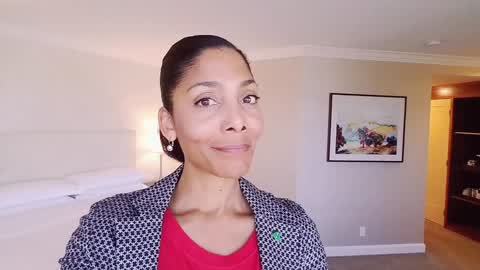
Other types of PPC advertising include display advertising (banner ads) and remarketing where people see an ad because they previously interacted with your company. With display ads, the owner of a webpage allows businesses to advertise on their website. Also referred to as contextual advertising, keywords in the content of the webpage trigger what ads visitors are shown. Businesses running ads are in an ongoing competition for popular keywords — ads are subjected to an ‘Ad Auction’. Based on competition, advertisers bid on certain keywords for ad placement and the search engine uses algorithmic calculations to determine which ads are displayed and in what order. As well as the cost-per-click bid (the highest amount an advertiser is willing to spend), the other factor that determines the ad rank is the Quality Score assigned by Google. This will be discussed further later. “As PPC suggests, advertisers also have to pay for every click they receive via that sponsored link.” (David McRae SEO Manager @ SEOwarlocks, 2019)

The Benefits of PPC Because businesses are only charged when a potential customer clicks on their ad, it is a pretty effective form of advertising. Imagine how many people would drive past a billboard and see it, but never act. Results can be more objectively measured. Businesses also benefit by reaching potential customers at a price that fits the budget they set for the campaign. There are far fewer PPC advertisements on a search result page than the organic results, so businesses better chance of being seen by internet searchers. It is also extremely hard to rank in the first few results organically — usually, it is a large investment in SEO over a period, that most businesses do not have the expertise to do themselves. It is much easier to set up a Google ad and rank — if you have the budget for it. Users of PPC ads choose the geographic areas they want their ads to be shown in, so it is a powerful way to focus your advertising to locations you are trying to target. There are three beneficiaries with PPC ads. First, the website or search engine displaying the ads get paid for the advertising space, the advertiser who attracts customers, and the customer who is provided with relevant results for their search query. Keywords ensure the ad should be just as relevant as the organic results. “Google makes 99% of its profit through the PPC model of Internet advertising.” (Kapoor, Dwivedi, & Piercy, 2016) Creating a PPC Campaign First, create logically organized Ad Groups. An ad group has one or more ads sharing similar target audiences — it organizes ads by theme. Next, research, select, and organize closely related keywords into these Ad Groups. Then, ads are created for these ad groups. Each Ad Group should consist of a minimum of two ad variations. A campaign has one or more ad groups. Ad groups should be as specific as possible, to ensure they are relevant to customers Campaigns need a start and finish date. Before getting started, work out your daily budget, based on the campaign length. Sometimes it can spill over budget slightly, so allow for around a 10% contingency — tell Google your budget is 10% less than it is, just in case. Each keyword has an average cost per click depending on the competition, so based on your overall budget, calculate how much you spend on your chosen keyword bids.

Analyzing Your PPC Results Spend money to test, learn from their results, and then refine your ads to optimize your campaign results. One of the advantages of digital marketing is the amount of data it creates, empowering businesses with information to improve their advertising. Continuously analyzing your performance allowing you to make small adjustments at a time to optimize your campaigns. Test your campaigns and ad groups. This is when you start spending money. Test variations of your keywords, ad copy, and landing pages. Dedicate time and money to educating yourself on what works best for your business. Start with more than one version of your ad — you do not know how it could be improved if you only run one ad. If it does not work, you blow your whole budget. Learn by analyzing the results of your ads. This provides valuable consumer feedback in terms of their behavior when exposed to your ads. Objective data to improve your ads and gain a better understanding of the best keywords to use and how much to pay for each click. When we understand our ROI for different keywords, we can find expensive and under-performing keywords that can be removed and those we want to bid higher on to achieve a higher Ad Rank and improve your Quality Score. You can also identify negative keywords that you do not want to trigger your ads. By checking ‘see search terms’, you can see which terms triggered your ads. It also helps to discover new keywords to add to your existing campaigns. An impression is when keywords trigger an ad to be shown in the results. Impression share is the percentage of times your ads were shown out of the total number in the market you were targeting. Other key metrics to monitor are page views per visit, time on site, and conversion rate. Creating a UTM (Urchin Tracking Module) snippet tag for ads to help identify the link in Google Analytics. This allows you to identify what ad campaign was most successful. how visitors came to land on the landing page. Optimize your ads by refining them to modify what is not working. Make changes to your keyword lists, ads, and landing pages to find the formula and user experience that works best for your business. “…allows advertisers to place bids on specific keywords or phrases and have their advertisements show up alongside the organic search engine results.” (Boughton, 2005) Optimizing Your Ads To make sure we get the best return on investment from our PPC ads, we must optimize them to get the best result. This section discusses four ways to optimize your ads: Keyword relevance, Google’s quality score, and creating more targeted ad copy and landing pages. There are tools available to analyze your ads, such as Wordstream’s free AdWords Performance Grader. Keyword relevance PPC campaigns are built around keywords. The Keywords within a search query trigger what results are shown. Therefore, businesses need to figure out what terms their target customers will be searching for. Create tight keyword groups with a mixture of low-cost, highly relevant keywords and frequently searched terms relevant to your business. Long-tail keywords should be included; these are more targeted search phrases that contain the more generic keywords (head) with modifiers that make it relevant to a more specific audience. For example, instead of just ‘marketing’, ‘digital marketing strategy in Hamilton’. Once you learn more about what is working and what is not, you can add Negative Keywords. These are non-converting search terms that you can exclude from your campaigns, to become more targeted by improving campaign relevancy and reducing the wasted budget by focusing on your best-performing keywords. Google Keyword Planner is a great tool to help with keyword research. It highlights the search volume and cost per click for keywords and suggests relevant terms. Wordstream also provides a free keyword tool to help you find the most relevant keywords to use for your business. Quality score The quality and relevance of your keywords, landing pages, and PPC campaigns. better Quality Scores mean more ad clicks at lower costs. Assigned independently by Google, Quality Score includes: The historical clickthrough rate (CTR) measure of how convincing your ad is to your target audience. of the keyword and the matched ad The CTR of all the ads and keywords in your account Landing page quality Keyword relevance to the ads in its ad group Keyword relevance to the matched ad and search query Account performance in the geographical region where it is shown Ad Copy Your ad copy should be relevant to the landing page where you send them. If it is not, this will affect your quality score. To test your ads, run two or three variations per ad campaign to test different titles and descriptions. To optimize your ads, your headline should not exceed 60 characters, and your description should not exceed 80 characters. However, Google does prefer longer headlines as this is where information is most likely to be noticed. The most important keywords should also be communicated in your ad copy.

Landing page The landing page is where a person goes after clicking on an ad. Do not make the mistake of sending every ad directly to your homepage. Send people directly to a custom landing page matching the ad content, that is optimized to minimize bounce rates and increase conversion rates. The image above is an example of a landing page to sign up to receive a free eBook. This could be the focus of a PPC ad, to add relevant people to your database. Content should be specifically tailored to the ad and have clear calls-to-action (CTAs) aligned with the search queries that would have triggered the ad. Sending people to a general page means it might not be relevant to what they initially searched, and they probably will not be able to find the information they require easily. They are likely to hit the back button or close the window/tab. Users are unlikely to navigate through further pages to find what they need. In summary, if you want to target strong customer leads and have a good budget to do so, then PPC ads could be a great option for your business. Assuming that you have a website to send them to! This article has explored PPC advertising and its benefits and given practical tips on how businesses can improve their PPC advertising results. Thank you for reading, I hope you enjoyed the content. Read the full article
0 notes
Text
A Front End Developer’s Guide to GraphQL
No matter how large or small your application is, you’ll have to deal with fetching data from a remote server at some point. On the front end, this usually involves hitting a REST endpoint, transforming the response, caching it, and updating your UI. For years, REST has been the status quo for APIs, but over the past year, a new API technology called GraphQL has exploded in popularity due to its excellent developer experience and declarative approach to data fetching.
In this post, we’ll walk through a couple of hands-on examples to show you how integrating GraphQL into your application will solve many pain points working with remote data. If you’re new to GraphQL, don’t panic! I’ll also highlight some resources to help you learn GraphQL using the Apollo stack, so you can start off 2018 ahead of the curve.
GraphQL 101
Before we dive into how GraphQL makes your life as a front end developer easier, we should first clarify what it is. When we talk about GraphQL, we're either referring to the language itself or its rich ecosystem of tools. At its core, GraphQL is a typed query language developed by Facebook that allows you to describe your data requirements in a declarative way. The shape of your result matches the shape of your query: in the example below, we can expect to receive back an object with a currency property and a rates property containing an array of objects with both currency and rate keys.
{ rates(currency: "USD") { currency rates { currency rate } } }
When we talk about GraphQL in a broader sense, we’re often referring to the ecosystem of tools that help you implement GraphQL in your application. On the backend, you’ll use Apollo Server to create a GraphQL server, which is a single endpoint that parses a GraphQL request and returns data. How does the server know which data to return? You’ll use GraphQL Tools to build a schema (like a blueprint for your data) and a resolver map (just a series of functions that retrieve your data from a REST endpoint, database, or wherever else you choose).
This all sounds more complicated than it actually is — with Apollo Launchpad, a GraphQL server playground, you can create a working GraphQL server in your browser in less than 60 lines of code! 😮 We’ll reference this Launchpad I created that wraps the Coinbase API throughout this post.
You’ll connect your GraphQL server to your application with Apollo Client, a fast and flexible client that fetches, caches, and updates your data for you. Since Apollo Client isn’t coupled to your view layer, you can use it with React, Angular, Vue, or plain JavaScript. Not only is Apollo cross-framework, it’s also cross-platform, with React Native & Ionic supported out of the box.
Let’s give it a try! 🚀
Now that you’re well-versed in what GraphQL is, let’s get our hands dirty with a couple of practical examples that illustrate what it’s like to develop your front end with Apollo. By the end, I think you’ll be convinced that a GraphQL-based architecture with Apollo can help you ship features faster than before.
1. Add new data requirements without adding a new endpoint
We’ve all been here before: You spend hours building a perfect UI component when suddenly, product requirements change. You quickly realize that the data you need to fulfill these new requirements would either require a complicated waterfall of API requests or worse, a new REST endpoint. Now blocked on your work, you ask the backend team to build you a new endpoint just to satisfy the data needs for one component.
This common frustration no longer exists with GraphQL because the data you consume on the client is no longer coupled to an endpoint’s resource. Instead, you always hit the same endpoint for your GraphQL server. Your server specifies all of the resources it has available via your schema and lets your query determine the shape of the result. Let’s illustrate these concepts using our Launchpad from before:
In our schema, look at lines 22–26 where we define our ExchangeRate type. These fields list out all the available resources we can query in our application.
type ExchangeRate { currency: String rate: String name: String }
With REST, you’re limited to the data your resource provides. If your /exchange-rates endpoint doesn’t include name, then you’ll need to either hit a different endpoint like /currency for the data or create it if it doesn’t exist.
With GraphQL, we know that name is already available to us by inspecting our schema, so we can query for it in our application. Try running this example in Launchpad by adding the name field on the right side panel!
{ rates(currency: "USD") { currency rates { currency rate name } } }
Now, remove the name field and run the same query. See how the shape of our result changes?
Your GraphQL server always gives you back exactly the data you ask for. Nothing more. This differs significantly from REST, where you often have to filter and transform the data you get back from the server into the shape your UI components need. Not only does this save you time, it also results in smaller network payloads and CPU savings from loading and parsing the response.
2. Reduce your state management boilerplate
Fetching data almost always involves updating your application’s state. Typically, you’ll write code to track at least three actions: one for when the data is loading, one if the data successfully arrives, and one if the data errors out. Once the data arrives, you have to transform it into the shape your UI components expect, normalize it, cache it, and update your UI. This process can be repetitive, requiring countless lines of boilerplate to execute one request.
Let’s see how Apollo Client eliminates this tiresome process altogether by looking at an example React app in CodeSandbox. Navigate to `list.js` and scroll to the bottom.
export default graphql(ExchangeRateQuery, { props: ({ data }) => { if (data.loading) { return { loading: data.loading }; } if (data.error) { return { error: data.error }; } return { loading: false, rates: data.rates.rates }; } })(ExchangeRateList);
In this example, React Apollo, Apollo Client’s React integration, is binding our exchange rate query to our ExchangeRateList component. Once Apollo Client executes that query, it tracks loading and error state automatically and adds it to the data prop. When Apollo Client receives the result, it will update the data prop with the result of the query, which will update your UI with the rates it needs to render.
Under the hood, Apollo Client normalizes and caches your data for you. Try clicking some of the currencies in the panel on the right to watch the data refresh. Now, select a currency a second time. Notice how the data appears instantaneously? That’s the Apollo cache at work! You get all of this for free just by setting up Apollo Client with no additional configuration. 😍 To see the code where we initialize Apollo Client, check out `index.js`.
3. Debug quickly & painlessly with Apollo DevTools & GraphiQL
It looks like Apollo Client does a lot for you! How do we peek inside to understand what’s going on? With features like store inspection and full visibility into your queries & mutations, Apollo DevTools not only answers that question, but also makes debugging painless and, dare I say it, fun! 🎉 It’s available as an extension for both Chrome and Firefox, with React Native coming soon.
If you want to follow along, install Apollo DevTools for your preferred browser and navigate to our CodeSandbox from the previous example. You’ll need to run the example locally by clicking Download in the top nav bar, unzipping the file, running npm install, and finally npm start. Once you open up your browser’s dev tools panel, you should see a tab that says Apollo.
First, let’s check out our store inspector. This tab mirrors what’s currently in your Apollo Client cache, making it easy to confirm your data is stored on the client properly.
Apollo DevTools also enables you to test your queries & mutations in GraphiQL, an interactive query editor and documentation explorer. In fact, you already used GraphiQL in the first example where we experimented with adding fields to our query. To recap, GraphiQL features auto-complete as you type your query into the editor and automatically generated documentation based on GraphQL’s type system. It’s extremely useful for exploring your schema, with zero maintenance burden for developers.
Try executing queries with GraphiQL in the right side panel of our Launchpad. To show the documentation explorer, you can hover over fields in the query editor and click on the tooltip. If your query runs successfully in GraphiQL, you can be 100% positive that the same query will run successfully in your application.
Level up your GraphQL skills
If you made it to this point, awesome job! 👏 I hope you enjoyed the exercises and got a taste of what it would be like to work with GraphQL on the front end.
Hungry for more? 🌮 Make it your 2018 New Year’s resolution to learn more about GraphQL, as I expect its popularity to grow even more in the upcoming year. Here’s an example app to get you started featuring the concepts we learned today:
Go forth and GraphQL (and be sure to tag us on Twitter @apollographql along the way)! 🚀
via CSS-Tricks http://ift.tt/2ik0IYJ
0 notes
Text
Toolkit of a Product Designer
Picking the right tools for a better design workflow
The purpose of this article is to bring to light the lesser known (well, at least some are less known) gems that exist that makes the design process easier.
We all know the design process is messy and very convoluted, but there are tools that can alleviate some pain points and no one ever complained about organized research material or well-maintained symbols and layouts.
This article will not be going deep into how these different tools work, but just highlight what are the biggest perks of using them and how it makes a designer’s life easier.
This article will go through a designer process cycle starting from research, research synthesis, interaction design, prototyping to validation, and highlight tools in each phase that help designing and collaboration easier.
Research
Bear App for notes
There have been multiple notes app that I have used in the recent past ranging from Google Keep, Apple Notes to Google Docs but none have been as handy as Bear. The flexibility the app provides in helping us organize notes is amazing. Use hashtags as a means to structure our navigation is a great idea.
This app is extremely well-designed, minimal and provides great formatting capabilities. Taking notes has never felt this good before.
The best functionality of this app is the seamless sync between the different devices. Using the Apple Pencil on the iPad to draw and take hand-notes makes this app even more useful in meetings, interviews, conferences etc.
Research Synthesis
Milanote
This application is easily the top find in 2017, thanks to Katy Jimenez for introducing me to this. A perfect visual note-taking app that allows designers to arrange their content from various sources.
The process of design is messy, unstructured, nonlinear, and nothing like the perfect design videos one sees on marketing pages of products. This app tames the madness that the design process is, and helps designers organize their content better.
I primarily use it for organizing my research findings, and the ability to create columns with a title mimics how I create affinity diagrams with post-its. Creating sections with quotes from user-interviews, consolidating the critical information from such sessions can be done easily on this tool. The components of this tool have great visual hierarchy and hence makes scanning very easy.
For example, this article was completely structured and written on Milanote as you can see below.
This serves multiple purposes such as using it as a mood board, collecting research, outlining articles, to even synthesizing research.
Interaction Design
Sketch
This is a no brainer. Sketch is probably the most widely used tool by designers as of today.
Yes, there are other tools that are catching up, but quite honestly, designers have become so used to Sketch by now that a jump to another tool might not be evident in the near future.
There are abundant tutorials out there for perfect Sketch workflows, and here, I am going to try to talk more about some of the plugins that make this workflow seamless.
Sketch Runner — Spotlight of Sketch
This makes designing on Sketch way faster than one can imagine. Launching sketch runner can be done with ⌘ + ‘.
The plugin has six different tabs and pretty much any action one wants to perform on Sketch can be done on it. Think of this as the Spotlight Search of Sketch.
Inserting symbols is made easy and fast where it reduces the need to use the mouse to go click on the Symbol icon, search for it on the dropdown and add it.
The action that I use the most is inserting symbols and Sketch Runner provides with an option to have any tab on focus when launching. I usually set this to the “insert” mode.
Icon Font — Sketch Plugin
Icon font makes inserting icons to your designs seamless. If your icon set exists either in SVG, or with necessary JSON file with icon information, this plugin helps manage and insert them from one central place. Complete font bundles can be imported that brings multiple icon-fonts into the Sketch in one go.
My favorite feature of this plugin is the ability to create a custom shortcut for each icon-font.
Anima App — Sketch Plugin
This easily has to be my favorite Sketch plugin of all times. This helps accomplish things that I have always wanted from Sketch.
This plugin aids with making better layouts and creating symbols. With newer Sketch updates, some of what was possible only with Anima App are possible natively now, but this plugin still has a few outstanding features that I cannot imagine designing without.
Auto Layout — This makes it possible to create screens on Sketch that are almost responsive.
If one notices, irrespective of how much the screen is resized, the content remains centered and the distance between the sections beside it remains the same. This is not achievable without the plugin.
How is this done? Stacked Groups.
There exists a feature called stacked groups where it allows creating a fixed amount of margin between multiple layers irrespective of how the parent layer is resized. Stacking can be done with vertical and horizontal layers there by making it easier to create rows and columns with equal spacing between them a breeze.
Vertically and horizontally pinning — Centering a layer vertically or horizontally is possible with the native Sketch app now, and so is pinning it to a corner with a particular value as a margin.
Auto layout and Sketch work very similar in resizing now.
Abstract App
Version controlling for designers have usually been of a nature similar to this — 1. App Design Concept
App Design Conceptv2.0
App Design Conceptv3.0
App Design Conceptv3.0Iteration
App Design Concept v3.0Final
Feels familiar? Duplicating and re-saving the same file over and over is what designers have been used to. Developers do it the smart way with Git, and there have been Sketch plugins that try to mimic how Git works for designs, but none of them worked well for me.
Either they were too convoluted to use or the trouble of setting them up and learning how to use was harder than just duplicating the files. But what happens when you need to version control and working with a large design team? Sure, DropBox or Box are viable solutions, but it still does not remove the manual versioning out of the picture.
Abstract App makes this process a breeze. It is extremely easy to create a project and maintain multiple versions of it in branches and merging them to the master which acts as the single source of truth for the design. All this is done and the existence of the Sketch file is abstracted from the user. One less thing to worry about for designers.
The one rule that is important to keep in mind is that the files should be accessed from Abstract instead of just opening the Sketch file on your computer and editing for the changes to be tracked by Abstract. The process of creating a new branch and merging the changes to the master file is simple and straightforward.
This app has increased my efficiency at working on Sketch with very little fear of losing the files or having the wrong version before a big presentation. Documenting the changes at every checkpoint helps keep track of the evolution of design. The best part is the ability to go back to any specific version and look why certain decisions were made.
Framer
I have been using Framer to develop a lot more often in the recent past since they introduced the Design tab. If Framer introduces the equivalent of symbols and ways to create & save custom type styles, I will jump to designing completely on Framer. But of course, that will mean the inability to use Abstract App which is a huge downside.
Flow Component on Framer has made prototyping a breeze where with just a couple of lines of code, one can pretty much create the kind of flows InVision makes possible. This is easier from a workflow perspective as sending it out to UserTesting with the capability of interactions makes the tool very valuable.
The biggest downside I see to designing on Framer is that not all designers like to use this platform for designing, and collaboration is not Framer’s strongest suit where other designers can leave comments on one’s prototype.
This is something that I have been struggling with where there are times where the prototypes needs to be published to InVision for comments and made prototype ready for Framer which can sometimes be time consuming. Which brings us to the next tool that works well with Sketch, and does not require too much time setting up for interactions and animations — Principle for Mac.
Principle for Mac
This has been my go-to tool for creating very quick animation/interactions to test a concept out. Principle provides the ability to export to GIF or a video. This tool helps when there is a need to quickly test out how an interaction feels.
Drivers is an interesting concept where one can move elements based on the position of other elements. This relative control of layers provides great freedom to prototype. Very easy to import files from Sketch and setting up a prototype does not take too long.
The biggest downside to Principle is the inability to share a public link for having the concepts tested. Also, the GIF export that comes in-built with the app is buggy and does not always export good quality GIFs.
Which prototyping tool to use when? I use Principle and Framer interchangeably based on the need of the hour. When creating concepts to demo to engineers or Product Managers, Principle makes it fast and easy to have a prototype that almost and feels like the real deal.
Framer on the other hand, though takes some time to set it up, the capabilities are limitless as you are playing with code that allows you prototype anything.
Yes, literally anything — I prototyped a central console of automobiles that was voice controlled. Am talking THAT flexible. Also, Framer makes it possible to use real data to prototype charts, graphs etc.
Accessibility Tools
Accessibility always needs to be a big criteria while designing irrespective of your target audience. It does not matter if just 1% of your target audience are color blind, it is just the right thing to do by making sure that your product is accessible by a wider audience.
Earlier, I wrote a piece on designing accessible products, in which I had mentioned a few tools that I use to check if color combinations are accessible — Color Safe and WebAim are great tools. Another gem which I discovered recently is this tool called Contrast — a MacOS app that probably is the best accessibility tool I’ve used in the recent times for contrast check.
Closing Thoughts
These are by no stretch all the good tools out there for designers, but a few awesome ones that fit really well in my workflow for designing faster and collaborating easier.
I’d love to hear your thoughts on some of the tools that help you design better.
The post Toolkit of a Product Designer appeared first on Design your way.
from Web Development & Designing http://www.designyourway.net/blog/resources/toolkit-product-designer/
0 notes
Text
Functional Blog Design | Analyzing Blog Layouts, Sidebars, Content Tables
When you are deciding which brand deserves your money, what is the most important factor you look at?
While you might focus on product quality or fast customer service, the data shows how for an increasing number of buyers, trust is becoming the #1 factor.
But what does it mean to ‘trust a brand’? It’s a hard question to answer because trust means different to different people.
Some like to know that you have a good track record and that you are protecting their personal data. Some want to know that you are involved in the social cause they care about. Some want to see what other people have to say about your product or service. And some just might care if you have a flexible return policy.
This is where your blog and content climb to the stage to take the central role of building customer trust. Every blog post they read, every infographic they scroll through, and every video they watch is moving them one step closer towards conversion. So your goal should be to design a blog that will keep them around for as long as possible.
Whether you are starting a brand new blog, giving new life to an old one, or just looking for ways to reduce your nasty bounce rate percentage – reading the rest of this guide should be on top of your to-do list since it lists all the necessary steps needed to build a functional blog design.
Designing a welcoming blog homepage
You have probably come across this study that shows how people need only 50 milliseconds to form an opinion about the visual appeal of the website they are visiting.
While this gets cited a lot because it is a flashy number, in the grand scheme of things, it is irrelevant. If your blog is designed well, it will look good whether you look at it for 10 milliseconds or 20 minutes.
The same is true the other way around. The only thing that really changes is the hope that, if people stay long enough to look past the visual mess, they might get pulled in by the quality of your content.
There are hundreds of superbly designed blogs you can use to boost your creative spark. However, don’t fall into the trap of clinging to designs that look the best. There is something to be said about functionality too.
To get the best of both worlds, before you start any work on your blog, you need to answer 2 questions:
What kind of feature images do you plan to use (if any)?
Does your content stretch across multiple distinct categories?
Let’s explore why these things matter by looking at some examples.
Let’s talk about blog layouts
There are some creative blog designs out there, but we will concentrate on the 5 most common ones.
1. Standard grid
Probably the most used approach to designing the main blog page. Here are a couple of great examples from HelpScout and Marketo.
While you can find blogs that use 2, 4 or even 5-column layouts, 3 seems to be the sweet spot. That is probably because the 3-column layout gives you just enough room to show of your featured image, title, and post description, all while giving desktop users the ability to reach 10+ different content recommendations with just a single mouse scroll.
2. Uneven grid
This approach gives the page a little bit more dynamic and enables you to put more focus on the content you want to highlight by giving it more space on the grid. It can be a neat way to throw in some lead magnets into the mix as well.
3. Single column layout
Another very common approach to blog design. On the pictures below, you can see how Limble CMMS and WiseStamp use this same approach, but with different results.
Limble CMMS created custom images so they let them shine and catch the reader’s attention. However, because of this, with a single mouse scroll, visitors don’t see more than 2 content suggestions.
On the other hand, WiseStamp decided to sacrifice their featured images in a way, but in return, they are able to fit multiple content suggestions into a single screen.
Additionally, if you go and open their blog, the first thing you will see is actually a slider that sits on top. This is a nice way to add some interactivity to your blog if that’s something you’re a fan of.
4. Grid split into categories
Not much different from your standard layout with multiple columns. Here’s how Alexa implemented it.
This is an approach you should consider if you plan to feature distinct categories (like in the example above) or if you have content aimed at specific groups (like entrepreneurs/ marketers/ designers). An alternative to this is to feature a drop-down category filter or to include the categories into your website navigation.
If you have trouble deciding how to define your categories, one possible solution is to look at your buyer (or reader if you are not selling anything) persona profile. In essence, if you have X fairly different buyer personas, you might want to define one category for each persona.
If that doesn’t work for you, I recommend reading this post on choosing blog categories from CoSchedule.
5. Minimalistic approach
By minimalistic, I basically mean without a featured image and post descriptions. This is perfectly Illustrated by Ahfrefs’s blog.
This might be a smart choice for blogs that are not consistent with their featured images. Not something I would recommend because, without featured images and post descriptions, you only have your title to generate interest.
This works for Ahrefs because they have already built up a lot of brand trust and people can be sure that every title they click on will feature valuable advice.
One flipside of this design approach is that you can fit a lot of content suggestions on the screen, especially if you split it into more columns. This can be seen at A List Apart homepage.
Polishing user experience
Here are a few simple tweaks you can implement at your blog to improve user experience regardless of the grid/layout you decide to use:
implement a search function
add the ability to filter content based on category/tags/author/publish date/popularity
include “time to read�� stamp
implement the progress bar so readers have an easier time tracking where they are
add back to top button at the end of longer content pieces
show the engagement rates for every single piece (views/comments/number of shares/number of likes)
make sure hyperlinks are clearly visible by using a contrasting color
add a table of content for longer blog posts
Now, don’t go and implement everything from this list. Choose the things that work for you. For instance, if your content gets a lot of shares but very few comments then show only the metric that represents it in a better light.
What is the purpose of your sidebar?
If there is one thing we often overlook when it comes to blog layout, it is the sidebar. That is not to say that blogs aren’t using it, what I’m trying to say is that they are not using it to its full potential.
Besides usual things like search, tags, and most popular content, you should consider other things that will keep readers engaged.
A good example again comes from WiseStamp that features short tutorials that showcase their product.
The sidebar elements are made to “stick” so they are always visible on the screen while you scroll through content.
While I can’t know for sure, this is probably an attempt to offset the general disinterest in sidebars. Our attention will always be on the content we came to read or watch. If you have a really important message you want to bring forth through the sidebar, you want to keep it in sight at all times.
Make maximum use of your sidebar. Quizzes, calculators, rotating testimonials, social media feeds, comments, lead magnets…these are all elements that can build trust, increase engagement, and maybe even earn you some leads.
All of that being said, they are some arguments against the sidebar. For instance, a case study from ImpactBND shows that removing the sidebar and slapping a CTA at the bottom of the post actually improved their conversion rates.
What to make of it? Should you use the sidebar or not?
Since there are a lot of contradicting recommendations out there, it is obvious that there is no universally right answer that works for everyone. Personally, I prefer having a sidebar, as I believe that when you use it in the right way, it brings way more good than bad.
If you do plan to use one, decide on 2 or 3 items you want to feature and stick with them. After all, cramming a bunch of stuff in the sidebar can steal too much attention from the content itself. Not respecting the white space is a common web design mistake that applies to blog design too.
Optimizing blog content
The content needs to be readable, big sections need to have clear separations, and the whole structure just has to make sense.
The devil is, as they say, in the details.
As someone who both reads and writes a lot of long-form articles, here is some additional quality of life design tips that will assits in a functional blog design and make your content easier to consume:
1) Make links open in a new tab
This is a good way to avoid back button fatigue.
All external links should be opened in a new tab so the users can quickly come back to your site whenever they want. There are some debate around internal links and should they be opened in a new tab. Both approaches have their own set of (dis)advantages so use what seems best to you.
2) Include navigation bar/content table for longer content pieces
As more and more companies adopt content marketing, we’re already witnessing a shift towards video and long-form content as the leading content formats. This ultimate guide presents a perfect example of good design with UX in mind with a content table and a clear distinction of different sections.
For those that want to take this a step further, I’ve seen some blogs that featured a clickable content table in the left sidebar (showing H2 and H3), which made it really easy to navigate through a major piece of content.
On the picture below, you can see a similar implementation on our website.
3) Put some thought into interlinking
Internal links are another way to keep people exploring your blog. However, do not link to other posts just for the sake of linking. Make sure the posts you link to are relevant and add value to the post at hand.
And, for the sake of all of us, use relevant anchor text so we know what to expect when we click on the link.
4) Don’t let technical difficulties get in your way
It would be a shame to put all this effort into your content and blog design just to have your page load so long that people leave before they read a single word. This probably shouldn’t even be mentioned at this point but designing your blog with mobile device users in mind is paramount.
5) Do not forget about the search intent
Since we are talking here about keeping visitors engaged in your content, it is crucial to understand the importance of search intent.
In essence, when people type in a query in search engines, they have a specific need they are trying to solve. If your content doesn’t match their search intent, they’ll be gone in a second, and this will definitely hurt your SEO efforts.
As Joshua Hardwick from Ahrefs sums it nicely in his piece on search intent: “Relevance is the foundation of SEO success.”
There’s no way to get around good content
The content is k… I hate that overused phrase so I’m not going to finish it.
We all know this, but it has to be said. Without good content, all of this effort means nothing. Looks can only get you so far. If your blog doesn’t have a personality, people simply won’t be interested in getting to know your brand. And it is naive to think this won’t affect your bottom line.
To build top of the line content resource center, make sure you put enough effort into both looks and personality.
The post Functional Blog Design | Analyzing Blog Layouts, Sidebars, Content Tables appeared first on Marketo Marketing Blog - Best Practices and Thought Leadership.
from Marketo Marketing Blog https://adobe.ly/2TNxiEu via IFTTT
0 notes
Photo

New Post has been published on http://www.lifehacker.guru/how-to-organize-your-mess-of-recipes-with-the-paprika-app/
How to Organize Your Mess of Recipes With the Paprika App
Paprika is our favorite recipe manager on both Android and iPhone, but its massive feature set makes it a bit overwhelming at first. Let’s take a look at a few tips for getting those recipes organized without losing your mind.
Learn to Import Recipes From Anywhere on the Web
Unless you plan on manually typing hundreds of recipes into Paprika, you’ll want to get the hang of the various ways you can import recipes into the app. Paprika is smart enough to parse out the seemingly endless personal essay at the start of a recipe and convert the ingredients and directions automatically. You have three main ways to do this.
On iPhone, Paprika includes a share extension that simplifies adding a recipe from Safari. When you’re reading a recipe in Safari, tap the share button, then Paprika. This imports the recipe into Paprika automatically.
You can also copy and paste a URL into Paprika. Copy the full of address of any recipe, then open up the Paprika app. Paprika is smart enough to recognize a URL on the clipboard so it’ll automatically ask if you want to import it.
Finally, you can also import recipes from your desktop browser using the Paprika bookmarklet. If you haven’t already, you first need to create a free Paprika cloud sync account. Then, head to the bookmarklet page, enter your email address and password, then follow the onscreen instructions to set it up. Once you do, you can click the bookmarklet to add any recipe to Paprika from your desktop browser.
Organize Your Recipes Into Categories You’ll Actually Use
After you add a recipe, the next logical step is to categorize it. There’s probably some logical, recipe book style means of organizing all of these, like Pastas, Appetizers, Sides, etc, but I’ve found that I don’t actually those traditional systems.
Instead, I use categories like time (15 minutes, 30 minutes, slow cooker), where I got it from (friend, blogs, or recipe books), or special events (Christmas dinner, Super Bowl, etc). That’s what works best for me, so your mileage will vary, but don’t be afraid to think a little outside the box when you create categories. Build a system that makes sense and works for you.
Search, Search, Search to Skip Organizing
One of the reasons I don’t bother with categories is because I’ve found Paprika’s search to be good enough that I don’t need them. I don’t need to make a “fish” category because it’s easier to type “fish” into the search box. You can search through recipes with three different parameters in Paprika: name, ingredient, and source.
Make Use of the Multiple Timers
If you’re anything like me, the only thing you actually use a voice assistant for is to set a timer. Unfortunately, at least on iPhone, you can only set one timer at a time. Paprika lets you use up to three simultaneously, and they’re integrated directly into the recipe instructions. It’s awesome.
In any recipe, tap the blue highlighted time to start the timer. If there are multiple timers, you can set three at once. The timer automatically gets a label of the recipe it’s from, which comes in handy when you’re making multiple dishes.
Pin Recipes When You’re Cooking Several Dishes At Once
Speaking of making multiple dishes at once, Paprika allows you to pin recipes. Pinning recipes makes it a little easier to juggle between a couple different dishes. Open up a recipe and tap the pin icon in the bottom left. Once you have a few recipes pinned, tap that same pin icon to bounce between them. Paprika will remember any ingredients you’ve crossed off and the directions you have highlighted so you don’t lose your place.
Scale Recipes When You Need To
Paprika can scale recipes, something incredibly useful that I didn’t notice for months. On a recipes main screen, tap the Scale button, and you can cut it down or increase the scale. This is pretty self explanatory, but for whatever reason, it took me forever to even realize this was an option, so I figured I’d share it too too.
Use the Pantry Tool to Keep Track of Ingredients You Already Have
One of my favorite features in Paprika is the pantry tool. As the name suggests, you can make a list of the items you already have in your pantry. This way, when you create a shopping list, you can automatically remove pantry items, like oils, flour, or spices.
To get to the pantry menu, head to the Groceries section, then tap the Pantry button at the bottom. Tap the plus sign to add whatever items you want. This takes a few minutes of setup to make worthwhile, but once you do, it makes creating a shopping list much simpler.
Make Use of the Meal Planner
The Meal Planner function in Paprika is incredibly robust, and while it’s not something that everyone’s going to make use of, it’s still worth checking out.
The basic premise here is simple, tap the Meals menu, then tap the plus button to add a meal. Add a recipe, then pick which day of the week it’s for. You can also do this directly from the recipe screen by tapping the calendar button. When it’s time to hit the grocery store, head over to the Week tab, tap select, choose each recipe you need to shop for, tap the share button, then Add to Grocery List.
Perhaps more handy for those of us who live by the seat of our pants when it comes to meal planning are Menus. Menus are useful for recurring event-style meals you might make. On the Meal Planner screen, tap the Menus button, then the plus sign. Create a new menu, say, Easter, then tap Done. Tap the plus sign again and you can add a bunch of recipes. Now, in the future, you can add everything in this meal to your Meal Planner at once, which simplifies creating shopping lists.
Enable Auto-Lock to Keep Your Phone Awake (and Other Settings Tweaks)
You wouldn’t think that it’s worth the time to pop into the Settings on a recipe app, but a few things here can improve the experience.
Personally, I like to turn on the Auto-Lock Screen option, which prevents your phone from going to sleep as long as Paprika is open. I also toggle the recipe font size up to medium so I can read it from far away, set the grocery list to sort by aisle, and turn on consolidate ingredients (which makes it so items don’t break up by recipe, like 2 apples, 1 apple). These are all personal preferences, but if you’ve never popped into the Settings menu, I recommend doing so.
Remember to Rate Recipes
I can’t even count the number of times I’ve stared at a recipe trying to remember if I actually liked it. After you cook and eat a recipe, pop back into Paprika and rate it. Seriously, this will help future you more than you can imagine.
©
0 notes