#how to xkit
Explore tagged Tumblr posts
Text
every time i say tumblr staff (and tumblr itself let's be real) made social media worse by never punishing harassment, allowing people to get comfortable pushing cancel and callout culture so they could harass and dehumanize anyone (especially minorities) they want without ever having to worry about consequences, an attitude they brought with them to other websites like tiktok and twitter after the 2018 porn ban....
This is what I'm talking about. tumblr staff doesn't give a shit if you're stalked and harassed, but if you're a trans woman posting selfies? instant ban.
tumblr staff has NEVER done anything to protect its users, but now they're actively participating in doing the harm.
#jem blogs#tumblr#staff#transphobia#social media#and if all that shit isn't annoying enough i now have to constantly hear about how tumblr Is The Only Good Website Now™#like no the FUCK it's not#tumblr's been harassing people for fucking ages and now staff is *openly* jumping in on it too#stop trying to revisionize tumblr into your perfect uwu website and acknowledge the bullshit going on right now#and no i'm not saying tumblr invented callout culture obviously the act of digging up dirt on someone to punish them is nothing new#i just say that on the internet? i have pretty good reason to belive tumblr's been doing that longer and more actively than other websites#john green and xkit guy being two of the oldest examples of people being accused of being predators/pedos with no evidence#and having to leave the website to protect themselves
628 notes
·
View notes
Text

I see you cry a lot, can I walk you home?
#choso#jjk#artists on tumblr#illustration#sketches#my art#art#digital art#csp#clip studio paint#oc art#fanart#| sketches.#choso kamo#jujutsu kaisen fanart#jujutsu kaisen choso#everytime i come to post something i forget how to tag thank u xkit qck tags for saving my ass
79 notes
·
View notes
Text
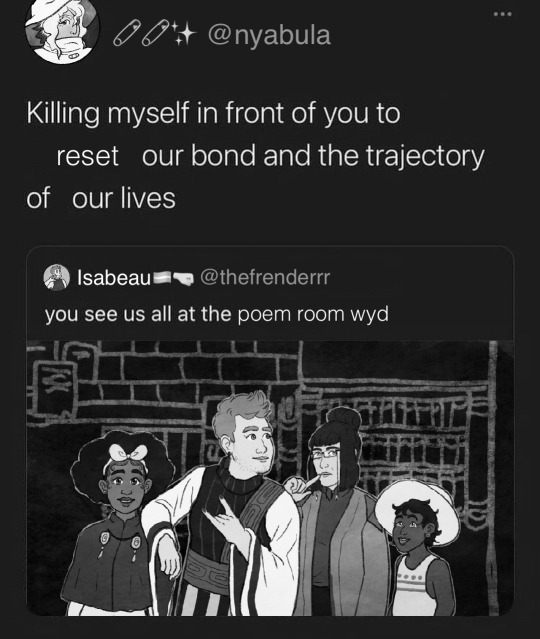
#in stars and time#isat#isat spoilers#in stars and time spoilers#silverstarsart#siffrin#the whole family#cw suicide mention#cw suicide joke#lmk if there's a dif way i should be tagging cws idk how it works now that filtering is like. built in instead of just xkit lol#i love. drawing everyone's little twitter pfps#i do NOT love coming up w everyone's little @s but i'm managing!!#isa's a bit confusing here but i think that makes it funnier#it's a pun of 'defender' except if you just do 'defriender' it sounds like you're REMOVING friends so instead it's THEE friender#:3
106 notes
·
View notes
Photo

Aren't you somethin' to admire? 'Cause your shine is somethin' like a mirror And I can't help but notice You reflect in this heart of mine (x)
---
well inspiration happened sORRY NOT SORRY-
#rwby#penny polendina#ruby rose#nuts and dolts#rwby9#rwby spoilers#spoilers#kyrin's art#this was entirely inspired by Justin Timberlake's Mirrors#never though i'd appreciate that song fully again#the lyrics are perfect for them#anyway this is meant to be a little more hopeful than angsty tbh but well#also i dont have xkit installed i hate how i'll have to just dump this on my general art tag lfdhfhf#i love them i love them still#they are my life#also hello anyway im back here for my bullshit
1K notes
·
View notes
Text
damn, firefox pulled new xkit for violating terms but luckily you can just enable it again. apparently its bc xkit automatically reacts to updates in tumblrs source code and mozilla doesnt like that anymore.
#new xkit#just a heads up for ppl that dont know#its not like an actual security risk#theres stuff on the discord talking abt how they'll work around it in the future -- im not tech savvy enough to explain
24 notes
·
View notes
Text
+
#im hoping im not sounding ignorant but im getting a massive influx of people asking for money / donations from gaza#im deleting / blocking everyone because i dont trust any of them no matter how genuine they seem to be and i dont want mutuals to be duped#im getting like up to 10 messages a day#if i wanted to donate money-i want to chose who i donate money to and give it to a reliable and researched source#is anybody else getting a massive influx?#im also using xkit to block out certain words if i can#its almost like the new spam bots? sort of?#and they are more or less all saying the same thing
29 notes
·
View notes
Text

OOT COLLEGE AU
The follow up to this [small comic] :) Gan isn't just a sports guy, he's studying Chemistry like Zelda and if he's not your classmate you'd never believe he has a nerdy side :3. Also he's the kind of guy who's absolutely adorable yet doesn't believe it when Link calls him cute. I still need to make character sheets don't mind me 🚶♀️
Reblog to gently cradle him face 🔄
#oot college au#oot au#ganlink#oot ganlink#oot link#oot ganondorf#ocarina of time#tloz#loz#zelda#ocarina of time au#tonbane#college au#legend of zelda#the legend of zelda#ganondorf#link#trans link#nb link#how does the xkit thing work i want to add a tag bundle but cant find the icon now#< me saying that after typing away all these tags
65 notes
·
View notes
Text
Oh god, where has my Post Block gone? 😨
#they replaced my work PC#and now I can't get that feature of xkit rewritten to show up#I rely HEAVILY on blocking things I don't want to see#how am I supposed to keep the peace now??
19 notes
·
View notes
Text
If you would like, feel free to put why you prefer using mobile or desktop!
#reblogs are always appreciated to reach a wider audience 🫶🫶#i wanted to do another poll bc my other one did pretty well about filtering#and in that same poll there was a lot of people that use xkit and desktop#and others that use mobile#so i am curious how many users use what#I mainly use mobile bc my laptop is slow as shit#its also more convenient#polls#tumblr polls#mine
21 notes
·
View notes
Text
tumblr communities not having a easily clickable reblog function is hilariously bad oversight
#like??????#how#the fact u have to click to go to the original blog to post#is there a xkit extension to fix this yet?#like otherwise i like communities i want to see peoples art!
11 notes
·
View notes
Text
How to Download Audio Posts on Tumblr Mobile (2024) Android
Post in video X
Things you'll need: FireFox, Xkit Rewritten extension, and an Android Device
Link to my other tutorial: How to Download Videos on Tumblr Mobile X
Step by Step guide under the cut

Find an audio post
Scroll down and click on the share button (the arrow button)
Click on the FireFox icon (if it's not there click on the 'Other' icon and scroll until you see the Firefox icon)
Firefox will open the audio post in your browser
Click on the kabab menu in the upper right hand corner( 3 vertical dots)
Click on 'Add-ons'
Go to the top of the menu and click 'Add-ons Manager'
Scroll to the bottom of the menu and click 'Find more Add-ons'
It'll take you to a Firefox extension webpage
Type 'Xkit' in the search bar above
Click on Xkit Rewritten
Click add to Firefox
A popup will appear. Click add
*optional: click add to private browsing ( for convenience)
Click 'okay, got it'
Click on the Kebab menu again and go to Add-ons
Click on 'Add-on Manger'
Look for Xkit Rewritten and click on it
Click on settings
Scroll to the bottom of the menu
Enable 'Vanilla Audio' by pressing the switch
Back out of all the menus
Go back to the audio post
A new grey scrub bar will appear on the purple audio post bar
Long press on the grey scrub bar (the timestamp area is a good spot)
Click 'Save file to device '
Your device may ask you to complete the action using an app. Click on Firefox
Then you're done
You can rename the audio file you just downloaded in your file directory app. You can most likely find it under audio and in the downloads folder
I'm sorry if the tutorial sounds condescending. I just want to make it as clear as possible. Also I do understand that Xkit can be used for more than downloading audio posts. This is mainly for people who don't use desktop Tumblr
#Tumblr#audio post#audio shitpost#tutorial#tumblr help#video#how to download audio posts on Tumblr Mobile#xkit#xkit rewritten#Firefox#lanky kong#lanky kong jumpscare
39 notes
·
View notes
Text
Hide Tumblr Live
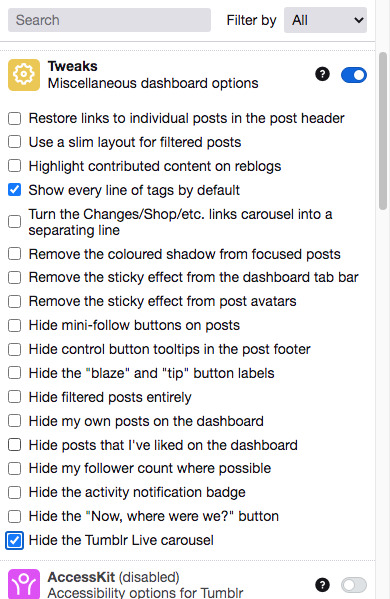
It looks like tumblr live was recently released outside the US so for anyone who doesn't want to deal with "snoozing" it every 7 days, you can permanently hide it from your dashboard with the Xkit Rewritten browser extension!
If you're not already using it, I highly suggest adding this as it makes the tumblr experience infinitely better and more customizable.
Mobile users I'm sorry, I've had updates turned off forever and never got the live update so you may still have to snooze it if live shows up there too. My condolences.
#tumblr live#xkit#xkit rewritten#browser extension#how to#hope this helps#personal#I had to temporarily disable xkit and was unfortunately reminded that tumblr live exists
108 notes
·
View notes
Text
@all-that-is-gold-is-now-gone

Dwight glanced over at Logan as he inched closer. It was odd, looking at the young man, he was so much like Negan and at the same time, nothing like him. Negan although grown would never have the understanding, the depth that Logan was already showing. Negan would never want to do better. He liked power, he would drown in it. But something told Dwight that Logan wouldn't. If the boy ever stood to inherit the power of his father, he would not drown in it. Or be consumed by it. At least Dwight hoped not, he would do what he could to never let that happen. Perhaps Dwight had become too attached to Logan. A child that wasn't his own. Logan wasn't his kid, his little brother, or anything like that. And yet, Dwight felt protective of him. Willing to take the brunt of whatever Negan had to offer to keep Logan safe. Just like Sherry...His wife flashed in his mind and he quickly banished the picture. He turned his head back to Logan as the young boy inched a bit closer, without missing a further beat Dwight pulled Logan into a hug, a real hug, not some half-assed bullshit some would do with a half hug and a clap on the back. Dwight actually hugged Logan, knowing he could probably use it. A chuckle left his lips as he pulled away, "Well Yoda does have some pretty good advice." Dwight smirked gently in amusement before he got quiet after a moment once Logan said he knew he was trying as well. "Yeah..." Dwight nodded slowly and looked at the ground, "yeah I am." He was trying, but his demons were bigger than him...bigger than most. His demons were Negan-shaped and colored. His others were Sherry...but she more so existed like a ghost.
Logan immediately melted into the hug, appreciating that Dwight hadn't outright rejected him. Not that he had really expected it. While Dwight could be a survivor in all definitions of the word, he had never been anything but kind to Logan.
"I'm sorry."
The young Savior murmured, squeezing Dwight a bit tighter.
"I'm sorry Dad hurt you and Sherry. I just... I'm sorry."
#Dwight - Big Bro#allthatisgoldisnowgone#all-that-is-gold-is-now-gone#Sorry I reformatted - I absolutely HATE tumblr doesn't let me edit and I can't figure out how to get Xkit to do it
39 notes
·
View notes
Text

Sounds legit to me! Someone should give this guy absolute power
#gods art#bill cipher#flatland#extreme liberties taken with his flatlander form. bc I do not want to draw his insides#and I also want him to be somewhat recognizable as bill#someday i will draw an accurate flatlander version of bill. but today is not that day#gods bill doodles#my worst enemy is currently the size of profile pictures on this god damn website.#i forgot how to hide the profile picture next to usernames on posts. cant remember if it was an xkit rewritten thing or a settings thing#i didnt want to hide them completely but it would be nice to remember how to do when taking post screenshots at the very least#current pfp size adds way too much unnecessary blank space to the top of screenshots of textposts which makes the text smaller#empty space for no reason in website design my beloathed.#id in alt
108 notes
·
View notes
Text

No yeah this is a good design. This is functional. Redundant information that crowds 50% of the screen is really a cutting-edge choice I feel like I'm in a budget Matrix it's great
#hey who has that post about how to zap the new bar with xkit#there was some workaround that I ignored because I was on mobile when I saw it#and now I want it :(#I also accidentally closed my old tab that had the old layout and literally went nooooooooo as I realized it#tumblr gonna tumbl#deleted the last one cuz I didn't have the energy to delete my follower numbers and went whatever and then it made me feel weird#because this is tumblr and these things are secret. so if you saw the last one no you didn't
99 notes
·
View notes
Text
:/
#ok so no hate to anyone at all#BUT#it astounds me how very few people do the absolute bare minimum of critical thinking and research#before interacting with painfully obvious bait for discourse#I’m certainly no better than anyone else do not get me wrong#but believe it or not Google is still functional - just not as simple as it used to be#it is almost 2025#use firefox or brave and apply uBlock Origin#also xkit#it is fast it is easy it is free#also consider the humble block button#if experiencing any sort of social resistance causes a reaction of visceral distress#Then my sibling in Christ please I say this with the love of God in my heart - log off and go outside#HALT: are you Hungry? Angry? Lonely? Tired?#it’s okay to do something about it#here’s a take as hot as hell: most of the suffering on earth is artificially inflicted (the real ‘AI’)#alright I have taken up enough of your time#go drink some water take a deep breath and do what is healthy for yourself and others#I love you
6 notes
·
View notes