#iphone se review and pros and cons
Explore tagged Tumblr posts
Text
0 notes
Text
323 - Glowtime Event Unpacked and Dave’s new Vision Pro First Impressions
The latest In Touch With iOS with Dave he is joined by guest Guy Serle, Chuck Joiner, Marty Jencius, Jeff Gamet.In this episode of In Touch with iOS, we analyze the latest Apple event, and iOS 18 and its beta version experiences. iPhone 16, including the action button, camera advancements, and performance enhanced by the new A18 chip, while debating upgrade options.
Apple Watch Series 10, examining its new design and capabilities, and will there be refresh of Ultra and SE models fits into Apple’s marketing strategy. We also cover updates on AirPods 4 and implications of USB-C integration, Dave now has a Vision Pro and gives his first impressions after 4 days of use.
The show notes are at InTouchwithiOS.com
Direct Link to Audio
Links to our Show
Give us a review on Apple Podcasts! CLICK HERE we would really appreciate it!
Click this link Buy me a Coffee to support the show we would really appreciate it. intouchwithios.com/coffee
Another way to support the show is to become a Patreon member patreon.com/intouchwithios
Website: In Touch With iOS
YouTube Channel
In Touch with iOS Magazine on Flipboard
Facebook Page
Mastodon
X
Instagram
Threads
Spoutible
Show Summary
In this episode of In Touch with iOS, we delve deep into the recent Apple event where key announcements regarding the iPhone 16 lineup and the latest Apple Watch were unveiled. Joined by regulars Guy Serle, Chuck Joiner, Jeff Gamet, and Marty Jencius, we interchange thoughts and opinions on the significant advancements and features introduced in Apple's latest hardware.
We kick off by discussing iOS 18 and the release candidates for both iOS 18 and iPadOS 18, noting the upcoming launch despite having installed the beta versions. Marty shares insights from his early experience with the beta, describing some subtle changes he's noticed, while others like Jeff voice their skepticism about the beta program, encouraging users to approach beta software cautiously, particularly on primary devices. The conversation transitions into the newly announced iPhone 16 models, with both Guy and Chuck contemplating their upgrade options. Interesting features discussed include the new action button and advanced camera controls that come with the new models, as well as the impressive performance boost from the new A18 chip.
As we dive deeper into the iPhone 16 specifications, we explore the pros and cons of the Pro and Pro Max versions, particularly around the stunning new camera technology including improved sensor sizes and capabilities. Our group debates the practicalities and whether enhanced features justify the upgrades, especially contemplating if it’s worth moving from existing models like the iPhone 12 or 13.
The discussion then shifts to the Apple Watch, where we touch on the Series 10's new design, performance enhancements, and exciting battery improvements. The group reflects on whether Apple should have refreshed the Ultra and SE models or if this is a sign that they're taking a more focused marketing approach. The new Apple Watch’s features prompt discussions around personal lifestyle needs and preferences, and how the market has evolved since the Watch's inception.
Moving on to other product updates, we discuss the refreshed AirPods 4, talking about the introduction of USB-C and the potential of the new hearing aid functions in the AirPods Pro 2. There's a shared sense of curiosity about how these features could disrupt the hearing aid market.
Additionally, the episode highlights some important news surrounding Goldman Sachs' collaboration with Apple regarding the Apple Card, with concerns surrounding their financial viability. The lengthy discussion about Apple Mail also sheds light on its perceived limitations and how even with new features in iOS 18, it might not sway users from better third-party email clients.
Finally,Dave now has a Vision Pro and gives his first impressions after 4 days of use. its exciting software updates, generating a tease of curiosity among the group about how this device may shape future interactions and integrations with existing Apple ecosystems. Overall, the episode is filled with insightful conversations and thoughtful reflections on how Apple's recent announcements may influence our tech lives going forward.
Topics and Links Referenced on The Show
Beta this week. iOS 18 RC was released this week; the final version will release on 9/16. Apple Seeds iOS 18 and iPadOS 18 Release Candidates to Developers
Apple will release iOS 18, macOS 15, iPadOS 18, other updates on September 16
iOS 18.1 Available in October With Apple Intelligence on iPhone 15 Pro and Newer - MacRumors
Apple Releases iOS 18.1 Beta 3 for Upcoming iPhone 16 Models
Apple Seeds watchOS 11 Release Candidate to Developers
Apple Seeds Release Candidate Version of tvOS 18 to Developers Discussion on Apple TV.
Recap the Announcement Everything Apple Announced at Today's Event in 13 Minutes What are we all buying?
September 2024 Apple Event
Who is upgrading the iPhone on the panel?
You Can Now 'Get Ready' for iPhone 16 Launch With Pre-Order Setup
Here are all the iPhone 16 features that won’t be ready at launch
iPhone 16 Pro and iPhone 16 Pro Max Have Same Feature Set Aside From Display Size and Battery
iPhone 16 Pro Supports JPEG-XL Format
AirPods Pro 2 to Gain Hearing Protection, Testing, and Aid Features
AirPods Pro hearing aid upgrade hits stocks of major brands
Apple Updates AirPods Max With USB-C Port and New Colors
iOS 18 Has New Option to Pause Video Recording
Apple Gets FDA Authorization for AirPods Pro 2 Hearing Aid Feature
Other items Mac future releases are also discussed.
Vision Pro this week. Dave now has the Vision Pro. He discusses first impressions after 4 days of use. We also talk about Apple Seeds Release Candidate Version of visionOS 2 to Developers
Apple Fixes Vision Pro Security Flaw That Could Expose What You Typed
News
The Smash-Hit Game 'Flappy Bird' is Coming Back to the iPhone
Goldman Sachs still working to exit Apple Card partnership as consumer losses top $6 billion
No Refresh for Apple Watch Ultra or Apple Watch SE as Apple Focuses on Series 10
iOS 18 Adds New iCloud Mail Features
Announcements
Macstock 8 wrapped up for 2024. But you can purchase the digital pass and still see the great talks we had including Dave talking about Apple Services and more. Content is now available! . Click here for more information: Digital Pass | Macstock Conference & Expo with discounts on previous events. .
Our Host
Dave Ginsburg is an IT professional supporting Mac, iOS and Windows users and shares his wealth of knowledge of iPhone, iPad, Apple Watch, Apple TV and related technologies. Visit the YouTube channel https://youtube.com/intouchwithios follow him on Mastadon @daveg65, and the show @intouchwithios
Our Regular Contributors
Jeff Gamet is a podcaster, technology blogger, artist, and author. Previously, he was The Mac Observer’s managing editor, and Smile’s TextExpander Evangelist. You can find him on Mastadon @jgamet as well as Twitter and Instagram as @jgamet His YouTube channel https://youtube.com/jgamet
Ben Roethig Former Associate Editor of GeekBeat.TV and host of the Tech Hangout and Deconstruct with Patrice Mac user since the mid 90s. Tech support specialist. Twitter @benroethig Website: https://roethigtech.blogspot.com
Marty Jencius, Ph.D., is a professor of counselor education at Kent State University, where he researches, writes, and trains about using technology in teaching and mental health practice. His podcasts include Vision Pro Files, The Tech Savvy Professor and Circular Firing Squad Podcast. Find him at [email protected] https://thepodtalk.net
About our Guest
Guy Serle Is the host of the MyMac Podcast and the (hopefully) reconstituted Guy’s Daily Drive…which isn’t daily, but is done by driving so half accurate. email [email protected] @MacParrot and @VertShark on Twitter Vertshark.com, Vertshark on YouTube, Skype +1 Area code 703-828-4677
Chuck Joiner is the host of MacVoices and hosts video podcasts with influential members of the Apple community. Make sure to visit macvoices.com and subscribe to his podcast. You can follow him on Twitter @chuckjoiner and join his MacVoices Facebook group.
Here is our latest Episode!
0 notes
Text
¿Cuáles son las peculiaridades más esenciales del nuevo iphone 12 Mini?
El Apple iphone 12 viene con muchas peculiaridades nuevas, una de las cuales es el procesador Bionic actualizado. Este es el primer teléfono inteligente que tiene 2 procesadores: uno para la red de datos móviles y otro para el GPS. Cellular Data Network utiliza el proceso de red EDGE en el módem GSM y el Sistema de Posicionamiento Global utilizando la tecnología WiFi en el iphone 12. No se requiere contrato para ninguna de estas 2 tecnologías. iPhone xii = "display: block; text-align: center; clear: both"> Las actualizaciones en el procesador Bionic ayudarán al iphone 12 a conseguir buenas críticas en el mercado de Mobile Reviews. Con Bionic, Apple podrá solucionar los inconvenientes con el lento arranque del iPhone 11 y la incapacidad de navegar por la web de manera rápida. El iphone 12 ahora tiene la ventaja de poder comenzar a navegar de manera instantánea incluso cuando la batería está baja, a diferencia de antes, cuando debía aguardar a que el teléfono se activase justo antes de poder acceder a la página web. Muchos críticos asimismo elogiaron la velocidad de la transición de la batería al módem GSM. El iPhone ahora tiene lo necesario para competir con los mejores teléfonos. También se trabaja en una unidad casi idéntica al iPhone 11: el iphone 12 pro. Esta unidad es solo un poco más grande y más pesada que sus predecesoras, mas tiene el mismo hardware que Apple ha usado en el iPhone once. En verdad, se ve prácticamente idéntico al iPhone 11 pero está protegido con una banda diferente. Esto quiere decir que marcha en cualquier tarjeta SIM y en cualquier red. Además, tiene exactamente la misma pantalla Super AMOLED enorme de dos,3 pulgadas que nos chifla del iPhone. Otra cosa que Apple está haciendo con el nuevo iphone 12 mini es que va a estar disponible con Verizon Wireless en los USA. Por un corto tiempo, esto solo estará libre en el país de origen de Verizon Wireless, USA, mas se espera que otras redes pronto se pongan al día. AT&T y T-Mobile asimismo planean llevar el dispositivo. Cuando el iPhone mini llegó al mercado por vez primera, ciertas personas temían que no pudiese seguir el ritmo de los iPhones más grandes, llevaban razón. De ahí que, algunos revisores encontraron fallas en el tamaño del dispositivo, diciendo que era demasiado pequeño para muchos usuarios. Otro aspecto positivo del nuevo iphone 12 mini es la actualización de software. Esto viene con la versión normal del sistema operativo, así como con algunas actualizaciones para hacerlo compatible con el nuevo hardware. Se dice que esta actualización de software ofrece una mejor experiencia de usuario tratándose de usar el dispositivo. Ciertas revisiones asimismo indicaron que la actualización de software no semeja marcar demasiadas diferencias con el desempeño del teléfono. Si bien Apple anunció el dispositivo ya antes de la actualización del software, no se observa mucha diferencia con el rendimiento del teléfono. Apple asimismo está introduciendo dos programas auxiliares para los modelos de iphone 12. El primero ofrece acceso al servicio HBO. Si ha visto algunos de los anuncios sobre la nueva función, va a saber que es una mejora con respecto a las versiones anteriores. Cuando busque películas en Internet, va a tener acceso a muchas más opciones que con las versiones anteriores. El segundo programa tiene por nombre AirVideo. Cuando conecte su dispositivo a la computadora, va a poder ver vídeos directamente en la computadora, en lugar de tener que usar un cable. El beneficio de utilizar el adaptador de corriente USB-C para el iphone 12 mini es que podrá cargar su dispositivo mientras mira el video. Una característica que es en especial útil es el programa de ahorro de Qi. Cuando el dispositivo no está en empleo, va a apagar automáticamente la pantalla si se moja. Si va a usar el teléfono mientras está bajo la lluvia, puede configurarlo para que se apague mientras graba un vídeo. Asimismo hallará que este teléfono tiene una batería de larga duración. Los iphone 12 mini suelen durar entre 8 y diez horas.
1 note
·
View note
Text
Can I use the MagSafe charger for my iPhone 11 Pro Max OR Android Phone?

The release of iphone 12 has brought earth-shaking changes to wireless in-vehicle devices. No need worry about misalignment when charging your phone,The wireless car charger no longer requires a clip or arm. With magnetic stand. You can put your phone on your phone at any time and enjoy fast charging and navigation. At the same time, the magnetic force is very strong. Don’t worry about slipping due to bumps in the road. So the question is,
Can I use the new Magsafe wireless charger to charge iPhone 11?The answer is: yes!
Today, I will test the charging speed of the original Magsafe and SINREGEEK magnetic chargers for non-iPhone 12 phones. If you want to buy a new magnetic charger compatible with iphone 12 and iPhone11 or Android phones at the same time, don't leave until the end.
Original MagSafe charger for Iphone 11 test charging
Now we all know that, thanks to this new magsafe charger, iphone 12s can finally charge wirelessly with 15 watts of power, which is really great.
And it supports standard Qi charging, it can support various devices, just like the Apple list on its website.

This morning, I plugged in my Mac Pro which has USB Type C. I went ahead and set the maximum on my iPhone 11 Pro. It started charging as usual and everything is going well, now 10 minutes later I moved on, I picked up my phone and I was surprised that their ratio only rose by two percentage points, yes, it is exactly the same as a lot of you out there, I was expecting 7.5 watts for this kind of charging Many technical websites said that this is the standard of 10w 15w qi charger, which is exactly the standard accepted by iPhone 11.
So out of curiosity, I went ahead, purchased a well-rated charging app, and ran one of the many tests I will mention. The first result of medium is 4.98 watts. Now, I am expecting 7.5 watts and 4.98 watts in fact. It takes 4 minutes to charge this cell phone by two percentages!
At the same time, I found some things, the first one is that my phone is already quite charged, so I thought maybe this is limiting my wireless charging, because my battery is quite good already charged. The second thing is, you know I’m plugging in my MAC Pro monitor xdr, maybe it can’t provide all the power needed for this new charger, but it does say on the box that you need a 20-watt USB Type C charger Instead of 18 watts. So I decided to solve these two problems right away!

I grabbed a 20-watt adapter plugged into the new magsafe charger, then picked up my iPhone SE to fully align it and started testing. After about 10 minutes, I got my result, its power is as low as 1.8 watts!
Now this is definitely not right. This phone can accept 7.5 watts and the battery is almost dead! So it should be able to accept the full 7.5 watts of the charger, right? By then, I grabbed the real charging stand by the way, put the iPhone SE here and tested it again, and the result was a shocking 8.4 watts! It only takes an average of 39 seconds per percentage point, compared to an average of three minutes! !

I have to say that I couldn't believe it, so I tested it again with the Magsafe charger to make sure it was perfectly aligned.When I got a lower 1.49 watts! After that, I did a lot of tests, picked up the iPhone XS, and used different coils. To ensure this, I also tested the Samsung Note 20 and chose the Mophie charger that has been on sale since Apple’s release. The results are now very interesting. I don't know you, but I am not only planning to use this charger to charge the iphone 12. I want to replace multiple chargers. I have these new devices at home, so I can quickly charge the new iphone 12s, and at the same time, I can throw away Airpods here, or throw away other devices (such as Android phones or old versions iPhone), because these things are much better, more stylish, smaller and more beautiful.

I have a few standard people like Mophie, so I tested it on the iPhone SE and it got 5.5 watts, just a bit shy of 7.5 and my iPhone 11 Pro’s max got 7.14 watts, although it was well charged over 80 When I go back to use the magsafe charger, I continue to charge the iphone 11 pro max with a 20-watt brick with a power between 2-3 watts, just like when connecting it to my professional display xdr, no more than on the iphone SE 2 watts.
My iPhone XS also has 1-3 watts on magsafe instead of 7.5 watts.
Next is the time to test Note 20, it can accept 15W fast charging, but I don't want magsafe to provide it here, because obviously it is designed for iphone 12, but I hope to reach 7.5W at least. I can’t find the same app, but I found an app that can read the amplifier, instead of getting about 1.3 current from a cheap qi charger, I got 10 of them and kept disconnecting, even if it It is perfectly aligned. This means it takes 13 hours or more with Note 20 instead of 3.5 hours with 7.5 watts of power. IPhone between super and 6-12 hours!
Now, it is planned to use this magsafe charger to charge various devices. Although I know this will not magnetically align like it will work with iPhone 12 and one of these devices is my Airpods pros and cons, now these things need about 3 hours of charging time with cheap QI charger, but if you decide to use your MagSafe charger , It takes about 5 hours in those 3 watts in Max, it takes about 5 hours if it runs at just 1 watt like I sometimes see with iPhone SE, which means it takes 15 hours to charge your Airpods In comparison, it only takes two hours to plug them into a standard lightning rod!
SO what have we learned? Well, first of all, don’t expect the Original magsafe charger to provide you with 7.5 watts of charging power.You will usually need an iphone 8 or iphone SE, X, XS, 11, all of which are even 5 watts that Airpod professionals can use power. I know that many people mentioned this on the review site, and they mentioned exactly what you expected, because that is what other iPhones allow, and this is exactly what most Qi chargers will provide you. I don't know why this is happening, but in fact, we are working on this new magsafe charger with less than half the power consumption, which can sometimes be eight times lower than the power consumption of one of the devices I expected to plug in.
If you’re like me, it’s a shame. You want to replace some wireless chargers with a new, sleek, thin magsafe charger so that it takes up less space and looks more sleek, which allows you to For your iphone 12, you can quickly charge the iphone 12, but at the same time, you can put down the android phone or other people in the family, your spouse or children using the old-fashioned iphone with wireless charging function, they can also come in. You know that popping it up like that and getting wireless charging, that’s not a good idea, unless you really don’t like anyone else using this charger, and you want them to say about 6 times in half an hour of charging time Wireless charging is really frustrating. You definitely don't want to change other wireless chargers or charge other devices and things like Airpods.

SINREGeek magnetic wireless charger charging test
I got a real SINREGeek magnetic charger. It looks good quality. I opened it and took a look inside. The magnet particles are arranged neatly and the coils are also large. It should become a brand with a high evaluation score.
Another great thing is that this brand is very comprehensive. In order to make the magnetic charger compatible with IPhone12 and other mobile phones, they can provide an additional option "add a separate magnet plate" so that it can be precisely aligned to charge your phone.
This is the magnet plate I got. It's better than I thought.

I can easily install it on my Android phone according to the user manual.
The size of the sticker is the same as that of a magsafe compatible wireless charger.
Let us look at his charging performance on different phones.
To my surprise, unlike the original magsafe charger, sinregeek compatible Magsafe charger can charge iPhone XS with 7.5W charging power, which is several times faster than Magsafe charger, and the charging is very stable, only at the end. After fully charged, the charging speed will be reduced to protect the battery.

I replaced my mobile phone with my mother’s Samsung Note10, and the charging performance was even better than that of IPhonexs.7.5W fast charging.
I will give SINREGeek a completely different impression: a charging brand whose quality will never be lower than the original Apple charger.
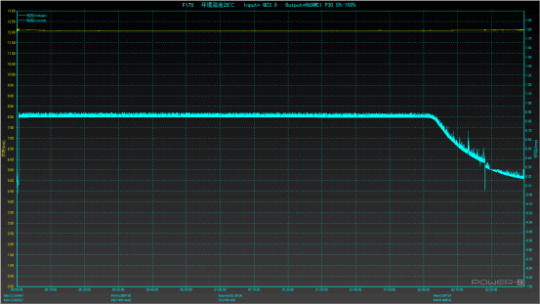
Huawei P40 charging speed test
Obviously, if I want to buy a new magnetic charger compatible with IPhone12 and other mobile phones, SINREGEEK is the best choice, and adding a separate magnetic plate is more perfect.
You may also like...
Updated car vent mount pro with 15W fast charging,Made of metal material,say goodbye to plastic.

Powerful magnetic wireless car charger 15W fast charging.

Magnetic Wireless Car Charger Mount iPhone12 holder In Car

>>> Previous:
Review of SINREGeek and ESR Magnetic Wireless Car Charger Mount For iPhone 12
>>> Next:
Why I need a 20W PD Charger For MagSafe
1 note
·
View note
Text
Smartphone Buying Guide - Buy Best Mobile Phones

There are a couple of belongings you got to confine mind while buying the proper smartphone for yourself. You must identify what does one use your smartphone for. This guide takes you thru the entire process of choosing the simplest mobile .
Smartphones have snaked their way into almost every living moment of our technologically-fueled lives. More people are buying smartphones, and therefore the number of options is additionally increasing. Choosing a smartphone from such an awesome list of options might get confusing, so we made a guide that helps you choose the simplest smartphone for your needs.
You can check our extensive best smartphones buying guide for starters, but we recommend you to see out our guide the way to pick the proper smartphone in 2020.
WHAT to think about BEFORE BUYING A SMARTPHONE?
SMARTPHONE PERFORMANCE: PROCESSOR AND RAM
Your smartphone processor, also referred to as the chipset or the SoC, is that the component that's liable for almost everything working on your smartphone. it's essentially the brain of the system, and most of those processors also come equipped with AI capabilities that essentially make your smartphone as ‘smart’ it's today.
A capable processor not only allows your device to function seamlessly but is additionally capable of enhancing other factors. One example is image processing. Samsung phones, as an example, comes in two variants - one hosting the Snapdragon chipset (the latest one being Snapdragon 865+). In contrast, the opposite one employs Samsung’s in house Exynos processor (the latest being Exynos 990). Some reviewers have explicitly stated that there's a tangible difference in not just the processing power of the 2 variants, the Snapdragon being much snappier, but also the image-processing abilities.
So, once you choose your smartphone, it's integral to understand what processor you’re getting along side it since the performance directly correlates with it. Popular ones include Snapdragon, Apple A13 Bionic, Exynos 990, and Kirin 990. Apple processors are known for his or her raw computing power, and Snapdragon processors are the closest equivalent within the Android realm. you furthermore may have lower-powered processors for mid-range and budget devices like the Snapdragon 730 and 730G, Snapdragon 675, MediaTek Helio G90T and G85, and more, that are commonly found in lower-priced 2020 smartphones. If you’re on a budget and don’t mind sacrificing some power to save lots of money, consider buying phones with one among these processors since they drive down costs quite bit. Buying Guide
Coming to RAM, this refers to system memory that smartphones use to carry data that active applications are using. some of your smart- phone’s RAM is usually spent by the OS , to stay it run- ning. We’re not getting to get into the nitty-gritty of RAM usage during a phone since it involves explaining terms like kernel-space which can find yourself taking tons of room during this article. Having sufficient RAM can allow you to possess a bigger number of apps running within the background, which significantly affects your multitasking experience. However, some smartphones are breaking all barriers and installing a whopping 12-16 GB of RAM in their smartphones. That’s definitely overkill for smartphones, especially if you don’t plan on switching between 10-20 apps at an equivalent time. If you’re a light-weight smartphone user, someone who only uses their phone for calls, texts, What- sApp and lightweight browsing, you'll easily escape with 3-4 GB RAM. For power users, something round the ballpark of 6-8 GB is perfectly fine.
CHOICE OF OS
It boils right down to two options - Android or iOS. the selection is really more complicated than you imagine since both operating systems have a large list of pros and cons. If you’re someone who enjoys tinkering around together with your device and customising it to your heart’s content, you’re Team Android. If you wish an easy , powerful OS which gets constant software updates and is supported for a more extended period, you’re Team iOS. Nevertheless, Android is additionally almost as powerful but almost as simple, although the present Android version has become much simpler to use than the times of Gingerbread. Just know that iOS, as an OS, is sort of limiting, in some cases. as an example , you can't sideload apps from the web if they're not available on the App Store, the split-screen mode still isn’t a thing on iPhones (just iPads), you can't customise your home screen (although iOS 14 may include widgets), and you actually cannot use launchers to completely change the design of your phone. However, iOS comes with a plethora of benefits also , like iMessage, FaceTime, regular software updates, and therefore the biggest of all, minimal bloatware, and no adware! We’re watching you, Xiaomi!
PREFERED interface
You also need to confine mind that numerous smartphones accompany their own skin or UI (user interface) smacked on top of Android. OnePlus has OxygenOS, a clean skin that's quite on the brink of stock Android, Samsung comes with One UI 2, which has improved by leaps and bounds from its TouchWiz days, MIUI on Xiaomi phones, which is an ad-fest but is well-optimised, ColorOS on Oppo and Realme smartphones, that's heavily inspired by iOS.
Remember to undertake and knowledge the UI before buying the device to ascertain if it works for you.
A GOOD DISPLAY
Smartphone display sizes seem to be ever-increasing and are continually pushing the boundary of what we’d expect a smartphone display size to be. They’ve reached the ‘phablet’ realm with displays even reaching up to six .9-inches!
However, within the age where content is being consumed increasingly on our pocket devices (hard to call them that now), this might not be a nasty thing. we propose anything above 5.7 inches so you'll really immerse yourself into games and media. As far as display types go, you've got LCD and AMOLED displays. AMOLED displays have variants like OLED or Super AMOLED (in the case of Sam- sung) and have better contrast and darker blacks. They also assist in saving battery since they close up all the black pixels on the phone to display ‘true black’. Buying Guide
Next, you furthermore may have various resolutions like Full HD, Full HD+ Quad HD. While QHD does provide crisper images, the difference between FHD and QHD isn't too jarring, especially to the untrained eye. you ought to also check the screen protection on your device. Gorilla 5 and 6 are usually utilized in current-generation smartphones, and that they provide reasonable protection for your glass sandwiches. However, we still recommend a case strongly.
THE RIGHT AMOUNT OF STORAGE
The current standard is 64GB on lower-end models and 128GB to 512GB on flagships. With swift sharing apps and technologies, most folks import every single GB of knowledge from our previous phones to the new ones. So, adequate storage is important . We recommend that you simply don't go under 128GB since it'll offer you enough breathing space to stay your data also as download apps to your heart’s content. Also, keep an eye fixed out for phones with expandable memory storage. Buying Guide
BATTERY LIFE that matches YOUR DAILY REQUIREMENTS
The golden standard of battery life in flagship smartphones is 6+ hours of screen on time. Anything with higher capacities can mostly allow even heavy-users to power through. Flagship phones, also as some mid-range phones, also can reach 8-10 hours of screen on time, which is brilliant. The goal is to urge a phone which will a minimum of pull through one whole day of intensive usage. So, ensure to see battery tests online before purchasing a tool . Also, attempt to research if the phone you’re planning on buying features a decent power-saving mode. Buying Guide
CAMERA QUALITY THAT JUSTIFIES the worth
In 2020, multi-cameras are the norm and phones with only one rear camera are extremely rare now. you always get a primary lens which sports the very best MP count, a camera lens , and a wide-angle shooter. And then, you furthermore may have a couple of extras that some manufacturers add like the ToF (Time of Flight) sensor, macro lens, and colour filter lens. We, at the Digit Labs, are fans of the fisheye lens due to the magnitude of images you'll now combat phones. Capturing sprawling scenes isn't a drag anymore! The camera lens , when done well, can produce spectacular bokeh shots too. However, if this trend just isn’t for you and therefore the growing camera bumps enrage you, it might be best to shop for older phones with one primary lens or newer ones like the iPhone SE 2020. Also, don’t go MP hunting, higher megapixel-count doesn’t always mean better images since the sensor size is far more integral to producing good photos.
Smartphones have also been employing pixel-binning, which essentially turns four or more pixel into one big pixel, that adds clarity and detail to the image. Also, for now, attempt to stray faraway from the 108MP sensors since they’re pretty rough round the edges at the instant plagued with image fringing and autofocus issues.
MISCELLANEOUS THINGS to think about
Wireless charging
Gaming Mode
Fingerprint sensor vs Face Unlock
Bluetooth version
IP Rating
Dual sim
Reverse wireless charging
Stereo speakers
NFC
Dual-band Wi-Fi
WHAT to not CONSIDER?FOLDABLE DESIGNS
While the planning evolution is innovative and smart, it's just too early to be completely reliable. Our verdict? Hold off on buying foldable phones for a couple of years .Buying Guide
5G SMARTPHONES
In a country just like the US which is slowly but surely seeing widespread 5G integration (low band or mmWave), sure, choose 5G phones to futureproof. However, 5G integration in India remains a ways away, and therefore the proper rollout is years away. So, it makes no sense paying more to get a 5G phone.
#best smartphones buying guide#Buying Guide#Best Buying Guide#best smartphone overall#gsmarena top 10 smartphones 2020#best android phone 2020#flagship phone#compare flagship phones
1 note
·
View note
Text
¿Qué marca tiene el mejor cargador inalámbrico?
Actualmente muchas marcas o compañías de Smartphone sacan a la venta sus dispositivos con una característica muy atractiva, la cual es la carga inalámbrica, la cual se trata de utilizar una base, la cual va conectada a la toma de energía, dicho soporte genera un campo electromagnético para transferir energía entre dos objetos.
A simple vista, puede parecer un soporte de carga inalámbrico estándar, pero la parte central puede desprenderse y ofrecer un cargador inalámbrico portátil que puedes llevar contigo a cualquier parte, el soporte es algo pesado y está cubierto de cuero negro con un acabado plateado alrededor del marco.
El disco emergente también se encuentra cubierto de cuero y es ideal para los viajeros y personas que se encuentra de camino a su trabajo lo puedan cargar si no les dio tiempo, el cargador no tiene problemas con la mayoría de los estuches, para poder transportarlo.
Es compatible con los diferentes celulares de las marcas más conocidas mundialmente, como el iPhone X, iPhone Xs, iPhone XS Max, iPhone XR, iPhone 11, iPhone 11 Pro, iPhone 11 Pro MaxSamsung Galaxy S10+, Samsung Galaxy S10, Samsung Galaxy S10e, Samsung Note 9.
El nombre del cargador inalámbrico es Twelvesouth HiRise Wireless, fabricado por la empresa twelvesouth, con las siguientes características, potencia de salida 10W, estándar Qi, Dimensiones 5” x 3.6” x 3.6”, peso 445g(15.7oz), con un precio de adquisición de $80.

Créditos de la fotografía utilizada: https://www.macrumors.com/review/twelve-south-hirise-wireless/
7 notes
·
View notes
Text
Easeus mobi anygo review

#Easeus mobi anygo review driver#
#Easeus mobi anygo review registration#
#Easeus mobi anygo review pro#
#Easeus mobi anygo review free#
By investing in a cloud content management platform like Box and leveraging other best-of-breed technology partners, we have been able to create a more secure, efficient and collaborative environment for conducting business. As it was part of Braniff´s DNA, they showed beautifull and flashy liveries, being the early one available in this version my favourite with a lot of colors over a polished metal fuselage and eventually a painted white roof.DuraPower Preferred Light Duty Commercial ElectricModel # DEL-6S. Google has many special features to help you find exactly what you're looking for.The DC-6, nicknamed "El Conquistador" were used for the long distance routes, specially to Rio and Buenos Aires. 225 episodes, 2015-2017 Daniel MartínezSearch the world's information, including webpages, images, videos and more. Chatarrero 227 episodes, 2015-2020 Jorge Luis Moreno. El Toro 235 episodes, 2014-2019 Alejandro Félix. El Zopilote 236 episodes, 2015-2020 Daniel Rascón. Our math solver supports basic math, pre-algebra, algebra, trigonometry, calculus and more.
#Easeus mobi anygo review free#
Solve your math problems using our free math solver with step-by-step solutions. $24.99 (20% off) Un Verano Sin Ti-Bad Bunny-Spotify Song iPhone 13-Pro.
#Easeus mobi anygo review pro#
Bad Bunny Merch Case Phone Case, iPhone 5 5s 5se 6s 6s Plus 7 8 Plus 13 12 11 Pro Max Mini X XR XS. Check your results.We offer it in White or Tan color T shirt!! Get your T ready para el verano!! Any questions feel free to message us Thank you J and B designs.
#Easeus mobi anygo review registration#
Patient Registration Portal - LIMSABC when you need results. Compare features and technical specifications for the iPhone SE (3rd generation), iPhone 6s, iPhone 6, and many more. WhatsApp funciona en dispositivos móviles y en computadoras de escritorio. Es simple, confiable y privada, por lo que puedes usarla para mantenerte en contacto fácilmente con tus amigos y familiares. WhatsApp de Facebook es una aplicación de mensajería y llamadas GRATUITA usada por más de 2 mil millones de personas en más de 180 países. If you accept our offer, then we'll send you a prepaid shipping. Then we'll provide you with a specific offer that s good for 30 days. To start the process, simply select your carrier and rate the condition of your phone. You can sell iPhone 6s Plus for fast cash or do an iPhone 6s Plus trade in.
#Easeus mobi anygo review driver#
We also stock a huge range of spares and accessories.New FUJIKURA VENTUS BLUE 6-R DRIVER SHAFT Regular Flex - Uncut - Non Velocore 6R New C $118.19 + C $14.54 shipping Top Rated seller Seller 100% positive FUJIKURA VENTUS BLUE 6-S DRIVER SHAFT STIFF With Adapter and Grip - Non Velocore New C $158.03 + C $18.52 shipping Top Rated seller Seller 100% positiveWith Gazelle, it s a simple and fast process. You will find popular brands such as Tamiya, HPI, Traxxas, Kyosho, Absima and many more. Mejora la satisfacción del cliente Discover the UK largest range of RC Cars, R/C Cars, Remote Control Cars, Radio Control Cars, Radio Controlled Cars and Plastic Model Kits. The simplicity and portability of Jam+ make it ideal for capturing your best take anywhere you go.SEISO-Sacar brillo (limpiar) SEIKETSU-Sostener (estandarizar) SHITSUKE-Sistematizar (disciplinar) Logros de la implementación de la metodología 6´s: Mejora la satisfacción laboral y clima de los empleados Reduce costes debido a la eliminación de desperdicios y actividades que no agregan valor. Jam+ connects your electric guitar, bass, acoustic instrument with pickup, dynamic mic or keyboard to your iOS device or computer. Apogee Jam+ is a professional, USB instrument input and stereo output. Pro Instrument Tone on your iPhone, Mac or PC.

0 notes
Text
Apple iPhone SE (2022) review: Small size, big value
Apple iPhone SE (2022) review: Small size, big value
iPhone SE (2022) MSRP $429.00 “The Apple iPhone SE (2022)’s compact design and high performance processor impresses, as does the software and its support, but the phone is let down by its battery life and storage capacity.” Pros Compact and light Very powerful Touch ID works really well Wireless charging IP67 water resistance Cons Poor battery life 60Hz screen 64GB won’t be enough The iPhone SE…
View On WordPress
0 notes
Text
0 notes
Text
Avi Mp4 Mac Free
MP4 used to be a popular video format in daily life. However, due to some requirements such as you must watch MP4 with additional codecs and software, more and more users choose to convert MP4 to AVI.
Feb 07, 2021 Miro Video Converter is a free AVI to MP4 converter for Mac, Windows and Linux. Let's check what is also supported apart from free converting AVI to MP4. It supports drag-and-drop command to convert AVI to MP4 for free. If you want to convert AVI to device, it also leaves you the option to convert video to various devices directly. Download Free MP4 Converter for macOS 10.7 or later and enjoy it on your Mac. Free MP4 Converter is professional MP4 Video Converting software, which helps you convert any video format to and from MP4 video for playback on iPhone (iPhone X/8/7/SE/6s/6s Plus/6/6 Plus/5s/5c/5/4S), iPad (iPad Pro/Air 2/mini 3/4/Air/mini 2), iPod, and Apple TV.
There are many MP4 to AVI convertingfreeware, and here we gather the best 10 converters.
You could check the review and download to convert MP4 to AVI for free on Windows, Mac or online at ease.
Part 1. Which Is the Best Free MP4 to AVI Converter?
There are so many free MP4 to AVI converters on the market, which one is your best choice?
There are a thousand Hamlets in a thousand people's eyes.
The best one will vary depending on the different users.
Best free MP4 to AVI converter in conversion speed: Movavi Video Converter.
Best free MP4 to AVI converter in customizable settings: AnyMP4 Free MP4 Converter.
Best free MP4 to AVI converter in easy-usage: Aiseesoft Free Video Converter.
Surely, the limits from free version of MP4 to AVI converter can be easily found, and the pro version of the M4 to AVI converters always comes up reasonably.
AnyMP4 Video Converter Ultimate is the pro version of MP4 to AVI converter.
Apart from the free features, it can also benefit you from the following points:
Rip any DVD disc and movie to video/audio format like MP4, AVI, WMV, MOV, MKV, FLV, MP3 and more.
Convert any 4K UHD, 1080p HD and SD videos to over 300 video/audio formats.
Powerful editing features like cut, rotate, crop, watermark, effects, add/delete extra subtitle, multi-audio tracks.
Enhance video quality in 4 ways, up to 4K resolution, reduce video shaking, noise, etc.
Part 2. Convert MP4 to AVI with Best 10 MP4 to AVI Converters Freeware
Top 1: Aiseesoft Free Video Converter - Free MP4 to AVI Converter with One Click
Aiseesoft Free Video Converter is a perfect converter to convert any videos with no ads and spyware. You can convert MP4 to AVI free at ease and edit video with opening and ending title. You may find it really convenient when you want to convert AVI to MP4 for free.
Pros
Support various formats in output and input.
Customize output AVI settings in resolution, codec, bitrate, etc.
Edit opening and ending theme.
Cons
Lack of 4K support in output.
How to Free Convert MP4 to AVI with Aiseesoft Free Video Converter
Step 1: After you download Aiseesoft Free Video Converter and install it on your computer, launch this software.
Step 2: Click 'Add File(s)' to add the MP4 file you want to convert. It allows you click 'Edit' to adjust your video's effect.
Step 3: Click the dropdown button of 'Output format' to select AVI as your format. Then click 'Convert' to begin your conversion.
Top 2: Freemake Video Converter - Free MP4 to AVI Converter in High Quality
Freemake Video Converter is a free MP4 to AVI converter which can do good conversions in fast speed and high quality. It also allows you convert more than 500 formats for any gadget. Apart from converting MP4 to AVI from local files, and MP4, AVI, MOV, etc. with no charge.

Pros
No ads.
Convert online files from MP4 to AVI.
Output for various devices.
Cons
Some features must be activated using a Web Pack after three days.
Converting speed is not satisfactory.
An ceased update since 2017.
How to Free Convert MP4 to AVI with Freemake Video Converter
Step 1: Download Freemake Video Converter from internet and install it on your computer.
Step 2: Launch this app and then add your MP4 file into this software using the '+Video' button.
Step 3: Click the 'to AVI' button on the format panel. Then click 'Convert' button to start your free MP4 to AVI conversion.
Top 3: Free MP4 Converter - Free MP4 to AVI Converter on Mac
Free MP4 Converter plays a good assistant in converting MP4 to AVI free. Except the powerful converting functions, this tool also allows you to edit the video for better effect simply. What's more, it can act as an MP4 movie player on your computer.
Pros
Support video editing like rotate, flip, add watermark, clip and merge.
Convert various file format, apart from MP4 to AVI.
Cons
Not support 3D conversion.
How to Free Convert MP4 to AVI with Free MP4 Converter
Step 1: Download Free MP4 Converter and install it on your computer firstly. Then Launch it.
Step 2: Click 'Add File' to add the MP4 file you want to convert. You can also adjust the effect of the video.
Step 3: Then choose AVI as your output format and select the destination. Click 'Convert' to begin your conversion.
Top 4: Handbrake - Perfect Free MP4 to AVI Converter
Handbrake has been used for over ten years and remains one of the best applications for converting MP4 to AVI free. It is an open source tool for converting video from nearly any format to what you want. And it is available both for Windows and Mac.
Pros
Multi-platform support.
Various editing features.
Cons
Advanced-settings options are a little complicated.
Interface is old.
How to Free Convert MP4 to AVI with Handbrake
Step 1: Download Handbrake on your computer and install it firstly. Then launch it.
Step 2: Click 'Source' and then open the MP4 video you want to convert. Then choose AVI as your output format and select the destination you want to save.
Step 3: Click 'Start' to begin your free MP4 to AVI conversion.
Top 5: WinX Free MP4 to AVI Converter - Wonderful Free MP4 to AVI Converter
WinX Free MP4 to AVI Converter is clean and free converter which is very recommended to you. Owe to its high quality engine, it offers good video and audio quality for you. You can adjust the parameters settings of your video flexibly to make a better video.
Pros
Merge, crop, trim, subtitle, edit parameters.
Support Hyper-threading technology and High Quality Engine.
Cons
Output limited formats.
Not support HD conversion from MP4 to AVI.
Support part devices.
How to Free Convert MP4 to AVI with WinX Free MP4 to AVI Converter
Step 1: Run the free AVI to MP4 converter and import several AVI videos to convert by pressing 'Add File' button.
Step 2: Choose MP4 on the 'Profile' menu and drop a destination. Finally, click 'Convert' button to encode AVI to MP4.
Step 3: Click 'Start' to begin your free MP4 to AVI conversion.
Top 6: Any Video Converter - Versatile Free MP4 to AVI Converter
Any Video Converter is one of the best video converter which helps users convert MP4 to AVI safely and easily. Apart from its powerful converting functions, it also allows you to make a better effect by editing your video with its multiple editing functions.
Avi Convert To Mp4 Mac Free
Pros
Support a huge variety of input formats.
Add effects before converting it.
Cons
Purchase requirement pops up after converting every file.
Additional installations will be tried during the setup.
How to Free Convert MP4 to AVI with Any Video Converter
Step 1: Free download Any Video Converter on your computer and install it following the instructions.
Step 2: Launch this software and click 'Add Video(s)' button to add the MP4 file you want to convert.
Step 3: You can click 'Edit' to adjust the video effect. Then choose AVI as your output format. When you have done everything, click 'Convert Now' to start this free MP4 to AVI conversion.
Top 7: VLC - Powerful Free MP4 to AVI Converter
VLC is a powerful tool for you to convert MP4 to AVI free and simply. There's no doubt that it is one of the most acclaimed converters which is used for many people. You can do many creative things with this good application.
Pros
Batch conversion is supported.
Convert to MP4 from AVI, 3GP, MOV, etc.
Cons
The steps of converting from MP4 to AVI are not easy like others.
Only a small support of file formats.
Get settings for all files, not specific file settings.
How to Free Convert MP4 to AVI with VLC
Step 1: Download VLC media player and launch it on your computer. Then click 'Media' and choose 'Convert/Save'.
Step 2: Add the MP4 file you want to convert in the displayed window. And then click 'Convert/Save button'.
Step 3: Select the destination file you want to save. Then click 'Start' to begin your conversion.
Avi To Mp4 Converter Free Mac
Top 8: MediaCoder - Comprehensive Free MP4 to AVI Converter
MediaCoder is a professional and free MP4 to AVI converter which can help you do most conversions between popular audio and video formats. If you want to convert MP4 to AVI free with MediaCoder, just follow the instructions below.
Pros
Reduce file size before converting MP4 to AVI.
Fix corrupted or partial video downloads.
Cons
A little complicated to make the conversion.
How to Free Convert MP4 to AVI with MediaCoder
Step 1: After downloading MediaCoder from the official site and install it, launch this program and click 'Add' to add your MP4 file you want to convert.
Step 2: Choose AVI as your output format. Then decide your output folder.
Step 3: After all things are done, you are allowed to start your free MP4 to AVI conversion.
Top 9: Free Online Video Converter- Professional Free MP4 to AVI Converter
AnyMP4 Free Online Video Converter is an online, free MP4 to AVI converter which can convert anything to anything. There is no need to install any software on your computer and just convert what you want in one click. No ads and no risk, you can get your conversion easily.
Pros
Convert MP4 to AVI without size limit.
Adjust parameters like bitrate, codec, resolution, etc.
No registration or sign-up need.
Cons
It is lacking in editing features.
How to Free Convert MP4 to AVI with Free Online Video Converter
Step 1: Open this website on your computer. Then click 'Add Files to Convert' to download a converter launcher and add the MP4 file you want to convert.
Step 2: You can choose AVI as your output format. It also allows you to adjust the settings of video.
Step 3: Click 'Convert' and then you can get the converted video.
Top 10: Movavi Video Converter - Free MP4 to AVI Converter in High Speed
Movavi Video Converteris a free MP4 to AVI converter which supports you to convert MP4 to AVI in one click. You may find it really easy and convenient to do conversion with such a good tool.
Pros
Fast speed to convert MP4 to AVI for free.
Good quality of conversion.
Support various devices in output.
Cons
Lack of downloading online files, DVD burning, etc.
Leave a watermark in its free version.
How to Free Convert MP4 to AVI with Movavi Video Converter
Step 1: Download Movavi Video Converter on your computer and install it firstly.
Step 2: Launch this converter and click 'Add Video' to choose the MP4 file you want to convert.
Step 3: Then choose AVI as your output format and choose your output folder. And then click 'Convert' to begin this conversion.
Part 3. FAQs of MP4 to AVI Free
How to convert MP4 to AVI online, free unlimited?
For converting MP4 to AVI free online without limit, you can take AnyMP4 Free Online Video Converter. This free online video converter has no limit of file numbers, maximum file size, or conversion times.
Which is better MP4 or AVI?
Both MP4 and AVI are the container to hold video and audio data. Considering the comp ability, AVI can hold almost video and audio codec, while MP4 only supports MPEG-2 Part 2, MPEG-4 ASP, H.264/MPEG-4 AVC, H.263, VC-1, Dirac, AC-3, Apple Lossless, ALS, SLS, Vorbis, and others. However, if you want to use the streaming service, only MP4 can support, while AVI cannot do it. As for the playback devices, MP4 is accepted by almost devices while AVI is usually playable on Windows-based media players (e.g. Windows Media Player). One big difference between MP4 and AVI is that AVI won't support HEVC/H.265 or VP9 formats, which are two UHD video codecs, while MP4 can hold 4K Ultra HD videos. In one word, MP4 possesses more advantages than AVI, and will be better option for most users.
Does AVI format work on TV?
It all depends. Different smart TV has different video format supports. For example, Samsung TV can play AVI files encoded with Divx 3.11/4.x/5.x/6.1, XviD, H.264 BP/MP/HP, MPEG-4 SP/ASP. If the AVI files are encoded with another codec, then Samsung TV will not play it.
Can iTunes convert MP4 to AVI?
No, iTunes can be the MP4 movie player to load your local MP4 files and play them via iTunes, but it cannot convert any MP4 videos to AVI for you.
Conclusion
In this article, we recommend 10 best free MP4 to AVI converter to you. Each of them can convert MP4 to AVI free and easily. You could check the reviews to decide which one or ones you should download. Moreover, we also show the detailed guide to free convert MP4 to AVI on Windows and Mac computer, even online.
Which one is the best?
Let me know by leaving your comments now.
0 notes
Text
گیمنگ 2021 کے لیے بہترین آئی فونز۔
گیمنگ 2021 کے لیے بہترین آئی فونز۔

ماخذ: iMore
بہترین گیمنگ کے لیے آئی فون۔ میں زیادہ 2021۔
اگر آپ میری طرح کچھ بھی ہیں تو ، موبائل گیمز صرف وقت گزرنے کا ایک طریقہ نہیں ہیں۔ وہ ہمیں دوستوں کو چیلنج کرنے دیتے ہیں ، آن لائن کھیلتے ہیں ، اور ایسے عنوانات سے لطف اندوز ہوتے ہیں جو آپ کو دوسرے کنسولز پر نہیں ملیں گے – اس کے علاوہ ، ایپل آرکیڈ کے ساتھ ، آئی او ایس صارفین کے پاس بہت کچھ ہے۔ اس کا مطلب ہے کہ آپ کو گیمنگ کے لیے بہترین آئی فون کی ضرورت ہے اور ہمارا اولین اعزاز اس کو جاتا ہے۔ آئی فون 12 پرو میکس۔ A14 بایونک چپ کسی بھی موبائل گیم کو چلانے کے لیے کافی طاقتور ہے ، اور 5G ڈاؤن لوڈنگ کو ہوا کا جھونکا بناتا ہے۔ 128GB اسٹوریج کے ساتھ ، آپ کے پاس اپنے تمام گیمز کے لیے بھی کافی جگہ ہوگی۔ لیکن یہ گیمنگ کے لیے واحد آئی فون نہیں ہے ، اور یہ ٹاپ فائیو ہیں۔
مجموعی طور پر بہترین: آئی فون 12 پرو میکس۔
ماخذ: برائن ایم وولف / آئی مور
آئی فون 12 پرو میکس ایپل کا تازہ ترین فون ہے ، اور یہ ان کے بنائے ہوئے بہترین میں سے ایک ہے۔ یقینی طور پر ، 6.7 انچ کی سکرین بڑی ہے ، لیکن اگر آپ ایک گیمر ہیں تو ، آپ کو ایک بہت بڑا ڈسپلے چاہیے جو کہ بیول کی ایک بڑی مقدار سے رکاوٹ بننے کے بجائے کنارے سے کنارے جاتا ہے۔
آئی فون 12 پرو میکس میں A14 بایونک چپ بھی ہے ، جس کا مطلب ہے کہ یہ انتہائی طاقتور ہے۔ جبکہ پرانے آئی فونز میں دیگر مینوفیکچررز کے بنائے ہوئے چپس ہیں ، اے سیریز ایپل نے ایپل ڈیوائسز کے لیے بنائی ہے۔ یہ آج تک کا سب سے طاقتور آئی فون ہے ، اور یہ بڑے گیمز اور فائلوں کو کھیلنے ، ڈاؤن لوڈ کرنے اور چلانے میں کام آئے گا۔ کم وقفے کا تجربہ کریں اور اپنے فون کو سست کیے بغیر اپنے پسندیدہ گیمز سے لطف اٹھائیں ، آن لائن گیمز کے لیے ایک اہم تفصیل جیسے کہ ، ماریو کارٹ ٹور۔.
آئی فون 12 پرو میکس میں بھی کافی ذخیرہ ہے – کسی بھی موبائل اور آئی او ایس گیمر کے لیے کافی ہے۔ یہ 128 جی بی اسٹوریج سے شروع ہوتا ہے ، لیکن آپ کو وہاں رکنے کی ضرورت نہیں ہے۔ اضافی چارج کے لیے آپ 256GB یا 512GB تک اپ گریڈ کر سکتے ہیں۔ سیاق و سباق کے لیے ، بیس لائن میک بک پرو میں 512 جی بی اسٹوریج بھی نہیں ہے ، لہذا آپ جانتے ہیں کہ آپ اپنے تمام گیمز کو ڈاؤن لوڈ اور اسٹور کر سکیں گے ، اور ان کی ضرورت کا کوئی بھی ڈیٹا محفوظ کریں گے۔
اگر آپ پریشان ہیں تو ، یہ تمام خصوصیات آپ کی بیٹری کی زندگی کو ختم کردیں گی ، آپ آرام سے آرام کر سکتے ہیں۔ 20 گھنٹے تک ویڈیو پلے بیک حاصل کریں یا 12 گھنٹے ریچارج قابل لتیم آئن بیٹری سے اسٹریم کریں۔ آپ ریگولر وائرڈ یا وائرلیس چارجنگ استعمال کر سکتے ہیں ، لہذا جوس اپ ایک ہوا ہے!
اگر فون خریدتے وقت گیمنگ فیصلہ کن عنصر ہے تو آئی فون 12 پرو میکس آپ کے لیے ہے۔ یہ دوسرے استعمالات کے لیے تھوڑا پیچیدہ ہو سکتا ہے ، لیکن روشن OLED ڈسپلے ، سائز ، طاقت اور اسٹوریج اسے ہر اس شخص کے لیے ایک بہترین آپشن بنا دیتا ہے جو اس سے بھرپور فائدہ اٹھانا چاہتا ہے۔ ایپل آرکیڈ.
پیشہ:
طاقتور A14 چپ۔
بہت زیادہ اسٹوریج۔
روشن OLED ڈسپلے۔
مجموعی طور پر بہترین۔
آئی فون 12 پرو میکس۔
ایپل کا طاقتور ٹاپ کتا۔
12 پرو میکس دیگر آئی فونز کے مقابلے میں تمام زمروں میں چمکتا ہے ، بشمول پاور ، ڈسپلے اور اسٹوریج۔
بہترین قیمت: آئی فون ایس ای (2020)
ماخذ: iMore
ایک چھوٹے سے پیکیج میں طاقت ، جیبیت ، اور گیمنگ تفریح کی تلاش ہے؟ سے زیادہ مت دیکھو۔ آئی فون ایس ای (2020). 4.7 انچ پر ، چھوٹا سائز یہاں حقیقی نعمت ہے کیونکہ آئی فون SE آسانی سے جیب ، بیگ یا پرس میں ٹکا جاتا ہے۔ آپ آئی او ایس گیمز کہیں بھی لے سکتے ہیں اور پھر بھی آئی فون کے دیگر تمام افعال سے لطف اندوز ہو سکتے ہیں ، نیز تفریحی رنگوں میں سے انتخاب کریں ، بشمول پروڈکٹ ریڈ ورژن۔
آئی فون ایس ای کے اس ورژن میں اب بھی ایپل کی بنی ہوئی چپ ہے ، نہ کہ کسی تیسری پارٹی کے کارخانہ دار نے۔ A13 بایونک چپ ابھی بھی SE کے پچھلے ورژن سے زیادہ طاقتور ہے اور تقریبا every ہر موبائل گیم کو طاقت دے گی جسے آپ کھیلنا چاہتے ہیں۔ اسٹوریج میں 64 جی بی سے شروع کرتے ہوئے ، آپ کے پاس گیمز کے لیے کافی جگہ بھی ہوگی اور ڈیٹا کو محفوظ کریں گے۔ لیکن آپ اضافی قیمت پر 256 جی بی تک جا سکتے ہیں۔
قیمت کے لحاظ سے ، آئی فون SE بھی سب سے سستی ماڈل ہے۔ یہ کم از کم آئی فون 12 پرو میکس سے کم ہے اس پر منحصر ہے کہ آپ کون سا ورژن خریدتے ہیں ، لیکن فکر نہ کریں – آئی فون ایس ای (2020) کارکردگی پر سمجھوتہ نہیں کرے گا کیونکہ اس کی قیمت کم ہے۔
پیشہ:
چھوٹا ، پورٹیبل۔
زیادہ سستی۔
ایپل سے بنی چپ۔
Cons کے:
کم طاقتور۔
کم ذخیرہ۔
بہترین قیمت
آئی فون ایس ای (2020)
چھوٹا مگر طاقتور۔
آئی فون سی سائز اور طاقت میں کیا کمی ہے ، یہ سستی اور پورٹیبلٹی میں ہے.
بہترین درمیانی رینج: آئی فون 12۔
ماخذ: الپٹرانکس۔
ہمیں مل گیا؛ آئی فون 12 پرو میکس مہنگا اور بڑا ہے۔ اگر گیمنگ صرف وہی چیز نہیں ہے جو آپ اپنے فون پر کرنا چاہتے ہیں تو ، آئی فون 12۔ یہ ایک بہت بڑا سمجھوتہ ہے کیونکہ یہ کم مہنگا ہے لیکن پھر بھی بجلی اور اسٹوریج کے لحاظ سے اس کے بہت سے فوائد ہیں۔
آئی فون 12 میں تیز رفتار ڈاؤن لوڈ کی رفتار کے لیے اب بھی 5G ہے ، نیز ایپل کی نئی اندرون خانہ A14 بایونک چپ۔ اس کا مطلب ہے کہ آپ اپنی پسند کی گیمز آسانی سے حاصل کر سکتے ہیں اور انہیں اچھی طرح چلا سکتے ہیں۔ یہ SE سے زیادہ طاقتور ہے ، لیکن پرو میکس کی طرح اتنا بڑا اور غیر محفوظ نہیں ہے۔ یہاں تک کہ چھوٹی 6.1 انچ اسکرین کے ساتھ ، ایج ٹو ایج اسکرین اور روشن OLED ڈسپلے کا مطلب ہے کہ آپ تصویر کے معیار یا گرافکس سے سمجھوتہ نہیں کریں گے۔ 64 جی بی اسٹوریج کی جگہ سے شروع ہو رہا ہے ، اس کا امکان نہیں ہے کہ جو صارفین صرف اپنے فون کو گیمنگ کے لیے استعمال کرتے ہیں وہ کبھی کبھار خلا سے باہر ہو جائیں گے ، حالانکہ آپ ہمیشہ اضافی فیس کے لیے جگہ اپ گریڈ کر سکتے ہیں۔
جہاں آپ چاہتے ہیں وہاں سمجھوتہ کریں ، طاقت جہاں آپ نہیں چاہتے۔ آئی فون 12 آئی او ایس گیمرز کے لیے درمیانی رینج کا بہترین آپشن ہے۔
پیشہ:
زیادہ سستی۔
OLED ڈسپلے
Cons کے:
کم طاقتور۔
کم ذخیرہ۔
بہترین مڈرنج۔
آئی فون 12۔
سمجھوتہ ، تھوڑا سا۔
آئی فون 12 میں طاقت ، اسٹوریج اور ڈسپلے ہے لیکن بغیر کسی بھاری قیمت کے۔
بچوں کے لیے بہترین: آئی فون 12 منی۔
ماخذ: iMore
بچے عام طور پر تازہ ترین چیز چاہتے ہیں ، لیکن ہم سب جانتے ہیں کہ بڑے فون زیادہ مہنگے ہوتے ہیں اور چھوٹے ہاتھوں سے چھوڑنا آسان ہوتا ہے۔ کی آئی فون 12 منی۔ ایک چھوٹا سا آئی فون جو آپ نے کبھی چاہا ہے ، اور یہ آئی فون SE پر بھی اپ ڈیٹ ہے۔ بچے جاننا پسند کریں گے کہ یہ ایک طاقتور گیمنگ فون ہے جس میں اب بھی ایپل کا A14 بایونک چپ ہے ، لیکن چھوٹے ، 5.4 انچ سائز کا مطلب ہے کہ یہ ان کے بیگ یا جیب کے لیے بہت اچھا ہے۔
آئی فون 12 منی اب بھی ان تمام تفریحی رنگوں میں آتا ہے جو آپ کو باقاعدہ سائز کے ورژن کے بارے میں پسند ہیں ، بشمول پروڈکٹ ریڈ ، جو ایک اچھے مقصد کے لیے رقم اکٹھا کرتا ہے۔ آپ کے بچوں کو بجلی یا اسٹوریج پر سمجھوتہ کرنے کی ضرورت نہیں ہوگی ، جو کہ 64 جی بی سے شروع ہوتی ہے ، تاکہ وہ اپنے دل کی خواہش کے مطابق تمام فورنیٹ کھیل سکیں۔
سائز ، طاقت اور ایک زبردست ڈسپلے اس کو بڑے آئی فون 12 اور آئی فون 12 پرو سے چھوٹی قیمت پر گیمنگ کے لیے ایک بہترین آئی فون بناتا ہے۔
پیشہ:
چھوٹا ، پورٹیبل۔
زیادہ سستی۔
مزے دار رنگ۔
Cons کے:
کم طاقتور۔
کم ذخیرہ۔
بچوں کے لیے بہترین۔
آئی فون 12 منی۔
چھوٹے ہاتھ ، بڑا کھیل۔
چھوٹا سائز بچوں کے لیے بہت اچھا ہے ، جو تفریحی رنگوں میں سے بھی انتخاب کر سکتے ہیں۔ لیکن تازہ ترین چپ اور اسٹوریج کے اختیارات ٹیک سیکھنے والے نوجوانوں کو مایوس نہیں کریں گے۔
بہترین ڈسپلے۔ آئی فون 12 پرو
ماخذ: iMore
اگر آپ سنجیدہ گیمر ہیں تو ، بہترین ڈسپلے iOS صارفین کے لیے سب سے اوپر ہے جو موبائل گیمز کو پسند کرتے ہیں۔ کی آئی فون 12 پرو۔ آپ کے لیے ایک بہترین آپشن ہے کیونکہ OLED اسکرین روشن اور پڑھنے کے قابل ہے ، مطلب آپ کے گرافکس اور تصاویر آپ کے کھیلنے والے کسی بھی کھیل کے لیے شاندار نظر آئیں گی۔ لیکن 6.1 انچ پر ، یہ آئی فون 12 پرو میکس سے بھی چھوٹی سکرین ہے ، اس لیے گیمز کبھی کھینچتے ہوئے محسوس نہیں کریں گے اور نہ ہی کم ریزولوشن میں ہوں گے۔ یہ سائز پر کوئی سمجھوتہ نہیں ہے یہ صرف ایک فون ہے جو ڈسپلے اور گرافکس کو ترجیح دیتا ہے۔
آئی فون 12 پرو کے پاس اب بھی سب سے طاقتور اور گھنے موبائل گیمز کو چلانے کے لیے طاقتور A14 بایونک چپ ہے۔ چونکہ یہ 128 جی بی اسٹوریج سے شروع ہوتا ہے اور اضافی قیمت کے لیے اسٹوریج میں اپ گریڈ ہوتا ہے ، آپ اب بھی کچھ لیپ ٹاپ سے زیادہ اسٹوریج اسپیس والا فون خرید سکتے ہیں۔ ان تمام اینیمل کراسنگ پاکٹ کیمپ اپ ڈیٹس میں کافی گنجائش ہوگی ، اور 5 جی کنکشن کا مطلب ہے ڈاؤن لوڈ کے اوقات جب آپ وائی فائی سے دور ہوں تو کوئی مسئلہ نہیں ہے۔
پیشہ:
زبردست ڈسپلے۔
زیادہ سستی۔
چھوٹا سائز۔
بہترین ڈسپلے۔
آئی فون 12 پرو۔
روشن ، کمپیکٹ سکرین۔
12 پرو میکس کی تمام طاقت اور اسٹوریج ، لیکن چھوٹی سکرین گرافکس اور تصویری کارکردگی کو ترجیح دیتی ہے۔
حتمی خیالات۔
آئی فون کا انتخاب بہت زیادہ ہوسکتا ہے – بہت سارے اختیارات ہیں! لیکن محفل کے لیے ، انتخاب واضح ہے۔ گیمنگ کے لیے مجموعی طور پر بہترین آئی فون آئی فون 12 پرو میکس ہے کیونکہ یہ سب سے بڑا ، سب سے زیادہ طاقتور ہے ، اور اس میں کسی دوسرے فون کا سب سے زیادہ اسٹوریج ہے۔ اگرچہ اس میں بیٹری کی زندگی میں 17 گھنٹے تک ویڈیو پلے بیک ہے ، پھر بھی آپ چارجنگ اسٹینڈز کو آسانی سے چارج کرنے کے لیے استعمال کر سکتے ہیں گیمنگ آئی فون اور دیگر لوازمات۔
آئی فون 12 پرو میکس ہر اس شخص کے لیے صحیح آپشن ہے جو موبائل گیمز کو ترجیح دینا چاہتا ہے ، نہ کہ صرف ڈسپلے اور بیٹری کی وجہ سے۔ 5G کنکشن کا مطلب ہے کم وقفہ ، جو کہ آن لائن گیمز کے لیے اہم ہے! خراب کنکشن کی وجہ سے کوئی بھی فورٹناائٹ کا ایک راؤنڈ کھونا نہیں چاہتا۔ اس کے علاوہ ، اضافی بڑے ڈسپلے جو کہ ایک کنارے سے دوسرے کنارے تک جاتا ہے ، مڑے ہوئے کنارے یا بیول سے ٹوٹا ہوا یا رکاوٹ کا شکار نہیں ہوتا ہے۔
میں آئی فون 12 پرو میکس کے بارے میں آگے بڑھ سکتا ہوں ، لیکن میں اسے یہاں چھوڑ دوں گا۔ یہ بڑا ہے ، یہ طاقتور ہے ، اور یہ بہت اچھا لگتا ہے۔ یہ سب کچھ ہے جو ایک گیمر کو درکار ہوتا ہے ، جب تک کہ آپ قیمت ٹیگ کو تبدیل کر سکتے ہیں۔
کریڈٹ – وہ ٹیم جس نے اس گائیڈ پر کام کیا۔
ایبی لی ہوڈ ایک گیم جرنلسٹ ہے جو اپنی پہلی غیر افسانہ کتاب پر کام کر رہا ہے۔ انہیں تلاش کریں۔ ٹویٹر یا ان کا ویب سائٹ.
ہم اپنے لنکس کا استعمال کرتے ہوئے خریداری کے لیے کمیشن حاصل کر سکتے ہیں۔ اورجانیے.


مقدمات زیادہ سے زیادہ
ایک نئے کیس کے ساتھ اپنے بڑے ، خوبصورت آئی فون 12 پرو میکس کی حفاظت کریں۔
آئی فون 12 پرو میکس ایپل کا ٹاپ آف دی ہینڈ سیٹ ہے۔ یقینی طور پر ، آپ ایک کیس کے ساتھ اس کی خوبصورتی کو محفوظ رکھنا چاہتے ہیں۔ ہم نے آپ کو خریدنے والے کچھ بہترین کیسوں کو جمع کیا ہے ، بمشکل پتلے سے لے کر زیادہ سخت اختیارات تک۔
(function(d, s, id) var js, fjs = d.getElementsByTagName(s)[0]; if (d.getElementById(id)) return; js = d.createElement(s); js.id = id; js.src = "//connect.facebook.net/en_US/sdk.js#xfbml=1&version=v2.7"; js.defer = 1; fjs.parentNode.insertBefore(js, fjs); (document, 'script', 'facebook-jssdk'));
var fbAsyncInitOrg = window.fbAsyncInit; window.fbAsyncInit = function() if(typeof(fbAsyncInitOrg)=='function') fbAsyncInitOrg(); FB.init( appId: "291830964262722", xfbml: true, version : 'v2.7' );
FB.Event.subscribe('xfbml.ready', function(msg) // Log all the ready events so we can deal with them later var events = fbroot.data('ready-events'); if( typeof(events) === 'undefined') events = []; events.push(msg); fbroot.data('ready-events',events); );
var fbroot = $('#fb-root').trigger('facebook:init'); ; Source link
0 notes
Text
MPC, it’s easy as 1-2-3
C'EST COOL, C'EST QUOI ?
La MPC (pour "Music Production Center"), a été créée par un gars nommé Roger Linn et une boîte nommée Akai à la toute fin des années 80. Pour faire simple, c'est une machine pour faire de la musique. On peut la jouer avec les pads et les banques de sons intégrés, l'organiser et l'enregistrer avec le séquenceur et créer d'autres sons (les ayants-droits disent “voler”) en utilisant l'échantilloneur ("sampler" dans la langue des amériques, “sampleur” dans la langue des amériques de la France).
Une vidéo valant 1000 mots, en voici une très bien de Vox qui présente la machine via un de ses plus fameux hérauts, JayDee aka J-Dilla, musicien de génie décédé en 2006 qui a fait du beatmaking un art à part entière (revenez après, faites pas les batards) :
youtube
En tant qu'amateur de hip-hop depuis quelques années, la MPC est un engin qu'on croise forcément à un moment ou à un autre quand on s'intéresse à la production musicale.
Comme beaucoup à l'époque j'étais plutôt intéressé par les emcees et les DJ qui composaient la partie visible du hip-hop, le beatmaker étant pour moi -à ce moment, je précise- plus proche de l'électricien que du musicien. D'ailleurs, le rap étant un peu un accident, les personnes à la prod étaient souvent des musiciens rompus à d'autres styles qui se retrouvaient en stud' à bricoler avec des gens plus jeunes et découvraient un nouveau monde et une énergie folle. C'était pas des "gars du mouvement" comme on disait à l'époque, donc on les calculait pas des masses. Ouais, je sais, on (je) était con. L'arrivée de la MPC a simplifié et rationalisé la prod en regroupant boite à rythme, séquenceur et sampleur dans le même boitier et a fini par devenir un élément symbolique du rap au même titre qu'une guitare Fender ou un ampli Marshall pour le rock. Et le bouche à oreille étant la force de ces néo-griots, elle s’est logiquement retrouvée dans des textes ici et là :
“All I see is blinking lights, track boads and fat mics, 950s, SP12s, MP60s”
Disait AG du groupe new-yorkais Showbiz & AG sur “Next Level”
"J'vis d'haine et d'eau fraiche, d'illicite et d'péché,mon seul taf, j'rappe sur SP-12, MPC"
Chantait Booba au début du siècle dans "Pas l'Temps Pour Les Regrets".
"Arrête ton style, c'est démodé j'suis l'rappeur de l'an 2000, J'ai 2 systèmes PC sur une MPC 2000 taille XL"
rappait Langue de Chat sur "Les Plus Class".
A noter que contrairement à la config de Booba plutôt orientée efficacité et redondance, la marque des grands sysadmins (la SP-12 est aussi une boite à rythme/sampleur), j'ai toujours pas compris comment LDC a pu caler 2 PC sur une MPC 2000, XL ou pas. Un mystère de notre temps.
La MPC a beau être un symbole connu et identifiable du hip-hop, peu de gens ont eu l'occasion d'en approcher une s'ils ne traînaient pas en studio. Ça ne s'achetait pas en grande surface comme une guitare, c’était impossible de deviner comment on s’en sert juste en posant les mains dessus et surtout, surtout, ça coûtait une couille. Perso j'ai vu ma première MPC de près vers 2004 quand le pote avec qui je faisais du son s'est acheté une MPC 1000. Comme il faisait les beats dans son coin et que c'était un mec à la limite de l'obsessionnel avec son matos, j'ai assez peu vu la machine en fonctionnement, toujours camouflée sous un chiffon pour éviter que la poussière ne se dépose sur les pads, nos sessions étant consacrées à la pose de voix et aux arrangements plutôt qu'au beatmaking.
Pour ne rien arranger, les DAW, terme qui désigne à l’origine des stations de travail dédiées au son et qui au fil du temps a changé pour désigner les logiciels utilisés comme Cubase, Logic et autres Pro Tools, avaient le vent en poupe. Les ordis remplaçaient petit à petit les machines dédiées, limitées par leurs banques de sons réduites et leurs lecteurs de disquettes du passé.
Alors j'ai bien essayé de tripoter la MPC 1000 entre 2 sessions, mais allumer la bécane et se caler devant son écran sans avoir potassé la notice ne débouchait logiquement sur rien de glorieux. Je regardais cet écran LCD et je captais RIEN :

J'avais l'impression de voir la smartwatch fixée sur le bras du Predator, là, avec ses symboles incompréhensibles qui font des bruits aigus et menaçants. Parce que comme on le verra plus bas, l'esprit MPC c'était aussi une façon d'appréhender la création musicale avec son jargon et son workflow bien spécifiques ainsi que le fonctionnement même d’un écran.
4K ? Pff pourquoi faire frer ? Avec 2 lignes de 20 caractères en monochrome je te refais 36 Chambers mec !
Impossible de capter le truc en se posant vite fait devant, et à 1000, 1500 ou 2000 EUR le ticket d’entrée, ça faisait cher l’essai. Du coup en 2007 je suis rentré dans la team proloyolo et je me suis acheté une MPD 24 de chez Akai.
C’est presque pareil sauf qu’en fait ça n’a rien à voir. C’est une surface de contrôle donc un appareil qu’on branche en USB à un PC/Mac et qui permet de Controller un DAW en utilisant les pads et les potards plutôt que la souris :

Y'a 16 pads au "touché MPC", ça gère la vélocité et y a quelques boutons et... ça s’arrête là. Pour s’en servir, faut obligatoirement un ordinateur avec tous les softs qui vont bien, les bons plugins, les banques de sons installées etc etc Et surtout, ça ne permet pas de repenser la façon de faire du son, c'est "juste" un clavier USB glorifié comme on dit.
J'ai ressenti la lourdeur de ces machins un an plus tard, quand j'ai remplacé mon MacBook de 2006 par la version alu de 2008 et que j’ai dû réinstaller tous les softs. En y repensant, je crois que je n'ai jamais réussi à totalement retrouver le même feeling que ce que j'avais sur la machine précédente, je sais pas, il devait y avoir un plugin Logic Pro particulier ou des paramètres différents éparpillés un peu partout mais je ne me suis jamais réacclimaté. Pendant ce temps, le marché des MPC (ou assimilées) autonomes n'était pas en super forme, Akai se contentant mollement d'ajouter des lecteurs CD-ROM ou de carte Compact Flash sans changer la philosophie de ses machines ni le prix de vente, à l'image de cette MPC 2500 de 2006 :

Je sais pas combien elle coûtait, mais la blague en vogue c’était de dire que la référence du modèle indiquait le prix.
Dans le même temps, d'autres acteurs comme Native Instruments ont débarqué sur le marché des surfaces de contrôle avec un oeil neuf, des écrans couleur et surtout DES PADS AUX COULEURS CHAMARREES, c’était la MASCHINE :

Du coup entre 2008 et 2013 chez Akai, c'est le désert. Aucune machine ne sort. Les DAW sont à la fête avec Reason ou Ableton Live qui déboulent, Fruity Loops devient FL Studio, tout le monde fait des beats avec la démo de Hip-Hop e-Jay sur des PC de chez Carrefour et la MPC tombe un peu en désuétude. De mon côté, j'ai bazardé mon dernier Mac en 2012 et j'ai une flemme INTENSE d'installer tout mon bordel sur le PC que je me suis monté pour jouer. Alors je me suis rabattu sur iOS, terre de tous les possibles. Je jette mon dévolu sur l’excellent Beatmaker de chez Intua (dont la version 3 est sortie il y a quelques mois) et, surprise, même Akai se positionne sur le marché avec à la fois du soft et du hard.
Côté soft,l'app iMPC sort sur iPhone et iPad :

Skeuomorphisme / 20, je sais plus si Scott Forstall était encore chez Apple à ce moment là mais il aurait applaudi des deux mains devant cette réplique à l’échelle 1 de la réalité. Akai s'est contenté de coller une MPC à l'écran, on perd pas mal de place et de lisibilité mais j'imagine que les habitués s'y retrouvent.
Côté hardware, Akai a sorti LE TRUC qui m'a intrigué longuement tout en étant assez dur à trouver : la MPC Fly. Il s'agit d'un boitier dans lequel on insère un iPad et qui comprend 16 pads physiques, les boutons de transport, le Note Repeat et tout :

Je me dis ça y est, Akai a compris ! Mais Akai reste Akai et a oublié un truc concernant le marché des tablettes : IL N'EST PAS FIGÉ. C'est un marché grand public, pas professionnel, les machines changent de form-factor d'une année sur l'autre. Du coup la MPC Fly est uniquement compatible avec l'iPad 2 de 2011 et Akai n'a jamais mis à jour le produit, que ce soit pour prendre en compte l'iPad mini ou les iPad suivants voire la tétrachiée de tablettes sous Android qui ont déboulé entre-temps. Bon en ayant maté quelques reviews, il est aussi possible qu'Akai n'ait pas poussé plus loin parce que le produit n'a pas été super bien reçu, les principales critiques concernant la relative fragilité de l'ensemble. Un iPad c'est assez lourd et les MPC sont faites pour qu'on bourrine les pads donc le truc n'est pas vraiment super stable.
J'avais donc perdu tout espoir et bricolais des trucs avec Beatmaker et ses suites en me disant que le monde avait changé et que, comme le disait Darwin (et Mobb Deep), il fallait s'adapter pour survivre. Ou passer à autre chose.
Et puis la MPC Touch est sortie en 2016 pour 500 EUR :

J'étais en joie... Mais à nouveau c'était -juste- une surface de contrôle USB, totalement inutile sans PC.
Donc j'étais dég. Et puis la MPC Live est sortie en 2017 :

(Pour 1200 EUR T_T)
C'est comme la MPC Touch mais en standalone : vous l'allumez, vous faites de la musique, vous l'éteignez. Elle ne nécessite donc pas d'ordinateur mais conserve l'identité des MPC "à l'ancienne" avec les 16 pads, le Note Repeat, le Time Correct et la façon de traiter le signal propre aux machines d'Akai. Et, luxe ultime, si on veut s'en servir pour piloter un DAW, bah on peut aussi, il suffit de la brancher sur un PC, comme la MPC Touch.
ENFIN. La machine de mes rêves. L'héritage de la MPC, les sucreries modernes en plus comme un écran multitouch lisible et des pads RGB qui proposent une farandole de couleurs chatoyantes qui flattent la rétine du travailleur sonore. Le tout fonctionnant aussi sur batterie pour pouvoir faire du son dans son canap', la machine sur les genoux.
Je l'ai observée, j'ai lu des reviews, regardé des vidéos dont celle-ci où le producteur 20syl (Hocus Pocus, C2C, Allta) refait un son de A à Z avec la bécane :
youtube
Evidemment, une vie à attendre donne des réflexes de survie élémentaires :
Mais pourquoi j’achèterais ça ? Est-ce qu'elle sera amortie un jour ? Je ne compte pas faire carrière, n'est-ce pas un poil overkill ? Et si je ne sais pas m'en servir ?
Toutes ces questions plutôt légitimes ont été évacuées une fois un filtre spécial de ma composition appliqué sur cette réflexion. Ce filtre s'appelle le BATS LES COUILLES, ON NE VIT QU'UNE FOIS.
(DEUX SI T'ES JAMES BOND)
(NEUF SI T'ES UN CHAT)
Je regarde ces machines avec envie depuis 1994, 24 ans d'attente avant de passer à l'achat c'est plutôt safe comme temps de réflexion et ça ne sera surpassé que par Star Citizen donc banco. J'ai donc claqué ma Webedia money sans regret, je serais présent sur la jvtv jusqu’en 2028.
OK MAIS... C’EST COOL ALORS OU QUOI ?
J’y viens.
Mon avis après 2 semaines d'utilisation régulière c'est que c'est EXACTEMENT ce que je recherchais. Je sais pas trop comment décrire la sensation mais je vais essayer de verbaliser le truc :
En bon geekster de la musique j'ai tendance à intellectualiser un max la créa : "Pourquoi cette caisse claire à ce moment précis ?", "Whoa le sample de violon qui monte pile sur le kick", "Génial ce break avec la respiration avant de changer de direction", “Mais qu’est-ce que c’est que cette merde de zumba coupée à la chiasse ?”. Et ce quel que soit le morceau, quel que soit le rappeur. C'est pour cette raison que je peux parler pendant 8 heures des instrus de PNL alors que même eux n'ont pas passé autant de temps à les gratter sur Youtube sans déclarer. Et c'est aussi pour ça que je peux réécouter 30 fois l’outro de “Tony Hawk” d’Isha ou celle de “Jen Selter” de Joke alors que le texte en lui-même est une purge.
Avec la MPC (Live mais j'imagine que c'est le même feeling pour toutes les machines), la créa est viscérale: on travaille au feeling, sans se prendre la tête sur l'enveloppe d'un son, tout en sachant que la machine se charge de corriger les imperfections si on le souhaite. Résultat, en très peu de temps on peut sortir un truc qui se tient. Quand j'utilisais un DAW, je passais parfois plus de temps à créer le projet qu'à créer le contenu. Il m'arrivait de dégager la session sans avoir rien enregistré ou en ne gardant rien. Avec la MPC, au moment d'éteindre la machine, que vous validiez ou pas la sauvegarde vous avez déjà devant vous un truc qui tourne proprement sur au moins 4 mesures. C'est peut-être tout pourri, mais ça tourne. Et pour moi ça change tout.
C'est pas juste une question de fonctionnalités, tous les DAW intègrent les features des MPC depuis longtemps, c'est une question de temps nécessaire pour avoir un truc écoutable qui se réduit à quasiment rien. Le workflow d'Akai est simplissime une fois qu'on l'a intégré : on travaille sur des tranches ("séquences") de taille variable (généralement 4 mesures).
Chaque séquence intègre un nombre n de pistes.
Chaque piste comprend un programme.
Chaque programme est un instrument ou un sample
Une fois une séquence complète, on passe à la suivante. A la fin on se retrouve avec plusieurs séquences qu'on ordonne comme on veut pour faire une chanson. En gros on fonctionne bloc par bloc puis à la fin on les combine comme on veut pendant la durée qu'on veut. Enfantin.
Sur un DAW, on est souvent tenté d'aller trifouiller les effets avant même d'avoir une ossature de morceau avec la possibilité de se paumer en route et de perdre de vue ce pourquoi on a lancé le soft en premier lieu. Alors attention, si des zicos me lisent et sont horrifiés par la direction que prend ce papier, je ne dis pas que les DAW sont pourris, loin de là. Ça dépend des affinités et de la façon de bosser de chacun. C’est comme aller à la fac, certains adorent. Moi je me suis fait chier grave. Mais j’ai appris le diabolo. Là c’est pareil, pour mon utilisation je préfère 1000x une machine autonome avec un choix un peu restreint (niveau contenu y’a quand même masse de trucs intégrés à la MPC Live) qu’un DAW qui contient tout l’univers mais où je vais installer compulsivement plugin piraté sur plugin piraté (oui parce que bien souvent, la licence on la paye pas, on va pas se mentir, hein)
Pour simplifier, j'ai éprouvé le même sentiment de facilité devant la MPC que quand j'ai utilisé Garageband sur macOS pour la première fois. Sauf qu'avec Garageband, les limitations arrivent au bout de 10 secondes ("RAAH LE SOFT NE ME LAISSE PAS FAIRE CE QUE JE VEUX") tandis qu'avec la MPC c'est l'inverse, plus on avance, plus les limites s'éloignent, c'est assez grisant.
L'autre atout des MPC, c'est le sampler qui permet d'enregistrer un son et de le découper comme on veut pour s'en servir dans un projet. Cette partie profite de l’écran tactile bien plus lisible que les versions antérieures. On peut charger un sample depuis une clé USB, brancher une platine vinyle ou brancher la MPC à un PC et enregistrer comme un sale depuis Youtube. Une fois le morceau dans la machine, on l'ouvre avec l'éditeur de sample et on le découpe comme on veut en tapant les pads à la volée (<3). La machine assignera automatiquement la tranche audio au pad (avec évidemment possibilité d'affiner la sélection par la suite), une fois les pads assignés, on sauvegarde l'ensemble en tant que programme, on le cale dans notre séquence et c'est parti.
Là encore, le temps entre la découverte du sample et son utilisation est réduit au minimum du coup on ne se perd plus en détails techniques et on produit direct. Je ne me suis pas fixé d’objectif de productivité ou quoi, mais au final pour chaque session d’environ 1 heure sur la bécane, je sors en moyenne avec 2 projets de beats qui tournent correctement. Je ne dis pas que tout est finalisé, y a pas d’effets, pas de mix ou autres, mais ça tourne et ça reste audible.
Exemple avec ce beat fait samedi dernier :
Vous l'avez compris, j'ai l'appareil depuis moins de 3 semaines et je regrette de ne pas avoir franchi le pas plus tôt. Alors c'est sûr, pas loin de 1200 EUR pour faire de la musique dans son canapé, c'est ULTRA cher. Mais cette fois le prix s'accompagne d'une tranquillité d'esprit totale qui permet de se concentrer sur l'essentiel. Si le nomadisme ne vous branche pas plus que ça, il reste possible de s'orienter sur la MPC Touch qui proposera les mêmes fonctionnalités pour moins de la moitié du prix, moyennant une connexion permanente à un PC/Mac.
En tout cas pour l’instant je suis conquis, et comme mon pote Run avant moi, je me suis surpris à placer moi aussi un chiffon pour protéger les pads de la poussière <3

#MPC#MPC Live#akaipro#DAW#native instruments#Maschine#Ableton#Logic#Apple#Microsoft#Beatmaking#Rap#Hip-Hop
25 notes
·
View notes
Text
The Photo Stick On Amazon

1 December 2019 | Paul Butler
Lightning fast, one click software on a USB stick that finds and saves 3,500 average size photos and videos. Works on both Mac and Windows. ThePhotoStick 8 is a USB stick that contains the amazing software and storage that makes it easy to find all your photos and videos on your Mac or PC and easily save them to the USB stick. If your photos are already present on your pc or mac computer, this stick is the quickest and most efficient way to store some of your valuable photos for safekeeping. Apple MFi Certified 128GB Photo-Stick-for-iPhone-Storage iPhone-Memory iPhone USB for Photos iPhone USB Flash Drive Memory for iPad External iPhone Storage iPhone Thumb Drive for. The stick worked very well transfering the photos from my phone. But later putting the stick in my computer to check to make sure the photos were on the stick.
Summary: MemorySafeX is a small USB drive that instantly backs up all your video & photo files on your Computer, Smartphone or Tablet! It’s easy to use, and does all the hard, time-consuming work for you! External storage of MemorySafeX gives you 100% secure storage. You don’t have to pay a regular subscription as with most cloud storage plans. MemorySafeX works automatically, it connects directly to your device and backups all of your files.
People are storing more and more data of ever increasing importance on their smartphones. As the processing and storage capabilities of these devices increase, so does the need to protect that information. Do you need a solution to safeguard the photos, videos, and important documents you store on your device? Not convinced by cloud storage? There is a more simple and effective solution.
What Are We Talking About?
It’s a small flash drive called MemorySafeX. It automatically backups all of your photos and videos as soon as you plug it in your device. It has three different ports makingitcompatible with almost all devices PCs, Mac PCs, Android phones, Tablets, Iphones and Ipads.
How Does it Work?
Every person can use it easily and no technical skill required to backup your data in seconds. It doesn’t need any software or anything like that, it just connects and starts working. Instantly declutter photos, videos, screenshots, and documents with an automatic artificial intelligence system.
Just Plug your MemorySafeX device into your computer, smartphone or tablet.
Click “START BACKUP” and you are done.
Your important information and memories are protected and safe forever in this tiny device.
MemorySafeX uses advanced technology to scan all of your device valuable data (even hidden folders and files) and automatically backups all of your videos, photos, screenshots etc. When it finds a duplicate file it automatically keeps one copy of the duplucate to help you avoid scrolling the same exact photos over and over and also to save you space.
Watch this short video to see MemorySafeX in Action:
What Are the Main Benefits of MemorySafeX?
The easiest to use device for storing and organising multimedia files that connects directly to your device.
Compatible with numerous devices: iPhone 5, 5 S, 5 C, 6, 6 plus, 6 S, 6 S plus, 7, 7 Plus, 8, X. For iPad 4, Air, Mini, Mini 2.For Android: S3, Samsung, 4 and 5.For Note 2, 3 and 4. PCs and Mac PCs also supported.
Takes care of your and your family’s memories. Securely store the work files and documents you have on your phone.
The most simple and cheapest digital organising system on the market with huge 64GB storage capacity enough to store 65000 photos.
Our Conclusion – Buy It While it’s Still Available
We recommend ordering MemorySafeX while it is still available. It is the only safe solution available on the market to backup all of your precious photos and videos and keep these memories safe forever. After testing MemorySafeX with many devices (Macbooks, PCs, iPhones, iPads, Android phones and tablets) here are the Pros and Cons of this device:
Pros:
Easy to use – All backup process is automatic
Takes care of yours and your family’s memories and keeps them safe
64GB of Storage enough to store thousands of photos and videos
Compatible with most Devices: Android, iOS, Windows, macOS
Automatically detects and removes duplicates
How do I get MemorySafeX:
That’s easy, at the moment you can buy MemorySafeX 50% cheaper at the introductory price:
Order MemorySafeX from theofficial website.
Plug it in your device.
Click “START BACKUP”… and let the app do its magic – done!
ONE click does the trick! It doesn’t get any easier than that!
PROMOTION: Now 50% Off and with Free Worldwide Delivery!
Haxtun, 206 N. Colorado Ave, Colorado June 17 2020 (Wiredrelease), The Giddyup Group LLC, The Photo Stick Unbiased Review, Thephotostick Instantly Backup Your Photos Videos In One Click, PhotoStick offers a brilliant and convenient way of backing up photos and videos, quickly and efficiently. This Photostick Review will go over all the important facts about Thephotostick helping you to make a wise decision if this back device will be a good fit for your needs.
Conventional Oil Change; Semi-Synthetic Oil Change; Full Synthetic Oil Change; In approximately 20 minutes, Jiffy Lube’s ASE-accredited technicians perform the following: Oil with up to five quarts of quality motor oil; Oil filter; Front windshield Rain-X treatment. Groupon oil change jiffy lube. In approximately 20 minutes, Jiffy Lube’s ASE-accredited technicians perform the following: Oil Change: Oil with up to five quarts of quality motor oil; Oil filter; Inspect Key Components: Antifreeze/coolant reservoir levels; Engine air filtration system; Serpentine belts. Use a Jiffy Lube coupon from us to change your oil, fix your brakes, test your battery, and more. From discounted tire rotation to special deals on check-ups, you can rake in the savings as you drive off into the sunset with Jiffy Lube in the passenger seat. During this fast oil change, Jiffy Lube’s accredited technicians perform the following: Oil Change: Oil with up to five quarts of quality motor oil. Inspect Key Components: Antifreeze/coolant reservoir levels. Engine air filtration system. Serpentine belts. Brake fluid level (in transparent reservoirs).
What is The Photo Stick?
It wasnt long ago when we required a camera with us all the time to capture the precious moments in our life. Today, many of us have replaced traditional cameras with digital cameras or mobile phones. With films and reels to digitally photons, it is safe to say that cameras have come a long way. But there is one problem that we as consumers still face, misplacing, and losing our precious photos. So, isn’t it about time we change that? Photo Stick is a revolutionary device that helps you backup your photos, videos, and files with just a simple click. It is a small USB drive that you insert into your PC.
Photo Stick will protect your data from all the drive failures, PC Failures, Power outage and other unfortunate events. You don’t need to be tech-savvy to use Photo Stick. All you need to do is connect the device to your computer and then automatically Photo Stick will send the data into the cloud for backup.
Photo Stick is popular nowadays due to its compact size and fast backup speed, but it should be noted here that this review mentions the PC version. There is another one for the smartphone ones.
= CLICK HERE TO VISIT THE PHOTO STICK OFFICIAL WEBSITE GET 40% OFF =
How does The Photo Stick work?
Photo Stick is a really simple device, all you need to do is connect the device to your PC, and then it will automatically save all the data for backup. Photo Stick is programmed to immediately backup the images, videos and files as soon it is saved on the PC.
Photo Stick Pros Cons
Photo Stick is just like any other device that has its advantages and disadvantages. So lets see some pros and cons of the renowned device.
Pros
Compact and Handy The Photo Stick is a really small and handy tool, with a size of regular USB pen drive, you can use the device with your laptop while travelling.
Super fast Back-up Just plug the device to your laptop, and it will take the same amount of time for Photo Stick to back up your photos as it took you for reading this sentence.
Thousands of files that you can back-up Photo Stick comes in various variants of 8 GB, 64 GB and 128 GB where you can store more than 60,000 files.
Runs automatically Photo Stick doesnt ask for much attention, it’s a one time thing where it asks for setup and then it automatically does its job without any need of cross checking
Files just a click away In the sea of photos, videos and documents you can easily search for any file with just a click, thanks to the search option!
No twinning If by any mistake you back up the same file twice, Photo Stick will automatically delete one of the duplicated files.
User- Friendly Anyone can use the device as it is that easy to maneuver.
The Eclipse Foundation - home to a global community, the Eclipse IDE, Jakarta EE and over 375 open source projects, including runtimes, tools and frameworks. All downloads are provided under the terms and conditions of the Eclipse Foundation Software User Agreement unless otherwise specified. Eclipse Foundation About Us. Eclipse java 6. The part that needs to work in the the Java 6 version of your codebase, and; the other code that is specific to the Java 7 version. (This is likely to involve creating some Java interfaces with Java 6 and Java 7 specific implementation classes.) Put the Java 6 and Java 7 code into separate Eclipse Java projects. Java SE 6 Downloads Go to the Oracle Java Archive page. Thank you for downloading this release of the Java TM Platform, Standard Edition Development Kit (JDK TM). The JDK is a development environment for building applications, applets, and components using the Java programming language.
Worth the price If there is one thing that Photo Stick does absolute justice with is the price of it.
The Photo Stick On Amazon Tv
Click Here Get The Photo Stick For PC Mac At 40% Off From Official Site
Cons
With great features comes some bad reviews. Photo Stick is not a device like a perfect device like the wheel, but its still revolutionary. Here are some downfalls of the device
Difficult to get hands on Photo Stick is only available on the online platforms, and due to this reason it gets out of stock within a short period of time. Though the company is trying to increase production but this step will take a lot of time as the set up of factories and all other factors pitch in to hinder the production. At this moment getting a Photo Stick is a game of luck.
No 32 GB variant Photo Stick comes in three variants of 8 GB, 64 GB and 128 GB. These three variants are good but 16 GB variants are often the choice for many customers.
= Click here to visit THE PHOTO STICK Official Site GET 40% OFF =
The Benefits Photo Stick Offers
Photo Stick installation only requires inserting the drive into the computer, everything after that Photo Stick will handle. The whole process will take around 10-20 minutes, it actually depends on the amount of the files you have to transfer. There is no need of manually selecting the flies and saving it to the cloud, it will be done automatically by the device. With Photo Stick you can forget the command “ctrl+c” “ctrl+v”.
Photo Stick will also get rid of the duplicate files, so you dont have to search for the twin one and delete it manually. Once the file has been backed up, you can look into the file anywhere with any other PC.
Technical Specifications of The Photo Stick
The Photo Stick is compatible with all computer operating software systems. Photo Stick works in Windows 7, XP, as well as Windows ten and eight. Photo Stick will work in all these operative systems that feature a USB port.
= CLICK HERE TO VISIT THE PHOTO STICK OFFICIAL WEBSITE GET 40% OFF =
Reviews for the Photo Stick
The Photo Stick Mobile may be a tiny thumb drive that instantly backs up all of your videos images files from iPhone and most iOS devices. Its easy to use, and it will do all the lengthy and challenging work for you. After I connected the Photo Stick for my iPhone, all the photos automatically were picked and secured.
How To Use The Photo Stick
If you assume that Photo Stick works sort of like a regular flash drive would, you are mostly right. You will have to create positive that your pc is on and running before you inject the tool into one in all those pc ports. Itll mostly take many seconds before a window starts. This window can have a button within the centre with Go. Then it provides the tool permission to access your Winchester drive.
Photo Stick will take anyplace a moment or over 1 / 4 of the associate hour, and it will support whatever quantity of video and photos files youve on your pc, and therefore overall speed and power of your pc devices are standard as well.
= CLICK HERE to Get THEPHOTOSTICK Today At 40% OFF From Official Website =
How Much will The Photo Stick Cost?
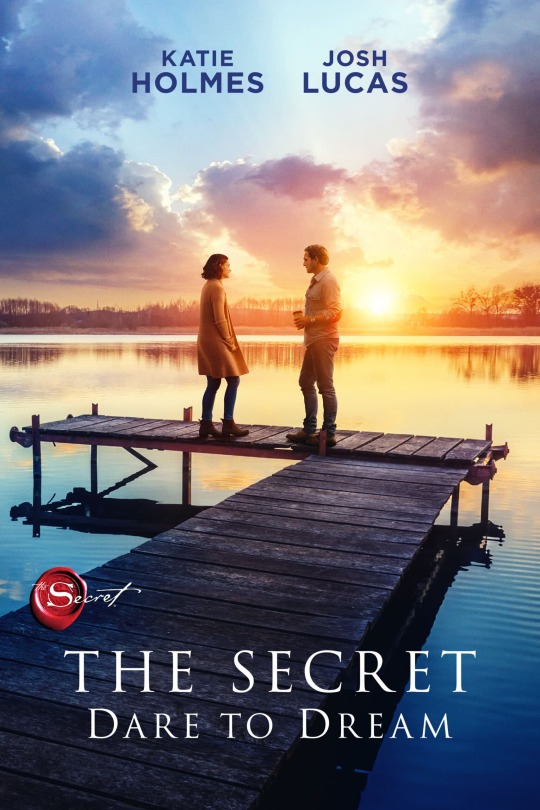
The best place to get a Photo Stick on the net is either from the official manufacturer or on the Amazon platform. Each site has some benefits for shoppers nowadays. Youll be able to read all about the market products and compare them. You will find a link to the official website within the Resources and, therefore, the more Reading section below—free choices area unit all on the market from this website. Youll realize some particular rating on the market too. The location typically runs deals that permit you to urge product for fewer or get an agreement after you furnish bulk.
Click Here to VISIT The Photo Stick Official Website for the BEST Price
Buying on Amazon is a beautiful alternative for people who need to save lots of cash. Once we checked out The Photo Stick in Dec of 2018, it sold-out on Amazon for $24.99 and had a $39.99 price. The official website listed this retail worth, however, had the merchandise on sale for $34.99. Despite that website you get this product from, youll have to be required to pay further for shipping, too, particularly if you would like it by a selected date. Photo Stick may be a comprehensive vacation gift plan and might sell out on-line round the holidays. You would probably realize that you simply can purchase one, but you will not compass until Jan or later. The Photo Stick comes in 3 variants. The value of the Photo Stick depends on memory. Current costs on Amazon units are given below
Photo Stick 8 GB $34.99
Photo Stick 64 GB $49.99
Photo Stick 128 GB $79.99
= Click Here To Get Your 40% Discount With Free Shipping Worldwide =
Conclusion
If you are looking for that convenient and keen backup device, this is it. There are already plenty of Photo Stick reviews out there; however, I felt like I had to present my very own opinion and write my Photo Stick reviews. It provides it with a try; several the Photo Stick reviews are positive.
CLICK HERE TO GET THE PHOTO STICK AT 40% OFF From The Official Site =
FAQ
What Files will The Photo Stick we tend to find?
Have you ever uploaded photos from your phone to your pc and forgot to alter the file names before saving them? Most systems can assign a name to those photos that grasp numbers if you want to seek out a selected image later and cannot keep in mind the name connected or might have a tough time finding that image. Photo Stick reviews usually signify; however, well, this widget works on each picture and alternative styles of files. It completely works quickly. However, it will find any photos saved on your Winchester drive and make backups of these pictures.
The Photo Stick works best on JPEG files. As long as the pc saves those files during this format, youll be able to realize them. Itll work on data collected in MOV and MPEG4 formats. Youll be able to adapt the tool and appearance for alternative file varieties like PNG photos too. Many of the pictures you transfer from the net or those you take and edit might use this format. It will do an excellent job of memorizing those photos, too, that keeps it from making new backups of identical files.
How Many Photos are you able to Save?
The Photo Stick On Amazon Store
Many shoppers have a standard question concerning what number photos and alternative documents theyll keep a copy with the assistance of this device. The solution is that it depends on the model we tend to obtain. Amazon offers a very cheap model, which is a Photo Stick 8. This model provides 8 GB of storage that stores up to five hundred pictures. The Photo Stick 64 model has 64 GB of storage and should delay to 30,000 photos. We will know Photo Stick 128, which is the largest model on the market. It will hold 60,000 pictures and offers 128 GB of memory for storing.
= CLICK HERE TO VISIT THE PHOTO STICK OFFICIAL WEBSITE GET 40% OFF =
How to operate a Photo Stick?
The chances are good that even when reading regarding this coding tool that you simply still arent quite sure what to try to do with it. Once you take away the Stick from its packaging, youll see that its a tiny low cap on the highest. You would like to open this cover to reveal the USB stick that extends out from the tool. When finding a free port on your pc, merely insert the Stick into that port. Most computers can mechanically acknowledge the device and issue a window that allows you to run it.
If you do not see this window, you should open My pc and there you can use the USB icon. It ought to show that theres one thing within that port. Once you double-click thereon, the pc can authorize the Photo Stick code to run. If youve got a waterproof that wont run the Stick, youll seek for the USB possibility on your pc. You furthermore might have the choice of gaping your file manager and writing the extension name of the Stick into the box, which can force it to run. Once it finishes running, you can remove the Stick or transfer it prevented into you.
Why must you Get a PhotoStick?
Hard Drives mostly fails to identify. Mobile Phones fail all the time, one drop and youll lose all of your files. This tool doesnt need web affiliation further. It doesnt have something to try and do with the cloud, which makes it safe.
Money-Back Guarantee
The developers behind The Photo Stick know that some shoppers wont adore it as much as others do. If the product fails to satisfy your expectations, youll be able to request a refund from the corporate that produces it. If you provide a smart reason, then Photostick will grant refunds.
= Click here to visit THE PHOTO STICK Official Site Get 40% Discount =
Other Photostick Products
While Photo Stick 8 and other tools are excellent for users today, the company also makes some other gadgets and tools that you can use. One option is The Photo Stick mobile app. This is an app that works for your phone and with the associated gadget. Though this gadget looks similar to the classic Photostick, it does not come with the same USB end. The manufacturer knows that newer phones do not have space for a USB port and offers tools that will fit in the port that your phone has. It can backup thousands of pictures and gives you a safe place to store your files. You can download the Photo Stick for Android and iPhones.
The Photo Stick mobile reviews are quite positive and point out that it does an excellent job of backing up files found on most phones. You can pick from different sizes that include up to 64 GB of storage. All the Photo Stick mobile models are compatible with Android and Apple phones. There is also a device called The Photo Stick Plus, which looks like an external hard drive and comes with a USB plug. It has one terabyte of storage and can hold up to 100,000 photos or a great combination of videos and other files. The Plus model is more expensive than the standard model though and may have more space than you need.
Click Here To Get 40% Discount Available Only At ThePhotoStick Official Site
Alternatives for Photo Stick
If for a few reasons, you opt that either of that merchandise wont meet your desires, there are some excellent options out there. Whereas their square measure masses to decide on from, we tend to compile an inventory of the highest three, that well mention a lot of below. Youll even be ready to see a comparison chart that will allow you to see the options quickly and while not an excessive amount of reading.
SanDisk Cruzer 256GB USB 2.0 Flash Drive
The second variation is the SanDisk Cruzer 256GB USB 2.0 Flash Drive. This 256GB flash drive will hinder 14,400 photos, 640 minutes of video, 16,000 songs, and 64GB of files or documents. Its sufficiently small to hold anyplace, while not being therefore little that you simply act.
Its also encrypted with a 128-bit AES software system, that helps make sure that your files square measure safe. The coding conjointly comes with an additional layer of security, that could be a needed watchword to access data. SanDisk contains a two-year limited assurance that provides you lots of time to exchange if need be.
SanDisk iXpand Flash Drive 128GB
Alternative variety three is that the SanDisk iXpand Flash Drive 128GB. This USB flash drive could be a bit different than others as a result of its created specifically for iPhone and iPad devices. This implies you cant use it with golem phones or devices sort of a portable computer or PC. Additionally, the adapter contains a versatile half that produces it doable to figure with the bulk of iPhone cases. Best nation in war thunder.
With 128GB of cupboard space, youll expect to get 7,200 photos, 320 minutes of video, 8,000 songs, and 32GB of file area. If youve got an iPhone or iPad and want to transfer some files, this is often a fantastic choice
= VISIT PHOTOSTICK OFFICIAL WEBSITE GET 40% Discount With Free Shipping =
This content has been published by I. G Marketing company. The WiredRelease News Department was not involved in the creation of this content. For press release service enquiry, please reach us at [email protected].

0 notes
Text
Proporciona Una Batería De 4.500 MAh
Carga rápida de 65 W Carga inalámbrica Qi Mercado de aplicaciones Apple App Store Play Store Soporte de red Todos los primordiales operadores T-Mobile Colores Negro, azul, verde, blanco y colorado Verde aguamarina, Plata lunar Precios $ 799 + $ setecientos cuarenta y nueve + Puntuación de revisión Hands-on review 3.5 de cuatro estrellas Tanto el iPhone 12 como el OnePlus 8T se ven muy modernos y elegantes, mas de diferentes formas. El iPhone 12 actualiza el diseño de sus predecesores con lados planos, dándole el aspecto tenuemente angular del último iPad Pro (o bien el iPhone cinco). También presenta biseles más estrechos que los modelos anteriores y una muesca más pequeña, lo que es bienvenido aunque ciertos de nosotros preferiríamos que Apple se deshaga de la muesca por completo. El OnePlus 8T tiene un diseño extensamente comparable, con una pantalla de borde a borde y biseles circundantes estrechos. No obstante, carece de la muesca divisoria del iPhone 12, al paso que sus lados son redondeados en lugar de planos. También viene con un cuerpo de vidrio (en lugar de aluminio), por lo que se podría decir que se ve un tanto más muy elegante y sofisticado que su rival de Apple. Las cosas asimismo son bastante uniformes tratándose de las pantallas de los dos teléfonos inteligentes. El iPhone 12 cuenta con una pantalla OLED Super Retina XDR de 6.1 pulgadas, que alberga dos mil quinientos treinta y dos x mil ciento setenta pixeles (o cuatrocientos sesenta píxeles por pulgada). La pantalla AMOLED de 6.55 pulgadas del OnePlus 8T no ofrece tantos píxeles (cuatrocientos dos ppi), pero ofrece una frecuencia de actualización de 120Hz súper suave. Esto hace una diferencia muy notable al mirar vídeos, mientras que el empleo de una pantalla AMOLED (en lugar de OLED) proporciona a la pantalla una paleta de colores más rica. No obstante, el OnePlus 8T cae por falta de una clasificación IP oficial. OnePlus asevera que es a prueba de salpicaduras, mas en comparación con la clasificación IP68 del iPhone doce, esto verdaderamente no corta la mostaza en 2020. Apple también dice que el nuevo vidrio Ceramic Guard de la pantalla del iPhone doce dará una mayor protección contra caídas y daños. incrementando la durabilidad de ambos teléfonos. Por ende, esta ronda es un empate. El OnePlus 8T tiene una pantalla tenuemente mejor, mas esta ventaja se anula por su controvertible durabilidad. El iPhone 12 funciona con el último chip A14 Bionic de Apple, que utiliza tecnología de cinco nm (en vez de siete nm) para incluir más transistores en su marco y proporcionar un rendimiento exponencialmente más veloz. El A14 permite que el iPhone 12 maneje la gran mayoría de aplicaciones y tareas con sencillez, e inclusive si el teléfono viene con solo 4GB de RAM, esto basta para hacer un buen uso del chip. Por contra, el OnePlus 8T viene con 8GB de RAM (o 12GB en los USA), aunque emplea el procesador Snapdragon 865, que ya no es tan avanzado como el A14. Aún así, con 8GB o 12GB de RAM, aún debería tener el desempeño y la capacidad multitarea para hacer frente al iPhone 12, incluso si el nuevo iPhone tiene más potencia bruta. El OnePlus 8T se manda con 128 GB de memoria interna, al tiempo que el iPhone doce ofrece solo 64 GB. Esta es gran diferencia, con lo que los usuarios que dan una prima al espacio de almacenamiento pueden necesitar pensar pausadamente sobre su adquiere. Ninguno de los teléfonos inteligentes viene con una ranura para una tarjeta MicroSD, con lo que su elección inicial es importante. El OnePlus 8T asimismo tiene el beneficio en el departamento de baterías. Proporciona una batería de cuatro.500 mAh, mientras que el iPhone 12 emplea una celda de dos mil ochocientos quince mAh. Nuestra revisión del OnePlus 8T descubrió que consume su batería grande con bastante velocidad, con una duración de más o menos un día de uso moderado. Si bien no hemos probado el iPhone 12, nuestra revisión del iPhone 11 descubrió que fácilmente duró más de un día en condiciones similares. No obstante, el iPhone once en realidad contiene una batería más grande de tres con ciento quince mAh, con lo que posiblemente el iPhone 12 no pueda igualarla. Otra cosa que debe mencionarse es que el OnePlus 8T usa una carga veloz de sesenta y cinco W, que puede llevarlo del 0 por cien al 60 por ciento en solo 15 minutos. Este es un enorme atrayente para cualquiera que necesite cargar de forma rápida, con lo que, en combinación con la memoria interna más espléndida, declaramos que esta ronda es una victoria por poco para el OnePlus 8T.
0 notes
Text
New iPhone 12 Review

New iPhone 12 Review:- Apple has finally unveiled the 2020 flagship smartphone, the iPhone 12 series, ending all resistance. This year Apple has introduced the iPhone 12, iPhone 12 Pro and iPhone 12 Pro Max - three models as well as the relatively small screen iPhone 12 mini. This time every model iPhone has Apple's latest and greatest, A14 bionic chip. Thanks to this chip, every iPhone in the new series will have 5G connectivity facility. Each model of iPhone 12 has an OLED display. The iPhone 12 Pro models have a stainless steel design, while the other two models are made of aluminum. Let's see what new iPhone 12 devices are coming! For You:- Google Pixel 4A pros cons & review Design and chipset One of the major changes in the iPhone 12 series has come in its design. This type of square design was first seen on the iPhone 4. The popular box type design made by Steve Jobs is back in the iPhone 12 series. This is a noticeable change in the design of the iPhone after bringing the design without the iPhone 10 series bezel. Apple claims that the A14 bionic chip used in the iPhone 12 series is 50% faster than last year's A13 bionic chip. IPhone 12 and iPhone 12 mini Apple got a huge response from the users by bringing iPhone SE to the market. While every smartphone maker is competing to make the phone screen bigger, Apple's small display phone, the iPhone SE, tops the list of one of the favorite phones of users overnight. Read the full article
0 notes
Text
The 12 Secrets You Will Never Know About Flower Phone Background | Flower Phone Background
Pixel 3A vs. iPhone SE.

Mobile background with watercolor flowers | Free Vector – flower phone background | flower phone background
The iPhone SE is Apple’s new entry-level phone. For $399 (£419, AU$749), you get a accessory with the aforementioned able A13 processor as the $699 iPhone 11, arranged into the anatomy of an iPhone 8. Equally impressive, you get a camera that’s agnate in abounding means to the iPhone 11, admitting after a few accretion and whistles. This is evocative of Google’s Pixel 3A. Last year, the 3A offered the 2018’s Pixel 3’s camera for aloof $399.
Which begs the question: Does Apple’s new entry-level camera exhausted Google’s? In best cases, it absolutely does.

Pink Flower Phone Background – 12×12 Wallpaper – Ecopetit | flower phone background
The two phones accept agnate camera capabilities. Both are single-lens setups, attenuate in an age area alike annual phones accept two or three cameras at the back. As a result, both abridgement ultrawide bend capabilities or a ballista committed to optimizing zoom. (To get an iPhone with a telephoto lens, you’ll accept to carapace out for an 11 Pro.) Both can shoot 4K video, too.
Where they bend best is at night time: The 3A offers Night Sight, while the SE has no advantage for convalescent low-light conditions. And abiding enough, the Pixel 3A has abundant stronger night-time performance. Alfresco of that, though, the SE wins big.

flowers | Papel de parede para telefone rosa, Papeis de parede .. | flower phone background
The photos taken by the Pixel 3A are, in general, added chastened than those captured by the iPhone SE. There are pros and cons to this. The iPhone occasionally suffers from cutting highlights, admitting the Pixel is added consistent. But in my testing it was usually the iPhone that attempt added absorbing photos.
See how abundant added active this close-up attempt of a annual is, for instance. It looks undersaturated and artificially cooled back captured by the Pixel 3A, and abundant added active through the iPhone SE.

Floral Phone Wallpapers – Top Free Floral Phone Backgrounds .. | flower phone background
It’s not consistently as biased as this, though. The banksia annual beneath is abundant added arresting as captured by the iPhone, for instance, but the Pixel has some advantages. The greens are deeper, and the Pixel did a bigger job at application ablaze to abstracted fore- and background.
For the best part, though, that addiction for abandon works in the iPhone’s favor. This coffee shot, hardly awkward to booty in public, exemplifies addition dynamic: The Pixel has a addiction to air-conditioned images down, while the iPhone warms them up. It’s fair to accept a abstract alternative on which accent you adopt but, alfresco of hue, the iPhone photo absolutely ancestor more.

Mobile phone background with nice watercolor flowers | Free Vector – flower phone background | flower phone background
Again, there are times back the Pixel’s added aseptic photography works in its favor. This photo of bracken (there’s not abundant to booty photos of added than flowers and greenery appropriate now) has
The 12 Secrets You Will Never Know About Flower Phone Background | Flower Phone Background – flower phone background | Allowed to help my own website, on this moment I will explain to you about keyword. And after this, this is the primary graphic:

phone wallpaper FREE PHONE WALLPAPER DOWNLOAD Flower Phone .. | flower phone background
How about photograph over? is actually in which wonderful???. if you’re more dedicated so, I’l t explain to you some impression once more beneath:
So, if you want to get these amazing shots about (The 12 Secrets You Will Never Know About Flower Phone Background | Flower Phone Background), click on save button to save the shots to your personal pc. They are all set for down load, if you appreciate and wish to have it, just click save logo in the article, and it will be directly downloaded to your desktop computer.} At last if you like to grab unique and latest graphic related to (The 12 Secrets You Will Never Know About Flower Phone Background | Flower Phone Background), please follow us on google plus or save this page, we attempt our best to provide regular up-date with all new and fresh pictures. We do hope you love staying here. For some upgrades and recent news about (The 12 Secrets You Will Never Know About Flower Phone Background | Flower Phone Background) pics, please kindly follow us on tweets, path, Instagram and google plus, or you mark this page on bookmark section, We attempt to offer you update regularly with fresh and new photos, love your exploring, and find the best for you.
Thanks for visiting our site, contentabove (The 12 Secrets You Will Never Know About Flower Phone Background | Flower Phone Background) published . At this time we’re excited to announce we have discovered an extremelyinteresting nicheto be reviewed, that is (The 12 Secrets You Will Never Know About Flower Phone Background | Flower Phone Background) Most people looking for specifics of(The 12 Secrets You Will Never Know About Flower Phone Background | Flower Phone Background) and definitely one of them is you, is not it?

pretty flower phone wallpaper/background | flower phone background

12 Best Flower phone wallpaper images | Flower wallpaper, Flower .. | flower phone background

Flower Phone Wallpapers – Top Free Flower Phone Backgrounds .. | flower phone background

Flowers Phone Wallpapers – Top Free Flowers Phone Backgrounds .. | flower phone background

notitle)- Caroline | Fondos de pantalla de iphone, Iphone fondos .. | flower phone background

Flowers. Phone wallpaper background dstele.com | Iphone fondos de .. | flower phone background
The post The 12 Secrets You Will Never Know About Flower Phone Background | Flower Phone Background appeared first on Wallpaper Nifty.
from Wallpaper Nifty https://www.flowernifty.com/the-12-secrets-you-will-never-know-about-flower-phone-background-flower-phone-background/
0 notes