#iphone clipboard
Explore tagged Tumblr posts
Text
i use this
(used to use a discord server but then i found out about this when i got a steam deck)
i do also keep that old server around for an emoji server cause i have fakenitro on vencord
does anybody else have a discord server thats only yourself and nobody else exclusively used to send images from your mobile phone to your tablet or computer
#kde connect is great#i can send files#control video#(like use my phone as a remote for media on my pc)#remote input#(sort of like using a phone as a trackpad. its a bit shit but can do in a pinch)#also it can share the clipboard contents#regularly get 2fa emails and the like#just being able to ctrl c on one device and ctrl v on another#so good#theres also some other plugins i havent botherd to enable#like i can use my pc to send texts from my phone#can recieve remote keypresses#sync notifications (get mobile notifications on pc and vice versa)#notified about phone calls#and run terminal commands#its preinstalled on linux distros with KDE but theres a windows installer and an android apk and probably an iphone one too idk#kde apps my beloved
43K notes
·
View notes
Text
Struggling with Universal Clipboard on your Apple devices? Here’s how to fix it and get seamless copy-pasting back on track!
0 notes
Text
Medical Pose Dump!!










Open Heart Surgery Pose Pack
This pose pack was a commission for my good friend @/simplesquaresim on instagram! This was definitely out of my comfort zone but I enjoyed every second of it!!! I also got to make a (simplified) surgery tarp and a scalpel which I feel was so very needed!!
Includes: 8, 3 Sim surgery poses, 2, single sink poses. 3 All-In-Ones, A surgery tarp (meshed by me) and a scalpel! (also meshed by me)
What You Need: -Andrew’s Pose Player -Teleport Any Sim, -Scalpel Accessory HERE -Surgery Tarp HERE -BrittPinkieSims Surgery Table HERE -Heart Accessory by @natalia-auditore HERE
DOWNLOAD: SIMSFILESHARE (Free, No adfly)









Medical Examination Pose Pack
This pose pack was also commissioned by my good friend @/simplesquaresim on instagram! Yall should really check out her amazing story!!
Includes: 6 Couple Poses, 2 Single Poses, 2 All-In-Ones
What You Need: -Andrew’s Pose Player -Teleport Any Sim, -Clipboard Accessory by @mel-bennett HERE -Pen Accessory by Simlaysa HERE -Get To Work Hospital Gown
DOWNLOAD: SIMSFILESHARE (Free, No adfly)








Waiting Room Pose Pack
This pose pack was not a part of the commission! I actually made his one for my story shortly after and thought it'd pair really well with the other two!
Includes: 7 Couple Poses, 2 All-In-Ones
What You Need: -Andrew’s Pose Player -Teleport Any Sim, -Clipboard Accessory by @mel-bennett HERE -Pen Accessory by Simlaysa HERE -iPhone 11 Pro by @natalia-auditore HERE
DOWNLOAD: SIMSFILESHARE (Free, No adfly)
206 notes
·
View notes
Note
hiii i was wondering how you get ur post texts to be pastel pink :) instead of this hot pink
Hiii 💕💕 okay so it actually has to do with coding 😭 I’ll try my best to explain. So basically, I go to this website ( https://jsfiddle.net ), this is where you can make any color text you want.
— STEPS BELOW —
Step One: So, once you’re there you’ll see this screen, I’m on mobile so it might look a lil different.
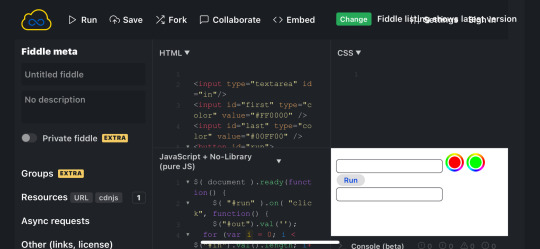
Step Two: Once there, you’ll go to the right side where the text boxes are.
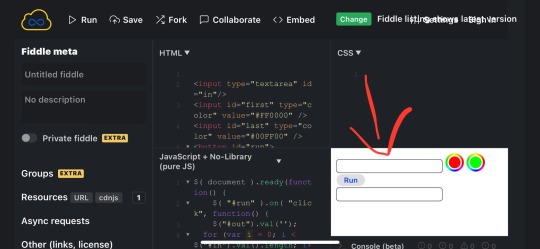
Step Three: In the top box, you’ll want to type in whatever text you want to make a different color.
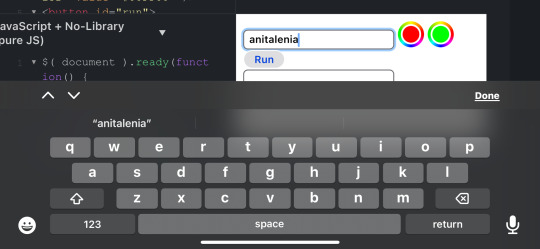
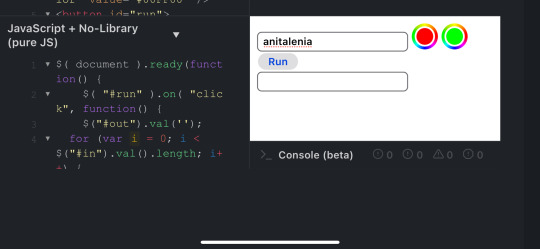
Step Four: Next, where the red and green color dots are, click on the red dot. This is going to be where the color starts. You can make the text whatever color you want.
note: you can make your text gradient, as in two different colors. I make my text just one color ( that pale pink color ), which means both the red and green dot must be the same color. For gradient, the red and green need to be whatever two colors you want to make gradient. For example, if you wanted to do yellow and purple gradient text, change the red to the color yellow and the green to the color purple.
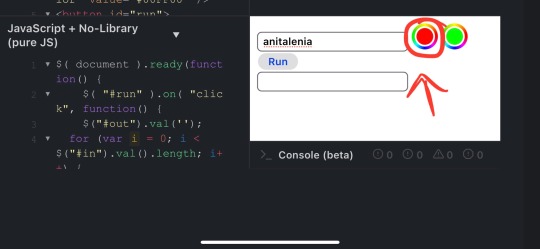


*FFE5FA is the color of my pink text.
Step Five: After you’ve changed the color, hit the run button in between the text boxes.
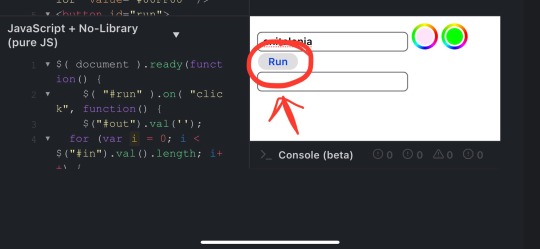
Step Six: Once you’ve hit run, the text box below will generate the coding for your colored text.
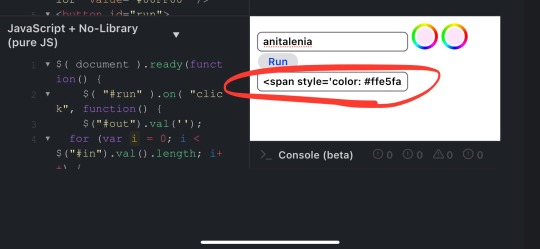
Step Seven: Once it’s there, you’ll want to click on it and hit the ‘select all’ button.
note: I am using this on an iPhone, so it may very on a Samsung or computer. Just make sure you copy the whole thing of code
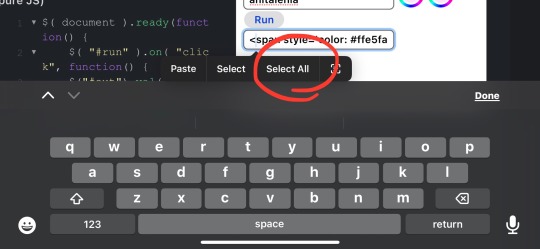
Step Eight: Once you’ve hit select all, hit the copy button
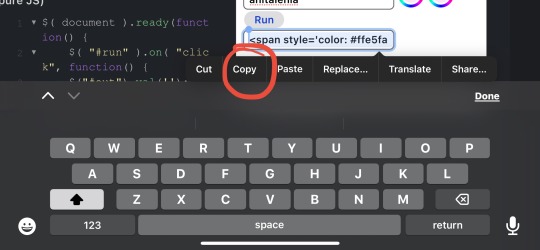
Step Nine: So now the text should be copied to clipboard and available to past where ever you want. After that, and this is an important detail or else it won’t work, you have to go to Tumblr Online, not the app.
Step Ten: Once you’re on tumblr, go to make a new post.
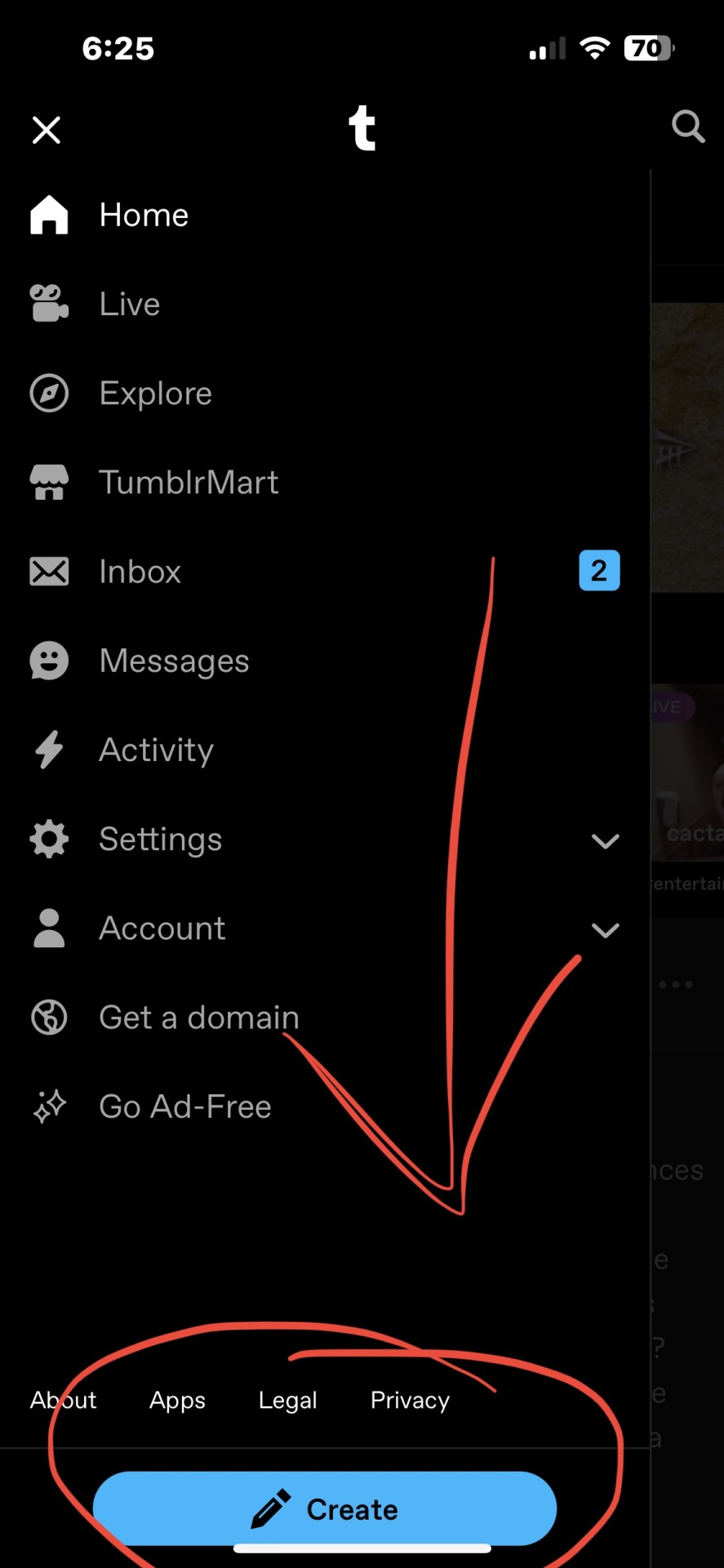
Step Eleven: Once you make the next post, you’ll want to go to the top right corner and click on the settings icon
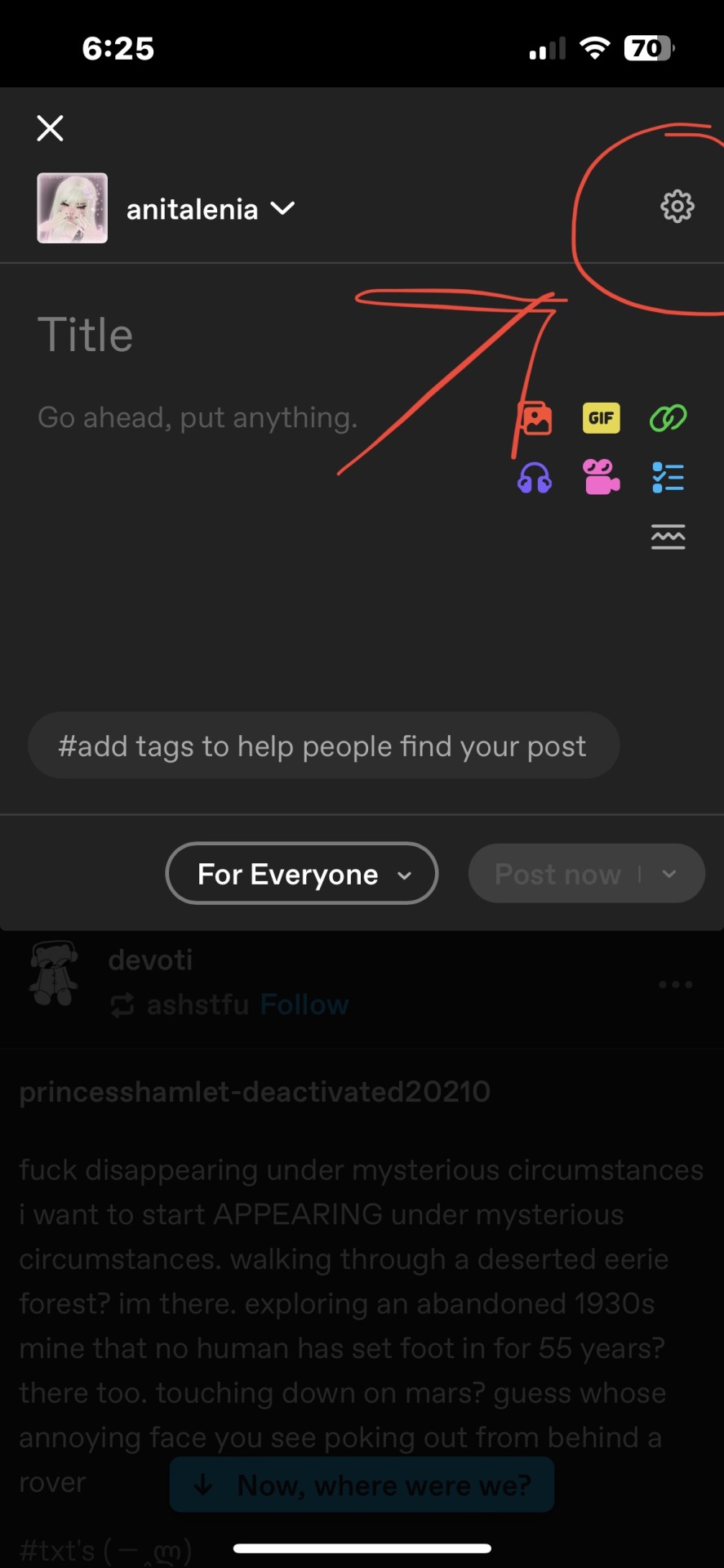
Step Twelve: You should see a screen like the one below. At the bottom of that pop up where it says TEXT EDITOR, the icon next to it should say Rich Text.
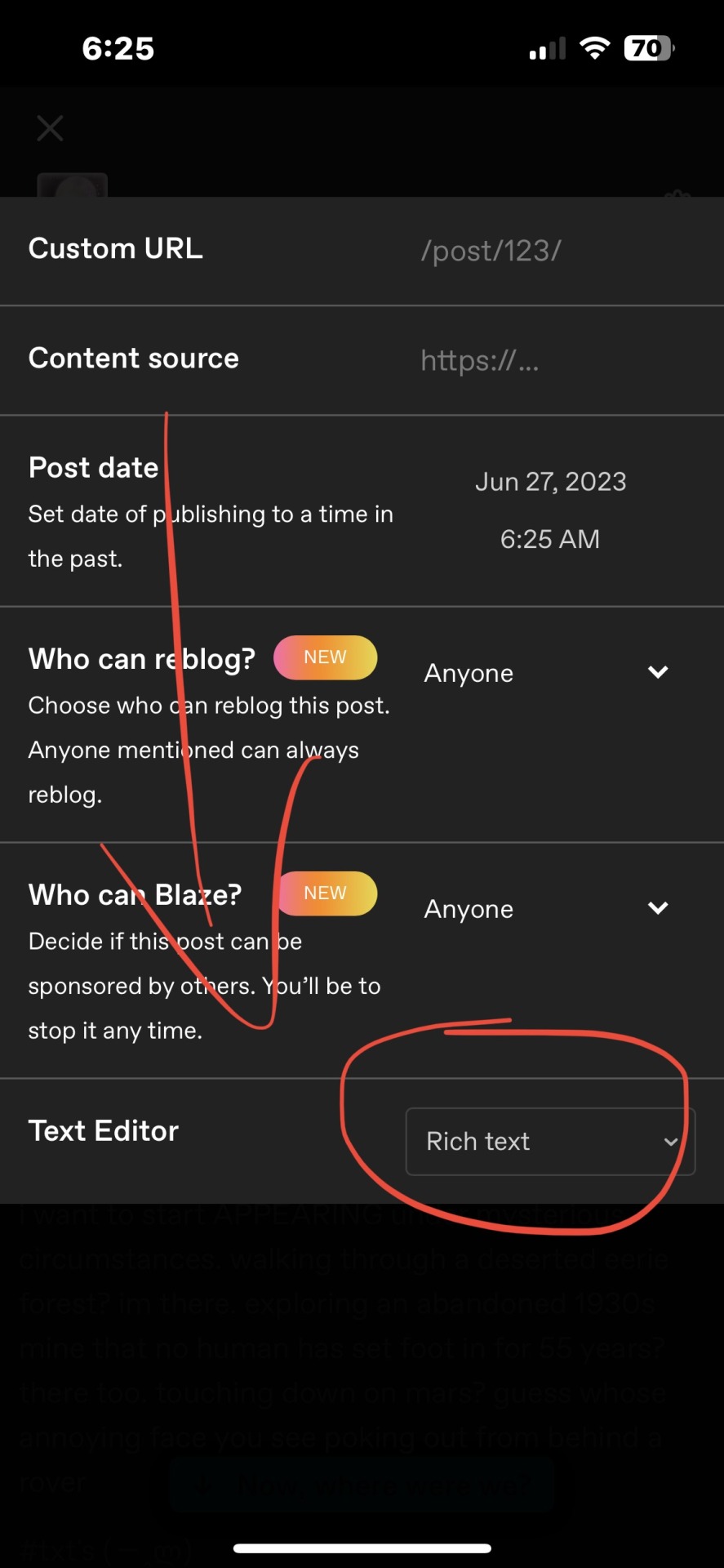
Step Thirteen: Click on the Rich Text box, and options should pop up saying, Rich Text, HTML, Markdown
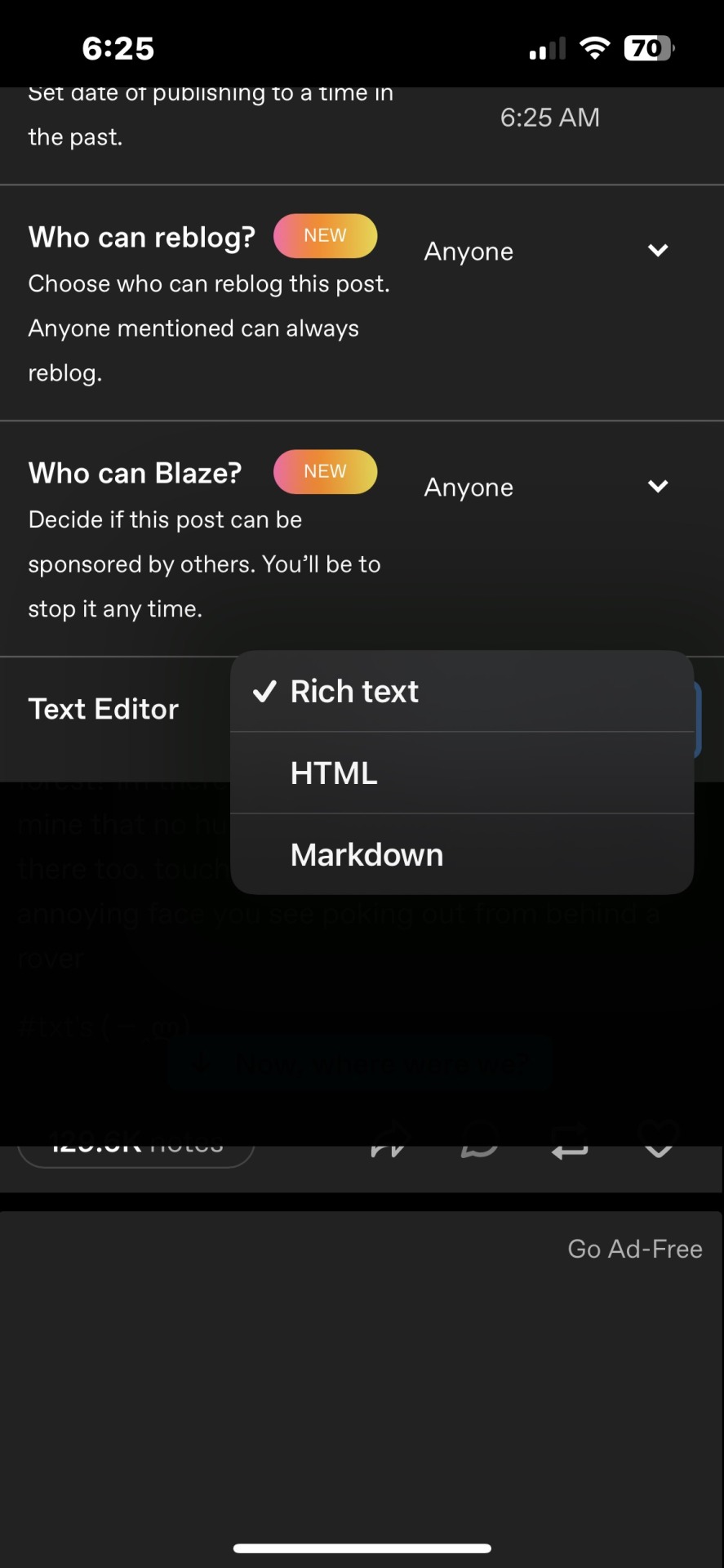
Step Fourteen: Click the HTML option
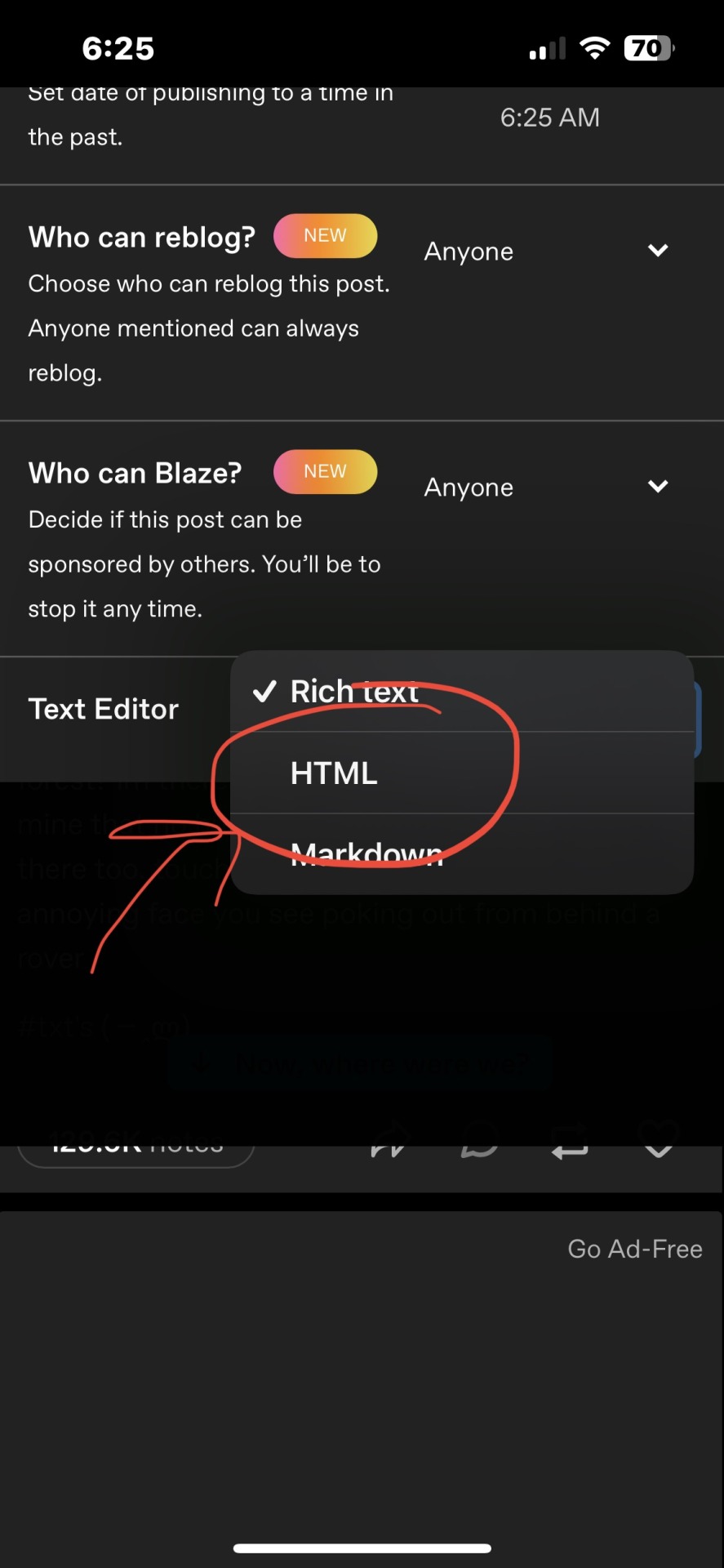
Step Fifteen: You should see this screen next

Step Sixteen: You’ll want to paste the HTML code you just copied next to or after the code already there like this

Step Seventeen: Okay then you’ll want to make sure it’s saved as a draft
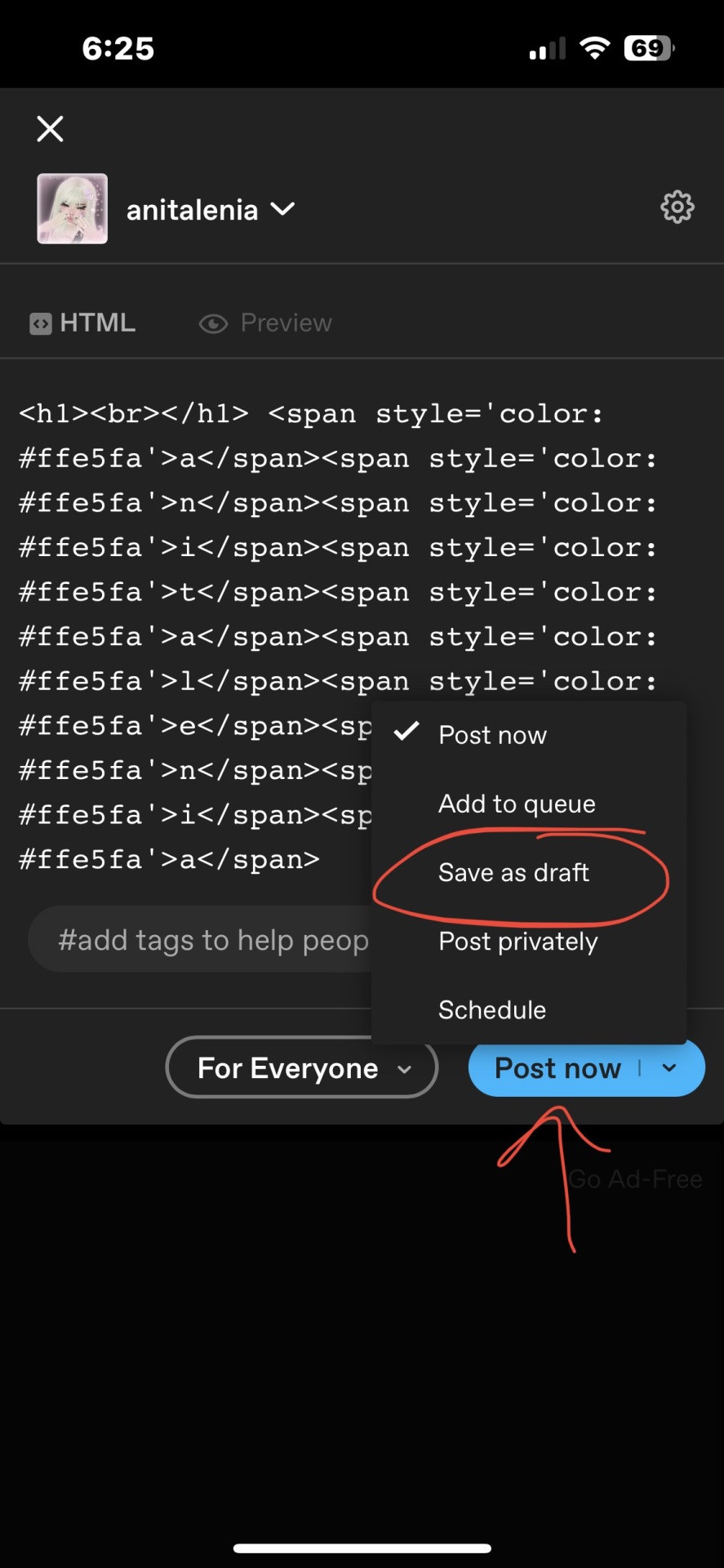
note: if you go to your drafts first and then create a new post, then it should automatically have the save as draft option at the bottom. It’s quicker than doing it like normal and having to select save as draft.
Step Eighteen: It should look like this now

Step Nineteen: Congratulations! You’ve done the hard part. Now go back to mobile or the app because it’s easier for these next steps in my opinion.
Step Twenty: In the app, go to that saved draft and make the text bold if you so choose, it makes it stand out more that way

Extras: you only need to make one colored text when you make a post, which means you don’t need to go through that whole process for each line/word you want to make colored.
— just type whatever words you want colored next to the already colored text, then move it down a space.
— however, once you delete that line of colored text it cannot be recovered, you’d have to go through this process again.
ANYWAY, I hope this helped. I tried to make it as step-by-step as possible. 😁😁💕💕
#─ ·˚꒰ 𝙍𝙀𝙋𝙇𝙄𝙀𝙎. ꒱ ₊˚ˑ#pink themes#aesthetic#pink#pinkcore#pink dividers#cute#sparkles#stars#writing prompt#writing help#colored text#text help#gradient#gradient text help#gradient text
106 notes
·
View notes
Text
I HATE IPHONE It is so GAY AND TEDIOUS TO USE & THERE ISN’T EVEN A CLIPBOARD? I utilize the clipboard extensively. & the emojis are ugly, and selecting all is difficult, and my keyboard does not have my favorite cute transparent heart. This is truly troublesome. What a pointless excuse of a status symbol, a pointless animal indeed. My phone died during the night, after I fell asleep on call. I woke up, she was pitch black. Tried to turn her on, she began to beep so scarily, perhaps she was coughing. Like eraserhead baby. It was her last sign of life.
15 notes
·
View notes
Text
WIP Wednesday
And here is a post for Ice, another short story. I am mostly reworking the dialogue sections of this one, but ugh its slow going. I get so stuck on dialogue, I don't know why it feels so impossible sometimes. For @sarosthewizarddude and @somefishycat
“Hello Katey. Would you three like a picture?” Leah’s voice was tight, she couldn’t help it. Being close to Katey always made her feel like the small quiet bookish child she had been when Katey and her followers had mercilessly mocked her in middle school. Trying to be an adult in the town that you had grown up in was a bitch. Leah motioned to the clipboard and held out a pen. “Whomever wants to receive the photo in email can sign up on the clipboard. If you all are interested in joining our sponsors list or other mailing lists, just check the boxes."
“Leah, I didn’t know you were a photographer now- I thought you were doing something with those special needs kids at the school.“ Katey’s voice was smooth and low, commanding attention.
"Yes. I mean no, I am still a professional counselor, I’m just helping out for the auction.” She gestured towards the podium and the surrounding arc of baskets of goodies and posters describing various destinations.
“Well aren’t you just a little helper hmm?” Katey raised one delicate eyebrow before turning to look at her friends. Leah did her best to look bored instead of nervous. It was not out of the realm of possibility for Katey to do something intentionally malicious to try and embarrass her. Christy and Julie weren't much better but they were less creative and more likely to follow Katey's lead. “What do you think ladies? Should we commemorate this… occasion? With a picture?” The two women giggled their affirmative and all three slid over to the backdrop. One pulled an iPhone out of her clutch purse and they all began posing for selfies, big fake smiles and smoldering looks in the flash of the camera. Leah took a deep breath, fortifying herself.
2 notes
·
View notes
Text
Living in the Apple Ecosystem
For years, Apple has been synonymous with innovation, sleek design, and a user experience that’s second to none. As someone who’s grown to appreciate tech that not only works but works effortlessly, I’ve found myself deeply embedded in the Apple ecosystem. It wasn’t planned—it just happened, bit by polished aluminium bit.
Let’s take a stroll through my collection. It all starts with my iPhone 16 Pro, a marvel of modern engineering. The titanium finish feels premium, the 1TB storage means I’ll never run out of space, and the Dynamic Island feature? A game-changer for multitasking. It’s my pocket-sized powerhouse that I can’t imagine life without.
Then there’s the Apple Watch Ultra 2, the ultimate companion. It tracks my fitness, keeps me connected, and even has a battery life that can survive my busiest days. The black titanium design adds a touch of rugged elegance, making it my constant wrist buddy.
On the audio front, my AirPods Max have transformed how I consume media. Whether it’s blocking out distractions with Active Noise Cancellation or indulging in Spatial Audio for a truly immersive experience, they’re indispensable for productivity and relaxation alike.
For heavy-duty tasks, my MacBook Pro steps in. It’s not just a laptop; it’s my creative workstation, my writing hub, and my multitasking beast. Paired with the iPad Pro, which serves as my digital sketchpad, second screen, and mobile productivity tool, these two are the perfect duo for any endeavor. The seamless continuity between them—thanks to features like Universal Control and AirDrop—is a testament to Apple’s genius.
The best part of this ecosystem is how effortlessly everything connects. Need to transfer files? AirDrop. Want to copy something on one device and paste it on another? Universal Clipboard has my back. Notifications and calls? They appear on every device, so I’m always in the loop. It’s a tech symphony, and I’m the delighted conductor.
Now that I think about it, there’s just one thing missing to complete the set: the HomePod mini. Once Siri gets a much-needed update to make her smarter and more intuitive,(Yes I am looking at you Apple Intelligence) I’ll likely make the leap.
After all, a smart home deserves a smart speaker, and nothing fits the bill better than an Apple product. Until then, I’ll continue enjoying my Apple wonderland—one seamless experience at a time.
What’s your favourite part of the Apple ecosystem? Let me know in the comments below!
#Apple Ecosystem#iPhone 16 Pro#Apple Watch Ultra 2#AirPods Max#MacBook Pro#iPad Pro#HomePod Mini#Apple Devices#Seamless Integration#Apple Technology#Smart Gadgets#Tech Lifestyle#Productivity Tools#Apple Innovation#Digital Workflow#Smart Home#Apple Design#Siri Updates#Creative Workflow#Apple Fan#new blog#today on tumblr
2 notes
·
View notes
Text
Brave browser is no longer trustable
TLDR: Brave is manipulating what your browser does to profit the developers personally, sacrificing your security, privacy, bandwidth, and computer resources…. Again
u/Materidan on r/ios came upon a interesting discovery (https://www.reddit.com/r/ios/comments/14fdadr/brave_browser_may_be_compromised/)
To quote the post
> Brave Browser may be compromised.
> Really not sure where to post this, especially during the current API chaos in most subs.
> At any rate, I run a small informational website and had a message from someone complaining that whenever they tried to post using Brave on their iPhone or iPad, my adult filter would be triggered.
> So I downloaded Brave from the App Store onto my iPhone, tried it out and... same thing. Digging deeper, it turns out that if you have an input box using an HTML WYSIWYG editor such as CKEditor, a 36kb block of HTML set as invisible is being added to the bottom of anything submitted. This does not happen on plain text inputs.
> The block is full of links to adult sites, scam sites, referral links, trackers and so forth. This is the block I saw being added:
> https://controlc.com/353fb266
> To state the obvious, this is not happening on any other browser I own mobile or desktop, and the user was able to post fine using Safari. So the issue seems to have something to do with Brave. Take it for what it is.
> EDIT: I think I've found a way for anyone to confirm this. In Brave Browser (for iOS), go to:
> https://surveyjs.io/form-library/examples/custom-widget-ckeditor/angular
> Put something in the form, then hit COMPLETE. It will show you at the bottom what was submitted. There's even a button to copy it to clipboard, since on my iPhone I can't see much. But I end up with that huge block of HTML.
u/Asleep-Dingo-19 recorded the process described in the edits (in a comment) and uploaded it to imgur (https://imgur.com/gallery/o16w9CA).
I would also like to note that Brave already has a history of manipulating browser functions for their own benefit. For example when they made specific URLs redirect to the developer’s affiliate links in 2020.
What does this mean for you?
It means that the developers of Brave, have 2 times now manipulated the browser’s functionality in a attempt to profit themselves.
This is not the first time they have done something like this, and most likely won’t be the last time.
If the devs have done this two times, the next time may be even worse, and more privacy reducing then the prior attempts. Even spyware chrome doesn’t do this kind of thing. To give you a idea of how bad this is, if the devs chose to, they could theoretically log your passwords right as you enter them. Though I do not think that they would do something extremely illegal like this, they will definitely find in the future even more ways of profiting themselves (not even the company, just themselves) at your own loss.
I am afraid to say that I, personally, no longer trust Brave and won’t be recommending it to anyone, and I think that you should stop using it too.
#cybersecurity#fuck up#internet#browser#privacy#security#internet security#spyware#brave#brave browser#chrome#chrome browser
12 notes
·
View notes
Note
Hi Jadey luv, If I remember well, you posted about getting a new phone, and I was wondering, if you got one, what kind of phone did you get?💝 I need to replace mine, and I'm so lost 🥲🥲
i did!! Finally I cracked. I got a secondhand iPhone 13 pro and I love it it is so fast and the photo quality is beautiful I’ve never seen anything like it!! Plus I got a payment plan so I didn’t have to pay it in one go. I do miss the clipboard function the Samsung keyboard has, and also the little comma button, but it’s nice!! I just desperately needed something that didn’t need to be charged four times a day and this has defo given me that <3
5 notes
·
View notes
Text
"Give me a twirl, Chessy!"
Her little sister's face dominated the entirety of her phone screen, so that Chess could see right up Genevieve Howard's nose. Chess suppressed a giggle, filled with an ridiculous fondness for her younger sister. Between the time zones, Chess being busy with Hazel, and Genevieve planning a wedding, the Howard sisters rarely got the time to chat. So Chess soaked up whatever time with her sister she possible could. Whether that be a quick FaceTime before bed, or walking down a busy New York street. If the other woman called, Chess always answered.
"Fine!" Chess pretended to roll her eyes, standing up and setting her phone down across the room. Propping her iPhone up against a cart filled with complimentary snacks and fancy bottled water, Chess checked her outfit in the screen, watching as Gen clapped her hands together and wolf whistled.
"It's so fancy in there. Let me see... pleather skirt, white shirt, chunky boots... Francesca Howard, is that Jaxxy's racing jacket?" gasped Gen, her voice tinny through the speakers.
Chess blushed immediately, jogging to the phone as best she could in heels so she could snatch it back up, curls bouncing around her shoulders.
"He came over last week to give Hazel her Christmas present, he might have left it behind... and it goes with my outfit!"
Chess tugged at the stiff leather, admiring herself in the outfit. She knew very little about Jax's job, except that it meant he had ownership of a very stylish nineties Ferrari jacket, something Chess had been coveting for years. Gen snorted on the other end of the phone, shaking her head.
"Tongues will wag, sis." Gen tsked, causing Chess to roll her eyes for the second time in about five minutes.
"Yeah, I'm sure everyone will think I'm bonking Jackson Otto." she laughed, flicking her hair over her shoulder. It was common knowledge in close circles that Jax had no interest in anything Chess, nor any woman had to offer, although the girls who wrote explicit Fanfiction about him from the comfort of their bedrooms had yet to catch on to this glaring fact.
At that, Chess lifted her head as she heard a rap at the door to the press room. Dropping her voice to a whisper, Chess held the reciever up to her mouth.
"I have to go, Gen. Enjoy cake tasting, okay?"
"Okay!" her sister whispered back, "break a leg, Cheshire Cat!"
Hanging up abruptly, Chess shoved her phone into the depths of Jax's jacket pocket just as the door swung open, revealing one of the most beautiful women Chess had ever seen in real life.
"Francesca?" she queried, juggling a clipboard and coffee cup so that she could hold a hand out to Chess, in a haze of strong-smelling perfume and bright smiles. "I'm Meg Davis, the social media manager."
Taking her hand, Chess gave it a soft shake, offering her a bright smile.
"Just Chess is okay, really. That's the name I use on Instagram." she explained. Meg showed all her teeth when she smiled and managed to both look incredibly sexy yet approachable at the same time. She wondered if there was a way to ask her how she did it without sounding like she was flirting.
"Alrighty, Just Chess. You want to see where the magic happens?"
Nodding eagerly, Chess shoved her hands in her pockets as she followed Meg out of the press room and out into the small studio. There were a handful of Instagram hopefuls, like herself, who had already been set loose on the models, the free samples, the table from craft services. The whole place was bustling with activity, no matter where Chess looked, a harried intern was running holding fistfuls of clothing, a model Chess had pinned to her Pinterest board a thousand times over had sprung to life and was reviewing her photos from behind the camera. The brunette's heart felt fit to burst. This was a small facet of the fashion industry, but it was the closest Chess had ever come to being on the inside. What was the quote? Everything was beautiful and nothing hurt. Chess was certain she could die happy here.
Realising Meg had been talking to her, Chess nodded eagerly, trying to tune back in to the tail end of her speech.
"... So you'll have free reign to vlog and take photos of the day, the models, and of course, the clothes. Pretty much anything you want as long as you're not in the way of the actual shoot. And then you'll be expected to put something on your feed about the free samples, ca-peesh?" she said, drawing out her words, and raising a single eyebrow at Chess to make sure she understood. Chess pressed her signature red lips together, nodding eagerly.
"Really, we just want you guys to have fun. We'll probably get some photos of you all at the end, if that's okay?"
The thought of being behind a professional camera was kind of terrifying to the young Mum. Chess was used to her own iPhone set up, her carefully posed selfies that got all of her best angles in. But she smiled and nodded nevertheless, she feared she was beginning to resemble a nodding dog, actually. Remembering to use her words she chirped, "Amazing!"
Giving Chess' arm a little squeeze, Meg dismissed herself with a, 'have fun!' and a little wave, before skittering off in her kitten heels to... do whatever social media managers did. Talk to more Instagram girlies like herself, she supposed.
Peering around at the chaos, Chess wondered where to start. Everyone else seemed so incredibly confident, chattering animatedly to their front-facing cameras and flirting with the photographer and models. She was used to doing everything from the comfort of her plush bedroom, not putting herself on blast in front of four other infuencers with higher follower counts, better equipment and more confidence than herself.
Deciding to start small, and with her favourite part, Chess wandered over to the clothing rack. Her stomach fizzed with delight as she approached the rich fabrics, feeling very much the desire to make like young Lucy Pevensie entering Narnia and dive right in, burying her face in the luxurious fabrics. She managed to contain herself, and settled for taking her phone out, swiping into the camera and starting to record.
She took a few arty shots of her running her perfectly manicured nails over the fabrics, figuring she could edit it into a bigger Instagram reel later. It would be cool to get some shots of her surroundings, work up to the scary stuff. Using her free hand, Chess shook a few dresses loose from the rack, holding each one up to the camera to show them off. They were pieces Chess could only dream of owning.
Panning away from the clothing rack, Chess began filming the overhead exposed lighting, figuring it would be good for something. Perhaps she could do a slow pan of the whole studio? Dropping her camera, Chess began to execute her, rather brilliant, idea, only to find herself filming the naked torso of a male model.
Nearly dropping her phone in shock, Chess juggled her iPhone from one hand to the other before finally catching it, holding it tight against her chest.
"Oh, sugar." Chess blushed, peering up apologetically at the man. "I'm sorry, I didn't know you were..."
Chess gestured towards the man's glistening chest, trying not to stare anymore than she already had. Her eyes moved from her phone, to the man, and back again, feeling her eyes grow comically wide and her face red. Oh, she might as well give up and go home now.
"I'm here with Meg, for the... social media outreach thing? I'm not like a... sex pest."
Squeezing her phone tight, she choked out, "I'll delete your, um...shirtlessness."

6 notes
·
View notes
Text
TOOL TUTORIAL 6
How to download high quality videos onto iOS devices using Shortcuts
MOBILE GIF-MAKING SERIES
So you want to make GIFs or a fun little video edit for your fandom. The problem is, you don't have access to a standard desktop computer—just an iOS device that is not jailbroken (i.e., you're limited to apps in the Apple App store). You can always just screen record. But if you want something that gives you a clean file at its highest resolution, there's a pre-made shortcut for the Shortcuts app will allow you to download video files from hundreds of different websites at their highest available quality with a few clicks.
Operating systems: iOS (iPhones, iPads)
Difficulty: Easy
Required apps/tools: Shortcuts SW-DLT shortcut; A-Shell Mini (recommended) or A-Shell
Optional apps: VLC Media Player and Video Converter and Compressor.
Input: video links (compatible with links from hundreds of websites)
NOTE: If you have a desktop computer or an Android device, there are ready-made apps that will do this for you which you can download freely—for example, 4kVideoDownloader.
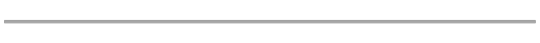
If you're unfamiliar, Shortcuts is an pre-installed Apple app that lets users make "shortcuts" that execute a series of operations across one or more apps on their device with the click of a button. You just need to add a community-made shortcut that does all the downloading for you to your Shortcuts app, and give it the free terminal app that it needs in order to do its thing.
NOTE: Shortcuts are, by nature, open source. This shortcut in particular is a "wrapper" for yt-dlp and gallery-dl which are also open source and hosted on GitHub.
1. Required materials
A-Shell Mini
You can download this terminal app for free in the app store. Don't worry—you don't have to type a single thing into it. All you need to do is download it.
NOTE: The full version, just called A-Shell will also work, but it's over 1 gb in size while A-Shell is a few hundred MB, so save yourself the bloat.
Shortcuts SW-DLT shortcut app.
The SW-DLT shortcut can be shared to your Shortcut app via this link on RoutineHub.
Select "Get Shortcut" to open the shortcut in your Shortcuts app. Then tap "Set Up Shortcut"
The following panel will open:
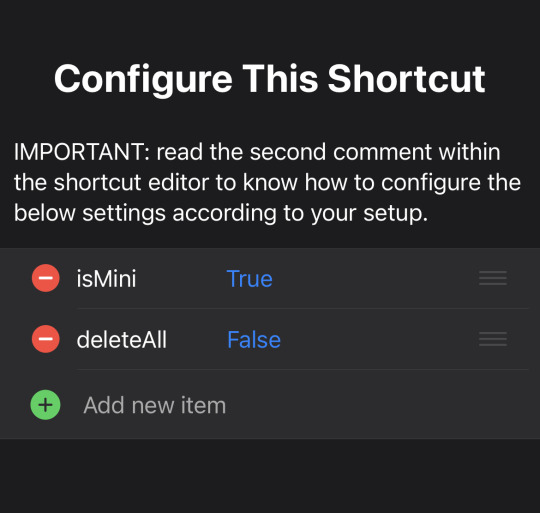
All you need to be mindful of here is the "isMini" line. If you downloaded A-Shell Mini, this line should read "True".
If everything looks how it should, select "Add Shortcut" and it'll be added to your shortcut library in the Shortcuts app.
2. Copy the video link you want
I'm going to copy a youtube video as an example, but you can download links from hundreds of sites. When you've copied your link, open your Shortcuts app, go to the "Shortcuts" view and select "SW-DLT".
A prompt like this should open (it'll automatically grab your link from your clipboard).
NOTE: Throughout this process, Shortcuts is going to ask you for a lot of different permissions. If you just click "Always Allow" for each one, going forward you shouldn't get those prompts a bunch).
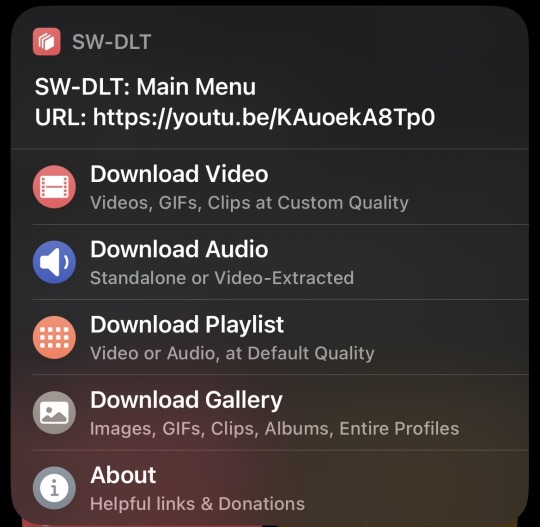
Select "Download Video" and two more panels will open. The first asks you to select your desired video quality/resolution and next asks you to select frame rate (choose 30FPS if it's a TV Show or a Movie).
After selecting your FPS, the shortcut will automatically open A-Shell Mini and begin running a script that downloads your file.
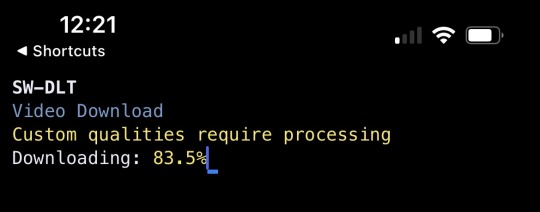
NOTE: The first time you ever use SW-DLT, A-Shell-Mini won't download the video—it's instead going to set up everything it needs to get videos downloaded from here on out then it's going to send you back to the Shortcuts app. Just go back through the process of clicking the SW-DLT shortcut and choosing the quality and FPS again. You won't have to do it twice anymore after the first time.
When your file is finished downloading, a share sheet will open.
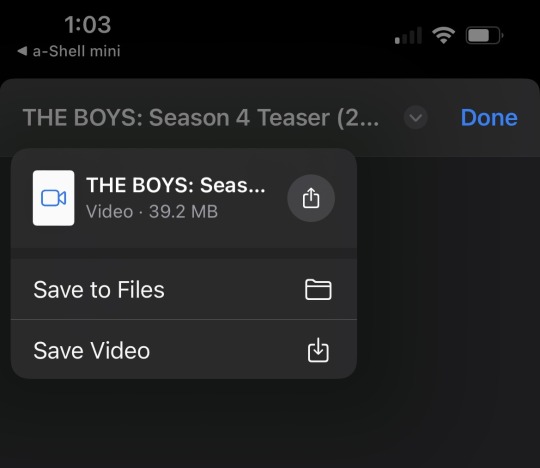
Select the drop down arrow at the top of the screen to select how you'd like to save your file.
DO NOT click "Save Video".
Hit "Save to Files" instead.
Selecting "Save Video" will result in your device trying to save the file to the Photos App, which can't load or save some video files because of their codec. A video's codec is different from it's container (file extension type). In other words, the MP4 file format of this trailer I downloaded isn't the issue. The way it was transcoded results in its codec being incompatible with the Photos app.
If I just want to play the video locally as is, I can download VLC Media Player and play the video there. But if I want to use it do edits on my phone... it'd be a hell of a lot better if it was in my Photos app, since a lot of apps only access media from there, right? So I need to re-transcode it.
3. Transcode the video so it can be moved to the Photos app.
Transcoding a video allows you to change its codec and its extension. I've come up with two free ways to do this on iOS so far.
Video-Converter.com
This is what I recommend you use. It's an online tool that converts videos up to 4GB in size to different video and audio codecs and file formats and can give them back to you at their original quality in just a few clicks. I was able to upload my 4K video in this tool on iOS and have it transcoded to the (default) H.264 codec, playing on my device still in 4K in a few minutes.
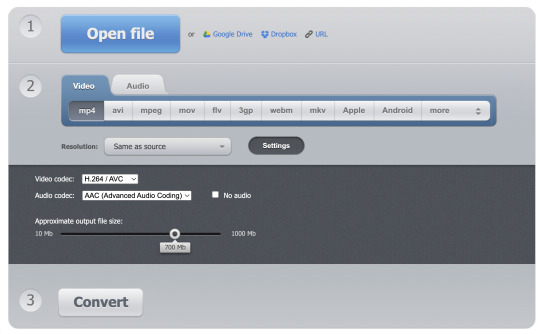
Hit "Open File" and select the video from your Files app. After it loads, you can choose your video and audio output options. However, I left everything at default and it worked.
If you open "settings", you can see the video codec that Video-Converter plans to use. If those codecs are H.264 and AAC for video and audio respectively (which should be the defaults), you'll get a file that plays back on your iOS device. Click "Convert" and it'll begin making the new video for you and will give you a download when it's done. You can save that new download to your Files app, and then share it to the Photos app by finding it in your Files app, holding down on it to open options, and selecting Share > Save video.
Video Converter and Compressor
I would only use this if you need something offline. It's slower, it has annoying ads, and it bugs you about a paid version you don't need. It will work though and it's the only one I found in the app store that doesn't paywall what you need or limit you to some kind of free trial. Select "Video Converter">Files/iCloud and select your video. The following panel will open:
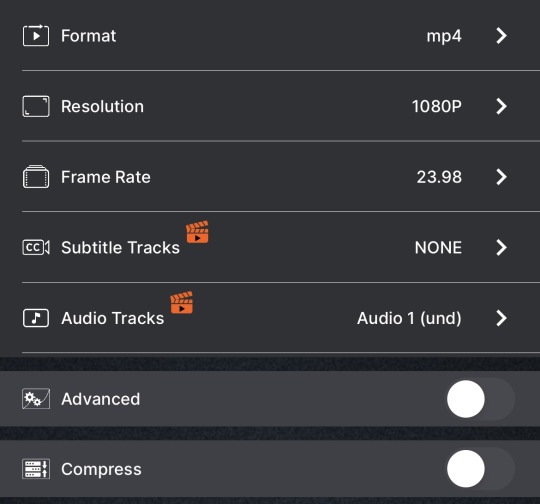
This is again—a lot of options. But if you toggle "Advanced" you should again see the H.264 and AAC video and audio codecs are the defaults, and those will play in Photos. Select "Convert" and it'll serve you an ad, but once its done, your video will begin downloading.
NOTE: While there is a 4K (2160p) resolution option, I had to stick with 1080p because the app crashed every time I tried to set the resolution that high. ymmv.
#sourcing video files#ios#mobile gif making#tool tutorial#shortcuts#a-shell mini#video-converter.com#video transcoders#video converter and compressor
5 notes
·
View notes
Text
Brothels, monsters and Sex…Oh my || No.4 w/ Paul vesper and Elizabella Juliatto
Kinktober Masterlist
Tags: Teratophilia, rimming, prostitution, brothel, group sex, threesoms, monsterfucker, tentacles, foursome, crackfic, double penetration in one hole, rimming, oral sex, vagaina sex. Orgy
Word Count: 2076

Elizabella let out a loud excited shrill while looking down at her new yet already cracked iphone 10. Paul looked over to her with a confused face.
“What are you screaming about? Sugartits. “ he smirked, walking over to her and putting his arm around her waist.
“One of my old friends just added a location to her business not too long ago and she just gave me a set of tickets. “ She turned to look at the older man with an innocent smile.
“We should support them… what is this business anyway?” He raised an eyebrow.
“It’s a Brothel.” she giggled and he just looked at her with wide eyes.
“Huh now…”
“A Brothel!” she was all hyper at just the thought of going to her friend's business.
“So my hearing hasn’t gone bonkers yet. So when would you like to go?“ He crossed his arms for a second and waited for her answer. Elizabella grabbed his car keys and handed them to him.
“Now if that's ok, big guy pretty please.” she licked her lips and started at his crotch, her tentacle arm patted his ass.
“Let me put my shoes on.” he sighed and went to grab his shoes. They get into the car and put in the address.
“What is this friend’s name anyway, “
“It's Donnabrell Raine.” she hummed.
“Wait like the Donnabrell, like the one that holds the national record for owning a building that has housed the most orgasm at once. “ Now this friend of hers had piqued his interest and even he was starting to get excited to go to the brothel.
“Yeah that's her, we went to yoga together, she even helped put one of my exs in my trunk. '' Elizabella giggled as they drove closer to the Brothel, paul gave her a concerned side eye as he drives them
“I can't wait to see her. It really has been too long,” She sighs happily, Paul started to look for a spot in the already crowded parking lot. They find one and back into it, Paul gets out and opens the door for her. There was a line outside the place and a tall body guard who looked like a werewolf checked people’s IDs and ushered them in. Elizabella grabs his arm with her tentacle arm and drags him to the front, skipping the line. The guard stops them and points to the back of the line.
“Donna dearest said that I didn't have to go through the line. “ Elizabella shows him the tickets which make the werewolf huff. He moves to the side and lets them inside without saying a word.
They both walk inside and get greeted by the brown woman in reception, it was Donnabrell. She waves them over with and pulls out two clipboards.
“Fill this form out baby dolls then we'll do the physical checks.” She had a slight southern accent. They both look down at the form and grab pens to write down their information. After a few minutes and they hand back the form, Donnadrell goes over their documents and approves them before placing them in a cabinet.
“Go see the company doctor for your physicals. '' she pointed to one of the doors. Paul and Elizabella both walk into the room and meet up with a cyclops that was the doctor.
“Hello, could you two strip for me.” She grabbed a clipboard and a tape measure. She takes their heights and writes them down on her clipboard. She then measures Elizabella’s waist, writing it down.
“Sir, do you mind getting erect? she asked paul nods, and starts stroking his shit right then and there. Elizabella walks over to him and starts to stroke him as well, he grows to his unnatural size, thanks to that good good magic radiation.
Once he was hard he’s careful to not knock anything over with his 27 inch cock. She lets elizabella hold one end of the measure and takes a few steps back, her one eye blinking or winking… to shock while looking at his length.
“Your form says your human, what the fuck is going on here.” The cyclops doctor said in confusion.
“I was born in the radiation era and it gave me this massive, body distorting, pussy ripping schlong. I have to get custom made boxers. “ Paul chuckled and wrapped his arm around Elizabella’s hip and copped a feel for her tight plump ass.
“You are not allowed any sessions with our smaller members, so no fairies or pixies or well i think you get the point. “ The doctor sighs and appears to be crossing something out on her paper.
They both nod and after Paul diuka goes down enough for him to put his pants back on. They take a seat in the waiting room and do what most people do in a waiting room, wait.
They get called into a bedroom that looks like the classic sexy room, except the bed looks like it could be a trampoline for an elephant… that hoe sturdy it was also huge like bigger in width than Paul's meaty schlong . After a few minutes there was a knock on the door. Elizabella’s blue skinned hand grabs the door letting it swing open.
Three smexy beasts step into the room one by one, a demon, werewolf and minotaur.
They take a seat on the couch in front of the bed.
“We should introduce ourselves, I’m Finny Crest, “ the werewolf spoke first, she was cute. Brown skin with spots here and there from vitiligo, she had supple c-cups tits and a nice hip dips, her hair was in a slightly matted afro and her light brownish orange eyes shone fiercely.
“I’m Romanex Brennar,” the deep voice from the demon spoke next. He had large curved horns, a long black wolf cut hairstyle, pointy ears, a long rat-like tail, red eyes, he had an anchor-like beard , he had dark bat-like wings. He was well built and was a bit on the taller side. Grayish brown skin was ever so radiant.
“I’m Noius Wailstone, '' the minotaur’s voice boomed, he was the tallest of the three, he had a buff muscular dad bod going on for him. His warm white skin was littered with a few old scars on them. He was missing part of one of his horns but he still had enough for them to be grabbed like the firm handerbards they will definitely become. His head was more bull skull but he still had his cow- like ears.
“Well I’M Elizabella and this man is Paul so lets get to fucking shall we?” she claps her hand with her tentacle arm, then pats the oversized bed. She takes off her yoga outfit and hops in the middle of the mattress.
The three monsters shrug and go over to sit with a blue alien girl. Elizabella had a way of turning on her horny switch like how lighting struck. Paul was standing at the edge of the bed as he watched with anticipation. He was stripping down and waking up his dragon cock with his meaty claws hands.
Noius licks his teeth as his glowing irises watch Paul as if he wanted to conquer a mountain, a low rumbling comes from the minotaur’s chest. His tail swayed with interest as he got up to walk over to Paul. Noius wasn't used to people smaller than his that could compare with his meaty pogo stick. It gets his rod pumping and he’s ready to get into some holes.
Finny and Romanex were already feeling up on Elizabella. Romanex had his veiny hands cupping her breasts, his long black nails scraping her blue flesh. Finny meanwhile was littering kisses up her arms and to Elizabella’s neck, her tail thumping on the bed.
“I need this pussy filled with something like now.” Elizabella’s words muffled while she sucked on Romanex’s fingers. The demon smirked as he laid her down on the bed, he used his wet fingers to play with Elizabella’s wet gooey succulent magical mystical life changing mind altering pussy . Finny was kissing the valley of Elizabella’s chesticals. Elizabella’s tentacle was rubbing at Finny’s mound. Her cute fluffy ears twitched as she let out quiet moans.
Elizabella looked over to Paul with a smile at the view. Noius was taking Paul’s girthy length like a glizzy champion. Straight dogging his shit like no other, slopping on that thing like it was the last supper…. Beside Elizabella. Paul had his hands firmly gripping the minotaur’s horns. Paul let out manly moans of pleasure, as Noius started to give him the first climax of the night. Before they could blink Paul grew a head of hair and looked like he had gone back 20 something years in age.
“What the Unholy hell, are you sure you're human?” Romanex looked over at the two men with confusion as he slowly slid his two peened cock into Elizabella’s craving hole, causing her to let out happy coos.
“It's just the afterglow of a good postnut.” Paul shrugged as he ran a hand through his newfound lushes locks. He stood up and stretched with his new found agility. He was built like a Roman god, rippling muscles, thick dark curls, chiseled jawline. The three brothel workers stared in awe as Paul flexed and stretched. It was like he had an aura of sexual power about him, they had the inexplicable desire to let this man impregnate them, though they were all on birth control.
“Augh you look like how a recently deposited sperm donation feels. “ Romanex said and everyone turned to look at him with a moment of silence.
“Don’t get shy now, start thrusting into this caramelizingly creamy cunt of mine~” Elizabella said, bucking her hips forward for any sort of friction
Romanex grinned and held Elizabella’s hips firmly and drilled into her hips like her pussy was cement and his dicks were a demolition hammer. Obscene squelching noises bounced off the walls, Elizabella pussy was akin to Niagara falls or the waterfall at an onsen from the amount of pussy juice was leaking into the sheets.
“Ah~ harder~” Elizabella moaned, her back arched off the bed and her toes pointed.
Romanex complied and from the was he was brutalizing her woman whamp whamp that she would have bruises, but Romanex deduced that if she was fucking this man who had a twenty-seven inch penis that she’d be just fine.
Finny jumped off the bed to put her hand around the coochie soaker state that Paul was in right now. She pulled him to the bed and Noius followed behind them. Finny bent Paul over with a bit of help from her werewolf strength. She grabbed a handful of his tight ass before dropping to her knees behind him.
Finny stuck her face in between Paul’s juicy, jiggling like water, voluptuous, soft positively scrumptious peachy planets and took a deep breath.
‘Damn, even his ass smells good, it’s just like Tom Ford Tobacco vanille… its- its- radiant, carefree, dreamy, Adrian the Fragrance.’ Finny thought as she held apart Paul's succulent cheeks. She runs her warm tongue over his asshole. She was licking at his ass like a damn dog which I guess is fitting.
Romanex was switching out with Noius as the minotaur pushed his giant horse rhinosarus DRAGON hippopotamus TYRANASAUROUS REX elephant whale bull cock Elizabella’s pussy, as Romanex moved to fuck her slutty mouth. ‘It was a shame I didn't have a grapefruit like last time.’ Elizabella happily sucked on one or the demon’s dick, the other was bouncing on top of her face.
Noius leaned back as he thrusted into Elizabella at an unforgiving pace. Romanex leaned to stroke Paul’s pocket rocket. Finny was still licking and sucking Paul’s hole, her hand wrapping under him to tickle his balls.
It was hot, it was sexy and it all came at the discounted price of a highschool friendship. “Thank you great time lord for this beautifully crafted universe for giving me this fat NUT” Elizabella thought as she arched her back, her legs shaking more than a viBEARraptor (vibrator).
“You’re not gonna change after postnut too right?” Romanex asked with a snort.
“nope.”
#paul vesper#Elizabella Juliatto#Paul x elizabella#crackverse#crackverse smut#Anomaly hivemind#Kinktober#Kinktober 2023#an unlikely pairing#smut#crackfic#fanfic#fanfiction#original work
2 notes
·
View notes
Text
In life, Darlene Kilpatrick was a perfectly nice woman, even if no one particularly liked her. At church, her fellow housewives would stand around with pained grimaces as she talked excitedly about her grandson's new boyfriend and her questions about what to serve at Thanksgiving to a nice Muslim boy. Attempts at dissuading her rewarded an unfortunate soul with either blank stares or a late arrival at their doorstep with Bible passages and printed out Wikipedia articles marked up for in-depth discussions.
The little old lady with horn-rimmed glasses and pink in every bit of clothing could be found at potlucks and social events, even if no one invited her. With her she brought salsas too spicy for her companions, vegan plates out of consideration for vegans who didn't go to her church, or experiments in more ethnic foods that had her fellow rural Midwesterners force a smile as she shoved a sample on them and quietly throw it away later.
Darlene tried to include everyone, even if they weren't there. It's what Jesus would have wanted.
When she died, she had hoped to join the heavenly host and spend her eternity singing praises among the angels, so on and so forth. She hadn't expected the sterile white waiting room of Purgatory, or the demon sidling up to her with a box of her old accoutrements.
"First off, you're not here as a resident," the demon begins from behind a plastic clipboard. He looks a bit like Idris Elba, whom she had a bit of a soft spot for. "We have an exchange agreement with Heaven, you see. You're to educate some souls here on what it means to be a true Christian. Provided for you are your annotated Bible and iPhone. You will find it's already logged into our Wi-Fi; cursed souls are only allowed spotty service and we cannot have them accessing the good network. Now, is there anything you need?"
The implication of his words is that she's there to torment the hypocrites, as there are a great many true Christians who are terrible people. The Bible is, after all, an imperfect work attempting to share the words of a perfect God. But Darlene does love to talk at length about her time in seminary, about the different interpretations of passages and changing cultures, about Calvinism and its influences on the various sects that arose in the United States, and she agrees.
"Do I come back here when I'm done?"
The demon smiles in that devastatingly handsome way Idris Elba does. He has those yellow eyes, like when Idris played Heimdall. "When you wish. You will find snacks in the break room. There is a map loaded on your iPhone so you won't get lost."
The small bit of Darlene that she thought lost within her marriage to an increasingly conservative man perks up at the thought of her new work. "Who do I work on first?"
"I believe you have Pat Robertson. Or Jerry Falwell? Your agenda is in the box. They are a captive audience and you're allowed as much time as you need. Give 'em Hell."
As the demon leaves, Darlene reaches into the box to pull out a bright pink, glittery agenda book with the silver bookmark she got from a Navajo souvenir stall when she visited Monument Valley in the 1970s and a feather-tipped pink pen from her time organizing the local Women's Strike for Equality. She had been a firebrand once, she remembers.
She's happy to be one again.
-----------
Note! the demon appears to people as whomever they might be tempted by. They appear to Darlene as something like Idris Elba; they will appear to someone else like Marilyn Monroe, or young Marlon Brando, or Billie Eilish.
There’s good news and bad news. Bad news, you’re in hell. Good news, you’re not being punished. You are the punishment.
13K notes
·
View notes
Text
I want to see one feature in the iPhone and iPad: support for a clipboard manager that runs in the background. I don’t care about Siri, thinner devices, foldable phones, improved battery life or other rumored advances. Just give me a clipboard manager that runs in the background.
0 notes
Text
Press Conferences vs. Press Releases: Picking the Perfect PR Power Move

Introduction: The Big Decision in PR Storytelling
Imagine this: it’s a gray Tuesday morning, and I’m at my kitchen table, coffee long gone cold, wrestling with a choice that feels bigger than it should. I’ve got a client a brand featured in a local paper last month — ready to drop some major news. Do I rally the troops for a press conference, all lights and microphones, or do I hammer out a press release and let it sail into the ether? I’ve been here before, pacing the tightrope between chaos and control, and if you’re reading this, maybe you’re teetering on that same edge. Whether you’re a startup founder with a dream or a PR pro juggling deadlines, this decision is personal it’s your story on the line.
Press conferences and press releases are like siblings in the PR family one’s the loudmouth crashing the party, the other’s the quiet planner who mails the invites. I’ve spent years figuring out which one wins when, from scrappy campaigns to moments where a brand featured in Forbes needed to shine. There’s no one-size-fits-all answer, but there’s a way through the maze. We’re going to unpack it together — dive into the wild ride of press conferences, the steady hum of press releases, and lean on lessons from giants like Finn Partners and nimble Edelman Alternatives. Plus, I’ll nudge you toward 9FigureMedia when it makes sense, because sometimes a fresh play can tip the scales. Grab a seat, and let’s sort out how to make your next announcement the one that lands.
In this guide, we’ll:
Explore the visceral energy of press conferences — the highs, the lows, and the strategic payoffs.
Delve into the evergreen strength of press releases — their lasting impact and cost efficiency.
Pit live events against written word head-to-head across reach, cost, control, and connection.
Share practical, battle-tested tips to decide when to go live, when to hit send, and when to blend both for a hybrid approach.
Wrap up with a no-nonsense framework so you can pick the right tool for your story every time.
Whether you’re a PR rookie or a seasoned pro, this is the roadmap you need. Let’s get started.
Section 1: The Power of Press Conferences Live, Loud, and Personal

1.1 Why Press Conferences Feel Like a Rock Concert
My first press conference is burned into my brain. I was 25, a nervous wreck with a clipboard, stepping into a room that smelled like burnt coffee and deadlines. Reporters were buzzing, lights were flickering, and then the CEO took the mic boom, it was on. It felt like a rock concert, raw and electric. That’s what a press conference does it puts your brand featured front and center, live and unscripted. When a brand featured in Wired or TechCrunch throws one, it’s not just news; it’s an event.
Take Apple’s iPhone unveilings. They aren’t announcements; they’re spectacles. A brand featured on every tech blog doesn’t get there with a whisper they bring the press in, show off the goods, and let the questions fly. I’ve watched those streams, half-jealous, half-inspired, wishing I could harness that buzz. Finn Partners knows this game too they’ve staged press conferences for clients in tech and healthcare that turn stats into stories. It’s theater, and it’s why a live moment can outshine a quiet email every time.
But beyond the glitz, press conferences deliver something more primal: human connection. When a CEO steps up to the mic, they become the face of the story. Journalists pick up on body language, tone, and authenticity in real time. You can see skepticism turn to curiosity, hesitation morph to headlines. No amount of written word can replicate that spark.
1.2 The Strategic Edge and a Few Battle Scars
Press conferences are your clutch move when you need to own the story, fast. I learned this the hard way with a healthcare startup years back. We had a product recall not a disaster, but the headlines were getting ugly. My boss slammed his fist on the table: “No hiding behind a press release.” So, we booked a room, dragged the CEO in, and let her face the music. She owned it explained the glitch, the fix, the next steps. Reporters peppered her with questions, and she didn’t flinch. By morning, the story flipped from “failure” to “fight.” That’s the live advantage a brand featured in the chaos can come out stronger.
Finn Partners has this down to an art. They’ve run press conferences for clients where a CEO’s voice or a patient’s cuts through the noise better than any memo. I’ve studied their work, like a healthcare launch where they paired data with real faces. It’s human, it’s gripping, and it works. But you don’t need their budget, Edelman Alternatives, those scrappy firms with big ideas, prove you can go live on a shoestring. A Zoom call, a tight script, and some grit can get you there.
1.3 The Costs and the Chaos
But let’s not kid ourselves press conferences are a beast. The bills stack up quick: venue, tech, travel, those little sandwiches the press expects. I once burned through half a client’s budget on an event where only a dozen reporters showed half on their phones, texting who-knows-who. It hurt.
Then there are the risks: a shaky exec, a gotcha question, a mic that dies mid-sentence I’ve seen it all go south. Finn Partners might make it look easy, but for the rest of us, it’s a high-wire act. And turnout? A coin toss. Packed house or ghost town. Edelman Alternatives often push virtual events to dodge the chaos it’s smart: less cost, less gamble. But you’re still betting on execution.
1.4 When to Go Live and When I’d Do It Again
So, when does a press conference win? When your story’s huge, urgent, or needs a pulse. Think launches that demand hype, crises that need a face, moments where a brand featured live beats a PDF.
High-stakes launches: A product that redefines a category? Bring in the press corps. The spectacle fuels social media and makes headlines.
Crisis management: Recalls, controversies, or data breaches nothing diffuses panic like real-time answers.
Major partnerships: When you’re teaming with a household name, you need that shared stage.
Funding announcements: A $100M Series C? Show the investors off, live.
And if you’re a startup scrapping for attention, 9FigureMedia could amplify it, snagging media placements to stretch that live spark into a wildfire. It’s not cheap, but when silence isn’t an option, it’s worth every penny.
Section 2: The Quiet Power of Press Releases Controlled and Evergreen

2.1 The Art of the Written Word My Late-Night Love Affair
Now, let’s pivot. Press releases are my secret crush. I’ve spent too many nights hunched over my laptop, chasing the perfect lead while the clock ticks past midnight. They’re lean, mean, and mine to mold like a note you slip under the door that says exactly what you want. When Tesla drops news about a new factory, they don’t always roll out Elon — they send a release. A brand featured in Business Insider owes that slot to a few tight paragraphs, and I’ve written my share of those winners.
Finn Partners excels here. Their releases for clients in finance or nonprofits turn dry facts into hooks that stick. I’ve pored over them think a bank’s earnings report with a human twist. It’s a craft, and they’re masters. A brand featured in the right outlet starts with that kind of precision.
2.2 Why Releases Rule the Long Game And Saved My Bacon
Press releases are the slow-burn heroes. They don’t just land they linger. I once wrote one for a nonprofit launching a water project. It was a grind three drafts, a shouting match with my boss but we hit send. Months later, a blogger dug it up, wrote a piece, and suddenly we’re trending again. No extra sweat, just staying power. That’s the beauty a brand featured months later owes it to that quiet drop.
They’re wallet-friendly too. No venues, no catering just words and a wire. Edelman Alternatives thrive on this small firms with big reach, crafting releases that punch up. I’ve paired them with 9FigureMedia’s guaranteed placements — like a Forbes hit — and it’s gold. One client got a feature that kept their inbox buzzing for weeks, all from a lean release.
2.3 The Catch: My Inbox Graveyard
Here’s the gut punch: releases can vanish. Journalists’ inboxes are a dumpster fire hundreds of emails daily, and yours is just another spark. I’ve sent what I thought were bangers, only to hear nothing. It’s like whispering into a hurricane. And they’re cold no Q&A, no warmth.
I pitched a client’s partnership once — a deal years in the making — and the release flopped. It needed a voice, not a page.
2.4 When to Hit Send : Lessons From the Trenches
Releases are your MVPs for the simple stuff earnings, hires, updates that don’t need fireworks. They’ve bailed me out when time or cash ran thin.
Earnings and financials: Quarterly results? A release keeps investors and media informed.
New hires and promotions: A CMO hire can shape perception — let it simmer in trade publications.
Awards and recognitions: Celebrate milestones without breaking the bank.
Product updates: Version 2.1? A release can preempt support tickets and showcase features.
Pair one with 9FigureMedia’s placement savvy, and you’ve got a quiet win that echoes loud.
Section 3: Head-to-Head — Which Wins When?

3.1 Audience Reach: Flash vs. Slow Burn
Press Conferences: Instant buzz — live tweets, TV spots, social chatter. A brand featured at a Finn Partners-led conference might own the day.
Press Releases: Slow drip — niche blogs, trade outlets, evergreen SEO value. A release can own the year.
3.2 Cost and Scalability: My Bank Account Weighs In
Conferences: Venue rental, A/V, travel, swag — costs skyrocket. Best for deep pockets.
Releases: Wire fees, writing time should be minimal. Edelman Alternatives and 9FigureMedia packages make it even leaner.
3.3 Control vs. Connection: Pick Your Poison
Conferences: Live Q&A, authentic moments, unpredictability.
Releases: Scripted messaging, no surprises, one-way broadcast.
Finn Partners often blends both live spark with a written anchor. It’s the best of both worlds.
3.4 Real-World Wins: What I’ve Seen
Nike’s Sneaker Drops: Press conference-style livestreams drive hype and sell out in minutes.
Microsoft’s Earnings Calls: Press releases with detailed FAQs create steady coverage and SEO lift.
Healthcare Recalls: A live press conference can pivot narrative; a follow-up release locks in facts.
A brand featured either way wins when it fits.
Section 4: Making Your Choice — Practical Tips

4.1 Know Your Goals: Gut Check Time
Buzz or endurance? I’ve hashed this out with clients till we’re dizzy. Start with your “why.”
Awareness and excitement: Go live.
Information and clarity: Release it.
Crisis response: Press conference first, release second.
SEO and longevity: Prioritize the written word.
4.2 Budget Real Talk: My Spreadsheet Life
Be honest. Finn Partners can dazzle, but Edelman Alternatives or 9FigureMedia stretch less.
4.3 Timing: The Clock’s Ticking
Urgent? Live. Slow? Release. I’ve learned this the hard way. If news breaks on a Friday afternoon, consider a release to hit weekend trade rounds. If you need to control Monday headlines, book a Monday press conference.
4.4 Hybrid Hacks: Steal This Move
Live Launch + Release Chaser: Host the event, then push a detailed release to wire services.
Teaser Release + Conference: Send a brief embargoed release to key outlets, then reveal details live.
Virtual Panels + One-Pager: Host a live Zoom with Q&A, follow up with a downloadable fact sheet.
Finn Partners pioneered the teaser-release model; I’ve adapted it with Edelman Alternatives clients to great effect.
Conclusion: Your Story, Your Stage

Press conference or press release? I’ve lost sleep over this more times than I’ll admit, and I’m still chasing the perfect call. It’s not about one being king it’s about your brand featured in the right light, at the right time. Finn Partners and Edelman Alternatives show the range; 9FigureMedia proves you can play smart on a budget. I’ve seen press conferences save the day and releases build empires. Screw up, learn, try again your story deserves the stage it gets.
Whether you choose the roar of a live event or the precision of a written release, remember: it’s your narrative. Own it. Shape it. And watch your next announcement land with the impact it deserves.
0 notes
Text
Effortlessly Connect Your Smartphone to Windows with www.aka.ms/phonelink
Managing tasks across multiple devices is now easier than ever, thanks to Microsoft's Phone Link. This tool allows you to sync your smartphone with your Windows PC, providing a seamless connection for messaging, calls, notifications, file transfers, and app mirroring.
With just a few steps, you can visit www.aka.ms/phonelink and establish a direct connection between your devices. Whether you're working, studying, or just browsing, Phone Link minimizes distractions and enhances productivity by integrating your mobile and desktop experience.
In this article, we’ll explore how Phone Link works, its benefits, setup process, troubleshooting, and how it can revolutionize the way you use your phone and PC together.

What is www.aka.ms/phonelink?
www.aka.ms/phonelink is an official Microsoft shortcut URL that guides users to the Phone Link setup page. It simplifies the process of connecting a smartphone (Android or iPhone) to a Windows PC, providing a wireless, seamless, and real-time link between both devices.
Key Features of Phone Link
✔ View and manage smartphone notifications on your PC ✔ Send and receive text messages from your computer ✔ Make and answer phone calls without touching your phone ✔ Wirelessly transfer photos and documents between devices ✔ Mirror and use Android apps on your Windows PC (on supported devices) ✔ Sync your clipboard and web browsing history across devices
This feature is a game-changer for productivity, allowing users to stay connected without frequently switching between phone and computer.
Why Should You Use Phone Link?
1. Enhanced Productivity
With Phone Link, you can manage your mobile activities right from your PC, eliminating distractions and increasing focus.
2. Quick and Easy File Transfers
Forget USB cables or cloud uploads—simply drag and drop files between devices.
3. Unified Notifications System
All your phone alerts appear on your Windows PC, so you never miss an important update.
4. Make Calls Without Picking Up Your Phone
With Bluetooth-enabled connectivity, you can answer and make calls directly from your PC.
5. Mirror Android Apps on Your Computer
For Samsung Galaxy and other select Android phones, you can run mobile apps on your PC, making it easier to use social media, messaging, or work-related apps.
6. Secure and Private Connection
Your data, calls, and messages are encrypted, ensuring a safe and private experience.

How to Set Up Phone Link Using www.aka.ms/phonelink
Step 1: Open www.aka.ms/phonelink on Your Windows PC
Open a web browser on your Windows 10 or Windows 11 PC.
Go to www.aka.ms/phonelink to access the setup page.
If the Phone Link app is not installed, download it from the Microsoft Store.
Step 2: Install the Companion App on Your Smartphone
For Android Users:
Download the Link to Windows app from the Google Play Store.
Alternatively, visit www.aka.ms/yourpc from your phone to install the app.
For iPhone Users:
Download the Phone Link app from the Apple App Store.
Make sure Bluetooth is enabled for connection.
Step 3: Connect Your Phone to Your PC
Open the Phone Link app on your PC.
Launch Link to Windows on your phone.
Scan the QR code displayed on your computer.
Grant the required permissions for full functionality.
Step 4: Customize Your Settings
Enable notification sync for real-time alerts.
Set up file transfer for quick sharing of documents and images.
Configure app mirroring (if available on your device).
System Requirements for Phone Link
Windows PC Requirements:
✔ Windows 10 (October 2018 update or later) or Windows 11 ✔ Bluetooth-enabled PC (for call functionality) ✔ Microsoft Account for full synchronization
Android Requirements:
✔ Android 7.0 or later ✔ Link to Windows app installed
iPhone Compatibility:
✔ iOS 14 or later ✔ Supports calls and messaging (app mirroring not available)
Troubleshooting Common Issues
1. Phone Not Connecting to PC
Ensure both devices are on the same Wi-Fi network.
Restart your phone and computer.
Update both Phone Link and Link to Windows apps.
2. Unable to Make Calls from PC
Make sure Bluetooth is enabled on both devices.
Reconnect your phone via Windows Bluetooth settings.
3. Notifications Not Syncing
Enable notification access for Link to Windows in your phone settings.
4. Android Apps Not Showing on PC
Check if your device is a Samsung Galaxy or Surface Duo, as app mirroring is limited to select models.
Update Windows OS and Phone Link app.
Advanced Features for Android Users
While iPhone users can sync messages and calls, Android users get additional features, including:
1. Mobile App Access on PC
Run Android apps directly on Windows without needing emulators or third-party tools.
2. Screen Mirroring
Use your phone’s interface on your computer for a better, bigger display experience.
3. Clipboard Synchronization
Copy text, images, or links on one device and paste them onto another instantly.
4. Instant Photo and File Transfers
Transfer large files, documents, or pictures wirelessly between your phone and PC.
Future Updates & Enhancements
Microsoft continues to improve Phone Link, and upcoming updates might introduce: 🔹 Support for more Android and iOS models 🔹 Faster file transfer speeds 🔹 Extended app mirroring for non-Samsung devices 🔹 Deeper integration with Microsoft Office and Edge browser
Final Thoughts
Microsoft’s Phone Link, accessible via www.aka.ms/phonelink, is a must-have tool for anyone looking to integrate their smartphone with their Windows PC. With features like real-time notifications, file transfers, calling, and app mirroring, Phone Link enhances productivity and eliminates device-switching hassles.
1 note
·
View note