#iphone 5s replacement screen
Text
The **evolution of the iPhone** since its introduction in 2007 has been a defining journey in the world of smartphones, with significant advancements in design, performance, and features. Here's a brief overview of key milestones in iPhone evolution:
### 1. **iPhone (2007)**
- **Notable Features**: 3.5" touchscreen, 2 MP camera, 4GB/8GB storage.
- **Innovation**: The first touchscreen-only smartphone, removing the physical keyboard seen in other phones at the time. It introduced multi-touch technology and mobile internet.
### 2. **iPhone 3G (2008)**
- **Notable Features**: 3G network support, App Store.
- **Innovation**: Faster internet browsing with 3G connectivity and the launch of the App Store, which opened the door to third-party apps.
### 3. **iPhone 3GS (2009)**
- **Notable Features**: Faster processor, video recording, voice control.
- **Innovation**: Significant speed improvements ("S" stands for speed) and better camera capabilities, including video recording.
### 4. **iPhone 4 (2010)**
- **Notable Features**: Retina Display, FaceTime, 5 MP camera, glass design.
- **Innovation**: A major redesign with a stainless steel frame and glass front/back, and the introduction of the Retina Display, which had higher pixel density for crisper visuals.
### 5. **iPhone 4S (2011)**
- **Notable Features**: Siri, 8 MP camera, A5 chip.
- **Innovation**: Siri, the first virtual assistant on an iPhone, was introduced, along with significant camera and processor upgrades.
### 6. **iPhone 5 (2012)**
- **Notable Features**: 4" display, Lightning connector, LTE support.
- **Innovation**: The iPhone grew in size to a 4-inch screen and introduced the Lightning connector, replacing the 30-pin dock.
### 7. **iPhone 5S & 5C (2013)**
- **Notable Features (5S)**: Touch ID, 64-bit architecture.
- **Notable Features (5C)**: Colorful plastic body.
- **Innovation**: The iPhone 5S brought Touch ID for fingerprint authentication and a powerful 64-bit A7 chip. The 5C was a more affordable model with colorful designs.
### 8. **iPhone 6 & 6 Plus (2014)**
- **Notable Features**: 4.7" & 5.5" displays, Apple Pay.
- **Innovation**: Apple entered the "phablet" market with larger displays, along with introducing Apple Pay, the company's mobile payment system.
### 9. **iPhone 6S & 6S Plus (2015)**
- **Notable Features**: 3D Touch, 12 MP camera, 4K video.
- **Innovation**: The introduction of 3D Touch, which allowed the screen to detect varying levels of pressure, creating new ways to interact with the phone.
### 10. **iPhone SE (2016)**
- **Notable Features**: 4" screen, A9 chip (same as iPhone 6S).
- **Innovation**: A smaller, more affordable model, resembling the iPhone 5S but with the internal power of the iPhone 6S.
### 11. **iPhone 7 & 7 Plus (2016)**
- **Notable Features**: Dual cameras (7 Plus), no headphone jack, water resistance.
- **Innovation**: The removal of the headphone jack was controversial, and Apple also introduced dual cameras on the 7 Plus for improved zoom and portrait photography.
### 12. **iPhone 8 & 8 Plus (2017)**
- **Notable Features**: Wireless charging, glass back, True Tone display.
- **Innovation**: While similar to the iPhone 7, the 8 series introduced wireless charging through the glass back and enhanced display technology with True Tone.
### 13. **iPhone X (2017)**
- **Notable Features**: Edge-to-edge OLED display, Face ID, no home button.
- **Innovation**: A radical redesign that removed the home button and Touch ID, replacing it with Face ID, Apple’s facial recognition technology. It also introduced the first OLED display in an iPhone.
### 14. **iPhone XS, XS Max, & XR (2018)**
- **Notable Features**: Larger OLED display (XS Max), Liquid Retina display (XR), A12 chip.
- **Innovation**: The XS Max brought a massive 6.5" screen, while the XR offered a more affordable option with an LCD display but the same powerful internals.
### 15. **iPhone 11, 11 Pro, & 11 Pro Max (2019)**
- **Notable Features**: Ultra-wide camera, night mode, A13 chip.
- **Innovation**: A triple-camera system on the Pro models enhanced photography, including better low-light performance with night mode.
### 16. **iPhone SE (2nd Gen) (2020)**
- **Notable Features**: A13 chip, 4.7" display, Touch ID.
- **Innovation**: Like the original SE, this model combined older iPhone design (resembling the iPhone 8) with powerful internals from newer models, offering a budget-friendly option.
### 17. **iPhone 12 Mini, 12, 12 Pro, & 12 Pro Max (2020)**
- **Notable Features**: 5G support, MagSafe, Ceramic Shield.
- **Innovation**: The iPhone 12 series introduced 5G connectivity and the MagSafe system for attaching accessories. Ceramic Shield provided increased drop protection.
### 18. **iPhone 13 Mini, 13, 13 Pro, & 13 Pro Max (2021)**
- **Notable Features**: Smaller notch, ProMotion 120Hz display (Pro models), Cinematic Mode.
- **Innovation**: Focused on camera improvements, including Cinematic Mode for video recording, and higher refresh rate displays on the Pro models for smoother performance.
### 19. **iPhone SE (3rd Gen) (2022)**
- **Notable Features**: A15 chip, 5G, improved battery life.
- **Innovation**: Continuation of the budget-friendly SE line with more powerful internals.
### 20. **iPhone 14, 14 Plus, 14 Pro, & 14 Pro Max (2022)**
- **Notable Features**: Dynamic Island (Pro models), 48 MP camera (Pro), Always-On Display (Pro), satellite SOS.
- **Innovation**: The Pro models introduced the Dynamic Island, a new interactive notification area, along with the powerful 48 MP main camera and satellite communication for emergencies.
### 21. **iPhone 15, 15 Plus, 15 Pro, & 15 Pro Max (2023)**
- **Notable Features**: USB-C port, A17 Pro chip, Action Button (Pro models).
- **Innovation**: The transition from Lightning to USB-C for universal charging, along with enhanced performance and camera upgrades.
The iPhone's journey reflects major technological strides and design shifts, focusing on improving usability, camera quality, and processing power with each iteration.
5 notes
·
View notes
Text
Video Title: Top 5 iPhone Repair Mistakes - How to avoid them!
Video Text:
what's up everybody hugh jeffries here
in this video we're going to be taking a
look at the top five
biggest iphone repair mistakes that
people make and how to avoid them when
you're fixing your own phones
coming up
coming in at number five is poor screw
organization
it's vital to make sure that you
organize the screws when disassembling
an iphone
so when it comes to reassembly not only
is it a lot easier because you know
where the screws go
but you can't cause any damage to the
device by putting the wrong screw
into the wrong hole this is a common
issue seen
on screen replacements where someone
puts the longest screw
of the metal plate into one of the
smaller screw holes
and ends up screwing that screw through
the logic board of the phone
then certain things won't work on the
phone your phone might not even boot up
it can cause major issues and it's
something you definitely want to avoid
so the easiest way to sort out parts and
the way that i do it is i lay the part
out on the desk
and then i put the matching screws to
that part or component
next to it so when time comes to
reassemble the item
i know exactly where the screw came from
coming in at number four
is the use of cheap or generic parts
this is a common issue that people do
they buy the cheapest knock-off thing
that they can buy
and hopefully it's going to work as good
as the apple one well that's just not
the case
when buying parts you want to make sure
to get known brand
or high quality replacement parts you
want to make sure it comes from an
actual company
or has a brand name on it and isn't just
some generic part
a lot of people also go for higher
capacity gold batteries
i see that a lot in phones especially on
ebay and those
batteries are fakes they're literally
just a sticker over
a normal battery and if you check out
the milliamp hours
in applications like coconut battery it
will report just like a normal
iphone battery number three the use of
tools and equipment
now this is also a very important thing
and a lot of people just buy the
cheapest tool kits
or use the ones that are included if
it's a one-off repair then you can
easily get away with the cheap tool kits
and
screwdrivers and things that are
included with parts i used to use those
all the time
but then after upgrading to an actual
tool kit you wouldn't believe the
difference it makes having
proper tools they're the correct size
their quality they don't strip screws as
easily
and it's just a lot nicer experience i
remember the first time i opened up the
iphone 5
i used a knife to remove the standoff
screws on the iphone 5 because i didn't
have a proper standoff bit
or even a flathead to just rig it to
work
now that's something that's very
important and if you are doing a lot of
iphone repairs or a lot of electronic
repairs
definitely invest in a tool kit i
personally use the ifixit tool kit
but there's many others out there and if
you don't want to buy a tool kit some of
the most vital
uh things you need for an iphone repair
are a phillips screwdriver
pentalobe bit uh iphone standoff bit
a sim eject tool for taking out the sim
trays that's kind of an obvious one
and some basic prying tools like a very
thin
metal prying tool which helps pry away
things as well as some plastic
spudges to disconnect cables to avoid um
damaging anything with your big
fingernails coming in at number two is
the incorrect removal of the battery
adhesive
strips they're very strong and hold down
the battery to an extraordinary amount
of strength
they are total overkill and it's apple's
way of stopping you from replacing your
own battery
if you are doing a battery replacement
make sure to remove the dock connector
if you have an iphone 5s
or se and if you have an iphone 6 or
later
just remove the taptic engine that
should give you enough clearance to be
able to pull the battery adhesive tabs
sort of level enough and that they won't
get caught on anything
as well as aren't on too much of an
angle which causes too much strain on
the tab itself
and it will result in the tab breaking
if you break the tab
it's a lot of prying and heating to try
and get that battery out so you want to
try as best you can
not to break those adhesive strips so
when you're doing that be very careful
and gentle with those tabs as they are
very easy to break
and anyone who's repaired an iphone has
probably had a similar experience of
those tabs breaking
and knows what it's like to try and pry
out a battery
and coming in at number one for the
biggest iphone repair mistake
is not disconnecting the battery you
probably saw this one coming from me
because i go on about it in all of my
videos it is crucial to disconnect that
battery before proceeding
to remove the lcd or work on any other
part of the iphone
i personally know somebody who had an
iphone 6s and attempted their own
display replacement they didn't remove
the battery or disconnect it
and when they went to plug in the new
screen because those connectors were
live
it shorted out and actually sparked and
fried the backlight
to the iphone basically what that means
is while the phone will still power on
you just can't see anything on the
screen because the actual
light or the brightness is completely
gone it's completely fried
all because the battery wasn't
disconnected while the backlight can be
repaired by someone who can do a board
level
repair it's extremely costly time
consuming and you have to find somebody
who can actually do the repair for you
so just avoid this whole problem by
disconnecting the battery
so that's it the top five biggest iphone
repair mistakes that people make
and some of them myself have made over
the years when repairing iphones
i hope you guys found this video useful
and giving you some tips
and tricks as well as things not to do
when repairing your iphone
and on that note this has been a huge
jeffries video if you like what you saw
hit that subscribe button and consider
checking out my social media
as i post plenty of pictures of iphones
and iphone repairs
as well as do plenty of
behind-the-scenes uh stuff on my
instagram story
and so i always keep you updated over
there also make sure to check out the
iphone playlist for more videos
just like this one that's all for this
video and i'll catch you guys next time
0 notes
Text
iPhone 5s Obsolete Status Announced by Apple

Apple iPhone 5s
Apple just updated its antique and outdated product list, marking the end of the iPhone 5s and 6th-generation iPod touch. This classification change affects device users, especially maintenance and support.
Knowledge of Vintage and Obsolete
Depending on availability and support status, Apple divides its products into three categories:
As of right now
Apple is still actively selling these and providing support, including hardware and software upgrades.
Older
Although Apple no longer sells these products, authorised service providers might be able to provide repairs for a maximum of two years following the vintage designation, depending on the availability of components.
Prohibited
More than seven years ago, Apple ended the sales and maintenance of certain items. Only authorised service providers or Apple offer hardware repairs.
iPhone 5s Date Release
The iPhone 5s, released in September 2013, was innovative. The groundbreaking Touch ID fingerprint sensor established the norm for safe phone unlocking. Apple’s first 64-bit CPU, the A7, showed considerable performance improvements.
As technology progresses, consumer expectations rise. With its older hardware, smaller screen, and lesser resolution, It cannot compete with modern smartphones. With the current upgrade, these is obsolete after Apple discontinued sales in 2016.
The Significance for Owners of iPhone 5s
This new classification signifies a couple things if you’re still using an iPhone 5s.
No More Hardware Repairs
Repairs for these phone hardware will no longer be available from Apple or approved service partners. This covers any other hardware repairs as well as screen and battery replacements.
Software Updates May Cease
Apple does not give a timeframe for when software upgrades will stop coming out, but it seems unlikely that outdated devices will receive updates in the future. Security patches, bug fixes, and new features all depend on these upgrades.
Risks Associated with Security Increase
Your mobile is more vulnerable to security flaws in the absence of software updates. Data and privacy can be jeopardised by using an antiquated phone.
From Essential Music Player to Antique Relic, the iPod Touch
Released in 2015, the sixth generation iPod touch was the second-to-last model in Apple’s well-known music player lineup. Absent the phone feature, it provided an almost comparable experience as the iPhone. The market for specialised MP3 players, however, began to decline with the introduction of streaming services and smartphones with better music playing features. 2022 marked the formal end of Apple’s iPod touch line.
iPhone 5s Battery
There was a 1560mAh lithium-ion battery included with the iPhone 5s. By today’s standards, its capacity is a little on the smaller side, but it was standard for a 2013 phone.
Considerations for the battery include the following:
Battery life
The duration of an iPhone 5s‘s battery will differ based on how much it is used, however on 2G networks, you may anticipate up to 250 hours of standby time and about 10 hours of talk time.
iPhone 5s Battery Replacement
A new battery can be installed in place of your depleted iPhone 5s if the old one is no longer able to operate. But Apple and authorised service providers will no longer be providing repairs for the iPhone 5s, as it is now out of production. Replaceable batteries are available from independent sellers, but to make sure you receive a high-quality and safe battery, pick a reliable source.
Degradation
The iPhone 5s battery will eventually deteriorate, just like any other battery. You may need to recharge it more frequently as a result of its decreased capacity to keep a charge. In case the battery life of your iPhone 5s is reduced, it can be appropriate to think about getting a new one.
The iPod Touch Is Currently Seen As Vintage
Although the sixth generation iPod touch is still in use, it is now considered vintage. Thus, this indicates:
Limited Repair Availability
The availability of parts becomes a problem, however authorised service providers may still be able to provide repairs for up to two years.
No More software Updates
The iPod touch, like the iPhone 5s, is probably not going to get any more software updates in the future.
Towards the Future Investing in Improvements or Relocating
The security dangers associated with using an iPhone 5s are growing, and the phone’s usability is declining. It is highly suggested that you upgrade to a newer iPhone.
When deciding whether a vintage device is more functional for your needs than a modern one, iPod touch owners should assess their options. A more practical option could be to use streaming services on tablets or cellphones.
The iPhone 5s and iPod Touch Their Historic Legacy
Tech history will always remember the iPhone 5s and iPod touch. Introducing breakthrough innovations, the iPhone 5s changed the smartphone scene. Many entered the Apple ecosystem through the iPod touch, which symbolised the portable music player revolution.
These devices have had a major impact on tech even though their support is ending.
Read more on govindhtech.com
#appleiphone5s#appleiphone#iphone5s#cpu#smartphones#iphone5sbattery#softwareupgrade#hardware#news#technews#technology#technologynews#govindhtech
0 notes
Text
Professional Cellphone Repair

We provide value-efficient & fast iPhone restore in Kaufman. If you discover your repair cheaper elsewhere, don’t worry, drop in-store or chat with us online and we will do our very best to match it. All product pictures, names, and logos, are the property of their respective brands. Book a technician on your iPhone digital camera substitute in restore. We are a reliable iPhone service heart and here is the record of fashions that we repair together with the iPhone 5s battery, iPhone 6 display screen, iPhone 7 repair Kaufman. They resolve my requirement within few hours during the pandemic disaster. Thank you for the immediate resolution of my dispute - ipad glass repair in Kaufman.
Our dedication to using good quality elements units us aside from others who may compromise on high quality. We stand out from the group because of the dedication and honesty with which we approach our patronage relationships. When you choose our company for your mobile restore wants, you can relaxation assured that you will obtain the finest help and dependable service. In the busy schedule of today, they are the pillar of hope else broken smartphones are no less than a catastrophe. When you evaluate our value with our rivals you will feel very joyful, because of our low worth & best providers of your gadget repair.
If you are still contemplating replacing your display at a neighborhood store, be certain to always ask if they offer an assurance, so that if they install a faulty screen you can get your money back. We are committed to delivering the best customer expertise with Up to a few Months of Warranty. We regard this young group as the hope of future cellular engineers. Simply present details about your mobile system and the issue you're dealing with, and we will arrange a handy time to visit your location. We offer mobile repair services in varied main cities - phone repair near me.
We have a lot of professional cellphone repair who offer top quality work at reasonably priced costs. Professional phone repair are very much in demand nowadays. Every family has more than one telephone and phones today are stable blocks of glass and metallic. For a complex problem, the mobile mechanic could take your automobile into the garage to be fixed and drop it back to you when the restoration is complete. For more information, please visit our site https://repairspotus.com/
0 notes
Text
BEST MOBILE AND IPHONE REPAIR AND REPLACEMENT SHOP IN BANGALORE
Gadset is one of the best mobile repair and replacement shop in Bangalore. Gadset provide you with all kind of services related to iphone screen replacement, iphone battery replacement etc. If you have any problem with your iPhone 6 or 5s then don’t hesitate to contact gadset so that we can solve it for you as soon as possible.
RELIABLE MOBILE REPAIR SHOP IN BANGALORE
If you are looking for a reliable mobile repair shop in Bangalore, then you should go with gadset.We offer the best iphone repair and replacement services in Bangalore. Our team of experts provides quality service at affordable prices to all our clients. You can avail all kinds of mobile phone repairs from gadset such as battery replacements and screen repairs etc.
Mobile phones are expensive devices, so it's important that they work properly when used on daily basis by customers like yourself! That's why it’s important not only get them repaired but also replaced quickly after accidental damage occurs due to negligence during everyday usage (like dropping), so It is important that before hiring any service provider, one must know what exactly he/she does and how much does he charge for his work
Our Mobile repair center known as gadset in Bangalore offers a wide range of services to ensure your device runs at peak performance. Whether it’s a cracked screen, water damage or screen replacement issues , we will fix it for you!
Gadset is one the bset mobile Repair Center in Bangalore which provide one of the best mobile iphone repair and replacement service. We will provide you quality services that can help you to get back your phone as soon as possible with minimum damage to it! For More details, please visit our website https://gadset.in/ or call us on 077603 65525
#best mobile repair shop#best iphone repair shop#best mobile replacement shop#repair mobile shop#replacement screen shop
1 note
·
View note
Text
The iPhone is a line of smartphones designed and marketed by Apple Inc. The first iPhone was unveiled by Steve Jobs, then CEO of Apple, on January 9, 2007, and released on June 29, 2007. The iPhone was revolutionary because it combined a computer, camera, music player, and phone all in one device.
The iPhone's success can be attributed to a combination of factors, including its sleek design, user-friendly interface, and ability to easily download and use apps. The iPhone's release was met with widespread excitement and anticipation, and it quickly became one of the most popular and influential devices of its time.
The first iPhone, the iPhone 2G, was released with a 3.5-inch display, a 2-megapixel camera, and a touch screen interface. It was also the first phone to use the iOS operating system, which would later be used on all Apple mobile devices. The iPhone 2G only supported 2G cellular networks, which limited its capabilities compared to its successors.
The iPhone 3G was released a year later in 2008, it featured 3G cellular network support, GPS, and a faster processor. It also had a plastic back instead of the metal one of the original iPhone.
The iPhone 3GS was released in 2009 and it was an upgraded version of the iPhone 3G. It had a faster processor, a better camera, and more storage capacity.
The iPhone 4 was released in 2010 and it was a major redesign of the iPhone. It had a new design with a stainless steel frame and glass back, a higher resolution display, and a front-facing camera for video calls. It was also the first iPhone to include a high-resolution "Retina" display.
The iPhone 4S was released in 2011, it featured an upgraded camera, a faster processor, and the new voice-controlled personal assistant, Siri.
The iPhone 5 was released in 2012, it featured a larger 4-inch display, a faster processor, and support for faster 4G cellular networks. It also featured a new, thinner design and a new connector called the Lightning connector, which replaced the 30-pin connector used in previous models.
The iPhone 5S and 5C were released in 2013. The 5S featured a fingerprint sensor and a 64-bit processor, while the 5C was a more budget-friendly version of the iPhone 5 with a plastic back.
The iPhone 6 and 6 Plus were released in 2014, they featured larger 4.7 and 5.5-inch displays, a faster processor, and a new design with rounded edges.
The iPhone 6S and 6S Plus were released in 2015, they featured the same design as the iPhone 6 and 6 Plus, but with new features such as 3D Touch, a 12-megapixel camera, and a faster processor.
The iPhone SE was released in 2016, it was a budget-friendly version of the iPhone with a 4-inch display and the same processor as the iPhone 6S.
The iPhone 7 and 7 Plus were released in 2016, they featured a water-resistant design, a new pressure-sensitive home button, and a dual-lens camera on the 7 Plus.
The iPhone 8 and 8 Plus were released in 2017, they featured a glass back and wireless charging, and the 8 Plus had a dual-lens camera like the 7 Plus.
The iPhone X was released in 2017, it featured a new design with a 5.8-inch OLED display, Face ID facial recognition, and a new A11 Bionic processor.
The iPhone XR, XS and XS Max were released in 2018, The XR was a budget-friendly version of the X.
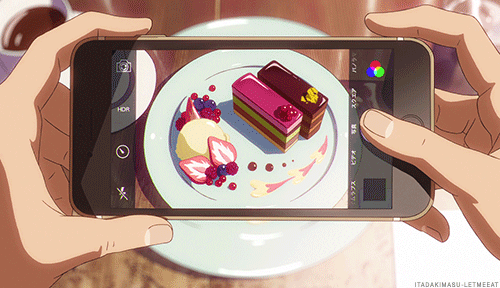
0 notes
Text
The Evolution of the iPhone: A Look at the History and Future of Apple's Iconic Device
Since its inception in 2007, the iPhone has become one of the most iconic and influential devices in the world. From its revolutionary touch screen to its sleek design, the iPhone has set the standard for smartphone technology and consistently pushed the boundaries of what is possible. In this blog post, we'll take a look at the history and evolution of the iPhone, as well as what the future may hold for this iconic device.
The early years (2007-2009)
The iPhone was first introduced by Apple co-founder Steve Jobs in 2007. With its 3.5-inch display and touch screen interface, the original iPhone was a game-changer in the smartphone market. It was the first device to combine a phone, iPod, and internet browser into one device, and its intuitive design and user-friendly interface made it a hit with consumers.
In 2008, Apple released the iPhone 3G, which added support for 3G data speeds and GPS capabilities. The following year, the iPhone 3GS was released, which included a faster processor and improved camera.
The era of the "s" models (2010-2013)
In 2010, Apple released the iPhone 4, which featured a new design with a stainless steel frame and glass front and back. The iPhone 4 also introduced the Retina display, which had a higher resolution and pixel density than any other smartphone at the time.
The following year, Apple released the iPhone 4S, which included the Siri voice assistant and improved camera and processor. The iPhone 4S was also the first iPhone to be available on multiple carriers in the US.
In 2012, Apple released the iPhone 5, which featured a larger 4-inch display and a faster processor. The iPhone 5 also introduced the Lightning connector, which replaced the previous 30-pin connector.
In 2013, Apple released the iPhone 5S, which introduced the Touch ID fingerprint sensor and the A7 chip, which was the first 64-bit processor in a smartphone.
The era of larger screens (2014-present)
In 2014, Apple released the iPhone 6 and iPhone 6 Plus, which featured larger 4.7-inch and 5.5-inch displays, respectively. The iPhone 6 and 6 Plus also introduced Apple Pay, which allowed users to make payments using their phone.
In 2015, Apple released the iPhone 6S and iPhone 6S Plus, which included the 3D Touch technology and a faster processor. The following year, the iPhone 7 and iPhone 7 Plus were released, which included a water-resistant design and the removal of the headphone jack.
In 2017, Apple released the iPhone X, which featured an edge-to-edge display and facial recognition technology. The iPhone X also introduced the TrueDepth camera system, which enabled facial recognition and allowed for the creation of animojis.
As we can see, the iPhone has come a long way since its introduction in 2007. From its revolutionary touch screen and sleek design to its cutting-edge features and technologies, the iPhone has consistently pushed the boundaries of what is possible in the world of smartphone technology. As we look to the future, it will be exciting to see what new innovations and advancements the iPhone will bring.
#Technology#Innovation#Gadgets#Software#Apps#Hardware#Internet#Cybersecurity#Artificial intelligence#Machine learning#Data science#Cloud computing#Internet of Things (IoT)#Virtual reality#Augmented reality#Robotics#3D printing#Blockchain#Tech industry#Startup#Entrepreneurship#Apple#Apple product#Advanced Technology#Iphone#Future#IT#Ios#Information technology
0 notes
Text
Get friendly for facebook from other than app store

GET FRIENDLY FOR FACEBOOK FROM OTHER THAN APP STORE ANDROID
GET FRIENDLY FOR FACEBOOK FROM OTHER THAN APP STORE SOFTWARE
GET FRIENDLY FOR FACEBOOK FROM OTHER THAN APP STORE TV
GET FRIENDLY FOR FACEBOOK FROM OTHER THAN APP STORE DOWNLOAD
GET FRIENDLY FOR FACEBOOK FROM OTHER THAN APP STORE ANDROID
This article explains how app design patterns differ in Android and iOS. Depending upon your device and carrier, there may be pre-installed apps that are bundled with your Android device. Many different manufacturers make Android phones and they often include some customization over the vanilla Android experience. To see how the current versions - Android Marshmallow and iOS 143 - compare, watch the video below: The iOS user interface features a dock where users can pin their most frequently used applications.Ī status bar runs across the top on both iOS and Android, offering information such the time, WiFi or cell signal, and battery life on Android the status bar also shows the number of newly received emails, messages and reminders.Ī comparison of some of the features of the Android 11 and iOS 14 is here. While an iOS home screen only contains rows of app icons, Android allows the use of widgets, which display auto-updating information such as weather and email. Both operating systems boot to a homescreen, which is similar to a computer desktop. IOS and Android both use touch interfaces that have a lot in common - swiping, tapping and pinch-and-zoom. None on iPhone 7 and later, lighting to 3.5mm no longer comes with phone after iPhone XS Some current Android smartphones and many don't. Face ID available on iPhone X and later, replacing Touch ID Touch ID available on iPhone (5s and later) and iPad (Air 2 and later) but not on iPhone X or later. Availability depends on manufacturer's hardware.įingerprint or Face Authentication. Apps available for Google Drive and Google Photos, Amazon Photos, OneDrive and Dropbox.įingerprint and/or Face Authentication. Apps available for Amazon Photos, OneDrive and Dropbox. Native integration with Google Drive storage. Security threats rare, because iOS is locked and downloading apps out of the App Store is complicated.Īccess and complete control over your device is available and you can unlock the bootloader.Ĭomplete control over your device is not available. So at any given time a vast majority of Android devices are running outdated OS software. Manufacturers tend to lag behind in pushing out these updates.
GET FRIENDLY FOR FACEBOOK FROM OTHER THAN APP STORE SOFTWARE
Android software patches are available soonest to Pixel device users. All other vendors like Google, Amazon, Dropbox, Flickr and Microsoft have auto-backup apps for both iOS and Android. Up to 5 GB of photos and videos can be automatically back up with iCloud, more paid iCloud storage available via subscription. OneDrive, Amazon Photos and Dropbox are other alternatives. Google Photos allows unlimited backup of photos at a compressed quality. (Stock Android File Manager included on devices running Android 7.1.1)įiles app, limited and less useful (iOS 12).Īpps available for automatic backup of photos and videos. The iOS kernel is not open source but is based on the open-source Darwin OS. Kernel (Based on Linux), UI, and some standard apps However, Apple is able to squeeze decent battery life via hardware/software optimizations. Many but not all Android phone manufacturers equip their devices with large batteries with a longer life.Īpple batteries are generally not as big as the largest Android batteries.
GET FRIENDLY FOR FACEBOOK FROM OTHER THAN APP STORE DOWNLOAD
The phone needs to be jailbroken if you want to download apps from other stores. Aptoide, Galaxy Apps)Īpple blocks 3rd party app stores. Several alternative app stores other than the official Google Play Store. Apps containing virus very rare or nonexistent. Apps containing virus occasionally to rare, but existing.Īpple App Store – 1,800,000+ apps. Other app stores like Amazon and Aptoide also distribute Android apps. 3rd party apps like Google Hangouts, Facebook Messenger, WhatsApp, Google Duo, Discord and Skype all work on Android and iOS both. IMessage, FaceTime (with other Apple devices only). 3rd party apps like Facebook Messenger, WhatsApp, Google Duo, Discord and Skype all work on Android and iOS both.
GET FRIENDLY FOR FACEBOOK FROM OTHER THAN APP STORE TV
IPod Touch, iPhone, iPad, Apple TV (2nd and 3rd generation) Pixel line of devices is made by Google, using a almost pure version of Android Major manufacturers such as Samsung, Oppo, OnePlus, Vivo, Honor and Xiaomi. Google Maps also available via a separate app download, but not as default.įaceTime (Apple devices only) and other 3rd party apps Ad blocking is supported via content blockers like Firefox Focus, or by jailbreaking.Īpple Maps (default). Any browser app can be set as default but they all use the same rendering engine (Safari/Webkit) behind the scenes. Google Chrome (other browsers are available). Photos can be transferred out via USB without apps. Media files can be transferred using iTunes (Windows and macOS pre-Catalina) desktop app (via Finder in newer version of macOS). Photos can be transferred via USB without apps. Using USB port and Android File Transfer desktop app. Various, mostly Google and Open Handset AllianceĮasier than iOS.

1 note
·
View note
Photo

Apple #iPhone 5S / SE Compatible
#LCD #Screen and #Digitizer Assembly
with #Frame - White
CA$22.99 On #Esourceparts
Check for more details: http://bit.ly/2wxvz9f
#iphone 5s replacement parts#iPhone 5s Parts Mississauga#iPhone 5s Screen Replacement#iphone 5s parts online#iphone 5s parts Canada#iphone 5s spare parts#iphone 5s repair parts#iphone 5s replacement screen#iphone 5s parts Toronto#apple iphone 5s parts
24 notes
·
View notes
Link
Here are some unique and creative ways you can use your iPhone 5s again. Buy iPhone 5s screen replacement kit and replacing the screen saves you from more expenses than one!
Order online iPhone 5s screen replacement kit here!
#iPhone 5s screen replacement kit#iPhone 5S LCD screen replacement#iphone#mobile accessories#mobile phone#tips
1 note
·
View note
Text
ScreenPro-The Ultimate Savior for Your Broken Mobile Screen

Does your broken mobile screen is giving you heartbreak? Are you searching for some quick methods to get it done? Fixing the issues with the damaged mobile screen is a big issue. These Smartphone’s have made life easier but it is really hard to get genuine parts, and fix the problems easily. It requires plenty of hard work like tedious appointments in the service centers, deal with the unavailability of accessories, high price quotes and much more.
Now it is the right time to say goodbye to all these worries and relax. The savior has arrived to save all of us from the biggest trouble of this digital era. Now there is no need to live with those broken touch screens anymore. ScreenPro is giving fabulous deals and offering guaranteed services and screen repair at your doorstep. They are providing genuine accessories at reasonable prices. There are minimal chances of mishandling as the techies are highly qualified and experienced. Because they knew that the mobile is how much precious to you.
ScreenPro is offering the broken mobile screen replacement for Apple, Lenovo, OPPO, Motorola, Huawei, OnePlus and Xiaomi for different variants. You need to check your mobile model on the website. Just go to the site, get a quote and book the online service as per your convenience. The mobile screen replacement is easily available 24*7 in the major cities.
To ensure that the products used are genuine and authentic they are giving 6 months guarantee. You will get a brand new touch panel for your favorite mobile with an additional feature; if there is an issue with the screen then you can claim for the 7-day money back facility. It has some terms and conditions as well. Just check them and make the wise decision of fixing the broken mobile screen with ScreenPro. There is no need to go anywhere; neither has it required any meetings. Just go to the website and enjoy a hassle-free touch screen repair at the ease of your convenience. Everything we do is fair and transparent. Give your mobile screen a brand new look and feel without any hesitation.
#iphone 5s screen#iphone 6 screen#iphone 7 screen replacement#redmi note 4 screen replacement#redmi note 4 screen#iphone 6 screen replacement#mobile screen repair#cell phone screen#screen repair#touch screen repair#mobile screen
1 note
·
View note
Link
Unclefix is the Best Mobile Repairing Shop, mobile repair services, repair booking online & repairing center with free pickup and drop service in Indore.
The Best Apple iPhone Repair Shop for broken iPhones and iPhone 6 & 5s screen replacement store in Indore with free pickup and drop services. Within 48 hours of your online mobile repair booking order, we deliver your iphone or smartphone repaired at your location. For more information call +91-9302110095. Book your repairing order online at Unclefix.in/repair.
#Best Mobile Repairing Shop#Mobile Repair Services Online#Apple iPhone Repair Shop#iPhone 5s & 6 Screen Replacement Store#indore
1 note
·
View note
Link
Gadset offers on-the-spot iphone screen repair & replacement in bangalore. Get in touch for afforable Iphone 6s, 5s screen replacement & repair service at doorstep in bangalore .
0 notes
Link
Wedogadgets provides you the mobile, laptop, tablet, camera and printer repair service in delhi ncr with free pick and drop facility with 100% genuine parts. We are the leading mobile phone repair company in delhi ncr, serving in all over india.
#phone repair#iphone repair delhi#gaffar market mobile repair#mobile repair in delhi#cell phone repair#mobile repair online#iphone screen repair#gaffar market mobile shop#iphone 5s display price#refurbished mobile phones#refurbished smartphones#laptop repairs#macbook repair delhi#tablet screen repair#tablet screen replacement
1 note
·
View note
Video
youtube
iPhone Repair Plano | iPhone Screen Repair | iPhone Data Recovery Servic...
Looking for an iPhone repair service near plano? iCertifiedGeeks provide complete iPhone repair service for both hardware and software related issues. We fix cracked iPhone screen, swollen battery, charging port issues, speaker sound issues, Face Id issues and many more. We have a team of certified experts with several years of expertise in fixing all sorts of issues related with iPhone. Give us a call today on (972) 685-1669 to get your iPhone issues resolved. We provide iPhone repair services for Plano area.
We fix all models of iPhone including iPhone® 5, iPhone® 5s, iPhone® 6, iPhone®6s, iPhone® 7, iPhone®8, iPhone® 8 plus, iPhone® 7 Plus, iPhone® 6s Plus, iPhone® 6 Plus, iPhone® X, iPhone® XS, iPhone® XS Max, iPhone® 11, iPhone® 11 Pro, iPhone® 11 Pro Max etc.
Some of our iPhone repair services we provide at our Plano location includes
iPhone Screen Repair Plano
iPhone Battery Replacement Plano
iPhone Charging port Repair plano
iPhone Liquid Damage Repair Plano
iPhone Apple Logo Stuck Repair Plano
iPhone Face Id issue repair plano
iPhone Not Turning On Repair Plano
iPhone Audio Ic Repair Plano
iPhone Microphone Repair Plano
iPhone Back Glass Repair Plano
iPhone Camera Repair Plano
iPhone Is Disabled Repair Plano
iPhone Forgotten Password Restore Plano
iPhone iTunes backup Service Plano
iPhone Data Recovery Service Plano
iPhone Power button repair service Plano
iPhone Physical damage repair Plano
iPhone home Button Repair Plano
iPhone Charging Ic Repair Plano
iPhone logic board repair Plano
iCertifiedGeek - iFix Mac PC & Data Recovery
Address : 3131 Custer Rd #140 Plano, TX 75075
Tel : 972-685-1669
Our website mentions
https://icertifiedgeek.com
https://icertifiedgeek.com/iphone-repair/
https://icertifiedgeek.com/iphone-screen-repair/
https://icertifiedgeek.com/2019/10/22/we-fix-iphone-imac-macbook-macbook-pro-macbook-air-hp-lenevo-dell-toshiba-asus-rowlett/
https://icertifiedgeek.com/imac-repair-plano-texas/
https://icertifiedgeek.com/gaming-computer-repair-plano/
#iphone#repair#plano#north dallas#certified#geek#apple repair#apple#fix#repair shop#phone repair#smartphone repair#cellphone repair
1 note
·
View note