#ios 14 app widgets
Explore tagged Tumblr posts
Text

#kidcore#app icons#colorfulart#small shop#small business#kidcoreaesthetic#kidcoreart#artists on tumblr#toycore#toys#care bears
2 notes
·
View notes
Text

The iPad Pro is a powerful device that combines the portability of a tablet with the functionality of a laptop. Whether you use it for work, creativity, or entertainment, there are several tips and tricks that can help you get the most out of your iPad Pro.
Here Are Ten Tips and Tricks That You Should Know in 20231. Use a Mouse and Keyboard With Your iPad One of the best features of the iPad Pro is its compatibility with external accessories. You can connect a Bluetooth mouse and keyboard to enhance your productivity and make your iPad Pro feel more like a traditional computer. Simply go to Settings > Bluetooth and pair your accessories.
2. Drag and Drop Text Between Apps With the iPad Pro’s multitasking capabilities, you can easily drag and drop text between different apps. Simply select the text you want to move, long-press on it, and then drag it to the desired app. This feature makes it convenient to share information between apps without the need for copying and pasting.
3. Use App Library to Keep Your Home Screen Clean If your home screen is cluttered with apps, you can take advantage of the App Library feature introduced in iOS 14. Swipe all the way to the right on your home screen to access the App Library, which organizes your apps into categories automatically. It helps you keep your home screen clean and makes it easier to find the apps you need.
4. Use an Apple Pencil If you own an Apple Pencil, make the most of it by utilizing its full range of features. The Apple Pencil is perfect for note-taking, drawing, and annotating documents. It also offers gesture controls that allow you to perform tasks quickly, such as double-tapping the pencil to switch between tools.
5. Take Advantage of Widgets Widgets provide at-a-glance information and quick access to your favorite apps. On your iPad Pro, you can add widgets to your home screen by swiping right, tapping the Edit button at the bottom, and selecting the “+” button. Experiment with different widgets to find the ones that suit your needs and help you stay organized.
6. Use Quick Notes Quick Notes is a handy feature that lets you jot down notes quickly without needing to open a dedicated note-taking app. Simply swipe from the bottom-right corner of the screen with an Apple Pencil or your finger to open Quick Notes. You can even activate it from the Control Center.
7. Use Your iPad as a Second Screen With the Sidecar feature, you can use your iPad Pro as a second screen for your Mac. This is especially useful for multitasking or when you need more screen real estate. To enable Sidecar, go to System Preferences on your Mac, click on Sidecar, and select your iPad from the list of available devices.
8. Enhance Safari With Extensions In iPadOS 15, Safari supports extensions, allowing you to customize your browsing experience. You can add extensions like ad blockers, password managers, and translation tools to enhance your productivity and privacy. To manage your Safari extensions, go to Settings > Safari > Extensions.
9. Multitask with Stage Manager Stage Manager is a powerful tool that makes multitasking on the iPad Pro more efficient. It allows you to create custom layouts with multiple apps and switch between them seamlessly. To access Stage Manager, swipe up from the bottom of the screen and drag an app to the side to open it in Slide Over or Split View.
10. Find Anything With Spotlight Spotlight is an incredibly useful feature on your iPad that allows you to find anything you need quickly. If you haven’t used Spotlight before, here’s how to access it: On your Home Screen, simply swipe down, and you’ll see the search bar right there. Once you’re in Spotlight, you’ll find a range of options to search for exactly what you’re looking for. Along with Siri Suggestions, which intelligently recommends apps based on your usage history, the search bar is where the magic happens. Simply tap into it, and you can start searching for various things.
Conclusion Counterfeit products are everywhere. If you’re tempted to buy a fake Apple charger because of its cheap price, remember the potential hazards it will bring. These counterfeit chargers can not only harm your device but also pose serious risks such as overheating, electric shocks, or even fires
To be safe, it is strongly advised to purchase Apple accessories exclusively from Apple or trusted suppliers and third-party vendors who are certified by Apple.
#iPhone service center in wakad#apple service center in wakad#apple repair in wakad#iPhone service center in pune#Apple Authorised Service Center Pune#Apple Mobile Service Center in Pune#apple mobile service center in wakad pune#iPhone battery repair in wakad#iPhone service centre in pune#Top Apple Authorised Service Center in Pune#Top Apple Authorised Service Center in wakad#Top Apple Authorised Service Center in wakad pimpri#MacBook repair in pimpri pune#iPhone service center in pimpri
2 notes
·
View notes
Text
16 Android Tips

Android is a remarkably powerful, innovative mobile operating system that frequently leapfrogs Apple’s iOS in new technology support. Android Tips to make your phone best productive.
1. Uninstall Not Needed Apps
Most Android phones come with a sound making a difference of preinstalled apps. Numerous will be invited by about everyone—maps, e-mail, browser, and so on—but there are without a doubt a few you don’t need or require. On the off chance that you’re fair not a podcast individual, you don’t require a podcast app. And phone sellers tend to incorporate a bunch of their claim apps merely may never have to be utilize. Essentially long-press an app’s icon and after that select the i section to induce to its detail page where you'll be able uninstall it. Unfortunately, there are a few stock apps you cannot uninstall. Ex. Chrome
2. Set Up the Phone App in Windows OS
I suspect that most individuals who utilize Mac desktops or portable workstations are too most likely utilizing an iPhone, which offers marvelous integration with macOS. But with the Your Phone desktop app for Windows 10, Android clients can get fair as much progression with their desktop computer.
3. Edit Quick Settings
One thing I’m not insane almost in Android is that the Fast Settings require two swipes to appear more than one row—and indeed after you are doing that, you just still have two pages of them. You'll make beyond any doubt that the settings you wish most frequently are there within the to begin with swipe-down push. Fair hit the pencil symbol, and you'll include valuable devices like Center mode or Dull mode switches.
4. Install Apps From the Web
This is one of the coolest advantages of Android over iOS: You don’t have to have your phone in your hand to install an app on it. Just go to the Google Play(Opens in a new window) store in your web browser and you'll remotely introduce any app or amusement, as long as you’re marked in to the same Google account the phone employments. In the event that you've got different Android gadgets beneath your account, you’ll see them listed once you go to introduce. It’s a great convenience for once you find an app at your computer and don’t need to bobble together with your phone to urge the app on it.
5. Install a Launcher App
Usually one customization type iPhone users don’t get: You'll be able alter the fundamental begin screen on your phone by introducing a third-party launcher app from the Play Store. A few essential launchers are Activity Launcher, Summit, the cleverly named Garden Chair, Lightning, the Microsoft Launcher, Nova, Niagara, and Savvy Launcher.
6. Customize Message Notifications
Android 11 lets you select message notices so that a few contacts are more conspicuous, and discussions remain together. You'll be able presently set messages to seem on beat of any other running apps as bubbles. You essentially turn them on in Settings and set the contact to Need. Inside a notice there's another setting for Bubbles with three alternatives: All Discussions Can Bubble, Chosen Discussions Can Bubble, and Nothing Can Bubble.
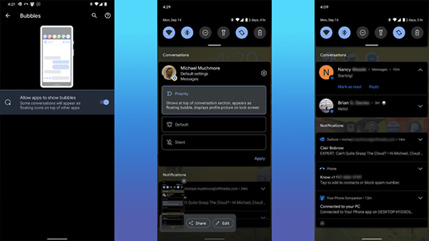
7. Add Widgets & Customize Home Screen
iOS fair got the capacity to include widgets to the domestic screen with form 14. Android clients have been able to do this for ages, but not everybody knows how. All you've got to do is essentially long-press on the home screen, select Widgets, and after that choose from the determination made accessible by any apps introduced on their phones.
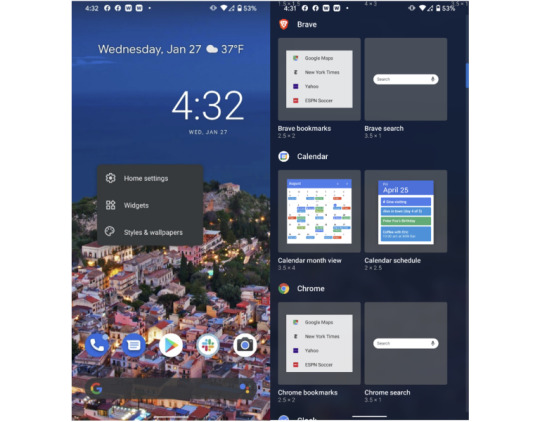
8. Additional Storage
A major advantage of Android over iPhones is that a few phone models permit you to extend capacity with a microSD card. Not as it were does this let you store more media and apps on your phone, but it too offers a way to exchange expansive sums of record information between your phone and other devices. Another advantage is simply can plug a few Android phones into an external USB capacity drive and browse its records. In the event that your phone encompasses a USB-C harbour, you'll essentially plug in a USB streak memory drive with a Type-C association.
9. Install Antivirus
Since Android is distant more open than iOS—that is, more like Windows than macOS—it’s moreover more open to malware assaults. Google has built in a parcel of solid securities, but we prescribe you run an antivirus app on Android.
10. Open the Camera by Double-Taping Power Button
Not at all like the iPhone—which does, in any case, incorporates a camera symbol on the bolt screen—most Android phones let you twofold tap the control button to turn on the camera. Fast camera get to is fundamental for capturing those escaping minutes. You'll too utilize volume keys to center and take the shot. Long-press on either to begin a video recording.
11. Use Screen Pinning
This could be a awesome tip from our companions at ExtremeTech.com(Opens in a modern window): In the event that you wish to hand your phone to somebody else and don’t need them snooping around in other apps, fair stick the screen. In case this isn’t empowered by default, you'll turn it on within the Security menu. Tap the app symbol on any app within the multitasking interface and select “Pin” to avoid them from exchanging apps.

12. Guest Access Setting
In the event that you need to allow somebody else a small more get to than screen-pinning permits, you'll be able. To let somebody borrow your phone, but not get to your apps, information, or settings, or send content messages, head to Settings > Framework > Progressed > Multiple Clients and empower it. You'll alternatively empower the slider for Include Clients from Bolt Screen. You'll presently swipe down twice from the best of your phone to urge to Speedy Settings. Tap on your client symbol within the lower right and select Include Visitor. The phone takes a small whereas to switch to the mode.
13. Record Screen
With Android 11, Google included built-in screen-recording capability right into the OS. Already, Samsung, LG, and OnePlus proprietors had the capability, but presently any phone running Android 11 gets it. It’s basic to utilize: You fair drag down the best shade and select Screen Record > Begin Recording. You get choices for appearing touch focuses and recording sound or not. To halt recording, drag down the shade once more and tap the huge ruddy bar. It worked like a charm in our testing, creating a standard MP4 record within the photo display.

14. Use Developer Options
This one comes through PCMag’s Ben Moore. To turn this on, head to the Settings app’s Approximately Phone area, go down to the Construct number and tap on it seven times. At that point head to Settings > Framework > Progressed > Engineer Choices. From here, you'll be able appear screen taps, alter Bluetooth gadget options, and set USB association inclinations, together with numerous other settings as it were of intrigued to designers. This one is unquestionably as it were for the extraordinary tinkerer, and not for the technophobe.
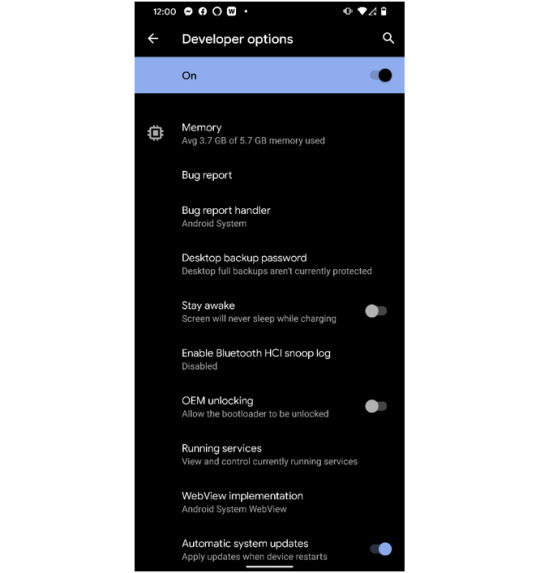
15. Turn on Find My Device

In the event that you lose your phone or it gets stolen, both portable OSes have highlights that assist you find it on a outline. Not as it were that, but these too Discover My administrations let you cripple the phone, wipe it, and play a sound on it.
16. Battery Saver Mode
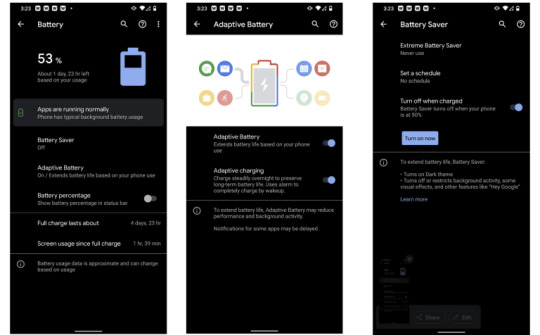
Android offers a part more control over battery sparing alternatives than the iPhone does. Not as it were can you empower Battery Saver mode and have it naturally turn off when the phone is charged, Above are few Android tips and tricks which a user rarely use. Read the full article
0 notes
Photo

Apple iPhone 12 iPhone 12. Beautifully bright 6.1-inch Super Retina XDR display. Ceramic Shield with 4x better drop performance. Incredible low-light photography with Night mode on all cameras. Cinema-grade Dolby Vision video recording, editing, and playback. Powerful A14 Bionic chip. And new MagSafe accessories for easy attach and faster wireless charging. Let the fun begin. Key Features: 6.1-inch Super Retina XDR display (1) Ceramic Shield, tougher than any smartphone glass (2) A14 Bionic chip, the fastest chip ever in a smartphone Advanced dual-camera system with 12MP Ultra Wide and Wide cameras; Night mode, Deep Fusion, Smart HDR 3, 4K Dolby Vision HDR recording 12MP TrueDepth front camera with Night mode, 4K Dolby Vision HDR recording Industry-leading IP68 water resistance(4) Supports MagSafe accessories for easy attach and faster wireless charging(3) iOS 14 with redesigned widgets on the Home screen, all-new App Library, App Clips, and more Legal: 1. The display has rounded corners. When measured as a rectangle, the screen is 6.06 inches diagonally. Actual viewable area is less. 2. Claim based on iPhone 12 Ceramic Shield front compared with previous-generation iPhone. 3. Accessories are sold separately. 4. iPhone 12 is splash, water, and dust resistant and was tested under controlled laboratory conditions with a rating of IP68 under IEC standard 60529 (maximum depth of 6 meters up to 30 minutes). Splash, water, and dust resistance are not permanent conditions. Resistance might decrease as a result of normal wear. Do not attempt to charge a wet iPhone; refer to the user guide for cleaning and drying instructions. Liquid damage not covered under warranty.
0 notes
Text
ORIGEN Y LANZAMIENTO IOS
iOS, inicialmente llamado iPhone OS, fue presentado por Apple en 2007 junto con el primer iPhone. El sistema operativo se enfocaba en una interfaz táctil y una experiencia de usuario fluida. En 2008, se renombró a iOS y se lanzó la App Store, permitiendo aplicaciones de terceros.
Lanzamientos clave incluyen:
- iOS 1 (2007): Primer iPhone con interfaz táctil.
- iOS 2 (2008): Introducción de la App Store.
- iOS 3 (2009): Copiar y pegar, soporte para video.
- iOS 4 (2010): Multitarea, carpetas para aplicaciones.
- iOS 5 (2011): Centro de Notificaciones, iCloud.
- iOS 6 (2012): Mejora en Facebook y Maps.
- iOS 7 (2013): Rediseño plano.
- iOS 8 (2014): HealthKit, Apple Pay.
- iOS 9 (2015): Modo de bajo consumo, búsqueda mejorada.
- iOS 10 (2016): Rediseño de pantalla de bloqueo, nuevas funciones en iMessage.
- iOS 11 (2017): Multitarea mejorada en iPad, nuevo centro de control.
- iOS 12 (2018): Enfoque en rendimiento, nuevas funciones en Fotos.
- iOS 13 (2019): Modo oscuro, mejoras en privacidad.
- iOS 14 (2020): Widgets en la pantalla de inicio, biblioteca de aplicaciones.
- iOS 15 (2021): Nuevas funciones como Focus y mejoras en FaceTime.
- iOS 16 (2022): Rediseño de pantalla de bloqueo, nuevas opciones de personalización.
- iOS 17 (2023): Nuevas capacidades de personalización y optimizaciones generales.
0 notes
Text
The iOS 18 release date is quickly approaching, but is your iPhone compatible? Here are the eligible devices and new features.
Sure, here is an 800-word article about the iOS 18 release date and compatible devices:
The iOS 18 release date is quickly approaching, but is your iPhone compatible? Here are the eligible devices and new features.
Apple is expected to release iOS 18 this fall. The new operating system will bring a number of new features to compatible iPhones. But if data lost problems occur then get solved through Data Recovery Dubai
Eligible Devices
The following iPhones will be compatible with iOS 18:
iPhone 15
iPhone 15 Pro
iPhone 15 Pro Max
iPhone 15 Pro Max
iPhone 14
iPhone 14 Pro
iPhone 14 Pro Max
iPhone 13
iPhone 13 Pro
iPhone 13 Pro Max
iPhone 12
iPhone 12 Pro
iPhone 12 Pro Max
iPhone 11
iPhone 11 Pro
iPhone 11 Pro Max
iPhone XS
iPhone XS Max
iPhone XR
New Features
iOS 18 will bring a number of new features to compatible iPhones, including:
A new lock screen design
A redesigned Home app
A new Health app
A new Messages app
A new Maps app
A new Music app
A new Podcasts app
A new App Store
A new FaceTime app
A new Safari browser
A new Notes app
A new Reminders app
A new Calculator app
A new Clock app
A new Compass app
A new Levels app
A new ProMotion display
A new LiDAR scanner
A new A17 Bionic chip
A new 48-megapixel camera
A new MagSafe charger
A new USB-C port
Release Date
Apple is expected to release iOS 18 this fall. The exact release date has not been announced yet.
How to Update to iOS 18
To update to iOS 18, you will need to have an iPhone that is compatible with the operating system. You will also need to have a Wi-Fi connection and a battery that is at least 50% charged.
Once your iPhone is ready, you can update to iOS 18 by going to Settings > General > Software Update.
Additional Information
iOS 18 will be a free update for all compatible iPhones.
You can learn more about iOS 18 on Apple's website.
I hope this article has been helpful. If you have any questions, please feel free to leave a comment below.
Here are some additional details about the new features in iOS 18:
The new lock screen design will allow you to customize your lock screen with new wallpapers, widgets, and fonts.
The redesigned Home app will make it easier to control your smart home devices.
The new Health app will include new features for tracking your mental health and sleep.
The new Messages app will include new features for sharing photos and videos, and for creating group chats.
The new Maps app will include new features for navigating public transit and for finding nearby businesses.
The new Music app will include new features for discovering new music and for creating playlists.
The new Podcasts app will include new features for subscribing to podcasts and for downloading episodes.
The new App Store will include a new design and new features for discovering new apps.
The new FaceTime app will include new features for sharing your screen and for using Animoji and Memoji.
The new Safari browser will include new features for browsing the web in private mode and for using Reader mode.
The new Notes app will include new features for collaborating with others on notes and for adding attachments to notes.
The new Reminders app will include new features for creating recurring reminders and for adding attachments to reminders.
The new Calculator app will include new features for performing scientific calculations and for converting units.
The new Clock app will include new features for setting alarms and timers, and for using the World Clock.
The new Compass app will include new features for finding your current location and for navigating to specific locations.
The new Levels app will include new features for measuring the level of surfaces.
The new ProMotion display will allow you to enjoy smoother scrolling and animations.
The new LiDAR scanner will allow you to create 3D models of your surroundings.
The new A17 Bionic chip will make your iPhone faster and more powerful.
The new 48-megapixel camera will allow you to take stunning photos and videos.
The new MagSafe charger will allow you to wirelessly charge your iPhone more quickly and easily.
The new USB-C port will allow you to connect your iPhone to a wider range of accessories.
I hope this information is helpful. Please let me know if you have any other questions.
1 note
·
View note
Text
Cách set up ảnh nổi bật trên iPhone
Tính năng ảnh nổi bật trên iPhone tận dụng trí tuệ nhân tạo để tự động chọn và hiển thị những khoảnh khắc ấn tượng trên màn hình chính. Điều này giúp cá nhân hóa giao diện và tạo điều kiện truy cập nhanh các hình ảnh quan trọng.

Hướng dẫn cài đặt cho iOS 15+:
Mở app Ảnh
Vào tab "Cho bạn"
Tại mục Kỷ niệm, chọn icon tùy chọn
Bấm "Quản lý ảnh nổi bật"
Chọn các ảnh mong muốn
Nhấn "Hoàn tất" để lưu
Thêm widget ảnh nổi bật:
Nhấn giữ vùng trống trên màn hình chính
Chọn "Sửa màn hình chính"
Bấm dấu (+) góc trên
Tìm widget Ảnh
Chọn kích cỡ phù hợp
Nhấn "Thêm widget"
Đối với iOS 14 trở xuống:
Tab "Cho bạn": Xóa ảnh không mong muốn
Màn hình chính: Thực hiện tương tự như trên
Mẹo sử dụng hiệu quả:
Chọn ảnh chất lượng cao
Cập nhật iOS thường xuyên
Kiểm tra cài đặt quyền riêng tư
Bố trí widget hài hòa với giao diện
Nhờ công nghệ machine learning, tính năng này sẽ không ngừng cải tiến khả năng lựa chọn ảnh, mang đến trải nghiệm tối ưu cho người dùng iPhone.
0 notes
Link
Are you ready to dive into the world of iOS app development? Look no further than the Beginning iOS 16 & Swift App Development guide. This comprehensive resource will equip you with the knowledge and skills needed to create stunning iOS apps and widgets using the latest technologies. With Xcode 14 SwiftUI ARKit and more at your fingertips you'll have all the tools necessary to bring your app ideas to life. Whether you're a beginner or an experienced developer this book caters to all skill levels providing step-by-step instructions and real-world examples to ensure your success. Discover how to design intuitive user interfaces with SwiftUI harness the power of augmented reality with ARKit and leverage the latest features of iOS 16 to create cutting-edge apps. From concept to deployment this guide covers it all ensuring you have a solid foundation in iOS app development. Stay up-to-date with the ever-evolving world of iOS development and unlock endless possibilities for your app creations. Get your copy of Beginning iOS 16 & Swift App Development today and embark on your journey to becoming a skilled iOS developer. Coding is the futureAnswers to the Top 10 Questions https://www.creatorscripts.com/blogs/post/coding-is-the-future-answers-to-the-top-10-questions
0 notes
Text
The Top 10 Hidden Features of the iPhone 15 You Didn’t Know About
The iPhone 15 has hit the market with a flurry of excitement, bringing a host of new features and enhancements. While many of us are familiar with its standout upgrades, there are numerous hidden gems that you might not have discovered yet. In this article, we’ll delve into the top 10 hidden features of the
that you didn’t know about, ensuring you get the most out of your new device.
1. Enhanced Back Tap Functionality
One of the most underrated features of the iPhone 15 is the enhanced Back Tap functionality. While this feature was introduced in iOS 14, it has seen significant improvements in the iPhone 15. By going to Settings > Accessibility > Touch > Back Tap, you can now customize double-tap and triple-tap actions to execute a wider range of commands. Whether you want to open specific apps, take screenshots, or activate VoiceOver, this feature provides a seamless way to personalize your iPhone experience.
2. Advanced Focus Modes
The iPhone 15’s Focus modes have been upgraded to provide even more customization. In addition to the standard Do Not Disturb and Sleep modes, you can now create multiple Focus profiles for different activities such as Work, Study, or Leisure. These profiles can be tailored with unique home screen layouts, notification settings, and app filters. To explore these options, navigate to Settings > Focus and see how you can refine your notifications and app usage based on your current activity.
3. Live Voicemail Transcription
One of the most useful hidden features in the iPhone 15 is Live Voicemail Transcription. When you receive a voicemail, you can view a real-time transcription of the message directly on your screen. This is particularly handy if you’re in a meeting or unable to listen to the voicemail immediately. To enable this feature, go to Settings > Phone > Voicemail and toggle on Live Voicemail Transcription.
4. Customizable Widgets
While widgets have been a part of iOS for a while, the iPhone 15 introduces more flexibility in widget customization. You can now stack multiple widgets in a single widget space and create personalized widget stacks that can be swiped through. Additionally, widgets on the iPhone 15 can be resized and placed on the Lock Screen, providing quicker access to essential information without unlocking your device. To customize widgets, long-press on your home screen and select "Edit Widgets."
5. Safari Tab Groups
Safari on the iPhone 15 comes with an enhanced Tab Groups feature. This allows you to organize your browsing sessions more efficiently by grouping related tabs together. For instance, you can create separate tab groups for work, personal browsing, or research. To use Tab Groups, open Safari, tap on the tabs button, then select “New Tab Group” to start organizing your tabs.
6. Customizable Control Center
The Control Center on the iPhone 15 has gained new customization options. You can now add or remove various controls to tailor the Control Center to your preferences. For instance, if you frequently use the flashlight or calculator, you can add these controls for quicker access. To customize Control Center, go to Settings > Control Center and add or remove shortcuts as desired.
7. Siri Shortcuts with Expanded Actions
Siri Shortcuts have always been a useful feature, but the iPhone 15 expands its capabilities with more customizable actions. You can now create shortcuts for specific tasks within apps, automate complex workflows, and even set up multi-step routines. For example, you can create a shortcut that turns off your lights, sets your thermostat, and sends a message to a contact with a single command. To explore these options, go to Settings > Siri & Search > All Shortcuts.
8. Enhanced Privacy Features
The iPhone 15 introduces new privacy features that enhance your control over data sharing. One notable addition is the Privacy Report in the Settings app, which gives you an overview of how your data is being accessed by various apps. Additionally, apps now need explicit permission to access your device's clipboard, which further protects your personal information. To review privacy settings, navigate to Settings > Privacy & Security.
9. Improved Live Photos Editing
Editing Live Photos has become more intuitive on the iPhone 15. The Photos app now includes advanced editing tools that allow you to fine-tune your Live Photos with greater precision. You can trim the video portion, select a different key photo, and even apply filters. To edit a Live Photo, open the Photos app, select the Live Photo, tap “Edit,” and explore the new editing options.
10. ProRAW and ProRes Improvements
For photography enthusiasts, the iPhone 15 offers enhanced ProRAW and ProRes capabilities. The updated ProRAW format now supports more advanced editing features, including increased control over exposure and color balance. ProRes video recording has also been optimized for better performance and higher quality. To access these features, go to Settings > Camera > Formats and enable ProRAW and ProRes options.
The iPhone 15 is packed with features that go beyond the surface, offering a range of tools and settings that can significantly enhance your user experience. By exploring these hidden features, you can unlock the full potential of your iPhone 15 and tailor it to meet your specific needs. Whether it’s customizing your Control Center or leveraging advanced privacy settings, these tips will help you make the most of your new device.
0 notes
Text
The Evolution of iPhone: A Journey Through Innovation:
1:-Apple iPhone 12 Series:
The iPhone 12 series, launched in October 2020, represents a significant leap in technology and design for Apple's flagship smartphone lineup. This series introduced several key advancements and new models catering to a range of user preferences. Here's an overview of the iPhone 12 series:iPhone 12 Series

1. iPhone 12 Mini
Display: 5.4-inch Super Retina XDR display
Design: Compact, lightweight, with an aluminum frame and Ceramic Shield front cover for better durability
Camera: Dual-camera system with 12MP ultra-wide and wide lenses, Night mode, Deep Fusion, and Smart HDR 3
Performance: A14 Bionic chip, 5G support
Battery Life: All-day battery life, supports MagSafe and wireless charging
Special Features: Available in multiple colors including Black, White, Red, Green, and Blue
2. iPhone 12
Display: 6.1-inch Super Retina XDR display
Design: Similar sleek design with an aluminum frame and Ceramic Shield front cover
Camera: Same dual-camera system as the Mini, offering exceptional low-light performance and advanced computational photography
Performance: A14 Bionic chip, 5G support
Battery Life: Improved battery life with MagSafe and wireless charging
Special Features: Wide range of colors including Black, White, Red, Green, and Blue
3. iPhone 12 Pro
Display: 6.1-inch Super Retina XDR display
Design: Premium build with surgical-grade stainless steel frame and Ceramic Shield front cover
Camera: Triple-camera system with 12MP ultra-wide, wide, and telephoto lenses, LiDAR scanner for improved AR experiences and low-light photography
Performance: A14 Bionic chip, 5G support
Battery Life: All-day battery life, MagSafe and wireless charging
Special Features: ProRAW photo format, enhanced video recording capabilities, available in Graphite, Silver, Gold, and Pacific Blue
4. iPhone 12 Pro Max
Display: 6.7-inch Super Retina XDR display, the largest in the series
Design: Larger and more immersive display with a stainless steel frame and Ceramic Shield front cover
Camera: Advanced triple-camera system with larger sensor and sensor-shift optical image stabilization, LiDAR scanner
Performance: A14 Bionic chip, 5G support
Battery Life: Longest battery life in the series, supports MagSafe and wireless charging
Special Features: ProRAW photo format, best-in-class video recording capabilities, available in Graphite, Silver, Gold, and Pacific Blue
Key Features Across the Series:
A14 Bionic Chip: First chip in the industry built on 5-nanometer process technology, offering increased performance and efficiency.
5G Connectivity: Supports 5G networks for faster download and upload speeds, better streaming, and improved gaming experiences.
Ceramic Shield: Provides up to 4x better drop performance.
MagSafe: Allows for easy attachment of accessories and wireless charging with enhanced alignment.
iOS 14: Enhanced user experience with new widgets, App Library, improved privacy features, and more.
The iPhone 12 series set a new standard for smartphones with its blend of cutting-edge technology, refined design, and versatile camera capabilities, making it a compelling choice for users looking for a premium mobile experience.
2:-Apple iPhone 13 Series:
The iPhone 13 series, introduced in September 2021, brought various improvements in performance, camera technology, and battery life. This series includes four models designed to cater to a broad range of user needs and preferences. Here’s an in-depth look at the iPhone 13 series:

1. iPhone 13 Mini
Display: 5.4-inch Super Retina XDR display
Design: Compact and lightweight with an aluminum frame, Ceramic Shield front cover, and a flat-edge design
Camera: Dual-camera system with 12MP ultra-wide and wide lenses, Sensor-shift optical image stabilization, Night mode, and Photographic Styles
Performance: A15 Bionic chip, 5G support
Battery Life: Improved battery life, supports MagSafe and wireless charging
Special Features: Available in colors like Pink, Blue, Midnight, Starlight, and PRODUCT(RED)
2. iPhone 13
Display: 6.1-inch Super Retina XDR display
Design: Similar sleek design with an aluminum frame, Ceramic Shield front cover, and flat edges
Camera: Dual-camera system with 12MP ultra-wide and wide lenses, Sensor-shift optical image stabilization, Night mode, and Photographic Styles
Performance: A15 Bionic chip, 5G support
Battery Life: All-day battery life with MagSafe and wireless charging
Special Features: Available in Pink, Blue, Midnight, Starlight, and PRODUCT(RED)
3. iPhone 13 Pro
Display: 6.1-inch Super Retina XDR display with ProMotion technology for adaptive refresh rates up to 120Hz
Design: Premium build with surgical-grade stainless steel frame and Ceramic Shield front cover
Camera: Triple-camera system with 12MP ultra-wide, wide, and telephoto lenses, Sensor-shift optical image stabilization, Night mode, Photographic Styles, ProRAW and ProRes video recording, and macro photography capabilities
Performance: A15 Bionic chip with 5-core GPU, 5G support
Battery Life: Improved battery life, supports MagSafe and wireless charging
Special Features: Available in Graphite, Gold, Silver, and Sierra Blue
4. iPhone 13 Pro Max
Display: 6.7-inch Super Retina XDR display with ProMotion technology
Design: Larger and more immersive display with a stainless steel frame and Ceramic Shield front cover
Camera: Advanced triple-camera system with 12MP ultra-wide, wide, and telephoto lenses, Sensor-shift optical image stabilization, Night mode, Photographic Styles, ProRAW and ProRes video recording, and macro photography capabilities
Performance: A15 Bionic chip with 5-core GPU, 5G support
Battery Life: Longest battery life in the series, supports MagSafe and wireless charging
Special Features: Available in Graphite, Gold, Silver, and Sierra Blue
Key Features Across the Series:
A15 Bionic Chip: More powerful and efficient than previous models, with a 6-core CPU, 4-core GPU (5-core GPU for Pro models), and 16-core Neural Engine.
5G Connectivity: Enhanced 5G capabilities for faster download and upload speeds, better streaming, and improved gaming experiences.
Super Retina XDR Display: Brighter and more vibrant displays with higher peak brightness for HDR content.
Ceramic Shield: Provides better durability with up to 4x better drop performance.
MagSafe: Continued support for easy attachment of accessories and wireless charging with enhanced alignment.
iOS 15: Improved user experience with features like Focus mode, FaceTime enhancements, Live Text, and redesigned notifications.
The iPhone 13 series builds on the success of its predecessors with notable improvements in performance, camera systems, and battery life, offering users a refined and powerful smartphone experience.
3:-Apple iPhone 14 Series:
The iPhone 14 series, released by Apple, continues to build on the success of its predecessors with several new features and improvements. The series includes four models: iPhone 14, iPhone 14 Plus, iPhone 14 Pro, and iPhone 14 Pro Max.

Design & Display:
iPhone 14: Features a 6.1-inch Super Retina XDR display.
iPhone 14 Plus: Comes with a larger 6.7-inch Super Retina XDR display.
Both models have a sleek design with durable Ceramic Shield front covers and aerospace-grade aluminum edges.
Water and dust resistance (IP68).
Performance:
Powered by the A15 Bionic chip with a 6-core CPU, 4-core GPU, and 16-core Neural Engine.
Improved efficiency and performance for everyday tasks and gaming.
Camera:
Dual-camera system with 12MP main and ultra-wide lenses.
Enhanced Night mode and Deep Fusion for better low-light photography.
New Photonic Engine for improved image processing.
4K Dolby Vision HDR recording.
Battery Life:
Improved battery life, offering up to 20 hours of video playback on the iPhone 14 and up to 26 hours on the iPhone 14 Plus.
Other Features:
5G connectivity.
iOS 16 with new personalization options, including widgets and improved privacy features.
iPhone 14 Pro & 14 Pro Max
Design & Display:
iPhone 14 Pro: Features a 6.1-inch ProMotion Super Retina XDR display with an always-on feature.
iPhone 14 Pro Max: Has a 6.7-inch ProMotion Super Retina XDR display, also with always-on functionality.
Both models come with a more durable Ceramic Shield front cover and surgical-grade stainless steel edges.
Water and dust resistance (IP68).
Performance:
Powered by the A16 Bionic chip with a 6-core CPU, 5-core GPU, and 16-core Neural Engine.
Superior performance for demanding applications and advanced photography.
Camera:
Triple-camera system with a 48MP main sensor, 12MP ultra-wide, and 12MP telephoto lenses.
ProRAW and ProRes video recording.
Advanced computational photography features, including Photonic Engine and improved Night mode.
8K video recording.
Battery Life:
Long-lasting battery, with the iPhone 14 Pro offering up to 23 hours of video playback and the iPhone 14 Pro Max up to 29 hours.
Other Features:
5G connectivity.
iOS 16 with enhanced privacy features and new customization options.
Dynamic Island feature for interactive notifications and live activities.
The iPhone 14 series brings significant upgrades in performance, camera capabilities, and user experience, making it a compelling choice for both everyday users and tech enthusiasts.
4:-Upcoming iPhone 16 Series:
The iPhone 16 series is anticipated to feature significant upgrades across all models. Here's a summary of the expected features:Everything We Know About iPhone 16
Design and Display
All Models: The iPhone 16 lineup, including the iPhone 16, iPhone 16 Plus, iPhone 16 Pro, and iPhone 16 Pro Max, will continue to sport the sleek designs but with ultra-thin bezels for maximum display area.
Pro Models: These are expected to feature a polished titanium finish, offering a more premium look compared to the previous brushed finish.
Camera Improvements
iPhone 16 and iPhone 16 Plus: Both will have a 48MP main camera and a 12MP ultra-wide camera, arranged vertically to support spatial video recording for the Apple Vision Pro headset.
iPhone 16 Pro and iPhone 16 Pro Max: These models will see a substantial upgrade with a new 48MP ultra-wide camera and a custom 48MP IMX903 sensor for the main camera. The Pro models will also include a 12MP telephoto camera with 5x optical zoom.
Battery and Performance
Battery: Enhanced battery capacities are expected, with the iPhone 16 Pro Max rumored to have a 4,676mAh battery and the iPhone 16 Pro a 3,355mAh battery. The iPhone 16 and iPhone 16 Plus will also see battery upgrades, though the Plus model might get a slightly smaller battery than its predecessor.
Processor: The entire iPhone 16 lineup will likely be powered by the A18 Pro chip, built on a 3nm process, promising better performance and energy efficiency.
Storage and Memory
Storage: The Pro models might offer storage options up to 2TB, while the standard and Plus models will go up to 512GB. Increased RAM (8GB) across all models is also expected to enhance multitasking and AI processing capabilities.
Additional Features
Capture Button: A new capacitive Capture Button for improved camera control, allowing for features like swipe for zoom and half-press to focus.
Thermal Management: Improved thermal design with metal battery casings and potentially a graphene thermal system to manage heat more effectively.
Connectivity: Wi-Fi 7 support across all models for faster wireless data transfer.
AI and Software
AI Integration: The iPhone 16 series will leverage "Apple Intelligence," integrating advanced AI features for better performance and user experience, supported by iOS 18 (AppleInsider) (MacRumors) (PhoneArena) (PhoneArena).
The official release is expected around September 2024, continuing Apple's tradition of fall launches. For more detailed information, you can visit sources like AppleInsider, MacRumors, and PhoneArena.
0 notes
Text
iOS 18 Beta 4 Arrives: A Sneak Peek At The Future Of iPhone

Apple iOS 18 beta
Apple published Apple iOS 18 beta 4 to provide developers and enthusiastic testers a sneak peek at the future iPhone OS. As with any beta version, iOS 18 beta 4 has many upgrades, new features, and essential fixes. This article covers iOS 18 beta 4’s key upgrades to keep you current on Apple’s innovations.
Improved User Experience
One of iOS 18 beta 4’s best features is its redesigned interface. Apple has made various subtle but major design changes to improve visual appeal and user experience.
Redesigned Icons for Applications
Apple keeps changing the app icons in line with its recent trend. Apple’s minimalist design is reflected in the new icons of several native apps in iOS 18 beta 4, which have a more unified and contemporary style.
Enhanced Control Centre
In order to improve accessibility and customisation, the Control Centre has been remodelled. An effective and customised control centre is now possible for users with the ability to reorganise and add new shortcuts.
Updated Widgets
More customisation and functionality are available with the new widget choices in iOS 18 beta 4. The widgets offer dynamic and informational features, such as real-time updates and scalability based on user choices.
Enhancements to Performance
As always, Apple has prioritised performance, and iOS 18 beta 4 offers a number of enhancements in this regard.
Enhanced Durability of Battery
Significantly enhancing battery life, Apple has included new power-saving algorithms in iOS 18 beta 4. Even while using many apps and multitasking, users should anticipate lengthier usage times.
Accelerated App Launching Times
iOS 18 beta 4 has cut app launch times significantly. Underlying improvements allow apps to launch faster and function more smoothly, improving the user experience overall.
Security and Privacy Features
With iOS 18 beta 4, Apple has shown that it still values user privacy and security by including new measures to protect personal data.
Enhanced Permissions for Apps
App permissions are now subject to more precise user control. Greater openness and control over personal information are ensured by iOS 18 beta 4’s more comprehensive management of the data that apps can access.
personal relay
One new tool aimed at improving internet privacy is called Private Relay. By masking IP addresses and encrypting browsing data, it reroutes internet traffic via several servers, making it more difficult for trackers to profile individual users.
iOS 18 beta 4 update: New functionalities
Absent Apple Intelligence
To start with, the iOS 18 beta 4 lacks Apple Intelligence. The business is moving slowly in this regard, as we have already noted. According to reports, those who did not participate in the iOS beta testing this year could not be able to use the features until 2025. According to the report, testers won’t be exposed to Apple Intelligence in the beta 4.
The new torch user interface
It’s true that Apple changed the torch user interface, as reported. The iOS 18 will debut a redesigned torch user interface during this testing period.It was originally only available on the iPhone 14 Pro and iPhone 15 Pro, but it On the iPhone 15 and iPhone 15 Plus, it is currently accessible.
Menu of Controls
“Controls Menu” is a new feature in the Camera app’s Settings app. “Preserve the previously used camera tool when expanding the controls menu, rather than showing the list of camera tools,” is explained beneath this option.
Combining the bright and dark modes
Users could simultaneously use the functionality of the light and dark modes during this time. Users still have access to dark mode widgets even when working in light mode.
The iCloud subscription edition symbol now has a new animation
During this period, the iCloud subscription edition symbol featured a new animation. It was revealed last month that Apple had updated the iCloud storage part of the Apple Account, accessible through the Settings app. Much of the functionality is still present in the revised interface, but a “Saved to” option helps to clarify how storage is being used.
RCS news
Many new carriers Fido Canada, Orange Spain, Orange UK, Rogers Canada, T-Mobile UK, Vodafone Spain, and Yoigo Spain have enabled RCS.
New Carplay wallpapers
With light and dark mode designs, eight new CarPlay wallpapers are available with the most recent iOS 18 beta 4 update.
Apple iOS18 Features
A tonne of new features have been included to iOS 18 beta 4 with the goal of enhancing the iPhone functionality.
High-Level Multitasking
The fourth iOS 18 beta enhances multitasking. Split View and Slide Over allow users to run multiple programs at once, improving efficiency and multitasking.
Pro Camera Capabilities
iOS 18 beta 4’s new Pro Camera capabilities are sure to please photography enthusiasts. Users may now take images with more creative control thanks to enhanced exposure, focus, and white balance adjustments.
Characteristics of Health and Well-Being
Apple’s Health app is getting more features added. Better sleep tracking, mindfulness exercises, and more thorough fitness measurements are just a few of the new health and wellness features available in iOS 18 beta 4.
Improved stability and bug fixes
iOS 18 beta 4 fixes a plethora of problems and stability issues that consumers have identified in earlier versions, just like any beta release would. To guarantee a dependable and seamless user experience, these improvements are essential.
Resolved Problems
With iOS 18 beta 4, Apple has addressed a number of known problems, such as:
Revisions for native applications like as Safari and Messages.
Bluetooth stability and connection have improved.
corrected issues with the notification system.
Increased Reliability
A key priority for iOS 18 beta 4 has been overall system stability. Consumers will see consistently better performance, fewer crashes, and smoother animations.
Conclusion: A Positive Update
iOS 18 beta 4 appears to be a big upgrade, full of performance improvements, critical bug fixes, and new features. Users should expect a more potent, secure, and efficient experience as Apple continues to hone and enhance its operating system. As the formal release of iOS 18 draws near, stay tuned for further details.
Read more on govindhtech.com
#iOS18Beta4Arrives#SneakPeek#FutureOfiPhone#AppleiOS18beta#iOS18beta#beta4#AppleIntelligence#ios18#iphone15pro#iphone15#icloud#icloudstorage#RCSnews#iphone#Healthapp#technology#technews#news#govindhtech
0 notes
Text
313 - Siri Says I Found This on the Web for Yes
The latest In Touch With iOS with Dave he is joined by guest Patrice Brend’amour, Marty Jencius, Jeff Gamet, and Ben Roethig.We talk Beta this week. iOS 18 Beta 2 continues along with iOS 17.6 Beta 2. Apple Intelligence Coming to Vision Pro, but Not HomePod. Could the HomePod with display be a reality?In-store Vision Pro demos will see two big changes this month.Patrice pre ordered the Vision Pro in Germany. No surprise Apple Reclassifies iPhone X, OG HomePod, and Original AirPods as Vintage.
The show notes are at InTouchwithiOS.com
Direct Link to Audio
Links to our Show
Give us a review on Apple Podcasts! CLICK HERE we would really appreciate it!
Click this link Buy me a Coffee to support the show we would really appreciate it. intouchwithios.com/coffee
Another way to support the show is to become a Patreon member patreon.com/intouchwithios
Website: In Touch With iOS
YouTube Channel
In Touch with iOS Magazine on Flipboard
Facebook Page
Mastadon
X
Instagram
Threads
Spoutible
Topics
Beta this week. iOS 18 Beta 2 continues along with iOS 17.6 Beta 2.
Apple Seeds Second Betas of iOS 17.6 and iPadOS 17.6 to Developers
Apple Releases Second Beta of visionOS 1.3 to Developers
Apple Seeds Second Beta of watchOS 10.6 to Developers
Apple Seeds Second Beta of tvOS 17.6 to Developers
Apple Releases Second Public Beta of iOS 17.6
iOS 18: 10 New Home Screen and Lock Screen Features
Apple Intelligence
Gurman: Apple Intelligence Coming to Vision Pro, but Not HomePod
HomePod with display corroborated by references to a new Apple 'HomeAccessory'
Some Apple Intelligence Features Likely to Require Paid Subscription
Apple Intelligence is coming this fall, but these features won't be included
More iOS 18 Beta updates and others
iPadOS 18 makes it easier to choose and add emoji when typing in iPhone apps
watchOS 11 Gains Integrated Shazam Widget for Identifying Songs
iOS 18 finally adds T9 dialling on iPhone
Apple Releases Second macOS Sonoma 14.6 Public Beta
Here Are the macOS Sequoia Features Intel Macs Won't Support
News
Apple Store Down in UK, Canada, and Other Countries Ahead of Vision Pro Pre-Orders [Update: It's Back Up] and Patrice pre ordered one in Germany,
Apple Vision Pro Launches in China, Hong Kong, Japan, and Singapore
In-store Vision Pro demos will see two big changes this month
Resident Evil 7 Debuts on iPhone 15 Pro, iPad, and Mac
Apple Reclassifies iPhone X, HomePod, and Original AirPods as 'Vintage
Announcements
Last Chance! Macstock 8 is Here! July 12-14, 2024 Macstock Conference & Expo come join Dave along with Jeff Gamet, Chuck Joiner, Brian Flaoigan-Arthurs, Jill McKinley, Marty Jencius, and many more.
As an In Touch with iOS viewer / Listener, you can score $30 off by using the coupon code INTOUCHWITHIOS as shown below at checkout for either the 3 day Weekend Pass with Workshops or the 2 day Weekend Pass. The code is valid until July 11, 2024.
We hope to see you at Macstock!
Register Here
Our Host
Dave Ginsburg is an IT professional supporting Mac, iOS and Windows users and shares his wealth of knowledge of iPhone, iPad, Apple Watch, Apple TV and related technologies. Visit the YouTube channel https://youtube.com/intouchwithios follow him on Mastadon @daveg65, and the show @intouchwithios
Our Regular Contributors
Jeff Gamet is a podcaster, technology blogger, artist, and author. Previously, he was The Mac Observer’s managing editor, and Smile’s TextExpander Evangelist. You can find him on Mastadon @jgamet as well as Twitter and Instagram as @jgamet His YouTube channel https://youtube.com/jgamet
Ben Roethig Former Associate Editor of GeekBeat.TV and host of the Tech Hangout and Deconstruct with Patrice Mac user since the mid 90s. Tech support specialist. Twitter @benroethig Website: https://roethigtech.blogspot.com
Marty Jencius, Ph.D., is a professor of counselor education at Kent State University, where he researches, writes, and trains about using technology in teaching and mental health practice. His podcasts include Vision Pro Files, The Tech Savvy Professor and Circular Firing Squad Podcast. Find him at [email protected] https://thepodtalk.net
About our Guest
Patrice Brend’amour loves to create podcasts, automations or software. She also enjoys working with diverse sets of people, leading them to success and making a tiny difference in the world. Which she does as VP of Development at a Healthcare Software provider. She can be found at https://the-patrice.com and her podcast Foodie Flashback at https://foodieflashback.com
Here is our latest Episode!
0 notes
Text
Exploring the iPhone 14 pro and the Rise of Used iPhones in the UAE
iPhone 14 pro: What’s New?
Design and Display:
The iPhone 14 pro designs with a durable ceramic shield front cover and aerospace-grade aluminum edges. The device is available in several stunning colors, offering a perfect blend of elegance and durability. Its Super Retina XDR display provides an immersive visual experience with vibrant colors, deep blacks, and incredible brightness, making everything from streaming videos to gaming a pleasure.
Performance
Powered by the new A16 Bionic chip, the iPhone 14 offers unparalleled performance and efficiency. This chip not only enhances the overall speed of the device but also improves energy management, ensuring longer battery life. Whether you're multitasking, gaming, or using augmented reality apps, the iPhone 14 handles best performance.
Camera System
Apple continues to set the bar high with its camera technology. The iPhone 14 pro features an advanced dual-camera system with improved low-light performance, enhanced computational photography capabilities, and new features like Cinematic mode and Photographic Styles. These innovations allow users to capture stunning photos and videos with professional-quality effects.
Software and Features
The iPhone 14 pro runs on iOS 16, bringing a host of new features and improvements. From redesigned widgets and enhanced privacy settings to advanced FaceTime capabilities and new notification management options, iOS 16 makes the iPhone 14 pro more intuitive and user-friendly than ever.
Why Choose a Refurbished iPhone?
As technology evolves rapidly, many consumers are looking for ways to stay updated without breaking the bank balance. This is where used iPhones role. Used iPhones are pre-owned devices that have been tested, repaired, and certified to ensure they meet high-quality standards. They offer several advantages:
Cost-Effective: Refurbished iPhones are significantly cheaper than new ones, making them an attractive option for budget-conscious buyers.
Eco-Friendly: Buying refurbished helps reduce electronic waste, contributing to a more sustainable environment.
Reliable Performance: Certified refurbished iPhones undergo rigorous testing to ensure they function like new, providing a reliable user experience.
Beefurb: A Trusted Source for used iPhones
Beefurb has emerged as a reputable platform for purchasing used iPhones in uae. Beefurb offers a wide range of refurbished iPhones, including recent models like the iPhone 12 and iPhone 13, and ensures each device meets stringent quality standards. Here’s why Beefurb stands out:
Quality Assurance: Each iPhone goes through comprehensive testing and refurbishment processes, ensuring it meets high-performance and aesthetic standards.
Warranty and Support: Beefurb provides a warranty on all its refurbished iPhones, giving buyers peace of mind and confidence in their purchase.
Affordability: By offering competitive prices, Beefurb makes it easier for consumers to own premium Apple devices without the hefty price tag.
Conclusion
The latest iPhone 14 pro or considering a more budget-friendly refurbished model from Beefurb, the smartphone market in the UAE offers something for everyone. The iPhone 14 pro continues Apple's tradition of excellence with its impressive design, powerful performance, and advanced features. Meanwhile, the rise of refurbished iPhones, supported by platforms like Beefurb, provides a cost-effective and eco-friendly alternative for tech enthusiasts.

1 note
·
View note
Text
The Apple iPhone 14 Pro
A Revolution in Smartphone Technology
The Apple iPhone 14 Pro is newest model in Apple's famous smartphone series, showing big improvements in design, performance & features. The phone has a beautiful screen, strong processor and creative camera system. The iPhone 14 Pro represents top-level device that expands the possibilities of what a smartphone can achieve. In this blog post, we will talk about all important features and upgrades of the iPhone 14 Pro. We will also explain why it is a must-buy device for anyone looking to get a new smartphone.
iPhone 14 Pro Design
One thing you see first about iPhone 14 Pro is its beautiful design. The phone has a smooth, all-glass body & a ceramic shield on the front, making it look very high-quality & nice to touch. The iPhone 14 Pro comes in many different colors, like the new Midnight, Starlight, and Green choices. This lets you pick a phone that matches your own taste.
The iPhone 14 Pro also comes with new ProMotion display. This screen can refresh up to 120Hz, making everything look smoother & touch more reactive. Because of this, using the iPhone 14 Pro feels very fast and smooth when you surf internet, play games, or watch videos.
iPhone 14 Pro Performance
Inside the iPhone 14 Pro, there is Apple's new A16 Bionic chip. This chip gives very high performance & works with great efficiency. The A16 chip is quicker & uses less power than the one before it, so you can use even the most heavy apps and games without any problem. The iPhone 14 Pro comes with 8GB of RAM, which helps for smooth multitasking and good performance no matter what activity you do.
The iPhone 14 Pro is also having 5G connectivity, making it quicker & more dependable than before. If you are watching HD video online, downloading big files, or playing games on the internet, the iPhone 14 Pro's 5G function makes sure you stay connected all time.
iPhone 14 Pro Camera
The camera on iPhone 14 Pro is very special part of the phone. It has three lenses: a 12MP wide lens, a 12MP ultra-wide lens, & a 12MP telephoto lens. This makes it possible to take beautiful pictures and videos no matter where you are or what you want to capture. The iPhone 14 Pro also has better performance in low light, because it has a bigger sensor and more advanced image processing abilities.
The iPhone 14 Pro has a new feature called Cinematic Mode. This lets you make videos with a shallow depth of field, giving them a movie-like appearance & feeling. You can change the focus while recording or after you finish, which gives you extra control over your video projects.
iPhone 14 Pro Battery Life
The iPhone 14 Pro has a bigger battery compared to the older model, so you can use it all day without stressing about low power. It also comes with fast charging support, which helps you charge your iPhone 14 Pro up to 50% in only half an hour. Also, the iPhone 14 Pro can charge without wires, which means you can quickly recharge your phone anytime during the day.
iPhone 14 Pro iOS
The iPhone 14 Pro uses Apple's newest operating system, iOS 16. This version brings many new features & improvements. There are redesigned widgets, a revamped Control Center, better privacy settings, and improved multitasking abilities. iOS 16 is considered the most advanced mobile operating system so far from Apple. With regular updates and new features coming often, the iPhone 14 Pro will keep giving a smooth & easy user experience for many years ahead.
Conclusion
The Apple iPhone 14 Pro is a really amazing piece of smartphone technology. It has beautiful design, strong performance, & new features that make it very special. With its ProMotion screen and A16 Bionic chip, plus the triple-lens camera system & iOS 16 operating system, the iPhone 14 Pro shows what a top-quality smartphone should be like.
If you like taking photos, playing games on your phone, or need a strong device for your active life, the iPhone 14 Pro is very good choice. It has top performance & looks amazing with advanced features too. The iPhone 14 Pro will satisfy all these needs without any problem.
So, if you want to buy a new smartphone & looking for the best choice, you should consider Apple iPhone 14 Pro. This phone has very advanced technology & offers an amazing experience for users. The iPhone 14 Pro is definitely worth your money because of its high quality and top features.
UR.co.uk
UR.co.uk has many choices of used mobile phones, which are good quality & not expensive. All the phones go through a strict checking process to make sure they work well & perform at top level. The refurbishment steps involve changing any broken or not working parts, & also doing a deep clean & sanitising of the device. Buyers can trust their choice because every refurbished phone is checked & approved by UR.co.uk's expert team.
Apart from the quality of refurbished phones, UR.co.uk also gives you many choices in models & brands. It doesn't matter if you want an affordable phone or a high-end smart-phone; UR.co.uk has options for everyone. Customers can get benefit from special offers & discounts on refurbished phones, making it easier to afford a newer device. With UR.co.uk's refurbished mobile phones, people can have all the features & performance of a new phone but for much less money.
0 notes
Text
20 Essential Flutter Tools to Know in 2024
Flutter has emerged as a leading framework for building cross-platform mobile applications, offering a rich set of tools and features to streamline the development process. As we step into 2024, mobile application development companies need to stay updated with the latest Flutter tools to enhance their development workflow and deliver high-quality apps.
In this blog, we'll explore 20 essential Flutter tools that every developer should know in 2024, helping you stay ahead in the rapidly evolving world of mobile app development.

Why Flutter?
Flutter is a popular choice for mobile app development due to its fast development cycle, hot reload feature for quick updates, and single codebase for both iOS and Android. It offers a rich set of customizable widgets, excellent performance, and robust community support, making it ideal for building high-quality apps efficiently.
1. Flutter Inspector
The Flutter Inspector is a powerful tool that allows developers to visualize and explore the widget tree of their Flutter app. It helps in debugging UI issues and optimizing the app's performance.
2. Dart DevTools
Dart DevTools is a suite of tools that help developers debug and analyze their Dart and Flutter code. It provides insights into memory usage, performance profiling, and more.
3. FlutterFire
FlutterFire is a set of Flutter plugins that enable Firebase services in Flutter apps. It provides easy integration with Firebase services such as Authentication, Cloud Firestore, and Cloud Messaging.
4. Flutter Localizations
Flutter Localizations is a package that provides tools for internationalizing Flutter apps, allowing developers to easily add support for multiple languages and locales.
5. RxDart
RxDart is a reactive programming library for Dart that provides developers with powerful tools for managing asynchronous data streams in Flutter apps.
6. Flutter Form Builder
The Flutter Form Builder package simplifies the process of building forms in Flutter apps, offering a variety of pre-built form fields and validation options.
7. Dio
Dio is a powerful HTTP client for Dart that simplifies the process of making HTTP requests in Flutter apps, offering features such as request cancellation and interceptors.
8. Hive
Hive is a lightweight and fast key-value database for Flutter apps, offering efficient data storage and retrieval capabilities.
9. Flutter Bloc
Flutter Bloc is a state management library for Flutter apps that helps in organizing code and managing app states using the BLoC (Business Logic Component) pattern.
10. Provider
Provider is a simple and flexible state management solution for Flutter apps that offers a lightweight and easy-to-use alternative to other state management libraries.
11. Fluro
Fluro is a Flutter routing library that provides a declarative way to define routes in Flutter apps, making it easy to navigate between screens.
12. VelocityX
VelocityX is a Flutter UI library that offers a collection of pre-built widgets and utilities for building beautiful and responsive user interfaces.
13. GetX
GetX is a powerful state management and navigation library for Flutter apps that offers a simple and intuitive API for managing app state and navigation.
14. Firebase Analytics
Firebase Analytics is a tool that helps developers track user engagement and app usage in Flutter apps, providing valuable insights for app optimization.
15. Flutter Launcher Icons
Flutter Launcher Icons is a tool that simplifies the process of generating app launcher icons for Flutter apps, ensuring consistent and high-quality icons across different platforms.
16. Flutter Secure Storage
Flutter Secure Storage is a package that provides a secure and encrypted storage solution for sensitive data in Flutter apps, ensuring that user data is protected.
17. Flutter SVG
Flutter SVG is a package that allows developers to easily render SVG images in Flutter apps, providing a scalable and flexible solution for vector graphics.
18. Firebase Performance Monitoring
Firebase Performance Monitoring is a tool that helps developers monitor and optimize the performance of their Flutter apps, ensuring a smooth and responsive user experience.
19. Flutter Screen Util
Flutter Screen Util is a package that helps developers design Flutter apps that are responsive and adaptable to different screen sizes and resolutions.
20. Flutter Hooks
Flutter Hooks is a library that provides a way to use stateful logic and side effects in Flutter apps, offering a more functional approach to building UI components.
These 20 essential Flutter tools are invaluable for mobile application development companies looking to create high-quality, feature-rich Flutter apps in 2024. By leveraging these tools, developers can streamline their development workflow, optimize app performance, and deliver exceptional user experiences. Stay updated with the latest Flutter tools and elevate your Flutter app development to new heights.
For additional information, get in touch with a mobile application development company that may help your business expand indirectly by providing better, more user-friendly functionalities that are simple to use.
0 notes
Text
Unleashing the Power of the iPhone 14 Pro Max: A Comprehensive Review
In the world of smartphones, few devices command as much attention and anticipation as Apple's flagship iPhone series. With each new release, Apple raises the bar, promising cutting-edge technology, innovative features, and an unparalleled user experience. The iPhone 14 Pro Max is no exception, representing the pinnacle of Apple's engineering prowess and design philosophy. In this comprehensive review, we'll dive deep into the iPhone 14 Pro Max, exploring its design, performance, camera capabilities, software features, and more, to uncover what sets it apart from its predecessors and its competition.
Design and Build Quality:
The iPhone 14 Pro Max boasts a design that is both elegant and refined, with a premium build quality that exudes sophistication. Featuring a flat-edged stainless steel frame sandwiched between two durable glass panels, the iPhone 14 Pro Max feels solid and substantial in the hand. The front is dominated by a stunning Super Retina XDR display, while the back houses a triple-camera system and a sleek matte finish that resists fingerprints and smudges.
Display Excellence:
At the heart of the iPhone 14 Pro Max lies its breathtaking display—a 6.7-inch Super Retina XDR OLED panel that sets a new standard for smartphone displays. With a resolution of 2778 x 1284 pixels and support for HDR content, the display delivers vibrant colors, deep blacks, and exceptional contrast, making everything from photos and videos to games and apps look stunningly lifelike. The addition of ProMotion technology ensures smooth scrolling and fluid animations, enhancing the overall user experience.
Performance and Power:
Under the hood, the iPhone 14 Pro Max is powered by Apple's latest A16 Bionic chip, a powerhouse of performance and efficiency. With its six-core CPU, five-core GPU, and dedicated Neural Engine, the A16 chip delivers blazing-fast speeds and unparalleled responsiveness, allowing users to multitask with ease, launch apps quickly, and enjoy graphically demanding games and apps without compromise. Coupled with ample RAM and storage options, the iPhone 14 Pro Max offers uncompromising performance for even the most demanding users.
Camera Innovation:
One of the standout features of the iPhone 14 Pro Max is its advanced camera system, which pushes the boundaries of mobile photography and videography. The triple-camera setup comprises a 12-megapixel wide, ultra-wide, and telephoto lens, each with its own unique capabilities. From stunning landscape shots to detailed close-ups and cinematic videos, the iPhone 14 Pro Max excels in a variety of shooting scenarios, thanks to its advanced computational photography features, including Smart HDR 5, Night mode, and Deep Fusion.
Software and User Experience:
At its core, the iPhone 14 Pro Max runs iOS 16, the latest iteration of Apple's mobile operating system. iOS 16 introduces a host of new features and improvements, including redesigned widgets, enhanced privacy controls, and optimizations for the iPhone 14 Pro Max's hardware. From the moment you pick up the device, you'll be greeted by a seamless and intuitive user experience, with fluid animations, intuitive gestures, and a wealth of built-in apps and services designed to enhance productivity, creativity, and connectivity.
Connectivity and Battery Life:
In terms of connectivity, the iPhone 14 Pro Max offers support for 5G networks, enabling lightning-fast download speeds and lag-free streaming, gaming, and browsing. Additionally, the device features Wi-Fi 6E and Bluetooth 5.2 for robust wireless connectivity. When it comes to battery life, the iPhone 14 Pro Max impresses with its all-day endurance, thanks to its large battery capacity and optimized power management features. Whether you're streaming videos, playing games, or browsing the web, the iPhone 14 Pro Max has the stamina to keep up with your busy lifestyle.
Conclusion:
In conclusion, the iPhone 14 Pro Max is a tour de force of technology and design, offering a compelling combination of performance, features, and craftsmanship. From its stunning design and breathtaking display to its powerful performance and advanced camera capabilities, the iPhone 14 Pro Max represents the pinnacle of what a smartphone can achieve. Whether you're a professional photographer, a power user, or simply someone who appreciates the finer things in life, the iPhone 14 Pro Max is sure to impress with its unrivaled power and versatility.
As Apple continues to push the boundaries of innovation, the iPhone 14 Pro Max stands as a testament to the company's commitment to excellence and its relentless pursuit of perfection. With its cutting-edge technology and unparalleled user experience, the iPhone 14 Pro Max is not just a smartphone—it's a symbol of possibility and potential, inspiring users to unleash their creativity and explore new horizons.
0 notes