#into a psd so im flattening everything in the clip first LMAO
Explore tagged Tumblr posts
Text

STORYTELLER MODEL DONE.... pray he survives rigging for me pls
#i made him 10k pixels tall idk why. my computer was calling me slurs when i tried to convert the original clip file#into a psd so im flattening everything in the clip first LMAO#ABSOLUTELY GOING TO RIG THIS MAN AT HALF RESOLUTION#OH MYGOD#my art#live2dposting#ocposting
7 notes
·
View notes
Note
hey! I absolutely adore your gifs and was wondering if you would be willing to give a tutorial or something on how you do them, ive been wanting to start making my own but I’m finding it real difficult. If not that’s fine, have a good day! :)
hi - of course!
shinyunas/nctmark/izonechu made a good tutorial here: https://itzy.cf/post/186759375366/hi-do-you-have-any-tutorials-for-how-to-make
i pretty much do the same thing, but i’ll just list a few things i do differently/would like to mention!
1. i sharpen in photoshop and clean/denoise using topaz (u would need to torrent this and can probably google a tutorial for it from tumblr). it’s honestly just a personal preference thing to not use vapoursynth. i tried it before here but it didn’t really suit me! i also try not to use topaz clean as often as possible because (a) it takes double the time and (b) i realized this also doesn’t suit me! however when a video clip is not hd or i need to zoom in a lot, i use topaz clean to try making up for the pixelation. i also avoid using clean at all costs when it’s not a closeup because it makes faces look weird if they are too small imo. you’ll have to play around with the settings to see what you think looks best. the only ‘right’ way to do it is whatever you like the most c: –> applies to everything here!
2. color and adjustment layers are really what makes ur style and they make gifs stand out. personally i first white balance using levels or curves. then i adjust saturation/vibrance and use selective color and hue/saturation to adjust the levels of each color. careful with the saturation because high saturation can end up highlighting the dither of the gif. at the end, before sharpening and what not, i add solid color layers and play around with them depending on the color scheme im going for. i like using hue/soft light/overlay/multiply/difference or a combination of those and play around with opacity. if u dont know what something does, google and watch some videos on it. don’t use tools without knowing what they are for because you might change other things unknowingly that may affect your gif later. you can also use other people’s psds if you want, but i personally think each gif needs a diff coloring. i’ve only downloaded psds in the past if i really wanted to figure out how someone got a certain vibe off
3. before the color adjustment, i delete unwanted layers, convert to video timeline, and turn all frames into one smart object. after adding adjustments, i apply the sharpen/topaz filters to the smart layer. dont play the gif after u put topaz on… ur computer will glitch out LOL. convert frames > flatten frames into clips to get ur post filter frames. then delete non-visible layers and convert back into frame animation timeline. (i hope i got the names of these right lmao i set shortcuts for everything so i dont click any menu for anything LOL)
if i need to blur out words - after filtering i would convert it into a smart layer again. then use marquee tool to choose the area with the words/logos and 1.3 gaussian blur it (i prefer 1.3 because it’s just enough for me to not notice it but not so much that the blur stands out… once again personal preference!)
4. my export settings

i use different sorting depending on what i need to know e.g. if the gif is too big i can sort by popularity or hue and try to take out colors that don’t affect the gif that much. (for some reason my gifs need to be below 2.85MB to upload on tumblr lol)
5. just keep making gifs and have fun! it’s honestly hard at first, takes a lot of time, and can be a pain in the ass. here’s my first gifset on this acc lol https://joyuls.tumblr.com/post/181169072903/la-vie-en-rose-eunbi-mama-in-hong-kong-2018. definitely not my greatest work, but i guess it reminds me that i worked hard haha. but as long as you enjoy the process instead of the results, it’ll be worth it, and your gifs will start looking a lot better before you know it. hope to see your content around soon, and feel free to ask more questions if you have!!
6 notes
·
View notes
Note
hello, could i ask how do you do your gifs so hd,,,, i was trying to find for a few weeks a good tuto but i cant find anything,,,
Sm,Anonymous asked: hello! first of all i love your blog and your gifs are to die for. i was wondering if you have or could post a tutorial cause i really dont know whats wrong with mine. like i add topaz clean and denoise and it looks the bomb, just like yoursm and then when i try to save it if looks so grainy i wanna die.. and i have checked, all my setting when im saving are the correct ones. do you have an advice? thank u in advance
hey! yes you could definitely ask that! and to the second anon thank you for the compliment ♡i’m going to put this all under a read more as it’s a lot more considerate lmao. I am really bad at explaining stuff though but I still wanted to write something down for you.
one of the first things is to always use the highest quality video you can find to gif. for performances that means using .ts/.tp files which you can find on twitter or on websites like kpopexciting or kpop24hrs. for youtube video’s i usually use 4kdownloader. for mediafire/openload etc. i usually use jdownloader because that is faster for me than using my browser. vlive content you can download through here and any other hq bts related content i usually find on qdeoks.com, here or here.
once i have my video i use avisynth, to learn how to use that program i used this tutorial, but i wouldn’t recommend using avisynth if you are still new to giffing as it’s a bit complicated. if you have any specific questions regarding avisynth you can always ask them and i’ll try to help out! the thing about avisynth is that it allows you to fully use the quality of .tp/.ts video files which you otherwise wouldn’t be able to upload in photoshop. it also allows you to make gifs with 60fps instead of 30fps. the sizes for gifs on tumblr are 540px wide for single gifs, 268px for double and 177px-178px-177px for three gifs next to eachother. definitely follow these dimensions otherwise your gifs will look blurry!after avisynth, i upload the video file in photoshop by clicking file>import>video frames to layer. i usually convert my timeline into a video timeline right after, select all my layers and then go to filter>convert to smart filter. Most of the time I use Topaz DeNoise, Topaz Clean and Smart Sharpen (If you don’t have Topaz you can play around with filter>blur>gaussian blur, I can’t remember where I downloaded Topaz from sorry!). The order in which I use Topaz and smart sharpen really depends on what quality the file is (sometimes i don’t even use smart sharpen at all). For Topaz DeNoise I always use the jpeg light setting and adjust the overall strength to what I think looks good. My Topaz Clean settings are always different tbh but I don’t have much knowledge about it so I would recommend to just google for topaz clean settings if you want to use that program! Smart sharpen is also different everytime lmao, but the things that stay the same are the radius setting on 0,3px and that it’s on remove gaussian blur. i then play around with the % amount to what i think looks good. afterwards i click on convert frames>flatten frames into clips. then i delete the first layer (which is for me always the one that is selected) and click on convert frames>convert to frame animation and afterwards click on make frames from layers (all of these things you can select on the timeline window). if i giffed something in 60fps i usually put the speed of the gif on 0,03 or 0,04. if i giffed a video that is 30fps i usually put the speed on 0,05 or 0,06. I then colour my gifs, mostly using channel mixers, exposure, curves and levels. i usually try to lower the amount of colours/bring the colours closer together in a gif as i feel like that makes them a little less grainy, idk if this is a good example but i try to go from this:

to this (this is however completely my personal preference as colourful gifs can also be very gorgeous):
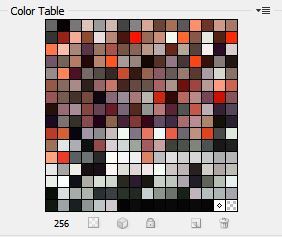
i won’t share my psd settings because i’ve been working on perfecting mine for so long and i feel like it really fits me. there are however tons of psds you can find here on tumblr in the tags.one more very important thing to keep in mind is to keep your gif under 3mb!!! otherwise tumblr won’t let you upload it.
that’s kind of everything i can think of right now… if you have any more questions or if i forgot anything pls don’t hesitate to send me an ask or pm! im so sorry about how shitty this is!!!
#ask#anon#answered#tutorial#photoshop#gif help#i mentioned it a couple of times but a lot if this is personal preference so pls play around with how you make gifs how you colour#what settings you use for topaz etc.#and also i'm not that great at giffing kfahkdf so i don't even know if what i'm doing is right l tbh
55 notes
·
View notes