#intel celeron processor
Explore tagged Tumblr posts
Text
Empowering Your Workforce: The Lenovo IdeaPad 1 14IGL7 Review for Business Laptops
Empower Your Team with the Lenovo IdeaPad 1 14IGL7: The Ultimate Business Laptop Solution In today’s fast-paced business landscape, providing your employees with the right tools is crucial for enhanced productivity and seamless collaboration. The Lenovo IdeaPad 1 14IGL7 is a top contender when it comes to versatile and reliable laptops designed for business use. Let’s dive into this review to see…

View On WordPress
#affordable laptops#Business laptops#Collaboration tools#Employee productivity#environmental sustainability#FHD display#Intel Celeron N4120 processor#Laptop review#Lenovo IdeaPad 1 14IGL7#Office laptops#Portable laptops#Remote work solutions#Secure data handling#virtual meetings#Wi-Fi 6 laptops
0 notes
Note
Hiya,
Hope your day is going well. You are The Computer Lady who has Knowledge and is Very Nice.
Mum needs a new laptop, she doesn't want to spend a lot of money (NZD350) but will nonstop complain if it is slow. She only uses it for internet things like banking or word.
Help? She keeps asking me questions and I don't know anything!
So the quick answer is that she's not going to get anything decent for that price; I just did a check of PBTech NZ for the type of specs that I'd recommend the absolute minimum that I'd say is okay costs around $700 (and that's even going to a lower-end processor because it doesn't sound like she's a heavy user).
$350NZD converted to USD is about $210, and that's about what you'd expect to pay out of pocket for a cheap smartphone. You can get chromebooks for that price, but they are going to be pretty slow at anything that requires multi-tasking, and they won't have any amount of storage on the device.
However, depending on how old her device is, anything made in the last three years will be faster than what she's got, so it might be worthwhile to get anything at all.
This is probably going to be the fastest computer you can get that's close to budget: https://www.pbtech.co.nz/product/NBKLEN820064/Lenovo-100e-G3-Chromebook-116-HD-Intel-Celeron-N51
And it looks like they've got a lightly-used floor model for sale that comes in just under her limit: https://www.pbtech.co.nz/product/NBKLEN820064/Lenovo-100e-G3-Chromebook-116-HD-Intel-Celeron-N51?type=ex-demo
I don't know if that's a reasonable place for you to purchase a computer, but shopping internationally and not being familiar with the markets there this is the best I can do.
If you do go out looking for something similar to this the one thing I think your mom really should stick to is at least 8GB of RAM. All of the processors in that price range are going to be somewhat slow, but she's going to be much happier if she can get 8GB RAM instead of 4GB.
(AARGH i meant to answer this privately if you want me to delete the post let me know and I will)
44 notes
·
View notes
Text
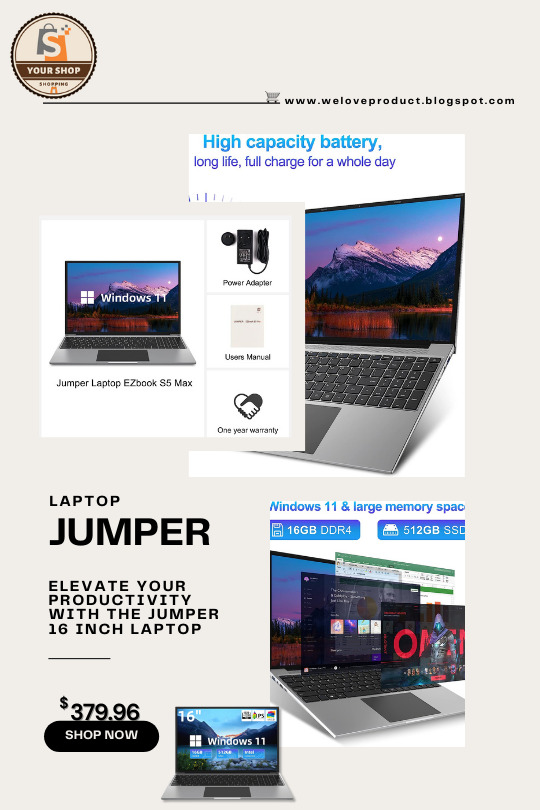
Elevate Your Productivity with the Jumper 16 Inch Laptop. Original price : USD 1,399.99 Now price : USD 379.96 Featured brands | Shipped within 72 hrs. Free shipping | Free returns. Check the Link for more info : https://amzn.to/45fnPZw The Jumper 16 Inch Laptop is a powerful and versatile computing device designed to enhance your productivity and provide an immersive multimedia experience. With its Quad-Core Intel Celeron N5095 processor and 16GB RAM, this laptop delivers smooth performance for multitasking, browsing, and running applications.
Featuring a vibrant FHD IPS 1920x1200 screen, the laptop offers stunning visuals and crisp image quality for an enjoyable viewing experience. The spacious 512GB SSD provides ample storage space for your files, documents, and multimedia content, ensuring quick access and efficient organization.
Equipped with four stereo speakers, the Jumper laptop delivers immersive audio, making it perfect for entertainment purposes such as watching movies, listening to music, or video conferencing. The cooling system ensures optimal performance, preventing overheating during extended usage.
#JumperLaptop#16InchLaptop#Windows11#HighPerformance#MultimediaExperience#ProductivityEnhanced#ImmersiveAudio#PortableComputing
2 notes
·
View notes
Text
The Best Mini Laptops For 2023

If you’re looking for an ultra-portable device to take with you wherever you go, a mini laptop is an excellent choice. Mini laptops, or netbooks, are becoming increasingly popular due to their compact size and lightweight design. These laptops are becoming increasingly powerful and versatile, allowing users to do more with less. With so many different models on the market, choosing the right one for you can be difficult. To help you make the right decision, we’ve compiled a list of the best mini laptops currently available.
Our list includes reviews of the best models from leading brands such as Microsoft, HP, and Asus, so you can be sure you’re getting a quality device. We’ll also explain what to look for when choosing a mini laptop and provide tips on how to get the most out of your device. Whether you’re a business professional, student, or casual user, there’s sure to be a mini laptop to suit your needs. So, let’s look at the best mini laptops available today.
Our team had to focus on researching for 18 hours to get such results for readers. This type of study uses customer star ratings and customer interviews on their product experiences. As a result, We think the best mini laptops is ASUS L210 11.6” Laptop. It features an ultra-thin design, Intel Celeron N4020 Processor, 4GB RAM, 64GB eMMC storage, and Windows 10 Home in S mode with One Year of Office 365 Personal. We also show the other fantastic alternatives with a complete guide below.
Article Source: https://www.theaudiocritic.com/best-mini-laptops
2 notes
·
View notes
Text
Intel Celeron
Write about your first computer. Intel Celeron was a line of microprocessors made by Intel for low-cost computers 🖥️. My name is Enikanonaye Temitope. The first Celeron processor was released in 1998 and was based on the Pentium ll.

View On WordPress
0 notes
Text
Acer Aspire 3 (2025) With Intel Celeron N4500 Chipset and 11.6-Inch Display Launched in India: Price, Specifications | Daily Reports Online
Acer Aspire 3 (2025) was launched in India on Friday. It is introduced as an affordable laptop catering to everyday tasks for students and budget-conscious users. The Acer Aspire 3 (2025) is powered by Intel’s Celeron N4500 processor with storage options ranging from 128 GB to 1 TB PCIe NVMe SSD. For system management and troubleshooting, it gets Acer’s proprietary software solutions such as Acer…
0 notes
Text
Acer Aspire 3 (2025) With Intel Celeron N4500 Chipset and 11.6-Inch Display Launched in India: Price, Specifications
Acer Aspire 3 (2025) was launched in India on Friday. It is introduced as an affordable laptop catering to everyday tasks for students and budget-conscious users. The Acer Aspire 3 (2025) is powered by Intel’s Celeron N4500 processor with storage options ranging from 128 GB to 1 TB PCIe NVMe SSD. For system management and troubleshooting, it gets Acer’s proprietary software solutions such as Acer…
0 notes
Text
0 notes
Photo

Acer Chromebook C730E-555 11.6" Celeron N2840 You'll never be short on a room with large storage space. Boost performance with an Intel processor. Run multiple programs at once so you can edit videos, listen to music or watch a movie at the same time with less lag. SPECIFICATIONS: Cloud-based Google™ Chrome OS™ Intel® Celeron® Processor N2840 @ 2.167GHz - 2.58GHz 11.6” LCD,1366 x 768 resolution,16:9 aspect ratio Integrated Intel® HD Graphics 4GB DDR3L SDRAM 16GB eMMC SD™ card reader Integrated microphone Two stereo speakers 802.11ac WLAN/MIMO technology Bluetooth® 4.0 HD 1MP Webcam DC-in/Headphone/speaker/HDMI®/USB 3.0/USB 2.0 45W AC adapter Four-cell lithium-polymer battery Up to 13 hours of life Acer FineTip keyboard TPM, Kensington® lock slot EPEAT® Silver, MIL-STD 11.91"(302.6mm) x 8.13" (206.6mm) x 0.86" (21.75mm) 1.4kg OPERATING SYSTEM: These computers will ship with ChromeOS installed. ChromeOS is a cloud-based operating system that is meant to utilize Google's web-based applications. However multiple apps are able to be downloaded via the Google Store. CONFIGURATION: These computers are configured with RAM and storage drives soldered to the motherboard and cannot be upgraded. PLEASE NOTE: This item does not come with charger.
0 notes
Text
Explore the best deals on notebook laptops and laptops notebooks for sale at Matrix Warehouse. Whether for work, study, or entertainment, our range of laptops combines style and performance. Click now at https://matrixwarehouse.co.za/product-category/laptops-notebooks/ or Call (011) 869 2613 for Desktop Computers.
#NotebookLaptop#LaptopsForSale#LaptopNotebooks#NotebookDeals#StylishNotebooks#LaptopShopping#MatrixWarehouse
1 note
·
View note
Text
Also I don't think people who know about computers really know about the shoot that gets shoved at people.
These are the first five non-chromebook, new-manufacture results for the search "laptop" on Amazon.





Three of them have 4GB RAM. Three of them have Windows S, which is an extremely limiting OS that doesn't allow for the installation of certain programs. None of them have 256gb of storage and two of them have 64gb. Did you know that they still make Intel Celeron processors? I did, because people keep buying them and asking me to make their computer better.
All if these computers cost under $300, which is why they get bought. And what I'm saying to the folks who are learning about computers on this post: I know that $500-$700 looks like a lot for a laptop when you're comparing with $220-$297, but every computer in those screenshots is a piece of shit that will struggle to run a browser and a word processor at the same time unless you feel comfortable installing Linux.
Entry prices for the business computers we recommend to our customers are $800-$1000, and I've put together three desktops that cost over $2500 in the last two months (i9, 64GB RAM, 2x4TB SSDs).
Computers are expensive right now. It's really unfortunate, it sucks, but it doesn't suck as much as getting a $270 computer for classes and finding out that it can't handle zoom calls or any program more intensive than word.
So You Need To Buy A Computer But You Don't Know What Specs Are Good These Days
Hi.
This is literally my job.
Lots of people are buying computers for school right now or are replacing computers as their five-year-old college laptop craps out so here's the standard specs you should be looking for in a (windows) computer purchase in August 2023.
PROCESSOR
Intel i5 (no older than 10th Gen)
Ryzen 7
You can get away with a Ryzen 5 but an intel i3 should be an absolute last resort. You want at least an intel i5 or a Ryzen 7 processor. The current generation of intel processors is 13, but anything 10 or newer is perfectly fine. DO NOT get a higher performance line with an older generation; a 13th gen i5 is better than an 8th gen i7. (Unfortunately I don't know enough about ryzens to tell you which generation is the earliest you should get, but staying within 3 generations is a good rule of thumb)
RAM
8GB absolute minimum
If you don't have at least 8GB RAM on a modern computer it's going to be very, very slow. Ideally you want a computer with at least 16GB, and it's a good idea to get a computer that will let you add or swap RAM down the line (nearly all desktops will let you do this, for laptops you need to check the specs for Memory and see how many slots there are and how many slots are available; laptops with soldered RAM cannot have the memory upgraded - this is common in very slim laptops)
STORAGE
256GB SSD
Computers mostly come with SSDs these days; SSDs are faster than HDDs but typically have lower storage for the same price. That being said: SSDs are coming down in price and if you're installing your own drive you can easily upgrade the size for a low cost. Unfortunately that doesn't do anything for you for the initial purchase.
A lot of cheaper laptops will have a 128GB SSD and, because a lot of stuff is stored in the cloud these days, that can be functional. I still recommend getting a bit more storage than that because it's nice if you can store your music and documents and photos on your device instead of on the cloud. You want to be able to access your files even if you don't have internet access.
But don't get a computer with a big HDD instead of getting a computer with a small SSD. The difference in speed is noticeable.
SCREEN (laptop specific)
Personally I find that touchscreens have a negative impact on battery life and are easier to fuck up than standard screens. They are also harder to replace if they get broken. I do not recommend getting a touch screen unless you absolutely have to.
A lot of college students especially tend to look for the biggest laptop screen possible; don't do that. It's a pain in the ass to carry a 17" laptop around campus and with the way that everything is so thin these days it's easier to damage a 17" screen than a 14" screen.
On the other end of that: laptops with 13" screens tend to be very slim devices that are glued shut and impossible to work on or upgrade.
Your best bet (for both functionality and price) is either a 14" or a 15.6" screen. If you absolutely positively need to have a 10-key keyboard on your laptop, get the 15.6". If you need something portable more than you need 10-key, get a 14"
FORM FACTOR (desktop specific)
If you purchase an all-in-one desktop computer I will begin manifesting in your house physically. All-in-ones take away every advantage desktops have in terms of upgradeability and maintenance; they are expensive and difficult to repair and usually not worth the cost of disassembling to upgrade.
There are about four standard sizes of desktop PC: All-in-One (the size of a monitor with no other footprint), Tower (Big! probably at least two feet long in two directions), Small Form Factor Tower (Very moderate - about the size of a large shoebox), and Mini/Micro/Tiny (Small! about the size of a small hardcover book).
If you are concerned about space you are much better off getting a MicroPC and a bracket to put it on your monitor than you are getting an all-in-one. This will be about a million percent easier to work on than an all-in-one and this way if your monitor dies your computer is still functional.
Small form factor towers and towers are the easiest to work on and upgrade; if you need a burly graphics card you need to get a full size tower, but for everything else a small form factor tower will be fine. Most of our business sales are SFF towers and MicroPCs, the only time we get something larger is if we have to put a $700 graphics card in it. SFF towers will accept small graphics cards and can handle upgrades to the power supply; MicroPCs can only have the RAM and SSD upgraded and don't have room for any other components or their own internal power supply.
WARRANTY
Most desktops come with either a 1 or 3 year warranty; either of these is fine and if you want to upgrade a 1 year to a 3 year that is also fine. I've generally found that if something is going to do a warranty failure on desktop it's going to do it the first year, so you don't get a hell of a lot of added mileage out of an extended warranty but it doesn't hurt and sometimes pays off to do a 3-year.
Laptops are a different story. Laptops mostly come with a 1-year warranty and what I recommend everyone does for every laptop that will allow it is to upgrade that to the longest warranty you can get with added drop/damage protection. The most common question our customers have about laptops is if we can replace a screen and the answer is usually "yes, but it's going to be expensive." If you're purchasing a low-end laptop, the parts and labor for replacing a screen can easily cost more than half the price of a new laptop. HOWEVER, the way that most screens get broken is by getting dropped. So if you have a warranty with drop protection, you just send that sucker back to the factory and they fix it for you.
So, if it is at all possible, check if the manufacturer of a laptop you're looking at has a warranty option with drop protection. Then, within 30 days (though ideally on the first day you get it) of owning your laptop, go to the manufacturer site, register your serial number, and upgrade the warranty. If you can't afford a 3-year upgrade at once set a reminder for yourself to annually renew. But get that drop protection, especially if you are a college student or if you've got kids.
And never, ever put pens or pencils on your laptop keyboard. I've seen people ruin thousand dollar, brand-new laptops that they can't afford to fix because they closed the screen on a ten cent pencil. Keep liquids away from them too.
LIFESPAN
There's a reasonable chance that any computer you buy today will still be able to turn on and run a program or two in ten years. That does not mean that it is "functional."
At my office we estimate that the functional lifespan of desktops is 5-7 years and the functional lifespan of laptops is 3-5 years. Laptops get more wear and tear than desktops and desktops are easier to upgrade to keep them running. At 5 years for desktops and 3 years for laptops you should look at upgrading the RAM in the device and possibly consider replacing the SSD with a new (possibly larger) model, because SSDs and HDDs don't last forever.
COST
This means that you should think of your computers as an annual investment rather than as a one-time purchase. It is more worthwhile to pay $700 for a laptop that will work well for five years than it is to pay $300 for a laptop that will be outdated and slow in one year (which is what will happen if you get an 8th gen i3 with 8GB RAM). If you are going to get a $300 laptop try to get specs as close as possible to the minimums I've laid out here.
If you have to compromise on these specs, the one that is least fixable is the processor. If you get a laptop with an i3 processor you aren't going to be able to upgrade it even if you can add more RAM or a bigger SSD. If you have to get lower specs in order to afford the device put your money into the processor and make sure that the computer has available slots for upgrade and that neither the RAM nor the SSD is soldered to the motherboard. (one easy way to check this is to search "[computer model] RAM upgrade" on youtube and see if anyone has made a video showing what the inside of the laptop looks like and how much effort it takes to replace parts)
Computers are expensive right now. This is frustrating, because historically consumer computer prices have been on a downward trend but since 2020 that trend has been all over the place. Desktop computers are quite expensive at the moment (August 2023) and decent laptops are extremely variably priced.
If you are looking for a decent, upgradeable laptop that will last you a few years, here are a couple of options that you can purchase in August 2023 that have good prices for their specs:
14" Lenovo - $670 - 11th-gen i5, 16GB RAM, and 512GB SSD
15.6" HP - $540 - 11th-gen i5, 16GB RAM, and 256GB SSD
14" Dell - $710 - 12th-gen i5, 16GB RAM, and 256GB SSD
If you are looking for a decent, affordable desktop that will last you a few years, here are a couple of options that you can purchase in August 2023 that have good prices for their specs:
SFF HP - $620 - 10th-gen i5, 16GB RAM, 1TB SSD
SFF Lenovo - $560 - Ryzen 7 5000 series, 16GB RAM, 512GB SSD
Dell Tower - $800 - 10th-gen i7, 16GB RAM, 512GB SSD
If I were going to buy any of these I'd probably get the HP laptop or the Dell Tower. The HP Laptop is actually a really good price for what it is.
Anyway happy computering.
50K notes
·
View notes
Text
Celeron is Intel's cheapest and low end processor for basic computing.
The Celeron series of processors has been discontiuned in 2023.

0 notes
Text
Low price budget laptops in Bangladesh
Low Price Budget Laptops in Bangladesh: The Ultimate Guide for 2025
In Bangladesh, laptops are becoming an essential tool for students, professionals, and everyday users. However, finding a laptop that balances price and performance can be challenging, especially if you're on a tight budget. At Tech Marvels, we’ve researched and compiled a list of top-performing budget laptops available in Bangladesh that offer excellent value for money.

Why Choose a Budget Laptop?
Budget laptops cater to users who need essential computing features without breaking the bank. These laptops are perfect for basic tasks such as browsing, document editing, online classes, and light entertainment.
Features to Look for in a Budget Laptop
When shopping for an affordable laptop, focus on these key specifications:
Processor: Look for Intel Core i3, AMD Ryzen 3, or equivalent processors for efficient performance.
RAM: At least 4GB for smooth multitasking.
Storage: SSD storage is preferable for faster speed; aim for at least 256GB.
Battery Life: A good laptop should last 6-8 hours on a single charge.
Display: Full HD (1080p) for crisp visuals.
Where to Buy Budget Laptops in Bangladesh
When it comes to purchasing budget laptops in Bangladesh, finding a reliable retailer is essential to ensure authenticity, affordability, and excellent after-sales service. Here are some of the best options:
Tech Marvels
Tech Marvels is your ultimate guide to finding the best budget laptops in Bangladesh. With curated recommendations, detailed reviews, and price comparisons, Tech Marvels helps you make informed decisions effortlessly.
Why Choose Tech Marvels?
Expert-curated lists of budget-friendly laptops.
Comprehensive reviews and performance breakdowns.
Regular updates on the latest offers and deals.
Top Budget Laptops in Bangladesh for 2025
1. HP 15s-du3560TU
Price: BDT 45,000 – 50,000
Key Features:
Intel Core i3 11th Gen processor
4GB RAM, 256GB SSD
15.6-inch FHD display
Lightweight design, ideal for students
2. Dell Inspiron 15 3511
Price: BDT 48,000 – 55,000
Key Features:
Intel Core i3 10th Gen processor
4GB RAM, 1TB HDD
Sleek and durable build
3. Acer Aspire 5 A514
Price: BDT 50,000 – 55,000
Key Features:
AMD Ryzen 3 5300U processor
4GB RAM, 256GB SSD
Portable 14-inch HD display
4. Lenovo IdeaPad 3
Price: BDT 40,000 – 50,000
Key Features:
Intel Core i3 10th Gen processor
4GB RAM, 256GB SSD
Dolby Audio support for superior sound quality
5. ASUS VivoBook X515
Price: BDT 47,000 – 53,000
Key Features:
Intel Celeron N4020 processor
4GB RAM, 1TB HDD
NanoEdge display with slim bezels
Conclusion
Finding a budget laptop in Bangladesh that doesn’t compromise on performance is possible. The laptops listed above are great for students, freelancers, and anyone looking for an affordable yet efficient computing device.
At Tech Marvels, we’re committed to keeping you informed about the latest tech trends and best deals. Stay tuned for more guides to make your tech shopping easier!
0 notes
Text
Top 5 Best Budget Laptops for Everyday Use in 2024 Introduction
As the global economy continues to navigate the complexities of the modern world, the need for affordable technology solutions has never been more pressing. The growing demand for budget laptops reflects a shift in consumer priorities, emphasizing the necessity for devices that can efficiently handle everyday tasks without breaking the bank. This trend is particularly evident as individuals increasingly rely on their laptops for activities such as browsing the internet, streaming content, and managing basic productivity tasks.
In 2024, finding a balance between cost and performance is paramount for users seeking reliable laptops for everyday use. Many users may find themselves facing the challenge of selecting a device that meets their needs without exceeding their budget. Fortunately, the current market offers a wide array of options, catering to various preferences and requirements.
This blog post will guide readers through the top 10 best budget laptops for everyday use in 2024. Each laptop on our list has been chosen based on a variety of criteria, including performance, build quality, battery life, and overall value for money. We have conducted thorough research into the latest trends and technological advancements to ensure that we present laptops that meet the demands of today’s users while remaining accessible to a broader audience.
In the following sections, readers can expect detailed insights into each laptop, alongside recommendations tailored to specific use cases. Whether you are a student, a professional, or simply in need of a capable device for personal use, this guide aims to help you make an informed decision when choosing a budget laptop that aligns with your needs.
Criteria for Selecting Budget Laptops
When evaluating budget laptops for everyday use, several key criteria must be taken into account to ensure a satisfactory user experience. First and foremost is the processing power, which directly influences how effectively a laptop can handle tasks. Ideally, budget laptops should be equipped with at least an Intel Core i3 or AMD Ryzen 3 processor, providing sufficient performance for activities such as web browsing, document editing, and streaming media.
Another crucial factor is Random Access Memory (RAM). For most everyday applications, 8GB of RAM is considered optimal, enabling smooth multitasking without significant lag. Insufficient RAM can lead to slower performance, which is particularly notable when running multiple applications concurrently. Additionally, storage solutions—whether solid-state drives (SSD) or hard disk drives (HDD)—will greatly affect speed and efficiency. An SSD is favoured for its high-speed data access, resulting in quicker boot times and application launches, making it a superior choice for budget users.
Display quality is also important when selecting a budget laptop. A Full HD (1920 x 1080) resolution is ideal for ensuring clear visuals, whether for watching videos or completing work assignments. Battery life cannot be overlooked either; a laptop that lasts at least 8 hours on a single charge is preferable for everyday use, allowing for uninterrupted productivity throughout the day.
Finally, build quality is a critical element that impacts the laptop's longevity and user experience. A sturdy design can withstand daily wear and tear, ensuring that the device remains functional over time. Overall, purchasing a budget laptop involves seeking the best value for money while balancing performance needs and cost considerations. Prioritizing these criteria will help users select a device that truly meets their everyday requirements without compromising on essential attributes.
ACER ASPIRE 1
Unlocking the Power of the Acer Aspire 1 A115-32: A Deep Dive into the Intel Celeron N4500 Laptop
Introduction to the Acer Aspire 1 A115-32
The Acer Aspire 1 A115-32 is a compact and affordable laptop that has been designed with everyday users in mind. Powered by the Intel Celeron N4500 processor, this laptop strikes a balance between performance and efficiency, making it ideal for students, professionals, and casual users alike.
Performance Features
Equipped with the Intel Celeron N4500, the Aspire 1 offers a decent performance for daily tasks. Whether you're browsing the web, streaming movies, or working on documents, this laptop handles it all smoothly. The dual-core processor allows for multitasking, while the integrated graphics chip provides an enjoyable experience for less demanding video games and media applications.
Design and Portability
The design of the Acer Aspire 1 A115-32 is sleek and lightweight, making it a great choice for those on the go. With a screen size of 15.6 inches, it provides ample display space without being cumbersome to carry. Additionally, the long battery life ensures you can work or enjoy entertainment without constantly searching for a power outlet.
In conclusion, the Acer Aspire 1 A115-32 combines the power and efficiency of the Intel Celeron N4500 into a portable and user-friendly package. If you're in the market for a reliable laptop for everyday use, this model is worth considering!
For more in depth information or to purchase click here
LENOVO IDEAPAD 3
A Complete Guide to the Lenovo IdeaPad 3 Laptop
Introduction to the Lenovo IdeaPad 3
The Lenovo IdeaPad 3 is a versatile laptop designed to meet the needs of students and professionals alike. Its balance of performance and affordability has made it a popular choice among users looking for reliable computing on the go. In this blog post, we will explore the key features and specifications that define the Lenovo IdeaPad 3.
Performance and Specifications
Equipped with the latest processors, the Lenovo IdeaPad 3 ensures smooth multitasking whether you're browsing the web, working on documents, or enjoying entertainment. It offers several configurations, including Intel and AMD options, allowing you to choose the one that suits your requirements best. Memory options also range from 4GB to 16GB RAM, which ensures that you have enough power for daily tasks.
Design and Portability
One of the standout features of the Lenovo IdeaPad 3 is its sleek and lightweight design. Weighing just around 4.84 pounds (2.2 kg), it's easy to carry around, making it ideal for students or digital nomads. The laptop sports a modern aesthetic with narrow bezels and a sturdy build, ensuring that it not only looks good but also withstands everyday use.
Other Noteworthy Features
The Lenovo IdeaPad 3 comes with a range of connectivity options, including USB-C, HDMI, and an SD card reader, ensuring that you're equipped for any peripheral needs. Additionally, it boasts a backlit keyboard and a decent battery life, providing comfort and convenience during those long hours of work.
In summary, the Lenovo IdeaPad 3 offers a well-rounded package that caters to various users, combining performance, design, and price effectively. Whether you're a student, professional, or casual user, this laptop is certainly worth considering for your next device!
For more in depth information or to purchase click here
HP CHROMEBOOK
Exploring the HP Chromebook Laptop: A Comprehensive Guide
Introduction to HP Chromebook Laptops
If you're considering a new laptop, the HP Chromebook series offers a compelling choice for those in need of a reliable and easy-to-use device. Known for their portability and affordability, these laptops run on Google's Chrome OS, which is designed for seamless web browsing and productivity.
Key Features of HP Chromebook Laptops
HP Chromebooks come packed with features that make them ideal for students, professionals, and anyone who values efficiency. With long battery life spanning up to 12 hours, you can work or stream your favourite shows without constantly searching for an outlet. They are lightweight and sleek, making them perfect for on-the-go use.
This device typically features a vibrant display, high-quality audio, and a user-friendly keyboard, providing a pleasant experience whether you're typing a report or browsing the web. Most models also come equipped with multiple USB ports and a webcam for video conferencing.
Why Choose an HP Chromebook?
One of the standout advantages of the HP Chromebook is its integration with Google's suite of applications. You can easily access Google Docs, Sheets, and Drive, which makes collaboration straightforward and efficient. Additionally, you gain access to countless apps available on the Chrome Web Store, enhancing productivity and entertainment options.
In conclusion, the HP Chromebook laptop is an excellent option for anyone in search of a budget-friendly, portable, and user-friendly device. Whether for school, work, or personal use, this laptop provides a reliable foundation for your daily tasks. Explore the various models available to find the perfect fit for your needs!
For more in depth information or to purchase click here
ASUS VIVOBOOK 14
The Asus VivoBook 14 E410KA: A Comprehensive Overview
Introduction to the Asus VivoBook 14 E410KA
The Asus VivoBook 14 E410KA is a versatile laptop designed for individuals seeking a portable yet powerful computing solution. With its compact size and impressive specifications, this device is perfect for students, professionals, and casual users alike.
Key Features of the VivoBook 14 E410KA
This laptop boasts a 14" display, delivering vibrant visuals and excellent clarity. Powered by an Intel processor, users can expect reliable performance for multitasking and everyday tasks. The lightweight design makes it extremely portable, allowing you to take it anywhere without the burden of excess weight.
Why Choose the Asus VivoBook 14 E410KA?
In addition to its impressive specifications, the Asus VivoBook 14 E410KA stands out for its stylish design and user-friendly features. It comes equipped with a comfortable keyboard and ample storage options, catering to various user needs. Whether you’re working on projects, streaming videos, or connecting with friends online, this laptop proves to be a valuable companion.
For more in depth information or to purchase click here
DELL INSPIRON 15
Overview of the Dell Inspiron 15 3525 Laptop with AMD Ryzen 5 5500U
Introduction to the Dell Inspiron 15 3525
The Dell Inspiron 15 3525 is a versatile laptop designed to cater to the needs of students, professionals, and casual users alike. With its sleek design and powerful specifications, this laptop stands out as an excellent choice for day-to-day computing tasks and more demanding applications.
Key Specifications
At the heart of the Dell Inspiron 15 3525 is the AMD Ryzen 5 5500U processor. This six-core chip offers impressive performance for a range of tasks, from multitasking to intensive computing. Paired with integrated graphics, users can expect a smooth experience while running multiple applications simultaneously or enjoying a bit of gaming on the side. Additionally, the laptop features ample RAM and storage options, ensuring that users can multitask efficiently and store their essential files without hassle.
Design and Display
The laptop boasts a 15.6-inch display that delivers vibrant visuals with crisp details. The anti-glare technology helps reduce reflections, making it suitable for both indoor and outdoor use. With a weight that makes it portable, the Inspiron 15 3525 is ideal for those who may need to work on the go. Its build quality ensures durability, allowing it to withstand daily wear and tear.
In summary, the Dell Inspiron 15 3525, powered by the AMD Ryzen 5 5500U processor, combines performance and portability, making it a solid choice for anyone in the market for a reliable laptop.
For more in depth information or to purchase click here
0 notes
Text
ASRock Mars RPL Series: Intel 13th Gen Powered Compact PCs

The Mars RPL Series mini PC has been released by ASRock, a world leader in motherboards, graphics cards, gaming monitors, and small form factor PCs. The 13th Gen Intel Core i5-1335U CPU powers one of the two versions in this series, while the 12th Gen Intel Celeron 7305 chip powers the other. High-performance computing in a stylish, space-saving form factor that is appropriate for a variety of applications is provided by these small yet powerful PCs, which are made to meet the demands of different users.
Exceptional Performance with Energy Efficiency
The two models of ASRock’s Mars RPL series, which are intended to satisfy the various demands of contemporary consumers, are powered by the 13th Gen Intel Core i5-1335U and the 12th Gen Intel Celeron 7305 processors, respectively. Both models are perfect for a variety of applications, including as routine office work, multimedia editing, and demanding computing workloads, since they combine excellent performance and energy economy. The Mars RPL series raises the bar for small and effective computing systems with its remarkable multitasking capabilities and low power consumption.
Versatile Application Scenarios
The Mars RPL series performs exceptionally well in a variety of settings, including as remote work, interactive multimedia classrooms, and digital signs. An immersive experience is offered by its quad display output and outstanding graphics performance, and data transmission is made easier by the integrated SD card reader, which also adds convenience and increases office efficiency.
Advanced Thermal Solution
The Mars RPL series has an improved thermal solution with enlarged ventilation and heat pipes to effectively disperse heat, ensuring excellent stability and maintaining system coolness even under demanding workloads.
Flexible Expansion and Connectivity Options
The Mars RPL series allows for flexible storage expansion with two M.2 connectors and an SD card slot. To meet a variety of user demands, the Thunderbolt 4 Type-C connector also offers fast data transmission and flexible peripheral connectivity.
Setting a new standard for micro PCs, the Mars RPL series combines state-of-the-art performance, adaptable functionality, and a small form factor. It is positioned to become a market leader in the tiny PC space and offers outstanding value for business, education, or enjoyment.
Mars RPL Series
0.7 L Mini PC
CPU: Equipped with 13th Gen Intel Core i5-1335U processor (Raptor Lake-U)
Memory: Supports dual-channel DDR5-5200MHz memory, up to 96GB
Quad Video Outputs: 1 x Intel Thunderbolt 4 1 x HDMI 1 x D-Sub 1 x USB Type-C Alt mode (only supports 20V Power Delivery in)
Triple Storage Devices: 1 x Hyper M.2 Socket (PCIe Gen4 x4) 1 x Ultra M.2 Socket (PCIe Gen3 x4 & SATA3 6.0 Gb/s) 1 x SD Card Reader
Abundant USB Ports: 1 x USB 4.0 Thunderbolt 4 Type-C 4 x USB 3.2 Gen2 Type-A (10 Gb/s) 2 x USB 2.0
Power Meets Elegance in a Compact Form
Presenting the Mars 1335U, a little yet mighty micro PC made for creatives and professionals. It performs exceptionally well in difficult work because to its dual-channel DDR5 RAM, Intel Core i5-1335U CPU, and sophisticated display outputs. This stylish gadget offers outstanding performance and adaptability in a space-saving design, making it perfect for home entertainment, creative endeavors, workplace productivity, and remote learning.
Versatile Applicataions: Where Mars 1335U Shines
The Mars 1335U is appropriate for a variety of settings due to its small size and strong features:
Unmatched Monitoring Capabilities
With the Mars 1335U’s quad display output, which offers thorough multi-feed monitoring in a small, strong package, you may increase your security.
Office Productivity Without Effort
With the Mars 1335U’s integrated SD card reader, you can streamline your workflow and transfer data with ease in a compact, effective design.
Solutions for Dynamic Digital Signage
With Mars 1335U’s capability for four displays, you can create eye-catching, multi-screen digital signage that both informs and captivates your audience.
Powerful Compact Retail Kiosk
The Mars 1335U offers high-speed performance in a stylish appearance that is ideal for contemporary retail kiosks, ensuring a flawless customer experience.
Classrooms using Interactive Multimedia
The multi-display capabilities of the Mars 1335U enhance the educational experience by bringing dynamic and interactive information to life in classroom environments.
Exceptional Processing Power and Energy Efficiency
The Mars 1335U has a strong, energy-efficient Intel Core i5-1335U processor. With its low power consumption, this CPU is ideal for multitasking and system integration. It’s ideal for professionals that want powerful computing in a tiny size.
Lightning-Fast Dual-Channel DDR5 Memory
The Mars 1335U’s dual-channel DDR5 RAM allows for smooth multitasking and blazingly quick data transmission. This keeps your workflow unbroken and guarantees seamless functioning even while resource-intensive programs are running.
Stunning Visuals with Quad Monitor Display Outputs
With support for Intel Iris Xe Graphics, the Mars 1335U offers breathtaking images on many screens. Versatile multi-monitor configurations are made possible by the four display output options: D-Sub, HDMI, Thunderbolt 4, USB Type-C for Power Delivery, and DisplayPort. In addition to providing display output, the USB Type-C connector enables you to charge the tiny PC straight from your monitor, increasing productivity and providing a more organized, effective workstation.
Seamless Connectivity
With its Thunderbolt 4 Type-C connector, the Mars 1335U provides outstanding connectivity, with speeds of up to 40 Gb/s for dependable and quick connections to high-performance peripherals. Additionally, you may benefit from quick data transmission, safe charging, and simple device management thanks to the several USB ports, which include USB 3.2 Gen2 and USB 2.0. The Mars 1335U may be used for powering devices, connecting external displays, or transferring huge data.
Versatile Expansion Options
With its two M.2 connections and SD card slot, the Mars 1335U offers versatile storage and was designed with expansion in mind. This small PC enables you to customize your system to meet your unique requirements, guaranteeing optimal performance and storage capacity for every work, whether you need to add ultra-fast NVMe SSDs or more storage via SATA.
Keyboard Wake-Up Functionality
The Mars 1335U’s unique keyboard wake-up function improves convenience. Simply hitting Ctrl+Esc will turn on the machine from a G3 state if your keyboard is plugged into the appropriate USB connection. This feature facilitates a faster and more effective workflow by streamlining the startup procedure. When the Mars 1335U is positioned in an enclosed area or behind a monitor, where direct access to the power button is problematic, it is very helpful. This design is useful and improves user convenience.
Advanced Thermal Solution
The Mars 1335U’s new thermal solution offers improved cooling. We’ve added extra air vents to the top cover to increase the ventilation to fit the new cooling system, which greatly improves airflow and cooling effectiveness. For improved heat dissipation, the motherboard design has evenly spaced memory slots beneath the CPU cooler. Furthermore, a heat pipe has been incorporated to transfer heat from the CPU to the exhaust vents, guaranteeing system stability and excellent thermal performance even under high workloads.
Reliable Network Connectivity
With its Gigabit LAN and M.2 slot for Wi-Fi modules, the Mars 1335U offers a variety of wired and wireless networking choices. This small PC can accommodate both wired and wireless connections, depending on your preference. The Intel AX210 wireless adapter, which comes with device, provides fast Wi-Fi 6E connectivity straight out of the box.
Read more on Govindhtech.com
#Minipcs#ASRock#ASROCKminipcs#Intel#govindhtech#NEWS#TechNews#technology#technologies#technologytrends#technologynews
1 note
·
View note
Text
HP 2022 Newest All-in-One Desktop, 21.5" FHD Display, Intel Celeron J4025 Processor, 8GB RAM, 256GB PCIe SSD, Webcam, WiFi, HDMI, RJ-45, Wired Keyboard&Mouse, Windows 11 Home, White
Typical price: $599.99 Promotion!!! Reduced price to only $395.00
0 notes