#include the usb thing at minimum
Explore tagged Tumblr posts
Text
hey toontown clash fandom i just spent like hours yesterday digging into break the law posts and stuff which probs isnt as impressive as it sounds but like it was irrationally funny to me so im making it into a stupid poll
DISCLAIMER THIS ISNT A DIG TOWARDS THE CLASH TEAM THIS IS ALL OLD NON-CANNON WRITING ITS LIKE 4 TO 6 YEARS OLD IM NOT INSULTING THE TEAM OR ANY OF YOUR BLORBOS OR THE TOONS THIS IS SHIT I FOUND IN OFFICAL CLASH MEDIA/POSTS DOCUMENTING OFFICAL CLASH MEDIA/ARCHIVES PERTAINING TO THE EVENT ITSELF. also this isnt meant to be a "test ur obscure knowledge!!!!" deal im just riffing on how many small yet insane details there are. Also if I got something wrong I'm very sorry, I wasn't there when the event happened and I've just been learning about it as I go along, veteran players you can correct me I won't mind!!!
#queenie.txt#toontown#ttcc#i wish i coould make a whole list ngl#include the usb thing at minimum#maybe i'll do that after this poll#im making it a week just in case this blows up or soemthing idk lawl#toontown corporate clash
50 notes
·
View notes
Text
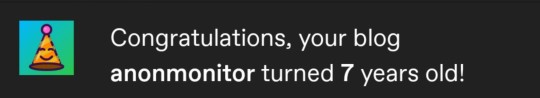
7 YEARS???
#not tron#hard to believe its been that long lol#in retrospect it took me forever to make this thing i had tron brainrot since 2014 at the minimum lol#in my defence i did not fully understand ''normal'' website use at the time lol#i just screenshotted posts i liked and chucked them into a folder so that i could look at them again later lmao#I STILL HAVE SOME OF THEM#although i lost the usb that had the majority of it on there sometime in high school#this included a plain text file that i copied the urls of fanfics i liked into usgfhchjdgdnvjcj#what using IE up until 2013ish does to a guy
3 notes
·
View notes
Text
Have YOU got an old Windows PC Microsoft has told you can't run Windows 11? It's time to give it a new life!
How to install Windows 11 on unsupported PC Hardware using Rufus. You can also disable some other Windows 11 bullshit like data harvesting and needing a Microsoft account.
It has been in the news a lot lately that Windows 11 isn't allowed to be installed on PCs without certain requirements, including the TPM 2.0, a chip that was only included in PCs made in 2018 or later. This means that once Windows 10 stops receiving security updates, those PCs will not be able to (officially) run a safe, updated version of Windows anymore. This has led to an estimated 240 million PCs bound for the landfill. Thanks Microsoft! I get you don't want to be seen as the insecure one, but creating this much waste can't be the solution.
(I know nerds, Linux is a thing. I love you but we are not having that conversation. If you want to use Linux on an old PC you are already doing it and you don't need to tell me about it. People need Windows for all sorts of reasons that Linux won't cut.)
So lately I have been helping some under privileged teens get set up with PCs. Their school was giving away their old lab computers, and these kids would usually have no chance to afford even a basic computer. They had their hard drives pulled so I have been setting them up with SSDs, but the question was, what to do about the operating system? So I looked into it and I found out there IS actually a way to bypass Microsoft's system requirement and put Windows 11 on PCs as old as 2010.
You will need: Rufus: An open source ISO burning tool.
A Windows 11 ISO: Available from Microsoft.
A USB Flash Drive, at least 16GB.
A working PC to make the ISO, and a PC from 2018 or older you want to install Windows 11 on.
Here is the guide I used, but I will put it in my own words as well.
Download your Windows 11 ISO, and plug in your USB drive. It will be erased, so don't have anything valuable on it. Run Rufus, select your USB drive in the Device window, and select your Windows 11 ISO with the Select button. (There is supposed to be a feature in Rufus to download your ISO but I couldn't get it to work.?
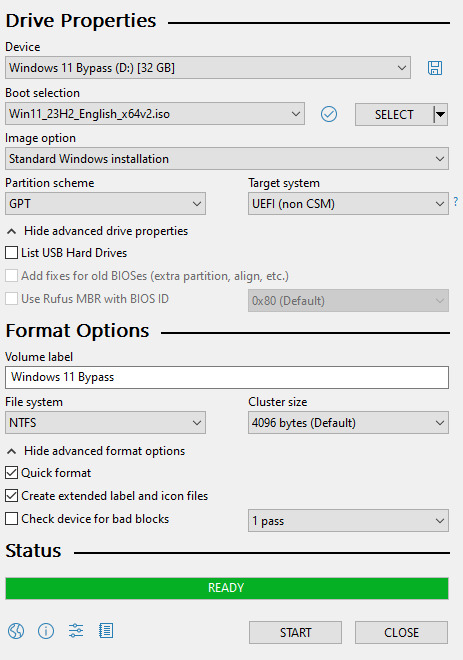
Choose standard windows installation, and follow the screenshot for your settings. Once you are done that, press Start, and then the magic happens. Another window pops up allowing you to remove the system requirements, the need for a microsoft account, and turn off data collecting. Just click the options you want, and press ok to write your iso to a drive.
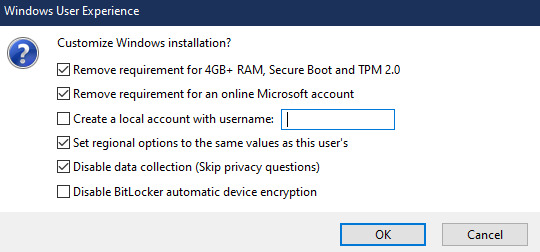
From there you just need to use the USB drive to install windows. I won't go into details here, but here are some resources if you don't know how to do it.
Boot your PC from a USB Drive
Install Windows 11 from USB Drive
If you had a licensed copy of Windows 10, Windows 11 will already be licensed. If you don't, then perhaps you can use some kind of... Activation Scripts for Microsoft software, that will allow you to activate them. Of course I cannot link such tools here. So there you go, now you can save a PC made from before 2018 from the landfill, and maybe give it to a deserving teen in the process. The more we can extend the lives of technology and keep it out of the trash, the better.
Additional note: This removes the requirement for having 4GB Minimum of RAM, but I think that requirement should honestly be higher. Windows 11 will be unusable slow on any system with below 8GB of RAM. 8GB is the minimum I think you should have before trying this but it still really not enough for modern use outside of light web and office work. I wouldn't recommend trying this on anything with 4GB or less. I am honestly shocked they are still selling brand new Windows 11 PCs with 4GB of ram. If you're not sure how much RAM you have, you can find out in the performance tab of Task Manager in Windows, if you click the More Details icon on the bottom right. If you don't have enough, RAM for old systems is super cheap and widely available so it would definitely be worth upgrading if you have a ram starved machine you'd like to give a new life.
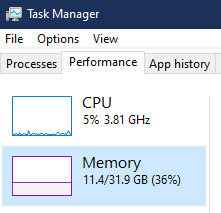
#Windows#Windows 11#tech#tech advice#pc#TPM 2.0#rufus#open source#open source software#technology#tech tips
704 notes
·
View notes
Text
What would be alien's reactions to battery acid. Y'know that thing with red bull marinated sour strips, energy drink plus coffee and a minimum of five beers. Read more at your own risk.
Alien: Human, I can't find the-
Human: *currently stoned*
Alien: ... What. Are you doing?
Human: seeing God.
Alien: how many?
Human: *raises one finger.*
Alien: ... Human. If my memory serves correct. It takes twenty.
Human: try a strip.
Alien: ... *processing, before taking a sour strip.*
Human: *still stoned*
Alien: *starts coughing.* WHAT IS IN THIS?
Human: that's battery acid. Marinated in red bull, put red bull into coffee. Uhm, ooh, had a gummy. And about. Hic. Five beers?
Alien: ... How did you make the marinade?
Human: fourth book, red leather.
Alien: ... it's called uni recipes.
Human: yep.
Alien: stoner pizza?
Human: fries on pizza.
Alien: ... reduce five cans of red bull, leave to cool before marinating for a minimum of three hours. Five days at maximum, because the caffeine will break down the glucose bonds?
Human: yep. Chem students are smart!
Alien: ... That's your battery acid?
Human: I'm on car acid.
Alien: ... Two cans of reduced Red Bull, 125ml per can. Reduced to 25ml put into your choice of coffee, reduce the coffee to 10ml.... Take one edible, one battery acid and the coffee concoction. Then down five beers reduced to... Half a bottle of beer. Or around one shot of tequila.
Human: *proud of themselves.*
Alien: ... I'd be horrified if I wasn't impressed.
Human: yeah, that's how I got my degree in uhh, neurology, bio chemistry and a few more Celciuses.
Alien: ... You made a recipe book and got an associates?
Human: I actually have. 27? bachelors, just from that shelf.
Alien: ... How are you-
Human: remember when I mentioned I'd figured out a way to be high and speak somewhat normally?
Alien: ... *glances at the bookshelf*
Human: give it a minute.
Alien: these are all acedemic papers. Aren't they?
Human: 1387 recipes. Times that by the number of java files on the USB that's labelled the same as the eight number of pie.
Alien: ...
Human: there's 40567 academic papers, not including the top and bottom shelves which are dictionaries, explanations and half of them have paper which explode upon contact with oxygen.
Alien: ... Most of this case is behind glass.
Human: mhm.
Alien: How did you even do this?
Human: mixture of car acid, ADHD, tunnel vision and crunching for two months.
Alien: crunching like.
Human: forgot to sleep for two months.
Alien: ...
Human: I went to hospital for about a year because of that.
Alien: I have so many questions, but I get the feeling this ain't common?
Human: my level of insane, no. Cramming for a stupid period and doing something wonderful somehow. Yes.
Alien: you're less high now huh?
Human: *making a hangover cure.* Mhmm, woke up around the time you noticed the glass.
Alien: how are you alive?
Human: good question. I don't know.
146 notes
·
View notes
Text
Several Short Games, Part 2
Last time I got through about half of the games that Lily gave me. Here's the rest of them, including the one that's much longer than the others.
queerweird (Jeni Usborn, 2016) The game queerweird (lowercase mandatory) is an asymmetrical indie game for three people in shorts around a fire pit. The game's "safety rules" section directly addresses that last point, and you find out quickly that that's because the resolution mechanics include kicking at the firepit. Other resolution mechanics include yelling loud enough to get an echo or making out with one person until the third one gets uncomfortable. Really, queerweird isn't meant to be played. The art seems mostly like it's Usborn's private kink stash touched up to a minimum of reasonability. Cool stuff: Look, if I didn't sell you on it already then there's no cool stuff in here for you.
Giant Robots on Spreadsheets (Henry Stein, 2007) When you have someone who is very, very mathy writing a game, they generally write about a thousand pages of Very Arithmetic game rules involving space, mecha, or both. I know because I did that once. Mechanical engineer Henry Stein went several steps further. He simplified it all down to reasonable heuristics, transferred it to one massive Excel sheet that did all the work for you, and gave it tabs that would let you look up the rules by keyword. He distributed this at-cost on USB 2.0 keys in .xls format. What's that? You have a computer with a USB 3.0 ports and can only read .xlsx format? Yeah, such was the fate of my mathy space game written in WordPerfect as well. Cool stuff: The game balance is impeccable.
Uncomfortable Erotic Tension Cultivator (ListyMcListerson, 2019). UETC is a two-player game / foreplay tool. It is the 21st-century, slightly grown up, itch-diaspora equivalent of naughty dice. (Not Naughty & Dice, that's different.) Cool stuff: Meant to be used over the course of several days to, as the name says, build tension. It puts you into an actual scenario rather than just being "Roll the dice and hope it comes out hot."
ARCANO, the Game of Rules, Magic, and Regulations (Little, Burco, and Frane, 2014) ARCANO is a 5-volume set, outweighing all the other books on this list put together. Each book is in 12x12 inch format, and the whole set makes up a one-foot cube. The books are: character creation, core rules, summoning, shadow magic, and bibliomancy. There are just those three classes. Individually, the rules are not particularly intricate or complex, but there are a lot of them. Cool stuff: The bibliomancy book. Not only is it put together in a way that makes it a useful tool at the game table, but it turns all four other books into bibliomantic resources as well. There are acrostics and anagrams and all kinds of neat things hidden away in it. It's a shame the authors of the other books couldn't keep up.
Just Let's Make Pretend (AnonymousIsMyUsername, 2023). JLMP is a diceless game, if you can even really call it a game. It's like someone wrote down a set of instructions for "make-believe" just in case we ever needed to explain the concept to martians. It's not poorly-written, but you don't need it. Cool stuff: Cites its sources. If you're looking for people who are studying RPGs as a scholarly pursuit, the reference section in JLMP is an excellent place to start.
Thanks again to Lily Vers for the pile of books. Now the question is how I can foist them on someone else. I'm starting to fill up my storage container.
#ttrpg#imaginary#indie ttrpg#rpg#review#sure I'm into roleplaying let me grab my wizard hat#hurr durr magic wand yes we've all heard that one thanks#I look forward to your spreadsheet-driven mecha games
17 notes
·
View notes
Text
Last Monday of the Week 2023-10-23
Testing the limits of my kitchen
Listening: I've been using my enormous playlist of Japanese Jazz Fusion as background music at home. This is Galactic Funk by Casiopeia.
youtube
Reading: There's a great PBS video on insect metamorphosis that debunks the whole Butterfly Soup thing and explains the much, much more bizarre truth: even before they enter a chrysalis, caterpillars have started to develop butterfly parts inside their bodies. Big chunky caterpillars contain a half-built butterfly. Inside the chrysalis they simultaneously dissolve the remainder of the caterpillar parts and finish the butterfly on the existing scaffolding.
youtube
There's a great paper referenced in that video which is this one, which is about findings from time-lapsed 3D CAT scans (which I guess makes it 4D) of caterpillars as they pupate.
There's actually quite a few interesting papers on following metamorphosis with modern imaging technology, including a big old thesis that I have only just started to dig into and that I do not understand.
Watching: Nothing.
Playing: I got a little obsessed with Bullets Per Minute, a rhythm FPS roguelike. Well, more of a tempo FPS roguelike, since you have to fire, reload, jump and dash on a very regular 88bpm 4/4 rock/metal soundtrack. Here, I've cut some clips together.
Hell of a lot of fun, I've been in the market for a really fast paced shooter. I tried to replay Titanfall 2, which is good. I also had a good time playing Warframe missions I was way too high level for, eventually I remembered watching the ZeroPunctuation on this and picked it up.
BPM feels great and is also a really fascinating old-fashioned indie roguelike. The game has almost no tutorials, you just get dropped into levels. Items have absolutely bare minimum descriptions and no hard numbers, the fan wiki is full of notes very clearly the result of trying to puzzle out exact damage numbers and percentile improvements from the player side of the game.
It is not hostile though! Very forgiving accessibility options if you aren't great with rhythm and good difficulty modes. I've done two full clears on normal difficulty and like with most roguelikes, that was a product of familiarity and getting the Good Items early in my run (thank you infinite ammo + revolver)
Making: Made a full spec Wedding Meal (vegetable biryani, dal, and soji) for Friends over the weekend. Easier than I expected! A lot of prep but not actually that time consuming, as long as like me you're good chopping one million vegetables.
Also finished hacking on monctl to have a command line interface. It allows fast USB control of a Gigabyte monitor. I have started poking at Display Data Channel to better generalize monitor control because I want to get a second monitor soon but this works great for now.
Tools and Equipment: If you have a dishwasher you should pretty much always use it to wash, even if it's only half full. Your dishwasher probably uses under 12 liters of water to do a full wash cycle, less on Eco modes. You are almost never going to beat it for economy or sterilization, so the only things you should wash by hand are things you either cannot put in the dishwasher (e.g. cast iron) or things you need washed right now.
7 notes
·
View notes
Note
Indyyyyyy indyyydarling, indy5000, ok I'm fried rn but but Ok so now that I know you play guitar, imagine how cute and fun it'd be jamming with Hobie!! I used to be really into 90s Britpop, I think it'd be so fun and stupid to annoy the shit out of him by having no clue how to play any pre-existing punk or ska, but knowing how to play all the bullshit that came out in the 90s by heart. Like, can you improv together, sure, but trying to play a cover of any song together would be impossible. And this isn't a hallmark movie, neither one of you are surprising the other by learning how to play each other's favourite song, it's too much fun bickering about music.
Not to say that he's stuck in the past with his music taste, Hobie's definitely into grime, drill, all the underground stuff happening in the UK, modern punk you know??, probably some shitty, unsigned SoundCloud rappers too because of course he is, how much more punk can you get than a 16 year old screaming into a usb mic over an FL studios trap beat? It's a laugh but he loves them unironically. Def some dancehall classics too 'cause I just knowwwwww when Dutty Whine comes on that waistline is movingggggggggg, and if I were tall enough and my ass wasn't knee height, just know I'd throw it back so hard for him 😭🤞 Hobie come catch these backaz NEEOOWWWWW
i got your other msg saying this is donnie so hiii donnie <33 i hope you’re having fun during your seshhh (also indy 500 omfg💀)
i’ll be honest i’m only good at improv when it comes to singing (not just harmonies and stuff but free styling lyrics a little too), i know the chords of the guitar and can play a song and if you gave me enough time i could figure out the chords in a song but i’m the worst at thinking on my feet during guitar improv. however that does not stop me from imagining a universe in which i can do that
trying to play a cover together would definitely result in silly things like
“c’mon this genre don’t need all that fancy schmancy strummin pat’ern. you’re doin too much! it was famous doing it this way”
“well i want to play it this way” shying the neck of your instrument away from his snatchy hands
ofc making fun of him and snickering arrogantly all the while
if it was a hallmark movie, i’d imagine he did something really stupid by learning the bare minimum and that’d be the single plucking tabs of the melody of your fave song. played for you with a roll of his eyes and a little smirk bcos it’s almost too dumb to not be embarrassed about
hobie unironically liking some soundcloud stuff 💀💀
i have a headcanon that hobie is so good at dancing, and he doesn’t even do that much like he’s not overkill about it, he’s just good at it. more than staying in rhythm, and grooving. he just knows how to move his body that’s just so hypnotizing. including those snake hips
imagining dancing with him omfg 🫠 pressed up against him in a bump and grindddddd im in anguishggghh memsmsmdcncm. i have to write a snippet about it bcos i literally think about dancing with hobie at a club all the time
also
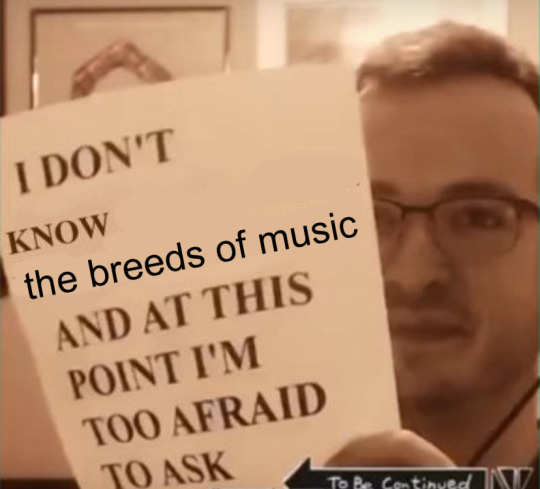
7 notes
·
View notes
Text
Mobile Power Enhances The Wonderful Experience Of Travel
In recent years, with the changes in the concept of outdoor life and the upgrading of outdoor equipment, ascetic outdoor travel has gradually faded away. New ways of outdoor travel have emerged, especially Glamping, (luxury camping), which has become popular on ins recently, and is becoming a popular outdoor trend. If you want to have a wonderful travel experience, mobile power is undoubtedly standard.
Under the influence of this trend, more people hope to enjoy comfortable modern travel while being close to nature. Among the outdoor equipment you bring, the outdoor mobile power supply can best enhance your outdoor travel experience. After all, if you want to enjoy a quality and comfortable life outdoors, you cannot do without electricity.

With outdoor mobile power supplies, such as car refrigerators, rice cookers, camping lights, projectors, mobile phones, etc. can be used. The outdoor power supply greatly improves the quality of outdoor life, completely getting rid of the ascetic outdoor life.
However, there are many outdoor power supplies on the market today. Many people are at a loss when choosing, mainly because they don't understand outdoor power supply equipment. Therefore, regarding outdoor power supply equipment, I recommend a Powerfar outdoor power supply that can be charged by solar energy.
Beautiful appearance, convenient and easy to carry.
90° rotatable handle, storage integrated to save space, convenient and easy to carry. With reading lights, high-intensity LED professional outdoor long-range lights, SOS emergency signal lights, mainly used indoors and outdoors.

With an intelligent digital display system, it can monitor voltage, current and temperature changes in real time. Powerfar outdoor power supply can charge DC and AC to meet the needs of various equipment. Equipped with 13 interfaces including AC, DC, USB, Type-C, and car charger, it supports simultaneous power supply for multiple devices.
Various charging methods
Support mobile phone wireless charging, 10W fast charging efficiency increased by 50%, smart charging does not get hot. Type-C bidirectional input and output, rechargeable and dischargeable. PD60W fast charging protocol, suitable for a variety of models, fast charging, full automatic stop.
In addition to charging with traditional 220V, it also supports charging using the car's cigarette lighter. Although the charging in this state is not as fast as charging the Powerfar mobile power supply at home, if you charge while driving while driving, you can achieve long-distance self-driving and charging at the same time.
But the most amazing thing is that Powerfar mobile outdoor power supply also supports solar charging. A-grade monocrystalline silicon solar panels imported from Japan can generate stable power, and the charging time is about 8-15 hours. Even in the uninhabited suburbs, as long as there is sun, with Powerfar mobile power and solar charging panels, the power shortage problem can be easily solved. This way of obtaining power is cleaner and more environmentally friendly.
Seven equipment models to meet various power needs.

There are 7 models to choose from, choose the power supply device model according to the actual power consumption. They are 7 models of BS100S/BS200A/BS300S/PS300/BS500S/BS700S/BS1000S, with a minimum capacity of 40000mAh and a maximum capacity of 288000mAh. As small as a mobile phone, as large as a kettle/electric hot pot, it will provide you with the necessary "electricity" in modern life at any time!
Experience
Outdoors, when mobile phones, laptops, digital cameras, projectors and other electronic devices are short of power, a Powerfar mobile power supply can meet the power needs of each electronic device. Charging at the same time without interfering with each other.

If you want to eat delicious outdoors, cook a meal and bring a Powerfar mobile power supply device, which can also meet the power supply needs.
Finally, to sum up, if you don't know how to choose an outdoor mobile power supply, you might as well refer to this article. This article recommends you the Powerfar outdoor mobile power supply, I think it will be very suitable for you, it is convenient and easy to use. More importantly, it allows you to use electricity as conveniently as at home when you are doing outdoor activities. With Powerfar mobile power, it is very convenient to cook in the wild, watch movies, read books, hold parties, etc.
2 notes
·
View notes
Text
Why You Should Invest in an Extended USB Hub [ Final Thoughts ]
Overview of Extended USB Hubs
Extended USB hubs are devices that allow multiple USB peripherals to be connected to a single port, increasing the amount of available ports and allowing for much more efficient use of space. An extended USB hub can provide up to 48 ports with some models, making them perfect for home or office spaces with limited desk space. Additionally, many extended USB hubs have features such as surge protectors or port power control for added security. With so many ports and features, extended USB hubs are a great choice for anyone looking to easily expand their computer’s capabilities without taking up too much room. They can also be used to extend the range of wireless devices such as keyboards and mice.
Benefits of Using an Extended USB Hub
include:
More efficient use of space, as multiple USB devices can be connected to a single port.
Increased security with surge protectors and other protective features included in many extended USB hubs.
Easily expand the range of wireless devices.
Improved productivity due to more efficient management of USB peripherals.
Types of Extended Usb Hubs Available on the Market
▶ Dedicated USB Hubs: These are designed to provide maximum ports with minimum effort. The most popular models offer up to 48 ports with some even offering more.
▶ Wireless USB Hubs: These hubs allow you to extend the range of wireless devices such as keyboards and mice without having to use an additional dongle. They also offer enhanced security due to the use of encryption.
▶ Portable USB Hubs: These are great for on-the-go users who need access to multiple ports in different locations. They’re small and lightweight, making them easy to carry around.
▶ Multi-Function USB Hubs: These hubs provide additional features such as port power control, auto-sensing of devices, and built-in surge protectors for added security.
▶ Hub & Cable Kits: These kits contain everything you need to connect multiple USB peripherals, including a hub and various cables. They’re ideal for those who need to quickly connect multiple devices without having to purchase the necessary components separately.
No matter what type of extended USB hub you’re looking for, there are plenty of models available on the market to suit any needs. With their increased port count and added security features, they’re a great choice for those looking to easily expand their computer’s capabilities without taking up too much room.
Plus, they help to ensure that all of your USB devices are properly managed and secured. So if you’re looking for a convenient and secure way to expand your computer’s capabilities, an extended USB hub is definitely the way to go.
How to Choose the Right One for Your Needs
When it comes to choosing an extended USB hub, there are a few things you need to consider:
✔️ Number of ports – How many ports do you need? Do you require more than 48 ports or can you get away with fewer?
✔️ Features – What features are essential for your needs? Some models come with additional features such as power control, surge protection, and auto-sensing.
✔️ Form Factor – Do you need a dedicated hub or one that’s more compact and portable?
✔️ Price – Of course, you’ll want to consider your budget when choosing an extended USB hub.
Once you’ve narrowed it down to a few options, it’s important to do your research and read reviews from other users to ensure that you’re getting the best model for your needs. With so many extended USB hubs on the market, there’s sure to be one that fits your needs perfectly. If you’re looking to expand the capabilities of your computer without taking up too much space, an extended USB hub is definitely the way to go. So don’t wait any longer – get your extended USB hub today and start enjoying its many benefits!
Tips for Setting Up and Using an Extended Usb Hub Properly
• Make sure to read the instructions before connecting any peripherals to your hub.
• When connecting multiple devices, make sure to stagger their connection order so that they are connected evenly and without overcrowding.
• Take precautions against power surges by using a suitable surge protector or other protective devices.
• Avoid plugging in too many power-hungry devices to your hub at once.
• Monitor the temperature of your hub as it may become hot if there are too many connected devices.
• Unplug the hub when not in use, especially if you’re leaving for a long period of time.
By following these simple tips, you can ensure that your extended USB hub is used safely and effectively. So don’t wait any longer – get the most out of your computer with an extended USB hub today!
With all the benefits that an extended USB hub provides, it’s no wonder they are becoming increasingly popular.
Common Problems with Extended Usb Hubs and How to Troubleshoot Them
Failure to detect devices – This is often due to a lack of power or incorrect cable connections. Make sure that the hub is powered on and that all cables are properly connected.
Poor performance – If your device appears to be sluggish, you may want to check the connection speed. Try switching from USB 2.0 to USB 3.0 if applicable.
Overheating – This is usually caused by too many connected devices or an inadequate power supply. Make sure that the hub is properly ventilated and that high-powered devices are not plugged in at once.
Data transfer issues – If you’re having trouble transferring data, make sure that the cables are securely connected at both ends and that the USB ports are working properly.
Find the best docking station here! https://lionweitech.com/collections/docking-station
#dockingstation
2 notes
·
View notes
Text
Also the fundamental lack of understanding on how computers work is astounding
Apple fans have been stuck using Apple that they forgot how any basic hardware works
1. Replaceable batteries does not mean fucking disposable batteries. You can put a battery in the phone like the one the iPhone already has in it, with housing that allows you to remove the back of the phone and put a new one in. Those already exist, are highly accessible, and the only thing that needs to be changed is to have the backplate removable by a user and the battery to have a slot for it instead of being hardwired in (which is only done to prevent repairability and is more costly to produce it that way then to use the battery the way it was already made, which is to be slotted in and out via battery contact)
2. Changing OS would never need to be implemented with a fucking toggle switch. You do that within the OS itself. Computers let you do this already. (Tho if they figure out how to implement a litteral OS toggle switch that would be baller as fuck and I would applaud the effort)
3. They wouldn't need a bullet proof screen protector if the iPhone screens weren't made with the Most Fragile Glass Known To Man. I have a Samsung s21 plus and i can spike this thing into the ground and it doesn't crack. Smart phone screens have been this good for a very long time. Catch up please.
4. EU doesn't ask for fuckjng USB A. They ask for a non-proprietary port. That means no lightning cable. The only other option isn't USB A. We've had USB B and Micro USB for over a decade. But those outdated cables aren't what the EU is expecting of Apple. They're expecting USB C.

You know, what everybody else on the planet has been making and wanting to use for a long time now. It's faster, can be plugged in either upright or upside down and work the same, and is highly available just about everywhere that sells electronics.
4. I'm pretty sure the joke of including a bunch of older ports like the AC power port, RCA, radio, a floppy drive and all that is cus they genuinely believe apple when they say headphone jacks and SD ports are outdated. They're not. They're the standard and the best of what we have at the time. Wireless connections are never as reliable, usable, or able to be maintained as an outright cable you plug directly into the device, and just about every device on the planet being produced today still uses SD cards because it's accessible and good. You can add 256 gigs to your phone with a bare minimum SD card right now if you wanted.

And yes that's the bare minimum. You could add a full terabyte

Want a phone that can have 1000 more gigs added to it on an impulse purchase? Do what the EU asks.
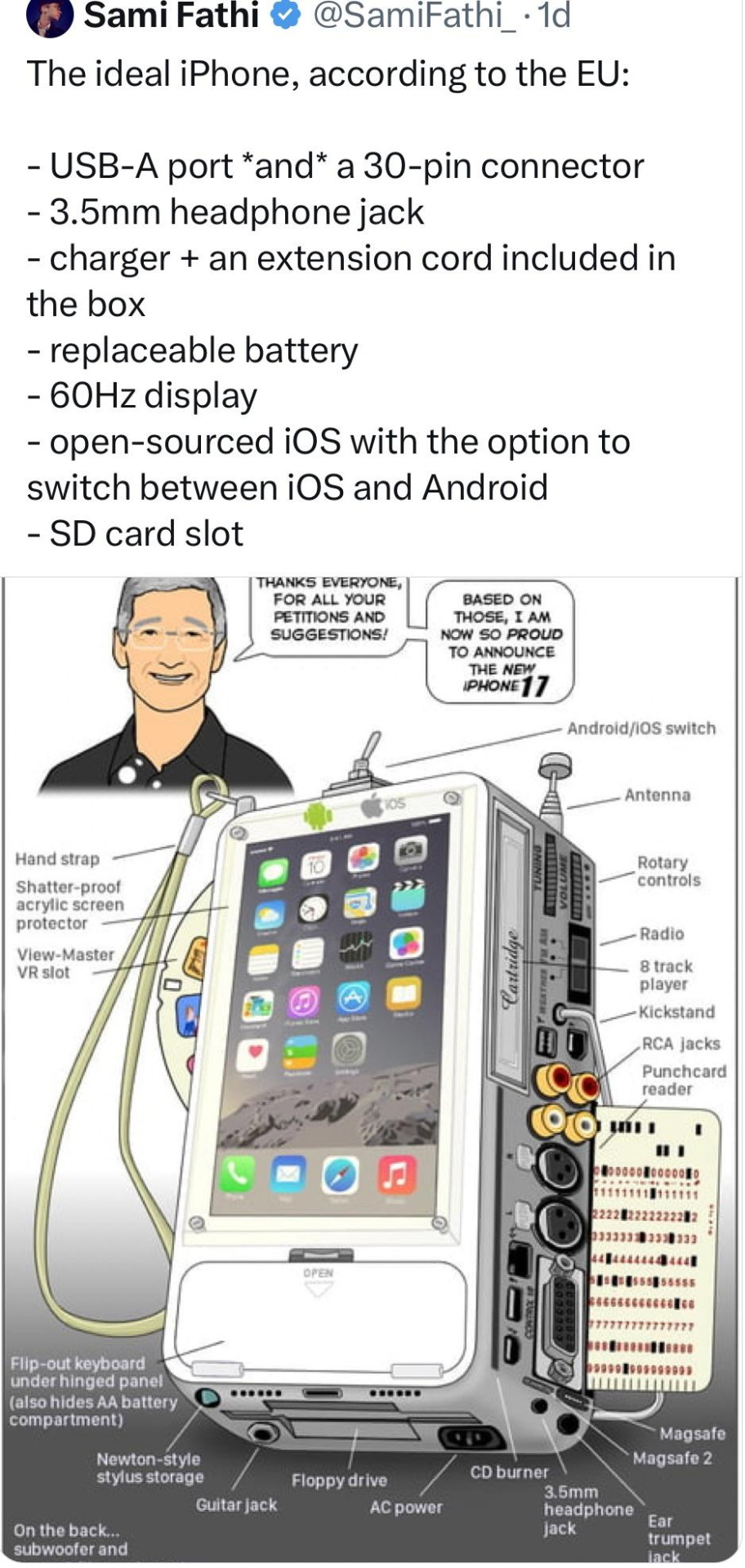
ok this looks ultra mega based, are you kidding me? can you imagine the bullshit i could get up to with this bad boy? fuck yes i want ten
61K notes
·
View notes
Text
What to Look for When Buying a Used Laptop in India

Buying a used laptop can be an affordable way to own a high-quality device without the expense of a brand-new model. Whether you’re a student, a professional, or a casual user, there are many options for used laptops in India that offer excellent performance at a fraction of the cost. However, not all used laptops are created equal, and making the right choice requires careful consideration of factors like condition, specifications, and warranty.
In this guide, we’ll walk you through the essential aspects to consider when you buy a used laptop in India, including tips for choosing the best model and how to find reliable sellers like Retechie.
Why Buy a Used or Refurbished Laptop?
Before diving into the buying process, it’s worth understanding the benefits of choosing a used or refurbished laptop over a brand-new model:
Cost Savings: A used laptop is often 30-50% cheaper than a new one, making high-performance models from brands like Apple, Dell, and HP more accessible.
Quality and Performance: Many refurbished laptops are restored to like-new condition, ensuring reliable performance while saving you money.
Eco-Friendly Choice: By opting for a refurbished laptop, you’re contributing to reducing electronic waste and promoting a more sustainable environment.
High-End Brands at Lower Prices: Refurbished Apple laptops like the Refurbished MacBook Air give you access to premium devices at significantly lower prices.
Now, let’s explore the key factors to consider when buying a used laptop or refurbished laptop in India.
1. Assess the Laptop’s Physical Condition
The physical condition of a used laptop can vary widely. Keep the following things in mind while you inspect:
Screen: Check for any cracks, dead pixels, or discoloration. There should be no obvious damage and the display should be clear.
Keyboard and Trackpad: Test each key to ensure it functions correctly, and check the trackpad for responsiveness.
Ports and Connectors: Verify that all USB ports, audio jacks, and other connectors are functional.
Body: Minor scratches or cosmetic marks are common on second-hand laptops, but avoid models with significant cracks or loose hinges.
Why It Matters
Physical wear can indicate how well the previous owner cared for the laptop. A well-maintained exterior often reflects better internal condition as well.
2. Evaluate the Battery Health
A laptop's battery life is an important consideration. Since batteries degrade over time, check the battery health on a used laptop or renewed laptop to ensure it holds a charge.
Battery Life Check: Most laptops allow you to check battery health in settings, showing you the remaining capacity as a percentage of the original.
Replacement: Some refurbished laptops come with a renewed battery, which is preferable for users who need reliable battery life.
Why It Matters
A degraded battery can limit your laptop’s usability, especially if you need to work on the go. Replacing a laptop battery can be costly, so it’s ideal to find a used laptop with a healthy battery or a renewed laptop that includes a new battery.
3. Check the Specifications
Choosing a laptop with the right specifications ensures you get the performance you need. Consider the following components:
Processor: For basic tasks, an Intel Core i3 or equivalent is sufficient, while an Intel Core i5 or i7 is better for more demanding applications. AMD Ryzen processors are also powerful options in refurbished laptops.
RAM: A minimum of 8GB of RAM is recommended for smooth multitasking. If you plan on gaming or running intensive applications, opt for 16GB or more.
Storage: Used laptops with SSDs offer faster performance than those with HDDs. Look for at least 256GB of storage, though 512GB is preferable for those who need more space.
Graphics: For gaming or design work, consider a laptop with a dedicated graphics card. For everyday use, integrated graphics should suffice.
Why It Matters
Selecting a refurbished laptop with the right specs ensures you won’t experience performance issues and helps you get the most value out of your purchase.
4. Inquire About the Operating System
Many second-hand laptops come with pre-installed operating systems, but it’s essential to confirm whether the software is genuine and up-to-date.
Operating System Version: Ensure the laptop has the latest OS version, such as Windows 10 or 11, or macOS for Refurbished Apple laptops.
Software Licensing: Verify that the operating system license is genuine, as pirated software can lead to security risks and compatibility issues.
Why It Matters
Using a laptop with a legitimate, updated OS ensures you receive security updates and support from the manufacturer, enhancing the device’s longevity and usability.
5. Test the Laptop’s Performance
Testing the laptop’s performance allows you to assess its condition beyond just specifications.
Boot Speed: Turn the laptop on and note how quickly it boots up.
Application Performance: Run basic applications like a web browser or text editor to test the responsiveness of the system.
Audio and Camera Quality: Check the speakers and webcam to ensure they work properly, especially if you plan to use the laptop for video calls.
Why It Matters
A quick test will reveal if there are any underlying performance issues, such as lag, overheating, or delayed responses, which could impact your user experience.
6. Ensure Warranty and Return Policy
One of the significant advantages of refurbished laptops from reputable sellers like Retechie is that they often come with a warranty. Here’s what to look for:
Warranty Coverage: Ensure the laptop comes with at least a 3- to 12-month warranty. This coverage is especially important if there are issues with hardware components.
Return Policy: Check if the seller has a return policy, allowing you to return or exchange the laptop if it doesn’t meet your expectations.
Why It Matters
Buying a used laptop with warranty protection gives you peace of mind and ensures you have support in case of hardware issues or malfunctions.
7. Compare Prices Across Sellers
Prices for used laptops in India can vary across different platforms and sellers. To find the best deal:
Compare Models and Specs: Make sure to compare similar models with matching specifications to gauge if the price is fair.
Seasonal Sales and Discounts: Watch for discounts or sales events that can help you save more.
Trusted Platforms: Sites like Retechie offer a range of options for used and refurbished laptops with consistent quality and competitive prices.
Why It Matters
Price comparison ensures you don’t overpay and helps you find a high-quality laptop within your budget.
Why Choose Retechie for Used and Refurbished Laptops?
Retechie is a trusted platform for refurbished laptops in India, offering a wide variety of devices, from Refurbished Apple laptops to reliable Windows models. Here’s why Retechie is a top choice:
Thorough Quality Checks: Each laptop undergoes rigorous testing to ensure it meets high standards of performance and durability.
Warranty and Support: Retechie provides warranties on all refurbished laptops, so you can buy with confidence.
Affordable Options: With competitive pricing, Retechie offers some of the best deals for buyers looking for affordable, high-quality laptops.
Conclusion
Buying a used laptop or refurbished laptop in India is a fantastic way to get a high-performance device without the high price. By considering factors like physical condition, battery life, specifications, and warranty, you can make a smart, informed purchase that suits your needs and budget. Trusted platforms like Retechie offer certified, reliable refurbished laptops, making it easier than ever to find a device that offers both quality and value. Whether you’re looking for a Refurbished MacBook Air, a gaming laptop, or a dependable work device, following these guidelines will ensure you make the best choice for your next laptop purchase.
#Buy used laptop#Used laptop#refurbished laptop#refurbished laptops#Refurbished apple#Refurbished Apple Laptops#Refurbished macbook air#refurbished laptops in India#Old laptop#Old laptops#Second hand laptops#Renewed Laptop#Used laptops in India#renewed laptops#Second hand laptop#Retechie
0 notes
Text
How to Connect Laptop to Cricut: A Beginners Setup Guide
Have you been planning to purchase a Cricut machine? If yes, you need to know a few things. These include connecting your device to your crafting machine. To connect, you can use a computer or a phone. To learn about the connection process of your device to a machine, you should follow this blog. As a long-time Cricut user, I can guide you through how to connect laptop to Cricut.
When it comes to connecting a laptop to your machine, you can use either a Windows or Mac laptop. Both laptops are capable of working with Design space. But before you use your laptop with your machine, you need to make sure it meets the system requirements for Design Space. In the blog, you will also learn about the features your computer requires. So, let’s dive into it.
Minimum System Requirements to Use Cricut on Your Laptop
In order to learn how to connect laptop to Cricut, you should first check whether your laptop is compatible with the Design Space software or not. If your computer/laptop lacks some features, you may have difficulty downloading the app, and when you use it, you will have to face some problems. To avoid these issues, you must make sure that your computer has these specs.
How to Connect Laptop to Cricut (Windows)?
If you want to connect your laptop to your machine, you can pick one of the Windows or Mac laptops. We will first talk about Windows and then about the Mac. Before connecting it to your machine, you must check your laptop’s compatibility with Cricut. This is the process for the connection.
How to Connect Laptop to Cricut (Mac)?
A Mac is an advanced computer, so if you want to use your Mac laptop for a machine, you can use it perfectly. The laptop will work fine with any machine. Before you use the machine, you should first check the features of the computer and make sure that it is capable of being used with your machine. This is how you will connect a machine to your laptop.
Conclusion
In short, you read how to connect laptop to Cricut. I believe you can now easily connect your Windows or Mac laptop to your machine. You have two connection options for connecting Cricut to your laptop. The first option is Bluetooth, which is a wireless option, and the other is the wired USB cable. Here, we discussed Bluetooth connection in detail as it is more flexible and is preferred by users. Now that you have learned your connection process, you can easily do that and start working on your project.
FAQs
Is a Laptop Necessary for a Cricut Connection?
Not really! A laptop is not at all necessary to work on any project or to connect your machine to it. To start, you need a device. For a device, you can use a phone or a computer. So, if you have a computer, you can use it to connect to your machine as well. A laptop is not necessary to connect your machine. You can use an Android or iPhone smartphone to connect. However, in case you already have a laptop, you can use it.
How Do I Find Out if My Laptop Is Compatible With Cricut or Not?
If you want to know whether your laptop is compatible with your machine or not, you should check a few things on your laptop. You must check your device specifications and make sure that it has all the features that Cricut requires. To be able to use your machine, your laptop needs 4 GB RAM, 2GB free disk space, USB or Bluetooth connection, 1024 x 768 pixels screen resolution, and 2-3 Mbps internet speed.
Can I Connect Cricut to My Android Phone?
Yes, you can! Cricut works with multiple devices, and an Android phone is one of them. If you want to use it on your machine, connect it to your machine. You can connect them using Bluetooth. To do this, you have to turn on your machine and go to Bluetooth settings on the phone. You will have to search for the machine model and select it. Your mobile device will be paired to your machine.
Visit: install cricut design space app
Source: https://connectingcricutmakertocomputer.blogspot.com/2024/08/how-to-connect-laptop-to-cricut.html
#How to Connect Laptop to Cricut#cricut.com/setup#cricut.com/setup app#cricut setup#www.cricut.com/setup#www.cricut.com/setup login#cricut.com/setup login#cricut.com/setup mac#cricut.com/setup windows#cricut.com setup mac#cricut com setup#cricut design space app login#install cricut design space app#www.cricut.com setup login
0 notes
Text
work stuff? mostly just complaining but if anyone has advice then please help because i'm fucking frustrated.
recently started a remote job. iirc, i was asked about my setup during the interview. i let them know i have a desktop and a laptop and i'm pretty sure i told them i should be able to setup two monitors.
my supervisor has requested that i have a setup with 2 screens. recommends to use larger screens if possible. okay cool whatever, my pc has a good sized monitor. i'll try to connect my pc with my laptop first. i can project wirelessly sometimes but not consistently and it's stupid slow bc my pc is kinda old. okay fine, i'll get a monitor. i buy one, like $20. if this works i will looking into getting compensated, but nbd if not.
well fuck me, i can't get it to work with my pc. it works with my laptop though i'd need to set up the account all over again (annoying - plus it's not a large screen anyways). let me try some other cables. i go and buy two, try them, they don't work. i go back and return them, buy two others and try them. they also don't work, i return them. my guess is that my pc's hdmi port doesn't work properly, and there's no usb-c/thunderbolt port either.
ugh fine. guess i'll just continue doing the wireless connection. problem is that sometimes my laptop just doesn't fucking show up as a wireless device i can project to. why. hate it here.
my supervisor has also told me that my computer is too slow, and i should consider """investing""" in a better one for work. i told her very specifically today that if she expects me to buy a brand new computer just so i can set up two monitors, then she will have to wait for me to save up and do so. (i do not want to do this without some type of reimbursement. it would take several months at minimum, and moreover i think this is an unreasonable request. you have no right to tell me how to spend my paycheque. surely you have no right to make me spend my money on work-specific equipment.) i want to scream right now.
writing this out, lots of red flags with this job (including other things i have excluded because this is the main thing i'm annoyed about) but i'm gonna have to tough it out for a bit.
questions/frustrations:
is it even okay to complain about the speed of my computer? i do think that part of committing to a remote job means being willing to have equipment to do it *most efficiently*, but i honestly don't see an extra couple seconds of load time + keyboard input delay as that big of an issue.
if you feel that my computer is too slow/old to handle the remote work and you think i need to upgrade in order to do this job more efficiently (obv i'm biased and defensive, but i think i'm decently efficient anyways), then shouldn't you be providing that equipment? if you're requesting a specific setup (fast computer, second monitor) shouldn't that be provided or at least partially reimbursed?
should i just set up on my laptop to shut her up? i feel like she wouldn't like that either because it's a small screen, though i would be able to project to the second monitor. should i get her expectations for equipment in written format and ask the boss about it??
0 notes
Text
Cricut Installation Software: Easy Steps to Get Started
Are you in need of Cricut installation software? If you’re a beginner looking to download and install Cricut Design Space on your desktop or smartphone, you’re in the right place. As a professional Cricut crafter, I’m here to guide you through the step-by-step process.
I rely heavily on my Cricut machine for all sorts of crafts. To do this, we need to set up our machine. Whether it’s a heat press or cutting machine, all require a setup before we can use them. But do you know which software we need to use for this setup? It is a Cricut Design Space that is compatible with Mac, Windows, Android, and iPhone/iPad devices.
So, whichever device you are using, installing the Cricut app is a piece of cake for me. Be a part of my journey, and let’s delve into this blog to install the software.
Cricut Installation Software on Desktops
Installing the Cricut Design app on my desktop computer is really a piece of cake. But before you download this app, you must know whether your device is compatible enough to run it. Thus, it’s important to ensure that your desktop, whether it’s a Windows or Mac computer, is running the most up-to-date operating system.
For Mac
Initially, you will need to open an internet browser.
After that, visit the site design.cricut.com.
On the next screen, you will see a checkbox saying I agree to Cricut’s Terms of Use and Privacy Policy. Click on the checkbox and select the Download button.
Next, you will need to wait and let it download the app in your default file folder.
Once downloaded, you have to open the downloaded .dmg file by double-clicking on it
Then, double-clicking the .dmg file will start the installation.
For the Cricut installation software, you will have to drag the Cricut icon to the Applications folder.
In the last step, your Cricut software will be added to the Applications folder.
That’s all you need to do if you want to download and install the Cricut app on your MacBook.
For Windows
The downloading steps are the same as those explained for the Mac above.
Once you have downloaded the Cricut software on your desktop, go to the Downloads folder or any file folder where you have saved your downloaded file.
Next, you have to double-click on the downloaded file to install it.
As you double-click on it, it will start showing the installation progress, meaning your Cricut app is being downloaded.
After that, you are ready to create your Cricut account and then set up your machine.
By now, you might have understood how to download Cricut Design Space on Mac and Windows. I am sure you found the steps easy and helpful.
Cricut Installation Software on Your Mobile
The best thing about Cricut is that we can use it on our mobile devices, including iOS and Android smartphones. All you need is the latest operating system on your device. Then, learn the basic steps below to install the Cricut Design app on your suitable device.
For iOS
To start, open the App Store and navigate to the search bar.
On the search bar, you have to type Cricut Design Space and hit Enter.
After tapping the Enter button, you will notice multiple results. Choose the one with a green Cricut icon in the center of the white box.
Then, hit the Get button and start the Cricut installation software.
After installation, you are ready for the Cricut machine setup.
For Android
In the beginning, launch the Play Store and search for Cricut Design Space.
Then, choose the app from the result and hit the Install button.
After that, the installation will start.
Finally, it will be added to your home screen.
FAQs
Question 1: What are Cricut system requirements for PC & Mac?
Answer: You should know the system requirements for your PC and Mac before downloading the Cricut app:
For Windows
● Operating System — Windows 10 or later (64-bit)
● RAM — Minimum 4 GB
● Disk — 2 GB free
● CPU — Intel Dual Core or equivalent to AMD processor
● Display — Minimum 1024px x 768px screen resolution
● A USB port or Bluetooth is required
For Mac
● Operating System — macOS 11 or later
● CPU — 1.83 GHz
● RAM — Minimum 4 GB
● Display — Minimum 1024px x 768px screen resolution
● A USB port or Bluetooth \is required
● Disk — 2 GB
Question 2: Can I use Cricut software on a Chromebook?
Answer: No, Cricut doesn’t support Chromebook laptops. However, it is only compatible with four platforms, including Windows, MacBook, Android, and iPhones. Plus, the Cricut software is incompatible with Unix/Linux. So, make sure you check the system compatibility of the Cricut Design app before downloading it to any device.
Question 3: How to download Cricut Design Space on Linux?
Answer: You can’t use the Cricut Design Space app on your Linux operating system as it is incompatible with the software. Cricut has officially launched its app for four devices, including MacBook, Windows 10/11, Android, and iPhone/iPad. Therefore, you should know the system requirements of the software before downloading and installing it.
Read more: cricut.com/setup
cricut.com/setup mac
Cricut Design Space
Cricut New Machine Setup
Source: Cricut Installation Software
#Cricut Installation Software#Cricut New Machine Setup#Cricut Design Space#cricut.com/setup mac#cricut.com/setup
0 notes
Text
OptiShot Golf In A Box 5 Simulator

The Complete OptiShot Setup
Golf-In-A-Box 5 is easy to set up and does not require any special tools. OptiShot is an award-winning golf simulator system that is built for all types of golfers. With 15 world-renown courses included, a realistic 3D environment, and the ability to play up to 4 players, OptiShot is a leader in golf simulator technology. The Golf-In-A-Box 5 includes a Retractable Screen Enclosure from HomeCourse. Within seconds, you can turn virtually any space into an indoor golf course with OptiShot Golf-In-A-Box 5.
Adding the stance mat and net to the swing pad gives the user an even more realistic golf experience in the comfort of their own home with accurate swing analysis featuring; club head speed, face angle, swing path, distance, swing tempo, and face contact point. The net allows you to use real golf balls while the mat give you the feeling of stand on the fairway. The heads up display gives the user real time feedback with dynamic visuals. OptiShot’s Par 3 Tee feature gives you comfort in confined spaces. With the ability to setup for both left and right handed golfers the user can practice on our dynamic driving range with multiple targets or our world class library of golf courses.
Features:
OptiShot2 golf simulator
OptiShot 5' x 4' stance mat
OptiShot Pro enclosure
OptiShot retractable screen
HD short throw projector
32 High intensity infrared sensors
15 included courses
Driving range
What’s in The Box?
Infrared Optical Swing Pad
OptiShot Net (The net may vary based on availability)
OptiShot Stance Mat
OptiShot 3DD Golf Software
USB Cable (10ft)
2 Foam practice balls
2 Adjustable rubber tees
Game Features:
Expanding library of replicated world class golf courses
1-4 Players
Hit all shots from tee to green
Play with your own clubs
Practice shots from anywhere on the course
OptiShot Season Pass add on
Room Requirements:
Extreme versatility for nearly every space. While OptiShot can be used in a wide variety of setups, rooms, and configurations, there are a few things to keep in mind.
Its recommend a minimum of 9 feet of ceiling clearance and enough space for you to comfortably (and safely) swing your club.Additionally, because OptiShot uses infrared sensors to provide key shot data and swing analysis it should only be used indoors as the light from the sun causes inaccurate results.
System Requirements:
Generally most modern computers with a USB Type A port and running up-to-date Windows or MacOS operating systems will work well with OptiShot. For a detailed list of system requirements, check https://optishotgolf.com/.
Warranty:
OptiShot offer a 1-year warranty from the date of purchase on the OptiShot2 Simulator including the base, internal electronics, and black plastic housing. Additionally, OptiShot offer a 30-day warranty from date of purchase on the Golf Mat, Net, USB Cable, Tees, Tee Gripper, Foam Balls, and Turf.
Click Here to Read More
#golf#golfing#gamechanger#golfer#improveyourswing#golfmat#swingturf#golf accessories#sports#golf equipment#golflife#instagolf#golftips#golfcoach#golfislife#pgatour#golfstagram#lovegolf#golflifestyle#golfclub#golfcourse#golfpass#golfshots#golfaddict#golfswing#golffun#golfcart#golfinstruction#golfusa#golfuk
0 notes
Text
Cricut Setup Explore Air 2: A Complete Tutorial in 4 Steps
Looking for a way to Cricut setup Explore Air 2? You are in the right place. Ever since I bought a Cricut machine, the setup has been a crucial part. I have not only setup Cricut Explore Air 2 but also setup other models such as Cricut Maker, Joy, and Venture. Although every machine setup is the same, you will need to know the proper steps to connect your Cricut to your device.

Without any further ado, let’s delve into this Cricut Explore Air 2 setup tutorial and learn things like checking the PC’s requirements, downloading Cricut Design Space, creating a Cricut account, and finally finishing the setup process, which includes further sub steps. Remember, the following steps for Cricut machine setup are only on a Windows computer. Let’s get started now.
Step 1: Check System Requirements for Your Desktop
In the first step, you must ensure that the PC you will use is compatible with your Cricut Explore Air 2 machine. This is a must for the Cricut setup Explore Air 2 because if your PC doesn’t meet the basic requirements, you won’t be able to download the Cricut Design Space, which I will discuss in the next step.
Here, I have mentioned the system requirements for Windows 10 PC to run the Cricut software:
Operating System - Windows 10 or later (64-bit)
CPU - Intel Dual Core or equivalent to AMD processor
A PC/laptop with a USB port or built-in Bluetooth
Display - Minimum 1024px x 768px screen resolution
RAM - Minimum 4 GB
Disk - 2 GB free
Step 2: Download Cricut Design Space
Above, I covered the basic system requirements to download the Cricut Design Space app on Windows 10. Now, I will show you how to download the software stepwise. Since the Cricut setup Explore Air 2 is not possible, you have to download this software on your PC.
Here’s how to download Cricut Design Space on a Windows PC:
First of all, you have to navigate to your compatible PC device.
You will see a small Windows icon on your PC desktop’s screen on a taskbar. You have to click on it.
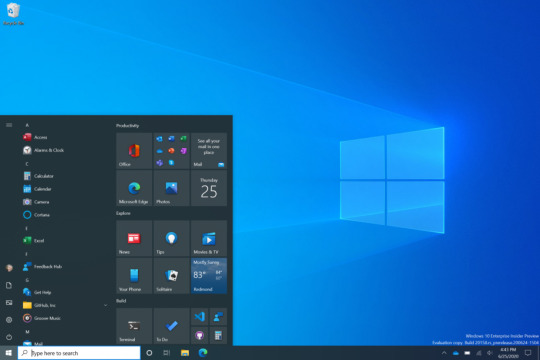
Just start typing Chrome and hit the Enter key on your keyboard; it will open your Google Chrome browser.
Once you have opened your browser, you have to go to its search bar.
After that, you have to visit design.cricut.com, paste it into the browser’s search bar, and hit the Enter key.
Now, you will move to Cricut’s official website, from where you can download the Cricut software.
Here, you will notice a small squared checkbox. Click on it to check.
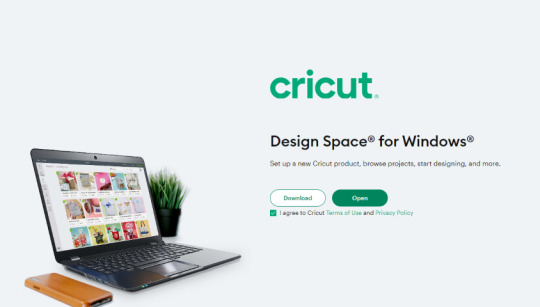
After ticking the checkbox, your Download button will be enabled. Click on it to start downloading Cricut Design Space.
Before downloading, it will open your File Explorer and will confirm where you want to save this file. By default, it will be saved to your Downloads folder.
When the download is finished, you have to go to your File Explorer > Downloads folder or wherever you have saved your downloaded file.
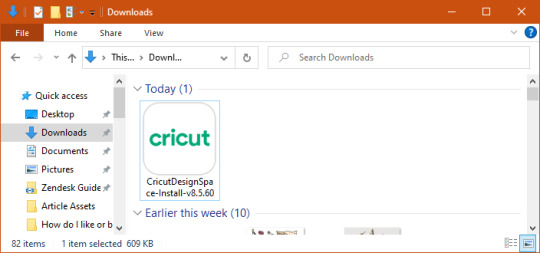
Double-click on this downloaded file to begin installation.
For installation, you can simply follow the instructions on your screen.
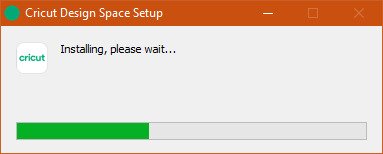
Step 3: Creating a Cricut Account ID
The second last step is to create a Cricut account. It is a must; without an account, you won’t be able to do Cricut setup Explore Air 2. In this method, you will learn to create an account from scratch and then log in to your Cricut ID. Let’s get started.
In the beginning, visit cricut.com/setup.
After that, hit the green Get Started button.
Enter your first and last name, including your email address.
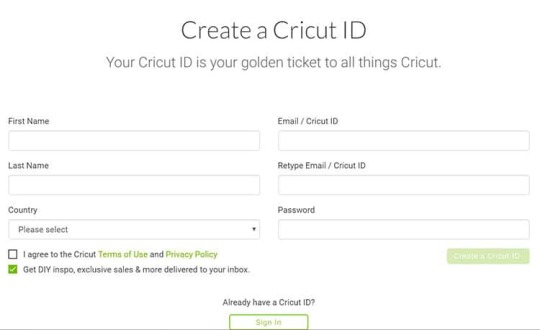
Then, you have to choose your country. (For example, the United States, Canada, or the United Kingdom.
Now, you will need to read the Cricut terms of use.
On the following screen, tick the checkbox.
Next, click on Create User ID.
You will now receive an Updated Policies pop-up window. To proceed, click the Accept button.
Step 4: Cricut Setup Explore Air 2 on Your Computer
Once you have created your Cricut ID, you will move to a Prepare Workspace screen, where Cricut displays it’s on-screen instructions. You can set up your device by following these instructions. While displaying on-screen instructions, it will ask you to connect your Cricut to your PC. To connect, follow the steps below:
Step 1: Connect Your Cricut Machine to Windows
Users can connect to a Cricut cutting machine using two methods: Bluetooth and a USB cord.
Method 1: Via Bluetooth
Switch on your Cricut Explore Air 2 cutting machine.
After that, position your Cricut machine 10 to 15 feet from your PC.
Then, open Settings on yourWindows computer.
When your Settings window is open, you have to select the Devices option.
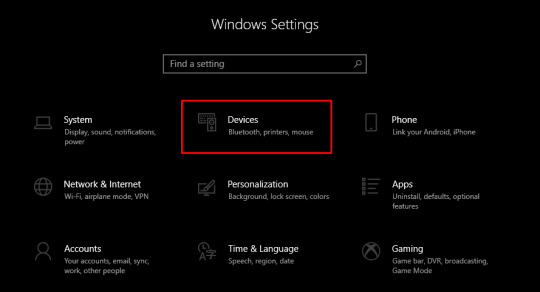
Now, confirm whether your Bluetooth is turned on. If not, then you have to turn it on.
Afterward, you will need to click on Add Bluetooth or other device.
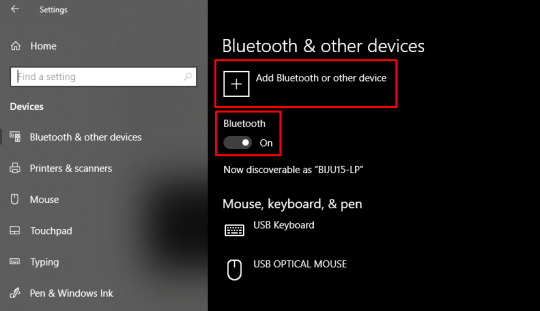
Next, you will see a pop-up to add a device; select Bluetooth.
Subsequently, you have to wait for your nearby Cricut model.
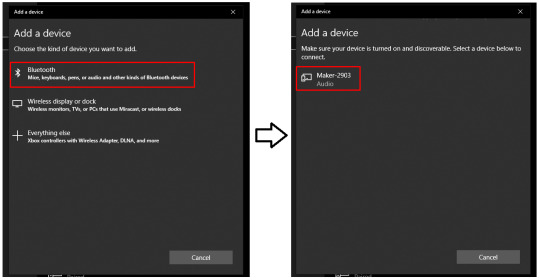
Once the PC finds your Cricut machine, select it and finish the pairing.
Method 2: Using a USB Cord
If you do not want to connect your Cricut wirelessly, you can easily do so with a USB cord. Connecting via a USB cable is a breeze. Follow the steps to connect with a USB cable:
Turn on your PC and Cricut Explore Air 2 machine.
After that, you will need to take your USB’s one end and connect it to your PC’s USB port.
Then, you have to take the other side of the USB cable and insert it into the Cricut’s USB port.
Once done, you’ve successfully connected your Cricut.
Once you have established the connection, you need to click Continue on your PC.
Step 2: Cricut Machine Updates
As you click the Continue button, it will start updating your Cricut cutting machine. Click on the Update button to start updating your machine. Once the machine has been updated, click next to proceed.
Step 3: Register Your Cricut Model
After updating the machine, the next step is to register it. To register your Cricut, click the checkbox and then click the Register button. After registration, click next.
You will see a screen for the Cricut Access Trial. If you’ve selected to try out Cricut Access, go ahead and fill out the required information. Once done, you’ll be prompted to do a test cut. Move further and follow the on-screen instructions to perform a test cut.
FAQs
Question 1: Are the setup steps similar for Mac, iOS, and Android?
Answer: Not really! Overall, the steps will be the same, but as you delve deeper into the details, they may vary. For example, connecting Cricut to a PC differs greatly from connecting it to your Mac or any other mobile device. The same goes for downloading Cricut Design Space.
Question 2: Is a Cricut account a must for machine setup?
Answer: Yes, absolutely! Without a Cricut account, you can’t use your Cricut Design Space and half of the setup uses Cricut software. So, it is a must to download the Cricut app on your compatible device. Cricut is compatible with Windows, Mac, Android, and iOS. So, make sure you download this app before setting up your Cricut.
Question 3: What is a test cut in Cricut setup?
Answer: A test cut is generally performed in the last stage of your Cricut setup. When you have almost completed your machine setup, Cricut will ask you to perform a test cut. It ensures whether everything has been done correctly or not. If any problem will be there, it will be detected right away while performing the test cut.
0 notes