#import msg to eml
Explore tagged Tumblr posts
Text
Streamlining Email Management: A Comprehensive Guide
Email communication remains a cornerstone of business and personal interactions in the digital age. Whether you’re a professional managing multiple accounts or an individual seeking efficient email organization, having the right tools and methods at your disposal is crucial. This guide aims to provide solutions to common email management challenges, covering a wide range of topics from migrating…

View On WordPress
#Apple Mail to Outlook#apple mail to pst#Backup Office 365 Mailbox to PST#EDB to MS Outlook#EDB to PST#Email#Email Marketing#eml to outlook#eml to pst#Export edb files to Outlook PST#Export OLM Files to PST#how to convert from msg to pst#import pst to outlook#mbox converter#mbox exporter#mbox to outlook#mbox to pst#OutLook#outlook pst repair
0 notes
Text
Free Methods to Convert OLM Files to PST for MS Outlook in Easy Steps

Method 1: Manual Export Using an IMAP Account
This method requires configuring an IMAP account, such as Gmail, to act as an intermediary between Mac Outlook (OLM) and Windows Outlook (PST).
Step-by-Step Process:
Set Up an IMAP Account:
Open Gmail, go to Settings > Forwarding and POP/IMAP, and enable IMAP.
Open Mac Outlook, navigate to Outlook > Preferences > Accounts.
Add a new account by entering the IMAP account credentials.
Synchronize OLM Data with IMAP:
Create a new folder within the IMAP account in Mac Outlook.
Drag and drop your emails from Mac Outlook to this IMAP folder to start syncing.
Access Data from Windows Outlook:
After the sync is complete, open Windows Outlook.
Add the same IMAP account to Windows Outlook. You should now see all your emails synced.
Move emails from the IMAP folder to a new PST file by navigating to File > Open & Export > Import/Export and selecting Export to a file.
Method 2: Export Methods Using Microsoft 365
If you have a Microsoft 365 subscription, you can use it to transfer emails between Mac Outlook and Windows Outlook.
Steps to Follow:
Configure Mac Outlook with Microsoft 365:
Open Mac Outlook and set up Microsoft 365 as a new account under Preferences > Accounts.
Drag and drop OLM data into the Microsoft 365 mailbox.
Access Data on Windows Outlook:
Log into your Microsoft 365 account in Windows Outlook. All OLM data should now be available in the Microsoft 365 mailbox.
Copy these emails to a PST file in Windows Outlook to complete the conversion.
Method 3: Exporting via Apple Mail and Importing to Windows Outlook
To migrate Apple Mail to Windows Outlook, first export emails from Apple Mail as MBOX files. Then, use an MBOX to PST converter to convert the files.
This method is more involved and ideal if you need to convert only a few emails or folders.
Instructions:
Export Emails from Mac Outlook: Open Mac Outlook, select the emails or folders you want to export, and export them to .mbox format.
Import MBOX to Apple Mail: Open Apple Mail, go to File > Import Mailboxes, and select the MBOX file. This will load your Mac Outlook emails in Apple Mail.
Use EML Format to Save Emails: Drag each email from Apple Mail to a new folder to save them as .eml files.
Import EML Files into Windows Outlook: Open Windows Outlook, and use a third-party tool to import EML files into PST format, as Outlook does not natively support EML to PST conversion.
Method 4: Using an OLM to PST Converter Tool

Many professional OLM to PST converter tools offer free demo versions, which can be used to convert a limited number of emails or files.
Download a Free OLM to PST Converter: I have explain some best OLM to PST converter tool that offers a demo version (e.g., SysVita OLM to PST Converter, ATS OLM To PST Converter & Vartika OLM to PST Converter).
1. SysVita OLM to PST Converter
Description: SysVita OLM to PST Converter efficiently converts Mac OLM files to PST format, supporting bulk exports with all versions of Outlook and Windows. The software also allows for conversion to multiple formats like MBOX, EML, MSG, and supports direct export to IMAP and Office 365.
Pros:
Bulk export support.
Compatible with all Outlook and OS versions (Mac & Windows).
Includes a free demo version for testing.
Direct migration to IMAP & Office 365 accounts.
Cons:
Limited features in the trial version.
2. ATS OLM to PST Converter
Description: ATS OLM to PST Converter is a user-friendly tool that converts OLM files to PST, EML, MSG, EMLX, and MBOX formats. It doesn’t require Outlook installation and includes a preview feature to verify data before migration. This converter supports all versions of Outlook, from 2000 to 2021.
Pros:
Supports multiple formats: PST, MBOX, EML, MSG.
Preview feature for data verification.
No Outlook installation required.
Free demo for testing, with up to 30 items converted.
Cons:
Limited options in the free version.
3. Vartika OLM to PST Converter
Description: Vartika OLM to PST Converter is designed to convert OLM files from Mac to PST format for Windows Outlook users. This tool also supports conversion to formats like EML, MBOX, MSG, and Office 365. It includes advanced filtering to help you select specific data.
Pros:
Multi-format conversion options.
Advanced filtering for selective migration.
Direct export to Office 365 and Live Exchange.
Allows preview of email items before conversion.
Cons:
Limited options in the free version.
Each converter has unique strengths, so choosing the best one will depend on the volume of data, preferred formats, and additional migration options like direct IMAP or Office 365 compatibility.
Convert OLM to PST Using the Tool: Using a dedicated OLM to PST conversion tool is often the fastest, most reliable method, especially if you have a large number of files to convert. Here’s how to use an OLM to PST converter tool to seamlessly convert your Mac Outlook files to a format compatible with Windows Outlook.
Step-by-Step Guide:
Download and Install a Reputable OLM to PST Converter Tool:
Begin by choosing a well-rated tool with a free trial version, such as SysVita OLM to PST Converter, ATS OLM Converter, or similar.
Install the software on your Windows computer by following the setup prompts.
Launch the Tool and Import the OLM File:
Open the converter software and look for an option like Add File or Open.
Select the OLM file you wish to convert. Many tools also allow you to preview the contents before proceeding.
Choose PST as the Output Format:
In the export options, select PST as the desired output format. You may also be able to configure additional settings, such as preserving folder structure, filtering emails by date range, or converting only specific folders.
Select the Destination Folder:
Specify where you’d like the converted PST file to be saved on your system.
Begin the Conversion Process:
Click Convert or Export to start the process. The time required will depend on the size of the OLM file and the speed of your system.
Open the Converted PST File in Windows Outlook:
Once conversion is complete, open Microsoft Outlook on your Windows system.
Go to File > Open & Export > Open Outlook Data File, locate your newly converted PST file, and import it.
Conclusion
Converting OLM to PST manually can be a time-consuming process, especially for larger files. While free methods are available, they require multiple steps and some technical knowledge. If you regularly need to convert OLM files to PST, investing in a professional OLM to PST converter might be worth considering for a seamless experience.
#news#technology#olmtopst#OLMtoPSTConversion#hashtag#FreeOLMtoPSTMethods#ConvertOLMFiletoPST#MSOutlookOLMConversion#MacOutlooktoWindowsOutlook#IMAPOLMtoPST#Microsoft365EmailMigration hashtag#AppleMailtoOutlook#FreeOLMConverterTools#OLMtoPST hashtag#Step-by-Step hashtag#Guide
0 notes
Text
eSoftTools Outlook PST Recovery Software is designed to handle large-sized Outlook PST files efficiently, scanning and reading them without issues or limitations. It also excels at repairing and recovering password-protected PST files, saving the recovered items into new Outlook PST files, EML, MSG, and MBOX formats compatible with Thunderbird. The software supports all versions of Outlook, including 2021, 2019, 2016, 2013, 2010, 2007, and 2003. Additionally, eSoftTools Outlook PST Recovery Software assists Microsoft 365 users by enabling the seamless import of Outlook PST file items into Microsoft 365 (Office 365) or Live Exchange Server mailboxes.this pst recovery software also perform for recover outlook file. This functionality ensures that users can migrate their email data efficiently and securely without encountering any issues.
More Info :- https://www.esofttools.com/outlook-recovery/

1 note
·
View note
Text
Top 5 MBOX Converter Tool

The BLR MBOX Converter Tool is a comprehensive solution designed to meet all your email conversion needs. It effortlessly converts MBOX files into a variety of formats, including EML, MSG, PDF, PST, and HTML, making it a versatile tool for different scenarios. Whether you're migrating emails to a new email client, archiving important messages in PDF format, or ensuring compatibility across multiple platforms, this tool handles it all with precision.
The BLR MBOX Converter Tool preserves the integrity of your data during the conversion process, maintaining the original folder structure, metadata, and attachments. Its user-friendly interface allows even non-technical users to perform conversions with ease, while advanced options cater to more specific requirements, such as selective conversion of emails based on date range or specific criteria.
This tool is perfect for individuals and businesses alike, providing a reliable and efficient way to manage email data across various formats. Whether you're transitioning to Outlook by converting MBOX to PST, creating a secure PDF archive of your emails, or simply need to convert to EML or MSG for easy sharing, the BLR MBOX Converter Tool is your go-to solution for seamless email management and conversion.
Read Full Article:- https://medium.com/@business_35188/top-5-mbox-converter-tool-71ae3983dd6e
0 notes
Text
Transforming Organization Landscapes: Software Representative's Collection of Turbulent Solutions
Simple to Use Text-to-Speech Reader: A Voice to Words Application
Text-to-speech Reader: Transforms message into speech, helping accessibility and auditory understanding.
The text-to-speech reader stands as a testament to the power of availability in the PC age. This software, birthed from the ingenuity of the manufacturer, changes written words into spoken language, giving a voice to the content. It functions as a vital tool for people with visual impairments, improving the inclusivity of PC details.
MSG to EML Converter: Bulk or Set Setting
MSG to EML converter: Successfully transforms email layouts for smooth communication.
In the world of data administration, the MSG to EML converter emerges as an important energy. This software, a creation of the supplier's technical prowess, promotes the smooth conversion of Microsoft Expectation messages to the widely suitable EML layout. It streamlines information movement procedures, guaranteeing that details can transcend systems easily.
Applications for Designing Newsletters: Interaction Redefined
Programs for making e-newsletters: Develop visually enticing newsletters for reliable interaction.
For businesses and communicators, the software for creating e-newsletters is a game-changer. This device, an embodiment of the producer's dedication to efficient interaction, provides instinctive user interfaces and innovative templates for crafting aesthetically appealing e-newsletters. It streamlines the layout process, enabling customers to convey messages with impact.
The Symbiotic Partnership of Applications Manufacturers, Distributors, and Their Offerings
In the vibrant world of innovation, the landscape is formed by the collaborative efforts of software producers and distributors, each playing an essential duty in bringing cutting-edge remedies to customers around the world. This symbiotic relationship is essential to the development and spreading of software applications that have become important to our daily lives.
Software suppliers are the engineers of the digitalcomputer age, crafting the detailed codes and algorithms that power the applications we rely upon. Ranging from small start-ups with a vision to tech giants photo organizing software find duplicates with a global footprint, these entities are the creative forces behind a myriad of software offerings.
Development is the lifeline of application manufacturers. Their unrelenting search of excellence drives the market forward, frequently pushing the limits of what is feasible. Whether via the development of expert system algorithms, immersive virtual reality experiences, or robust cloud-based solutions, manufacturers are at the leading edge of changing ideas right into concrete, functional truths.
Nevertheless, the journey of software from perception to application is not a solitary one. It includes an essential intermediary - the software representative.
Programs distributors are the cornerstones that connect suppliers with end-users. Their role is complex, including market analysis, settlement, marketing, distribution logistics, and client support. They are the avenues through which the PC innovations of makers get to the hands and screens of the global population.
These distributors examine market need, determine possible specific niches, and negotiate agreements with producers to bring varied software offe
1 note
·
View note
Text
Equipping Digital Spheres: A Study Versatile Software Offerings
Very Easy MSG to EML Converter: Mass or Set Mode
MSG to EML converter: Successfully converts e-mail layouts for smooth communication.
In the world of data management, the MSG to EML converter becomes an important utility. This software, a creation of the maker's technical expertise, helps with the seamless conversion of Microsoft Expectation messages to the commonly compatible EML style. It simplifies information movement processes, guaranteeing that details can transcend platforms effortlessly.
Compact PC Shutdown Software: Performance at Your Fingertips
PC shutdown software: Automates system shutdowns for power effectiveness and monitoring.
In the quest of energy preservation and system administration, the PC shutdown software takes spotlight. Engineered by the producer, this tool automates the procedure of shutting down or scheduling power administration for computers. It exhibits the commitment to efficiency, offering users the capacity to enhance energy consumption easily.
Software for Creating Newsletters: Communication Redefined
Programs for making newsletters: Produce visually attractive e-newsletters for effective communication.
For businesses and communicators, the software for developing e-newsletters is a game-changer. This device, an embodiment of the maker's dedication to effective text-to-speech reader interaction, supplies instinctive user interfaces and imaginative themes for crafting aesthetically enticing newsletters. It simplifies the style procedure, enabling individuals to share messages with influence.
The Symbiotic Partnership of Software Manufacturers, Distributors, and Their Offerings
Programs producers are the architects of the PC period, crafting the complex codes and algorithms that power the applications we rely upon. Ranging from small start-ups with a vision to technology titans with a worldwide footprint, these entities are the creative pressures behind a myriad of software offerings.
Suppliers conceive and craft software solutions to resolve a range of needs. They birth performance suites that equip companies, graphic style tools that let loose the imagination of artists, and protection solutions that safeguard our digitalcomputer existence. The canvas of their developments spans from project management functions that streamline process to complex gaming software that moves individuals to alternate truths.
Technology is the lifeblood of programm producers. Their relentless quest of excellence drives the sector forward, continuously pushing the limits of what is feasible. Whether via the advancement of artificial intelligence algorithms, immersive virtual reality experiences, or durable cloud-based services, producers go to the center of transforming ideas right into concrete, useful truths.
Nonetheless, the trip of software from conception to utilization is not a solitary one. It includes a crucial intermediary - the software supplier.
These suppliers examine market demand, identify possible specific niches, and discuss agreements with manufacturers to bring varied software offerings to the customer landscape. They utilize a variety of distribution networks, from standard retail areas to advanced on the internet systems, ensuring that software are accessible to a wide audience.
Marketing is a vital facet of a representative's role. They craft techniques to
1 note
·
View note
Text
How to Import Excel Contacts to Outlook Mac? A Quick Solution
How to Import Excel Contacts to Outlook Mac? A Quick Solution

Do you want to import contacts Excel sheet to Outlook Mac? If yes, then read this alternative write-up to complete your task. For importing Excel data to Outlook, you need to save all your Excel contacts in PST format first. So, here we are with the alternative solution that allows you to import XLSX contacts into PST format.
Download the Mac Excel Contacts Converter tool to move contacts from…
View On WordPress
0 notes
Text
How to Import OST to PST
Learn How to Import OST to PST Format Securely and In No Time
Most of the times, Outlook shuts down abruptly and the users are unable to access their data. Users of Outlook have a common issue of facing Outlook errors and their operating system gets crashed which makes it a challenging task for them to access the data. There are multiple other reasons why users want to import from OST to PST as they find using PST file format a more secure option. In this blog, we have mentioned two methods on how to import OST to PST.
Learn How to Import OST to PST Format Manually
Below, we have listed the manual steps that will allow the users to import OST to PST manually:
● Open Outlook on your computer.
● Right-click on the ‘Open and Export’ button.
● Press on the ‘Import and Export’ option.
● Double-click on the ‘Export’ tab.
● Select the OST items that you wish to import.
● Press on the ‘Next’ option.
● Browse the selected items at the location on your computer.
● Click on ‘OK’.
Do not even try using the above-mentioned steps as let us give you a prior warning that is not at all safe to use the manual method. It is advisable to opt for third-party software that ensures a safe and quick way to import OST to PST file type without deleting or damaging your data.
KDETools OST to PST Converter: Import OST to PST Format Securely and In No Time
KDETools OST to PST Converter is a verified, robust, secure, and powerful software that aids a user to import OST to PST file type. The verified third-party tool helps a user to import OST to 15 + different file formats such as MBOX, EML, NSF, MSG, Gmail, Zimbra, EMLX, HTML, O 365, Exchange Server, vCard, vCal, and etc. The tool preserves the original folder hierarchy and structure and email MetaData once the importing process is completed so that users can rest assured. The user can import OST to PST without installing MS Outlook on your computer.
Summary- In this blog, we have listed a professional solution and why using the manual method to import OST file to PST format is not advisable.
more info- http://www.osttopst-converter.com
1 note
·
View note
Link
If You are Looking For Professional Software That can Convert EML data files to Other data formats like PDF, MSG, PST, etc. then This Tool is for you. It can convert multiple EML data files at a time within seconds to another PDF, MSG, HTML, or Mbox dataFiles. EML File Converter is a professional utility that can convert your multiple EML files in a single attempt. It can import your Window Live Mail data to various email clients including Gmail, Yahoo, Outlook, IMAP, Thunderbird, etc. This tool is based on advanced algorithms that ensure the safe conversion of your EML files. It has some amazing features which ease your file conversion process.
2 notes
·
View notes
Text
Know How to Export Zimbra User Profile to Hard Drive in Easy Way
Zimbra Desktop, like MS Outlook, is available both as an offline and online supported email client. Zimbra web client is one of the finest browser supported interface that enables end users to connect with their personal clouds for obtaining information and doing related tasks. Similarly, users can use the same powerful experience offline using Zimbra Desktop client. Moreover, Zimbra is a cross platform application and easily used on Windows, Mac, Linux etc. Users can connect their accounts using IMAP/POP, CarDav, CalDav. The Desktop and Server applications are available as a free to download apps, which is not the case with MS Outlook (Yes, Outlook is a paid app). Apart from that, there is no comparison between the two apps as Outlook is far more superior that Zimbra in terms of features and support.
How to Export Zimbra User Mailboxes to Hard Drive
The process of importing Zimbra user profiles to Outlook is a 2 staged process where you need to export all your Zimbra accounts in TGZ file and then convert these TGZ files into PST format using some professional utility.
Stage I : Extract Zimbra data as TGZ file
Open Zimbra Desktop
Go to Preferences >> Import/Export
Under Export Option, choose All Folders. Click on Advance Setting to choose required Data Types : Emails, Contacts, Calendars, Briefcase, Tasks etc. and click on Export button
Now choose the destination location to save resultant files and click on OK
Now your selected Zimbra mailbox is saved at your chosen location in TGZ file format.
Stage II : Convert Extracted TGZ files to Hard Drive
Now that you have extracted your Zimbra mailboxes in TGZ format, its time to convert them to any local Hard Drive supports output formats. Zimbra Converter is one such professional tool that provides support for converting Zimbra mailboxes to various output formats - PST, PDF, EML, MSG, MBOX, HTML, Thunderbird, WLM and many more. additionally, the software also provides support for converting Zimbra TGZ files cloud services - Office 365, Exchange Server, Gmail, G Suite etc.
Steps to Export Zimbra User Profiles to Hard drive
Download and Install Zimbra Converter
Now Select TGZ files using Add Files and Add Folders button.
Note : If you have unzipped your TGZ files and extracted folders from them, then you can choose this "Add Extracted TGZ folders" option
The software will now load complete folders' list. Select the required folders that you want to export to hard drive and click Next
Choose required output option from the listed Savings options. Next apply desired filters, choose destination location and click on Convert button
The software will now start converting Zimbra mailboxes to chosen output option and show "Process done successfully" on successful completion.
Benefits and Features Offered by Zimbra Converter
Batch Migration : The software is well capable of converting unlimited Zimbra TGZ files at once. So, if you are having multiple TGZ files to be saved in another file format on a local hard drive, then utilize Add Folders option of this tool that supports batch Zimbra mailbox migration.
Convert Complete Zimbra Data : With Zimbra Converter, you can easily convert all items from your Zimbra account which includes emails, contacts, calendars, briefcase, notes etc. to PST, Office 365, Exchange Server, Gmail, G Suite and other options.
Maintains Data Integrity : The software maintains to keep all the Meta headers, formatting, hyperlinks, images etc. intact throughout the process. Moreover, all the email attachments are also saved in their original file format and size.
Convert Zimbra to Various output options : Zimbra Converter is a All-in-One solution that allows to convert Zimbra user profiles data to PST, PDF, EML, MSG, MBOX, MSG, Office 365, Exchange Server, G Suite, Gmail etc.
Independent Application : The software is completely independent and needs no other application for proper working.
Conclusion
There are plenty of Zimbra users who want an easy and accurate solution for how to export Zimbra user profile to hard drive. And we all know that there is no direct method for doing the same. Therefore, we have suggested them to use professional Zimbra Converter that will definitely help them in resolving their issues. The software is power-packed with fully advance features and even supports to convert Zimbra mailboxes to hard drive as well as cloud apps. You can even try its free demo edition that will convert first 25 items per Zimbra folder, absolutely free of cost.
1 note
·
View note
Text
Konvertere Zimbra TGZ-filer til Outlook
Hvis du leter etter en sikker og pålitelig metode for å konvertere Zimbra-filer til Outlook, så les bloggen da vi har diskutert en umiddelbar løsning for å konvertere Zimbra-filer til Outlook ved å bruke Zimbra TGZ To PST Converter og den manuelle tilnærmingen. Mange brukere ser etter måter å konvertere Zimbra TGZ-filer til PST-filtyper på grunn av flere forskjellige årsaker. I denne bloggen har vi diskutert hvordan en bruker kan konvertere Zimbra-filer til Outlook ved å bruke den manuelle tilnærmingen og Zimbra TGZ To PST Converter.
Kunnskap om å konvertere Zimbra TGZ-filer til Outlook manuelt
Konverter e-poster fra Zimbra
● Gå til Zimbra-skrivebordet på maskinen. ● Høyreklikk nå på "Importer og eksporter"-knappen. ● Dobbeltklikk på "Velg mapper"-knappen for å konvertere dataene. ● Trykk på "Eksporter"-knappen. ● Klikk på "OK"-fanen.
Begrensninger ved bruk av den manuelle måten å konvertere Zimbra TGZ-filer til Outlook
● Den manuelle tilnærmingen er tidkrevende og tar mye av tiden din å konvertere Zimbra-filer til Outlook. ● Ved å bruke den manuelle metoden øker brukeren sjansene for SMTP-hodekorrupsjon. ● Brukeren kan ikke utføre konverteringen på de valgte elementene ved å bruke den manuelle tilnærmingen. ● Den manuelle tilnærmingen gir ingen garanti for vellykket konvertering av data.
Bruk KDETools Zimbra TGZ til PST Converter for å konvertere Zimbra-fil til Outlook direkte
Pass på at du ikke bruker den manuelle metoden for å konvertere Zimbra-filer til Outlook, og velg en mer pålitelig måte, det vil si ved å bruke KDETools Zimbra TGZ til PST Converter. Det er en ideell måte å konvertere Zimbra-filer til Outlook-format, da verktøyet har en rekke kraftige funksjoner og en enkel GUI. Ved å bruke den robuste Zimbra TGZ til PST Converter, kan brukeren enkelt utføre en sikker konvertering av Zimbra til PST-format uten å skade dataene. Brukeren kan konvertere Zimbra-filer til forskjellige filtyper som Gmail, Office 365, PDF, HTML, NSF, PST, VCF, MSG, EML, ICS, EMLX, og etc.
Sammendrag
Les bloggen for å finne ut hvilken som er en pålitelig måte å konvertere Zimbra-filer til forskjellige filtyper. Vi foreslår at du helt unngår å bruke den manuelle tilnærmingen, da det kan være en tøff og vanskelig forespørsel å fullføre konverteringen av data fra Zimbra TGZ To PST Converter.
Lese Mer: https://www.kdetools.com/zimbra/
0 notes
Text
Convert OST file to PST Software Free Restore & Convert OST to PST Office 365 Online
Stella Data Recovery Convert OST file to PST Software to fix corrupted emails/mails of Outlook offline .ost file and also Recover outlook offline .ost file to pst file from one client to another which requires a lot of time. Moreover, this conversion typically needs specialized hardware as well as technical skills to complete. It filter messages after completely recover & remove virus with all types errors as well as easily shift with restore completely items from outlook offline .ost file into new outlook with 11 formats.
This process has been simplified by Stella Convert OST to PST Office. It has been specially designed to help both non-technical and technical users to easily Recovery & convert OST to PST.
Get Stella OST to PST Converter Software to recovery corrupted emails/mails of Outlook offline .ost file and also convert outlook offline .ost file to pst file within least times. Recover inaccessible emails of outlook offline .ost file and convert database from outlook offline .ost file into new Outlook with it completely split large .pst file into small .pst file(1GB to 5GB).
Try With download multi-talented Outlook OST mails to PST Converter tool which can simply way to solve highly damaged/corrupted outlook offline .ost file data and easy to helps user convert outlook offline .ost mailbox folder into PST file format along with all items emails, journals, junk mail, deleted items, contacts, notes, calendar, task, draft, outbox and other many items etc. It is provide most important feature save converted outlook offline .ost mailbox items into PST, EML, MSG and HTML file formats without any problem. FREE DEMO Version Solution of Stella Data Recovery Outlook OST Mails to PST Converter tool which has been good works for recovery Emails/mails folders from Outlook OST file and save all items into multiple formats. Through this application, all Outlook clients can easily recovers all types of data on Outlook offline ,ost file such as attachments, messages, calendars, contacts, drafts, tasks, notes, journals, distribution lists, appointments, sent items, completely deleted emails, sub-folders, directories, along with its smoothly aain open & save all corrupted/inaccessible Outlook offline .ost File them in various formats with version like 97 to 2016.
Advance Key Features of Stella Convert OST to PST file Free DEMO Version
• Software supports all the versions of Windows OS (32 bit and 64 bit formats).
• An additional feature of converting OST file to Office 365, EML, HTML and MSG (or PST).
Read More :- https://www.stelladatarecovery.com/ost-to-pst-converter.html
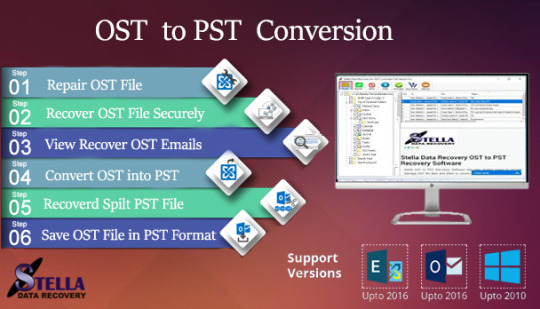
1 note
·
View note
Text
GRAB AN OPPROTUNITY FOR Microsoft OST to PST Converter
Need or finding best Way to Microsoft OST to PST then grab brilliant tool from ATOM TECHSOFT which helps to recover corrupted Outlook OST file into PST file along with individual OST emails data in correct method.
This OST to PST Conversion Software is a complete solution that helps OST user for recovering and extracting OST mailboxes to Outlook PST files and also convert OST to PST instantly.
The tool successfully recover mailboxes from mounted OST files data and then let them allow to save into specific formatting style. This best OST to PST Conversion platform conveniently recover OST file data or recovers the entire listed or selected OST folders via using smart scanning method and then helps user for converting into PST, EML, MSG and HTML format. While there are many third party software available in online market, the Atom TechSoft for OST to PST converter stands above them all because of its great features. Best Way to Convert OST to PST tool gives best opportunity to repair OST file and save the contents to PST format which can be imported to MS Outlook.
Easy OST to PST Conversion tool Atom TechSoft OST to PST Converter is an efficient tool that has the ability to convert every item from Outlook OST file to PST. The main advantage of this tool is that it can convert offline OST file to PST without exchange. Therefore, no Outlook server connectivity is required. This software is highly suggested OST migration tool among various other tools for its best performance. Simple and user-friendly OST to PST converter software to recover OST mailbox with stored folders such as: Calendars, Appointments, Tasks, Contacts and Journals and save it into PST Format. Thanks to this efficient software, you can effortlessly restore and save all Email fields to PST along with the subject, time, date, message, etc. Atom TechSoft Microsoft OST to PST Converter Recover OST to PST outlooks formats with recover corrupted OST file data.
Here are some features of OST to PST Converter Software:
. Repair Corrupt OST file With Recover OST File Data.
. Convert Recovered OST File to Outlook PST File. . See Preview OST mail item before conversion process. . Export OST File to office 365 & Live Exchange Server. . Split large OST file to small PST file. . OST to PST converter tool can Recover emails, contact, calendars, tasks & journal items etc. . Capable to Supports all MS Outlook upto 2016.
Just Download Atom TechSoft MicroSoft OST to PST Converter Software this tool, Provide Free Trail Version. And You can easily save your Corrupter Exchange Server OST file data to PST, EML, MSG, HTML.
Users can download the Atom TechSoft OST Converter for free and convert 25 items per folder for free. Here you can grab special features of Atom TechSoft OST to PST Recovery at free of cost.

1 note
·
View note
Text
Softaken OE to Outlook PST Converter Software is the most suitable and reliable solution. with this software can export your DBX files into EML, MSG, EMLX, and MBOX formats without any data loss. With its advanced algorithms, the software ensures a seamless and secure conversion process. This software is its ability to handle large-sized OE mailbox files effortlessly, as it has no file size limitation. Whether you have a small mailbox or a large one, this tool can handle it all with ease. It offers a demo version of the program to give consumers a hassle-free experience. This enables customers to assess the performance and usefulness of the item before making a purchase. Users may see the transformed data and see exactly how the program functions using the demo version. Users of the software have a variety of conversion choices, including the ability to convert only certain folders or their whole OE mailbox. Users may pick what to convert based on their needs and have complete control over the conversion process thanks to this flexibility.
OE to Outlook PST Converter Software is designed to be fast and easy to use. It features an intuitive interface that guides users through the conversion process step by step. Users with no technical expertise can easily navigate the software and perform the conversion effortlessly. Security is a top priority, and Software understands the importance of data integrity. The software ensures a safe and secure conversion process, keeping all data intact without any modifications or loss. Compatibility is not an issue with Softaken OE to Outlook PST Converter Software. It supports all versions of Windows and Outlook, ensuring that users can seamlessly migrate their OE mailbox to any Outlook version without any compatibility issues.
0 notes
Text
We share my idea that how to convert OST to PST file

Recover your damaged and lost OST files using ATS OST to PST Converter as it is the best solution to recover deleted files from you and it provides you other Outlook features like you can send your Outlook mailbox to Office Servers can be exported to cloud based applications such as 365 and Live Exchange, this OST recovery tool will help you with EML, EMLX, vCard, vCal, MSG, and MBOX, allows you to save the results in some important and useful formats such as HTML. It is also compatible with MS Outlook and Window Server 97, 98, 2000. 2002, 2003, 2016 up to and 2003, 2003 R2, 2008, 2008 R2 2016 respectively.
visit now-https://www.bulkecommerce.com/page/outlook_ost_to_pst_converter_software-15.html
1 note
·
View note
Link
Get 100% hassle free solution to convert Outlook MSG to EML files by using MSG to EML Toolkit. The software supports all EML based email clients and it does not require Outlook installation to perform the migration.
0 notes