#idk krita but it's seems good to start
Explore tagged Tumblr posts
Note
Tahts a lot of info, one stroke??? what? that sounds kinda crazy.
I usually use krita, but im open to suggestions (i wont buy photoshop tho)
And i would love a vid with a walkthrough
No one buys Photoshop lolll
Also I just use Photoshop for the final touches it's a bit harder to understand than paint tool sai
Yeah learning lineart was a lot like make line Ctrl z make line Ctrl z make line Ctrl z over and over again
It still is a bit like that when you have been drawing for yearshahaha
I know it's a lot of info I'm a bit not in a great moment of giving advice rn and that combined to I have lotsss of thoughts about it doesn't help lol
This is my fave vid of all time for art involving lineart
https://youtu.be/NBE-RTFkXDk?si=s2cmfFfd9E_rCEv6
The rest I can show you when I get to put together a proper video of how I do things
#idk krita but it's seems good to start#tou can use whichever really#pirate the shit out of art programs btw
4 notes
·
View notes
Text

A TAD BIT LATE BUT HEY BETTER LATE THAN NEVER 2024 year IN ART I found it quite shocking how much improvement there was, as I did not notice any changes over the year. Also apparently I have allergy to the colour green as I barely use it anywhere, I'm talking, I could count on my hand the amount of drawings containing the colour green . While looking over all the drawings, the most common theme was, unsurprisingly, d&d related drawings.
From all the drawings I have begun, I finished 68% (25/37) of all started drawings. Per month I manage to draw 2 art pieces, which I am pleased with. Of all the unfinished drawings, most barley have a sketch, whilst few are still in the process of making. Before doing the math, I was convinced I had finished around 80% of drawings instead of 68%, but close enough. This year has been full of pieces that I've disliked, but that's art, can't always love all of your pieces. But the same goes in the opposite direction, so here are my top 3 faves and dislliked pieces Top 3:

3. This was during "inktober" except I gave up on the ink part and then just started ignoring the days themes, and in the end diregarted drawing once piece per day, instead opting in to make a more complete piece over the span of multiple days, so I guess I just did my own thing??? Nevertheless, this was a practice with the painting brushes on krita and omg, it turned out so well?? I would have never expected for myself to actually draw something like this, especially without using eyedropper tool!

2. This was made during December, I took part in a 3 day media bootcamp, and safe to say, it truly was a bootcamp! We basically had +/- 24 hours to create a trailer for a show/podcast/film, while in that time we are getting additional lectures how to break through in Latvia media! Before going to the camp, I had no idea that we'd do any of that. Luckily, I had brought my drawing tablet as well as my laptop, thus became the groups artist.

1. My best piece in 2024. also made during Inktober, I was experimenting with a vector art look. Something funny, I didn't realise vector art literally meant using vectors, so I made it all using a lot of fill tools and selections.. way too many selections, I am afraid to look at the layers... This is art of a friends D&D character as I was feeling lost on what to draw.. The worst:
3. This one is a still a push as this was made during whole december, and I seem to only have finished on 5th jaunary 2024, but works for me. This was still when I was still drawing on my phone.. I remember feeling so proud of this because oh how it looked with all the textures, all the effort and actually trying to draw something smooth.. ngl if we ignore ALL THE FLAWS, it looks good? I had no clue how to draw pants and was allergic to using references "because I'm good enough to draw without using references" sure buddy, you were xD Throughout the year, I just can see how his design slowly changes, first off head shape before was a mystery, each drawing, different shape, consistency? who dat? This drawing serves as a reminder that I should practice drawing landscapes other than lush forests, because omg what are those sand dunes..

2. I CAN'T DRAW WOMEN, LET ALONE GNOMES!! Here's what drawing on a phone with a cracked screen did to me, drawing mostly straight lines. When I got a drawing tablet, I still continued on using straight lines, as I had grown used to it. I feel like I screwed myself over in the drawing with the awkward angle, without reference.. The light makes absolutely no sense here! Where does the light come from? Idk, ask the stars, maybe they can answer..

1. This was when I first got a drawing tablet.. I get the feeling I was going for but the execution is... Yeah.. Ngl, I should attempt to redraw this, I like the concept I had.

I hope next year I manage to finish more works, for that elusive 80% , and probably switch up the drawing subject a bit, adding some variety in the mix finally, as I feel like I've lost my edge in environment I used to have.. Perhaps create some OC's as I have only my dnd characters and nothing else~
3 notes
·
View notes
Text
diary522
3/4-5/25
tuesday - wednesday
struggled to make myself eat,
generally it's easy when i'm very hungry because by the time i'm at that point i'm usually gonna go to sleep, but i'm going to have to be up for about... however many more hours i can push it into noon to be up, so i can sleep later and slowly fix my schedule. anyway my gf made me eat, which is good, because i was starving. i am eating crackers... i think because of my sleep i ate about 800 calories today... which is bad. although i think that and think, wow, that is pretty good. it's annoying that some people eat under that daily, not in terms of envy but that seems like the limit. oh, related to one of the things i ate today, i dropped this cup tteokbokki thing and it splashed up and onto my carpet from my grandma which i sit on, so i had to do spot cleaning on that, it all came out thankfully, but that was annoying, and worrying also, i was scared it wouldn't come out at all, but it did, my gf helped me, bringing warm water with detergent and borax in it over, she is very kind, how quickly she started to help me.
i did try working on textures, for minecraft today. i like the painting textures part, but oh my god, i didn't realize how the game set itself up to be as annoying as possible in how it adds variance to textures. the json for grass doing rotations at random, for the block. oh my god. and then having to like, fix that. i didn't realize the game is like that. no wonder anyone maintains or works on these things anymore, the bar to do the most basic block you see is aggravating. however grass/dirt are basically done, as well as the dirt paths except they also now have an annoying little thing going on, i'm going to try and solve that tomorrow. or maybe never. it really is so annoying and i know basically nothing about coding except some super light html stuff and like, some extremely basic ideas. outside of doing the textures i also tried to set down a palette roughly, for me to paint using/ work within, although the way i do stuff in krita (worked better than aseprite for the most part), it ends up generating other colors as well, but i think that'll look good generally.
i remember when i used to do this, when i was like, idk, 12? 13? the game was so much easier to work with. maybe it's overall 'smarter' now or something. idk. i can't believe instead of doing extra textures the way people have done when making packs for years (also to get another variant of the grass texture as it is ingame you'd just run hsv noise on green), the devs elected to do the rotation thing. i get it when it's like a budget indie game, but i think this update came when this game had already generated psychotic amounts of revenue, and there were other devs working on it. i guess they've always hated working on the game.
i've done my nightly (or other half of my daily) workout routine, now, so i can go wash my face and sleep whenever, at least.
i am playing guitar right now it feels good to do something as simple as playing a guitar after fiddling with code to stop getting errors when trying to make a file read different textures because i am too dumb to know to repeat curly brackets in places. i think i already said so but the painting also felt good, i guess it's not so crazy that there's any weird coding stuff there but it feels like it's probably edged a lot of people out of even trying. also i'm like not even good at guitar it's just dependable, in terms of what it will do. it makes sound when you hit it, and i know how to make it do things i like, i guess i hate how clumsy it makes me feel working w/ guts of computers, it also seems like everyone who does it ends up feeling that way, or maybe that's projection. coming up against my limitations in music/writing/thought/art all feel like challenges that aren't necessarily going to make me anxious or upset, even if they can/will at times do that, there's a lot of frustration i felt when i had to remix my album all those times but there was this satisfaction too, and getting to know all that better was like, i had enough basic stuff down to where i was like, able to know what to do, even if i had rat's nests of mixes at points, it was basically easy to reduce things down. the guts of computers/code, it always feels like there's some flaw in a place i can't even begin to pick out, so i'm just left somewhat baffled. i guess it's the same thing, in all these things... idk, it does feel a little different, with music you have the opportunity to be like, this fucked up mix has something to it, it's teaching me something, it's giving me an idea about what to highlight, but if something's just broken, it's just broken. getting to the point where an error does something exciting seems rather advanced. even when i go chasing glitches in samples, i generally use bit corruption and see what it makes of something i put into it, rather than anything more complex or requiring more of me.

overall, this is what it makes me feel . i think this is a rather articulate image.
i have been playing guitar so much my fingers are hurting but i got a weird sort of riff down, feels like a chorus almost, i also changed my tuning to drop d and it makes a lot of the power chord stuff easier (i already knew that), but i always avoid the tuning because it makes some of the dissonances i depend on on lower strings harder to reach i think. my arm is sore too, and it's getting harder to hold notes down. i guess this is a good sign, that i am working out my arms and stuff.
currently washing my face. it's 10:30... i need to stay up until 12:30 i think.
now it's almost 12:30. my gf won an award, for her thesis. congratulations wife. she worked so hard and still it seems like she made it seem so natural to her, it feels like, even looking back on it, it wasn't anything more than the most natural thing. some people i suppose are incredible at making less evident all the effort and strain that goes into their long term projects. we'd talk like normal, always, some people talk about how bad grad programs can be for relationships, but she never let it get terribly in the way. it's really incredible what she did. her saying she won the award made me think of that, her poise, i suppose, she's a person who deserves a lot of respect but doesn't get it too much.
also, my headphones came in, listening to this with them:
youtube
the hard panned guitars massage your eardrums kind of, i was listening to this earlier with the earphones, it's so nice how this can be felt on your eardrums, the high end... waow.
it will feel nice to get back to tuning songs, might keep me away from this minecraft texture pack flight of fancy. sometimes i get interested in doing things and those feel purely like they'd just absorb my time pointlessly, i think that fear is half justified but idk, doing all kinds of things can teach you things you take elsewhere, it'd make me grow in some way. so i guess i should keep at it, bit by bit. just chip away at it.
alright... way too late now, but i've pushed myself to almost 2-ish, that's kind of good i think... in a way. my friend wants me to go over some time soon to help him record drums, hopefully i can get to do that. that would be really nice, a good way to get out of the house.
but i just wanna sleep, now,
so,
byebye!!!!!!!!!!!!!!!!!!!!!!!!!!!!!!!!!!!!!!!!!!!!!!!!!!!!!!!!!!!!!!!!!!!!!!!!!!!!!!!!
1 note
·
View note
Note
do you have any advice for digital artist who is just getting started with digital? i have a cheap tablet (wacom) and i use photoshop. thank you!<3 sorry for bad english
ok first of all your english is really good, dont apologize <3 second of all yeah i can give some advice! keep in mind that i am not a professional by any means, im just a 20 y/o who's mostly self taught. took a couple of classes in high school but honestly they didnt teach me much beyond what i already knew unfortunately. still, self taught is something, and clearly my art is decent enough that people enjoy it and are coming to me for advice, so! here's a list of advice i can think of.
stop using photoshop. this might be a bold one to start out with, but don't use photoshop for drawing, man. i know how to use photoshop REALLY well, i'm like taught in it. and that program is ASS even at editing photos, much less drawing. it's outdated and overpriced and really needs to stop being an industry standard. it's one thing if that's the program you've been using for years and you're comfortable with it, but if you're just starting out? ditch that shit. i personally use both sai2 and clip studio paint, but both of those are paid programs. not that i paid for them, but yknow. if you don't want to pirate or pay, some good free programs include krita and sketchbook pro ! also most programs come with a free trial you can test out.
the deform tool is ABSOLUTELY your friend, especially in the sketching phase. the face looks a little off? adjust it a bit instead of redrawing it. make it look perfect. leg not in the proper place? grab it and move it! just keep in mind that you should generally do this before you line/paint/etc. it's best to make these adjustments to the sketch, because oftentimes deforming something will reduce the quality of it. this depends on both the program and the amount of adjustment being done, but as just a general rule best to get this out of the way early on.
flip your canvas. a lot. this will REALLY help you. say you're drawing a guy standing up straight, and you're like huh, this looks kinda weird, but i can't tell why. it just looks super off for some reason. flip the canvas, and i can promise you that that drawing will be leaning all sorts of ways that will be immediately obvious to you once you're looking at it from that angle. make it look good from that angle too and it'll look WAY better from the normal angle.
on the same note, rotate your canvas! it'll really help you out just like rotating a piece of paper when you're drawing traditionally. a lot of people seem to just... not want to do this for some reason? but it's really a big help.
using references isn't just okay, it's something you should ABSOLUTELY be doing. idk why people online used to constantly cry about how using references is cheating, but it's not. using references is a great aid and will drastically improve your art.
use clipping masks !! say, you want to put some sparkles on your character, but you only want them on the character, not the background. instead of tediously going around the character and erasing the leftover sparkles from your brush, you can just make the layer of sparkles a clipping mask above your character layer, and that's it. no cleanup necessary, it'll only be on your character. this is a HUGE help.
experiment with shit!!!! play with brush settings, layer effects, textures, anything. get to know your program, and use everything you have at your disposal. nothing worse than finding out about a feature and thinking 'awh man i wish i knew about this three year earlier' but you just never found it because you never bothered clicking on that button.
i don't have much else at the moment, but if yall have any specific questions go ahead and hit me with em i guess
16 notes
·
View notes
Note
Hii what art program do u use?? I’ve started kind of getting into digital art but aaa anyways :3 love ur art
hello! first of all, thank you so much! it's super humbling that you would come to me to ask this, lol 💕🥺
to answer your question, i've used a few different programs, but generally speaking, the stuff i've posted on here pretty much goes like this:
everything from feb 2021 and before: paint tool sai
between february and july 2021: procreate
after july: clip studio paint
i have tried a few other programs too in the past, but these are the main ones i've liked. paint tool sai is what got me started with digital art, so that might be a good option for you? the only thing is i think it's kind of turning into abandonware at this point, so i don't think it's being actively updated anymore. but you can still find lots of free copies online if it's not being sold anymore (i always just downloaded someone's version from deviantart because they included a lot of custom brushes, but iirc the program wasn't even super expensive anyway, it's not like photoshop.. 😒 adobe dni)
procreate should only be about $20 too, and clip studio paint is around $50, but i got mine on sale for half off, and it sounds like it goes on sale fairly often if you wanted to look out for that. i am really liking clip studio so far - it can do most things photoshop can do (and some things it can't), but it also has the ability to get nice blending brushes like i always liked in sai, but you can't really get in programs like photoshop and procreate (you have to use a separate blend/smudge tool). clip studio paint's website also has a lot of good tutorials and assets like brushes that you can download!
on the other hand, if you don't want to spend money on any programs (or don't want to pirate anything lol) - there are some good free/open source programs as well! i've heard some people like firealpaca and krita, so you could give those a try if you just want to see if you might like digital art. i've tried them briefly in the past but didn't really use them much because i was already used to sai, but they seemed ok?? there's also medibang paint for ipad, but idk how it compares to other programs.
overall, which program i'd recommend depends a little bit on like, what kind of tablet you have or what style you're interested in drawing/painting. clip studio paint is just my current favorite right now!
best of luck getting into digital art! i remember when i first started, there was a bit of a learning curve, but just stick with it and you'll be amazed how fast you improve :) if you have any other questions, feel free to message me or send another ask & i'll be happy to help in any way i can <3
#im assuming (or hoping) you meant to send this to my sideblog where i actually post art#bc if you somehow have seen the super old art i have on this blog.. no you didnt lol#asks#cool-adhd-cryptid-kid#but totally feel free to message me if you want to#i can try and find you some good brushes if there's a specific post of my art with a style you like#and if you download one of these programs i can help you learn how to use it#if you have any questions on how to do a certain thing#but mostly i just remember what it was like just starting out lol#digital art (and art in general) can be so overwhelming at first (and even now sometimes!)#but especially when you first move to digital from traditional art#there is a learning curve for sure and there are going to be moments#where you feel like you forgot how to draw entirely lol#but just dont give up! youll get used to it in no time <3#there are many benefits to being a digital artist 👀#there's lots of neat things you can do that you can't with traditional art#it can definitely feel like a lot to learn at first#anyway. i went and rambled a lot again 😬 i hope some of that was helpful 😔#also sorry it took me a couple days to answer this. i didnt have my computer for a while
7 notes
·
View notes
Text
I wanted to maybe work a bit more on this but I wanted it to be my last drawing I posted in 2023 so well! Anyway this drawing was hell to make, not because of the drawing itself (though it was difficult and frustrating sometimes) but because of other things. First, I started it in November, as a simple sketch, then decided to clean it up. I loved it, and dexided to continue and maybe "fully" finish it (though I don't think adding color is always "finishing" a drawing. I really like how my lines turned out. Then I did a huge ass line in the middle of the drawing by accident, didn't save, closed Krita while trying to delete it (my tablet controls have just a little bar and you have to swipe up to leave a program. It's like this because I play pjsk lol) and when I open it up again, IT'S RIGHT THERE AND I CANT UNDO IT. This wouldn't be such a big issue if I didn't love using the pencil like brushes, that don't have 100% opacity and are a bit transparent if you aren't using a lot of pressure to draw. So it showed under the other lines, and you can still see it on the final if you look for it, or maybe even if you didn't. Anyway, I couldn't draw the lines again because I knew they wouldn't be the same and it would interrupt the flow of the drawing, so I
Closed Krita and didn't open it back up for a month. So, now a few days ago I open it because I want to draw and see the drawing. I say, "well, I want to finish it, despite this, and I bet I can do it!! I can't waste such a good sketch/drawing!" And I got to working on it again. I deleted the line and saved. Then I, for 1 hour and something, worked on it, perfected it, erased and drew more stuff. Then I saved (OR SO I THOUGHT!) And a few hours later opened Krita again. Krita says, as always, hey!!! We have 2 versions of your drawing!!! Do you want the one you saved or the one we auto saved? . Ofc I pick mine, the one I KNEW I saved, and the other gets deleted because that's just what happens.
It was the old one that I saw seconds later on screen and I PANICKED. Then I, after not finding the new version anywhere, for half an hour, desperately searched reddit to see if I could get my drawing back. No. So. All progress lost. Then I said FUCK I'm not giving up!! No!! And continued despite everything very bravely (crying, shaking, etc). Then I get to the colours. I color Diavlo's skin and horns. I love it. I go down to his shirt and I'm so lost it's unbelievable. I go to Luvli and can't pick ANY colors because I just didn't like anything I chose!!! I didn't know what to do. I still did something anyway and then changed it again and again. In the end, I think the colors are alright. Not super wow but I've always had a problem with coloring so I think it's good anyway. I had problems with the following (I'm a baby):
.Diavlo's shirt(s) colors. I still think the color doesn't suit him that much. I wanted something fun but not that bright but also not that dark. Something cool. I didn't have any idea what to do. Ofc Diavlo's red, but red just didn't suit him I don't know why!!!
.Luvli's dress. I realized after painting it that it was too plain, and needed something. I avoided the drawing for half an hour because I decided to give it sparkles and didn't know what to do. I'm afraid it looks like she has dots on her dress, despite rechecking it 100 times.
. Luvli's... Uuuh.. antenna? Idk. Seems out of place, originally her hair was bigger but I realized it was too big for what I wanted. It just looks weird, but I wasn't going to take it out, I feel it's a very important part of Luvli. If she was completely human then maybe I could give her a fun headband but you know it'd be weird to have her with wings and not the little green thing.
. Diavlo's right arm. And left. But right first. It was in a very different position, and it showed off Luvli's open part of her dress, which was something I was determined to keep no matter how much I changed. Unfortunately, as I was coloring, I felt Diavlo's arm looked weird, so ultimately I changed it and slightly changed the position of Luvli's dress opening part. I still don't know if it looks the greatest, but it feels better to have him hold her by the hip than to have his arm randomly in front of her hips.
. Diavlo's left arm!!!! not that complicated really I'm just exaggerating hehe lol but I was angry because in the version I lost I feel I did a better job than on this one. But well what's done is done.
. Luvli's skin tone 😭. Genuinely every color I chose made her look either like a corpse or it was weirdly grey or orange. At one point I just put a bit of red over her to make her a little bit more lively because 😭😭😭
. Not hard but. Um. Luvli's arm is kinda weird here lol.
. At one point I painted behind Diavlo's tail, which was very dark black so I thought I was safe, and then when I painted that red it turned out it was kinda transparent and it looked so bad 😭 but I managed to make it look better I think.
Doesn't Luvli look a bit like a tomato here? Just... Just thought that while painting her but hoping no one thought that at the same time JRJER
Anyways!!!!um!!! Haply 2024!!!!

LAST 2023 DRAWING!!! LUVLI AND DIAVLO !
10 notes
·
View notes
Note
Hello dear! So I have the grand total of zero drawing skills but I’ve always wanted to try so what better time than quarantine. I’m so sorry if you’ve answered this already (pls disregard if you have!) but what are the best programs for someone just starting trying to draw (I hate to word it this way, but I don’t want to spend a lot of money on a program then find out I don’t enjoy drawing, so I guess drawing for cheapskates is what I’m asking). I love your work, keep producing amazing content!
First off, thank you! Good to hear you want to give it a try! It would be a nice way to distract yourself from quarantine!
I don't know many programs for the iPad, so I'll go with PC!
GIMP: It's free and I started drawing with this program back in 2009. It seems a little complicated at first glance but you ll get used to it. It offers basic drawing tools and many editing focused ones, since it's basically a free and cheaper version of Photoshop. Also pro tip: idk if it still works today but back in my days it was possible to import custom photoshop brushes into gimp!
Fire Alpaca: I haven't used it much tbh bit heard good things about it. It's simple and it's free.
Krita: This one is free, too but a little overwhelming at first. so many brushes and options... but i love it, it's especially great if you want to paint or draw with more textured brushes. i always thought it's a mixture between Clip Studio Paint and Photoshop
Paint Tool Sai: back when i got it it wasn't free but as far as far as i know, they stopped the support and acquiring the program for free is pretty easy now. It's super simple and focuses on drawing with some amazing brush options
Clip Studio Paint: Not for free but it's a one time purchase on PC. they often have sales, too, so look out for that. a very good program for drawing tho maybe a little overwhelming for a beginner. but it has so many great and hidden and amazing tools and fuctions, it's one of the best programs out there.
On PC i mostly use Photoshop, but it's subscription based. I personally love drawing with Photoshop but many people dont really like it and I can also understand why.
These are the ones I know and use. Finding the right one for you might take while though, i'm afraid! Everyone has a different preference when it comes to what program they wand to use. Try out the free ones first and give them a few days to get used to. maybe watch some beginner tutorials for them on youtube. Or use the free trial option for the ones thst cost money.
i hope that helped a little!
16 notes
·
View notes
Note
Hi! I want to start drawing but I don’t know where to start? What I should learn how to draw first? And where should I practice first (on paper or digitally)?
A lot of very good questions! And to start off sounding really unhelpful: it depends. A lot of it depends on you!
A good point to start from might be, “what”. What do you want to draw? Some things might be:
people you know
characters from something you like
characters you make up
landscapes
interior settings
lizards
idk fruit or something
Drawing something you like is generally more fun and a better motivator, especially when you’re a beginning artist!
Next I would say is practice hand control! Nothing is more frustrating than seeing an image in your head and knowing what line you’d need to make to represent that, but when you go to draw it your hand just can’t seem to make the shape quite right. Or maybe you get it right! But it took a while, or maybe you just got lucky and you don’t think you’ll be able to do it again.
There are exercises you can do that help train your hand to be able to draw faster and more precise. Doing quick gesture drawings (I’m talking 30 seconds or less) really really helps to get you to draw something with minimum strokes needed. By the end, what might have taken five strokes to make one line before you can now do with just one!
Use references! Whether it’s a photo or from real life, never underestimate the value of referencing something you don’t know how to draw. You can trace, which you might want to do to get a feel for how a line might go, but PLEASE do not post it if it is someone’s artwork. Most artists won’t find it flattering, it will just look like you’re trying to copy their art. Otherwise just have you reference next to you while you draw, and look at it when you need to.
Don’t worry about styles. They’re something that just happens, usually as result of your pen control, your aesthetic choices, and your personal interpretation of How to draw your subject.
As far as mediums go, try as many as you want! Don’t be afraid to use cheap art supplies either. Whether digital or traditional, experiment with different brush shapes and textures and colors until you find something that you like the look of, and is most compatible with how you draw. Lately, I haven’t been drawing digitally as much, and I’ve been having fun collecting different pens and markers that seem interesting to use (most of them are just random cheap markers or calligraphy pens, you really don’t need to get very fancy here).
Digital is a good, mess-free option but it does have an initial price wall. If you’re just starting, I wouldn’t recommend investing in a big fancy tablet right away. See if you can borrow one from a friend, or check out some of the brands other than Wacom (disclaimer: I have only ever used wacom tablets and they’ve been very good to me. my brother has my old bamboo ctl-450 and after almost 10 years it still works totally fine). There are lots of free or cheap drawing programs out there, like Krita, Medibang, Sai, Clip Studio, that one version of photoshop cs2 that everyone can get for free, etc.
Even after drawing digitally for 8 years now, I don’t use much more than the bare minimum of the tools available in the art programs. A lot of the effects may seem cool at first, but having a lot of them won’t automatically make your art better.
Lastly and Most Importantly: Fail! A whole lot! Be bad! Of course, it might get frustrating when you’re not immediately good, but it’s ok!!!! Your art is good because you did it, and not someone else. It’s more important that you have fun with it. So have fun! Do it a lot! Don’t get discouraged!!!!!
189 notes
·
View notes
Note
Question TBOE : what art program do you use? IbisPaint is starting to annoy me and I am in the market for something new. 😁 Gonna try to draw out some scenes so Hopefully I get my ass motivated to write lol why is artwork the easier of the two somehow
Right now I'm using procreate on my iPad and I love it, but before that I was using a $40 Wacom tablet and Sketchdesk(or book I can't remember lol) and it was decent too and also free, which was why I was using it lol I have Mac and for some reason I have terrible with krita and other drawing programs. Though I got myself Sai and it seemed to download fine. I have yet to use it yet just bc using my tablet is more convenient and I prefer drawing on the screen.
I also use and like medibang for my phone. Idk if you've got Android or iPhone but I have Android otherwise I'd use procreate for the phone too.
Mood about the art being easier than writing rn 🥲 I've been fighting with Incandescence, and when I did get to it, accidentally wrote the same scene twice and had to spend the day merging the two scenes together.
I hope u can regain ur motivation, I'm here sighing over Unbecoming like I'm waiting for my husband to come back from war 😂 but I'm excited to see whatever you draw too 💪
(idk if an ipad is feasible for you but you might be able to find one cheaper refurbished or older models at a good price.)
1 note
·
View note
Text
Hnghhh why does it require e f f o r t and p a t i e n c e and p r a c t i c e to get good at art????? I need to be good immediately and things i want to see appear at a snap of my fingers.......
Read more for what became an accidental full rant about why ive yet to post anything besides that one thing idkkkk
Aka im TRYING to be good and practice little by little but its BORING and difficult to not get immediate reward.... Also because for whatever reason i really dont wanna watch tutorials so im tryna be all self taught kinda and im OBVIOUSLY making a lot of mistakes like its part of the process but its FRUSTRATING
Basically im on my 6th??? Idk restart attempt at the same fennec portrait and its. Okay. Its at a point where im like nice as long as i suffer over the details here itll be decent ish. Probably.
But its not REWARDING.....
I know i want to do screencaps and character and face studies to get to the point of good art i wish i could be but .... I also just wanna draw like fun fic scenes and silly doodles of characters like some of the cool artists i follow do but i CANT because im not GOOD ENOUGH yet. ;(((((((
Yea i could post sketches or whatver i manage in a night but like who the fuck wants to follow that? Nah... I just idk. I DONT KNOW i dont know what my art goals are (i do, but DO I??)
My brain also obviously doesnt work very well visually which is GREAT so like, any original work its a lot like 'i'll know its right when i see it' but getting next to no other direction and you just gotta be like right. Okay uhhh my anatomy skills are stunted from when i was like 16?? Perspective?? Detail?? WHATS THE COLOR SCHEME
Never mind that i just... Dont understand the program or brushes that well idk why. Krita should be good and im too stressed to experiment different softwares.... BLEGH
i just. Part of me aches to go back to traditional for a bit but i just, dont have the means to make the scale of work i want ro produce with traditional materials yknow?? Maybe i should try just sketching scanning and then lining on computer again idk. At least for some of these face things.
Ok so my GOAL is to always have a very recognizable face. Like. I guess i cant hold myself to photorealism standards because hahahhah id die! But like, i want the face to be looked at and go ah yes! Its that guy! That actress! My friend! Me! Whoever! But like, recognizable. Because i know i CAN thats what i do! Thats all ive been good at !!!!
And like yeah i could hone that, yknow? Work on face studies and mini portraits of all my favourite actors and scenes and shit. Cool right?? Yeahh that could be sickaroni macaroni. People like faces they can recognize and good refined work. I can do that
But i want to be MORE
Id love love love to make like. Scenic paintings. Concept art level atmosphere and color and light and presence and as tory telling yknow?? Id like to substitute the literally colorless fog inside my head into vivid scenes. Id like to try and take the fics that in my head are set in ??? Space with some movement here and there and just idk emotions? Into fleshed out SCENES with backdrops and accurate anatomy and WEIGHT and like, everything incredible that i admire in true art.
But thats hard, yknow? I havent really ever done backgrounds and what i have have been so flat. I dont KNOW how to do that (here i would be willing to have a teacher i think but. Im tired. I cant even seek out a short term therapist for myself how am i gonna find the kind of teacher i want?? Because of course i want them to teach me how to achieve whata inside my dreams and not what they know how to do ykno)
Yeah so i want to try and paint screencaps in the meantime. See if i cant struggle my way to fit this putty of skill into a square box. Like i think i can paint. Digitally? Somewhat idk?? Maybe if i just. Keep trying itll work out?? Start with simpler ones and build up to complexity??
But also. If im juat trying to get myself to love art again, why am i trying to throw myself in the deep end of struggling with something im not good at?? Shouldnt i be just refining what i already know? Like. A character! Standing. Maybe in a cooler pose if going crazy. Refining basic anatomy. How does fabric work? How does hair work? Can i make expressions seem realistic?
Next step, could i make a picture of someone without direct reference?? Like. Could i draw maybe a wee dinluke holding eachother or whatever and like. Just. Do it?? Without doing a version of photoshopping two pics of the actors through art together. Idk.
Also NONE of this makes sense to anyone outside my head and im SORRY
Like i dont even have a resolution at the end here!!! Im just FRUSTRATED!!!
I wanna draw, i wanna have results and success and rewarding experiences. But i also want ro challenge myself and do super complex shit and like really push myself to learn impressive difficult shit and be proud of down the line.
Im so tired. I cant even feel ok drawing without having someone on call with me to alleviate the immense pressure of frustration and anxiety and stress and struggle!!
I just. Wanna enjoy it
Okay fine i need to find a show or smth to 'watch'
And tomorrow? I might whip out a sketchbook thats been last used 8 years ago and. Ignore everything in it hahhaha its bad
But no im gonna. Im gonna draw scenes. With minimal reference
I might make a face collage i definitely wanna for pascal and mar camel
But im gonna put PENCIL to PAPER and get to the roots of MY HAND CAN DRAW just give her a chance, and get your brain outta the game.
Ok so fuck me this rant has to end here or ill never stop
If you read this (i dont expect ANYONE to have) send me like a message or whatever lol imma need to ask if youre ok <3
#art woes#ended up being way too long OOPS#im just really TIRED and FRUSTRATED#take a peek in my brain#bless this mess or whatever
0 notes
Text
A Quick Almost-Tutorial on My Digital Drawing Process
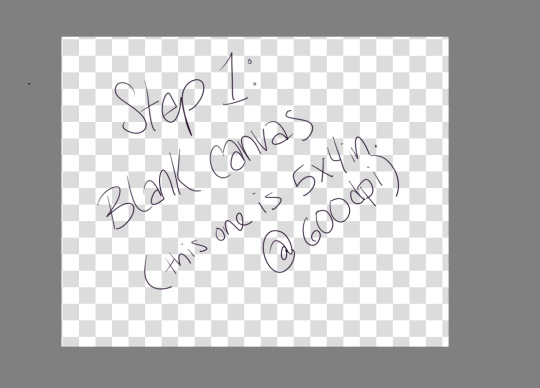
Step 1: Make a blank canvas. My preferred program is Krita, so I open that and make a canvas. I usually do 5x4 inches at 600ppi because when I save PNGs I can upload them to tumblr and the quality is still pretty good.
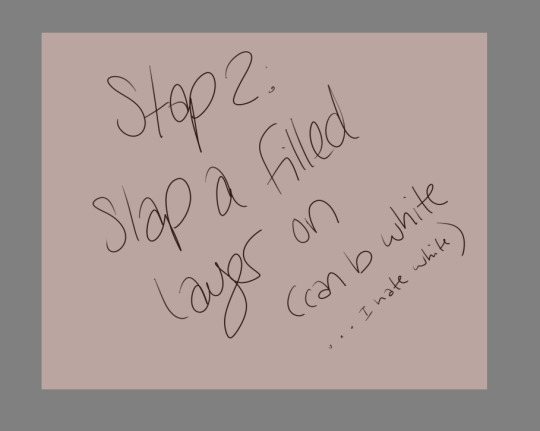
Step 2: Slap a filled layer on that shit. I hate white, but I know a lot of people just use it because it’s easy and also like paper. I tend to go wild with color, and also if you have a colored background already it makes backgrounds easier.

Step 3: Sketch. Use a decent sized brush, but make sure you can still scribble some details (like fingers) if you need to. I use a 27 pixel brush to sketch, just because I can. USE REFERENCES. Think about composition, but not too hard. Then lower the opacity so you can trace over it and still see.27 pixel brush to sketch, just because I can. USE REFERENCES. Think about composition, but not too hard. Then lower the opacity so you can trace over it and still see.
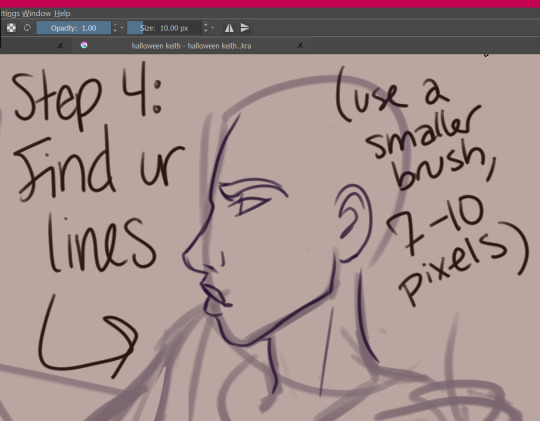
Step 4: find your lines! Sometimes I do this twice, where I use like a 15px brush to get more detail, and then a 7px brush to do my final lines. I don’t use solid black, usually--this one is dark purple. Idk, mang, I just have a hard time with black and white.
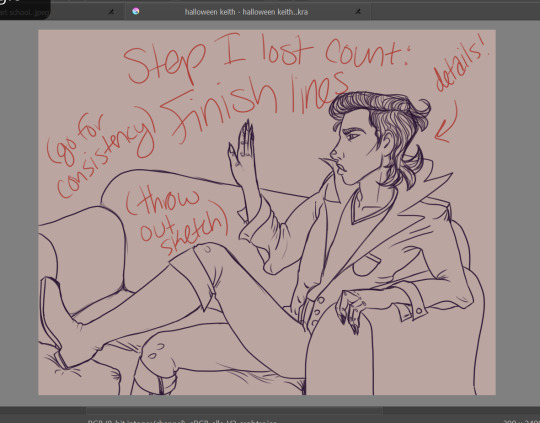
Step 5: Finish your lines with some detail and throw out the sketch (or like... turn the visibility off). If you’re just learning with your tablet, my advice is to focus on consistency. Try to get your lines to all have the same smoothness, opacity, thickness, etc. You can worry about varying line thickness when you have nice, clean lines. ADD CLOTHING FOLDS. ADD BUTTONS. ADD SOME TEXTURE IF YOU WANT TO.
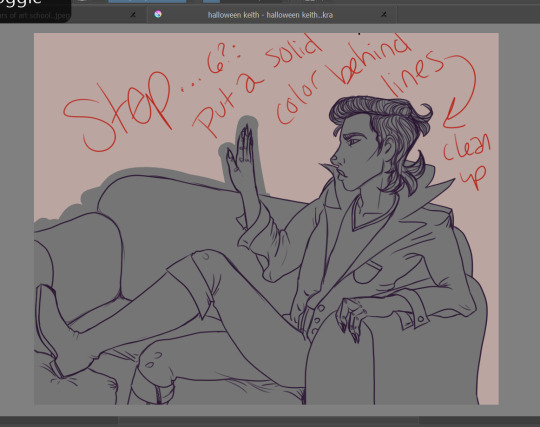
Step 6: Put a solid color behind your lines and clean it up. This is going to make it so that you can put color on top and NEVER GO OUTSIDE THE LINES. LMFAO you don’t have to do this, but I usually do because... erasing............ is hell. I do figures in one color, and furniture in another. Separate layers!!!!!
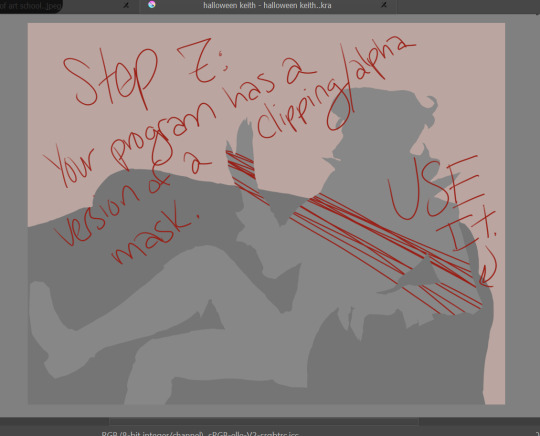
Step 7: Your program, whatever it is, probably has a version of a clipping mask. Krita technically has an alpha channel toggle that does the same thing. It just means that you have a layer/layers on top of your solid color that will ONLY draw where that color is. You can look up tutorials.
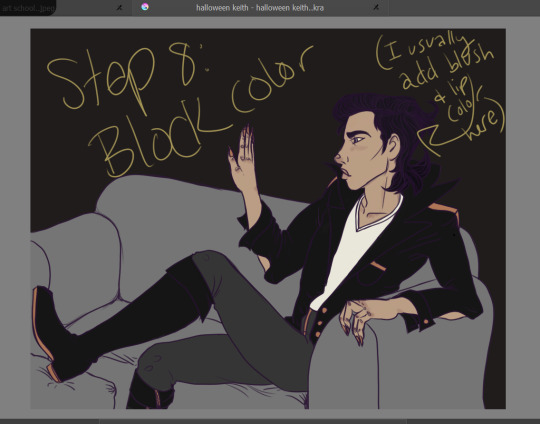
Step 8: Block out your color. I do each color on a new layer. It’s easy to add some variation on the skin here, ie fill in the lips and add some blush. Don’t worry if you can’t really see the lines on top of dark colors! All that detail will come back later.
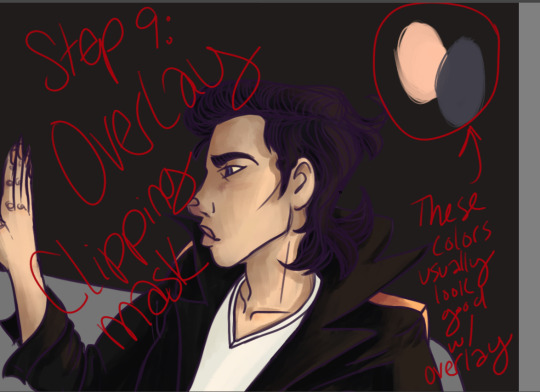
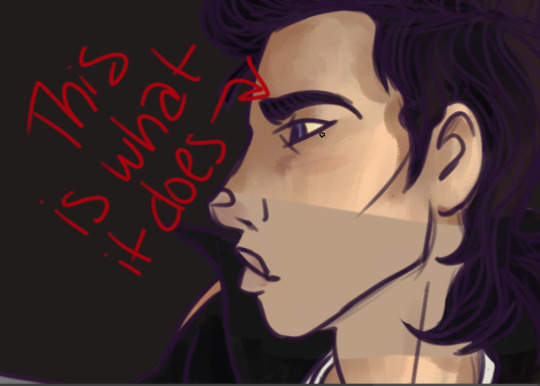
Step 9: Make another clipping mask layer on your color (I usually do it all at once instead of color by color because FAST). Change the blending mode to OVERLAY. Then find your highlights and shadows! A light peachy color will usually look good for the light parts, while a dusty purple looks good for the shadows. Start bringing back the detail! This method really brings life to your colors, so you don’t have to worry about having dull colors. It makes the light parts warmer and the dark parts cooler, which, if you know color theory, makes shadows seem more real.
Here’s where you gotta start worrying about blending. If you’re using photoshop, you have to do it all manually lmfao. The overlay thing might be hard to grasp at first if you have to do all your blending soooooo carefulllyyyyyyy. That’s the reason I use Krita--it has brushes that do my blending for me and make it super easy. This part is the most like actual painting, and not everyone gives a shit. This is optional. You can honestly do cell shading here.
If you want to, however, you can add all your texture here.
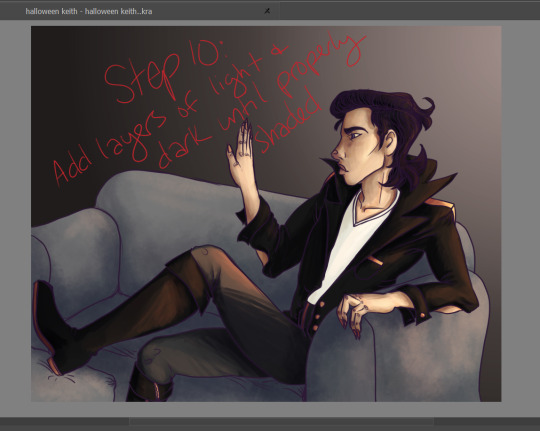
Step 10: You can add more than one layer like this. Add layers of light and dark until it’s properly shaded. See how the detail on the jacket and boots are back? The hair is still flatish, but I wouldn’t worry about that yet. Just think about which way the shadows go, and how much depth you need for your figure to look like they actually exist in their environment! Periodically step back and look at the whole thing to make sure you’re doing it all evenly, instead of focusing on one small area and overdoing it.
You can add a LOT of texture while you do this. The couch here is just light and shadows done with a sponge brush. Fuck around with blending modes, they’re pretty cool.
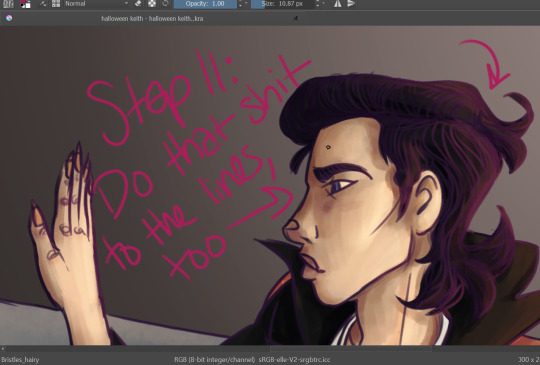
Step 11: You can do the light/dark overlay clipping mask thing to the lines, too! It’s subtle, but it has an effect. Add light where your light source is, add dark on the opposite side.
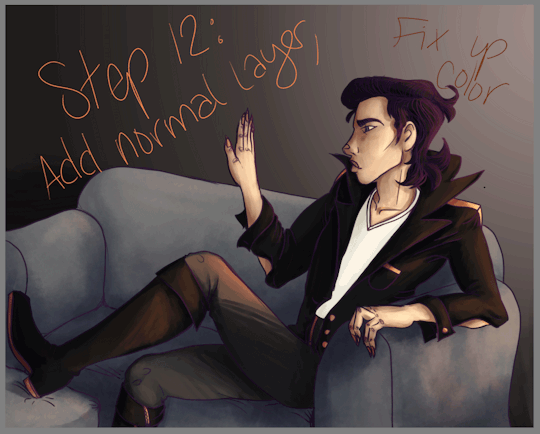
Step 12: Another subtle thing, but now is the time to fix up the color! Add another normal layer, and just use the eye dropper tool to blend your colors until it’s as smooth as you want it. You can also fix up anything that didn’t take too well to the overlay (like that white shirt... sigh). Sometimes super light/dark/bright colors won’t change when you have an overlay layer, so you’ll need to do those by hand. Just eyedrop the color, and nudge it a little up/down on your color picker chart--if you want to be consistent, nudge it a little toward the purple spectrum if you go darker, and a little toward orange if you go lighter. Not much! It’s a subtle difference. You’ll be able to see if it looks waaaaaaay too orange.
Also, if you have a layer that you think comes on a little strong, you can always take down the opacity! REMEMBER THAT!
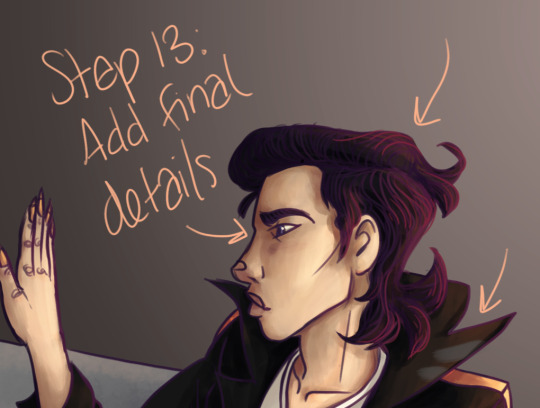
Step 13: Add those final details! The little eye shine, the last hair texture, any other points of visual interest... freckles... etc... add those here. You can do it either on top of the lines or under--i usually just add it on top because heck, it’s easy.

Aaaaaaand... you’re done!
Pretty cool, eh?
49 notes
·
View notes
Text
im just doing this fuck asks i just feel like answering these
Q: what paint tool do you have but dont use
okay so i have a really old version of clip studio which used to be called manga studio and its horrible and barely works. i would say firealpaca but i actually switch between that and krita so
Q: is it easier to draw someone facing left or right (or forward even)
A: honestly neither, i kinda switch tbh but i thinkkkk i do left more???
Q: what ideas come from when you were little
A: ooh uh i learned to draw cats from watching tennelleflowers and i got a lot of good tips from lavendertowne. if they mean like IDEAS, my one original story thing i have was something i made up in second grade and have been developing since then
Q: fav character/subject thats a bitch to draw
stolas and blitzo. stolas is just really weird and blitzo doesnt translate well into other art styles. i can do stolas pretty okay but FOR FUCKS SAKE WHY IS BLITZOS HEAD SO LONG-
Q: estimate how much art you post online vs keep to yourself
A: okay uhhh thats hard because i draw a lot of things that are jokes and i share with friends, so like if we include the memes i share with friends as kept to myself than i post like 80% of it
Q: anything that might inspire you subconsciously
A: im honestly not sure but i did notice since i started watching more anime i did start doing the fucking. thin necks. i also finally got a doodle style like i see on tumblr a lot so that also i guess
Q: a medium you dont work in but appreciate
A: gouache painting looks cool and i want nothing to do with it because that seems hard
Q: whats a project idea that youve lost interest in
A: *glances at my old really bad aus* you dont wanna know
Q: file name conventions
A: OOH THIS ONE IS FUN so my file names are usually just as much of a joke as i am and if they dont have ten ‘uhhhhs’ or ‘ummmm’s then its not me and im sick. and if its procreate no file names because i forget
Q: favorite piece of clothing to draw
A: none of the above. okay but like can i say a specific one because JOKERS JACKET FROM PERSONA 5 IS JUST AUGHHH i love drawing it even if im bad at it
Q: what do you listen to while drawing
A: movie reviews, twilight princess letsplays, video essays, theory videos, anything thatll give me something to think about. i cant work with music or nothing i need words
Q: easiest part of the body to draw
A: either heads or hands. sorry hands are pretty easy for me i salute you tho besties <3
Q: a creator you admire but whose work isnt your thing
A: cant think of anyone really
Q: favorite motifs
A: uhhhhhhhhhhhhhhhh ill get back to you on that
Q: where do you draw
A: if its digital, at my desk USUALLY WITH ALL THE LIGHTS OUT because im in places with a lot of glare, and if its in a notebook pretty much anywhere but i do draw at home a lot too so
Q: something you are good at but dont really have fun doing
A: i did an art study with how persona draws eyes and i do them sometimes but theyre usually too much of a hassle so i almost never do the style sooo
Q: do you eat or drink when drawing, if so what?
A: usually i just have some water, if im hungry ill either stop drawing and actually eat something or ill have something small like pretzels at my desk. idk if it counts but i usually have gum because i tend to chew on things if i stop paying attention like my poor pen has been ABUSED also my hoodie strings are dead so like yeah gum. usually its trident watermelon flavor gum specifically because its the best dont @ me. mint sucks. also my sister has a mint allergy so
Q: lets see including the hundreds of pencils ive broken both mechanical and normal, and the two drawing tablets that stopped responding one of which i did get replaced with support, like. 40% of art supplies i have are dead WHICH IS HONESTLY BETTER THAN I EXPECTED
Q: favorite inanimate objects to draw
A: i draw characters holding guns a surprising amount so i guess that
Q: something everyone else finds hard to draw but you enjoy
A: hands
Q: art styles nothing like your own that you like anyways
A: im a sucker for joy ang’s work on wings of fire, those covers are just amazing and i love the dragon art. also the style for the wild rescuers series is really pretty
Q: what physical exercises do you do before drawing
A: none
Q: do you use different layer modes
A: yes and it honestly kinda carries my art like holy shit it makes such a difference
Q: do your references include stock images?
A: references? whos she? okay but in all seriousness i use stock images for posing sometimes but if its too specific for that i either wing it or use justsketchme it its important
Q: something your art has been compared to that you were not inspired by
A: hhhh ive had someone compare it to steven universe. which like i dont get but thank you????
Q: what piece got a wildly different interpretation from what you intended
A: uhh im not sure idk how people interpret my art i dont even know how i interpret it
Q: do you warm up before you get to the good stuff, what do you warm up with
A: a surprising amount of akira/ren/joke and deku because theyre fun to draw and i like their hair. i dont actually warm up i just like drawing them and have a lot of them
Q; art events youve participated in like zines
A: never been in a zine or anything but i did do a danganronpa ship art swap and that was pretty fun. also another one from the same people themed around aus
Q: media you love but doesnt inspire you artistically
A: uhh a handful of shows like gravity falls, steven universe, ect . i also love nintendo games but they dont do anything for me in terms of art most of the time, tho i am a huge fan of some zelda games cuz theyre pretty.
Q: what piece of yours do you think is underrated
A: ehhh i dont like them that much most of the time but i do really love the cyc teaser image i did, as well a slike half the art for the first chapter even tho i havent dropped it yet
and thats it!!! okay bye now!!!
Weirdly Specific Artist Ask Game
Didn't see a lot of artist ask games, wanted to make a silly one.
(I wrote this while sick out of my mind last year and it's been collecting dust in my drafts, I might as well let it run free) 1. Art programs you have but don't use
2. Is it easier to draw someone facing left or right (or forward even)
3. What ideas come from when you were little
4. Fav character/subject that's a bitch to draw
5. Estimate of how much of your art you post online vs. the art you keep for yourself
6. Anything that might inspire you subconsciously (i.e. this horse wasn't supposed to look like the Last Unicorn but I see it)
7. A medium of art you don't work in but appreciate
8. What's an old project idea that you've lost interest in
9. What are your file name conventions
10. Favorite piece of clothing to draw
11. Do you listen to anything while drawing? If so, what
12. Easiest part of body to draw
13. A creator who you admire but whose work isn't your thing
14. Any favorite motifs
15. *Where* do you draw (don't drop your ip address this just means do you doodle at a park or smth)
16. Something you are good at but don't really have fun doing
17. Do you eat/drink when drawing? if so, what
18. An estimate of how much art supplies you've broken
19. Favorite inanimate objects to draw (food, nature, etc.)
20. Something everyone else finds hard to draw but you enjoy
21. Art styles nothing like your own but you like anyways
22. What physical exercises do you do before drawing, if any
23. Do you use different layer modes
24. Do your references include stock images
25. Something your art has been compared to that you were NOT inspired by
26. What's a piece that got a wildly different interpretation from what you intended
27. Do you warm up before getting to the good stuff? If so, what is it you draw to warm up with
28. Any art events you have participated in the past (like zines)
29. Media you love, but doesn't inspire you artistically
30. What piece of yours do you think is underrated
35K notes
·
View notes