#identityserver
Explore tagged Tumblr posts
Text
Top 23 .NET Core Libraries Every Developer Must Know
.NET Core has emerged as a powerful and versatile platform for developing modern applications. With a rich ecosystem of libraries and frameworks, developers can streamline their workflow and create robust, feature-rich applications. In this blog post, we will explore the top 23 .NET Core libraries that every dot net developer should be familiar with. These libraries cover a wide range of functionalities, from web development and data manipulation to testing and security.
1. ASP.NET Core
ASP.NET Core is a widely-used framework for building web applications and APIs. It offers enhanced performance and cross-platform capabilities, making it a top choice for web development.
2. Entity Framework Core
Entity Framework Core simplifies database interactions by providing an object-relational mapping (ORM) system. It enables developers to work with databases using object-oriented programming.
3. Newtonsoft.Json
Newtonsoft.Json, also known as JSON.NET, is a popular library for working with JSON data. It simplifies JSON serialization and deserialization, making it easier to integrate web services.
4. AutoMapper
Automapper allows developers to map between different object types automatically. It's particularly useful when dealing with complex object mappings.
5. FluentValidation
FluentValidation is a powerful library for creating and validating complex validation rules in a clean and concise manner.
6. Serilog
Serilog is a flexible logging library that offers structured logging and various sinks for storing log data, such as databases and file systems.
7. Dapper
Dapper is a micro ORM that offers high performance when working with databases. It allows developers to write raw SQL queries and map the results to .NET objects.
8. Polly
Polly is a resilience and transient-fault-handling library that helps developers create robust applications by handling exceptions and retries.
9. IdentityServer
IdentityServer simplifies implementing authentication and authorization in your applications, making it a go-to library for building secure systems.
10. MediatR
MediatR implements the mediator pattern, making it easier to manage communication between different parts of your application without tight coupling.
11. SignalR
SignalR facilitates real-time communication between clients and servers, making it ideal for applications that require instant updates.
12. Hangfire
Hangfire is a library for scheduling and executing background tasks in your application. It ensures tasks are processed reliably and efficiently.
13. Microsoft.Extensions.DependencyInjection
This library provides a lightweight dependency injection framework that simplifies managing object lifetimes and dependencies.
14. Swashbuckle (NSwag)
Swashbuckle and NSwag are libraries that generate Swagger/OpenAPI documentation for your APIs, making them easier to understand and consume.
15. Polly
Polly is a resilience and transient-fault-handling library that helps developers create robust applications by handling exceptions and retries.
16. AutoMapper
Automapper allows developers to map between different object types automatically. It's particularly useful when dealing with complex object mappings.
17. Flurl
Flurl simplifies working with URLs and HTTP requests by providing a fluent interface for building and sending HTTP requests.
18. AngleSharp
AngleSharp is a library for parsing and manipulating HTML and XML documents, making it essential for web scraping and parsing tasks.
19. Microsoft.Extensions.Configuration
This library simplifies configuration management by providing a consistent way to access configuration settings from various sources.
Conclusion
As a .NET Core developer, having a solid understanding of these libraries can significantly boost your productivity and enable you to create more robust and feature-rich applications. Whether you're working on web applications, APIs, background processing, or data manipulation, these libraries offer valuable tools to streamline your development process. Stay updated with the latest versions and explore how these libraries can be integrated to maximize the potential of your .NET Core projects.
0 notes
Text
How to Integrate the Identity Server to Angular Application
Integrate the Identity Server to Angular Application
https://bit.ly/36ip6RB
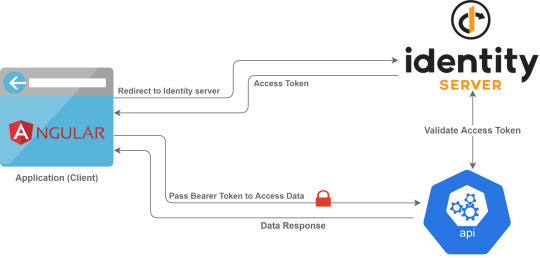
#angular#angular8#angulardeveloper#angularjs#angular7#angular6#angular4#angular2#angular5#identityserver#integration#angularapplication#javascript#webapi#api#application#netcore
1 note
·
View note
Text
Organization identity
0 notes
Photo

Introduction to IdentityServer for ASP.NET Core (2019) ☞ http://dev.edupioneer.net/a934409638 #IdentityServer #ASPNET #DotNet
#ASP.NET#ASP.NET Core#asp.net mvc#asp.net core 3.0#asp.net core 3.0 tutorial#asp.net core tutorial#asp.net core mvc#asp.net core web api#asp.net core identity#asp.net core mvc tutorial#asp.net asp.net web api#asp .net web tutorial
3 notes
·
View notes
Photo

Introduction to IdentityServer for ASP.NET Core (2019) ☞ http://dev.edupioneer.net/a934409638 #IdentityServer #ASPNET #DotNet
#ASP.NET#ASP.NET Core#asp.net mvc#asp.net core 3.0#asp.net core 3.0 tutorial#asp.net core tutorial#asp.net core mvc#asp.net core web api#asp.net core identity#asp.net core mvc tutorial#asp.net asp.net web api#asp .net web tutorial
1 note
·
View note
Link
0 notes
Text
ASP.NET Core 3 and Angular 9 - Terza Edizione
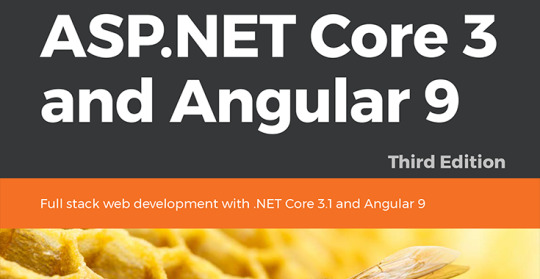
Con grande orgoglio e soddisfazione posso finalmente annunciare che il libro ASP.NET Core 3 and Angular 9 è disponibile per l'acquisto in edizione cartacea e digitale su tutte le principali piattaforme di distribuzione, tra cui: Packt Publishing Amazon.com | it | uk | in |de | fr Google Play Barnes & Noble Mondadori Rakuten Kobo Booktopia ... e molte altre! Ecco un'immagine della copertina aggiornata:
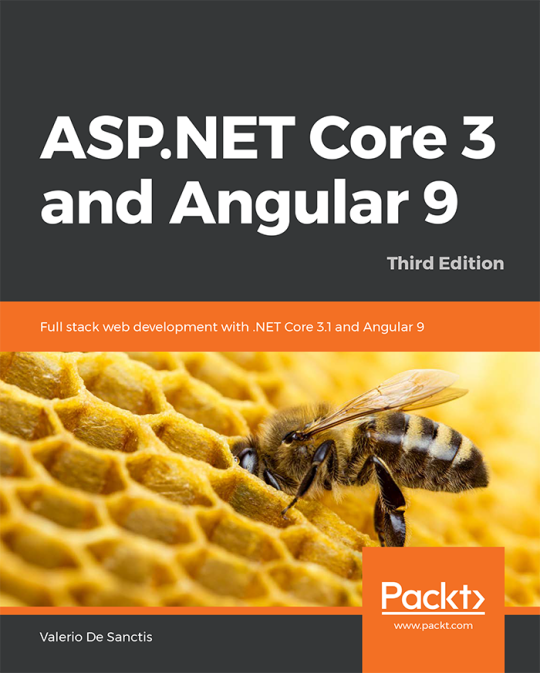
Ordinando il libro direttamente sul sito dell'editore Packt Publishing sarà possibile ottenere il 25% di sconto utilizzando il codice promozionale RYADEL25. Come si può evincere dal titolo, il libro è una guida dettagliata all'utilizzo dei framework di programmazione ASP.NET Core (versione 3.1) e Angular (versione 9) per sviluppare applicazioni moderne per il web. Come già nelle passate edizioni la metodologia seguita è quella dell'approccio full-stack, in base al quale lo sviluppatore potrà imparare a cimentarsi con tutti i principali aspetti legati allo sviluppo di un applicativo: dalla configurazione dell'ambiente di lavoro al data modeling; dall'analisi funzionale al processo di implementazione; dal design delle interfacce alla user experience; dallo sviluppo dei web service REST in back-end all'utilizzo degli stessi in ambiente front-end; dalle attività di debug e test fino al deployment in produzione. Tutti questi aspetti vengono trattati nei 12 capitoli di cui si compone il libro, sviluppati in 732 pagine e diverse migliaia di linee di codice sorgente disponibili su GitHub. Spero che il lavoro svolto per completare questo libro possa piacere ai lettori almeno quanto è stato con la precedente edizione (ASP.NET Core 2 and Angular 5), che ha avuto la fortuna di diventare un vero e proprio best-seller con oltre 15.000 copie vendute in tutto il mondo e un video course pubblicato su diverse piattaforme di formazione, tra cui Udemy. Un grazie in anticipo a tutti quelli che hanno apprezzato i nostri sforzi! Nel caso in cui vogliate acquisire maggiori informazioni sui contenuti del libro, ecco la scheda di presentazione (product information sheet) realizzata dall'editore per le piattaforme di distribuzione online: buona lettura e... alla prossima pubblicazione! Key Features Explore the latest edition of the bestselling book ASP.NET Core 2 and Angular 5 Design, build and deploy a Single Page Application or Progressive Web App with ASP.NET Core and Angular Adopt a full stack approach to handle data management, Web APIs, application design, testing, SEO, security and deployment Book Description Learning full stack development calls for knowledge of both frontend and backend web development. By covering the impressive capabilities of ASP.NET Core 3.1 and Angular 9, right from project setup through to the deployment phase, this book will help you to develop your skills effectively. The book will get you started with using the .NET Core framework and Web API Controllers to implement API calls and server-side routing in the backend. Next, you will learn to build a data model with Entity Framework Core and configure it using either a local SQL Server instance or cloud-based data stores such as Microsoft Azure. The book will also help you handle user input with Angular reactive forms and frontend and backend validators for maximum effect. You will later explore the advanced debugging and unit testing features provided by xUnit.net (.NET Core) and Jasmine, as well as Karma for Angular. Finally, you will implement various authentication and authorization techniques with the ASP.NET Core Identity system and the new IdentityServer, as well as deploy your apps on Windows and Linux servers using IIS, Kestrel, and Nginx. By the end of this book, you will be equipped with the skills you need to create efficient web applications using ASP.NET Core and Angular. What you will learn Implement a Web API interface with ASP.NET Core and consume it with Angular using RxJS Observables Create a data model using Entity Framework Core with code-first approach and migrations support Set up and configure a SQL database server using a local instance or a cloud data store on Azure Perform C# and JavaScript debugging using Visual Studio 2019 Create TDD and BDD unit test using xUnit, Jasmine, and Karma Implement authentication and authorization using ASP.NET Identity, IdentityServer4, and Angular API Build Progressive Web Apps and explore Service Workers Who this book is for This book is for experienced ASP.NET developers who already know about ASP.NET Core and Angular and are looking to learn more about them and understand how to use them together to create production-ready Single Page Applications (SPAs) or Progressive Web Applications (PWAs). However, the fully-documented code samples (also available on GitHub) and the step-by-step implementation tutorials make this book easy-to-understand - even for beginners and developers who are just getting started. Table of Contents Getting Ready Looking Around Front-end and Back-end Interactions Data Model with Entity Framework Core Fetching and Displaying Data Forms and Data Validation Code Tweaks and Data Services Back-end and Front-end Debugging ASP.NET Core and Angular Unit Testing Authentication and Authorization Progressive Web Apps Windows and Linux Deployment Read the full article
0 notes
Photo

Introduction to IdentityServer for ASP.NET Core (2019) ☞ http://dev.edupioneer.net/a934409638 #IdentityServer #ASPNET #DotNet
#ASP.NET#ASP.NET Core#asp.net mvc#asp.net core 3.0#asp.net core 3.0 tutorial#asp.net core tutorial#asp.net core mvc#asp.net core web api#asp.net core identity#asp.net core mvc tutorial#asp.net asp.net web api#asp .net web tutorial
0 notes
Text
Auth - vse
OAuth2, OpenID Connect (OIDC), SAML -------------------------- OAuth 2.0 is a framework that controls authorization to a protected resource such as an application or a set of files, while OpenID Connect and SAML are both industry standards for federated authentication.
OpenID Connect is built on the OAuth 2.0 protocol and uses an additional JSON Web Token (JWT), called an ID token, to standardize areas that OAuth 2.0 leaves up to choice, such as scopes and endpoint discovery. It is specifically focused on user authentication and is widely used to enable user logins on consumer websites and mobile apps.
SAML is independent of OAuth, relying on an exchange of messages to authenticate in XML SAML format, as opposed to JWT. It is more commonly used to help enterprise users sign in to multiple applications using a single login.
OAuth - obecný framework na prava (authorizace), OpenID implementace nad ním pro authentikace (poda ten token), SAML mimo, FIDO novinka
OpenID Connect (OIDC) is an authentication layer on top of OAuth 2.0, an authorization framework.
Oauth (code flow - frontend + backend, implicit flow - jen frontend js)
Authentication - KDO Authorization - CO
IdentityServer is an open-source authentication server that implements OpenID Connect (OIDC) and OAuth 2.0 standards for ASP.NET Core
Active Directory is a database based system that provides authentication, directory, policy, and other services in a Windows environment
LDAP (Lightweight Directory Access Protocol) is an application protocol for querying and modifying items in directory service providers like Active Directory, which supports a form of LDAP.
Short answer: AD is a directory services database, and LDAP is one of the protocols you can use to talk to it.
Lightweight Directory Access Protocol or LDAP, is a standards based specification for interacting with directory data. Directory Services can implement support of LDAP to provide interoperability among 3rd party applications.
Active Directory is Microsoft's implementation of a directory service that, among other protocols, supports LDAP to query it's data.
Kerberos is a network authentication protocol. It is designed to provide strong authentication for client/server applications by using secret-key cryptography. Clients authenticate to Active Directory using the Kerberos protocol.
AD je ta db, kerberos je protokol (kerberos vs openid jde porovnat - obe protokoly) Azure Active directory - je ta db v azure, včetne services, je to identity provider - umi pres openid snad Identity server je framework co pouziju pro napsani serveru, ale nema to tu spravu dat co ma AD a ui, to si musim poskladat
---- Oauth flow Implicit - uz nedoporucovana, jen ciste spa The application opens a browser to send the user to the OAuth server The user sees the authorization prompt and approves the app’s request The user is redirected back to the application with an access token in the URL fragment *****
Code flow The application opens a browser to send the user to the OAuth server The user sees the authorization prompt and approves the app’s request The user is redirected back to the application with an authorization code in the query string ****** The application exchanges the authorization code for an access token ******
0 notes
Photo

Introduction to IdentityServer for ASP.NET Core (2019) ☞ http://dev.edupioneer.net/a934409638 #IdentityServer #ASPNET #DotNet
#ASP.NET#ASP.NET Core#asp.net mvc#asp.net core 3.0#asp.net core 3.0 tutorial#asp.net core tutorial#asp.net core mvc#asp.net core web api#asp.net core identity#asp.net core mvc tutorial#asp.net asp.net web api#asp .net web tutorial
0 notes
Photo

Introduction to IdentityServer for ASP.NET Core (2019) ☞ http://dev.edupioneer.net/a934409638 #IdentityServer #ASPNET #DotNet
#ASP.NET#ASP.NET Core#asp.net mvc#asp.net core 3.0#asp.net core 3.0 tutorial#asp.net core tutorial#asp.net core mvc#asp.net core web api#asp.net core identity#asp.net core mvc tutorial#asp.net asp.net web api#asp .net web tutorial
0 notes
Photo

Introduction to IdentityServer for ASP.NET Core (2019) ☞ http://dev.edupioneer.net/a934409638 #IdentityServer #ASPNET #DotNet
#ASP.NET#ASP.NET Core#asp.net mvc#asp.net core 3.0#asp.net core 3.0 tutorial#asp.net core tutorial#asp.net core mvc#asp.net core web api#asp.net core identity#asp.net core mvc tutorial#asp.net asp.net web api#asp .net web tutorial
0 notes
Text
Configure IdentityServer for Xamarin Forms
In this new post, I explain how to configure IdentityServer for Xamarin Forms to integrate Web Authenticator using Xamarin Essentials.
First, I wrote a post about how to implement the authentication in Xamarin Forms with IdentityServer. So, my focus was only on the Xamarin side. Here I want to explain what the IdentityServer configuration is in order to succeed in the login.
Create a new client
Have you ever wondered how hard it would be to set up a minimal viable authentication server that uses industry standards and usable from your mobile Xamarin application? Well, I have, and I believe in having found a solution that can be a great starting point and will allow you to expand the answer should you ever need to do so.
One common industry standard is OpenID / OAuth2, which provides a standardized authentication mechanism that allows user identification securely and reliably. You can think of the identity service as a web server that identifies a user and provides the client (website/mobile app, etc.) to authenticate itself with another application server that said client uses.
The recommended flow for a mobile app
While the OAuth standard is open to anyone with a computer and an internet connection, I generally do not recommend writing your own implementation. My go-to solution for setting up an identity provider is the IdentityServer.
IdentityServer4 is built based on the OAuth spec. It is built on the trusted ASP.NET Core but requires quite some know-how to get the configurations and other settings ready for use. Luckily, there is a quickstart template that you can install via the dotnet command line and then make your server. You can find the repository here on GitHub. After following the install instructions, we can create a server with the following command:
dotnet new sts -n XamarinIdentity.Auth
The solution is pretty much ready to go but let’s look at the configuration of the IdentityServer in Config.cs and make some adjustments in the GetClients method.
Add a client
Based on the template, let’s make some changes that leave us with the following final configuration:
public static IEnumerable<Client> GetClients(IConfigurationSection stsConfig) { return new List<Client> { // mobile client new Client { ClientName = "mobileclient-name-shown-in-logs", ClientId = "the-mobileclient-id-of-your-choice", AllowedGrantTypes = GrantTypes.Code, AllowOfflineAccess = true, // allow refresh tokens RequireClientSecret = false, RedirectUris = new List<string> { "oidcxamarin101:/authorized" }, PostLogoutRedirectUris = new List<string> { "oidcxamarin101:/unauthorized", }, AllowedScopes = new List<string> { "openid", "role", "profile", "email" } } }; }
Generally, you can set the ClientName, ClientId, RedirectUris and PostLogoutRedirectUris to values of your choosing. The scopes represent the defaults. Further note that by setting AllowOfflineAccess to true, the user can request refresh tokens which means that as long as the refresh token is valid, the user will not have to log in but can use said refresh token to request a new access token. In mobile apps, this is generally the prefered behaviour since users usually have their personal device and therefore expect the app to “store” their login.
As you can see, The RedirectUris and PostLogoutRedirectUris are using a custom URL oidcxamarin101:/ that identifies my app.
IdentityServer Admin
So, very often we have to create the front-end to manage users, integrate the authentication with external services suck as Facebook and Twitter, make API calls secure. IdentityServer offers a nice UI for administration but it is quite expensive. Now, I found a very nice work on GitHub: Skoruba.IdentityServer4.Admin.
This is cool! The application is written in ASP.NET Core MVC using .NET5.
Skoruba IdentityServer4 Admin UI
Add a new client
So, adding a new client with this UI is quite easy. In the IdentityServer Admin website, create a new Client. Then, the important configuration are:
Under Basic
Add this RedirectUris : oidcxamarin101:/authenticated
Allowed Grant Types: authorization_code
Under Authenticaton/Logout
Add Post Logout Redirect Uris: oidcxamarin101:/signout-callback-oidc
Basic configuration
Authentication/Logout configuration
I hope this is useful! Do you know Microsoft is releasing .NET MAUI that will replace Xamarin? Here how to test it with Visual Studio 2022.
If you have any questions, please use the Forum. Happy coding!
The post Configure IdentityServer for Xamarin Forms appeared first on PureSourceCode.
from WordPress https://www.puresourcecode.com/dotnet/xamarin/configure-identityserver-for-xamarin-forms/
1 note
·
View note
Photo

Introduction to IdentityServer for ASP.NET Core (2019) ☞ http://dev.edupioneer.net/a934409638 #IdentityServer #ASPNET #DotNet
#ASP.NET#ASP.NET Core#asp.net mvc#asp.net core 3.0#asp.net core 3.0 tutorial#asp.net core tutorial#asp.net core mvc#asp.net core web api#asp.net core identity#asp.net core mvc tutorial#asp.net asp.net web api#asp .net web tutorial
0 notes
Text
ASP.NET Core 3 and Angular 9 - Third Edition

I'm happy to announce that the ASP.NET Core 3 and Angular 9 book is finally available for purchase – in E-Book and Paperback format – on all the major online stores, including: Packt Publishing Amazon.com | it | uk | in |de | fr Google Play Barnes & Noble Mondadori Rakuten Kobo Booktopia ... and more! Here's the updated cover:

As always, if you get it from the Packt Publishing online store you'll be able to obtain a good discount (25%) by using the RYADEL25 promo code. If you want to know what the book is about, here's a detailed description: as you'll be able to see, the new edition is a complete rewrite of the previous ones, featuring a length of 732 pages (the 2nd edition was 550) and a huge GitHub source code repository filled with brand-new sample projects! I definitely hope that you will like it just like you did with the previous one (ASP.NET Core 2 and Angular 5), who happened to be a best-seller in multiple countries with more than 15000 copies sold throughout the world and even a video course on Udemy! That couldn’t be made possible without you, so thanks again and�� get ready for another development journey! Key Features Explore the latest edition of the bestselling book ASP.NET Core 2 and Angular 5 Design, build and deploy a Single Page Application or Progressive Web App with ASP.NET Core and Angular Adopt a full stack approach to handle data management, Web APIs, application design, testing, SEO, security and deployment Book Description Learning full stack development calls for knowledge of both frontend and backend web development. By covering the impressive capabilities of ASP.NET Core 3.1 and Angular 9, right from project setup through to the deployment phase, this book will help you to develop your skills effectively. The book will get you started with using the .NET Core framework and Web API Controllers to implement API calls and server-side routing in the backend. Next, you will learn to build a data model with Entity Framework Core and configure it using either a local SQL Server instance or cloud-based data stores such as Microsoft Azure. The book will also help you handle user input with Angular reactive forms and frontend and backend validators for maximum effect. You will later explore the advanced debugging and unit testing features provided by xUnit.net (.NET Core) and Jasmine, as well as Karma for Angular. Finally, you will implement various authentication and authorization techniques with the ASP.NET Core Identity system and the new IdentityServer, as well as deploy your apps on Windows and Linux servers using IIS, Kestrel, and Nginx. By the end of this book, you will be equipped with the skills you need to create efficient web applications using ASP.NET Core and Angular. What you will learn Implement a Web API interface with ASP.NET Core and consume it with Angular using RxJS Observables Create a data model using Entity Framework Core with code-first approach and migrations support Set up and configure a SQL database server using a local instance or a cloud data store on Azure Perform C# and JavaScript debugging using Visual Studio 2019 Create TDD and BDD unit test using xUnit, Jasmine, and Karma Implement authentication and authorization using ASP.NET Identity, IdentityServer4, and Angular API Build Progressive Web Apps and explore Service Workers Who this book is for This book is for experienced ASP.NET developers who already know about ASP.NET Core and Angular and are looking to learn more about them and understand how to use them together to create production-ready Single Page Applications (SPAs) or Progressive Web Applications (PWAs). However, the fully-documented code samples (also available on GitHub) and the step-by-step implementation tutorials make this book easy-to-understand - even for beginners and developers who are just getting started. Table of Contents Getting Ready Looking Around Front-end and Back-end Interactions Data Model with Entity Framework Core Fetching and Displaying Data Forms and Data Validation Code Tweaks and Data Services Back-end and Front-end Debugging ASP.NET Core and Angular Unit Testing Authentication and Authorization Progressive Web Apps Windows and Linux Deployment Read the full article
#.NETCore#.NETCore3#Angular#Angular9#ASP.NETCore#ASP.NETCore3#Books#Full-Stack#Packt#PacktPublishing#PacktPub
0 notes