#id prefer SOME account thing that i could easily transfer to another device
Explore tagged Tumblr posts
Text
So like
Genuinely
I want to move away from Google docs, not just bc of the AI but bc Google drive has deleted my files in the past (no joke - over 200 dog pics alone just gone. I also lost individual wip chapters + high school writing that I wish I could revisit)
And like. I have MS Office free bc I pay for it via my tuition
But is there any other programs that work on both desktop and android?
Because that's the draw of Google drive/docs for me. The cross-platform access. I wanna be able to quickly pull up a file on my phone just as quickly as I could pull it up on my computer
I could just use MS, and I do plan on transferring my stuff there at this point over time, I just... idk, I have never really liked using MS. Plus needing to download a bunch of other apps just to open certain files is annoying. Also, while I know I could probably just continue using my uni account after I graduated, I don't trust that I will 100% have access to it at that point
But as far as I have seen, the main recommendations away from MS and Google are either strictly desktop (like LibreOffice) or are desktop and IOS (NOT android - like scrivener, which I'd have to buy separately anyway)
Which sucks for me because, again, I'd like to be able to quickly pull up a doc on my phone. Or create a new doc and jot down spur of the moment ideas when I don't have access to my computer. And I don't have to retype everything on a separate doc
But hell, I'll take a decent, just android word processor as well. Bc I can just retype everything, if it came down to it. I would just prefer not to
Like idk. Any decent quick note apps for android people use? Bc even that would suffice, and I'd probably just transfer stuff over to something like scrivener or something later
#i was messing around in libreoffice and#i think its okay#but i dont like having to store everything on just my computer and i dont want to have to ensure i save everything to a thumbdrive too#id prefer SOME account thing that i could easily transfer to another device#ill probably be on the lookout myself/do my own more thorough research later#but seriously if anyone has suggestions im all ears#amber's shit you can ignore
3 notes
·
View notes
Text
Download Kik 11.3.1.12434 APK For PC
Select one of many apk location above you want to begin download apk file for Kik (App ID: kik.android ). it's also possible to scan QR Code for download apk on to your android machine, and then use one file supervisor you favor to browse & set up it. Kik messenger APK 7.9.0.143 is tremendous finest APK communication app to connect to which gives you a best social expertise. In case you are keen to download the appliance then you may go to Google Play Retailer or other app store on your phone and search for Kik Messenger app.

With a easy person interface and a clean design, KiK Messenger app will really make you fall in love with it. While you kik a good friend utilizing a modded Kik, the read receipt in your finish turns to S” standing and never adjustments. This is especially the case when the picture is sent as reassurance that somebody is who she or he claims to be when we are chatting with a model new Kik good friend.
It isn't potential to download Kik Messenger directly to your laptop from an official app retailer. Kik Messenger applies no limits to how many text, pic, or video messages you ship. You may obtain kik for windows7, 8 and for home windows 10. Kik is gaining popularity amongst kids and kids.
Downloading the app couldn't be less complicated as it is officially obtainable on Google App Retailer as well as iOS App Retailer. However, you can use KiK Messenger on Mac iOS units by downloading BlueStacks or a dmg file of the app. Step four: Now connect your telephone to the LAPTOP and transfer the Kik Messenger apk file.
youtube
One other danger that comes with downloading a modded Kik app is that with a purpose to install it on your machine, it's a must to change the safety setting to allow installation of information from unknown sources.” This means the developer and distributor of the software shouldn't be acknowledged by the manufacturer of your device or the Android OS as a reliable contributor.
In that case, you would wish to discover a method of downloading the APK file individually. You possibly can share photos, movies and gifs with friends and family utilizing Kik App just like WhatsApp. Modifying the Kik Messenger app (or any app, for that matter) is a violation of the app's Phrases of Service (TOS).
Should you do not wants to download it from play store then you can use Apk Downloader to Obtain Kik Apk. A modded Kik uses the Kik Messenger community to send and obtain its messages and you utilize the identical username that you registered when signing up on the unique app.
The only factor we can let you know about it if that if you're aspiring to transfer the APK file to your smart cellphone or cell machine after you downloaded utilizing an Android emulator (for instance, in case you are wanting to install an older version of the Kik Messenger app), you will want to change your safety settings in your mobile gadget.
Greater than 200 million individuals use Kik app daily on their smartphones, so you may be a part of them and chat with new folks. For those who have no idea to install an APK manually, we now have a tutorial for them on the subsequent web page. Typically your finest guess there is a YouTube video search using the phrases kik mod” or modded kik” as keywords.
So all of the kik users try to get kik messenger apk to their laptop. So finally by considering customers desires, builders released kik on computer. So now you will get kik computer obtain. There, you can find numerousapk recordsdata for Kik mods, however it goes much simpler if you understand the title of what you're looking for as a result of the keywords kik mod” don't all the time turn up the specified outcomes.
Kik can introduce as a wise, fashionable and a crisp app and it works like WhatsApp, Fb Messenger, Viber, BBM and etc. To get this superb kikApk with the most recent model kik apk download for Android, you all need to comply with the steps below makes you find easy in getting Kik messenger app without any errors.
Notifications could not seem all the time on Samsung units until you open your Kik app. Similar to different messaging utility Kik additionally accommodates all of the options like particular person or group chat. If you happen to already know what an APK file is you may as nicely skip to the next part of this article.
Be aware: Please remember that only share the unique and free apk installer bundle for Kik 9.1.zero.3591apk file with none modifications or any alterations within theapk file package deal for illegal actions. Keygen / File dimension: 2 MB / Total downloads: 2526 2 days ago Revit 2011 Crack Serial Keygen-AppCracks-Obtain Suite.
We offer Backup & Restore for kik APK 1.2.1 file for Android Varies with system or Blackberry (BB10 OS) or Kindle Hearth and many Android Phones akin to Sumsung Galaxy, LG, Huawei and Moto. Aside from that, you even select both one on one or by group chat and even uncover new associates by means of this KIK APK.
If you're concerned about compromising the safety of your house computer, just take the steps obligatory to ensure that you've got the fitting anti virus and anti malware safety on your computer earlier than you go forward and try to download a Kik Messenger APK file.
The most common modifications made by the various Kik mod apps are changes to the graphics interface. There are loads of different features on this APK as effectively which you'll discover after putting in it in your gadget. Download Kik Messenger Apk allows the customers to talk in real time (forwards and backwards).
One of the options that make Kik Messenger distinctive is its integrated internet browser. On account of its minor policy, Kik messenger doesn't enable the children who're less than thirteen years of age. Kik messenger apk allows person to ship messages through the use of WiFi connection or a mobile knowledge on sensible devices.
Join US on Facebook , Google + , Twitter and Pinterest for contemporary updates about APK apps, Games, Themes, Dwell Wallpapers and lots of more. Several modded Kiks also make all smileys (emoticons, emoji) accessible to you, including these smileys which can be accessible for purchase (with Kik Factors) within the Kik Messenger Smiley Shop.
Didn't open WiFi for like 4 days only and when i acquired back to open my WiFi and open my kik, i discovered that kik did not present me any message from the chats i had already and only sending me messages of at this time (the day i opened the wifi at solely).
KIK APK is yet another standard instant messaging app and has over 300 million customers internationally. It is kik apk download not a change to your Kik Messenger app but a ‘new' app that you simply install, often alongside the real” Kik Messenger in your smartphone or tablet.
So, utilizing the Kik Messenger app on your home laptop is completely doable, many individuals do it, but it takes some further work and involves certain risks. After downloading the file, go to the placement of the file and right click on it and select open with BlueStacks.
Not only is this the best means of utilizing Kik Messenger but it's the only totally protected means of doing so. Millions of individuals do it like that but in addition many individuals use Kik Messenger from their home computer systems, so it's fully up to you to resolve what would swimsuit you better.
One of the best thing with Kik Apk is to let it preserve the personal knowledge of the person at most safety. Kik App for iOS is on the market on Apple's App store you should use this Obtain now hyperlink which redirect you official Kik iOS app Download page. KiK Messenger is among the most reliable and a extremely fast immediate messenger on your cellphone.
The very best alternative app that may do the similar functions like Kik messenger. I get an error message that kik does not have access to my digital camera however I can take footage and send videos to my contacts. To Install & Download kik on-line chat in your machine, it's worthwhile to examine all the necessities to forestall errors and difficulties whereas Downloading kikchatiing app2017 Newest version with all options loaded.
Although, as you retain on writing, Kik messenger might begin to lag as some words increases that's not a lot of an issue as it's not that disturbing. And also there a numerous considerable options users can find by way of the kik apk. So in the event you familiar with WhatsApp, Facebook Messenger, Viber or BBM, you'll be able to easily understand the method of the kik apk.
KiK Messenger for Android really does an amazing thing and allows you to chat with your folks. If you're not comfortable with taking the chance of utilizing those websites, then you should persist with downloading the Kik Messenger app to your smart phone or cellular gadget from an official app store.
The addressed plenty of issues like not being able to change your password and adding extra options to make your kik expertise better. Whereas you should use different android emulators and different Apk links too, Bluestacks is more preferable and clicking on the above Apk hyperlink; download will begin instantly.
We are not in any method endorsing downloading unofficial variations of the Kik Messenger app. Kik Messenger is an extremely well-liked chat app that works so much just like the text messaging characteristic on your smartphone or pill with one huge exception. This is not an issue when your download and installed the Kik Messenger app from the Google Play app retailer or the Apple app store directly to your good cellphone or any other cell system suitable with Kik Messenger.
Kik is a great app however two issues are placing me off: 1. Please add an possibility for saving chats! Customers ought to seek the advice of the Kik terms of service to make sure using an Android emulator just isn't in violation of their phrases of service. Step 5: Go to the Mobile information connection in your gadget setting and disable it and swap to Wi-Fi just for Kik.
8 notes
·
View notes
Text
How Do I Save My Contacts To My SIM Card On iPhone?
There are a lot of reasons why users would want to transfer contacts from their phone to a sim card. For example, you may have bought a new phone or want to transfer contacts from a work phone to a private phone. Unfortunately, modern iPhones do not allow the storage of data in external media. This includes SIM cards because such action does not fit Apple’s philosophy about how users should interact with their data. This, however, does not mean that you are completely locked from backing up your data as there are some different ways to go about it. Below are some of the tested ways of saving contacts to a SIM card on an iPhone that are popular with users.
Method 1: How to save contacts to a SIM card on iPhone via email
Latest iPhone models such as the iPhone X, iPhone 11 and the iPhone 8 do not allow the transfer of contacts from the phone to SIM card. If you have a few contacts in your iPhone’s contact list, you can transfer them using your email. This method requires an Android device. Follow the steps below;
Open the Contacts app on your iPhone and find the contacts you want to save in your SIM card.
Select a contact, then tap the “Share Contact” option and choose the “Mail “icon (Add your email address if it does not appear ).
Use a computer to download the vCards you shared via email.
Connect the computer to an Android phone using a USB cable.
Go to the Contacts App on your android phone and click on “Import from USB Storage”.
Confirm whether the contacts have been imported to the Android OS phone.
Go to Import/Export contacts and select the “Export to Sim card” option.
You can also download the vCard into your android phone storage and use the same “Import from USB storage” option to import them to the phone’s contacts app.
Method 2: How to save contacts to SIM on iPhone with iCloud
Transferring contacts using iCloud is a good alternative to the email method if you have a large number of contacts to save. This method requires you to sync all your saved phone numbers with iCloud and then transfer them to your PC. You can use a USB cable connection to copy them into another phone’s storage (preferably Android). You can then transfer them to the SIM. The following steps explain this transfer process;
Go to Settings on your iPhone and select the “iCloud” icon.
Toggle the “Contacts” ON to sync your contacts to iCloud via WiFi automatically.
Use your computer to log in to your iCloud account with your ID and Passcode.
Click on “Contacts” and hold the CTRL key to select the ones you want to transfer. Click on the Settings option on the left bottom corner of the screen and select “Export vCard”. All the contacts that you selected will download to your computer.
Connect the Android phone to the PC using a USB cable and click “Import from USB storage” in the phone’s Contacts App.
Go to ‘Contacts’ to check if the contacts are available in the phone’s contact list. Finally, transfer the contacts to the SIM through the “Export to SIM card” option.
Method 3: How to backup IPhone contacts using third party data transfer tools
Third-party apps are also a convenient way of transferring saved phone numbers from an iPhone’s internal storage to a SIM. These tools help users to transfer their data from their phones to their computers more easily. You can share all types of data, including contacts, photos, messages, documents and many more.
iPhone users must first search for then download and install the application to their phone to use this service. Most of these applications will automatically detect the connected computer. They will then enable the backup. You still need to connect an Android phone and a computer to transfer the contacts and save them into the SIM card.
The benefits of using a third party data transfer app is that they are less complicated. They also allow other transfers like iPhone to iPhone and iPhone to Android. These apps also offer an online storage point where you can get back your data in case your iPhone breaks down. We don’t recommend any specific app but a search online will throw up some suitable candidates.
Method 4: How to save contacts to a SIM card by jailbreaking
Jailbreaking is the only way you can move saved phone numbers from your iPhone to a SIM card without using external devices. Jailbreaking an iPhone makes it less restrictive, meaning you can install apps that could you could not install into the phone before. You can download and install the SIManager app from Cydia and use them to copy contacts from the iPhone’s internal storage to your SIM card.
You should be aware that jailbreaking an iPhone also has its disadvantages. Firstly, your phone will be out of guarantee if it is still new. The other disadvantage is that jailbreaking will tamper with some of the phone’s security features and allow the installation of unverified apps. Using this method, therefore, depends on how much you value the apple data security philosophy and how important backing up your contacts into the SIM card is to you. Use this method with caution and seek advice if unsure.
Method 5: Saving Data to a SIM card in the older iPhone models
If you are still using the older iPhone models without a Nano-SIM, you can still save contacts into your SIM card without using a computer or third party data transfer apps. The process is as follows;
Open the settings menu on the iPhone.
Scroll down and click on the “Contacts “ option.
Select “Import SIM contacts” and choose “SIM”.
You can then follow the same process and upload your address book if you buy a new device in the future.
Our Final Thoughts
The data transfer restrictions in the latest iPhone models can sometimes limit users from some of the things they are used to. For example, copying saved phone numbers from their iPhones to their SIM cards. Luckily, the above methods can help you bypass these restrictions and keep a backup of your in your SIM card. You can choose your favourite method, depending on your situation and preferences. Please note that the Jailbreaking approach above is NOT recommended by us in any form but is a recognised route to users who know what they are doing.
.fb_iframe_widget_fluid_desktop iframe { width: 100% !important; }
"How Do I Save My Contacts To My SIM Card On iPhone?" was published first on iParts4U Blog
0 notes
Text
What is Bitcoin?
Chapter 01
What is Bitcoin?
To cut through some of the confusion surrounding bitcoin, we need to separate it into two components. On the one hand, you have bitcoin-the-token, a snippet of code that represents ownership of a digital concept – sort of like a virtual IOU. On the other hand, you have bitcoin-the-protocol, a distributed network that maintains a ledger of balances of bitcoin-the-token. Both are referred to as “bitcoin.”
The system enables payments to be sent between users without passing through a central authority, such as a bank or payment gateway. It is created and held electronically. Bitcoins aren’t printed, like dollars or euros – they’re produced by computers all around the world, using free software.
It was the first example of what we today call cryptocurrencies, a growing asset class that shares some characteristics of traditional currencies, with verification based on cryptography.
Who created it?
A pseudonymous software developer going by the name of Satoshi Nakamoto proposed bitcoin in 2008, as an electronic payment system based on mathematical proof. The idea was to produce a means of exchange, independent of any central authority, that could be transferred electronically in a secure, verifiable and immutable way.
To this day, no-one knows who Satoshi Nakamoto really is.
In what ways is it different from traditional currencies?
Bitcoin can be used to pay for things electronically, if both parties are willing. In that sense, it’s like conventional dollars, euros, or yen, which are also traded digitally.
But it differs from fiat digital currencies in several important ways:
1 – Decentralization
Bitcoin’s most important characteristic is that it is decentralized. No single institution controls the bitcoin network. It is maintained by a group of volunteer coders, and run by an open network of dedicated computers spread around the world. This attracts individuals and groups that are uncomfortable with the control that banks or government institutions have over their money.
Bitcoin solves the “double spending problem” of electronic currencies (in which digital assets can easily be copied and re-used) through an ingenious combination of cryptography and economic incentives. In electronic fiat currencies, this function is fulfilled by banks, which gives them control over the traditional system. With bitcoin, the integrity of the transactions is maintained by a distributed and open network, owned by no-one.
2 – Limited supply
Fiat currencies (dollars, euros, yen, etc.) have an unlimited supply – central banks can issue as many as they want, and can attempt to manipulate a currency’s value relative to others. Holders of the currency (and especially citizens with little alternative) bear the cost.
With bitcoin, on the other hand, the supply is tightly controlled by the underlying algorithm. A small number of new bitcoins trickle out every hour, and will continue to do so at a diminishing rate until a maximum of 21 million has been reached. This makes bitcoin more attractive as an asset – in theory, if demand grows and the supply remains the same, the value will increase.
3 – Pseudonymity
While senders of traditional electronic payments are usually identified (for verification purposes, and to comply with anti-money laundering and other legislation), users of bitcoin in theory operate in semi-anonymity. Since there is no central “validator,” users do not need to identify themselves when sending bitcoin to another user. When a transaction request is submitted, the protocol checks all previous transactions to confirm that the sender has the necessary bitcoin as well as the authority to send them. The system does not need to know his or her identity.
In practice, each user is identified by the address of his or her wallet. Transactions can, with some effort, be tracked this way. Also, law enforcement has developed methods to identify users if necessary.
Furthermore, most exchanges are required by law to perform identity checks on their customers before they are allowed to buy or sell bitcoin, facilitating another way that bitcoin usage can be tracked. Since the network is transparent, the progress of a particular transaction is visible to all.
This makes bitcoin not an ideal currency for criminals, terrorists or money-launderers.
4 – Immutability
Bitcoin transactions cannot be reversed, unlike electronic fiat transactions.
This is because there is no central “adjudicator” that can say “ok, return the money.” If a transaction is recorded on the network, and if more than an hour has passed, it is impossible to modify.
While this may disquiet some, it does mean that any transaction on the bitcoin network cannot be tampered with.
5 – Divisibility
The smallest unit of a bitcoin is called a satoshi. It is one hundred millionth of a bitcoin (0.00000001) – at today’s prices, about one hundredth of a cent. This could conceivably enable microtransactions that traditional electronic money cannot.
—
Read more to find out how bitcoin transactions are processed and how bitcoins are mined, what it can be used for, as well as how you can buy, sell and store your bitcoin. We also explain a few alternatives to bitcoin, as well as how its underlying technology – the blockchain – works.
Authored by Noelle Acheson. Network image via Shutterstock.
DISCLOSURE Read More
Chapter 02
How Can I Buy Bitcoin?
So you’ve learned the basics about bitcoin, you’re excited about the potential and now you want to buy some*. But how?
(*Please, never invest more than you can afford to lose – cryptocurrencies are volatile and the price could go down as well as up.)
Bitcoin can be bought on exchanges, or directly from other people via marketplaces.
You can pay for them in a variety of ways, ranging from hard cash to credit and debit cards to wire transfers, or even with other cryptocurrencies, depending on who you are buying them from and where you live.
1 – set up a wallet
The first step is to set up a wallet to store your bitcoin – you will need one, whatever your preferred method of purchase. This could be an online wallet (either part of an exchange platform, or via an independent provider), a desktop wallet, a mobile wallet or an offline one (such as a hardware device or a paper wallet).
Even within these categories of wallets there is a wide variety of services to choose from, so do some research before deciding on which version best suits your needs.
You can find more information on some of the wallets out there, as well as tips on how to use them, here and here.
The most important part of any wallet is keeping your keys (a string of characters) and/or passwords safe. If you lose them, you lose access to the bitcoin stored there.
BUYING ONLINE
2 – open an account at an exchange
Cryptocurrency exchanges will buy and sell bitcoin on your behalf. There are hundreds currently operating, with varying degrees of liquidity and security, and new ones continue to emerge while others end up closing down. As with wallets, it is advisable to do some research before choosing – you may be lucky enough to have several reputable exchanges to choose from, or your access may be limited to one or two, depending on your geographical area.
The largest bitcoin exchange in the world at the moment in terms of US$ volume is Bitfinex, although it is mainly aimed at spot traders. Other high-volume exchanges are Coinbase, Bitstamp and Poloniex, but for small amounts, most reputable exchanges should work well. (Note: at time of writing, the surge of interest in bitcoin trading is placing strain on most retail buy and sell operations, so a degree of patience and caution is recommended.)
With the clampdown on know-your-client (KYC) and anti-money-laundering (AML) regulation, many exchanges now require verified identification for account setup. This will usually include a photo of your official ID, and sometimes also a proof of address.
Most exchanges accept payment via bank transfer or credit card, and some are willing to work with Paypal transfers. And most exchanges charge fees (which generally include the fees for using the bitcoin network).
Each exchange has a different procedure for both setup and transaction, and should give you sufficient detail to be able to execute the purchase. If not, consider changing the service provider.
Once the exchange has received payment, it will purchase the corresponding amount of bitcoin on your behalf, and deposit them in an automatically generated wallet on the exchange. This can take minutes, or sometimes hours due to network bottlenecks. If you wish (recommended), you can then move the funds to your off-exchange wallet.
BUYING WITH CASH
2 – choose a purchase method
Platforms such as LocalBitcoins will help you to find individuals near you who are willing to exchange bitcoin for cash. Also, LibertyX lists retail outlets across the United States at which you can exchange cash for bitcoin. And WallofCoins, Paxful and BitQuick will direct you to a bank branch near you that will allow you to make a cash deposit and receive bitcoin a few hours later.
ATMs are machines that will send bitcoin to your wallet in exchange for cash. They operate in a similar way to bank ATMs – you feed in the bills, hold your wallet’s QR code up to a screen, and the corresponding amount of bitcoin are beamed to your account. Coinatmradar can help you to find a bitcoin ATM near you.
(Note: specific businesses mentioned here are not the only options available, and should not be taken as a recommendation.)
Authored by Noelle Acheson. Bitcoin image via Shutterstock.
DISCLOSURE Read More
Chapter 03
How to Store Your Bitcoin
Before owning any bitcoin, you need somewhere to store them. That place is called a “wallet.” Rather than actually holding your bitcoin, it holds the private key that allows you to access your bitcoin address (which is also your public key). If the wallet software is well designed, it will look as if your bitcoins are actually there, which makes using bitcoin more convenient and intuitive.
Actually, a wallet usually holds several private keys, and many bitcoin investors have several wallets.
Wallets can either live on your computer and/or mobile device, on a physical storage gadget, or even on a piece of paper. Here we’ll briefly look at the different types.
Electronic wallets
Electronic wallets can be downloaded software, or hosted in the cloud. The former is simply a formatted file that lives on your computer or device, that facilitates transactions. Hosted (cloud-based) wallets tend to have a more user-friendly interface, but you will be trusting a third party with your private keys.
Software wallet
Installing a wallet directly on your computer gives you the security that you control your keys. Most have relatively easy configuration, and are free. The disadvantage is that they do require more maintenance in the form of backups. If your computer gets stolen or corrupted and your private keys are not also stored elsewhere, you lose your bitcoin.
They also require greater security precautions. If your computer is hacked and the thief gets a hold of your wallet or your private keys, he also gets hold of your bitcoin.
The original software wallet is the Bitcoin Core protocol, the program that runs the bitcoin network. You can download this here (it doesn’t mean that you have to become a fully operational node), but you’d also have to download the ledger of all transactions since the dawn of bitcoin time (2009). As you can guess, this takes up a lot of memory – at time of writing, over 145GB.
Most wallets in use today are “light” wallets, or SPV (Simplified Payment Verification) wallets, which do not download the entire ledger but sync to the real thing. Electrum is a well-known SPV desktop bitcoin wallet that also offers “cold storage” (a totally offline option for additional security). Exodus can track multiple assets with a sophisticated user interface. Some (such as Jaxx) can hold a wide range of digital assets, and some (such as Copay) offer the possibility of shared accounts.
Online wallet
Online (or cloud-based) wallets offer increased convenience – you can generally access your bitcoin from any device if you have the right passwords. All are easy to set up, come with desktop and mobile apps which make it easy to spend and receive bitcoin, and most are free.
The disadvantage is the lower security. With your private keys stored in the cloud, you have to trust the host’s security measures, and that it won’t disappear with your money, or close down and deny you access.
Some leading online wallets are attached to exchanges (such as Coinbase and Blockchain). Some offer additional security features such as offline storage (Coinbase and Xapo).
Mobile wallets
Mobile wallets are available as apps for your smartphone, especially useful if you want to pay for something in bitcoin in a shop, or if you want to buy, sell or send while on the move. All of the online wallets and most of the desktop ones mentioned above have mobile versions, while others – such as Abra, Airbitz and Bread – were created with mobile in mind.
Hardware wallets
Hardware wallets are small devices that occasionally connect to the web to enact bitcoin transactions. They are extremely secure, as they are generally offline and therefore not hackable. They can be stolen or lost, however, along with the bitcoins that belong to the stored private keys. Some large investors keep their hardware wallets in secure locations such as bank vaults. Trezor, Keepkey and Ledger and Case are notable examples.
Paper wallets
Perhaps the simplest of all the wallets, these are pieces of paper on which the private and public keys of a bitcoin address are printed. Ideal for the long-term storage of bitcoin (away from fire and water, obviously), or for the giving of bitcoin as a gift, these wallets are more secure in that they’re not connected to a network. They are, however, easier to lose.
With services such as WalletGenerator, you can easily create a new address and print the wallet on your printer. Fold, seal and you’re set. Send some bitcoin to that address, and then store it safely or give it away. (See our tutorial on paper wallets here.)
Are bitcoin wallets safe?
That depends on the version and format you have chosen, and how you use them.
The safest option is a hardware wallet which you keep offline, in a secure place. That way there is no risk that your account can be hacked, your keys stolen and your bitcoin whisked away. But, if you lose the wallet, your bitcoin are gone, unless you have created a clone and/or kept reliable backups of the keys.
The least secure option is an online wallet, since the keys are held by a third party. It also happens to be the easiest to set up and use, presenting you with an all-too-familiar choice: convenience vs safety.
Many serious bitcoin investors use a hybrid approach: they hold a core, long-term amount of bitcoin offline, while having a “spending balance” for liquidity in a mobile account. Your choice will depend on your bitcoin strategy, and your willingness to get “technical.”
Whatever option you go for, please be careful. Back up everything, and only tell your nearest and dearest where your backups are stored.
For more information on how to buy bitcoin, see here. And for some examples of what you can spend it on, see here.
(Note: specific businesses mentioned here are not the only options available, and should not be taken as a recommendation.)
Authored by Noelle Acheson. Wallet image via Shutterstock.
DISCLOSURE Read More
Chapter 04
How to Sell Bitcoin
These days virtually all the methods available to buy bitcoin also offer the option to sell.
The exception is bitcoin ATMs – some do allow you to exchange bitcoin for cash, but not all. Coinatmradar will guide you to bitcoin ATMs in your area.
All exchanges allow you to sell as well as buy. What type of exchange you choose to sell your bitcoin will depend on what type of holder you are: small investor, institutional holder or trader?
Some platforms such as GDAX and Gemini are aimed more at large orders from institutional investors and traders.
Retail clients can sell bitcoin at exchanges such as Coinbase, Kraken, Bitstamp, Poloniex, etc. Each exchange has a different interface, and some offer related services such as secure storage. Some require verified identification for all trades, while others are more relaxed if small amounts are involved.
(Of course, don’t forget to declare any profit you make on the sale to your relevant tax authority!)
You can, if you wish, exchange your bitcoin for other cryptoassets rather than for cash. Some exchanges such as ShapeShift focus on this service, allowing you to swap between bitcoin and ether, litecoin, XRP, dash and several others.
Another alternative is the direct sale. You can register as a seller on platforms such as LocalBitcoins, BitQuick, Bittylicious and BitBargain, and interested parties will contact you if they like your price. Transactions are usually done via deposits or wires to your bank account, after which you are expected to transfer the agreed amount of bitcoin to the specified address.
Or, you can sell directly to friends and family once they have a bitcoin wallet set up. Just send the bitcoin, collect the cash or mobile payment, and have a celebratory drink together. (Note: it is generally not a good idea to meet up with strangers to exchange bitcoin for cash in person. Be safe.)
(Note: specific businesses mentioned here are not the only options available, and should not be taken as a recommendation.)
Authored by Noelle Acheson. Graph image via Shutterstock.
DISCLOSURE Read More
Chapter 05
How do Bitcoin Transactions Work?
Simple version:
If I want to send some of my bitcoin to you, I publish my intention and the nodes scan the entire bitcoin network to validate that I 1) have the bitcoin that I want to send, and 2) haven’t already sent it to someone else. Once that information is confirmed, my transaction gets included in a “block” which gets attached to the previous block – hence the term “blockchain.” Transactions can’t be undone or tampered with, because it would mean re-doing all the blocks that came after.
Getting a bit more complicated:
My bitcoin wallet doesn’t actually hold my bitcoin. What it does is hold my bitcoin address, which keeps a record of all of my transactions, and therefore of my balance. This address – a long string of 34 letters and numbers – is also known as my “public key.” I don’t mind that the whole world can see this sequence. Each address/public key has a corresponding “private key” of 64 letters and numbers. This is private, and it’s crucial that I keep it secret and safe. The two keys are related, but there’s no way that you can figure out my private key from my public key.
That’s important, because any transaction I issue from my bitcoin address needs to be “signed” with my private key. To do that, I put both my private key and the transaction details (how many bitcoins I want to send, and to whom) into the bitcoin software on my computer or smartphone.
With this information, the program spits out a digital signature, which gets sent out to the network for validation.
This transaction can be validated – that is, it can be confirmed that I own the bitcoin that I am transferring to you, and that I haven’t already sent it to someone else – by plugging the signature and my public key (which everyone knows) into the bitcoin program. This is one of the genius parts of bitcoin: if the signature was made with the private key that corresponds to that public key, the program will validate the transaction, without knowing what the private key is. Very clever.
The network then confirms that I haven’t previously spent the bitcoin by running through my address history, which it can do because it knows my address (= my public key), and because all transactions are public on the bitcoin ledger.
Even more complicated:
Once my transaction has been validated, it gets included into a “block,” along with a bunch of other transactions.
A brief detour to discuss what a “hash” is, because it’s important for the next paragraph: a hash is produced by a “hash function,” which is a complex math equation that reduces any amount of text or data to 64-character string. It’s not random – every time you put in that particular data set through the hash function, you’ll get the same 64-character string. But if you change so much as a comma, you’ll get a completely different 64-character string. This whole article could be reduced to a hash, and unless I change, remove or add anything to the text, the same hash can be produced again and again. This is a very effective way to tell if something has been changed, and is how the blockchain can confirm that a transaction has not been tampered with.
Back to our blocks: each block includes, as part of its data, a hash of the previous block. That’s what makes it part of a chain, hence the term “blockchain.” So, if one small part of the previous block was tampered with, the current block’s hash would have to change (remember that one tiny change in the input of the hash function changes the output). So if you want to change something in the previous block, you also have to change something (= the hash) in the current block, because the one that is currently included is no longer correct. That’s very hard to do, especially since by the time you’ve reached half way, there’s probably another block on top of the current one. You’d then also have to change that one. And so on.
This is what makes Bitcoin virtually tamper-proof. I say virtually because it’s not impossible, just very very, very, very, very difficult and therefore unlikely.
Fun
And if you want to indulge in some mindless fascination, you can sit at your desk and watch bitcoin transactions float by. Blockchain.info is good for this, but if you want a hypnotically fun version, try BitBonkers.
(For more detail on how blocks are processed and on how bitcoin mining works, see this article.)
DISCLOSURE Read More
Chapter 06
How Bitcoin Mining Works
When you hear about bitcoin “mining,” you envisage coins being dug out of the ground. But bitcoin isn’t physical, so why do we call it mining?
Because it’s similar to gold mining in that the bitcoins exist in the protocol’s design (just as the gold exists underground), but they haven’t been brought out into the light yet (just as the gold hasn’t yet been dug up). The bitcoin protocol stipulates that 21 million bitcoins will exist at some point. What “miners” do is bring them out into the light, a few at a time.
They get to do this as a reward for creating blocks of validated transactions and including them in the blockchain.
Nodes
Backtracking a bit, let’s talk about “nodes.” A node is a powerful computer that runs the bitcoin software and helps to keep bitcoin running by participating in the relay of information. Anyone can run a node, you just download the bitcoin software (free) and leave a certain port open (the drawback is that it consumes energy and storage space – the network at time of writing takes up about 145GB). Nodes spread bitcoin transactions around the network. One node will send information to a few nodes that it knows, who will relay the information to nodes that they know, etc. That way it ends up getting around the whole network pretty quickly.
Some nodes are mining nodes (usually referred to as “miners”). These group outstanding transactions into blocks and add them to the blockchain. How do they do this? By solving a complex mathematical puzzle that is part of the bitcoin program, and including the answer in the block. The puzzle that needs solving is to find a number that, when combined with the data in the block and passed through a hash function, produces a result that is within a certain range. This is much harder than it sounds.
(For trivia lovers, this number is called a “nonce”, which is a concatenation of “number used once.” In the case of bitcoin, the nonce is an integer between 0 and 4,294,967,296.)
Solving the puzzle
How do they find this number? By guessing at random. The hash function makes it impossible to predict what the output will be. So, miners guess the mystery number and apply the hash function to the combination of that guessed number and the data in the block. The resulting hash has to start with a pre-established number of zeroes. There’s no way of knowing which number will work, because two consecutive integers will give wildly varying results. What’s more, there may be several nonces that produce the desired result, or there may be none (in which case the miners keep trying, but with a different block configuration).
The first miner to get a resulting hash within the desired range announces its victory to the rest of the network. All the other miners immediately stop work on that block and start trying to figure out the mystery number for the next one. As a reward for its work, the victorious miner gets some new bitcoin.
Economics
At the time of writing, the reward is 12.5 bitcoins, which at time of writing is worth almost $200,000.
Although it’s not nearly as cushy a deal as it sounds. There are a lot of mining nodes competing for that reward, and it is a question of luck and computing power (the more guessing calculations you can perform, the luckier you are).
Also, the costs of being a mining node are considerable, not only because of the powerful hardware needed (if you have a faster processor than your competitors, you have a better chance of finding the correct number before they do), but also because of the large amounts of electricity that running these processors consumes.
And, the number of bitcoins awarded as a reward for solving the puzzle will decrease. It’s 12.5 now, but it halves every four years or so (the next one is expected in 2020-21). The value of bitcoin relative to cost of electricity and hardware could go up over the next few years to partially compensate this reduction, but it’s not certain.
Difficulty
The difficulty of the calculation (the required number of zeroes at the beginning of the hash string) is adjusted frequently, so that it takes on average about 10 minutes to process a block.
Why 10 minutes? That is the amount of time that the bitcoin developers think is necessary for a steady and diminishing flow of new coins until the maximum number of 21 million is reached (expected some time in 2140).
If you’ve made it this far, then congratulations! There is still so much more to explain about the system, but at least now you have an idea of the broad outline of the genius of the programming and the concept. For the first time we have a system that allows for convenient digital transfers in a decentralized, trust-free and tamper-proof way. The repercussions could be huge.
Authored by Noelle Acheson. Bitcoin and bitcoin mining images via Shutterstock.
source: coindesk
0 notes
Text
10 Amazing Ways you can Pay with your Smartphone
The dream of a mobile wallet revolution is becoming a mainstream reality. As more and more companies release smartphone payment apps, we can all look forward to the days where we can finally kiss goodbye to our physical cards and cash forever. With popular mobile wallet services, you are able to pay back your friends and even transfer money to foreign countries/bank accounts with one touch on your smartphone device. E-commerce apps are raking in all of the business and, there’s a huge market for mobile wallet apps thus making the competition fierce. As there are a ton of features that different apps provide, it can understandably be hard to know which is the best for you. Mobile payment apps is an ever growing industry, and you can find out how to make great profit from it with our guide. In this article, we’ll take a look at some of the most popular and best smartphone payment apps that are available today.
1. Google Pay
Is there anything that Google doesn’t have an app for? Google Pay allows you to send cash to phone numbers and emails. Recipients receive an email requesting them to verify their identity and then the cash is sent directly to their bank account. This extra verification process does take slightly longer compared to other apps that does not require this step, but it’s always nice to know that the money you’re sending over is in safe hands with Google.
2. Chase Mobile
Most big banks have realised that they need to sport a mobile app if they want to stay ahead and in favour with millennial customers as the majority of these customers would prefer not to visit their local branches to use an ATM machine or to make a money transfer. The popular and highly rated app that is Chase Mobile is available for both Android and Apple. Chase (like most apps) authenticates and protects your data by allowing users to use Touch ID (or Face ID if you have the fancy iPhone X) to login to their accounts, which helps to enhance and simplify smartphone payments and transfers making them extremely secure.
3. Venmo
If you haven’t heard of Venmo, where have you been? This relatively new kid on the mobile phone payment block has now reached colloquial status with the younger generation. Spend any time on a college campus and you are bound to hear things like “I’ll Venmo what I owe you for dinner later,” or “Let’s Venmo the drinks bill between us.” Venmo lets you send money using mobile numbers, email addresses and even Facebook accounts.
4. TransferWise
If you have friends around the world that you need to send money to, TransferWise is one of the safest and most convenient ways to do so. Users can enjoy lower fees thanks to some clever currency magic. When you transfer money, the amount doesn’t ever leave the country of origin. Instead, the sum is matched with another in the country of the recipient and it’s sent to them using a domestic rather than a international transfer process.
5. Square Cash
Cash is no longer king, and Square Cash is proving this exact bold statement. While the app may not have the thrills and millennial touches that you get with Venmo’s payment platform, you can still receive money easily, cash out easily and have the money wired instantly to your bank account. There is also the ability to cancel a payment, something that isn’t currently possible with Venmo and the majority of the other apps.
We can all look forward to the days where we can finally kiss goodbye to our physical cards and cash forever.Click To Tweet
6. Tabbed Out
TabbedOut has been developed specifically for the bar and restaurant crowd, allowing patrons to pay with their mobile phone in any establishment that supports the app. You’ll get to see your bill in real time (perfect if you want to avoid the end-of-the-night shock after a few too many tequilas), and you’re given the option of splitting the bill with other members of your party, leaving a tip for the ever-so-great customer service. You can also pay directly from the app. If you enjoy leaving your opinions on the services you’ve received from a restaurant, this app is perfect for you. You’ll be able to build relationships with your favourite restaurants with the option fo leave feedback once you’ve received your bill, providing you with the possibility of earning discounts for the future.
7. LevelUp
LevelUp incorporates technology that allows users to scan QR codes to make payments to businesses. This not only makes payment fast for business’ and customers alike but it also comes with a number of loyalty rewards and programs, helping to maintain customer retention. From unlocking credit after a certain purchase threshold has been reached to receiving new user discounts, there are many great features and rewards that this app has to offer.
8. Square
When it comes to card-reader dongle apps, Square is by far the most impressive and popular within the niche market. Simply by inserting a tiny card reader into the headphone jack of your tablet or smartphone, you can turn your device into a cash register and accept card payments (sorry for the iPhone 7 and above users, the headphone jack is sorely missed). Square Wallet, another feature from Square, allows customers to settle their bill simply by checking-in at the store or establishment via the app itself.
9. Samsung Pay
While it is an Android exclusive, Samsung Pay has a strong following because it is accepted virtually anywhere. Thanks to technology known as Magnetic Secure Transmission, the app allows users to load their debit, credit, loyalty or gift cards to the payment platform so that they can use their smartphone to pay for goods and services. The app allows your phone to mimic the basic features that a physical swipe card would usually provide. What give this app a great advantage over the previously mentioned is the fact that it doesn’t require other businesses endorsing the app for it to work.
10. Apple Pay
Of course, this list wouldn’t be complete without the mighty Apple being featured, and they have certainly taken a huge bite out of the mobile payment industry, helping it to become a mainstream necessity that we pretty much can’t live without. Apple Pay allows users to pay for goods or services with their iPhone and even their Apple Watch. The app itself is secured with Apple’s Touch/Face ID technology and the payment technology is as secure – or in fact, better than – contactless payments that you would usually make with your card. The app acts as a virtual wallet for users, allowing them to store their credit cards, loyalty cards and much more. With its advanced security features, your data is in the most safe and secure hands. You will receive a real-time bill for anything that you purchase so that you know exactly when a payment has gone out. Trust Apple to take something great and make it even better.
The mobile wallet industry has gone through a variety of changes and evolutions throughout the years. But as the industry continues to evolve and embrace the latest technologies, more dedicated consumers will look to mobile payment apps as an essential for most, if not all payments in the future. If you have a brilliant app idea, why not Talk To Us today? You never know, one of your apps could be featured in a list like this!
from Top mobile App Developers in London, award winning development https://thisisglance.com/10-amazing-ways-you-can-pay-with-your-smartphone/
0 notes
Photo
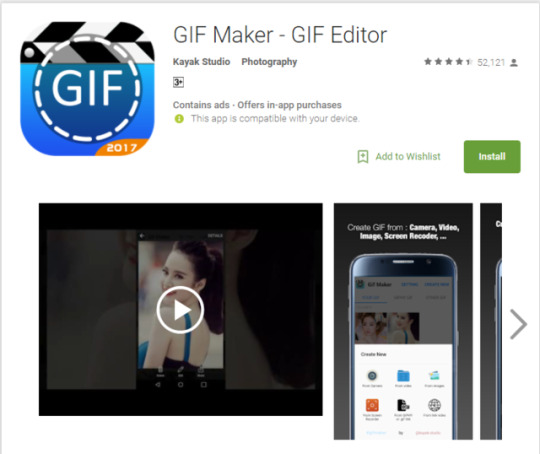
https://play.google.com/store/apps/details?id=com.kayak.studio.gifmaker&hl=en
Animation: There’s quite a few types of animation you can do but one type that’s used on Social media quite often is a gif (Graphics interchange format) which generally is a moving image designed to be posted online for its small size. On the PC/Mac the process of creating gifs can be lengthy so being able to do it with an app can help a lot.
“GIF Maker – GIF Editor By Kayak Studio” is a free program on the Google play store where you can convert video’s into GIF’s, have over 200 images in them, edit and view other gifs on your device and other many aesthetic features such as stickers. It then also allows you post them on your Social media account, so the integration is more seamless than the more manual way of being on the computer. I also chose this app because it has the highest amount of users and a well-received rating. This shows that the app is relatively simple easy to use in terms of interface and performance. A lot of other apps could potentially lag when it comes to interpreting GIFs going off the bases of how PC/Mac’s sometimes perform. Pros: Free, Simple to use, makes editing easier being all in one, connects to social media and has a large following giving it a quality you can trust.
Cons: Has adverts which you have to pay $3.00 USD to remove. Some of the effects can be limiting, remember that these effects are all set prior. Only for Android.
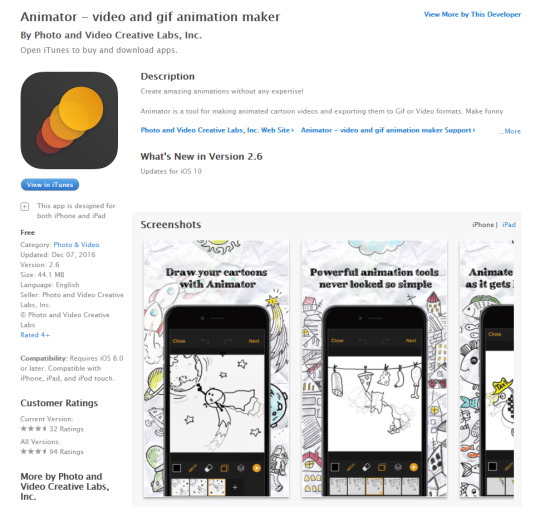
https://itunes.apple.com/us/app/animator-video-and-gif-animation-maker/id1083338559?mt=8
“Animator - Photo and Video Creative Labs, Inc.” is another free app on the ITunes store for IOS, this program allows new comers to animation to get a feel of creating animations through transparent layering and basing off video and imagery in the background as you draw over them. What seems great about this app is its relatively calm approach to garnering the masses of people who might not have the best understanding or talent in terms of animation creation, this app is more focused on having fun and sharing it online, again this program has access to one tap social media posting to which you can either export it as a video or GIF. The drawing might be a bit difficult but the layering that has access to would be more than enough compensation for someone new to this. In other words kids could even use this program as their introductory that they can take wherever they going, eventually leading to having enough practise to be able to use something like Adobe Animate. My self personally would probably not use this program for very long as I feel like it could rather limiting, only having a few drawing options etc. You can however change the frame that these go on and perhaps sitting on the bus with the trees going by you could draw a car or another to keep yourself occupied. All in all this is probably the point of the app is to be simple and fun and nothing to immense to put off someone new.
Pros: Simple to use, great for beginners, quite fun to use, varying controls on app, no advertisements, free to use forever, save as multiple formats and has the ability to integrate video and other opacity layers with the app itself.
Cons: For someone who is new accustomed to animation this might seem rather limiting, even though it’s an app there is still quite a lot of features that could be added onto the drawing field you. For instance from what I saw is that you can only add to the layers you drawing on and not have multiple layers happening in the background. It’s designed for people new to animation. Some people also said it can be rather glitchy.

https://play.google.com/store/apps/details?id=com.cyberlink.photodirector&hl=en
“PhotoDirector Photo Editor App – By Cyberlink” – this is a photography app available on the Google store. The great thing about apps like this is that you can have that mobile access to touch up on photos you’ve taken along the way. The app claims to be able to make photo’s you’ve taken to appear like their quality you’d get from a high end camera such as a Nikon or Cannon DLSR. I’d say this would be more catered towards a professional seeking an alternative to using their proper camera, also being a made by Cyberlink a company I’ve known for quite a while you can understand why this app costs money to use some of its features but for the most part it is free, so people who might not have the greatest knowledge can jump right into using it, all depending on the skill of the photographer in the end. Some of its brightness contrast, HDR, colour corrections, live effects etc. Very versatile just like photoshop.
Pros: Professional Quality, lots of tools you can use, is free, made by a trusted and well known company, many users have used this and it’s rating it high giving in indication of quality and it’s great to have a high potency mobile editing platform.
Pros: Very professional quality, the controls are not limited with no presets as you set the parameters, a great alternative to SLR photography, it’s highly regarded receiving many downloads and being designed by a big company means the quality of using this program would be very high.
Cons: Might be hard for people new to photography, advertisements and some content has to be bought.
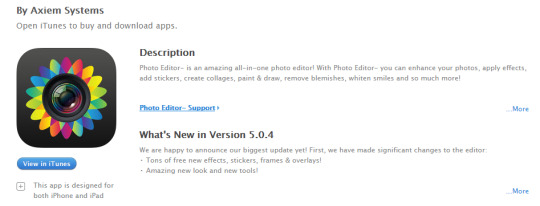
https://itunes.apple.com/nz/app/photo-editor/id546821797?mt=8
“Photo Editor - By Axiem Systems” is another app for IOS found on the Itunes app store, this is a simple, easy to use app that is very popular. This program is more suited towards the massess, people who don’t nesserarily do photography often and will prefer to rely on presets over manually figuring out what looks right. This is perfectly fine for the target audience though as you want it to be seemless and easy to use for young and old. This program allows filters and other effects but in that regard it’s probably it’s biggest draw back. In saying that, it’s free, it has options and importantly it’s simple. There are in-app purchases though as this program does require you to pay to remove advertisments.
Pros: Simple, perfect for newcomers, easy to use and it’s free.
Cons: This wouldn’t be a tool for professionals as it’s far too limiting, you have to pay to remove adverts and get other presets as well. The photographic effects look tacky in my opinion as well.
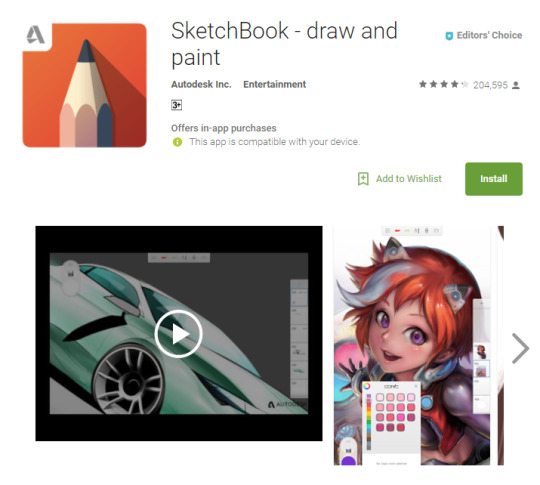
https://play.google.com/store/apps/details?id=com.adsk.sketchbook&hl=en
“SketchBook - draw and paint” this is a free app on the Google play store created by Autodesk. The app has features you can buy so it’s not entirely free but I suspect it’s due to it being a competent application considering it’s coming from Autodesk who created ‘Maya’. You would probably need a stylist for drawing apps and this is no exception as there a few small icons here and there which would require more precision. I would say you’d need a powerful device to run this program so running it on mediocre phones could cause slowdowns, it’d be best to use this on a dedicated tablet that has more grunt plus this would be far more convenient in terms of feeling like a notepad.
Pros: Free version has leg room, great for drawing on the go, designers would feel very comfortable, especially those who’ve used Maya products. Adaptable and many features.
Cons: Some features must be paid for. Needs a powerful device. Needs a stylist even for the navigation aspect. Not for beginners, you must have a good understanding of digital design.
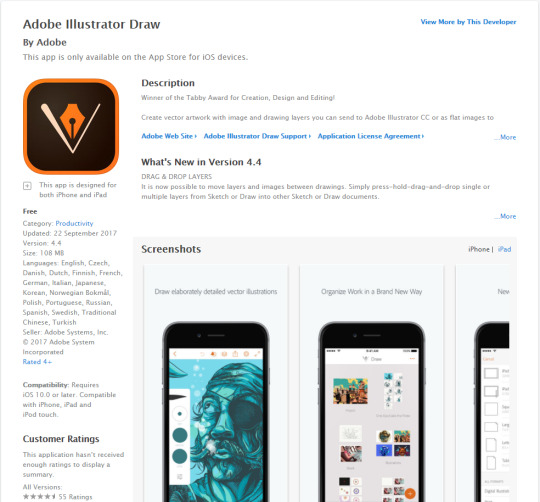
https://itunes.apple.com/nz/app/adobe-illustrator-draw/id911156590?mt=8
“Adobe Illustrator Draw” this app is easily trusted simply through the name Adobe; many designers are familiar with this company so they’ll be familiar and have the confidence in its performance. This is a simplified version of the Illustrator Application commonly found on Desktops, like the desktop version this allows you to create Vector based imagery (svg) with simple UI aimed for working on ideas efficiently while you’re on the move. The app allows communication between the desktop application and the mobile so you can transfer works with ease. Again, you’d need a stylist for this as intricate drawing will be immensely difficult with fingers. For a free app from Adobe there’s a lot of features.
Pros: Free to use, transferable data between desktop app of illustrator and the mobile version. Simple UI aimed at getting ideas on a moving device. Simple to use and many people will be accustomed to the product since it’s an Adobe product so designers will know it’s layout somewhat. You can create SVG’s which are very prevalent in today’s world of design for the retainment of quality.
Cons: Once again, be best on a tablet for more power and space, not as many features as the desktop version.
0 notes