#icn6211
Explore tagged Tumblr posts
Text
Desktop portable Stargate 🌌🛸💡
Always liked the episode of SG-1 when Orlin made a mini Stargate using various parts ordered online and from Major Samantha Carter's toaster. This one at least fits in our apartment, all part of the round LCD work we are doing with the ESP32-S3.
#adafruit#arduino#electronics#opensource#opensourcehardware#espressif#esp32#espfriends#display#round#raspberrypi#ICN6211#TFT#RGB#tftdisplays#innovation#screendesign#technews#devboard#uniquedesign#screentech#gadgetlove#futuretech#pcbdesign#rgbdriver#esp32s3#ttldisplay#electronicsengineering#prototype#neopixel
32 notes
·
View notes
Text
MJPEGs are a great way to play small animations on TFTs 🎞️ 🖥️ 🔄
With our ESP32-S3 TFT experimenter board, we're now able to use the Arduino_GFX https://github.com/moononournation/Arduino_GFX library by moononournation which has native RGB TFT support and excellent example code. This example is playing MJPEG files, a simple animation format https://en.wikipedia.org/wiki/Motion_JPEG with just JPEGs glued together. We wired up a MicroSD card over SPI for quick file storage and retrieval, or 1-bit MMC works, too. files are converted with ffmpeg: 'ffmpeg -i "wash.mp4" -vf "fps=10,vflip,hflip,scale=-1:480:flags=lanczos,crop=480:480" -pix_fmt yuvj420p -q:v 9 wash.mjpeg', natch! And then they play, about 9fps is the rate we're getting for 480x480 pixels.
#adafruit#arduino#electronics#opensource#opensourcehardware#espressif#esp32#espfriends#display#round#raspberrypi#ICN6211#TFT#RGB#tftdisplays#innovation#screendesign#technews#devboard#uniquedesign#screentech#gadgetlove#futuretech#pcbdesign#rgbdriver#esp32s3#ttldisplay#electronicsengineering#prototype#neopixel
13 notes
·
View notes
Text
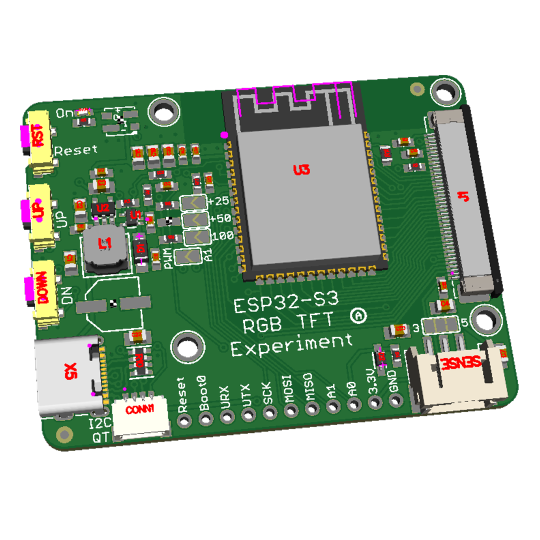
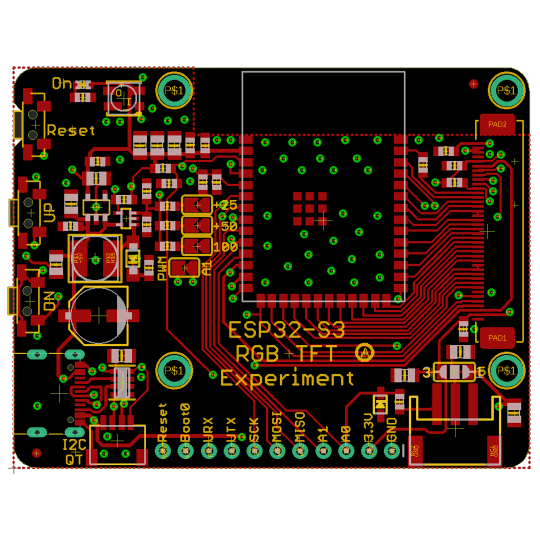

PCB of the Day! ESP32-S3 can drive TTL RGB Displays 🔧🖥️🎨
Coming soon - this is a quick sketch we did of an RGB TTL driver PCB to help us try out all our funky-shaped displays. We reused most of the Matrix Portal S3 PCB, but instead of the RGB matrix connector, we popped on a 40-pin FPC. 16 GPIO go to the RGB pins, then there are 4 control pins for HSYNC, VSYNC, DE, and PIXCLK. Three more pins for touch screen I2C and IRQ. Then a NeoPixel, two buttons, and 3 SPI pins for configuring the screen controller, and we're almost out of pins! An I2C GPIO expander could save us a couple pins at the expense of more complex drivers, but for now, we will make it easy to get the displays running, and we can play silly pin games later.
#espressif#esp32#espfriends#display#round#raspberrypi#ICN6211#TFT#RGB#tftdisplays#innovation#screendesign#technews#devboard#uniquedesign#screentech#gadgetlove#electronics#futuretech#pcbdesign#rgbdriver#esp32s3#ttldisplay#electronicsengineering#prototype#neopixel#pinmanagement#i2cinterface#screencontroller
16 notes
·
View notes
Text
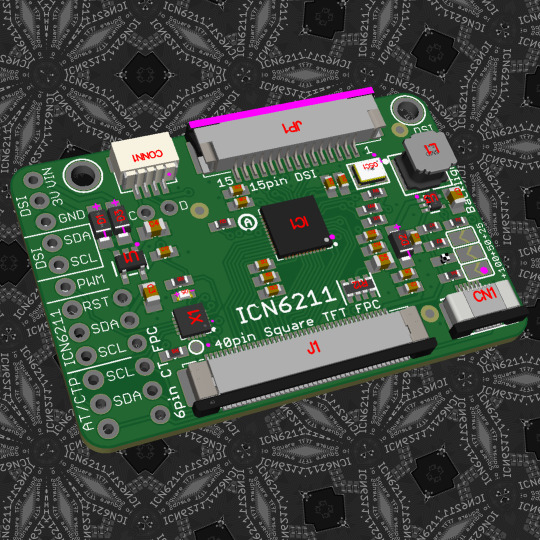
Don't be a [square] when picking out display shapes 🔲📏🔁
Now that we have our standard boring 4.3", 5" and 7" TTL RGB displays working with the ICN6211, it's time to get more /exotic/ with displays that come in different shapes and sizes. like…square! or bar or round . We've noticed that many of these displays have a 40 pin connector, but not one that is pin compatible with our classic 4.3/5.0/7.0 TTL RGB . First off, the displays use a bottom contact connector. second they have an SPI port for configuration, and the cap touch is often built into the one FPC. So here we flipped the 40 pin, and rearranged it for the new ordering. we remove the TSC2007 since these displays pretty much never come with resistive touch, and put in a attiny1616 instead, which we will use to configure both the ICN I2C and TFT SPI on power up. backlight driver and rest of the circuitry stays as before.
#adafruit#electronics#pcb#opensource#opensourcehardware#display#engineerlife#innovation#electronicsdesign#displaysize#displaytech#icn6211#uniquedisplay#circuitdesign#digitalinnovation#squaredisplay#manufacturing#nyc#technology
2 notes
·
View notes
Text
ICN6211 DSI demo with 5" 800x480 display on a Raspberry Pi 🔌📟👨💻
To test out the icn6211 library and circuit configuration, we've connected up a 5" diagonal 40-pin 800x480 display . It was pretty sweet when the desktop image appeared! one of the nice things about using the MIPI/DSI interface is all the GPIO and HDMI ports remain unused, and the ICN is waaay cheaper than an HDMI-to-TFT converter chip. We have another rev we're going to spin that makes I2C configuration a little easier
#adafruit#raspberrypi#electronics#pcb#opensource#opensourcehardware#icn6211#dsidemo#circuitpython#gpio#hdmi#tftconverter#hardwarerevamp#i2cconfiguration#electronicsengineer#manufacturing#nyc#technology
2 notes
·
View notes
Text
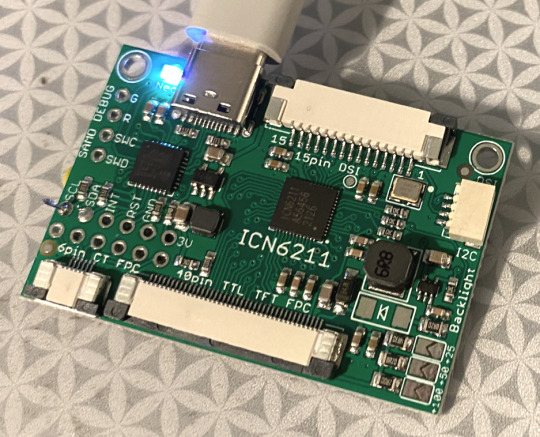
The famed ICN6211 DSI to RGB prototype arrives! 🔧🔬💻
OK we got our prototype PCB of a SAMD21 + ICN6211 dev board in hand, and we're starting to bring it up. first up, we'll get I2C running so we can scan for the ICN6211 chip. then its time to pore over an exfiltrated datasheet to map out all the registers to configure the two graphics ports. finally - we'll try to get this running on a mainline linux kernel with a device tree overlay. this should be super easy, right…?
#adafruit#electronics#TechInnovation#HardwareDevelopment#PrototypeUnveiling#EmbeddedSystems#ICN6211#SAMD21#I2CProtocol#DataSheets#LinuxKernel#DeviceTreeOverlay
6 notes
·
View notes
Text
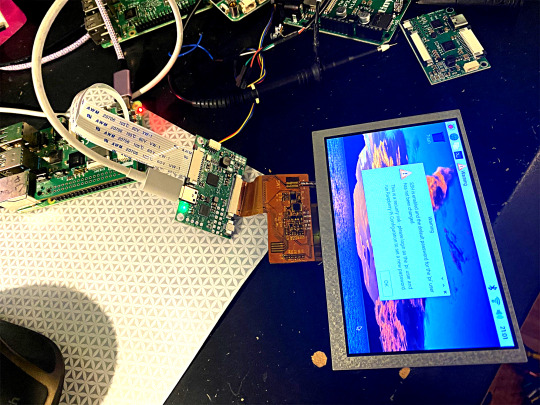
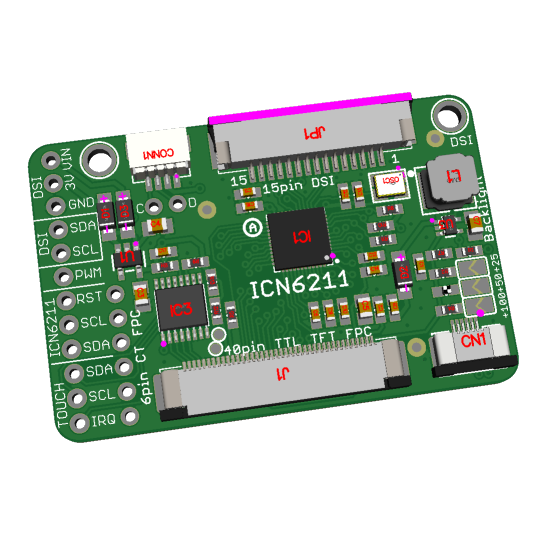
PCB of the day! ICN6211 dev board take 2 🔧🔌📲
our first prototype with the ICN6211 had an atsamd21 that would act as the I2C controller for the ICN chip and maybe also manage the touch screen, either resistive or capacitive. we did get it working, thanks to timon for the assistance! but turns out that it was for the better to just skip the atsamd and control the ICN through the DSI I2C bus.
so for our respin, we're just going to bring out all the I2C ports and let the user decide who connects to whom: the ICN only needs to be set up once, and it weirdly responds to every I2C address so it can't share a bus. perhaps we'd use a simpler chip like an attiny816 to initialize the config, then use the DSI I2C bus to connect to a TSC2007 resistive or FT6206 cap touch driver? The '816 could also act as an I2C to PWM converter.
you can check out a python driver for the ICN here the example sketch sets it up for 800x480 but you'll also need a device tree overlay, which we're still working on ironing out ...
#adafruit#electronics#pcb#opensource#opensourcehardware#pcboftheday#engineering#innovation#prototype#circuitdesign#hardware#I2C#microcontroller#touchscreen#python#deviceoverlay#manufacturing#nyc
19 notes
·
View notes
Text
ICN6211, more working!
we took october off from working on this project, but we're back baby! a PR was submitted to allow DTO-level configuration of display timings , rather than having a specialized driver for each display config which, if merged in by the raspi folks, will mean we don't need to do specialized kernel compilation or module work. at the same time im working on setting up the onboard attiny chip which will be used to configure the ICN6211 over I2C, the TFT over SPI, and manage the backlight. in order to make it possible to 'hot swap' displays without bustin' out a UPDI adapter, we'll store the configuration code in an EEPROM that is exposed over the Pi's DSI I2C port. or at least, that's the idea! we'll see if it works soon :)
5 notes
·
View notes
Text
we love a colorbar, oh oh oh oh!
red, orange, yellow, green, blue… we love a rainbow when it appears on our TFT display! there's three parts to getting these funky displays working with raspberry pi over the DSI port: the SPI configuration of the screen, the I2C configuration of the ICN6211 converter and the DTO device tree overlay on the pi itself. all must be perfect for an image to appear! to make it less complex, we're going to only do one part at a time and celebrate the successes. we already got the SPI config working - blinking all the pixels on and off - now we look at the ICN configuration - to make sure the PLL and resolution and sync's are correct! in order to separate it from the raspi MIPI DSI interface config, we turn on BIST test mode and have it display a colorbar. if the colors are in the right order we know that we have 2 out of 3 working, and we can move onto the next stage…Device Tree Overlay config!
5 notes
·
View notes
Text
bLiNk BLiNk BLinK goes the display
there's three parts to getting these funky displays working with raspberry pi over the DSI port: the SPI configuration of the screen, the I2C configuration of the ICN6211 converter and the DTO device tree overlay on the pi itself. all must be perfect for an image to appear! to make it less complex, we're going to only do one part at a time and celebrate the successes. first is the SPI configuration: without worrying about the ICN or DTO part, we will send the commands to the display from an on-board attiny chip and then toggle all the pixels on and off using commands 0x22 and 0x23. makes it look like a gigantic LED. but now that we see it working, we can move onto the next stage…ICN6211 config!
2 notes
·
View notes
Text
zeeep ziiip this 4" square display is 720x720 pixels and fits in a floppy drive 💾 🖥️ 🤖
IPS TFT displays, and 3.5" floppy drives are like surf-n-turf: at no point did a lobster or cow ever meet each other before being plated at a restaurant, yet they are a tasty combination. We are testing a 4" 720x720 square display with a capacitive touch overlay using our Espressif ESP32-S3 TFT experimenter board. At this resolution, we're definitely pushing the capabilities of our lil Tensilica chip, but it's still an excellent way for us to verify the displays are good before we maybe get them set up on the ICN6211 DSI-to-RGB converter
youtube
#hackers#floppy#floppydisk#diskimage#adafruit#arduino#electronics#opensource#opensourcehardware#espressif#esp32#espfriends#display#tftdisplay#innovation#techcombo#diyprojects#tensilicachip#pixelmagic#retrotech#gadgetgeek#touchscreen#moddingmagic#Youtube
3 notes
·
View notes
Text
It's not a round display until we get a Stargate going
When you see a round display, do you think… pizza? planet? beachball? no? how about a Stargate animation! there's three parts to getting these funky displays working with raspberry pi over the DSI port: the SPI configuration of the screen, the I2C configuration of the ICN6211 converter and the DTO device tree overlay on the pi itself. all must be perfect for an image to appear! to make it less complex, we're going to only do one part at a time and celebrate the successes. we got the SPI config working with blinking the display on and off, and the ICN config was proven when we displayed a colorbar test pattern. finally we load a DTO up which will tell the pi to look for a 720x720 display off the dsi0 port and voila! a 60Hz display with full color… we can even play any video off the desktop with VLC and it looks great.
1 note
·
View note
Text
ICN6211 & TFT display hacking debugging
yesterday we had the square 4" 720x720 TFT display working with our Raspberry Pi DTO + ICN6211 configuration. now we want to move onto a round screen. one thing that was kinda nice about that screen is it does not require an SPI init code - it pops up immediately into RGB TTL mode. all our other screens require configuration. which means now we have a lot of variables: the DTO and kernel driver that writes DSI data, the ICN6211 configuration that sets the TTL resolution and sync, and the SPI config. that's a lot of variables! we're going to back up and just make sure the SPI init is good - to do that we use the ST7701 datasheet to find the 'all pixels on' command. by sending this at the end of the init string and seeing all white display we know that at least that part of the configuration is working, then we can work back and get the ICN6211 test colorbars and finally work all the way back to the DTO setting. display work is really hard but this is something we've done many many times so we are used to juggling so many configs. what really helps a ton is having a known good setup using the ESP32-S3 Qualia, so we are really glad we got that working first
1 note
·
View note
Text
youtube
Desk of Ladyada - MEMENTO Tester & ICN6211 4" Display Troubles https://youtu.be/pH3X9MvdqNw
0 notes