#i’ve been saving since there was that model leak a few patches ago
Explore tagged Tumblr posts
Text
lots of boothill coming up in the next hsr patch… chomp
#maybe it’ll motivate me to get a little more empath!reader written…!#maybe…���.!#…….#ALSO#totally going to pull for 5 star tingyun#i’ve been saving since there was that model leak a few patches ago#admittedly i haven’t been playing tons so i don’t have enough to guarantee both her and her light cone (on the 50/50 for both) but i’ll try#r’s random thoughts
5 notes
·
View notes
Text
Hopper & lonnie (anon)
Tw: ab*se /dr*gs
So I’ve been reading your theories about Hopper being an interject alter who is going to figure it out after his “death” after season three. I really love it, I think it fits so well. But I was wondering something.
Why does Will view Hopper, in particular, as someone who could protect him?
If it was just about being an authority figure, he could have chosen any other cop. And I’m not sure it was about Hopper as a person either, because until the events, it’s implied he and Joyce aren’t close anymore. They had something in high school but Hopper moved away years ago and is kind of an outside observer in her life now, up until Will vanishes.
So why Hopper? Why would Will attach so strongly to him?
Then I noticed the time frame. I’m not a hundred per cent sure, but I think Hopper returns to Hawkins the year before, or maybe the same year, Lonnie leaves. Which makes a lot of sense.
Back in episode two, Hopper tells the woman he’s with how sleepy Hawkins is. There hasn’t been a murder since 1923 or a su*cide since 1969. And people keep making a big deal of how he’s “a big city cop” and “things like that don’t happen in Hawkins”. It’s implied that Hopper is used to seeing darker crimes, and would recognize them if they were happening on his patch. And then shortly after he arrives in town Lonnie - a bully who relished controlling his family and loved to freeload off Joyce’s hard work - packs up and leaves for a more anonymous life in the city. It’s deeply suspicious. Why would he do that? What was he afraid of?
I think he was afraid Hopper would discover the depths of his abuse of Will.
I don’t think Hopper actually did find any evidence of that before he left, or ran him out of town or anything. Hopper seems to view Lonnie as a deadbeat, but he still wants to call him, even after Joyce tells him about the verbal abuse Lonnie used to give Will, and we see Hopper look discomfited. But he still pushes the Lonnie thing and wants to get him involved in Will’s disappearance, like he would any other dad, so I don’t think he has any idea of the truth.
What I think might have happened was that Hopper caught Lonnie in some minor crime, and pulled him to rights on it in front of Will. It could have been anything. Maybe Lonnie was drunk and mouthing off and Hopper physically restrained him. Maybe the family were going hungry to pay his debts and Hopper intervened. We don’t know. But I think there was something, and Hopper was very much the “bigger guy” in the situation. The alpha male. And for Will, it was the first time he’d seen his dad defeated like that.
And then shortly afterwards, Lonnie left. And in Will’s little kid mind, the two things HAD to be connected. Hopper scared Lonnie away! I wouldn’t be surprised if Hopper spooked Lonnie. Maybe he got in his face and said something like “I know guys like you” or “What else are you up to, out here in the woods? What else are you hiding, huh?” And Hopper is thinking meth cooking or something, but Lonnie’s mind goes to darker places and wonders how much he might really know.
When Will first sees the Demogorgon it’s as a faceless man in the woods. And he runs home and tries to call the police. Maybe he thinks it’s Lonnie or his friends and is hoping Hopper will save him again.
I just think something must have happened to make Will have such trust in Hopper as a protector, even if Hopper himself is unaware of it. I hope we get to see the flashback, and young Will forming that idea. Maybe as Hopper is wandering around the death scape figuring out what he really is, this memory will come to him as a flashback and he’ll be confused. Maybe he / the audience will misinterpret it as being about “protecting Joyce” . But we’ll see Will right there and join the dots.
Side note: I wonder if Lonnie really was cooking meth? PCP / biker meth was big among poor communities in the Eighties, and it’s a scary drug. It causes hallucinations and increases aggression. It might have made Lonnie into more of a monster when he was on it, and if he gave it to Will to get some sick kick out of seeing a kid on drugs, the hallucinogen might have been what unlocked Will’s powers. The blurring of reality and nightmares. I have no real evidence for this except the historical context, but it would explain a lot.
——–
Response (kaypeace21):
Tw: dr*gs/ ab*se
This actually makes a lot of sense on why Lonnie may have left and hates Hopper . He would be getting in the way of his “dr*g business” and other sick activities. Lonnie’s gf even has a biker shirt from Harley davidson- with the eagle logo and their saying “live to ride’. Which would imply lonnie is also in such biker circles. Harley davidson in the 80s had dr*g gangs too.

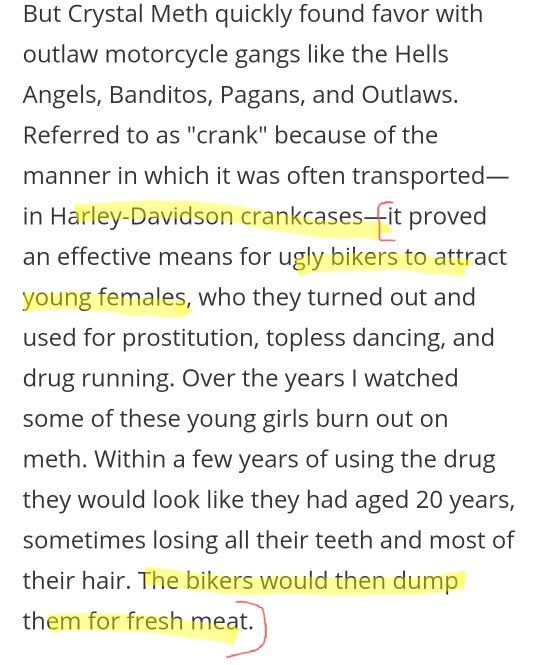
* the whole convo of Cynthia replacing 50 something Lonnie for a “younger model”. Is foreshadowing of Lonnie doing that to her. He replaced Joyce with a gal in her 20s. And will prob pick another young girl to use in s4/5. Like the movies hint his next gf is about Jonathan’s age-ick. They also called it “bathtub cr*nk” which is sketchy given the bathtub is what Will/mf fears and how the sensory deprivation tank is later called a tub by el . Becky even said he would get terry high and throw her in the tank/tub.
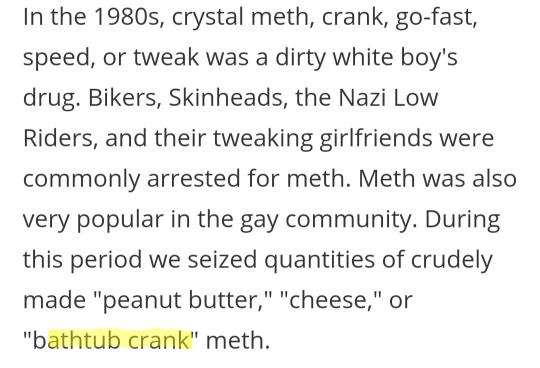
And s4 movies have quite a few biker gangs . Also would make the fact in s2 Will was forcibly injected with a needle more sinister. We see on the TV in s2 punkie brooster says they had a nightmare of having a needle forced into their arm - similar to Will
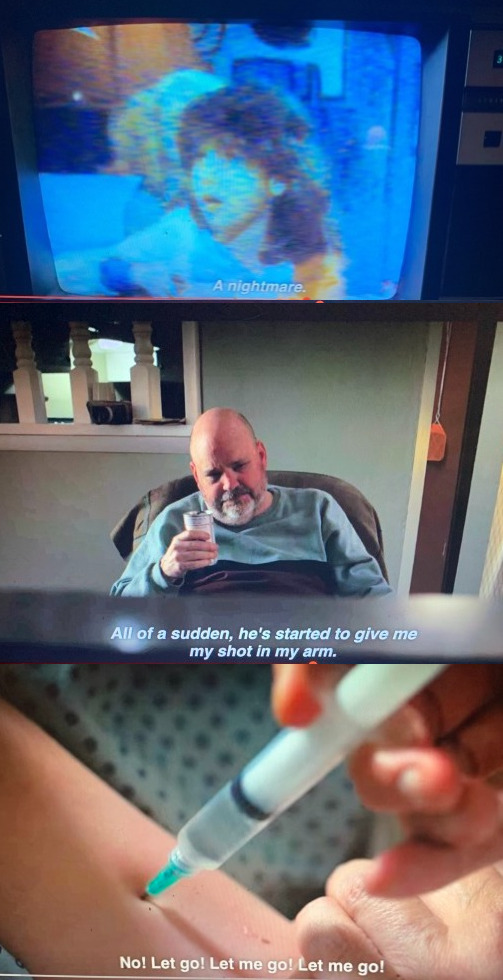
And in s2 Billy (aka William) was injected in the neck and threatened with a bat. And in s3 robin and Steve were injected in the neck and got high. I thought hopper being in a upsidedown reflection of a spoon was more of a matrix DID ref. But there could be more to it. Like you mentioned such things were cooked in spoons. It would also explain Lonnie’s “debts”.
And yeah in the st books brenner gave the subjects drugs which activated/strengthened their powers yikes . Yikes . Yikes
update- WAIT!
“One reason m*th is so prevalent in rural areas is that it can be formulated, or “cooked,” by small producers and one of the ingredients is readily found on most farms – anhydrous ammonia fertilizer. Both farmers and chemical suppliers have experienced thefts of anhydrous particularly in the Midwest.“
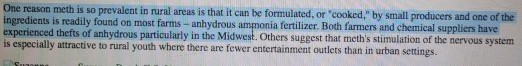
WHICH REMINDS ME OF the FLAYED EATING FERTILIZER AND CHEMICALS IN S3 OMG. Nancy even says farmers/chem suppliers are having fertilizer stolen omg! And she later thinks flayed tom was on drugs- “Nancy drew and the case of the missing fertilizer”.

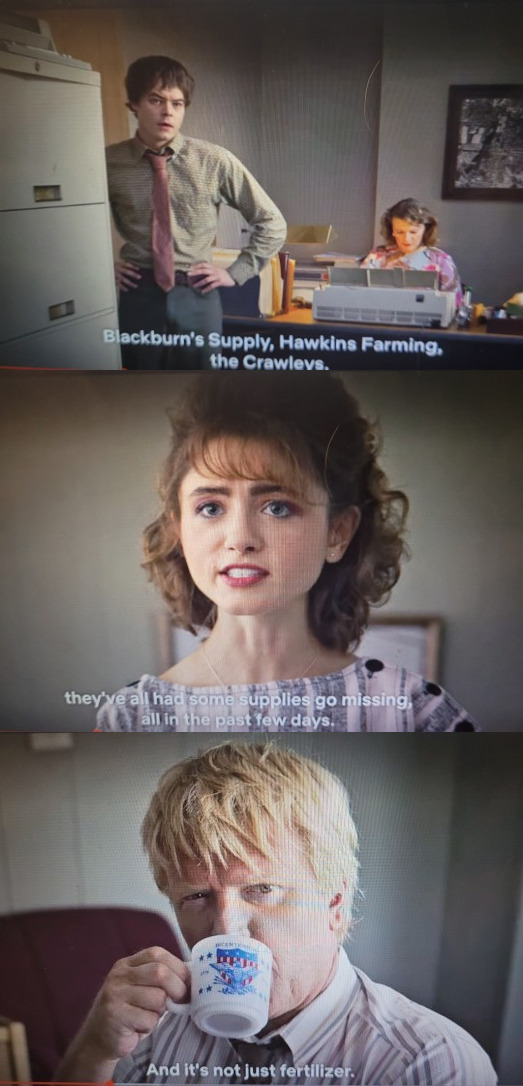
EVEN Nancy’s proof Tom is on dr*gs is a symptom of m*th use or withdrawl from it-excessive sweating (like all the flayed in s2-3). M*th causes hyperthermia (body is at a higher temp than usual)-so they like it cold!!!!! ahhhhh. Even clammy hands that she mentioned is a symptom of m*th use. in children it can even cause seizures- like Will :(

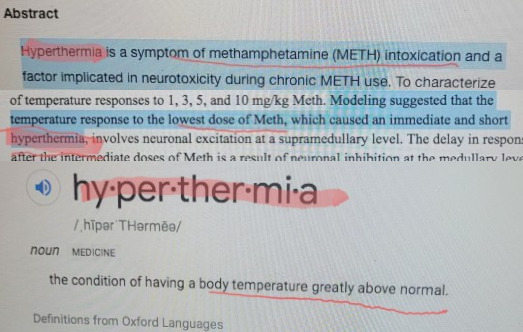
It also does take some chemisty knowledge to COVERT various substances (including fertilizer and other chemicals) to make m*th- which reminds me of the kids saying they can convert one substance into another (when referencing why the possessed are eating chemicals). I CRACKED THE CODE!!!!!!!!!!

when m*th is made via soil it first is made into a highly corrosive liquid which is sometimes green-like the Russian lab.
“six pounds of toxic waste is created for every pound of m*th manufactured. The waste is often dumped on farms, in rivers and and is harmful to the environment.” Like all the chemical leaks relating to Hawkins lab/mf that affected crops in s2/this pic of water in s3.
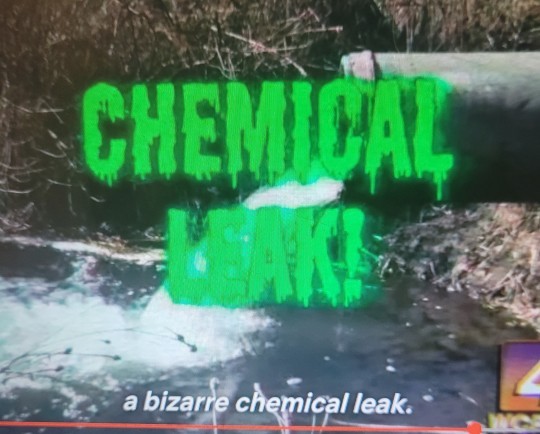
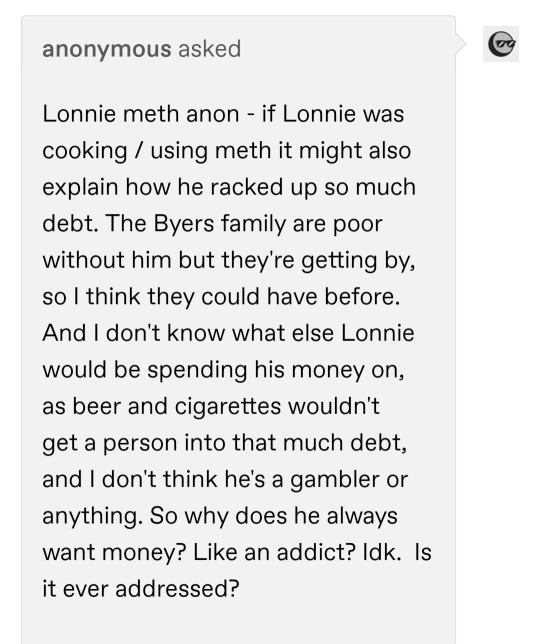
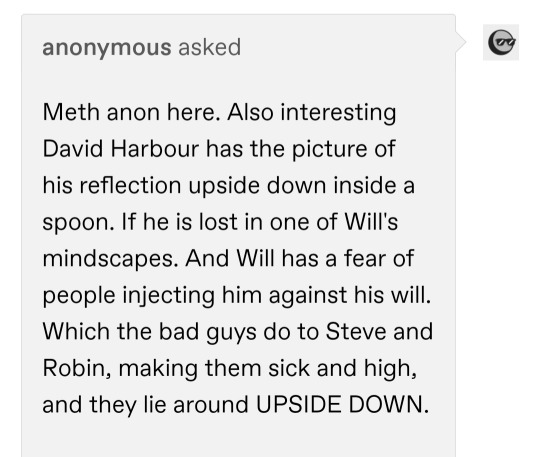

236 notes
·
View notes
Text
Hey, kids! Can you figure out what’s wrong with my desktop?
I have some bad news: that Sonic Mania video review I’ve been working on for like, a month? It’s postponed. Maybe indefinitely. Well, not indefinitely, that’s dramatic, but the long story short is that my desktop may be dying or dead and I’m a little lost as to what to do. It’s a long story, and kind of boring, so you’ll have to click through to read the full post:
9/29/2017: I hook my computer tower up in the spare bedroom at my brother’s place where I’m living until we can move in to our new apartment. It has been shipped from Colorado to Nevada in a moving trailer with as much padding as I could find. It probably still wasn’t enough. The system boots up fine, but very slowly, and software (especially games) stutters. I shut it down and touch a few connections inside the system, making sure the RAM, graphics card, and HDD connectors are firm. It’s not very thorough as far as checks go, but I start the system back up anyway. Stuttering is still there. The system doesn’t have internet yet, because even though I bought a $15 TP-Link USB Wifi adapter back in February or March in anticipation of this moment, I absentmindedly left it in storage. Storage doesn’t have lighting inside of the units, so finding the Wifi adapter will have to wait until the sun comes back out. I think maybe the stuttering will go away once I connect it to the internet, since some games act funny when they can’t connect to the web.
9/30/2017: With the TP-Link USB Wifi adapter installed, the system updates everything but the stuttering problem persists. Friends urge me to open the system and do a full check of all the connections. Some suggest taking everything out and reconnecting it. I don’t do that, but I do find that the CPU cooler is loose and that the backplate on my 1060 is also loose (this is me pushing down on the metal plate, which has separated from the 1060′s chassis a little bit, allowing the loose screws to raise up). I take the 1060 out and gently tighten all the screws so the backplate doesn’t shift around anymore, and I manage to snap 3 out of 4 of the CPU cooler pins back in to place (it’s one of those generic, stock Intel coolers). The 4th one kind of snaps in, but it’s a little mushy and these coolers are fragile so I figure it’s good enough. Amazingly enough, the computer starts up much faster and all stuttering in games is gone.
10/1/2017: A new problem has emerged: when the system sits overnight without being turned on, on first boot it will show the BIOS logo, POST, and then instead of loading Windows, it gets stuck on a black screen. While on this black screen, if I hit the reset button, the system boots normally. One friend suggests a power supply issue. I contact EVGA, my PSU manufacturer, who claim to have a 10 year warranty. EVGA says that doesn’t sound like a power supply issue to them, and we start talking about what it could be.
10/2/2017: I have this strange paranoia about the power cable I’m using for the tower and whether or not the surge protector is too old. I grabbed a newer surge protector from storage thinking that may also fix the stuttering problem, but since it didn’t fix that nor the black screen problem, I plug the computer directly in to the wall outlet and joke to myself, “hopefully this isn’t a bad idea.” Is it a bad idea? I can’t quite remember.
10/3/2017: Out of options, EVGA suggests I just disassemble the entire PC besides the the CPU and see if the black screen happens. If it doesn’t, reconnect the entire computer component-by-component until it happens. Then, simply replace that component. That sounds like a lot of work, and given how small this spare bedroom is, I don’t have a lot of room for that kind of stuff. I’ll have to psyche myself up for it.
10/4/2017: Suddenly I realize: the first time the system started up, it didn’t have the black screen problem. It was only after I connected the TP-Link USB Wifi adapter. I pull it out of the system before I start it up, and sure enough, it boots straight in to Windows. A quick Google search reveals others, with nearly identical models of TP-Link adapters, suffering the EXACT same problem. It’s a long standing hardware conflict with a Windows 10 USB 3.0 Controller and TP-Link devices that neither are interested in fixing (and at least for some, seems to cause a variety of USB problems until they got rid of the device). This guy says his TP-Link device actually damaged a USB 3.0 port of his because of this problem. A friend suggests an internal PCIe Wifi card. It’s $60, which is a lot for someone who is still technically homeless, but you get what you pay for, and last time I cheaped out with the TP-Link adapter, it bit me in the butt -- so I go for it.
10/7/2017: The ASUS PCIe Wifi card arrives, I put it in, and it works with zero problems. The day is saved. Or is it?
10/11/2017 (12:45am): Around midnight I go to the bathroom and return to find my TV is turned off. My computer monitor is too big to use with my tower in this tiny room, so I have it connected to a TV. Same size, but the base is smaller, so it fits on this table easier. What this means is that when my desktop tells my TV to enter standby mode due to inactivity, the TV just reports “No Signal” and turns off after 30 seconds. Absentmindedly, I move the mouse but forget to to turn the TV on at first, and by the time I get the TV on and it stops showing the Vizio logo, the computer is already mid-reboot for some reason. Seems like coming out of standby with no display may have crashed the video card. Surely it’ll come right back on.
1:05am: Windows has been stuck on a loading spinner for close to 20 minutes. I’m getting worried and looking up stories from people who left their system sit on this same spinner for hours, even days, with no progress. The HDD activity light hasn’t blinked in a while. The system is just sitting there. Some solutions say to just shut it off and try again. So, I throw caution in to the wind and go for it.
1:15am: It takes at least another five minutes of loading spinners, but the system finally boots. Seems like Windows may have rolled back to a restore point as some icons have been moved around on the desktop to old positions, but not everything was rolled back (the event viewer makes no note of this). Not only that, but my ASUS PCIe Wifi Card is gone. Windows is complaining about there being no ethernet connection, which it shouldn’t be doing. Checking the device manager, the ASUS wifi card is there, but it’s saying there “aren’t enough free resources” for it to function. Code 12. A Google search on my tablet says this means it’s run out of IRQ slots. What? It wants me to disable other devices on my system to make room. Does that mean something with my Elgato or the 1060 is broken? Given this was apparently a video error, I’d say the 1060. The day before, GeForce Experience had notified me of new drivers and I ignored it because I was in the middle of something. Maybe I stumbled upon an IRQ bug they patched?
1:35am: I uninstall, reinstall, disable, and renable the PCIe wifi card repeatedly. I get out the CDROM that came with the PCIe card and install the “official” ASUS drivers instead of whatever Windows thinks it needs (Windows says it’s a Broadcom device; it’s not). Nothing changes: every time I reboot, it’ll say wifi connections are available, but when I connect, I get wifi for a split second and then the device disappears and stops functioning. I’m considering downloading clean Nvidia drivers on a USB stick using my laptop to see what that does.
1:50am: I’ve run the Windows Hardware Troubleshooter. It states the obvious: hey, your wifi card’s not working. It claims to do some magic behind the scenes but nothing works. The problem evolves and the Hardware Troubleshooter next says the wifi card’s drivers might be faulty, even though five minutes ago they were fine. Look, all I need is those Nvidia drivers. I plug in the TP-Link USB Wifi adapter, knowing that’ll give me internet long enough to download the driver update. This was a bad idea -- I’d uninstalled the device completely, and I think it needed the drivers disc before you plugged it in to the USB port. Windows seems to summon drivers from somewhere, for something, and instantly the whole system is brought to its knees and eventually BSODs with a DPC_WATCHDOG_VIOLATION. This essentially means that a piece of software caused an extreme memory leak (or something similar) and this is Windows catching it before it could cause real data corruption from an overflow or something.
2:13am: The system boots up after the DPC_WATCHDOG_VIOLATION blue screen and I load up Display Driver Uninstaller (DDU), ready to, at the very least, clear out what is probably just a bad Nvidia driver. DDU says I should run it in Safe Mode, and I idly wonder if maybe I can just turn my antivirus off. I disable Malwarebytes, and for some reason pop in to the Device Manager to have one last look to see if the Wifi Card is still broken. Instead of being broken, it’s merely disabled. That’s... new. I re-enable it and suddenly Wifi just... works. I have full internet again. It’s like nothing was wrong. What? I didn’t actually fix anything. Why is it working now? Maybe it was me turning off Malwarebytes? Was it conflicting with Windows Defender? (for the record, I’d had Malwarebytes installed for a while but all of its real-time protections were turned off -- until the night before, where it updated to a free trial of the premium version and turned all the real-time protections on). Just to make sure no conflicts happen in the future, I uninstall Malwarebytes.
2:41am: Sure enough, I tell the Nvidia Tray Icon to update my 1060′s drivers and an entry appears in the Event Viewer saying the GeForce Experience is either missing or corrupt (The GeForce Experience handles driver installation and other things like video recording, etc.) The tray icon downloads and installs a fresh copy of the GeForce Experience to replace the corrupted stuff.
2:54am: Wifi disappears again. Same problem: there aren’t enough IRQ slots. When the GeForce Experience reinstalled and updated the drivers, the Nvidia Tray Icon went away and never came back. Maybe something’s still corrupted in there. I boot in to safe mode and use DDU to clean out the all traces of the Nvidia driver.
3:02am: When I restart with no graphics drivers, wifi is instantly working again. This looks promising. Fresh install of the drivers and everything’s looking like it’s back to normal.
3:40am: Wifi goes out yet again, because once again, it’s run out of IRQ slots. What do I gotta do to make sure this stays fixed? Well, since restarting last time fixed it, maybe restarting again this time will fix it.
3:45am: The system hangs on the “Restarting...” screen. Not sure what to do, I leave it there for a few minutes until eventually it cuts to a blue screen. Our old pal DPC_WATCHDOG_VIOLATION is back.
4:02am: The system seems to have steady wifi for about 30-45 minutes before it runs in to that IRQ error and dies. Now, the IRQ error precedes a guaranteed DPC_WATCHDOG_VIOLATION blue screen, usually by only a few minutes. I’ve also noticed that when the wifi runs out of IRQ slots, the ASMedia eXtensible USB 3.0 Host Controller also fails along with it (no error about system resources, it just stops working, this time with “Code 24.”).
4:45am: Something weird has started to happen. Wifi will dip out for just a second, but then come back and the system will be “fine.” It’ll still eventually BSOD with the Watchdog Violation, but it’ll keep the internet up until that moment.
5:10am: The event viewer starts spitting out weird warnings about “Reset to device, \Device\RaidPort0.” followed by messages about retrying “IO operations” on the Disk at “logical block addresses.” Checkdisk seems to not care, says all drives are healthy. Earlier in the night a friend mentioned checking out software called “WhoCrashed?” that analyzes BSOD crash dumps and can help tell you what’s going on. I have to clear some HDD space for it, but eventually it’s just a matter of time of waiting for the next BSOD. I also install a system resource monitor called WhySoSlow from the same place just to see what’s going on under the hood. At this point, it’s been over an hour, and I start to think maybe I won’t have another BSOD.
5:20am: Idly, I run a system integrity check (sfc /scannow). This scans core Windows components for errors. It says everything is fine.
5:50am: Within five or ten minutes of the integrity check finishing, “Application Responsiveness” and “Kernel Responsiveness” in WhySoSlow spike HARD out of nowhere. They go from 0ms to peaks of 200ms or more. It’s like when I plugged in the TP-Link device a few hours earlier. The system is incredibly sluggish, but the Event Viewer isn’t reporting anything out of the ordinary, the USB 3.0 controller’s still working, and so is the wifi. Even the system temperatures are normal (40C and below), so this isn’t a loose CPU cooler again. Regardless, boom: we have our Watchdog Violation BSOD to analyze.
6:08am: Windows is LETHARGIC to start up. It takes forever just to get to the desktop, and even longer to show icons. I manage to get it to load WhoCrashed and it analyzes five dumps made by Windows. Unfortunately, I can only read one and half of another. The system won’t shake this sluggishness and I know what that probably means. I snap photos of the two entries so I can look at them in detail later, with the other three impossible to read.
6:10am: Windows BSODs again with another Watchdog Violation. WhoCrashed said the Watchdog “detected a prolonged runtime at an IRQL of DISPATCH_LEVEL or above” and that this was “typical of a software driver bug” and not a hardware issue. Of the second memory dump it read, all I could make out was that the error happened in asstor64.sys -- aka the ASMedia eXtensible USB 3.0 Host Controller. I try to get Windows 10 to boot in to safe mode so I can have a look at the rest of the dump analysis, but Microsoft removed the ability to boot you system in to safe mode by holding F8. Now you have to actually get in to Windows and pick “Safe Mode” from a menu option. Hard to do that when Windows “loads normally” and eventually BSODs before you can get to the Safe Mode menu.
6:16am: Windows is still starting up INCREDIBLY slowly. I can’t even get the start menu to come up. And, before I know it, once again, boom: Watchdog Violation. They’re getting closer together.
6:20am: As Windows 10 once again lurches back to life, I try and get it to shut down, but the start menu still won’t come up. Instead I hit the power button to force a shut down, but it gets stuck on the “Shutting down...” screen for several minutes before also getting a Watchdog Violation Bluescreen. Instead, while it’s on the BIOS screen, I just power the system off entirely, frustrated.
And so here we are. I’m back on my laptop now. My incredibly slow, incredibly small laptop. I’m lucky to have it, but this thing has problems of its own I don’t want to talk about right now.
So what do we think happened? I’ve spoken to four or five friends now, and there are three running theories:
One friend says it sounds like a bad motherboard. This is the motherboard I have, and I paid $140 because I wanted something reliable. It was “Tom’s Hardware Smart Buy 2014.“ (I bought it in 2015 when it was on sale for Black Friday). Apparently ASRock Mobos have problems where if they lose power suddenly, they can develop problems, and the power apparently did go out yesterday (10/10/2017) in the morning while I was asleep. The system was off, however, but it was still connected directly to the outlet -- opening it up to power surges. Still, one would think power surge problems wouldn’t slowly get worse over time, and you’d think it’d manifest as a power supply problem first, right? Either way, I have a 10 year warranty on the EVGA PSU and even though Newegg doesn’t sell my mobo anymore, this one is nearly identical and costs $100. That’s a lot, especially after I complained about $60 for the wifi card, but it’s either that or no computer at all, period.
Other friends say to boot in to safe mode and reinstall all of my motherboard drivers. That’s an inexpensive option to be sure, but it really did seem like things were getting worse, not better. With as slow as the system was getting, it seems like hardware damage may have been done.
Related to the above, the BSOD problems didn’t start happening until I plugged in the stupid TP-LINK USB wifi adapter without reinstalling its drivers from the disc it came with. Could that be mucking up the internals? But again, if it was getting so slow, that probably at least means reinstalling Windows 10...
Or perhaps a fourth option that you out there on the internet know about...?
Anyway, this has been a hellish night, on top of a hellish week, on top of a hellish three months. Sickness and hospitals (and hospital bills) and almost not finding an apartment and now my computer progressively having a worse and worse meltdown. Any tips you out there have would be welcome.
0 notes