#i’m down to speak in whatever way btw. i have a powerpoint ready actually that i used for a club meeting if u don’t want to speak to me
Explore tagged Tumblr posts
Text
sigh okay. i would like to preface this by saying i don’t care if you think Link is cishet or whatever, but at the end of the day this isn’t about Zelda, it’s about oppressing others through religion. i’ve done my part in reading your posts and understanding your views, and i don’t expect you to agree, but i ask that you hear me out. apologies for any odd wording of misspellings, it’s 2 AM.
1. Yes! very true, Link does infiltrate Gerudo town for the purpose of saving Zelda and Hyrule. however, that’s not what the image’s inclusion was for and you know that. in this scene, Vilia (who is either a trans-woman or a drag queen) gives Link the Gerudo Vai set, then compliments and flirts with them, causing Link to blush as shown. the queerness behind this is blatant.
2. i disagree, there is certainly enough information. but, if you truly are confused, i found you the article: Pride in Zelda: The Non-Binary nature of Link and an Argument Against Linkle by Emi Curtis on Zelda Dungeon. i believe the article elaborates for me.
3. again, that’s not what the image’s inclusion was for and you know that. i’m sorry if this sounds mean, but it feels like you’re being purposefully obtuse, and this would be a much more productive conversation if you weren’t. Sheik was included because Zelda, in Ocarina of Time, purposefully chose to disguise themself as a man despite there being no need to. their disguise would’ve been just as effective if it was female presenting and they simply, say, changed their hair color. in most cases, changing one’s presenting gender is a far greater feat than a simple aesthetic change. we can easily conclude that there’s an in character reason for Sheik being a guy, and that it’s because he’s trans.
4. this is, to my knowledge, a perfectly understandable interpretation, and i won’t tell you that you’re wrong for this point. however, i will say that, as an ex-mormon, i relate to Zelda’s arc in this because Hylia failed her, and it was only when she went to herself and those she loved for answers that she succeeded. also the reason that image was included was because she was saying “curse you” to Hylia, which uhhh cursing your own god is kind of against a lot of christian principles.
5. this comes from the same article as point 2, also your argument is blatantly false: nonbinary, genderqueer, and intersex people exist.
6. you’re correct, they can be. however take a moment and exercise those reading comprehension skills and analyze Shadow and Vio’s dynamic in the manga. discrediting the manga entirely simply because it’s not canon is doing a fundamental disservice to the works of Akira Himekawa. the two woman who worked tirelessly to produce the manga should be treated with respect. if you doubt their legitimacy, please do your research and understand how the manga was created closely with the games, quite literally being done parallel to the development of Majora’s Mask. yes, they are often drastically different, but they still follow the themes of the games and are approved by Nintendo and the head creators of the Zelda franchise. respect the creatives behind the franchise you adore.
7. again, yes. again, that’s not what the image’s inclusion was for and you know that. the addition of tri-force heroes in this post is to include every time Link crossdresses in that game, an activity not typically deemed acceptable in conservative circles. if this was an isolated occurrence, such as Zelda’s dress being the only one available to be worn in that game or if none of the other gender-ambiguous examples existed, i’d understand your insistence on this being without any trans-ness. but, alas.
8. at risk of sounding like a broken record, that’s not what the image’s inclusion was for and you know that. the point was Zelda’s blushing and her heart beating, as well as the specifically chosen flowery, sparkly void background which is typically used in manga and anime during romantic scenes.
9. how many times must i say this: that’s not what the image’s inclusion was for and you know that. i trust that you, as an adult, should be able to understand what the context of an image is within a post, and the fact that you seem to be ignoring it is concerning at best. Bolson defies/goes against gender norms, norms that conservatives love to adhere to.
i don’t care if you see your religion in Zelda, i actually think that’s a beautiful connection to have with such a franchise, but the beliefs you spread are actively harmful. i would be happy to have an actual conversation with you, i know a lot about these fears (both on yours and mine) and am open to a dialogue.
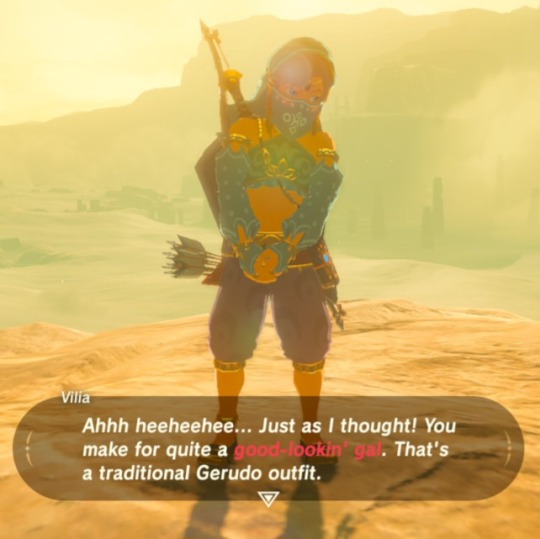
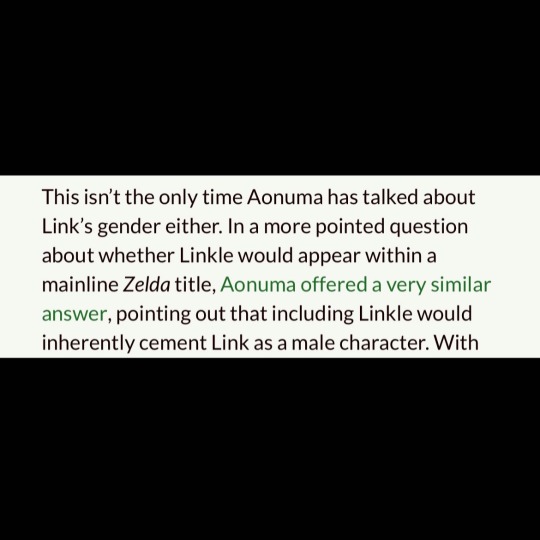
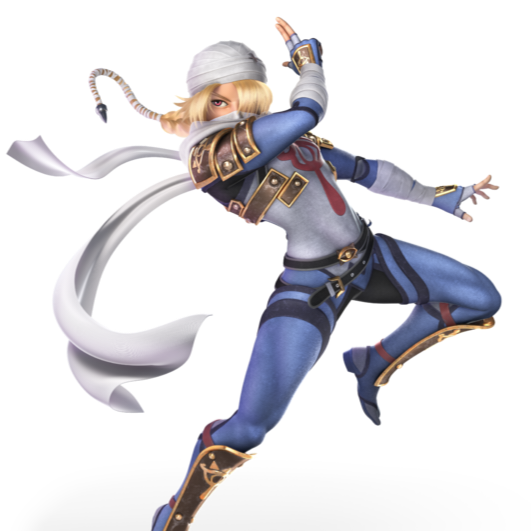

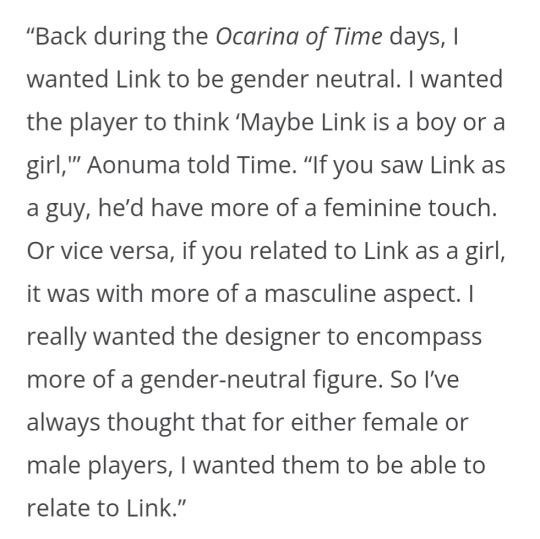


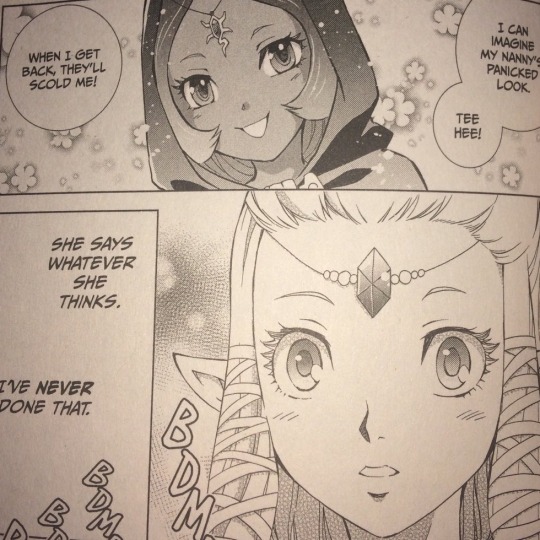

Conservative and Christian themes in The Legend Of Zelda moodboard
#normally i don’t interact w this kind of argument but i don’t think you’re a horrific person#just that misinformation has resulted in bigoted beliefs#and this would be a much more productive conversation if we could actually talk about this#i’m down to speak in whatever way btw. i have a powerpoint ready actually that i used for a club meeting if u don’t want to speak to me#that was worded weirdly. i could post the powerpoint n u could read it if u don’t wanna talk to me#conservative christian lu discord server
1K notes
·
View notes
Text
Love in a time of Corona Virus - Tips, Tricks and Best Practices for Working Remotely
In this time of the Corona Virus and COVID-19, Microsoft has taken the unprecedented move of shutting down their Seattle campus. No one goes in to work until March 25th. That means they're all remote workers! Like me! For 13 years!
Do note that I am deeply sympathetic for the situation we all find ourselves in and I'm deeply aware of the privilege we have as tech/desk workers to be able to do our jobs remotely. I am also (dare I say) looking forward to what I believe will be a dramatic increase in Remote Worker Empathy on the part of the in office folks.
Check out my previous posts on being remote and explore the Remote Work category if you like.
Good, Better, Best creating the ultimate remote worker webcam setup on a budget
Tragedies of the Remote Worker: "Looks like you're the only one on the call"
30 Tips for Successful Communication as a Remote Worker
Virtual Camaraderie - A Persistent Video "Portal" for the Remote Worker
I also want to showcase some of the great tips and suggestion for remote work that are being shared. Here's tips from our own Adrian Murphy who has shared them internally at the company and has given me permission to share them externally. You can follow Adrian on Twitter and thank him his team for sharing all this information and for their kindness!
These tips are written in the context of using Microsoft Teams (which has an extraordinary free plan, BTW) but you can replace those references with Zoom/Skype/Whatever and the tips are the same.
Tips, Tricks and Best Practices for Working Remotely
Working remote can be quite a shift from being in the office, and sometimes the things you take for granted in person suddenly become massive inconveniences when working remotely. Whether this is your first time being remote or you're a remote superstar from the Antarctica office, this collection of tips and best practices may help you get settled.
Communication
Be mindful of time zones. Your middle of the day may be someone’s 3:00 am, so when scheduling calls or pinging via Teams, don’t forget to take into account the time zone differences for all involved.
Turn on your video when on a call with your team (there’s a bunch of communication which is non-verbal). Occasionally show off your pets on said video. It’s the little things that make it all feel more human.
Some might have reduced bandwidth. Consider turning on video at the beginning during intro and turning it off during important parts if you experience hiccups.
During calls, make sure to wait a few extra seconds when asking if folks online have any comments. It can take time for folks to un-mute themselves, and sometimes things can chug or hiccup. It’s not as instant as it is face to face, so you don’t want to move on before folks can even get a word out on a call.
Some headsets have a hardware mute button and different conference software has hotkeys for mute/unmute. That can make it faster to unmute yourself.
If you are in a room full of people with a conference mic, speak loudly and clearly regardless of where you are sitting. While folks in the room may be able to hear you fine from 6-10 feet away, the conference room mic registers barely a whisper for those dialing in.
Mute your mic in big meetings, in small meetings it’s up to you—an unmuted mic will also give some of the incidental non-verbal (but vocal) indicators of what you’re thinking/feeling.
If you plan to present, prepare for meetings ahead of time by pre-loading web pages, powerpoints, or other presentation materials. During larger calls Teams can sometimes get bogged down, esp with many video sources at once, and this will cause the rest of your software to run slower. Having a room of 15+ people watch a web page load for 30 seconds is a great way to lose friends.
Summarize action items or conclusions in the call for everyone when one has been reached. Finalizing a conversation by summarizing the key take away is a great way to make sure the information is correct, and allows the folks on the call have a chance to hear it and respond if need be before the meeting moves on.
If you are leading/proctoring a meeting, be prepared to play switchboard operator if multiple people speak up at once. In person we use social cues and body language to naturally reach a speaking order, in a remote call someone is going to have to make sure only one person is speaking at a time, but also that everyone gets heard eventually. It can be as simple as “why don’t we have person A speak first, then person B” and let the conversation flow from there.
If someone has something to say but is waiting their turn, and the conversation veers in a different direction for a few mins, make sure to check back with the person who was waiting. It’s possible their comment was addressed during the course of that conversation, but don’t assume so. Offer them the chance to speak before the meeting moves on.
If you are presenting from your machine remotely, ZOOM IN. What looks fine to you on a home monitor may be microscopic on a projected screen in a room of 20 people. You can use the free ZoomIt tool from SysInternals and draw on the screen if you like.
If possible/acceptable, record meetings in Teams. This allows folks who weren’t able to attend, or may have otherwise missed a moment in the meeting due to a bandwidth hiccup, to catch up after the fact. Add the video link to your meeting notes when sending out (Teams will usually finish processing a recorded video within 10-15 mins of capturing it, and sends a notification to you in outlook that it’s ready).
Keep on top of your mails and Teams inboxes. If people can’t walk up to tap you on the shoulder, this is your only interface with your colleagues. Consider enabling pop up notifications or flashing task bar indicators for when you have unread messages.
Likewise, be aware that Teams chat is async by nature, just like e-mail. Expect more delay than when you walk to someone’s desk to ask them a question.
Never forget that there’s a real person behind every email address, Teams message, and DevOps Tickets.
You may have to “read the room” more as a remote worker. You may not be able to see someone’s body language to know whether or not they are joking, smiling, or upset about something.
It’s okay to take calls in casual clothes if you're comfortable and able. Don’t wear anything that’s offensive, explicit, etc - use your best judgment - but don’t feel like you have to get super dressed and be uncomfortable all day. Enjoy being home and wear your sweatpants!
It’s okay to eat on calls if it’s your dinner or lunch time, we do it all the time in the Boston office! Just mute your mic, chewing sounds are gross!!!!
Equipment
Make sure that you machine is properly enrolled in Intune and has VPN access before attempting to work from home
Make sure you have at least one of your comm tools (email, teams, slack) on your phone in addition to your laptop, so that you can let people know whats up if you lose power/internet at your home.
Keep your laptop batteries charged.
Get mobile with unlimited data if possible.
Stock up on necessary dongles, adapters, cords, and wires. Lack of necessary connectors can decrease your productivity.
Consider a headset for calls, specially ones with an easy to access mute button and fold down mic. It really can improve the quality of your audio. Webcams, specially those not at keyboard level (pointing up your nose) are also important.
Lifestyle
Take a little time to make your work environment pleasant. If you’re working in a mop closet with no windows, or the spare-room-equivalent thereof, you probably won’t be that productive. We’re complex beings. Put a plant on your desk, get some music going, clean.
You may wish to have a conversation with your kids that goes something like this: “Now, when I’m at my desk this week, it means I’m working. I can be interrupted a little bit sometimes, but most of the time I’ll need to be able to concentrate.”
You may wish to choose a work place in your house with a door to make this more explicit for children. “When this door is shut I am at work and you need to find your other parent”
EAT. You’ll forget to eat when you’re not surrounded by huge cafeterias or a team of people asking you what you want to do for lunch.
Working remotely can be lonely sometimes. Find a way to reproduce the feeling of that office chatter, or the casual hallway/water-cooler conversation. Music, podcast, background TV noise (when appropriate), etc.
Get some fresh air from time to time. Normally when you’re at the office you’re walking to/from the office and from your building to the cafeteria for coffee or lunch so you get outside quite a bit, but when working from home and the kitchen is just downstairs, you can very easily go a few days without actually leaving the house. It doesn’t need to be far, and with COVID19 around it probably shouldn’t be, but maybe sit on your porch while you drink your coffee, it helps clear the lungs and the head.
Good light is important. Having good lighting closer to natural light wavelengths makes the environment much more pleasant.
Build a routine of specific cues to help you switch into “work mode”. For example, you may still get dressed as you would if you were heading into the office to put you into the right mindset for the day.
Get interesting drinks and snacks!!! If you drink 12 cans of seltzer a day, make sure you have seltzer in your fridge. If you like getting peanut M&Ms from the team room at 2pm, grab some for your home! You’d be surprised how boring your regular drinks are when you’re used to fridges filled with flavorful things and a huge tea selection etc.
Things to avoid
If you are in a meeting room with other folks, try to keep side conversations and noises to a minimum. Imagine you are sitting in the center of the table and hear the things closes to the mic the loudest, because that’s how it is for anyone calling in.
Don’t sit right next to the microphone if you are going to be taking notes on a loud keyboard. It will drown out every voice in the room.
Don’t disclose sensitive information if there are others in your home office when you’re in a meeting. Generally speaking, it’s better to be using headphones if others are around.
Don’t direct a question to more than one individual at a time. This can be mildly awkward in person, but over a call it becomes nearly impossible to figure out who will speak first without any of the visual/bodily cues we normally rely on to resolve speaking order conflicts.
Don’t use whiteboards unless they are clearly visible to the room camera (and even then it can be tricky to see). Digital mediums present in Teams are always going to be superior for folks who are calling in.
What are your tips?
Sponsor: This week's sponsor is...me! This blog and my podcast has been a labor of love for over 18 years. Your sponsorship pays my hosting bills for both AND allows me to buy gadgets to review AND the occasional taco. Join me!
© 2019 Scott Hanselman. All rights reserved.





Love in a time of Corona Virus - Tips, Tricks and Best Practices for Working Remotely published first on https://deskbysnafu.tumblr.com/
0 notes