#i will change my age in bio later i have to do it on desktop so i dont fuck up my hyperlink
Explore tagged Tumblr posts
Text
it my birthday
2 notes
·
View notes
Text
tumblr etiquette 101
a list that is nowhere near exhaustive, from yours truly.
First off, welcome! Whether you’re a twitter veteran looking for anything but whatever twitter is, or a new user just done signing up, glad to see you in our ranks beloveds! Welcome home. Refer to this quick tour to make sure your fandom experience (or tumblr experience in general) is a positive one!
Disclaimer: I know it’s long, but please try to read or skim through til the end if you’re new here! This is by no means meant to be a rule book (for the most part lol), only a guide to help you get settled easier!
1) Your blog
This is where people will see and interact with you, so put some effort into it!
Try to choose a name (url) that’s simple. You can see it as your brand, it’s how people will perceive you and remember you. If you’d like to interact with other users here (and not use the site just for the content) it’s better to have something short and sweet, preferably without spaces. (Of course, these are only suggestions.) Rest assured, you can change it literally any time you want.
Have a theme. Utilize the tool that lets you edit your blog’s color or the font of your bio! You can make it match your profile picture, or your blog if it has a theme of its own. Make it feel homey :]
Fill in your bio. People will be checking out your profile probably more often than you think. Don’t leave it empty! Put in any information you’re comfortable with sharing and isn’t too personal (like your age if you’re a minor, or other TMI that can be found on other people’s carrds). It’s always better to add a name/nickname people can use to refer to you by, but feel free to use your blog description to shitpost still.
You can have an intro post. More often than not, you’ll see a blog have a pinned post, a post permanently appearing at the top of a blog until you pin another post or unpin it. You can make one of those, if you’d like to introduce yourself in more length, link any other socials or a carrd, and show others visiting your blog how you tag things so it’ll be easy for them to navigate. Not an obligation.
Keep your anonymity and your safety. It should go without saying, but there’s no harm in repeating it just in case. Your comfort, privacy and safety has the utmost importance. Don’t share any information you don’t want to. Don’t share your age if you’re a minor, or any other incredibly personal info. I’d encourage you to go by a nickname that’s not your real name, (blog name, your brand, remember?) since there’s safety in anonymity, and that’s lowkey one of the big deals of tumblr, but that’s up to you still.
Choose what you want to be visible. Your liked posts and who you follow are all things you can set to keep to yourself and hide from the publics eye, how handy! You should go through all the setting while you’re at it, set it to your comfort.
Side blogs are a thing. You can have multiple blogs that you can use for different things (see: different fandoms, art blog, etc) to keep them organized or away from your followers. Just remember that the replies and off-anon asks you send will be from your main blog, as well as where you follow other blogs from.
2) Interacting with others
You’ve set up your account, now comes the fun part!
Follow to your heart’s desire. If you care about others seeing who you follow, fear not! In tumblr, usually only two types of blogs keep their following visible to others: newbies, and big blogs using it to point people on other good blogs’ direction. Just turn it off, and go ham following people.
Customize your dashboard. Gonna mention just two things here: this is another reason why it’s really important that you follow blogs without sparing, your dash will collect dust otherwise; and you should turn off “best stuff first” in your dashboard settings, to have a better community here and all.
Follow tags. You can set it in your settings that posts with your followed tags appear on your dashboard.
You can check the og post for edits and context. When you see a reblogged post you don’t understand the context of (or don’t recognize the character in case of fanarts), click on the profile so it will take you to the original post. From there you can check the original poster’s tags to get the context, or see if there have been any edits made to the post, since when you edit a post it doesn’t update any past reblogs.
Send people asks... This is how you make mutuals, people! Do it off-anon if you’d like them to know your blog, or anon if you’d rather not! (You can still end your messages with a signature to show you’re the same person, -[name] is one example.) Send them nice messages, ask their opinion on something, discuss things, or just straight up shitpost lol. Go wild. The sky’s your limit and it’s definitely more than 280 characters.
...and let them ask you! You can set your preference in the settings, do it on desktop tumblr to access more settings tho! What you can customize on mobile is limited (like letting people ask you things anonymously, that’s only on desktop settings). In my personal opinion, it’s always better to tag their username (or a nickname you give them, if they’re a friend) on that post, since you wouldn’t want your interactions with your friends to get buried in your blog forever.
Comment on posts. If you have something to say but don’t want the post to appear on your blog you can add a comment. The owner of the post will get a notif for it, but for anyone else you need to tag them.
For the love of god, reblog. People will only see your liked posts if you have it visible to public and they specifically go on your blog to look at them. You like something? You reblog. It’s already hard for posts to circulate properly, if you don’t reblog them literally no one will see them. If not for anything do it for the artists. Just hold and drag on mobile to fast rb.
3) Your Posts
Finally here! Don’t be a lurker, post and engage!
Make use of “read more”. If your post is long, add it. That’s what you clicked on earlier to expand this post. On desktop leave an empty line and you’ll see three dots appear, and on mobile type :readmore: on that empty line.
Draft a post to come back to it later. Pretty self explanatory.
Queue your post. Whether it’s your own post or you’re reblogging, make use of the queue feature to a) not spam reblog and fill up the dashboard of people following you and b) keep your blog active while you’re gone. Mess around in the settings, it’s fairly easy to set up.
Schedule your post. Same as queueing, the only difference is you get to choose the exact time your post will go up. Handy if you want to schedule a post for certain dates like april fools, or 5 years in the future for some reason.
Format your texts. You can do all kinds of fancy stuff here (that’s a link, try pressing on it). Twitter doesn’t have this, make use of it. Changes depending on whether you’re on mobile or desktop. (Desktop has less features.)
Check your stats. If you’re trying to understand the algorithm better or want to look at some pretty graphs you can get your data on that on desktop tumblr.
@ people in comments. You’ll get all the notifs when people comment on your posts but they won’t see your reply unless you tag them in your message.
4) Tags, and tagging a post
This is where my earlier statement “this isn’t a rule book” stops being applicable. It’s not a war crime to go against these, I won’t come chasing you (don’t take my word for this) but you’ll work up a bad rep. Just saying lol.
Do NOT crosstag posts. It’s really tempting to add unrelated tags to increase your posts’ interaction, I know, but that’s not what tumblr is about. Don’t be a dick and make other communities’ experience worse for them.
Always tag your posts with “crit/critical/discourse/etc” if it calls for it. There’s no exceptions to it. This is the reason you see people migrating to tumblr. Let people enjoy things.
Don’t main tag a critical/negative post. If your crit post is about “Thing”, you add the “Thing critical” tag, but not the “Thing” tag. People block crit tags if they don’t want to see it, don’t shove it in their faces by main tagging it.
If you don’t want to see something, just block it. Another reason why people are able to survive on tumblr. You don’t start discourse, you don’t make call-outs, you block. You can find something for every community you can think of if you go looking for it. The worst of the worst probably won’t ever appear on your dash, but if you’re worried or feel the need for it, you know where the block button is.
Feel free to shitpost or ramble. More often than not you’ll see people rb a post with a comment, and their elaboration will be in the tags. The tags are only visible on your profile and the notifications of the owner of the og blog. Just a thing people do.
Reblog artists’ posts with nice comments in the tags! Commenting on a drawing is usually done through the tags (Not an obligation, again, just a thing people do. Feel free to add your comment on the rb itself if you’d want other people to see it tho!) and leave nice messages for the artists! It’s a win-win for everyone involved.
If you have more than a single follower, always use the common tw warning tags. You don’t need to tw everything, but tw’ing some common things is the bare minimum human decency. Keep it safe for others.
Tag a post “long post” if it’s really long. Pretty self explanatory. Don’t make people scroll through all that please lol.
You can use them to organize your blog. This is more of a pro tip, if you’d like to not miss a post in your blog, cause they will start pilin’ up soon enough.
#Liveblogging is pretty fun. If you’d like to talk to people during streams, don’t forget to add the relevant tags still! Again, you won’t show up on people’s dash otherwise.
Whew! That got out of hand. Hopefully I didn’t bore you too much. Check out blogs like @heritageposts and @hellsite-hall-of-fame to honor our past o7. @mcytblr-hall-of-fame too maybe :eyes:. Anyways, don’t forget the most important rule of them all:
Enjoy your stay! You’re meant to have fun on here while also making friends (if that’s your thing). Just be kind and respectful of others, you’ll get the hang of the rest! <3
#mcyttwt#mcytblr#dream team#dream smp#mcyt#dsmp#tumblr#how to tumblr#gonna tag ppl now so more users will see it lol#dreamwasteken#georgenotfound#karl jacobs#technoblade#sbi#twitter#twitter discourse#sbitwt#sleepytwt#sleepy bois inc#HOLY shit this took so long omg my back literally hurts rn#the fuckin lengths i go to make sure tumblr doesnt get tainted w twt LMAO#anyways if youre seeing this you should follow me look at how sexy i am i spent the last 2+ hours typing this goddamn list out#also: ignore how i literally sound like its 2014 at some parts here lol i tried my best#also ignore how wack the paragraph breaks are tumblrs formatting hates me and its 4 am im too tired for this#third also: some bits here are supposed to be ironic keep that in mind pls#rolan.txt#long post#save#yes im tagging my own post as save what about it
2K notes
·
View notes
Text
Bonus Episode #4 - Irene's Inauguration TRANSCRIPT
[You can listen to the show wherever you get your podcasts, or go to our “Listen” page if you’re on desktop.]
AUTOMATED VOICE
Please state your message.
[INTRO MUSIC PLAYS FOR SOME TIME BEFORE FADING OUT.]
[PHONE BEEP.]
[INT. THE BREAK ROOM, MIDDAY, AROUND LUNCH.]
[IRENE IS SITTING DOWN AT THE TABLE, WHILE ADEN IS LEANING OVER HER SHOULDER. THERE ARE VARIOUS OFFICE AMBIANCE NOISES HEARD IN THE BACKGROUND.]
IRENE
I don’t think I need your help setting it up, you know. I’m pretty sure I can figure out how to use an app.
ADEN
Sorry, sorry, I’m just—excited, you know? It feels like you’re about to take a big step, and I get to be the one to watch it happen.
IRENE
[SHE SCOFFS.] As if this is a major life milestone.
ADEN
Hey, I think it is! In a way. You know? It’s not common for someone your age to not be active on social media—
IRENE
Hey.
ADEN
Not that that’s a bad thing! You’re like, joining the masses though. It’s like an inauguration.
IRENE
Yeah, sure. Whatever.
ADEN
And, I’d also like to witness the outcome of my months of pestering you.
IRENE
Hey! I kept saying I was going to—
ADEN
So have you come up with a username yet?
IRENE
Um, not really? I’m guessing just irenegray is taken.
ADEN
Mmmm, probably. If it helps at all, I added a word to my username that I thought sounded nice. Kind of like, something cool and aesthetic, you know?
IRENE
See, that’s part of the problem. You actively have an aesthetic you’re trying to maintain. I’m just kind of, you know. [SHE VAGUELY MOTIONS.]
ADEN
Hey, I think that’s great that you're authentically yourself and you don’t adhere to any restrictive subcultures.
IRENE
If you wanna call it that… honestly though I just hadn’t thought about it. I mean, you know I’m mostly doing this for you, right?
ADEN
Yeah, yeah, whatever. Just pick a word you like and pair it with your name to see if it sounds nice! Maybe, like, an adjective?
IRENE
Hm. [SHE THINKS FOR A MOMENT, THEN] I kind of like the idea of it being something forest-themed.
ADEN
That would be cute! What if you did, like, the name of a tree? [BEAT] Ooh! You could do something like cedarirene, as in red cedars, you like those, right?
IRENE
[THINKING] I kind of like that, they’re pretty… [beat]
ADEN
[HE LAUGHS AT HIS OWN JOKE] Or you could do, like, irenefir, as in Douglas-fir? Those are pretty common in this part of the states.
IRENE
[SHE CHUCKLES, THEN, HUMS IN THOUGHT.] Yeah, I’m not sure I’m going for the Christmas tree route today.
ADEN
Hey, if you end up deciding you don’t like it, you can always change it later.
IRENE
That’s a good point. [BEAT] But I think cedarirene is good.
ADEN
I like it, too.
[A PAUSE AS SHE TYPES.]
ADEN
Then just add your email and password—don’t worry, I’ll look away for this part… [KEEPS TRAILING ON AS AN AFTERTHOUGHT WHILE IRENE TYPES] Even though I’m fairly certain it’s the same login info you use for everything… which you should really work on by the way, you know that really isn’t the most secure—
[MORE PHONE TYPING.]
IRENE
Got it.
ADEN
Then you’re done!
[A BEAT.]
IRENE
What do I do now?
ADEN
Now, you get to customize your profile. You know, add your name, your bio, a profile picture—oh, actually hold on, give me your phone real quick.
IRENE
Why?
ADEN
I want you to follow me! Here, just let me search for my username.
IRENE
[SHE CHUCKLES.] Sure. Go wild.
[ADEN IS HEARD TYPING IN THE BACKGROUND.]
ADEN
…and done. Oh, actually, while I’m here, I should have you follow Carol and Julia. [HE STARTS TYPING THEIR USERNAMES IN.]
IRENE
[IN SHOCK] Carol has Instagram?
ADEN
Uh, yeah.[beat] You seriously don’t understand just how behind you are, do you?
IRENE
[SHE GAPES IN FAUX-OFFENSE] You act like I’m withering away into a pile of dust just for not using social media.
ADEN
[GIGGLING] I’m kidding, Irene! I know lots of reasons why someone may want to go off the grid. I mean, social media can be kind of, er…
IRENE
A cruel and unjust place full of corporate marketing and unattainable standards?
ADEN
Yeah. Also, it can be kind of addicting for some people. So just, I mean I doubt you’ll have that problem since you don’t really seem to care, but just—be careful.
IRENE
Don’t worry, I doubt I’ll even use it that much.
ADEN
You better at least open the app every now and then. I want to send you stuff.
IRENE
[SHE LAUGHS.] I’ll keep notifications on for you, bud… If nothing else.
ADEN
Right, so, back to your profile. I’ll let you do whatever you want for this part. Oh, you should put your pronouns in your bio, though.
IRENE
Got it. [A PAUSE, THEN] Uh, what else should I put?
ADEN
Anything you want, really. Some people like to put their age, their job, sexuality, a fun fact about themselves.
IRENE
I mean, I don’t really want to share my entire personal life with the internet.
ADEN
Then don’t. Just put some totally random fun fact.
IRENE
Hm. Okay.
[A PAUSE AS IRENE TYPES.]
ADEN
Is that… did you actually drink three cups of coffee in less than one hour before?
IRENE
It was finals season.
ADEN
[CONCERNED] I can only drink one cup, and that still makes me shaky. Were you okay?
IRENE
Gonna be totally honest, I don’t remember a damn thing from those twenty-four hours.
[THERE’S A BRIEF PAUSE BEFORE THEY BOTH LAUGH FOR A FEW SECONDS.]
ADEN
[THROUGH FADING LAUGHTER] Okay, okay. Now you just need to set a profile pic.
IRENE
I mean, I don’t really take selfies ever.
ADEN
It doesn’t have to be a photo of your face. Do you have any pets?
IRENE
Not unless my dead betta fish from three years ago counts.
ADEN
Hm, okay. Some people just make it a color they like, or if you just have a nice photo in your camera roll you want to use, you could do that. Some people use characters they like, art pieces, pictures of buildings, yada, yada, yada. Just pick something.
IRENE
Where do you get all of your info about Instagram accounts, anyways?
ADEN
Oh, it was actually my minor in college. “Aesthetically Pleasing Profiles 101.”
[THEY BOTH LAUGH.]
ADEN
I’m joking, of course. It’s just…I don’t know, the internet was kind of a safe space for me for a while? When I first moved to Daughtler, I didn’t have many friends, and my constant state of anxiety was far from helpful. Online, I could be myself and find people with similar interests way easier than I could around town, without ever having to worry about my weird real-life mannerisms that might drive people away.
IRENE
[SINCERE] That makes a lot of sense. It’s good to have support like that. I, uh, probably could have used something like that in college, honestly. I just got kind of used to isolating myself after a while, I guess. [A BEAT.] Though, if it helps at all, I think you’re pretty cool offline, too.
ADEN
Thanks, Irene. [A BEAT.] So, about your profile pic.
IRENE
Do you think Carol would mind if I made it a picture of Mothman?
ADEN
I— [HE GIGGLES.] You know what? I think she’d think it’s cute. Do it.
[IRENE GIGGLES. SHE SETS THE PROFILE PIC.]
ADEN
Welcome to the digital world, Irene Gray.
IRENE
Please, I’m not a grandpa. I know how the internet works.
ADEN
I know, I know. I’m excited to see what you post, though.
IRENE
[THINKING] I honestly hadn’t given it much thought. I guess we’ll find out… if I remember to.
ADEN
Don’t think about it too hard, alright? Just be your authentic self.
IRENE
I’ll certainly try my best.
[PHONE BEEP.]
AUTOMATED VOICE
Today's quote is: "Love is a leash that goes both ways."
Becca De La Rosa in Mabel, Episode 36, 2019.
[OUTRO MUSIC AND CREDITS PLAY.]
5 notes
·
View notes
Text
so you wanna start a writeblr...
i’m no pro, but here are some tips i have for anyone who’s interested in posting written content on tumblr! this is primarily relevant to kpop fanfic blogs, but some of the more general tips could certainly apply to other writers.
Pick Your URL
if you don’t have an account yet, making one is the first step! think hard about what you want your url to be. as you can see, mine includes the word ‘fics’ to make it clear that this is a fanfic blog, but that’s not a very common tactic. if you’re writing about a particular fandom, i’d recommend tailoring your url to that fandom. and i also recommend sticking with your url once you’ve picked it - i personally always forget who people are when they change their urls. it’s confusing for your followers so unless you have a really good reason to change it, just don’t.
Find a Theme
honestly, this is one thing i still struggle with lol. i think a lot of people probably access tumblr on their phones instead of computers, in which case this step isn’t really that important, but it’s always good to have a desktop layout that looks nice! you can poke around through the free themes that tumblr offers, or search for your own. personally, i just check out the blogs of people i follow from time to time. if they have a theme that i like, there’s usually a link somewhere on the page back to the theme creator’s blog, and then i’ll scroll through that blog looking for something that might work for me. probably the most important thing is to make sure your theme is text post friendly. you want your text posts to take up a lot of space on your screen so that they’re more easily readable - that means any theme that has more than one column is a no-go.
Build Your Bio
your bio should share some very basic info about you, such as your name (or a penname/persona), pronouns (if you’re comfortable sharing that info), and a link to your masterlist. if you don’t know how to add links in your bio, check out these steps. you might also want to include a “most recent” link so that your followers can easily locate the most recent thing you’ve written. and of course, feel free to include anything else that you want to be easily findable for your readers.
Post When Tumblr is Active
this might vary a little bit for everyone, and you’ll get more of a sense for this the more active you are on tumblr, but i’ve found that tumblr is usually most active around 7pm/8pm in my time zone (CST). that could totally be different for you. but try to get a feel for when people seem to be most active on tumblr, and take advantage of that by posting during the high times.
Format Your Posts
there are a few things you can do to make your posts look nice. one thing i highly recommend is creating a custom header image for your fic. canva is an easy and free resource that i like to use - just make a free account and then use their free templates and stock images to throw something together. if you choose to use something created by someone else, like a gif of an idol, make sure that you credit that person.
after your header image, definitely include info about what the reader should expect from this fic. this info helps readers decide if they’re actually going to read your work, so it’s very important that you’re clear. definitely feel free to steal my formatting - i always include genre, character pairing, word count, summary, warnings, links to other parts of the fic, an author’s note, and tags. although my summary is usually a full-fic summary, my warnings are specific to the part they’re posted in. you can indent this info to keep it separate from the body of the fic.
please, for the love of god, use a Keep reading break if your fic is more than a few hundred words. if you don’t use a Keep reading break, then everyone will have to scroll through the thousands of words you’ve written, and that’s SUPER annoying to people who aren’t actually interested in reading it (even if they plan on returning to it later). i’ve very intentionally decided to avoid someone’s writing because they didn’t use a Keep reading break, and having to scroll through it was such an inconvenience to me that i deemed their fics not worth reading. be considerate and use the break - bonus points if you keep all smutty content after the break!
last thing: figure out how you want to break between scenes. tumblr used to have a really simple line that you could insert between scenes to create a visual break between scenes, but it didn’t hide content the way the Keep reading break does. unfortunately, they took it away, so now we have to get creative. i’ve seen some writers just use a single asterisk (*) between scenes. i ended up creating my own scene break image in canva and i just insert it after every scene. this is what mine looks like:

whatever you end up using, just make sure it’s simple so it doesn’t draw too much attention.
Be Smart About Tags
figure out what tags are used for your fandom, and be sure to use them every time you post! i think the first five tags are the most important - i’m pretty sure those are the ones that your post can appear in when someone searches that tag.
for example, my main fic is a smutty fic that features a few members of the kpop group pentagon. so depending on what happens in the part i’m posting, i’ll usually include tags such as: hongseok smut, wooseok smut, kino angst, hyunggu angst, hongseok scenario, hongseok fic, wooseok scenario, wooseok fic, kino scenario, kino fic, hyunggu scenario, hyunggu fic.
Join a Network
this tip is a bit more kpop fanfic specific - i’m not sure what kinds of networks are out there for other writers.
networks are a great way to share your works with a wider audience, and they’re also a great way to meet other writers that are interested in the same things you are!
one of the best networks that i’ve joined is @ksmutclub. they have a big following, and they do a really good job of staying on top of reblogs. keep an eye on their blog to see when applications are open. i should also mention that, because it’s a smut network, they’ll only reblog smutty content. this network is also open to all kpop fandoms!
there are also other networks, like @uni-network, which don’t actually require an application. if you create content for pentagon, tag it with #uninet and it’ll get reblogged. the only caveat is that they don’t reblog smutty content because they want the blog to be open to all ages. you are still welcome to use the tag, though - just keep your smut under the cut!
i’m also a member of @universenet, but i don’t think they’re active anymore...
Follow Other Writers
this one might be hard to do depending on the size of your fandom, but if you can find other content creators, give them a follow! and if you enjoy their work, reblog it! your blog will benefit from you sharing content that’s not your own (as long as you’re reblogging, not reposting. you always want to give credit to the original creator). plus, you want people to interact with your blog, so do your part and interact with others, too!

that’s all i’ve got for right now, but i’ll add to this post again if i think of anything else! and of course, please feel free to reach out to me if you have any questions about starting a writeblr! i’m happy to help.
7 notes
·
View notes
Text

talk to the hand [ TIMOTHEE CHALAMET ], [ REED ‘NEWT’ NEWTON ] is the new kid on the block around here. at [ TWENTY ], the [ CIS BOY] works at [ BABBAGE’S ] in the mall and, like, [ HE ] totally reminds us of [ CHANDLER BING ]. oh snap! what? their favorite movie is [ HOME ALONE ]???? so is mine!
ABOUT THE MUN. i used to lie to y’all, my mom didn’t say no, i did
i hate this site man. and that’s it, that’s all you gotta know about me.
BIO. good news!!!! i’ve successfully replaced all my emotions with jokes !!!! tw bullying
reed newton was born in london england to sylvia anne bixby and cornelius otis newton and honestly, he’s regretted it ever since.
newt was an accident. he was the product of one of his mother and father’s first ever lustful encounters, and their subsequent shotgun wedding so honestly they both spent most of newt’s formative years in the honeymoon period. some of newt’s earlier memories are of him walking in on his parents doing the devil’s tango in the broom closet and his nanny rushing to cover his eyes. good times.
honestly newt walked in on his parents doing the do more times than any kid should have before the age of nine. and then he walked in on a parent doing the do with a non parent. in other words newt got an eyeful of his father and the pool boy and it wasn’t long after that that his parents went through a long and messy divorce. once again, good times.
his mother decided to pack up their things and move herself and her nine year old very impressionable son to nebraska, because fuck that kid amiright. newt was quickly designated as the skinny weird nerdy kid with glasses and a funny little accent, and so as you can guess he was pretty mercilessly bullied from age nine to eighteen. he really never stood a chance.
i feel like this is a good time to mention that newt’s mother was a sex therapist, which is not the same as a regular therapist but still, therapist is in the name. he should have been able to talk to his parent in this time of strife and get some level of support right? nope. sylvia bixby is well known for writing a men are from mars, women are from venus like book on communication and dating and all that, so his mom was generally on book tour after book tour. but maybe she would have been supportive if she was ever actually around, right? again, nope.
unbeknownst to newt whenever his mother was around she was not only just casually psycho analyzing her only child for shits and giggles, no, she as also writing about it. newt’s mother wrote an entire book about raising a highly repressed teenage son with newt as the star, and you can only guess what that did for newt’s stellar high social status in high school. nothing great.
did newt ask her not to publish it once he realized she had wrote it? yes. did she still publish it? also yes. so newt and his mother no longer have the greatest relationship. holidays are awkward.
things were not better on his fathers end, but it wasn’t because his father particularly did anything nearly as tone deaf as his mother. yes, his father was a famous erotica novelist and yes that made newt’s life a living hell, but newt luckily wasn’t the subject of those books. neil transitioned from writing fabio like novels to writing some lgbt fiction which, great for representation, horrible for your teenage son who is now known around school for having a dad who writes porn. to top it off, neil ended up starting a long term relationship with the pool boy and gaining a pseudo step son from it. benjamin caley was not only more athletic than newt, not only more attractive than newt, but also better than newt in every single way imaginable which was a real self esteem booster. his father actively prefers benji and every time newt visits him in england over the summers he comes home hating himself a bit more.
which works out because after the book being published, most people kind of hated newt too so at the very least he was on trend. there was a lot of classic nineties bullying you know, wedgies, swirlies, shoving newt into lockers. all very cliche. newt would tell his bullies as much, but it never really went over that well.
but then finally newt graduated. he was free from the hell that was the public education system and his childhood household. he graduated with honours, moved out of his mother’s house, and got himself his own apartment with a roommate near the mall where he got his first real job.
goes to university for software engineering. has an internship at apple that he’s absolutely terrified to mess up. has an old beat up car that was like the first big purchase he ever made with his own money, so he loves it to death even though it’s a piece of shit.
PERSONALITY. do you fear me? don’t feel so special now. i have social anxiety. i fear everybody.
this is my first time playing newt so all of this is subject to change BUT
INSECURE. newt is a weird mix of cripplingly insecure and weirdly confident and there is no in between ever.
WITTY. humour is and always will be the only defense newt has against anything, so he makes a lot of jokes especially when he feels uncomfortable.
EMPATHETIC. newt is a big push over when it comes to emotions like he would never do anything to hurt someone unless it was by accident or he was provoked or you’re his step brother benji or either of his parents in which case he will run you over with his car on sight. but no really, if newt is in a position where he has to hurt somebody he will do absolutely everything in his power to either not or avoid the situation completely.
AWKWARD. sometimes honestly, although it depends on the day. v clumsy though. usually he can try to make his awkwardness funny but does he always succeed? the answer is no.
HEADCANNONS. actually all of my systems are nervous.
has to drink like six cups of coffee or tea a day. very serious about his tea because english. also has vegemite on his toast.
can actually cook pretty well even though he prefers to eat takeout. cooks because it’s cheaper and he’s a broke ass student yk. won’t take money from his parents ever, and will straight up give it away if it’s forced upon him.
writes star trek fanfic for fun and has a kind of weird relationship with writing because of his parents honestly?? but he enjoys it so, maybe the apple in fact does not fall from the tree.
has commitment issues because of his parents divorce but don’t we all.
developed a stutter after all the divorce drama because he thought it was his fault. he later had to see a speech therapist. his mother later had a fwb relationship with this same speech therapist. newt wanted to die.
traded his glasses for contacts and you will literally only see newt in glasses if he rips or loses his contacts or if he’s at home.
in love with all things sci fi, will rent and see every sci movie ever made if he can
accidentally knocks down at least one display in babbages per day so there’s that.
speaking of newt runs a small side gig out of babbages where he fixes up tech because paying for university, rent, and car insurance out of pocket gets up there. so if you need someone to fix your desktop newt is your guy.
is actually a pretty good flirt when he’s drunk or feels comfortable. is constantly teetering between painfully insecure and confident.
is very bi and very hesitant about it because of his father and all his feelings towards that, but he will eventually stop fighting it so much soon hopefully. has probably had a few drunken hookups with guys but tries to convince himself that is just a drunk thing yk.
is allergic to bees so death has a kiss just for him i guess.
loves video games but that goes without saying
has anxiety and takes medication for it, one of the few healthy things his mother has ever done for him.
speaking of his mother if newt ever sees her book about him in a book display he will spend as much time as needed taking each book and hiding them in obscure places so that no one will ever be able to find them and buy them. he read the whole thing because he had to know and yep he absolutely hates it.
goes by newt and only newt so that no one can make the connection between him and his mother or his father upon first meeting him or hopefully ever. a lot of the kids he went to high school with still know though and with the accent and everything, he’s not fooling anyone who has at least heard a rumour
idk what else y’all imma fite tumblr for making me write this twice
WANTED CONNECTIONS. actually wait, i take that self deprecation back, i’m great.
ROOMMATE. because newt can’t afford his place on his own between all his expenses. please. think of the shenanigans.
ON AGAIN OFF AGAIN THING. kind of inspired by chandler and janice tbh. these two are pretty incompatible and whenever they’re together all they talk about is breaking up with each other but whenever they’re broken up and they see each other they somehow always find themselves waking up in bed together the next morning. it’s a mess.
NERD SQUAD. give me newt’s friends from high school please and thanks. just a crew of absolutely dweebs and misfits.
FWB/EWB. self explanatory considering newt’s big commitment issues but i just imagine like making out in the back room and like hooking up in the break room and someone leaving like a damning article of clothing in there and the two of them scrambling to get it before anyone notices. just fun.
EX. self explanatory but yes, an ex gf or bf, an ex fwb or ewb, give me all the exes please.
REPEAT CUSTOMER. this person is always paying newt to come fix their computer and other tech and newt just doesn’t understand how they mess it up so badly. like he doesn’t get how or why technology hates them as much as it does, but he’ll take the money.
HATESHIP. just good old fashion animosity. could be hate from school or the fresh hate upon working in the mall together or they can just be newt’s least favourite customer and he can hate them for that.
CRUSH. maybe newt had a crush on them in school. maybe they had a crush on newt in school. maybe newt has a crush on them now. maybe they have a crush on newt now.
and anything else tbh. i’d love a smoking buddy for newt, a friend who he can never get any work done around like when they’re together they’re just like !!!, someone who used to be one of the popular kids who he is now getting along with or still holding a grudge against, his big gay awakening in school maybe like the first masc person he had a crush on, someone who tries to get newt to party and come out of his shell, someone who idk steals from babbages skjsdj idk man i am open to anything at all so just like this and we can brain storm if anything!
#vhsintro#r.n. | intro.#using this gif of timmy surfing cause when else am i gonna get the chance#but oof finally done
13 notes
·
View notes
Text
Not With Haste
After Warren's computer goes on the fritz, Ben comes over to help fix it.
Pt 2 of Wild Heart. Takes place after Broken Crown but before For Those Below.
Rated T
Mercyverse au - eventual Warren/Kyle/Ben
Work Text:
“I just don’t know what happened. It was working fine, and then that blue nonsense popped up,” Warren explains to Ben, his slow honeyed Texas accent rounding the vowels, as he points at the blue screen on the monitor.
“Blue screen of Fucking Death,” Ben mutters distractedly as he begins the system restore process on Warren’s ancient PC. “You should just save me the time trying to fix this sodding stupid brick and junk it. Start over. Nuke it from bloody orbit. It’s running Windows 7 for fuck’s sake!”
“I don’t want a new computer, Ben, this one usually works just fine,” Warren huffs, feeling offended on his computer’s behalf. It was old, granted, but it worked for what he needed it to do. Ben’s computer prowess made him feel like a Luddite most of the time, especially now as the younger wolf typed furiously on the keyboard in a screen Warren had never seen before.
“Don’t worry your pretty head, Warren, I’ll save your porn,” Ben teased with one of his rare smiles on his face. Warren was normally spared Ben’s teasing, so he’s not sure how to respond. Before he can respond, Kyle sashays into the room to set a loaded tray down on the desk next to Ben.
“Beer and brownies for our savior. Thank god you’re here to save this wretched machine,” he says, then whispers conspiratorially into Ben’s ear, “Please don’t, I’ve been trying to get him to buy something new for ages.”
With a wink to Warren, Kyle very obviously leans over Ben’s shoulders to watch the blond work. Ben smirks at Warren, but doesn’t shrug Kyle off, as if waiting to see how Warren was going to react to his mate being draped across Ben’s back. Warren ignores them in favor of snagging a beer off the tray, cracking it open as he relaxes on the old beat up couch that takes up most of the back wall of Warren’s office. From this angle, he has a fantastic view of Kyle’s ass.
It had been a month since their fight, where Ben had ended up airing details his ugly past to Kyle in a fit of rage, and tried what he called an attempt at “friendship suicide”. He and Kyle had made up, thankfully, and Ben had forgiven Warren for jumping to the wrong conclusions when he’d come in at the end of the argument. They’d had a long talk on the couch that night, sharing bits of their pasts with Ben, because it was only fair, as Kyle had said reasonably. It had given them more insight into what made Ben tick, and now they knew what most of his hot buttons were so they could avoid them. As a result, the three of them were closer than before, cementing their friendship into something more akin to family.
Kyle and Ben’s good-natured flirting had ramped up since then, too. Warren knew it was a game they played but it made him roll his eyes whenever they started up with the banter and innuendo. Kyle had confessed one night not too long ago, after a few martinis, he liked to take it just far enough to fluster Ben and make the tips of his ears go pink. Kyle found it adorable and charming, but it happened rarely. Adorable and charming were typically not words associated with Ben.
Since that night, Ben had also become more… Warren figured the closest word for it was affectionate, if you could apply that word to Ben. He’d pretty much stopped turning into his Wolf if he wanted to be physically touched, though he would still do so from time to time, sprawling out over both Kyle and Warren like a large red blanket. Lately he’d start in his usual spot at the far edge of the couch and would slowly creep over as the movie progressed just close enough that Warren could put his arm on the back of the couch and play with his hair. Kyle would crawl between them shortly after, with his back against Warren and his legs over Ben’s lap. The other night he’d even relaxed enough to fall asleep during a particularly dull movie, slumping over against them. Kyle had grinned up at Warren, obviously delighted because he had mentioned how he’d been worried for ages over how touch-starved Ben was.
While he’d been slowly changing for the better over the last year, Ben had made leaps and bounds over the past month. Ben no longer stood outside the door awkwardly every time he was invited over, and had even used his key to let himself in earlier when they’d asked him to look at Warren’s old computer. When Kyle would mention on the phone that he needed to run to the store for the odd carton of milk or a loaf of bread to go with dinner, Ben would offer to pick it up on his way over, with only a little grousing. He’d also pick up other little things he would remember seeing on the running grocery list that was kept on the refrigerator door, just because. Kyle would thank Ben for being so thoughtful and Ben would preen under the praise. Kyle would give Warren a look so smug that he’d have to kiss it right off his face. Ben had stopped turning to look elsewhere now, and seemed keenly interested in what they were doing. He and Kyle needed to have a conversation about that, but they never did.
The changes had also started affecting how he was accepted by the pack, though he could still be just as rude and grouchy as ever. He’d been on friendlier term with people, especially since he had made a point to help set up a server for the weekly game of The Dread Pirate’s Booty at Adam and Mercy’s. He’d even gone so far as to help some of the more… technologically challenged… pack members with setting up the game on their laptops. Everyone who participated in game night seemed to love how he’d get into his pirate character, Sodding Bart, and several of his more colorful piratical curses had taken root in the pack.
The most damning evidence of his change in behavior was that he’d even stuck up for one of the secretaries at work, a fact that caused a lot of raised eyebrows. Ben got huffy when asked about it because “no one fucks with my secretary except for me”. Adam had called it growth and was very pleased with Ben’s new upward mobility in the pack. He had high hopes that Ben was coming to terms with his personal demons and would continue to thrive.
Warren is startled from his reverie as Ben makes a crude computer joke that has Kyle snorting with the ugly little laugh that Warren loves so much. Ben says something rude about it and Kyle shoves a brownie into his mouth to shut him up. They’re laughing and touching and Warren smiles at their antics, oddly at ease with how close Kyle and Ben are. He’s sure that if it were anyone other than Ben that close to his mate, he’d be a snarling, jealous, and possessive wreck of a werewolf.
His wolf is strangely quiet where Ben is concerned. The wolf trusts Ben, both to keep Kyle protected and safe and to have Warren’s back if it came to a fight. After being a lone wolf for so long, where he couldn’t trust anyone but himself, it felt strange to be able to count on Ben in that capacity. That went a long way, and Warren overlooked a lot of things Ben did that he probably shouldn’t.
Several beers and brownies later, Warren and Kyle are cuddling on the couch looking at their phones when Ben stops clicking the mouse and spins around in the chair to face them. The computer monitor behind him shows Warren’s desktop screensaver - a picture of Warren and Kyle kissing in silly party hats with glasses of champagne that was taken last New Year’s - but there were far fewer files on it than before.
“Your piece of shit is working again,” Ben announced smugly, motioning Warren over to give him a rundown of what he’d done to fix the PC, “I had to update the BIOS to fix the fucking thing, then I updated your sodding antivirus and some outdated drivers. When the fuck did you last run an update on that? There was a bollock’s load of viruses that needed to be fixed, probably from your porn sites, so I installed an ad aware program to take care of the worst of it. Then I cleared some of the redundant files and consolidated the files on your desktop into folders you can click on. If you ever so much as save another bloody thing to your desktop so help me god I will hurt you! I also did some other magic computer shit you won’t understand so it runs faster than a bloody snail’s pace. You’re fucking welcome.”
“You’re pretty ballsy assuming I’m looking at porn,” Warren said with a mock growl. He didn’t understand most of what Ben had just said but was impressed nonetheless. He leaned over and clicked one of the new folders and it opened up to show a number of the files that previously littered the desktop. This would do.
“If you’re going to try to lie, you should learn how to clean out your cache first,” Ben says with a toothy grin. Warren chooses not to say anything else that could be damning and makes a mental note to figure out how to clean out whatever a cache is.
“Thank you, Ben. That was mighty helpful,” Warren finally says as he squeezes Ben’s shoulder affectionately. Ben looks pleased for a moment then starts grousing, poking Warren’s arm with a long, pale finger.
“You still need a new PC. There’s only so much I can bloody do with hardware that’s older than the dinosaurs. You should back up your important files to my private server just in case it decides to take a crap again and I can’t fix the bloody thing. Same goes for you, boy toy.”
“If you wanted to look at my porn collection, you could always just ask. I’d be happy to send you some of my favorites,” Kyle offers breezily from where he was sprawled on the couch, engrossed in his phone. Warren chuckles as Ben’s ears go pink at the tips and mutters that he should fuck off already. Kyle was right, it was definitely cute, but he’d never admit it aloud. Warren didn’t have to turn around to know that a smug smile was plastered on Kyle’s face.
“As a thank you, how about we order something and watch a movie? Ben’s pick?” Warren offers as a change of subject just as Kyle gets up and starts gathering the empty beer bottles and cans. “What do you want to watch tonight, Ben?”
“Actually, I should go. It’s game night at Adam’s place and I have to kick some pirate booty,” Ben says after he swigs the last of the beer from the bottle and sets it on the tray.
“Can’t you skip it tonight? We’d love for you to stay a bit longer.”
“He’s right. Warren, maybe we should sweeten the deal? Ben probably wants something nicer as his thank you than take-out. What do you want, Ben? You can have anything you want,” Kyle counters as he deposits the empties on the tray and picks it up.
“You shouldn’t offer me anything I want. That’s opening Pandora’s fucking box and I don’t think either of you will like what you find inside. Besides, you want me to miss out on Mercy’s chocolate chip cookies?” Ben asks seriously. Everyone knew Mercy made the best cookies.
“While I haven’t been interested in Pandora’s Box since I realized I like men, I would dearly love to know what Pandora has in it for you,” Kyle teases.
“Cookies, apparently. I wouldn’t put up too much of a fight, Ben. I know firsthand, Kyle always gets what he wants.” Warren deadpans and hauls Ben out of the chair and to his feet only to loop his arm across Ben’s shoulder. Warren exchanges a look with Kyle and they both turn to Ben expectantly.
“Of course I do. I got you didn’t I? Ben, I know we can’t compete with Mercy’s cookies, but can I tempt you with something else? We should take you to that nice steakhouse! That’s the place I took Warren for our first date, and the steaks are amazing.” Kyle sets the tray back down and slides between the two men, wrapping his arms around their waists. He’s tiny between them, just tall enough to just reach their shoulders. He turns his face towards Ben and gives him his best pout, “Please, Ben?”
“Your pouty face won’t work on me, luv,” Ben says with a laugh as he tweaks Kyle’s nose.
“It was worth a try. Tomorrow night, then? You, me, Warren, and the best steaks you’ve ever had. In the meantime, I’m going to enjoy being in the middle of this werewolf sandwich,” He says lightly. He winks broadly at Ben then leans his head back to expose his throat as he bats his eyes coquettishly at his mate.
Warren can’t resist leaning down to steal a deep kiss. When he lifts his head, Ben is watching. Again. He suddenly feels acutely aware of how intimately close Ben is. He clears his throat and looks sheepishly at the younger man, “Sorry, Ben.”
“Don’t mind me, I’m just enjoying the show,” he responds, all toothy grin and innuendo. There’s a very slight yellow tinge to Ben’s blue eyes and he holds Warren’s gaze a moment too long before dropping his eyes down to look at Kyle.
“I don’t know if you can handle the full show, Ben,” Kyle replies automatically, head turning from Warren to look up at Ben with a saucy grin. Kyle doesn’t seem to notice the yellow in Ben’s eyes as he leans his head against Ben’s chest with a laugh, “Teasing you is too easy.”
It dawns on Warren that they’re skirting a very dangerous line. He has the urge to reel Ben closer, to bite him or kiss him, maybe both, and then do the same to Kyle. Both options stir something deep in his belly and he doesn’t want to acknowledge the feeling. The tension between the three of them is stretched tight, like a tightrope that’s ready to snap under too much weight. One wrong move and they’re going to fall. He’s not sure if they’ll survive it.
“You shouldn’t tease werewolves, Kyle, they might bite,” Warren says suddenly to break the tension, as he disentangles himself from the embrace. With a mock growl he tickles Kyle’s sides, just hard enough to elicit a squeal and a reflexive jump from his mate. Kyle wriggles away from Warren’s tickling hands as fast as he can and suddenly, the tension between them is gone and normality resumes.
“That’s right, you don’t want us to bite you,” Ben says as if coming out of a daze, and turns to gather his toolkit from the computer desk. “I’m going to get out of here, but tomorrow you’re both taking me out for this magical steak. It better be as good as you say it is.”
“Yeah, yeah. You’ll love it. Six work for you?” Kyle says while grabbing the tray stacked with empty beer bottles.
“Thanks again for fixing my computer, Ben. I truly appreciate everything you do for us,” Warren offers, clapping Ben on the shoulder. They head downstairs and Kyle drops the tray into the kitchen while Ben pulls his boots out of the pile of shoes next to the front door, slipping them on quickly.
“We’ll see you here at six. I’m sure Kyle will want us to all go in his Jag.” Warren grabs Ben’s coat from the closet and helps him put it on.
“Damn straight, we’re taking the Jag,” Kyle says as he comes into the foyer and wraps Ben in goodbye hug. “You should have just told him it was past the point of being fixable, but I forgive you. Really, Ben, thank you.”
“No problem,” he replies, gently hugging back then reaching for the door knob, “It’s the least I can do for you guys. I’ll make sure to think of you later when I’m eating Mercy’s cookies and kicking pirate booty. Yarr!”
Warren wraps his arms around Kyle as they watch him get in his red Chevy truck and drive off. Warren huffs a sigh into Kyle’s hair and nuzzles there for a moment. They needed to talk about what just happened upstairs, but Warren was damned if he knew how that was going to go. He’d need to apologize to his mate for the near indiscretion, if nothing else.
“Warren, baby, what happened upstairs? I thought for a second you were going to kiss Ben senseless.”
“I really don’t know, Kyle. I thought I might, too, and I don’t know why. I’m so sorry, it won’t happen again,” Warren admits quietly, feeling ashamed of his lack of control. Kyle turns in his lover’s arms, and reaches up to cup his face and look Warren in the eyes until he continues, “You know I love you more than I thought it was ever possible to love another person, and I am yours for the rest of our lives, but for a moment… I don’t know what I was thinking,”
“It’s okay. I’m not angry. Things got out of hand and it happened. We were flirting and it escalated until you could cut the sexual tension with a knife. I’m partially to blame for that, and I’m sorry, too. I’m just wondering if we’re as monogamous as we thought we were. I thought the whole “werewolf mates” thing put a permanent kibosh on threesomes.”
“Huh. I wonder about that, too. If anyone else touched you, I would probably lose my mind, but Ben, though...”
“I know that, baby. I feel the same way. Ben is… unique… in that has managed to worm his way into our lives so completely that this was bound to happen eventually. He needs to get laid. “
“You think so? You know even having this conversation is a bad idea for a lot of reasons. He’s been broken for a long time, he has issues with touch, hell, and we don’t even know if he’s even really into men.”
“He’s more into men than I think any of us realizes, including himself. Or he’s really into us since we’re safe and he trusts us. Either way, I think he really wants to watch us make love, maybe even do some kissing and light petting, but you’re right about the touch issues. I can’t see that going well.”
“No, I can’t see that ending well, either. Can we forget this happened for now?” Warren asks as he drops kisses on Kyle’s beautiful face.
“So I’ve lost my chance at being the creamy center of a werewolf sandwich?” Kyle mock pouts and bats his eyelashes seductively.
“You’re a menace. I’m going to drag you upstairs and make love to you until the neighbors complain about the noise,” Warren says, kissing Kyle like he was a starving man presented with a feast.
“Mmmm… yes, please? But what about Ben?” Kyle asks as he starts to unbutton Warren’s shirt.
“He’s going to have to deal with the noise, too.”
“I meant about what happened today. We’re basically sweeping it under the rug without any resolution or plan.”
“How about this? If Ben continues to get his life together and gets to a place where we think he can handle us taking him to bed, we’ll revisit this. Until then we’ll be careful that this doesn’t happen again. Do we have a deal?”
“Sounds like a solid deal to me. Now carry me upstairs and show me just how you plan on making me scream.”
“Will do, Darlin’.”
#wild heart#mercy thompson fanfiction#mercy thompson#mercy thompson fic#Ben shaw#Warren Smith#Kyle Brooks#ben/warren/kyle#warren/ben/kyle#M/M/M#polyamory setup#i love these dorks
1 note
·
View note
Text
OH MY GOD. I’m actually cleaning my desktop and files and I FOUND the Seuss-style poem I wrote for the AP Bio end-of-year project, in 10th grade? Here in full:
Changing Thoughts
How Darwin Got His Idea
Have you ever wondered how life began-- From primordial slime or on glistening sand?
No? I agree. I'm not so keen To know about when things were gooey and green
I'd much rather know how things got how they are, From the small blobby Koo to the Great Kooklazar
Or an example is greater supply, How'd we end up with the human eye?
Things like the eye don't just fall from the sky.
Most people think it started out small A spot that sensed light, not quite "eye" at all
But every now and then, when new children got eyes, (Small blobby children, not even flies,)
Sometimes new eyes would be changed just a bit, To see a tad farther, or narrow in slits.
And each new change made the eye a bit better Until the ones you've cold read every letter Of a sign down on Main Street from way up on Setter.
That's what we think happened, simple and clear, And people have pondered this for many years
In fact, it all dates back to Aristotle, A very old Greek who liked to make models
He thought all life could be put on a ladder More complicated meant higher up--a simple matter
Much later cam Linnaeus, organizer first-rate Who wanted to sort out how animals relate
For instance, are cats third cousins to dogs? Or maybe great-great-grandnephews of frogs?
Just after came Hutton; he studied rocks (It seems unrelated, but don't you mock)
He noticed rocks take a long time to change Each little shift makes them rearrange Until a hill's grown into a mountain range
Back to living things, next came Lamarck "Species can change over time," he remarked
(A species is beings with similar traits, Who all look the same and can be intimate)
Thomas Malthus thought about numbers About how many people could not peacefully slumber,
Too busy trying to find something to eat In order to eat, they'd need to compete Fight with their fellows for every small treat
Jump forward a bit--Cuvier studied bones Specifically those stuck in ancient stone
(Those bones are called ‘fossils’, or didn’t you know, Left over from creatures who lived long ago.)
Studying these bones, he saw something sublime Cuvier saw different bones at different times
So he figured some creatures lived now, and some then, Somehow some disappeared over time, like the Sken, While others appeared, like the Yippittiyen
Meanwhile, Lyell, with a great smile, Was looking at rocks, like old Hutton’s style
And he thought, “If rocks do change so slowly, Perhaps they’re still moving, too slowly to see, Unless one lived to age 4003?”
Now, all this is neat, but it seems unrelated. Especially those numbers--far too complicated! How does it all fit together, you ask?
Figuring that out was a mighty task Set to by a man named Charles Darwin (Oh, to meet him would sure make me grin!)
Darwin grew up in a life luxurious But about nature he always was curious
One day he was invited on a trip: The HMS Beagle, a very fine ship,
Was going to try and map the coast Of all South America (or at least, most)
Well, of course he went! And took lots of notes On all that he saw, from finches to goats
And Darwin thought, and he thought, and he thought, And he thought, and he thought, and he thought, and he thought, In fact, his whole brain was a great melting pot
For straight-up ladders and organized charts, And mountains of rock slowly growing apart, Of species that change, and fossils too, And numbers fighting for bits of stew,
Of how it was all happening way back then, But somehow now, also--there was no end To this cycle of new change just around the bend
Some of this thinking he did in strange lands, But most of it was back home in England
And finally Darwin came to a conclusion, Really well-thought, out of all that confusion All those ideas in one great combination
He called it “Descent with Modification”
If you just took it at those words, The idea’s “Little changes while moving downwards” But really he meant not ‘downwards’ but ‘forwards” “Forward in time” are the best words Darwin knew everyone wanted to live From humans all the way down to katydids But they did not all live (here’s where things got good) Could it be because there was not enough food?
If, in order to eat, you needed to fight, Not everyone would survive - that was right
He also remembered how no one’s the same Individual traits were a person’s claim to fame
And many of these traits could be passed on From parent to child - a great phenomenon
Darwin reasoned that if some traits made it easy For those who had them to get food without being queasy And made having children quite a breeze-y
And if those same traits were passed down To the breeze-easy kids now running the town
Then they, too, would eat, and have kids of their own While the un-traited only could sit and groan Until the traited were the only ones left, alone
“That,” Darwin said, “is how species are grown”
He wrote it all up in a neat little book “The Origin of Species” is the name it took And though Darwin rarely said it, for fear he’d start a revolution His ‘descent with modification’ was really EVOLUTION
buy-next-book tease: There was only one thing Darwin couldn’t explain: How traits were passed down just baffled his brain That story would be another’s to tell... A monk over in Germany named Gregor Mendal
24 notes
·
View notes
Text
Installing Linux Mint on a (Slightly Aging) PC

In this post, I’ll be installing Linux Mint 19.2 on an aging, though not obsolete, PC. This is an Dell XPS in an obviously custom case which is in no way overcompensating for anything. The CPU is a 4th generation Intel Core i7 with 24 gb of ram installed. Aging, but plenty powerful enough for my purposes here. I’ll be doing all the preparatory work from Mac OS X 10.5 Leopard. The steps shouldn’t be different for any version later than that. I first attempted this on OS X Tiger, which failed to recognize the image file I downloaded. It doesn’t seem to have been a corrupted file, as I copied it over to a Mac running Leopard, and everything worked fine.

The first step is to grab the Linux Mint installer by navigating your web browser to the downloads page of the linuxmint.com website. You’ll now want to choose the 32 or 64 bit version of the OS, along with the desktop environment you want as your default GUI. No worries. You can always set up other desktop environments once you have the system installed. Anyway, I’ll be running this on 64 bit hardware, and I like the Cinnamon desktop, so…
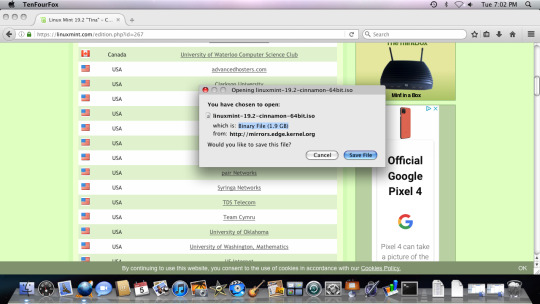
...I selected those, and chose a mirror site to download from. Then save the file. And go have some coffee. Or surf the web. The 1.9 gb download took just under 20 minutes on my very middle of the road DSL connection.

So, the file has been downloaded (and moved to my desktop.) It’s an ISO file, which is a CD/DVR image file. If I wanted to burn this to a DVD, I could use Mac OS X’s Disk Utility. I really don’t need a permanent copy of the installation disk since I can simply archive the ISO file, so I’m going to prepare an installation USB stick. Unfortunately, you can’t just copy an ISO file to a USB stick and call it done. You’re going to need a disk image format compatible with USB sticks, and that format is IMG. Also fortunately, Mac OS X comes with all the software you need to convert ISO files to IMG format. For Windows users, there is an application called ImgBurn which can be used to perform this conversion, but as I’m doing this from a Mac, I won’t be able to cover that from here. A quick web search should get you pointed in the right direction.
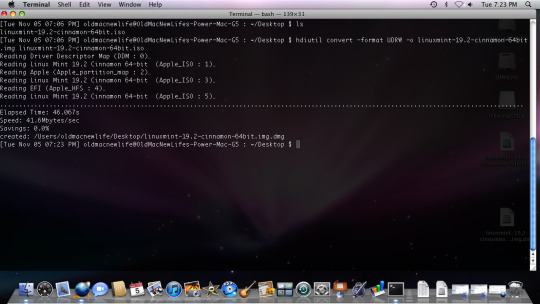
The software I’m going to use to convert the ISO file to an IMG file and then burn it to a USB stick is all console based, so fire up the terminal. Navigate to the folder where you downloaded that ISO file. The command to perform the conversion is hdiutil, and the format for this command looks like: hdiutil convert -format UDRW -o converted_filename.img source_filename.iso In this instance, the command was hdiutil convert -format UDRW -o linuxmint-19.2-cinnamon-64bit.img linuxmint-19.2-cinnamon-64bit.iso Successful execution of this program results in the output pictured above.

For some reason, OS X likes to tack on the dmg extension to the converted file. Weird, but fixable with the mv command. Execute mv linuxmint-19.2-cinnamon-64bit.img.dmg linuxmint-19.2-cinnamon-64bit.img, changing the filename to reflect the name of the file your working with.


If you haven’t already, go ahead and insert the USB stick into an available USB port on the Mac.

To actually burn the disk image to the USB stick, we need to get the USB stick’s device node. Once again, the terminal provides. Execute diskutil list. This command generates a list of the storage devices connected or otherwise installed to the Mac, as pictured above. My USB stick is named ITSAUSBSTICK. It’s device node is on the first line of the listing for ITSAUSBSTICK, and it’s in the format /dev/diskn, with the n at the end of disk representing a number. The device node of ITSAUSBSTICK is /dev/disk2. Now execute diskutil unmountDisk /dev/disk#, replacing # with the number from the device node of the USB stick we’re working with, in this case, 2. The command here is diskutil unmountDisk /dev/disk2.
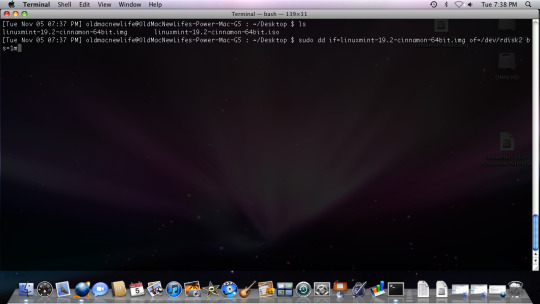
We’re now ready to burn that IMG file to the USB stick. For this, we’re going to use the dd command. This requires super user privileges, so we’ll also be using sudo. The command will look something like this: sudo dd if=diskimage_file.img of=device_node_of_disk_to_burn_image_to bs=1m. So in this case, the command would be sudo dd if=linuxmint-19.2-cinnamon-64bit.img /dev/dusj2 bs=1m. Since you’re using sudo, you’ll be prompted for your password, which should just be the same password you use to log into your Mac.

DD doesn’t really give you any feedback while it’s running, so be patient. I was running this on a PowerMac G5, so it took a little time on such old hardware. Anyway, when it’s done, dd spits a couple of lines out to show its done it’s job and returns you to the command prompt. Your Mac will almost immediately attempt to mount the USB stick and throws out this mildly alarming error dialog informing you it can’t read the USB stick and would you like to Initialize, Ignore, or Eject. You don’t want to choose initialize, as this will erase the USB stick, so just choose eject. You can now insert the USB stick into an available USB slot on the powered off PC you wish to install Linux to.

You may (probably will) have to set up the PC to boot from the USB stick. You can do this from the computer’s bios setup utility. Every bios setup is a little bit different, but somewhere in there will be boot options that let you set what order to have the computer check potential boot devices for an operating system. Set the computer to check the USB device first, then choose the bios setup utility’s option to save and restart the system. After a few moments, you’ll see this splash screen.
Your computer will boot into the Linux Mint Live Installation desktop. (Sorry I didn’t grab a picture of it.) This is sort of a trial mode that lets you try out Linux Mint before committing to installing it. Just be aware that no settings or documents you create in this mode are saved. Once you power off the computer, they’re gone.
On this desktop, you’ll see an icon that looks like a CD titled “Install Linux Mint.” If you’re ready to commit to doing that, double-click the icon.

This begins the Linux Mint installation. I installed Linux Mint as the computer’s sole operating system, so I pretty much just followed the onscreen prompts. If you’re installing Linux alongside another operating system such as Windows or Mac OS, there are some additional steps, and that’s a subject for another post.

The installer does it’s thing, copying files to the hard disk. It’ll let you know when it’s done, offering you the chance to continue using the Live Installation (with the warning that nothing created on a Live Installation is actually saved) or reboot the computer into the new actual for real Linux installation. Select reboot. You’ll be prompted to remove the installation media (the USB stick) and press Enter.

The computer reboots. If you set Linux Mint to require you to enter a password for login, you’ll be taken to this login screen. Enter the password and...

...and you are now on the Linux Mint desktop! Have fun!
0 notes
Text
Hackintosh Joy?
The world of Hackintosh is strange world full of pitfalls and traps and is not recommended for one to run blindly into. However it is one I decided to take upon recently.
Well I say blindly that is not true I did Hackintosh a machine several years ago with Snow Leopard, and before that I had attempted to run OS X 10.2 and using Pear PC from Prasys which was more like a Bochs kind of emulator rather than a Hackintosh.
So for those not in the know what a Hackintosh is… It is the process of getting a PC to run the Mac OS X operating systems. Rather than an actual Apple Mac machine. Is it illegal, yes as you are violating the terms of the licensing agreement of the MacOS which quite categorically states that the OS must be installed on Apple hardware.
So while I await for the letters of cease and desist from Apple and they send the lawyers after me (don’t think they will really). I will explain my fun and games I had to get things running.
First I need to inform you the PC I set this up on is a Dell Optiplex 780 (so definitely not an Apple). Which has an Intel Core 2 Duo 2.93 Ghz E6600 processor, A Nvidia GeForce GT710 1GB Graphics card, 8 GB DDR3 Ram, A USB Wi-Fi card, USB Bluetooth Adapter and onboard sound. The software was being installed on an external 1TB Toshiba hard drive connected via USB.
Ok so I had read that the best way to create a boot USB stick was to setup a Snow Leopard installation and then using that as base to then write the Mac OS X Sierra (which I chose to use as High Sierra was still in beta at the time) because it would support my Nvidia graphics card and others probably wouldn’t.
First make sure BIOS is set to use ACPI which it wasn’t. So sorted that and saved.
So I downloaded a boot.iso and burned it to CD. Dug out my Show Leopard DVD (Yes I have an actual DVD) and installed it to the PC. Normally you have to reformat your drive to set it to GPT but I for some reason had done that previously to the drive so I just had to clear the existing partitions and create a Mac HFS+ Journaled one. Luckily the SL installer disc had the Disc Utility app for this reason. After installation it reboots.
After install I had to keep the boot CD in as there was no readable boot loader for the PC yet on the external drive. So load boot CD, select new Mac drive and wait for it to load.
First you have to install the FakeSMC and NullCPUPowerManagement ones which make the OSX think it’s a genuine Mac and stops the CPU from being recognised. I had downloaded few tools such as Kext Helper and others on a USB stick separate from the one I wanted to write the Mac OS on.
Next you have to setup the sound so I used a kext called VoodooHDA which is probably the most used sound driver in the Hackintosh world. Now I had to install a bootloader that the PC would see. In this case I used Chameleon only because I had used it last time I setup my SL rig and it worked.
Ok time to rebuild all the extension caches etc so it will see the drivers. Reboot all magical and working. This is all going very well. Found a disc I had with the Wifi driver (I remember it took me ages to find the right one and had to download about five different versions until I found the one that worked) so I saved time trawling around the net again.
Installed it using Kext Helper etc…Reboot, setup Wifi and it works a treat…
So far, so darned good then huh? Magic, well as I said I had installed Snow Leopard on a previous machine so doing this one was pretty straightforward.
However for all it can see the Nvidia card it can’t use it as there is no driver for it. So limited to what SL can do and no games will run as it’s using a VESA driver. Most games need Quartz Extreme which allows the usage of Open GL.
So I attempt to get OS X Sierra but for some reason although I have upgraded the system to 10.6.8 and the App Store app is installed by Software Update. Which was fun as after the Combo update you have to reinstall half of the kexts as it has updated several which you don’t want it to.
I could sit and list step by step how you do it but to be honest unless you are doing this, why bother also there are loads of guides which tell you how to do this if you do a minor Google search. Lets just say I did it and the App Store would not connect and I could not sign in using my Apple account ID for some unknown reason so I could not download OS X Sierra direct from the App Store as all the guides instructed.
Hmmm… things are going a bit wonky…
Ok off to the Internet… Various distributions exist although most of the OSX86 websites will admit it, try to get people to avoid them. You can get ones made for a price and ones that are free. I was genuinely going to try and get it from the Apple App Store but it wouldn’t let me in.
So after a scout about I download the Sierra Hackintosh Zone distro from Niresh (I will not include links but it’s not exactly hard to find). There are others out there but this is the one I went for.
Apparently you put it in a directory on the Hackintosh and run the Restore Sierra app that you also have to download from them. Try this and sod all happens.
Other way is to go back to Windows and use a program called TransMac which is what I did. Transmac is not freeware but you can trial it 15 days so all good. To buy it’s about $60. I’m in the UK so probably about £45 for a tool I may never use again we shall see.
So I managed to write the Sierra Setup USB drive without using the Snow Leopard setup, so installing it and setting up drivers for it was a complete waste of time. Fun, nostalgic but ultimately useless.
Now as it’s a distro most of the kexts are built into the setup installer and all you have to do is customise it to use the ones it has. You can update them later yourself.
So I set it off installing after erasing the now redundant SL from the partition. I set it to boot using the Clover Bootloader as I heard it makes upgrading to things such as High Sierra much easier.
Installs fine and boot is set by the installer so all good. Now the fun begins. I have got to install a few drivers such as Wifi and Graphics. Sound drivers (later version of VoodooHDA) were in the distro setup so that’s ok, don’t have set them up.
Right first I attempt to install the graphics driver. I have it on the flash drive used earlier. Insert it and first problem arises. It does not come up on the desktop. SL it had come up fine not in Sierra. I check the System Information and yes it can see it, but is not mounting it.
Right not a great start. Especially as both drivers are on that flash drive.
Back to Windows… Transmac the drivers across to the Sierra drive. This program is proving more useful than I thought. Right restart into Sierra and install drivers.
Graphics Driver installs fine its a PKG (Mac equivalent of an MSI file)file so after asking for my password it installer using the standard Apple Installer app.
However the Wifi driver is a kext (also its from Mavericks so not sure it will even work) so luckily this distro has already installed a tool called Kext Wizard (the Sierra equivalent of Kext Helper used with SL). Install kext and reinstall caches etc. time to reboot to see if this works.
System starts but when it gets to the part where you login it now just turns off the monitor to you can’t go any further. Oh not good.
Now if Snow Leopard had an issue like that I could use the boot CD to get back in with this one I can’t it seems.
Ok rerun setup, erase hard drive, reinstall OS and start again. Back to where I was before I installed the two previous drivers. Thinking it was the Nvidia driver after it was the screen. I thought fine I will install the Wifi driver then I can see if I can find an updated Nvidia driver online once the setup is done. So install kext etc… Reboot
Once again it locks up at screen to login by disabling video. Oh ok then must be the Wifi kext thats the issue well it is supposed to be for Mavericks so obviously it is throwing things although it is rumoured to work. Time to reinstall again.
This time I retried the Nvidia driver which worked but when ever I restarted it defaulted back to not using it. Ok Clover Configurator you turn it on using a switch. Just mount the EFI and change a few settings in the plist file.
Well Configurator won’t mount the EFI no matter how much you try. So it won’t set the switch. Also every time I reboot my PC it is destroying the BIOS setup and I have to reset it which is becoming annoying.
Ok so not working well. I discover the BIOS issue is because the Real Time clock or RTC as better known is throwing out the bios settings.
Drop to Windows, download RTC fix for 10.12, Transmac to Sierra drive and restart. Turns out its a kext. Install kext, rebuild caches etc… Reboot, locked out of video driver again. Why? this was supposed to be for this version.
Turns out that MacOS Sierra has a system to prevent tampering with system files called SIP (System Integrity Protection) stopping me from installing kexts. I can turn it off using Clover (remember the configurator tool does not work, so no I can’t). Getting frustrated at this point and close down for the night. Feeling annoyed and beaten by the Hackintosh.
Ok reinstall for what feels like the millionth time but this time I check to see if there is a Chameleon option rather than Clover. Yes there is known as the Chameleon Enoch bootloader.
Start up so install Nvidia driver. Set up switch using Chameleon Wizard and sure enough it works first time. Ok so now I try RTC kext using Kext Wizard, you know the drill by now… restart but this time it works it lets me back in and the driver has installed. Install prefpane(basically a control panel setting screen) and setup Wifi… it works.
Ok Install RTC driver, upgrade VoodooHDA to latest version. Try to get software App Store, sign in won’t work. Test signing in with iTunes works fine. Time to go internet reading.
Find out this is common. Apparently you need to remove the drivers under network and its configuration plist and Reboot, then next time it should reset the Ethernet driver to En0 and all should work. Handy as I need to reboot for the kexts to be loaded.
RTC patch works as I don’t have reset my BIOS. Thanks for that small mercy. Sound is working still after update. Right try App Store still no joy. I decide to forgo the App Store and just download apps the normal way which seems to work.
Now the sound has this buzzing going on every time it loads. It works just has this constant buzz. I discover I have missed installing the prefpane. Ok so I do now I discover it is using a setting called Speaker which is never used as far as I have ascertained. By muting it the buzzing stops, however sound in the rest of OS is fine. However when I restart the setting does not save and the buzzing is back.
My own fault as a few pages on in the thread where I got the prefpane, it supplies you an app to put in startup which keeps the settings. Which once installed and set to load automatically has done it’s job like a trooper.
So now install a few things such as Steam and test games such as Terraria, Starbound and Batman Arkham Asylum GOTY edition to challenge the driver. All work perfectly fine.
Installed MacJournal and Writeroom which I own from Macheist Nanobundles and I upgraded Writeroom 2 to 3 and bought the new license when I had a G5 a while ago. In fact this whole report has been written using WriteRoom 3 on the Hackintosh.
So that brings to today. I still have not solved the App Store issue but for now it is functional enough to do stuff on. Sod it… Eventually I might need the App Store but as of yet. Most stuff is downloadable from outside it still.
One day I might figure what is wrong… It might need something upgrading or resetting to access the App Store but I am damned if I know what it is.
Installed Audacity and connected my Blue Snowball mic via USB. It found it and it works. also now the USB drives will detect and display. It seems Chameleon does not cause the issues that Clover did.
I am sure people will complain that Clover is the superior product, and in many ways it probably is, but if it does not work very well then I will kick it to the kerb. Faster than anything for a thing I know and have proved to work.
Maybe the latest version of Clover has fixed many of these issues but I don’t care. In time I may consider trying to move to High Sierra and once again the claim is it’s easier with Clover. Well that will have to wait and see.
As for TransMac it seems a useful tool would I invest in it. If I was going to use a Hackintosh regularly then why not it seems quite useful.
Someone who has done the Clover setup which works are probably wanting to beat me up for being stupid. Well you are probably right but I don’t care. They can also sort out the App store issue too. Good for you have a Gold star.
For now it works ok, while not perfect so I leave it at that… Nanoo Nanoo!
1 note
·
View note
Text
Working As A VIPKID Teacher: An Insider’s Review
If you’re interested in becoming an online English teacher, you’ve probably heard about a popular teaching company called VIPKID.
I’ve been an English teacher with VIPKID for 3 years now and am here to share my insider information with you.
This first-hand review of VIPKID will cover everything you need to know about this online ESL giant, including what to expect as a VIPKID teacher and how to decide if it’s right for you.
Let’s get started! Here’s what it’s like working as a VIPKID teacher.
About VIPKID
Created in 2013, VIPKID is one of the largest and most established online English companies in the industry. They are based in China and focus on offering English lessons to Chinese children between the ages of 4 and 12.
Classes are one-on-one and students learn a curriculum designed to match a North American elementary education. This means that teachers will cover science, math, and social studies topics in addition to English grammar, reading and speaking.
VIPKID lessons are 25 minutes long and are taught through the VIPKID App. Teachers can enter the classroom and hold classes on a desktop computer, laptop, or tablet as long as there is a strong internet connection.
Teachers are paid between $14 – $22/hour and scheduling is extremely flexible. There are no minimum or maximum working hours each week so you can teach as much or as little as you want. You can also change your schedule each week as needed.
I learned about VIPKID when I was teaching in a traditional classroom back home in the USA. I was interested in remote work and a colleague mentioned that she had been able to earn a few hundred dollars a month teaching English online on the weekends and before school.
As you can imagine, I was intrigued. This was in 2017 and online teaching wasn’t as widespread as it is now. The idea that you could actually make decent money teaching online was very new and I worried that it was too good to be true.
Still, my skepticism didn’t stop me from signing up once school let out for the summer. It didn’t take long for me to become totally hooked on the online teaching lifestyle.
VIPKID has changed a lot since I started in the summer of 2017. I think these changes are for the better. The hiring process has been simplified, the classroom design and functionality has improved drastically, and teachers are more supported than they were back in the day.
☞ SEE ALSO: 10 Things To Know Before Becoming An Online English Teacher
What Are The Requirements To Become a VIPKID Teacher?
Unfortunately, the VIPKID requirements are strict compared to some other online ESL companies. To become a VIPKID teacher, applicants must have the following credentials:
You Must Be From The USA Or Canada
While you can teach classes from anywhere in the world, you must be from the USA or Canada to be hired with VIPKID. As of 2020, VIPKID no longer hires teachers that live in California.
You Must Have A BA Degree Or Higher
Your degree can be in any subject, but you’ll need to have at least a BA or higher to get hired by VIPKID. They are strict about this requirement and will require verification of your degree later in the hiring process.
1+ Year Experience Working With Children Is Required
Many types of experience will fit this requirement. If you have experience coaching, mentoring, babysitting, teaching, or tutoring, that counts toward your year of experience.
While traditional classroom teaching is a plus, it’s not a requirement to teach English with VIPKID.
You’ll Need a Computer or Tablet With High-Speed Internet.
It makes sense that you’ll need reliable internet for a job that takes place online, so this requirement probably doesn’t come as a surprise. VIPKID teachers need to have a device for teaching as well as consistent access to the internet.
If possible, the ideal internet speed for teaching online is at least 20 Mbps. I’ve been able to comfortably teach on around 10 Mbps, but higher speeds are preferable.
Special Mention: TEFL Certificate
For VIPKID, all teachers will need either a TEFL certification or a professional teaching license. But don’t worry, you can still apply even if you don’t have one of these qualifications.
If you don’t have a TEFL certificate or teaching license, VIPKID will require that you take an in-house TEFL course while you complete your onboarding. This course is free and provided within the VIPKID platform.
As far as I know, this special VIPKID TEFL course won’t transfer to other teaching jobs, but it is enough for you to meet the VIPKID requirements and start teaching on their platform.
Click Here To Apply For a VIPKID Teaching Position
How Do I Apply To VIPKID?
The VIPKID hiring process used to be a deterrent for prospective teachers because it was so complicated. In recent months, however, VIPKID has overhauled its hiring process and now it’s much simpler.
Here’s what you’ll need to do to start teaching with VIPKID!
Fill out the written application. This is done online and you’ll need to make sure you meet the criteria above.
Complete an Interview Demo Lesson. You can do a short “Smart Demo Lesson” on your phone, record yourself teaching a Demo Lesson, or sign up for a Live Coaching Day in a city near you.
Review Materials in the Certification Center. After passing the interview, you’ll have access to the Certification Center on the VIPKID website. You will find information about teaching, helpful resources, and the lessons you’ll need to teach in your mock classes.
Complete your Mock Classes. Mock classes take place with an existing VIPKID teacher called a mock class mentor. You’ll teach a mini-lesson and your mentor will give you feedback. Most people will do their mock classes 2-3 times before moving on. Think of this as your teacher training!
Upload your documents. You’ll fill out your payment information and upload the required documents. Getting your documents verified can take a few days, so in the meantime, you can work on the final step…
Complete your Profile. This is where you’ll create your teacher bio, welcome video, and upload profile pictures.
Click Here To Apply For a VIPKID Teaching Position
What Materials Do I Need For VIPKID?
When I first started teaching with VIPKID, I used some flashcards I bought at the dollar store and dog toys as props. These days, my teaching equipment is a bit more refined!
Teaching Materials And Resources
For this part, you can get creative! While VIPKID does expect you to use some props and classroom decorations, you can be as inventive and unique as you want.
To get started, it’s a good idea to find some sort of academic posters, a chalkboard, or decorations to put on the wall behind you while you teach. This gives your little computer thumbnail more of a classroom feel.
For props, you can’t go wrong with a set of flashcards and a small dry erase board. You should also have a stuffed animal or puppet to help demonstrate question and answer scenarios to younger students.
You can find these items at dollar stores, teacher supply stores, or on Amazon.
Technology Requirements
You’ll need a reasonably new laptop, desktop or tablet for teaching classes. You’ll also need a headset with a microphone attachment so that your students don’t get distracted by any background noises.
If your computer doesn’t have an HD camera (most modern devices have one built-in), you’ll need to buy a separate webcam camera so your students can see you clearly.
It’s also a good idea to connect your laptop to your internet source via an ethernet cord if you’re able to do so. Using an ethernet cord means your connection will be more reliable and ensures a smoother classroom experience.
My First Hand VIPKID Experience
My typical day as a VIPKID teacher begins early in the morning. When I’m on the East Coast time zone, the time is opposite for me and my students in China. This means that China’s evening is my early morning.
The highest demand for classes is in the afternoons and evenings after kids are home from school, so I’m up well before first light most weekdays.
After getting a cup of coffee and changing into my orange teaching t-shirt, I head to my classroom which is set up in the corner of my bedroom.
How I Prepare For My VIPKID Classes
With VIPKID, you open the time slots you’re available to teach in the teacher platform. You can open classes a few weeks in advance or a few days in advance.
Parents can see your availability schedule. Starting about 1-2 weeks in advance, parents can book your time slots for their child. While you’ll often see the same students again and again (called regulars), you might also meet new students.
Once a time slot gets booked by a student, I can see the lesson I’ll be teaching. This means that I can look over the slides in advance so there are no surprises.
The night before a class, I make sure to review which lessons I have coming up and pull out any props I’ll need.
For example, if I’m teaching a class about fruit, I might go to the kitchen and grab a banana so I can use it during the lesson. If I’m teaching a younger student about colors, I’ll try to find a few different colored items that I can use.
I’m always amazed by how many teaching props I can find around my home!
I also look through my 2D image props and pull out any pictures that might be useful for the lesson. Some of my most frequently used 2D props are a picture of my family and a world map.
Starting A VIPKID Lesson
About 5 minutes before my first class, I get settled into my desk and connect my ethernet cord to my laptop. Then I launch the VIPKID computer app and click on my bookings tab.
This displays a calendar of all my booked classes, so I can click on the one that’s about to start to “enter the classroom.”
Once I’m in the classroom, I can see a timer that tells me exactly how long I have until the start time. VIPKID is strict about starting and ending classes on time, so don’t be late!
With 10 seconds until class time, I turn on my webcam and unmute my microphone on my headset. Now I can see my student and the student can see me. It’s time to begin class.
If I see a regular, I’ll ask them about their day and chat with them about the topics we discussed last time before introducing the new material.
If I see a new student, I’ll focus on more “get to know you” information like asking them their name, how old they are, where they’re from, and, depending on their speaking level, their interests.
After saying hello and building that initial connection, we begin the lesson.
What Is A VIPKID Lesson Like?
Lessons in VIPKID often follow the same format. They all start with a warm-up activity where the student practices reading or conversation skills. With younger students, this could be a song or matching game.
Then I introduce new material to the student and we practice it together. After practicing together, I encourage the student to practice independently. There will be activities to evaluate student understanding throughout the lesson.
Remember that VIPKID will provide the entire lesson for teachers so you don’t have to worry about creating a curriculum. Teachers are expected to teach the material and encourage the student to participate independently.
At the end of the 25-minute lesson, my student and I will say goodbye. If I have another lesson scheduled in the next time slot, I have about 5 minutes between classes to go to the bathroom, refresh my coffee, stretch, and start on class feedback.
If you don’t have any more classes booked, congratulations, you’re almost done for the day.
Usually, I teach between six and eight classes (3-4 hours) in one sitting. It took me several months of teaching to build up to this point, so when you’re starting out, give yourself plenty of breaks. Overall, I love having my workday finished around the same time most people are just getting started.
What Is Class Feedback?
VIPKID requires that you submit class feedback after every lesson you teach. This feedback goes to the parents of the student and is a way for you to tell them how their child is doing.
I usually write about a paragraph for my lesson feedback. I thank the parent for choosing my class and explain briefly what we learned during the lesson. Then I name at least three things the student did well and suggest an area to review independently. I end the paragraph by saying that I hope to see the student again soon.
Writing feedback will get faster with time, but to help remember what happened in each lesson, I’d recommend keeping a document open on your computer where you can jot down notes during or immediately after the class.
Class feedback must be submitted no later than 12 hours after the class in order to receive full pay, so don’t procrastinate!
Pros of Being a VIPKID Teacher
Almost 100,000 teachers have made VIPKID their classroom of choice, and there’s a good reason. The following VIPKID Pros are a big part of why so many teachers rave about this online ESL company. See Also: 15 Pros and Cons Of Being An Online English Teacher.
Totally Remote Work
One of the biggest pros of VIPKID is that your work is entirely online. You can work from home, from your friend’s house, or while travelling. As long as you have reliable internet, you’re good to go!
Schedule Flexibility
While some other companies require that you commit to the same schedule week to week, VIPKID offers more schedule flexibility. You can change your schedule as much as you want and there are no minimum or maximum teaching hours.
This means that on busy weeks, you don’t have to teach at all if you don’t want to. On the flip side, if you wanted to make more money, you could easily open more classes.
Engaged Teacher Community
Even though you won’t physically spend much time with other VIPKID teachers, there is a large and active online community. VIPKID has a welcoming presence on social media and it’s easy to find other teachers to connect with.
VIPKID also does a good job of keeping teachers up to date on company happenings via a weekly email newsletter. They listen to and address teacher concerns, making adjustments when necessary.
Online Teaching Is Fun
One of the reasons I became invested in VIPKID so quickly was because the classes were really fun! Even now after teaching thousands of lessons, I start to miss it if I take time off.
I have made bonds with several of my regular students and seen them grow over time. I love helping students build confidence in their language skills and many of my students have told me that they look forward to their VIPKID classes all week.
Students usually participate in VIPKID as an extracurricular activity. Classes are more focused on conversation skills than assessment.
Since the children usually take classes from the comfort of their homes, students are relaxed and excited to show their teachers their toys, pets, and siblings. I get to learn more about Chinese culture while teaching some of the sweetest students, which is definitely a win in my book!
Cons of Being a VIPKID Teacher
As with any job, some parts of the gig are less than ideal. The following aspects of VIPKID can be challenging for some teachers.
Different Time Zones Means Early Working Hours
If you hate early mornings, you’ll probably have a hard time making a substantial income with VIPKID if you’re teaching from North America. Because the highest demand for classes is in the evenings, China time, most teachers get bookings during the early hours of the morning in North America.
Now, if you plan to teach with VIPKID in addition to a traditional day job, this could be a huge perk! I have friends with 9-5 jobs who do VIPKID for a few hours in the mornings to make extra money. For them, the early hours are perfect.
If you’re working as a VIPKID teacher while you’re travelling or living in Europe, Australia, or Asia, you’ll have no issues with the time changes!
But if you’re living in North America and are looking for something to totally replace your day job, you might have a hard time unless you’re okay with early morning work sessions. Across social media, one of the most common complaints of being a VIPKID teacher is the lack of “normal” working hours.
Slow Start-Up Process
Even though it’s improved recently, VIPKID still has a lengthy hiring process. New applicants should allow at least two weeks from the time they fill out the application to the end of the hiring process.
After being hired, some teachers have trouble getting their first bookings right away. It’s important to be very flexible at the beginning and open as many high-demand time slots as possible.
After you’ve taught some classes and built up good reviews, it gets easier. Be patient and remember that most teachers start getting consistently booked around 2-3 months in.
Strict Cancellation Policies
If you open a time slot and it gets booked by a parent, canceling that spot could have consequences. Teachers should avoid too many class cancelations.
VIPKID teachers get six class cancelations per six month period. The maximum they will count against you in a single day is two cancelations. For example, if an emergency comes up and you have to cancel ten classes in one day, you would only have two cancelations count toward your six month total.
If you are sick, you’ll need to provide a doctor’s note. If your internet or power goes out, you’ll need to provide documentation of the outage from the provider. Other family emergencies will also require documentation for them not to count against your total.
Teacher Burnout Is A Real Thing
Another common complaint from VIPKID teachers is feeling burned out. VIPKID classes are short but require a lot of energy. For those 25 minutes in the classroom, one student has your full attention and teachers must be engaged at all times.
Especially when you’re first starting out, it’s easy to over-do it and get burned out. To avoid this feeling, make sure to:
Schedule breaks between classes. A good starting point is to teach two classes back to back, then take a 30-minute break. As you build your teaching stamina, you can teach more classes in a row with fewer breaks
Take a day off every week. I know it’s tempting to schedule yourself to the max when you’re first starting out, but having one morning to sleep in each week does wonders for preventing teacher burn out.
Get different VIPKID certification levels. In the teacher portal, you have the option to add different levels and class types. This will allow you to teach a greater variety of lessons so you won’t get bored teaching the same ones again and again.
In my opinion, the pros far outweigh the cons!
Is VIPKID A Good Fit For You?
VIPKID gave me the best of both worlds. I had the freedom to make my own schedule and work from home or on the road, but I also got to stay in the teaching profession.
VIPKID teachers should be excited to work with children and care about helping others learn the English language. They should also be comfortable working with the scheduling demands of students in China.
If you’re from the USA or Canada, hold a BA degree, enjoy teaching children, and are looking for a flexible online job doing meaningful work, VIPKID could be a great fit for you! Click here to apply and let me know what you think in the comments below.
The post Working As A VIPKID Teacher: An Insider’s Review appeared first on Goats On The Road.
Working As A VIPKID Teacher: An Insider’s Review published first on https://travelaspire.weebly.com/
0 notes