#i wanted to add more but picsart limits the number of pictures I can add to 8
Explore tagged Tumblr posts
Text
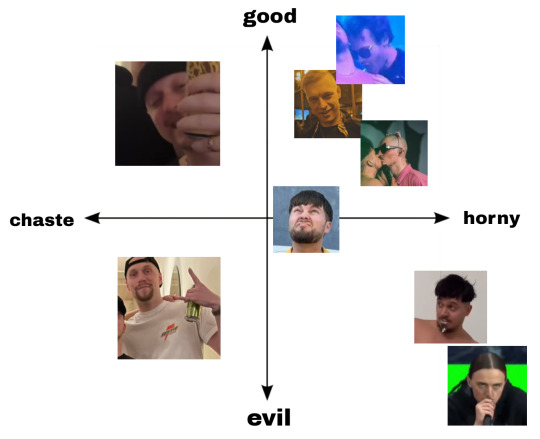
käärijä crew good evil horny chaste alignment chart
#i was going to explain my reasoning#but it's way funnier if I don't#käärijä#jere pöyhönen#paidaton riehuja#häärijä#mikke pöyhönen#jukka#jaakko#allu#jesse#tommy cash#jukka sorsa#jaakko jokela#aleksi nurmi#i wanted to add more but picsart limits the number of pictures I can add to 8#sorry bojan
102 notes
·
View notes
Text
Editing Workbook: Folio One Introduction
BRIEF: People Make Glasgow

Where might you find good resources/ tutorials for the following? Name at least 3 sources of good online tutorials.

https://helpx.adobe.com/uk/photoshop/user-guide.html
https://helpx.adobe.com/uk/photoshop/tutorials.html
https://phlearn.com
https://photoshopcafe.com

https://helpx.adobe.com/uk/bridge/user-guide.html
https://helpx.adobe.com/uk/support/bridge.html
https://spark.adobe.com/page/ZYS1NsR6NKqfH/
https://www.photoshopessentials.com/basics/what-is-adobe-bridge/

https://helpx.adobe.com/uk/lightroom-classic/user-guide.html
https://helpx.adobe.com/uk/lightroom-cc/tutorials.html
https://www.theschoolofphotography.com/courses/lightroom-course-online
https://www.photoblog.com/learn/lightroom-tutorials/

Other programs: Make a list of other programs that photographers might use to edit enhance photographs.
1/ Capture One
https://www.captureone.com/en
2/ Affinity
https://affinity.serif.com/en-gb/photo/
3/ Pixlr
https://pixlr.com
4/ Gimp
https://www.gimp.org
5/ PhaseOne Capture One Pro 20
https://www.captureone.com/en/products-plans/single-user/capture-one-pro
Mobile apps: Make a list of useful mobile apps for photographers.
1/ Adobe Phone Apps
https://www.adobe.com/uk/creativecloud/catalog/mobile.html
2/ Snapseed
https://snapseed.online
3/ Geometry Club
https://geometryclub.org/app/
4/ PicsArt
https://apps.apple.com/us/app/picsart-photo-studio-picture-editor-collage-maker/id587366035
5/ Pixlr
https://apps.apple.com/us/app/pixlr-photo-collages-effect/id526783584?irgwc=1&aosid=p239&cid=aos-us-aff-ir&irchannel=13631&irpid=221109&clickid=WLGziny4LxyORNRwUx0Mo3ERUkE0B72Vm2YOVg0&ircid=7613
File types refresher:
File type
RAW
+ The best quality image file is captured
+ Extensive options in post-processing and image manipulation
- Time needed to convert and edit photos
- Bigger file sizes mean more storage needed and longer post-processing times
JPEG
+ Small file size so good for social media and emailing
+ Universal format that doesn’t need proprietary software
- Loss of quality due to image compression
- Less opportunity for image manipulation in photo editing software
TIFF
+ Ability to manipulate photos extensively in photo editing software
+ Option to print at the highest quality and at much larger sizes
- Much bigger file sizes (more storage needed)
- Longer transfer and loading times due to file size
GIF
+ Small file sizes makes these ideal for use on the web
+ Files can contain animation
- Limited colours means it is not the best choice for photos
- Does not support partial transparency like drop shadows
ADOBE PDF
+ PDF can be opened on any device with any operating system in exactly the same form in which it was created
- It’s not free to edit PDF files
- It’s easier to edit files in other formants than in PDF, because PDF files must be edited in specialised programs
Choose another that you might use
DNG
+ Ability to use image processing software such as Lightroom and Photoshop
+ Possibly guard against inability to open or access files in future
- Extra time needed to convert camera raw files to DNG (if your camera does not have the option to supply files in this format)
Choose another that you might use
PNG
+ Lossless compression means good image quality
+ The ability to maintain transparency
- Quality will not be good enough for printing at any size
RAW workflow: In photoshop.
Add an appropriate diagram from the web.

Source: https://chriseyrewalker.com/my-complete-photography-workflow-in-10-steps/
Explain the need to develop a good digital workflow.
Why workflow matters
Photography workflow is the sequence of steps and actions you take to edit your photos, work them up to a result you consider finished, and share them with the world. Editing photos can be like baking a cake or assembling flat pack furniture. You start with raw ingredients, or loose parts, and use an ordered sequence of steps to put the thing together. In a good photography workflow, the end result is a perfectly crafted image, securely stored for future use, all with the least possible effort.
Efficiency is important. Without a good workflow, at minimum you’re wasting time. Worse, you run the very real risk of losing your most precious photos. Forever. A couple of years ago I knew a wedding photographer, then aspiring to become professional, who lost an entire wedding shoot because of relatively simple errors in her workflow. (In short, the mistakes derived from a convoluted importing method and totally inadequate backups.)
Maybe you’re only taking pictures for fun? If you’re planning to continue with photography, you still need to use an effective workflow. If you don’t, your photo archive will become a beast, very difficult to tame. And your images won’t look as good as they could. No fun.
When you’re starting out in digital photography, you need to develop good habits early.
Source: https://digital-photography-school.com/digital-photo-editing-workflow-better-images-capture-output/
1/ What software did you use to optimise/ name/ select these? Where did you store them?
File management
Name Three places where you will store your images.
1
Memory Card/USB Drive
+ Small and portable.
+ Easily share files documents with other devices.
+ Simple to operate.
+ Cheap to buy.
- Easily infected with viruses or malware.
- Easy for users to lose or break them.
2
Computer HD
+ Fairly affordable and easy to use.
+ Higher capacities than those available with small USB drives.
- This type of physical storage doesn’t last forever.
- Don’t usually come with password protection or advanced security features.
3
Cloud Based Back-up
+ Your data to be accessible from anywhere.
+ Allow clients to view select files through cloud sharing platforms.
+ Off-site storage so useful in disaster recovery.
- Security is a major concern for businesses using cloud storage solutions.
- Possibility of remote failure of server.
- Can be expensive.
Name File management software.
1/ Adobe Bridge CC
2/ CyberLink PhotoDirector 10
3/ Magix Photo Manager Deluxe
Explain the need for good clear file management.
Good file management is important to allow you to quickly and easily locate images.
1. Everything is easier to find
2. See how you’ve progressed
3. You’re forced to review the good with the bad
4. It will teach you to avoid recurring mistakes
5. Discover ideas you want to revisit
6. Find themes and begin developing a vision
Source: https://digital-photography-school.com/8-reasons-organize-your-photo-collection/
People make Glasgow: Editing tasks.
Manage files:
Store and rename you files.
Where have you saved these images?
Camera Memory Card, External Hard Drive and One Drive in the Cloud
Contact sheet:
What software did you use?
Adobe Bridge
Place an of your ‘People make Glasgow

How straight forward was it to make this in your selected software?
Quite straightforward, I selected the shots I wanted in Bridge’s “Output” tab, selected the number and size of images I wanted on a sheet and exported them as a PDF file.
Explain two methods of Black and white conversion from an RGB original.
From Bridge, an image can be opened in Camera RAW and converted by selecting the “B&W” option in the top right-hand side.
In Photoshop, a new “Black & White” adjustment layer can be selected.
BLACK AND WHITE CONVERTION:
Choose three of your ‘People make Glasgow’ images and show before and after edits below.
Before: file name: _DSC0464.NEF

After: CMalcolm_HND2C_PMG1_103.jpg

Before: file name: _DSC0483.NEF

After: CMalcolm_HND2C_PMG1_007.jpg

Before: file name: _DSC0496.NEF

After: CMalcolm_HND2C_PMG1_044.jpg

Evaluate how the edits have changed/ enhanced the feel of the image.
For these shots, I first corrected the image in the “Optics” tab of Camera RAW to correct any chromatic aberrations. Next, I converted to B&W and checked the exposure and colour temperature. I then added a small amount of clarity and adjusted the contrast, shadows, whites and blacks. Next, I opened them in Photoshop and cropped them a small amount.
I think all the edits have worked well and by making the adjustments described above, I feel I have met the brief by providing more high contrast “gritty” and engaging images of Glasgow’s people.
People make Glasgow finished canvas, make a selection of your best images and display on one A3 300 ppi canvas.

How do you feel about your final series of images?
I think the final series of images work together well to give a flavour of the different characters that make up Glasgow’s people.
4 notes
·
View notes
Text
Best photo editing apps for android and iPhone
Using the right filters and editing can transform your photos, improve the look and feel of your Instagram feed, and can impress your followers. Using the right photo editing app can give Wings to your pictures. But it can be quite a challenge able to find the best photo editing apps for Android because of the huge number of apps designed for this operating system.
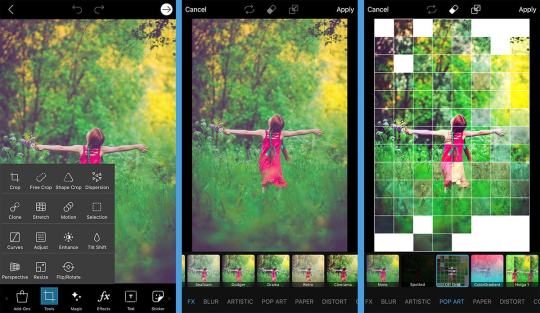
With hundreds of options available which include paid and free the user may feel lost and frustrated. But when you want the best app but don't have the time to test out all the editors before choosing the ideal fit you are in the right place, we can help and your search we have compiled and reviewed the top free photo editing apps for android and iPhone.
To make everything crystal clear for the users we have prepared a list of reliable and frequently used photo editing apps.
1) Photo Director
Best photo editing app which is compatible with iOS as well as Android. The key features of the app are lighting and color tools, filters and effects, sky replacement and light ray tools, photo retouch, Red Eye Removal, and beauty retouch tools, animated tools and animated overlays, AI technology, and a built-in stock library provided by Shutterstock and I stock.
The photo director has complete creative control and a user friendly which makes it favorable for the users to quickly upload, adjust and create on-the-go pictures for Instagram.
2) Pixlr
The key features of this app are its free version which includes some basic editing tools, filters, and overlays, the app comes with several collage templates for easy creation and Its beginner-friendly interface works well for those with little or no experience with editing software
3) PicsArt
Its Key Features are that it has a Good lineup of editing tools for casual photographers with a wide variety of stickers, filters, and personalized collages and are Simple, easy-to-use interface that allows beginners to edit without a learning curve.
4) Snapseed
The Key Feature of this app includes that it has Over 30 professional-quality editing tools containing Presets and filters for one-tap editing. It is a fun simplistic photo editing app for casual use it has professional quality editing tools with options to adjust color and exposure and selective editing tools to perfect every image. 20 amazing capabilities of Snapseed make it very well suited for experienced content creators and photographers in search of a mobile editing interface.
5) Adobe Photoshop
The Key Features of this app include that it adds new lenses regularly, with a variety of adjustable options which are Adobe Sensei tailored masks and filters based on the type of photo, and an Easy, point-and-shoot style of editing that works well for inexperienced users.
6) instasize
this photo editing app has professional photo processing tools along with tight integration with Instagram. It has unique filters and it uploads photos to social networks without cropping. It allows the user to adjust sharpness, brightness, exposure, contrast, and many more in the images using tools such as contrast, grain, and saturation.
There are a large number of layouts with which the user can create original collages and add text frames and effects to them. It helps the user to turn raw photos into readymade social media posts.
7) canva
The Key Features of this app include that it has a variety of templates, Text effects, Photo filters, and Base-level photography effects. It helps the user to create posters and certificates for professional use. The app also provides graphics that can be used in Instagram story creations also you can access Canva's library of elements to craft a post of your creation.
Although it offers a limited array of photo effects, if you want to produce any professional-level photography edits, you will need to look for a more advanced app.
0 notes
Link
Download PicsArt Mod + Gold APK For Android
Download PicsArt Photo Editor Latest Version With All Premium Features for Free. Leading Photo Editor for Android Smartphones.
PicsArt Mod is the Most Popular Photo Editing App for Android smartphones. Get all the Premium options without Watermark for Free. With the Helping of its Premium Features such as effects, collage, free clipart library, animations, user-created stickers, and drawing tools You will be a Pro Editor. Download The PicsArt Mod APK for Free from our website.
For Photographers and Mobile Photo Editors PicsArt is the King of All Editing Tool. PicsArt mod offers Pro-level of control on editing which is only available for PC Photo editors. Image Editing is an Art, But it will be never possible without a Powerful Image editing tool like PicsArt Mod APK.
Today in This post I’m going to share with you the Latest Versions of PicsArt Gold Modded APK for Free. Every moment is a part of your photo, So edit them carefully with artistic photo filters including frames collages and masks. It also provides a rapidly evolving set of AI-powered effects.
What is PicsArt Mod APK?
PicsArt MOD is a Modified version of PicsArt Photo Editor: Pic, Video & Collage Maker APP. Some features are limited or restricted for free trial Users. You need to pay to unlock them. This is A Fully Modded Ad-Free Premium APK which provides you with all the Pro Tools to make you’re a photo or image more professional than others. This APK also offers you to access to thousands of stickers fonts frames collages
With over 800 Million Downloads, PicsArt is the Number one application when it comes to photo editing. Smartphones mainly build for phone calls and PCs made for professional types work like Video editing and graphic related works(photo editing). But with the PicsArt’s Pro level effects, Photo collage, Stylish fonts collection, pre-made style pic collages templated you will able to edit Computer level editing.
What is PicsArt Gold APK?
PicsArt Gold gives you access to THOUSANDS OF PREMIUM STICKERS, FONTS, FRAMES, COLLAGES AND MASKS! These exclusive PicsArt items can be used in editing & remixing on PicsArt and shared on and off PicsArt in your creations. Additionally, PicsArt Gold includes an ADS-FREE editing experience & NEW EXCLUSIVE PicsArt content delivered to you bi-weekly. You’ll have access to about $3,000 in premium content for a nominal monthly or annual subscription fee.
Key Features of PicsArt Gold Mod APK
Download APK
PicsArt Provides almost 90% of Photo Editing tools and features, and you need some editing skills to be PRO on this application. Moreover, PicsArt is Social media of photo Editors around the world so that you will get limitless ideas from there. Below I have mentioned all the Cool features of this PicsArt Mod APK.
Free Unlimited Fonts, Stickers, Effects & Frames
Professional drawing tools help you to Draw your arts.
Image Background removing.
RAW file editing.
Beautify Selfies.
Editing and Remixing any Photos.
Photo crop, stretch, clone, add text & adjust curves.
It has Artistic photo filters including HDR, frames, backgrounds, borders, callouts & more.
All tools have a brush mode for applying selectively on just part of your photo.
PicsArt allows you to Edit images via Layer like Photoshop.
You can make custom Sticker for WhatsApp by remixing different images.
You can control Exposure and transparency.
With PicsArt you will able to edit PNG Image also.
Attach beautiful borders, masks, different images and objects in the same project.
PicsArt Photo Editor Explain
COLLAGE MAKER AND GRIDS: PicsArt allows you to make pic collages, templated collages and freestyle collages. The collage maker from PicsArt provides 100s of free templates, and every day the PicsArt community uploads 1000s of new images that can be used as backgrounds.
PHOTO EDITOR: PicsArt involves instruments to generate cutouts, crop, stretch, clone, add text and adjust curves with 1000s of incredible. It also has a complete library of excellent photo filters (including HDR), backgrounds, boundaries, frames, callouts, etc. All instruments have a fine-tuning and selective application mode on just a portion of your picture.
STICKERS, CLIPART & STICKER MAKER: The cutout tool of PicsArt allows you to create and share custom stickers for everyone to use, By adding them to your pictures. Using the custom stickers to remix images of others, or even saving them to your collections and sharing them via iMessage, you can use them.
DRAWING & CAMERA: PicsArt Draw offers brushes, layers and specialist instruments for drawing. The PicsArt Camera also allows you to snap live effects photos. With the help of this tool, you will be able to improve your art.
PHOTO REMIX AND FREE-TO-EDIT IMAGES: We invented free picture remix. It means you can take any free-to-edit image in PicsArt. Add your personal touch by editing it and share it with the PicsArt community.
COMMUNITY: PicsArt has a population of Huge Professional Photo Editor, Where Photo editors like you and Photographers share their Photos, Backgrounds, pre-made templates and Tutorial.
CB EDITING: CB Edits is an editing style from Chetan Bhoir who is a popular editor. Most of Posted Gopal Pathak’s photos are edited by CB (Chetan Bhoir) only. CB Edits is unique in itself. That is why people are searching for high-quality CB Backgrounds to download. With the help of PicsArt App, you can edit awesome CB Images.
Is PicsArt Mod APK Safe?
The APK file has been scanned using various anti-virus Softwares like Shield, Norton Security, Avast, and AVG Antivirus. This Modded version of PicsArt has no malicious nature, which means your privacy is fully secured. Moreover, the files hosted on our server, so there is no chance to have access to any third-party parsons. Furthermore, we have personally used this APK and can assure you that this PicsArt Gold mod APK is 100% Safe to Download and use on your Android device.
Download APK
How to Download PicsArt Gold APK for Free
As you know, PicsArt Gold is a Paid APK on The Google Play Store. To use it for Free you have to install PicsArt Mod APK. It Provides you all the premium features without paying any penny. Now follow our guide to install it on your android phone.
Enable Unknown Sources.
Download the file from the download links available.
Locate the file and install the App on your device.
Open the App, make all the necessary settings if prompted on the screen.
Done! Enjoy PicsArt Gold Membership for free.
Download PicsArt Mod APK
Now time to download the latest version of PicsArt Gold APK which is a Modded Version of PicsArt Premium version. Download for your Android device.
Filename PicsArt Photo Studio Version 14.4.3 Size 35MB+ Requires Android 4.0 & Up Installs 500,000,000+ Category Photography Last Updated a few days ago
Download APK
Note: To Avail Premium Gold Features you need to Register with Email and Password only.
How to Enable Premium Features?
To get access to the premium features, you need to register the PicsArt account using E-mail ID and Password. Once you register, All the premium gold features will be Enabled. You do not need to verify the email, therefore no need to try any primary email ID.
Download PicsArt for PC
Now PicsArt is Available for Windows 7/8/10 or XP. Download PicsArt Mod APK on your Laptop and Computer. PicsArt PC is As same as the PicsArt Mobile Version. It will provide you with all the features we talk above.
To download PicsArt for PC you have to visit Microsoft Store from your windows PC. in case you are unable to op MS Store then click on below download button to download the .exe file.
Download Now for PC
CONCLUSION
With the above Link, you can Download and Use PicsArt Mod APK for Free with all premium Filters, Frames, Fonts & Styles Enabled. No watermark, No restrictions to any tools. The is the most popular and Powerful photo editing App for Android Smartphones.
Do Let us know your Valuable Feedback in the Comment section below So that wee can Improve our service.
Personal Opinion: Well! PicsArt has the potential to become the most fabulous editing app. in fact, it could get a five-star rating if only I don’t have to pay for the premium version. Overall, I love the variety of editing tools and the sharing platform. I used to love this. I have made some pretty cool art of my friends and edits of all sorts. But whatever changed in the last little while has made it virtually impossible for me to blend faces, have smooth editing, etc. I hope the app will become more enjoyable over time.
Note: Also, Bookmark this Site(https://ift.tt/2VEsgv2 for future updates of PicsArt Mod APK. Every month PicsArt release an update with perks of new features and bug fix.
DMCA: PicsArt.cc complies with 17 U.S.C. * 512 and the Digital Millennium Copyright Act (DMCA). It is our policy to respond to any infringement notices and take appropriate actions. If your copyrighted material has been posted on the site and you want this material removed, Contact us.
0 notes
Text
Best photo editing apps for android and iPhone
Using the right filters and editing can transform your photos, improve the look and feel of your Instagram feed, and can impress your followers.
Using the right photo editing app can give Wings to your pictures. But it can be quite a challenge able to find the best photo editing apps for Android because of the huge number of apps designed for this operating system.
With hundreds of options available which include paid and free the user may feel lost and frustrated. But when you want the best app but don't have the time to test out all the editors before choosing the ideal fit you are in the right place, we can help and your search we have compiled and reviewed the top free photo editing apps for android and iPhone.
To make everything crystal clear for the users we have prepared a list of reliable and frequently used photo editing apps.
PhotoDirector
Best photo editing app which is compatible with iOS as well as Android. The key features of the app are lighting and color tools, filters and effects, sky replacement and light ray tools, photo retouch, Red Eye Removal, and beauty retouch tools, animated tools and animated overlays, AI technology, and a built-in stock library provided by Shutterstock and I stock.
The photo director has complete creative control and a user friendly which makes it favorable for the users to quickly upload, adjust and create on-the-go pictures for Instagram. It is definitely a good choice.
Pixlr
The key features of this app are its free version which includes some basic editing tools, filters, and overlays, the app comes with several collage templates for easy creation and its beginner-friendly interface works well for those with little or no experience with editing software
PicsArt
Its Key Features are that it has a Good lineup of editing tools for casual photographers with a wide variety of stickers, filters, and personalized collages and are Simple, easy-to-use interface that allows beginners to edit without a learning curve.
Snapseed
The Key Feature of this app includes that it has Over 30 professional-quality editing tools containing Presets and filters for one-tap editing.
It is a fun simplistic photo editing app for casual use it has professional quality editing tools with options to adjust color and exposure and selective editing tools to perfect every image. 20 amazing capabilities of Snapseed make it very well suited for experienced content creators and photographers in search of a mobile editing interface.
Adobe Photoshop
The Key Features of this app include that it adds new lenses regularly, with a variety of adjustable options which are Adobe Sensei tailored masks and filters based on the type of photo, and an Easy, point-and-shoot style of editing that works well for inexperienced users
instasize
This photo editing app has professional photo processing tools along with tight integration with Instagram. It has unique filters and it uploads photos to social networks without cropping. It allows the user to adjust sharpness, brightness, exposure, contrast, and many more in the images using tools such as contrast, grain, and saturation.
There are a large number of layouts with which the user can create original collages and add text frames and effects to them. It helps the user to turn raw photos into readymade social media posts.
Canva
The Key Features of Canva include that it has a variety of templates, Text effects, Photo filters, and Base-level photography effects. It helps the user to create posters and certificates for professional use.
The app also provides graphics that can be used in Instagram story creations also you can access Canva's library of elements to craft a post of your creation.
Although it offers a limited array of photo effects, if you want to produce any professional-level photography edits, you will need to look for a more advanced app.
0 notes