#i used to be a mostly traditional artist but those skills definitely faded
Explore tagged Tumblr posts
Text
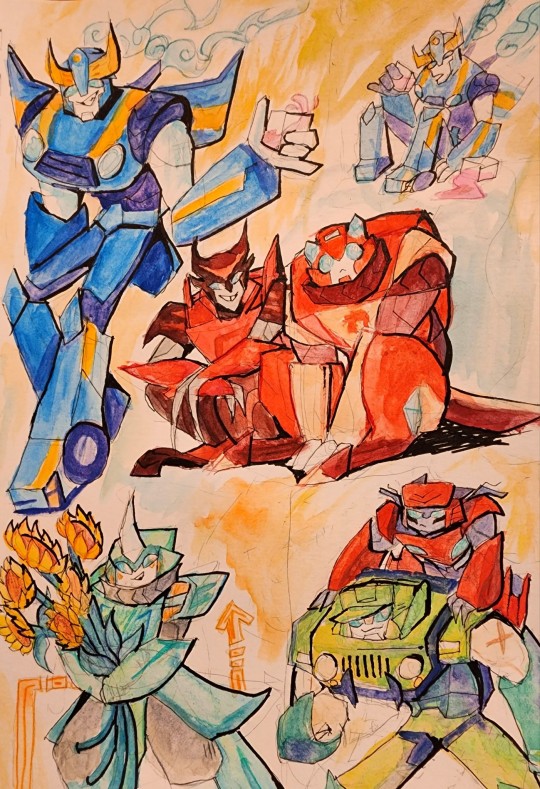
visiting family, tried doing some traditional art.
#smokescreen#moonracer#cliffjumper#hound#sideswipe#Redalert#red alert#transformers fan continuity#transformers#tfs#transformers synergize#art post#maccadam#i used to be a mostly traditional artist but those skills definitely faded#fun using watercolor and color pencil again though#31 pages done can't do any more work until i get home
608 notes
·
View notes
Note
hello! this anon was me :> and I completely hear you! there's definitely a difference between learning something and actually doing that thing in practice! like for me, lineart? absolutely evil, i don't understand how people can get it to look so clean no matter what i do lol!
but thats also why i mainly focus on coloring and whatnot, because its some i feel that I'm skilled at, and i could ramble about color theory/value theory forEVER, i adore it <3333
now! onto the tips :> (they will be under the readmore as i tend to ramble)
Okay so this is a mistake i see a lot of artist make, especially ones who are good at lineart, but not good at coloring/color theory, and a lot of them will think that the colors they’re using are wrong, or that there's something wrong with their color theory, however this isnt exactly true. Sure, it's part of it, but there's a bigger part at play.

In this example, the problem isn't as much the colors as it is the value of the colors. This can be difficult to tell, but, if you put the art piece in grayscale

Then you'll notice that a lot of the facial features and other such things are fading out and disappearing from the drawing itself. Some people avoid this problem a few different ways, some people draw completely in grayscale and then use a color layer, some people use their line art (though it's not as effective as the colors still melt together but there's a line separating it.)
I am going to input my personal opinion: i don't particularly like painting in grayscale and *then* adding colors, as for me it just takes the joy out of painting! It can also somewhat gray the painting out, however you can put another color layer over the grayscale and make it all a reddish color to add more color and then adding filters on top of that, but i still am not a fan. However, this method is still very useful! Heck, i used to use it alot and i do believe it helped make me a better artist.
I personally have a painting-like art style because before I switched to digital art I mostly did traditional painting, so I don't use either of those methods. Instead I deliberately look at the contrast, which is something I can see in your painting. For example, Eddie's hat is more noticeable than his bag because it's darker and contrasts better with the rest of the background while the bright pink of his shoes is blending in with the ground. Something i can suggest is using a darker colored floor to contrast better with the bag and the shoes, or even to add more drastic shading to have sort of a thicker outline like this:

(theres also the option of adding more lighting as well! the main point is for the diffrent shades of gray to contrast each other)
This way we can see the character, (eddie), more clearly, as well as have some separation with his bag too.
Another thing I noticed in this art piece was how saturated some of your colors are, which, to be honest, isn't as bad of a thing as everyone makes it out to be. In fact, I personally love using bright colors! Sue me but it's true! The main reason a lot of people say “dont use bright colors” is mostly because of value theory, because as seen in the original art piece, its very easy for the colors to blend together (as in being the same shade of gray next to each other) when using saturated colors. Again, this can be fixed with shading.
I also noticed on your blog there was a very pretty blue beagle!


Not only is he pretty, but the contrast in the colors are lovely too! As most of his body is a lighter shade of gray compared to the background he easily sticks out to the eye, and not only that but the brownish color also is part of color theory, (even if just slightly) as orange/blue are on opposite sides of the color wheel. (i know the color isnt orange, but brown is more orange than purple or green is.)
you are one of my favorite artist on here, and i apreiciate you letting me ramble about all of this! i really love color/value theory, and its something that i dont get to talk about a lot, so thank you! this whole thing is like a little treat for me, getting to talk about values and colors and everything, i could probably write forever about it!
thank you so much, and i hope you have a fantastic day :> if you (or anyone else) would like to ask questions, feel free to do so! i love rambling about this type of stuff :>>>
Hi! In your recent post, (the drawing of Eddie) you mentioned that you were struggling with the coloring. As someone who is obsessed with coloring and color theory, I was wondering if you would like some tips? If not I completely understand!
But just so you know, your coloring is awesome and I ADORE the color palette <333 have a lovely day!
(p.s, I'm sorry if I'm overstepping boundaries, it's not my intention but if I am let me know <3)
its not that i dont Understand! on a technical level, i do. i've watched/read countless tutorials, helpful posts, tips tricks shortcuts - you name it! i can look at someone's art and pick out the process behind it. hell, i look at my own work and im able to go "oh, this is what's wrong with it"
but there's just... idk some sort of disconnect in my head. a mental color blindness of a sort. its like looking at a thing and knowing how it works, but once you go to put it together your mind goes blank.
i mean i wouldnt say No to some tips. you never know what you don't know. there could be something You know that i somehow havent seen yet that would help immensely. so sure!
36 notes
·
View notes
Text
Tom Hiddleston's lanky nature, long legs, long fingers, are some of the physical features that have drawn me.
Some stories to bring about why:
A moment in time- Albion, MI, where I lived before here. I'm tutoring in a GED program. One of the other tutors notices my hands. I have long fingers. The joints are a little angular, thanks to the hypermobility and the arthritis that has already started to damage them (I am in my early 20s at this time). He tells me he's never seen hands like mine. Fingers like mine. Lanky. I've never thought of them as pretty, though at one time I considered they might be elegant. I could do pretty things with rings, especially in tiers, some floating above my second knuckles.
But this person...he tells me of this syndrome he's read about, how these hands are irregular, different, something that's a sign of a hidden something worse. Something I should (or shouldn't look up). And it did two things. 1) It sent me down a reading rabbit hole that scared me for a while, before I realized this was an unrealistic fear. 2) It made me incredibly self-conscious about my hands and planted that seed of self-doubt that I no longer saw them as something neutral, or simply hands, but something odd, awkward, abnormal. That lasted for years. I've gotten more neutral about them over the years, especially as I start wondering when their function is just going to impede the things I love to do, including writing. They aren't just hands. They are a part of me this degenerative disorder may some day claim and that scares the living fuck out of me. They are something I need to use as much as I can now, strengthen, and enjoy what they can do for me, what I can do with them, regardless of how they look. I can take pride in the strength of these hands (when I have it), with the fact they can type, on a good day, upwards of 70 words in a minute (often with surprising accuracy). I can take pride in their aptitude with tools, with the way my long fingers can reach things others can't, or I can steady them to the point where, when they don't shake, can paint a beautiful line, courtesy of my training in scene painting. They can make, and they can make beautiful things. I'm making my own wedding dress, which, while not traditional by any stretch, is something that is still a feat I can take incredible pride in.
These hands have held children, built a life, and repaired things I've been told were irreparable or only worth the rubbish bin.
And yet, thanks to one person's fascination with them so many years ago (going on twelve at this point), the damage was done and I still look at them in some moments of self-doubt and insecurity and think they're ugly, they're "old person hands" (I turn 37 this year and aging so early is another insecurity of mine), they're spider-like, they're too "thin" (in that my tendons and veins are clearly visible under the skin's surface on the back of my hands) and my knuckles are a little too imperfect, made all the more visible by how slender they are. And that they swell in the humidity, that the arthritis makes me unable to some days wear my engagement ring and the little copper key ring that both are dear to me...these things make me resent them at times. There's something "wrong" with them (which I know is utter bullshit- they're just hands, they are a part of my body, and they will serve me well until they won't).
I've also dealt with a life-long insecurity about my long legs. Dancer legs (14 years of ballet, many of tumbing, many of tap, and a few of jazz). Legs with strength and grace, but also lanky legs. I'm all leg. Legs that won't quit. Unwanted attention from a cluster of frat boys while I was walking in a short dress with my mother on the campus of Michigan State University and was still in high school. I stopped wearing shorts. I stopped wearing skirts above my knees. Because my knees are too angular (like the rest of me), knobby, and damaged thanks to scars from a surgery in the attempt to save the right one from the arthritis that started with it and has crept into other areas of my body. Again, attention in a moment I definitely didn't want it cracked and broke the self-esteem that has, for some reason, always been fragile. For years, I've been sensitive about my legs, initially because of the scars, small and faded as they are. But the trauma that one knee left me with, that my arthritis continually brings back, continually reminds me exists, gifted me with deep insecurities about my knees, compounded with the dipshit comments of adult men to a teenage child.
I've never seen these things as valuable. At their best, they are body-neutral. At their lowest, they are things that bring shame, doubt, embarrassment, unwanted attention and gaping.
And so, when I am a young adult a decade ago, just turning 27, pregnant with my first child, my body a mess from the pregnancy (from swelling, the awfulness of weight gain is to arthritic knees, the looseness of my hips that shift in ways I know aren't normal, the intense lower back pain, and the nausea that never abates), I see Thor. And there on screen is a young man only a few years older than myself with lanky legs and long, elegant fingers. In that moment, I'm drawn to how theses features don't put me off in the way they do in myself. I seem something of a commonality with this rising star in a movie that is essentially space Shakespeare that stars one of my favourite heavyweight actors (Sir Anthony Hopkins) and is directed by an artist I have admired for years at that point. The entire movie stands out to me and thrills me, calling to me as theatre on the silver screen, the Shakespearean and classical acting evident and threaded throughout the entire thing.
And it is beautiful to me.
And so is this man with features I'd rejected in myself, one a decade (my legs) and one only for a few years (my hands).
It probably seems odd that this moment was a branching point in the way I've handled these insecurities, but it was. I still won't wear skirts that show my legs. I still refuse to wear shorts. But these things also come from the habit of not shaving my legs, not generally because I resent they are long and lanky, just like the rest of me. Every movie I've seen with Tom Hiddleston when I feel myself smile at this lovely human (physically) who also has a public persona that is witty and soft-spoken, a nerd about theatre, who likes to explain acting process, who digs into literature with excitement...there's a moment of realization that I'm finding someone on my "tea list" (I'm mostly asexual- it's not a snog/shag list, it's a "take tea with and fall into the joy of conversation" list) that has a body with a few features like mine. And while I'm primarily smiling because seeing those performances brings me deep happiness, there's a corner of my mind that is reminded I am OK as I am, I need to just accept this is the body I have, and I can embrace it as what it is and let it do for me what I need it to, taking pride in the capabilities I have in these moments and reminding myself I am always running from time in a countdown before this auto-immune disorder steals these things from me.
So...strangely enough, Tom Hiddleston is attractive to me because his existence as he is reminds me that my physical being is alright.
There is a part of me that would really like him to know this. I don't know why. But I think it would be nice for him to know that his existence on this planet hasn't just made people happy because of his skills, but that it has reassured one person that their body can be fine, maybe even beautiful or elegant (in time), just because he is.



#tom hiddleston#self awareness#body neutrality#trauma#self consciousness#self image#body negativity#self acceptance#careless words from people who had no business saying them
8 notes
·
View notes
Text
Video Editing Software & Apps: The 14 Best for Any Budget or Skill Level
We all know the future is video.
Whether you have fancy lights and a camera that costs more than a car, or you have your iPhone taped to a broom, you know you have to come up with the best you possibly can to keep your audience engaged.
I’m not going to pretend that all media is created equally.
If you’re filming on an R3D, your interview or commercial will look better than if you just have a GoPro, but it’s not all in the capturing of the footage.
Arguably most of the creative storytelling comes from the post-production stage.
I mean, we’ve seen short films recorded on a handheld camcorder that probably cost $100 make it into Sundance. What I’m saying is, it’s about content and storytelling more than it is pixel count for most people.
Like with all content, with video, you really want to put your best foot forward. Showing the world a cohesive, stylized vision can help sell your brand the way you want to. Conversely, showing the world a haphazard video can lower viewer’s confidence and opinion of your brand.
But how do you make that story? How do you take the raw footage you have and turn into something that people will talk about and share? Especially as a marketer who may be new to video?
There are a lot of editing programs and tools out there for a variety of budgets and skill levels. If you know your way around an editing suite, great. If not, don’t worry. The internet is full of tutorials and easy-to-use programs.
Learn how to start differentiating your brand from the competition by telling a remarkable story that resonates with your audience.
Free (& Nearly Free) Video Editing Software & Apps for Beginners
If you've never edited a video before, don't panic. There are plenty of free and paid video editing options on the market that are easy to use.
1. VSDC
This free program provides a lot of bang for no buck. So, if you’re a beginner, it’s a pretty good place to start.
Included in the program are somewhat advanced options like blend overlays, and the options to mask and key. You can also control the speed of the clips as well as add filters transitions.
If your brand is looking to get cinematic and try out some green screen footage, this might be a good program to start with and with its free filters, it would also be a good option for social media videos.
Some reviews say it’s not exactly user-friendly, and it does have its quirks, but if you’re looking to try out editing and don’t want to put any money behind it, there’s really no downside.
Price: Free!
2. iMovie
iMovie is a quick and easy way to edit videos for beginners.
There are a ton of templates which makes this the ideal software for quick turnaround projects and the transitions and animated titles give your production a little extra flare with almost no effort. It’s also good for just quick clip cutting and cobbling together something simple.
Marketers would find this useful for quick culture videos on social media or those that only need basic cuts and fades. If you’re new to video editing and intrigued by the idea of templates, I would steer clear of these when it comes to crucial sales videos or those on your website.
As iMovie is a popular tool among general consumers, using them could be seen as unprofessional or low-budget.
Aside from that word of caution, the only really annoying thing to note is you can’t transfer project files which has hurt me with a client before.
Price: Free (But only available on Macs)
3. Shotcut
Now, this free program is easy to use once you get a hang of the UI.
It has good video and audio filters, making it a good choice for posting to social, but it has a limited amount of preset export formats.
Knowing the destination of your final export is important for quality. If you’re focusing heavily on YouTube or Facebook Marketing, you may not want to use this tool until you’re more familiar with the settings best used for each platform.
There also doesn’t seem to be a huge support community for questions, which can be tough for newcomers.
Price: Free
4. Magisto
Magisto is basically automatic editing.
You can select your own music or use one of their suggested tracks, and it’ll put something together for you assuming you don’t need to trim anything out in the app.
This automation is cool and efficient if you need a video quickly, but it does limit creativity as there’s not way to control the order of the images you put in there.
There’s also a time limit for the length of your video with each budget. Still, it’s a fun way to put something quick together if you’re looking to post mostly to social. It’s especially great to use on mobile.
Price: Best value is their $9.99/month Professional Plan
5. Adobe Premiere Clip
Edit on-the-go with this free app!
It has a clean interface, comes with background music, and has a good collection of filters.
You don’t need a paid Creative Cloud account for this, but if you have one, you can export what you started on your phone and finish it in Premiere, oOr, finish it on your phone and upload straight to social media.
This is ideal for the marketer who’s always on the move, but posts to social media frequently. Adobe is always the peak of professionalism so it will make your Instagram and Facebook videos really stand out.
Make sure you film in traditional, horizontal orientation though, because you can’t rotate your clip in this. There’s also no real templates or transitions, but it’s simple and fairly easy to use.
Price: Free
Advanced Video Editing Apps & Tools
Now, if you've dabbled in video editing before -- or you like to think of yourself as more of a video pro -- you probably want to dive right into video editing software that caters to the more seasoned marketer.
We are all for that, but not without a word of caution first.
Advanced tools may seem appealing to a beginner because you will get more "advanced" results. However, you should only take that step up in sophistication if you already have the skills in-house, or if you have a team member who is dedicated to learning the art of video editing.
In short, if you don't have advanced resources, don't pull in an advanced tool.
With that caveat in mind, here are a few of our favorite advanced video editing software options:
6. Adobe Premiere Pro
I won’t lie, I’m an Adobe girl myself.
I basically started out editing on this program and have rarely been disappointed in it.
This is an advanced editing software, and while it is possible to learn, if you’re looking for a quick turnaround, you might want to start somewhere else.
That being said, if your team needs to edit an interview for a customer testimonial or has the need for a lot of graphics, it’s very easy for this to be your only software and be more than enough.
The essential graphics panel gives you presets that you can fit to your needs, whether it be names and titles for your lower thirds, or an opening graphic for your video.
These features do a lot of the work for you and make you look professional and polished. If you create your videos with it, you can publish confidently on any platform, whether it be social, web, film, or even TV.
You can get all sorts of paid and free third-party plugins to help you along in your creative adventure too!
If you keep reading, you’ll find a few of my favorites, but these plugins can range anywhere from color correction presets to light flares. They add that extra glitz to your videos that will make people remember them.
As a subscription SaaS, Premiere also rolls out updates to make sure you’re getting the most out of your software at all times. Sometimes they are glitchy early on, but they are quickly resolved, and the community is always helping out with solutions.
Plus, with literally millions of subscribers, you can bet that their online support community is solid. Only once or twice have I been unable to fix a problem thanks to their very specific forums.
Overall, this software is amazing, but is not really geared towards those starting out, especially with it’s monthly subscription pricing model.
Price: If you have the skills or have time to invest to learn the software and $40 a month, or $20 if you’re a student (or $20 for just Premiere, and not the entire suite), it is definitely worth it.
7. Final Cut Pro
I learned on this one when I first started at film school. When I used it, it was basically iMovie’s older brother. It has that same layout feel, and ease of use to it, but with a lot more function.
It now supports 360 and HDR footage, includes Mac Touch Bar support, and has over 100 video and audio effects. It’s also good for color correction, but bear in mind, this all comes with a bit of learning curve. There are a limited amount of codecs and file types included which will limit what kinds of footage you can work with.
This is a program that can give you a more cinematic look and feel to your projects. If you want your brand to look professional and artistic, but don’t have a huge budget, this tool will definitely help.
This program is for a marketer on a budget that wants to get the most out of their videos, and isn’t afraid to get into the weeds with their editing.
Similar to Premiere, you can add third-party plugins as well.
However, honestly, I’d say if you’re serious about putting together professional marketing videos, are a Mac user, and don’t need the razzle-dazzle elements of Premiere, this is the best choice.
Price: For a flat rate of $300, you are also entitled to any updates they do for free.
8. PowerDirector
Now, for the price, PowerDirector is definitely the PC pick for me. It is extremely user-friendly, but you get advanced features like 360 footage editing, motion tracking, and keyframing and it supports 4K as well.
If you’re looking to create complex videos and have an editor willing to learn, this is the software for you.
It can be a little overwhelming for beginners, but there are tutorials out there. Users have also reported weak color matching, but if you keep your white balance in mind while shooting, you should be fine.
Price: There’s a 30-day trial version you can do before you go for either the $100 or $130 version.
9. Lightworks
This Mac and PC-friendly software is free and quite robust. It supports a wide range of video formats, allows you to make proxies, which let you edit huge video files at a lower resolution and replace before exporting, and has easy timeline editing.
This program is for marketers with their eye on their budget, looking to post mostly to social media sites mainly because the exports it offers align with what is optimal for those sites.
Although you can use it on Mac, users of the machines have reported it isn’t very Mac-friendly and that there’s a steep learning curve.
Price: Free (but the free version only allows you to export to 720p web resolution. You have to pay extra to get more.)
10. Sony Vegas Pro
Sony Vegas Pro is on the pricier side for sure, but you get the pro-editor features like motion tracking, HDR support, 360 footage support, video stabilization, speed control, masking, and good presets for color correction.
This is for a marketer who knows what they’re doing and wants a professional finished product, but also has the budget. If you’re going to spend the money, I suggest you already know how to use the best features of this program (or have someone on staff who does).
If you’re looking for a flat rate program that nearly stands up to Premiere, this is your guy.
Price: Another flat rate program, it’s yours in differing packages from $400-800. Only available for PC.
11. Blender
I love me some 3D animation and this software lets you do it!
You can get some truly amazing stuff out of this program, and there are tons of websites like Turbosquid to lend a hand in free and paid objects for you.
Whether it’s realistic 3D renders of under-construction real estate, or animated characters for an explainer video, there’s not much you can’t do with 3D animation.
Blender can help you add a little variety to your videos, and possibly add a lot of value if you get someone who becomes a pro. There’s also a ton of tutorials and online support, which you’ll need to get going since it’s a little quirky.
If you’re looking to get started with 3D editing, this is a good place to start.
Price: Free
12. Adobe After Effects
There’s so much you can do with this program. I’m obsessed with it, honestly.
Marketers will get the most out of this program if they’re looking to do advanced/custom motion graphics, a lot of motion tracking (for example, personalized videos for Vidyard), or animated explainer videos.
Like Premiere, it updates with new features every so often, the support community is amazing, and the tutorials are seemingly limitless. It also integrates with C4D, another 3D editing software, which comes with it for free.
There are also tons of amazing paid and free third party plugins. I mostly use it for motion graphics, but have been known to use the occasional green screen or even turn someone’s eyes into demon eyes for Halloween.
You can do almost anything you set your mind to in here. That being said, it’s not geared towards newbies, and it’s still that monthly Adobe rate instead of the flat fee.
Price: If you have the skills or have time to invest to learn the software and $40 a month, or $20 if you’re a student (or $20 for just After Effects, and not the entire suite), it is definitely worth it.
13. DaVinci Resolve
DaVinci Resolve offers full editing, but most of my editor friends that use this program don’t necessarily do their cutting in here. They do rely on it for color correction pretty heavily, however. It’s compatible with Final Cut, Avid, and Premiere so you can move the color correction or whatever you do between projects easily.
With a helpful community, you can find great info on color correction, motion tracking, and even noise reduction.
These functions can help bring your video to that Hollywood style color that you see in movies (with enough practice) for no cost.
It is a steep learning curve, and you really need two screens, especially if you want to color correct, but if you’re a detail oriented person, you’ll like this program.
Price: Free!
14. Avid Media Composer
This is the most sophisticated video editing software you’ll get for free.
It has a lot of high-end tools like speed control, color correction, and footage stabilization that can take your footage from looking merely amateur to pro pretty quickly.
If you’re looking for really technical controls to add some polish to your videos, but you don’t want to pay for it, try Avid.
It does have a steep learning curve, and the free version doesn't support 4K, or a lot of image formats.
Price: Free (or upgrade for more features starting at $19.99/month)
Editing Extras
Editing programs are all well and good, but sometimes you need or want a little extra sparkle.. These are like the sprinkles on a delicious donut - not necessary for the final product, but definitely make it look better.
Shutterstock
A great toolkit to have to start out with can be found here on Shutterstock.
They have a ton of animations, transitions, LUTs, and overlay elements for free. I personally love adding a little dust or some light leaks sometimes, and it can be hard to get those organically.
These are awesome for that extra touch for someone with no budget to make your videos pop.
It also comes with instructions on how to use it. It’s compatible with Premiere and Final Cut Pro.
Price: Free
Red Giant
I couldn’t resist putting this in here.
If you have a serious budget and a serious will to learn, you can have a lot of fun with Red Giant’s plugins.
I got to play around with their trapcode suite and things you can do with it are incredible. You can create volumetric light, smoke, snow, rain, or almost any other VFX you can imagine.
These plugins range in complexity. There are almost Hollywood level VFX you can achieve, but there’s also motion graphics packages if you want to make your intro cards and lower thirds really stand out.
It’s compatible with a fair amount of programs too, but probably best used on Adobe. There’s also a lot of support and tutorials for it, so you won’t be alone in your investment.
Price: Ranges for each suite, but you can expect anywhere from $100-$400 for each suite
Video Copilot
Basically anything from Video Copliot is awesome.
I love their tutorials, and their plugins look amazing. They have an elements package that gives you a huge range of sound effects, motion graphics, and 3D elements like fluids and particles.
If you want to channel your inner JJ Abrams, they have a package of optical flares you can buy, starting from around $125,or, if you’re a Michael Bay fan, maybe go for their Action Essentials package, starting at around $100.
This is an add-on for a marketer on a budget who just needs a little extra flare to their videos.
It’s also compatible with After Effects, Final Cut Studio, Premiere, and other QuickTime based software.
Price: Depends on the package, but usually in the $50-150 range
What It All Comes Down To
Whether you’re just starting out, or into the weeds with editing, these are some helpful tools to get the most out of your footage.
This isn’t the dawn of film. Audiences can spot a bad edit, even if they don’t know technically why it’s bad.
Having these valuable tools can make or break your video marketing strategy because what you create, and how well you’re able to create it will tell the world exactly what value you have to offer.
If this seems way too overwhelming, we can help with that. Whether it’s our video training services, or our in-house production team, we can assist your video needs.
from Web Developers World https://www.impactbnd.com/blog/video-editing-software
0 notes
Text
Sanskriti Shrestha

Outgrowing Tradition
Sanskriti Shrestha is a descendant of a highly illustrious Nepalese family of professional musicians and regarded as as one of Nepal’s youngest leading tabla players. Playing since the age of 4 and currently residing in Oslo, she has developed into one of the most exciting percussionists of the moment. Fusing Eastern and Western music, incorporating the principles of free improvisation and experimenting with a non-traditional extended setup. For Eastern Daze III she will do a set on tabla tarang - a melodic percussion instrument that includes up to 16 tabla’s - supported by Indian lehara player Tejaswinee Kelkar on harmonium.
— Claire Stragier
In an article for Dawn.com Pakistani author Uzma Aslam Khan asks herself where the women tabla players are.Well, here’s one: Sanskriti Shrestha. She plays in the ensembles Avatar and Moksha as well as performing solo. Growing up in Nepal, she took her tabla and the traditionial music she was raised on and ventured out for the North.
What convinced you to play music professionally?
The combination of my love for what I do and the opportunities I got, are what naturally took me into the direction of making music my profession.
Was it immediately clear that you would focus on the tabla as an instrument?
When I started playing Tabla I was very little and it was more of a toy for me. I was sent to dance and Vocal classes but the way I bonded with the sound of the Tablas and the way I could communicate with the language of Tablas, was different than any other musical direction I tried to go into. So yes, I would say it was pretty clear that Tabla was the instrument I would focus on.
You moved from Nepal to Norway to study music. Which program did you choose and why Norway?
I had always wanted to go out of my country to study for discovering the different styles or the scene of music. Of course the tradition I come from is very rich and the process of learning never ends but my heart always said there is more! It started with the interest of learning different kinds of percussion traditions. Norway was the first country overseas I travelled for performing. It was a talent project in Forde folk music festival. I was 17 years old and very curious and keen to play with everyone. I got to get in touch with many good musicians and also travelled here the year later for a tour with the Local musicians. In that way, it was very natural for me to move to Norway since I already had some projects starting before I moved here. I got enrolled in a program called “Free candidate study program” where you basically build your own syllabus working together with the teachers. It is made for the applicants who are good but there Idea’s or the work doesn’t fit into any of the study programs that the school can offer. I am very happy that I could be under that program and the academy had such an open platform.
During your studies, were your peers interested in Nepalese traditional music?
Yes, they were interested in both Nepalese and the Hindustani traditional music. One of the reasons many people I have collaborated with chose to have me because they are also interested on the musical background I come from. I have also worked with different folk musicians where I mostly try to bring a lot of materials from the Nepalese folk tradition too.
Should western and non-western music still be treated differently in music education?
Is it time to get rid of the divide?I personally think the line between the western and non-western music has been fading out gradually since a couple of centuries. That includes the education too. People are very much open to all sorts of music and especially in times like now where we have access to reach to anything we like, the division is disappearing itself.
There shouldn’t be any boundary between any kind of genres but yet keeping its own identity is also important for deepening the learning process of any kind of music tradition. Richer the tradition is the more we can broaden up the way we bring it together. When it comes education, I don’t necessarily think we have to get rid of the division between categories but it’s definitely essential to have the programs where people can get deepened knowledge about the genres they want to explore which also helps in new creations.
In this, I would like to add that I have felt the division when it comes to the platform. Some venues want to have certain kind of music. Here, I am not talking about the fusion music we know about. Sometimes for a musician like myself who likes to bring in different inspirations together and create something new, a new sound, it can become little difficult to get the platform to perform it. It is not always very easy to categorize everything specifically and that becomes a challenge, I think.
What is your personal relationship with traditional Nepalese music?
I was born in Nepal, and the traditional music in Nepal is not there just for performing or expertise but is very much included in our daily life. It is as rich as the culture itself. Therefore, it is in my blood and I connect to it very easily and naturally. I also sometimes perform Nepalese classical or folk dance which is like meditation for me. It brings a different personality to me. In this last few years, I have been aware of the fact how the music from my own ethnic group is getting extinct and I really feel that I have a responsibility to protect it and bring it more forward in different musical context.
Should we guard and protect traditional music, make sure it’s written down and recorded for future generations?
Yes, Definitely! We have always learned from the old and that’s how we have been able come up with many interesting idea’s and creations. I feel that I am able to do what I am doing now and adapt to all other kinds of music because I have a strong bond my the traditional music or the tradition I have followed. My own tradition has always been a major inspiration for me in my work.
The link between all the artists booked for the Eastern Daze festival is that they reach a state of trance with their music through repetition.
I agree with that very much. I love the process of repetition. One thing I have experienced is that the repetition gives you time to really get into tones and rhythms and feel it. It’s like you let the vibration from the instrument do it works. In this process, I usually feel that I become so small and the sound just covers everything around me. It also puts a huge impact on the changes you bring after each repetition, which makes both musician and the audience feel what is going on.
How important is that state of trance for you? Does it give you energy?
Yes, it is important for me! Whenever I have had a chance to take my time, have repetitions and feel it, I am more myself and I become one with the music. Like they say in Sami vocal tradition “Joiking”, one doesn’t Joik about someone but one Joiks someone or something. In the same way, I feel what I play is the transformation of myself than I am playing something. Everything in nature and around us has its cycle and it repeats. It applies to music too and it definitely gives me a lot of energy during the performance or while I am practicing. Especially I do that very much when I practice
What’s the biggest difference between Asian and European music scenes?
I can’t talk about Asia in general but I feel that the European music scene is very open to innovations whereas in some parts of Asia we like to keep the tradition. Going far away from that is something not everyone can digest. You might sometimes be mistaken for it and people might think you do what you do because you are not skilled enough to carry on the tradition.
Tell me something about your sextet Avatar.
Avatar is a band that I put together a year ago. It is an outcome of all the new influences and forms of music I have encountered these last years. Especially the creative thinking, openness, free style of playing, spontaneity is something that I experienced a lot in the music scene here in Europe which I just love. At the same time, I can’t stop getting fascinated by all sorts of old traditional music I have come across. From the Tibetan prayers to the noise music, all of it is so powerful and gives so much that you have to somehow express it out in some way. So as a musician processing it out through my own compositions was the best way and that’s where Avatar comes in the picture.Most of the players are mostly occupied with jazz and improvised music. Some of them are also very much into folk music. I think the band gets different elements from the each member while sharing the same direction of creativity, which has given it a very distinctive sound.
What do you like most about improvisation?
Freedom!
When does improvisation go wrong?
For me, it is when I don’t feel like I can contribute to something that’s happening and that doesn’t mean not playing!
What’s in the future for you?
In the future… there is a lot of music! The first half of 2017 will be occupied by tours with bands that I play in. Avatar will be giving out its debut album in autumn 2017. I am also very glad to be doing solo projects, which people will get to listen to more of it in near future. There are always a lot of ideas popping in my head which I don’t always get time to work with. I really look forward to experiment all those ideas and hopefully, it will be something I can present it or share with people and experience it together with the music lovers.
0 notes