#i unfollowed so many tags before i remembered that i could just turn that feature off lol
Explore tagged Tumblr posts
Text
i also had the "based on tags you follow feature on" and my dash was getting spammed with porn bots. so out of curiosity i would refresh, scroll down until i saw a tagged post, and then refresh again
every 2nd or 3rd refresh was a porn bot post. thats how bad it is right now.
good job tumblr on the porn ban 👍 most advertiser friendly website
Why is tumblr's trending page absolutely broken right now?
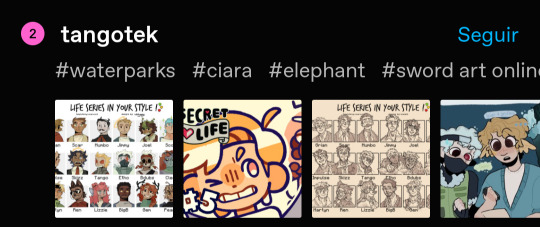
Like??? Tango my guy, good for you but none of those tags relate to each other, and the rest of the tab looks like having the same problem
#IT WAS CRAZYYYY#LIKE I SAT THERE FOR LIKE A WEHOLE 10 MINUTES DOING THAT BECAUSE I WAS JUST LIKE#WHAT THE UFCK#fix your god damn website holy fck#not to mention how often they slide up into the dms aswell#actually unbelievable lol#i unfollowed so many tags before i remembered that i could just turn that feature off lol#but even then. you cant even SEARCH for any tags bc EVERYTHING is flooded with those posts
1K notes
·
View notes
Note
"should i ask for song requests?" MA'AM- anyways Show Me Love by Mali Hood with Cal pls
LMAO, look, it’s just a thought. Also I love Mali, but Robin S’s version--a BOP. So I’m going to base it off that version.
It’s long, whoops.
CW: Mentions of gaining weight. So if you’re sensitive, feel free to skip this!
___________
It wasn’t in Calum’s plan to be out this late. He had planned to finish up the first season of Unsolved Mysteries on Netflix. He had planned to order himself a pizza, extra large so that he could have a few slices for lunch tomorrow too and possibly a White Claw, or two, or more. Who knows? He surely wasn’t going to count those calories.
However, when Calum and Ashton found themselves deep into the evening running over lyrics along with some other friends and somebody mentioning hitting up a bar nearby to get some food, Calum figured he could tag along. He’d avoid drinking until he got home but greasy bar food could be an easy substitute for pizza.
It’s as Calum dips the end of fries into the ranch given on the side a tap sounds of the speakers, cutting through the music that’s been playing in the background. “Hope everyone’s doing great tonight,” a voice states.
Calum looks over his shoulder to see a man up on a stage. “Karaoke’s opening up in fifteen minutes. Find me at the bar to sign up or feel free just to jump in.”
“Oh, we gotta stay for this,” Ashton laughs. The rest of the group readily agrees and Calum shrugs, polishing off the last half the fries before going in for another bite of his sandwich.
It’s not until the music cuts out again that Calum realizes the fifteen minutes as flown by. The first two people are a little wobbly, and giggling into the mic as they sing their choice in song. One goes for Journey which gets most of the room to sing along too. It hits a lull after about the fourth person. The DJ calls for people who didn’t sign up to just jump in.
There’s a thick silence and across the room, Calum catches a shriek. “We have one!”
He turns to the shrill and sees a pocket of girls at a booth. Three of them are tugging at a fourth that remains seated, shaking her head. However, her unwillingness is no match to her friends and they end up dragging her to the stage. Calum watches as she speaks for a moment to the DJ.
Her friends cheer front and center. Their claps somehow echo throughout the entire building. Under the light, Calum can see more of her features, high cheekbones, brown skin dazzling and peaking out from the fishnets covering her long legs. She chuckles nervously into the mic just as the music cuts in. The low sound, the husky voice makes Calum gasps.
He hadn’t seen her ages since they ended their fling. And she looked different--her cheeks were fuller. The weight gain made her look healthier than ever. She looked fucking good in the green plaid mini shirt and white high neck sleeves top. Her thighs shake just a little as she taps the beat out with her heel and soon, she belts out the opening note to Show Me Love vocalizing before the lyrics are pushed out from her chest.
What hadn’t changed as how at ease she seemed to be on the stage. Though she always protested it. The second someone put a mic in her hand and a spotlight on her, she turned into a whole new person. “I really need a lover, a lover that wants to be there,” she belts out and smiles before stepping down the stairs.
Through the crowd, she dances, singing along to the electronic beat holding steady. “You got to show me love,” her voice dips to match the note change and she points out to someone in the crowd, singing to them for a moment before twirling her way down the room. The crowd eats up, cheering along as she sings and taking moments to dance along with her.
“Words are so easy to say a lie, you got to show me love. I’m tired of getting caught up in the one night affairs,” she sings and gaze lands on Calum. Her eyes go wide. They hadn’t really run in the same circles for a while after Calum ended things.
And admittedly, he ended them for legitimate reasons. She was leaving for school abroad and said they could try to just be friends. But that wasn’t something he was looking for and rather than string her along knowing he’d ultimately be breaking her heart, he was honest. And she understood that. She thanked him for it.
It was harder than he thought it would be--watching her leave. He wanted to text her, reach out and see how things were going, if she had settled in nicely. And the urges lasted longer than Calum had never admitted to anyone, but they did eventually dissipate; it took him unfollowing her social media.
And come to think of it, he still noticed when she liked something of his--as few and far between as his postings were and he wasn’t even that active on his private account but whenever he was, she always wound up liking it. Every notification made his heart flutter just a little.
She moves on, still not missing a beat to the song, though she does brush a hand over Calum’s shoulder as she passes, sending a wink his way before she carries herself to the bar. Her heeled boots wind up clicking up and down the length of the bar counter. She dances with a few more people, women and men, smiling as she twirls about.
Returning back to the stage, the last note falling off from the speaker, she thanks the crowd and DJ and quickly steps back down the steps. The crowd gives her a standing ovation and she waves before returning back to her booth. Calum’s thankful he’s on the end and excuses himself for a second. No one seems bothered by his exit--Ashton’s the only one that could possibly recognize her and it’s not shock he doesn’t.
Calum walks over to the table and even though she’s smushed into the corner, on the side of the group, he knows he can’t leave this bar tonight with talking to her. He smiles as he approaches the table. “Evening, ladies.” Everyone is at lost for words but at least smile and nod at his approach. “I-I just wanted to say that that was a great performance. You’re extremely talented.”
“Thanks,” she returns, leaning out. “Would you believe it if I said I don’t do that sort of thing often.”
“Could’ve fooled me,” he laughs softy. He goes to ask her to talk, or if she needs a refill but the air’s tense, a little awkward. “But honestly, you were amazing.” He nods again at her and throws up a quick wave before continuing on like he’s headed to the bathrooms. That is not how he wanted that to go. But how does he act like the last they haven’t lost contact for nearly four years. Calum splashes some water onto his face, staring up into the mirror.
She remembered him, clearly. Maybe it was that defense mechanism, the part of him that was trying to tell him that it was too much time passed. She possibly had moved on from all of that. Yeah, she probably had moved on, Calum thinks to himself. If she had, there would be no use in trying to make a move, he’d get rejected anyway.
He grabs some paper towel and dries his face and hands before pushing open the door to the bathroom. He doesn’t get more than a four steps from the door before a voice calls out his name, “Calum. Hey, wait.” A hand grabs to his elbow.
He spins to find her, smiling a bit lopsided and lips still glossy as they always were all those years ago, with also a bit of a darker lip liner around the edges. “Sorry,” she rushes out, dropping her hand from his elbow. “I just-I just wanted to say thanks. For the compliment. And, uh, if you weren’t busy, if you wanted to catch up sometime. Over a drink, coffee, lunch, whatever.”
“I would love that,” he exhales in a rush.
“Cool. Here’s my number--I had to change it become of my ex, but that’s not what I want to focus on.” She hands out a napkin with numbers scribbled onto it. “Just text me and we can arrange a date and time.”
Calum takes it with a nod, reaching for his phone from inside his pants pocket. “I’ll text you so you have my number too.” He taps her number in before typing a quick message and pressing send.
“To be honest, I didn’t think you’d recognize me or like want to talk or anything.”
“What-what do you mean by that?”
“I mean, there might just be a pound or two more on me than the last time you saw me. And when I left, we kind of just ended things and I-I don’t know. We hadn’t spoken in a while. I just moved back into town about six months ago. Seeing you just made me feel like I did when I was 19.”
Calum can’t lie and say he never suspected that she had feelings for him. At that time, he wasn’t looking for anything. “Well, first, you still look fucking gorgeous so I wouldn’t worry at all about that. Things are different now. I’m looking for different things now.” She nods, casting a look to the floor. “It’s like the song said,” Calum continues, “I’m tired of giving my love and getting no where.”
“You probably think I’m crazy or something, all these years. But there’s always been something about you, Calum. Something I couldn’t shake.”
“Nah, it can’t be me. Do you know how many times when you first left I almost messaged you? And I know I kinda put a cork in things then. But if you think there’s something about me, allow me to introduce you to yourself.”
She laughs, playfully slapping at his bicep. “Oh god. Quit while you’re behind.”
Calum laughs in return, watching the way she shakes her head. “What are you doing tomorrow, around 1?”
“Um, nothing. Tomorrow’s my day off. Why?”
“Let’s get lunch. Anywhere you want to go.”
“There’s a new sushi place. Just up the block from here.” She rattles off the name and Calum nods. He went there last week to try it out. “There if you’re okay with it?”
“More than okay,” Calum agrees. “But uh, I don’t want to take you away from your friends too long. So I’ll see you there tomorrow, at 1.”
“Okay, yeah, yeah. Tomorrow at one.” She steps into him, almost as she’s going to bypass him but stops just before doing so fully. Her hand comes up to his cheek and she presses a kiss before finally stepping away. Calum exhales, lungs nearly collapsing in his chest. He forgot that about her--how she was open and actionable, always willing to make the first step even if blew up in her face.
He watches her, finally composed enough to turn around as she slips back into the booth with her friends. He hears her laughter above the sounds of Led Zeppelin, another person singing for the crowd.
#calum hood#calum hood blurb#calum hood imaigne#calum hood fluff#calum hood angst#calum hood x oc#calum hood 5sos#calum 5sos#5sos#5 seconds of summer#calum hood fanfic#5sos imagine#5sos blurb#h writes
58 notes
·
View notes
Text
Summer Nights [Chapter One]

Rating: PG-13 (Smut will happen in later chapters, though)
Summary: Calum is returning to be a counselor at Camp Clear Lake. The summer before, he’d gotten pretty friendly with Kennedy. This summer, he wants to pick up where he left off. Unfortunately, a figure from Kennedy’s past is back and looking to give Calum a little competition. | Camp Counselor!Calum! (Featuring Joey as the romance of summers past.)
Word Count: 4.6k
Chapter Two
“Welcome to Camp Clear Lake!”
The chatter that had filled the small wooden building that serves as both cafeteria and auditorium comes to a halt as Maxwell, the owner of Camp Clear Lake, yells his greeting and smiles at the sea of bored eighteen-to-twenty-somethings sitting in front of him. The twenty individuals scattered around the room are his counselors for the summer, the ones who will guide the campers and make the six weeks they spend at Camp Clear Lake worth the hefty price tag, and he’s excited to see so many returning faces. He’s always liked seeing his counselors return just as much as he’s liked seeing his campers return and it sets his mind at ease as he realizes the adjustment period won’t be as long this time around.
The people who have been counselors before know the drill by now and those who don’t know will learn by example. There won’t be that awkward period of confusion that comes with having a batch of brand new counselors nor will there be that moment of stagnation that comes with an entire roster of returning faces. He sees just enough of each to keep things balanced and he’s content with the way things are turning out as he clears his throat and begins to speak.
“I’m so excited to see all of your faces, those who are new as well as those who are returning. We seem to have a pretty even mixture of both this year and I’m sure all of you are glad to see old friends and make new ones. I just wanted to take this moment to remind everyone that I truly appreciate each and every one of you. You all make Camp Clear Lake what it is, the best camp in California, and there would be no Camp Clear Lake without all of you. So, I thank you all for returning or for joining us for the first time. This is going to be a magical summer,” he announces and when he pauses, his captive audience applauds.
Maxwell grins at the noise (his cheeks turn pink at the wolf whistles and ‘whoops’ that come from the boys near the back of the room) before he gestures to his son, Aiden. “For those of you who are returning, you’ll remember my son, Aiden. For those of you who are new, Aiden is my righthand man. He’ll be staying with you all this summer. If you have any problems, he’s the guy to see. I have to head out, I’m picking up the rest of the supplies for the welcome festivities, so I’m going to hand it over to him. Enjoy yourselves tonight at the bonfire but remember that you’ll be getting your campers bright and early in the morning. I’ll see you all later!”
The group claps again as Maxwell descends the three steps leading up to the platform they all call a stage and he waves on his way out of the building. The moment the door closes, Aiden whistles to capture their attention and rolls his eyes as they all shift in their seats to face him.
“Alright, listen up, assholes,” Aiden huffs as he glances out at the audience before him, “those of you who have, for reasons unknown, returned know the drill by now. Newbies, it’s simple. Leave me alone and I’ll leave you alone. Do not bother me unless someone is actively dying. Even then, go to the nurse first and if she can’t help, then come find me. I do not care if you drink, I do not care if you do drugs, I do not care if you smoke, I do not care if you fuck; just don’t let any of the kids see you. If they do catch you, make sure they don’t report you or write their parents and tell them what they learned at camp.
Your bunk assignments are posted on the bulletin boards outside the door. Your clipboards with camper lists, daily activity sheets, and all other relevant information are in your cabins. A frequently asked questions list is also attached. Do not ask me anything. If you don’t know the answer, make it up. The kids won’t know the difference. Remember that you are to wear your bandanas somewhere on your person at all times, just as long as it’s visible. I don’t give a shit about your body piercings, tattoos, or unnatural hair colors but when the parents are here, hide all of those things. Anything else, ask someone who’s been here before.”
Aiden pauses, stares down at the group before him, before he sighs and says, “Welcome to Hell, kids.”
The moment the final word leaves his lips, Aiden descends the three steps and leaves the small building. The new counselors are stunned by his attitude, those who are returning roll their eyes and begin to move from the uncomfortable wooden tables in search of their bunk assignments. The chatter begins anew as the returning counselors begin to grab their bags and greet old friends. The newer counselors remain seated, watching for cues, before they begin to follow.
“Remember our first summer here?”
Kennedy jumps at the feeling of a hand on her arm but relaxes upon hearing the voice of her partner in crime, Jade. The two have been Camp Clear Lake counselors for four consecutive years and have been assigned to the same bunk each time. They met the summer following high school graduation and have remained friends since. Now, seeing Jade makes Camp Clear Lake feel like home and Kennedy can’t help herself as she pulls her in for a hug.
“It was the worst,” Kennedy laughs as she releases Jade and grabs her duffel bag from the floor. “I didn’t want to be here, I think I refused to talk for the first week, and those assholes in the cabin across from us kept trying to steal our underwear.”
“And that creepy kid in their cabin kept trying to sneak into the showers when we were in there, remember?” Jade asks as she grabs her own duffel bag. “Ugh, that was the worst summer. I think I got into poison ivy, like, four times.”
“You’d think you’d know what it looks like by now,” Kennedy teases as she reaches the bulletin board and reaches a hand out to drag her finger down the list. “Kennedy Harper and Jade Winters, cabin four, just like old times.”
“Think my vodka is still under the floorboard?” Jade asks as she shifters her duffel bag to her left hand. “I was thinking about bringing it to the bonfire tonight.”
Kennedy shrugs and follows Jade through the throng of people lingering around the bulletin board. “Probably,” she hums as she glances at the sea of new faces, “they don’t clean these cabins for shit. Is it just me or do most of these kids look fucking young?”
“All the newbies are fresh out of high school,” Jade informs her as she pauses to glance at the crowd of new faces. “We didn’t look that young,” she mutters before she turns her head to glance at the returning counselors. “At least Molly and Mindy didn’t come back this year. What bitches,” she huffs as she continues to scan the crowd.
“I didn’t see them,” Kennedy sighs as she watches Jade crane her neck to see the counselors standing near the building. “Maybe they aren’t coming this year.”
“If Ashton isn’t here, I’ll lose my fucking mind. What am I supposed to do for eight weeks with no reliable internet or cell reception?” Jade asks as she adjusts her backpack once more.
“Read a book? Write a novel? Cure cancer?”
“Fuck you,” Jade huffs as she turns her full attention back to Kennedy. “Is that what you’re gonna do without Calum to drool over?”
Kennedy rolls her eyes as she turns away from Jade and begins to walk down the cobblestone path toward their cabin. “Calum was just a friend,” she huffs as she kicks a loose rock out of her way. “We didn’t even really hang out alone until the last night of camp. And it wasn’t, like, hanging out. It was just, you know, sitting together at a campfire. One of his campers threw up on Luke and interrupted us before it could be more than that.” When Jade sends a sympathetic look her way, Kennedy shrugs. “It’s fine. I mean, it’s clear he didn’t want anything to happen. He never texted me and he unfollowed me on Instagram. So, I’m sorry that you’re going to have to find a new guy to scratch your itch but I’m really not that bothered if Calum doesn’t show.”
Jade blinks at Kennedy’s shrug and shakes her head. “What a dick,” she mumbles as she follows Kennedy to cabin number four. “I’m sorry, babe. I know this whole camp romance thing doesn’t really work out for you. It’s just because you’re so damn big-hearted and such a hopeless romantic.” When Kennedy fixes her with an unimpressed stare, Jade grins and winks at her. “Seriously, though, you get attached. You want a real relationship and, honestly, you can’t have that here. It’s a wham-bam, thank you, ma’am sort of thing. You get two months, you flirt and you fuck, then you call it quits. There are no numbers, no Instagram following, no plans to meet up; you have fun and you forget it. If that’s not what you want, that’s totally cool. You just have to have realistic expectations going into this.”
Kennedy groans at Jade’s words as she shuffles into the small cabin. She takes in the sight of the mattresses propped up, airing out, and smiles at the sight of her twin bed tucked into the corner. As she works on flipping her mattress back onto the frame, she lets her mind wander to Calum and feels her smile fall.
The idea of Calum being nothing more than a meaningless summer fling hurts. Kennedy had really liked him, the summer she spent flirting with him was the most fun she’d had in ages, but she gets it. Camp Clear Lake isn’t real life. It’s a weird, abstract summer existence where time means nothing and the rules and norms of society don’t exist. Relationships forged here aren’t real (friendships, however, have proven to be very real) and she thought she would’ve learned that after hearing horror stories from every counselor around her. But she’d thought Calum was different.
As she begins to place the sheets on her bed, she realizes that Calum was just there to play the game. He’d been at Camp Clear Lake to step away from reality for the summer. He’d wanted time away from the hustle and bustle of his daily life, away from campus and the record shop he worked in, to focus on his music and relax. He hadn’t come to camp with the intention of falling in love and it isn’t right for her to resent him for that.
She groans as she realizes Jade was right and turns to face the girl in question. “I hate you,” Kennedy sighs as she takes a seat on her bed. “Fuck. I need to just, like, swear off summer romance. No love interests from June until September. No crushes, no boys. Just me and bettering myself.”
“Yeah, I’d hold off on that thought,” Jade hums as she glances out the small window beside her bed. “You will never believe who’s here.”
Intrigued, Kennedy stands from her bed and crosses the room to stand beside Jade. The two crowd against the window, heads pressed together, as Kennedy glances out at the pair of guys stepping up to cabin number five. She can only see the backs of their heads but she nods approvingly at the shock of pastel green hair and raises an eyebrow at the brown curls. She’s about to ask if she should know who they are (she’s one hundred percent certain that it’s not Calum and Ashton) when the brunette turns just enough for her to see his face.
“Holy shit, that’s Joey.”
“And Cole,” Jade nods as she continues to stare at the pair. “Fuck, Joey got hot. Like, he was cute four years ago but, Jesus. Yeah, forget Calum. Forget the ‘no summer romance’ thing. If you don’t tap that, I will.”
“Okay, first of all,” Kennedy laughs as she turns her head to glance at Jade, “no one has said tap that since two-thousand three. Second, holy shit. He was cute and funny and I had a crush on him back then but, holy shit. Look at him!”
“I’m definitely looking,” Jade hums as she stares at the pair of them. “I know I said I’d be lost without Ashton here but I think I’ll be alright.” When Kennedy glances at her from the corner of her eye, Jade grins. “He’s yours, you were into him first, but art can be appreciated without touching.”
Kennedy turns her head away from the window and faces Jade. Jade follows suit and meets her gaze head-on for an impromptu staring contest. The girls keep their eyes on each other for a long moment, neither indicating anything with their facial expressions, before Kennedy cracks and laughs.
“I hate you,” she giggles as she turns her head to watch Joey and Cole disappear into their cabin, “you’re so annoying.”
Jade doesn’t reply. Instead, she just winks at Kennedy and steps away from the window to return to her own bed linen. Kennedy stares out the window for another long moment before she crosses the cabin to return to her own bed. She doesn’t want to get her feelings hurt, not again, but she remembers how sweet Joey was. While Calum reminded her of him in some ways, in others they’re worlds apart. She doesn’t think he’d be the type to flirt with her for an entire summer, get her hopes up and make her feel something, only to crush her spirits at the last minute. She can’t remember but she doesn’t think she wants to find out.
She thinks that summer nights are best spent reading on her own and she says as much to Kennedy the moment she tugs her pillow from the linen bag. “No summer romances,” she repeats, unsure of who she is trying harder to convince, as she reaches for the thin blanket she uses in place of a duvet. “I’m just here to spend my last year as a counselor as peacefully as possible. Why would I want to do anything other than enjoy my time with the kids? Guys are a hassle. Not worth the time and energy.”
Despite this thought remaining firmly in the forefront of her mind, Kennedy puts in way too much effort getting ready for the bonfire. She stands at the counter in the crowded bathroom, struggling to see under the flickering florescent lights, and applies the little makeup she’d brought with her. She wears the cutest summer dress she’d packed and the only pair of clean shoes she’d thought to bring. Jade grins at her as she attempts to put on perfume, despite being caked in mosquito repellent.
Kennedy doesn’t know why she’s trying so hard but she is and it annoys her. “I hate myself,” she huffs as she follows Jade down the path toward the fire pit. “I’m going to sit in a cloud of smoke for a few hours and get shitfaced. I did not need to do this,” she grumbles as she gestures to her outfit. “I’m a fucking idiot.”
“A beautiful fucking idiot,” Jade grins as she tosses an arm across Kennedy’s shoulders. “You look cute. Even if you don’t want a thing with Joey, at least he’ll know what he missed out on a few years ago. And if Calum magically appears, he’ll know what he missed out on last year. This can be your ‘fuck you, I’m an independent woman who don’t need a romantic partner to be valid’ look.”
Kennedy stares at Jade for a moment before she shakes her head and grins. “You’re so fucking weird and I love you so very much,” Kennedy laughs as she wraps an arm around Jade’s waist. “What would I do without you?”
“Have a breakdown and spiral out of control, probably.”
Kennedy knows that this is true so she doesn’t reply. Instead, she and Jade remain connected and continue their journey down the winding path toward the fire pit. They can see the smoke floating above the trees, can hear the music blaring through the speakers that someone (likely Jason, the counselor that has seemingly been at the camp forever) connected earlier, and it makes them happy to catch sight of counselors wandering toward the party. The scent of marijuana permeates the grounds and a keg is situated just outside of the circle of benches and it feels like coming home.
“God, this is the same every year but I don’t think I’m mad about it,” Jade laughs as she watches the new counselors eye the circle surrounding the fire pit. “There’s comfort in the ritual, I guess.”
“I guess,” Kennedy laughs as she watches a returning counselor trip over a rock and spill a cup full of beer down the front of his shirt. She rolls her eyes as he tugs off the now soiled piece of clothing and twirls it above his head. “Looks like we’re late to the party. First round is on me, then,” Kennedy grins as she squeezes Jade’s side before letting go. “D’you want shitty beer, shitty beer, or, and this is the best one, shitty beer?”
“They all sound so amazing,” Jade gushes, her voice playfully excited as she claps her hands. “I don’t know how I could ever choose. Surprise me!”
Kennedy laughs at Jade’s faux enthusiasm and watches for a moment as she weaves through the crowd to find the group of girls they’d befriended over the years. Only three of them had returned, not counting herself and Jade, but it’s still nice to know that she’s going to have friends to keep herself occupied over the next eight weeks. Kennedy had only chosen a few books to bring with her and she’s certain that she’ll get bored of reading fairly quickly. The only way to beat the boredom is by socializing and she doesn’t exactly feel like making an entirely new set of friends this year.
Nor does she feel like letting herself build a fantasy romance that will only bite her in the ass.
As she mulls over her tentative plans for the summer and reaches for a red cup, a solid mass hits her and knocks her into the side of the keg. She manages to tilt the cup away in time to avoid staining her dress with beer but knocks her side into the edge of the keg and groans as she feels her breath leave her in a rush. She stands for a moment, regaining her senses, before she sighs in relief when she realizes that all she’s done is spill a bit of beer onto the ground. She stares at the puddle for a second before she straightens and turns toward the source of the impact. Upon seeing Joey standing behind her, a surprised look on his face and curls in his eyes, she blinks.
Joey stares for a moment, his eyes wide and cheeks flushed from a combination of alcohol and physical exertion, before he smiles sheepishly at her. “I’m sorry, Kennedy,” he apologizes, “I wasn’t paying attention.” Kennedy glances at the small group of guys he’d been standing with, smiles and waves when she catches Cole’s eye, before she waves off Joey’s apology. He grins at her nonchalance and watches her for a moment before he adds, “Is it bad that I’m kinda glad it was you, though? You just saved me from knocking over the keg and, honestly, camp would’ve been hell if I’d done that.”
“I get you,” she laughs as she glances at the keg. “Knocking that thing over would’ve been a disaster. Take the alcohol away from them and they’re forced to interact sober. Who in their right mind wants that?”
Joey grins at her quip and nods. “A whole night without beer? Unacceptable,” he agrees with a faux serious nod. “Everyone would lose their shit.” The pair fall into a moment of companionable silence, the noise of the party around them holding their attention, before Joey speaks again. “It’s good to see you,” he offers with a genuine smile. “I wasn’t sure if you were still coming. I’m glad you’re here, though.”
“It’s good to see you, too,” Kennedy nods as she truly looks at him. The few years they’d spent apart had done him wonders. He’d grown his hair out and gotten a few tattoos. He looks comfortable in his own skin, happier than he had been the last time she’d seen him, and it makes her smile to see him look so content. He’d been a goofy kid the last time she’d seen him, a freshman in college with no idea what he wanted to do with his life, but now he looks every bit the adult she knows him to be and it feels good.
She doesn’t even think before she adds, “I’ve been here every summer. I don’t know what I’d be doing without this place but it’s good to see you back. Things were boring without you. No one took to weird ass pranks like you did.”
Joey grins at this. He remembers the pranks that he and another counselor played on Aiden. The ones that he and his campers played on the cabin across from theirs. The ones that he and Kennedy had played on Jade and Cole.
He remembers the fun he’d had that summer and smiles at the memories. “Think Aiden will kick my ass if I put another snake in his cabin?” he asks as he reaches around Kennedy to grab a fresh cup.
“Technically we’re all adults,” Kennedy grins, “but I think Maxwell might kick his ass if he tries to fight one of the counselors. Speaking of Max, why didn’t Max join you guys? I’m sure a new generation of campers would love to hate him.”
“He’s an adult, adult now,” Joey informs Kennedy with a nod as he hands her a cup. “Moved in with his girlfriend, has a ring in his sock drawer, has a real job; he makes the rest of us look like slackers.”
“Oh, shit,” Kennedy nods, “yeah. Damn. I can’t even get a text back.”
Joey laughs at this and nods his head in agreement. “I feel that,” he laughs, “at least out here we can pretend that it’s the lack of service.”
As the pair of them share a laugh, Jade watches from across the clearing with a grin on her lips. “Twenty bucks says they’ll hook up before the summer’s over,” she offers to the pair of returning counselors standing with her.
“Twenty bucks says they’ll hook up before the week’s over,” another laughs as she points at the pair of them. “Look at how close they’re standing.”
“Look at how close who are standing?”
Jade blinks in surprise at the sound of Ashton’s voice and turns to see him standing behind her. “Holy shit,” she laughs, “what are you doing here?”
“Giving up our summer break to spend eight weeks in the woods with a bunch of kids,” Calum answers as he follows Ashton into the clearing and joins the small group. “Hey, Jade.”
“Hey, Cal. You guys missed the welcome session,” Jade points out as she hugs Ashton. “Which cabin are you both in?”
“Cabin number three,” Ashton informs her with a grin as he wraps an arm around her shoulders and glances around the clearing. “Where’s your partner in crime?”
“Flirting with Joey by the keg,” Abbey, a returning counselor, answers for Jade as she points to where Kennedy and Joey are still wrapped up in conversation. “They’ve been eyefucking for the past fifteen minutes.”
At the mention of Kennedy, Calum’s attention is drawn to the keg. He frowns at the sight before him and crosses his arms over his chest as he watches. He knows that he has no right to be jealous, no right to be annoyed, but he can’t help the surge of emotion he feels in the pit of his stomach. He’d done well last summer, avoiding his feelings for her and keeping her at an arms length, but he’d thought about her far more than he imagined he would over the course of the year. He regrets not keeping in touch with her, especially when he sees that she’s more beautiful than he remembers, but he’d thought his reasons were justified.
Now, though, he’s not so sure.
“He was here our first year at camp,” he hears Jade tell Ashton. “They were friends and he and Cole almost always ended up with us for the partner activities. Everyone thought they’d end up at least having a summer thing but they were both too oblivious to do anything about it.”
Calum frowns at this. He wonders if she realizes the feelings he’d had for her, wonders if she knew that he wanted to be more than her friend, and could kick himself for not being more straightforward. He let his fear get the better of him and her obliviousness had gotten the better of her. Together, they made a heartbreaking pair and Calum knows this.
Maybe it’s for the best, he thinks as he watches Kennedy follow Joey toward the small group of counselors near them. He watches her hug the guy with shaggy green hair, watches her settle into a spot close to Joey, and rolls his eyes before he begins to glance around the small clearing for something else to hold his attention.
Behind him, Ashton and Jade grin. “He’s so jealous,” Jade whispers to Ashton with a smirk. “Like, if this was a cartoon, steam would be pouring out of his ears.”
Ashton stares down at Calum for a long moment before he asks, “Are you thinking what I’m thinking?”
Jade laughs at Ashton’s question and shakes her head. “Not even,” she grins as she glances over at Kennedy and Joey. “I’m not getting in the middle of this. Whoever Kennedy wants, that’s who I support.”
“You literally just bet on her and Joey hooking up,” Abbey reminds her as she glances between Jade and Ashton. “It’s clear where your loyalties lie.”
“That was before the two of them showed up,” Jade defends with a laugh. “If I’d known, I’d have made it forty bucks.” When Ashton fixes her with an unimpressed stare, she grins. “The weird ones are the ones you have to watch out for,” she shrugs. “But let’s make a promise; no meddling. Let the summer run its course. Whoever Kennedy ends up with, or if she ends up alone, that’s her choice.”
Abbey shrugs, not really caring, and Ashton rolls his eyes. “Fine,” he nods, “no meddling on our part. But when she and Cal end up together at the end of the summer, I’m going to really enjoy that forty bucks.”
Jade rolls her eyes in response and holds her hand out to Ashton. “You’re on, Irwin.” She pauses for a moment, watches Calum cross the small clearing to get a beer, and grins when he pauses to stare at Kennedy and Joey. “I don’t know about you but I think this summer just got interesting.”
Author’s Note: I know it’s a lot of Joey but I promise, more Cal is coming.
#calum hood imagines#calum hood imagine#5sos imagine#5sos imagines#5 seconds of summer imagine#5 seconds of summer imagines#5 seconds of summer fanfiction#5 seconds of summer fanfic#5 seconds of summer preferences#5 seconds of summer preference#5sos fanfic#5sos stories#5sos fanfiction#calum hood fanfiction#calum hood preference#calum hood preferences#calum hood blurb#calum hood blurbs#5sos blurbs#5sos blurb#5sos preference#5sos preferences#calum hood fanfic#mine
238 notes
·
View notes
Link
Mass unfollow on Instagram in 2020 ( SOLVED)
A tutorial on how to mass unfollow on Instagram on AUTOPILOT! While we can all agree that Instagram is a great social media platform to run a business on, it is also important to have your Instagram account looking professional. Sometimes this could mean having to unfollow a lot of users, particularly those who did not follow you back , and since they do not interact with your posts, they could be causing your engagement to suffer. You might also be looking to unfollow users who, although they followed you back, do not like or comment on your posts.
Sadly, Instagram does not come with the functionality for mass unfollowing users. As a matter of fact, Instagram discourages users from unfollowing too many people within a short period. If you attempt to manually unfollow, say, 500 users at one go, you could in a best-case scenario get an unfollow block that could last a day and in a worst-case scenario your Instagram account could get banned for violating Instagram’s terms of service.
What’s the Instagram Unfollow Limit per Day? Before embarking on the choice of Instagram unfollow app, its important to know the limits. Instagram unfollow limit varies for new and old Instagram accounts.
For accounts that are more than 6 months old, the Instagram mass unfollow limit is 2000 per day with a gap of 12-22 seconds between each unfollow.
For accounts that are less than 6 months old, the unfollow limit is 500 per day with a gap of 36-48 seconds per day. The per-hour limit is between 60-200 accounts.
Why would you need to perform a mass unfollow on Instagram? On Instagram, people make snap judgments based on what they see from your channel. One of the ways people judge your page is by the number of people you follow.
Following too many people can signal that you’re a spammer, you poorly use an automation tool, or that there is something generally bad about your channel that is making people not want to follow you back.
Whatever the reason is, following too many people without having an equal amount of followers is a signal to people that there is something fishy about your page. Fishiness is not how you build a successful Instagram page.
If this situation describes you, a quick and easy way to redeem your page is to perform a mass unfollow on Instagram.
Now, this is where you need a tool that you can set up to gradually unfollow on Instagram on autopilot.
The best app to mass unfollow on Instagram There are quite a few apps out there that claim to be the best Instagram unfollow app . They boast of having the functionality to mass unfollow on Instagram, however, you want to stay away from these apps because apart from the possibility of your Instagram account getting stolen, you risk having your account permanently deleted. If you want to mass unfollow on Instagram, you need a tool that will unfollow for you gradually on autopilot. An intelligent tool that mimics how a normal Instagram user would unfollow.
Personally, I use JARVEE and have been since 2017 for all my social media automation needs. It’s a tool that I use to find out who unfollowed me on Instagram and it’s also the only tool I use to unfollow everyone on Instagram .
You can get JARVEE absolutely free and use it for this purpose during the trial period. With JARVEE, you can have your account unfollowing users that you choose to while you focus your attention on other important areas of your business. The cool thing about this social media automation tool is that apart from unfollowing users on Instagram, you can also use it to grow, not just one, but several Instagram accounts on COMPLETE autopilot!
Besides unfollowing everyone, Jarvee can also serve the purpose of removing followers on Instagram . It does this by making use of its ‘block’ feature. You’ll only need to set it up and it’ll do the rest for you on autopilot. It doesn’t end there.
JARVEE allows you to automate your social media activities on other platforms as well, including:
Facebook Twitter: it makes it super easy to grow your business on Twitter Pinterest Youtube Tumblr Quora and LinkedIn Google+ READ ALSO: How to make money on Tik Tok in 2020
How to start mass unfollow on Instagram using JARVEE NOTE: To make this tutorial quicker and a lot easier, grab the free trial of JARVEE NOW! and start following along.
The first thing you need to do is to get the free trial of JARVEE (don’t worry, they won’t ask for your credit card). Install it on your PC and login with the information sent to your email when you first registered. Once you are logged in, you will need to add your Instagram account(s) on JARVEE. To add your account on JARVEE, click on SOCIAL PROFILE on the left Menu bar. Now click on ADD PROFILE and select INSTAGRAM . Fill in your Instagram login details and click VERIFY. Once your account is VALIDATED , you can now click on TOOLS on the left Menu bar. Here you will see all the accounts that you have added on JARVEE. To set up auto unfollow, click on the name of the account whose users you want to unfollow. A new interface will appear with all the features available for Instagram. Since we are only interested in auto unfollowing, you’re going to click on the UNFOLLOW tab. Here you have a myriad of options to go with (see image below) Once you’re done choosing your preferences, turn the STATUS on and sit back while JARVEE does the magic for you. If you get stuck or need any assistance, feel free to leave us a comment below in the comments section and we’ll help you out.
Before You Do A Mass Unfollow On Instagram, Read This Today, Instagram has become so anti-spam and controlling that even regular users are affected by Instagram’s strict rules and restrictions on anything that might potentially be spam.
Instagram has become tougher to spam and spam-like behavior on the platform during the years. And they won’t hesitate to take action if necessary.
Let’s look at some useful ways that you can avoid getting permanently or temporarily banned or even block on Instagram.
What is an Instagram shadowban? Typically, when you get banned from Instagram, you receive a notice that your account is reported. However, you don’t receive any notification with an Instagram shadowban; you only see your engagement decreases.
Another clear clue that your account might be shadowbanned is when your hashtags don’t work. Instagram punishes accounts that are not playing fair or those who might have got unlucky by simply using the wrong hashtags, etc.
How can I beat the Instagram shadowban? 1. Don’t mass follow and like While this article is about mass unfollowing on Instagram, there is a risk associated with a mass following, For instance, by trying to grow a notable number of likes and followers at one time, you will receive a temporary block from Instagram. The reason for this would be because they considered the limits on follows and likes.
PS: Kindly note these figures religiously:
The maximum number of likes per hour is 60. The maximum number of follows per hour is 60. The maximum number of messages per hour is 60. But if your account is just new, the limits are different: A maximum number of likes per hour is 30 A maximum number of comments per hour is 30 A maximum number of following/unfollow per hour is 30. Violating Instagram rules causes a temporary block. It involves limiting the profile’s function; You can’t comment, like, follow or write in Direct Messages for some time (from 2 hours to 2 weeks). If you are lucky to get blocked temporarily, don’t do anything with your profile, Just give it a little rest before it is completely restored.
2. Don’t share Images/Videos Violating Social Network Rules Photos and videos with naked bodies, sexual content, and violence are considered unsuitable. Whatever your goals are, posting such inappropriate content can get you banned, so be careful.
3.User complaint Someone might find your account a threat, so they click the Report button. If other people report your account too, Instagram will sooner or later block your profile. People would complain of different reasons such as mass liking, mass following, abuses, inappropriate content, spam, etc.
4. Complete your Instagram Profile Add a little bio in your profile. Also, make sure you have a real profile picture. This brings validity to your profile and avoids unnecessary focus on your account from Instagram.
5. Post Regularly You must post pictures on Instagram and remember that posting regularly is what matters. An active display of social profiles can mainly save you from getting blocked. Jarvee can save you the trouble by auto-scheduling posts so that you can focus on other matters.
6. Copyright Infringement Copyright is a serious issue on Instagram. All pictures in your account have to be either yours or permitted by the owner. If you want to share someone else’s picture, tag him/her in the photo (provided he/she has an Instagram account). If you use pictures for a commercial purpose, you have to ask the owner’s permission too. Additionally, if you post a video with music that you don’t have the rights, Instagram will certainly remove it.
If you ignore the copyright rules, the author can report you to Instagram for using the photo without their permission, and you would be blocked for copyright infringement.
7. The different IP address and device If you log into your account from various devices and approve it via SMS, Instagram is less likely to ban you. Though, if you log in with different devices and IP-addresses, Instagram may think scammers hacked your account. The social network responds to it instantly and blocks the profile for your own safety.
8. Perform reasonable actions Keep your follow/unfollow activities balanced. Bulk actions might seem aggressive, which may deactivate your account, and even worse, that you might get temporarily blocked.
In some cases, all you should do is giving some rest to your account. Try to log in after some time such as 24 hours. It would help you to return your account.
9.Verify your email This is an easy but highly crucial way to avoid getting blocked or banned. When you verify your email, you prove that you are a real person.
10. Do not comment too many emojis For some reason, Instagram doesn’t like it when you comment emojis excessively. Limit yourself to leave fewer emojis per comment. 11. Do not copy your comments over and over Instagram keeps an extra eye on repeated comments. The reason is that Instagram may consider you a bot.
12. Do not spam-comment As I mentioned commenting is Instagram’s biggest problem when it is about spam on the platform. While spam-liking is used as a way to get more attention to the accounts, it isn’t harmful to anyone. However, Instagram is pretty strict with how many comments you leave on posts in a short time.
13. Do not spam-like posts Liking a large number of posts in a short time is known as a spammy action. But when you start liking excessively, it is a sign to Instagram that you’re acting spammy.
If you’re new to Instagram If you are new to Instagram, before you start following other profiles, make sure you post for yourself. Generally, a good start includes posting pictures regularly.
What should you do for not looking spammy?
· Avoid editing your captions after posting a photo.
· Stop using hashtags in your comments put them in the caption.
· Don’t post too many posts every day (up to 3).
Related:
https://socialtipster.co/mass-unfollow-instagram/?utm_source=rss&utm_medium=rss&utm_campaign=mass-unfollow-instagram
0 notes
Link
Mass unfollow on Instagram in 2020 ( SOLVED)
A tutorial on how to mass unfollow on Instagram on AUTOPILOT! While we can all agree that Instagram is a great social media platform to run a business on, it is also important to have your Instagram account looking professional. Sometimes this could mean having to unfollow a lot of users, particularly those who did not follow you back , and since they do not interact with your posts, they could be causing your engagement to suffer. You might also be looking to unfollow users who, although they followed you back, do not like or comment on your posts.
Sadly, Instagram does not come with the functionality for mass unfollowing users. As a matter of fact, Instagram discourages users from unfollowing too many people within a short period. If you attempt to manually unfollow, say, 500 users at one go, you could in a best-case scenario get an unfollow block that could last a day and in a worst-case scenario your Instagram account could get banned for violating Instagram’s terms of service.
What’s the Instagram Unfollow Limit per Day? Before embarking on the choice of Instagram unfollow app, its important to know the limits. Instagram unfollow limit varies for new and old Instagram accounts.
For accounts that are more than 6 months old, the Instagram mass unfollow limit is 2000 per day with a gap of 12-22 seconds between each unfollow.
For accounts that are less than 6 months old, the unfollow limit is 500 per day with a gap of 36-48 seconds per day. The per-hour limit is between 60-200 accounts.
Why would you need to perform a mass unfollow on Instagram? On Instagram, people make snap judgments based on what they see from your channel. One of the ways people judge your page is by the number of people you follow.
Following too many people can signal that you’re a spammer, you poorly use an automation tool, or that there is something generally bad about your channel that is making people not want to follow you back.
Whatever the reason is, following too many people without having an equal amount of followers is a signal to people that there is something fishy about your page. Fishiness is not how you build a successful Instagram page.
If this situation describes you, a quick and easy way to redeem your page is to perform a mass unfollow on Instagram.
Now, this is where you need a tool that you can set up to gradually unfollow on Instagram on autopilot.
The best app to mass unfollow on Instagram There are quite a few apps out there that claim to be the best Instagram unfollow app . They boast of having the functionality to mass unfollow on Instagram, however, you want to stay away from these apps because apart from the possibility of your Instagram account getting stolen, you risk having your account permanently deleted. If you want to mass unfollow on Instagram, you need a tool that will unfollow for you gradually on autopilot. An intelligent tool that mimics how a normal Instagram user would unfollow.
Personally, I use JARVEE and have been since 2017 for all my social media automation needs. It’s a tool that I use to find out who unfollowed me on Instagram and it’s also the only tool I use to unfollow everyone on Instagram .
You can get JARVEE absolutely free and use it for this purpose during the trial period. With JARVEE, you can have your account unfollowing users that you choose to while you focus your attention on other important areas of your business. The cool thing about this social media automation tool is that apart from unfollowing users on Instagram, you can also use it to grow, not just one, but several Instagram accounts on COMPLETE autopilot!
Besides unfollowing everyone, Jarvee can also serve the purpose of removing followers on Instagram . It does this by making use of its ‘block’ feature. You’ll only need to set it up and it’ll do the rest for you on autopilot. It doesn’t end there.
JARVEE allows you to automate your social media activities on other platforms as well, including:
Facebook Twitter: it makes it super easy to grow your business on Twitter Pinterest Youtube Tumblr Quora and LinkedIn Google+ READ ALSO: How to make money on Tik Tok in 2020
How to start mass unfollow on Instagram using JARVEE NOTE: To make this tutorial quicker and a lot easier, grab the free trial of JARVEE NOW! and start following along.
The first thing you need to do is to get the free trial of JARVEE (don’t worry, they won’t ask for your credit card). Install it on your PC and login with the information sent to your email when you first registered. Once you are logged in, you will need to add your Instagram account(s) on JARVEE. To add your account on JARVEE, click on SOCIAL PROFILE on the left Menu bar. Now click on ADD PROFILE and select INSTAGRAM . Fill in your Instagram login details and click VERIFY. Once your account is VALIDATED , you can now click on TOOLS on the left Menu bar. Here you will see all the accounts that you have added on JARVEE. To set up auto unfollow, click on the name of the account whose users you want to unfollow. A new interface will appear with all the features available for Instagram. Since we are only interested in auto unfollowing, you’re going to click on the UNFOLLOW tab. Here you have a myriad of options to go with (see image below) Once you’re done choosing your preferences, turn the STATUS on and sit back while JARVEE does the magic for you. If you get stuck or need any assistance, feel free to leave us a comment below in the comments section and we’ll help you out.
Before You Do A Mass Unfollow On Instagram, Read This Today, Instagram has become so anti-spam and controlling that even regular users are affected by Instagram’s strict rules and restrictions on anything that might potentially be spam.
Instagram has become tougher to spam and spam-like behavior on the platform during the years. And they won’t hesitate to take action if necessary.
Let’s look at some useful ways that you can avoid getting permanently or temporarily banned or even block on Instagram.
What is an Instagram shadowban? Typically, when you get banned from Instagram, you receive a notice that your account is reported. However, you don’t receive any notification with an Instagram shadowban; you only see your engagement decreases.
Another clear clue that your account might be shadowbanned is when your hashtags don’t work. Instagram punishes accounts that are not playing fair or those who might have got unlucky by simply using the wrong hashtags, etc.
How can I beat the Instagram shadowban? 1. Don’t mass follow and like While this article is about mass unfollowing on Instagram, there is a risk associated with a mass following, For instance, by trying to grow a notable number of likes and followers at one time, you will receive a temporary block from Instagram. The reason for this would be because they considered the limits on follows and likes.
PS: Kindly note these figures religiously:
The maximum number of likes per hour is 60. The maximum number of follows per hour is 60. The maximum number of messages per hour is 60. But if your account is just new, the limits are different: A maximum number of likes per hour is 30 A maximum number of comments per hour is 30 A maximum number of following/unfollow per hour is 30. Violating Instagram rules causes a temporary block. It involves limiting the profile’s function; You can’t comment, like, follow or write in Direct Messages for some time (from 2 hours to 2 weeks). If you are lucky to get blocked temporarily, don’t do anything with your profile, Just give it a little rest before it is completely restored.
2. Don’t share Images/Videos Violating Social Network Rules Photos and videos with naked bodies, sexual content, and violence are considered unsuitable. Whatever your goals are, posting such inappropriate content can get you banned, so be careful.
3.User complaint Someone might find your account a threat, so they click the Report button. If other people report your account too, Instagram will sooner or later block your profile. People would complain of different reasons such as mass liking, mass following, abuses, inappropriate content, spam, etc.
4. Complete your Instagram Profile Add a little bio in your profile. Also, make sure you have a real profile picture. This brings validity to your profile and avoids unnecessary focus on your account from Instagram.
5. Post Regularly You must post pictures on Instagram and remember that posting regularly is what matters. An active display of social profiles can mainly save you from getting blocked. Jarvee can save you the trouble by auto-scheduling posts so that you can focus on other matters.
6. Copyright Infringement Copyright is a serious issue on Instagram. All pictures in your account have to be either yours or permitted by the owner. If you want to share someone else’s picture, tag him/her in the photo (provided he/she has an Instagram account). If you use pictures for a commercial purpose, you have to ask the owner’s permission too. Additionally, if you post a video with music that you don’t have the rights, Instagram will certainly remove it.
If you ignore the copyright rules, the author can report you to Instagram for using the photo without their permission, and you would be blocked for copyright infringement.
7. The different IP address and device If you log into your account from various devices and approve it via SMS, Instagram is less likely to ban you. Though, if you log in with different devices and IP-addresses, Instagram may think scammers hacked your account. The social network responds to it instantly and blocks the profile for your own safety.
8. Perform reasonable actions Keep your follow/unfollow activities balanced. Bulk actions might seem aggressive, which may deactivate your account, and even worse, that you might get temporarily blocked.
In some cases, all you should do is giving some rest to your account. Try to log in after some time such as 24 hours. It would help you to return your account.
9.Verify your email This is an easy but highly crucial way to avoid getting blocked or banned. When you verify your email, you prove that you are a real person.
10. Do not comment too many emojis For some reason, Instagram doesn’t like it when you comment emojis excessively. Limit yourself to leave fewer emojis per comment. 11. Do not copy your comments over and over Instagram keeps an extra eye on repeated comments. The reason is that Instagram may consider you a bot.
12. Do not spam-comment As I mentioned commenting is Instagram’s biggest problem when it is about spam on the platform. While spam-liking is used as a way to get more attention to the accounts, it isn’t harmful to anyone. However, Instagram is pretty strict with how many comments you leave on posts in a short time.
13. Do not spam-like posts Liking a large number of posts in a short time is known as a spammy action. But when you start liking excessively, it is a sign to Instagram that you’re acting spammy.
If you’re new to Instagram If you are new to Instagram, before you start following other profiles, make sure you post for yourself. Generally, a good start includes posting pictures regularly.
What should you do for not looking spammy?
· Avoid editing your captions after posting a photo.
· Stop using hashtags in your comments put them in the caption.
· Don’t post too many posts every day (up to 3).
Related:
https://socialtipster.co/mass-unfollow-instagram/?utm_source=rss&utm_medium=rss&utm_campaign=mass-unfollow-instagram
0 notes
Link
Mass unfollow on Instagram in 2020 ( SOLVED)
A tutorial on how to mass unfollow on Instagram on AUTOPILOT! While we can all agree that Instagram is a great social media platform to run a business on, it is also important to have your Instagram account looking professional. Sometimes this could mean having to unfollow a lot of users, particularly those who did not follow you back , and since they do not interact with your posts, they could be causing your engagement to suffer. You might also be looking to unfollow users who, although they followed you back, do not like or comment on your posts.
Sadly, Instagram does not come with the functionality for mass unfollowing users. As a matter of fact, Instagram discourages users from unfollowing too many people within a short period. If you attempt to manually unfollow, say, 500 users at one go, you could in a best-case scenario get an unfollow block that could last a day and in a worst-case scenario your Instagram account could get banned for violating Instagram’s terms of service.
What’s the Instagram Unfollow Limit per Day? Before embarking on the choice of Instagram unfollow app, its important to know the limits. Instagram unfollow limit varies for new and old Instagram accounts.
For accounts that are more than 6 months old, the Instagram mass unfollow limit is 2000 per day with a gap of 12-22 seconds between each unfollow.
For accounts that are less than 6 months old, the unfollow limit is 500 per day with a gap of 36-48 seconds per day. The per-hour limit is between 60-200 accounts.
Why would you need to perform a mass unfollow on Instagram? On Instagram, people make snap judgments based on what they see from your channel. One of the ways people judge your page is by the number of people you follow.
Following too many people can signal that you’re a spammer, you poorly use an automation tool, or that there is something generally bad about your channel that is making people not want to follow you back.
Whatever the reason is, following too many people without having an equal amount of followers is a signal to people that there is something fishy about your page. Fishiness is not how you build a successful Instagram page.
If this situation describes you, a quick and easy way to redeem your page is to perform a mass unfollow on Instagram.
Now, this is where you need a tool that you can set up to gradually unfollow on Instagram on autopilot.
The best app to mass unfollow on Instagram There are quite a few apps out there that claim to be the best Instagram unfollow app . They boast of having the functionality to mass unfollow on Instagram, however, you want to stay away from these apps because apart from the possibility of your Instagram account getting stolen, you risk having your account permanently deleted. If you want to mass unfollow on Instagram, you need a tool that will unfollow for you gradually on autopilot. An intelligent tool that mimics how a normal Instagram user would unfollow.
Personally, I use JARVEE and have been since 2017 for all my social media automation needs. It’s a tool that I use to find out who unfollowed me on Instagram and it’s also the only tool I use to unfollow everyone on Instagram .
You can get JARVEE absolutely free and use it for this purpose during the trial period. With JARVEE, you can have your account unfollowing users that you choose to while you focus your attention on other important areas of your business. The cool thing about this social media automation tool is that apart from unfollowing users on Instagram, you can also use it to grow, not just one, but several Instagram accounts on COMPLETE autopilot!
Besides unfollowing everyone, Jarvee can also serve the purpose of removing followers on Instagram . It does this by making use of its ‘block’ feature. You’ll only need to set it up and it’ll do the rest for you on autopilot. It doesn’t end there.
JARVEE allows you to automate your social media activities on other platforms as well, including:
Facebook Twitter: it makes it super easy to grow your business on Twitter Pinterest Youtube Tumblr Quora and LinkedIn Google+ READ ALSO: How to make money on Tik Tok in 2020
How to start mass unfollow on Instagram using JARVEE NOTE: To make this tutorial quicker and a lot easier, grab the free trial of JARVEE NOW! and start following along.
The first thing you need to do is to get the free trial of JARVEE (don’t worry, they won’t ask for your credit card). Install it on your PC and login with the information sent to your email when you first registered. Once you are logged in, you will need to add your Instagram account(s) on JARVEE. To add your account on JARVEE, click on SOCIAL PROFILE on the left Menu bar. Now click on ADD PROFILE and select INSTAGRAM . Fill in your Instagram login details and click VERIFY. Once your account is VALIDATED , you can now click on TOOLS on the left Menu bar. Here you will see all the accounts that you have added on JARVEE. To set up auto unfollow, click on the name of the account whose users you want to unfollow. A new interface will appear with all the features available for Instagram. Since we are only interested in auto unfollowing, you’re going to click on the UNFOLLOW tab. Here you have a myriad of options to go with (see image below) Once you’re done choosing your preferences, turn the STATUS on and sit back while JARVEE does the magic for you. If you get stuck or need any assistance, feel free to leave us a comment below in the comments section and we’ll help you out.
Before You Do A Mass Unfollow On Instagram, Read This Today, Instagram has become so anti-spam and controlling that even regular users are affected by Instagram’s strict rules and restrictions on anything that might potentially be spam.
Instagram has become tougher to spam and spam-like behavior on the platform during the years. And they won’t hesitate to take action if necessary.
Let’s look at some useful ways that you can avoid getting permanently or temporarily banned or even block on Instagram.
What is an Instagram shadowban? Typically, when you get banned from Instagram, you receive a notice that your account is reported. However, you don’t receive any notification with an Instagram shadowban; you only see your engagement decreases.
Another clear clue that your account might be shadowbanned is when your hashtags don’t work. Instagram punishes accounts that are not playing fair or those who might have got unlucky by simply using the wrong hashtags, etc.
How can I beat the Instagram shadowban? 1. Don’t mass follow and like While this article is about mass unfollowing on Instagram, there is a risk associated with a mass following, For instance, by trying to grow a notable number of likes and followers at one time, you will receive a temporary block from Instagram. The reason for this would be because they considered the limits on follows and likes.
PS: Kindly note these figures religiously:
The maximum number of likes per hour is 60. The maximum number of follows per hour is 60. The maximum number of messages per hour is 60. But if your account is just new, the limits are different: A maximum number of likes per hour is 30 A maximum number of comments per hour is 30 A maximum number of following/unfollow per hour is 30. Violating Instagram rules causes a temporary block. It involves limiting the profile’s function; You can’t comment, like, follow or write in Direct Messages for some time (from 2 hours to 2 weeks). If you are lucky to get blocked temporarily, don’t do anything with your profile, Just give it a little rest before it is completely restored.
2. Don’t share Images/Videos Violating Social Network Rules Photos and videos with naked bodies, sexual content, and violence are considered unsuitable. Whatever your goals are, posting such inappropriate content can get you banned, so be careful.
3.User complaint Someone might find your account a threat, so they click the Report button. If other people report your account too, Instagram will sooner or later block your profile. People would complain of different reasons such as mass liking, mass following, abuses, inappropriate content, spam, etc.
4. Complete your Instagram Profile Add a little bio in your profile. Also, make sure you have a real profile picture. This brings validity to your profile and avoids unnecessary focus on your account from Instagram.
5. Post Regularly You must post pictures on Instagram and remember that posting regularly is what matters. An active display of social profiles can mainly save you from getting blocked. Jarvee can save you the trouble by auto-scheduling posts so that you can focus on other matters.
6. Copyright Infringement Copyright is a serious issue on Instagram. All pictures in your account have to be either yours or permitted by the owner. If you want to share someone else’s picture, tag him/her in the photo (provided he/she has an Instagram account). If you use pictures for a commercial purpose, you have to ask the owner’s permission too. Additionally, if you post a video with music that you don’t have the rights, Instagram will certainly remove it.
If you ignore the copyright rules, the author can report you to Instagram for using the photo without their permission, and you would be blocked for copyright infringement.
7. The different IP address and device If you log into your account from various devices and approve it via SMS, Instagram is less likely to ban you. Though, if you log in with different devices and IP-addresses, Instagram may think scammers hacked your account. The social network responds to it instantly and blocks the profile for your own safety.
8. Perform reasonable actions Keep your follow/unfollow activities balanced. Bulk actions might seem aggressive, which may deactivate your account, and even worse, that you might get temporarily blocked.
In some cases, all you should do is giving some rest to your account. Try to log in after some time such as 24 hours. It would help you to return your account.
9.Verify your email This is an easy but highly crucial way to avoid getting blocked or banned. When you verify your email, you prove that you are a real person.
10. Do not comment too many emojis For some reason, Instagram doesn’t like it when you comment emojis excessively. Limit yourself to leave fewer emojis per comment. 11. Do not copy your comments over and over Instagram keeps an extra eye on repeated comments. The reason is that Instagram may consider you a bot.
12. Do not spam-comment As I mentioned commenting is Instagram’s biggest problem when it is about spam on the platform. While spam-liking is used as a way to get more attention to the accounts, it isn’t harmful to anyone. However, Instagram is pretty strict with how many comments you leave on posts in a short time.
13. Do not spam-like posts Liking a large number of posts in a short time is known as a spammy action. But when you start liking excessively, it is a sign to Instagram that you’re acting spammy.
If you’re new to Instagram If you are new to Instagram, before you start following other profiles, make sure you post for yourself. Generally, a good start includes posting pictures regularly.
What should you do for not looking spammy?
· Avoid editing your captions after posting a photo.
· Stop using hashtags in your comments put them in the caption.
· Don’t post too many posts every day (up to 3).
Related:
https://socialtipster.co/mass-unfollow-instagram/?utm_source=rss&utm_medium=rss&utm_campaign=mass-unfollow-instagram
0 notes
Link
Mass unfollow on Instagram in 2020 ( SOLVED)
A tutorial on how to mass unfollow on Instagram on AUTOPILOT! While we can all agree that Instagram is a great social media platform to run a business on, it is also important to have your Instagram account looking professional. Sometimes this could mean having to unfollow a lot of users, particularly those who did not follow you back , and since they do not interact with your posts, they could be causing your engagement to suffer. You might also be looking to unfollow users who, although they followed you back, do not like or comment on your posts.
Sadly, Instagram does not come with the functionality for mass unfollowing users. As a matter of fact, Instagram discourages users from unfollowing too many people within a short period. If you attempt to manually unfollow, say, 500 users at one go, you could in a best-case scenario get an unfollow block that could last a day and in a worst-case scenario your Instagram account could get banned for violating Instagram’s terms of service.
What’s the Instagram Unfollow Limit per Day? Before embarking on the choice of Instagram unfollow app, its important to know the limits. Instagram unfollow limit varies for new and old Instagram accounts.
For accounts that are more than 6 months old, the Instagram mass unfollow limit is 2000 per day with a gap of 12-22 seconds between each unfollow.
For accounts that are less than 6 months old, the unfollow limit is 500 per day with a gap of 36-48 seconds per day. The per-hour limit is between 60-200 accounts.
Why would you need to perform a mass unfollow on Instagram? On Instagram, people make snap judgments based on what they see from your channel. One of the ways people judge your page is by the number of people you follow.
Following too many people can signal that you’re a spammer, you poorly use an automation tool, or that there is something generally bad about your channel that is making people not want to follow you back.
Whatever the reason is, following too many people without having an equal amount of followers is a signal to people that there is something fishy about your page. Fishiness is not how you build a successful Instagram page.
If this situation describes you, a quick and easy way to redeem your page is to perform a mass unfollow on Instagram.
Now, this is where you need a tool that you can set up to gradually unfollow on Instagram on autopilot.
The best app to mass unfollow on Instagram There are quite a few apps out there that claim to be the best Instagram unfollow app . They boast of having the functionality to mass unfollow on Instagram, however, you want to stay away from these apps because apart from the possibility of your Instagram account getting stolen, you risk having your account permanently deleted. If you want to mass unfollow on Instagram, you need a tool that will unfollow for you gradually on autopilot. An intelligent tool that mimics how a normal Instagram user would unfollow.
Personally, I use JARVEE and have been since 2017 for all my social media automation needs. It’s a tool that I use to find out who unfollowed me on Instagram and it’s also the only tool I use to unfollow everyone on Instagram .
You can get JARVEE absolutely free and use it for this purpose during the trial period. With JARVEE, you can have your account unfollowing users that you choose to while you focus your attention on other important areas of your business. The cool thing about this social media automation tool is that apart from unfollowing users on Instagram, you can also use it to grow, not just one, but several Instagram accounts on COMPLETE autopilot!
Besides unfollowing everyone, Jarvee can also serve the purpose of removing followers on Instagram . It does this by making use of its ‘block’ feature. You’ll only need to set it up and it’ll do the rest for you on autopilot. It doesn’t end there.
JARVEE allows you to automate your social media activities on other platforms as well, including:
Facebook Twitter: it makes it super easy to grow your business on Twitter Pinterest Youtube Tumblr Quora and LinkedIn Google+ READ ALSO: How to make money on Tik Tok in 2020
How to start mass unfollow on Instagram using JARVEE NOTE: To make this tutorial quicker and a lot easier, grab the free trial of JARVEE NOW! and start following along.
The first thing you need to do is to get the free trial of JARVEE (don’t worry, they won’t ask for your credit card). Install it on your PC and login with the information sent to your email when you first registered. Once you are logged in, you will need to add your Instagram account(s) on JARVEE. To add your account on JARVEE, click on SOCIAL PROFILE on the left Menu bar. Now click on ADD PROFILE and select INSTAGRAM . Fill in your Instagram login details and click VERIFY. Once your account is VALIDATED , you can now click on TOOLS on the left Menu bar. Here you will see all the accounts that you have added on JARVEE. To set up auto unfollow, click on the name of the account whose users you want to unfollow. A new interface will appear with all the features available for Instagram. Since we are only interested in auto unfollowing, you’re going to click on the UNFOLLOW tab. Here you have a myriad of options to go with (see image below) Once you’re done choosing your preferences, turn the STATUS on and sit back while JARVEE does the magic for you. If you get stuck or need any assistance, feel free to leave us a comment below in the comments section and we’ll help you out.
Before You Do A Mass Unfollow On Instagram, Read This Today, Instagram has become so anti-spam and controlling that even regular users are affected by Instagram’s strict rules and restrictions on anything that might potentially be spam.
Instagram has become tougher to spam and spam-like behavior on the platform during the years. And they won’t hesitate to take action if necessary.
Let’s look at some useful ways that you can avoid getting permanently or temporarily banned or even block on Instagram.
What is an Instagram shadowban? Typically, when you get banned from Instagram, you receive a notice that your account is reported. However, you don’t receive any notification with an Instagram shadowban; you only see your engagement decreases.
Another clear clue that your account might be shadowbanned is when your hashtags don’t work. Instagram punishes accounts that are not playing fair or those who might have got unlucky by simply using the wrong hashtags, etc.
How can I beat the Instagram shadowban? 1. Don’t mass follow and like While this article is about mass unfollowing on Instagram, there is a risk associated with a mass following, For instance, by trying to grow a notable number of likes and followers at one time, you will receive a temporary block from Instagram. The reason for this would be because they considered the limits on follows and likes.
PS: Kindly note these figures religiously:
The maximum number of likes per hour is 60. The maximum number of follows per hour is 60. The maximum number of messages per hour is 60. But if your account is just new, the limits are different: A maximum number of likes per hour is 30 A maximum number of comments per hour is 30 A maximum number of following/unfollow per hour is 30. Violating Instagram rules causes a temporary block. It involves limiting the profile’s function; You can’t comment, like, follow or write in Direct Messages for some time (from 2 hours to 2 weeks). If you are lucky to get blocked temporarily, don’t do anything with your profile, Just give it a little rest before it is completely restored.
2. Don’t share Images/Videos Violating Social Network Rules Photos and videos with naked bodies, sexual content, and violence are considered unsuitable. Whatever your goals are, posting such inappropriate content can get you banned, so be careful.
3.User complaint Someone might find your account a threat, so they click the Report button. If other people report your account too, Instagram will sooner or later block your profile. People would complain of different reasons such as mass liking, mass following, abuses, inappropriate content, spam, etc.
4. Complete your Instagram Profile Add a little bio in your profile. Also, make sure you have a real profile picture. This brings validity to your profile and avoids unnecessary focus on your account from Instagram.
5. Post Regularly You must post pictures on Instagram and remember that posting regularly is what matters. An active display of social profiles can mainly save you from getting blocked. Jarvee can save you the trouble by auto-scheduling posts so that you can focus on other matters.
6. Copyright Infringement Copyright is a serious issue on Instagram. All pictures in your account have to be either yours or permitted by the owner. If you want to share someone else’s picture, tag him/her in the photo (provided he/she has an Instagram account). If you use pictures for a commercial purpose, you have to ask the owner’s permission too. Additionally, if you post a video with music that you don’t have the rights, Instagram will certainly remove it.
If you ignore the copyright rules, the author can report you to Instagram for using the photo without their permission, and you would be blocked for copyright infringement.
7. The different IP address and device If you log into your account from various devices and approve it via SMS, Instagram is less likely to ban you. Though, if you log in with different devices and IP-addresses, Instagram may think scammers hacked your account. The social network responds to it instantly and blocks the profile for your own safety.
8. Perform reasonable actions Keep your follow/unfollow activities balanced. Bulk actions might seem aggressive, which may deactivate your account, and even worse, that you might get temporarily blocked.
In some cases, all you should do is giving some rest to your account. Try to log in after some time such as 24 hours. It would help you to return your account.
9.Verify your email This is an easy but highly crucial way to avoid getting blocked or banned. When you verify your email, you prove that you are a real person.
10. Do not comment too many emojis For some reason, Instagram doesn’t like it when you comment emojis excessively. Limit yourself to leave fewer emojis per comment. 11. Do not copy your comments over and over Instagram keeps an extra eye on repeated comments. The reason is that Instagram may consider you a bot.
12. Do not spam-comment As I mentioned commenting is Instagram’s biggest problem when it is about spam on the platform. While spam-liking is used as a way to get more attention to the accounts, it isn’t harmful to anyone. However, Instagram is pretty strict with how many comments you leave on posts in a short time.
13. Do not spam-like posts Liking a large number of posts in a short time is known as a spammy action. But when you start liking excessively, it is a sign to Instagram that you’re acting spammy.
If you’re new to Instagram If you are new to Instagram, before you start following other profiles, make sure you post for yourself. Generally, a good start includes posting pictures regularly.
What should you do for not looking spammy?
· Avoid editing your captions after posting a photo.
· Stop using hashtags in your comments put them in the caption.
· Don’t post too many posts every day (up to 3).
Related:
https://socialtipster.co/mass-unfollow-instagram/?utm_source=rss&utm_medium=rss&utm_campaign=mass-unfollow-instagram
0 notes
Photo

Mass unfollow on Instagram in 2020 ( SOLVED)
A tutorial on how to mass unfollow on Instagram on AUTOPILOT! While we can all agree that Instagram is a great social media platform to run a business on, it is also important to have your Instagram account looking professional. Sometimes this could mean having to unfollow a lot of users, particularly those who did not follow you back , and since they do not interact with your posts, they could be causing your engagement to suffer. You might also be looking to unfollow users who, although they followed you back, do not like or comment on your posts.
Sadly, Instagram does not come with the functionality for mass unfollowing users. As a matter of fact, Instagram discourages users from unfollowing too many people within a short period. If you attempt to manually unfollow, say, 500 users at one go, you could in a best-case scenario get an unfollow block that could last a day and in a worst-case scenario your Instagram account could get banned for violating Instagram’s terms of service.
What’s the Instagram Unfollow Limit per Day? Before embarking on the choice of Instagram unfollow app, its important to know the limits. Instagram unfollow limit varies for new and old Instagram accounts.
For accounts that are more than 6 months old, the Instagram mass unfollow limit is 2000 per day with a gap of 12-22 seconds between each unfollow.
For accounts that are less than 6 months old, the unfollow limit is 500 per day with a gap of 36-48 seconds per day. The per-hour limit is between 60-200 accounts.
Why would you need to perform a mass unfollow on Instagram? On Instagram, people make snap judgments based on what they see from your channel. One of the ways people judge your page is by the number of people you follow.
Following too many people can signal that you’re a spammer, you poorly use an automation tool, or that there is something generally bad about your channel that is making people not want to follow you back.
Whatever the reason is, following too many people without having an equal amount of followers is a signal to people that there is something fishy about your page. Fishiness is not how you build a successful Instagram page.
If this situation describes you, a quick and easy way to redeem your page is to perform a mass unfollow on Instagram.
Now, this is where you need a tool that you can set up to gradually unfollow on Instagram on autopilot.
The best app to mass unfollow on Instagram There are quite a few apps out there that claim to be the best Instagram unfollow app . They boast of having the functionality to mass unfollow on Instagram, however, you want to stay away from these apps because apart from the possibility of your Instagram account getting stolen, you risk having your account permanently deleted. If you want to mass unfollow on Instagram, you need a tool that will unfollow for you gradually on autopilot. An intelligent tool that mimics how a normal Instagram user would unfollow.
Personally, I use JARVEE and have been since 2017 for all my social media automation needs. It’s a tool that I use to find out who unfollowed me on Instagram and it’s also the only tool I use to unfollow everyone on Instagram .
You can get JARVEE absolutely free and use it for this purpose during the trial period. With JARVEE, you can have your account unfollowing users that you choose to while you focus your attention on other important areas of your business. The cool thing about this social media automation tool is that apart from unfollowing users on Instagram, you can also use it to grow, not just one, but several Instagram accounts on COMPLETE autopilot!
Besides unfollowing everyone, Jarvee can also serve the purpose of removing followers on Instagram . It does this by making use of its ‘block’ feature. You’ll only need to set it up and it’ll do the rest for you on autopilot. It doesn’t end there.
JARVEE allows you to automate your social media activities on other platforms as well, including:
Facebook Twitter: it makes it super easy to grow your business on Twitter Pinterest Youtube Tumblr Quora and LinkedIn Google+ READ ALSO: How to make money on Tik Tok in 2020
How to start mass unfollow on Instagram using JARVEE NOTE: To make this tutorial quicker and a lot easier, grab the free trial of JARVEE NOW! and start following along.
The first thing you need to do is to get the free trial of JARVEE (don’t worry, they won’t ask for your credit card). Install it on your PC and login with the information sent to your email when you first registered. Once you are logged in, you will need to add your Instagram account(s) on JARVEE. To add your account on JARVEE, click on SOCIAL PROFILE on the left Menu bar. Now click on ADD PROFILE and select INSTAGRAM . Fill in your Instagram login details and click VERIFY. Once your account is VALIDATED , you can now click on TOOLS on the left Menu bar. Here you will see all the accounts that you have added on JARVEE. To set up auto unfollow, click on the name of the account whose users you want to unfollow. A new interface will appear with all the features available for Instagram. Since we are only interested in auto unfollowing, you’re going to click on the UNFOLLOW tab. Here you have a myriad of options to go with (see image below) Once you’re done choosing your preferences, turn the STATUS on and sit back while JARVEE does the magic for you. If you get stuck or need any assistance, feel free to leave us a comment below in the comments section and we’ll help you out.
Before You Do A Mass Unfollow On Instagram, Read This Today, Instagram has become so anti-spam and controlling that even regular users are affected by Instagram’s strict rules and restrictions on anything that might potentially be spam.
Instagram has become tougher to spam and spam-like behavior on the platform during the years. And they won’t hesitate to take action if necessary.
Let’s look at some useful ways that you can avoid getting permanently or temporarily banned or even block on Instagram.
What is an Instagram shadowban? Typically, when you get banned from Instagram, you receive a notice that your account is reported. However, you don’t receive any notification with an Instagram shadowban; you only see your engagement decreases.
Another clear clue that your account might be shadowbanned is when your hashtags don’t work. Instagram punishes accounts that are not playing fair or those who might have got unlucky by simply using the wrong hashtags, etc.
How can I beat the Instagram shadowban? 1. Don’t mass follow and like While this article is about mass unfollowing on Instagram, there is a risk associated with a mass following, For instance, by trying to grow a notable number of likes and followers at one time, you will receive a temporary block from Instagram. The reason for this would be because they considered the limits on follows and likes.
PS: Kindly note these figures religiously:
The maximum number of likes per hour is 60. The maximum number of follows per hour is 60. The maximum number of messages per hour is 60. But if your account is just new, the limits are different: A maximum number of likes per hour is 30 A maximum number of comments per hour is 30 A maximum number of following/unfollow per hour is 30. Violating Instagram rules causes a temporary block. It involves limiting the profile’s function; You can’t comment, like, follow or write in Direct Messages for some time (from 2 hours to 2 weeks). If you are lucky to get blocked temporarily, don’t do anything with your profile, Just give it a little rest before it is completely restored.
2. Don’t share Images/Videos Violating Social Network Rules Photos and videos with naked bodies, sexual content, and violence are considered unsuitable. Whatever your goals are, posting such inappropriate content can get you banned, so be careful.
3.User complaint Someone might find your account a threat, so they click the Report button. If other people report your account too, Instagram will sooner or later block your profile. People would complain of different reasons such as mass liking, mass following, abuses, inappropriate content, spam, etc.
4. Complete your Instagram Profile Add a little bio in your profile. Also, make sure you have a real profile picture. This brings validity to your profile and avoids unnecessary focus on your account from Instagram.
5. Post Regularly You must post pictures on Instagram and remember that posting regularly is what matters. An active display of social profiles can mainly save you from getting blocked. Jarvee can save you the trouble by auto-scheduling posts so that you can focus on other matters.
6. Copyright Infringement Copyright is a serious issue on Instagram. All pictures in your account have to be either yours or permitted by the owner. If you want to share someone else’s picture, tag him/her in the photo (provided he/she has an Instagram account). If you use pictures for a commercial purpose, you have to ask the owner’s permission too. Additionally, if you post a video with music that you don’t have the rights, Instagram will certainly remove it.
If you ignore the copyright rules, the author can report you to Instagram for using the photo without their permission, and you would be blocked for copyright infringement.
7. The different IP address and device If you log into your account from various devices and approve it via SMS, Instagram is less likely to ban you. Though, if you log in with different devices and IP-addresses, Instagram may think scammers hacked your account. The social network responds to it instantly and blocks the profile for your own safety.
8. Perform reasonable actions Keep your follow/unfollow activities balanced. Bulk actions might seem aggressive, which may deactivate your account, and even worse, that you might get temporarily blocked.
In some cases, all you should do is giving some rest to your account. Try to log in after some time such as 24 hours. It would help you to return your account.
9.Verify your email This is an easy but highly crucial way to avoid getting blocked or banned. When you verify your email, you prove that you are a real person.
10. Do not comment too many emojis For some reason, Instagram doesn’t like it when you comment emojis excessively. Limit yourself to leave fewer emojis per comment. 11. Do not copy your comments over and over Instagram keeps an extra eye on repeated comments. The reason is that Instagram may consider you a bot.
12. Do not spam-comment As I mentioned commenting is Instagram’s biggest problem when it is about spam on the platform. While spam-liking is used as a way to get more attention to the accounts, it isn’t harmful to anyone. However, Instagram is pretty strict with how many comments you leave on posts in a short time.
13. Do not spam-like posts Liking a large number of posts in a short time is known as a spammy action. But when you start liking excessively, it is a sign to Instagram that you’re acting spammy.
If you’re new to Instagram If you are new to Instagram, before you start following other profiles, make sure you post for yourself. Generally, a good start includes posting pictures regularly.
What should you do for not looking spammy?
· Avoid editing your captions after posting a photo.
· Stop using hashtags in your comments put them in the caption.
· Don’t post too many posts every day (up to 3).
Related: https://socialtipster.co/make-money-twitter-journey/
https://socialtipster.co/mass-unfollow-instagram/?utm_source=rss&utm_medium=rss&utm_campaign=mass-unfollow-instagram
0 notes
Photo

Mass unfollow on Instagram in 2020 ( SOLVED)
A tutorial on how to mass unfollow on Instagram on AUTOPILOT! While we can all agree that Instagram is a great social media platform to run a business on, it is also important to have your Instagram account looking professional. Sometimes this could mean having to unfollow a lot of users, particularly those who did not follow you back , and since they do not interact with your posts, they could be causing your engagement to suffer. You might also be looking to unfollow users who, although they followed you back, do not like or comment on your posts.
Sadly, Instagram does not come with the functionality for mass unfollowing users. As a matter of fact, Instagram discourages users from unfollowing too many people within a short period. If you attempt to manually unfollow, say, 500 users at one go, you could in a best-case scenario get an unfollow block that could last a day and in a worst-case scenario your Instagram account could get banned for violating Instagram’s terms of service.
What’s the Instagram Unfollow Limit per Day? Before embarking on the choice of Instagram unfollow app, its important to know the limits. Instagram unfollow limit varies for new and old Instagram accounts.
For accounts that are more than 6 months old, the Instagram mass unfollow limit is 2000 per day with a gap of 12-22 seconds between each unfollow.
For accounts that are less than 6 months old, the unfollow limit is 500 per day with a gap of 36-48 seconds per day. The per-hour limit is between 60-200 accounts.
Why would you need to perform a mass unfollow on Instagram? On Instagram, people make snap judgments based on what they see from your channel. One of the ways people judge your page is by the number of people you follow.
Following too many people can signal that you’re a spammer, you poorly use an automation tool, or that there is something generally bad about your channel that is making people not want to follow you back.
Whatever the reason is, following too many people without having an equal amount of followers is a signal to people that there is something fishy about your page. Fishiness is not how you build a successful Instagram page.
If this situation describes you, a quick and easy way to redeem your page is to perform a mass unfollow on Instagram.
Now, this is where you need a tool that you can set up to gradually unfollow on Instagram on autopilot.
The best app to mass unfollow on Instagram There are quite a few apps out there that claim to be the best Instagram unfollow app . They boast of having the functionality to mass unfollow on Instagram, however, you want to stay away from these apps because apart from the possibility of your Instagram account getting stolen, you risk having your account permanently deleted. If you want to mass unfollow on Instagram, you need a tool that will unfollow for you gradually on autopilot. An intelligent tool that mimics how a normal Instagram user would unfollow.
Personally, I use JARVEE and have been since 2017 for all my social media automation needs. It’s a tool that I use to find out who unfollowed me on Instagram and it’s also the only tool I use to unfollow everyone on Instagram .
You can get JARVEE absolutely free and use it for this purpose during the trial period. With JARVEE, you can have your account unfollowing users that you choose to while you focus your attention on other important areas of your business. The cool thing about this social media automation tool is that apart from unfollowing users on Instagram, you can also use it to grow, not just one, but several Instagram accounts on COMPLETE autopilot!
Besides unfollowing everyone, Jarvee can also serve the purpose of removing followers on Instagram . It does this by making use of its ‘block’ feature. You’ll only need to set it up and it’ll do the rest for you on autopilot. It doesn’t end there.
JARVEE allows you to automate your social media activities on other platforms as well, including:
Facebook Twitter: it makes it super easy to grow your business on Twitter Pinterest Youtube Tumblr Quora and LinkedIn Google+ READ ALSO: How to make money on Tik Tok in 2020
How to start mass unfollow on Instagram using JARVEE NOTE: To make this tutorial quicker and a lot easier, grab the free trial of JARVEE NOW! and start following along.
The first thing you need to do is to get the free trial of JARVEE (don’t worry, they won’t ask for your credit card). Install it on your PC and login with the information sent to your email when you first registered. Once you are logged in, you will need to add your Instagram account(s) on JARVEE. To add your account on JARVEE, click on SOCIAL PROFILE on the left Menu bar. Now click on ADD PROFILE and select INSTAGRAM . Fill in your Instagram login details and click VERIFY. Once your account is VALIDATED , you can now click on TOOLS on the left Menu bar. Here you will see all the accounts that you have added on JARVEE. To set up auto unfollow, click on the name of the account whose users you want to unfollow. A new interface will appear with all the features available for Instagram. Since we are only interested in auto unfollowing, you’re going to click on the UNFOLLOW tab. Here you have a myriad of options to go with (see image below) Once you’re done choosing your preferences, turn the STATUS on and sit back while JARVEE does the magic for you. If you get stuck or need any assistance, feel free to leave us a comment below in the comments section and we’ll help you out.
Before You Do A Mass Unfollow On Instagram, Read This Today, Instagram has become so anti-spam and controlling that even regular users are affected by Instagram’s strict rules and restrictions on anything that might potentially be spam.
Instagram has become tougher to spam and spam-like behavior on the platform during the years. And they won’t hesitate to take action if necessary.
Let’s look at some useful ways that you can avoid getting permanently or temporarily banned or even block on Instagram.
What is an Instagram shadowban? Typically, when you get banned from Instagram, you receive a notice that your account is reported. However, you don’t receive any notification with an Instagram shadowban; you only see your engagement decreases.
Another clear clue that your account might be shadowbanned is when your hashtags don’t work. Instagram punishes accounts that are not playing fair or those who might have got unlucky by simply using the wrong hashtags, etc.
How can I beat the Instagram shadowban? 1. Don’t mass follow and like While this article is about mass unfollowing on Instagram, there is a risk associated with a mass following, For instance, by trying to grow a notable number of likes and followers at one time, you will receive a temporary block from Instagram. The reason for this would be because they considered the limits on follows and likes.
PS: Kindly note these figures religiously:
The maximum number of likes per hour is 60. The maximum number of follows per hour is 60. The maximum number of messages per hour is 60. But if your account is just new, the limits are different: A maximum number of likes per hour is 30 A maximum number of comments per hour is 30 A maximum number of following/unfollow per hour is 30. Violating Instagram rules causes a temporary block. It involves limiting the profile’s function; You can’t comment, like, follow or write in Direct Messages for some time (from 2 hours to 2 weeks). If you are lucky to get blocked temporarily, don’t do anything with your profile, Just give it a little rest before it is completely restored.
2. Don’t share Images/Videos Violating Social Network Rules Photos and videos with naked bodies, sexual content, and violence are considered unsuitable. Whatever your goals are, posting such inappropriate content can get you banned, so be careful.
3.User complaint Someone might find your account a threat, so they click the Report button. If other people report your account too, Instagram will sooner or later block your profile. People would complain of different reasons such as mass liking, mass following, abuses, inappropriate content, spam, etc.
4. Complete your Instagram Profile Add a little bio in your profile. Also, make sure you have a real profile picture. This brings validity to your profile and avoids unnecessary focus on your account from Instagram.
5. Post Regularly You must post pictures on Instagram and remember that posting regularly is what matters. An active display of social profiles can mainly save you from getting blocked. Jarvee can save you the trouble by auto-scheduling posts so that you can focus on other matters.
6. Copyright Infringement Copyright is a serious issue on Instagram. All pictures in your account have to be either yours or permitted by the owner. If you want to share someone else’s picture, tag him/her in the photo (provided he/she has an Instagram account). If you use pictures for a commercial purpose, you have to ask the owner’s permission too. Additionally, if you post a video with music that you don’t have the rights, Instagram will certainly remove it.
If you ignore the copyright rules, the author can report you to Instagram for using the photo without their permission, and you would be blocked for copyright infringement.
7. The different IP address and device If you log into your account from various devices and approve it via SMS, Instagram is less likely to ban you. Though, if you log in with different devices and IP-addresses, Instagram may think scammers hacked your account. The social network responds to it instantly and blocks the profile for your own safety.
8. Perform reasonable actions Keep your follow/unfollow activities balanced. Bulk actions might seem aggressive, which may deactivate your account, and even worse, that you might get temporarily blocked.
In some cases, all you should do is giving some rest to your account. Try to log in after some time such as 24 hours. It would help you to return your account.
9.Verify your email This is an easy but highly crucial way to avoid getting blocked or banned. When you verify your email, you prove that you are a real person.
10. Do not comment too many emojis For some reason, Instagram doesn’t like it when you comment emojis excessively. Limit yourself to leave fewer emojis per comment. 11. Do not copy your comments over and over Instagram keeps an extra eye on repeated comments. The reason is that Instagram may consider you a bot.
12. Do not spam-comment As I mentioned commenting is Instagram’s biggest problem when it is about spam on the platform. While spam-liking is used as a way to get more attention to the accounts, it isn’t harmful to anyone. However, Instagram is pretty strict with how many comments you leave on posts in a short time.
13. Do not spam-like posts Liking a large number of posts in a short time is known as a spammy action. But when you start liking excessively, it is a sign to Instagram that you’re acting spammy.
If you’re new to Instagram If you are new to Instagram, before you start following other profiles, make sure you post for yourself. Generally, a good start includes posting pictures regularly.
What should you do for not looking spammy?
· Avoid editing your captions after posting a photo.
· Stop using hashtags in your comments put them in the caption.
· Don’t post too many posts every day (up to 3).
Related: https://socialtipster.co/make-money-twitter-journey/
https://socialtipster.co/mass-unfollow-instagram/?utm_source=rss&utm_medium=rss&utm_campaign=mass-unfollow-instagram
0 notes
Photo

Mass unfollow on Instagram in 2020 ( SOLVED)
A tutorial on how to mass unfollow on Instagram on AUTOPILOT! While we can all agree that Instagram is a great social media platform to run a business on, it is also important to have your Instagram account looking professional. Sometimes this could mean having to unfollow a lot of users, particularly those who did not follow you back , and since they do not interact with your posts, they could be causing your engagement to suffer. You might also be looking to unfollow users who, although they followed you back, do not like or comment on your posts.
Sadly, Instagram does not come with the functionality for mass unfollowing users. As a matter of fact, Instagram discourages users from unfollowing too many people within a short period. If you attempt to manually unfollow, say, 500 users at one go, you could in a best-case scenario get an unfollow block that could last a day and in a worst-case scenario your Instagram account could get banned for violating Instagram’s terms of service.
What’s the Instagram Unfollow Limit per Day? Before embarking on the choice of Instagram unfollow app, its important to know the limits. Instagram unfollow limit varies for new and old Instagram accounts.
For accounts that are more than 6 months old, the Instagram mass unfollow limit is 2000 per day with a gap of 12-22 seconds between each unfollow.
For accounts that are less than 6 months old, the unfollow limit is 500 per day with a gap of 36-48 seconds per day. The per-hour limit is between 60-200 accounts.
Why would you need to perform a mass unfollow on Instagram? On Instagram, people make snap judgments based on what they see from your channel. One of the ways people judge your page is by the number of people you follow.
Following too many people can signal that you’re a spammer, you poorly use an automation tool, or that there is something generally bad about your channel that is making people not want to follow you back.
Whatever the reason is, following too many people without having an equal amount of followers is a signal to people that there is something fishy about your page. Fishiness is not how you build a successful Instagram page.
If this situation describes you, a quick and easy way to redeem your page is to perform a mass unfollow on Instagram.
Now, this is where you need a tool that you can set up to gradually unfollow on Instagram on autopilot.
The best app to mass unfollow on Instagram There are quite a few apps out there that claim to be the best Instagram unfollow app . They boast of having the functionality to mass unfollow on Instagram, however, you want to stay away from these apps because apart from the possibility of your Instagram account getting stolen, you risk having your account permanently deleted. If you want to mass unfollow on Instagram, you need a tool that will unfollow for you gradually on autopilot. An intelligent tool that mimics how a normal Instagram user would unfollow.
Personally, I use JARVEE and have been since 2017 for all my social media automation needs. It’s a tool that I use to find out who unfollowed me on Instagram and it’s also the only tool I use to unfollow everyone on Instagram .
You can get JARVEE absolutely free and use it for this purpose during the trial period. With JARVEE, you can have your account unfollowing users that you choose to while you focus your attention on other important areas of your business. The cool thing about this social media automation tool is that apart from unfollowing users on Instagram, you can also use it to grow, not just one, but several Instagram accounts on COMPLETE autopilot!
Besides unfollowing everyone, Jarvee can also serve the purpose of removing followers on Instagram . It does this by making use of its ‘block’ feature. You’ll only need to set it up and it’ll do the rest for you on autopilot. It doesn’t end there.
JARVEE allows you to automate your social media activities on other platforms as well, including:
Facebook Twitter: it makes it super easy to grow your business on Twitter Pinterest Youtube Tumblr Quora and LinkedIn Google+ READ ALSO: How to make money on Tik Tok in 2020
How to start mass unfollow on Instagram using JARVEE NOTE: To make this tutorial quicker and a lot easier, grab the free trial of JARVEE NOW! and start following along.
The first thing you need to do is to get the free trial of JARVEE (don’t worry, they won’t ask for your credit card). Install it on your PC and login with the information sent to your email when you first registered. Once you are logged in, you will need to add your Instagram account(s) on JARVEE. To add your account on JARVEE, click on SOCIAL PROFILE on the left Menu bar. Now click on ADD PROFILE and select INSTAGRAM . Fill in your Instagram login details and click VERIFY. Once your account is VALIDATED , you can now click on TOOLS on the left Menu bar. Here you will see all the accounts that you have added on JARVEE. To set up auto unfollow, click on the name of the account whose users you want to unfollow. A new interface will appear with all the features available for Instagram. Since we are only interested in auto unfollowing, you’re going to click on the UNFOLLOW tab. Here you have a myriad of options to go with (see image below) Once you’re done choosing your preferences, turn the STATUS on and sit back while JARVEE does the magic for you. If you get stuck or need any assistance, feel free to leave us a comment below in the comments section and we’ll help you out.
Before You Do A Mass Unfollow On Instagram, Read This Today, Instagram has become so anti-spam and controlling that even regular users are affected by Instagram’s strict rules and restrictions on anything that might potentially be spam.
Instagram has become tougher to spam and spam-like behavior on the platform during the years. And they won’t hesitate to take action if necessary.
Let’s look at some useful ways that you can avoid getting permanently or temporarily banned or even block on Instagram.
What is an Instagram shadowban? Typically, when you get banned from Instagram, you receive a notice that your account is reported. However, you don’t receive any notification with an Instagram shadowban; you only see your engagement decreases.
Another clear clue that your account might be shadowbanned is when your hashtags don’t work. Instagram punishes accounts that are not playing fair or those who might have got unlucky by simply using the wrong hashtags, etc.
How can I beat the Instagram shadowban? 1. Don’t mass follow and like While this article is about mass unfollowing on Instagram, there is a risk associated with a mass following, For instance, by trying to grow a notable number of likes and followers at one time, you will receive a temporary block from Instagram. The reason for this would be because they considered the limits on follows and likes.
PS: Kindly note these figures religiously:
The maximum number of likes per hour is 60. The maximum number of follows per hour is 60. The maximum number of messages per hour is 60. But if your account is just new, the limits are different: A maximum number of likes per hour is 30 A maximum number of comments per hour is 30 A maximum number of following/unfollow per hour is 30. Violating Instagram rules causes a temporary block. It involves limiting the profile’s function; You can’t comment, like, follow or write in Direct Messages for some time (from 2 hours to 2 weeks). If you are lucky to get blocked temporarily, don’t do anything with your profile, Just give it a little rest before it is completely restored.
2. Don’t share Images/Videos Violating Social Network Rules Photos and videos with naked bodies, sexual content, and violence are considered unsuitable. Whatever your goals are, posting such inappropriate content can get you banned, so be careful.
3.User complaint Someone might find your account a threat, so they click the Report button. If other people report your account too, Instagram will sooner or later block your profile. People would complain of different reasons such as mass liking, mass following, abuses, inappropriate content, spam, etc.
4. Complete your Instagram Profile Add a little bio in your profile. Also, make sure you have a real profile picture. This brings validity to your profile and avoids unnecessary focus on your account from Instagram.
5. Post Regularly You must post pictures on Instagram and remember that posting regularly is what matters. An active display of social profiles can mainly save you from getting blocked. Jarvee can save you the trouble by auto-scheduling posts so that you can focus on other matters.
6. Copyright Infringement Copyright is a serious issue on Instagram. All pictures in your account have to be either yours or permitted by the owner. If you want to share someone else’s picture, tag him/her in the photo (provided he/she has an Instagram account). If you use pictures for a commercial purpose, you have to ask the owner’s permission too. Additionally, if you post a video with music that you don’t have the rights, Instagram will certainly remove it.
If you ignore the copyright rules, the author can report you to Instagram for using the photo without their permission, and you would be blocked for copyright infringement.
7. The different IP address and device If you log into your account from various devices and approve it via SMS, Instagram is less likely to ban you. Though, if you log in with different devices and IP-addresses, Instagram may think scammers hacked your account. The social network responds to it instantly and blocks the profile for your own safety.
8. Perform reasonable actions Keep your follow/unfollow activities balanced. Bulk actions might seem aggressive, which may deactivate your account, and even worse, that you might get temporarily blocked.
In some cases, all you should do is giving some rest to your account. Try to log in after some time such as 24 hours. It would help you to return your account.
9.Verify your email This is an easy but highly crucial way to avoid getting blocked or banned. When you verify your email, you prove that you are a real person.
10. Do not comment too many emojis For some reason, Instagram doesn’t like it when you comment emojis excessively. Limit yourself to leave fewer emojis per comment. 11. Do not copy your comments over and over Instagram keeps an extra eye on repeated comments. The reason is that Instagram may consider you a bot.
12. Do not spam-comment As I mentioned commenting is Instagram’s biggest problem when it is about spam on the platform. While spam-liking is used as a way to get more attention to the accounts, it isn’t harmful to anyone. However, Instagram is pretty strict with how many comments you leave on posts in a short time.
13. Do not spam-like posts Liking a large number of posts in a short time is known as a spammy action. But when you start liking excessively, it is a sign to Instagram that you’re acting spammy.
If you’re new to Instagram If you are new to Instagram, before you start following other profiles, make sure you post for yourself. Generally, a good start includes posting pictures regularly.
What should you do for not looking spammy?
· Avoid editing your captions after posting a photo.
· Stop using hashtags in your comments put them in the caption.
· Don’t post too many posts every day (up to 3).
Related: https://socialtipster.co/make-money-twitter-journey/
https://socialtipster.co/mass-unfollow-instagram/?utm_source=rss&utm_medium=rss&utm_campaign=mass-unfollow-instagram
0 notes
Photo

Mass unfollow on Instagram in 2020 ( SOLVED)
A tutorial on how to mass unfollow on Instagram on AUTOPILOT! While we can all agree that Instagram is a great social media platform to run a business on, it is also important to have your Instagram account looking professional. Sometimes this could mean having to unfollow a lot of users, particularly those who did not follow you back , and since they do not interact with your posts, they could be causing your engagement to suffer. You might also be looking to unfollow users who, although they followed you back, do not like or comment on your posts.
Sadly, Instagram does not come with the functionality for mass unfollowing users. As a matter of fact, Instagram discourages users from unfollowing too many people within a short period. If you attempt to manually unfollow, say, 500 users at one go, you could in a best-case scenario get an unfollow block that could last a day and in a worst-case scenario your Instagram account could get banned for violating Instagram’s terms of service.
What’s the Instagram Unfollow Limit per Day? Before embarking on the choice of Instagram unfollow app, its important to know the limits. Instagram unfollow limit varies for new and old Instagram accounts.
For accounts that are more than 6 months old, the Instagram mass unfollow limit is 2000 per day with a gap of 12-22 seconds between each unfollow.
For accounts that are less than 6 months old, the unfollow limit is 500 per day with a gap of 36-48 seconds per day. The per-hour limit is between 60-200 accounts.
Why would you need to perform a mass unfollow on Instagram? On Instagram, people make snap judgments based on what they see from your channel. One of the ways people judge your page is by the number of people you follow.
Following too many people can signal that you’re a spammer, you poorly use an automation tool, or that there is something generally bad about your channel that is making people not want to follow you back.
Whatever the reason is, following too many people without having an equal amount of followers is a signal to people that there is something fishy about your page. Fishiness is not how you build a successful Instagram page.
If this situation describes you, a quick and easy way to redeem your page is to perform a mass unfollow on Instagram.
Now, this is where you need a tool that you can set up to gradually unfollow on Instagram on autopilot.
The best app to mass unfollow on Instagram There are quite a few apps out there that claim to be the best Instagram unfollow app . They boast of having the functionality to mass unfollow on Instagram, however, you want to stay away from these apps because apart from the possibility of your Instagram account getting stolen, you risk having your account permanently deleted. If you want to mass unfollow on Instagram, you need a tool that will unfollow for you gradually on autopilot. An intelligent tool that mimics how a normal Instagram user would unfollow.
Personally, I use JARVEE and have been since 2017 for all my social media automation needs. It’s a tool that I use to find out who unfollowed me on Instagram and it’s also the only tool I use to unfollow everyone on Instagram .
You can get JARVEE absolutely free and use it for this purpose during the trial period. With JARVEE, you can have your account unfollowing users that you choose to while you focus your attention on other important areas of your business. The cool thing about this social media automation tool is that apart from unfollowing users on Instagram, you can also use it to grow, not just one, but several Instagram accounts on COMPLETE autopilot!
Besides unfollowing everyone, Jarvee can also serve the purpose of removing followers on Instagram . It does this by making use of its ‘block’ feature. You’ll only need to set it up and it’ll do the rest for you on autopilot. It doesn’t end there.
JARVEE allows you to automate your social media activities on other platforms as well, including:
Facebook Twitter: it makes it super easy to grow your business on Twitter Pinterest Youtube Tumblr Quora and LinkedIn Google+ READ ALSO: How to make money on Tik Tok in 2020
How to start mass unfollow on Instagram using JARVEE NOTE: To make this tutorial quicker and a lot easier, grab the free trial of JARVEE NOW! and start following along.
The first thing you need to do is to get the free trial of JARVEE (don’t worry, they won’t ask for your credit card). Install it on your PC and login with the information sent to your email when you first registered. Once you are logged in, you will need to add your Instagram account(s) on JARVEE. To add your account on JARVEE, click on SOCIAL PROFILE on the left Menu bar. Now click on ADD PROFILE and select INSTAGRAM . Fill in your Instagram login details and click VERIFY. Once your account is VALIDATED , you can now click on TOOLS on the left Menu bar. Here you will see all the accounts that you have added on JARVEE. To set up auto unfollow, click on the name of the account whose users you want to unfollow. A new interface will appear with all the features available for Instagram. Since we are only interested in auto unfollowing, you’re going to click on the UNFOLLOW tab. Here you have a myriad of options to go with (see image below) Once you’re done choosing your preferences, turn the STATUS on and sit back while JARVEE does the magic for you. If you get stuck or need any assistance, feel free to leave us a comment below in the comments section and we’ll help you out.
Before You Do A Mass Unfollow On Instagram, Read This Today, Instagram has become so anti-spam and controlling that even regular users are affected by Instagram’s strict rules and restrictions on anything that might potentially be spam.
Instagram has become tougher to spam and spam-like behavior on the platform during the years. And they won’t hesitate to take action if necessary.
Let’s look at some useful ways that you can avoid getting permanently or temporarily banned or even block on Instagram.
What is an Instagram shadowban? Typically, when you get banned from Instagram, you receive a notice that your account is reported. However, you don’t receive any notification with an Instagram shadowban; you only see your engagement decreases.
Another clear clue that your account might be shadowbanned is when your hashtags don’t work. Instagram punishes accounts that are not playing fair or those who might have got unlucky by simply using the wrong hashtags, etc.
How can I beat the Instagram shadowban? 1. Don’t mass follow and like While this article is about mass unfollowing on Instagram, there is a risk associated with a mass following, For instance, by trying to grow a notable number of likes and followers at one time, you will receive a temporary block from Instagram. The reason for this would be because they considered the limits on follows and likes.
PS: Kindly note these figures religiously:
The maximum number of likes per hour is 60. The maximum number of follows per hour is 60. The maximum number of messages per hour is 60. But if your account is just new, the limits are different: A maximum number of likes per hour is 30 A maximum number of comments per hour is 30 A maximum number of following/unfollow per hour is 30. Violating Instagram rules causes a temporary block. It involves limiting the profile’s function; You can’t comment, like, follow or write in Direct Messages for some time (from 2 hours to 2 weeks). If you are lucky to get blocked temporarily, don’t do anything with your profile, Just give it a little rest before it is completely restored.
2. Don’t share Images/Videos Violating Social Network Rules Photos and videos with naked bodies, sexual content, and violence are considered unsuitable. Whatever your goals are, posting such inappropriate content can get you banned, so be careful.
3.User complaint Someone might find your account a threat, so they click the Report button. If other people report your account too, Instagram will sooner or later block your profile. People would complain of different reasons such as mass liking, mass following, abuses, inappropriate content, spam, etc.
4. Complete your Instagram Profile Add a little bio in your profile. Also, make sure you have a real profile picture. This brings validity to your profile and avoids unnecessary focus on your account from Instagram.
5. Post Regularly You must post pictures on Instagram and remember that posting regularly is what matters. An active display of social profiles can mainly save you from getting blocked. Jarvee can save you the trouble by auto-scheduling posts so that you can focus on other matters.
6. Copyright Infringement Copyright is a serious issue on Instagram. All pictures in your account have to be either yours or permitted by the owner. If you want to share someone else’s picture, tag him/her in the photo (provided he/she has an Instagram account). If you use pictures for a commercial purpose, you have to ask the owner’s permission too. Additionally, if you post a video with music that you don’t have the rights, Instagram will certainly remove it.
If you ignore the copyright rules, the author can report you to Instagram for using the photo without their permission, and you would be blocked for copyright infringement.
7. The different IP address and device If you log into your account from various devices and approve it via SMS, Instagram is less likely to ban you. Though, if you log in with different devices and IP-addresses, Instagram may think scammers hacked your account. The social network responds to it instantly and blocks the profile for your own safety.
8. Perform reasonable actions Keep your follow/unfollow activities balanced. Bulk actions might seem aggressive, which may deactivate your account, and even worse, that you might get temporarily blocked.
In some cases, all you should do is giving some rest to your account. Try to log in after some time such as 24 hours. It would help you to return your account.
9.Verify your email This is an easy but highly crucial way to avoid getting blocked or banned. When you verify your email, you prove that you are a real person.
10. Do not comment too many emojis For some reason, Instagram doesn’t like it when you comment emojis excessively. Limit yourself to leave fewer emojis per comment. 11. Do not copy your comments over and over Instagram keeps an extra eye on repeated comments. The reason is that Instagram may consider you a bot.
12. Do not spam-comment As I mentioned commenting is Instagram’s biggest problem when it is about spam on the platform. While spam-liking is used as a way to get more attention to the accounts, it isn’t harmful to anyone. However, Instagram is pretty strict with how many comments you leave on posts in a short time.
13. Do not spam-like posts Liking a large number of posts in a short time is known as a spammy action. But when you start liking excessively, it is a sign to Instagram that you’re acting spammy.
If you’re new to Instagram If you are new to Instagram, before you start following other profiles, make sure you post for yourself. Generally, a good start includes posting pictures regularly.
What should you do for not looking spammy?
· Avoid editing your captions after posting a photo.
· Stop using hashtags in your comments put them in the caption.
· Don’t post too many posts every day (up to 3).
Related: https://socialtipster.co/make-money-twitter-journey/
https://socialtipster.co/mass-unfollow-instagram/?utm_source=rss&utm_medium=rss&utm_campaign=mass-unfollow-instagram
0 notes
Photo

Mass unfollow on Instagram in 2020 ( SOLVED)
A tutorial on how to mass unfollow on Instagram on AUTOPILOT! While we can all agree that Instagram is a great social media platform to run a business on, it is also important to have your Instagram account looking professional. Sometimes this could mean having to unfollow a lot of users, particularly those who did not follow you back , and since they do not interact with your posts, they could be causing your engagement to suffer. You might also be looking to unfollow users who, although they followed you back, do not like or comment on your posts.
Sadly, Instagram does not come with the functionality for mass unfollowing users. As a matter of fact, Instagram discourages users from unfollowing too many people within a short period. If you attempt to manually unfollow, say, 500 users at one go, you could in a best-case scenario get an unfollow block that could last a day and in a worst-case scenario your Instagram account could get banned for violating Instagram’s terms of service.
What’s the Instagram Unfollow Limit per Day? Before embarking on the choice of Instagram unfollow app, its important to know the limits. Instagram unfollow limit varies for new and old Instagram accounts.
For accounts that are more than 6 months old, the Instagram mass unfollow limit is 2000 per day with a gap of 12-22 seconds between each unfollow.
For accounts that are less than 6 months old, the unfollow limit is 500 per day with a gap of 36-48 seconds per day. The per-hour limit is between 60-200 accounts.
Why would you need to perform a mass unfollow on Instagram? On Instagram, people make snap judgments based on what they see from your channel. One of the ways people judge your page is by the number of people you follow.
Following too many people can signal that you’re a spammer, you poorly use an automation tool, or that there is something generally bad about your channel that is making people not want to follow you back.
Whatever the reason is, following too many people without having an equal amount of followers is a signal to people that there is something fishy about your page. Fishiness is not how you build a successful Instagram page.
If this situation describes you, a quick and easy way to redeem your page is to perform a mass unfollow on Instagram.
Now, this is where you need a tool that you can set up to gradually unfollow on Instagram on autopilot.
The best app to mass unfollow on Instagram There are quite a few apps out there that claim to be the best Instagram unfollow app . They boast of having the functionality to mass unfollow on Instagram, however, you want to stay away from these apps because apart from the possibility of your Instagram account getting stolen, you risk having your account permanently deleted. If you want to mass unfollow on Instagram, you need a tool that will unfollow for you gradually on autopilot. An intelligent tool that mimics how a normal Instagram user would unfollow.
Personally, I use JARVEE and have been since 2017 for all my social media automation needs. It’s a tool that I use to find out who unfollowed me on Instagram and it’s also the only tool I use to unfollow everyone on Instagram .
You can get JARVEE absolutely free and use it for this purpose during the trial period. With JARVEE, you can have your account unfollowing users that you choose to while you focus your attention on other important areas of your business. The cool thing about this social media automation tool is that apart from unfollowing users on Instagram, you can also use it to grow, not just one, but several Instagram accounts on COMPLETE autopilot!
Besides unfollowing everyone, Jarvee can also serve the purpose of removing followers on Instagram . It does this by making use of its ‘block’ feature. You’ll only need to set it up and it’ll do the rest for you on autopilot. It doesn’t end there.
JARVEE allows you to automate your social media activities on other platforms as well, including:
Facebook Twitter: it makes it super easy to grow your business on Twitter Pinterest Youtube Tumblr Quora and LinkedIn Google+ READ ALSO: How to make money on Tik Tok in 2020
How to start mass unfollow on Instagram using JARVEE NOTE: To make this tutorial quicker and a lot easier, grab the free trial of JARVEE NOW! and start following along.
The first thing you need to do is to get the free trial of JARVEE (don’t worry, they won’t ask for your credit card). Install it on your PC and login with the information sent to your email when you first registered. Once you are logged in, you will need to add your Instagram account(s) on JARVEE. To add your account on JARVEE, click on SOCIAL PROFILE on the left Menu bar. Now click on ADD PROFILE and select INSTAGRAM . Fill in your Instagram login details and click VERIFY. Once your account is VALIDATED , you can now click on TOOLS on the left Menu bar. Here you will see all the accounts that you have added on JARVEE. To set up auto unfollow, click on the name of the account whose users you want to unfollow. A new interface will appear with all the features available for Instagram. Since we are only interested in auto unfollowing, you’re going to click on the UNFOLLOW tab. Here you have a myriad of options to go with (see image below) Once you’re done choosing your preferences, turn the STATUS on and sit back while JARVEE does the magic for you. If you get stuck or need any assistance, feel free to leave us a comment below in the comments section and we’ll help you out.
Before You Do A Mass Unfollow On Instagram, Read This Today, Instagram has become so anti-spam and controlling that even regular users are affected by Instagram’s strict rules and restrictions on anything that might potentially be spam.
Instagram has become tougher to spam and spam-like behavior on the platform during the years. And they won’t hesitate to take action if necessary.
Let’s look at some useful ways that you can avoid getting permanently or temporarily banned or even block on Instagram.
What is an Instagram shadowban? Typically, when you get banned from Instagram, you receive a notice that your account is reported. However, you don’t receive any notification with an Instagram shadowban; you only see your engagement decreases.
Another clear clue that your account might be shadowbanned is when your hashtags don’t work. Instagram punishes accounts that are not playing fair or those who might have got unlucky by simply using the wrong hashtags, etc.
How can I beat the Instagram shadowban? 1. Don’t mass follow and like While this article is about mass unfollowing on Instagram, there is a risk associated with a mass following, For instance, by trying to grow a notable number of likes and followers at one time, you will receive a temporary block from Instagram. The reason for this would be because they considered the limits on follows and likes.
PS: Kindly note these figures religiously:
The maximum number of likes per hour is 60. The maximum number of follows per hour is 60. The maximum number of messages per hour is 60. But if your account is just new, the limits are different: A maximum number of likes per hour is 30 A maximum number of comments per hour is 30 A maximum number of following/unfollow per hour is 30. Violating Instagram rules causes a temporary block. It involves limiting the profile’s function; You can’t comment, like, follow or write in Direct Messages for some time (from 2 hours to 2 weeks). If you are lucky to get blocked temporarily, don’t do anything with your profile, Just give it a little rest before it is completely restored.
2. Don’t share Images/Videos Violating Social Network Rules Photos and videos with naked bodies, sexual content, and violence are considered unsuitable. Whatever your goals are, posting such inappropriate content can get you banned, so be careful.
3.User complaint Someone might find your account a threat, so they click the Report button. If other people report your account too, Instagram will sooner or later block your profile. People would complain of different reasons such as mass liking, mass following, abuses, inappropriate content, spam, etc.
4. Complete your Instagram Profile Add a little bio in your profile. Also, make sure you have a real profile picture. This brings validity to your profile and avoids unnecessary focus on your account from Instagram.
5. Post Regularly You must post pictures on Instagram and remember that posting regularly is what matters. An active display of social profiles can mainly save you from getting blocked. Jarvee can save you the trouble by auto-scheduling posts so that you can focus on other matters.
6. Copyright Infringement Copyright is a serious issue on Instagram. All pictures in your account have to be either yours or permitted by the owner. If you want to share someone else’s picture, tag him/her in the photo (provided he/she has an Instagram account). If you use pictures for a commercial purpose, you have to ask the owner’s permission too. Additionally, if you post a video with music that you don’t have the rights, Instagram will certainly remove it.
If you ignore the copyright rules, the author can report you to Instagram for using the photo without their permission, and you would be blocked for copyright infringement.
7. The different IP address and device If you log into your account from various devices and approve it via SMS, Instagram is less likely to ban you. Though, if you log in with different devices and IP-addresses, Instagram may think scammers hacked your account. The social network responds to it instantly and blocks the profile for your own safety.
8. Perform reasonable actions Keep your follow/unfollow activities balanced. Bulk actions might seem aggressive, which may deactivate your account, and even worse, that you might get temporarily blocked.
In some cases, all you should do is giving some rest to your account. Try to log in after some time such as 24 hours. It would help you to return your account.
9.Verify your email This is an easy but highly crucial way to avoid getting blocked or banned. When you verify your email, you prove that you are a real person.
10. Do not comment too many emojis For some reason, Instagram doesn’t like it when you comment emojis excessively. Limit yourself to leave fewer emojis per comment. 11. Do not copy your comments over and over Instagram keeps an extra eye on repeated comments. The reason is that Instagram may consider you a bot.
12. Do not spam-comment As I mentioned commenting is Instagram’s biggest problem when it is about spam on the platform. While spam-liking is used as a way to get more attention to the accounts, it isn’t harmful to anyone. However, Instagram is pretty strict with how many comments you leave on posts in a short time.
13. Do not spam-like posts Liking a large number of posts in a short time is known as a spammy action. But when you start liking excessively, it is a sign to Instagram that you’re acting spammy.
If you’re new to Instagram If you are new to Instagram, before you start following other profiles, make sure you post for yourself. Generally, a good start includes posting pictures regularly.
What should you do for not looking spammy?
· Avoid editing your captions after posting a photo.
· Stop using hashtags in your comments put them in the caption.
· Don’t post too many posts every day (up to 3).
Related: https://socialtipster.co/make-money-twitter-journey/
https://socialtipster.co/mass-unfollow-instagram/?utm_source=rss&utm_medium=rss&utm_campaign=mass-unfollow-instagram
0 notes
Photo

Mass unfollow on Instagram in 2020 ( SOLVED)
A tutorial on how to mass unfollow on Instagram on AUTOPILOT! While we can all agree that Instagram is a great social media platform to run a business on, it is also important to have your Instagram account looking professional. Sometimes this could mean having to unfollow a lot of users, particularly those who did not follow you back , and since they do not interact with your posts, they could be causing your engagement to suffer. You might also be looking to unfollow users who, although they followed you back, do not like or comment on your posts.
Sadly, Instagram does not come with the functionality for mass unfollowing users. As a matter of fact, Instagram discourages users from unfollowing too many people within a short period. If you attempt to manually unfollow, say, 500 users at one go, you could in a best-case scenario get an unfollow block that could last a day and in a worst-case scenario your Instagram account could get banned for violating Instagram’s terms of service.
What’s the Instagram Unfollow Limit per Day? Before embarking on the choice of Instagram unfollow app, its important to know the limits. Instagram unfollow limit varies for new and old Instagram accounts.
For accounts that are more than 6 months old, the Instagram mass unfollow limit is 2000 per day with a gap of 12-22 seconds between each unfollow.
For accounts that are less than 6 months old, the unfollow limit is 500 per day with a gap of 36-48 seconds per day. The per-hour limit is between 60-200 accounts.
Why would you need to perform a mass unfollow on Instagram? On Instagram, people make snap judgments based on what they see from your channel. One of the ways people judge your page is by the number of people you follow.
Following too many people can signal that you’re a spammer, you poorly use an automation tool, or that there is something generally bad about your channel that is making people not want to follow you back.
Whatever the reason is, following too many people without having an equal amount of followers is a signal to people that there is something fishy about your page. Fishiness is not how you build a successful Instagram page.
If this situation describes you, a quick and easy way to redeem your page is to perform a mass unfollow on Instagram.
Now, this is where you need a tool that you can set up to gradually unfollow on Instagram on autopilot.
The best app to mass unfollow on Instagram There are quite a few apps out there that claim to be the best Instagram unfollow app . They boast of having the functionality to mass unfollow on Instagram, however, you want to stay away from these apps because apart from the possibility of your Instagram account getting stolen, you risk having your account permanently deleted. If you want to mass unfollow on Instagram, you need a tool that will unfollow for you gradually on autopilot. An intelligent tool that mimics how a normal Instagram user would unfollow.
Personally, I use JARVEE and have been since 2017 for all my social media automation needs. It’s a tool that I use to find out who unfollowed me on Instagram and it’s also the only tool I use to unfollow everyone on Instagram .
You can get JARVEE absolutely free and use it for this purpose during the trial period. With JARVEE, you can have your account unfollowing users that you choose to while you focus your attention on other important areas of your business. The cool thing about this social media automation tool is that apart from unfollowing users on Instagram, you can also use it to grow, not just one, but several Instagram accounts on COMPLETE autopilot!
Besides unfollowing everyone, Jarvee can also serve the purpose of removing followers on Instagram . It does this by making use of its ‘block’ feature. You’ll only need to set it up and it’ll do the rest for you on autopilot. It doesn’t end there.
JARVEE allows you to automate your social media activities on other platforms as well, including:
Facebook Twitter: it makes it super easy to grow your business on Twitter Pinterest Youtube Tumblr Quora and LinkedIn Google+ READ ALSO: How to make money on Tik Tok in 2020
How to start mass unfollow on Instagram using JARVEE NOTE: To make this tutorial quicker and a lot easier, grab the free trial of JARVEE NOW! and start following along.
The first thing you need to do is to get the free trial of JARVEE (don’t worry, they won’t ask for your credit card). Install it on your PC and login with the information sent to your email when you first registered. Once you are logged in, you will need to add your Instagram account(s) on JARVEE. To add your account on JARVEE, click on SOCIAL PROFILE on the left Menu bar. Now click on ADD PROFILE and select INSTAGRAM . Fill in your Instagram login details and click VERIFY. Once your account is VALIDATED , you can now click on TOOLS on the left Menu bar. Here you will see all the accounts that you have added on JARVEE. To set up auto unfollow, click on the name of the account whose users you want to unfollow. A new interface will appear with all the features available for Instagram. Since we are only interested in auto unfollowing, you’re going to click on the UNFOLLOW tab. Here you have a myriad of options to go with (see image below) Once you’re done choosing your preferences, turn the STATUS on and sit back while JARVEE does the magic for you. If you get stuck or need any assistance, feel free to leave us a comment below in the comments section and we’ll help you out.
Before You Do A Mass Unfollow On Instagram, Read This Today, Instagram has become so anti-spam and controlling that even regular users are affected by Instagram’s strict rules and restrictions on anything that might potentially be spam.
Instagram has become tougher to spam and spam-like behavior on the platform during the years. And they won’t hesitate to take action if necessary.
Let’s look at some useful ways that you can avoid getting permanently or temporarily banned or even block on Instagram.
What is an Instagram shadowban? Typically, when you get banned from Instagram, you receive a notice that your account is reported. However, you don’t receive any notification with an Instagram shadowban; you only see your engagement decreases.
Another clear clue that your account might be shadowbanned is when your hashtags don’t work. Instagram punishes accounts that are not playing fair or those who might have got unlucky by simply using the wrong hashtags, etc.
How can I beat the Instagram shadowban? 1. Don’t mass follow and like While this article is about mass unfollowing on Instagram, there is a risk associated with a mass following, For instance, by trying to grow a notable number of likes and followers at one time, you will receive a temporary block from Instagram. The reason for this would be because they considered the limits on follows and likes.
PS: Kindly note these figures religiously:
The maximum number of likes per hour is 60. The maximum number of follows per hour is 60. The maximum number of messages per hour is 60. But if your account is just new, the limits are different: A maximum number of likes per hour is 30 A maximum number of comments per hour is 30 A maximum number of following/unfollow per hour is 30. Violating Instagram rules causes a temporary block. It involves limiting the profile’s function; You can’t comment, like, follow or write in Direct Messages for some time (from 2 hours to 2 weeks). If you are lucky to get blocked temporarily, don’t do anything with your profile, Just give it a little rest before it is completely restored.
2. Don’t share Images/Videos Violating Social Network Rules Photos and videos with naked bodies, sexual content, and violence are considered unsuitable. Whatever your goals are, posting such inappropriate content can get you banned, so be careful.
3.User complaint Someone might find your account a threat, so they click the Report button. If other people report your account too, Instagram will sooner or later block your profile. People would complain of different reasons such as mass liking, mass following, abuses, inappropriate content, spam, etc.
4. Complete your Instagram Profile Add a little bio in your profile. Also, make sure you have a real profile picture. This brings validity to your profile and avoids unnecessary focus on your account from Instagram.
5. Post Regularly You must post pictures on Instagram and remember that posting regularly is what matters. An active display of social profiles can mainly save you from getting blocked. Jarvee can save you the trouble by auto-scheduling posts so that you can focus on other matters.
6. Copyright Infringement Copyright is a serious issue on Instagram. All pictures in your account have to be either yours or permitted by the owner. If you want to share someone else’s picture, tag him/her in the photo (provided he/she has an Instagram account). If you use pictures for a commercial purpose, you have to ask the owner’s permission too. Additionally, if you post a video with music that you don’t have the rights, Instagram will certainly remove it.
If you ignore the copyright rules, the author can report you to Instagram for using the photo without their permission, and you would be blocked for copyright infringement.
7. The different IP address and device If you log into your account from various devices and approve it via SMS, Instagram is less likely to ban you. Though, if you log in with different devices and IP-addresses, Instagram may think scammers hacked your account. The social network responds to it instantly and blocks the profile for your own safety.
8. Perform reasonable actions Keep your follow/unfollow activities balanced. Bulk actions might seem aggressive, which may deactivate your account, and even worse, that you might get temporarily blocked.
In some cases, all you should do is giving some rest to your account. Try to log in after some time such as 24 hours. It would help you to return your account.
9.Verify your email This is an easy but highly crucial way to avoid getting blocked or banned. When you verify your email, you prove that you are a real person.
10. Do not comment too many emojis For some reason, Instagram doesn’t like it when you comment emojis excessively. Limit yourself to leave fewer emojis per comment. 11. Do not copy your comments over and over Instagram keeps an extra eye on repeated comments. The reason is that Instagram may consider you a bot.
12. Do not spam-comment As I mentioned commenting is Instagram’s biggest problem when it is about spam on the platform. While spam-liking is used as a way to get more attention to the accounts, it isn’t harmful to anyone. However, Instagram is pretty strict with how many comments you leave on posts in a short time.
13. Do not spam-like posts Liking a large number of posts in a short time is known as a spammy action. But when you start liking excessively, it is a sign to Instagram that you’re acting spammy.
If you’re new to Instagram If you are new to Instagram, before you start following other profiles, make sure you post for yourself. Generally, a good start includes posting pictures regularly.
What should you do for not looking spammy?
· Avoid editing your captions after posting a photo.
· Stop using hashtags in your comments put them in the caption.
· Don’t post too many posts every day (up to 3).
Related: https://socialtipster.co/make-money-twitter-journey/
https://socialtipster.co/mass-unfollow-instagram/?utm_source=rss&utm_medium=rss&utm_campaign=mass-unfollow-instagram
0 notes
Photo

Mass unfollow on Instagram in 2020 ( SOLVED)
A tutorial on how to mass unfollow on Instagram on AUTOPILOT! While we can all agree that Instagram is a great social media platform to run a business on, it is also important to have your Instagram account looking professional. Sometimes this could mean having to unfollow a lot of users, particularly those who did not follow you back , and since they do not interact with your posts, they could be causing your engagement to suffer. You might also be looking to unfollow users who, although they followed you back, do not like or comment on your posts.
Sadly, Instagram does not come with the functionality for mass unfollowing users. As a matter of fact, Instagram discourages users from unfollowing too many people within a short period. If you attempt to manually unfollow, say, 500 users at one go, you could in a best-case scenario get an unfollow block that could last a day and in a worst-case scenario your Instagram account could get banned for violating Instagram’s terms of service.
What’s the Instagram Unfollow Limit per Day? Before embarking on the choice of Instagram unfollow app, its important to know the limits. Instagram unfollow limit varies for new and old Instagram accounts.
For accounts that are more than 6 months old, the Instagram mass unfollow limit is 2000 per day with a gap of 12-22 seconds between each unfollow.
For accounts that are less than 6 months old, the unfollow limit is 500 per day with a gap of 36-48 seconds per day. The per-hour limit is between 60-200 accounts.
Why would you need to perform a mass unfollow on Instagram? On Instagram, people make snap judgments based on what they see from your channel. One of the ways people judge your page is by the number of people you follow.
Following too many people can signal that you’re a spammer, you poorly use an automation tool, or that there is something generally bad about your channel that is making people not want to follow you back.
Whatever the reason is, following too many people without having an equal amount of followers is a signal to people that there is something fishy about your page. Fishiness is not how you build a successful Instagram page.
If this situation describes you, a quick and easy way to redeem your page is to perform a mass unfollow on Instagram.
Now, this is where you need a tool that you can set up to gradually unfollow on Instagram on autopilot.
The best app to mass unfollow on Instagram There are quite a few apps out there that claim to be the best Instagram unfollow app . They boast of having the functionality to mass unfollow on Instagram, however, you want to stay away from these apps because apart from the possibility of your Instagram account getting stolen, you risk having your account permanently deleted. If you want to mass unfollow on Instagram, you need a tool that will unfollow for you gradually on autopilot. An intelligent tool that mimics how a normal Instagram user would unfollow.
Personally, I use JARVEE and have been since 2017 for all my social media automation needs. It’s a tool that I use to find out who unfollowed me on Instagram and it’s also the only tool I use to unfollow everyone on Instagram .
You can get JARVEE absolutely free and use it for this purpose during the trial period. With JARVEE, you can have your account unfollowing users that you choose to while you focus your attention on other important areas of your business. The cool thing about this social media automation tool is that apart from unfollowing users on Instagram, you can also use it to grow, not just one, but several Instagram accounts on COMPLETE autopilot!
Besides unfollowing everyone, Jarvee can also serve the purpose of removing followers on Instagram . It does this by making use of its ‘block’ feature. You’ll only need to set it up and it’ll do the rest for you on autopilot. It doesn’t end there.
JARVEE allows you to automate your social media activities on other platforms as well, including:
Facebook Twitter: it makes it super easy to grow your business on Twitter Pinterest Youtube Tumblr Quora and LinkedIn Google+ READ ALSO: How to make money on Tik Tok in 2020
How to start mass unfollow on Instagram using JARVEE NOTE: To make this tutorial quicker and a lot easier, grab the free trial of JARVEE NOW! and start following along.
The first thing you need to do is to get the free trial of JARVEE (don’t worry, they won’t ask for your credit card). Install it on your PC and login with the information sent to your email when you first registered. Once you are logged in, you will need to add your Instagram account(s) on JARVEE. To add your account on JARVEE, click on SOCIAL PROFILE on the left Menu bar. Now click on ADD PROFILE and select INSTAGRAM . Fill in your Instagram login details and click VERIFY. Once your account is VALIDATED , you can now click on TOOLS on the left Menu bar. Here you will see all the accounts that you have added on JARVEE. To set up auto unfollow, click on the name of the account whose users you want to unfollow. A new interface will appear with all the features available for Instagram. Since we are only interested in auto unfollowing, you’re going to click on the UNFOLLOW tab. Here you have a myriad of options to go with (see image below) Once you’re done choosing your preferences, turn the STATUS on and sit back while JARVEE does the magic for you. If you get stuck or need any assistance, feel free to leave us a comment below in the comments section and we’ll help you out.
Before You Do A Mass Unfollow On Instagram, Read This Today, Instagram has become so anti-spam and controlling that even regular users are affected by Instagram’s strict rules and restrictions on anything that might potentially be spam.
Instagram has become tougher to spam and spam-like behavior on the platform during the years. And they won’t hesitate to take action if necessary.
Let’s look at some useful ways that you can avoid getting permanently or temporarily banned or even block on Instagram.
What is an Instagram shadowban? Typically, when you get banned from Instagram, you receive a notice that your account is reported. However, you don’t receive any notification with an Instagram shadowban; you only see your engagement decreases.
Another clear clue that your account might be shadowbanned is when your hashtags don’t work. Instagram punishes accounts that are not playing fair or those who might have got unlucky by simply using the wrong hashtags, etc.
How can I beat the Instagram shadowban? 1. Don’t mass follow and like While this article is about mass unfollowing on Instagram, there is a risk associated with a mass following, For instance, by trying to grow a notable number of likes and followers at one time, you will receive a temporary block from Instagram. The reason for this would be because they considered the limits on follows and likes.
PS: Kindly note these figures religiously:
The maximum number of likes per hour is 60. The maximum number of follows per hour is 60. The maximum number of messages per hour is 60. But if your account is just new, the limits are different: A maximum number of likes per hour is 30 A maximum number of comments per hour is 30 A maximum number of following/unfollow per hour is 30. Violating Instagram rules causes a temporary block. It involves limiting the profile’s function; You can’t comment, like, follow or write in Direct Messages for some time (from 2 hours to 2 weeks). If you are lucky to get blocked temporarily, don’t do anything with your profile, Just give it a little rest before it is completely restored.
2. Don’t share Images/Videos Violating Social Network Rules Photos and videos with naked bodies, sexual content, and violence are considered unsuitable. Whatever your goals are, posting such inappropriate content can get you banned, so be careful.
3.User complaint Someone might find your account a threat, so they click the Report button. If other people report your account too, Instagram will sooner or later block your profile. People would complain of different reasons such as mass liking, mass following, abuses, inappropriate content, spam, etc.
4. Complete your Instagram Profile Add a little bio in your profile. Also, make sure you have a real profile picture. This brings validity to your profile and avoids unnecessary focus on your account from Instagram.
5. Post Regularly You must post pictures on Instagram and remember that posting regularly is what matters. An active display of social profiles can mainly save you from getting blocked. Jarvee can save you the trouble by auto-scheduling posts so that you can focus on other matters.
6. Copyright Infringement Copyright is a serious issue on Instagram. All pictures in your account have to be either yours or permitted by the owner. If you want to share someone else’s picture, tag him/her in the photo (provided he/she has an Instagram account). If you use pictures for a commercial purpose, you have to ask the owner’s permission too. Additionally, if you post a video with music that you don’t have the rights, Instagram will certainly remove it.
If you ignore the copyright rules, the author can report you to Instagram for using the photo without their permission, and you would be blocked for copyright infringement.
7. The different IP address and device If you log into your account from various devices and approve it via SMS, Instagram is less likely to ban you. Though, if you log in with different devices and IP-addresses, Instagram may think scammers hacked your account. The social network responds to it instantly and blocks the profile for your own safety.
8. Perform reasonable actions Keep your follow/unfollow activities balanced. Bulk actions might seem aggressive, which may deactivate your account, and even worse, that you might get temporarily blocked.
In some cases, all you should do is giving some rest to your account. Try to log in after some time such as 24 hours. It would help you to return your account.
9.Verify your email This is an easy but highly crucial way to avoid getting blocked or banned. When you verify your email, you prove that you are a real person.
10. Do not comment too many emojis For some reason, Instagram doesn’t like it when you comment emojis excessively. Limit yourself to leave fewer emojis per comment. 11. Do not copy your comments over and over Instagram keeps an extra eye on repeated comments. The reason is that Instagram may consider you a bot.
12. Do not spam-comment As I mentioned commenting is Instagram’s biggest problem when it is about spam on the platform. While spam-liking is used as a way to get more attention to the accounts, it isn’t harmful to anyone. However, Instagram is pretty strict with how many comments you leave on posts in a short time.
13. Do not spam-like posts Liking a large number of posts in a short time is known as a spammy action. But when you start liking excessively, it is a sign to Instagram that you’re acting spammy.
If you’re new to Instagram If you are new to Instagram, before you start following other profiles, make sure you post for yourself. Generally, a good start includes posting pictures regularly.
What should you do for not looking spammy?
· Avoid editing your captions after posting a photo.
· Stop using hashtags in your comments put them in the caption.
· Don’t post too many posts every day (up to 3).
Related: https://socialtipster.co/make-money-twitter-journey/
https://socialtipster.co/mass-unfollow-instagram/?utm_source=rss&utm_medium=rss&utm_campaign=mass-unfollow-instagram
0 notes
Photo

Mass unfollow on Instagram in 2020 ( SOLVED)
A tutorial on how to mass unfollow on Instagram on AUTOPILOT! While we can all agree that Instagram is a great social media platform to run a business on, it is also important to have your Instagram account looking professional. Sometimes this could mean having to unfollow a lot of users, particularly those who did not follow you back , and since they do not interact with your posts, they could be causing your engagement to suffer. You might also be looking to unfollow users who, although they followed you back, do not like or comment on your posts.
Sadly, Instagram does not come with the functionality for mass unfollowing users. As a matter of fact, Instagram discourages users from unfollowing too many people within a short period. If you attempt to manually unfollow, say, 500 users at one go, you could in a best-case scenario get an unfollow block that could last a day and in a worst-case scenario your Instagram account could get banned for violating Instagram’s terms of service.
What’s the Instagram Unfollow Limit per Day? Before embarking on the choice of Instagram unfollow app, its important to know the limits. Instagram unfollow limit varies for new and old Instagram accounts.
For accounts that are more than 6 months old, the Instagram mass unfollow limit is 2000 per day with a gap of 12-22 seconds between each unfollow.
For accounts that are less than 6 months old, the unfollow limit is 500 per day with a gap of 36-48 seconds per day. The per-hour limit is between 60-200 accounts.
Why would you need to perform a mass unfollow on Instagram? On Instagram, people make snap judgments based on what they see from your channel. One of the ways people judge your page is by the number of people you follow.
Following too many people can signal that you’re a spammer, you poorly use an automation tool, or that there is something generally bad about your channel that is making people not want to follow you back.
Whatever the reason is, following too many people without having an equal amount of followers is a signal to people that there is something fishy about your page. Fishiness is not how you build a successful Instagram page.
If this situation describes you, a quick and easy way to redeem your page is to perform a mass unfollow on Instagram.
Now, this is where you need a tool that you can set up to gradually unfollow on Instagram on autopilot.
The best app to mass unfollow on Instagram There are quite a few apps out there that claim to be the best Instagram unfollow app . They boast of having the functionality to mass unfollow on Instagram, however, you want to stay away from these apps because apart from the possibility of your Instagram account getting stolen, you risk having your account permanently deleted. If you want to mass unfollow on Instagram, you need a tool that will unfollow for you gradually on autopilot. An intelligent tool that mimics how a normal Instagram user would unfollow.
Personally, I use JARVEE and have been since 2017 for all my social media automation needs. It’s a tool that I use to find out who unfollowed me on Instagram and it’s also the only tool I use to unfollow everyone on Instagram .
You can get JARVEE absolutely free and use it for this purpose during the trial period. With JARVEE, you can have your account unfollowing users that you choose to while you focus your attention on other important areas of your business. The cool thing about this social media automation tool is that apart from unfollowing users on Instagram, you can also use it to grow, not just one, but several Instagram accounts on COMPLETE autopilot!
Besides unfollowing everyone, Jarvee can also serve the purpose of removing followers on Instagram . It does this by making use of its ‘block’ feature. You’ll only need to set it up and it’ll do the rest for you on autopilot. It doesn’t end there.
JARVEE allows you to automate your social media activities on other platforms as well, including:
Facebook Twitter: it makes it super easy to grow your business on Twitter Pinterest Youtube Tumblr Quora and LinkedIn Google+ READ ALSO: How to make money on Tik Tok in 2020
How to start mass unfollow on Instagram using JARVEE NOTE: To make this tutorial quicker and a lot easier, grab the free trial of JARVEE NOW! and start following along.
The first thing you need to do is to get the free trial of JARVEE (don’t worry, they won’t ask for your credit card). Install it on your PC and login with the information sent to your email when you first registered. Once you are logged in, you will need to add your Instagram account(s) on JARVEE. To add your account on JARVEE, click on SOCIAL PROFILE on the left Menu bar. Now click on ADD PROFILE and select INSTAGRAM . Fill in your Instagram login details and click VERIFY. Once your account is VALIDATED , you can now click on TOOLS on the left Menu bar. Here you will see all the accounts that you have added on JARVEE. To set up auto unfollow, click on the name of the account whose users you want to unfollow. A new interface will appear with all the features available for Instagram. Since we are only interested in auto unfollowing, you’re going to click on the UNFOLLOW tab. Here you have a myriad of options to go with (see image below) Once you’re done choosing your preferences, turn the STATUS on and sit back while JARVEE does the magic for you. If you get stuck or need any assistance, feel free to leave us a comment below in the comments section and we’ll help you out.
Before You Do A Mass Unfollow On Instagram, Read This Today, Instagram has become so anti-spam and controlling that even regular users are affected by Instagram’s strict rules and restrictions on anything that might potentially be spam.
Instagram has become tougher to spam and spam-like behavior on the platform during the years. And they won’t hesitate to take action if necessary.
Let’s look at some useful ways that you can avoid getting permanently or temporarily banned or even block on Instagram.
What is an Instagram shadowban? Typically, when you get banned from Instagram, you receive a notice that your account is reported. However, you don’t receive any notification with an Instagram shadowban; you only see your engagement decreases.
Another clear clue that your account might be shadowbanned is when your hashtags don’t work. Instagram punishes accounts that are not playing fair or those who might have got unlucky by simply using the wrong hashtags, etc.
How can I beat the Instagram shadowban? 1. Don’t mass follow and like While this article is about mass unfollowing on Instagram, there is a risk associated with a mass following, For instance, by trying to grow a notable number of likes and followers at one time, you will receive a temporary block from Instagram. The reason for this would be because they considered the limits on follows and likes.
PS: Kindly note these figures religiously:
The maximum number of likes per hour is 60. The maximum number of follows per hour is 60. The maximum number of messages per hour is 60. But if your account is just new, the limits are different: A maximum number of likes per hour is 30 A maximum number of comments per hour is 30 A maximum number of following/unfollow per hour is 30. Violating Instagram rules causes a temporary block. It involves limiting the profile’s function; You can’t comment, like, follow or write in Direct Messages for some time (from 2 hours to 2 weeks). If you are lucky to get blocked temporarily, don’t do anything with your profile, Just give it a little rest before it is completely restored.
2. Don’t share Images/Videos Violating Social Network Rules Photos and videos with naked bodies, sexual content, and violence are considered unsuitable. Whatever your goals are, posting such inappropriate content can get you banned, so be careful.
3.User complaint Someone might find your account a threat, so they click the Report button. If other people report your account too, Instagram will sooner or later block your profile. People would complain of different reasons such as mass liking, mass following, abuses, inappropriate content, spam, etc.
4. Complete your Instagram Profile Add a little bio in your profile. Also, make sure you have a real profile picture. This brings validity to your profile and avoids unnecessary focus on your account from Instagram.
5. Post Regularly You must post pictures on Instagram and remember that posting regularly is what matters. An active display of social profiles can mainly save you from getting blocked. Jarvee can save you the trouble by auto-scheduling posts so that you can focus on other matters.
6. Copyright Infringement Copyright is a serious issue on Instagram. All pictures in your account have to be either yours or permitted by the owner. If you want to share someone else’s picture, tag him/her in the photo (provided he/she has an Instagram account). If you use pictures for a commercial purpose, you have to ask the owner’s permission too. Additionally, if you post a video with music that you don’t have the rights, Instagram will certainly remove it.
If you ignore the copyright rules, the author can report you to Instagram for using the photo without their permission, and you would be blocked for copyright infringement.
7. The different IP address and device If you log into your account from various devices and approve it via SMS, Instagram is less likely to ban you. Though, if you log in with different devices and IP-addresses, Instagram may think scammers hacked your account. The social network responds to it instantly and blocks the profile for your own safety.
8. Perform reasonable actions Keep your follow/unfollow activities balanced. Bulk actions might seem aggressive, which may deactivate your account, and even worse, that you might get temporarily blocked.
In some cases, all you should do is giving some rest to your account. Try to log in after some time such as 24 hours. It would help you to return your account.
9.Verify your email This is an easy but highly crucial way to avoid getting blocked or banned. When you verify your email, you prove that you are a real person.
10. Do not comment too many emojis For some reason, Instagram doesn’t like it when you comment emojis excessively. Limit yourself to leave fewer emojis per comment. 11. Do not copy your comments over and over Instagram keeps an extra eye on repeated comments. The reason is that Instagram may consider you a bot.
12. Do not spam-comment As I mentioned commenting is Instagram’s biggest problem when it is about spam on the platform. While spam-liking is used as a way to get more attention to the accounts, it isn’t harmful to anyone. However, Instagram is pretty strict with how many comments you leave on posts in a short time.
13. Do not spam-like posts Liking a large number of posts in a short time is known as a spammy action. But when you start liking excessively, it is a sign to Instagram that you’re acting spammy.
If you’re new to Instagram If you are new to Instagram, before you start following other profiles, make sure you post for yourself. Generally, a good start includes posting pictures regularly.
What should you do for not looking spammy?
· Avoid editing your captions after posting a photo.
· Stop using hashtags in your comments put them in the caption.
· Don’t post too many posts every day (up to 3).
Related: https://socialtipster.co/make-money-twitter-journey/
https://socialtipster.co/mass-unfollow-instagram/?utm_source=rss&utm_medium=rss&utm_campaign=mass-unfollow-instagram
0 notes
Photo

Mass unfollow on Instagram in 2020 ( SOLVED)
A tutorial on how to mass unfollow on Instagram on AUTOPILOT! While we can all agree that Instagram is a great social media platform to run a business on, it is also important to have your Instagram account looking professional. Sometimes this could mean having to unfollow a lot of users, particularly those who did not follow you back , and since they do not interact with your posts, they could be causing your engagement to suffer. You might also be looking to unfollow users who, although they followed you back, do not like or comment on your posts.
Sadly, Instagram does not come with the functionality for mass unfollowing users. As a matter of fact, Instagram discourages users from unfollowing too many people within a short period. If you attempt to manually unfollow, say, 500 users at one go, you could in a best-case scenario get an unfollow block that could last a day and in a worst-case scenario your Instagram account could get banned for violating Instagram’s terms of service.
What’s the Instagram Unfollow Limit per Day? Before embarking on the choice of Instagram unfollow app, its important to know the limits. Instagram unfollow limit varies for new and old Instagram accounts.
For accounts that are more than 6 months old, the Instagram mass unfollow limit is 2000 per day with a gap of 12-22 seconds between each unfollow.
For accounts that are less than 6 months old, the unfollow limit is 500 per day with a gap of 36-48 seconds per day. The per-hour limit is between 60-200 accounts.
Why would you need to perform a mass unfollow on Instagram? On Instagram, people make snap judgments based on what they see from your channel. One of the ways people judge your page is by the number of people you follow.
Following too many people can signal that you’re a spammer, you poorly use an automation tool, or that there is something generally bad about your channel that is making people not want to follow you back.
Whatever the reason is, following too many people without having an equal amount of followers is a signal to people that there is something fishy about your page. Fishiness is not how you build a successful Instagram page.
If this situation describes you, a quick and easy way to redeem your page is to perform a mass unfollow on Instagram.
Now, this is where you need a tool that you can set up to gradually unfollow on Instagram on autopilot.
The best app to mass unfollow on Instagram There are quite a few apps out there that claim to be the best Instagram unfollow app . They boast of having the functionality to mass unfollow on Instagram, however, you want to stay away from these apps because apart from the possibility of your Instagram account getting stolen, you risk having your account permanently deleted. If you want to mass unfollow on Instagram, you need a tool that will unfollow for you gradually on autopilot. An intelligent tool that mimics how a normal Instagram user would unfollow.
Personally, I use JARVEE and have been since 2017 for all my social media automation needs. It’s a tool that I use to find out who unfollowed me on Instagram and it’s also the only tool I use to unfollow everyone on Instagram .
You can get JARVEE absolutely free and use it for this purpose during the trial period. With JARVEE, you can have your account unfollowing users that you choose to while you focus your attention on other important areas of your business. The cool thing about this social media automation tool is that apart from unfollowing users on Instagram, you can also use it to grow, not just one, but several Instagram accounts on COMPLETE autopilot!
Besides unfollowing everyone, Jarvee can also serve the purpose of removing followers on Instagram . It does this by making use of its ‘block’ feature. You’ll only need to set it up and it’ll do the rest for you on autopilot. It doesn’t end there.
JARVEE allows you to automate your social media activities on other platforms as well, including:
Facebook Twitter: it makes it super easy to grow your business on Twitter Pinterest Youtube Tumblr Quora and LinkedIn Google+ READ ALSO: How to make money on Tik Tok in 2020
How to start mass unfollow on Instagram using JARVEE NOTE: To make this tutorial quicker and a lot easier, grab the free trial of JARVEE NOW! and start following along.
The first thing you need to do is to get the free trial of JARVEE (don’t worry, they won’t ask for your credit card). Install it on your PC and login with the information sent to your email when you first registered. Once you are logged in, you will need to add your Instagram account(s) on JARVEE. To add your account on JARVEE, click on SOCIAL PROFILE on the left Menu bar. Now click on ADD PROFILE and select INSTAGRAM . Fill in your Instagram login details and click VERIFY. Once your account is VALIDATED , you can now click on TOOLS on the left Menu bar. Here you will see all the accounts that you have added on JARVEE. To set up auto unfollow, click on the name of the account whose users you want to unfollow. A new interface will appear with all the features available for Instagram. Since we are only interested in auto unfollowing, you’re going to click on the UNFOLLOW tab. Here you have a myriad of options to go with (see image below) Once you’re done choosing your preferences, turn the STATUS on and sit back while JARVEE does the magic for you. If you get stuck or need any assistance, feel free to leave us a comment below in the comments section and we’ll help you out.
Before You Do A Mass Unfollow On Instagram, Read This Today, Instagram has become so anti-spam and controlling that even regular users are affected by Instagram’s strict rules and restrictions on anything that might potentially be spam.
Instagram has become tougher to spam and spam-like behavior on the platform during the years. And they won’t hesitate to take action if necessary.
Let’s look at some useful ways that you can avoid getting permanently or temporarily banned or even block on Instagram.
What is an Instagram shadowban? Typically, when you get banned from Instagram, you receive a notice that your account is reported. However, you don’t receive any notification with an Instagram shadowban; you only see your engagement decreases.
Another clear clue that your account might be shadowbanned is when your hashtags don’t work. Instagram punishes accounts that are not playing fair or those who might have got unlucky by simply using the wrong hashtags, etc.
How can I beat the Instagram shadowban? 1. Don’t mass follow and like While this article is about mass unfollowing on Instagram, there is a risk associated with a mass following, For instance, by trying to grow a notable number of likes and followers at one time, you will receive a temporary block from Instagram. The reason for this would be because they considered the limits on follows and likes.
PS: Kindly note these figures religiously:
The maximum number of likes per hour is 60. The maximum number of follows per hour is 60. The maximum number of messages per hour is 60. But if your account is just new, the limits are different: A maximum number of likes per hour is 30 A maximum number of comments per hour is 30 A maximum number of following/unfollow per hour is 30. Violating Instagram rules causes a temporary block. It involves limiting the profile’s function; You can’t comment, like, follow or write in Direct Messages for some time (from 2 hours to 2 weeks). If you are lucky to get blocked temporarily, don’t do anything with your profile, Just give it a little rest before it is completely restored.
2. Don’t share Images/Videos Violating Social Network Rules Photos and videos with naked bodies, sexual content, and violence are considered unsuitable. Whatever your goals are, posting such inappropriate content can get you banned, so be careful.
3.User complaint Someone might find your account a threat, so they click the Report button. If other people report your account too, Instagram will sooner or later block your profile. People would complain of different reasons such as mass liking, mass following, abuses, inappropriate content, spam, etc.
4. Complete your Instagram Profile Add a little bio in your profile. Also, make sure you have a real profile picture. This brings validity to your profile and avoids unnecessary focus on your account from Instagram.
5. Post Regularly You must post pictures on Instagram and remember that posting regularly is what matters. An active display of social profiles can mainly save you from getting blocked. Jarvee can save you the trouble by auto-scheduling posts so that you can focus on other matters.
6. Copyright Infringement Copyright is a serious issue on Instagram. All pictures in your account have to be either yours or permitted by the owner. If you want to share someone else’s picture, tag him/her in the photo (provided he/she has an Instagram account). If you use pictures for a commercial purpose, you have to ask the owner’s permission too. Additionally, if you post a video with music that you don’t have the rights, Instagram will certainly remove it.
If you ignore the copyright rules, the author can report you to Instagram for using the photo without their permission, and you would be blocked for copyright infringement.
7. The different IP address and device If you log into your account from various devices and approve it via SMS, Instagram is less likely to ban you. Though, if you log in with different devices and IP-addresses, Instagram may think scammers hacked your account. The social network responds to it instantly and blocks the profile for your own safety.
8. Perform reasonable actions Keep your follow/unfollow activities balanced. Bulk actions might seem aggressive, which may deactivate your account, and even worse, that you might get temporarily blocked.
In some cases, all you should do is giving some rest to your account. Try to log in after some time such as 24 hours. It would help you to return your account.
9.Verify your email This is an easy but highly crucial way to avoid getting blocked or banned. When you verify your email, you prove that you are a real person.
10. Do not comment too many emojis For some reason, Instagram doesn’t like it when you comment emojis excessively. Limit yourself to leave fewer emojis per comment. 11. Do not copy your comments over and over Instagram keeps an extra eye on repeated comments. The reason is that Instagram may consider you a bot.
12. Do not spam-comment As I mentioned commenting is Instagram’s biggest problem when it is about spam on the platform. While spam-liking is used as a way to get more attention to the accounts, it isn’t harmful to anyone. However, Instagram is pretty strict with how many comments you leave on posts in a short time.
13. Do not spam-like posts Liking a large number of posts in a short time is known as a spammy action. But when you start liking excessively, it is a sign to Instagram that you’re acting spammy.
If you’re new to Instagram If you are new to Instagram, before you start following other profiles, make sure you post for yourself. Generally, a good start includes posting pictures regularly.
What should you do for not looking spammy?
· Avoid editing your captions after posting a photo.
· Stop using hashtags in your comments put them in the caption.
· Don’t post too many posts every day (up to 3).
Related: https://socialtipster.co/make-money-twitter-journey/
https://socialtipster.co/mass-unfollow-instagram/?utm_source=rss&utm_medium=rss&utm_campaign=mass-unfollow-instagram
0 notes