#i made it the dimensions of a phone wallpaper feel free to use if u also like the lil angels
Explore tagged Tumblr posts
Text

🤍🧡💙💚❤️
#halope#fanart#illustration#i made it the dimensions of a phone wallpaper feel free to use if u also like the lil angels#also song rec i was listening to messiah by harumaki gohan while drawing this
90 notes
·
View notes
Photo

I recently hit 7k followers (thank you guys, I love u so much ♥♥♥) on my blog and since I completely suck at follow forevers I asked in a post on here if anyone would be interested in me making edits by request and it seems like some of you are! before I get into what this is about, a psa that I’m still fairly new to doing edits so of course I’ll try my best but I honestly can’t promise anything, I’m still learning a lot (&by a lot, I mean A LOT)
soo, I’ve been thinking of making desktop wallpapers and lockscreens! I have made some for myself recently and I actually had a lot of fun making them so I figured it would be good for this occasion because, well, like I mentioned already, I’m still learning. examples are included under the cut :)
if you want one, here’s how it works:
be a follower (since this is a follower celebration)
reply to this post or reblog it or send me a message with the following info until March 11th (I know it’s still kind of vague but that allows me to play around a bit):
a general theme for it (like a song - can also be non-Taylor - or a photoshoot or a lyric or a quote, so I have a general idea),
whether it should be a desktop wallpaper or a lockscreen or if you want both,
the phone you’re using if you want a lockscreen, because I will make it suitable for your phone’s dimensions
special wishes, like if it should include Taylor’s handwriting (as in my examples) a special color scheme or anything else
if there are, let’s say, more than 15 people who want one of these (which I don’t think will happen but just in case), I’ll have to use a random generator to decide which ones I’ll actually make, just because I’m only one person and that restricts me time-wise
that’s it!
if you have any questions, feel free to send them my way!
here are the examples:
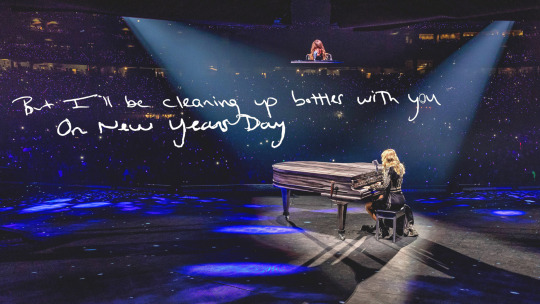
wallpaper
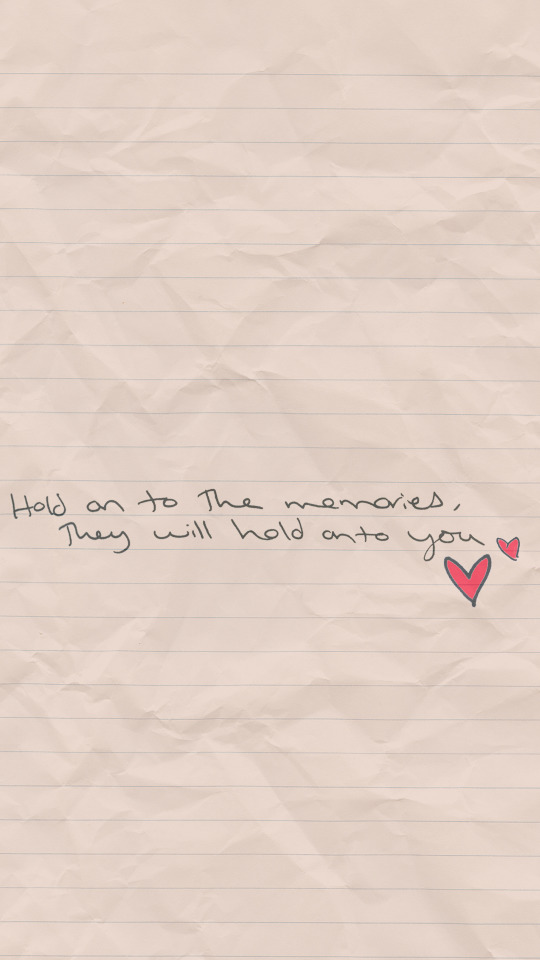
and lockscreen!
2 notes
·
View notes
Note
can i ask how you make your wallpapers?? they are so amazing
ok in general i just use photoshop but i thought i might as well write out a sort of tutorial type thing one how i make them?? also thank u ! lol
anyway info under the cut
what program i use
despite the fact that i do use photoshop primarily to make my wallpapers there are plenty of other resources out there! For example canva is a really good website to use (ive never made wallpapers on there but ive done other graphics) also i have done a few wallpapers and icons on my phone with a drawing app and an image editing app (for example this wallpaper was done on my phone)
also you don’t need to necessarily pay for photoshop there are free trials and free downloads you can find if you scour the internet enough
how i make them
first i find images of the players/teams. a source i usually use is getty images and also google. when using google i highly recommend when looking up an image to go to tools -> size -> large for higher definition photos
(if you dont have photoshop this part might not be as helpful but you can go through it anyway)
this is more or less step by step how i do them you do not (obviously) have to follow it exactly
open photoshop and make a new file. make this file the dimensions of whatever phone you are making the wallpapers for. i make mine for iphones which have the dimensions 640 by 1136 pixels or a ratio of 40 : 71 if you want to make it smaller or bigger

now that you have that it should look something like this
ignore my laptop background

now we get open our image and drag it over and then (depending one what kind of wallpaper you want) you can start removing the background
you can use the quick selection tool to remove the background faster but it leaves behind some pixels around the image afterwards so if you choose to use that tool make sure to go around it with the eraser or lasso tool
i find it helps if you put a layer below the one you are erasing and make it a bright colour
after that you should have something like so

(ignore what i have in the layers box)
after that you can delete the coloured background you used when erasing and choose a colour or whatever for the background
so from here its kinda up to you to decide what you wanna do with your wallpaper but here are some things that i do
gradients: i like putting a gradient for mine and i have recently started putting the gradient over the image as well as the background. (wether you want to do this too is up to you obvi)
sharpening: this is another thing i have only started doing recently but sharpening the image is good to do so that the image is clearer. to do this select the layer you want to sharpen then go to filter -> sharpen -> sharpen
i cant really think of anything else that i do for every one so here are some fonts/psds i use often
you can find more psds and fonts by looking them up on tumblr and on various photoshop resource blogs
fonts
intro
painted lady
colours of autumn
liquido
couture
psds
when using a psd you dont have to strictly stick to is you can adjust it and so on (as long as you dont use it as a base for your own psd and then not give credit !!) something i also do sometimes is layer psds
proud
67
there are more but i cant find the links for them atm ?? so i will edit this when i find them
if anybody wants to know how i did a specific wallpaper feel free to hmu!!! anyway hope this was helpful
10 notes
·
View notes