#i just filtered by most popular and downloaded the ones I liked
Explore tagged Tumblr posts
Note
I’d still like to see the outfits you picked for some of the DC sims. Like you said you love building, I love making sims lol
Took me a while but here's a few of Dick, Babs, Selina, Ivy and Harley















#my sims 4 batfam au#sims 4#sims aren't made by me#i just filtered by most popular and downloaded the ones I liked#My fav outfits are Dick in the shiny shirt#selina in the pink wig#and ivy's dress
4 notes
·
View notes
Note
My most beloved mutual, I have a question about Podfics.
Years ago, I tried one, and didnt really vibe with it. No fault of the reader, it just was a combination of "the fic itself was boring" plus "it was so conplicated to actually get to start to listen to it, because it was like 500 steps". So it just remained in my brain as a sunk cost activity, bc after all the steps to start reading, the fic was bad. Like, when I read a fic, its one click, and if the fic isnt for me, i just close the tab.
But I've been itching to try it again. Do you know of a good, idk, beginners guide to podfics? Or some good stories you can recommend?
Love! Snow
My friend, I would be thrilled to help you learn how to access and find podfics you'll love!! So the great thing about podfics is, just like fanfic, there's really something for everyone!
How you access podfics: many podficcers will offer multiple ways to listen to their podfics, both streaming and download options. It sounds like you might have gotten frustrated by getting a downloaded podfic to somewhere where you can listen to it. If you want to download in the future, it should be the same process you use to download and listen to music. But for many podficcers, that's not your only option! A lot of podficcers offer streaming as well, so you can listen right in your browser. You can try filtering on the tag "audio format: streaming" (though that will limit your options somewhat as not everyone tags for that). Otherwise you can just open a podfic and see if there's an embedded audio player on the page. Even if there's not an embedded audio player, if there's a link you can try just clicking on it. Often it'll be a link to where you can stream the audio. If I assumed wrong and you prefer to download, you should be able to right-click/long press on the streaming audio player or link to download, and then you just play your downloaded file in the app of your choice, same as any other audio file you download.
How to find a good story: this is just the same as finding a fanfic you think you might like, except that there's already a layer of quality filtering done because someone decided they liked this fic enough to spend many hours podficcing it. Simply add the tag "podfic" to the filters you would use to search for fanfic. Then listen to it for a bit. If you don't like it, hit the back button, just as you would for fanfic.
Style of podfic: there's a number of different styles of podfic, and while many of them aren't often tagged, you can often get an idea of what style a podfic is from the summary, author's notes, etc. You'll have to decide what you like by trying them out! Some podfics will have music and sound effects and fun stuff like that. Some (often called "cold reads" in MDZS fandom) will be unedited with mistakes left in and maybe even have the podficcer's thoughts shared as they're reading. I think of this as the kind of experience you'd get if a friend read you a fanfic around the kitchen table. And some will be edited (so you don't hear mistakes or commentary or whatever) but without music or sound effects. That's the most common version, similar in style to most audiobooks. Everyone will have a different preference, so you'll have to figure out yours. I'll say @kisahawklin was the person to popularize cold reads in this fandom, so she would be a great place to start to see if that's a style you like, and @jellyfishfire is one of my all time favorites for podfic with music (and sometimes sound effects, like with Let the Streetlights Guide You Home).
Reading Style: just like with writing style, every podficcer has a different reading style, a voice that's all their own. It's nothing you can tag or search for or even really describe, just when you listen, you'll probably vibe more with certain podficcers than others. And that's fine. It's great even! Just like you have favorite authors, you might end up with favorite podficcers if you listen enough, and then you can go through all their works and enjoy them thoroughly! And the ones who's reading style doesn't vibe with you? That's okay. Hit the back button and find a different podficcer. They vibe with someone else, and you'll find a different podficcer who's reading style you love.
I hope all that helped, but if you have any more questions, let me know! And enjoy your podfics!!!
19 notes
·
View notes
Text
They're finally here! My Very First UTAUloid, Nonoka Oba! (小庭野乃花):
youtube
Download Below
Terms of Use:
No R-18 content allowed, no spreading hate speech or misinformation using this voicebank. Give credit to KochouP when using this voicebank.
Technical Details:
VCV configuration
Monopitch C4
Recomended range is between A3 and C5
An androgynous voice with a solid tone
Recorded on a cheap microphone
Configured for Hiragana
Contains extra phonemes for English rendered in katakana, but these have not been edited or oto'd
contains breaths and exhales
Ex_Voice package with over 40 samples included with download
May require heavy editing of dynamics, a lowpass filter, and a DeEsser
Has slurred I sounds
Mild accent
Works best with moresampler and OpenUtau (For the love of God at least don't use the default worldline resampler)
Additional information (If you want to make fanart or fanfic of the character, or if you just like lore for Vocaloids and Utauloids):
Name: 小庭野乃花 / Nonoka Oba
Age: 52 Y/O
Height: 185 cm. or 6 ft. 1 in.
Weight: 78 kg. or 170 lbs.
Gender: Agender
Sexuality: Aromantic Asexual
English Pronouns: They/Them
Japanese First Person Pronouns: あたい、ボク(ときどき) / Atai, (Sometimes) Boku
Japanese Second Person Pronouns: (名字)さん、あんた (友達だけに) / (Surname)-San, Anta (Only to close friends)
Catchphrase: パッとひらめいたわよ!/ I’ve just had an idea!
Character Item: Red Toolbox
Always wears burgundy overalls over a long-sleeve white turtleneck undershirt, a black beret, red gloves, black shoes, long black hair with blunt bangs/fringe, red lipstick, orange blush, has visible wrinkles, eyebags, and creases around mouth and eyes.
Relationships:
Susuhiko (煤彦): Their best friend and sentient robot that they invented, he helps Nonoka as a fireman when driving Owatari-san
Owatari-san (お亘さん): The status of Owatari-san's sentience is unclear, but since he's a magical steam tram, one can only assume that there's some semblance of an individual in him.
Zettsen (ゼッツェヌ): A merman who Nonoka helped rescue and befriended while traveling through a water dimension
Utsui Ohda (大田雨終): An always tragic magical girl who Nonoka helped and befriended in another dimension.
Rei Adachi (足立レイ): A robot and popular synthetic utauloid; As an inventor of primarily robotic things, Nonoka looks up to Rei as a success they strive to achieve, especially since most of their inventions often fail in comedically catastrophic fashion.
Drago Urmah (ドラーゴ・ウルマ): A vampire who Nonoka has no clue exists, but who is always trying to do some evil scheme. His villainous plans are always foiled when one of Nonoka's inventions or plans fails and somehow interferes with his, and so he sees them as a rival.
Personality Description:
Extremely extroverted and cheery, even if a little oblivious and airheaded at times, Nonoka has both a bright personality and singing voice. They have an unfortunate habit of being tragically late to things, whether it be parties or internet trends, but is overall well-meaning and just wants to help out everyone (usually with their inventions which often fail catastrophically). They are the successful inventor and conductor of a magical steam tram which can travel through dimensions called Owatari-San (お亘さん), as well as their robot assistant named Susuhiko (煤彦), who serves as their fireman. They often end their sentences in some variation of wa yo! (わよ~!) or wa ne! (わね~!).
Download: https://www.mediafire.com/folder/hgosqhp8naaec/小庭野乃花ACT1.3音声ライブラリー
Installation:
Drag and drop the .zip file labeled 小庭野乃花 into OpenUtau, and select Shift-JIS for all prompt windows when installing. Go into the voice selection and select the voice you just installed. Select DEFAULT under the voicebank and change it to [JA VCV], and then select the new DEFAULT listed under that and change it to CLASSIC to use your preferred resampler (See "Technical Details" above for recommended resampler).
#utau#utauloid#nonoka oba#utau cover#vsynth#utau voicebank#vocal synth#vocasynth#melt#ryo#ryo supercell#utau release#Youtube
19 notes
·
View notes
Note
What type of tik toks do you think everyone would post in tyt?
SORRY FOR TAKING SO LONG TO RESPOND TO THIS i knew that i had talked about this in a few posts a while ago but its been so long that i can't find it anymorejsdf
anyway just a vague summary even tho i went into more detail on those old videos
nico - rarely uses it, mostly just shows up in random comment sections which always surprises everyone. occasionally he'll be forced to make some promo vids or smth but it's always very halfhearted or joking, think conan gray's tt LMAO i also think he'd be using those filters all the time idk like the ones that generate "what godly parent are you" "what celebrity look alike" that sort of stuff, occasionally he'll also do very very long rants on 2x speed (so that makes it so fast pretty much no one can understand) and post them on priv
will - even MORE rarely uses it. was forced to make one by leo. he goes months without looking and then posts a bunch of priv videos in a week. occasionally he'll post one public vid or msth taking part in a trend and it'll go super super viral for no reason (except a million people asking where they recognize him from)
leo - most followers somehow because i do think he'd get super viral with the tiktok algorithm. constantly posting videos, mostly just him and his friends doing random stuff or audios with text being relatable/saying stupid jokes (will nico jason and piper make FREQUENT appearances here)
kayla - also super popular, def took part in the bratlympics trends but usually will do dances/trends or archery things, occasionally talking about her annoying brothers on there and also every now and then having to do an explanation video of "yes my dad is apollo and yes my other dad is darren knowles and yes my brother is best friends with nico di angelo and yes i know piper mclean pls stop asking questions about this" (nico makes a lot of appearances on her tt too)
jason - pure promotion stuff. clips from interviews and red carpets, he only posts when he's got something coming out
piper - lots of promotion stuff too, bts from photoshoots and stuff, but also her and leo prob do a bunch of dances and stuff like that. overall she, leo, and kayla do the best/are the most active on tt
apollo - he doesn't post on the actual apollo account he has but there is a delphi records account that people don't know he runs. and is active on. very frequently. he likes to comment on random small artists' posts or duet them just to watch them go viral and get attention!! also does the thing that nico does of appearing in the most random comment sections, and will comment on every single one of his kids' videos
austin - he doesn't have a tiktok account but at some point someone records a performance of his and posts it online and the audio goes viral. when kayla finds out that her brother went viral without even having the app downloaded she goes insane and will pester austin about creating an acc till the end of time but austin is very stubborn
15 notes
·
View notes
Text
one of you sat in my server for 3 months, never said anything, made a handful of members uncomfortable because you ghosted them when you were supposed to collab then pop up and only interacted with them when you dropped a new video or gameplay screens.
one of you tried harassing me alongside another creator for several months and when i started naming names and got popular on youtube suddenly you stopped
one of you entered my server several times and never interacted except to thank creators for their drops and when asked if you would just like access to the cc and mods instead claimed you came to make friends and then proceeded to never make any friends or even talk for months. i let you back in the server, as i said, several times, and you still were inactive. idk what to tell you
most of you hoped to silently lurk on my blog and download freely and never bother to drop a heart or reblog
if you can find those buttons for other creators you can find it for me.
most of you followed me for over 2 years and never interacted
I block bullies, bots, lurkers, bully associates. that's it.
Who said anything about you speaking on drama? How you just heard of me today but suddenly I'm now in all the simblr drama?
Protip: if you change your filters on youtube you can see your comments, unless you added a slur or inflammatory language; I don't even see those comments because youtube auto deletes it :)
idk how my mental health came into question, or the fact that I'm still being accused of starting drama for blocking y'all.
ig you can't win.
Maybe I should take it as a compliment, that all the ppl who never supported my content are so flabbergasted that they no longer have access to me.
Says alot tbh
10 notes
·
View notes
Text
10 Free Kdrama Sites That Nobody Will Tell You About

Let’s be real here, even though most of us want to watch Korean dramas all day, not all of us can afford high price margins of streaming platforms. Given the fact that a big part of Korean drama fans are still students, it’s only natural to look for affordable ways to keep enjoying Kdramas in the best possible way.
This is why I decided to share these 10 free Kdrama sites that no one will tell you about. I have personally used these sites before and these work just fine. But you will need a little guide on how to use these and I am here to teach you the hacks.
So, read the blog till the end and discover the wonder that free Kdrama sites have to offer. Without further ado let’s get into the list.
10 free Kdrama sites for streaming
10. Dramafire
Starting with my least favorite site, Dramafire, this one is quite complicated and I myself don’t understand how to navigate through it properly. Nonetheless, it can be one of the best free Kdrama sites if you know your way through it.
The very first thing that upsets me is that there are a ton of different versions of the same site and if you don’t know which one is the real one, you are bound to get lost (just as I did). The next negative point is that there are both videos and blog posts, so you need to filter through those if you want to land on the dramas.
Another thing is that I don’t know yet, if there are any options of downloading or not, as it was quite difficult for me to navigate through the site. But again it’s better to have something other than having nothing.
So, you can bookmark this site and use this if your favorite free Kdrama sites aren’t working properly.
9. MyAsianTV
Next in the list, we have MyAsianTV. Even though I haven’t yet used it personally, the interface of this website looks promising. Unlike most of the free Kdrama sites, this one is organized and has different sections, where you can find the most recent Kdramas and the most popular ones of recent time.
There are very minimal advertisements, which is another plus point. You can also search for the dramas you are looking for through the search bar.
Not only Kdramas, but there are also movies and shows that you can easily find out by browsing through the different tabs and the search bar. Downloading here is very easy. However, just as the other free Kdrama sites, it will redirect you to different websites, which you need to be aware of. Other than that MyAsianTV is a standard free Kdrama site that you can use as your permanent choice for watching or downloading Kdramas for free.
8. Dramahood
Next up, we have Dramahood as our 8th free Kdrama site. Honestly, I didn’t like this one. It has a clean interface but that is rather glitchy. The dashboard took quite a lot of time to load, which means you shouldn’t expect much of an user-friendly experience.
The dashboard has a list of some of the most popular dramas and movies of all time, which would be better if replaced with the on-going series and movies.
I haven’t downloaded anything from this site, so I can’t review that experience but beware of the ads. Everything you tap will redirect you to another site, which is certainly very annoying.
But again, if your favorite free Kdrama sites aren’t working then this can be plausible choice.
7. Amazon Mini TV (For indian fans)
Amazon Mini TV is a very special feature as one of the free Kdrama sites for the Indian Kdrama fans. You can watch Kdramas for free, that too, from a trusted provider such as Amazon. But there are cons.
First of all, Amazon Mini TV is not an official streaming platform, it is rather a small inclusion to the Amazon ecommerce application. Hence, you can not expect the quality that Amazon prime Kdramas offers.
Secondly, the limitations of Kdramas are striking. There are very few Kdramas that you can browse through and watch. So, there is a bigger chance of you not finding the drama that you are looking for.
Thirdly, all the Kdramas are dubbed in Hindi. Many of you might like it but I prefer watching Kdramas in the original version (as it keeps my Korean under practice).
So, Amazon Mini TV might not become the kind of free Kdrama sites that you are looking for. However, it doesn’t hurt to try, right?
Read more at: 10 Free Kdrama Sites That Nobody Will Tell You About
26 notes
·
View notes
Text
Backing Up Fanfiction with Calibre + FanFicFare (with screenshots!)
If you've been reading fanfiction for any significant length of time, you've probably had the horrifying realization that a fic or series that you absolutely loved was deleted. Maybe the author was harassed or stalked, maybe they didn't want an abandoned WIP lying around, or maybe they just didn't like the fandom any more. Whatever the reason, it is so important to back up your favorite fanfictions.
Calibre is one of the most popular ebook management softwares available, primarily because:
It is full-featured and fairly easy to use
It has a large plugin ecosystem (like Firefox's addons)
It's available for most operating systems
It's completely free
By "ebook management", I mean it can do things like indexing and searching a library of your books, downloading covers and metadata for them, etc. I originally got Calibre for backing up ebooks I had purchased from various online stores in case they ever shut down (like Microsoft Books) or decided they wanted to take a book back (like Amazon has done), and so I could read in whatever app I wanted.
BUT, remember that plugin ecosystem I mentioned? JimmXinu took advantage of that to create FanFicFare, a plugin that allows Calibre to download stories from over 100 creative writing sites (primarily fanfiction archives, but also erotic writing sites among others).
Just paste in the URL to an AO3 fic, for example, and it will:
Download the fic in your preferred format (EPUB, MOBI, TXT, HTML, others)
Fill in all the metadata for you (story name, author + AO3 pseuds, the fic's order in a series, if the fic is complete or not, word count, all tags, etc.)
Generate an ebook cover from scratch OR using art that was embedded in the fic
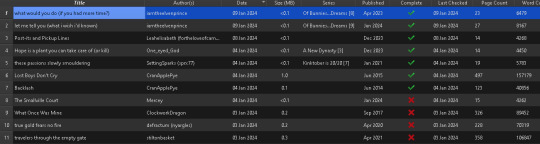
From here you can just click on a tag to find all other fics in your library with the same tag; you can also click into the author or the series. It's almost like having a mini-AO3 on your computer, one that is always available and where fics never get deleted.
Installing Calibre
Download Calibre from here, choosing the appropriate copy for your operating system
Run the Calibre installer and click through the wizard. For most people the default options work well.
Open Calibre; the Welcome Wizard should appear and walk you through initial setup
Choose your language, and the place on your computer where you want Calibre to store the fics/ebooks that it downloads, then click Next.
Select the device you use most often to read fanfiction on. This helps Calibre decide what format ebooks should be stored in (but you can override it with FanFicFare later)
You should now have Calibre open with an empty library. NOW we want to install several plugins to teach it how to handle fanfics.
Installing Calibre Plugins
First up is Count Pages. This plugin counts the words and pages in a fanfiction and shows it in Calibre so you know whether the fic you're looking at is a oneshot or a behemoth.
Look for an icon like the one below and click it to open Calibre preferences.
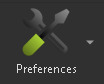
2. Under the "Advanced" section, click "Plugins"
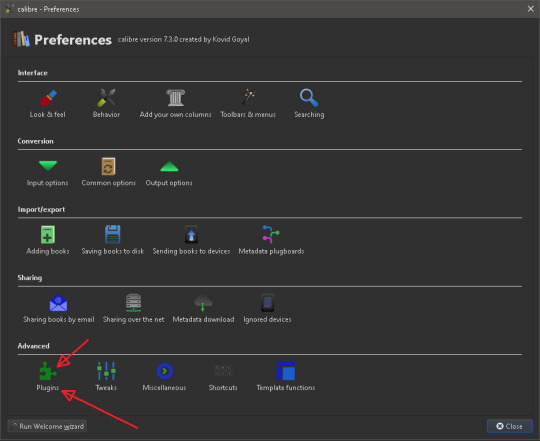
3. At the bottom of the Plugins dialog, click "Get New Plugins"
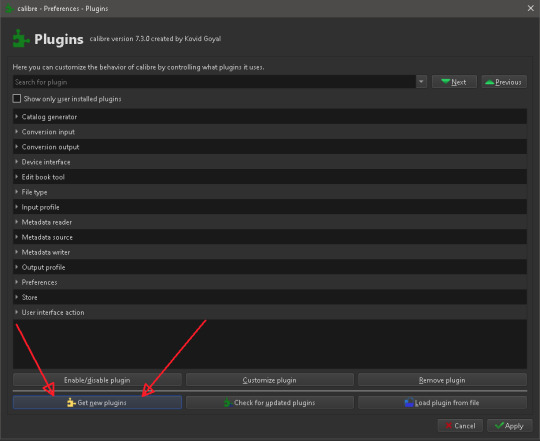
4. Type "Count Pages" into the "Filter by name" search box at the top right. Once the plugin is visible in the list, click it, then click "Install". It will bring up a prompt about the security risks, but we are only installing well-known plugins today (ex. ZimmXinu has been developing FanFicFare for over a decade). Click Yes to install the plugin.
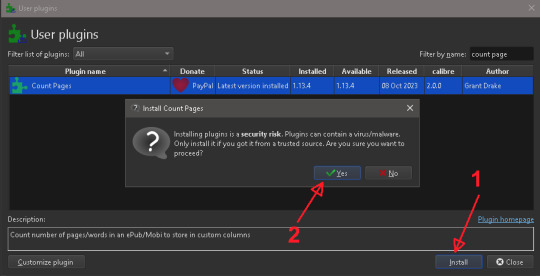
5. It will then prompt you to restart Calibre in order to begin using the plugin, but just click "Ok" because we're going to install a couple more plugins first.

6. Repeat steps 4 and 5 for three more plugins: "Generate Covers", "EpubMerge", and "FanFicFare"; once all 4 plugins are installed, close Calibre completely and open it again. You should now have several new buttons on your Calibre menu bar:

FanFicFare is now installed! But we still have a little bit of work to do to unlock its full capabilities.
Configuring FanFicFare for Your Fanfic Site of Choice
So FanFicFare is now installed, but right now if you tell it to look at a fic on AO3, it will be browsing AO3 as a new, anonymous user without an account. This means that:
It won't be able to see explicit fics because it hasn't accepted the "See adult works" prompt
It won't be able to see locked fics (ones you can only read if you are logged in to AO3; these are very common nowadays as authors try to prevent AI engines from scraping their fics and flooding them with spam comments).
So we need to configure FanFicFare to accept the adult prompt (if you'd like to download anything rated higher than T), and we also need to give it our AO3 username and password so it can download locked fics on our behalf.
Click the dropdown arrow to the right of the FanFicFare button in the Calibre toolbar. A dropdown menu will appear. Click "Configure FanFicFare"
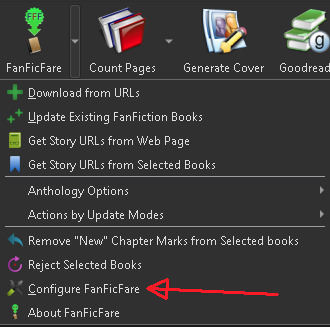
2. At the top of the "Basic" tab, select your prefered download format (if you prefer a format not listed, like PDF, don't worry, Calibre can convert it for you later).
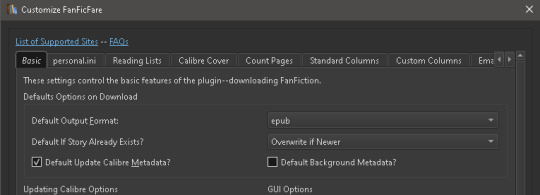
3. Click the "Personal" tab in the FanFicFare settings dialog, then click "Edit personal.ini"
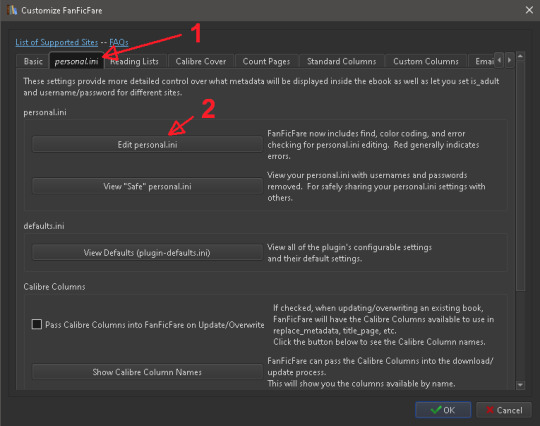
4. It will open a very basic text editor where you can type your personal fanfic site details for FanFicFare to use. If the box is small and text is cut off or hard to read, resize the editor window by hovering over the edge of the window until your cursor changes into an arrow with two heads, then click and drag to expand the window.
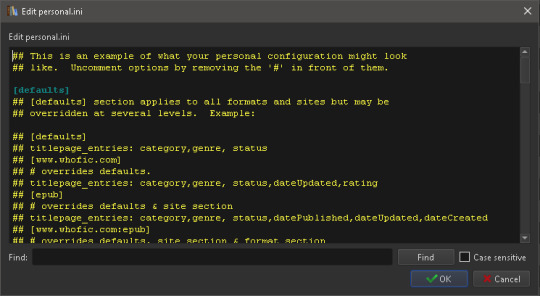
5. Type "is_adult" (without the quotes) into the Find bar, then click Find. The first result should be this a line that looks like "# is _adult:true". Delete the "#" and the space after it to uncomment the line; the text color of that line should change from yellow to green and light purple.
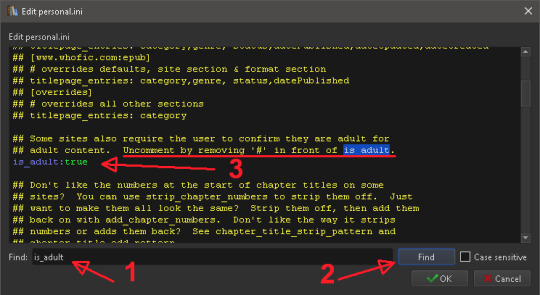
6. Type "archiveofourown" (without quotes) into the Find bar, then click Find until you see a section that looks like the one below (it should be the first or second result):
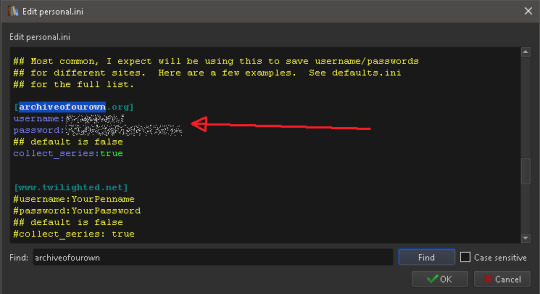
7. Type your AO3 login details after the "username" and "password" text. Do not put any spaces between the colons and your username or password. Note that your password is stored in plaintext in this file, so don't let anyone else get a hold of it.
8. Skip this step if the only site you're interested in downloading from is AO3. Repeat steps 5 and 6 for each fanfiction or erotic writing website you use. There are only a few sites in personal.ini out of the box, so you may have to copy a specific site's configuration section from defaults.ini, which has example sections for all 100+ supported sites.
9. Click "OK" to close the personal.ini text editor, then click "OK" again to close the Customize FanFicFare box.
Whew! Lots of clicking but you're done now! Time to download some fanfic.
Downloading or Updating Fanfic(s)
Copy the URL of the fic (I'm using one from AO3 for this example).
Click the FanFicFare button on the Calibre toolbar. It should automatically detect that you have a URL from a supported site in your clipboard and paste it into the dialog
If you want to download multiple fanfics in a batch, you can hit enter and paste more URLs into the box, one per line. NOTE: please do not try to download like 30 fanfictions at once; a bunch of people doing that can strain AO3's servers, and your account might have its download capability temporarily throttled to prevent that.
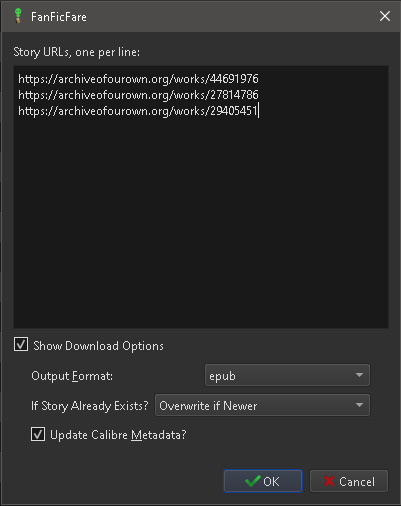
5. Click OK. Calibre may look like it's frozen for a few seconds, but this is normal during the metadata fetching process. Once it figures out which of the fics you pasted actually need to be downloaded, it will unfreeze and begin downloading them
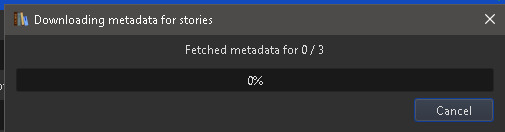
6. Once Calibre has begun downloading your fics, it will display "Jobs: 1" with a spinning icon in the bottom right corner of the Calibre window. If you click that, you'll get a progress bar of what it's doing

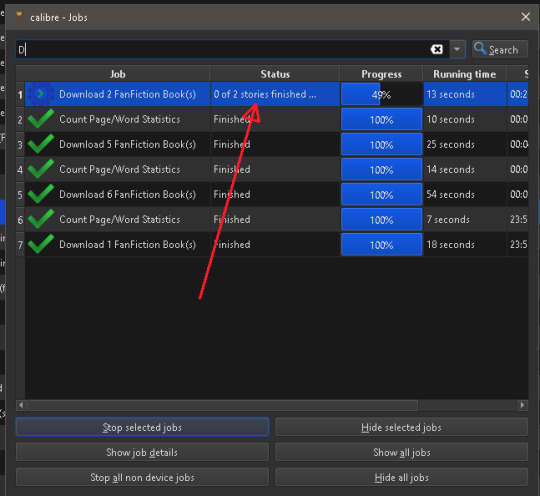
7. Once Calibre has finished downloading your fics, it will display a summary of the job in the bottom right corner of the Calibre window. In this summary, "good" updates meant that a fic had to be downloaded, while "bad" updates indicate fics that didn't need to be updated (because you already had them on your computer) or that could NOT be downloaded due to an error (usually a fic that was deleted or hidden in a private collection). You can click "View Log" if you're curious about which fics were downloaded and which were skipped. In this example, 2 fics were missing from my library and were downloaded, while "Where the Sand Meets the Sea" was not downloaded because it was already on my computer and up to date.
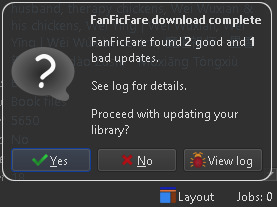
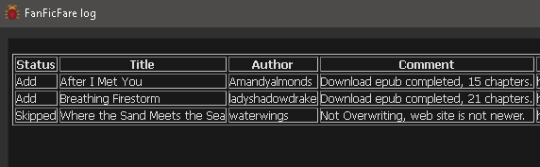
8. Exit the FanFicFare log if you clicked into it, then click "Yes" to accept the results and add the downloaded/updated fics to your library. The fics should appear in Calibre almost immediately. Then FanFicFare will kick off a second job by calling the Count Pages plugin to grab a word count for the new/updated fics. Once that job completes, just click "Yes" in the job summary window that appears in the bottom right of Calibre to store the word counts in your library.
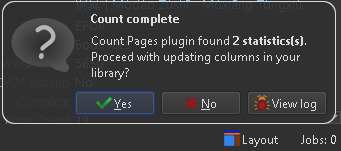
And you're done! You just backed up your first fanfictions :)
Downloading a Series
FanFicFare can actually pull all of the URLs for individual fics in a series for you automatically!
Copy the AO3 series URL (not to an individual fic in the series)
In Calibre, click the dropdown arrow to the right of the FanFicFare button on the menu bar, then click "Get Story URLs from Web Page"
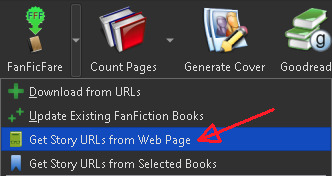
3. FanFicFare should automatically detect that you have a supported web page in your clipboard and paste it into the text field. Choose the download option you prefer: downloading each fic in the series as a separate ebook, OR combining every fic in the series into a single ebook, commonly called an anthology. Note: anthology ebooks can get rather large in file size if they have embedded fanart in them.
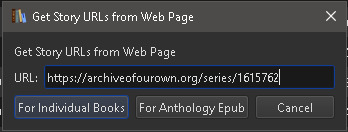
4. Once you pick an option, FanFicFare will grab the URL of every fic in the series and automatically paste them into the FanFicFare fic download window. From there on out just follow the normal steps for downloading those fics (this will start at step 3 in the "Downloading Fic(s)" section above).
Updating Fanfictions
Just wanted to note that you can update fanfictions in multiple ways. You can either:
Select ebooks in your Calibre library, then click the dropdown arrow next to the FanFicFare toolbar icon and click "Update Existing Fanfiction Books" OR
Take the URLs and just download them like you would a new fic. FanFicFare will automatically replace your existing copy with the updated one. This way you can just paste in the URL from an AO3 subscription email alert instead of having to hunt down the fic in your library first.
For Advanced Users
FanFicFare can actually pull the URLs off of any page of multiple fics - this includes pages of bookmarks. For example, if you want to download fics that you have bookmarked and tagged with "favorite", just filter your bookmarks for that tag and then use the resulting URL in the steps for "Downloading a Series". Note that FanFicFare doesn't handle pagination, so if you have multiple pages of results for that bookmark search, you'll have to paste in each paginated URL separately.
Summary
Well this got WAY longer than I meant it to. I think my background in technical writing is showing - this is probably more detailed than the average tumblr user wants or needs. But whatever, at least it's thorough. If you found this guide useful, please reblog it! The more people who back up fics, the better the chances that those fics will be available if you want them later. And if you end up using Calibre extensively, consider donating to the one-person developer team to keep the project going :)
#ao3#archive of our own#calibre#fanficfare#calibre plugins#backup#backing up fanfiction#long post#archival#back up the things that make you happy folks#mine
20 notes
·
View notes
Note
hi jenna gif questions for u 💜 what's your favorite part of making gifs? what's the most valuable thing/tip/trick you've learned? what's some of your favorite gif sets you've made?
hi ida!!!! sorry i took a couple days to answer this i wanted to wait until i had some time to think about it before i answer! i loooove these questions tho so thank you so much for sending them 💜💜
my favorite part about making gifs is probably coloring and like...that moment when i get the gif to look exactly how i want it to. i like to play around with coloring and try a lot of different things with it and that can be so fun! i think over the last like 6-8 months my coloring has really improved a lot and i've been having a lot of fun learning new ways to do things! but i actually had a really hard time coming up with an answer for this question because i mostly enjoy the entire process! the only part that i don't really enjoy is picking out the frames for each gif. i always start with way too many and then i have to cut stuff out and i hate that part. also it's reaaally hard sometimes to not end up with like 20 gifs cause there's so much i want to include!!!
okay im gonna cheat on this one and give a few things i've learned since i started that have been sooooo valuable to me. first is the importance of having a good quality download to start with. i think my gifs got significantly better when i finally downloaded all of the episodes in 1080p instead of using the screen recording on netflix like i had been before. second sharpening is so important! i did not do any sharpening on my first gifs i made! sharpening makes the gifs loook sooo sharp and crisp and pretty. third and kind of similar to sharpening was learning/figuring out how to use the camera raw filter. there's sooooo much you can do with camera raw filter (coloring sharpening lightening). and finally one thing i learned that i think made my coloring look significantly better was to try not to lighten the gif too much and/or to figure out ways to lighten darker gifs without it messing up the background too much (sometimes when they're lightened too much it will like pixelate the background and it looks awful)
and finally (in order of when they were made from oldest to newest) here are links to some of my favorite gifsets:
Bloody Dean Throughout the Seasons Set - this one actually came out really good considering the fact that it was made only a month after i first started making gifs! if i remember correctly it's the first set that i ever used sharpening on.
6x20 F+TM King Set - this one is a favorite mostly just because i love the song so much and tmwwbk is one of my favorite episodes. i think some of my favorite sets to make are the ones that i add lyrics to.
2022 Nov 5th Set - i was really happy with how this one came out! it's so hard to get gifs from episodes over different seasons to look the same! and this one had gifs from 12 different seasons! also i think this was the first set i ever made that got over 1000 notes which i remember being really excited about!
Laughing Dean Set - this one is a favorite purely based on the content of the set. it feels like injecting serotonin every time i look at it<3
1x12 Faith Set - another one based on the content of the set. i just love this episode so much.
Season 9 Dean Set - i LOVE the coloring in this set! and season 9 dean is so beloved to me. he is just so beautiful and bloody and sad.
2023 Cas Day Set - another f+tm lyric set! i love the space overlay that i added and the blue-pink of the coloring so much!
4x18 Destiel Every Episode Set - i loooove this scene so much! this gif series has by far been more popular than any of the other gifs that i post and this set is definitely the most popular in the series. no other set has ever even come close to getting 4k notes like this one did. also i really like the purple coloring a lot<3
14 notes
·
View notes
Text
Currently fully abandoning twitter because it's already a shithole, it's getting worse, about to start scraping all your data for ai training and it's a soon to be state propaganda site. So I've started tracing accounts to other platforms.
Went through my follows and now going through my bookmarks and it is an absolutely miserable process. But here's some things that have made it slightly more bearable.
I used it as a lurker mostly as a means to see art so that's where these tips are coming from.
You can get an archive of your twitter data.
Settings -> Your Account -> Download an archive of your data.
It takes a while so check the email your account is linked to. It has your tweets, retweets, DMs, etc. I used it to get my likes which is given to you in a big ass list of links. Also be aware that it does NOT archive your bookmarks.
Sky Follower Bridge
Finds the Bluesky accounts of your follows, followers or list members from their twitter name or links in their bio. It's far from perfect as their Bluesky name has to match their handle or display name perfectly or it doesn't work. But it will hopefully cut down a fair bit of work in finding people.
If an artist has a page there, it will have a list of links to their profiles across the internet. It's a lot more useful than you'd think it'd be because even a ton of small artists have pages. Though they are only as complete as the people who create and edits the pages makes them so it can be hit or miss.
Danbooru
I'd suggest searching with (artist name) + danbooru as the in-site search is janky with aliases.
Most Eastern artists, especially Japanese ones, use Pixiv. It's an annoying site to use because it locks basic features behind paywalls (Like sorting by most popular and the fucking ability to blacklist tags.) But a large majority of them can be found there.
Danbooru has a lot of porn on it (without filters by default) in addition to sfw drawings. Just be warned.
Pixiv
If you know a way to archive bookmarks definitely share that because all the methods I saw are broken and I'm pretty sure the only way to archive it is by doing it manually which is awful. Also these are just the methods I used for myself, please feel free to share others.
#twitter#bluesky#twitter exodus#tumblr#elon musk#us politics#not touhou#but i wanted to share because of how unbelievably fucked up twitter is right now
4 notes
·
View notes
Note
Do you have any tips and tricks for someone (me) starting a sims story to post on Tumblr? Asking for a friend (it's me. I'm the friend)
omggg you're askin me? 🥺

I'm not sure I'm the best simblr to ask because I'm not in it for the trends or popularity; I'm all about the interaction and finding others to talk to at length about my delusional fictional universe that's been going on for over a decade now lol. But let me try:
*puts on my mother glasses* There are two ways to go about it; depending on your goals. There are plenty of exceptions, but simblr sorta has a formula you can follow. Get ready for some contradictions haha
if you aim to appease the simblr community:
reshade/gshade mixed with photo-editing is generally a must. Simblr users will gravitate to pretty pictures, so even if you're an excellent writer, people usually won't give it a second look unless something attracts them to it. The sims is pretty ugly without filters and such, and it will enhance the experience as well. Bonus if you crank up the mxao and depth of field but I prefer to take it a little easy on those lol
CC. Not necessarily a must, but simblr in particular usually hates vanilla sims. same explanation as above, slather those suckers in skin details!!
poses poses poses. readers love reading stories with poses and they spit on screenshots with only game animations! (tbh those game animations do get pretty repetitive after a while so I kinda get it)
Read stories. I'm not much of a reader personally, but there's a huge imbalance in the reader-writer ratio on simblr, and lots of simblrs will return the favor if you read theirs too. Be careful, though; getting stuck in a transactional mutualship can lead to tricky dynamics. Only reach out to other stories if you're genuinely interested in following more stories, not just to gain readers.
BUT, with all that being said, as an "elder" of the simblr community, please consider this as permission to say screw any and all of those above tips if they don't align with your goals.
If your goal is to just have fun and relax:
reshade/gshade. Because let's be real the game's graphics are very depressing. It's not actually a must if you're just enjoying yourself, but if you find the right settings and just play, so you can spend minimal or even no time editing your photos. There are lots of tutorials that explain how to set it up. If you can't figure it out or don't feel like it, that's also not a big deal.
I can be a controlling sim god when it comes to my stories, and I have most things planned out. HOWEVER sometimes it's a little fun to let the sims drive their own storylines. If something is just not working, I consider that a sign to let the story flow in a slightly different direction. IF you're planning on writing gameplay stories/writing as you go, as I do. (which has its own challenges lol)
Sometimes it can be tempting to let readers sway the way the story is going. Sometimes that is a strategy that works. But if you have a storyline that you're confident in, own it and let it play out. Even if the whole community (and your spouse) wants that alien character to go die, you have him there for a reason, trust in the power of your storytelling 😜
Despite being a pose creator, I find using poses kinda tedious and sucks the life and immersion out of the story and gameplay personally, if used too much. Trust me, I do use my fair share of them, but I do try to use the game animations whenever possible. When I do use poses, I personally prefer to keep the expressions very maxis-y.
Don't try to be like any one particular simblr. With a community where we all pull from the same CC and game pack pools, there's bound to be overlap in aesthetics, storylines, and concepts. Definitely find inspiration in all your faves but do what works best for you but don't feel some sort of way if your screenshots don't look exactly like PastelPlumbobPixelLlama's game, despite you downloading all the content and presets from their resource page! You have your own style babe and it's way more unique ♥
Post a "New Story/New simblr" post to get the word out about your story.
PLEASE don't ever get discouraged by notes because you are perfect and creative and if others don't understand your genius that's them problem ok <3
sorry it's so long ;-; there's probably more but that's what came to my mind off the bat.
#ts4#ask#bananzer#I hope this helps#best of luck my dear!#PastelPlumbobPixelLlama is an entirely fictitious simblr if there are any similarities they are purely coincidental ty ty#gif
19 notes
·
View notes
Text
We were making an ai classifier toda which was pretty interesting, like you get a bunch of photos for multiple things (i did it on moths so, one class is rosy maple moth, second is atlas moth, third is herculese moth etc etc) and train it to recognize the patterns and if you show it a moth it will try to guess what moth it is (regarding the classes you made for it). We made a quizz off it after.
However because we scraped the web for images to train it on, most of us used google. And it just proved the point of how useless google's image search actually is. We used an image downloading extention called "imageye" which basically scrapes all the images from the website you have open and downloads them, this also means it downloads absolutely all favicons and random icons that nobody wants so you have to filter them.
And oh my god it was garbage. ~10% of your results depending on what moth you searched were AI sludge. Then it shows you shop listings (obviously), then it shows you a completely different moth. It was impossible to get photos for the rosy maple moth because 50% were plushie/etsy listings. Like I get it its a popular moth thats really cute but jesus christ. I had to go to flickr to get pictures of that thing because after sorting the images i was left with like. 15 files. Which is Not enough for a classifier.
I think the saddest part beside the fact of youre just downloading random images with no permission is that there was barely any art in the search results. Like there were a couple of moth drawings, and some "buff moths" (bc i was looking up buff tip moth lol) but the rest was just... online listings, ai sludge, or some other thing you didnt need.
I think the classifier itself is a more useful tool than an image generator since you can train it to recognize plants and animals, like those mushroom identifier books but automated. The professor showed us a classifier that sb had made for shooing away foxes and raccoons from their garden, so if it detected it it would make a noise and scare them away. Lol
7 notes
·
View notes
Note
For the ask thingy
9. How do you find new fic to read?
I have one of the most uninspired yet organised methods for finding new fics that I know of.
Because I will basically go to AO3, find the fandom I'm interested in, pick all my filters, sort by word count, and start from the highest and just work my way through them methodically, reading the tags, summaries etc. and open the ones I like in a new tab.
I'll do that for a couple of pages, stop, download all the tabs as PDFs to my Dropbox, and then keep going. Rinse and repeat. Either until I reach the final page or my enthusiasm for that particular fandom/pairing starts waning. If I reach the end before my enthusiasm has waned, I usually go back for a second round but with lower standards x'D
Quite often, if I find a fic that piques my interest, I'll stop and spend some time reading instead (which usually snowballs into me reading more of those I've already downloaded), before eventually getting back to the culling. So this can take everything from days to months depending on the size of the fandom and the intensity of my interest.
This is why I don't have favourite fanfic authors because I just don't pay attention to that at all when I find my fics. I base my picks entirely on summaries, tags, and warnings. Though there have been times when I've read a fic in a fandom and it's good enough for me to go to the author's page and download the fics I thought sounded interesting. That's rare, though. For the most part, I go story by story and each is judged on their own merit.
And, yes, this means that kudos, views, comments etc. are entirely useless to me when I search for fics x'D Which I guess makes it a little more fair? Everyone has a chance to convince me to read their fics, no matter if they're popular or not. It's the content that matters to me.
I can also read fics if I get a rec, either from a friend I trust or a rec list, but it's kind of rare. And the former is definitely more likely than the latter.
I'm picky, I guess you could say, and prefer to just browse on my own over having someone else tell me what to read.
Questions for fic writers
#Amethystina Does Ask Memes#Anonymous#Like#I'm not even kidding#I'm so structured it's kind of hilarious#But that also means I sometimes find INCREDIBLE gems#And yes#I'm clearly as structured and thorough with my reading as I am with my writing#Being methodical comes naturally to me x'D
7 notes
·
View notes
Text
I've heard various reports that this was an issue where the spam filter malfunctioned and flagged their account unintentionally, or that the document was reported by a disgruntled beta reader. That might also have been two different people that had similar things happen to them. I've also heard people say they got access back after a manual review. These situations suck for the person going through them, and they're very scary to everyone. The details don't really matter for the lesson we should all learn from things like this happening.
That lesson is:
One is None. Two is One.
This is an adage from the IT world (and other places), meaning that anything that you only keep one copy of is effectively already deleted. It doesn't matter if that copy is online or offline, a single copy is never enough to keep your stuff safe.
If you write offline
Keep a backup. Hard drives fail, usb sticks get lost, laptops get stolen, phones fall in the river. Best bet is to pay for a backup service if you can afford them (order of magnitude $5/month).
Second best option is to write in a folder that's synced with an online drive service like Dropbox, OneDrive, Google Drive, or Proton Drive. They're free, and unless you spend 16 hours a day writing for the rest of your life, there's no way you're going to fill them up with just your writing.
Corin Tellado is arguably the most prolific author in the world, writing over 4,000 romance novels in her lifetime. An article I found claimed she churned out a novella (20k words) a week from age 19 to her death at age 81. That's actually an underestimation by about 800 novellas if the first number is accurate. 4,000 novellas at 20k words each would put her at 80 million words written over her lifetime.
The least generous popular online storage service, dropbox, offers 2GB of free storage. That's the equivalent of ~285 million words. Corin could've shared her dropbox with two equally prolific colleagues and still have had 40million words breathing room.
If you write online
Keep a backup. Accounts get hacked, accounts get locked for no (good) reason, services go down unexpectedly. Best bet is to automate it however you want and make it something you don't have to remember to do at all. Just put a reminder in your calendar to occasionally check that it's still working. If that doesn't work for you, you can of course download copies manually. If your writing tool of choice doesn't offer a regular download option for folders at a time, most of them are legally required to provide you with a dump of the data they have on you. It's sometimes a bit of a process to request, and it can take a couple of hours waiting before you get your download, but it'll give you a snapshot so you don't lose everything when you do lose access for whatever reason.
There's also online services that can sync a google drive with onedrive or dropbox or protonmail, though I have no experience with them.
If you write NSFW works
It's worth splitting it out into a separate account, especially if you rely on your google account for other things. It reduces the risk if you lose access. I've got a proton mail/drive account for all my NSFW stuff, and while it would suck to lose access to it, it's not going to lock my phone or the gmail address I've had since you still needed invites to join gmail. (Bet lots of y'all didn't know that was even a thing, huh?).
If any of the automated solutions don't work for you, put a reminder in your phone to make backups manually at least once a month, if not every week. Try to get in the habit of making them when you stop writing for the day if you can.
Hey, you want to hear something horrific? Well, there you go anyway!
“You no longer have permission to view this document,” said the pop-up message. “If you believe this is an error, contact the document owner.”
This was how Renee experienced a moment that most of us have heart-pounding 3 am stress nightmares about. All 10 of her works in progress—some 222,000 words across multiple files and folders—were frozen. Not just frozen, but inaccessible on her phone and tablet. When her husband fetched her laptop, Renee logged into Docs and tried sharing the documents again. Then she received her own message from Google.
“Can’t share item,” was the header. “You cannot share this item because it has been flagged as inappropriate,” read the body text.
Stop using Google Docs. And ALWAYS keep local copies of your work.
3K notes
·
View notes
Text
TikTok VPN: How to Access TikTok Anywhere Using Free VPNs That Work

TikTok VPN: How to Access TikTok Anywhere Using Free VPNs That Work
TikTok is one of the most popular apps in the world. With short videos, viral trends, and creative content, it has taken over phones everywhere. But not everyone can use TikTok freely. In some countries, TikTok is banned or restricted. Even in schools and offices, the app is often blocked.
If you’ve ever seen a “TikTok is not available in your region” message, you know how frustrating that can be. Luckily, there’s a simple solution: a TikTok VPN.
In this blog, we’ll explain what a TikTok VPN is, why people use one, and how you can find free VPNs that work with TikTok. Whether you're trying to watch TikTok abroad or just want better access from school Wi-Fi, this guide is for you.
What Is a TikTok VPN?
A TikTok VPN is a virtual private network that helps you unblock TikTok and use it from anywhere. When you connect to a VPN, your internet traffic is routed through a different server, hiding your real location. This tricks TikTok into thinking you are in another country where the app is available.
So if TikTok is blocked in your country, region, or school, a VPN lets you get around those blocks. You can watch, post, and scroll like normal, all while staying private and secure.
Why Do You Need a TikTok VPN?
There are a few reasons you might want a VPN for TikTok:
TikTok Is Banned in Your Country Some countries have banned TikTok due to political, cultural, or security concerns. For example:
India banned TikTok in 2020.
TikTok has faced restrictions in Pakistan and Indonesia.
Some governments have limited access to TikTok in public spaces or government networks.
TikTok Is Blocked on School or Work Wi-Fi Many schools and workplaces block apps like TikTok to avoid distractions. A VPN can help you bypass these filters.
You Want More Privacy on TikTok A VPN encrypts your internet traffic, which helps protect your identity and browsing habits. This adds a layer of safety when using apps like TikTok.
You Want to Access TikTok Content From Other Regions Some videos are only available in certain countries. With a VPN, you can change your location and see content from anywhere.
How to Use a TikTok VPN
Using a VPN for TikTok is easy. You don’t need to be a tech expert. Just follow these steps:
Choose a VPN provider (we’ll show free options next).
Download and install the app on your phone or computer.
Open the VPN and connect to a server in a country where TikTok works.
Open TikTok and enjoy full access!
That’s it. No coding. No hacks. Just a simple app that unlocks TikTok for you.
Do Free VPNs That Work With TikTok Really Exist?
Yes! There are free VPNs that work with TikTok. But not all of them are good. Many free VPNs have downsides, like:
Data limits
Slow speeds
Only a few server locations
Ads and pop-ups
Weak privacy policies
Still, some free VPNs offer good quality, enough data, and strong privacy. You just need to pick the right one.
Best Free VPNs That Work With TikTok
Here are some of the best free VPNs that actually work with TikTok:
1. ProtonVPN
No data limit
Strong privacy
Free servers in the US, Japan, and Netherlands
ProtonVPN is one of the only free VPNs with unlimited data. That makes it perfect for watching lots of TikTok videos. The only downside is limited server choices.
2. Windscribe
10GB/month free plan
Servers in 10+ countries
Ad and tracker blocker
Windscribe is fast and offers more country options. You can use it for free, and it’s great for unlocking TikTok in different regions.
3. TunnelBear
500MB/month free
Very user-friendly
Servers in 20+ countries
TunnelBear is fun and simple to use. It’s a good choice for light TikTok users or people who want to try a VPN before going premium.
Can I Use a VPN to Post TikTok Videos?
Yes! A TikTok VPN doesn’t just help you watch videos—it also works for posting. If you travel to a country where TikTok is blocked, or your school won’t let you upload, a VPN solves that.
Just make sure you’re connected to the VPN before you open the TikTok app. This ensures the app uses your new, unblocked location.
Is It Safe to Use a VPN With TikTok?
Yes, as long as you use a trusted VPN provider. A good VPN will encrypt your data, protect your privacy, and never log your online activity.
Avoid sketchy free VPNs from unknown companies. Some of them track your data or fill your phone with ads.
Stick to trusted names like:
ProtonVPN
Windscribe
TunnelBear
PrivadoVPN
Hide.me
These are known for safety, even in their free versions.
What If TikTok Still Doesn’t Work With a VPN?
If you’re using a VPN and TikTok still won’t load, try these tips:
Change VPN servers – Some IP addresses get blocked. Try a different location.
Clear your app cache – This can help TikTok reset your region.
Restart your device – Sometimes a fresh start is all it takes.
Use incognito/private mode – This avoids browser cache issues.
If you're still stuck, you might need to try a premium VPN with more reliable servers.
Should You Upgrade to a Paid VPN?
If you use TikTok a lot or want the fastest speeds, a paid VPN might be better. Free VPNs work, but they have limits. Paid VPNs offer:
Faster speeds for smoother video playback
More server locations
Better streaming and app support
Stronger privacy tools
Top paid VPNs that work great with TikTok include:
NordVPN
ExpressVPN
Surfshark
CyberGhost
Most offer 30-day money-back guarantees, so you can try them risk-free.
Final Thoughts: Get Back to Scrolling with a TikTok VPN
TikTok shouldn’t be off-limits just because of where you are. Whether you're in a country with a ban, using a school Wi-Fi, or just want more privacy, a TikTok VPN is your best tool.
And if you're on a budget, don’t worry—there are free VPNs that work with TikTok. Just choose carefully and use one that’s trusted, fast, and secure.
Now that you know how to unlock TikTok from anywhere, it’s time to connect, swipe, scroll, and post. The world of TikTok is waiting—go enjoy it!
0 notes
Text
From Dance Floors to Digital Platforms: The Evolution of Music
Music has always been a universal language, transcending cultural and geographical boundaries. From traditional folk tunes to modern EDM, music has been a significant part of human culture and self-expression. Today, with the advent of digital platforms, music has become more accessible than ever before, shaping our lives in ways we couldn't have imagined. This article delves into the journey of music, focusing on a popular party track, the rising trend of podcasting, the role of DJ filters, the diversity of music genres, and the excitement surrounding K-pop sensations.
"I Really Like to Party": A Viral Party Anthem
In the realm of party music, one song that has recently taken the world by storm is “I Really Like to Party”. This track has become an essential addition to every playlist, bringing electrifying energy to dance floors and house parties alike. Its infectious beats and catchy lyrics make it a perfect song to let loose and have fun.
Downloading this song has become a must for party enthusiasts who want to keep their gatherings lively. If you haven’t added this track to your playlist yet, now is the perfect time to do so and experience the excitement firsthand.
Starting Your Podcast Journey on Spotify
The digital age has opened up numerous opportunities for creators, and podcasting is one of the most exciting trends. Platforms like Spotify have made it incredibly simple to share your voice with the world. For those who are curious, learning how to create a podcast on Spotify is a straightforward process.
Creating a podcast involves more than just recording your thoughts. It requires planning, a clear theme, and engaging content. With Spotify, the tools and resources provided make it easier for beginners to dive into this creative field. Whether you want to discuss music, interview artists, or share personal anecdotes, Spotify is a powerful platform to amplify your message.
DJ Filter Songs: Elevating the Dance Floor Experience
If you’ve attended a party or a club recently, you’ve probably noticed how DJs use creative filters to enhance the music. These DJ filter songs are designed to create smooth transitions, add dramatic build-ups, and energize the crowd.
Filter effects in music allow DJs to manipulate sound frequencies, resulting in unique textures that keep listeners hooked. From low-pass filters that create a sense of suspense to high-pass filters that add clarity, these techniques have become a staple in electronic dance music. The popularity of DJ filter songs continues to grow as more people appreciate the artistry behind them.
How Many Genres of Music Are There?
The diversity of music is nothing short of astonishing. From classical and jazz to hip-hop and electronic, the question “How many genres of music are there?” sparks a fascinating exploration. While it’s challenging to pinpoint an exact number due to constant evolution and sub-genre creation, it’s estimated that there are over 1,000 recognized music genres globally.
Each genre reflects a unique blend of culture, history, and creativity. For instance, K-pop combines pop melodies with energetic performances, while house music thrives on repetitive beats and basslines. Exploring different genres is like embarking on a journey across time and space, offering endless opportunities to discover new sounds and experiences.
Permission to Dance: K-Pop’s Global Sensation
K-pop has undeniably become a global phenomenon, with millions of fans eagerly awaiting new releases. One of the most anticipated moments in the K-pop world was the release of BTS's hit single, "Permission to Dance." For Indian fans, knowing the release time in IST added to the excitement.
This song embodies positivity, freedom, and unity, resonating with fans worldwide. Its choreography and vibrant visuals have inspired countless dance challenges on social media. For anyone looking to join the wave of K-pop fever, “Permission to Dance” is a great place to start.
The Impact of Digital Platforms on Music
The rise of platforms like Spotify, YouTube, and SoundCloud has democratized the music industry. Artists no longer rely solely on record labels to distribute their music; they can directly connect with audiences around the globe. Similarly, listeners have access to a virtually limitless library of songs, podcasts, and DJ mixes.
This accessibility has fostered creativity and innovation, allowing genres to blend and new trends to emerge. For instance, DJ filter songs showcase how technology can be used to push the boundaries of traditional music production.
Music as a Cultural Bridge
One of the most remarkable aspects of music is its ability to unite people. Songs like “I Really Like to Party” bring diverse audiences together, while K-pop acts like BTS have built a global fanbase that transcends language barriers. Podcasts, on the other hand, allow creators to dive deep into cultural topics, creating spaces for dialogue and understanding.
The diversity in music genres also highlights this cultural exchange. For example, reggae originated in Jamaica but has influenced countless artists worldwide. Similarly, electronic dance music has become a global phenomenon, thanks to the efforts of DJs and producers from various backgrounds.
Conclusion: Embrace the Music Revolution
From the infectious energy of “I Really Like to Party” to the innovative world of DJ filter songs, music continues to evolve in exciting ways. Platforms like Spotify empower creators to share their stories, while genres like K-pop redefine global music trends.
Whether you’re a party enthusiast, a budding podcaster, or a music explorer, there’s something for everyone in today’s dynamic musical landscape. So, why not start your journey by downloading a hit song, starting a podcast, or diving into a new genre? The possibilities are endless.
What’s your favorite genre or trend in music? Share your thoughts in the comments below and join the conversation!
0 notes
Text
Buy TWS Earbuds Online at Reasonable Price
Buy TWS Earbuds Online at Best Price
If you have been searching for the right wireless earphones to buy but have not yet had a starting point on that then this article using the information below will guide you. When there are so many options, buying TWS (True Wireless Stereo) earphones online can be confusing. But don’t worry; we’ve got you over a barrel! In this tutorial, I am going to explain that how you can avail the most out of TWS earbuds with the best possible rates and the features what you need.
Why Buy TWS Earbuds?
True Wireless Stereo earbuds are one of the essential gadgets for anyone who loves listening to music, pod casts or even conducting phone calls on the go. The biggest advantage we get from TWS earphones, is their portable nature. There are no cables to manage or headset to carry around. You simply have to put them in the ears and you are ready to start. TWS earbuds are perfect for the go, for the working, exercising, or even just staying at home. What is the best part? This way you will get the best discounts online without paying the price.
Advantages of TWS Earbuds Purchase Online
The following are the advantages that one will incur while in the process of buy TWS earphones online. First of all, the choice is unique. Online businesses usually offer the range of products wider than offline stores, so you will most likely find a pair you need. You might just filter by price, read about the product, and look its rating. This means that you can make the right decision all from the comfort of your home.
Among others, a way of shopping online is that people are able to get exclusive offers and promotions. Most online stores offer extra benefits, especially during the promotions, one of which is Black Friday or the Christmas period. Within a few clicks, one can get quality TWS earbuds within equal to or even less than your desired budget.
Is It possible to Find the Best TWS Earbuds?:
When buying goods online, it is essential to know what features to look out for when selecting the product. Here are some variables to consider:
1. Sound Quality: For the majority of the consumers, this is the main factor they think about. Search for bass load earbuds with clarity at the tops and mids that aren’t overpowering. Some versions also have noise canceling systems to help you get the best out of your listens.
2. Battery Life: While TWS earbuds do come with a charging case still, you seek out for earphones with longer battery longevity. The majority delivers between 4 and 8 hours of gameplay before needing recharging, while some others add the cost of the case.
3. Fit and Comfort: Everyone’s ears are different so make sure the earbuds that you get come with a bunch of different tips. This ensures an accurate and comfortable fit in the course of the wear.
4. Price vs. Features: TWS earbuds need not always be expensive. Innumerable models which are sold for affordable prices have such quality features as touch controls, waterproofing, and long-life batteries.
How to get the Best Deal
To enjoy the best discounts, be sure to check out most popular online shops to find the best offer. There is always information on quick promotions, discounts or deals which is available through signing up for newsletters or downloading mobile applications. Furthermore, use price comparison tools for it is a vital asset to determine on the best offer one can take.
The second important procedure is reading customers’ experiences as well. The reviews may help you know how the earbuds work in real life situations. Are they comfortable enough for utilizing them for lengthy working periods? Are they easy to plug into smartphones? Using these buyer insights, you can make a better buying decision.
Final thoughts
Buying TWS earbuds on the internet does not need to be complicated. As we see, today there are so many options, that it is almost easy to choose a pair of headphones that will meet the demands for good sound quality, comfort, and available settings and be also Cheap. Only be wise enough to do your research, be able to assess your options and most importantly capitalize on the best promotions. So, why keep waiting? Start searching for the best set of TWS earbuds on the internet today!
0 notes