#i have speedpaints saved.. theyre very long but if people are interested maybe i can share it?
Explore tagged Tumblr posts
Note
please please please I'm clinging on to you by the toes how do you draw your perspectives so deliciously (ty for posting kunizai art too sm btw you're doing our wretched Lord asagiri sensei's work)
U guys flatter me sm but im afraid i do not know how i draw either .. its funny enough to ME that people are saying im good at perspective because i litterally have never been good at it before 😭 ill try to explain as best i can though from my own experience !
My first advice is probably to not worry about anatomy too much; im 100% sure my anatomy is hella off in all my drawings. But in perspective art, u can still somehow make it work with foreshortening!
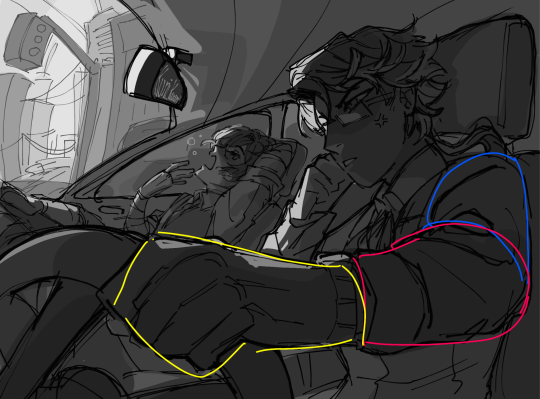
Especially for parts like arms, i usually just simplify it in 3 parts, the shoulder area, the forearm and the hand - foreshortening can be helped a lot by the folds of the clothes, so you can kind of still create a border to differentiate the parts of the body. And feel free to simplify the anatomy etc. And also embrace more "cartoonish" shapes- i draw a lot of weirdly curved legs but it works for a more dynamic-looking piece (i think)
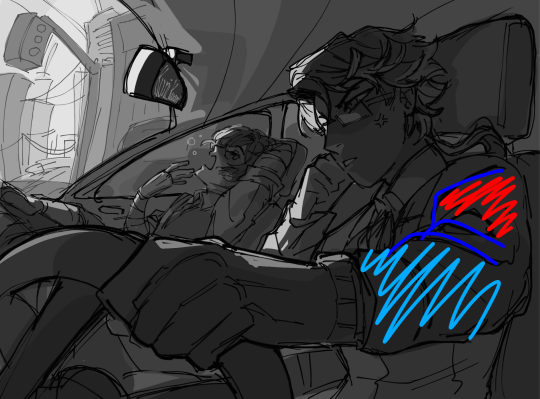
Next would be to think of the art piece in terms of shapes. And also to not be afraid of using curved lines instead of straight ones
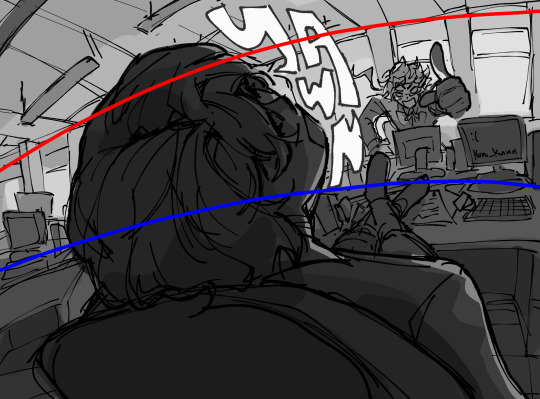
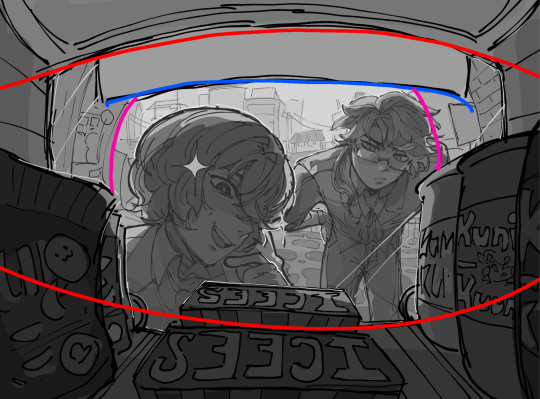
Using curved lines for areas that are too close or too far seem to work best for me in creating a sort of fish-eye lense that makes the background look warped, but dynamic!

Next, my favorite shape in terms of composition would be triangles. Especially for perspective top-down poses, it really gives you a general shape that the body could take based on that view
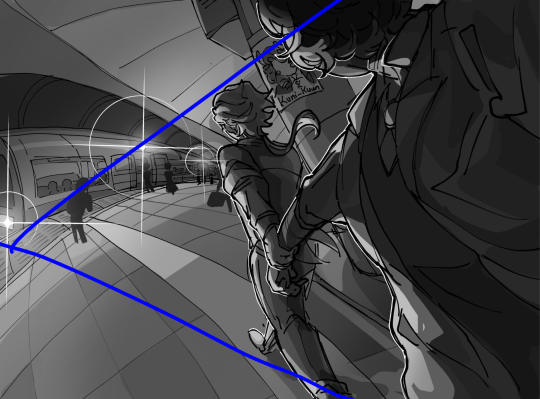

For compositions, i like it because i think it works well for balance, it has a very strong shape and works for visualizing foreground, middle ground, and background (the largest part (base) is closest to the viewer, the farther it goes the smaller the object gets). It prpbably helps if you have those point perspective ruler stuff that comes with some art apps. Also i use ibis and i sometimes use the transform tool to stretch or reshape a part until it flows better in the composition.
In terms of color, i usually work darker to lighter, from foreground to background. Darker objects nearer to the front and lighter objects at the back work a lot better for depth since the ones closer are more in focus and detailed while the lighter the object gets the more it seems to "fade" away.
Anyways i am certainly no professional and to be honest, most of this is me getting an idea or picture in my head that i go through trial and error to execute so i still advise you all to search up guides or references (i look for a lot of ideas on pinterest) and have fun ! If you still have questions, i will do my best to reply
#this is. long. sorry#im really no expert guys im flattered but i assure u i have NO idea what im doing😭#ask cocoa#also tysm im glad i can still serve the kunizai community LOL#i have speedpaints saved.. theyre very long but if people are interested maybe i can share it?
92 notes
·
View notes