#i had these saved as individual psds on my laptop
Text


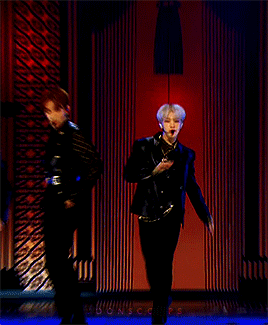

hoshi ⟡ egotistic ⟡ 191231
#flashing tw#svt#seventeen#svtcreations#hoshi#kwon soonyoung#n.gif#g:svt#m:hs#pls let's pretend these match <3#i had these saved as individual psds on my laptop#smth i never got around to giffing#idk if the file i used for these was a ts file or not but since i still had to crop them in ps i don't think they went thru vs at all jsdfj#i don't remember lol#anyway tried these out to play around with coloring <3
174 notes
·
View notes
Text
Stop Motion - technical post production - my workflow Photoshop
26 March 2021
Follow a tutorial and create a finished product. Having had a practice in your software options, suggest the workflow you are going to use? From Optimisation to Export. Note any problem areas / solutions.
I followed tutorial about stop motion video post production in Photoshop and based on this tutorial and notes taken during today’s afternoon class I created my video. There is my workflow:
1. Download files from sd card onto laptop. Open in Adobe Bridge.
2. Select files I wanted to use for the brief and rename. I renamed files as banana and chose the sequence number starting from 001.

3. Open one of banana raw files in Camera Raw and make basic edition start from optics - remove chromatic aberration, geometry correction, then adjust sliders after applied auto correction.
4. In crop tool chose ratio 16:9 which is required for the brief and standard display option for most of the devices.
5. Saved settings (done) in this file then right click on the thumbnail >Develop Settings >Copy Settings.
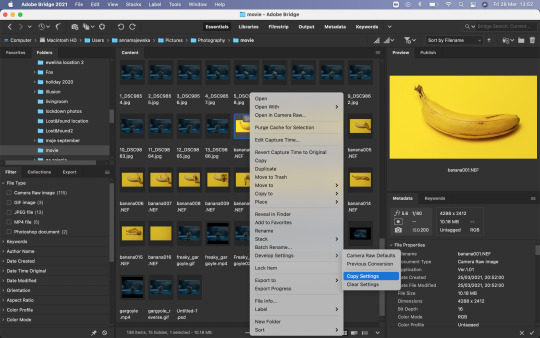
6. Select all banana files, hold shift + cmd and right click >Develop Settings >Paste Settings. I didn’t make any local adjustments so I selected all settings to paste.

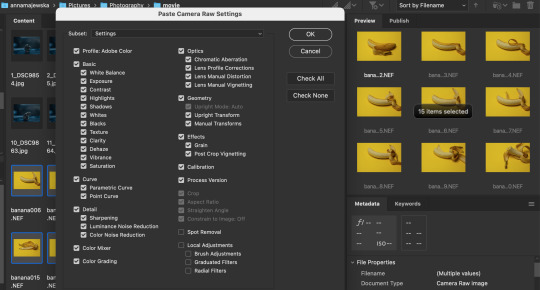
7. Keep all those files selected and go the top Adobe Bridge toolbar >Tools >Photoshop >Image Processor and wait for the Photoshop to open and show the Image Processor window. Choose the location or create new folder where your processed images will be placed. Select save as jpg and make sure to change quality for the highest option which is 12, than click Run. It may take a while to finish the process. Then Photoshop home page will open.
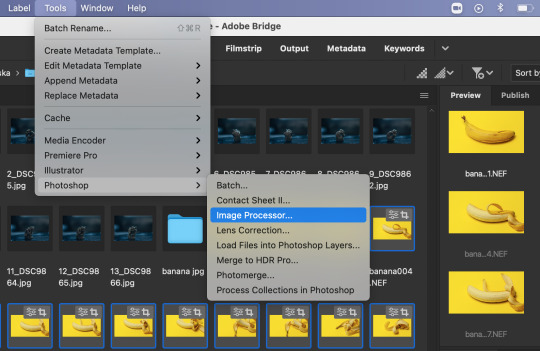

8. From top toolbar choose File > Scripts >Load Files Into Stack, browse files and don’t thick any small boxes. Sort files by names and ok to load layers.

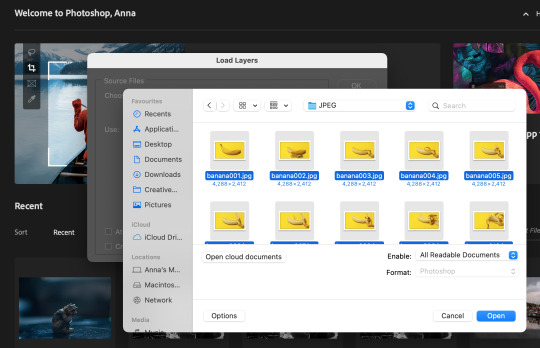
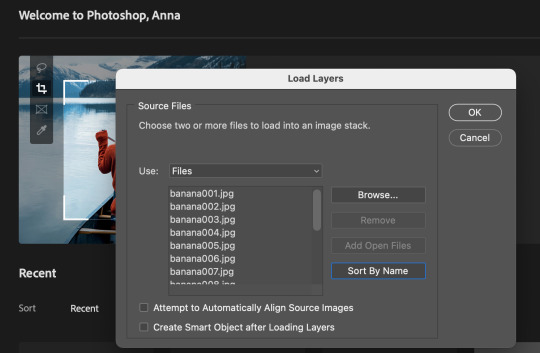
9. Choose Window >Timeline and Timeline panel should open on the bottom of the screen


10. Then select Create Frame Animation and click on the bar, so the first frame should appear in the Timeline. Then go to Timeline option and select Make Frames From Layers.
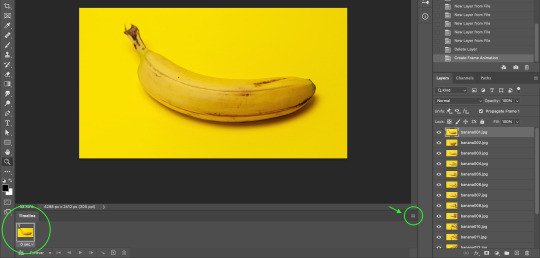

11. In Timeline panel options chose Make Frames From Layers and this should bring all images as frames into Timeline. If they appear not in order, go to Timeline options and select Reverse Frames and they should go in the right sequence.

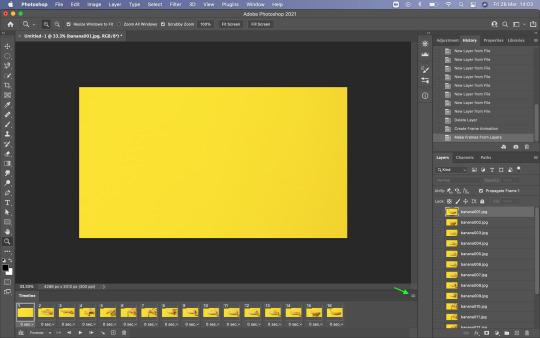


12. On the bottom of each frame is an option to choose frame delay time, that could be set for every frame individually or apply to all selected frames at the same time. You can change duration of the frames if they run too fast. To select all frames select first one and press and hold shift then click on last one.
13. There is an option to duplicate frames, when frame or frames are selected, by click the little square with + icon on the bottom Timeline bar. It is a good option to make video longer when we have just few frames.

14. Once happy with video it is good to save it as psd file, so we could go back to this at anytime if we need to make some changes.
15. To save video, go to the top Photoshop bar File >Export >Render Video and name your video so it would be saved as mp4 file (if you don’t name it Photoshop will save it as default untitled mp4 file). Then you can change the other properties and choose what will suit the best for you video and Render.

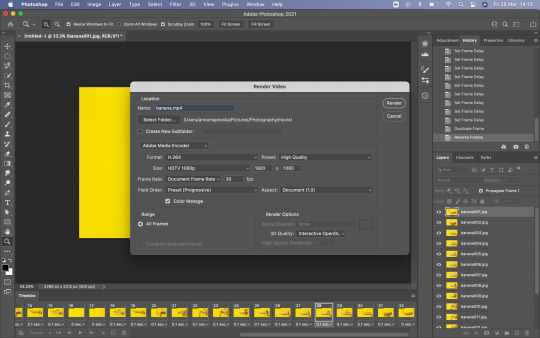
Problem occurs when Render Video?
If you see the spinning wheel for wee while that means that Photoshop needs more space in memory of your laptop. Click esc to stop the Render process as it will take forever. Clean up you hard drive from unused large files. You can change option in your Mac system preferences >Security & Privacy >Privacy >Full Disc Access, unlock as an admin and give Photoshop access to full disc, so it could use your laptop hard drive as a scratch disc for the space (it needs a lot of memory when working on large files) when required. If Photoshop is not listed you can add program by click on + and find it in Application, then select Photoshop. Click back on the padlock to lock the access. Close Photoshop and re-open. You can use an external hard drive to use as a scratch disc and you can set this option in Photoshop preferences, but I read that it is good to set scratch disc on the same hard drive where Photoshop is installed because it will improve the performance. Close all other applications if they are not necessary and web browser. That should also help to improve your laptop and Photoshop performance.


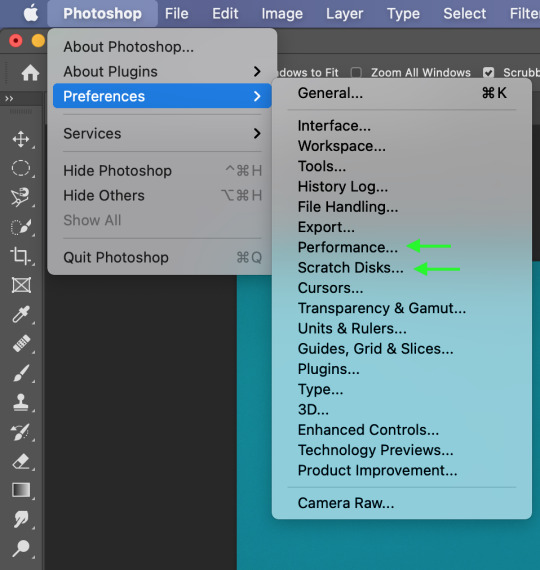
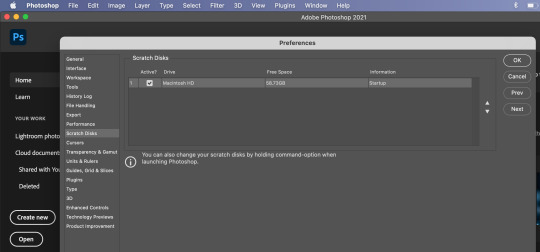
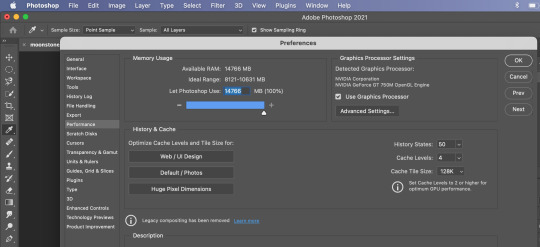
The Photoshop needs a lot memory to work well and fast. In Photoshop Preferences, go to Photoshop >Performance and check how much of your laptop memory usage is set for this program to use. Photoshop requires 4GB - 8GB of RAM. I moved the slider to give Photoshop maximum of RAM to use. Then click ok and reopen Photoshop. I would advise to restart your laptop before reopening Photoshop. If you keep your laptop working for long time it remembers all operations it made, so it is good to give it a reset and improve its performance. That should solve the problem.
16. If you want to export your video as gif you need to go File >Export >Save For Web and you can change resolution or other changes before you save the file.


I decided to use iMovie software to add audio to my stop motion video because it works more intuitive than Photoshop in this field and there is a lot of sound effects to choose from and suit the best audio for the video. I will create another post about it.
1 note
·
View note
Text
me trying to make a gif part 2 (thrilling finale, buildup ver.)
ok good news and bad news: good news being withheld for Spoilers (not that it’s that hard to guess anyway lol), bad news explained first bc, chronologically, it is first
so yesterday i mentioned in the tags of that post that i had seen that krita has an animation feature so i was gonna try importing the frames into that and then exporting it as a gif. easier said than done, as it turns out
i started by opening the file i made yesterday with 62 layers as the frames and importing that into krita, which worked fine (i didn’t know you could actually open .psd files in clip stuido ((this typo is so fucking stupid it made me laugh so im leaving it)) and krita, so that’s pretty neat, i wonder if it works the other way around too) but i ran into problems when i tried to convert those layers into frames in an animation. because, like, the layout of the program has the layers displayed in one tab, and the animation timeline in another, like so:

(do u like how im using pictures now, i thought of that yesterday after i published the other post and realized hey, visual reference would probably make my plight a lot easier to understand!! so enjoy these educational diagrams from now on)
so my goal was to get the frames from the layers into the timeline, and i still don’t know if i did it right bc lbr krita is not very intuitive at all,,.,, i mean i watched a video tutorial abt how to animate in krita which was v helpful (it’s the one by jesse j james on yt fuckin SHout out) but it was about animating from scratch, not importing an animation you’ve already done elsewhere
so like, the way krita’s animation thing works, from what i could piece together as i bumbled my way around w/ it, is that each layer in the layers tab is a separate timeline in the,,, timeline tab
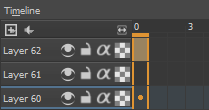
i want them all to be in the same timeline, not separate ones, and there’s no way to combine them in the timeline tab bc doing that just overwrites whatever layer you’re pasting it down onto, and also if you define the number of frames for that timeline (62 for this project) it just puts the single image of that layer for all of the frames instead of just one of them, so you’d have to go through and delete all the other frames you don’t want it to be, which would be such a fuckin pain
so i found a workaround, which is so tedious that it can’t be the right way to do it, but basically i started w/ layer 1 and defined 62 frames & then emptied frames 2-62, like this

(that blue box is the frame, btw, even tho it says 0, which actually kind of annoys me like why doesn’t it start the first frame on 1????)
from there i went up to layer two and selected that in the timeline, but for some reason the frame doesn’t show up automatically?

& i couldnt fuckin figure out how to make it into like, an Official Timeline Layer or whatever tf bc like, u see on layer 1 how theres that little lightbulb-looking icon on the right? that’s for turning on onion skin which only applies when you actually have frames with things drawn on them, so basically layer 2 in the layers tab has a drawing but in the timeline it doesn’t?
i didn’t find out what the actual reason for this is or how you’re /supposed/ to make the frame appear in the timeline, but what i did was right click on layer 2′s timeline & select “create blank frame” which magically made the frame i want appear
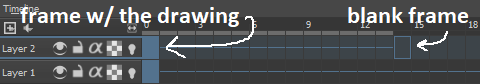
but it’s on top of the layer 1 frame, and i want it to be the frame after. also it’s still in a different timeline. this is the only easy fix in this whole damn process, u can literally just click & drag the frame from layer 2 to layer 1 and put it wherever u want on the timeline

and then u just delete layer 2 and that’s it, frame transferred!! then i just had to do that for 60 more layers and after [unspecified amount of time but it was a fuckin while ok] my timeline looked like this!

(the gaps near the end are held frames, to save me time so i didn’t have to copy a bunch of frames that were exactly the same)
krita is great because as far as i know ur animation can have an unlimited number of frames, at the risk of your own pc’s processing power, which is a definite upside to SOME expensive art programs i know (clip studio, i’m talking abt csp) and u can pick the frame rate too (cough photoshop elements 5.0 even tho u dont technically have an animation feature & it’s a miracle u can even make gifs at all) so once i finally got all the frames situated all nice and in order like on the same timeline, playing it was great! played at the right speed, looped perfectly, it was a dream come true right
well, time to export it as a gif
ha
haha
hoooo oo o
so u got 2 options for exporting ur animation, u can either hit “export,” which lets u save it as different file types, one of which being gif, or you can hit “render,” which gives you gif and video options
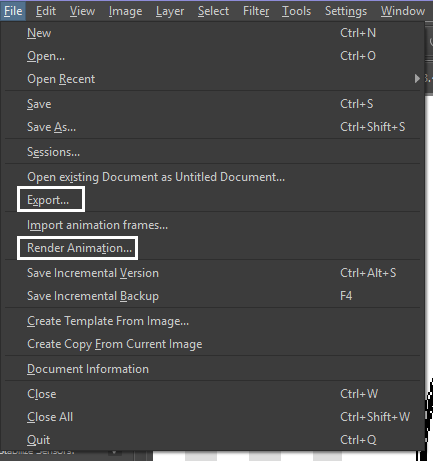
well
i tried export first, bc that seemed like a good idea, but the “””gif””” it made was distinctly not a gif, despite its claim to be one?? this is what i got:

notice: 1. it is not moving, and 2. the black bars to the sides?? those are supposed to be transparent. they’re transparent in the file i made so why didn’t they register as transparent in the export, when gifs have transparency capabilities??

so That was some real live bullshit but i still had the “render” option, right? export was wrong, so rrender must be the correct option to go to that will produce the results i am wanting to see produced in front of me like a silver dinner platter with a correctly functioning gif under the lid, that’s what i want to see and “Render Animation...” is gonna Give me that silver platter righWRONG ok look at this shit rn ok Look
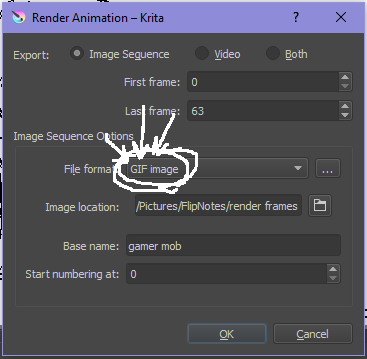
it says GIF it says it RIGHT THERE right??? right?????? then WHY

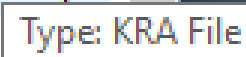
?????????????
and it also gave me all This bullshit

like did i ask?? did i fucking ask???? i already have all the individual frames why do i need even M o re i mfjgjgk
((rationally ok yea thats v useful for if ur making the animation in krita and want to export the frames to use elsewhere, but like uhhh 1. again, they’re not transparent & 2. i should have the option of saying i don’t want these??? bc *meme voice* i don’t want these)
so in the end i could find NO correct method of exporting animations as a gif in krita bc every ooption that says gif is fuckign LYING to ur face there are NO gifs in krita, aliens made the progam who looked at gifs and went “hmm i thikng this is how a gif works “ and just made jpegs instead but somehow got on the computers good side and got it to lie for them about it being a gif so thats why it says gif on the file still even tho its not a gif illimati confinr
so what is the conclusion to this? well i said there was good news too, and this is the portion where i divulge that sweet nectar (i type dthis 2 seconds ago and @ me what the fuck)
so after wasting a good 2 hours trying to figure out krita i gave up and watched some good old [youtuber name redacted bc what if it shows up in search & ppl see this dumbass post in there but it rhymes with fjackfsepticfeye] to relax into accepting my fate that i’ll never be able to upload my animations to tungle except in poor quality loopless video form, making me into a laughing stock on my own art blog, but THEN i had a stroke of genius, in my Brain
so if u read yesterday’s post u might remember that flipnote studio, the animation program i use on my ds, to animate, has the option to export files as gifs, both animated and sequential (meaning either as one fully animated gif or each individual frame separately), which is super convenient, but as i mentioned yesterday, any time i tried to open the folder with those files on my laptop, it crashed immediately
WELL today i thought “hey, how about instead of opening the folder in the sd card when it’s plugged in, how about i copy that folder from the sd card to my flash drive, and try to open it there, in case it’s the card’s hardware that’s causing the problem, not corrupted files”
so i tried that and it FUCKING WORKED THANK GOD GLORY HALLELUJAH
so now instead of spedning A THOUSAND YEARS trying and failing to force art programs to bend to my will i can just export the animations straight from my ds and drag them onto my computer Just As God Intended oh GOD im so fucking happy
here’s the gif in the end, i’m gonna post it to my art blog too but this is the Green Version bc i animate in green bc of some default settings in flipnote that i got used to, plus it makes me feel like i’m just sketching so nothing really has to be finalized so i’m comfortable while i work, and also it’s just nice ok it’s a Nice Green

(there’s a few frames at the end that are like the extra scraps from while i was working dw i got rid of those in the final version that i’m posting to my art blog later. also i added my blog url to that one too it’s aaaaaall good)
the only downside to this method is that i can’t change the canvas size to be 540px wide to fit with tumbrl s image dimensions but whatever i can just post them in a text post and fix the html to display it at its original size instead of the resizing bullshit tmurbl pulls constantly ugh. anyway it works great on desktop but it’s inevitably gonna look like shit on mobile no matter what i do *Big Ass Shrug*
anyway thats the end of my success story uhh i can’t make the like comment & subscribe joke again bc i already did that in the last post so like bye i guess thanks 4 watchign & have a great day i’ll see u in my next fvideo
https://www.youtube.com/watch?v=YYob4uDjEKI&t=0s
(^that’s my outro music)
#this started out so boring like a tutorial (but made by someone who doesn't know what the fuck theyre talking abt)#& then things derail Real Quick#that's why this is the ''buildup ver.''#retag later#talkin bout stuff#today posts#rieley's wips#(me: i can't mention this youtuber by name in case my post shows up in search#me: *adds a link to the post rendering that effort for naught*#me: *leaves it anyway bc it's funny*)#pls listen to the outro musi c it's rly good & tunmgmldnr wouldnt let me embed the video & idk how to do it thru html & too lazy to look it#up :(
2 notes
·
View notes
Text
You Will Never Believe These Bizarre Truths Behind Prunus Kanzan | Prunus Kanzan
The lockdown agency John can’t get a crew – but at atomic that gives him added time to get on with agronomical amidst the summer flowers!

cherry blossoms – prunus kanzan | prunus kanzan
In the apple of agronomical no two years are anytime the same.
Plant advance and beginning are all afflicted by acclimate from backward frosts to dry years, wet years, astringent algid and in Scotland we occasionally get a heatwave.

Prunus Serrulata 'Kanzan' – Japanese Flowering Cherry .. | prunus kanzan
After the wet year of 2019 it has been absolutely a abruptness to get a actual dry and ablaze April.
The accustomed April showers cautiously fabricated a abrupt actualization on the aftermost day again it was aback to dry balmy acclimate which for us gardeners was a gift, admitting a acknowledgment to winter is threatened about the time this goes to print.

Prunus – `Kanzan’ AGM J TRS22 Stock Photo – Alamy – prunus kanzan | prunus kanzan
In the concurrently the hoe has been out to array out any weeds, the corrupt has been in use to accord the plants a alcohol and flowers accept been accepting a abundant time.
I had hoped to be autograph about the flowers that brighten up the garden already the tulips affectation is at an end, but they aloof assume to accumulate on flowering.

Prunus Kanzan Pink Cherry Blossom Tree – prunus kanzan | prunus kanzan
The aboriginal summer has helped plants to abound able and I am kept actual active potting up plants, burying out and berry sowing.
You would anticipate that with the additional time accessible with lockdown, as trips to shops are rare, trips to pubs a abroad memory, I canna alike get oot for a haircut, so I should accept affluence time for gardening.

Prunus ‘Kanzan’ | Prunus lannesiana cv | prunus kanzan
Maybe it is the added time watering both about my garden
You Will Never Believe These Bizarre Truths Behind Prunus Kanzan | Prunus Kanzan – prunus kanzan
| Encouraged in order to my weblog, in this moment I am going to demonstrate with regards to keyword. And now, this is the primary graphic:

Prunus Serrulata ‘kanzan’ by Maria Mosolova – prunus kanzan | prunus kanzan
Why don’t you consider image above? is usually which wonderful???. if you think so, I’l l explain to you some impression once again underneath:
So, if you would like secure these amazing photos regarding (You Will Never Believe These Bizarre Truths Behind Prunus Kanzan | Prunus Kanzan), simply click save button to download the images for your personal computer. These are available for save, if you’d prefer and wish to own it, simply click save logo in the page, and it’ll be directly down loaded to your laptop computer.} As a final point if you want to get unique and the recent photo related with (You Will Never Believe These Bizarre Truths Behind Prunus Kanzan | Prunus Kanzan), please follow us on google plus or book mark this site, we try our best to present you daily up-date with all new and fresh graphics. Hope you like staying here. For some upgrades and recent news about (You Will Never Believe These Bizarre Truths Behind Prunus Kanzan | Prunus Kanzan) pics, please kindly follow us on twitter, path, Instagram and google plus, or you mark this page on bookmark section, We attempt to give you up grade periodically with all new and fresh shots, enjoy your searching, and find the perfect for you.
Thanks for visiting our site, articleabove (You Will Never Believe These Bizarre Truths Behind Prunus Kanzan | Prunus Kanzan) published . Today we’re excited to declare we have discovered an extremelyinteresting nicheto be pointed out, namely (You Will Never Believe These Bizarre Truths Behind Prunus Kanzan | Prunus Kanzan) Many individuals searching for information about(You Will Never Believe These Bizarre Truths Behind Prunus Kanzan | Prunus Kanzan) and of course one of these is you, is not it?

Prunus ‘Kanzan’ – Wikipedia – prunus kanzan | prunus kanzan

Prunus-serrulata “Kanzan” – prunus kanzan | prunus kanzan

Japansk kirsebær (Prunus serrulata `Kanzan`) Opstammet .. | prunus kanzan

Prunus serrulata ‘Kanzan’ | Ван ден Берк Питомники – prunus kanzan | prunus kanzan

Prunus serrulata ‘Kanzan’ | Van den Berk Nurseries – prunus kanzan | prunus kanzan

Prunus serrulata ‘Kanzan’ | Ван ден Берк Питомники – prunus kanzan | prunus kanzan

Prunus Kanzan | Buy Kanzan Japanese Cherry Blossom Trees – prunus kanzan | prunus kanzan

Prunus serrulata Kanzan – Cherry ‘Kanzan’ – Deepdale Trees – prunus kanzan | prunus kanzan

Kanzan Cherry Tree on the Tree Guide at arborday | prunus kanzan

Prunus serrulata Kanzan – Cherry 'Kanzan' – prunus kanzan | prunus kanzan

Prunus Kanzan | Free Vectors, Stock Photos & PSD – prunus kanzan | prunus kanzan

Double Pink Cherry – Prunus Kanzan – Chew Valley Trees – prunus kanzan | prunus kanzan

Prunus ‘Kanzan’ – prunus kanzan | prunus kanzan

Prunus Kanzan – pb22 (22/22) – prunus kanzan | prunus kanzan

PRUNUS ‘KANZAN’ |The Garden of Eaden – prunus kanzan | prunus kanzan

Prunus ‘Kanzan’ Flowering Cherry – prunus kanzan | prunus kanzan
The post You Will Never Believe These Bizarre Truths Behind Prunus Kanzan | Prunus Kanzan appeared first on Flower Nifty.
from Wallpaper Nifty https://www.flowernifty.com/you-will-never-believe-these-bizarre-truths-behind-prunus-kanzan-prunus-kanzan/
0 notes
Text
The Death Of Lily Background | Lily Background
Lily is 16. It’s her additional to aftermost year in academy and she’s aggravating to assignment out who she’s activity to be aback she leaves. She doesn’t feel like academy has set her up to be a absolute adult. She has abounding questions about all the big things: money, , racism and – absolute chiefly – how to fix a puncture. In this documentary, she talks to a agglomeration of adults about how they’re abyssal activity and how academy could accomplish addition like her feel added able for the future.

Download premium vector of Frame with lily and bulltongue .. | lily background
Listen appropriate here, and if you’re deafened or adamantine of hearing, the abounding archetype is below.
Lily: From VICE and BRENT 2020, London Apple of Culture, this is VENT Documentaries. Adolescent bodies from one London Borough, cogent you the belief we affliction about. This is alternation one, breadth we’re talking about identity.
Lily: I’m Lily. I’m 16. This is my additional aftermost year in school, and I’ve been absolute absent afresh with who I’m gonna be aback I leave. How do you acquire a activity advantageous relationship? What the fuck is a acclaim card? How do I acquire good, advantageous conversations about massive capacity like chase and colonialism? I don’t feel like academy has set me up to be a absolute adult. This documentary, I’m gonna allocution to a agglomeration of adults about the academy curriculum, and what should be added, or taken away, to accomplish addition like me feel added able for absolute activity shit?
Jenny: Do you apperceive annihilation about bikes?

Fotos, imágenes y otros productos fotográficos de stock sobre .. | lily background
Obi: I’m acquirements this now, I’m 25 yeah, that girls aren’t that scary.
Hiri: There is not one actuality of colour in the science curriculum.
Anna: Acquire you had ecducation at your school?
Lily: I don’t anticipate so?

Pink Lily Background With Copy Space Stock Illustration .. | lily background
Ryn: Ahh, ahhh, umm, it’s so fucked, it’s so confusing.
Ross: It’s an afflictive truth, our country wasn’t the acceptable guy.
Mathlida: And the ripple furnishings of that are massive.
Lily: So, I had to alpha somewhere. And one big affair I’ve never absolutely had in academy is acquaint about absolute applied stuff. So I went on a little acreage trip.

Fotos, imágenes y otros productos fotográficos de stock sobre .. | lily background
Jenny: This is the London Bike Kitchen. We’re a tiny, tiny little amplitude but you know, baby yet…
Lily: It’s absolutely cosy.
Jenny:…perfect, yeah, exactly! It’s cosy.
Lily: It’s absolutely nice. I’ve appear actuality to apprentice how to fix a bike, because I don’t apperceive how to fix a bike. There’s aloof metal things everywhere. I acquire no abstraction what any of this actuality is, but it looks nice.

Lily Background | Free Vectors, Stock Photos & PSD – lily background | lily background
Jenny: Thank you. This is affectionate of what a archetypal
The Death Of Lily Background | Lily Background – lily background
| Welcome in order to the website, in this moment We’ll demonstrate in relation to keyword. And from now on, this can be the primary image:

Pink lily flower seamless background – lily background | lily background
Why don’t you consider picture over? can be in which remarkable???. if you feel and so, I’l m explain to you several photograph again under:
So, if you wish to obtain these amazing pictures regarding (The Death Of Lily Background | Lily Background), simply click save link to save these pictures to your laptop. They’re all set for save, if you want and want to own it, simply click save symbol in the page, and it will be directly downloaded in your laptop.} Lastly if you desire to get new and the latest photo related with (The Death Of Lily Background | Lily Background), please follow us on google plus or bookmark this blog, we try our best to provide daily up-date with fresh and new graphics. We do hope you like keeping right here. For many updates and recent information about (The Death Of Lily Background | Lily Background) pics, please kindly follow us on tweets, path, Instagram and google plus, or you mark this page on book mark area, We try to give you up-date periodically with all new and fresh pictures, like your surfing, and find the perfect for you.
Thanks for visiting our site, articleabove (The Death Of Lily Background | Lily Background) published . Nowadays we are pleased to announce that we have found a veryinteresting contentto be discussed, that is (The Death Of Lily Background | Lily Background) Many individuals trying to find specifics of(The Death Of Lily Background | Lily Background) and certainly one of these is you, is not it?

Lily Background | Free Vectors, Stock Photos & PSD – lily background | lily background

Imágenes, fotos de stock y vectores sobre “lily+background .. | lily background

Imágenes, fotos de stock y vectores sobre A+pink+lily | Shutterstock – lily background | lily background

Imágenes, fotos de stock y vectores sobre “lily+background .. | lily background

Fotos, imágenes y otros productos fotográficos de stock sobre .. | lily background

Imágenes, fotos de stock y vectores sobre Background+lily .. | lily background
The post The Death Of Lily Background | Lily Background appeared first on Wallpaper Nifty.
from Wallpaper Nifty https://www.flowernifty.com/the-death-of-lily-background-lily-background/
0 notes