#i got a custom theme from glenthemes for my tumblr blog and i love it ahajsjsjd
Explore tagged Tumblr posts
Text
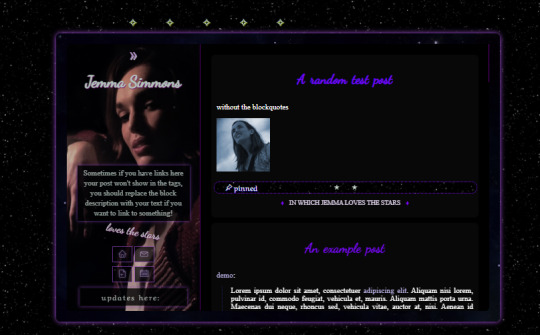

Ele #theme01 or ‘Jemma loves the stars’ - super customizable theme
preview - pastebin
a remastered version here + optimized (as this was my first theme and I learned a lot more, and with plenty extras added, including script fixes for tumblr-originated problems and optional unnested captions)
This is my very first theme from scratch (or second if we count a way more basic container blog) and it took me one entire week to do it, because I decided to learn how to make/use the if-switches, the calc function, the linear gradients, and the container themes with sidebar in it all of the same time (which was slightly stressful).
I also wanted to be part of the New Year, New Theme color challenge so the colors I decided to use (which were picked not only because I liked them but because I associate most of them and/or the words with Jemma Simmons) are dabbed, #b055ed/bossed, #7007ed/tooted, #1c1e57/iciest, #def1e5/defied, #dec1de/decide, #b0bca7/bobcat, 0b0157/oboist, #ceA5e5/ceases, #5C0075/scoots, #bab1e5/babies.
I couldn’t have done it without the tutorials/coding posts of @octomoosey, @agirlingrey and @evansyhelp (plus, of course, w3schools, dash and codepen). Icons from linearicons, fonts from googlefonts. *as of feb 14 I added the video fix by @shythemes and styled the audio posts again. See my credit page in my pinned post for more!
so, you get:
a theme that is always centered no matter how big your screen is
the ability to pick nearly every possible color, including the background of a customized pop-up askbox, and even the type of blockquotes (and of course font-size) right in your theme options. If you remove the container’s background image you get to pick a gradient to fill it (or make it one color by putting the same one in both)
the options that will give your container and your description a glow or not, colors or colors only if you hover, and the option whether to have a subtitle and the updates tab (a dropdown menu) visible on the sidebar
post sizes: 400px, 500px, 540px, and you can easily get into the editor and add your own preferred size, the rest of blog will adapt to it. There are instructions on how to do it in the editor itself, after the metanames area
speaking of which, you also get all my notes in the editor page, which may be needed if you are new to html but want to customize the blog even more
several (animated) popup links - there are already templates for the navi page, the verses page with tabs, the popup customized askbox I mentioned earlier, etc. But also sidebar’s tiny links.
at the beginning of the html editor you’ll find how to add a message on top of your ‘regular’ askbox, which people will see when they send you a message from the dash and are redirected to the default one and which doesn’t shrink.
update of 24/02 - added npf posts fix by glenthemes and video fix by shythemes + optimized posts size (no more images 10px on the left to be aligned with the text, I added a padding and changed the container size to make it fit.)
please, like or reblog if you take (or even just if you like). Edit as much as you want but don’t erase the credit nor claim as yours (I’d recommend being careful if you edit anything that has to do with the calc function, I probably can’t help you if you mess it up. For everything else you got my notes too).
obligatory reminder I have a ko-fi if anyone feels like donating. ♡
#newyearnewtheme#rp theme#rph#free theme#indie theme#rp themes#indie themes#free themes#my themes#rpc#contained theme#free rp theme#jemma simmons#jemma simmons rp#posting it here just this once because she inspired me#mine#themes#rp commissions#theme 01#allresources#free resources
81 notes
·
View notes
Text
Theme updates: NPF photosets and video resizing
this is a follow-up post for two issues that people have messaged me over the semester about: BROKEN NPF PHOTOSET SCRIPTS and problems with the ASK AND SUBMISSION BOX HEIGHTS NOT RESIZING PROPERLY. if you have either of the above problem, please read this. if you are also have issues with broken scripts (e.g. TOOLTIPS OR DROPDOWNS NOT WORKING), please read this.
I’ve updated my themes to correct the latter error and I’ve deleted the script that converts NPF photosets to regular photosets from my themes. tl;dr: if you’re using one of my themes, please update your theme from my pastebin or my github. if you’ve installed lilac or rosemary from the theme garden, you do not need to manually update; when Tumblr staff approve my code changes (hopefully in a few days, but it could be a week or two), you’ll get the update automatically. if you want to update your themes manually, skip to the read more.
the NPF photoset conversion script got broken because Tumblr changed how they code NPF photosets, and when I checked it out on a bunch of my test sideblogs, the NPF photosets frequently display with different coding, even when the blogs all have the exact same theme. I’m guessing this is because whatever changes Tumblr’s making to NPF photosets and the new post editor haven’t been finalized. because of that, I’m not going to do anything about the NPF photosets coding in my older themes at least until they finalize their changes and implement the new post editor.
I’ve also been thinking about my approach to theme making lately and I’ve decided to just give up on any stuff that attempts to revert new changes back to the way it used to be. I don’t have the time and energy to play Tumblr whackamole and come up with new coding every time something changes, so I’d rather work with the changes than against them. plus, not every change is a detriment.
if you really don’t like NPF photosets, in the meantime, I’d recommend turning off “Use new post types” in your customization panel, not using the beta post editor, and/or trying glenthemes’s lovely conversion script. hopefully, sometime in the next few months, Tumblr will finalize their changes and release documentation for NPF posts so that us theme makers can style them properly.
instructions on manually updating my themes are under the cut.
Removing NPF conversion script:
if you’re using cherry blossom, wisteria, holly, bluebell, dahlia, or lilac, delete these lines of code (use ctrl + f to find it):
<script src="https://static.tumblr.com/0podkko/qWqq8va08/photosets.js"></script>
<script> undoPhotoset({ 'posts': '.posts .text-post', 'text class': '.text-post', 'photoset class': '[photoset-layout]' },false); </script>
if you’re using rosemary, nightshade, celandine, moonflower or honeysuckle, the part you need to delete looks like this:
<script src="https://static.tumblr.com/0podkko/qWqq8va08/photosets.js"></script>
<script> undoPhotoset({ 'posts': '.posts .text-post', 'text class': '.text-post', 'photoset class': '.photo-slideshow' },true); </script>
Fixing video resizing/ask and submission box heights:
for all of my themes, you need to find the original resizing script by nouvae, which is this line (it’s the same in all my themes):
<script src="https://rawgit.com/robinpx/tumblr/master/scripts/flexibleFrames/flexibleFrames.min.js"></script>
and replace it with:
<script src="https://seyche.github.io/external-files-hosting/plugins/flexframes-modified.js"></script>
it’s the exact same script, just modified to exclude the script from modifying the ask and submission box heights.
if you are using lilac, rosemary, or anemone, you additionally need to delete these lines of CSS:
iframe#submit_form { position: relative !important; height: auto !important; min-height: 383px !important; } iframe#submit_form html.submit-form-context {min-height: 470px !important;} form.regular_post.submission_form {min-height: 468px !important;}
33 notes
·
View notes