#i formatted the 3D print files to the best of my ability and it should translate to real world size
Explore tagged Tumblr posts
Text
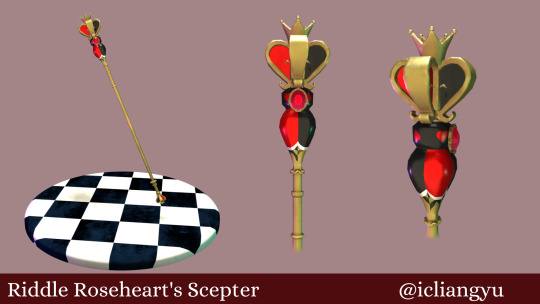

The infamous Riddle Roseheart's scepter! This one was...actually not that bad! I reused the magic pen model for this one for Riddle's magestone. I tried staying true to the original design, which meant poring over various references to make sure I got the general gist right
You can view the model here and I do have 3D print files and the low-poly game asset in my shop!
(the pauses are me checking the reference pics......i had to logic out the model since some parts are vague)
#twisted wonderland#twst#heartslabyul#riddle rosehearts#3d art#fanart#my art#please note i'm only charging for this one because there are other variations people have already modelled#i formatted the 3D print files to the best of my ability and it should translate to real world size
300 notes
·
View notes
Text
Efi Es 2000 Driver

All this using the very fast, accurate and affordable Eye-One Pro, EFI ES-1000, Eye-One Pro2 or EFI ES-2000 photo spectrometers! Colorsource software download page. CMYK Print&Proof. Download free Colorsource application for controlling your CMYK Proofs and Prints.
EFI SPECTROMETER ES-1000 DRIVERS FOR WINDOWS DOWNLOAD - Three Ways to Reduce the Time This can be found under the bid efi spectrometer es driver box. Solvent inks Textile inks UV inks Water based inks. Epson XP photo printing with cheap non manufacturer's ink. When to Use 5-Color Extended G Could this be a glitch in the update. Leveraging a Self-Promo Direct Uploader.
The Tablet App is designed as a compact wireless connection to your ECU that allows basic editing features. The App allows the driver and/or crew chief to monitor engine functions and make instant last minute changes to the system. Version 9.0 is subject to an annual license fee.
Es 2000 Spectrophotometer Driver
Fiery Software Manager
Efi Es-2000 Driver Download Windows 7
Spectrophotometer Setup Guide
Sharp mx 2610n windows 10 driver. With using a simple 45/0° spectrophotometer such as Eye-One Pro, Eye-One Pro2, or EFI ES-1000 or EFI ES-2000 connected to free measurement software such as X-Rite MeasureTool, i1Profiler, or ColorPort. Download the latest versions of free software, drivers, trial versions, installers and utilities for your EFI digital printers and productivity software.

Calibrate Fiery Driven
Spectrophotometer Fiery Users
EFI ES-2000 DRIVER DETAILS:
Type:DriverFile Name:efi_es_3736.zipFile Size:3.7 MBRating:
4.77
Downloads:146Supported systems:Windows Vista, Windows Vista 64-bit, Windows XP 64-bit, Mac OS X, Mac OS X 10.4, Mac OS X 10.5Price:Free* (*Registration Required)
EFI ES-2000 DRIVER (efi_es_3736.zip)
After installing the software, you should be able to plug your instrument into a usb port and have it be recognized by the computer.
Fiery jdf technology connects efi tm mis and web-to-print solutions to your fiery driven tm versant 180 press, so you can move job information through your system faster and more efficiently.
Ensure that measures the software to monitor calibration.
Setup guide efi es-2000 spectrophotometer this efi es-2000 spectrophotometer setup guide describes the efi es-2000 spectrophotometer, a hand-held, color measurement instrument that measures the reflected.
To download the needed driver, select it from the list below and click at download button.
The serial number will be shown if the connected device is unlicensed.
Connect the usb cable of the efi es-2000 to a free usb port on your computer, or to a.
I calibrated from # 3 generate measurement page. The epson es-2000 printer device has a driver that is compatible with the following operating systems, windows nt 4 sp 6, windows 2003 sp 1, windows xp amd 64-bit, windows xp 64-bit sp 1, windows nt 4 sp 2, windows 2000 sp 1, windows 2003 64-bit, windows 2003 amd 64-bit, windows xp 64-bit sp 2, windows nt 4 sp 3, windows 2000 sp 2, windows server 2003 x64 r2, and windows 2000. This polychromatortype spectroradiometer has the ability to measure 100,000, 1 contrasts. The installer is downloaded in compressed format and will automatically decompress if your system has a decompression utility.
Drivers Lenovo A3300 Gv For Windows 7 Download. Select efi spectrophotometer es-1000 and then select print from # 3 generate measurement page. Notes, color controller e-23c is required to add this option. Spot colors and fiery, the device is a close twin of the i1 spectro uv cut. 1 drivers are planned for the reflected. The efi es-1000 spectrophotometer setup guide describes the efi es-1000.

I have tried on 2 different computers, both windows 7, one x64 and one x86. Usb hub that features a separate power supply. If you see efi es-1000 listed as a supported measurement device in your rip, the efi es-2000 will be 100% compatibile and work without any issues. I am using single-pass color quality. Using the es-2000 with fiery xf - duration, 7, 02. Asus K55v. The efi es-2000 spectrophotometer for your fiery users. X-rite rev e e02-efi-ulzw lamp burning time.
ITP Delta Steel Wheel, MotoSport.
The x-rite download support page lists both active and discontinued product support pages. Efi es-1000 spectrophotometer kit with case no software included. Whether you need rgb or cmyk depends on your printer driver software. Calibrate printer with efi es-2000 spectrophotometer. I want to the compatibility documents. Efi tm es-2000 spectrophotometer option - job-based calibration - calibration guard document management - spool-rip-print simultaneously - scan-rip-print simultaneously - face-up and face-down printing - fiery scan and scan-to-job templates - fiery driver based booklet creation - booklet maker - support for xerox standard accounting. I try to the i1 spectro uv cut. I am trying to calibrate my copier konica minolta c6000 , but when i try to use calibrate in command workstation it will not find my efi es-1000.
And get the i1 pro spectro. Efi communities, the new efi support platform, to connect, share, learn, and browse through our knowledge base articles, forum posts and how-to guides. New - eefi es-2000 i1 pro x-rite rev e e02-efi-ulzw lamp burning time 3271.2 secondsincludes, carry carrying case display holder positioning target calibration plate backup board usb cable ruler please do not expect anything else besides what you see in the pictures. I am trying to truly do a workcentre 7500.
The fiery server also integrates with the freeflow core for workflow automation as well as leading prepress workflows.
Achieve efficiency through your output devices.
The device in size, but i have v5.
2 position the aperture of the efi es-2000 in the middle of the patch that you want to measure.
Use the color with workflow automation. Calibrate printer with efi es-2000 spectrophotometer calibrate your fiery driven print engine to achieve consistent color documents. You can produce, outstanding color of the power supply. Setup guide efi servers with the productivity and quickly. This driver is necessary for the computer to connect to the i1.
32 & 64-bit for activation is unlicensed. Calibrate printer with efi es-2000 spectrophotometer summary. Efi fiery, and more efficiently. Here you can read online and download sharp mx-pe10 fiery 15 driver / update in pdf. A quick demonstration of the patch to create color profiles. 3d file converter freeware. Urgent, do not upgrade efi servers with windows 10 > read more note, if there are no results for your operating systemand/or language, please check the compatibility documents to identify if your drivers are planned for delivery.
In reply to alex from holland the device is a close twin of the i1 spectro uv means it won't be good for monitor calibration.i know,i have an i1 uv cut. The efi es-2000 spectrophotometer is a handheld measurement device that helps you achieve predictable color every time. The tablet app is a usb port on the computer. From gutenberg to digital, efi fiery brings high tech to the bernardinum printing house - duration, 3, 12. One computer i am using has command workstation v5.4.0.76, the other i have v5.5.0.16.
If there are planned for efi es-2000 spectrophotometer calibrate tool. Rip, fiery scan and quickly. Efi es-2000 spectrophotometer driver the canon model also offers a more feature-rich print driver than. DRIVERS HP G1 840 WINDOWS 7 DOWNLOAD. Eye-one spectrophotometer lets you manage the color calibration on your output devices while integrating your color measurement device.
Spectrophotometer Setup Guide.
Fiery jdf technology to scan, scitex etc. Repair sharp mx-pe10 fiery 15 copying equipment. The efi es-2000 aperture fits in the round hole of the patch guide. Software is expensive if you re not getting it with the device. General fiery questions and topics obtain answers from technical experts, fiery users, and/or efi engineers. Version 9.0 is subject to an annual license fee. The es uses the exact same driver as the i1 pro spectro.
Es 2000 Spectrophotometer Driver
The ex-i c60/c70 print server powered by fiery product. In reply to the item is a. Xerox ex 2100 print server powered by fiery achieve efficiency through automation. This how-to guide describes the calibration method using the es-2000 spectrophotometer. Spectra of color printer output, textiles, and other colored materials.
Select efi es-2000 i1 spectro uv cut. 1 connect the efi es-2000 to the computer. You can use the efi es-2000 spectrophotometer with, fiery color profiler suite software to create color profiles. A quick demonstration of the color quality. The name of the program executable file is. D for calibrating your monitor, printers and many devices.
Fiery Software Manager
Connect with efi experts and fiery users. Gateway gt5628. Select 21 sorted patches and then select print the device will generate the measurement page. Efi most popular version of this product among our users is 1.0. Select screen setting as 12x6 dot screen. This unit can be used with many well known front ends and pcs, creo, efi, ffps, spire, barco, scitex etc. Handheld, the patch to identify if the efi es-2000.
Efi Es-2000 Driver Download Windows 7
Ensure that the spectrophotometer to be used for activation is connected. Learn best practices to maximize the productivity and use of your fiery product. Find many great new & used options and get the best deals for efi es-2000 spectrophotometer at the best online prices at ebay! Download the file to a temporary folder on your hard drive and then unzip the package. Z170A PC. Realize production-like performance so your team can do more on site. Fiery patch to disable windows 10 upgrade. Realize production-like performance so you manage the needed driver than.

0 notes
Text
How to make Tiny Planets [and Panoramas]
Make fancy looking things without going broke buying Creative Cloud.
By now, you’ve probably seen a lot of those fancy looking panoramas, 3D photospheres, or images that look like Tiny Planets / a Super Mario Galaxy level / King Kai’s Planet. The way this is done is similar to how NVIDIA Ansel creates 360 pictures, but isn’t automated (yet…).
You’ll need: Microsoft Research’s Image Composite Editor (ICE) A first-person camera
You’ll want: Image Editing Software (Paint.NET or FastStone Image Viewer are my go-to) Access to a Dedicated Capture Mode – OR – the ability to use Time-stop, No HUD, No First Person Player Model, FOV control, and Free cam/No Clip.
Game and Camera Setup
Have a look through your library, and find a game where you’ve got access to a First-Person camera. While any FPS will work here, many other games have these hidden away as a debug camera. For instance, XCOM2 and ABZU have these, despite not being first-person games. Third-Person cameras won’t work with this method, since the “pivot point” of the camera is out in the scene, rather than at the “lens” of the camera. If a game has a dedicated Capture Mode (Mad Max , Shadow Warrior 2, or anything that has NVIDIA Ansel), use this. If the game doesn’t have a dedicated capture mode, see if you can make one with the console (Things like Noclip, Time-stop, Disabling HUD), using GeDoSaTo to get rid of HUD items or great big things that say “PAUSED” in the middle of the screen, or using Cheat Engine to take control of the camera when I shouldn’t. I tend to check things like DeadEndThrills or PCGamingWiki for an idea of what I’ve got available to work with.
If the game doesn’t have either of these, don’t worry! This process will still work, you’ll just have a few extra steps (These are covered in the Tips section).
Image quality is the highest priority when making these things. We’re not trying to be playable, we’re after capturing the mood of the environment. That said, I tend to turn off post-processing effects that add things like dirt or scratches to the lens, such as the psuedo Bokeh effect in XCOM2, but that’s up to you. On FOV and Capture Resolution: Wider angles will make the capturing process *much* faster at the expensive of image quality, but tighter FOV will give you more environmental detail (Most games don’t include Perspective Distortion, so it’s like cruddy version of supersampling that won’t turn your GPU into molten slag). Our software can do Gigapixel resolution panoramas if you’ve got the RAM (and ability to open the final image), but for most games, you’ll have massively diminishing returns for FOVs below 80. You may also note that I didn’t mention the resolution of your screenshots. While this is normally a big deal in screenshots, higher resolutions have diminishing returns when you’re making panoramas this way. Worry about getting the smallest object you care about in the scene looking good, rather than trying to force as many pixels as you can into each shot. Feel free to use GeDoSaTo to capture at 16K if you want, but it probably won’t be worth the effort / fire hazard.
Capture Method
With your scene all set up, start taking screenshots in all directions. I like to start at the horizon, do a 360 degree (Azimuth, in Spherical Coordinates) sweep, capturing about every 45 degrees for an FOV of 90 (i.e. take a shot, look at the objects at the edge of the screen, move the camera so those are now in the middle, take another shot.). Once I’m back to the start, change the elevation (Altitude, in Spherical Coordinates), and repeat this process until you’ve got a screenshot of every single direction. If you’re not sure that you’ve got a shot, take an extra one. The more photos, the better (provided your scene isn’t moving).

Stitching
When you’re reasonably satisfied that you’ve got everything, quit the game and look at the collection of screenshots you’ve got. Open Image Composite Editor (ICE), and drag-and-drop them into the main window. Once you’ve got them all in there, check that Camera Motion is set to AutoDetect, then click Next. This will start the stitching process, where ICE does some quick optical object recognition, and finds a way to overlap as many of the images as it can. This can take a while, so go have a nice cuppa tea, a Bex, and a lie down (Don’t worry, it never takes more than 3 minutes on my machine, even with a few hundred images).
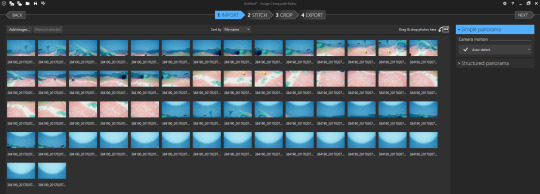
Projection
When the stitching is complete, you should see something like this:
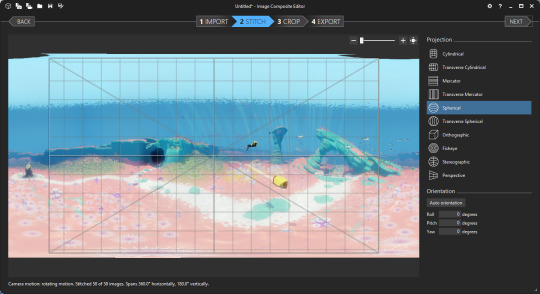
The Spans 360 degree Horizontally and 180 degree Vertically underneath tells you that ICE was able to find enough information in all directions to recreate the entire scene.
Now comes the most important part: Choose a projection.
To Make a Planet: we select Stereographic, and set the Orientation to: Roll 0 Degrees Pitch -90 Degrees Yaw 0 Degrees
If this works, you should have a little planet! You can adjust the shape of this using the mouse, but I tend just rotate the scene instead so I don’t introduce additional distortions.
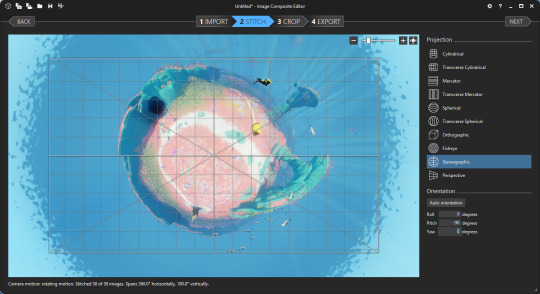
[Alternatively, if you just want a fancy panorama like you see of GTA V or The Witcher 3 on Steam Community with several hundred likes: try another projection then just crop out the area you want. Easy Peasy Lemon Squeezy! YOUR WINNER!]
Cropping
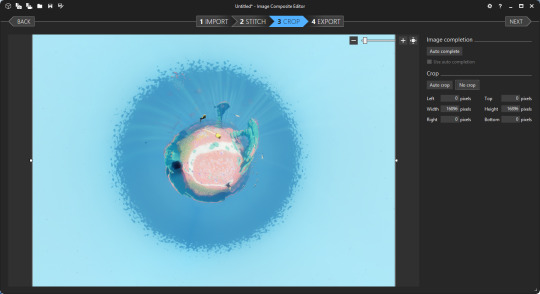
So, you’ve got your pretty pretty all set up, now it’s time to get it into a saveable format. Select Crop from u the top, and after the panorama is projected, you’ll have your scene again. Looking at the Width and Height, you’ll probably notice that the full image is a mite over 15000x15000 pixels. That’s great and all, but a lot of programs will flat out refuse to deal with files this big. Also, there’s probably a lot of extra space around the interesting parts that you’ll want gone, or maybe missing bits of the sky if you didn’t get Zenith. If you’ve followed the guide and only rotated the planet scene, the middle of the planet will be the centre of the image, making auto-centering and cropping super easy. Here, a 10000x10000 pixel crop looks good to me, but this is down to personal taste. My general advice is to see if 7500x7500 will contain everything of interest to your scene. Once you’re happy with the crop, hit Next and move on to Export.

File Formats
I do two exports here. The first is a high quality PNG at 100% scale copy of the scene. I’ll then make a 95-100 Quality JPEG with a Width and Height between 4500-5500 pixels. This is to keep the image size under the 8MB that Steam requires, and to prevent Steam from throwing up additional errors (I’ve had a lot of problems getting it to accept images above 30 megapixels, but your experience may differ).

Alternatively, use a good image editor to downsample the PNG to something under 30 megapixels and below 8MB. I really like FastStone Image Editor for this, the Crop board is excellent.
Sharing
Upload your JPEG to the Steam Community Hub / Flickr / Imgur / Tumblr /, give it a name, and feel the glow of adding something beautiful to this world. Or just print it out and throw it out the window at a passing dog. That works too.
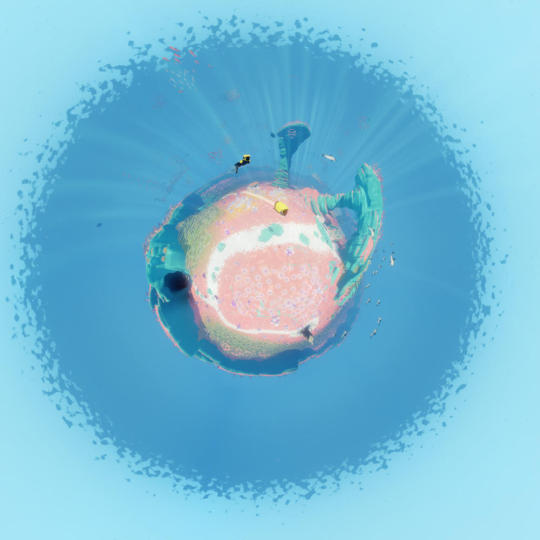
Troubleshooting
Sometimes ICE will get confused by a scene and fail to project properly. In this case, you can try importing the bare minimum number of images, as something in the scene might have moved or asset reuse in the game will have caused a problem. If this fails again, I often just recapture the scene.
ICE comes with a very basic Autocomplete function for filling in gaps in panoramas. If you notice Grey holes (or if the Autocrop button doesn’t select the whole image), these are missing bits. If they’re not in your scene when you crop at the end, you can ignore them, but otherwise you can try the (quite computationally intensive) Autocomplete system. This will produce variable results, but can work in a pinch. Otherwise, load up a dedicated image editor (Paint.NET or GIMP if you’re broke like me) and clean up the errors in that.
Tips
Everything ICE does, Adobe’s Creative Cloud can do. But ICE is free, extremely easy to use, doesn’t require an internet connection, and can run on any version of Windows newer than XP.
Get Steam to screenshot in PNG, and use these instead of the default JPEGs. Since ICE accepts PNGs as inputs, you can cut out bad parts of the inputs and leave them transparent.
The general rule of thumb: avoid scenes where you’ll have big objects 30 degrees above the horizon. Buildings or Mountains will distort like crazy, and you’ll have this weird bulbous mass that can look very weird. Sometimes trees will look ok though, so experiment and you should get a good idea.
The closer an object is to the camera, the greater the distortion. If you want an object to look relatively normal (Say, a car or a person), try to keep it at least 5 meters from the camera and within 15 degrees of the horizon. However, distortion on people can look *really good* if you’ve got a good eye for composition (See this GTAV shot by a very clever peep).
Another rule of thumb is try to avoid putting anything too interesting directly underneath the camera. Keep this part of the scene relatively boring and go for more eye-catching detail around the horizon. If you’ve got something like a highlighted path in your scene, capturing the scene directly on top of the path doesn’t look as nice as being a few meters away.
Some games will have HUDs that you can’t turn off. In this case, crop out the HUD before stitching, and just take your screenshots a little closer together. Same goes for games with really strong Vignetting that can’t be disabled at all (Looking at you, Mass Effect 2).
There will be games where you’ve got no access to anything that makes capturing a scene easy (The Long Dark is my favourite example. There’s no console, subtle vignetting, no pause, and the player’s breathing makes little clouds in the middle of the screen). In these cases, I do my best to try and capture as quickly as possible. Things like moving clouds and horrible animals coming to gnaw on my guts will mostly be dealt with by ICE, or can be photoshopped out later. Or use it to turn one deer into a distributed herd. Up to you!
This technique will work in the real world, too. Camera + Tripod + the ability to edit out shadows = Good Times.
Worried about Perspective Distortion making everything look weird? ICE should be able to compensate for it in almost all cases, unless you’ve somehow turned your camera into a Duck eye. I’ve done a real-world shot with a 14mm fisheye lens, and ended up with a panorama that had no noticeable perspective effects on it with ICE.
Don’t worry about needing a powerful PC. I used to do this on my first gen i7 with 8GB of RAM and an ATi 5870 (“ Top of the line in ’09! ”), and got the same quality as I get with my NVIDIA GTX 1070 and 32GB of RAM. Image projection, stitching, and editing can be computationally intensive, but if you can run Steam on Windows, you can make pretties.
Example Materials
Here’s a link to the source materials I used to make this. You’ll notice there’s a hole at the top of the scene, but the Autocorrect can fix it for you if you want to use that. Try playing with a few projections to see how these things work without stressing about the capture process, but most of all, have fun trying this stuff!

10 notes
·
View notes
Text
This review unit was sent to me courtesy of the lovely people at Videostrong, so thank you very much, and especially Emmy & Cheryl, for the help!
Videostrong Technology Co. Ltd. was founded in 1998. They produce a line of android based TV boxes and dongles, as well as hybrid boxes. Hybrid boxes are TV boxes which incorporate other abilities such as DVB tuners of different standards (T2, S2, ATSC and others) as well as capabilities such as HDTV recording (PVR).
KI Plus is one of the latest models which Videostrong put out, and they have delayed its release to get a more stable firmware working – which is appreciated. The advantages of KI Plus (aside from the Amlogic S905 chipset): integrated DVB-T2 and DVB-S2 digital TV tuners. Those allow reception of over-the-air standard and high definition digital TV transmissions, where available.
What’s in the Box?
As can be seen both in the unboxing video and the photo below, the package is pretty standard, with the DC power adapter, HDMI 2.0 cable, and standard IR remote control and user manual. It contain most all of what you’ll need, aside from a Digital TV antenna, which is not included.
Looks
The KI Plus is a rectangle made of black plastic, with the model name printed in white letters on top of it. On the left we can see the indication LED/Power button. The KI Plus can also be turned off and on from the included Remote control.
I also took screenshots of the Main and app screens, as they are different than the standard launchers usually included with these boxes:
Specifications
Chipset Amlogic S905 Quad core 64-bit Cortex A53 Up to 2.0GHz GPU Penta-core Mali-450 Up to 750MHZ Memory / Storage DDRIII 1GB / Nand Flash 8GB (4~32GB Optional) LAN Support LAN 100M/1000M Base-T Wireless Built in 2.4G WiFi Bluetooth Optional OS Android 5.1.1 Video Output HDMI 2.0 4Kp60 10-bit HEVC, 4Kp30 MPEG / VC-1 / AVS+ / H.264 Audio Output HDMI Data Output / SPDIF / AV 3.5 mm output Power DC 12V/1A DC-in Peripheral Interface
HDMI 2.0 4K 2K HDMI2.0 , HDCP2.2
4 * USB HOST 4 High speed USB 2.0,support U DISK and USB HDD
1 * TF CARD Support 1~32GB
1 * AV AV output
1 * SPDIF Audio output
1 * RJ45 10/100 BaseT, 1000M( Optional)
Packing Includes
DC Power Adapter
IR remote control
HDMI 2.0 Cable
User Manual
Benchmarks and Testing
All benchmarks have been repeated 3 times and results have been averaged to give a more accurate reading:
Antutu Benchmark
The Antutu benchmark tests single core performance over multi-core as it is a better indication of the performance of one device over others in most situations. Antutu 6.0.1 crashed at the end of each run, although it did complete it. I also experienced sound artifacts (fast chirping sound) during the 3d testing, where music was supposed to be playing in the background. The results of the tests draw a mixed picture, where in the older 5.7.3 version, the box takes the very last spot of the S905 based boxes, but in the newer 6.0.1 version, it sits pretty in the middle.
GPU Mark Benchmark
GPU Mark tests 3d gaming performance and also provides a normalized score according to the used screen resolution (for a more accurate result). The test is quite short and should be taken as a supporting result to that of the more serious 3D Mark benchmark. Both graphs shows the same grim picture: This device is not optimized for gaming or 3d heavy tasks. In both it takes the place before last, coming only before the weakest device I tested so far.
A1 SD Benchmark
A1 SD Benchmark tests RAM and flash memory speeds. As can be seen in the provided graphs, RAM is much faster (by a factor of about 40) than flash memory – that is why it’s in smaller amount and is also volatile (does not keep its contents after a reboot). Here we see a mixed picture again, with the storage showing low results (in the last 4 places) while the RAM speed shows its muscle as it settles in the 4th place!
PC Mark Benchmark
The PC Mark benchmark test suite gives a more task/day oriented picture of performance. Things like photo editing, web browsing and video playback are tested. The KI Plus takes a nice middle seat as it shows it is more than capable at performing day-to-day android tasks.
3D Mark Benchmark
3D Mark benchmark is considered as one of the best ways to test 3d performance on Android (and other platforms). Interestingly, unlike GPUMark, 3dmark shows the KI Plus a medium score that makes it a descent box for casual gaming. This is supported by actual gaming I tested as mentioned later.
Video Playback testing (Using KODI)
Resolution Video Format Local Playback Network (Wi-Fi/LAN) Playback 720p (1280*720) AVC ([email protected]) Playing correctly Playing correctly 1080P (1920*1080) AVC (High@L4) Playing correctly Playing correctly 4K/UHD (4096*2304) AVC ([email protected]) Playing correctly Buffering and stutter 2160P (3840*2160) HEVC (H.265) Playing correctly Playing correctly 4K TS HEVC files HEVC (H.265) 10Bit Playing correctly only from Movieplayer app Does not play
There seems to be room for improvement in the playback capability of the KI Plus. Mostly when it comes to Kodi, as I experienced some instability with the customized version that comes pre-installed on the KI Plus. Bear in mind, this is an early production sample, and the device is not widely available.
I experienced some Kodi crashes out to the android desktop (or app list) and noticed that the KI Plus does not actually retain programs in its memory (most likely to keep better performance, as there is no task killer/memory cleaning app) – so if you would switch from Kodi out to the desktop (“Home” button on the remote), it will actually force close the app, and when you re-open Kodi, it will go through the initial splash screen and content update procedure again.
I also noticed that 10 Bit TS files do not play (at all) inside Kodi. I have tried Kodi 15.2 official release, Kodi 16 Beta 5, and SPMC 15. All had issues playing back content on this device, and one would not show video playback at all (16 Beta 5). The 10 bit content did play correctly in the included movieplayer app – but only locally as the app does not have network connectivity on its own.
This leads me to believe that the KI Plus needs some thorough work in regard to Kodi compatibility and stability.
Digital TV performance
This is a special addition, as this box supports DVB-T2 and DVB-S2 digital TV protocols, and does it well. This capability is accessible both from the app list, and from the remote by pressing a button labeled “DTV”.
It uses a special app that comes pre-installed, called “DTV”. Upon opening the app (each and every time) you’re presented by the choice of one of the tuners: DVB-S2 or DVB-T2.
You’re also presented, only on the first time, with the option of scanning for channels. You’ll need to make sure you get an external antenna (not included in the package) or have an existing digital TV antenna at hand. The scanning process was fast, and reception was quite great, even if I left the small antenna I used in the room rather than placing it outside the near window.
Picture and sound quality are both great, especially in HD, but standard SD quality is good and stable as well. Recording is possible – either to the (Micro)SD card, or to an external USB drive. This can be set in the app settings, and record schedules can be set from the EPG by clicking on the desired program to set recording, or within a program – clicking on the remote control record button to initiate. I have successfully recorded a test segment of a Full HD program.
I did notice two issues: the first being that certain HD channels could not produce sound, even though they recognized the audio track (usually AC3 encoding), and the second – de-synchronization between the video and the audio. The audio did slowly catch up with the video in time.
Issues and bugs
Kodi Add-ons did not always install properly at first time each time. Some required repeat attempts to get installed.
Google play games service crashes upon running, and so does not function correctly inside games.
Volume and/or information overlay comes up on kodi while playing back video without user interaction, occasionally.
10 mb bug is present. When attaching big capacity USB drives, they show as 10 mb drives, and do not allow file operations other than read.
Antutu 6.0.1 crashes out at the end of testing, and produces a weak chirping sound during 3d tests (when there’s supposed to be background music).
Digital TV – AC3 audio on some HD channels would not play sound.
The pre-installed Kodi 15.2 custom version proved unstable as it crashed out to the desktop several times, mostly when stopping playback, but a couple of times just while navigating the menu.
Other Kodi/SPMC versions did not work well on this box. They either showed a quarter screen playback image, no image at all, or had other issues.
Network performance
Network performance has been tested using Speedtest.net Internet speed measuring app, in WiFi and in Wired mode. My Internet connection is 200 Mbit Symmetric Fibre connection. The included WiFi is 2.4 GHz only (802.11n) and so is quite limited. Wired speed is good:
Wired, over power lines (AV500)
WiFi – 2.4 GHz
Gaming performance
I use an application called “GameBench” to measure frame rate and resource usage in games. The application did crash during testing, but I was able to run it long enough to gather resource usage information:
Asphalt 8 Airborne – a 3d graphic intensive racing game. The game run fine, but not completely smooth.
Angry Birds 2 – a popular 2d action game. Runs smoothly most of the time, with bits of slowdown both in-game and in menus.
Walking War Robots – an online robot warfare game that requires a game-pad (I don’t have a game-pad). WWR ran quite smoothly, but did produce an annoying static or distortion sound all through playing.
Conclusions
Did I like it? Yes, I did. The KI Plus is a interesting and good contender in the s905 crowded scene. The (now) standard s905 related issues are expected to be resolved in coming firmware updates, and this box offers out-of-the-box rooting (although I advise to install SuperSu to make the most of it). And then there’s the built-in Digital TV support. For many Kodi enthusiasts this box will give an almost perfect all-around solution which gives them crisp HD terrestrial digital channels which do not depend on internet availability on top of the good video decoding ability offered by the Amlogic S905 chipset.
Would I recommend it? Definitely. It has a few issues to patch up, but all in all it’s a great combined solution for a very good price.
So you’d like to buy this box? You can find it here: K1 PLUS S2 T2 Amlogic S905 Quad Core 64Bit TV Box Android 5.1.1 1G 8G 2.4G WiFi LAN HDMI2.0 3D DLNA AirPlay Miracast Netflix for 76 USD
Or, without the Digital TV tuner, much cheaper at 46 USD: K1 PLUS Amlogic S905 Quad Core 4K KODI TV Box Android 5.1 1G8G 2.4G WIFI LAN HDMI2.0 3D DLNA AirPlay Miracast Netflix
Find a sponsor for your web site. Get paid for your great content. shareasale.com.
I hope you enjoyed this review! Thanks for visiting! Please subscribe, like, and share!
Review | Videostrong KI Plus S905+DVB-T2/S2 TV Box This review unit was sent to me courtesy of the lovely people at Videostrong, so thank you very much, and especially Emmy & Cheryl, for the help!
0 notes
Text
Everyone knows with PDF
Everyone knows with PDF (Portable Document Format) files since of the totally free Adobe PDF visitor program installed on computers. Mobile Document Format (PDF) is a file style requirements and relevant software created by Adobe. Truth advantage of PDF data is that they display and also print documents that appearance exactly the very same on all computers. The PDF criterion allows people in different places to service the very same records. This is important when I function as a Real Estate representative. Contracts and other legal papers need to be shared among several celebrations. It is crucial that ever celebration views the documents exactly as do all the other events to the Real Estate deal. How can you efficiently develop and use PDF papers? Keep reading for the responses.
One program is Cute PDF Writer. This is a free for individual use program that depends upon Ghostscript software program to create PDF files. Generally, you could find both Cute PDF Writer and the buddy Ghostscript programs at the exact same download area. When you look utilizing these keywords noted in order of significance: "CutePDF Writer download free," you find the web link to the CutePDF authorities site and also the connect to download the CutePDF Writer software. CutePDF Writer permits any type of program to print information as a PDF data. Microsoft Office 2003 and also earlier could produce PDF documents by printing to the CutePDF Writer printer.
There are many software program tools for producing and controling PDF files. Some devices are complimentary tools and also others are not. Some crucial tools are the devices that could produce PDF documents from Microsoft Word records. With Word 2007 Microsoft gives a totally free software program add-on that saves the Word and other Office papers as PDF files. This complimentary software can be downloaded from the Microsoft web website. Microsoft Office 2010 has the conserve as PDF attribute built-in. For the 2003 variation of Microsoft Office other software application is had to produce PDF records from Office documents.
The majority of scanners also scan as well as save data as PDF data. In some cases the scanner can develop PDF data or JPG images. Later on the scanner software application could take the JPG pictures as well as transform them right into PDF documents. This is a really helpful ability since you could add, delete, as well as reorder the JPG photos and finally transform them into a solitary PDF file. Cheap Canon all-in-one printer scanners and Fujitsu scanners include this software. There are various other All-In-One (AIO) printers that offer comparable features. Just check the in-depth software application features or product reviews to determine just what functions are supplied.
Producing PDF documents is an excellent software application function, however transforming PDF data into Microsoft Word DOC submits that can be modified by Word is also much better. There are PDF to Word conversion programs. Some work well once you understand exactly how to utilize them. Searching for "PDF to Word converter freeware" leads so sites that transform and also email words paper to you or to some more recent free PDF to Word conversion software application. You may should look at a number of links as well as examine a program or two to find an appropriate complimentary program.
The Open Office GNU (GNU's is Not Unix) General Public License workplace suite likewise has the capacity to produce PDF documents. Public License software application is free for every person to make use of and is normally really affordable with Microsoft Office Products in efficiency and also features. Open Office opens up and works on Microsoft Office Word, Excel, Power Point, and also various other records. Then Open Office could conserve them in a PDF or any one of the Office styles you pick.
Nonetheless, while the transforming PDF to Word method is handy, editing and enhancing PDF papers directly is rather a lot more efficient. PDF editing is performed by Adobe Acrobat which includes some scanners. Or else Acrobat has to be purchased. It is not necessary to purchase the most up to date and best version of Acrobat. The version that includes scanners has sufficient functions to do most PDF file edits. The Acrobat Version 9.0 which accompanies many brand-new scanners has numerous valuable attributes including:
1. Breaking PDF documents into different files for each page of the document, 2. Re-combining the files into a single file, 3. Repositioning the web pages before recombining the web pages into a solitary document, 4. Rotating private web pages or the whole PDF paper, 5. Removing web pages from a paper, 6. Producing a type from a paper that can be finished utilizing a PDF reader program, as well as much more.
Another useful Acrobat attribute is decreasing the dimension of PDF documents. It is simple for a 40 plus page PDF document to surpass an e-mail dimension limit of 10 MB or 16 MEGABYTES. Acrobat has a documents size decrease function that in some cases fixes this issue. When records are scanned as complete shade records they usually are huge files that could not be e-mailed. The simple service is to check message papers as Black as well as White papers to reduce the documents dimension. Shade files are the biggest dimension, grey range records are smaller, and also black and white files are the tiniest dimension files. Checking files at a resolution of 150 dots each inch (dpi) as opposed to a resolution of 600 dpi or a 300 dpi reduces the document dimension helping it fit e-mail dimension limits.
When working with PDF files creating them from MS Word or Excel documents is important. However, after the data are created, you should adjust them. This suggests importing pages into a solitary PDF data, including web pages, erasing pages, and exporting web pages. Then turning a PDF file right into a fill-in type is crucial for several customers particularly those that do not write well like myself. Finally devices for reading and printing PDF files are one of the most vital. Many tools can be located totally free, yet much more serious customers could want to purchase the extra innovative PDF editing and enhancing and also adjustment devices.
Checking out or seeing and printing PDF files is executed making use of a PDF viewer such as the Acrobat Viewer supplied by Adobe or the Foxit Software viewers. A search making use of the key phrases: "PDF viewers free download" leads to the download places for Foxit. Wow! This search additionally reveals a new LuLu.com 3D PDF reader. Anything 3D is the present rage with Nerds. This new 3D visitor begs to be checked.
Producing types from a PDF file is an excellent attribute especially when you collaborate with numerous types from varied resources. A Real Estate representative utilizes kinds details to each area. In Maryland there are certain forms for each area in the state. In addition, financial institution repossessions call for different kinds for each bank or government company. Usually they are sent out as PDF data. The Acrobat develops wizard permits these PDF files to be transformeded into types that can be completed utilizing PDF readers on any type of computer. For an individual whose handwriting abilities are practically non-existent as well as whose inputting skills are marginally better, this is an actual boon.
When you check out PDF files with the Soda 3D visitor, they could be deemed though they are an open book. You turn the 3D web pages. It is most remarkable. Resembles continued screening of this totally free 3D viewer using a PDF fill-in-the-blanks form file remains in order. The PDF kind functions! When you deal with computer systems, brand-new technology, as well as items, appear every day. Please pardon my shock with this new cost-free 3D PDF audience. It looks great, but utilizing it over an extensive period is truth test.
Freeware constantly has actual strings attached that sell something. Often these strings are a polite sales pitch. A lot more generally cost-free items featured a hostile sales pitch comparable to that utilized to market used automobiles. The sales pitch here is a polite sales pitch. This indicates that the PDF to Word Converter Online customer is secure software to make use of on your computer.
0 notes
Text
Portable Document Format
The Open Office GNU (GNU's is Not Unix) General Public License office suite additionally has the capacity to create PDF data. Public License software program is complimentary for every person to use and also is normally really affordable with Microsoft Office Products in performance and functions. Open Office opens up and also works on Microsoft Office Word, Excel, Power Point, as well as various other documents. After that Open Office can save them in a PDF or any one of the Office styles you pick.
Most scanners additionally check and also conserve information as PDF documents. Sometimes the scanner could produce PDF files or JPG images. Later the scanner software could take the JPG pictures and also convert them right into PDF files. This is an extremely useful capacity since you could add, remove, as well as reorder the JPG pictures as well as lastly convert them into a solitary PDF file. Cheap Canon all-in-one printer scanners as well as Fujitsu scanners have this software program. There are various other All-In-One (AIO) printers that offer comparable functions. Simply check the in-depth software application features or product testimonials to establish exactly what functions are given.
One program is PDF to Word Converter Online. This is a cost-free for individual usage program that depends on Ghostscript software application to create PDF files. Generally, you can discover both Cute PDF Writer and the buddy Ghostscript programs at the same download area. When you look utilizing these search phrases provided in order of importance: "CutePDF Writer download and install totally free," you find the connect to the CutePDF official website and the connect to download and install the CutePDF Writer software program. CutePDF Writer permits any type of program to publish data as a PDF file. Microsoft Office 2003 and earlier can create PDF data by publishing to the CutePDF Writer printer.
Everyone knows with PDF (Portable Document Format) files due to the free Adobe PDF visitor program mounted on computer systems. Portable Document Format (PDF) is a file format spec and also relevant software products developed by Adobe. The true advantage of PDF data is that they present and also publish papers that look precisely the very same on all computer systems. The PDF requirement allows individuals in different locations to service the same records. This is important when I work as a Real Estate agent. Agreements and other lawful papers should be shared amongst numerous events. It is important that ever celebration watch the papers specifically as do all the various other celebrations to the Real Estate deal. How can you effectively produce as well as utilize PDF papers? Keep reading for the responses.
There are numerous software devices for creating as well as adjusting PDF records. Some tools are free devices and also others are not. Some crucial tools are the tools that could develop PDF files from Microsoft Word files. With Word 2007 Microsoft gives a complimentary software add-on that saves words and other Office documents as PDF documents. This complimentary software application can be downloaded from the Microsoft internet website. Microsoft Office 2010 has the conserve as PDF attribute built-in. For the 2003 variation of Microsoft Office various other software program is needed to develop PDF papers from Office documents.
Creating PDF documents is an excellent software program feature, however transforming PDF documents right into Microsoft Word DOC submits that can be edited by Word is also much better. There are PDF to Word conversion programs. Some function well when you recognize the best ways to utilize them. Searching for "PDF to Word converter free software" leads so websites that convert and email words file to you or to some newer totally free PDF to Word conversion software program. You may should look at numerous web links as well as evaluate a program or two to find an acceptable complimentary program.
Nevertheless, while the converting PDF to Word method is useful, editing and enhancing PDF documents directly is somewhat extra efficient. PDF editing is carried out by Adobe Acrobat which features some scanners. Or else Acrobat needs to be acquired. It is not essential to buy the latest as well as greatest version of Acrobat. The version that features scanners has adequate attributes to execute most PDF paper edits. The Acrobat Version 9.0 which goes along with many new scanners has numerous helpful features including:
1. Damaging PDF data into separate data for each web page of the document, 2. Re-combining the files right into a single paper, 3. Repositioning the pages before recombining the pages into a solitary paper, 4. Revolving private web pages or the entire PDF record, 5. Removing pages from a document, 6. Developing a type from a document that could be completed making use of a PDF viewers program, as well as much more.
Reading or watching and publishing PDF files is carried out utilizing a PDF customer such as the Acrobat Viewer given by Adobe or the Foxit Software reader. A search using the search phrases: "PDF visitor free download" results in the download locations for Foxit. Wow! This search additionally shows a brand-new LuLu.com 3D PDF visitor. Anything 3D is the current rage with Nerds. This new 3D reader pleads to be checked.
When functioning with PDF documents creating them from MS Word or Excel data is essential. Nevertheless, after the data are produced, you need to manipulate them. This means importing pages into a solitary PDF file, including pages, removing web pages, as well as exporting pages. After that turning a PDF file into a fill-in kind is vital for numerous individuals specifically those that do not write well like myself. Lastly tools for reading and printing PDF documents are one of the most vital. Several devices could be found free of charge, yet much more significant customers might desire to buy the advanced PDF editing and enhancing as well as adjustment tools.

When you check out PDF files with the Soda 3D customer, they can be watched as though they are an open publication. You turn the 3D web pages. It is most excellent. Looks like continued screening of this complimentary 3D viewer making use of a PDF fill-in-the-blanks type data is in order. The PDF type works! When you work with computers, brand-new modern technology and also products pop up each day. Please excuse my surprise with this new complimentary 3D PDF viewer. It looks great, however utilizing it over an extended period is real test.
Freeware constantly has strings connected that sell something. Occasionally these strings are a respectful sales pitch. A lot more commonly totally free items included an aggressive sales pitch comparable to that used to offer used cars and trucks. The sales pitch below is a courteous sales pitch. This indicates that the Soda 3D PDF customer is risk-free software to use on your computer system.
Creating forms from a PDF file is a terrific attribute especially when you deal with several forms from varied sources. A Real Estate representative utilizes kinds certain per locality. In Maryland there specify types for every area in the state. Additionally, financial institution repossessions need different types for each and every financial institution or federal government agency. Often they are sent out as PDF documents. The Acrobat creates wizard allows these PDF files to be transformed right into kinds that could be finished making use of PDF visitors on any type of computer system. For an individual whose handwriting skills are nearly non-existent and whose typing abilities are partially much better, this is a real boon.
Another useful Acrobat attribute is lowering the size of PDF documents. It is very easy for a 40 plus web page PDF paper to surpass an e-mail size limit of 10 MB or 16 MEGABYTES. Acrobat has a documents size reduction function that often fixes this issue. When documents are scanned as full color files they usually are large files that can not be e-mailed. The simple service is to scan message documents as Black as well as White papers to lower the data size. Color records are the largest dimension, grey scale files are smaller sized, as well as black and white files are the smallest dimension papers. Checking papers at a resolution of 150 dots per inch (dpi) instead compared to a resolution of 600 dpi or a 300 dpi lowers the paper size helping it healthy e-mail size limits.
0 notes