#i edited an icon for this i want u be aware of that
Explore tagged Tumblr posts
Text
vibrant red hair cascades over her shoulders, concern fills her expressive hazel eyes. he was off. coming home to their small apartment, she sensed it the moment he walked through the door, right hand removing his spider-man mask as exhaustion filled his eyes. mary-jane leans against the wall, arms crossed over her chest as she studies him intently. she knew that being spider-man came with its fair share of hardships, challenges, and even beatings from time-to-time. [she's seen it more times than she count— more times than she would like.] but this was different. something was wrong.
@vtriggers, peter: ❝ sometimes, i wonder if i should be medicated. ❞
the words were heavy and for a moment, she almost laughs. she doesn't believe her ears, but the troubled expression beginning to paint across his face says otherwise. this was no joke. [this wasn't the scene in the movie where the crowd began laughing— a poor joke to teenagers who'll understand what it's like to question yourself. this was real / this was real life.] his vulnerability tugged at her heartstrings, but she composes herself, pushing both the heartbroken smile threatening to spread across her lips and herself off the wall as she breaks the distance between them. ❝ oh, pete... ❞
a hand is brought up to his face, gently caressing his cheek, eyes surveying his face— a sly attempt to check for any bruising. any signs of what could've possibly happened this evening. it shatters her heart into a million pieces when she doesn't see anything, but she doesn't dare show it. she stays strong and planted, the facade of a lifetime.

❝ i know this can be overwhelming at times. the pressure, the danger, it's a lot to handle. but listen to me, okay? ❞ supportive eyes meet his, the edges of her lips curving into a soft smile. ❝ you have an incredible gift, tiger. you're doing something extraordinary, something that most people couldn't even fathom. the sacrifices you make, the battles you take on in this city to protect others, they're not easy. it's only natural to question yourself from time to time, but trust me when i say this: you don't need medication. you need to believe in yourself. ❞
#vtriggers#vtriggers | peter & mary-jane | 001.#th. mary-jane.#hehehehehehehehehehehehehehehehehehe#i edited an icon for this i want u be aware of that
2 notes
·
View notes
Text
I slept in and just woke up, so here's what I've been able to figure out while sipping coffee:
Twitter has officially rebranded to X just a day or two after the move was announced.
The official branding is that a tweet is now called "an X", for which there are too many jokes to make.
The official account is still @twitter because someone else owns @X and they didn't reclaim the username first.
The logo is 𝕏 which is the Unicode character Unicode U+1D54F so the logo cannot be copyrighted and it is highly likely that it cannot be protected as a trademark.
Outside the visual logo, the trademark for the use of the name "X" in social media is held by Meta/Facebook, while the trademark for "X" in finance/commerce is owned by Microsoft.
The rebranding has been stopped in Japan as the term "X Japan" is trademarked by the band X JAPAN.
Elon had workers taking down the "Twitter" name from the side of the building. He did not have any permits to do this. The building owner called the cops who stopped the crew midway through so the sign just says "er".
He still plans to call his streaming and media hosting branch of the company as "Xvideo". Nobody tell him.
This man wants you to give him control over all of your financial information.
Edit to add further developments:
Yes, this is all real. Check the notes and people have pictures. I understand the skepticism because it feels like a joke, but to the best of my knowledge, everything in the above is accurate.
Microsoft also owns the trademark on X for chatting and gaming because, y'know, X-box.
The logo came from a random podcaster who tweeted it at Musk.
The act of sending a tweet is now known as "Xeet". They even added a guide for how to Xeet.
The branding change is inconsistent. Some icons have changed, some have not, and the words "tweet" and "Twitter" are still all over the place on the site.
TweetDeck is currently unaffected and I hope it's because they forgot that it exists again. The complete negligence toward that tool and just leaving it the hell alone is the only thing that makes the site usable (and some of us are stuck on there for work).
This is likely because Musk was forced out of PayPal due to a failed credit line project and because he wanted to rename the site to "X-Paypal" and eventually just to "X".
This became a big deal behind the scenes as Musk paid over $1 million for the domain X.com and wanted to rebrand the company that already had the brand awareness people were using it as a verb to "pay online" (as in "I'll paypal you the money")
X.com is not currently owned by Musk. It is held by a domain registrar (I believe GoDaddy but I'm not entirely sure). Meaning as long as he's hung onto this idea of making X Corp a thing, he couldn't be arsed to pay the $15/year domain renewal.
Bloomberg estimates the rebranding wiped between $4 to $20 billion from the valuation of Twitter due to the loss of brand awareness.
The company was already worth less than half of the $44 billion Musk paid for it in the first place, meaning this may end up a worse deal than when Yahoo bought Tumblr.
One estimation (though this is with a grain of salt) said that Twitter is three months from defaulting on its loans taken out to buy the site. Those loans were secured with Tesla stock. Meaning the bank will seize that stock and, since it won't be enough to pay the debt (since it's worth around 50-75% of what it was at the time of the loan), they can start seizing personal assets of Elon Musk including the Twitter company itself and his interest in SpaceX.
Sesame Street's official accounts mocked the rebranding.
158K notes
·
View notes
Text
TINDER IRL PART one (harry lewis x reader)
summary : in which y/n gets invited to the sidemen tinder irl (usa edition) and meets a certain brit and their instant friendship slowly progresses into something bigger
face claim : no one right now (kendall jenner later)
notes : reader is like a 2019 ICON like disstracks against the paul brothers, ricegum etc.. now STILL doing youtube but on a much more lowkey basis. also im sorry but i had to add that the reader is an f1 fan IM SORRY (im locked in as an f1 girlie) 😵 yall im not american or even close to a native english speaker (#slavicstruggles) but i tried making the readeramerican cause i tried to do the american la gf x british bloke bf xx god bless 'merica RAAAAAH. also i used lines from like all the videos and made my own cause the lines from this video were insane.. last also, don't be a ghost reader 🧟♂️🧟♂️
pairings : harry lewis x reader , sidemen x platonic!reader , all the other youtuber in the videos x platonic!reader
warnings : drugs (ketamine joke)


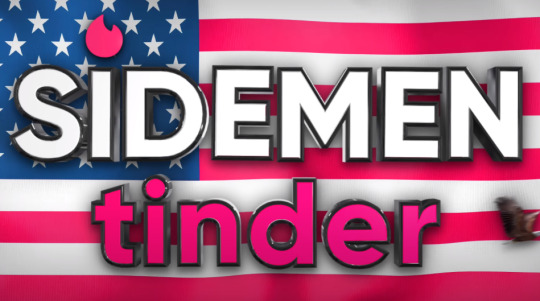


You got invited to the SIDEMEN Tinder In Real Life youtube video. You are acutely aware to what the Sidemen are and you've seen their videos before. Now to be fair, the genres between your channel and their channels were pretty different. The Sidemen were known for football challenges, those 100$ vs 100,000$ challenges and other things with a similar vibe. You on the other hand, you did vlogs, lifestyle hack and tips, in your time you've achieved some disstracks and occasionally broke down some formula 1 grand prix weekend.
The moment you saw the instagram dm from the Sidemen official account you weren't sure how to react. Should you be excited? scared? worried? yeah.. all. It was the Sidemen, Logan Paul, Mike and George (idk who Mike and George but who cares).
Eventually you accepted the offer and waited till the day you had to be "picked up" by kinda random men for 5 minutes straight. The day came, you got dressed for the video shoot, they made you wait with the other girls until they called your name and then you walked in.
"Hi, I'm (your name). I'm 24 and i'm from Newark, New Jersey" (go devs go) You've practiced that line like 50 times before you left, not because you wanted to come out of this video with a new man but because you didn't want to embarrass yourself lmao.
"Hi, I'm Vikk. I'm 26 and are you from Tennessee, because you're the only ten i see"
"Would've been funny if i hadn't just said im from New Jersey dude, no sorry"
"Hello, I'm Logan-"
"No. Complicated history" you said as you swiped left.
"One chance please"
"Alright, BUT u gotta watch it tho"
"Okay. SO. If i were a pizza delivery guy, i'd be giving YOU the tip"
"Ew no sorry lmfao.. that was weak as fuck"
"Alright wow, Hello, I'm Tobi. I'm 31 and they say that kissing is a language of love, so would you mind starting a conversation with me?"
"Sure go on.. yes. I love that"
Hello, My name is Ethan and let only latex stand between our love.
"Yeah thats funny.. alright, go on"
"Yo, I'm KSI. I'm 30 and you know how they say skin is the largest organ on the human body? Well.. Not in my case."
"Lmao, yes go on"
“Hello, I'm Mike. I'm 37 and girl, you don't need no vibrator when you got this Pickled Dick.”
"Jesus Christ. No, get out"
"Hi, My name is Simon and.. Simon says you want to swipe right"
"Lmao. I love that, Yes"
"Sup, I'm George and I’m peanut butter. You’re jelly. Let’s have sex"
"Jeeesus, that’s crazy bro... no"
"Hello, My name is Josh and I find your lack of nudity disturbing"
"No, I'm so sorry" (guys i love freya sm i couldnt do this)
"Uhm, Hello. I'm Harry. I'm 26 years old and what do ketamine and your underpants have in common?"
"I don't know" you said looking at the blonde-ish man confused.
"I'd like to sniff them both."
The whole room fell into a laughter, you included. "Yes"
"BUT I GET A NO?" Logan exclaims. "What a scam"
WHY DID YOU SAY NO?
(NO : Logan, Josh, Mike, Vikk and George)
"For Logan i think we left this in 2019 and rightfully so. For Josh i dont really know tbh, i just thought his line couldve been better. Mike, i think you know why i said no. Vikk.. Im gonna be honest i dont even remember what youve said but im sure i had my reasons and George, you couldve been waaaaaay smoother mate.. tough luck"
YALL. this is part one because i cant be arsed and put it all right here right now 😁😁😁
#wroetoshaw x reader#w2s x reader#harry wroetoshaw#wroetoshaw#w2s#harry lewis x reader#harry lewis#sidemen#wroetovic#harry w2s#w2s imagine#w2s fic#ksi#behzinga#ethan payne#tobjizzle#logan paul#vikkstar123#zerkaa#miniminter#tinder
442 notes
·
View notes
Text
one piece smau: dating vivi edition
— IM AWARE SOME OF THESE HAVE RLLY BAD BLUE EDITTED HAIR BUT I WANTED TO TRY IT OUT AND SEE HOW IT WAS 😭
— a little different because its still modern au but i wanted to go with teh idea that vivi was still royalty and reader is her rlly hot bf that the public likes, but tabloids hot bc they dont think hes good enough for her ... whatever that trope is im a sucker for so thats why i made it this way
— male reader B)


liked by king[name], igaram, ttchopper, and 530k others
queenvivi: visited drum island <3
tagged: king[name]
dni_nami: popcrave is gonna love this onneee cuz u look so good here vivi !!
-> queenvivi: thank u nami, i miss u sm !
-> uso_pp: popcrave jus posted on twitter "queen vivi slays in recent photo, shocking the entire country"
king[name]: WHAT DO YOU MEAN YOU'RE MY GIRLFRIEND ???I FEEL SICK TO MY STOMACH YOU'RE SO BEAUTIFUL
freeluffy: vivi when r u going to visit us :////
[liked by princesanji, dni_nami, and 70 others]
king[name]: DO YOU NEED A PET? DO YOU NEED A DOG? I'LL BE A GOOD PET FOR U MY QUEEN
-> queenvivi: ??? babe i'm gonna change your password very soon
-> king[name]: WOOF WOOF WOOOOF
-> dni_nami: this why the media hates u [name]



liked by pell, queenvivi, and 70k others
king[name]: will go to as many boring royalty events if it means im by her side <3
tagged: queenvivi
randomroyallyobsessedfan: UGH THEY'RE SO CUTE I LOVE THEM I CANT WAIT FOR THEM TO GET MARRIED
queenvivi: you're so handsome in all of these, im the luckiest woman in the world
roro.zoro: can't you get into a lot of trouble with literally every country for complaining abt this???
-> king[name]: proof?
-> roro.zoro: mf wtf do u mean proof??? THE PROOF IS RIGHT IN THIS POST
igaram: i'm going to murder this dumbass boy.
-> king[name]: oooh im telling on you to miss terracota
[liked queenvivi, dni_nami, and 100 others]
princesanji: i can't believe they make queen vivi cover her blue hair for these events, they are suffocating her natural beauty </333


liked by dni_nami, freeluffy, and 103k others
deuxmoi: do you guys remember when vivi and [name] started dating? the royal couple are everyone's favorite pair !! happy four years to the two of them, to many more in the future to the cutest couple in the worllddd!!! p.s. honestly thank god for [name] because we got to see vivi in his iconic leather jacket, hello?! she looks so good!!
tagged: king[name] and queenvivi
randomroyallyobsessedfan: atp if he doesnt propose to her i will
-> anotherrandom: if she doesnt marry him atp i will
uso_pp: its crazy we r literally friends with the queen of a whole country
-> freeluffy: no we are BEST friends with vivi, usopp :DDD
[liked by queenvivi, king[name], and 200 others]
ttchopper: i remember when they first met, vivi was a blushing mess the entire time
-> queenvivi: please do not remind me. its so embarassing chopper.
-> king[name]: my own girlfriend is embarassed of me </3
princesanji: it should have been ME
-> king[name]: you're a fraud dni w me thanks xoxo

liked by robinkills, king[name], and 450k others
queenvivi: what lana said that one time
tagged: king[name]
dni_nami: i pyo to that song where is my credit
king[name]: stop i am NOT a serial killer the tabloids r gonna have a field day w this reference pls
-> uso_pp: if hes a serial killer then whats the worst that could happen to a girl thats already hurt. im alreayd huurutttt
[liked by queenvivi, king[name], and 200 others]
igaram: QUEEN VIVI BLINK TWICE IF U NEED HELP
-> pell: i'm going to confiscate your phone, she is fine. please relax igaram.

liked by queenvivi, princesanji, and 200k others
king[name]: alexa play seven by jungkook EXPLICITY VERSION. EXPLICIT VERSION. EXPLICITY VERSION.
tagged: queenvivi
robinkills: it's like [name] wants to get banned from seeing vivi again
-> king[name]: the entire country trying to keep me out will not stop me from seeing my beautiful girlfriend
dni_nami: seriously??? of all songs???
-> king[name]: its the way that you can ride its the way that you can ride
-> dni_nami: PLEASE SHUT TH EFUCK UP
-> queenvivi: babe please stop i can't keep explaining these references to my father he might kill you
-> king[name]: LEAVE YOU WITH THAT AFTERGLOOOWWWW
roro.zoro: 3d a better song but alright
-> uso_pp: the way you couldn't be more wrong???
king[name]'s story

i would lay down my life to protect this woman form any harm to come her way, some of you simply will NEVER understand
queenvivi replied to your story: i love you so much, let's stay in tmrw to relax
#≡;- ꒰ ° smau series ꒱#one piece#one piece imagines#one piece smau#one piece modern au#one piece x reader#one piece x male reader#x male reader#male reader#vivi x male reader#vivi x reader#one piece vivi#male reader imagine#vivi imagines
185 notes
·
View notes
Text
tag game for @khaopybara !! thank you for thinking of me i needed the boost 💜
1. why did you choose your url?
my url is from ‘sol lucet omnibus’, a latin phrase that means the sun shines for everyone. a lot of my urls & usernames and whatnot are sun themed, so this is just another in a long line. for a while it was ‘solclaw’ while i was in a werewolf phase. but i dont plan to change it again
2. any sideblogs? name them and why you have them
ahhh…. the secret come out. i guess? i have two sideblogs. @jinjjayo is my kpop sideblog, which i have not advertised having so far but does exist. i also have @solref, which is just where i collect tutorials & other reference stuff.
3. how long have you been on tumblr?
not consecutively, i took breaks, but my first blog was made in 2011. :0 i’ve had three main blogs over the years.
4. do you have a queue tag?
i do! i don’t use it often but i tag things that are queued with ‘ghost post (queued)’
5. why did you start your blog in the first place?
the original one, i made because my cousin recommended it to me. we shall not speak of its url. this current one was made when i started seriously writing again (thank u rasmr <3)
6. why did you choose your icon?
i love ayluna. my babygirls. that’s all there is to it lol. im also quite fond of the lil stars i edited in
7. why did you choose your header?
i did a lot of work to edit the scene’s colors for my lfls episode series, so i wanted to keep that and use it for one more gif haha. also i love them terribly
8. what’s your post with the most notes?
it is currently this set of the 3wbf trio doing their puzzle piece hugs, at just over 1000 notes. 🥺 im happy they deserve it
9. how many mutuals do you have?
73! i know this because (and i am aware this is embarrassing) i keep a notes document of my mutuals with names & tracktags, so i counted manually. that is,,, thats a lot of you. i love you all very much 🥹🥹🥹
10. how many followers do you have?
i have just over 900 followers. ._. wild
11. how many people do you follow?
i follow 155 blogs. i try to keep the number down but there are simply so many beloveds.
12. have you ever made a shitpost?
sure lol. ive done textpost edits, and that disney only friends thing, and etc.
13. how often do you use tumblr each day?
i check at least once a day. usually more though
14. have you had a fight/argument with another blog?
noooo. i never have. i always just blocked people or we drifted apart. i love to block though
15. how do you feel about ‘you need to reblog this’ posts?
i think it’s counterintuitive. people don’t like being ordered around, so a lot of folks will instinctively scroll. then the ones you do get are often because of anxiety, so it feels cruel. ¯\_(ツ)_/¯ just ask normally / say please reblog this
16. do you like tag games?
why ask this at #16 of a tag game lmao. yes of course. doesnt everyone love to overshare
17. do you like ask games?
yes very much. it always makes it feel more lively. i try to play when i have the time :>
18. which of your mutuals do you think is tumblr famous?
ouuhh, mona @thitiponqs probably, hehe. all member of usergif and gay dot tumblr dot com and everything else. everyone should know mona u.u everyone is famous in my heart though.
19. do you have a crush on a mutual?
no! >< it isn’t personal. i don’t have crushes very often. certainly you are all very lovely and cool, and i’ve had mutuals follow me who i had to go scream into a pillow about after for sure, but. it is all quite platonic im afraid 2 say. would still be happy to make out though
20. tags?
i will try! i choose u @markpakin & @lamonnaie ✨
15 notes
·
View notes
Text
Seventeen as F1 drivers


So, my bestie and I are both into F1 and we’re carats, and this started as a joke, but I took it seriously. Tbh i don't even know how to use this website, anyway, i had fun with these. Don't take it upfront, it's silly and meant to be funny, not offensive.
Seventeen members as F1 drivers would be:
S.Coups: Michael Schumacher (Ferrari era). Huge crack that makes history ? Well kind of, just like Michael he’d get out of his car to go and beat the shit out of that one mf that crashed into him. No Javi would be in the team anymore, too scared for their life. Kimi Raikkonen type of radios (anger issues). Ultra competitive and would swear as much as Tsunoda.
Jeonghan: Christian Horner. Yes. He is a good tactician deal with it, kinda evil like Horner sometimes, but he’s got as much love to provide to his kids just like Christian with Max. He would start racing but find out he’s even better at managing a team.
Joshua: Sebastian Vettel (not Redbull era). Not Redbull era bc he was (unfairly) disliked (just like Max) at that time, and EVERYONE loves Seb. That’s it, it’s the rule, you like F1 ? You like Seb. You don’t like F1 ? You still like Seb. Unproblematic and engaged king. Also a fucking legend.
Jun: Valteri Bottas (Alfa Romeo era). Unbothered moisturized king that slays. He’s doing his things, he doesn’t care because he knows his worth, you saw him naked and didn’t expect that. Everyone praises him on how he owns his style and he fucking does. Is hilarious when you don’t expect him to be.
Hoshi: George Russell. Iconic, hilarious, massive talent, carried Williams, CARRIED WILLIAMS, nothing to prove cuz he’s one of the best altho the Mercedes is hard to drive, doesn’t complain cuz he’s EXCELLENT and races with an 8th world champion without looking ridiculous next to him.
Wonwoo: Zhou Guanyu. He’s calm and collected, doesn’t make much waves, he’s doing his things and looks good doing them. Good pics, insta feed slays.
Woozi: Fernando Alonso. Dude will hit retirement age and still be talented, pisses me off. Rarely speaks but spicy and precise comments. Will sometimes mess with your mind, he is clever and knows how to handle himself.
DK: Alex Albon (Williams era). He’s EXCELLENT, is happy with what he has, he got treated badly when he was younger but now he knows his worth. Hard work, a sunshine, hella funny.
Mingyu: Charles Leclerc (Ferrari depressed edition). Huge ass talent (as in Max Verstappen talent, without the father trauma) but does silly mistakes, is also silly. Gets bullied by his own team, basically. Might look cute and all but can get pretty serious, like, fr, he’s talented and SMART.
Minghao: Lewis Hamilton (Mercedes era). Fashion icon, all about healthy soul in a healthy body, ICONIC. He’s just got the Lewis vibe idk like they would be friends i wouldn’t even be surprised.
Seungkwan: Daniel Ricciardo. The official sunshine of F1, the marketing face, everyone wants to meet him because he is so funny, iconic, adorable and he is talented. He carries F1’s image, he is still a sensitive person and can get hurt, so don’t, he has SO much to give and gives with pleasure, don’t hurt him (Br*wn if catch u). No one is more Dani coded than Seungkwan (kinda Seokmin too but had to choose).
Vernon: Carlos Sainz Jr. Mf isn’t part of this world, he’s seing things we don’t, chaotic in a calm way. Looks always hot in an unfair way (i might be biased). Aware of how people perceive him as weird, thinks it’s funny or doesn’t care. Unique laugh, why do they transform into seals when they’re laughing their ass out ???
Dino: Mick Schumacher (post H**s shithole era) or Oscar Piastri. He’s is the future of F1, the boy proved himself, teams literally fought over him. Give him a mediocre car he will still pull some good result although he’s a rookie, update the car and he’s a threat to experienced drivers that have been racing for years. Also Mick personality vibe, fr there’s something. Also very sweet then BOOM, he’s fucking hot.
#scoups#choi seungcheol#jeonghan#joshua hong#svt joshua#hong jisoo#svt jun#moon junhui#junhui#hoshi#kwon soonyoung#wonwoo#jeon wonwoo#woozi#jihoon#dk#dokyeom#lee seokmin#svt seokmin#kim mingyu#mingyu#minghao#xu minghao#the8#seungkwan#boo seungkwan#vernon#hansol vernon chwe#choi hansol#michael schumacher
38 notes
·
View notes
Text
No one would have believed
In the last years of the 19th century...That human affairs were being watched from the timeless worlds of space...No one could have dreamed that we were being scrutinized..As someone with a microscope studies creatures that swarm and multiply in a drop of water...Few people even considered the possibility of life on other planets...And yet, across the gulf of space..Minds immeasurably superior to ours...Regarded this Earth with envious eyes...
And slowly...and surely, they drew their plans against us...

Boi! It feels great to post again ^u^
This is my take on the iconic Martian Fighting Machine [known colloquially by the fandom and by characters of the book as The Tripod] from H.G. Wells' scifi epic War Of The Worlds.
Now I'm sure you're well aware of this classic tale and must be familiarized by either the book or it's plethora of adaptations outside of the pages and first person narratives--from the radio drama narrated and performed by Orson Wells, the 1950s colored feature by George Pal with its iconic manta-warships, to Steven Spielberg's 21st century take on the story with twists here and there that make it unique and by far the most well known by our contemporary standards, to the comics like Scarlet Traces and so on and so forth.
And yet--most versions with few exceptions ever depict the iconic Tripods as how H.G. Wells originally described them or envisioned as these Biomechanical "tools" of extermination who are just as mysterious as their operators.
For this take of mine I took various sources of inspiration--from the work of Makoto Kobayashi and Moebius' work in how they depict their machines to the most important one being Henrique Alvim Corrêa's take on the Tripods for the French edition of WOTWs [one that allegedly H.G.Wells considers to be his favorite]; in case you're wondering where the
👁️ big 'ol eyes 👁️
and overall shape of the Tripod comes from.
I hope you guys liked this as much as I did--I really got to "to go town" with those Alcohol-based markers my sister got [we got two now! Neutral and Warm palette sets--the latter of which I used in the coloring of this drawing] plus it's my first time utilizing Photoshop in conjunction with Ibis Paint X to hopefully get the look I wanted.
#artists on tumblr#fanart#war of the worlds#h.g. wells#martian fighting machine#martian tripod#war of the worlds martian#tripod#martian#mars#biomechanical#living machine#the red planet#martian invasion#moebius#makoto kobayashi#Henrique Alvim Corrêa#mecha#mecha art#biomechanical art#scifiart#sci fi
14 notes
·
View notes
Text
Tutorial: editing manga raws
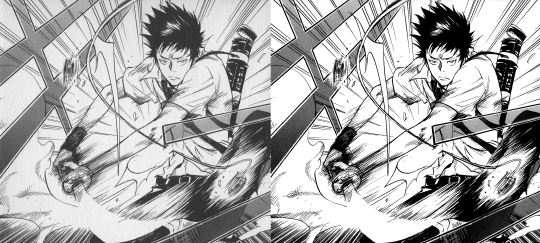
Disclaimer: This is a tutorial for beginners with no experience using Photoshop for editing manga raws. It is not comprehensive, nor does it detail the only reliable method for achieving a good result. This is just a walkthrough of the method I find to have the best ratio of effort to result quality, according to my own tastes.
Open the file in Photoshop: If you do not own PS, see notes at the end of this post.
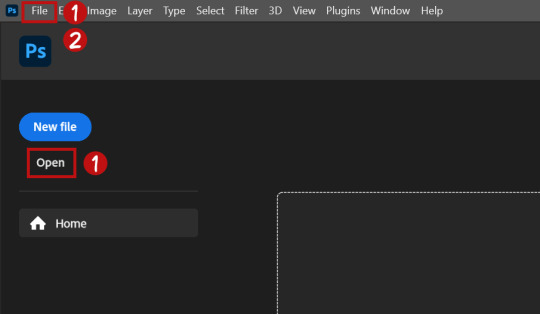
Click "open" on the PS startup menu or under "File" on the top bar of the window.
Click "File" on the top bar of the window, click "Save As" and save in your desired location as a Photoshop Document (.psd).
Regularly save the file with File > Save or with the shortcut CTRL+S/CMD+S while editing so you don't lose your work.
Change image mode: If your file name has "(Index)" after it, you will need to change the image mode to edit it properly.
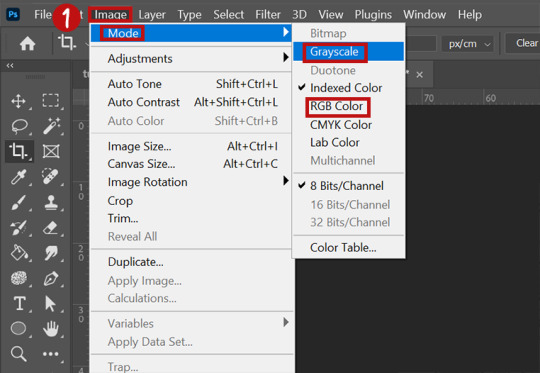
Click "Image" on the top bar, then "Mode". Select "Grayscale" if you are working in B/W, or "RGB" if you plan on working with color. You can change this later, although it can sometimes affect your image in unexpected ways.
Crop (optional): You may want to crop your file down to what you want your final edit to include. You can also do this later if you prefer.
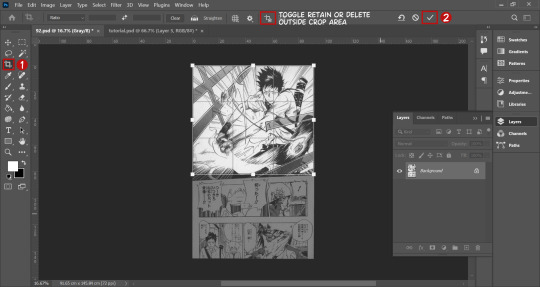
Click the crop icon on the left toolbar and click and drag over the area you want to work with. You can adjust by hovering over the edges of the selection and dragging when the arrows appear. You can rotate the crop by doing this at the corners as well.
Click the check mark on the options bar to confirm.
Be aware of the icon on the options bar which, when selected, permanently deletes the pixels outside of your crop. It is best not to have it on so you can adjust the crop later, but if your computer struggles with running PS, it may be worth using.
Surface blur (optional): Surface blur helps limit the amount of manual cleaning you will have to do by evening out some of the texture of the paper fiber you can see in raw manga.

(Extra optional) resize the image to 2X its current size. Go to "Image" on the top bar, then click "Image Size". Change the width or height to 2X the original value, making sure the "constrain aspect ratio" icon is checked. Hit OK.
Go to "Filter" on the top bar, then "Blur", then "Surface Blur".
Adjust the values on the box that comes up to balance between limiting the amount of texture in flat black and white area with not blurring details together. It will not be the same for every image, but will likely be similar. You can check and uncheck the preview button to compare your adjustment to the original. Hit OK when done.
If you resized the image, repeat the process, this time returning it to its original size.
Leveling

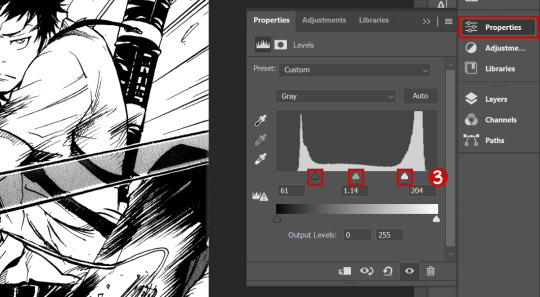
Click the "Layers" panel button on the right of the screen to open it.
On the bottom of the layers panel, click the button that looks like a half-white, half-black circle. Under that menu, click "Levels".
The levels adjustment panel should open, and you should see something that looks like a graph. As you drag the right and left slider on the graph inward, you will notice the blacks and whites getting more intense, respectively. Adjust these too your taste, but be aware that dragging them too far towards the middle can mess with gradation and midtones if they are present. You can adjust the middle slider as well. Play around until you get a look you like.
Sharpening (optional): Sharpening increases the definition of the edges of an image. I personally don't do this a lot of the time because I'm not crazy about the look, but it is a common step for many people, so it is worth knowing about since you may prefer the sharpened look.
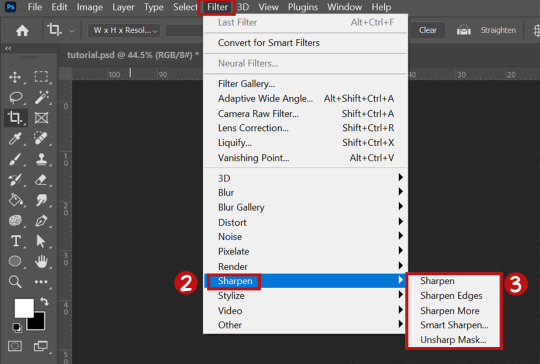
Go back to the "Layers" panel. Make sure the layer that has the image on it is selected.
Go to "Filter" on the top bar, then "Sharpen".
There are a variety of sharpening options underneath sharpen. Try them and see what appeals to you. You can use all of these on one image, and apply them multiple times. If you sharpen too much, just use the CTRL+z/CMD+z shortcut to undo your previous actions.
Spot cleaning: If there's still some visible "dirt" on the image, I quickly clean it up with the brush tool.

On the bottom of the layer panel, click the "+" icon to create a new layer. Make sure you have it selected.
Click the brush tool in the left tool panel.
Size of the brush can be adjusted on the options panel, and the color can be adjusted on the side toolbar.
Just click over spots with a black/white brush to cover them up. You can use the eraser tool in the left panel, or CTRL+z/CMD+z, if you mess up. The eraser won't effect the image itself because your touch-ups are on a separate layer.
Export: When you're all done with a basic manga edit, you can either keep editing if you want to do something more elaborate (not covered in this tutorial) or export your file to a type you can upload on the web.

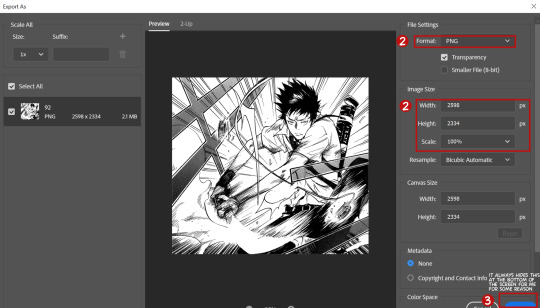
Click "File" on the top bar of the window, then "Export", then "Export As".
You have the option to change the final file type in this window. I recommend a PNG for high quality or a JPG if you want to limit file size. You can also change the size of the exported image here; it is up to you and your needs if you do this.
Click the blue export button and choose where you want to export the final edit.
Additional Notes: Software
Photoshop: I recommend Photoshop for editing, and it is what this tutorial is based around. However, I don't recommend paying for it. Here is how you can get if for free.
(Highly recommended) Enable your VPN if you have one.
Go here.
Type "photoshop" into the search bar on the top right of the screen, and look for the result with the highest "S" value (green text).
Click on the magnet icon next to the file size to torrent the file.
If you don't know how to torrent, here is an external tutorial.
Install the program according to the instructions in the information file and you will be set.
Photopea:
If you aren't comfortable downloading pirated files onto your computer, Photopea has a lot of the same functionality as Photoshop, but in-browser.
I'm not sure how it handles large files, but in terms of functionality it should be able to do anything you would need for edits.
Additional Notes: Space
Raws can take up a lot of space, because ideally they are both large and lossless (meaning they don't lose quality as the files are uploaded, downloaded, etc). Additionally, having few GBs free on your computer can hinder Photoshop's performance when editing said raws. If you don't have a lot of computer space, these are my recommendations:
The cheapest solution is knowing what you want to edit and what volume it is in, so you can download only what you need. This may not work for all raws, because they might all be grouped together in one massive upload, but mine are posted by volume.
The best solution is to buy an external hard drive. I would not encourage you to get one just for this, but this is a useful tool for anyone. Besides helping you free up a ton of storage space, it blows your piracy game wide open, and you can save a crazy amount of your favorite media in a place no one can take it from you. They are not super cheap, but they are well worth the price if you use them. Be sure to get the most out of it. I have this one and it works great.
You can also make use of cloud storage, though I don't really recommend it.
28 notes
·
View notes
Note
(note: ****don't open until it's halloween****)
anyways ----
Trick or treat!! 🎃👻🦇
so in this game, I guess we give anything..
I'm giving you...

<<Top 10 Things I Like About You (or your blog)>>
Your Mori analyses/posts about Mori (made me be willing to know him more)
Your honesty (like honestly slay. it's so good that you're being yourself and you don't try to act innocent lol)
Your interactions (aaa haha it's fun interacting w you)
you're CHILEAN!! (idk. I find people who can speak more than 1 language really really cool lol)
You're self-aware <3 (I love how you're just like, 'yea I have red flags. here they are' lol.)
you're a ✨ mathematico-humanista-artistico ✨(english translation: someone good in maths but also really likes arts and literature and history) but for you, you are a maths person who also likes music and literature <33 (i hope i got that right)
Your iconic "<<< >>>" (seriously, thats like ur trademark lol. its cool. i like it)
When you highlight your texts <like this>> (like u make it bigger and then you color it with a bright color like pink or something. I think thats cool)
You have a good schedule (8 hours of sleep!!). dang, I need to do that too lol. slay healthy and logical king haha 👑
When you helped me w math that one time lol.
You block and report rude people. (honestly slay. don't waste time on people who are rude 😩💅)
your honesty. (again!! sorry, I can't emphasize this enough. I love honest people so much. I love straightforward people 😊 cause personally it's so hard when people don't tell you what they *really* think and then you have to guess what they're feeling and drama happens because you don't know how they really feel. -- sorry for venting a bit hehe but yes. I appreciate honesty a lot 😊)
13. You're very nice and kind and decent 🤭 (Ik you're a mori kinnie so you do have some red flags lol [i mean who doesn't?] but I love that you're really decent when it comes to things -- you aren't rude for no reason, you respect other opinions, it's really sweet that you want to make your teachers happy 😊💓, etc. (Oh and that one time where you were calm and your friend gave you 1,000 pesos -- that was a really fun story hehe. congratulations again 🥳keep it up 😄😄)
14. and honestly like - even if you have 'low empathy,' your actions are more important than your feelings -- and ur actions/kind words made me feel good a lot 🤭 so thank u 💓
also based from your posts, I think you're a good student so your teachers must be happy to have a student like you hehe.
aaaand that's it, I think 😄. (I know it's 14 reasons and not 10 but whatever. TT. anyways...)
Happy Halloween!!! 🥳🦇👻👻🦇🦇
(no need to do something like this for me btw, I just wanted to give you something hehe 🥳🦇🦇🦇)
Have a splendid day/night cathy!!!🧛♀️🧛♀️🧛♀️🦇
<3333333333333333333333333333333333333333333333333333

edit:
get well soon <3 (+ drink lots of water lol)
Thank you so much 🥰🫶🏻
I really appreciate those words and how you see through me. ✨ Have a good 31st of October! ✨
2 notes
·
View notes
Note
hello!!! u dont have to answer but.... how to start an edit blog like u.... ??? ive been thinkin abt doing that for a few weeks, but im scared im gonna get no interactions/requests :((.... any tips how to begin?? :]] thank u sm!!!!!
hi! i'll answer, i might not be the best person to answer but i'll answer as well as i can !
post example works! this gives requesters and others an impression of what your edits will look like.
if you do something more uniquely, post that especially!
get your things together before you promo yourself. have your reply icons AT LEAST mostly in order, your pinned and info done. it makes you seem more approachable and presentable
make your sources clear, and what you can and maybe won't do. this reduces confusion and is just a good thing to do
feel free to interact with other editors! it gives you a little bit more attention and most of us are looking for more editor friends ^_^
but also be aware that there are like. several people that do not get along w each other here so don't be surprised if someone blocks you out of the blue! i personally have a lot of people blocked for comfort reasons and to prevent anything bad from happening
alternatively, if anyone makes you feel abnormal you can block them if it gets too much for you! i feel like this saves some trouble
if you’re burnt out or too busy, just stop! if you’re worried about activity, you can always set up a queue. i kind of do that here and i feel like that’s been helping! (as you can see my queue ran out because I’m getting closer to exams and the ACT)
reject whatever you want, if you feel bad about it, you can always edit those later! they make a nice surprise imo
hope this helped 😭 i just do my own thing and hope it works (we all do)
4 notes
·
View notes
Text

yet another indie mc hunter roleplaying blog for love & deepspace. est jan. 2025. page undergoing construction ♡ personality && traits written w/caleb's route and themes specifically in mind. so if caleb's shit bothers u bye lol ok
| about | verses |
will only interact and follow if mun is 21+. no exceptions.
READ ME below cut,
eventually i'll also make a sideblog of rafayel but until then…
last edited on feb. 2025
per last update for this page, i am caught up with the latest chapters for all of love and deepspace's main storylines. i am a caleb girlie whale main so i am 100% caught up with all of his stories (TEEHEE)… i am not 100% aware of the others, but i am ok with spoilers if info is needed for threading!
FOR FOLLOWING
i do not send passwords. if i follow or follow back, rest assured i have read everything needed beforehand!
i can be a bit selective, so please have at least have an 'about me page' especially if you're a fellow oc so i have a general idea of how to interact. ty!
i will not follow personal blogs! we can chat thru dms tho if u want for w/e reason
FOR WRITING
i haven't written in over like six years so i am rusty and getting readjusted to tumblr rp etiquette. pls spare me lol
i can respond as slow as a snail. mun has a full-time career and cannot guarantee quick replies.
i prefer writing paragraphs over oneliners, but don't feel the need to match length. i have no intentions of using icons nor do i care about making my replies pretty. do not expect me to care for aesthetics at all lmao.
feel free to hit me up ooc beforehand thru msgs if u wanna plan a thread, send me a sentence starter thru asks (they will always b open), or just randomly tag me w/whatever as long as there's no godmodding if/when we're mutuals. i do like writing crack seriously… hint. hint.
idrc about anything i see on here but please tag or put ur NSFW under a read more accordingly. as much as i enjoy reading/seeing smut like the next gal i dont need it thrown at my face out of nowhere lmao thx
FOR RELATIONSHIPS
** either platonic or romantic
unless previously discussed, will NOT do pre-determined relationships with your muse beyond recognition if they're a canon character. but i am 100% open to discussing anything! hit me up! i would love for my oc to make new/existing friends ♡ ♡ ♡
for romance specifically, any interactions with LADS love interests by default will be platonic. for now, i'm only interested in writing romantically w/my friends. if, for some reason you REALLY want to write with my specific mc romantically out of the 3252532 other LADS mcs out there befriend me first then we can talk about it i guess lmao especially with other calebs lol. for others, we can write our characters w/a genuine sibling or childhood friend dynamic (whichever one ur more comfortable with) no problem.
hope to get along! quick mun info: alex, 25+, she/her, my love&deepspace hunter code: 82001607859 (feel free 2 add! i only started playing in jan. since of caleb teehee...)
1 note
·
View note
Text
Your iPhone comes loaded with hidden options and hacks which may make your Apple gadget a lot simpler and extra enjoyable to make use of. In our opinion, its this plethora of little-known options that assist make iPhones among the finest telephones on the market. However are you aware all of them? Effectively, there are such a lot of that we would be prepared to wager you most likely do not. To assist with that, we have rounded up 19 of our favourite iPhone hidden options and how you can use them, with helpful hyperlinks to full tutorials wherever attainable — hopefully not less than one or two are new to you.With out additional ado, listed below are 19 hidden iPhone options everybody ought to know.19 hidden iPhone options everybody ought to knowOnly a fast word earlier than we start: Most of those hidden options have been embedded inside iOS for some time, so even individuals utilizing older gadgets ought to be capable of use not less than some. To make sure we're all on the identical web page, although, be sure that your gadget is updated by studying our information on how you can replace an iPhone (opens in new tab).1. Customise your iOS Management Middle(Picture credit score: Tom's Information)One iPhone hack that makes my life simpler consistently is having the ability to customise Management Middle. By including your favourite and most used widgets to Management Middle, you may entry them with only a easy swipe down, even when your iPhone is locked. That is tremendous helpful whenever you want a function proper then and there. Personally, I discover Music Recognition essentially the most helpful — no extra fumbling round residence display folders, desperately looking for the Shazam app earlier than the tune ends. To customise your Management Middle, go to Settings, then faucet Management Middle. Scroll right down to Extra Controls and add any controls that’ll be helpful at a second’s discover. See our full information on how you can edit Management Middle on iPhone (opens in new tab) for detailed directions.(Picture credit score: Apple)With Again Faucet enabled, you may assign a variety of various capabilities to each a double and a triple finger faucet on the again of your cellphone, sort of like gestures on a trackpad. I exploit Double Faucet for my Torch and Triple Faucet for my Digicam — these are each extremely helpful after I’m working my cellphone at odd angles and might’t attain the lock display icons or the Management Middle pull down.There’s a variety of various time-saving and accessibility capabilities you may assign, and you may even mix the function with Shortcuts for much more customization. To allow Again Faucet, open the Settings app and faucet Accessibility. Subsequent, faucet Contact, then faucet Again Faucet. Faucet both Double Faucet or Triple Faucet to assign capabilities to every. Try our information on how you can allow again faucet on iPhone (opens in new tab) for step-by-step recommendation. 3. Unlock the interactive iOS climate map @Merchandise Reviewings (opens in new tab) ♬ originalljud - S U P E R M O D E L S (opens in new tab) Whereas many trendy iPhone fashions just like the iPhone 14 Professional (opens in new tab) are waterproofed to the IP68 commonplace, it’s nonetheless no enjoyable to get caught out within the rain. Handily, the iOS Climate app has you coated with an easy-to-read interactive climate map so you may simply see the day forward's climate and by no means get caught brief once more.With a scrolling 12-hour forecast for wherever on the planet, that includes temperate, precipitation and air high quality overlays, and all your places pinned, the app’s climate map just about turns you right into a climate reporter, and is troublesome to cease utilizing when you’ve began. To allow the interactive forecast, open the Climate app and faucet the map icon within the bottom-left nook of the display. See our how you can entry interactive maps within the Apple Climate app (opens in new tab) information for more information.
4. Share no matter is in your display utilizing Siri(Picture credit score: Tom's Information)iOS comes with superior sharing talents utilizing Siri. As a substitute of sharing the quaint method by urgent the share button, you should utilize Siri to share no matter is in your display with a contact. It’s not a life-changing function, however is useful when you must share one thing shortly and/or don’t have your arms free to take action. A picture or photograph may be shared, as can a tune you’re listening to on Spotify. If Siri can’t share your display, for instance with the Climate app, it’ll take a screenshot and ship that as an alternative. To share your display with a contact, merely say “Hey Siri, share this with…” whomever you’d wish to see it. 5. Entry the iPhone's hidden trackpad��(Picture credit score: Future)Even individuals with the smallest arms can discover the compact keyboards of cellphone screens just a little hassle-prone, and scanning by massive chunks of textual content to seek out the precise spot you need to change was a fiddly process. To assist with this, your iPhone incorporates a hidden trackpad, which can be utilized to scan simply and exactly throughout your display.Simply press and maintain the house bar in your iPhone's house key to show the keyboard right into a trackpad. See our how you can allow the hidden trackpad on iPhone or iPad (opens in new tab) information for extra. 6. Flip your iPhone's digicam right into a doc scanner(Picture credit score: Apple)It was that scanning a doc to show bodily pages right into a digital file required a devoted scanner or all-in-one printer. And certainly, for good carbon copies, that is nonetheless the case. However what when you simply must shortly flip that line out of your textbook right into a quote in your notes app? Unsurprisingly, iOS has a neat resolution, and your iPhone’s digicam can be a helpful software to transform bodily textual content into digital.To get began, open an app you need to scan textual content into — this could possibly be Notes, Messages, or some other app that permits you to enter textual content. Within the text-entry space, faucet and maintain for a few seconds then launch your finger. It is best to now see a scanner icon and "Scan Textual content" seem. For extra, see our step-by-step information on how you can scan textual content in your iPhone (opens in new tab).7. Drag and drop information and photographs between apps @Merchandise Reviewings (opens in new tab) ♬ American Boy however Shibuya is there too - goalsounds (opens in new tab) A bit of-known function that may prevent a ton of time is the power to tug and drop between iPhone apps. With the drag and drop function, you may shortly and simply import a picture or video out of your photographs or a webpage, or perhaps a PDF out of your information, and drop it into an app like Notes or Messages. This hidden function could be a little tough the primary time round.This is the gist. You faucet and maintain on the file you need to transfer, then transfer it towards the highest or backside of the show. Then whereas persevering with to maintain that file with one finger you swipe up from the the underside of the display with one other finger and open the app you need to drag your file into. For detailed directions, see our information on how you can drag information between apps on the iPhone (opens in new tab). 8. Enter hidden codes to unlock options(Picture credit score: Apple)If you happen to’ve ever typed in a code to seek out your IMEI or cellphone quantity when promoting your cellphone, you will have an inkling of what this one’s about. What you may not know, although, is that in addition to codes to seek out these numbers, there are additionally codes to inform your iPhone to do a complete vary of issues, from hiding your quantity, to diverting calls and even launching a subject take a look at mode to see information about your mobile connection. Merely open your Cellphone app, then head to the Keypad and dial in one of many codes.
To see the record of codes and step-by-step directions, learn our full information on how you can use the iPhone hidden codes (opens in new tab).9. Unleash the ability of your iPhone's calculator app @Merchandise Reviewings (opens in new tab) ♬ American Boy however Shibuya is there too - goalsounds (opens in new tab) Like me, you would possibly’ve thought the native Calculator app was just a little primary at first, particularly when in comparison with these big calculators you utilized in math class at college. Effectively, possibly it is best to give it one other probability: the common-or-garden Calculator app really has a number of methods up its sleeve. Flip the iPhone panorama to unveil a scientific calculator, and swipe left or proper on the prime of the show to delete digits. Learn extra in our how you can swipe to delete in iPhone Calculator app (opens in new tab). 10. Search anytime, wherever utilizing Highlight(Picture credit score: Apple)Highlight search is a software I’ve used on each Apple product I’ve ever owned, ever since I purchased my first iMac after saving up cash as a teen. Certain, it’s not crucial function on my iPhone, and definitely not the rationale I purchase Apple merchandise, nevertheless it does save plenty of time when you must get to one thing quick. To take that one step additional, with iOS 15 now you can entry Highlight immediately out of your lock display, that means you may search instantly while not having to attend for Face ID to cease having a disaster.To entry Highlight whereas locked, merely swipe down from wherever however the prime proper of your display (as it will open Management Middle). 11. Allow Face ID whenever you're carrying a masks(Picture credit score: Tom's Information)You'll be able to nonetheless use Face ID whenever you're carrying a masks or different facial obstruction like a shawl. When you activate the swap to make use of Face ID with a masks on for the primary time, you will need to rescan your face. The excellent news is that it appears you may flip the function on and off with out having to rescan your face every time. The unhealthy information is that this makes your iPhone inherently rather less safe, as it's utilizing much less biometric information to unlock your cellphone. To allow Face ID with a masks, open the Settings app and faucet Face ID & Passcode. Enter your passcode and toggle on Face ID with a Masks. For extra see our full information on how you can use Face ID with a masks (opens in new tab). 12. Use your flash for notifications (Picture credit score: Shutterstock)Ever get jealous of Android customers with their neat LED notification lights? What it's possible you'll not know is that the iPhone has a little-known accessibility function which provides customers a notification gentle, too. The iPhone’s LED flash may be set to flash for alerts, corresponding to messages and different notifications. That is extra of a visible accessibility software than a customization function, as you’ll solely actually discover it in the dead of night or in case your cellphone is on a floor dealing with screen-down. But it surely’s nonetheless fairly helpful, particularly when you miss notifications so much when on silent.Open the Settings app, scroll down and faucet Accessibility. Faucet Audio/Visible, then scroll to the underside and toggle on LED Flash for Alerts. For extra info and detailed ste-by-step inrtsuctions, see our information on how you can flip in your iPhone's LED flash alerts (opens in new tab). 13. Solid Harry Potter spells utilizing Siri(Picture credit score: Future)On prime of being a robust pocket-sized pc and digicam, your iPhone additionally doubles up as a magic wand. That’s proper. Now you can use Siri to forged spells from Harry Potter and allow capabilities with out having to put a finger in your display.To forged a spell, say “Hey Siri,” adopted by one in every of three spells. Say “Hey Siri, Lumos” to show in your iPhone’s Torch. Say “Hey Siri, Nox” to show the torch off once more.
Say “Hey Siri, Accio [app]” to open that app. Extra spells may be custom-made utilizing Shortcuts. See our information on how you can forged Harry Potter spells in your iPhone (opens in new tab) the place we'll take you thru all of those steps intimately and present you how you can make your personal custom spells.14. The best way to use the zooming Maps slider @Merchandise Reviewings (opens in new tab) ♬ American Boy however Shibuya is there too - goalsounds (opens in new tab) Whereas we’re all accustomed to the ever-present two-finger pinch zooming operate throughout touchscreen gadgets, a easy but comparatively obscure function of iOS is one-finger zooming on Apple Maps and Google Maps. This handy trick allows using each Apple Maps and Google Maps one-handed and one-fingered, which comes into its personal when navigating a brand new place with full arms.In map view, merely double faucet on the display and the map will zoom in barely. To manage the zoom degree, double faucet the display however hold your digit held down on the second faucet. Now you can zoom out and in. Learn extra in our information on how you can zoom with one hand in Apple Maps (opens in new tab). 15. Conceal delicate or undesirable apps utilizing the App Library(Picture credit score: Apple)As a substitute of looking for a spot or folder for any Apps you don’t use — otherwise you don’t need individuals to see — it’s simpler to simply transfer them out of sight utterly with this little-known trick. Now you can take away an app from your house display with out deleting it utterly, utilizing the App Library.To get began press and maintain the app you need to cover. After a few seconds, a menu ought to seem with a number of choices. From this choices menu, choose “Take away App." Doing it will carry up a second menu, press “Take away from Dwelling Display screen." For extra see our helpful information on how you can cover apps on iPhone (opens in new tab).16. Activate background sounds to ease stress(Picture credit score: Apple)If you happen to're in want of a little bit of leisure, you should utilize the Background Noise function to pump soothing ambient noise by your AirPods, together with rainfall, streams, oceans, and white noise. I can personally vouch for the way helpful this function is when working, and it usually helps me lower out distractions and concentrate on my work. What's extra, in contrast to placing on an ASMR or ambient noise observe on Spotify or Apple Music, this function is not streaming something, so it really works even with out an web connection.Simply open Settings after which faucet Accessibility. Subsequent choose Audio/Visible, then faucet Backgrounds Sounds and toggle on Background Sounds on the prime. See how you can activate background sounds on iPhone (opens in new tab) for more information. 17. Rearrange a number of apps without delay(Picture credit score: Apple)If you happen to’ve ever achieved a full-scale rearrange of your iPhone’s Dwelling Display screen, you’ll know the way tedious it may be to maneuver every app one after the other — so don’t. One of many handiest little-known options of the iPhone is that you could drag and transfer a number of apps unexpectedly. This lets you clear up your Dwelling Display screen in a fraction of the time.To get began, Faucet and maintain an app in your Dwelling Display screen and transfer your digit barely till all of your app icons begin wiggling. Hold your digit held down and use one other digit to choose different apps that you just need to transfer — you will discover they're going to all be grouped collectively. Hold your authentic digit nonetheless held down and use one other digit to navigate to a spot or folder on the Dwelling Display screen. Then, launch your digit and so they'll all be moved. Try our how you can arrange iPhone apps information (opens in new tab) for more information. 18. Get custom battery alerts with a shortcut @Merchandise Reviewings (opens in new tab)
♬ about rattling time x lets get it began by altego - ALTÉGO (opens in new tab) Ever miss these 15%, 10% and 5% battery alerts your iPhone provides you as a result of your cellphone's on silent? We're the identical. Fortunately, you may keep away from this utilizing a easy shortcut to set alerts at 30% or 40%, providing you with extra of a heads up that you just're beginning to get low. Higher nonetheless, you may have Siri announce your battery warning, so even when you hold your iPhone on silent, you will by no means miss the battery warnings once more. To get custom battery alerts, create a brand new automation within the Shortcuts app, faucet battery degree and specify a share to get notified at. Then faucet Add Motion to customise what your iPhone does when you hit that degree. Learn our tutorial on how you can arrange custom battery standing alerts on iPhone (opens in new tab) to see the entire course of and customization choices.19. Observe flights utilizing Messages(Picture credit score: Future)One in every of our favourite Messages options right here on Tom's Information is the power to trace flights inside a chat — that is proper, you may really observe dwell flights utilizing Messages! If you happen to've bought a pal or member of the family flying in to see you, otherwise you're flying out to them, you should utilize Messages to trace the flight and see necessary info such because the flight's departure time, whether or not the flight is operating late, the anticipated arrival time and even the coming baggage carousel quantity. You may additionally see a map exhibiting the place the flight is! Tremendous cool. To trace a flight on in Messages, one get together should ship the flight quantity as a message. Then, lengthy press the flight quantity and faucet Preview Flight. Ensure you take a look at our full information on how you can observe flights on iPhone (opens in new tab) to see detailed directions.For extra iPhone tutorials, be sure to take a look at our different guides, together with how you can clear RAM on iPhone, how you can delete a number of contacts on iPhone and how you can switch information from iPhone to iPhone. Sick of advertisements? Discover ways to block advertisements on iPhone utilizing the iOS Safari Reader.Immediately's finest AirPods Professional (2nd Technology) offers
0 notes
Note
NOT TO BE THE WORST but r u aware ur icon isn't the exact same color as ur header and blog title
yeah 😔 i didn't want to edit someone else's art and i think the two shades of red complement each other though
279 notes
·
View notes
Note
I'm wanting to get into making icons and playing around with editing photos, do you have any tips you might wanna give a newbie?
omg of course! a caveat that i am also still fumbling my way around with icons but my meagre advice!
photoshop has 100% made my life easier with icon making but if you don't have photoshop there's a website called photopea which is totally free and works pretty much exactly like photoshop!
usually i do a 500x500 canvas size which is quite big for an icon but i just like to see what im doing with more pixels and then if it exceeds the size limit i'll size it down to like 100x100 or 50x50
i generally try steer clear of pictures/icons with a lot of wispy flyaway hair just because masking around them is a bitch (which is why as much as i love curly buck his lil gelmet is v handy)
also (not always but sometimes) i try and match any colours in the icon to the background, like a shirt/item of clothing/etc matching the background. this is jut to make it look kewl
for me personally i love textured backgrounds!! with the latest crop of buck icons i used this texture

that i then grey-scaled, brightened and then applied various purple overlays (i kinda futz between overlay and multiply for blending mode). i found this one just by typing watercolour texture on google!
(a lot of times i will use gradient overlays for the colours! for example for my current buck icon i did a slightly darker yellow gradient into a lighter yellow! so this was my yellow overlay)

(im aware its literally impossible to tell so maybe i am just neurotic and im the only one who notices but i think it just adds some #texture)
if ur using photopea/photoshop i defo recommend the pen tool for cropping out the person in the icon, its kinda a pain to learn but once u get the hang of it it is SO handy and u can do pretty much anything with it (except flyaways grrr)
i colour-correct the icon the way i do with most my gifs, so i add a sharpening layer (my settings are smart sharpen > amount 250, radius 0.3, and then again smart sharpen > amount 10, radius 10) and then i add a curves layer just to brighten it up and create shadow, a brightness/contrast layer to further brighten, selective colour (this depends on if there are any colours that you really want to pop and i just accentuate them more/change them to fit with my background if need be) and then a little bit of hue/saturation because i like my colours to be super vibrant.
anyway i hope that helped!!! i feel like i was very vague and rambly but pls feel free to ask any more questions!!
9 notes
·
View notes
Note
hey I just wanted to ask if you planned on publish again your fic about rinharu and continue or not (+ I’ve seen that you disappear from Twitter for my biggest regret) if not I just wanted you to know that your fic put together everything that I love about rinharu : the pining, natsuya/rin underrated duo, haru being jealous (+ natsuya being very aware about it and being provocative- (damn love their dynamic🥴)), PROTECTIVE RIN (guilty pleasure.), rin being well-dressed (I don’t remember if you actually mentioned something like that but idc it was the case in my head), rin the cat (so sweet), drunk kinda confession🤭(it was so hot, the time had frozen when rin asked something like “would you still be mad if I kissed you rn” I don’t remember exactly but- 🦋🦋), touchy rin but only with haru, the band, haru wanting to attend to their rehearsal to spend more time watching rin playing and singing (which would be really hot I can tell),.. So yeah sorry i didn’t plan to write that much. At first I just wanted to ask. Thank you in advance🫶🏻.
oh hewwo. u want my fic back??? i didn’t think anyone would want it back aaa. well, thank you so much for taking the time to message 💙 it’s just here somewhere actually, i can just whip it up. it’s in hiding 🤷🏻♀️ maybe, tomorrow, i’ll see to it ! but now it’s 1:30am so i must 💤💤💤 thank u again btw this made me smile 💞
edit: so i got up and reread what stuff youve mentioned here and yesss.
natsurin roommates, rin being a fashion icon ofc !! ive always loved rin’s fashion so i knew i had to get into DETAILS. haha when rin was pissed drunk and being clingy with haru... hONESTLY, haru is just a bit blind but rin was still the same old clingy rin with him 😂 and the band!!! i was actually writing chapter 5 when i suddenly stopped bc... idk. it didnt get much hits i thought no one liked it?? the scene i prepared for that- haru watching them, it was - haha well. haru needs to calm tf down, that's all im gonna say.
12 notes
·
View notes
Text
Daniel LaRusso: A Queer Feminine Fairytale Analysis Part 1 of 3
Disclaimers and trigger warnings:
1. These fairytales are European, although there’s often overlap in themes globally. I know European fairytales better, which is essentially the reason I’m not going to branch out too far. I opted to also stick to Western movies so as not to narrow things down, but also in particular “waves hand towards all of Ghibli” amongst many others. There’s a reason the guys in Ghibli are so gender.
2. TW for discussions of rape culture and rape fantasies
EDIT: FUCK I’M A GOBLIN CHILD! FORGOT TO PUT A MASSIVE MASSIVE THANK YOU TO @mimsyaf WHO HAS BEEN THE NICEST, KINDEST EDITOR ON THESE THOUGHTS AND CONTRIBUTED SO MUCH TO THEM AND GENERALLY IS A WONDERFUL PERSON!
Part 2
Part 3
1. Introduction
I recently wrote a little thing, which was about Daniel as a fairytale protagonist – specifically one that goes through some of the kinds of transformations that are often associated with female protagonists of fairytales.
I used quotes from Red Riding Hood, Labyrinth, Buffy The Vampire Slayer, and Dracula, which, as an aside – the overlap between fairytales, horror, and fantasy and the ways each of those genres delve into very deep, basic questions of humanity and the world is something that will always make me feral. I will be generally sticking with fairytales though. Also I am very excited about some of those Labyrinth concepts going around!
I’m going to use “feminine” and “masculine” in both gendered (as in relating specifically to people) and non-gendered (as in relating to codes) ways throughout this, depending on context.
To be binary for a moment, because sample-sizes of other genders are low, women are usually able to fall into either feminine or masculine arcs, although sometimes the masculine-coded woman can become a “not like the other girls” stereotype and the feminine-coded woman a shallow cliché – in both cases they’re also under more scrutiny and judgement, so it’s always worth asking “is this character not working for me because of the writing or because I have ingrained biases? (Both?)”
Men don’t often get feminine-coded arcs. Because. Probably a mix of biases and bigotry. But there are some that seem to have slipped beneath the shuttered fence of “Sufficient Narrative Testosterone,” and Daniel LaRusso is one of them.
2. Some Dude Comparisons (Men Doing Manly Action-Hero Things like being trans symbolism and loving your girlfriend… seriously those things are hella manly, I wish we saw more of that onscreen…)
a. Neo
Much like Neo The Matrix, whose journey is filled with transgender subtext and specifically and repeatedly references Alice In Wonderland, Daniel doesn’t go through quite the kind of hero's journey usually associated with Yer Standard Male Hero, especially the type found in the 80s/90s.
Neo is my favourite comparison, because of the purposefulness of his journey as a trans narrative and the use of Alice. But I’m sure there are other non-traditional male heroes out there (but are they trans tho? Please tell me, I want trans action heroes).
Neo “passes” as a socially acceptable man, but online goes by a different name - the name he prefers to be known by - feels like there’s something inherently wrong about the world around him and his body’s place in that society, and then gets taken down the rabbit hole (with his consent, although without really “knowing” what he’s consenting to) to discover that it’s the world that’s wrong - not him. And by accessing this truth he can literally make his body do and become whatever he wants it to.
Yay. (The message of the Matrix is actually that trans people can fly).
Neo is – kind of like Daniel – a strange character for Very Cis Straight Guys to imprint on. He spends most of the first movie unsure about what’s going on, out of his depth, and often getting beaten up. He is compared to Alice several times and at the end he dies. He loses. He has to be woken up with true love’s kiss, in a fun little Sleeping Beauty/Snow White twist. Yes, after that he can fly, but before that he’s getting dead-named and hate-crimed by The Most Obvious Stand-In For Normativity, Agent Smith, and being carried by people far more physically capable than he is (people who also fall outside of normative existence).

Trinity and Neo in The Matrix. The fact that a lot of the time neither of them is gendered is something. Literally brought to life by true love’s kiss.
I’m not about to argue that Daniel LaRusso is purposefully written along these same thought processes, so much as the luck of the way he was written, cast, directed, acted, and costumed all came together in the right way. And this is even more obvious when compared to That Other Underdog Fite Movie That Was By The Same Director as Karate Kid.
b. Rocky
The interesting thing about Rocky is that he is (despite being a male action icon) also not written as a Traditionally Masculine person. Large portions of Rocky – and subsequent Rocky films – are his fear and insecurity about fighting vs his inability to apply his skills to another piece of work and wanting to do right by his girlfriend (and future wife), Adrian. The fighting is most often pushed onto him against his will.
Much like in Karate Kid there is barely any fighting in Rocky I. Most of it is dedicated to how much Rocky loves Adrian and the two of them getting together. The fight is – again like in Karate Kid – a necessary violence, rather than a glorified one (within the plot, obviously watching any movie like this is also partly about the badassness of some element of the violence – whether stamina or the crane kick, it’s all about not backing down against a more powerful opponent).
Rocky is played by Sylvester Stallone. He’s tough, he’s already a fighter (albeit in the movie not a great one yet), he’s taking the fight for cash – so although he’s also soft-spoken and sweet, you’re aware of the fact that he’s got those traits that’d make a male audience go “Hell Yeah, A Man,” or whatever it is a male audience does watching movies like that… cis straight men imprinting on oiled muscle men sure is a strange phenomenon, why do you wanna watch a boxing match? So you can watch toned guys groaning and grappling with each other? Because you want to feel like A Man by allowing yourself to touch the skin of other men?

Apollo and Rocky in Rocky III. This sequence also includes prolonged shots of their crotches as they run. Sylvester Stallone directed this. This was intentional. Bros.
Daniel LaRusso is not built like that. But that doesn’t really have to matter. Being smallish and probably more likely to be described as “pretty” than handsome, and not having a toxic masculine bone in his body does not a feminine archetype make. It just makes a compelling (and pretty) underdog.
c. Daniel
So where does the main difference really lie? Between Rocky and Daniel? Well, Rocky has the plot in his hands – Daniel, largely, does not. Rocky is acting. Daniel is reacting or being pushed into situations by others. Just like our boy Neo. Just like Alice in Wonderland, Cinderella, Snow White – just like some of the women in some contemporary(ish) fairytale films like Buttercup (Princess Bride), Dorothy (Wizard of Oz), or Sarah (Labyrinth).
This isn’t a necessary negative about stories about girls and women, so much as looking at what it is girls and women in fairytales have/don’t have, what they want, and how they’re going to get it. It’s about power (lack of), sexuality (repressed, then liberated), men, and crossing some taboo lines. It’s also about queerness.
3. The Karate Kid Part One: Leaving Home
Daniel LaRusso is a poor, skinny, shortish kid (played by a skinny, shortish twenty-two-year old) who doesn’t fit in after having been taken away from the home he was familiar with against his will. Not every male protagonist in a fairytale leaves of his own will, and not every female protagonist leaves under duress – Red Riding Hood, for example, seems perfectly happy to enter the forest. However generally a hero is “striking out to make his fortune,” and generally a heroine is fleeing or making a bargain or being married off or waiting for help to arrive. She is often stuck (and even Red Riding Hood requires saving at some point).
Daniel then encounters a beautiful, lovely girl on the beach, puts on a red hoodie (red is significant), is beaten up by a large, attractive bully, loses what little clout he may have had with his new friends, and generally has a mostly miserable time until he befriends and is saved by Mr Miyagi. To do a little Cinderella comparison: Miyagi is the fairy godmother who pushes Daniel to go to the ball in disguise as well, and that disguise falls to pieces as he’s running away.
Then Daniel asks for help, Miyagi gets him enrolled in a Karate Tournament, and starts teaching him. Daniel wins the tournament and gets the girl, the end.
While Daniel has chutzpah and is a wonderful character, none of the big events are initiated by him, except for the initial going to the forest/beach (and within all of these events Daniel absolutely makes choices – I’m not saying he’s passive): Lucille takes them to California, Miyagi pushes him to go to the dance, Miyagi again decides to enroll him in the tournament and trains him, and only because Kreese doesn’t allow for any other option, Ali is the one who more often than not approaches Daniel, and even their first encounter is pushed by Daniel’s friends.

Daniel really is at a dance/ball in disguise and receives a flower from a girl who recognises him through said disguise, it’s unbearable! It’s adorable! I get it Ali, I fucking get it!
Daniel’s main journey within this – apart from not getting killed by karate thugs (love u Johnny <3) and kissing Ali – is to learn from Miyagi. He’s not necessarily a full-on feminine fairytale archetype at this point, although there are fun things to pull out of it, mainly in the context of later films and Cobra Kai: the subtext of karate and how that builds throughout all the stories, the red clothes, the themes of obsession, his being targeted by boys whose masculinity is more than a little bit toxic and based on shame… more on all that coming up.
He doesn’t technically get a home until they build him a room at Miyagi’s place, but he definitely leaves the woods at the end of this one, trophy lifted in the air after being handed to him by a tearful Johnny and all.
And then they made a sequel.
4. The Karate Kid Part Two: Not Out Of The Woods Yet
Daniel’s won the competition, Kreese chokes out Johnny for daring to lose and cry, more life-lessons are given (for man without forgiveness in heart…) and Daniel and Ali break-up off-screen, confirming that TKK1 was not really about the girl after all, which, despite Daniel and Kumiko having wonderful chemistry, is also an ongoing theme. Daniel enters the screen in The Most Baby-Blue Outfit seen since Tiana’s dress in Princess and the Frog? Or that dress in Enchanted? Maybe Cinderella’s (technically silver, but later depicted as blue)?
(Sidenote: At everyone who says Sam ought to wear a callback to that suit, you are correct and sexy).
Surprise, Miyagi’s building him a room.
Double-surprise, Miyagi needs to go to Okinawa.
Triple surprise, Daniel reveals he’s going with him, because he’s his son dammit.
The Karate Kid Part Two is maybe the least Daniel-LaRusso-Feminine-Fairytale-Protagonist of the three, because it’s not really his movie. Daniel runs around with Kumiko (aka the most beautiful girl I’ve ever seen), continues to be The Best Non-Toxic Boy a middle-aged Okinawan karate master could ask for, lands himself another Built Karate Rival (twice is just a coincidence, right? Right?), and eventually doesn’t die while wearing red again – twice: When Chozen almost strangles him to death at the Miyagi dojo and then during the final fight. The Saving Of The Girl (both the little girl in the storm and Kumiko) actually puts him in a more traditional masculine space than the previous movie did, even if the main theme of the film is about compassion and kindness and by the end, once more the boy whose masculinity is built on rockhard abs and matchsticks is on his knees. Daniel just has that power over big boys. It’s called kick/punch them in the face hard enough that they see stars.
There’s an aside to be made here about how much Daniel really is an observer in other peoples stories in this, although he is the factor that sends both Chozen and Kumiko into completely different directions in life (Chozen and Kumiko main characters when?) Anyway he comes out of it presumably okay, despite being almost killed. Maybe a few therapy sessions and he’ll get over it. Too bad Terry Silver is lurking around the corner…
5. The Karate Kid Part Three: The Big Bad Wolf
Alright people have written Words about the third movie. It’s fascinating. It’s odd. It’s eye-straining. It’s like olives – you’re either fully onboard the madness or it’s too off-putting for you (or you’re like. Eh, don’t see what all the fuss is about either way...). It’s basically a non-consensual secret BDSM relationship between a guy in his thirties (played by a Very Tall twenty-seven year old Thomas Ian Griffith) and a 17/18 year old (played by a shorter twenty-eight year old Ralph Macchio).
Also recently we got more information on Mr. Griffith’s input on the uh… vibes of the film. Apparently it wasn’t just The Sweetness of Ralph Macchio’s face, the screenplay (whatever that amounted to in the first place – release the script!), the soundtrack, the direction to not tone it down under any circumstances, the fact that Macchio categorically refused to play a romance between himself and an actress who was sixteen, no: it was also TIG coming up with fun ways to torture Daniel’s character and suggesting these to the director. Clearly everyone has fun hurting Mr Macchio (including Mr Macchio).
The point is that aaallll of that amounts to that Intense Homoerotic Dubiously-Consented-To D/s subtext that haunts the movie and gives a lot of fun stuff to play with. It’s also a film that – if we’re analysing Daniel along feminine-coded fairytale lines recontextualises his role in this universe.
The Fairytale goes topsy-turvy. Through the looking glass. Enter Big Bad Wolf stage right. Karate is a metaphor for Daniel’s bisexual awakening.
“Oh, when will an attractive man touch me in ways that aren’t about hurting me?” he asks after two movies of being hurt by boys with rippling muscles. “Why do men continue to notice me only to hit me? Do you think wearing red is making me too noticeable? Anyway, Mr Silver looked really good in his gi today.”
Daniel’s diary must be a trip.
#daniel larusso#the karate kid#cobra kai#ck#johnny lawrence#cobra kai meta#my writing#part one of three#some comparisons to matrix and rocky because I love to talk about those#terry silver
93 notes
·
View notes