#i do need to look into how to set up an audio setup with a cd player / record player / speakers
Explore tagged Tumblr posts
Text
goodwill going fucking nuts selling an old jvc audio receiver for 45 dollars aaarrre you kidding me ?? a boombox for 39 dollars what is happening
#THINGS THEY GOT FOR FREE!!!!!!!!!!! whatever.#i just want to thrift a cd player :( like there’s so many of those things i don’t want to buy a new one#i do need to look into how to set up an audio setup with a cd player / record player / speakers#bc i need speakers. all i’ve got is record player > guitar amp (i cannot control the volume )#carley talks
0 notes
Text
YouTube Downloads through VLC: Step by Step
So this guide to easily downloading off YouTube is super helpful, but there's enough important information hidden in the reblogs that (with the permission of OP @queriesntheories ) I'm doing a more step-by-step version.
Please note: these downloads will be in YouTube quality. My test video download is coming through at 360p, even though the video I'm starting from is set to 720p. They're legible, but they won't look great on a TV. For high visual quality, you'll want to seek out other methods.
This guide is written for Windows 10, since that's what I can test on. It's been tested on Firefox, Chrome, and Edge (which is a Chromium browser, so the method should work in other Chromium browsers too). So far, I haven't tracked down a way to use this download method on mobile.
BASIC KNOWLEDGE:
I'll try to make this pretty beginner-friendly, but I am going to assume that you know how to right-click, double-click, navigate right-click menus, click-and-drag, use keyboard shortcuts that are given to you (for example, how to use Ctrl+A), and get the URL for any YouTube video you want to download.
You'll also need to download and install one or more programs off the internet using .exe files, if you don't have these programs already. Please make sure you know how to use your firewall and antivirus to keep your computer safe, and google any names you don't recognize before allowing permission for each file. You can also hover your mouse over each link in this post to make sure it goes where I'm saying it will go.
YOU WILL NEED:
A computer where you have admin permissions. This is usually a computer you own or have the main login on. Sadly, a shared computer like the ones at universities and libraries will not work for this.
Enough space on your computer to install the programs listed below, if you don't have them already, and some space to save your downloaded files to. The files are pretty small because of the low video quality.
A simple text editing program. Notepad is the one that usually comes with Windows. If it lets you change fonts, it's too fancy. A notepad designed specifically to edit program code without messing it up is Notepad++, which you can download here.
A web browser. I use Firefox, which you can get here. Chrome or other Chrome-based browsers should also work. I haven't tested in Safari.
An Internet connection fast enough to load YouTube. A little buffering is fine. The downloads will happen much faster than streaming the entire video, unless your internet is very slow.
VLC Media Player, which you can get here. It's a free player for music and videos, available on Windows, Android, and iOS, and it can play almost any format of video or audio file that exists. We'll be using it for one of the central steps in this process.
If you want just the audio from a YouTube video, you'll need to download the video and then use a different program to copy the audio into its own file. At the end of this post, I'll have instructions for that, using a free sound editor called Audacity.
SETUP TO DOWNLOAD:
The first time you do this, you'll need to set VLC up so it can do what you want. This is where we need Notepad and admin permissions. You shouldn't need to repeat this process unless you're reinstalling VLC.
If VLC is open, close it.
In your computer's file system (File Explorer on Windows), go to C:\Program Files\VideoLAN\VLC\lua\playlist
If you're not familiar with File Explorer, you'll start by clicking where the left side shows (C:). Then in the big main window, you'll double-click each folder that you see in the file path, in order - so in this case, when you're in C: you need to look for Program Files. (There will be two of them. You want the one without the x86 at the end.) Then inside Program Files you're looking for VideoLAN, and so forth through the whole path.
Once you're inside the "playlist" folder, you'll see a lot of files ending in .luac - they're in alphabetical order. The one you want to edit is youtube.luac which is probably at the bottom.
You can't edit youtube.luac while it's in this folder. Click and drag it out of the playlist folder to somewhere else you can find it - your desktop, for instance. Your computer will ask for admin permission to move the file. Click the "Continue" button with the blue and yellow shield.
Now that the file is moved, double-click on it. The Microsoft Store will want you to search for a program to open the .luac file type with. Don't go to the Microsoft Store, just click on the blue "More apps" below that option, and you'll get a list that should include your notepad program. Click on it and click OK.
The file that opens up will be absolutely full of gibberish-looking code. That's fine. Use Ctrl+A to select everything inside the file, then Backspace or Delete to delete it. Don't close the file yet.
In your web browser, go to https://github.com/videolan/vlc/blob/master/share/lua/playlist/youtube.lua
Click in the part of the Github page that has a bunch of mostly blue code in it. Use Ctrl+A to select all of that code, Ctrl+C to copy it, then come back into your empty youtube.luac file and use Ctrl+P to paste the whole chunk of code into the file.
Save the youtube.luac file (Ctrl+S or File > Save in the upper left corner of the notepad program), then close the notepad program.
Drag youtube.luac back into the folder it came from. The computer will ask for admin permission again. Give it permission.
Now you can close Github and Notepad. You're ready to start downloading!
HOW TO DOWNLOAD:
First, get your YouTube link. It should look something like this: https://www.youtube.com/watch?v=abc123DEF45 If it's longer, you can delete any extra stuff after that first set of letters and numbers, but you don't have to.
Now open VLC. Go to Media > Open Network Stream and paste your YouTube link into the box that comes up. Click Play. Wait until the video starts to play, then you can pause it if you want so it's not distracting you during the next part.
(If nothing happens, you probably forgot to put youtube.luac back. coughs)
In VLC, go to Tools > Codec Information. At the bottom of the pop-up box you'll see a long string of gibberish in a box labeled Location. Click in the Location box. It won't look like it clicked properly, but when you press Ctrl+A, it should select all. Use Ctrl+C to copy it.
In your web browser, paste the entire string of gibberish and hit Enter. Your same YouTube video should come up, but without any of the YouTube interface around it. This is where the video actually lives on YouTube's servers. YouTube really, really doesn't like to show this address to humans, which is why we needed VLC to be like "hi I'm just a little video player" and get it for us.
Because, if you're looking at the place where the video actually lives, you can just right-click-download it, and YouTube can't stop you.
Right-click on your video. Choose "Save Video As". Choose where to save it to - I use my computer's built-in Music or Videos folders.
Give it a name other than "videoplayback" so you can tell it apart from your other downloads.
The "Save As Type" dropdown under the Name field will probably default to MP4. This is a good versatile video format that most video players can read. If you need a different format, you can convert the download later. (That's a whole other post topic.)
Click Save, and your video will start downloading! It may take a few minutes to fully download, depending on your video length and internet speed. Once the download finishes, congratulations! You have successfully downloaded a YouTube video!
If you'd like to convert your video into a (usually smaller) audio file, so you can put it on a music player, it's time to install and set up Audacity.
INSTALLING AUDACITY (first time setup for audio file conversion):
You can get Audacity here. If you're following along on Windows 10, choose the "64-bit installer (recommended)". Run the installer, but don't open Audacity at the end, or if it does open, close it again.
On that same Audacity download page, scroll down past the installers to the "Additional resources". You'll see a box with a "Link to FFmpeg library". This is where you'll get the add-on program that will let Audacity open your downloaded YouTube video, so you can tell it to make an audio-only file. The link will take you to this page on the Audacity support wiki, which will always have the most up-to-date information on how to install the file you need here.
From that wiki page, follow the link to the actual FFmpeg library. If you're not using an adblocker, be careful not to click on any of the ads showing you download buttons. The link you want is bold blue text under "FFmpeg Installer for Audacity 3.2 and later", and looks something like this: "FFmpeg_5.0.0_for_Audacity_on_Windows_x86.exe". Download and install it. Without this, Audacity won't be able to open MP4 files downloaded from YouTube.
CONVERTING TO AUDIO:
Make sure you know where to find your downloaded MP4 video file. This file won't go away when you "convert" it - you'll just be copying the audio into a different file.
Open up Audacity.
Go to File > Open and choose your video file.
You'll get one of those soundwave file displays you see in recording booths and so forth. Audacity is a good solid choice if you want to teach yourself to edit soundwave files, but that's not what we're here for right now.
Go to File > Export Audio. The File Name will populate to match the video's filename, but you can edit it if you want.
Click the Browse button next to the Folder box, and choose where to save your new audio file to. I use my computer's Music folder.
You can click on the Format dropdown and choose an audio file type. If you're not sure which one you want, MP3 is the most common and versatile.
If you'd like your music player to know the artist, album, and so forth for your audio track, you can edit that later in File Manager, or you can put the information in with the Edit Metadata button here. You can leave any of the slots blank, for instance if you don't have a track number because it's a YouTube video.
Once everything is set up, click Export, and your new audio file will be created. Go forth and listen!
#reference#vlc media player#youtube downloader#youtube#uh what other tags should i use idk#how to internet#long post
178 notes
·
View notes
Text
𝐉𝐞𝐚𝐥𝐨𝐮𝐬𝐲, 𝐉𝐞𝐚𝐥𝐨𝐮𝐬𝐲 • 𝐖𝐚𝐥𝐥𝐲 𝐃𝐚𝐫𝐥𝐢𝐧𝐠



Pairing(s): Wally Darling
Sypnosis: Wally experiences a strange emotion as someone talks to his dear (Name)
Warning(s): possessive behavior (?), scopophobia, (slight) cursing, ooc maybe
Word Count: ???
Notes: gender neutral black human!reader (they/them pronouns) with human Wally Darling hHhhH- based on an audio I heard of Wally being jealous so I wanted to write something similar to that. Characters belong to @/partycoffin

It was a warm sunny day in the neighborhood just as how it is every other day. It was perfect weather to be outside to spend the day away doing fun activities. Or to be staying inside for practicing hobbies, relaxing or doing whatever comes to mind. To a certain blue haired individual, he wanted to take the chance to take his dear (Name) out for a picnic.
(Name) and Wally decided to go out into the open field near their house. They found a perfect spot underneath shade of one of the trees to set up everything. (Name) goes over their mental checklist to make sure they brought all the things for the both of them. Satisfied with themselves as they continue their path to the picnic spot.
Both of them had separated some tasks with themselves so they can have everything checked off. (Name) made themselves in charge with bringing the food for them while Wally made sure to bring supplies such as plates, cups, etc.
Soon (Name) reaches the spot where Wally was standing underneath the shade. He was setting everything up for the both of them, his back turned as he stands up in thought. (Name) jogs up to him whilst carefully holding the basket of food in their hands.
“Heya, Darlin’.” (Name) greets, which gained his attention almost instantly.
Wally turns to (Name) with a friendly smile on his face. He had quickly grown use to them using his last name whenever they greet him. “Hello, (Name). My, you look lovely today.”
(Name) smiles bashfully at the compliment. “Thanks, you look amazing Wally.”
Wally’s smile seem to grow bigger at their words. He’s always enjoyed exchanging compliments with (Name). Wally found ways to compliment his friends whenever he gets the chance, though the ones from (Name) were ones he looked the most forward to. No matter how simple or extravagant they were.
They kneel down to set up the food since Wally had already set out the plates for the both of them. While (Name) was preparing the food, Wally stays standing from a short distance. His eyebrows furrowed in a focus state while he looks down at the picnic setup he had done himself. Something was missing.
“Hm.. I must’ve forgotten something.” Wally muses to himself, unaware that this grabs (Name)’s attention. He stays silent for a couple of seconds before speaking again. “Silly me. I think I know what’s missing.”
(Name) turns over to look at him with curiosity in their eyes. From what they’re seeing, he’s gotten everything that’s needed for the picnic. Perhaps he’s forgotten something personal of his that he wanted to bring to the picnic.
Wally takes a few steps away from the spot, looking back to (Name). “I’ll be right back, (Name). I just need to go back to grab something.”
“Ok. Don’t take to long.” (Name) watches as Wally departs from their spot, seeing his figure on the path to what could be assumed to his house.
(Name) turns their attention back to the food. Everything was all set up for the two of them. They smile proudly to themselves as they adjusted the small makeshift table that was brought, having only two plates of food on it. Now all they had to do was wait for Wally to get back.
“Excuse me? Are you Mx. (L/N)?”
(Name) jolts out of their thoughts as they look to an unfamiliar person. The person wasn’t someone from the neighborhood at all. Though it was a uncommon occurrence that there would be an visitor from another place. This was the first of the visitors that (Name) had encountered.
They nod slightly few seconds afterwards. “That’s me, is there something you need?”
“Ah, no not really,” The visitor play with their fingers as they attempted to make some sort of eye contact with (Name). “I wanted to come over to say that I really like your outfit! The design for the shirt is really cool.”
They could only smile at the compliment. “Thank you!”
They wore a short sleeve shirt that consists of their favorite color in different shades that meshed well together along with some regular bell bottoms. (Name) wouldn’t be considered underdressed for the picnic, but at the same time not exactly overdressed for the weather. They were in the middle point.
“Anytime!” The person’s gaze goes over to the blanket covered with goods for a few seconds. “I love how this is set up. Are you here with someone else?”
“I’m here with a friend. He just went to get something.” (Name) responds to the question while having a little boost of confidence at the first few words.
Whilst they were busy with their conversation, one had failed to notice Wally’s arrival. He was holding one of his many sketchbooks in hand as he saw the perfect opportunity to draw during their picnic. The moment he was about to call out to (Name), he pauses in his tracks as he sees someone unfamiliar talking to (Name). Strangely the smile that was always on his face was nowhere to be found. He was always welcoming to new people visiting or staying in the neighborhood no matter who they could be. Seeing someone talk to (Name) wasn’t something that he likes to witness. Especially if he wasn’t there with them.
The person however took notice of Wally as he silently approached them. They pause whatever they were saying as their eyes were kept on him. The person wanted to say something to acknowledge Wally but their voice was caught up in their throat as they made direct eye contact with him. His eyes had no light; solely just pitch black darkness in them. There wasn’t any emotion present in his eyes. Not that they couldn’t tell in anyway possible. They slowly started to feel uncomfortable the longer he stared at them.
“Oh (Name). I’m back.” His voice broke through their thoughts, seeing how (Name) finally acknowledged Wally’s presence.
(Name) turns their head to look to Wally, feeling a bit more content now that someone else familiar to them is here. Not that they minded the unknown visitors presence. It was just nice to have someone else around. Wouldn’t really say the same on Wally’s case.
“Welcome back to the picnic, Wally.” (Name) muses quietly as Wally turns his gaze back over to the visitor who stood incredibly silent for the past few seconds.
The look in his eyes never changes which slightly freaks the unknown visitor out. “Welcome to the neighborhood. Who might you be?”
It took a few seconds for the unknown visitor to really process that Wally was talking to them. “Oh.. Oh me? I’m just someone wh-who’s visiting a friend from round here.” They quickly sputter out and trying not to trip over their own words.
“That’s amazing. Who are you coming to see?”
Wally’s voice was kept at a soft tone that can be added into his charm. But (Name) couldn’t help but pick at the hint of anger that was faintly there behind his words. They look between the person and Wally questioningly whilst wondering what’s going on with their dear ol’ friend.
“Sally Starlet.. Speaking of her I should go see how she’s doing. It was nice meeting you two!” Before either of them gotten another word out, the unknown visitor had walked off. Without any final glances to Wally or (Name).
‘What the hell was that?’
They let out a soft sigh before seeing Wally take the open spot reserved for him beside them. (Name) readjusted themselves to facing more towards Wally. As expected he was looking at them with a calm look on his face.
Their observation from the conversation that took place moments before clouded their mind entirely. (Name) maintains eye contact with Wally once again, finding no other emotion other than his usual calm expression with that charming smile he had on his face.
“Is something on your mind, (Name)?” Wally’s gaze never moved or shifted even the slightest bit away from (Name).
Deciding against their own conscious they asked, “What was that just a while ago?”
“What do you mean?”
“You sounded a bit mad when you were talking to that newcomer,” (Name) states as they shifted around slightly to become more comfortable, but never broke eye contact with Wally. “You don’t show much emotion Darlin’ but I can tell that you were.. jealous.”
Wally stays silent. His face didn’t change even the slightest bit. It almost made (Name) second guess their answer to his question. It felt like an entirety before Wally’s monotonous laugh rang through their ears.
“I wouldn’t want to admit it myself, my dear. You see, the picnic was suppose to be the two of us. Alone.” Wally’s laughter faded by the time he finished talking. “It would’ve taken so long for us to enjoy this special day if I hadn’t dealt with them.”
(Name) looks to him with a conflicted look. This was something new even for them to see. Though they were quick to notice how the mood had darken slightly.
“They seem nice though,” there goes their first attempt. “Maybe if you weren’t jealous as fuck then—“
Wally feeds them one of the slices of apples that they made. (Name) looks to him with confusion as he smiles at them. “It’s rude to talk with your mouth full, darling.”
(Name) glares towards Wally playfully as they finish eating the apple slice. The irony of him using his last name as an nickname for them made them smile just a tiny bit. At least with that it lightened up the mood for the both of them. (Name) continues on with the conversation while switching the topic to something else to get their mind off of the visitor situation.

Sharing is caring Wallace “Wallander” Darling.
I don’t like this one it took me a while to keep up with consecutive writing since I’m not use to writing prompts that has to deal with characters being jealous n whatnot. Hoped you enjoy tho–
#wally darling#ghouul#welcome home#apple to my eye 🍎#ghouul writings#wally darling x reader#wally darling x y/n#welcome home clown illustrations#welcome home oneshot#yandere wally darling#Wally being a jealous silly guy#wally x reader#human wally darling#he’s so silly
944 notes
·
View notes
Text
Ghost Boy pt.1
Bf Juicy x Fem Boys member
(listen I know the Pennhurst asylum is a haunted house/Halloween attraction now but for the sake of the story its abandoned and privately owned)

Following the boys to the rental van, you sigh, “I can't believe I let you guys talk me into this.” Gaege slips his hand into yours, “Come on babe we do haunted videos all the time we’ll be fine.” You roll your eyes and walk to the back where Kevin and Dose are loading up the camera equipment and setting up the mic packs, “Listen I'm just saying I've heard spooky shit about this place and I know the Aussies are out to get me after I pranked them with mouse traps the other night at the last haunted place.” You turn to Kevin so he can help you with your mic and he smiles, “I don't see how they could hold a grudge that was hilarious.” Josh walks up to get his mic followed by Mully, “Yeah it's hilarious now but it wasn't when I jumped out of bed at 3 am because someone played siren sounds on a megaphone and landed in hundreds of mouse traps.” You shrug and help your boyfriend with his mic, “Im surprised you two slept through the setup for that.” Mully pulls his hoodie on, “Yeah I will agree that was pretty impressive but I did break my toe trying to get out of there.” You put your backpack into the trunk then climb into the back row of seats with Gaege and Kevin. Narrator hops into the driver's seat, “Listen with Gabby tagging along we are short one seat so we need to figure out who's gonna sit on the floor, yes it's unsafe but it's our only option.” You decide to take one for the team. As you sit on the floor at Gaege's feet Josh takes the empty seat between Gaege and Kevin. Kev turns on his camera to get some footage on the ride to the filming location and points it at you, “So we're on our way to an abandoned hospital for the night and the fan favorite is stuck sitting on the floor for the next hour. Y/N how are you feeling?” You look up from your phone and laugh, “Honestly I'm pretty comfortable sitting here, but I am really nervous about being stuck with you idiots all night in a haunted ass building." Kevin pans the camera around to Josh, “She's scared me and Mully are going to get revenge for the mousetrap incident.” Gaege looks around Josh at the camera, “Another incident to add to the Boys’ list guys, the mousetrap incident of 2024.” Dose films the ride and everyone talks about how they think the night is gonna go for the rest of the ride. You start to doze off a bit but the car comes to a stop and Narrator yells, “Alright guys we're here.” You stretch in your spot on the floor and sigh as Kev points the camera at you again, “Yay I'm so excited.” He laughs behind the camera, “We love the enthusiasm Y/N.” You crack up a bit and flash the camera a smile before Kevin climbs out of the van. Once everyone climbs out of the van filming starts. The camera turns to Narrator who gives a brief summary of the hospital's history, “Welcome back to the Boys! Today we are here in Pennsylvania at Pennhurst Asylum which is said to be one of the most haunted hospitals in the United States. Rumors of neglect, abuse and torture, tales of patients being chained to the walls, children kept for years in cribs and even murders. This place has some pretty dark history starting from 1908 when it opened, well into the 80s when they finally got shut down. People who've investigated here documented spooky audio recordings, and some pretty unexplainable movement of objects throughout the grounds, other reports include various objects being thrown across the room, visitors being physically pushed and multiple EVPs. So let's see what they've got in store for us.” You shiver adjusting your backpack then grab Gaege’s hand and walk with the group inside the building which has clearly been abandoned for decades. Inside the main corridor Eddie looks at the camera and says, “I wanna clarify that we have permission to be here don't just break into random abandoned buildings its dangerous and we don't want you to get in any trouble for trying to do what we do.” On cue the owner comes out of an office and meets the group, after talking to everyone for a bit he decides to leave for the night.
Pt 2 in the works.
#juicyfruitsnacks#the boys#mullenslays#mully#your narrator#joshdub#gaege gibson#theboysvr#eddievr#gaegegibson
133 notes
·
View notes
Text
Donnie and Mikey are starting another stream with a cooking segment.
"Okay, everyone we're going to be doing some dip n dots type recipes with Nitroglycerin!"
"As interesting of an idea as it would be to cook with explosives. You are incorrect on the name Mandarin."
"Nitrous Oxide!"
"That's Laughing Gas. And not something you want to mix with food."
"Nitro... nitro... whatever!!"
"Sigh. Liquid Nitrogen, is what you're searching for. An extremely cold liquid that turns into a gas when introduced to room temperature. And is quite dangerous to work with when not using proper precautions." Donnie says while pulling into frame a large canister wrapped in insulating fabric. "Don't want to give yourself something close to frostbite or freezer burn."
Mikey nods his head while Donnie gives these warnings, "Yeah, it's not that you shouldn't try this at home. It's more, have someone who knows what they're doing help you with these experiments."
Mikey then goes to grab a cooler and a variety of bowls/containers.
"To be very very honest, that's two verys, we got this idea from another channel where they made cursed flavored icecream. They also made a video trying to make their own dip n dots, that we will be doing ourselves today." Donnie says as they set up an odd looking drip system above another insulated canister. "We've put together our setup based on what they did," Donnie pauses to look around the counter, "Did you not get the blender or food processor?"
Mikey goes wide eyed a bit then scrambles around the kitchen set, going through the different cabinets and bigger drawers, before running off stage.
"I LEFT THEM IN THE MAIN KITCHEN BRB!!!"
Donnie watches his little brother leave with a slight shake of their head. Then some mechanical arms come out of his shell that had little spinning blades on them.
"I was about to mention that my pack has a new blend and puree feature, but I guess we're going to wait for him to come back." Donnie retracts the arms, and goes back to setting the mechanism up, "Might as well quadruple check that this is properly set up for optimal use, and as little waste of the Liquid Nitrogen. This stuff is not cheap, and there aren't many local places to buy more."
There's some clattering noise coming through, and muttering that can be heard, but it's obviously not coming from Donnie, who perked up at the sudden noise.
"Mandarin must have left his microphone on. Let me get th-"
"Orange, why are you causing such a racket? I can't hear the TV, and Angela was about to reveal a deep secret twist!"
"Sorry Pops, I can't find the food processor."
"The second cabinet from the fridge. Now please keep the noise down!"
"Thanks Pops!"
After that Donnie cut off the audio.
"I underestimated how far a range these wireless microphones have. We need to test this later, but for now we wait for Mandarin to get back here." Donnie says while looking around the area. "Would you like to hear about some thieves who where driving a Tesla? Because while not a big thing, it was interesting."
The audience listened as Donnie relays the story for a few minutes until Mikey got back with the retrieved food processor. Then they watched the two experiment with the Liquid Nitrogen.
----------------
Masterpost
I in the middle of working had this idea, because I couldn't remember that there is a Liquid in Liquid Nitrogen, and kept trying to figure what Nirto word I was trying to remember.
The people stealing while driving a Tesla thing really happened, and I kept going back and forth on whether to make a post about it, so just a snippet in my story it is!
Edit: cheep changed to cheap. English is such a weird and stupid language at times.
#rottmnt donatello#rottmnt donnie#rottmnt michelangelo#rottmnt mikey#rise donatello#rise donnie#rise michelangelo#rise mikey#rottmnt au#rottmnt raphael#VTurtles!#vtuber au#rise of the teenage mutant ninja turtles#rottmnt#teenage mutant ninja turtles#tmnt#tmnt 2018#rise tmnt#rise of the tmnt#tmnt rise
24 notes
·
View notes
Text
Stream Recap GoodTimesWithScar, 06-23-24
((A note to readers: I am going to spoil the cause of Scar’s audio issues right away because knowing what is going on is going to be very helpful to you in understanding and visualizing the chaos that is about to unfold. Just before going live, Scar attempted to tweet his Going Live message but had a hard time getting the URL to work. In the process, he somehow opened a new browser window that ended up having three tabs that were all running instances of his stream. This window became minimized and Scar didn’t notice it because he had a browser window already up. Scar’s OBS has a setting on it that plays desktop audio, and his microphone noise gate only works up to a certain volume of sound, after which it assumes you mean to be making that noise and broadcasts it (this is a theory). So what you have to picture is that every time Scar says something, it gets echoed several times a second later by the three hidden stream tabs. That desktop audio gets picked up as well and reflected again and again, but will eventually fade off after a few loops, softer each time. If Scar continues speaking, though, and especially if he yells or makes a loud noise, the microphone’s pickup will grab hold of it and the echoes will actually become louder until the result is an overwhelming cacophony of whatever noises have happened in the last thirty seconds. It’s really quite something. For a more coherent narrative of the first forty minutes of the stream, you can also visit the stream recap for ZombieCleo’s 6/23 stream.))
8:30 Scar’s starting stream is still on, but the starting music ends. Sub notifications are active and it is curious how the chime keeps going off even when there is no matching sub message appearing on the screen. Chat does not notice. Before this point, stream audio was apparently normal.
9:05 Scar opens the stream on studio view and welcomes everyone to the stream. About five seconds in, his greeting begins echoing overtop his words, It echoes again, and again, and again, growing gradually louder. Scar looks perplexed, then alarmed, then starts yelling almost inaudibly under the massive swell of “WELCOME WELCOME WELCOME, AND WELCOME TO THE STREAM EVERYBODY.” A chatter instantly identifies that Scar has a stream open, but Chat is moving extremely quickly with this kind of exciting situation. The echoes are getting more crackly and lower quality but also louder as they move further from the source audio. “What is happening?” Scar mouths. The echoes finally die away.
10:22 “I don’t know what just happened!” Scar cries plaintively, then puts his hands over his mouth as the new phrase starts repeating just as quickly. Chat is both deafened and incredibly amused. Because Scar was not as loud this time, the echo dies away much more quickly. Scar looks from his setup to his chat screen, ideas clearly filling his head. “If I say anything it just repeats!” he says as fast as he can, then gives into the natural urge to beatbox into an audio loop. The new phrase and the “oontz oontz oontz” begins echoing, and Scar layers more beatboxing on top of it. Chat thinks Jono and/or Cub will have fun with this. Once that echo dies, Scar makes several false starts to say something, clearly not knowing what to do. The false starts begin echoing as well, and he just gives up. He doesn’t know what to do or say, because whenever he says anything it goes crazy! This cry also echoes. Scar is getting better at timing his voice so the loops are, at least, somewhat shorter.
11:55 “Impulse where are you, I need you!” Scar cries to the heavens. ((Impulse is the go-to guy for many of the Hermits when it comes to sound tech issues.)) The echoes mock him ceaselessly and in vain. Impulse is not online. Scar puts his head in his hand and laughs. This one was loud enough that it gets much louder before it dies off. Many chatters are now suggesting the multiple-open-tabs theory. A dono activates text-to-voice, that also triggers the echo sequence. Chat has no way of contacting Impulse, but they do begin soliciting help from Ren and Cleo, who are also streaming. It is unclear what sort of help they can provide, but they both become aware of the situation pretty quickly.
13:30 Scar rests his face on his palm and lets the stream echo. Right now it is mostly “Scar enters his DC phase” from the dono message with the faint echo of “Impulse where are you, I need you!” far below. Chatters are begging him to close his windows/browser and check his microphone settings, but Chat is also going too fast to read most of the time. Scar gives up and sings the Catdog song. Everything is unintelligble chaos. The headphone chatters regret their life choices.
14:30 Silence. Scar mouths “I don’t know what’s going on.” Chat has a lot of ideas but are still moving too fast to read. He repeats the words in a whisper, which echoes and fades. He realizes he is looping ASMR now and makes several more noises, then whimpers “I don’t know what to do! Help please, somebody!” It echoes. He starts talking fast and loud, with predictable results.
17:00 Scar goes all in on Catdog. It gets loud really fast. Chat is both grooving and suffering. ((It should be noted that through this entire audio issue, Scar is averaging 2.8k viewers.)) He waits for everything to quiet down, then says “Well hello there, and welcome to the wonderful world of CATDOG!” The echo is _horrifying._
19:20 Ren’s voice becomes audible on the stream, saying something about how he’s heard Scar is having mic issues and has come to help him. Scar is still in studio view, so this is the first indication that he is already on the Hermitcraft server. Scar calls out to ask if Ren is there and if he’s come to save him. Scar asks chat why sometimes it gets louder and sometimes it trails off. Chat tries to tell him he is muted in game. Ren begins singing an improvised version of Johnny Cash’s Ring of Fire with lyrics about audio problems. ((Ren and his chat are watching Scar’s stream live and so can see and hear what is going on even though most of the audio nonsense is not actually going out on the server.)) Scar sings along and switches to game view. He is on his zoo train and Ren is standing in front of him, wearing his GigaCorp skin and taxi pants. ((The recapper’s child comes along at this point and asks what the heck the recapper is watching, because the sound is just that atrocious.))
20:30 Ren is playing that Scar has a Gigacorp microphone and he is Gigacorp technical support chat. He sings another song, this time Linkin Park’s Crawling In My Skin with the lyrics “Burning in my ears, this mic is echoing, Chat asked me to come and help you, but there is nothing I can be doing. The echoing inside me, is burning my brain! The pain, of my earholes… Maybe you should just restart your computer, that might fix it! Just saaaaying, the paaaaain in my earholes.” He says “Good talk,” and flies away, leaving the song getting louder and more horrifying behind him.
23:10 The audio mayhem finally subsides, so Scar immediately goes to find Cleo for additional mayhem. ((Cleo has a stream rule against talking about what other streamers are up to and has temporarily banned the word “Scar” in their chat at this point, but has nonetheless been made very aware that Scar is on his way and hell is riding with him.)) He finds Cleo at their base. The first thing Cleo says is a cheerful “Hi!” at exactly the tone and pitch that will echo endlessly. Scar can’t figure out how to unmute himself to the server, so she continues to talk in an increasingly incoherent loop. It gets really, really loud. Sensing chaos, Ren returns and starts singing the Burning In My Ears song again.
25:40 Scar flies away, trying to clear the echo buffer. He comes back just in time to hear Cleo yelling “What do they expect me to do?” and Ren say “This feels like a fever dream,” which form the basis of the new echo loop. Ren sings Eminem’s “My Name is” song with lyrics of his own devising. Scar flies away again. He figures out how to unmute and flies back yelling “Help me!” Ren yells “He’s back for more!” and begins hepfully beatboxing. Chat is still making valiant efforts to tech support Scar, who stopped paying attention a very long time ago. Cleo is talking and laughing in the background.
28:00 Scar makes additional communications efforts, all of them similarly useless. He and Ren sing a song about Mr. Kirkland and his four-pound pie, which seems to be a song Scar made up about the virtues of the Costco chocolate-peanut butter pie. Cleo has been trying to pass along some tech-support tips but is quickly drowned out. She joins in the song.
30:15 Scar does something that abruptly cuts the audio chaos. There is a moment of silence, then Ren and Cleo begin talking and looping. The audio is full of Cleo’s intention to eat a sour jellybean. Scar yells “It’s getting worse!” and flies away. He thinks he is onto something, so he lands on a tree and begins playing with his settings.
31:30 Scar changes something in his settings which completely fixes the problem from Chat’s POV. Scar sounds totally normal, no looping. He himself is still getting one echo over his headset. Chat celebrates wildly as Scar interacts with the echo that only he can hear, paying it compliments and having a conversation. He insists he’s going to have a burial ritual for his headset later on in the day and complains that everything in his life is broken. He is not sure how he got things almost fixed but not fixed and decides he will try unmuting, and muting another source.
32:40 Chat’s moment of peace is over. The echo comes back, everything is unfixed again. Scar does not appear to have realized at any point that Chat’s audio was fixed or that he was the only one still getting echo, but now everyone is echoing again. Scar sighs heavily, a sound that repeats again and again as he flies back to Ren and Cleo. Now game sounds are also in the echo mix. Scar flies away again.
33:50 Scar mutes and makes the loop stop. Everything is fixed to chat. He still has the echo for himself. He is still talking to a voice no one else can hear. He mouths something to chat. He unfixes it again. He flies back to Ren and Cleo, who sing Bohemian Rhapsody to him. It immediately becomes overwhelmingly loud. ((It’s much nicer on Ren and Cleo’s streams.)) Scar has given up. His fingers are off the keyboad and he is slumped with his head in one hand. Cleo manages to get through the din to tell him that they are sending tech support photos and information from their partner via Discord. This is ill-timed because it means that they are tabbed out and Ren is absolutely not paying attention as a Drowned sneaks up and murders Scar before he can straighten up and get his hands back on the keys.
36:10 Scar respawns in the zoo train with the echoes of his ignominious demise ringing in everyone’s ears. Chat, at least, thinks this is very funny. Because Scar was yelling his way through his death, it is the sort of echo that gets louder as it goes on, until his screams are nearly deafening as he flies back to Cleo’s base. Scar looks about as done as it is possible for one man to be.
37:10 All the noise stops. “I muted it,” Scar whispers to chat. No echo. He tells Chat that he’s going to get his stuff and then he’s going to look at the troubleshooting info. He tries to follow some of the troubleshooting info and immediately unfixes everything again. Chat didn’t even have time to celebrate. Scar muses that it seems like he’s getting multiple sources repeating themselves. He thinks he’s on the right track, but he needs to get his stuff back first. He returns to Ren and Cleo and asks for his things. Ren is wearing the Poe Poe hat. It looks good on him, but he tosses it back, then starts in with Sandstorm by Darude, a whole new audio hellscape especially once Scar starts throwing in rockets.
39:40 Cleo tells Scar that he is awesome, and that is funny that it’s Ren being the menace today, when usually it is Scar. She asks Ren when he thinks Scar will mute them. Scar asks for more compliments instead. He mutes again. He’s back down to one echo. Chat has no echo. There is no game sound. Scar gets a thoughtful look on his face. Game sound comes back. Cleo reminds Ren that they are trying to be nice to Scar, even though it is difficult. Ren doesn’t know from being nice, he is trying to make loop tracks here. “Oh, this is your Woodstock, got it,” Cleo jokes. “What about wood?” Scar asks, and immediately regrets everything as it begins looping back on him. Cleo is amazed that he recognizes what he just said, Scar says yes, because it is playing back to him over and over. Cleo is amazed and sees the potential of Scar’s conscience being simply “Play back every out of pocket thing he says”.
41:50 Cleo gives Scar more advice, he drops back down to one echo and no in-game sound or voices audible to chat. He moans an “Oh no.” He tells Ren to keep going with what he’s doing and unfixes everything in time for chat to hear Ren’s rendition of the “How much wood would a woodchuck chuck” chant. He is dancing. Scar is firing rockets. Everything is echoing. It is chaos.
43:30 Everything stops. Scar admits that he may have figured out what is wrong. If someone were to have three open sources of their own stream running in the background, would that be enough to cause this? Cleo pointed out that was literally the first thing they asked. Chat is melting down with YES and laughter. Laughing, Cleo yells at him as he tries to explain that he had a second set of tabs behind his main tabs and that secret second set of tabs had three extremely sneaky instances of his stream that he’d accidentally created while trying to do a Go Live tweet.
44:40 Ren tells Scar, very sincerely, that he is easily in Ren’s top ten favorite humans. Scar cannot hear him because his headphones have taken this opportunity to fall apart again. Ren types it in the chat instead. Scar realizes that Ren’s mic is quieted in his audio mix and tells him that he is pumping him up. Cleo says Ren does not need pumping up, Ren comes fully inflated at all times. Chat has a lot of feelings about that phrasing. Scar tells everyone that this has never happened before. Cleo says at least they know what the problem was: ineptitude!
((I will not be recapping the next section because it is functionally the exact same as what I already recapped in this section of Cleo’s 6/23 stream. It’s a very long but entertaining podcast-style conversation that eventually encompasses Joe and Cub as well as they discuss Scar’s headphones, Ren’s traumatic boarding school memories, Scar’s history as an archer and whether or not Scar may have helped himself to a “layaway” plan at Cleo’s book shop after he fell into some lava and lost all his stuff again. Eventually the topic turns to possible identities for the Ore Snatcher, and after a long run-through that provides no concrete evidence or conclusions, they all fly over to the armor trim shop.
1:55:50 Scar follows the others to the armor trim shop, taking several potshots as he goes. He pulls out his Poe Poe horn and begins playing it to signify that this is the official Chief Investigator on an official Investigatory Visit. He is immediately distracted by a Wandering Trader who has blocks he wants, including gilded blackstone miniblocks. The others are already inside though, so he follows them into the shop. Ren thinks the redstone looks very scary, but Joe knows enough to be pretty sure that most of the blocks in the circuitry would be easy to replace so long as the machine was not presently active.
1:57:10 Cleo groans as they look at the armor stand work, which Doc spent a long time on because he has alienated his best source of armor stand sculpture work. Some of the statue postures are pretty tortured, especially under the hood, and nothing is locked. Joe and Scar cheerfully tell Cleo to go ahead and fix it, Doc definitely won’t mind somebody messing with his stuff, especially in this shop! Cleo begins working on the armor stands, declaring confidently that Doc won’t even know.
1:57:20 It occurs to Scar to ask if the shop is even open yet. The machine seems complete, but there’s no obvious mechanism by which to buy anything. Joe chooses to deliberately misinterpret the question and points out that of course it is open, look how easy it is to walk in and out of the wide open portal! Cub lays down several magma blocks in the doorway, presumably to prank Joe, but Joe has already gone back inside. As Ren checks the redstone for more missing blocks, Cub takes down the magma blocks he placed, thus triggering the alarm and jumpscaring everyone. The Hermits do not know exactly what set off the alarm. (Ren has helped with testing for the alarm and should know that blocks breaking set off the machine, but he presumably did not see or hear Cub break the blocks.)
1:57:50 Ren warns the others not to go down into the circuits, there’s an alarm system. Scar peers into the guts of the machine and catches a glimpse of said system. “It’s a Warden, what the heck!” he yells. Chat is already gleefully predicting how mad Doc is going to be about all this nonsense. Scar is reduced to sputtering, Cleo is cackling. Ren proudly announces that he has been killed by this Warden before. Ren tells them that the Warden is coming up the stairs now and they’d better leave before there is chaos. Just as he says that, the whole world goes dark. The Hermits make a run for it.
1:59:00 The Hermits regroup on the grass outside the shop. Ren points out that if the Warden is going to get out and wreck Doc’s shop it should be on a video and not a stream, because the content would be much better. Scar’s just glad he already finished his shop so he won’t have to listen to the alarm until Doc comes to turn it off. Cub and Scar worry about the Wandering Trader, but there is no sign of the Warden so far. Cleo is not afraid of wardens. Cub and Scar think about investigating, but the sound is terrible. Joe goes straight in but only stays for a moment. Scar shoots at him anyway. The Hermits wonder what triggered the alarm. Chat knows and informs Scar that it was Cub’s fault. Cleo realizes it is going to be _so easy_ to annoy Doc and is thrilled to death. Scar wonders how anybody is supposed to pay for anything if nobody can get their wallet out in the shop.
2:01:10 Joe returns and Cub decides he’s going in. Scar is having Decked Out flashbacks. Cub says in chat that it’s fine. Cleo and Ren never got far enough down into Decked Out to be scared of wardens. Cub returns and proudly declares that he got blasted. The hermits discuss whether they should leave signs explaining what happened or just leave the alarm running and Doc wondering what happened. Cleo points out that now The Glitcher can do whatever they want. The other Hermits have not heard the name “The Glitcher” before (except Scar has and has forgotten.) Cleo thinks The Glitcher is a very Cub name. Scar gets out his Darth Vader breathing horn to attempt to intimidate Cub into an immediate confession. It is super-ineffective. Cub accuses Scar and Grian based on history. Ren plays Etho’s “What’s going on” horn.
2:04:20 Ren sums up that the group has been at it for an hour and fifteen minutes and are literally no closer to determining the identity of the Ore Snatcher. Scar points out that at least they found there’s a warden in the trim shop. It seems bad for business. Cleo doesn’t think Doc cares about business and it’s all about the drama. Cub makes a little show of not remembering the name “Glitcher” and asks if they left a sign. Scar gets Chat to send him one. Ren suggests the possibility of a copycat. He wants to put up a sign that suggests a new villain on the scene, for the “rascal energy.” Scar suggest Wells and/or Hypno, but they haven’t been around. Ren thinks the new fake villain could be “The Pincer,” but he can’t put up the sign himself because he is Doc’s husband. Cleo is happy to do it. Scar insists that he is the investigator and can’t allow this to happen, but is effectively powerless after Cleo, too, proves impervious to the power of Darth Vader Breathing.
2:07:30 Cleo and Ren approach the sand pile to create sign-based mischief. Grian signs in. Chat sends Scar a message with the Glitcher$ sign, Scar remembers it now. Ren and Cleo return, arguing because Cleo thinks “The Pincher” is dumb and won’t put it on the sign. Scar is affronted remembering that Doc thought he was the culprit because the sign was misspelled. He objects to being accused just because he’s “the dumbest one in the crew.” He is paying so much attention to Doc’s accusations, in fact, that he misses Joe mentioning that there is another sign up there that looks like it comes from Scar (that Joe put there.) The Hermits retreat from the sand pile because the noise is terrible. Cleo says she would feel bad about winding Doc up, except he completely deserves it. Ren agrees that even though he is Doc’s husband, he has to admit that a price must be paid for pig murder. Cleo hears “price” and remembers it’s time to spread a little bribery around. Ren tries to double-dip and winds up getting Joe accused of diamond-snatching and chased away by Cleo. He deserves it though because he actually does steal Scar’s diamonds while Scar is distracted by his Chat.
2:09:40 Scar asks why his Chat is convinced Big Salmon is the culprit. He doesn’t even know what that means. As he looks around, he catches sight of a very tiny figure far away, hopping up the side of the sand pile near the goat statue. It disappears before he can zoom in. Scar says he swears he just saw Grian, except Grian’s not even online. The others tell him that Grian is indeed online. Scar flies over to the shop to investigate, but Grian has disappeared. He was not near to the door and so probably could not have gotten into the shop, but where he did go is a mystery. Scar blankets the shop with Darth Vader Breathing, just in case.
2:10:40 Scar returns to the others and reports no luck. Cleo thinks Grian is absolutely the perfect fit for this crime. Ren objects and says Grian wouldn’t incriminate himself in front of four Hermits, Cleo says that is exactly something Grian would do if he thought he could get away with it. Ren sees the sign Joe put up on Scar’s behalf and everyone is confused and suspicious until Joe scolds them all for not paying attention to the fact that he told them he was putting up that sign ten minutes ago.
2:12:20 Cleo sighs and says she loves it when a plan comes together, she just wishes it were hers. The others give her weird looks for that and say that if she doesn’t want to be perceived as the villain, maybe she should say fewer villainous things and possibly praise the villain a little bit less. Cleo says that whoever did it is awesome, but that she would’ve told everyone if she’d done it. Joe points out that he just told everyone he was putting a sign up and got ignored, so Cleo could easily have told everyone and nobody remembered. Cleo tells Joe that it is different because people listen to Cleo. Joe is not so sure about that. Scar brings up the Big Salmon thing again and Cleo reminds him that all the Hermits present know it was not Beef because of Reasons that she very clearly is not sharing with the Chats. ((This is one day before Beef announced publicly that he and his partner are expecting a baby in October, making him way too busy and preoccupied to be doing much in the way of Glitchering.))
2:14:00 General consensus is that whatever feud happened between Big Wood and Big Salmon, it is old news now anyway. Salmon lives peacefully in the hourglass, after all. Chat is convinced by Cleo’s certainty and no longer thinks it is Beef. Ren and Scar both know it’s not Mumbo, but they wish it were. Cleo and Joe would like it to be Joe. Everyone names one suspect (Cleo names Cub, Cub names Scar, Joe names False, Ren names Joel, Grian does not answer). Scar thanks them and tells them that was entirely unhelpful. Next step is to get a search warrant and look through everyone’s storage. Doc can look through his storage. Cleo laughs at the idea that turning up some deepslate diamond ore in someone’s storage room would prove anything. A chatter says Xisuma, Cleo is super unconvinced, Scar is also not enthusiastic.
2:17:40 Joe says that his favorite best-ever theory is that the SciCraft folks are allied with Doc’s partner Karin to steal the diamonds via Karin accessing Doc’s account. Everyone thinks that idea is very funny. Ren asks if that means Karin needs to come to court and testify. Karin may or may not have a Minecraft account. Scar muses that his brother would absolutely do something like this. One of Ren’s chatters says that, as a wife, they would totally do that. Cleo jokes that this was all a ploy to jumpstart Karin’s YouTube career. Joe thinks it would be an amazing Hermitcraft spinoff, Karin and Mrs. T and Lizzie, but they’re thieves… Ren thinks it might be Lizzie pranking Joel by pranking Doc. That’s a little complex, though. Cleo accuses “Everyone else’s spouses” and says next seasons somebody needs to have their spouse start pranking. Joe warns that now that Cleo has said this, Joe’s fiance Badgerspanner is going to demand to be allowed to do it. Chat pops up with the name “Desperate Hermitwives,” which Scar thinks is very funny. Ren adds “The Real Housewives of Hermitcraft.
2:21:20 Ren has a Bdubs theory: The best way to create business for your brand new courthouse is to create a huge story arc that involves crimes and gets Hermits suing. There is a brief argument over whether court cases cost anything (tips are welcome, according to Bdubs, and there’s definitely been some bribing involved.) Cub points out that the police stand to benefit from an increase in crime. Scar protests that he is the judiciary! Cleo laughs and says of course cops cannot be corrupt. In any case, Scar goes on, he touched Doc’s boring machine, he blew it up, he banged it too hard, and he’s not interested in banging Doc’s redstone anymore.
2:23:20 There is a long moment of silence. Cleo says she is leaving, that it’s been lovely, they should do this again never. Cleo, Cub and Joe leave. Scar confesses to Ren that he’d said the worst thing he could think of to get rid of the others, and it worked! Ren is impressed. Chat is impressed, once they stop losing their minds over what he said in the first place. Ren and Scar have a conversation about who might really be the Ore Snatcher and who is playing “third impostor.” ((Third impostor is Scar’s favorite way to play Among Us, someone who is not a real impostor but who plays like they are in order to sow chaos and confusion.)) Ren makes a reference to the movie The Usual Suspects that Scar does not understand, but it boils down to “the best place to hide is in plain sight.”
2:25:00 Scar and Ren proceed to have the same conversation the large group had earlier about who is a suspect and who is not. They come to no conclusions and eventually realize they have wasted half a Sunday on accomplishing nothing. Grian says in game chat that it’s pretty obvious but then immediately logs out. Joe flies past, right to the door of the armor trim shop and logs out midair. Ren finds this behavior wildly suspicious and accuses Scar of being the worst poe poe for not noticing. Scar admits he’s not very good at being Poe Poe, but he works hard.
2:30:00 Scar tells Ren that he really did have plans today, but the echo threw him off right from the jump. Ren agrees, but the echoing thing was really way too much fun. He is already nostalgic about the fantastic amount of noise that was generated. Scar says again that he can’t be the Glitcher because is so busy, with wheelchair appointments, surgery appointments, and trying to build the Poe Poe HQ. They decide to go look at the new build. Ren tells Scar that he believes Scar is innocent. Chat asks if Scar is okay. Scar says he hopes to be okay by the end of next week. ((Scar has an upcoming surgery scheduled to correct issues in his implanted feeding tube that are causing illness and pain.)) Chat notes that Joe logged out and on quickly again, suspicious behavior!
2:32:00 Scar is too tired to be an investigator, he’d rather be the third impostor, but a good impostor would be making lists of potential suspects (or rascals, as Ren calls them). Ren encourages Scar to start an investigation board with red strings and stuff. He tells the Chat to make one for Scar. Scar shows Ren the countdown clock but won’t let him look at the redstone. He promises Ren that the redstone is definitely doing things, even though he hasn’t decided what he is counting down to yet. Ren suggests eliminating any store that took less than five minutes to build. Scar agrees that’s a good idea and he will run it past Permit Officer Grian, who is a different character than Regular Grian. Now that the POE HQ is done, it’s time to enforce some laws. Chat agrees too, nearly unanimously.
2:36:30 Ren and Scar explore the SD and look at how the pop-up shops are taking up beautiful prime real estate. They definitely need to go. A chatter asks if Keralis has been considered as Ore Snatcher. Ren says Keralis just isn’t enough of a rascal. Thinking about Keralis makes them think of the crab rave though, so they go to see it at Keralis’ base. Cleo made the little crabs a while ago, but now Cub has added the crab rave music and it is pretty great. They spend some time appreciating K’s base, which is gorgeous. Scar wants more airport, but it looks like Keralis does have plans for more of an airstrip. They see the birch forest in the distance and start talking trees. The number and quality of custom trees this season is amazing. Scar is self-conscious because he’s having so much trouble making a redwood tree. Ren admits that his custom trees are actually just copies of Scar’s custom trees, and he’s sure Scar will get it right.
2:41:30 Ren learns that Scar has never seen The Mummy. He is appalled. Chat is appalled. Scar gets really confused when Ren gets confused about whether The Rock was in The Mummy (he was) and also is confused about who The Rock is (Dwayne Johnson). They get super-distracted talking about the movie The Rock, which they both love. Scar had to watch it in secret because his mom thought he was too young. Scar has not seen True Lies, but now he remembers The Mummy, so that’s something. He has not seen The Whale, and Ren has not seen House of Dragons. They talk about how expensive streaming services are. They agree not to talk about VPNs on stream, then do talk about it, but just a little bit. Ren canceled most of his streaming services a few months ago because they were so expensive. YouTube Premium is Ren’s favorite stream service.
2:49:00 The inevitable happens and Scar and Ren start talking about Star Wars. In chat, Grian advises Ren to flee for his life. Scar protests that Ren loves Star Wars and wants to talk about it. Grian is deeply unconvinced, especially when Ren reluctantly admits that it’s 11pm and he does need to sleep. But… he’ll stay just a bit longer. They run around Keralis’ base, looking for a bed and talking about Star Wars. Grian realizes he’s getting sucked in via stream sniping and logs out immediately.
3:01:20 Star Wars talk continues, Hermit Podcast style. Grian logs back in. He has clearly continued his stream sniping and wants to say something about the Jedi wookie. They encourage him to speak his truth. Star Wars talk continues. Grian’s hatred of Star Wars talk has suffered a severe credibility blow, even though he logs off again.
3:25:00 A brief detour out of Star Wars and into Dune. Scar talks about storytelling in Hollywood and the lack of innovation for a few minutes. Some Disney ranting, and a discussion about how sometimes it’s okay to scare kids. It’s good for them. Time to talk about old Disney movies from the golden age of animation. Scar reveals he’s never seen The Land Before Time. Chat is _so_ upset. Ren talks about how he lost his dad when he was six, and cartoon movies that had sadness and loss helped him come to terms with it. It’s important not to take that kind of thing out. The deeper stories and lessons aren’t really there so much anymore and it hollows out the films.
3:40:30 Ren admits that it is almost midnight now and he really does need to go to bed. Scar laughs and agrees that Grian is probably out there somewhere screaming at him to go to bed. Scar compliments the way Ren talks, always interesting and with good things to say. When Ren talks, people listen. Chat loves Ren and the Ren and Scar podcast. Scar promises he’s going to watch Dune. Ren is happy until he realizes that Scar, who does not have access to a TV, will be watching on his iPad. Ren thinks that is criminal. He nearly swears. Scar adds that he will be using airpods. Ren is so sad. Scar holds forth for a minute about how Airpods are just not as good as a headset with a jack. Ren points out that there is also a difference between an iPad and a cinema screen. Scar laughs. They do a bit of old-man complaining about how movies don’t look good on computer screens. Ren asks if Scar really doesn’t have a TV in his house. Scar explains that it’s inconvenient, either he’s stuck in his wheelchair or he has to go through the entire process of transferring to a chair or couch, getting strapped in there, it’s a whole thing. His headphones fall off mid-description. Ren suggests he could stay in his wheelchair, get a blanket, get some popcorn, wait, no popcorn, and just enjoy the film. Scar points out some more logistical concerns involving bathroom breaks and says it’s much easier to watch in bed on the iPad. Ren admits he is a hypocrite, he watched Hermitcraft videos on his phone in bed. (Chat feels very seen.) They talk about the high price of iPads. Chat calls Scar an iPad kid, to his protests. Ren is mad that his old tablet is bricked because of lack of software updates. They agree that should be illegal.
At least they get to live in Minecraft, where things are nice.
3:47:40 Ren really needs to go to bed. For real this time. Scar follows him back to his base, still talking until Ren insists that he stop talking and go away or he will never get any sleep. Scar flies back to the train and thanks subs and donos. He did not get everything (anything) done that he planned to this stream, but he will probably try and stream tomorrow as well. Surgery is definitely planned for next week and hopefully a little less intense than originally planned. If things go well, it will not be under general anesthetic and that should keep him out of the ICU. The surgery itself is not such a big deal, but the sedation is the issue. Hopefully this surgery will correct what was done wrong in 2021 and 2022.
3:51:20 A chatter donates $100 for Scar to buy some new headphones and let the old ones go to the farm. Scar promises that this is the last time Chat will see the old headphones. They’re getting buried in the backyard. He’s just weirdly sentimental about a few things. The sunglasses he lost last year and these headphones. But it is time. Scar’s goal is to get the surgery done and then get the new wheelchair (which he has finally been measured for). It will be smaller, lighter and more comfortable. Chatters send in dono messages of love and support. They also have opinions on movies.
3:56:00 Scar reassures Chat that this surgery will not be like last time when he was out for months. This surgery is much smaller. A chatter sends a dono message with train talk. Scar is enthusiastic about train talk. He reminds Chat that he lives near a real-life permit office and shows off the dig progress on Magic Mountain. Every scrap of dirt has been removed and saved for later. Beyond IRL things, Scar has to do the POE HQ interior, Doc’s investigation, landscape the area around the train, and add the caboose, which will be floated in on balloons. The mini-mountain needs to come down and Magic Mountain needs to be dug out. The zoo must be built and Scar has several shops to build. He has so much to do! Some chatters mention the Jellie plushie and Scar admits inflation has made it really hard to make merch. Anything good costs so much money these days!
4:00:00 A chatter asks for names for their dark oak forest. Scar throws it open to the Chat, who are full of ideas. Scar likes “Mythwood.” He shares one last thought: Universal’s Monsters Land is so cool. Scar is very happy about it and thinks it is great. He switches back to studio view, says this is probably the weirdest stream he’s ever done, and that he hopes to do more streams this week. Nobody Scar knows is streaming so he doesn’t raid, just ends his stream.
#hermitcraft#stream recap#goodtimeswithscar#rendog#cubfan135#joe hills#docm77#tall claims court#not tagging cleo cause they mentioned finding the stream recap thing weird#so i'm pulling back and keeping it out of their face whenever i can because it seems polite
34 notes
·
View notes
Text
so you want to use OBS
hello! i’ve decided to compile information on my OBS setup and some resources that have helped me along the way. this is mostly for personal reference, but maybe others can make use of this information!
some notes before i get into it:
i use OBS for both offline recording and (twitch) streaming. any footage i record is edited using DaVinci Resolve 18, which is free.
most of my OBS captures are of video games (through a USB capture card, specifically elgato), and the occasional screen/application capture (like clip studio paint, and sometimes PC games).
as such, the information here is reflective of these experiences. this post is not comprehensive to all of OBS’s features- this is just an overview of the settings and configurations that are most relevant to me.
with that out of the way, all the information will be under the cut!
Basic Setup
file format:
how to change: settings -> output -> recording -> recording format -> press “apply” once finished!
I save most of my recordings as .mkv files- it supports multi-track audio! i prefer .mkv over .mp4 because if your power goes out, you still have a recording to work with.

.mkv files can be read by DaVinci Resolve without an issue- but for Adobe software, they'll need to be remuxed to .mp4 within OBS! (file -> remux recordings -> press the … to select a file -> press the “remux” button)
video resolution and framerate:
how to change: settings -> video -> output (scaled) resolution
my obs canvas is @ 1920 x 1080p (16:9)
i switch between 720p and 1080p as needed! if you're concerned about space, you can probably just go for 720p. i also record at 30 fps, simply because that’s what my capture card supports.
video bitrate:
how to change: settings -> output -> encoder settings (located in both the streaming and recording tab) -> press “apply” once finished!
bitrate is a bit of a doozy to explain, but the most important thing to know is that bitrate affects your video’s quality. lower numbers = lower quality, while higher numbers = higher quality.
generally speaking, you'll want higher bitrate when you're recording things with high depth of information (e.g. you’d want a higher bitrate for something fast-paced like splatoon, compared to a slower-paced game like animal crossing).
my video bitrate is either set to 3000 or 4000 kbps! and here's some of my other (related) settings while i'm at it:

you can put your bitrate at much higher values than me if you're a stickler for quality- but keep in mind that a higher bitrate means:
bigger file size
more information to upload (when streaming)
your computer will need to encode more
i’d recommend reading twitch’s guidelines on encoding, bitrate, resolution, and framerate to get an idea of what values to pick. for people who are doing offline recording or streaming on a different platform, i suggest googling the appropriate resources!
multi-track audio:
this is mostly applicable to anyone looking to do video editing!
multi-track audio basically allows you to separate your audio sources (e.g. discord, game audio, and your own microphone) into different tracks.
this is an immensely helpful tool because it lets you adjust audio levels in post-production (editing). some examples of how this can be used:
increasing someones microphone volume if they speak too softly
increasing/decreasing game audio
muting swear words/sensitive information
completely muting voice call + microphone if you want to upload a no commentary video
and more!
to set this up, take a look at your audio mixer panel, and press the ⚙ icon. this will bring up advanced audio properties.

by checkmarking a track box, it puts the audio on that track. to make the above screenshot easier to digest:
track 1 consists of ALL three audio sources- desktop, elgato, and microphone.
track 2 only has the microphone audio.
track 3 only has desktop audio (i use this for voice calls)
track 4 only has the elgato capture card audio (game audio). the volume has also been lowered so that any speaking voices can be heard clearly.
tracks 5 and 6 are unused.
you might be wondering, “why do all three of these have 1 checked off?” this is what i call the universal audio track. i recommend having a universal audio track for a few reasons:
when you stream from OBS onto twitch/youtube- you have to select ONE audio track.
it’s also a nice backup in case you didn’t separate your audio correctly.
if for whatever reason you need to move around your individual audio tracks in editing, the universal track acts as a nice reference point.
mark off your audio tracks for each audio source as you see fit! once you’re finished with the advanced audio properties, go to settings > output.
for the streaming tab, you’ll want to have the number of your universal audio track selected. in my case, that will be audio track 1.

for the recording tab, checkmark all the audio tracks that are applicable to you (in my case, audio tracks 1, 2, 3, and 4). by default, only audio track 1 is selected.

if you don’t check off the additional audio tracks in the output > recordings section, you will not have access to those audio tracks in editing, and you won’t be able to edit your audio tracks independently of each other. so don’t forget to do this! 👍
custom browser docks
custom browser docks are a great tool for when you’re streaming and want to have access to your twitch chat and/or activity feed! (or if you wanted to have some other web browser on OBS).
to create one, go to docks -> custom browser docks.
you’ll be given a table interface that asks you to put the dock name and URL. for streamers who want to have chat and alerts available, do the following:
on twitch’s homepage, go to the upper right and click your icon
then, click creator dashboard
once you’re on your dashboard, go to stream manager
click the vertical “...” on my chat OR activity feed.
press “pop-out chat” OR “pop-out activity feed”
copy and paste the link into the table back into OBS
press apply once you’re done
click and drag the docks around at your leisure to put them where you like!

if you ever decide you don’t want to have something on your OBS dock (or want to bring something back), go to the toolbar, click “docks,” and click the appropriate dock!
third party things
a section of optional things that you may enjoy having.
streamlabs alerts
this is basically for anyone who streams and wants to have their chat and/or follower notifications visualized on screen!

streamlab alerts can be added to OBS by adding a browser source into your scene, and the specifics can be customized on streamlabs itself. it’s pretty self-explanatory, so i’ll just leave a link to streamlabs website, where you can log in using the streaming platform of your choice: https://streamlabs.com/
discord overlay
this is a browser source that can be set up to show people who are in a server's voice chat and who speaks. i recommend this to people who make multiplayer content- it can help viewers distinguish who is who but also it can be helpful in editing.

to set this up, go to https://streamkit.discord.com/overlay, click “install for OBS,” and after logging in with discord, go to “voice widget” and click the server and voice channel you want.
you are able to apply CSS if you'd like more control over the visuals, but the standard layout tends to work fine for me! a search of “discord overlay css” on youtube can help you get more information.
veadotube mini
this is a pngtuber software that a friend recommended to me! no webcam is required- mouth opening and closing is based on your microphone input!

you can download it here (it’s pay what you want!): https://olmewe.itch.io/veadotube-mini
for a proper tutorial on how to use it, i recommend checking out the app's documentation, which you can read here: https://veado.tube/help/
source record
have you ever wanted to stream something with a chat overlay/layout, but wanted your recording to ONLY be the gameplay? or maybe you wanted to record BOTH your gameplay AND your webcam so that you can have a crisp zoom-in on your webcam!
source record is a third party plugin that can help you with that!

the general gist of source record involves applying the “source record” filter on either a scene or source, and customizing the encoding settings accordingly. the exact details of how to set it up is beyond the scope of this post, so I'll just direct people to this video instead (it was very helpful to me):
youtube
⚠ a quick note about source record: this plugin can be intense for your computer. be sure to do test recordings and the like to see what your computer can handle (and see if the recordings come out the way you like). it took me a few tests before i settled onto something i liked!
you can download and install source record here: https://obsproject.com/forum/resources/source-record.1285/
vdo.ninja
have you ever wanted to do a collaborative video or stream where you feature someone else’s video on your stream? or maybe you’re doing a multi-person streaming event! vdo.ninja is the perfect tool for you!
vdo.ninja turns your OBS virtual camera into a browser source link- which your collaborator can add on their stream! this is a new tool that i’ve added to my arsenal recently- since my friend and i are planning to stream a side order challenge together! i’ve still got to iron it out a bit more, but i like what i’ve used of it so far.
try it out for yourself at their website here (with documentation and demos available on the homepage!): https://vdo.ninja/ (no downloads required!)
ok! i’m set up! what now?
and with that, that’s all of the settings and tools that i thought would be worth mentioning! while most of my setup was written with video games in mind, some of these plugins and setups may be applicable to other types of videos (e.g. tabletop gaming with a physical camera)!
now that i’ve outlined all these settings, i have one more thing i have to say: regardless of what you're using OBS for, do a test recording before doing anything “official” with it. this recording can be as short as 30 seconds. it’s a good habit to develop that can make sure your streams/recordings turn out the way you want them to!
here are the kinds of things i like to check! it’s not an exhaustive list, but this can be a starting point:
video:
does my video look the way i want it to (and can my computer handle that)?
can my computer handle the load of encoding? - OBS will note in the bottom if the encoding is overloaded. if it can’t handle it, turn down your bitrate or adjust other encoding settings (e.g. i had to toggle psycho visual tuning OFF because it was causing lag)
this is especially the case if you're recording PC games- you don’t want to have slowdown on either your game or the recording!
audio:
are my audio sources (e.g. desktop audio and microphone) correct? - if you plug/unplug devices a lot, be sure to check this (settings -> audio).
are any of my audio sources muted? - make sure you don’t have anything on 🔇 if you don’t want it to be muted! otherwise the audio will be lost forever… (i lost my friend’s VC audio once… it was sad)
are my audio tracks separated properly? - requires you to boot up your editing software, but it's worth doing! for the test recording, just have something from all your sources playing at once, and see if your editor has things separated into tracks.
can i hear the voices clearly? or does the music and/or game overpower them?
if for whatever reason your OBS crashes, or you want more information on anything “critical” or “warning” worthy in your set-up, you can go to help > log files > upload current log file > analyze. crash logs currently can’t be analyzed by the log analyzer- but they’re a valuable tool when asking for help on the OBS forums!
and that’s all! for real, this time. i hope that some of these tools and settings can help anyone wanting to get more out of OBS. there’s definitely other things i didn’t touch upon (e.g. audio filters for noise compression, suppression, etc.), so i suggest doing your own research and trying things out!
happy recording/streaming, and thanks for reading! ✨
#lizzy speaks#this was a fun little write up!! i've been slowly getting some of my friends into video making teehee and its SO FUN!!!#(digital) video is like one of my other passions next to art. everyone say thank you splatoon for getting me back into it again <3#i've been using obs since like 2018 so i wanted to share some of the things i learned for funsies... i really love video...#but also i like having reference posts like this in the case people have questions they want to ask me...#because i don't always remember what video tutorials i watched and it's nice to document that somewhere...#warning to anyone who reads it this is like 2.1k words. i do want to stress that this isn't comprehensive but there's still a lot of info#that i wanted to put for this post...! that said topics like designing your own stream layout + assets for it are NOT in the scope of this#post and nor is this a beginner's guide to obs (i wrote this with the assumption that you know how to record and/or stream and that-#people already have an idea of how to use scenes and the different types of sources obs can use).#i hope everyone's had a lovely march 5th! i would love to look at the fanart but im still not done with reload...#but im hoping to finish it by the end of the month!!! yipee!!!#Youtube
49 notes
·
View notes
Note
Hi holly! Do you have any advice on what kind of audio setup someone should get? (for streaming, voice acting, voiceovers and such)
My advice is non-advice and maybe not the answer you're looking for: I think you're overthinking it. It is easy to put the cart before the horse and go I NEED TO INVEST IN A LOT OF SERIOUS HARDWARE before having any idea of what you're going to be doing, or what you'd want to do, or how you'd do it.
What's your budget? What's your studio / working space like? Is this for hobby work or are you (hoping to be) a professional? Frankly I think you can get away with a Decent To Good USB mic, especially if you aim here is either "for fun" or "for streaming". Shop around for something at a reasonable price. Look for deals. Look at reviews. Don't feel dead-set on some specific brand. I would recommend a pop filter at the very least, but if you can't (or don't want to) buy one then you can just put a sock over that bad boy.
If you are dead-set on getting yourself some kind of Top Of The Line home recording setup, and you either have the disposable income for it or are convinced you will 100% be able to get the kind of work that justifies the cost, you should probably hit up an audio engineer (or someone that has a setup like that themselves) for more practical advice. I'm kind of an amateur in the hardware / setup department because I don't really have the physical space in my current living situation to do much better than "sometimes I put a blanket over me or some divider walls behind me to reduce the echo of the room I'm in".
I am a proponent of Just Doing It, but I don't have a lot in the way of tips or suggestions other than that, sorry. I'm still trying to figure out a lot of things myself, haha. Good luck to the both of us out there.
105 notes
·
View notes
Text
I have thoughts about JB300 androids that we see in the Stratford Tower that work on TV.
Live translations require a ridiculous amount of equipment: cameras, tripods, cables (A LOT of cables), computers, keyboards, monitors, additional monitors for operators to see what's up, audio equipment, extension cords, all kinds of converters...my point is that it's a lot of stuff and shit is heavy and expensive. Even the most simple set-up requires the amount of equipment that's heavy, expensive and requires several people to operate.
But now let's imagine an android being involved — that's already a camera + tripod + operator + computer + potentially audio tech. It's like most of the heavy equipment and necessary crew at once.
JB300 are probably amongst the most powerful androids in terms of their hardware as they potentially process multiple raw video/audio inputs, but also the least human-like as a consequence of their function. If they record through their eyes they need to stay still, if they hold an external camera their hands should not shake even a little and they have to be able to walk in such a speed with such stability that from a bystander perspective it'll look disturbingly inhuman as no human can move in this precise way, be so still and hold a heavy camera for that long. I headcanon that JB androids don't even breathe as this action will only disturb their otherwise perfect stability and they already are too uncanny with most of their humanisation filters being incompatible with the kind of work they do.
It's possible that setup for live translation can look simply like two-three JB300 that act like operators+camera+transmitters+converters+audio-techs and a human with monitor for live-stream editing which, however can also be omitted if JB300 already can run the stream with deciding on the fly which input to send live, when and how with which captions/additional graphics. Hell, they can basically replace the whole crew and truck worth of equipment with only like three-four JB300.
Thinking about it I arrived at the point where I started to speculate how can this affect the existing set-up and here's the vision:
Being on the other side of the camera it's one thing to look into the camera and another to be watched by eerie motionless android whose eyes are switched to record mode and don't even look human. It's possible that JB300 would be filming through one-way mirrors so that those people who are being filmed would look at their reflection instead of JB300 whose sight is only making them feel uneasy.
Basically yeah, JB300 androids are probably amongst the most powerful yet inhumanly-looking androids there are. They may not have that much of the social protocols to hold a conversation as they are really much practical tools that need to follow instructions rather than appealing to someone as friendly customer service faces. Also they probably have the most expensive eyes among all androids.
30 notes
·
View notes
Text
So, how's the JukeBox development coming along? Well, it sure is coming, I promise.

In case you don't know what a JukeBox is, it's a little hotkey device I'm building! I originally made this to assist with my endeavors in streaming, but it turns out having extra keys is very useful for a lot of things! Whether it be hotkeys for quickly running macros via AutoHotKey, managing your Discord audio settings, playing funny sounds with VoiceMod, switching tools in your favorite art program like Paint Tool SAI, or managing OBS like I do. It's a very powerful device, and all it does is act like a keyboard with the F13-F24 keys. I bet you didn't even know there was more than the F1-F12 keys, am I right?
About a year ago, I said I would begin selling these soon. That was a bit of a lie, fortunately I am very good at those. That last bit was also a lie, in case you couldn't tell. I got the opportunity to work on the JukeBox as part of an independent study for college credit, so I took a lot of time to plan and rethink the product. That part wasn't a lie The result is the new V5 board!
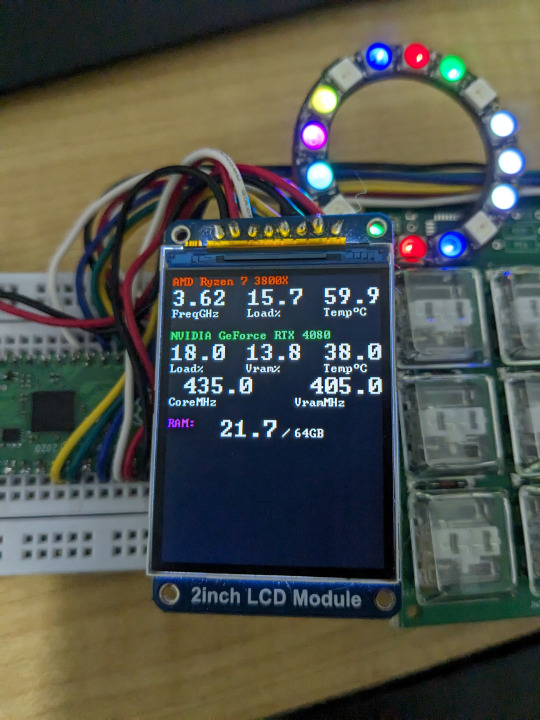
Ok so this isn't the actual V5 board yet.
I decided to completely change up what makes up a JukeBox. I decided to use an RP2040 chip, which is used to power a Raspberry Pi Pico. I used a Pico board, along with the old JukeBox V4 boards, an RGB LED ring, and an OLED screen to build my ideal V5 prototype. The result is the same JukeBox known and loved but with some added features, like reactive lighting and a screen to display fun graphics and info!

This is the finalized board, it's design has been shipped off to manufacturing, and will hopefully arrive right at the start of the new year. I'm paying a lot of money for just 10 of these things! I can't wait.
The plan is to sell 3 versions of the board, a basic variant (keyboard only), an RGB variant, and an RGB plus screen variant. Prices are still being determined, but they will be higher than previously anticipated due to rising material costs. The goal is to keep the basic variant at $25 to maintain affordability. You will also be able to choose what kinds of keys you want, be it Cherry MX Blues or Kailh Choc Whites.


I'm working on the final casing. It'll be a 3D printed shell with some nice M2.5 nuts and bolts. It'll also be in a mostly-opaque white so the RGB looks good shining through. The legs are also completely optional, both the case and the legs will have nice rubber feet to keep the board steady. The keycaps will be "relegendable", meaning you'll be able to stick a piece of paper in them with whatever you want on them. You get everything seen here, plus a USB-C cable, and my deepest gratitude. Maybe some day you'll get to have a JukeBox in atomic purple instead of a basic white!
The best part about it all is that you don't need to install any drivers! The keyboard component is always guaranteed to work on any computer that supports USB, and most usually do (hopefully). The screen and RGB won't work without a companion app, sadly, but I'm working hard to make it painless to setup and use, near plug-and-play. I've been writing it in Rust while working on the board, and it will support Windows and Linux without much issue.
Lastly, the entire project is going to be open source! The code will be under an open license, and all the physical parts will be usable under a Creative Commons license (CC BY-NC-SA). I won't allow people to just up and sell the boards without modification, but if someone wants to make and sell their own variant I'd be more than happy to allow it if they ask. Devices like these should be cheap and accessible for everyone.
Hopefully I'll start selling these on my Ko-fi before Q2 of 2024. See you then!
13 notes
·
View notes
Text
I FINALLY HOOKED UP MY WII TO MY LAPTOP
Have you had the nostalgic desire to relive your childhood Mario Kart Wii or Skylanders passion? Do you still have a Wii, but no monitor or TV? Does this post have absolutely nothing to do with what I usually post? Well, no worries! Here's how to hook up your old Wii to your laptop, including all the things you need for it to work. What you'll need:
Wii and all included items (think: remote, sensor, all cables, maybe the manual)
Any working laptop with a USB port
Laptop program: OBS Studio (link: https://obsproject.com/ )
Wii to HDMI Converter (link: https://www.amazon.nl/converter-1080p-video-adapter-audio/dp/B076MQ6LPW/ref=sr_1_2_sspa?crid=2QC5ZR5Z2SB90&dib=eyJ2IjoiMSJ9.BnmIgBJwIqiPbfFWcw-jVUVTzPoY9YEDvpbxoHsZhCGm780_AY77Glb-cTOxEJ4M93cY4mnGW_jDCxijX75A0lpKV1gkLJSRhpgONw4sOTpBB6D0AftIhiXaTtg1wMy1Um7_ZwqYAmwIs1xBMXfRgZJqW4hqpp6ajZg6Uf1KojYrkY_mWMYJybPLSFKO3Vqig213jpPnvrvy2b8e0wMR4n6HPjCVeJFdGWe4JYoxIbVEv520UKpjAjdeCrT3mjqkdxQMi3emF84UB02Npsh2p41KuyhuJGEmIxhrmqSCZLM.nt_ObaIMtCYRiI18VDSQdDNiyWbh_Y-xUEvbOc3aBMI&dib_tag=se&keywords=wii+hdmi+adapter&qid=1724265012&sprefix=wii+hdmi%2Caps%2C112&sr=8-2-spons&sp_csd=d2lkZ2V0TmFtZT1zcF9hdGY&psc=1 )
Video Capture Card with Audio (link: https://www.amazon.nl/dp/B08V92CZST?ref=ppx_yo2ov_dt_b_fed_asin_title )
USB -> USB cable
HDMI -> USB cable
Any audio device (e.g. headphones, speakers) with a regular audio cable
I think that's everything?
To set up the Wii, follow the manual as per usual. For the rest, follow this tutorial to get you pretty far: https://youtu.be/PgO0g1d0Jlo?si=le9M2vbhzhYaS_-C By this point, you still don't have full screen or audio.
For full screen, simply right-click the Wii screen and preview Fullscreen Projector Mode. You might need to right click again a couple of times to get it right.
For audio, insert whichever device's cable you need (headphones, speakers, etc.) into the Wii to HDMI Converter [NOT INTO THE LAPTOP, DOESN'T WORK]. Keep in mind; the wire needs to be at least anywhere between 1-3m long, as this is the ideal distance for the remote sensor to work for the Wii
Now you can play as many hours on the Wii as you like, without needing a permanent setup with monitor or TV if you don't have or want one. I really hope this helps at least one person. When looking for a way to accomplish this myself, I couldn't find any full tutorial anywhere. So here ya go! Have fun getting Mario Kart-ed by the OG Wii version

4 notes
·
View notes
Text
Linux for FFXIV and more, Extended version
Its been a month since my previous post about FFXIV and general use with Linux. The more time I spend with it, the more I have both refined my setup and and made discoveries that are worth going more in-depth about. This is going to be a long one, so I'm putting it under a cut as a megapost of nerd shit.

Chapter 1 : Discord
First up, and the first thing that might make a new user turn right back around: Discord. Look. If you're an MMO player, chances are you have your social circle of friends that live across country, or across several countries, that you want to hang and share things with. If you're here and you don't use Discord constantly, I have questions about you. Anyway.
Discord screenshare does not work. It virtually never has. Now, full truth is that, sure, you can share your screen. But not audio. Wanna stream games to your friends in chat? Not viable. Wanna group watch something? Not viable. The available workarounds for this are a combination of technical bodgework to make your mic transmit screen audio (which a new or casual user is unlikely to do, or want, since you can't talk while doing it) and potential ToS violations using 3rd party clients. I consider my Discord account too essential to risk a ToS ban.
Surely Discord is working on this righ-

Ah.
Discord's own feedback forum has a thread that is over 4 years old with near 1900 upvotes for a Linux screensharing fix and there has been no traction. It is the most upvoted topic and second place has 500. I'm not holding my breath on this one.
Maybe this isn't important for everyone, but this single feature in this single programme is going to be the thing that keeps Windows reluctantly installed on one of my drives.
Chapter 2: Ways to Play FFXIV (and others ft. Lutris)
I went over, in my last post, how Steam's compatibility features will run FFXIV just fine if you have the Steam version (and the non-steam version if you copy over the game files from a Windows install). The more graceful solution for non-steam accounts, which I explored for the sake of cleanliness, is Lutris. TL;DR - Lutris will run anything you don't have through Steam.
What is it?
Lutris is a programme that installs games and game launchers inside a compatibility framework that mimics a Windows environment, similarly to how Steam does. The Lutris website maintains a library of configurations which allow you to install launcher based games, with the option for Lutris to download the launcher for you, or download the install file yourself and provide Lutris with it to complete the configuration. You could make an account with Lutris if you like, but it is not necessary.
I successfully installed Battle.net (and installed WoW though the Battle.net launcher) and FFXIV fresh with Lutris. So far it has been flawless*. You can do this with other storefronts too, if you have games on the Epic store, EA store, etc.
Lutris will set up a folder for the game and, nested inside, is an entire windows directory and virtual C:\ drive where you can go in and view the install. In theory, tools like shaders that only need be dropped in the game folder should work by dropping them here in the same way, but I have not tested this. You can also add any .exe to Lutris and have it try to run it, though success is not guaranteed.
Chapter 3: Desktop Environment
As far as I am concerned, there are two options here.
KDE and GNOME
Most Linux distros will give you an option to pick. Either when you download the install media or during the install itself. The important thing to remember is that your desktop is not specific to your distro. Ubuntu comes with GNOME but you can download and install KDE later if you want to, and switch between the two at login.
Pick based on how you like the look. GNOME has a MacOS look and feel and simple menus. KDE is more Windows-like with more customization of colours, themes, and extended system menus that may be more familiar to Windows users and easier to get to things like detailed networking options. KDE also has HDR support, if that's a thing you have.
Each comes with an array of software which can be installed independent of the desktop environment you use. For example, I use KDE but have GNOME's Disks utility downloaded as my go-to for disk management. When I use GNOME, I still use KDE's Spectacle for a snipping tool and KDE's Krita as a screenshot editor.
Chapter 4: *Caveats and I am an Optimization and Temperature Control Freak
You're still here! Awesome! Now I am going to go over some things that have more to do with the fact that I am a freak about my PC hardware. If you are a laptop user, and/or are the type to just use one SSD and touch nothing about your PC, this might be safe for you to skip.
4a: Storage
SSDs and HDDs that are not your primary install drive for Linux will often be mounted in the system as removable media. This means that they have the potential to be reassigned to different mount points on each boot. You might see how this might be a problem if your Steam or Lutris libraries are not on the same SSD as your Linux install. This turned my Lutris install of WoW upside down several times.
This is something that I would love to be able to provide a new-user friendly solution for, but it isn't a friendly process if I'm being honest. How you do this will likely vary depending on your comfort with the command line and the distro and desktop environment you use. The solution I came to was to have drives mount by their UUID in GNOME's Disks utility. Disks is pretty friendly and makes this not terribly technical.
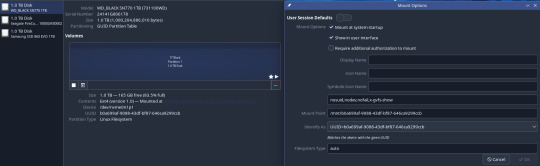
Finding the UUID if you don't use Disks is something for a more detailed guide, but if you haven't run off yet you're either invested enough to look that up or already know how to do it.
4b: Controlling Fans and GPU (all of this is going to require command line, editing config files, and more knowledge or strong googling.)
I am very particular about two things with my PC. Operating temperatures and fan noise. If you build your own PCs, chances are you're like this too. Fan control on Linux is a mixed bag, since we don't have access to the excellent Rem0o FanControl. Generally, if you connect all your fans to normal fan headers, you can set up your fan curves in BIOS and let that take care of everything. Alternatively, modern distros have lm-sensors and fan control, both of which require command line to configure and use. There is a gui app for fan control, but in my case, downloading it through my package manager always returns a version that uses Fahrenheit instead of Celsius and I couldn't abide it or be bothered installing it from GitHub. I have Lian Li Uni Fans, AL120 v2. These come with a USB controller normally run by Lian Li's software, which has to be told to pass control over to the motherboard connector. On the off chance that you have these too, here is a utility that allows you to set this in Linux. In the end, I let my BIOS take care of all my fans for simplicity's sake, after setting up that UniFan utility.
For advanced GPU and CPU control there is corectrl. For the most part corectrl is great and straightforward, but for some GPUs you need to edit specific boot options outlined in their install guide (this ended up being the case for my 6900XT, which I run an undervolt on. If you want it to run without requiring a password every time, that needs to be tweaked as well.
After all that, I have my temps and noise balanced just as well as I did in Windows! Yay!
Chapter 5: Boy Howdy Do I Hate Flatpaks and Snaps
For those of you who are not yet Linux users and somehow got this far, an explanation is on order.
The traditional way of installing applications on Linux is though the command line terminal, using a package manager. If I wish to install Steam on Ubuntu, I will open up my terminal and use the apt package manager with "apt-get install steam", or in Arch i'll use pacman with "pacman -S steam". This prompts the package manager to download and install the application and its dependencies from a repository managed by the organization that maintains the distro. This looks a little intimidating to new users, but is the one "true" way to install things.
Distros and desktop environments will almost always come with an app or software center that allows you to install applications through an easy graphical interface. These applications are packaged in Flatpak or Snap packages.
In KDE this is Discover.

Unfortunately these things suck.
When you properly install an application, it has access to everything it could need with regards to hardware and software dependencies. Steam, for example, needs access to your hardware to add secondary drives to your library. OBS needs access to webcams or capture cards, etc.
Flatpaks and Snaps are self-contained. They run in their own sandbox, isolated from the rest of the system. Ergo, Steam installed this way cannot access additional drives to add for additional library storage. OBS installed this way cannot access said capture cards or other devices.
This makes me very angry, since these user friendly packages could be doing so much to make Linux easier to use for newcomers, but they are hamstrung in functionality compared to a command line install.
Chapter 6: RGB GaMeRRRr
Install OpenRGB.
...ok, OpenRGB is a bit much if you're used to something like iQue or Synapse. In my experience, I needed to determine how many LEDs were in my fans and RGB strip. That info is generally available online. Once I did that math and told OpenRGB how many LEDs were connected, it was fairly easy to use after that. I generally just do solid colours, but OpenRGB and its plugins are another rabbit hole to get into.
OpenRGB also supports a long list of keyboards and mice... which mine aren't on (the Razer Naga X is such a lost and forgotten lil mouse), but that's ok, most people will be covered by this.
Chapter 7: A Point About Drivers
With Windows, we're used to having to install drivers for most things. Desktop Linux is different with the way drivers are handled. Which is to say, you don't have to do anything. Drivers are part of the kernel that makes up Linux. If you are using a rolling release (Arch-based) distro, you are getting all the drivers everywhere all at once every time you update. For other distros, the long term support version may be behind on drivers for things released after the LTS distro, but more current (often deceptively named 'unstable') releases are generally good about updates. This leads in to a much larger discussion about distros, but without getting into that, the TL;DR is: You're fine, just get your Nvidia drivers and everything else is already there.
I think that's it for now okbye
3 notes
·
View notes
Text
DaVinci Resolve subtitle editing is magic
I recently switched my video editor to DaVinci Resolve free and I'm slowly learning how things work. Today I discovered that they handle subtitles the way I've been fantasizing about.
Subtitles are put on a subtitle track like the video and audio tracks. You can move the start or end of a specific subtitle and they'll snap to the current frame marker. This beans you can hear and see where the exact right frame it and easily start a new subtitle or adjust the end to there. It's actually easier and has more control than YouTube, and certainly more than the editor I was using that kept the subtitle editor very separate.
You can load or save to an SRT file and it will fill everything in on the timings. You can also slice, copy, and paste sections of subtitle crack along with the other tracks. This means all the timings will be adjusted for you at a simple drag and drop. This is so revolutionary.
So for Critical Role clips I can take the video, save or extract the SRT, and then add the video and subtitle to the same track. Now I can make cuts in the video and I'll be able to see the subtitles for it right there. My current plan is to make cuts and copy them to tracks for each scene. That should make it really easy to keep everything lined up.
My disabilities make me really struggle with captioning and doing timings, and it's been a big barrier to me making clips. This is exactly the system I needed to overcome those barriers. You can also merge clips and that works with subtitles.
If Auto Track Selector is on (on by default; it's the [<>] icon under the subtitle track title), then the Last/Next edit buttons will treat each subtitle as an edit mark. Which messes you up if you're trying to find the video edits. But if you turn that off it will ignore the subtitles. But when it is on you can find the existing perfect cut instead of looking for it yourself. So I think I'll be using this on and off as the work suits me.
If you select the Track you can change the style and position for captions. You can also set these for each caption if you need a change for some reason.
To export the subtitles, right click the track and select Export Subtitle... This defaults to SRT, and also has an option for SRT without formatting, which is what you want for YouTube (Subtitle Files Without Formatting).
If you buy DaVinci Resolve it has an auto-captioner, but I can't speak to how useful it is.
Even with my limitations, DaVinci Resolve's setup makes it easy to add or edit captions. It's a game changer for editing videos with existing subtitle files and makes it virtually as easy to modify the subtitles as the video.
11 notes
·
View notes
Text
Chapter 1- Part 1
By the way- since Tumblr has a limit on how many images someone can put on a single post, I’ll need to be splitting these updates into multiple parts. No worries, though- I’ll make sure to keep all posts corresponding to specific chapters linked up with each other.
So now, let’s boot up the game! If you wanna download it yourself and give it a try, you can find the download on the official website.
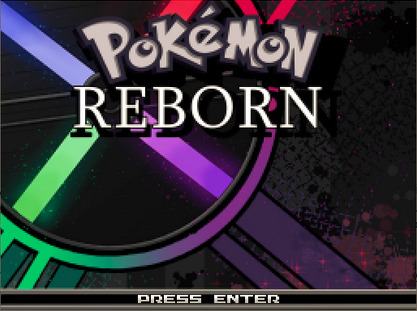
I gotta say, just looking at this title screen with my own eyes is getting me excited already. Starting a new game always does that for me- a fresh new experience, new adventure!
Also can I just say this title screen music goes so hecking hard, like this is a jam, holy crud-
Okay enough waiting around, let’s actually get this started...
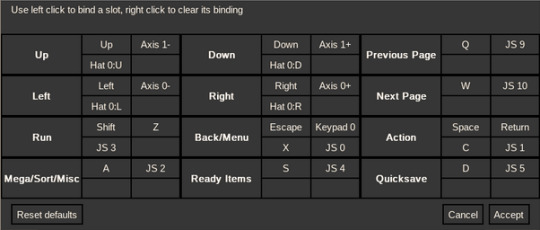
And by that I mean mess around with the control scheme for a moment-
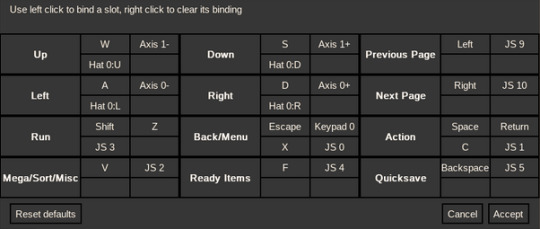
Would it have been easier to just leave the controls at their default? Maybe, but I just prefer using WASD to move around, yell at me in the notes for my setup if it satisfies you.
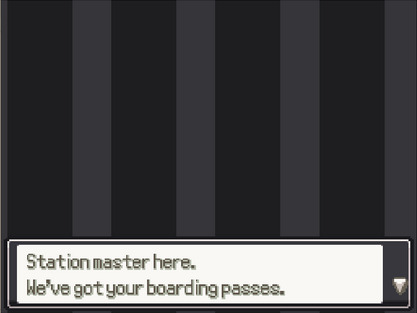

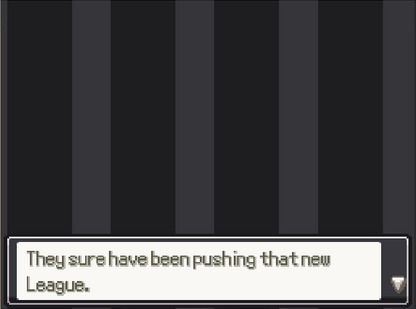
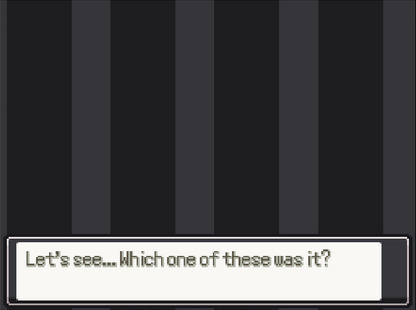
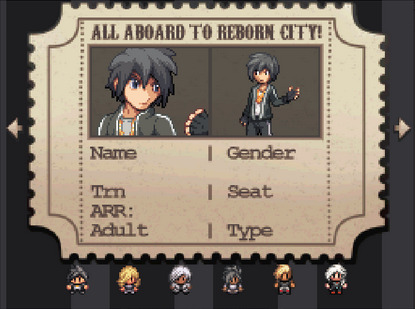
Ah, and here we are at our character selection! I like the ticket styling here, and from the first look the sprites look good. Though- is that the Gen 3 style of spritework? All tiny like that? I probably shoulda expected that when they said it was “Emerald-styled”, actually-
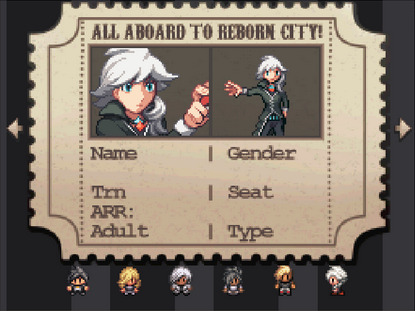
It also doesn’t look like any of them have a set gender at default, I think? It seems like it’s just split between “black hair, blondie, or white anime hair (affectionate)”- either way, everyone here looks GNC has heck and I love that for all of them.
Still, none of these really match what I really look like, so…I’ll go with the white-haired one at the end, just to see what happens when I pick them-
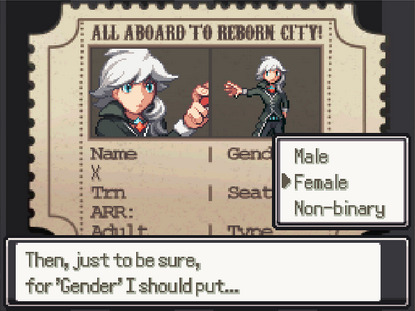
Ah, you can pick your gender regardless of which avatar you choose! Neat! I’m gonna look edgy and no one can stop me-
Also, as you can see, my character’s name for this playthrough will be “X”- that’s the name I typically choose for myself when naming characters in games like this, and Reborn will be no different.
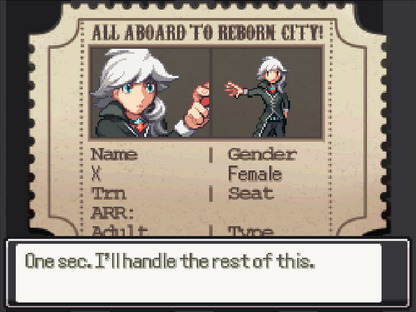
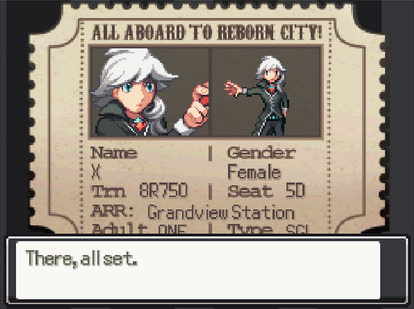
Also, you guys can’t hear this because it’s just images, but like- I think this ticketmaster is doing all of this on a typewriter?? Because when all that other stuff (ARR, Seat Number, etc.) was being inputted, the audio was typewriter sounds?? I thought the ticket UI was just for the aesthetic, but- is this station actually that old???
Hello??? Sir??? We have technology, you know that, right????
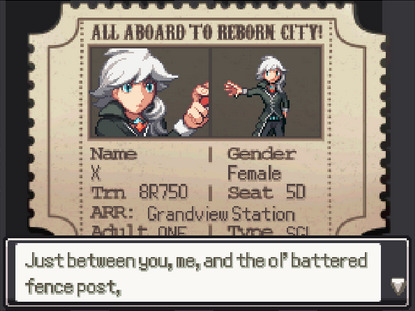
The old fence post that is your workspace apparently-
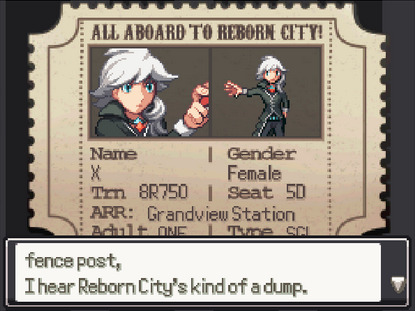
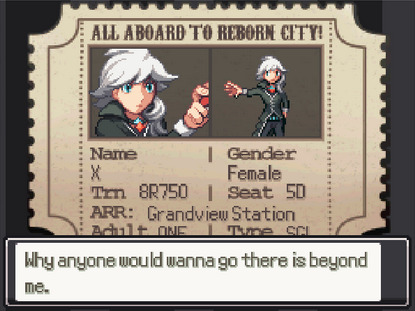
You know, I’m a little curious about that myself- why are we going to Reborn City? Is the player character gonna have a backstory of some sort? The regular Pokémon protagonists have backstories, even if it’s usually as simple as “you’ve lived in this town your whole life, you turn a certain age, now take this starter and go forth and fight Trainers to become the very best”, but it’s there still.
What’s this character’s motivation? Is that something I’ll have to come up with for myself? Audience surrogate taken to the max? Because I can do that, I can work with that-
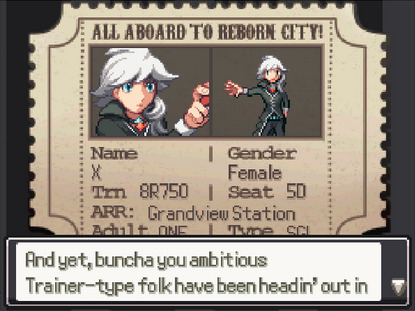
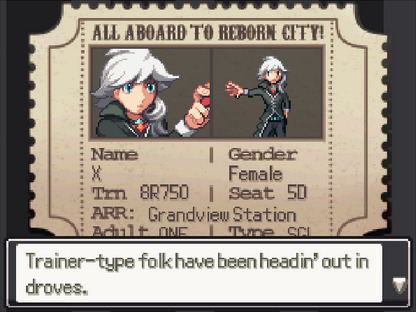
Ambition- is that our true motivation? Or is that merely the perception of the ancient ticketmaster? Questions to be answered later, I'm sure.
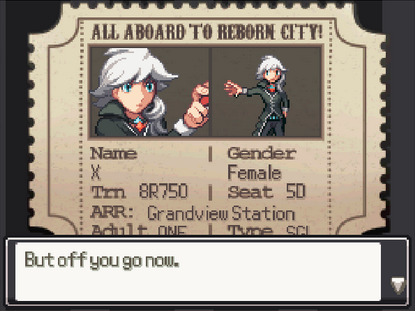
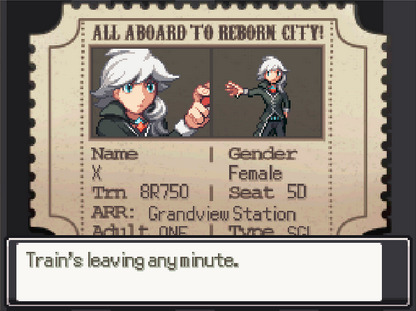

AW YEAH, TRAIN SOUNDS (and the background is doing a moving effect too, but again you can’t see it through the screenshot, alas)
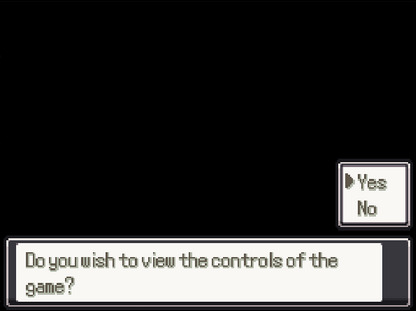
Oh honey we viewed them quite closely not too long ago, I think we’re good-

Nice animation with the train we got going here, interesting to see that multi-colored emblem from the title screen on it…again, implications to be answered later.
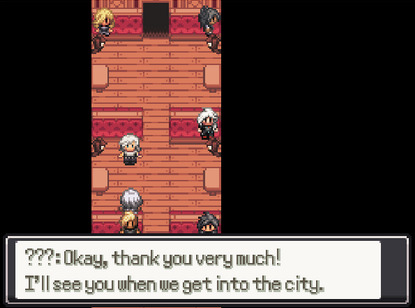
Oh? Those are the other avatar characters we could have picked. Are they going to be NPCs or something? You know, like in Gen III with Brendan/May or Gen IV with Lucas/Dawn or Legends Arceus with Rei/Akari?
Also, this BGM for being on the train here slaps, the music is pretty good so far.

Man, lots of white-haired folk around here, who’s this now?
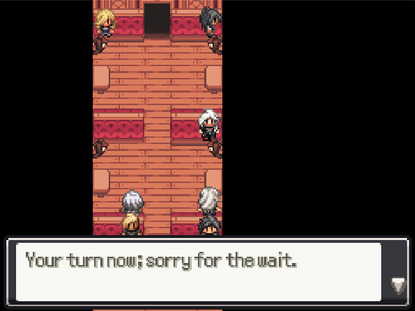
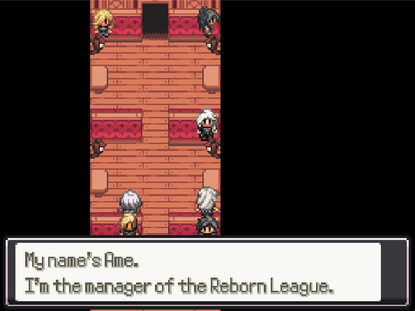
Ah, a recruiter- so the others are more Trainers, like us. Again- are they going to be NPCs since they aren’t the player character? They must have canon names or something, but there’s definitely a lot of them- eh, we’ll just have to see.
Next
3 notes
·
View notes
Text
Some OBS for Mac setup tips
I recently switch from Twitch Studio for Mac (now no longer supported, sigh) to OBS, and put together a quick description of how I use it. I hope it's useful! If you have any questions, then let me know, and I'll try to answer them, and hopefully update the information below as well.
It would be better if it had screenshots and things like that, so I'm sorry for not including those in this version. If you can't find something, then let me know, and I will try to track it down and add it.
There are like a million 'setting up OBS on your Mac' videos, but I find it easier to follow written instructions. I think I ended up mostly using these, if you're similar: https://appleinsider.com/inside/macos/tips/how-to-get-started-with-obs-studio-in-macos
Some basic terminology
Once OBS is running and connected to your Twitch (or other streaming platform) account, you can set up the layout you want to use for your stream. You can have different layouts for different purposes. For instance, I have one for gaming, one for music streams, and one when I want to show people my cat. The OBS term for one of these layouts is a 'scene'.
An individual scene will have different elements, called 'sources'. So a simple gaming scene would have the game as one source, and maybe a webcam as another. Additionally, there will be different audio sources: your microphone and the game audio are the big two, but you might have others.
A Simple Setup
I'll start by describing a setup where you are just sharing the game video and audio, and the audio and video from a webcam.
In the main OBS screen, make sure you see panels labeled 'Scenes', 'Sources', and 'Audio Mixer'. (There are others you may use later but these are the ones you need for this part.) If you don't see them, go under the 'Docks' collection to make them visible. They can sort of snap together into one window, or you can drag them off to become separate windows. It is annoyingly easy to do this by accident.
Click on the '+' at the bottom of the 'Scenes' panel and give the new scene a name. Now, under 'Sources', hit '+'. Pick 'Mac OS Screen Capture'. There are two options, 'Create new' and 'Add existing'. Pick 'Create new' and give it a name (e.g. 'game'). A new window will open up with 'Method' and 'Display' menus. I use 'Window capture' for method. Then under 'Window' you'll see [bracketed names] of each program running on the computer, followed by the name of each window in that program.
Find the one with the game in it and select that. (If you don't see it, make sure the game is running.) There are a bunch of other options, but for now you can just leave them all unchecked. Click 'OK'.
The source you just created will now be visible in the streaming preview at the top of OBS. You can resize it by clicking on the corners of the rectangle and dragging them around. If you want to change the aspect ration of the rectangle, you can hold down option and drag one of the sides.
Once the first source is set up to your likeing, click the '+' at the bottom of 'Sources' again. This time, pick 'Video Capture Device'. As before, you'll want to pick 'Create New' and give it a name that makes sense (e.g. 'Webcam'). A new window will open up with 'Device' and 'Preset' menus. For 'Device' the laptop's built-in webcam is probably something like 'FaceTime HD Camera'. It's fine to leave the preset whatever it was. I don't use the 'use buffering' option but I think it might help if you have problems with lag. Click on 'Ok'. As before, you can resize and reshape this source if desired.
You can also drag the sources into a different order. The sources at the top of the list will be displayed on top of the ones below, so, in this case, you probably would want the webcam source to be above the video game one.
Now look at the audio mixer. Right now you should see one named 'game' or whatever you called the game source, plus two named Desktop Audio and Mic/Aux. Click on the three dots at the bottom of the Mic/Aux one, pick 'Properties', and make sure that the 'Device' menu has the microphone you want to use selected. Then click on 'OK'.
At this point, you can look at the green levels of the different audio sources and adjust them. Generally you want your game audio to be noticeably quieter than your voice, but this can be a little tricky to judge. You can adjust this on the fly if people complain that you're too loud or too quiet. If any of the audio is regularly going into the red, or even the yellow, then you probably want to turn it down.
You are now basically all set to stream!
Starting streaming
If you look under the 'Docks' menu again, there are a bunch of different things that you can display. I'm still figuring out which ones that I want to have when I'm streaming. But, I recommend having 'Stream Information', 'Controls', and 'Chat' open, at least.
The 'Stream Information' area lets you give your stream a title. You should also put the game you're playing the 'Category' area. You can basically ignore everything else in this panel.
The 'Chat' dock does what you'd expect it to -- shows you what people in your chat are typing.
Once everything looks OK, go to the 'Controls' panel and click 'Start Streaming.'
Annoyingly, the only way to tell if everything is actually working is to open a browser window somewhere and watch your own stream. I usually try to do this on another device, like my phone or a tablet or something. If the video looks smooth and you can hear both the game audio and your own voice, then you're good to go.
When you're done streaming, remember to click 'Stop Streaming'. This is necessary even if you raid another streamer at the end of your stream!
The second time you stream
The 'game' source will probably not be able to automatically find your game window again the next time you start OBS. Right-click the source, click on 'Properties', and find the correct window under the 'Window' menu again. Other than that, everything should work the same as above.
Adding more scenes
As noted, you might want to have different layouts (and different sets of sources) for different purposes. This all basically the same way as working with your original scene: click '+' at the bottom of the 'Scenes' panel, then add the sources you want.
One thing to note when you're doing this is that you can reuse a source from a different scene. When you create a source in a new scene, and select the desired type, you can select 'Add Existing' if you want to reuse the settings for a source that you've already set up in a different scene. This also has the advantage that, if you use the same 'game' source in multiple scenes, then if you change the properties of that source in one scene, those changes will automatically be reflected in every other scene where you use it.
Adding more sources
You may notice other streamers using features that you don't have set up yet. For instance, you can have something display automatically when things happen like, someone subscribes to the channel, or gives you bitties, or whatever. Usually the way this works is you set up the service on a website, and you are then given a URL which you then set up in OBS. The ones that I use are:
Twitch Alerts: on the Twitch website, click on your icon in the upper right corner, select 'Video Producer', and click on 'Alerts' on the left to set this up
Blerp (allows people in chat to play short pieces of audio): set up via https://blerp.com/
Shoutouts (you can shoutout people in chat, and it will automatically play one of their clips) - set up via https://efuse.gg/sidekick/home
PNGTuber avatar (a two-frame animation that represents you and which can be used in situations where you don't want to use a webcam) - set up via https://reactive.fugi.tech
Requests (for music livestreams; shows songs that people have requested) - set up via https://www.streamersonglist.com/
Once you've gotten the URL from one of these types of services, go into OBS and add a source and pick 'Browser' from the list of source types. Paste the URL from the service into the 'URL' area. I usually leave the width and height alone. If the service has an audio component, then check the 'Control audio via OBS' option. In general I leave the rest of the options alone.
This will create a new source under 'Sources', which you can deal with like you did all of the other sources. If you used the 'Control audio via OBS' option, then it will also show up in the 'Audio Mixer' panel.
One tricky thing about this is that its presence in the Audio Mixer just means that people watching your stream will hear it. For this sort of web service, you yourself probably won't hear it. So, in most cases, you will want to click on the three dots at the bottom of the audio source, go to 'Advanced Audio Properties', and under 'Audio Monitoring', for that audio source, change it to 'Monitor and Output'. ('Monitor' means it's played back to you, 'Output' means it goes out to the stream.)
Organizing sources
You may find that you have a bunch of the web services described above that you basically want to use in all of your scenes. To keep them organized, you can create a source of type 'Group', and then create or drag other sources into the group you created. Then, in other scenes where you want to use those sources, add a group and use the 'Add Existing' option to duplicate that group in the new scene.
This has the advantage that, if you later find a new service that you want to add to all of your scenes, you can put it in that group folder and it will automatically be added to all the scenes that use that group.
2 notes
·
View notes
Note
For the fic ask meme! Literally all of them? I’m so curious
Well, it made the most sense to answer this particular ask and let it cover others!
ANSWERS INCOMING.
Keyboard or notebook?
KEYBOARD. When I write by hand, my wrist soon hurts. (Old tendonitis from undergrad, it loves to flare up.) But my fingers can fly across the keyboard fast enough to keep up with any words as they come. When I get into a groove, I can type awfully fast. My single-day writing record was around 18k words, but uhhhh that has not been approached since.
Now, the risk of typing on a keyboard: the computer has all of those other fascinating elements lurking behind the writing window, and it's just so, so easy to tab over to them. To counter this impulse, I'll often fire up Composition Mode in Scrivener, which takes over the screen and hides all of the other things I could be doing.
Beta or no beta?
I don't use a beta, but I do have a writing buddy. We mutually talk each other through knotty/stubborn structural plot elements of our current pieces, and that's where writing challenges usually lie for me.
In terms of cleaning up the fundamentals, I typically do two things before making anything public. One, I bump the font size way up and/or change the font, to make it look like a "new story." Two, I read every word out loud. I've found this to be an incredible way to catch awkward phrasings, repeated words, run-on sentences, etc. that I'd otherwise miss. (It can also help with pinning down character voices if I go full Audio Book Voiceover and add in some vocal flair for each line of dialogue. But you need to be willing to feel like a little bit of an idiot for that part.)
Plot?
My writing buddy constantly makes (friendly) fun of me for how much I'm into PLOT. I cut my teeth on the Wheel of Time and A Song of Ice and Fire series as a younger reader, and those authors fucking. Love. PLOT!
Foreshadowing! Plot twists! Callbacks! The tiniest of hints! The smallest of details! ("No one cares about those details nearly as much as you do, [Miggy]." "DON'T CARE.")
I will say that GRRM's famous Architect vs. Gardener paradigm doesn't fit my plotting style, though. I use what I've dubbed a Road Trip approach, and I'd explain that here, but this is already long enough! I can do it at some other point if anyone's interested?
Smushy or smutty?
I'm fine with smut, I guess, but I prefer it to serve a plot purpose. "These two, overcome with desire for each other, are overjoyed to be reunited" is an example of a place where it could absolutely contribute to the narrative, for example. Otherwise, I'd rather just stick to emotional development and find it to be generally more engaging.
Summary?
Fucking hate them. Ugh. I usually do a quote from the story and then a vague description. Worst part of posting to AO3, truly.
Funniest fic?
Probably something that was lost in my old Livejournal account? I filled an incredible number of anon fic meme prompts there and some of them were actually quite hilarious.
(I miss anon prompt memes so bad. :( That's a huge thing that both Tumblr and AO3 lack.)
Most popular fic?
Legal Partners (Ace Attorney), and it's not close.
Most fun to write?
Probably a poll-driven fic series that I did on Livejournal. I'd write the setup, let people vote on the outcome, and have to figure out how to make it work for the next installment. It was incredibly fun and engaging, riiiiiiight up until some people decided to start setting up a bunch of burner accounts to cheat and managed to ruin the experience for everyone. 🙄
Best and worst?
Worst would definitely be one of the random Yuletide fills I've done. I like the idea of Yuletide, where you gift someone with a fic in a tiny fandom they'd never otherwise get to read. But in reality, the recipients kept adding specific details about romance, timeline, events, etc. that went beyond what they were supposed to provide. As an author, you're technically not constrained by anything beyond the requested fandom and a few specified characters. But if the recipient makes their preferences so very clear, then you're unfortunately faced with a choice between "write the specific thing that would apparently make them happy" and "write a story that you can actually envision, structure, and be proud of." There's a reason I haven't done Yuletide for years.
Best? Well. See. Okay.
I challenged myself to write the stupidest crossover possible. Which meant that I had to make it work. Which meant that I needed to worldbuild. I needed to plot. Weave in foreshadowing. Explain the details. Respect both universes, both in content and mood.
The end result: a Marvel/Glee crossover (really) that a Hugo & Nebula winner has repeatedly encouraged me to file the serial numbers off of, to publish as original work.
¯\_(ツ)_/¯
Most underrated?
Special, the answer to the last question. I've downloaded it as an eBook, and when I've reread it on a plane (or wherever), I do find myself going "man, this IS good."
Strengths?
Plot. :D For the reasons previously detailed. I try not to hold back from swinging at the fences with developments, both negative and positive. At the same time, I want any positives to feel earned and I want any negatives to carry proper dramatic weight, which means not otherwise rolling around in gratuitous suffering.
I just got some great and thoughtful AO3 comments on my current story (need to reply to comments!!!) and this one: "I called it. I FUCKING called that unimaginable agony and pain was coming!"
came two chapters after this one:
"I’m falling in love with these kids so much. Which can only mean we’re in for a whole lotta pain in a chapter or two."
That's what I'm going for, along with the bad -> good reverse direction, too. (…Usually.) I'm basically a Nagito of plotting. You know: hope leads to despair, and vice versa. I want to elevate the mood before everything crumbles, for the reader will feel even more despondent if everything falls from even greater heights. Or flip it around, and happiness feels like an even bigger relief if the plot previously didn't seem to allow for the slightest scrap of it.
Weaknesses?
I absolutely know that this comes from cutting my teeth on fic: environmental descriptions. It felt weird and repetitive to describe locations that any fan would be familiar with, so that led to me glossing over descriptions of where things were happening. Which is all well and good if it's in an existing location, I suppose; a DR fan doesn't need a loving description of a HPA classroom.
But! While editing, I'll often see that I've done the same thing for some new spot, as well. I'll have an image of this new place in my mind, but that description doesn't make it onto the page with more than a few loosely-sketched lines. That doesn't just harm the story's overall quality, but it also lessens the emotional reaction of the reader as they can't wholly picture the scenes as they happen. It's something I keep kicking my own butt over as I repeatedly catch this pretty fundamental error in editing.
Dirty little secrets?
This 'dirty little secret' is all about how I've tee-heed over some reader reactions.
I think the behavior itself is good! For a story of any real length, I have a cardinal rule that I always, always follow: "every important character has to screw up at some point." No one is allowed to be a perfect cinnamon roll, in other words, while other less ~awesome~ people handle the fuck-ups.
Why it's a dirty little secret: I have giggled a LOT in private over responses I've gotten from clear [their favorite character] stans… because they blatantly ignore how their favorite also screwed up. They've cheered me on for having [their non-favorite] fuck up, and are so relieved that I obviously hate [their non-favorite], too.
Meanwhile, other people have told me the exact same thing... but with the two characters reversed! It's just such a blatant example of how people will have their stan blinders on. It amuses me every single time, even if I never ever mention specific examples outside of private conversations.
(Knowing that I have my own stan blinders is what keeps me using that rule, by the way. My favorites have gotta fuck up just like everyone else. Fair's fair!)
3 notes
·
View notes