#hydrus network
Explore tagged Tumblr posts
Text
Recommending Hydrus Network
One of the most convinient programs i use is Hydrus, which lets me organize files with tags and i feel a lot of people could learn about it. So i thought of writing some basic things and tips based on my experience and if it would interest people on it. But it's worth nothing:
Depending on how many files you put in your Hydrus gallery, the filesize may be worth considering
There's still stuff that i don't know about the program
The program gets updates over weeks because of how dedicated the dev is and my version is almost a year old, so some info here might be outdated
You can learn more about Hydrus here: https://hydrusnetwork.github.io/hydrus/index.html https://github.com/hydrusnetwork/hydrus
What is Hydrus Newtork?
A program that lets you organize and host files with a tagging system in case folders aren't good enough. It's partially based off the "booru" style of galleries/websites (If you're aware of Gelbooru or Danbooru, you might kinda get it). It also has extra features like being able to download images off certain sites but i haven't done that yet. I used it for a while and it's where i save some files. Because i host a variety of images, i tend to upon Hydrus and make it part of the references i use when drawing on Krita.
So anyway:
General
The program has "tabs" and when you open it or right-click and choose "new page", you have 3 options: file search, download or special. Pick file search. File search > my files > Look at the left side and click the bar with a star on its right (Not the star itself) and i usually select "system:inbox" You can open more tabs with this On the left side, the white empty box (With "search" written on top) displays the tags you've selected to see stuff: For example, if you tagged some images "sci-fi" and select "sci-fi", sci-fi shows up in the box and you only see images tagged that. And if you click sci-fi again in the same box, you no longer see only images that have the tag in them. And the below box (Which is under the bar and star button) shows other tags you can click to see more images. If you select some tags, they show up in the same box where "sci-fi" as an example was said to be in. Imagine 100 images tagged "sci-fi" and you select the tag, some images are tagged "robot" or "alien". "robot" and "alien" show up in the lower box as optional searchable tags. There could be other tags like "laser_gun" or "spaceship" but if you select "robot" and "alien", you'll again restrict your search to images containing those tags as they're in the upper box. Those are the "search box" and the "selection tag box"
There's also options to organize the images in update order, filesize, last time viewed, number of frames (Because it also supports gifs and videos) and even the reverse orders of those along with random.
You can select various images at the same time with SHIFT/CTRL and right-click for options. If you simply click an image, you press left/right to view images like a slideshow. You can also drag them with your mouse and zoom in/out. With videos/animations, you can mess with the timer.
Image display
When you double click an image, you display it in a window (And you can have more than one window) If you close the window, a box under the "Selection Tags" box shows the image you recently viewed (And said "Selection Tags" box shows its tags") You can also simply click once in an image (As opposed to double click it to open it) to see the image displayed in that same small box
Importing files
The most common way i do it is by selecting File > Import File and then "Add files" in that new box. There is an option to "delete original files after successful import" meaning that the file is hosted on Hydrus (And the database somewhere) but not in your Desktop or where it originally was before being imported to Hydrus (It ends up in the trash bin, since you're technically copying a file and deleting its original version). Before you press "Import now", look at the gear icon and options to see how you can set things. Might be wrong but pretty sure there's options to change acceptable file sizes and stuff.
After pressing "Import now", you go to a page with the recently imported files: This is where you right-click the images (Or directly click them and move your mouse to the left, where you can click the tag section) to tag them.
You can also import files by having dedicated paths to specific folders: This means if you add new images to a folder, you can "revisit these paths" to add the new images. But if you remove/relocate the folder, the path is broken. You see it on "import and export folders" > "Manage Import Folders". Then you press "add" and are met with options: NOT just the path of the desires folder but also a schedule/time based thing that checks the files and what to do with files once they're on Hydrus. You can also edit these paths.
NOW ONTO SPECIFICS: Import Options > "default options" > change to "set custom file import options just for this importer" and you can decide whether or not to delete duplicates or limit size of imported files This is special because sometimes you'll wonder why the program isn't importing files you wanted to import
TAGS
At this point, you have a basic idea of the feature. Because of the booru influence, if you type for example "character:juri_han", the text is green. This is because of predefined tags. "character" is green, "feature" is light blue, "meta" is black, "series" is purple You can change and add colored tag categories in "File" > "Options" > "Tag Presentation" and add/edit tags in the colors/sections of your choice
When tagging or managing tags in images, Hydrus shows recently added tags. But if you get too many tags, add them to favorites by right-click > favorites > adding the tag to favorites: This makes it so when you tag, you go to a thing called "favorites" (Next to "results" and under a box with the image's current tags) and see a selection of tags. I faved all my tags so i have a clear list of the tags present in my collection
Duplicates
If you do this: New page > Special > Duplicates Processing, you can see an options to detect duplicates in your gallery and even how far the program tries to analyze them by setting up the "speculation" feature (This can take a while). You press the play icon button and wait. This is on the "Preperation" tag, if the progess is complete and has results, select the "Filtering" tab and see if you can "Launch the Filter".
You get this "slideshow" thing where you can swap between different versions of an image (And this part also comes in "rounds", sometimes because an image can have more than 1 duplicate). You can also see the date of images like filesize and their tags. Normally i select "THEY ARE NOT RELATED" to keep both versions of an image. If i want to delete a version of an image, i simply select ""THIS IS BETTER AND DELETE THE OTHER"". However, if you want to keep both images, you may not want to select "THIS IS BETTER BUT KEEP BOTH" because even if an image is kept, it ends up in an obscure annoying place and you don't want that. Maybe there's better options but this is how i do things.
Sharing an image
If you select an image and right-click, there is an option to "share": Select copy and then go to your Desktop and right-click > paste. You just copied the image from your Hydrus gallery and can share it to anyone, even if the filename is the way it is because of booru influence. There are other methods or sharing an image but this is the only one i know.
"Removing" which is hiding vs actual deletion
To delete a file, pretty sure you right-click and select "delete from my giles" and in the "New Page" option, you can visit your trash page. I think Hydrus keeps some files in the Trash section before they end up in your computer's trash bin. But the button "remove" just makes an image disappear and if you select "Refresh" it returns: This is basically a "hide" feature in case you feel like search through files and want to get others in the way i guess.
Anyway
There's probably more to add, specially based on how i use it but hope this is good enough.
If you understand the program better than i do, feel free to correct me.
Also here's a rentry version of this post https://rentry.co/8ikhf
0 notes
Note
What brushes or programs do you use? Sorry if you've already answered this before!
My brushes have changed a lot since the last time I shared 'em! I use Clip Studio Paint with a mixture of my own brushes (download) and some altered character pens from ×ェ× (download). Explanations n' samples below~!
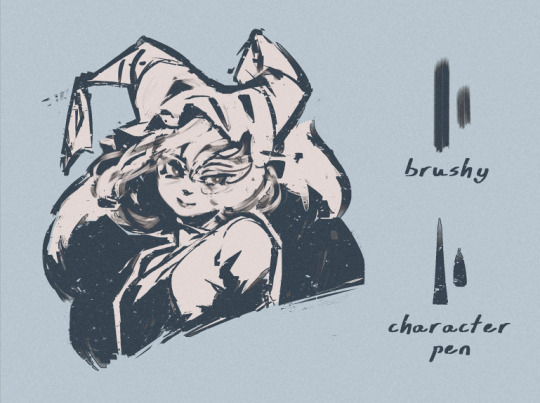
For sketches I use my Brushy brush and a slightly altered version of ×ェ×'s character pens. My alterations to their pen were pretty minor - I reduced the variation in brush size, especially at the start and end of the stroke, to make it more like a standard lineart brush.
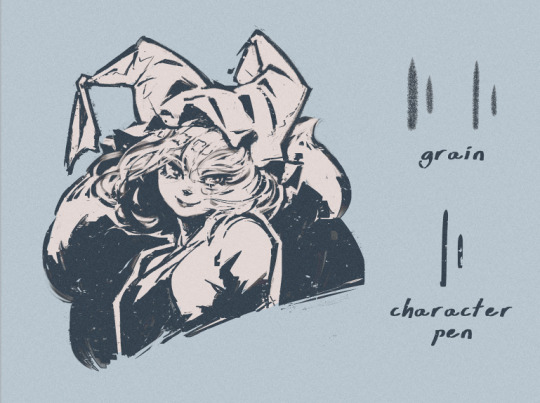
I use my Grain brushes and another altered brush to refine the lines. Instead of creating a new layer for my line art, I draw the line art on the same layer as my sketch. I use these brushes to draw and erase, adding and subtracting from my sketch to clean it up.
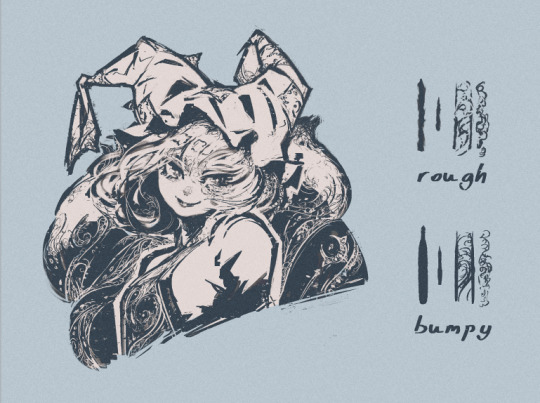
I don't use Rough or Bumpy too often, but they're good for cleaning up line art and creating fine detail. I use them to create intricate details and patterns that are actually just a bunch of little scribbles and loops when you zoom in
#brushes#clip studio brushes#ran yakumo#yakumo ran#touhou#my art#asks#fanart#still figurin' out what brushes i like for painting#i also use pureref and hydrus network to view and organize reference images#i know i typed it but i cant take the phrase “my Brushy brush” seriously#stopped using google drive to share files after issues with it sharing my name lol
200 notes
·
View notes
Text
I have this in my pinned, but i'd just like to formally ask.. please don't upload my art to pinterest!
I absolutely don't mind my art being saved for reference, the issue is with pinterest itself. People don't generally attach credit on there, and users tend to think of anything on pinterest as totally sourceless and free to use/copy. It's disheartening seeing my original work floating around and being used with no credit, or credited to the wrong person, or having people tell me they've seen my art all over but had no idea I made it.
(It'd be one thing if it were just hobbyists, but unfortunately this extends to the professional sphere as well-- I have been given moodboards with totally uncredited art to reference off of even doing professional design work.)
And besides, with pinterest you have to deal with low quality uploads, things being randomly removed, obnoxious ads everywhere... aside from the convenience of it being online, it really just isn't great for art archiving anyways! I think it's very worthwhile to have an offline art reference folder, and if you don't have one you should get into the habit of actually saving things. You can always save my art to your computer, or print it out to have it physically (as long as you aren't using it for-profit). Under the cut I have some image organizing software recommendations.
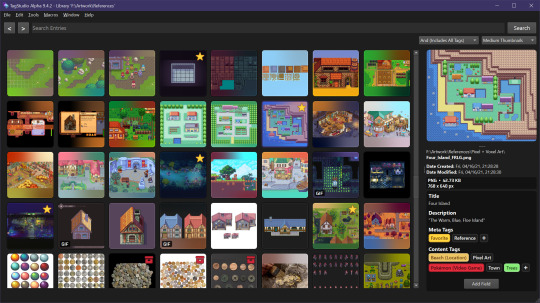
Tagstudio - free image and document organizer with tagging functions.
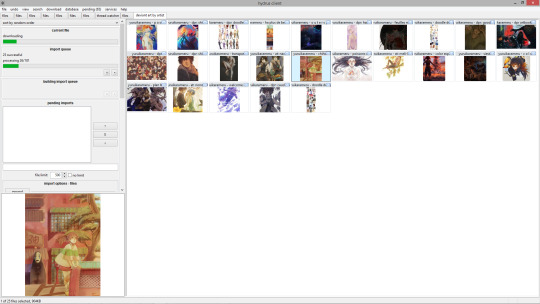
Hydrus network - another free media organizer with tagging functions. works like a locally-hosted booru. Has a little bit more of a learning curve and has the option to set up a server to share files over a server, but you can use it purely offline. (also yeah it's geared towards imageboard users but you don't have to use any of that to work with it)
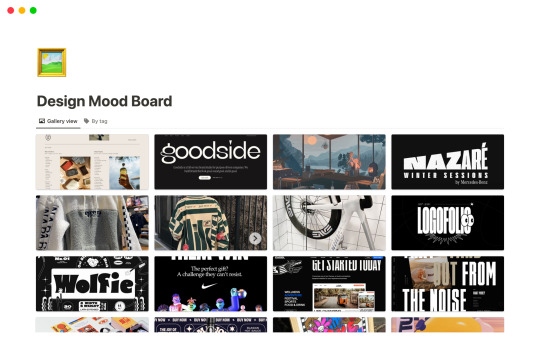
Notion - freemium (free for one user), can be used online/cross platform and shared more like Pinterest. more of a general notetaking/organizational app, but you can create moodboard sites using templates.
may update the post with more if I find more!
148 notes
·
View notes
Note
What are your favorite brushes?
Ha, you timed that well as I was considering making a 'what tools do I use' post. information wants to be free and all of that ~
Before I get into specific brushes, I need to mention hardware. Two years ago i switched permanently to linux (Ubuntu distro), via a system76 laptop. Linux isn't for the tech-fainthearted, but if you hav a passion for playing with computers and are feeling increasingly constricted with the subscription BS that mac/win is pushing, consider giving it a trial run.
Krita is an open-sourced free paint/vector program that's available on all major OS's (win/mac/linux), but is by far the best one for linux. Frankly, I adore Krita; it reminds me of the best of paint tool SAI way back in the day, a little of photoshop CS2, and I just discovered in the past two weeks it's got some deceptively powerful vector tools for speech bubbles and comics. open source programs used to be pretty pathetic compared to "professional" ones but the gap between krita and say, CSP is pretty nil.
Now to talk brushes: I uploaded a slightly older version of my go-to brushes here on mediafire, some which have been slightly tweaked from krita defaults. there's a solid pen one, a halftone brush, and some watercolor ones.
however, I discovered these brushes (thanks to @am-herrington) a few months ago and am convinced the linked newer brushes are going to make everything else I have obsolete - the natural/textural inking is just that good. tl;dr - just grab these.
some other odds and ends to my process: i could not draw without the hydrus network which is essentially a booru-esque media organizing program. stores gifs, images, can mass-download images, and has a robust tagging ability. taco's drawing book is one of the one I'll also reliably flip through when my brain's trying to figure out a piece of tricky anatomy. lastly, blambot is my trusted go-to font store when I'm in need of a manga/comics related font; there's some very generous pricing and freebies for indie comics.
38 notes
·
View notes
Text



Full working size versions of the Angelic, Dark Matter, and Hydrus Illumis for Subeta.net!
27 notes
·
View notes
Note
What's hydrus network? Is it like GDrive?
It appears to be a media browser? From the screenshots it looks like it's made to organize memes and comics. I haven't heard of it before now.
5 notes
·
View notes
Text
hydrus network is a good solution for desktop image tagging but there's nothing that is built to sync between windows and Android
Converting all my ref pictures to jpg so I can add tags to them I guess? Lol
0 notes
Text
Thoughts on adding metadata tags to saved images from the internet
I know you can add tags to files on PC, but I wonder if there's a good way to add additional metadata to an image that's the artist's links and pages.
I kinda want a booru-like tagging system on my PC. I know about hydrus network, but I haven't gotten around to setting it up yet.
My current solution is a private discord server where I can have both the twitter link and the image saved in one post, but that's obviously kinda inefficient and requires an internet connection.
1 note
·
View note
Text
Version 532
youtube
windows
zip
exe
macOS
app
linux
tar.gz
I had a good week. I've improved stability and added some little features.
full changelog
stability
Some damaged videos were causing mpv to dump out in a way Qt was unhappy with, and it lead to black video screens that would crash after a few clicks. I have written a new error-catching system that should recognise these specific files and immediately unload them along with a warning to the user. Also, all other general errors (like missing metadata or chapter marks, which are common for our sort of files) are now printed to your log for future investigation. As we learn more, I expect to add more 'unload this immediately' and 'don't print to log, this error is nbd' hooks here in future.
The macOS release has unfortunately been unstable for some/all users since v530. Clicking on lists can simply not work and then suddenly cause a crashe. With some user help, I have learned an important potential crash in Qt and tightened up all the respective areas in hydrus code. If you are a macOS user and have had trouble, let me know how you get on with today's release. If you still get crashes from simple list interaction (e.g. in manage subscriptions), please revert to v529, which does not appear to have the problem. There have been no big database changes since then, so all you have to do is re-install v529 and you should be good to go.
The above macOS error handling improvements may have fixed some other unexplained crashes. What once caused a crash should now appear as a normal popup error. Let me know what you see.
other highlights
When you hit one of the 'open these files in a new page' commands, the new page is now search-enabled and starts with a 'system:hashes' of the files it opened with. This lets you quickly add more search predicates to narrow down the selection!
When you right-click a tag, the 'search' menu now lets you open the tag(s) in a new duplicate filter page!
I updated the pixiv downloader again. A couple weeks ago, Pixiv decided that if you aren't logged in, you can't get the 'original' quality of an image. I updated the downloader before my vacation by telling it to get the resized version, but as this was importing low quality files silently, it was not a great idea. I have given it another go, and now, if you aren't logged in to pixiv, it sets those files as 'ignored' and the 'note' on the file log mentions you need to be logged in to get the original quality. If you want the previous 'get the medium quality' version, it is now selectable as a different parser for 'pixiv file page api' under network->downloader components->manage url class links.
next week
I'd like to sink my teeth into a medium size job. It'd be nice to finally catch up on some serverside tech for more PTR updates.
0 notes
Text


this ~potentially~ will delete tens of thousands of art pieces. this will primarily affect artists who tend to dedicate then abandon fandom-specific twitters.
hydrus network & hydrus thru nitter allows for easier, and organized, download. for example, i'll be using evercelle's twitter account.
we are primarily concerned with the address and the hydrus icon.

hydrus has no idea how to download these. you need to either see the 'gallery' icon - for the full media tab - or 'post' icon - for the status tab.

here is how a downloadable page should look.

when the icon is hit, you can choose what tabs specifically you want to download.

if you have any trouble/concerns with hydrus, please DM me.
as the internet's chokehold continues to strengthen around the throats of artists,
if you would like to begin, or optimize, a personal archive of your favorite art, i can only recommend the hydrus network. there's no comparable alternative.
the hydrus network is free. it can mass-download from several websites (i.e pixiv, boorus), or mass-download your tabs for unsupported sites. if you can portforward, you can also share your database to other people.
60 notes
·
View notes
Note
safeguard
sentence starter meme safeguard: my muse mingyu protects yours yeji from a gang.
sometimes, she really hates that her father never trained her the same way he did seulgi. combat was her sister’s forte. he threw her into the fire over and over until she could walk through it unscathed, but he protected yeji another way. she never saw the flames, never even felt their warmth; not until it’s too late.
out here in the unknown, even with corvus behind her, she is helpless to the tickle of the flames against her skin. they’re constant, always looming, because myeongcho is such a dangerous, angry place and yeji is just a pawn in the island’s game no matter how much she tries to inflate her own importance. she’s a small speck of dust in an overwhelming network of gangs, organised crime and suffering and she is not worth any more than the clothes on her body. she’s not special. she’s just as much a target as anyone else, especially when her con is ruined, her intentions clear to the man whose wallet she had been hoping to dive into. he hesitates none in making a move to kill her, even less on bringing in reinforcements and soon she’s running because that’s all she knows how to do.
but she can’t run forever.
cornered in a dead-end alleyway, she feels her heart rate begin to spike, the fear pump through her veins. she could try to distract them and run again, but how long would it be until she ran out of stamina? until she got trapped like this again? she presses back against the wall, listens. there’s four sets of footsteps. hadn’t only three been chasing her?
it happens in a blur. impact after impact, none predicted by the hydrus men she’d been targeting. he’s careful, calm. she feels like she barely blinks and each of the three are groaning on the floor. if it wasn’t so dark, she’d say bleeding out, too, but for now, that’s only an assumption, a guess. the moon illuminates a little of her saviour’s features — enough for her to know it’s a he and a handsome one at that.
“t-thank you.” she eventually mumbles, though it doesn’t sound too confident. she really would have been toast without him, but maybe a small part of her still doesn’t want to admit that.
1 note
·
View note
Text
You might wanna take a look at Hydrus network?
Does anyone have opinions on photo organisation programs? I have ~12,500 images on my pc that need organising, and the main thing I'd want is being able to tag and rate images, plus ideally the capability to treat a jpg and the associated RAW file as one image, so deletions, tags and ratings apply to both files.
I am unwilling to pay monthly, so Lightroom is out, and neither of the free RAW editors I've tried (rawtherapee, darkroom) attempt to recreate my camera's (very reasonable) interpretation and make me start every picture edit from a much worse baseline, which means they're not going to be my one stop shop for organising plus editing either - which isn't necessary; if I could easily do the two tasks in two programs I'd be happy too.
@drethelin @poipoipoi-2016 (who else does photography? @andmaybegayer ?)
16 notes
·
View notes
Note
I'm curious, how do you organize your references with Hydrus Network? Do you just grab things from boorus and use tags from there, or do you have your own personal tagging system?
Great question! Other than infrequent sakugabooru visits i don't use any other booru; it's all hand-imported/archived.
i've let my tagging system naturally evolve from what i generally seek up images for, namely specific inspiration and reference. tagging-wise, my image stash tends to fall in a few buckets:
types of illustration (illustration:inking, illustration:watercolor, etc)
types of erotica (erotica:irl aka references, erotica:ossan, erotica:uniforms, erotica:femslash, etc.)
fandoms (basically the default "series" tag for boorus.)
creators (anytime i import more than ~20 images from a single artist, they get a dedicated tag)
and a few miscellaneous ones like design, bookszines (with separate sub-categories for covers and interiors), sequential (comic pages, with a sub-section for lettering), places (irl places for vibe reference), spaces (well composed videogame screenshots or drawn scenes), sakuga (for animation gifs since hydrus has a nifty frame-by-frame gif viewer), and reference that doesn't fall under any other category.
... from this small snapshot of ~160 random images, the naming convention isn't quite a perfect 1:1 to the above but it's effectively used the same. :P

honestly cannot overstate how much i use the hydrus network; back when my laptop battery was swelling up and i had to send it in for repairs ASAP, that plus my krita brush presets were the only two things i backed up on (additional) platforms other than my routine places.
#not art#resource#apologies for all the not art posts recently! in the final stretch of cleaning up the whole 60pg doujin so most of my energy's going there.
6 notes
·
View notes
Text




Even more full size Blob pets! (From Subeta.net) This time it's Hydrus, Nightmare, Riftborn, and Reborn.
11 notes
·
View notes
Note
folders are good and all but i like when i can organize files with tags like in hydrus network
Why not both? Tagged folders! Imagine...
3 notes
·
View notes
Text
Daily Headcanon, Set to Music: House Hydrus and Regula’s Family
youtube
Today’s Headcanon is brought to you by: Elinior Frey and her beautiful cello solo.
House Hydrus
House Hydrus historically has produced many influential public servants and musicians from it’s ranks. Only with Regula’s rise to prominence did the House grow to it’s current status and reputation, however. Today the House enjoys political and financial success, publicly through it’s many cultural projects such as theaters and music halls while privately they maintain mercantile operations that take advantage of annexed territories and their natural resources.
Regula’s father was Adrius eir Hydrus, now deceased. Considered by most a charming and passionate man who served as a litigator in the Capitol, as well as a fierce advocate for Garlean culture in the face of militarization and the shift in focus from the Empire to lands beyond. He would marry Vatinia dus Hydrus early in his life and she would help the House’s rise by becoming an influential performer and figure in the Imperial Palace.
Sharp-witted and dedicated to advancing her place in society, Vatinia used her guile and popularity among other Houses to secure alliances and, in some cases, gratitude that allowed her husband to act unhindered by key opponents of his work. Hydrus became a name of importance and respect, and then Vatinia became pregnant. With the groundwork already laid, Adrius had no qualms about allowing her to retire from the Palace to raise their son, Regula.
Some time after Regula’s third year, Vatinia was quietly spirited from the House and Adrius would speak of her no longer. Regula would not see his mother again for the remainder of his life.
Adrius remarried some years later to the eldest daughter of another House, now part of House Hydrus itself, and from her gave birth to two children; A son, Palleio kir Hydrus and Marcia fae Hydrus, the youngest and only daughter.
Palleio oversees many cultural halls in the city, including the Palace Garden itself and has also established himself as a creative, jovial man who heads a research unit in the Garlean Military, credited for the development of several support systems for men and women in the field.
Marcia fae Hydrus follows Adrius’ footsteps more closely and despite being the youngest is a shrewd woman who now stands as heir apparent to an aging provincial authority outside of the Capitol, poised to succeed him as the overseer.
Many lesser Houses are subservient to House Hydrus and form a network of ties by marriage, often held by Regula’s aunts and uncles whom Adrius leveraged into their current positions.
House Hydrus itself sits in an old district of the Capitol, known for it’s rich architecture and numerous wings, including practice halls and performance rooms often used for societal events or hosting visiting artists.
Adrius eir Hydrus died of a failing heart shortly before Regula was given the title of Legatus and Regula’s first act as head of the family was to secure his step-mother’s retirement to a villa adjacent to the Capitol for reasons known only to himself and his step-siblings whom he otherwise treats as blood and with no ill will.
Day to day operations of the estate and obligations are seen to by Palleio. Despite this, Regula is considered the head of the family and delegates the duties of his position to his brother by virtue of necessity. Despite their different approaches, both brothers understand loyalty and duty thus Palleio gladly handles affairs while Regula performs his duties to the Military. Marcia supports the family from outside the Capitol and uses her position to strengthen financial arrangements or other interests and together the three have, essentially, gained footholds in all areas of Garlemald.
6 notes
·
View notes