#howtophotoshop
Explore tagged Tumblr posts
Photo

Watch how to make a Vertical Stripes Effect in Photoshop using a layer mask. You will see how how to add this cool glitchy style effect with simple easy to follow instruction. This effect has been inspired by the artist Jeremy Tourvieille. Have fun making your own versions. #photoshop #madewithphotoshop #portraitedits #howtophotoshop https://www.instagram.com/p/Ca5KUdvs8Y6/?utm_medium=tumblr
0 notes
Photo
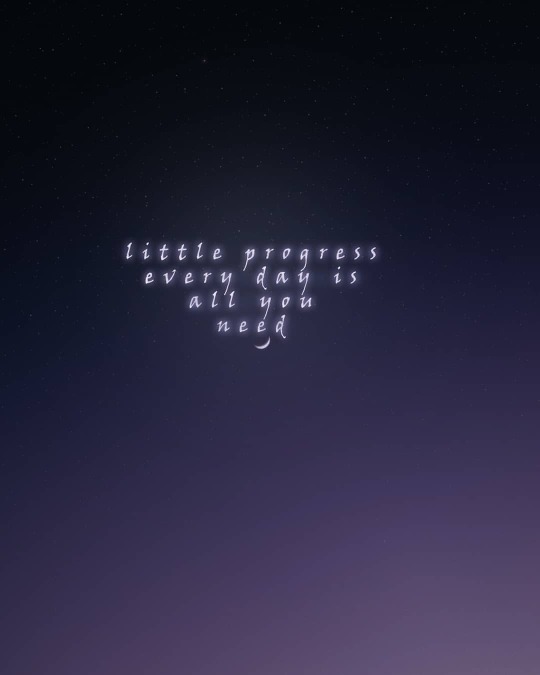
I think it is necessary that we learn that we can't get to the finish line immediately we start the race. Each step you take towards achieving a dream, a set goal or a plan, are what eventually add up to you achieving that plan. I pray you learn to just grab and celebrate every little progress you make while on the journey to achieving the full goal. Have you been pushing yourself too hard recently? And you haven't been acknowledging all your little progress? You can share it here someone can help you out. @adobe @adobecreativecloud @christianpsart @diimejii @salemkinging @mdmeditz @thephotoviers @bennyreviews @bennyproductions #adobestudents #creatmood #creativers #creativecloud_growing #creative_ace #creativemobs #ps_imagine #howtophotoshop #gomofps #yourclick #fxcreatives #contentjuicy #oddworldforever #designperspective #fxcreatives #createfromhone #designperspective #surrealism #entersurrealism #sky #glow https://www.instagram.com/p/CEpsfB8pYLn/?igshid=1noc2032j7kum
#adobestudents#creatmood#creativers#creativecloud_growing#creative_ace#creativemobs#ps_imagine#howtophotoshop#gomofps#yourclick#fxcreatives#contentjuicy#oddworldforever#designperspective#createfromhone#surrealism#entersurrealism#sky#glow
0 notes
Text
How and Why to learn Photoshop!

How and why to learn Photoshop, is quite a big subject don't you think!. Well, i tried to cover it as much as an individual could. I hope you enjoy it :) You could read all about it on the link below: https://inspireme.blog/how-and-why-to-learn-photoshop/
#photoshop#learnphotoshop#education#howtophotoshop#beginnersatphotoshop#learnps#learning#imageediting#photoshoppost#materialforphotoshop#startphotoshop#inspireme#inspiremeblog#makingthings#whyphotoshop#adobephotoshop#learningphotoshop#photoshooting#imagetools#colorful#blogphotoshop#creative#how&why#photoshopexpress#photoshopfun#photoshoptutorial#photoshopping
0 notes
Video
instagram
Layers walkthrough video of an Alice in Wonderland themed shoot. This is one of my favorite images from the shoot I did with @catymaecircus and @austinoddities and a big thank you for the mouse photos from @mikiodo and @mikiodomice . . . . . #beforeandafter #beforeafter #alice #aliceinwonderland #retouch #retoucher #retoucherslife #austinphotographer #sanantoniophotographer #adobephotoshop #nikonphotography #photoshoplife #bts #layers #howtophotoshop #sanantonio #austin #atx #satxphotographer (at San Antonio, Texas)
#retoucher#howtophotoshop#sanantoniophotographer#atx#photoshoplife#austin#nikonphotography#beforeandafter#bts#sanantonio#retoucherslife#austinphotographer#adobephotoshop#alice#retouch#aliceinwonderland#satxphotographer#layers#beforeafter
2 notes
·
View notes
Video
youtube
Introduction to Luminosity Mask in Adobe Photoshop using Gizmo Panel Lite.
Hello everyone and welcome to today's episode of Editing with the Gizmo Panel. Today we're going to be talking about luminosity masking, and how the Gizmo Panel Lite can help you create beautiful and natural looking results with your images. Today we will be working with one of our images and we include the download link to the image in the description below, in case you want to work along with me. Also in the description you can find the link to download the Gizmo Panel Lite plugin. So let’s get started.
If you enjoyed this video, please give us a LIKE and SUBSCRIBE for more videos.
#luminosity #luminance #luminocitymasking #howtophotoshop #gizmopanel #gizmopanellite #photoshopplugin #photoshopplugins #photoshoott #photoeditingtechniques #photoediting #editingwithmasks
0 notes
Video
youtube
Adobe Photoshop 2020 Tutorial for BEGINNERS
0 notes
Video
How to Create Artboards in Photoshop - Easy Photoshop Tutorial
0 notes
Text
Font Support for Photoshop CS5 - Linux Only
Are you one of those people who are running on Linux? That were able to boot Photoshop CS5 onto your operating system through wine? Well it really doesn't matter how you did, the fact is that you did and your able to work on the platform. But how do you install fonts on Linux to use with this program? Easy, it's quick and simple. Below you may find the few simple steps into completing the task.
STEP 1: Visit a font site, there a millions out there. But here are a few that I suggest.
www.dafont.com
www.1001freefonts.com
www.fontspace.com
STEP 2: Download the prefered font that you wish to use, and save it. Once it's finished downloading/saving, extract the file to your desktop. The file should come up as a font name than .ttf at the end. (ex. DefusedFont.ttf)
STEP 3: With Linux it's simple, just double-click on the font file you downloaded, and click install font right in the window after it is loaded.
STEP 4: Once complete, you may boot your Photoshop, and the font will automatically be installed into your Photoshop program through your Linux Fonts Center. So have fun, and download tons of fonts!
#photshoptutorials#howtophotoshop#photoshop help#photoshop tutorials#how to install fonts to photoshop#how to install fonts on adobe photoshop cs5#how to install fonts on photoshop cs5#how to install fonts on linux to photoshop#photoshop cs5#photoshop tumblr#photoshop tutorial#photoshop tutorial tumblr
0 notes
Photo
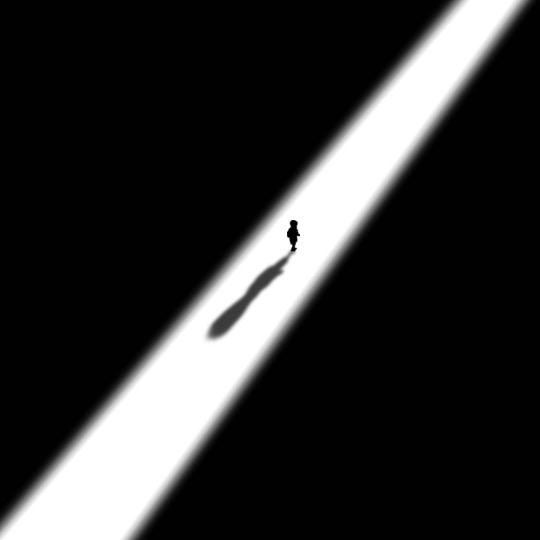
Today is day #9 Today's work is simple and straight forward i didn't have much layers just 6 layers. It might come as a shock to some people ( i was also in your shoe once), but sometimes the simple works are what is actually needed. You don't have to always get your self entangled in complicated and tough work. Just give your audience something simple that does not need you holding their hands for them to understand it. That being said. You are free to interpret this work in anyway that it feels to you. Go wild!!! Also the idea of this work is not originally mine I got the idea from @san.dersar page. I will really like to know what you are currently working on. Tell me in the comment section. @Photoshop @manchive @adobe @adobestudents_inbloom @adobestudent @creativecloud_DayDream @creativecloud @bestartmonth @enter_imagination @enter_surrealism @bennyreviews #photoshopeditz24 #BennyReview #lp_august #contentjuicy #fuzzymobs #universalphotoviral #fxcreatives #creativecloud #thephotoviers #universalphotoviral #psmasteredits #visioninspire #visualsofkelon #howtophotoshop #psduniverse #psdu_art #psduniverse5k #awsomephotoshop #ps_imagine #entersurrealism #19skillz #Xceptionaledits #molnart #picsart #enter_visual #picture_of_world_ #beautifulartvisuals #creatmood #edit_mania__ (at AJAH) https://www.instagram.com/p/CEnFDB2pCHG/?igshid=1xz9eekswrkfw
#9#photoshopeditz24#bennyreview#lp_august#contentjuicy#fuzzymobs#universalphotoviral#fxcreatives#creativecloud#thephotoviers#psmasteredits#visioninspire#visualsofkelon#howtophotoshop#psduniverse#psdu_art#psduniverse5k#awsomephotoshop#ps_imagine#entersurrealism#19skillz#xceptionaledits#molnart#picsart#enter_visual#picture_of_world_#beautifulartvisuals#creatmood#edit_mania__
0 notes
Photo

I know my 7 days challenge has ended, but I still have this urge to extend it into another week. ( let see how it goes) I've been so excited to share this work with you all. I made this maze with just the pen tool😁. You can't even imagine how pumped I was while creating and just seeing the final work, and it even blew me. What do you think about this maze? And how realistic does it look to you? If you appreciate the effort and the beauty of this work, share it so we can get other people to add their own comment on this. And the new work I was talking about yesterday is almost done. @artpsd @psdu_art @psduniverse @eugenecab @molnart_ @ns_photography @raw_edit_ @oddworldforever #beautiful #BennyReview #bennyproduction #designperspective #theartviers #creativers #yourclick #manipulation #c4d #3dedits #lp_august #lagosedit #howtophotoshop #thephotoviers #fx_edited #fx_weekend_edit #ps_imagine #psduniverse #psduniverse5k #edit_visual_ #edit_mania__ #entersurrealism #contentjuicy https://www.instagram.com/p/CEiA0uHpcyo/?igshid=vyq5v3pf32h1
#beautiful#bennyreview#bennyproduction#designperspective#theartviers#creativers#yourclick#manipulation#c4d#3dedits#lp_august#lagosedit#howtophotoshop#thephotoviers#fx_edited#fx_weekend_edit#ps_imagine#psduniverse#psduniverse5k#edit_visual_#edit_mania__#entersurrealism#contentjuicy
0 notes
Video
instagram
Layers walkthrough of the quick self Portrait I did today just to test this amazing #flashpointxplor600 light. It really is a pretty light. #sanantonio #sanantoniophotographer #austin #austinphotographer #flashpoint #beautydish #beforeandafter #photoshop #howtophotoshop #adobephotoshop #adobe (at Beau Rivage Resort & Casino)
#austin#adobephotoshop#beforeandafter#beautydish#photoshop#austinphotographer#sanantonio#adobe#flashpointxplor600#howtophotoshop#flashpoint#sanantoniophotographer
0 notes
Photo

Alice in Wonderland themed shoot. This is one of my favorite images from the shoot I did with @catymaecircus and @austinoddities and a big thank you for the mouse photos from @mikiodo and @mikiodomice . . . . . #beforeandafter #beforeafter #alice #aliceinwonderland #retouch #retoucher #retoucherslife #austinphotographer #sanantoniophotographer #adobephotoshop #nikonphotography #photoshoplife #bts #layers #howtophotoshop #sanantonio #austin #atx #satxphotographer (at San Antonio, Texas)
#austinphotographer#beforeandafter#austin#bts#satxphotographer#alice#photoshoplife#atx#retoucher#adobephotoshop#sanantonio#sanantoniophotographer#beforeafter#retoucherslife#layers#nikonphotography#aliceinwonderland#howtophotoshop#retouch
0 notes
Video
youtube
How to use Patch Tool in Photoshop with Gizmo Panel
How to use Patch Tool in Photoshop with our Gizmo Panel. Gizmo panel is dominate the market, via it's ease of use and variety of presets, functions and workflow. If you have latest photoshop, you will benefit from it at any level of your expertise.
#howtophotoshop #gizmopanel #improveyourphotoshopskills #editinginphotoshop #photography #photoshopplugin #photoshopediting #photoshopeditingtools
0 notes
Video
youtube
#photoshop2020 #adobephotoshop2020 #photoshopcc2020 #photoshop#adobephotoshoptutorials #tutorials #free #howtophotoshop #learnphotoshop
PHOTOSHOP 2020 Tutorial for BEGINNERS | how to use photoshop cc 2020 Photoshop 2020 tutorial for BEGINNERS GUIDE COMPLETE
Photoshop online free training tutorial 2020.Adobe Photoshop CC 2020 tutorial for beginners Full photoshop online free Tutorials on my channel. Checkout Playlist of Full Photoshop CC 2020 Tutorial for beginners. Learn Photoshop CC 2020 for Beginners Complete photoshop course for you.
Photoshop cc 2020 effects are very beneficial in the creative design industry. You can download Adobe Photoshop CC 2020 from adobe creative cloud download free 7 day Trial then you will subscribe to Adobe Creative Cloud plans.
https://www.adobe.com/creativecloud/
What is Photoshop?
Photoshop is the world's best imaging and graphic design software program developed by Adobe Systems. Photoshop effects are used in every industry like print, film, tv, web and Mobile devices. In this photoshop online free video tutorial,
you will learn photoshop tools basics for new users or beginners.
Photoshop CC 2020 is used to design Print Media and Electronic media.
Photoshop Tutorial:
https://www.youtube.com/playlist?list...
Download Free Icons:
1). https://support.flaticon.com/
2).Download Royalty Free stock images :
3).https://www.pexels.com/
4).https://pixabay.com/images/search/
#photoshop2020 #adobephotoshop2020 #photoshopcc2020 #adobephotoshop #photoshop #photoshoptutorials #photoshopcc2020tutorial #adobe #adobe2020 #adobephotoshop2020 #adobemax #adobecreativecloud #photoshopcctutorials ⬛ Please LIKE, SHARE & SUBSCRIBE ⬛ #adobephotoshopcc2020 #photoshopcc
0 notes