#how to maintain batch wise details in tally
Explore tagged Tumblr posts
Text
Maintain Batch Wise Details Tally in Hindi
Maintain Batch Wise Details Tally in Hindi
Hello Frinds क्या आपने Tally में बैच वाइज डिटेल्स के बारे में सुना है, कई बार ऐसा होता है कि हम Medical Store में जाते है और वहां batches में Medicines रखी हुई होती है अक्सर Medical Line के लोग ही बैच वाइज डिटेल्स का Use करते है। आज के अपने इस Article में मैं आपको ये बताउंगी कि टैली में बैच वाइज डिटेल्स क्या है? Tally Me Batchwise Details Ko Kaise Maintain Kare, Maintain Batch Wise Details Tally…

View On WordPress
#batch wise detail in tally erp 9#batch wise detail in tally prime#batch wise details in tally#batch wise details in tally erp 9#batch wise details in tally prime#how to maintain batch in tally prime#how to maintain batch wise details in tally#how to maintain batch wise stock in tally prime#maintain batch wise details#maintain batch wise details in tally#maintain batch wise details in tally erp#maintain batch wise details in tally erp 9#maintain batch wise details in tally erp 9 in urdu#maintain batch wise details in tally erp9#maintain batch wise details in tally prime#maintain batch wise details in tally prime in hindi#maintain batch wise details in tally prime in urdu#tally prime
0 notes
Text
How to use Tally software for accounting
Why do businesses need accounting software in the first place?
Manual accounting is a long and tedious process, which involves data entry, reconciliation, and reporting manually. This consumes a lot of time and is not so easy to maintain when large quantities of data/transactions are to be recorded. Hence, accounting software comes to the rescue by optimizing this process. Accounting software helps in better storage and maintenance of accounts and transactional information, like assets, liabilities, capital, income, expenses, etc.
Business owners, accountants, managers, etc., use such accounting software to ensure financial accuracy and enhanced record keeping. This minimizes the scope of errors, which helps in creating systematic reports and ensuring collaboration with other teams using the same data in the organization.
Why choose TallyPrime for accounting?
Tally is one of the most popular accounting software available in the market. It caters to millions of users in over 100 countries and constantly innovates its software to meet the ever-changing business requirements. This feature makes Tally’s products one of the most preferred products for people seeking accounting solutions.
TallyPrime is an integrated business management software that helps manage multiple applications like sales, finance, payroll, invoicing, inventories, etc. This way, maintaining data becomes easier for businesses.
Features of TallyPrime
The key features of TallyPrime software are:
Inventory management: Through TallyPrime, inventory management is simplified by identifying groups, categories, batches, location-wise godowns, etc. Further, the inventory status can be viewed over time, like over a week or a month. We can also track the status of dispatch of raw material, details of finished goods, etc.
Report viewing and generation: In TallyPrime, various reports can be generated and viewed like accounting, inventory, financial, and management control. Through these reports, businesses can make decisions like identifying areas where cost control is required.
Receivables and payables management: Through TallyPrime, you can manage account payables and receivables easily. A unique bill reference is automatically generated and attached to the bill while making or receiving the payments, simplifying the bill tracking process.
Automatic Bank Reconciliation: TallyPrime enables automatic bank reconciliation. E-statements are downloaded from the bank, and bank reconciliations take place automatically. Earlier, bank reconciliations used to be a long process that had to be carried out manually, and this was extremely time-consuming for company employees.
GST: Through activating the GST feature in TallyPrime, TallyPrime users can ensure that GST features are available in ledgers, stock items, transactions, etc. You can set GST rates in TallyPrime at various levels like company, group stock, stock item, account ledger group, and ledger levels.
e-Payments: Through TallyPrime, payments like vendor payments, employee salaries, etc., can be made. You can send payment instructions to the bank. Further, you can contact your bank or relationship manager and enable the bulk upload/payment facility for your account.
Go to Feature: TallyPrime’s Go to Feature is a new search bar that makes navigation easy for Tally users.
Data Security: TallyPrime is a secure software with features like multiple user access control and feature-based security levels.
How to use TallyPrime for accounting
TallyPrime can be used for accounting purposes like ledger creation, invoicing, budgets/scenario management, etc. Here are some ways through which you can use TallyPrime:
Accounting features: TallyPrime’s accounting features help businesses simplify finance procedures. Some features include sales invoice creation, and funds flow statement generation. In addition, billing modes, configurations, etc., make TallyPrime easy to use.
Sales Invoice Creation: Every business involves the sale of goods and services. For each sales transaction, the proof is required that the company sold items to the customer. The option to generate sales bills and create invoices is available in TallyPrime.
Funds Flow Statement: The funds flow statement shows the movement of funds over time. The statement shows the sources of the funds and how the funds were utilized for a specific time.
Fund sources include owners and outsiders. Fund application refers to an application in either fixed assets or current assets.
Company Creation: Maintaining business transactions related to your company is a critical task. To record transactions, a company needs to be created in TallyPrime. Details like company name, address, and currency information are entered. Any tax registration details like GST, VAT, Excise, TCS, and TDS are also mentioned.
In TallyPrime, you can either create a single company or multiple companies. Then, based on the details, you can generate financial reports for the company.
Cost Centre Creation: Setting cost centers in TallyPrime helps allocate income and expenses to business units, departments, employees, projects, etc.
Group Creation: Managing the overall business group becomes challenging if a business consists of many departments, subsidiaries, or units located in multiple parts of the world. Creating a group company in TallyPrime enables all transactions to be seen in one single place. In addition, the combined data will help the business know more about the business’s overall performance and make decisions for the future.
Ledger Creation: A ledger refers to the name of an account head, which helps classify all transactions as belonging to a category. E.g., common ledger names are sales, purchase, receipts, and other ledgers.
When one or two ledgers need to be created, the Single Ledger creation option is used. However, if multiple ledgers need to be made, the Multiple Ledgers option needs to be selected.
Creating vouchers in TallyPrime
Transactions are created using journal vouchers in TallyPrime. Accounting vouchers vary depending upon the transaction like sales, purchase, receipts, etc.
Inventory features in TallyPrime
Through TallyPrime, a business can easily keep track of stock, stock movement, balance stock, etc. In TallyPrime, specific units of measurement can be defined for inventory, and you can set tax rates for the items. The ability to view stocks in real-time can help a company know when stock needs to be ordered and satisfy customer demands easily. The quantity of stock, stock rates, and the value of the opening stock balance can also be defined.
You can view data related to stock according to a certain period. (week, month, year, etc.)
TallyPrime-Comparison with Other Software/Mobile Applications offered by Nandini Infosys
Feature
TallyPrime
SAP Business One
Mobile App-Biz Analyst
User experience
High level of user experience and not a complex software
To handle more complex and disciplined processes with a scalable & controlled environment
Helps access Tally ERP 9/Prime data anytime, anywhere on mobile
Target market
Small, medium and large scale enterprises
Small,medium and large scale enterprises
Small, medium, and large scale enterprises
Mobile Application
Add on
Available
Available
Web Access
Web reports Available
Available
No
Cloud hosting
Available
Available
Not required
Main Purpose
Organizing information related to stock and showcasing financial information
Managing multiple aspects of a business, like financial, purchasing, inventory, sales, customer relationships, reporting, and analysis
Biz Analyst is a Tally On Mobile application providing multiple features like check-in/check-out, multiple outstanding reminders, set follow- up, and auto reminder schedule.
Conclusion
Through TallyPrime, you can easily view all accounting records from a single location. If you’re looking for support to implement TallyPrime in your organization, we can help! Nandini Infosys offers services like Tally Implementation, TallyPrime (Gold, Silver, Rental, and Auditors Edition, Tally Server, and TallyPrime Customized Module) to clients and helps them scale their businesses. To know more about how you can grow with Nandini Infosys, click here.
0 notes
Text
How can we maintain Batch-wise details in Tally Prime?
How can we maintain Batch-wise details in Tally Prime?
Batch-Wise details is a part of advanced inventory management. Bath wise information useful where perishable goods like medicines, sea-food, dairy products (ex: ice -creams, butter milk) fruits, vegetables, flowers and meat , poultry etc. Batch-wise details is used widely in pharmaceutical industries as compared to to other sectors. We can track manufacturing dates and expiry dates for products…
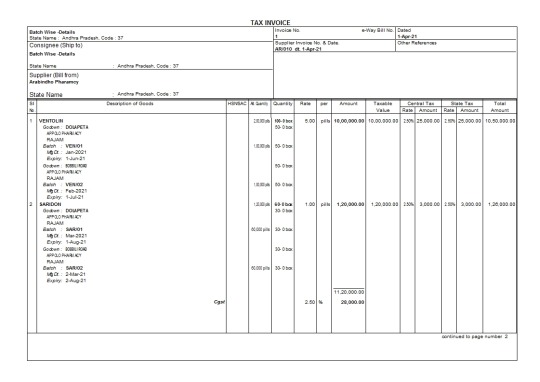
View On WordPress
#batch details#batch wise details#batchwise details in tally#cgst#gst#GST assignment#IGST#INVENTORY#Purchase#sgst#tally#tally prime#TALLY WITH GST#track of expiry date#track of manufacturing date
0 notes
Text
Bill Wise Details in Tally in Hindi
Bill Wise Details in Tally in Hindi
टैली में Bill-wise details क्या है, अक्सर जब भी आप Sales या Purchase Voucher में एंट्री पोस्ट करते होंगे तो ये ऑप्शन Method Of Adj जरूर से शो होता होगा, क्या कभी आपने ये सोचा है कि ये ऑप्शन आखिर क्यों आता है, इसका क्या मतलब होता है। तो आज मैं आपको ये ही बताऊगी कि Tally Me Bill Wise Details Kya Hai? Bill Wise Details in Tally ? Bill Wise Details Ka Kya Use hai? Methods Of Adj कितने टाइप्स के होते…
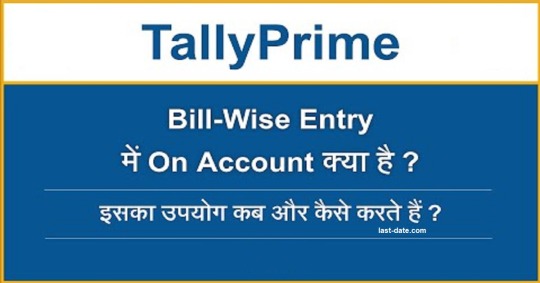
View On WordPress
#batch wise details in tally prime#bill wise detail in tally#bill wise detail in tally prime#bill wise details#bill wise details in tally#bill wise details in tally erp 9#bill wise details in tally prime#bill wise details in tally prime in hindi#bill wise details tally erp 9 in hindi#how to enter bill wise details in tally#how to maintain bill wise details in tally#learn tally prime#maintain bill wise details in tally#maintain bill wise details in tally erp 9#maintain bill wise details in tally prime#new chnages in tally prime#tally#tally prime#tally prime course#tally prime download#Tally prime in Hindi#tally prime new features#tally prime new look#tally prime new update#tally prime tutorial in hindi#tally tutorial in hindi
0 notes
Text
How can we maintain Batch-wise details in Tally ERP9?
How can we maintain Batch-wise details in Tally ERP9?
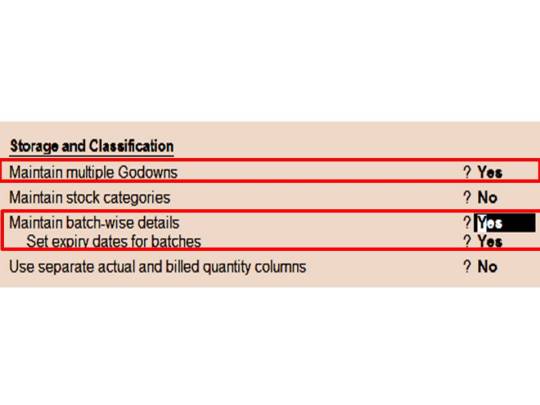
Batch wise details is a part of inventory management. Batch wise details can be used where perishable goods like medicines, sea-food, dairy products (ex: ice creams, butter, milk), fruits and vegetables, flowers and meat & poultry etc. Batch-Wise Details is used widely in pharmaceutical industries as compare to other sectors. We can maintain Manufacturing dates and Expiry datesfor products with…
View On WordPress
0 notes