#how to downgrade ios 16
Explore tagged Tumblr posts
Text
285 - CarPlay and GM InfoPAINment System - With Jeff Gamet, and Ben Roethig, Kelly Guimont and Brittany Smith
The latest In Touch With iOS with Dave he is joined by guests Brittany Smith and Kelly Guimont, plus regulars Jeff Gamet, and Ben Roethig. GM has its big woes with its Infotainment system constantly crashing. Or as Jeff says InfoPAINment system. Big news Apple has stopped selling the current Apple Watch because of a patent infringement lawsuit. The social engineering saga continues Joanna Stern from WSJ interviews a jailed iPhone thief who tells us how easy it was to steal 1000’s of iPhones. Apple now has self diagnostics available for self service repairs. Plus much more.
The show notes are at InTouchwithiOS.com
Direct Link to Audio
Links to our Show
Give us a review on Apple Podcasts! CLICK HERE we would really appreciate it!
Click this link Buy me a Coffee to support the show we would really appreciate it. intouchwithios.com/coffee
Another way to support the show is to become a Patreon member patreon.com/intouchwithios
Website: In Touch With iOS
YouTube Channel
In Touch with iOS Magazine on Flipboard
Facebook Page
Mastadon
Twitter
Instagram
Spoutible
News
Apple TestFlight servers from 2012 to 2015 leak, containing terabytes of data
Apple halted sales of Apple Watch Apple Watch Series 9 and Ultra 2 no longer available online
Here's how the Apple Watch ban will impact your ability to get your device repaired or replaced
Apple halting Apple Watch Series 9 and Ultra 2 sales: Here's why
Apple could avoid US Apple Watch ban with software update
iOS 16.7.4 Update Fixes Issue That Prevented Built-In Apps From Being Reinstalled
Apple News+ Subscription Now Includes 'The Athletic' Sports Coverage
Bloomberg: Vision Pro production moving at full speed, February launch planned
Apple announces new 'contingent pricing' feature for App Store subscriptions
Apple Card Savings Account gets its first interest rate boost since launch
Topics
Latest updates to iOS17.2 are discussed.
Apple Releases iOS 17.2.1 With Bug Fixes
iOS 17.2 and tvOS 17.2 Kill TV Show and Movie Wishlists With No Warning
Apple Stops Signing iOS 17.1.1 and iOS 17.1.2, Preventing Downgrading
Beta this week. iOS17.3 Beta 1 continues
iOS 17.3 beta 1 is here — here’s the new features for your iPhone
CarPlay and iPhone 15 with USB-C and does it work with the USB-C cable? CarPlay with the USB-C iPhone 15
Meanwhile GM has not started out well post CarPlay. GM’s CarPlay replacement software is off to a disastrous start
We discussed the social engineering that happened when thieves steal iPhones. Joanna Stern from Wall Street Journal initially reported this way of getting someones passcode and steals the phone and cash.She interviews a jailed thief that talks about how he did it. He Stole Hundreds of iPhones and Looted People’s Life Savings. He Told Us How.
Apple is now offering diagnostics of Self service repairs. iPhone 12 and later: Apple Diagnostics for Self Service Repair
Jeff and Dave report back on the $16 knock off Apple watch band. https://www.instagram.com/p/C1GUqrLtDkJ/
Tips
iMessage Tip OS 17.2, what’s your Messages count + storage?? Go to Settings > Tap your name > iCloud > Show all > Messages in iCloud
Announcements
Macstock 7 2023 Digital Pass is now available. Relive the conference as you can Purchase a Digital Pass see the talks that many of our regular guests and contributors did including Dave, Brittany, Chuck, and Jeff. https://macstockconferenceandexpo.com
Our Host
Dave Ginsburg is an IT professional supporting Mac, iOS and Windows users and shares his wealth of knowledge of iPhone, iPad, Apple Watch, Apple TV and related technologies. Visit the YouTube channel https://youtube.com/intouchwithios follow him on Mastadon @daveg65, and the show @intouchwithios
Our Regular Contributors
Jeff Gamet is a podcaster, technology blogger, artist, and author. Previously, he was The Mac Observer’s managing editor, and Smile’s TextExpander Evangelist. You can find him on Mastadon @jgamet as well as Twitter and Instagram as @jgamet His YouTube channel https://youtube.com/jgamet
Ben Roethig Former Associate Editor of GeekBeat.TV and host of the Tech Hangout and Deconstruct with Patrice Mac user since the mid 90s. Tech support specialist. Twitter @benroethig Website: https://roethigtech.blogspot.com
About our Guest
Kelly Guimont is a podcaster and friend of the Rebel Alliance. She appears on The Incomparable network as well as hosts I Want My M(CU) TV. you can find her on Mastodon and Instagram @verso
Brittany Smith is a cognitive neuroscientist who provides a variety of consulting services through her business, Devise and Conquer that includes ADD/ADHD coaching, technology coaching, productivity consulting, and more. She is a self-designated “well-rounded geek”, and holds a M.S. degree in Cognitive Neuroscience. She can be found on Twitter as @addliberator. Find her on her YouTube channel of tech tips
Here is our latest Episode!
0 notes
Video
youtube
How to Downgrade/Remove iOS 17 Beta to iOS 16 without iTunes
1 note
·
View note
Text
How to Remove iOS 17 Beta from iPhone? [Simple Steps]
If you are looking forward to learning about the process of removing the iOS 17 Beta from your iPhone device, then you are in luck. Here we will provide simple guidelines and methods that will help you downgrade to iOS 16 from 17 Beta easily. Get through the whole content without skipping any method.
Apple has released the iOS 17 Beta for iPhone and iPad users. And the official release is planned to be soon. This version contains various new features and many more. However, many users face some issues after installing the Beta version of the software. If you are also one of those people who are using iOS 17 Beta on their iPhone and planning to downgrade, then we are here to help you. So, let’s get started without any further delay.
Backup the Data of Your iPhone via iCloud
You need to back up your data first before you downgrade the device. Otherwise, you will lose all of your data. Thus, follow the below guide to back up your iPhone device via iCloud.
Method 1:
First, make sure that the cellular data of your device is ON, or the device is connected to Wi-Fi.
After that, tap on the Settings option on your home screen.
Next, tap on your Name option.
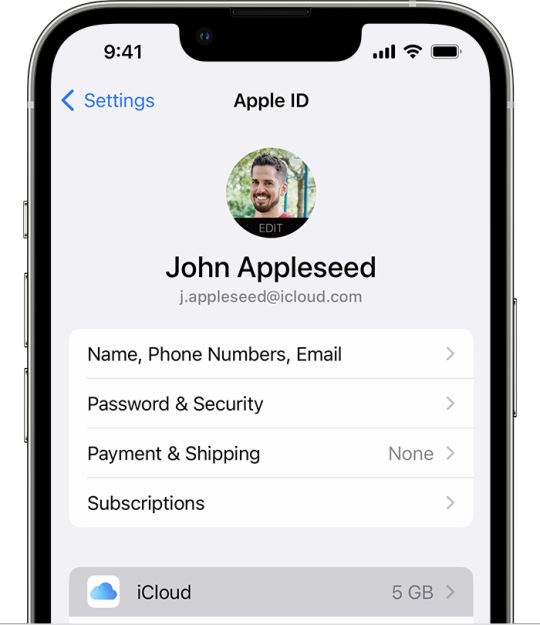
Now, select the iCloud option.
Afterward, you are required to choose the Backup Now option.

Method 2:
Turn on the iCloud Backup on your device.
To do that, you are required to go to the Settings option first.
Then tap on your name option.
Choose iCloud and make sure that the iCloud Backup toggle is on.
Next, ensure that your device is connected to a power source.
Turn on the mobile data or connect to a wireless network.
Uninstall the iOS 17 Beta from iPhone With iTunes
You can downgrade from iOS 17 Beta to 16 with the help of your iTunes. Here are the steps you can follow to remove it.
Firstly, you need to connect the iOS device to a Mac device.
Then, open your iTunes.
After that, choose the iPhone device name you are using to open the summary of the device.
Now, choose the Summary tab and then look for the Restore iPhone or Restore iPad option.
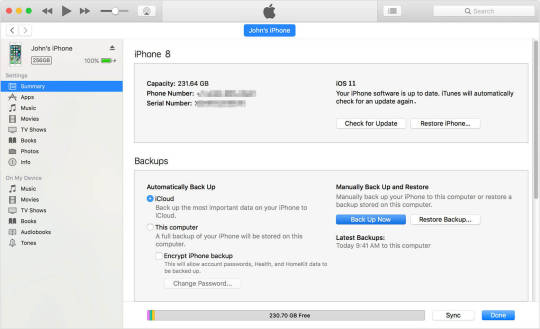
Then, you need to verify your selection by choosing Restore and agreeing with the open prompt.
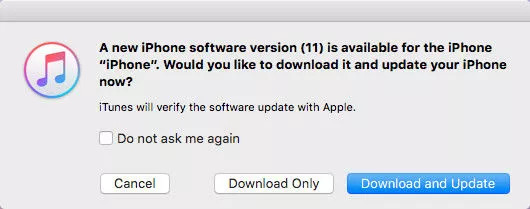
Now, iTunes will try to download the current stable iOS version for your device. Once the download is complete, it will be installed automatically.
After completing the restoration, the iPhone device will start automatically, and the iOS 17 Beta will be gone. Now, restore the data from the original backup.
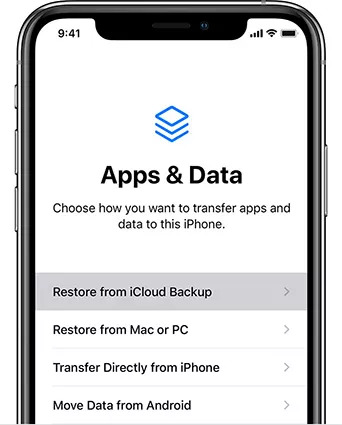
Uninstall the iOS 17 Beta from Your iPhone Without a Computer
You can install the iOS 17 Beta version from your device even if you do not have a computer system. So, let’s learn how to Uninstall the iOS 17 Beta from your iPhone without a computer.
On the home screen of your iPhone, tap on the Settings option to launch it.
In Settings, select the General option.
From there, you need to select the option Profile or Device Management.
Now, look for the iOS 17 Beta profile and click on it.
After that, select the Remove Profile option.
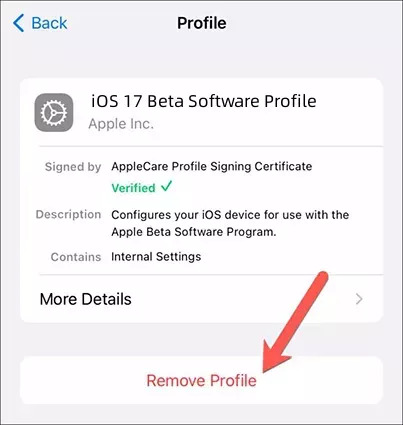
(FAQs)
How do I uninstall iOS 17 beta from my iPhone without a computer?
Here are the steps you need to follow in order to uninstall iOS 17 beta from my iPhone without a computer.
First of all, tap on the Settings option on your iPhone’s home screen.
After that, scroll down to the General option and tap on it.
Search for the VPN & Device Management and select it.
Next, tap on the option of iOS 17 Beta Software Profile.
Now, choose Remove Profile and confirm your action by selecting the appropriate option.
Lastly, restart your iPhone to apply the changes.
What is new in iOS 17?
The recently released beta version of iOS 17 has ample new features to offer. It focuses on providing updates to various apps such as Phones, Messages, Facetime, etc. This iOS 17 gives users the ability to share the sticker in a new way and set the Contact Posters. Also, the new version allows you to share contacts effortlessly with NameDrop. Apart from that, numerous other new things are also included in the new version.
How do I uninstall iOS Update?
Here are the steps to uninstall the iOS update.
First, you need to open Settings on your iOS device.
Then tap on the General option.
After that, select the [Device Name] storage option.
Look for the Update in the list of apps and tap on it.
Select Update and then tap on the Delete Update option.
Visit – Cricut.com/setup
design.cricut.com
www.cricut.com/setup
Cricut Design Space
#iOS 17 Beta from iPhone#Cricut.com/setup#cricut design space#cricut explore air 2#cricut new machine setup#cricut design space login#design.cricut.com#cricut.com/setup windows
0 notes
Text
How to downgrade to iOS 16.6 beta 2 | A12+ Devices | Prepare for Upcoming iOS 16 Jailbreak | 2023
youtube
View On WordPress
0 notes
Text
Planning to install iOS 17 beta? Here’s how to archive an iOS 16 backup for downgrade
Following the release of the iOS 17 beta for developers in June, Apple has now released a public beta for anyone interested in trying out the new software ahead of the official launch this fall. But if you’re planning to install iOS 17 or iPadOS 17 beta on your iPhone or iPad, be sure to archive a backup of your device running iOS 16 for an eventual downgrade. more… The post Planning to install…

View On WordPress
0 notes
Text
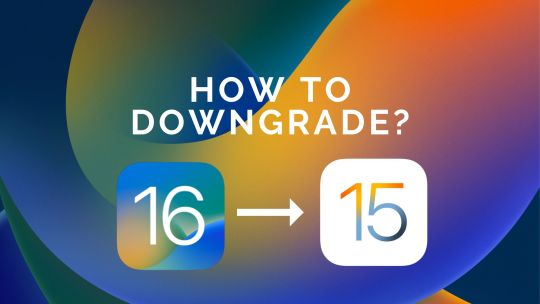
Here is how you can downgrade the iOS 16 beta to iOS 15 without losing any data. https://iosesolution.com/how-to-downgrade-ios-16-beta-to-ios-15/
#ios 16 features#ios 15.6#downgrade#ios 16 update#ios 16 download#ios 15 iphone#apple#ios#iphone restore#iphone reset
3 notes
·
View notes
Text
Kali linux mac download

#Kali linux mac download for free#
#Kali linux mac download how to#
#Kali linux mac download mac os#
#Kali linux mac download install#
If you have face any issues while following this method, comment below we will help you to solve it.
#Kali linux mac download install#
Step 16: Now open the app and press the install Cydia button, it will install Cydia to your device. Step 15: Congratulations now your device is Jailbroken you can see the checkrain Jailbreak app icon on your home screen. Step 14: Now you need to put your device into DFU Mode, to do that follow On-screen instructions. Step 13: Press the Start button to continue the process, now your device will go to Recovery Mode. Step 12: It will launch checkn1x Checkra1n Jailbreak, then Go to the checkra1n options and enable “Allow untested iOS/iPadOS/tvOS versions” Step 11: Connect your iPhone/iPad to the PC, Then Press the ALT key + F2 key To launch the checkra1n windows menu. If it is not please go to step 6 and configure bios correctly or contact a Checkra1n Jailbreak Consultant. Step 10: If it is successfully auto booted in to pen drive you can see the following screen on your PC. Step 9: Now press F12 to select the boot option(Optional) or wait for USB boot. (Now your system will automatically rebooting) Step 8: Press F10 or save your Bios Settings and exit. Step 7: Navigate into the “Boot” Section and Disable “Secure Boot” & set “USB device / USB HDD” as a First Boot Device. This is the first checkra1n release that adds support for Linux. This release is a beta preview and as such should not be installed on a primary device.
The checkra1n app no longer requires the internet to open.
Added support for iOS and iPadOS 13.3.1.
Adds an option to skip version checking for new iOS and iPadOS versions which haven’t yet been officially tested.
Adds a new option in the GUI and CLI which allows for custom boot-args to be set.
Adds a new -version flag to the CLI for debugging purposes.
Adds a whole new CLI, built around ncurses, which now supports FastDFU.
Low-level patching is now handled by our all-new pongoOS, engineered from the ground up for flexibility.
Support for Linux has arrived! See below for more information.
This release squashes so many bugs we couldn’t keep track of them.
Downgrade / Update iOS Expand child menu.
Jodel++ IPA – freeload & Install without Jailbreak.
AltStore For Sign & Install unofficial Apps/IPA – iOS 11 to iOS 15.2 beta.
Unc0ver Jailbreak iOS 14.5.1 – iOS 11: online.
Checkra1n Jailbreak (iOS 12 – iOS 14.8).
You can follow our blog for new images we release for VirtualBox.
#Kali linux mac download mac os#
It is a free and powerful x86 and AMD64/Intel64 virtualization product available for most of the operating systems such as Linux, Microsoft Windows, Mac OS X, Solaris and ported version for FreeBSD. VirtualBox is the most easiest way to run secondary OS on your primary operating system, If your hardware doesn’t allow you to install any other operating system then VirtualBox comes in hand. We do not install ‘Guest Additions’ in the OS or add any kind of stuff, read our privacy policy.
#Kali linux mac download how to#
Here you can follow the guide how to attach/configure VDI image with VirtualBox. You can check FAQs for Credentials( Username & Password) for VDI images. At the moment we have plans to offer you 30+ Linux/Unix distributions, we may add more to our list in near future, you can also send us suggestions if we are missing any popular distribution from our list.
#Kali linux mac download for free#
We offer images for both architectures 32bit and 64bit, you can download for free for both architectures. From here you can download and attach the VDI image to your VirtualBox and use it. We offer open-source (Linux/Unix) virtual machines (VDIs) for VirtualBox, we install and make them ready-to-use VirtualBox images for you.

0 notes
Text
Uninstall iOS 16 beta: How to downgrade to iOS 15 or just remove the beta profile
Uninstall iOS 16 beta: How to downgrade to iOS 15 or just remove the beta profile
Been testing out the iPhone or iPad beta? If, for whatever reason, you’re ready to shift back to the stable release, read along for a step-by-step guide on how to uninstall iOS 16 beta, downgrade to iOS 15, or just remove the beta profile and wait for the official release. more… The post Uninstall iOS 16 beta: How to downgrade to iOS 15 or just remove the beta profile appeared first on 9to5Mac.

View On WordPress
0 notes
Text
274 - That Action Button Has Shortcuts - With Kelly Guimont, Jeff Gamet, and Holden DePardo
The latest In Touch With iOS with Dave he is joined by guests Kelly Guimont, Holden DePardo, and Jeff Gamet. We talk about the action button on the iPhone 15 Pro and how you can use shortcuts for multi functions. Steve Jobs passed 12 years ago. iOS 17.0.3 fixes iPhone 15 overheating. Dave reviews Apple Watch Series 9 and watch OS 10. Holden gives us his thoughts on his new iPhone 15 Pro Max.
The show notes are at InTouchwithiOS.com
Direct Link to Audio
Links to our Show
Give us a review on Apple Podcasts! CLICK HERE we would really appreciate it!
Click this link Buy me a Coffee to support the show we would really appreciate it. intouchwithios.com/coffee
Another way to support the show is to become a Patreon member patreon.com/intouchwithios
Website: In Touch With iOS
YouTube Channel
In Touch with iOS Magazine on Flipboard
Facebook Page
Mastadon
Twitter
Instagram
Spoutible
News
Remembering Steve Jobs, Who Passed Away 12 Years Ago Today Kelly wrote this about Steve. Remembering Steve Jobs: TUAW looks back
Original Apple Watch is Now Obsolete, Including $17,000 Gold Model
This happened this week. Your iPhone will make a 'special sound' on Oct 4–here's why and FEMA Wireless Emergency Alert: What you need to know
Topics
Apple Releases iOS 17.0.3 With Fix for iPhone 15 Pro Overheating
iOS 17.0.3 IncludesiOS 17.0.3 Includes Several Enterprise-Related Bug Fixes - Several Enterprise-Related Bug Fixes
Downgrading an iPhone From iOS 17 to iOS 16 is No Longer Possible
Beta this week.
watchOS 10.1 Beta 2 Adds Support for Double Tap
Apple Seeds Second Betas of iOS 17.1 and iPadOS 17.1 to Developers
Everything New in iOS 17.1 Beta 2
Apple investigating after users claim iOS 17 reset privacy settings
Apple TV’s new ‘Enhance Dialogue’ feature expands to original HomePod and HomePod mini with tvOS 17.1
Apple Watch Discussion Dave has the Series 9 and gives impressions
Apple Watch Series 9 Buyer's Guide: How Incremental Upgrades Stack Up Over the Years
22 New Features You May Have Missed in watchOS 10
Our guest Holden has the iPhone 15 Pro Max and gives his experiences so far.
iPhone 15 Pro has the Action button. We discuss what you can program it to as well as using shortcuts button tools and talk about other shortcuts.
How to Get the Most Out of the iPhone 15 Pro's Action Button
iPhone 15 Pro: How to double the power of the new Action button
Introducing MultiButton: Assign Two Shortcuts to the Same Action Button Press on iPhone 15 Pro - MacStories
Announcements
Macstock 7 2023 Digital Pass is now available. Relive the conference as you can Purchase a virtual pass to see the talks that many of our regular guests and contributors did including Dave, Brittany, Chuck, and Jeff. https://macstockconferenceandexpo.com
Our Host
Dave Ginsburg is an IT professional supporting Mac, iOS and Windows users and shares his wealth of knowledge of iPhone, iPad, Apple Watch, Apple TV and related technologies. Visit the YouTube channel https://youtube.com/intouchwithios follow him on Mastadon @daveg65,
Twitter @daveg65.and the show @intouchwithios
Our Regular Contributors
Jeff Gamet is a podcaster, technology blogger, artist, and author. Previously, he was The Mac Observer’s managing editor, and Smile’s TextExpander Evangelist. You can find him on Mastadon @jgamet and Instagram His YouTube channel https://youtube.com/jgame
Ben Roethig Former Associate Editor of GeekBeat.TV and host of the Tech Hangout and Deconstruct with Patrice Mac user since the mid 90s. Tech support specialist. Twitter @benroethig Website: https://roethigtech.blogspot.com
About our Guests
Kelly Guimont is a podcaster and friend of the Rebel Alliance. She appears on The Incomparable network as well as hosts I Want My M(CU) TV. you can find her on Mastodon and Instagram @verso
Holden DePardo studies computer science and is on X @holdendepardo
Here is our latest Episode!
0 notes
Text
How To Downgrade iOS 16 beta to iOS 15 Without Losing Data With Video Tutorial
How To Downgrade iOS 16 beta to iOS 15 Without Losing Data With Video Tutorial
With the release of the latest iOS version, many iPhone users have found problems with the new software. Common issues include problems with iTunes sync and Bluetooth connectivity. Some users have also reported that their phone does not unlock their Apple Watch after updating to iOS 16 beta. If you are experiencing any of these issues, you may be wondering how to downgrade from iOS 16 beta to iOS…
View On WordPress
0 notes
Text
How to #downgrade iOS 16 to iOS 15 & Fix Unable to Activate Error + #Jailbreak downgraded iOS | 2023
youtube
View On WordPress
0 notes
Text
0 notes
Text
How to Downgrade iOS 16 Beta to iOS 15 Latest Version Without Losing Any Data?
How to Downgrade iOS 16 Beta to iOS 15 Latest Version Without Losing Any Data?
As Apple has announced the new version of Ios, there are many people that try to download and install the beta software. For like to learn from the beta version of Ios and some install it only to check the new features. Unfortunately, the beta version of Ios is not always worked well for everyone. Some faces issue like battery drain problem, app crashes, iPhone slow down, and much more. Recently,…

View On WordPress
1 note
·
View note
Text
How to downgrade from iOS 16 to iOS 15 without losing data
How to downgrade from iOS 16 to iOS 15 without losing data
If you don’t like iOS 16 after updating your iPhone, you can always undo all the damage. Here’s how you can downgrade iOS 16 to iOS 15 without losing data. Apple regularly releases updates to iOS that introduce new features, but also makes changes to how the operating system works. Users already have the ability to try out iOS 16 via Apple’s beta program.However, after installing the iOS 16 beta…

View On WordPress
0 notes
Text
Mp3 To Deezer
Hint: Use the deezerdownload.com Bookmarklet or get with the share button (if you are logged in).The track URL should look likethe following: https://www.deezer.com/track/78691374 or go here: https://deezerdownload.com/online/popular-genres
Convert Mp3 To Deezer
Deezer Mp3 Downloader
Mp3 To Dropbox
Insert link
Convert Spotify playlist to Deezer Spotify has some great playlist, Now you can move those playlists to Deezer! You can also convert your Spotify liked songs and the Spotify albums you are following. Download Deezer to MP3 simply Run your web browser, navigate to Deezer and sign in your account. Hit the REC button on the Audio Recorder as soon as you start playing the song or playlist that you want to download. Wait for the playback to complete and press the REC button again to save the MP3 file to your computer. Step 1 Open Deezer web page or desktop app and log into your Deezer account. Then click on the user name from the left panel to navigate the profile page. Step 2 Navigate to 'More' tab and choose 'My MP3s'. Step 3 Click 'Select MP3s' and start choosing the local MP3s files you would like to upload to Deezer. Transfer Your YouTube Favorite Music Into Your Deezer Account. TuneMyMusic allows you to transfer your entire YouTube library to Deezer in a few minutes. The service is 100% online. Try Deezer Premium free for 3 months. Deezer Premium Deezer Free. A world of music in your pocket. Find new loves and old favorites from over 73 million tracks. With Deezer Premium, you don't need to be connected to enjoy your favorite tracks.
Google does not offer older Versions of Chrome, in the name of Security. You may find older versions on The Chromium Project, although the version may differ slightly on the last number component. You may have a look at some Chrome clones. For example, Slimjet is a Webbrowser based on Chrome does provide some older versions of Chrome. (Optional) Contact support: Open a support case to track the Chrome downgrade. It also helps us. Older versions of Chrome It's not uncommon for the latest version of an app to cause problems when installed on older smartphones. Sometimes newer versions of apps may not work with your device due to system incompatibilities. Until the app developer has fixed the problem, try using an older. Google only provides an online setup file for Google Chrome which installs the latest version of Google Chrome. It happens frequently that a user upgrades to a new version of Google Chrome and gets upset by an unpleasant feature, a missing option or an annoying bug. Therefore, some users want to roll back to an older version of Google Chrome to preserve a useful feature, option or support some legacy technol. Google Chrome 80.0.3987.149 Released: 23rd Apr 2021 (a few seconds ago) Google Chrome 80.0.3987.87 Released: 23rd Apr 2021 (a few seconds ago) Google Chrome 1.3.35.422 Released: 23rd Apr 2021 (a few seconds ago). Old chrome.
To open the audio copy the track url to the field.
Click DOWNLOAD (PRESS ENTER)
For starting download, please press 'Download' button (press ENTER)
Enjoy music
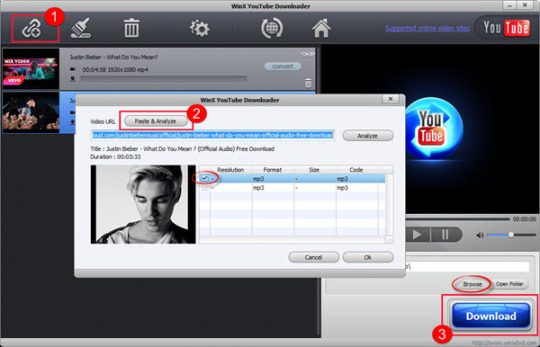
Deezer - website with music in streaming format. Allows users to listen to various devices online or offline recordings major labels such as Sony, EMI, Warner Music Group and Universal Music Group. Created in France in 2007. In his library at the beginning of 2016 are more than 40 million licensed tracks, over 2 million music albums, more than 30 thousand radio channels and more than 100 million playlists. Its monthly audience reaches 16 million users and 6 million paid subscribers.
Convert Mp3 To Deezer
If you want to be a rock star or just be famous, then run down the street naked, you'll make the news or something. But if you want music to be your livelihood, then play, play, play and play! And eventually you'll get to where you want to be
People don't realize it, but no one lives that rock and roll life 24-7. They think it's hundreds of bottles of champagne flowing and private jets and money. But there's a lot of time when you're traveling - time to think, time to be lonely. Sometimes it gets to you.
When I first saw you with your smile so tender, my heart was captured, my soul surrendered
Maybe this won't last very long. But you feel so right. And I could be wrong. Maybe I've been hoping too hard
You can't shut off the risk and the pain without losing the love that remains
Many dreams come true and some have silver linings. I live for my dreams and a pocket full of gold
Your love's a never ending dream, a castle by a stream of sweet understanding
A lot of people make money off of fear and negativity and any way they can feed it to you is to their benefit in a lot of ways. You can’t avoid it completely; you have to be open enough that shit doesn’t stick on you, it goes through, because you are gonna be hit and bombarded all the time with negativity … You just let things go on through without trying to stop them or block them.
As known that Deezer is an Internet-based music streaming service. With Deezer, users can listen to music content from record labels including Sony Music, Universal Music Group, and Warner Music Group on various devices online or offline.
Even all of them are music streaming services, Deezer is different from both Spotify and Apple Music. Deezer currently has 53 million licensed tracks in its library, with over 30,000 radio channels, 14 million monthly active users, and 6 million paid subscribers as of 3 April 2018.
Deezer Mp3 Downloader
Users can also use Deezer on Web, Android, iOS, Windows Mobile, BlackBerry OS and Windows, MacOS.
Like Spotify, Deezer also supports Free, Premium and Family three subscriptions. Kepler 16b. Generally regular streaming and MP3s stream at 320kbps, if you subscribed Premium account, you can stream at 16-Bit / 44.1 kHz of FLAC quality, so you can hear all the bits that existed with the original analog audio sources.
With Deezer Premium, you can download the music files once and listen offline whenever you want. As well, if you want to load your local music files to Deezer, you need to be Deezer Premium users. You can only load files like MP3 files (320 kbps and 45MB file size) to Deezer, and the entire folders are not allowed.
Please don't worry, in the following we will show you three methods to load local files to Deezer easily and quickly.
Method 1. Directly load local MP3 files with your Deezer Premium account
Step 1. Open Deezer web page or desktop app and log into your Deezer account. Then click on the user name from the left panel to navigate the profile page.
Step 2. Navigate to 'More' tab and choose 'My MP3s'.
Step 3. Click 'Select MP3s' and start choosing the local MP3s files you would like to upload to Deezer.
Sometimes we don't directly save our music files on the computer. We save the Spotify music songs and create a unique playlist for yourself. Sometimes you want to move them from Spotify to Deezer, how to do.
Macsome Spotify Downloader can easily download and convert Spotify music songs and playlists to MP3, AAC, FLAC and WAV with fast speed and excellent output quality.
First of all, click the next download button to free download the latest version of Spotify Downloader, and double click to Launch it on Windows, and Spotify application will open automatically at the same time.
Mp3 To Dropbox
Step 1. Add Spotify Music to the program.
Click '+' icon to manually drag & drop any music file or playlist from Spotify into the program, then press 'OK' button to add them. If you are a Mac user, please download the Spotify Downloader for Mac version.
Step 2. Choose Output Format.
Click setting button to set the output format and other related output settings. Here you can select format as MP3, AAC, FLAC or WAV and choose output quality up to 320kbps.
Step 3. Start to downloading music from Spotify.
When you compelte the above steps, you can click the 'Convert' button to start downloading Spotify to MP3.
Step 4. Upload converted Spotify files to Deezer.
After conversion, find the converted files and then go to Deezer.com (premium account is needed) on computer - Click My Music - Tap the More tab - Tap My MP3s - Select the downloaded MP3 files from computer for uploading the downloaded Spotify playlists to Deezer.
Whether you load the local MP3 files or protected Spotify music songs, the guide will help you solve the both problems.
0 notes
Text
How To Downgrade iOS 16 beta to iOS 15 Without Losing Data With Video Tutorial
How To Downgrade iOS 16 beta to iOS 15 Without Losing Data With Video Tutorial
With the release of the latest iOS version, many iPhone users have found problems with the new software. Common issues include problems with iTunes sync and Bluetooth connectivity. Some users have also reported that their phone does not unlock their Apple Watch after updating to iOS 16 beta. If you are experiencing any of these issues, you may be wondering how to downgrade from iOS 16 beta to iOS…
View On WordPress
0 notes