#hotmail technical support
Explore tagged Tumblr posts
Text
About
Disco Inferno was an English experimental rock band active in the late 1980s and the 1990s. Initially a trio of guitar, bass, and drums performing in an identifiable post-punk style, the band soon pioneered a dynamic use of digital sampling in addition to standard rock instruments.While commercially unsuccessful during their existence, the band is considered to be a key post-rock act.
https://en.wikipedia.org/wiki/Disco_Inferno_(band).
Starbound is a digital artefact whose first version was created in the spring of 2000 (Starbound 1.0), a second version in September of the same year, Starbound 2.0, and the latest version, Starbound 3.2 in July 2001 (http://starbound.atspace.com). They were designed with an old version of Macromedia Flash that I don’t have now. Many of the original files are lost (for the moment) among CD-roms and outdated computers.
Starbound was created for Macromedia Flash, an obsolete technology with no browsers to support it and no technical support since 31 December 2020. (link).
Starbound has been hosted since 2006 on the oldest and no longer supported atspace.com server, whose accounts are no longer accessible and whose only available options are to disable it or leave it as is.
Starbound is an unofficial Disco Inferno tribute site. I am not directly related to any member of the band or any of the labels that released their work. During the years when I released the different versions of Starbound I was contacted by different people related to the band: Paul Willmott, Ian Crause, Glenn Johnson and Daniel Gish. And others who were simply fans of your music as I was: Jeff Beckett, Jacques Granger and Jason Witcher. Thanks to all of them.
Starbound is up and running. You can use this flash browser: https://github.com/radubirsan/FlashBrowser/releases/tag/v0.81��. Surprisingly everything works except the download files that were hosted on another server.
Starbound 4.0 is the archive of all the information that is available in Starbound 3.2 plus other documents that came into my hands those years and some others that I can find. My email is still rephlexe(at)hotmail(dot)com .
-RAÜL FUENTES
0 notes
Text
Pfizer, a global leader in the pharmaceutical industry, is seeking a dedicated and detail-oriented Aggregate Report Coordinator to join their team in Chennai. This position offers a unique opportunity to be a part of a dynamic environment where innovation and collaboration drive success. Job Details Company: Pfizer Location: Chennai, India Position: Aggregate Report Coordinator Job Type: Full-time Job Requisition ID: 4915917 Position Purpose The Aggregate Report Coordinator will be responsible for the project management of safety aggregate reports submitted to regulatory bodies such as the FDA and EMA. The role involves collaborating with colleagues from various departments including safety, clinical, regulatory, and other functional lines to ensure timely and compliant report submissions. Primary Responsibilities Lead report preparation from prep to submission with key stakeholders/contributors within Clinical, Regulatory, Safety, DevOps, Submissions, etc. Review data to ensure consistency between various contributors. Compile the information for reports using various electronic tools and document management system. Coordinate the review and approval of the report and address review comments. Ensure reports are completed prior to regulatory due date to meet compliance. Provide guidance to contributor regarding report requirements. Participate in projects or subject matter tasks that support the group and deliverables. Participate in developing and performing User Acceptance Testing (UAT) as required. Complete training in accordance with Pfizer’s and WSR Safety information Management curriculum. [caption id="attachment_90665" align="aligncenter" width="930"] Pfizer Hiring for Aggregate Report Coordinator in Chennai[/caption] Technical Skill Requirements Industry Experience: Experience in the pharmaceutical industry, clinical research, or healthcare-related field. Technical Proficiency: Proficiency with Microsoft Word & Excel, Adobe Acrobat, ISI Toolbox, and SharePoint technology (e.g., Microsoft InfoPath, SharePoint Designer). Additional Skills: Business Objects experience is a plus. Qualifications Bachelor’s Degree in life sciences, healthcare, or pharmaceutical discipline required. Excellent English verbal, written communication and presentation skills required. Must be detail-oriented. Strong project management and issue resolution skills required. Demonstrated ability to perform in a cross-functional environment. Knowledge of regulatory/safety regulations and guidelines desired. Work Location Assignment This position offers a flexible work location assignment, providing the opportunity to work in a way that best suits your needs and Pfizer’s requirements. How to Apply If you meet the qualifications and are excited about the opportunity to contribute to Pfizer's mission, apply online at Pfizer Careers. Recruitment Fraud Alert: Beware of fake job offers claiming to be from Pfizer. Pfizer does not send job offers from free email services like Gmail, Rediffmail, Yahoo Mail, Hotmail, etc., nor charges any fees/security deposits from job seekers. Report any suspicious activity to Pfizer.
0 notes
Text
Buying Outlook Accounts
Discover The Power Of Outlook: What To Expect When You Buy Outlook Accounts
Outlook is an email platform known for its reliability, ease of use, and excellent device integration. When you buy outlook account, it can be a valuable investment for individuals and businesses looking to enhance their email communications.
Whether you are considering purchasing accounts for personal or professional use, this article will outline what to expect when you buy Outlook accounts.

Variety Of Account Options
When you buy Outlook accounts, you will find various options to suit your specific needs. Whether you are a small business, a large corporation, or an individual user, Outlook offers different account types to cater to your requirements. From personal email accounts to enterprise-level solutions, you can choose the one that best matches your needs.
Seamless Integration With Microsoft Office Suite
One of the key advantages of using Outlook accounts is their seamless integration with the Microsoft Office suite. When you buy Outlook accounts, you can expect access to a suite of productivity tools, including Word, Excel, and PowerPoint. This integration ensures you can easily create, edit, and share documents in your email communications.
Robust Security Features
Outlook accounts have robust security features to safeguard your emails and data. With the increasing concern over online security and privacy, investing in Outlook accounts can provide you with peace of mind.
The platform offers advanced encryption, spam filters, and other security measures to protect your emails from unauthorized access and potential threats.
Customizable Email Organization
Another aspect to expect when you buy Outlook accounts is the customizable email organization features. Outlook allows you to create folders, sort emails into categories and set up rules for automatic email management.
This flexibility will enable you to organize your inbox efficiently, making managing your incoming and outgoing correspondence easier.
Efficient Calendar And Task Management
In addition to email services, Outlook provides users with a robust calendar and task management tools. When you buy Outlook accounts, you can expect access to features such as scheduling appointments, setting reminders, and creating to-do lists. This integrated approach to time management can help you stay organized and productive.
Cross-Platform Compatibility
Whether you are using a Windows PC, Mac, smartphone, or tablet, Outlook accounts offer seamless cross-platform compatibility. This means you can access your emails, calendars, and contacts from any device, ensuring you stay connected and productive wherever you are.

Reliable Customer Support
When you buy Outlook accounts, you can expect reliable customer support from Microsoft.
Should you encounter any technical issues or have questions about using the platform, you can rely on the company's support resources to assist you in resolving any problems or queries that may arise.
Conclusion:
In conclusion, buying Outlook accounts can provide individuals and businesses with a robust email solution offering various features to enhance productivity and efficiency.
With customizable options, strong security measures, and seamless integration across devices, Bulk Hotmail Accounts can be a valuable investment for anyone looking to streamline their email communications and improve their workflow.
0 notes
Text
Hotmail Customer Support: Your Ultimate Guide to Resolving Email Issues
Hotmail, now known as Outlook.com, is one of the most popular email services in the world. Millions of users rely on it for their personal and professional communication needs. While Hotmail's user-friendly interface and robust features make it a top choice, users may occasionally encounter technical glitches, account-related issues, or have general inquiries. This is where Hotmail Customer Support comes to the rescue. In this article, we will delve into the world of Hotmail Customer Support, exploring the services it offers, how to reach them, and tips for a smoother resolution process.
Understanding Hotmail Customer Support
Hotmail Customer Support is a dedicated service offered by Microsoft, the company behind Outlook.com. Its primary purpose is to assist users in resolving various issues related to their Hotmail or Outlook.com accounts. Whether you're facing problems with login, password recovery, spam, security, or other technical issues, the customer support team is there to help.
Services Offered by Hotmail Customer Support
Account Recovery: If you've forgotten your Hotmail password or can't access your account for any reason, the support team can guide you through the account recovery process.
Password Reset: Hotmail Customer Support can assist you in resetting your password securely, ensuring that your account remains safe.
Technical Troubleshooting: For issues related to email sending/receiving, attachments, spam, or any technical glitches, the support team provides step-by-step assistance.
Security Concerns: If you suspect unauthorized access or need help securing your account with two-factor authentication, Hotmail Customer Support can help you strengthen your account's security.
Spam and Phishing: Assistance in dealing with spam emails, phishing attempts, and reporting suspicious emails is also within their purview.
Email Configuration: Whether you are setting up your Hotmail account on a new device or facing issues with configuration, they can guide you through the process.
General Queries: Hotmail Customer Support can provide answers to general questions about your account, features, and usage.
How to Contact Hotmail Customer Support
Official Website: The most reliable way to reach Hotmail Customer Support is through the official Microsoft website. Visit the Outlook.com help page (https://support.microsoft.com/en-us/outlook) and navigate to the issue you're experiencing. Microsoft provides detailed articles and tutorials for common issues.
Email Support: You can also contact Hotmail Customer Support through email. Log in to your Hotmail/Outlook.com account and compose an email describing your issue to "[email protected]."
Phone Support: Microsoft offers phone support for Hotmail issues. However, this service may be limited and subject to your location. To find the right phone number, visit the official Microsoft support page for your region.
Virtual Agent: Microsoft's virtual assistant, known as the Virtual Agent, is available on their website. It can assist with common issues and guide you to the appropriate resources.
Community Forums: Sometimes, fellow users may have experienced and resolved similar issues. You can explore Microsoft's community forums to seek help from the community or contribute your insights.
Tips for a Smoother Resolution Process
Be Prepared: Before contacting support, gather all relevant information about your issue, such as error messages, timestamps, and any recent changes you made to your account.
Clear Communication: When contacting Hotmail Customer Support, provide clear and concise details about your problem. The more information you provide, the quicker and more accurate the resolution process will be.
Patience: Understand that resolving complex issues may take time. Be patient and cooperative with the support team, following their instructions carefully.
Follow-Up: If your issue persists or you don't receive a timely response, don't hesitate to follow up with Hotmail Customer Support.
there are various reasons why Hotmail users may need to seek assistance from Hotmail Customer Service. Let's delve deeper into these reasons:
Password Recovery and Account Access Issues:
Forgotten Password: One of the most common issues is forgetting a Hotmail password. Attempting to recover or reset the password without guidance can lead to further complications.
Hacked or Compromised Account: If a user suspects unauthorized access to their Hotmail account, seeking immediate assistance is crucial to secure their personal and sensitive information.
Technical Glitches and Email Issues:
Sending/Receiving Problems: Users might encounter difficulties in sending or receiving emails, which can disrupt their communication flow.
Attachment Problems: Issues with sending or receiving attachments can be frustrating, especially for business users who rely on sharing documents.
Spam and Phishing:
Spam Emails: Hotmail users often receive a significant amount of spam. Customer Service can provide guidance on managing and reducing spam.
Phishing Attempts: Recognizing and reporting phishing attempts is essential to protect users from falling victim to scams.
Security Concerns:
Account Security: Hotmail Customer Service can help users bolster their account's security through measures like two-factor authentication and account recovery options.
Email Configuration:
New Device Setup: When setting up Hotmail on a new device or email client, users may require assistance in configuring their accounts correctly.
General Queries and Guidance:
Feature Usage: Many users may not be aware of all the features and functionalities Hotmail offers. Customer Service can guide users on how to make the most of their email accounts.
Account Management: Queries related to account settings, privacy, and profile management can also be addressed through Customer Service.
Technical Errors:
Error Messages: Users may encounter error messages they don't understand. Customer Service can explain these messages and provide solutions.
Account Recovery Assistance:
Lost or Stolen Devices: If a user loses access to their account due to a lost or stolen device, Customer Service can help with the recovery process.
Billing and Subscription Issues:
Paid Services: Hotmail offers premium services and subscriptions. Users may require assistance with billing inquiries, subscription management, or refunds.
Customization and Settings:
Email Filters: Setting up email filters or rules to organize incoming messages can be confusing for some users. Customer Service can help with this.
Unexpected Account Closure:
Some users may experience the unexpected closure of their Hotmail accounts. In such cases, Customer Service can investigate the issue and assist in recovering the account.
Data Recovery and Backup:
In the event of accidental data loss, Customer Service can provide guidance on how to recover lost emails and other data.
Conclusion
Hotmail Customer Support plays a vital role in ensuring a smooth and trouble-free experience for millions of email users. Whether it's a forgotten password, a technical glitch, or a security concern, they are there to assist you. By following the tips mentioned in this article and using the official channels, you can navigate and resolve your Hotmail-related issues with ease. Remember that maintaining good email hygiene and security practices can help prevent many common issues from occurring in the first place.
0 notes
Photo

The Future Of Hotmail Technical Support For Canadian Users https://www.droidmen.com/hotmail-technical-support-the-canadian-future/
1 note
·
View note
Quote
CAll US+ - 1-888-996-9824 Hotmail customer service number- + 1-888-996-9824,Hotmail Support, +1-888-414-5708 Hotmail Support Phone Number - + 1-888-996-9824,Hotmail Support Call Toll Free Number – + 1-888-996-9824
#Hotmail Support#hotmail helpline number#hotmail contact number#hotmail phone number#hotmail support number#hotmail password recovery#hotmail technical support#Hotmail tech support number
1 note
·
View note
Text
How to Recover Gmail Password
How to Recover a Forgotten Gmail PasswordWhen You Have Forgotten Your Gmail Password…
Change your Gmail password frequently, they said; and so you did.
Now, of course, you remember the password you had last week, and even last month's. But the current Gmail password? Who knows?
…Gmail Still Knows It
Gmail knows. It will not, though, tell you right away, of course.
Going through a validation process, you can set a new Gmail password—say, last week's—, however, and regain access to your Google account.
How to Recover Gmail PasswordHow to Recover Gmail PasswordRecover a Forgotten Gmail Password
To reset your forgotten Gmail password and recover access to your account:
Make sure you either
Click Forgot password? on Gmail's log-in page.
If prompted, type your full Gmail email address over Enter your email on the Account support page.
Click Next.
have a secondary email address specified for your Gmail account or
have not logged into your Gmail account for 5 days.
Gmail will now ask a number of questions to try to establish you as the owner of the account. For each question:
Enter your answer as well as you can and click Next or
click Try a different question if you cannot answer or do not have access to the resource—a secondary email address, say, or a phone number.
What Questions Will Google Ask to Verify My Gmail Account?
The questions Gmail asks may include the following, not necessarily in this order:
How to Recover Gmail Password
A previous password:
If you have changed your Gmail password and only remember the (or any) older one, you can enter it.
Verification using a code (with 2-step authentication enabled for the Gmail account):
Depending on the verification methods set up for 2-step authentication, you can get a code from, for example
Enter the phone number used for verification if prompted.
an SMS text message received from Google,
an app (e.g. Google Authenticator) or
printed back-up codes.
How to Recover Gmail Password
A phone number set up for account recovery in Gmail:
A secondary email address for Gmail account recovery:
A security question for Gmail password recovery:
When you set up the account:
You will receive an SMS text message from Google that contains a verification code.
Follow the link in a message from Google sent to the email address to reset the password to the Google Account.
You may also be able to enter any current email address to receive a verification code.
Type the answer to your recovery question following the question under Answer the security question you added to your account.
Enter the month and year when you created the Gmail (or Google) account.
If you have used your Gmail account in the past five days but have not specified a secondary email address, you will have to wait for these five days to pass.
Once you have established yourself as your account's owner using any—and usually multiple—of the steps above, Gmail will log you in to the account. If, for security reasons, you do want to change your password, follow the Change password link.
How to Recover Gmail Password
Passwords are the crucial part of every web account. Might be you heard sometimes the hacking related issues which mostly happened because of the weak password. Expert says, resetting the Gmail password will helps the mailer to stay away from the vulnerable attacks. Majorly, there are two situations where the password recovery is indeed. The first situation is when the users forgot the password and then they seek for recovering the account by changing the password. Now, the second case is changing the Gmail password for making the account secure. Here, we are explaining both the ways for changing the password
Common Way to Reset/Change Gmail Password
Now select the option ‘I Don’t know my password’.
Enter your email address in the relevant tab and click on ‘continue’.
On the next page it asks you to enter the last password you remember. In case, you forgot the last password, then skip the step by clicking the link ‘I Don’t Know’.
The next page asks you to verify the CAPTCHA verification for proving the human verification. If the CAPTCA appeared in a distorted order, then click on refresh for getting a new code or else click the Headset icon for getting the verification code through audio.
Then, on the next page select an option for receiving the account verification code. You can find two options there:
A text message (SMS)
An automated phone call
If both the options didn’t seems work for you, then click on link ‘I can’t access my Phone’ and verify your alternative email ID hint shown there and click on Continue.
How to Recover Gmail Password
Check now your mobile number/alternate email address for the verification code. Enter that code in then relevant area of password recovery.
Once after the verification, you will get a tab where you can gain the access of your Gmail by configuring a new set of passwords.Things To Remember:
Make sure that your new password is quite dissimilar to the existed one.
Never make your password with any dictionary terms like admn, yourname,123456, countryname, etc. Usually, by configuring those kinds of vulnerable passwords is the vital reason behind the every account hacking. If you don’t know how to make a strong password, then make it with a password generator application.
Never share your password to anyone, by mistake you had shared it to someone then do change it now for making your account secure.
Second way to Reset/Change Gmail password
Reset your Gmail password thrice in a year, which helps your mail to defend against the attack of malwares and hackers. Here, explaining-how to reset The Gmail password?
Select the settings ( Gear Icon) options in your Gmail.
Now select ‘Accounts and Import’ and select the option ‘Change Password’.
You are now re-directed again to the login page where it asks to re-enter the password.
Enter your old password again and click then ‘sign-in’ which re-directed to a new page where you can change your Gmail password. That’s the procedure for changing the password.
How to Recover Gmail PasswordHow to Recover Gmail PasswordHow to Recover Gmail PasswordWhen You Have Forgotten Your Gmail Password…
Change your Gmail password frequently, they said; and so you did.
Now, of course, you remember the password you had last week, and even last month's. But the current Gmail password? Who knows?
…Gmail Still Knows It
Gmail knows. It will not, though, tell you right away, of course.
Going through a validation process, you can set a new Gmail password—say, last week's—, however, and regain access to your Google account.
Recover a Forgotten Gmail Password
To reset your forgotten Gmail password and recover access to your account:
Make sure you either
Click Forgot password? on Gmail's log-in page.
If prompted, type your full Gmail email address over Enter your email on the Account support page.
Click Next.
have a secondary email address specified for your Gmail account or
have not logged into your Gmail account for 5 days.
Gmail will now ask a number of questions to try to establish you as the owner of the account. For each question:
Enter your answer as well as you can and click Next or
click Try a different question if you cannot answer or do not have access to the resource—a secondary email address, say, or a phone number.
What Questions Will Google Ask to Verify My Gmail Account?
The questions Gmail asks may include the following, not necessarily in this order:
How to Recover Gmail Password
A previous password:
If you have changed your Gmail password and only remember the (or any) older one, you can enter it.
Verification using a code (with 2-step authenticationenabled for the Gmail account):
Depending on the verification methods set up for 2-step authentication, you can get a code from, for example
Enter the phone number used for verification if prompted.
an SMS text message received from Google,
an app (e.g. Google Authenticator) or
printed back-up codes.
A phone number set up for account recovery in Gmail:
You will receive an SMS text message from Google that contains a verification code.
A secondary email addressfor Gmail account recovery:
Follow the link in a message from Google sent to the email address to reset the password to the Google Account.
You may also be able to enter any current email address to receive a verification code.
A security question for Gmail password recovery:
Type the answer to your recovery question following the question under Answer the security question you added to your account.
When you set up the account:
Enter the month and year when you created the Gmail (or Google) account.
If you have used your Gmail account in the past five days but have not specified a secondary email address, you will have to wait for these five days to pass.
Once you have established yourself as your account's owner using any—and usually multiple—of the steps above, Gmail will log you in to the account. If, for security reasons, you do want to change your password, follow the Change password link.
How to Recover Gmail Password
2 notes
·
View notes
Photo

Contact Hotmail Support Number 0800-051-3725 for email related problems hotmail login errors, email attachment issues, forgot password problem, mail configuration issues, security questions related issues, email setting problems, account hacking problems and so on, we have the best & talented technical professionals team who resolve your hotmail problems in a minute.
#Contact Hotmail Support Number#Hotmail Phone Number#Hotmail Tech Support Number#Hotmail Technical Support Number#Hotmail Support Number
1 note
·
View note
Text
Google faces antitrust blitz
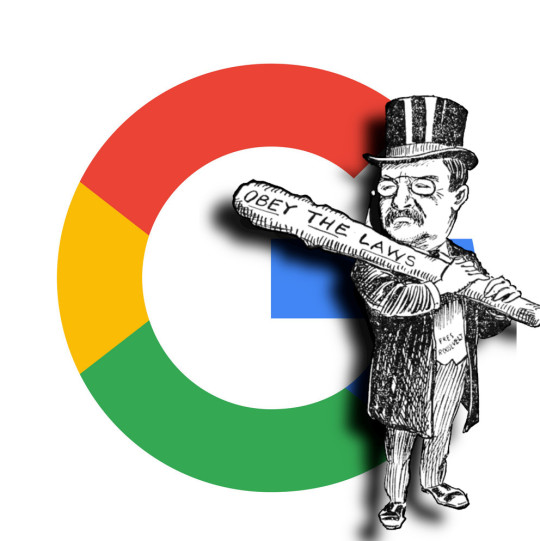
The DoJ and a coalition of states' attorneys general are said to be on the verge of bringing at least two antitrust actions against Google: the actions will probe Google's use of search, Android and ad-tech to establish and maintain monopolies.
https://www.cnbc.com/2020/05/15/doj-and-state-ags-likely-to-file-antitrust-lawsuit-against-google-wsj.html
It's not clear whether the AGs and DoJ will file separate or joint complaints (the DoJ's antitrust malpractice in permitting the idiotic Sprint/T-Mobile merger has soured AGs on its antitrust division).
An antitrust action against a company as well-heeled as Google is an expensive marathon, likely to take a decade or more to resolve itself. Nevertheless, I support such an action, for two important reasons.
First (and most of all): they deserve it. Google cheats. Companies should grow by creating and improving products people love, not by buying and killing nascent competitors, merging with major competitors, or creating vertical monopolies.
Google isn't an "inventing things" company, it's a "buying things" company. The in-house product success tally is approximately 1.5 (one great search engine and a pretty good Hotmail clone). The other successes were acquisitions.
They buy dozens - even hundreds - of companies per year. The in-house products they produce (G+, Sidewalk Labs, etc) flop. They're using access to capital to dominate the market, not technical excellence.
Then there's the second reason to favor antitrust action: it will discipline both Google and the entirety of Big Tech by showing exactly how awful being dragged up and down 1000 miles of interstate by antitrust lawyers for 10 years can be.
The way that antitrust alters the dynamics of a boardroom is hard to overstate. I've seen it in person.
More importantly, I've heard detailed accounts from ex-Microsofties who say that after the DoJ's (ultimately unsuccessful!) antitrust action, anyone who mooted doing stuff that would attract more scrutiny was shouted down by everyone else.
Don't take my word for it. Bill Gates flat-out admitted it last year when he told the Dealbook conference that Microsoft missed acquiring Android because it was "distracted" by antitrust action - except that Android happened SEVEN YEARS later.
https://boingboing.net/2019/11/11/distracted-code-for-scared.html
I don't think he misspoke. I think he was telling the literal truth: seven years after the DoJ walked away from the action, the company's vicious streak was still contained by fear of antitrust enforcement.
Indeed, it was that same fear of the antitrust enforcer's scrutiny that is widely credited with staying Microsoft's hand when Google was still small and fragile, sparing it Netscape's fate.
Which means that a protracted, expensive fight with Google over antitrust is a feature, not a bug. A brutal, extended round of antimonopoly trench warfare will terrify the sociopaths of Silicon Valley's boardrooms.
And while that terror is a poor substitute for empathy and decency, it's as close as we're likely to get in that cohort, and I'll take it if I can get it.
68 notes
·
View notes
Text
Web hosting.
Finding a web hosting solution is an imperative decision. Try to identify reliable web hosts like Bluehost can be a daunting task especially with so many service providers and options currently available. Throw on the feature sheet and appointment, the task can be more intimidated. Web hosting service provider
There are many reasons why individuals or companies want to turn into new web hosting companies. It can be as simple as storage space is not enough or bandwidth, or it could be because of its customer service, or lack. It's easier to say than done? Changing to a new web hosting company might sound like a scary task, but it doesn't have to be complex - there are only a few things to remember. Online Hosting - Your Online Brand
The e-mail address is ideal, simple and logical. Free email addresses are often long and confusing, and they include the impersonal domain, such as @hotmail and @gmail. In business, it is very important to create the right impression - you need a unique and memorable email address. Free Web Hosting - Start
Domain name. Hosting. Fill. These are three important things to put your website on the internet. With all domain name extensions, registration terms, hosting packages and technical jargon (eg FTP, SMTP, PHP, etc.) - Your own simple vision of your own website has now turned into something confusing, confusing and intimidating. Website vs. Facebook - the first?
So you have decided now it's time to set an online presence for your business. Buddy you suggest getting your own website; Your teen niece says, Facebook pages are free and not to mention millions of users you can reach! Now which one do you choose, your own website or Facebook page? Do your free web hosting provider promises things you can't give?
Even the most respected free web hosting providers can make promises unable to be saved. While some of these promises seem harmless or not significant, some people might argue that it is never true to mislead your customers. Questions about free web hosting
All websites need web hosts. Web hosting packages give you access to the web server, which you can save your web files and share all data with the world. There are many different web hosting packages on the market and one of them is free web hosting options. Here are some general questions about free web hosting. Web Hosting Support Limits
Website creation, web design, script, database, e-commerce, search engine optimization, keywords, control panels, FTP, email clients, bandwidth, disk spce, IP address, DNS, domain name, etc. This provisions and phrases are related to the web. The hosting industry and can be easily found in many glossary web hosting providers and knowledge. All of this can be extraordinary for new website owners or something new for web hosting. There seems to be a web hosting solution for almost every problem related to the internet, but not all problems are within web hosting support limits. What is Web Hosting?
Web hosting is a service that allows organizations and individuals to post websites or web pages to the internet. Web hosts, or web hosting service providers, are businesses that provide technology and services needed for websites or web pages that will be seen on the internet. The website is hosted, or saved, on a special computer called the server. What kind of hosting do you need?
There are many web hosting options available at this time: free web hosting, shared hosting, special servers, and running lists. All of these options work with the same purpose, which is hosting your content so that it can be accessed and seen by people on the Internet. The main difference is how each of them is structured and the benefits they offer.
1 note
·
View note
Text
Buy Email Account
How To Choose The Perfect Email Account: A Comprehensive Guide For Beginners
As a beginner, to buy email account can be a daunting task. With countless options available, it's essential to understand your needs and preferences to make an informed decision.
This comprehensive guide will walk you through choosing the perfect email account, covering essential aspects and providing valuable tips.
Understanding Your Needs
Before buying an email account, take some time to understand your needs. Consider the purpose of the email account - will it be for personal use, professional communication, or both?

Understanding your needs will help you narrow your choices and find an email service that best fits your requirements.
Choosing The Right Provider
Once you've identified your needs, it's time to choose an email service provider. There are several popular options to consider Each provider offers unique features and benefits, so it's essential to research and compare them before deciding. Consider storage capacity, ease of use, security features, and integration with other tools.
Ease Of Use And Interface
The interface and ease of use are crucial, especially for beginners. An intuitive interface with easy navigation and accessible features can enhance your email experience.
Look for providers with a clean, user-friendly interface that makes composing, sending, and organizing emails accessible.
Storage Capacity And Attachment Limits
Storage capacity and attachment limits are essential considerations, particularly if you anticipate receiving and sending a large volume of emails or hefty attachments.
Some providers offer generous storage space, while others may have limitations. Assess your storage needs and choose an email service with sufficient space to accommodate your requirements.
Security And Privacy Features
Protecting your emails and personal information is paramount. Look for email providers that offer robust security features such as two-factor authentication, encryption, spam filtering, and privacy controls.
Understanding the provider's approach to security and privacy will help you make an informed decision and safeguard your sensitive information.
Integration With Other Tools
Consider the integration capabilities of the email service with other tools and platforms. If you use productivity tools or collaboration software, ensure that your chosen email provider seamlessly integrates with them.

This can streamline your workflows and improve productivity by allowing you to access your email alongside other essential applications.
Mobile Accessibility
In today's fast-paced world, mobile accessibility is crucial for staying connected. Choose an email service provider that offers a reliable and user-friendly mobile app.

Seamless synchronization between your desktop and mobile devices lets you access your emails anytime.
Customer Support
Finally, consider the level of customer support the email service provider offers. As a beginner, you may encounter technical difficulties or have questions about the email platform.
Look for providers offering comprehensive customer support through various channels - email, live chat, or phone support.
Conclusion:
Choosing the perfect email account as a beginner involves thoughtful consideration of your needs, understanding the features and offerings of different email service providers, and assessing factors such as ease of use, security, and integration capabilities.
By following the tips outlined in this guide, you can make an informed decision and select Buy Hotmail Accounts that meets your requirements, setting you on the path to efficient and effective communication.
0 notes
Text
Use Hotmail Helpline Number for Hacked Account or Email Login Issues
If you are a Microsoft's Hotmail account user then you need to know the Hotmail helpline number. This number helps you to get in touch with the customer support team, seek assistance to resolve issues related to email login or hacked accounts. Visit online to check the Hotmail helpline number for technical support, resetting the password, dispute a charge or for other reasons. The Microsoft customer support number is 1-888-508-9666 . You can also visit microsoft.com/contactus and mention your query. There are available global customer service phone numbers online which helps the Hotmail users to find customer service in their respective countries.
#Hotmail Customer Service#hotmail support#Hotmail technical support#Hotmail login problem#hotmail password recovery
0 notes
Text
Hotmail Help Support
By what means may I get to my old Hotmail account?
We talk about astonishing and overpowering email benefits then just one name click at the bleeding edge of our bits of information that is "HOTMAIL" which embellishments with us to interface with the Superfast improvement. Hotmail is unequivocally clear for Contact Hotmail Support giving wary email relationship to both corporate and private clients, watch stories in the email, freeing from squander facilitators uncommonly experiences with sidekicks, and some more. It is other than open in 106 tongues So that clients can respect the Hotmail Services in their own striking language immediately. It is in like manner clear considering its security joins as it guarantees the total of your information with the acclaimed programming so none of the masters can even think to hack it. The help pack is perseveringly open 24*7 at your affiliations to offer you the snappiest, official work, vivacious, solid, and unremitting affiliations which is only a tick away from you.
Steps to get to your old Hotmail account
1.First of all Login to your Hotmail page to get to the old Hotmail account
2. By then enter the email address at whatever point considered
3. In like way, a brief timeframe later snap on Forget Password
4. Doubtlessly when you click on Forget Password you will get an assessment code in your email id or in the picked flexible number
5.Enter the code and beginning there click on Next
6. Truly you will get the choice to change the referencing key
7.Enter the new referencing state and surrender once more
8. With everything considered, additional all the updates you have made, and as such you at present proposed to get to the old Hotmail account.
By following the structures referenced above you would all around have the choice to get to your old Hotmail Account for additional utilization yet in the event that not, by then without beating a titanic level of time interface with the most cerebrum blowing and the help pack who gives all of you the drag observer to advances and help you with every single reasonable improvement to get to Hotmail account. The specific party is the most qualified saving crushed any place all through the world as their stunning get-together investigate the aggregate of your issues through the root and give you a press at a time living spaces for the Technical glitches.
By what means may I get to my Hotmail account from point of view?
Specifically, go to the official site of the perspective
At long last, click on the settings picture.
At long last, select view all settings.
You should pick sync email on the going with page.
Pick other email accounts elective.
On the interface account page, enter the total of your subtleties.
At long last, click on OK.
These are the most ideal approach to manage administer direct regulate direct control direct control direct get back your Hotmail account question word. On the off chance that you paying little repulse to everything face any difficulty, by then you should contact Hotmail client relationship for help. They have encountered chief. They are set up for your assistance. Need this data helped you.
1 note
·
View note
Text
Hotmail Technical Support
Hotmail Technical Support
Need Hotmail Help? You are at the right place to get wonder solutions for Hotmail issues. We are here to help you with various Hotmail errors you are getting. World-class remote tech support is just one call away. Call 1800-795-855 (Hotmail technical support) to get access to our online remote tech support.
Hotmail is one of the free web based mailing services with highest number of users. Also called Microsoft Hotmail, its error free performance and top quality have made it Users’ First Choice. Even Gmail and Yahoo mail are the second most concern for emailing purposes. It can be accessed through the web browser, POP3 e-mail clients or IMAP4 supported e-mail applications. It has a user friendly interface with advanced features like chat, voice mail and huge storage space. It is one stop solution for all email needs. Despite of all the emailing facilities, you can with no surety get totally away from Hotmail errors. Hotmail help desk is meant for your comfort only.
Hotmail call helpline is available at 1800-795-855 . Smart Snake offers quick Hotmail support through Microsoft certified technicians as we understand how important your e-mails could be and your business/work should not suffer due to unavailability of your access to your e-mails. Our certified technicians are available 24/7 to deal with your Hotmail problems. Call Hotmail phone number now to get instant Hotmail support and get uninterrupted access to your e-mails.
How easy it is to get rid of irritating Hotmail issues with 24*7 Hotmail Helpline 1800-795-855 !! Say No to Hotmail Errors!! Hotmail Contact Number is for your convenience only. It assures you Hotmail free diagnose at unbelievable prices. So, call Hotmail toll-free number without waiting any longer.
Hotmail Technical Support is available at: 1800-795-855
Hotmail can be configured with almost any e-mail client/application. At Smart Snake we offer you Hotmail technical help for all these e-mail applications. We can help with resetting password, making settings, Hotmail troubleshooting and configure Hotmail with an e-mail application like Outlook, Windows Live, Mozilla Thunderbird or any other. Hotmail errors can no longer bother you till you take the benefit of Hotmail help desk. Call Hotmail phone number now for immediate way-outs for miscellaneous Hotmail issues. We provide urgent Hotmail troubleshooting as well. You can easily reach us via Hotmail Contact Number 1800-795-855
Hotmail Technical SupportWhat our Hotmail helpline supports?
Outlook
Outlook Express
Windows Live
Mozilla Thunderbird
Eudora
Opera Mail
IncrediMail
Pegasus Mail
And others
Hotmail technical help promises to bring smile on your face. Get hassle-free computing by calling Hotmail support number. Hotmail technical support makes emailing an incredible experience for you.
HotmaiL Troubleshooting Phone number- 1800-795-855Call Hotmail Phone Number Provided here for Hotmail Technical Help.Latest Features of Hotmail:
Easy and fast access to your e-mails
Security from spam e-mails
Enhanced security
Supports multiple e-mail applications
All these advanced features of emailing can trouble you anytime. Take the help from our technicians at Hotmail support number- 1-800-986-4764. Hotmail help center is happy to assist you with any number of queries in a day.
Recommendation
Hotmail is strongly recommended by Smartsnake to all the users. Enjoy the freedom from remembering all the passwords and login on different websites to get your emails. Hotmail help center is always here to assist you. Get Hotmail free diagnose without leaving the comfort of your home and office. Don’t panic if you are facing Hotmail problems. Getting support for Hotmail is now a phone call away. Hotmail call help can be easily availed by any Hotmail user. You just need to call Hotmail help center and the technicians will be there at your service.
Hotmail Helpline: 1800-795-855Hotmail Technical SupportHotmail Help by Smartsnake Smart Technicians :
The advanced and innovative technology of Hotmail ensures the all-time-availability of your e-mails. However, incompatibility and software related Hotmail issues may trouble you anytime. Smart Snake offers quick, affordable and customer friendly solutions as Hotmail technical help. Experienced tech experts take care of all the Hotmail, e-mail or other computer problems and assure easy computing and perfect online solutions. Dial Hotmail support number 1800-795-855 ) in case you face Hotmail issues. Hotmail technical support team is well versed with knowledge and experience to deal with Hotmail issues.
Call us now for Hotmail free diagnose: 1800-795-855
Fed up of recurring Hotmail problems? Hotmail help center is for your benefit. Make your e-mailing experience, a WOW experience by taking expert advice in set-up issues, installation issues, printing errors, unable to receive e-mails and other issues. Get unlimited Hotmail support from our smart technicians who diagnose and fix the Hotmail configuration. Hotmail help desk thus offers you superlative assistance. Hotmail toll-free number guarantees you trouble-free emailing. Call Hotmail helpline now to get unlimited support for Hotmail. Hotmail phone number is toll-free: 1800-795-855
Hotmail support Number: 1800-795-855Our services as Hotmail Help include:
Hotmail and other e-mail applications support
Password related issues and understanding the limits
Making you understand the products and features of Hotmail
Deleting mails, mailbox full issues
Errors in sending mails
Hotmail Troubleshooting
Hotmail free diagnose
Hotmail Technical Support
Call Hotmail toll-free number 1800-795-855 to get advanced tech support anytime you are stuck with Hotmail problems in your computer. Our tech support team will gladly take your calls and deal with your computer issues at the earliest. We promise to provide you support for Hotmail anytime you want. Hotmail contact number is provided below:
Hotmail Technical SupportHotmail Technical SupportHotmail Customer Support-One and Only Stop for Resolving the Technical Bugs
Is your Hotmail account is continuously going through the log in type technical bugs? If you have the standard webmail or the with the webmail client the problem would always be inexorable and undeniable. For that every email application has the dedicated team of the technical support. The problem could be pop-up anytime and anywhere and it does not see the place and time to happen. When you think about the customer support you always expect the brilliant and standard support.
Hotmail technical support can help in solving the problems with the settings, accessibility and configuration of the mail account. Experts bring the excellent and exceptional solutions for the problems.
There is also availability of third party security providing section and if it would be insulting to say that the Hotmail technical support team is not giving the exceptional and easy solution. You just have to pay some money in exchange of taking the support to the support providers that would be very less if you take the personal assistance from anywhere else. These technicians guide you in even eradicating the hidden problems that you can't recognize.
Take a look over some of the issues that makes always difficult for you to work with Hotmail application-
Email send or receive issue
Password always got incorrect
Can't apply the signature in Hotmail
Files are creating issue to got attached
Hotmail Customer Service
It always best to take the support service from the technical team of Hotmail. The self support option provided through the hotmail customer support can be the most considerable and the fruitful one. Using thisthe knowledge of the users got increased and the issues are also get solved easily just by following the steps for the most common errors. This is the best place for getting the solution and if for some critical situation you didn't understand that what exactly you should do to solve your problem then you could mail the support with your related issue.
Hotmail language change issue
First you should go to home screen of Hotmail and do your selection for "Settings"
Ready to click over the "More mail settings"
Now choose the option for "Customizing Hotmail" and tap to the language
Click over your desired language and tap over the "Save" button
Hotmail is now ready in the desired format with selected language
Fixing the Hotmail error 4102?
The problem mostly comes while syncing the Hotmail account with Outlook
First you should remove the Hotmail account from outlook
Ready to replace the .OST files that is associated with Windows live mail account
Select the button of "Start" and enter in "All programs"
Choose the option for "Accessories" and tap over "Run"
Ready to copy and paste the given text that would be seen by you in the open field and tap the button of enter(%userprofile%\Local Settings\Application Data\Microsoft\Outlook )
Do the removal of the .OST Files from the above location
Ready to configure the Hotmail account by using the Outlook connector
Investigate the problem has been solved or not
Is your Hotmail account sending spam?
Are you worried about your Hotmail account sending spam mails to your contact list? It does develop varied thoughts in your mind that has your account been hacked ? Or your Hotmail it has been affected by virus? Do not worry! This post will help you find all possible solutions of your problem.
If you've encountered same problem then do check out these quick steps to resolve your issue. Also, contact at hotmail technical support phone number for more help on the same and get necessary details with their well-versed experts.
Change Your Passowrd
If you are still able to sign in your account on Hotmail then change your password instantaneously by following these quick steps written below:
Login your Hotmail account entering Hotmail address and password.
Open your inbox of account.
Go to your profile image located at upper-right corner and select "account settings".
Now, click on the menu called "Security and password".
You may find questions regarding verification of your account if you don't normally use the browser on which you work generally. Solve this query by attending a verification code on your phone.
Go to the section of "password and security" recovery
Enter your current and new password
Click on OK.
This is how you can save your Hotmail account being affected by hackers or phishers. Help yourself more in this regard by making a call at hotmail technical support phone number and gain more knowledge with the expert technicians of Hotmail customer support.
Hotmail Technical Support Phone Number
The best thing and the preventable way that could solve your issue in just few minutes is the support number of Hotmail. When you call on this number you are able to talk with the live technician that will give you the guidance.
Call 1800-795-855
Hotmail Technical SupportHotmail Technical Support
HOTMAIL SUPPORT TO FIX HOTMAIL/OUTLOOK RELATED ISSUES
Offering expert solutions for Hotmail Technical Support, we are a third party, team of highly proficient and experienced agents. We provide a wide range of Email technical service solutions for distinct issues pertaining to login and account access, security, Hotmail performance and linked features activation, adding plug ins and updates to the account. Our services are 100% private and we function as per users' personalized requirements and provide effective instructional along with convenient at home and virtual access solutions for Hotmail and other Microsoft accounts. Our collective Hotmail customer support comprises our day to day function as a third party offering troubleshooting aid for several Email services and Microsoft account queries are frequent. We have a separate team of professionals dedicated to handling Hotmail and Microsoft accounts solely to improve the service quality for our clients.
Our helpline functions as the medium for new clients to contact our agents and get their doubts and other confusions regarding issue cleared. Numerous times, users are in such hurry that they have no time to spare for processing of their issues and complaints from a third parties so in such circumstances, our Hotmail tech support number can be called for prioritized Hotmail technical assistance through convenient alternatives such as onsite or remote access.
HOW CAN YOU GET OUR HOTMAIL TECHNICAL SUPPORT SERVICE?
There is no specific criterion as to the kind of issues that we take care of. Within Hotmail, Outlook and other Microsoft account service, we resolve a range of issues, pertaining to password or security, performance of account or linked features, spamming protection to setting up IMAP account, etc.
HOW AND WHY IS IT BETTER TO GET PRIVATE TECH SUPPORT THAN MICROSOFT TECH HELP?
Using any Email service has its perks and sometimes, not so good days and that's when you need Hotmail customer support. Sure, you can choose to seek the tutorials or the forum information of Microsoft but the disadvantage to doing so is the lack of convenience as you will need to make all the efforts regarding accumulating information, searching for topics and available tutorials, speaking with the team. Queries from the official forum take almost a day or two to get proper answers and this is not feasible when the user needs immediate aid.
Thus our convenient options of receiving a visit from our field executive or getting remote access service serve as effective alternatives allowing speedy solutions.
Remote access and onsite service is given from our team of agents that has been selected after stringent recruitment process. Our agents are also given a special security clearance to maintain the client privacy and account security. So, only our agents who have higher clearance for security protocol can access the information from clients' account and thus provide remote access service.
Hotmail Technical SupportCONTACT HOTMAIL CUSTOMER SUPPORT TEAM FOR QUOTE AND QUERIES ON OUR SERVICE
If you want to get a quote on how your will be charged for any issue for your Hotmail account, give us a call or leave our team a message. We respond to phone calls and live chat queries immediately and to emails within 24-48 hours.
Hotmail Technical SupportHotmail Customer Service
Hotmail is among the pioneering Email services and now that the accounts have been assimilated into Outlook service, it is among the most extensively used Email services globally. If you are facing any sort of issues while installing outlook then you can look for help through various channels such as the official help team or the third party support service. Numerous third parties offer a variety of options that you can fix without any delayed services. Third parties that offer hotmail customer service provide solutions for several issues such as sending and receiving emails, managing incoming and outgoing messages, managing and organizing contacts, customizing the account and ifnormation, syncing account with other services (Email and other), etc.
Here is what you can seek help for:
If you need to sync your account with IMAP and POP issues
If you are facing any trouble while developing or creating an Outlook account and profiles
If you are find the inbox mail organization and management tools or are having problem syncing your mail with phone and other devices
If you want to get your mail into another account automatically
If you are having problems receiving and sending messages
If your messages are delayed or being sent later than when you sent them
If you have forgotten your password and can't fix access within your account, etc
In addition to the abovelisted scenarios, you can find solutions for just about any error within the account.
How to Create Hotmail Account ?
If you are new to Hotmail, it is advisable to avail Hotmail customer service for any instant help assistance for creating new account on Hotmail. The below mentioned are steps to open a Hotmail account.
Visit www.hotmail.com and click on Sign Up button.
Now, you are on sign up page, where you have to create your Hotmail log in ID and password. Then provide little personal information by entering them in each respective box.
Now, accept the terms and condition and enter the captcha provided on the box and click create account.
Your Hotmail account will be ready for use by you now.
If you are unable to create an account and taking much time by mistake from your end, it is advisable to get instant assistance from Hotmail customer service team. They guide you where you went wrong and you can create Hotmail account step-by-step with their assistance.
Hotmail Technical SupportHotmail Technical Support
Hotmail Technical SupportHotmail Technical Support
Hotmail customer service Number
The hotmail helpline is among the top solutions that most users seek to get help. If you are looking for help on matters about hotmail and having problems finding solutions online or can't understand how to look for the right tutorial on the internet then calling on the helpline is just the perfect solution.
The helpline offered by third parties is often toll free so users can talk as much as they want to and wouldn't have to worry about dealing with the expenses. Finding solutions online can be hard if you don't know exactly what help you are looking for. And, finding the main cause behind the issue can often be a time consuming matter so if you are looking for help on matters that you are not aware of then you can just look for solutions by calling on the helpline. The professional on the helpline will help you understand the cause and will further provide you all support on guidance basis so you will be able to resolve the matter.
Hotmail technical support
The biggest benefit of hotmail tech support is that third parties offer is that you can choose from the several options such as onsite service and remote access service. Both of the services are highly convenient and you can find simple and time saving solutions with these options. If you need help on matters regarding hotmail help then seeking these paid options from a third party will help you the most. If you need assistance for collective accounts then it will help even more because then long term service can be hired and you can fix the issue without needing any extensive browsing online. You can find simple support within minutes which is why the service is easy to use and you can find easier ways of dealing with the complaints
1 note
·
View note
Text
Hotmail account not working on android
Hotmail is a free and user-friendly email application and also known as Outlook. You can use Hotmail with third party email clients and as well as a web application. It offers a verity of useful email features to its users and therefore highly popular among users. You can also setup Hotmail account on your Android phone.
What if Hotmail account not working on Android. You may face this issue sometimes while using the email service on your Android phone. There may be different issues behind that. Here are some quick troubleshoot you can try to resolve Hotmail account not working on Android.
· First of all remove the Hotmail account and then reinstall it.
· Check if your user name and password are correct.
· Go to the webmail version of Hotmail and enable POP if not
· Check if your incoming and outgoing server addresses are correct
· Reboot your phone and try using Hotmail
If still the problem persists, you must take support from Hotmail technical support provider. You can call the leading third party Hotmail tech support number to get instant solution for Hotmail account not working on Android. The expert and certified professionals will give you instant and affordable solution remotely anytime you call the support number. You can also seek support for other Hotmail issues by connecting with Hotmail technical support number.
#Hotmail Account Not working#Hotmail technical Support#Hotmail account not working on Android#Hotmail technical support number
0 notes