#Hotmail login problem
Explore tagged Tumblr posts
Text
En Instagram soy @osfpovi. Instala la aplicación para seguir mis fotos y vídeos. https://www.instagram.com/osfpovi?igsh=YzljYTk1ODg3Zg==
Santiago de Cali January 29 2025. Oscar Fredy Posso Vitali. Today More Problems. I am Writting a New Email Yahoo Since Computer of a Friend. Really My Concern Growing When I Can Not Open Freely My Accounts Emails Gmail and Hotmail. I Expecting a Code to My Mobile Phone Hacked. Really There Many Fraud and Lacking Honesty in Gestions of Google, Facebook and Hotmail, Outlook. Now All is Addressed in a Number Phone. My Phone is Hacked Since Yesterday. Facebook, Google and Outlook Hotmail Really These are Not Acting Rightly to My Person in This Moment of Crisis. I Have Not Economy at Moment. I Received a Brutal Hacking to My Phone. How Would Be If I Purchase a New Mobile Phone' Securely Also They Could Deny My Information Since 2010, 2011 Years When I Opened Accounts Facebook and Twitter. I Needs Personal Computer and Many Other Things. And for to Fill More the Cup, The Colombian Police in Persecution of a Man True, Honest. Noble With Need to Rebuild My Life, Really an Infamy More of The System Against My Person. Is Possible That a Neighbor Can Remove The Hacking to My Phone by 10.000.
Oscar Fredy Posso Vitali.
0 notes
Text
Hotmail Support Number
For assistance with Hotmail, you can reach out to their support team through the Hotmail Support Number. Their dedicated team is available to help with a variety of issues, including account recovery, password reset, email configuration, and troubleshooting common problems. By calling the support number, you'll receive personalized guidance from knowledgeable representatives who can address your concerns promptly. Whether you're experiencing login issues, email delivery problems, or need help with account settings, the Hotmail Support team is ready to assist you and ensure your email service runs smoothly.
0 notes
Text
can use xbox again
TL:DR version: good news. i can access xbox again. i think it was a glitch on their end. i have games updating now.
long/detailed version: good news guys, i can use xbox now/again. so originally i couldn't sign into xbox last night. like i have 2 factor authenticator for my Xbox acc,but its only supposed to do it if a login is on a new console/device. so idk why it was doing it to my xbox that i've been using. and i got locked out cuz of to many attempts. but my pass was correct, as i checked password manager as well as tried signing into my acc once i changed the pass(it would say it was successful and all that). i even tried with my gmail acc,but to no avail. so before work today, i tried signing in with my gmail,and it worked but it was trying to have me make a new acc and all that. and i couldn't sign in with my yahoo acc cuz it was blocked/locked out(i think it was a 24 hr ban). the thing is, like i tried making new recovery options and stuff but it claimed i didn't input enough info and that i was still locked out and then to make matters worse i wasn't getting codes either. like i would try my 2 Hotmail acc's and my gmail and like it would say it sent out but i never got a code. finally after like the 30th attempt(not really 30,but probably close 2 it),i finally got a code. was able to make a new pass and sign in. i have fortnite,roblox,and asphalt 9 currently updating. so they should be ready by the time i stream on it Wednesday or friday. i think they had problems on their end. like i think Xbox and/or Microsoft had a glitch/bug cuz like the pass i tried for gmail last night that said wrong, magically became workable today. and like the password that i was using for my yahoo last night said it was wrong, but then i tried using that same pass on my yahoo mail before i changed it last night(cuz i thought i had to as couldn't sign in),was working for the yahoo mail. i guess what i should've done/what i will do for future ref,is i will look at password manager for the xbox/Microsoft pass and enter it as shown and if it says its wrong, I'll just wait and try again later so that i won't get locked out again.
0 notes
Text
Hotmail Customer Support: Your Ultimate Guide to Resolving Email Issues
Hotmail, now known as Outlook.com, is one of the most popular email services in the world. Millions of users rely on it for their personal and professional communication needs. While Hotmail's user-friendly interface and robust features make it a top choice, users may occasionally encounter technical glitches, account-related issues, or have general inquiries. This is where Hotmail Customer Support comes to the rescue. In this article, we will delve into the world of Hotmail Customer Support, exploring the services it offers, how to reach them, and tips for a smoother resolution process.
Understanding Hotmail Customer Support
Hotmail Customer Support is a dedicated service offered by Microsoft, the company behind Outlook.com. Its primary purpose is to assist users in resolving various issues related to their Hotmail or Outlook.com accounts. Whether you're facing problems with login, password recovery, spam, security, or other technical issues, the customer support team is there to help.
Services Offered by Hotmail Customer Support
Account Recovery: If you've forgotten your Hotmail password or can't access your account for any reason, the support team can guide you through the account recovery process.
Password Reset: Hotmail Customer Support can assist you in resetting your password securely, ensuring that your account remains safe.
Technical Troubleshooting: For issues related to email sending/receiving, attachments, spam, or any technical glitches, the support team provides step-by-step assistance.
Security Concerns: If you suspect unauthorized access or need help securing your account with two-factor authentication, Hotmail Customer Support can help you strengthen your account's security.
Spam and Phishing: Assistance in dealing with spam emails, phishing attempts, and reporting suspicious emails is also within their purview.
Email Configuration: Whether you are setting up your Hotmail account on a new device or facing issues with configuration, they can guide you through the process.
General Queries: Hotmail Customer Support can provide answers to general questions about your account, features, and usage.
How to Contact Hotmail Customer Support
Official Website: The most reliable way to reach Hotmail Customer Support is through the official Microsoft website. Visit the Outlook.com help page (https://support.microsoft.com/en-us/outlook) and navigate to the issue you're experiencing. Microsoft provides detailed articles and tutorials for common issues.
Email Support: You can also contact Hotmail Customer Support through email. Log in to your Hotmail/Outlook.com account and compose an email describing your issue to "[email protected]."
Phone Support: Microsoft offers phone support for Hotmail issues. However, this service may be limited and subject to your location. To find the right phone number, visit the official Microsoft support page for your region.
Virtual Agent: Microsoft's virtual assistant, known as the Virtual Agent, is available on their website. It can assist with common issues and guide you to the appropriate resources.
Community Forums: Sometimes, fellow users may have experienced and resolved similar issues. You can explore Microsoft's community forums to seek help from the community or contribute your insights.
Tips for a Smoother Resolution Process
Be Prepared: Before contacting support, gather all relevant information about your issue, such as error messages, timestamps, and any recent changes you made to your account.
Clear Communication: When contacting Hotmail Customer Support, provide clear and concise details about your problem. The more information you provide, the quicker and more accurate the resolution process will be.
Patience: Understand that resolving complex issues may take time. Be patient and cooperative with the support team, following their instructions carefully.
Follow-Up: If your issue persists or you don't receive a timely response, don't hesitate to follow up with Hotmail Customer Support.
there are various reasons why Hotmail users may need to seek assistance from Hotmail Customer Service. Let's delve deeper into these reasons:
Password Recovery and Account Access Issues:
Forgotten Password: One of the most common issues is forgetting a Hotmail password. Attempting to recover or reset the password without guidance can lead to further complications.
Hacked or Compromised Account: If a user suspects unauthorized access to their Hotmail account, seeking immediate assistance is crucial to secure their personal and sensitive information.
Technical Glitches and Email Issues:
Sending/Receiving Problems: Users might encounter difficulties in sending or receiving emails, which can disrupt their communication flow.
Attachment Problems: Issues with sending or receiving attachments can be frustrating, especially for business users who rely on sharing documents.
Spam and Phishing:
Spam Emails: Hotmail users often receive a significant amount of spam. Customer Service can provide guidance on managing and reducing spam.
Phishing Attempts: Recognizing and reporting phishing attempts is essential to protect users from falling victim to scams.
Security Concerns:
Account Security: Hotmail Customer Service can help users bolster their account's security through measures like two-factor authentication and account recovery options.
Email Configuration:
New Device Setup: When setting up Hotmail on a new device or email client, users may require assistance in configuring their accounts correctly.
General Queries and Guidance:
Feature Usage: Many users may not be aware of all the features and functionalities Hotmail offers. Customer Service can guide users on how to make the most of their email accounts.
Account Management: Queries related to account settings, privacy, and profile management can also be addressed through Customer Service.
Technical Errors:
Error Messages: Users may encounter error messages they don't understand. Customer Service can explain these messages and provide solutions.
Account Recovery Assistance:
Lost or Stolen Devices: If a user loses access to their account due to a lost or stolen device, Customer Service can help with the recovery process.
Billing and Subscription Issues:
Paid Services: Hotmail offers premium services and subscriptions. Users may require assistance with billing inquiries, subscription management, or refunds.
Customization and Settings:
Email Filters: Setting up email filters or rules to organize incoming messages can be confusing for some users. Customer Service can help with this.
Unexpected Account Closure:
Some users may experience the unexpected closure of their Hotmail accounts. In such cases, Customer Service can investigate the issue and assist in recovering the account.
Data Recovery and Backup:
In the event of accidental data loss, Customer Service can provide guidance on how to recover lost emails and other data.
Conclusion
Hotmail Customer Support plays a vital role in ensuring a smooth and trouble-free experience for millions of email users. Whether it's a forgotten password, a technical glitch, or a security concern, they are there to assist you. By following the tips mentioned in this article and using the official channels, you can navigate and resolve your Hotmail-related issues with ease. Remember that maintaining good email hygiene and security practices can help prevent many common issues from occurring in the first place.
0 notes
Link
0 notes
Text
Pros and Cons of Running Webmail Account
The alternative is to use email client, which is software downloaded and installed, to send and receive the emails. So as to access your webmail account, you need to connect to the internet and login to the website that will connect you to your email account. You can access your webmail account from any corner of this world, provided you have an internet connection there. You will be able to do so as using a webmail account you are accessing the email directly from the provider's server. For any inquiries or problems using and managing webmail, you can contact the expert webmail support companies. Some widely known email providers are Gmail, yahoo mail and Hotmail etc. It is the advanced alternative of traditional desktop service where the software in your computer allows you to access it from same device.
There are many factors that make it popular among users, such as:
CONVENIENCE FACTOR
COST FACTOR
ADDRESS FACTOR
STORAGE FACTOR
You will be exposed to more spam mails in comparison to the traditional system. Also it will not be possible to work offline with a webmail account .
1 note
·
View note
Text
How To Create A Hotmail Outlook Com Account
Hotmail was an e-mail service from Microsoft and was installed on many computer systems, especially in the late nineties and early 2000s as a vital part of the Microsoft Networks . At its peak, Hotmail had over 12 million users, making it one of many leading internet mail service providers in the world. Connect and share knowledge inside a single location that's structured and easy to look. Well, quite simple, you just have to comply with the next steps and you can efficiently create a Hotmail account with out problems or mishaps.
Goodbye grayish outdated is devoid of personalities who have always represented you in your messages. Hotmail also lets you filter your messages and contacts so that with would be simpler for you to delete files. There can also be a search auto-complete feature that can help you search mails effectively with much less effort. This will prevent time from locating the message that you simply wished to view. The interface of Hotmail was changed and made simpler for the customers.
It is a free course of whereby you'll send or email paperwork to your account. Later you can access the document from your Hotmail cloud. It is much simpler where o can save a presentation after the required adjustments. You will put together the paperwork and save them on the Sky Drive. Use this service to make slide exhibits without want of a computer.
By following these simple instructions, customers can now create a model new Outlook email. Outlook customers must next choose your geographical area and enter their date of delivery. It is at all times important to select a password that is both simple to recall and inconceivable to guess. But Hotmail isn't completely lifeless as you can still create your individual e mail account. Necessary cookies are completely important for the website to function correctly.
The interface hundreds sooner and you'll not expertise troubles when checking your inbox. You reserve the proper to access and change your personal knowledge, aswell as the right to request its deletion inside the limits permitted by law. Now you’ll be asked for enter your Hotmailpassword within the hotmail login web page. Although the model new Microsoft service bears the name of Outlook, all users who have Hotmail accounts can even hotmail login enjoy the identical novel features that the corporate has launched. This query is presented above all by the reality that Hotmail has determined to hitch the new piece of email service from Microsoft already generally recognized as Outlook. If you don't have a Hotmail or Outlook or Microsoft Live Account then you'll have the ability to create a new account on your PC and Android.
If you may be on a personal connection, like at residence, you'll find a way to run an anti-virus scan on your device to verify it isn't infected with malware. If you might have typed a incorrect Security Code, click the Re-Generate Code button to receive new Security Code. Choose your Category, enter your TNNMC Number and choose your Date of Birth.
If you're including a special type of account, examine together with your e mail supplier to make sure IMAP is turned on. You can read and ship mail from most e mail addresses using the Gmail app on Android, including Yahoo and Hotmail. Instead of forwarding your mail, you can add that account to the Gmail app. /, Hotmail customers can now hyperlink their photograph to their Outlook.com profile.
1 note
·
View note
Text
Hotmail Login
The catch is you could utilize this technique simply on the off chance that you simply empowered a two-venture examine. Tragically, should you destroy the choice, then you'll not have the option to make the most of the recuperation structure. In order to utilize this association, you need an e mail handle that you simply approach. It doesn’t have to be your personal e-mail account; any e-mail document will do. After that, go to account.reside.com/acsr, and enter the Hotmail tackle you need to recover.
When you arrange your account, you probably gave them a telephone quantity or another e mail address in case of this very situation. Just click "forgot my password" and you could be prompted on how hotmail.com login to continue. If your inbox opens to a special person's account, signal out by clicking the profile icon within the top-right corner of the display screen after which clicking Sign out in the ensuing drop-down menu.
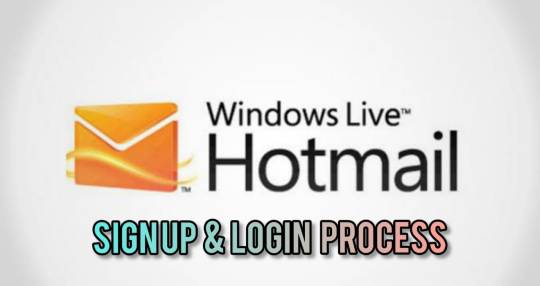
Outlook.com, Hotmail, Live, and MSN 365 accounts are powered by Outlook.com. If you aren't a Windows Live Hotmail or Outlook consumer, listed right here are some helpful facts that may add many tips for considered this mail service. The steps to creating a private online account at Outlook are pretty easy versus the number of functionalities it offers. This information will stroll you through the steps required to create and access your individual private Outlook on-line account. Those of you who've enabled two-step verification should enter a four-digit security code that might be emailed, textual content to you, or available through a smartphone app, to log in.
Enter your energetic mobile phone quantity within the second subject. It will open a login page asking you to enter a Hotmail email tackle. To receive an e-mail, the e-mail address is enough, do not disclose the password to the sender. If you've entered both another e mail account or the phone number whereas creating a Hotmail account, you'll have the ability to recover your Hotmail account for which you have forgotten the credentials.
So you’ve successfully added an alternate e mail account and cellphone quantity they usually can be utilized to recuperate the password or username in case you forget them at any point in time. Some individuals don't enter neither of those two and face problems to recvoer their Hotmail account. Hence, it is suggested to at all times add recovery email or cellphone quantity. If have already got a Hotmail.com account, you'll have the ability to click below button to reach to the log in page. If you don’t have, read on this text, I’ve steps to create a Hotmail account. The advantages of placing documents on-line are you could log in to your account from anyplace in the world and access those paperwork.
You can change your Microsoft Hotmail or Outlook.com account. To change your Hotmail or Outlook.com account or the password, click your profile image, and select View account. Then, click on Change secret word, enter your current secret key, and snap Sign in. At that point, you’ll have to examine your character. To do that, click Send code and enter the code that you get through your cell phone or e mail handle. After checking your report, enter your current secret phrase, the new secret word, and snap Confirm.
In the tip, click Next, and an email will be despatched confirming the difference in your secret phrase or password. If you’re usingtwo-step verificationto login or check in Outlook.com with single-use code, the verification code is essential to complete Outlook login. And when you did not obtain the verification code, just keep in mind to entered the proper cell quantity, and you’ve access to it. We suggest you to make use of Authentication app to generate code, so that you don’t need to rely on the textual content message to receive security code. Windows Live Hotmail is extra than just sending and receiving email messages. Once you're a present account holder of a Hotmail account, your email account is used as your Windows Live ID thereby permitting you to expertise a variety of providers provided by Microsoft.
This and the fact that you'll find a way to access your account anywhere, at any time and from any location out of your cell system or out of your Windows or Mac computer. Mobile expertise has gone by way of nice leaps and bounds for users to enjoy and take full benefit of being cell. Enjoy this experience with a Windows Live Hotmail account. Two-step authentication lets you sign up to Hotmail e-mail account securely.
1 note
·
View note
Text
Hotmail Sign up

Sign In
I found that my Norton Internet Security firewall had been configured to dam entry to secure websites. Since I might entry secure sites on my old dial-up service, I am assuming that the installation of DSL had one thing to do with my firewall being reconfigured. After making an attempt a number of of the options in your article with no success, I turned off my Norton firewall, as you instructed, and I was capable of access my Hotmail account.
Signing out will drive you to return to the sign in display screen in order to use the service once click here more. On that signin screen are the options to save lots of/bear in mind and so forth, which you'll then make certain are set the way in which you need. I have been in contact with microsoft with trying to resolve the problem of opening hotmail, and moving into some of my favorites in internet explorer. If anybody gets any data please ship me e-mail or add me to msn.
since msn is flakey be at liberty to send me an email. i was also having massive time connection issues…but the two accounts by no means appear to be affected at the similar time. I had the identical check in problem with eHarmony, once more instantly after putting in DSL, and now I can access each eHarmony and Hotmail with no issues.
See the retailer’s intructions for more hotmail.com information. Sorry, we had been unable to signal you into Windows Live Messenger right now. If you are attempting to reactivate your Hotmail account, we’re sorry but your request cannot be processed right now.
Your firewall may be blocking Windows Live Messenger from connecting to the service. Please evaluate your firewall settings.
As quickly as I accessed Hotmail, I turned the Norton firewall on, and I was able to use all the capabilities of my Hotmail account. With your assist, I have managed to resolve my Hotmail check in problem. I have a Dell, running Windows XP and Norton Internet Security, and my downside first occurred instantly after I switched from dial-up service to DSL. I clicked on one hyperlink a good friend sent me in a chat in MSN Messenger.
Question asked by someone else at Yahoo solutions, but no answer. I’ve been having this problem for a couple of month now, I can not signal into msn on any pc in my house. Windows Live Messenger has made a number of failed makes an attempt to signal you in.
complete the login, simply make sure that possibility isn’t checked. You can check in or sign up at other Windows Live ID websites and providers, or try once more later at this site. Same factor occurs regardless www.hotmail.com sign up of how I attempt to get to sign-in web page, even with google search for Hotmail Sign-In. if I knew which one to delete, I might stay with that. As I stated, I am not the one one with this OS using Safari with this problem.
1 note
·
View note
Link
0 notes
Text
www.hotmail.com login guide
Hotmail Sign InLog In Hotmail AccountHotmail Login with Single-Use CodeHotmail Login Problem
Hotmail Sign In is the emailing service for free where you can save many of your things like contacts, tasks and calendaring services which were founded by Sabeer Bhatia and Jack Smith in Mountain View, California and headquarters in Sunnyvale in 1996 as Hotmail (stylized as HoTMaiL). After that Hotmail was acquired by Microsoft in 1997 for an estimated $400 million and launched as MSN Hotmail. Now it comes within 36 languages and replaced by Outlook.com in 2013. After sometime, hackers revealed a security flaw in Hotmail that permitted anybody to log In to Hotmail Account using the password ‘eh’. Well below we are discussing about some related topics like How to Sign in Hotmail account or learn basic steps for creating a hotmail account.
Now, here we are going to help all our users who are facing many problems while create an account on Hotmail service or sign in to hotmail. Then thanks to us that we are providing all the things in just simple steps with a proper image which will help you to learn all the things easily.
You can easily login to hotmail account without any problems and bridges. Just learn all the steps which are given below:
Go into your browser (Internet Explorer/Opera/Chrome/Firefox etc.)
Next, enter hotmail.com it will automatically redirect you to Hotmail Homepage which is outlook.com now.
Now you have to enter your Hotmail login Account in the upper box where you have asked Microsoft account. Please remember all outlook.com accounts, Hotmail Accounts and live accounts because they are interconnected with Microsoft account as same as Gmail Account.
Last step, you seen password section so please enter the respective password of email that you entered previously.
So there is another way to logged in to Hotmail Email account for all time without entering your hotmail account credentials each time you sign in. If you are signing in hotmail account to your personal computer then you can see a link named “Keep me Sign in” which is mainly for keep your account signing all time just save your details. But before we advised you never save your credentials to your computer if someone also uses it.
Click in Sign in button and you are into Hotmail home page, where you can manage your hotmail emails as per your choice.
So, here if your login is unsuccessful then it mean either your Hotmail email or password is incorrect. Now you have to enter again and check them both before pressing enter. Even after you are facing problem when signing then you have to reset your Hotmail Password.
Well, this is the very serious case we found after the huge survey that many of the users are not feel safe for logging to hotmail email account in public computers or other computers. To overcome this problem there is an option in Hotmail to sign in with single use code. Go to www.hotmail.com then you get a dialog box of entering your Hotmail Email and Password refused it and move on to “Single –Use Code” then you will directly to next page where you will be asked your email id or mobile number. Next, you have to enter your verified mobile number. After entering mobile number you will get a code and now you can safely access your Hotmail Account without any obstacles. Each time you will get new code and with that code you can easily access Hotmail Account without using Hotmail Login Password.
Hotmail Login Two Step Verification
So this is another process to make your Hotmail Email account more secure in many ways. Well if you turn on two step verification for Hotmail Account in setting. So basically two step verification is mainly for securing your account when you will go to login your hotmail account you have to enter another code along with your password for every time you login to hotmail account from unknown devices and browsers. After that you will get your authentication code to your verified mobile number or alternative email address.
My Account is Hacked
This is the common problem faced by many users because of simple passwords, downloading hacking software etc. So here we have solution to save your Hotmail Account from piracy and hacking. Just follow these steps:
If your account is hacked by someone because of your simple password without using special characters and someone has guessed, then use your recovery number or email and reset your Hotmail Password and make it strong this time including mixed characters (&,*,#,+).
Another way, if you’re Hotmail Account is hacked by someone using virus then clear your computer before changing your password. Be careful while downloading unofficial app/program/game. Must update your computer anti-virus.
After you recover your hotmail account you can get back Hotmail email messages and contacts even if a hacker has deleted it.
Didn’t receive Verification Code
Make sure you have go into the correct cell phone number. And ensure whether you are inside cellular system or not. You can ask for to resend the code if it didn’t approach in occasion. And for two step confirmation, it’s improved to employ email or authenticator request to make security code.
My Hotmail account redirected to outlook.com
Do not fret, it is not a trouble. Microsoft has improvement the hotmail.com to Outlook.com. All your emails, contacts in addition to calendar stay put same and you can right of entry all of them with your older Hotmail email. You do not have to alter your Hotmail id.
I can’t login with my Hotmail aliases
You can send as well as accept mail from your aliases report but to login you have to exercise your prime Hotmail account which you have signed up.
At the end, if you are facing more problems than you can easily mail us or comment below for learning more steps regarding hotmail login account or how to hotmail sign in email account. On the very next post, we are preparing to secure your hotmail account from threads and get more privacy in the emails. Now you can also learn how to create an account hotmail by following the given steps. You can just share this post on our Facebook timeline and also share this post with your friends and families to help them from these bridges.
1 note
·
View note
Text
I can't log in
I haven't log in in my email in a long time and I am trying to log in and I cant't from Hotmail Login Problem, Hotmail Sign in Problem http://hotmailloginproblem.com/feeds/i-cant-log-in-144 via IFTTT
0 notes
Text
Essential Apps For Any Computer User
With the production nearby, all of us have a few things on the mind may would like clarified. Recreation itself is advisable and an innovation of MMOs. The problem is the company itself significantly has not been very great at keeping people informed. A lot of the information with regard to the release dissapear there, but buried in uncertain to find posts or on the website where do not even notice it. Windows 7 may be installed 1 partition absolutely no problem, but partitioning the volume will help you separate the information with the Windows installation files and programs. When prompted, hit any key near the keyboard produce up the Windows setup screen. Hit the Enter key and subsequently the F8 key on laptop keyboards on the setup screen. Click to choose the existing Windows installation and then hit the D key on key board. Hit buy windows 10 pro upgrade license key while the L at the centre of wipe the hard disk. It might take some time, so wait. Programs for Account Password Finder.One click to recover your passwords, MSN Hotmail password, Yahoo password, Outlook password, IE Auto Complete password, Website login password, dial-up password etc. Just works with your own individual computers. Let's have a look in the best to be able to activate your home windows OS using the internet. windows 10 pro digital license key crack need added with a direct connection or you can just use a modem in this context. First we'll focus on how you activate House windows 7 along with the use of the direct network. windows 10 serial key activation and then proper-click on on PC, and click Properties, following which Activate Glass now. Glass windows will begin to detect an Web net link connection. When it's detected, check out Activate Windows on-line immediately. You'll be required to insert Administrator password for confirmation. They it'll immediate for Windows 7 windows 10 product key. Give this key and click Subsequent, and comply more than directions you need to do activation. Now simply find the disk or partition the want to be able to the os in this handset. Make sure to select the right disk or partition before doing the next stage. It is worth mentioning if you meet any errors activating this online you can always select activate by phone and call the quantity. If you are unable to activate it over the phone through their automated activation process then call back and keep saying customer service after every prompt. After times of not understanding you will transferred any human individuals help. You want to update mobile phone system nicely. In order to perform this task, connect to the internet and run Windows Update. You may also do the same by following Tools after which it click Windows Update. Once update is complete restart Your windows program.
1 note
·
View note
Text
Setting Up Windows @Reside.com, @Hotmail.com And @Outlook.com Postbox Assist
Hotmail is among the hottest free e-mail accounts. One can check their totally different email accounts via this app with out having to log into completely different apps or platforms every time. There is no such thing as a price to open a hotmail email account. Click on Subsequent. This blue button is at the backside of the window. As long as you accurately entered the verification code, clicking Next will create your account and take you to the Outlook tutorial. FYI, the browser robotically logged, as a result of it shops usernames and passwords in a small file referred to as a cookie. So, to create a Hotmail electronic mail deal with you might have registered within the displayed web page and this is solely attainable when the browser's stored cookies are removed. In order for you extra assist and step-by-step directions, read the article that corresponds to your browser - Internet Explorer, Firefox, Chrome, Opera and Safari. Once you have cleaned up the browser's cookie, you possibly can proceed to get a Hotmail email handle totally free. Learn the knowledge and decide whether you actually wish to cancel any present subscriptions, cancel any current enterprise or organizational providers and delete any Azure Energetic Directories, delete your health information, and doubtlessly give up any remaining account stability. Enter your password and click Sign up. Enter a password. Kind the password that you wish to use into the "Create password" text area that is beneath the "New electronic mail" area. Maintain updating hotmail login page to phone quantity, alternate Email ID etc. If you're still unable to create Hotmail account even after waiting for 24 hours and facing an error code including 675b then it is best to hold ready as the problem is short-term. It isn't necessary to fill in all of the fields. Nonetheless, should you forget password or lose access to your account, some data will be useful to recuperate it.
1 note
·
View note