#hope you like~ I just used random screencaps from the web :3
Explore tagged Tumblr posts
Note
On mobile, but the icon meme!
Send me a ♗ and I’ll use my icon style to make an icon of your muse || Accepting!





I like it :3 I kinda tampered with a couple of my psds to get his and it's decent thanks for sending the ask!
2 notes
·
View notes
Photo
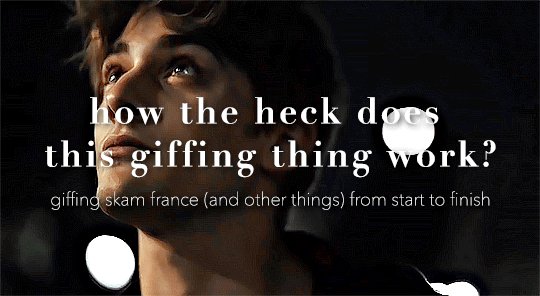
so here’s my disclaimer: I hardly know what I'm doing. This is my glued together homemade giffing method that I’ve created over months of just random experimentation and bits and pieces from all kinds of tutorials. there are probably better or more correct ways to do a lot of these things! this also isn’t a completely universal tutorial, some of the specifics are geared towards giffing skam, specifically skam france.
I gif in photoshop cc 2020 on a macbook. Some things like keyboard shortcuts and little things about the photoshop interface will probably vary if you are on a pc/ other version of photoshop!
this is very long and very unprofessional, but I hope there is something in here that someone will find helpful!
we’ll be going from this:

to this:

up to date as of October 25, 2020
downloading clips
selecting what part you’re going to gif
cropping
my action for resizing, converting to a smart object, and sharpening
coloring
exporting and setting the delay
tldr tips
1. downloading clips
4k video downloader (which you can get for mac or pc here) is great for things posted to youtube, especially from skam france because all the clips are on their youtube with no weird geoblocks or anything! it’s really easy, you just have to open the clip in youtube, copy the link, and go into the program and hit paste link. I like to put on smart mode first and set the destination folder so all my clips go into the place I want.
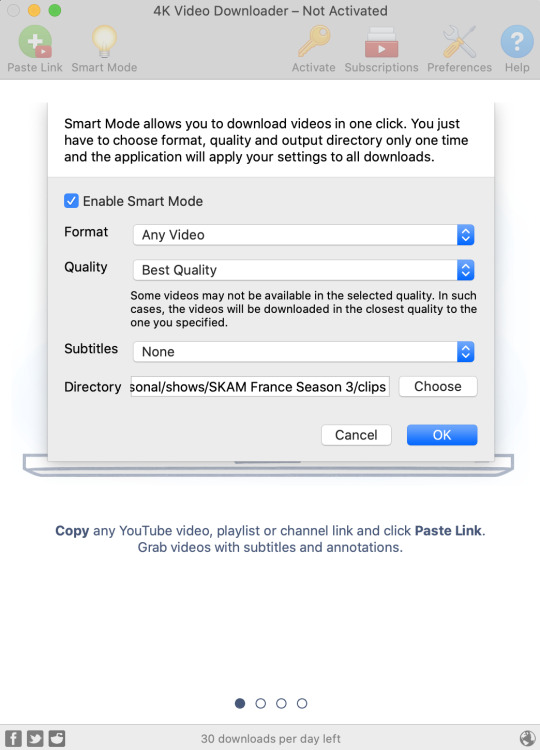
There is a 30 video per day download limit, so if you’re thinking you really want to gif lots of stuff from the show, and want a big chunk or a full season it’s definitely worth hunting for a mega or google drive with full episodes to download because it’s just less hassle! I might come back to this post later and compile a list of all of those, but for now if you type “[remake] no subs google drive” or “[remake] no subs mega” into a google search, you’ll probably find something! the all of skam website has no subs for several remakes, but not all!
If you don’t have enough space on your computer to be keeping full seasons, I know there are methods to get screencaps without having to download (generally for giffing movies and regular tv I think this is a common method), but I’ve never done it so I’ll redirect you to this tutorial that explains it! you should probably just go there for the whole thing tbh it’s much more coherent than this, but I digress.
2. selecting the piece of the video you want to gif
now that you’ve got your episode or clip you’ll want to just open it in photoshop! if you go the screen capping route the way to do that is a bit wonky, so you can keep following the tutorial I linked above and join back in here at coloring if you like!
if the timeline at the bottom doesn’t pop up automatically you can go to window > timeline and turn it on! now you can use the scrubber bar thing to find the moment you want to gif!
The advantage of this over screen capping is you can scrub with more precision. the arrows circled in blue below let you jump only one frame, where in screen capping I'm pretty sure you can only go by ten second or one minute intervals.
I usually drag the scrubber as close as I can to the start of the shot/moment I want to use, fiddle with the arrows circled in blue below to jump forward or back one frame at a time until I'm at the first frame I want. I move the left grey handle to the scrubber and then I hit the play button and let the whole shot/moment play. Pause and repeat the shuffling with the arrows until you’ve landed on the last frame you want to use and move the other grey handle.
the moment you want to use should be between your handles (it’ll look like what I have circled in red), and if you hit play, you should see the thing you want to gif playing on loop above the timeline. the speed will probably be weird, but we’ll deal with that at the end.
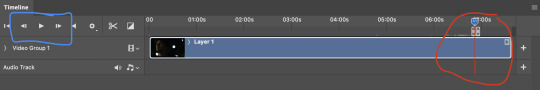
now I recommend doing command or control + s to save your gif as a psd (photoshop document). this is a working, editable file which means if photoshop crashes you can open your file right back up and keep working as long as you’re hitting command or control + s at regular intervals as you work. later we’ll go through exporting in gif format that can actually be uploaded to tumblr.
3. cropping
next I crop out any logos or black space at the top and bottom. Just click on the crop tool on the lefthand side of the screen, drag the edges and hit enter when you’re done. you can of course crop out more than just that, but regardless of what you crop out, now is the time to do it.
you can set an aspect ratio for your crop at the top of the screen if you’d like to be positive that all the gifs in your set will be the same:

4. my trusty action: resizing, converting to a smart object, and sharpening with one click
Now is when I use an action I made that does all the resizing, converts to a smart object, and sharpens. I’ll take you through the steps so you can conceptually get what’s going on, but I highly recommend using the actions window to record your process as you follow along so you have this action as well. It easily shaves at least 5-10 minutes off of the whole process, and these steps will be the same every time.
here’s how you make an action: go to window > action and open the action panel. click the plus symbol to start recording a new action:
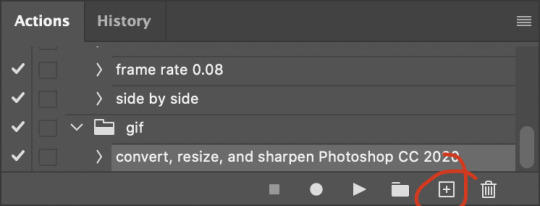
in the window that pops up, give it a name and hit record:

now just continue with the steps below, and it will save them!
first you flatten frames to clips (I think it says flatten to layers on older versions of photoshop). this is in the menu at the top right corner of your timeline:
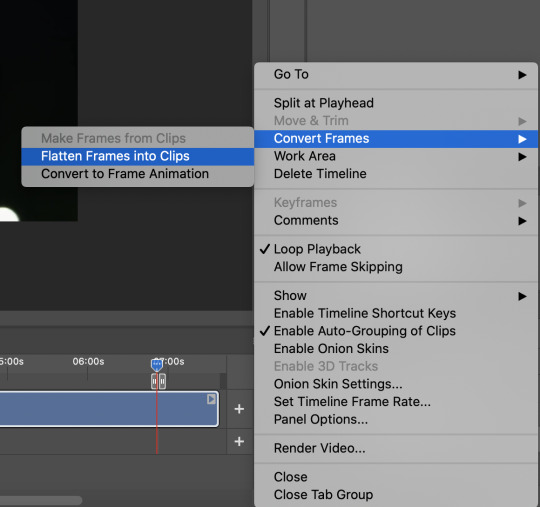
next you convert to frame animation by clicking on the symbol in the bottom left, circled in red:
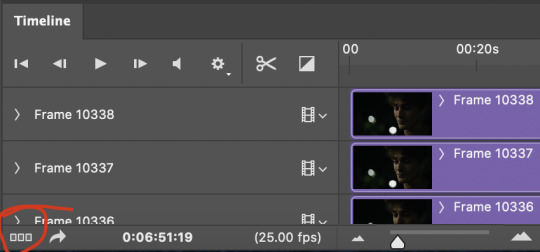
if there is more than one thing in the frame animation, delete the extra one. you don’t need to keep the last one but it won’t let you remove it until there are other frames in there. also go into your layers and delete video group 1 and its contents. don’t ask me why these steps are necessary, I don’t really know, but I’ve noticed it sometimes gets wonky if you don’t do this:
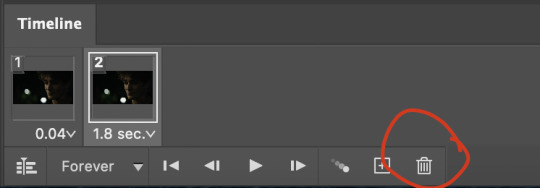

now you want to make frames from layers and delete that first frame that was there before:
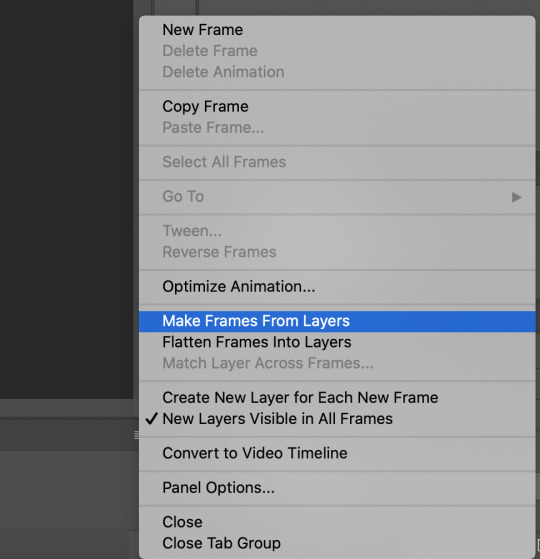
then we return to the timeline:
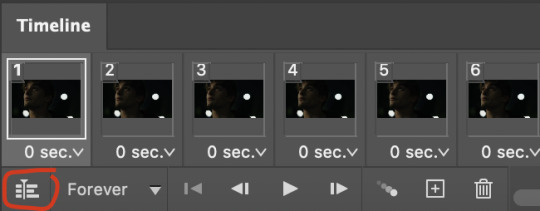
use command + option + a (control + alt + a for pc I'm pretty sure) to select all layers and then right click within your layers window and select convert to smart object. It’s important to convert to smart object after you go back to the timeline, or the gif won’t move:
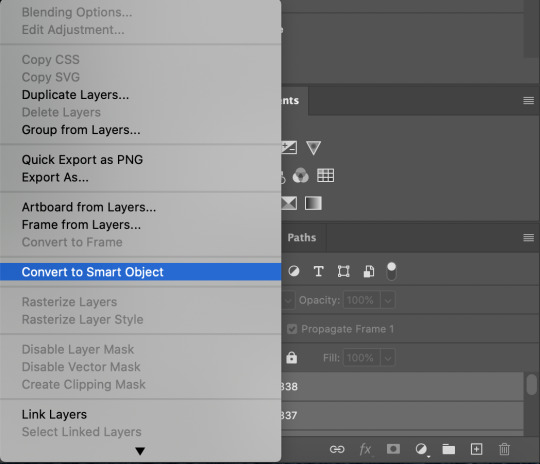
next I resize. gifs for tumblr should be 540 pixels wide. for recording your action you should just go into image > image size and only change the width to 540 in case you ever have gifs cropped to different aspect ratios. don’t touch the height, let constrain proportions figure it out!

now, here’s what our base gif looks like, no sharpening, no coloring:

now to sharpen. go to filter > sharpen > smart sharpen. this is up to personal preference, but my go to settings are:
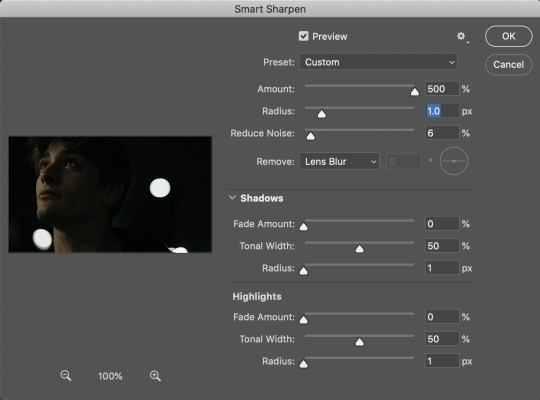
this is what we have after sharpening:

now is when you can stop recording your action.
just press the stop button in the action window:
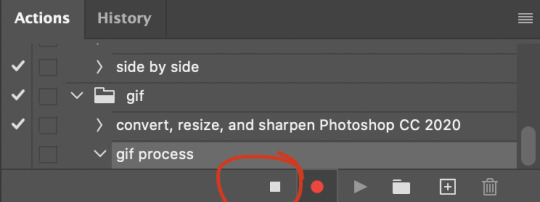
this action is pretty much universal and after I select the moment the gif will be and crop however I want, I use it on every gif I make! so although this initial setup is tedious, now you’ll never have to do these steps again, and the process is magically much quicker.
5. it’s time to jump into coloring!
I typically start with exposure and sometimes some brightness/contrast. with really dark gifs like this, you kind of have to make it worse before you make it better. I did this:

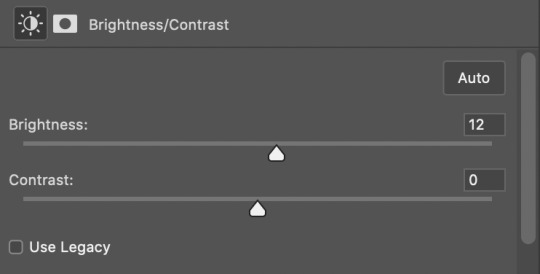
now the gif looks like this:

we have some static and some ugly bits, and this is where selective color comes in to fix it! boost blacks like this:
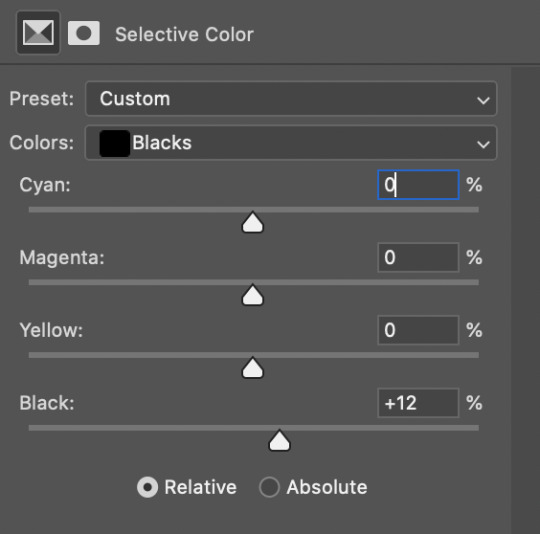
and now your gif looks like this:

the skin tone is looking a little sickly and weird, so I go into the yellows and reds in my selective color layer to fix it! I also messed with the greens here because I didn't want color in the background (that part is totally optional and just up to your preference):
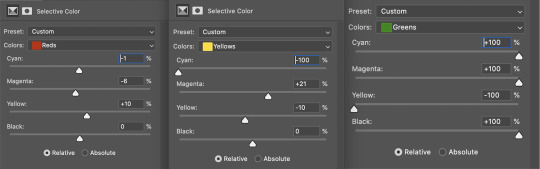
now we have this:

to really take the color 100% out of the background, I did one more separate selective color layer for cyan (again, I just felt like it but this is optional!):

and now the finished gif:

there’s lots of fun extra things you can add like text and tints and overlays and all that I won’t get into, but feel free to reach out for help on those types of things!
this gif was certainly not the most complicated to color. some ridonkulously dark clips (*cough cough* vendredi 20h27 *cough cough*) take tons and tons more effort than this and a lot of the time you’ll want to use color balance layers and vibrance layers and all of that to mess with your coloring.
with all of this coloring business, I really just learned by doing. I don’t know all the technical purposes of each type of adjustment layer, and I tend to stay away from curves just because I find them confusing and annoying. The bottom line is that you should always experiment and find out whatever coloring works for you and run with it! I’m sure every gif maker you talk to does things at least a little differently!
I highly recommend taking the time to go through all the types of adjustment layers and just move the sliders around to see what they do! That’s honestly one of the best ways to learn and decide what you like!
6. now to export and adjust the delay!
the keyboard shortcut for exporting on mac is command + option + shift + s, control + alt + shift + s for pc, otherwise you can go to file > export > save for web
my settings are here:
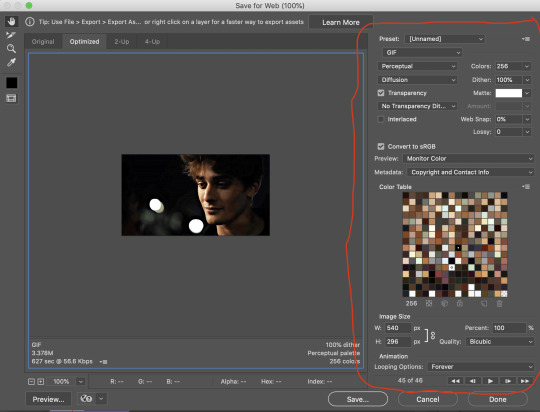
the settings only need to be configured once! otherwise just hit save and follow the pop ups to choose where to save and what name you want to give your gif. Since you saved as a psd way back, that will be the name it’s automatically given, but call it whatever you want!
then I adjust my delay by opening the gif I just exported (not the psd, the .gif file) and using one of my delay actions. I’ve made an action for each delay between 0.05 (real time) and 0.08 (really slow mo for certain super short shots, typically for more ~artsy~ sets).
all my action does is select all frames:
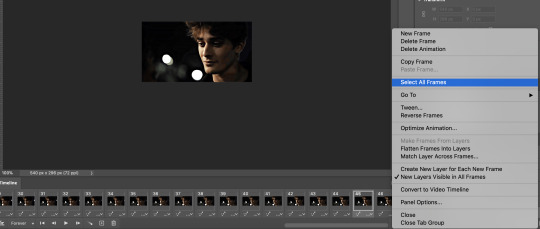
adjust the delay (which will differ based on whether you want them slowed down and by how much):

for reference, this is a 0.05 delay:

and this is a 0.08 delay

now you just export the same way you did before!
remember if you’re recording this as an action, you don’t want to touch the file name, just say yes when it asks if you want to replace the file. if you always save your gifs to the same place, your action will now enable you to override any gif with the incorrect delay with the correct one with one click!
7. tldr: the main tips
for downloading 4k video downloader works well for non geoblocked youtube videos, the all of skam website is another place you can look to download with no subs, here’s the screen capping method if you don’t want to download
The main way I combat dark lighting is to bump exposure to the right, gamma correction to the left, and then enhance black in a selective color layer. The amount of these three adjustments will vary gif to gif. I know lots of people use curves, but I find them really confusing for some reason, so this is my method! As my graphics teacher likes to say: there are always at least 3 different ways to reach the same result!
there’s a little bit of additional coloring on this one, but here’s another before and after example so you can get an idea of how those steps get you a better lit result without making the lighter parts super over exposed:

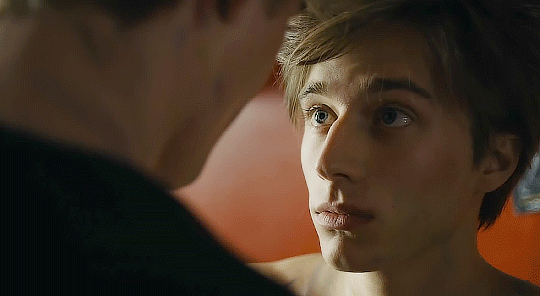
besides those three steps, you have free rein to use the other selective color channels, as well as color balance, vibrance, hue/saturation, etc. to restore color that was lost or to change the colors altogether! mess around with it and have fun experimenting!
7a. bonus coloring tip:
sometimes you can make use of selective color to completely alter an isolated color in your gif. You can get very adventurous with this, but here's a simple example of changing blue tones to teal (I got away with these gifs being longer because they were in rows of two in the set I posted them in. I'm too lazy to trim frames so I can put them here at 540 px without going over the 10mb limit so just ignore the quality ok):

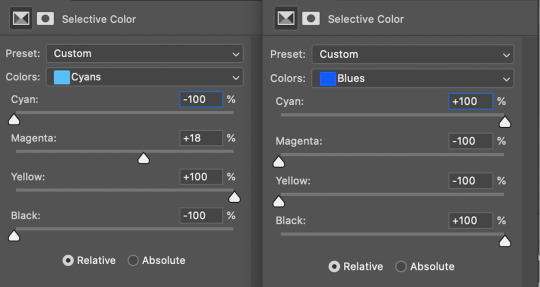

7b. actions, actions, actions!
if you find yourself doing a certain thing over and over, always record it as an action. the amount of time they will save you is honestly really impressive.
You can duplicate actions, so, for example, if you have different sharpening preferences for different shows or scenes, you can duplicate your gif process action and go into the steps, double click smart sharpen, and alter it however you want!
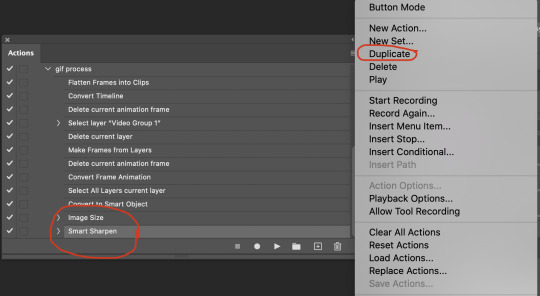
This could also be good to do for the different widths for tumblr if you ever do sets with rows of two or three! Duplicate actions is also how I made my actions that set delay at 0.05, 0.06, 0.07, and 0.08!
when in doubt, always make an action! it’s worth minimizing the tedious bits of the process as much as possible so you can focus on the fun part of seeing your awesome gifs come to life! any little task you find yourself doing often, make an action!
and for now that’s all I have. if any of this made no sense, if you want to suggest a correction or addition I could make, if you’re ever curious how I did something on any gifs I post, or if you have any other sort of questions, feel free to send me an ask or a dm! if I can’t answer your questions I’ll be happy to try to direct you to someone who can or a tutorial to help! again, I'm no expert, not even close, but I hope at least one person will find one thing in this mess that helps.
#this got . so long omg#mystuff#mytutorial#gif tutorial#tutorial#resources#fellow gif making peeps feel free to correct me or give input on how to improve or add to this tutorial!
31 notes
·
View notes
Note
Debunking ahead: Tinhats historically believe Darren was FreePavarotti (mleigh69*tumblr*com/post/126280604185/why-do-people-think-darren-is-free-pavarotti). He isn't. Dominic Tracy (nee Barnes) stated the account was owned by a fan in Boston (www*masslive*com/television/2011/03/glee_exclusive_dominic_barnes*html) which was followed-up by an interview with with said Boston fan who owns it (www*masslive*com/television/2011/03/glee_exclusive_mr_boston_speak*html). As usual, tinhats bleat it was PR.
Ooohhh I love this....this is tooo delicious.
*****************************************************************
akf-ighting asked:Why do people think Darren is Free Pavarotti?
@mleight69:
There are quite a few reasons - some screen captured - others not
but all seem to lead to the same conclusion - despite PR attempts to “prove” it otherwise
the truth is hard to hide when it doesn’t want to be hidden
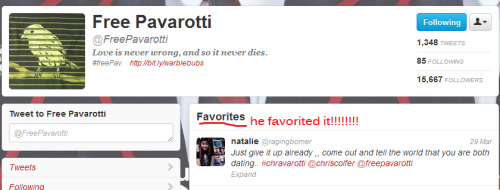
This was a fun exchange that pav jumped in on:
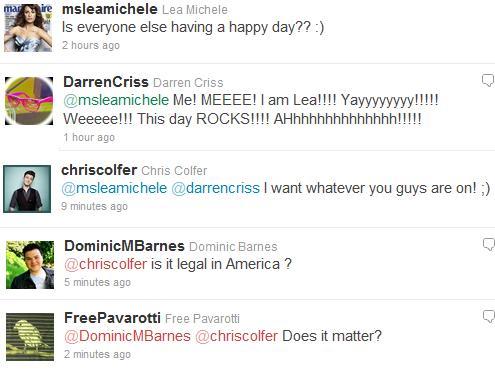
THIS ONE IS A PERSONAL FAVORITE:

if the above doesn’t scream Darren’s voice to you - nothing will.
And there was a third tweet from a female friend (can’t recall who) who told him to watch which account he was tweeting from and called him “birdbrain”
This was an interesting post:
on December 10th, there were three consecutive tweets. I have all three in my phone saved. 11:10: @DarrenCriss I was gonna hop in the shower but then I decided to do jumping jacks in there instead. and then at 11:15: @DarrenCriss I was gonna hop in a cab but I realized there was no room in there for it. Plus I had nowhere to go. Sorry cab driver please let me out. and THEN, at 11:21: @FreePavarotti I was gonna hop to it but decided to walk instead. 3 MPH. So, basically, Darren mixed up accounts. (Tweets from FreePavarotti generally have #FreePav at the end.) The tweet was promptly deleted, so very few people have proof that it happened, but I do. it proved that Darren runs @FreePavarotti. LINK
I have seen screencaps of the tweet that Pav sent out the night of Chris’ 21st bad when they were on tour
Pav was drunk - or acting drunk - both are possible - the tweet was deleted
like the others that pointed too specifically to who was in charge of the account
I believe it is both Chris and Darren - but mostly Darren
The timing of events and information known - a lot not possible without some inside info
Many are in Darren’s playful and mischievous voice (with a possible assist from Chris at many)
And honestly - WHY would anyone work so hard to cover up something that was just a random fan having fun?! LINK
Another incidence of PR overkill - that only proves the opposite to be true -they seem to have mastered this maneuver - don’t you think?!
Free pav continues to favorite things time and again
and frequently they are INTERESTING choices for sure!
Choose for yourself - but coincidences are only coincidences SO MANY TIMES
time will tell
************************************************************************

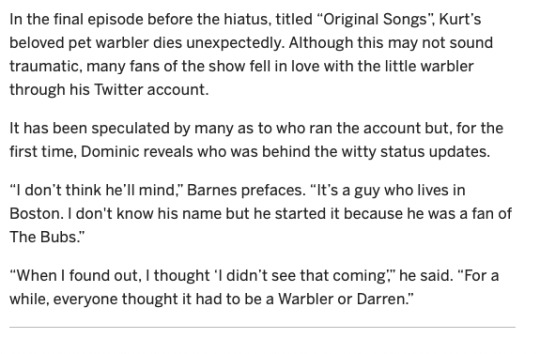
(X)
********************************************************************************
'Glee' exclusive: Mr. Boston speaks about FreePavarotti Twitter
Updated Mar 25, 2019; Posted Mar 31, 2011 Comment0sharesBy
Samantha Stephens, The Republican
Who would have thought that a bird could cause such a commotion?Pavarotti might have only appeared on a couple episodes of Glee but Kurt Hummel's (Chris Colfer) pet warbler stole the attention and devotion of thousands of Glee fans.
With a popular Twitter account, which currently has 9,483 followers, Pavarotti kept fans entertained with witty status updates about his caretaker, the Warblers, Kurt's budding relationship with Blaine (Darren Criss), and his own budding romance with Warbler Luke Edgemon.
As the account became popular, speculation over who ran the account swept the internet. Most fans agreed that it had to be a member of the Glee cast. But disparities on whether the account was operated by a Warbler, Darren Criss, or a joint-effort was a topic of debate for many.
When I started what I referred to as my “Wild Warbler Week”, in which I had the pleasure of chatting with three of the Warbler boys, I decided to try to get to the bottom of this mystery.
I was prepared to listen to the standard "he's a bird!" reply that had always been given when anyone attempted to solve this conundrum. But, lo and behold, I received the information on the first attempt thanks to Dominic Barnes.
We may never know the mysterious Mr. Boston’s true identity, he refused to answer any personal questions, but he offered an exclusive interview in which he revealed some of the magic (or should I say glitter?) behind the famous Twitter account.
When did you start the account? Where did the idea come from? The account began on December 1, 2010. It was the day after Pavarotti appeared on the show, I think. I started watching Glee when the Warblers first appeared, which was a couple weeks prior. I've done joke Twitters before in a different context, and it was a lot of fun. The initial idea was to start a campaign to "free Pavarotti", hence the username, while retweeting information about the Beelzebubs and bullying, to keep it in context. When I started tweeting, though, doing the character seemed like a more fun, accessible way to put that stuff out there.
Where did you get the ideas for the status updates? Do you have a favorite status or one that is particularly memorable? I had two different characters in mind for Pavarotti; one was the actor, an actual bird on set, totally infatuated with his own success and enamored with his fellow Warblers. He's the one who actually acts like a bird. The other was the bird in the show. That Pavarotti was meant to be a little more like a miniature Kurt; he overplays the "gay", gets excited about hanging out with Blaine, loves to sing to himself, and pretends to be well-educated about things like fashion, history, and music, while in reality he's just tossing his sassy feathers around, saying please, look at me, don't let me get lost, I'm bright yellow, I want to be important! Ha ha.
The other factor in updating the Twitter was relevancy; What's a hot topic in the world (Libya; Japan)?, Is there something I can do to stick with the gay/bullying theme (Trevor Project; transgender boy actor bird; It Gets Better)?, and What's up with my caretakers and how can I redirect some followers to them (Warblers; Bubs; Glee)?
I don't think I have a favorite. There are over 800 tweets on the account, you know! Every time I got to say "I'm not Someone Famous, because I'm a bird," that was awesome. Bird puns, too. Bird titles. Bird anything, really.
Did you ever expect it to become such a phenomenon within the Glee fandom? Not in a million years! I didn't even expect it to catch the eye of people in the show - and while I made some fun tweets, Pavarotti's popularity is due entirely to the Warblers & co. If it weren't for some of the guys being great sports, playing along, and pretending that Pavarotti was the real bird they worked with, this conversation we're having would be even more absurd. The Darren Criss conspiracy theory is also to blame.
Could you elaborate on the Darren Criss conspiracy for people who might not be familiar with it? I once dueled a tiger upon the harsh wastelands of Kentucky, but as soon as I managed to subdue this creature, it tweeted that I was actually Darren Criss to the World Wide Web. Its approximately three and a half million followers were fooled instantly and a thousand of them became personally invested. In order to preserve my secret identity and continue to oppose Professor Zoom and Magneto in their dastardly schemes, I played along until the time was rife to take revenge.
You said you had two ideas for how to maintain the Pavarotti Twitter, how did you decide between the two ideas? I used both Pavarotti - the bird and the actor. Some people picked up on this right away. It's not necessary in order to read it, though. The plan to use it as a "freedom campaign" was nixed almost immediately, because doing the character tweets was too much fun. And also because I couldn't come up with a neat little logo to save my life.
A huge part of the Twitter account was dedicated to the relationship between Luke Edgemon and Pavarotti. How did that get started and will you and Luke remain in touch? Luke was the first Warbler to tweet at FreePavarotti as though he were the real deal - he said "Pleasure working with you today!" and that was the beginning of my credibility. The romantic tweets just happened. Truly the age-old story of a canary and a boy falling in love. We will! At least, I hope so. We still text through private messages.
Pav had a lot of status updates about "Klaine" - do you think he's smiling from Bird Heaven now that they're finally (unofficially) together? What are your personal opinions on that storyline? I think Pavarotti loved both of the boys, as well as the rest of the Warblers. He did his best to chirp it up with Kurt, and Blaine was a real pal. I don't think he would have much of an opinion on the relationship itself, aside from what it does to Blaine and the Pips' set-list. Personally, it's important to have a gay relationship on primetime T.V., even if it's as silly as any other hookup on Glee. The "Brittana" excites me more, to be honest! People need to see that - LGBT intolerance is heading the way of dodo birds, shell suits, and separate drinking fountains, so we better darn well get a more and more positive presence in the media with each passing day.
Who has a stronger love: Pav and Luke or Kurt and Blaine? Love is the most powerful force in the universe; it's not a spectator sport. Be careful with that!
You mentioned one of the themes you wanted to touch upon with the Pav account was the bullying issue. What are your thoughts about the Kurt/Karofsky storyline and the possibility for Karosky's redemption? I'm not really qualified to talk about this! But here goes: I do like to think that anyone can find redemption, especially somebody who's lost and lashing out like Karofsky. The locker room kiss scene turns my stomach, and getting Kurt out of that entire environment was definitely the right thing to do. I'm sure Karofsky will "see the light", for lack of a better term. It's been set since that Superbowl number. I just don't know how much divine vengeance is too much - his remorse alone isn't really enough to make up for what he's done, but taking a crowbar to the guy's head would be overkill! Glee will, with any luck, find a happy medium and a happy ending for him. He and guys like him could use a little hope.
How difficult has it been to keep the secret, especially when so many people assumed the account was run by a Warbler or member of the cast? A fair number of folks on the human plane have known about the account from the start. I'm grateful that none of them have spoiled the fun. I experience a mixture of guilt and glee when accused of being a member of the cast; I figured if anybody in the inner sanctum of Glee minded, I'd get in trouble, or someone would clear the air, so I'm guessing anybody on Glee who's heard of me gets just as much satisfaction out of toying with the emotions of Twitter as I do. Splendid. I don't need these five minutes of fame attached to my face; having this game on the internet was fun enough.
What did you think the reaction would be when it was revealed that you weren't a member of the Glee cast? I was surprised that the Warblers were surprised - I thought they were all just playing along! I figured Darren Criss would laugh to himself. You know, everybody's different - I knew some people would be disappointed, some people would be really amused, and some would still insist I'm a member of the cast.
Do you keep in touch with anyone from the cast of Glee? I could just tell you "no," but that's not very mysterious. I have a feeling folks would be skeptical, too. How about...my buddies are my secret, and the poor cast of Glee and I can continue to try to live our lives as ordinary people, connection or no connection.
Were you a fan of the show before you started the Twitter? If so, what was your favorite episode or cover? Nope! I'd never seen it before the Warblers appeared. But since then I've ended up with the box set of the first season, and I've seen some of it. I loved the episode with the mattress commercial. I like Teenage Dream a lot. I also liked Forget You and Vogue.
Who is your favorite Glee character? Puck. He appeals to my sensibilities. He's a cool dude with a lot to prove. He gets some great lines. He's just great. He can be both a bully and a kicked puppy.
When and how did you find out that Pav was going to die in "Original Songs"? I found out when people started tweeting me asking if it was true. That's how I learned a lot of things; I don't read the news blogs, and I don't really talk to people on the inside - well, I wouldn't be so rude as to ask for deets on spoilers all the time if I did, although I shot off a couple of excited messages to Warblers when I discovered "my" days were numbered. I toyed with the hearts of my followers, and as soon as I was informed that the death was actually going to happen, I began to plot my own demise.
On Glee, Kurt assumes Pavarotti dies from a stroke. Is that what really happened? How did you decide what the final tweet would be? Pavarotti either died of a stroke or of a glitter overdose. There was no time for an autopsy, in between singing and making out, so the world may never know. I had the final few days' worth of tweets saved on my phone weeks in advance. Pavarotti died while chirping out a tune; that's the way he wanted to live, so that's the way he had to go. The song seemed relevant.
Do you approve of the bedazzled coffin Pav was laid to rest in? It's beautiful. A glittery little box for his glittery little spirit.
There was about a week between Pav's death and the funeral. Where was he hanging out in the meantime? Kurt probably kept him in a well-decorated mini-fridge. Or maybe they used a slingshot to send him out into space at relativistic speed, so that he'd land back on Earth without decaying too much.Assuming that's where Pav is, what's Bird Heaven like?I'm not dead or a bird, so I couldn't tell you!
Are you or will you troll again? I'm glad that someone detailed for me exactly what the parameters of trolling are last night.I have had other Twitter accounts in the past; none taken as seriously as this one, and nowhere near the follower account this one generated. I have a new joke character Twitter account going, with a smaller following and a more casually fun tweeting schedule. It has been mistaken as an official Twitter in its franchise once or twice, too, but that impression was almost immediately dispelled by the followers and context. I don't plan on ever publicly linking them to each other, or my future endeavors.
Is the new Twitter account Glee, Darren Criss, or Starkid related? How many licks does it take to get to the Tootsie Roll center of a Tootsie Pop? (X)
*******************************************************************
So there you go...another cc trope, forever stricken from the masterpost!
10 notes
·
View notes
Text
ProfitStream Review Discount And Huge Bonus
ProfitStream Evaluation - Are you looking for even more knowledge regarding ProfitStream? Please check out my honest evaluation concerning it prior to picking, to examine the weaknesses and toughness of it. Can it deserve your time and effort and also cash?
Leading 16 Web Sites for Locating Perfect GIFs and also Memes
Before you continue, I should warn you. Reading this blog post might result in loss of efficiency and lost time. On the various other hand, it might additionally make you a far better online conversationalist and dramatically enhance your ProfitStream sense of humor. Visitor discernment is advised.
GIF images and also memes have become a preferred way of revealing one's feelings and also point of views online. Right here are 16 sites you can make use of to locate the most appropriate, fresh, and on-point photos.
1. Giphy
This is a noticeable one, but if you have been residing in a cave for the past couple of years, your life will transform. Giphy.com is seen by 100 million people day-to-day and also it is by far the biggest GIF image repository. You can essentially find any kind of relocating image you can envision. This huge GIF library uses a variety of means to search. You can surf by classifications, look at responses, search by search phrase or by hashtag. Additionally, Giphy supplies over 2800 partner galleries to select from such as wonderful Disney and crave-worthy Kit Kat. Also NASA lately created a main channel on Giphy where they frequently upload instructional and also remarkable ProfitStream video from their collection.
2. Tumblr TELEVISION
If you wish to take your love of GIF to the next level, you have to attempt Tumblr TV. It allows you to stream presently trending GIFs or GIFs on the subject or tag of your choice on full display. All you need to do is click on the "Following" button and also await the ideal GIF image to locate you.
Additionally, Tumblr appears to be a prominent platform for sharing GIFs. There are plenty of cool galleries that are committed to GIFs just. Several of them you will certainly locate below.
3. What Should We Call Me
This blog site was started by two friends that intended to share amusing GIFs with each other. Their collection depicts life so properly that you immediately want to befriend them. Specifically given that all of the pictures are either created by them or hand picked from other sources. Although there isn't truly a practical means to look aside from going to the archive and also scrolling with, if you're searching for a GIF to express a sensation words can not, chances are you will find it there.
4. Pet GIFs
Although this web page hasn't been upgraded given that September 2012, its writer has done a great job at gathering adorable animal ProfitStream GIFs. For less complicated search, go to the account's archive page and also you will certainly see all the GIF thumbnails. From there, just scroll as well as pick the ones that melt your heart the fastest.
5. Educational GIFs
If you ever intend to transform points up and consider instructional GIFs, there is an area for that. This blog has a collection of GIFs showing how things around us function. Several of them are fairly thrilling as they reveal, in a simple method, things that seem complex or things that we never ever truly think of. For example, have you ever before thought about how tattoos are removed?
You can most likely to the archive page to watch the thumbnails and see if any particular GIF catches your eye, or you can just scroll to see GIFs and their explanations one by one.
6. Reaction GIFs
Reaction GIFs are snippets of feelings in a GIF. This website is committed only to this kind of GIF. What's cool concerning it is that you can look by a sensation (such as "Dancey" or "Proud"), by response (like "Yes" or "Hell No!"), by keyword phrase, by tag, or by gallery. This way you'll find the very best giphy to express what you're feeling right now.
7. Adorable Pet Cat GIFs
In some cases all you require is the perfect GIF of a feline to verify a point. Or possibly you simply need to consider pet cats for a minute or 2 ... hrs. Then this ProfitStream web site was created you. (And let's be truthful, by "you" I suggest everybody.) Go there and also scroll till you really feel completely stress-free. Conversely, you can browse by key phrase or by tag to locate that purrfect GIF.
8. Make a GIF
The name of this internet site is pretty clear. This is where you most likely to make a GIF from photos or video clip. Yet what's more important is that this web site additionally has a large collection of GIFs you can browse by group or search by keyword. As soon as you've limited your search, you can after that sort the results by popularity and day. However, if you don't feel like browsing, you can just go to the "Popular" tab and see what's trending at the moment.
9. Amusing or Die
In some cases you simply do not have time to sort through thousands of GIFs to select the best one. The good news is, Amusing or Die creates an once a week collection of 21 Finest GIFs of All Time. Thus far it has 171 such collections, which suggests there more than 3,500 carefully picked GIFs for you to choose from.
10. Meme Generator
This site asserts to be "the very first online meme generator" and also has been around given that 2009. This internet site not only makes meme production extremely simple, it also serves as a massive library of memes arranged by personalities. As an example, if you intend to see all the memes in the "Y U No" classification (evidently, the most popular personality of perpetuity), you can conveniently do so:
When you're in the ProfitStream classification gallery, Meme Generator offers some info concerning the origins and usage of the character and also lets you kind memes by day. Once you're inspired by all the instances, you can produce your own meme and also hope it makes it to the first.
If you really feel a little adventurous, you can also surf Meme Groups. These are user-generated collections. You can start among your very own or contribute to an existing one.
11. Reddit Memes
A popular location for sharing viral material, Reddit will help you stay on top of your meme game. Its meme subreddit has over 25,000 clients that see to it the channel is always loaded with fresh memes. These fans will also predict which memes you will be receiving from your pals over the next few weeks.
Reddit additionally has a lot of other subreddits dedicated to details meme subjects. To find them you can go to a search engine and also utilize a search operator ": website" in addition to reddit.com adhered to by the meme motif you're looking for.
In the search results page, you will certainly see one of the most pertinent content but only from reddit.com.
12. Memes.com
One more fantastic web site with thousands of memes to pick from. Surf by "Included", "Random", "A lot of Popular", or "Community". Have a specific meme in mind? Simply make use of the search bar option. Looking for a details ProfitStream character? Head over to the "Personalities" as well as browse there:
13. Imgur
Imgur is among those sites you go to find one excellent meme to show your factor and also end up finding on your own taking a look at images of cute child otters two hours later on. Not surprising that this picture online search engine is checked out by 150 million people regular monthly! It's best for discovering any type of kind of image, yet especially memes. As well as here's why:
You can search by titles, tags, customers, or image expansions.
When the search engine result are back, you will recognize the amount of pictures matched your line.
You can also use advanced search to find specifically the meme you're searching for.
You can arrange outcomes by relevancy, score, and within various timespan such as today, today, this month, or this year.
14. Sizzle
This meme gallery wins an award for being the most time-sucking of all. Some wicked brilliant has to have created this web site. When you most likely to the homepage, you have an option of 1) entering a key phrase, 2) choosing a broad classification such as "sporting activities" or "celebs", 3) selecting from one of the trending subjects, or 4) considerably scrolling through either "Popular" or "Newest" memes.
The tricky ProfitStream component is, no matter which option you pick, you will certainly wind up seeing some memes AND other relevant or not-so-relevant groups. And also you can't help however keep clicking.
15. Frinkiac
If you are a Simpsons fan, opportunities are you already understand about this site. But if you don't, it's the Simpsons screenshot search engine with nearly 3 million screencaps to look from. Why is it amazing?
You have to search for the real quotes. So searching by character name, for example, won't function.
You can look Seasons 1 with 17 as well as The Simpsons movie.
You can develop both memes & GIFs of your preferred minutes.
When you have actually found the quote you're seeking, Frinkiac will show the episode as well as the season number the quote appeared in and also it will certainly link you to the Wikipedia page devoted to that episode.
16. Know Your Meme
Just how awkward is it when your pal sends you a meme and you just do not obtain it? Thanks to Know Your Meme, you never ever need to stress over that happening to you once again.
It is a collection of 2,700 memes researched and also categorized. You can browse the database or surf by a meme's status such as "Confirmed", "Entries", "Researching", and so on
. Once you find the ProfitStream meme, you can discover more concerning it, its origin, history, usage, cultural referrals, and also examples. The write-ups Know Your Meme's team creates are extremely detailed and are commonly 1,000 words or even more, so you will certainly never need to think where preferred memes come from.
ProfitStream Review & Introduction
Developer: Gee Sanghera et alia
Item: ProfitStream
Launch Day: 2019-Jan-23
Release Time: 10:00 EST
Front-End Price: $27
Niche: Video
What Is ProfitStream?

New And Also SIMPLE Method ... With STACKS Of Evidence As Well As Comes Packed With Proof To Back It Up
Just like each item they release, ProfitStream has actually been RIGOROUSLY examined - both internally and also by objective marketers to make certain it provides across the board.
ProfitStream is a SaaS platform with 1 straightforward goal: to allow YOU make passive earnings. Perfect for both newbies searching for their very first bucks online, As Well As knowledgeable marketing professionals after numerous hands-free revenue streams.
The software application produces HIGHLY INVOLVING, passively monetized web pages. These web pages are auto-posted throughout top social systems ... AND they include their tried and tested TrafficBuilder software so every page gets optimal totally free web traffic for even more revenue-generating advertisement clicks & offer sights - this's where the REAL MAGIC occurs
ProfitStream Qualities & Benefits
Find Trending & VIRAL GIFs In Any Type Of Particular Niche With A Computer Mouse Click
Dynamic, Auto-Created MONEY Pages Entirely DFY
Hosting Consisted Of ALL Loan Pages Hosted On Our Costs Servers
Software Program CAR POSTS To Facebook
Software Application CAR POSTS To Instagram
Software Application CAR POSTS To Twitter
Custom-made Domains Supported
INCLUDED TrafficBuilder Software Application Exploits Pinterest For EVEN MORE Free Website Traffic
Absolutely NO Previous Experience Or Tech Abilities Needed
3 Component System For Winning Outcomes
1st: The INVOLVEMENT Engine - for this they utilize GIFs. Why?
GIFs are the suitable combination of images, animation & message ... which massively increase attention, involvement and also click-through prices
The average social networks individual's focus period is now less than 8 secs - GIFs are PERFECT because they run in between 2 & 6 secs, then repeat
According to medium.com, "GIFs are blazing a trail to a world where VISUALS are the main device of communication online"
They are HUGELY prominent - 300 million DAILY Giphy users share 2.5 BILLION GIFs every day - while Google Trends show rate of interest for GIFs has actually been increasing dynamically for 5+ years
GIFs AUTOPLAY on mobile, so you get optimal involvement from the fastest growing section of on-line web traffic
ProfitStream permits you legally to utilize OTHER INDIVIDUAL's GIFs for individual profit ... They produce easy earnings without producing any type of content - and also we understand everybody loves that!
Second: The Cash Pages With Hosting INCLUDED
Once you picks a GIF, the software program instantly & dynamically builds a LOAN page that consists of the GIF & built-in, passive monetization.
You can quickly generate income from with AdSense, Certified Public Accountant, Amazon.com Ads and even more ... Every page is built on-the-fly and then held on their COSTS servers - so there is NO upkeep expense for the individual.
Custom domains are sustained so people have the ability to use their own domain names if they prefer.
Third: AUTOMATED Web Traffic For Passive Revenues
ProfitStream AUTO-POSTS every GIF and/or money web page to FB, Instagram & Twitter for maximum natural reach, totally free website traffic & involvement - target markets on these details platforms LOVE GIFs
Price & Analysis
Front End: ProfitStream 30 Campaign Permit $27
SaaS platform
Customers can instantly look and also discover top trending GIFs in any kind of particular niche
DFY money web pages - each web page consists of selected GIF & multiple monetization methods, personalized by individual
AUTOMOBILE POSTING of each page/ GIF throughout Facebook, Instagram & Twitter free of charge organic website traffic
HOSTING INCLUDED - every cash web page is hosted on our own costs servers, conserving individuals $100s each year
Prize-winning, TRAFFICBUILDER software consisted of - to get back at MORE cost-free website traffic to every money web page
Dedicated & obsessed customer assistance
OTO-1 Limitless $47
All attributes of the front end, with NO RESTRICTIONS on the number of campaigns they run
CONSISTS OF premium organizing for as numerous project web pages as they introduce
EXCELLENT for those wanting an 'all-in-one' earnings remedy or marketing professionals after several revenue streams
OTO-2 Pro $47
OTO-3 ProfitStream DFY $67
Massive set of DFY GIFs throughout numerous niches
Conclusion
"It's A Large amount. Should I Spend Today?"
Not only are you getting accessibility to ProfitStream for the very best price ever before provided, however likewise You're investing totally without risk. ProfitStream consist of a 30-day Refund Warranty Policy. When you pick ProfitStream, your contentment is assured. If you are not totally satisfied with it for any type of reason within the very first thirty day, you're qualified to a full reimbursement - no question asked. You have actually obtained nothing to lose! What Are You Waiting on? Attempt It today and obtain The Following Bonus offer Now!
0 notes