#honestly at this point I just use a really old copy of Photoshop elements 7
Explore tagged Tumblr posts
Photo
Also don't forget White Rabbit (Photoshop CS5) and Photopea (online Photoshop.)
Also also, Aggie.io for sketches.
Or if you really don't care- there's Microsoft Paint on Windows PCs that comes preinstalled.
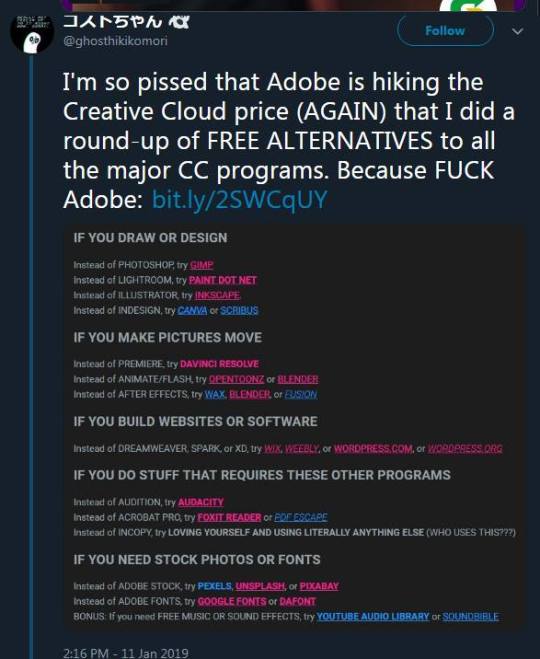
#honestly at this point I just use a really old copy of Photoshop elements 7#and never register#or I use Clip Studio#(Yeah you gotta pay for a license but i like the resources you get with it.)#i also have Rebelle for more painterly digital art.#got that when they had their sale a while back.#$10 for a set of their programs#permanently.
191K notes
·
View notes
Note
Hey so I hope this is ok to ask, but how did you improve your art so quickly? I haven't been drawing as consistently as I could have, but I'm not progressing as quickly as I'd like lol Anyway I hope this is ok to ask; if it's not clear from the ask you're my favorite dbh artist btw Also thank you for drawing, your art is amazing
Hey there! Thank you so much! <3
Before I get into this, I have many other answered questions like this one that you might find helpful! I tag all of my art advice with #art-reference . Now:
Honestly, someone can give you all the advice in the world, but there’s no substitute for time! I get this question a lot (sometimes even with really mean comments) and I think people just don’t understand that it doesn’t come out of nowhere. For the first maybe year and a half of this blog, I was drawing for upwards of 7 or 8 hours a day. I was drawing so much that I gave myself carpal tunnel. Obviously I’m not telling you to go that far - that’s neither healthy nor reasonable for most people. But consistently drawing- even for thirty minutes five times a week - will give you a lot of improvement. Consistency and time are the biggest keys to improvement with anything - art, sports, whatever it may be. I wouldn’t be anywhere near where I am right now if I hadn’t been drawing so much every day. Now I no longer have the time (and sometimes, the motivation) to draw often, and I can certainly tell that my skills have attrophied. It’s a process and a cycle! Just try to stay consistent and put a time into it and you’ll see improvement.
Some other things that help:
Study the works of artists you like, and apply that to your own art.
This doesn’t mean copy another artist style, and certainly don’t copy their work. But analyze elements of their work - figure out what you like about it. Is it the vibrant colors? The visible brush strokes? The way they draw the gleam on the eyes? Perhaps it’s the line thickness. Whatever those elements are, try to apply them to your own work, and figure out what you like and don’t like, what comes naturally and what doesn’t.
Do studies
Whether it’s a photorealistic painting, or turning a photo into a cartoon, try to do studies. They’ll teach you important lessons about lighting, composition, anatomy, and expressions
Use references
If you don’t know what something looks like, don’t just make it up! Use a reference. Eventually, you’ll internalize how fabric folds or anatomy works by using references.
Change your software, hardware, or brushes
I’m always reluctant to note this one, but it does make a difference. The reason for my reluctance is that I think all too often new artists think that it’s the tablet or the program or the brush that makes the art good. That’s entirely untrue and it’s a terrible trap. What’s more important is knowing how to use the tools at your disposal. What I mean by this is understanding that the direction and size of your brushstrokes is important, not just the texture of the brush itself.
That being said, it does make a difference. There were basically two drastic steps in my art, in my opinion. The first was when I realized my program had brushes besides the most basic hard brush. I had no opacity, no flow, and no blending. Up until that point all my art looked like this:

I switched to using soft, blending brushes, and some textured brushes, and it made a tremendous difference.


Then, I switched my hardware and software. I went from using an old Wacom tablet and 2008 stripped down photoshop to using procreate on iPad with Apple Pencil. This gave my a new range of brushes to try for a more painterly style, and most importantly I had pen pressure now. Additionally, it’s good to note that using a plug in tablet to a monitor results in difficulty with getting strokes perfectly angled (like trying to touch your nose by looking in the mirror) and parallax. Using a palmpad style tablet eliminates that.


I hope that helps. Again, I have a lot more advice in that tag. Try to remember that art is always a learning process, and you don’t see a lot of the behind the scenes. For every piece an artist posts, there’s probably ten more that they didn’t like and deleted. You see your own mistakes, but you don’t see theirs, so naturally you unfairly compare yourself.
Remember to take time to draw if you want to improve, it’s the most important thing.
372 notes
·
View notes