#hitfilm express
Explore tagged Tumblr posts
Text
Art fight attack for SparkMaster37! Featuring her characters Ben Black (the cat), Todd Hobbes (the squirrel), and Ken Baker (the other squirrel), as well as Scarlett, Joan, Barry, and Sterling, who don't have AF profiles as of writing this.
A long time ago I read that Ben's voice claim was Arin from Game Grumps, and this was my first thought. Now that Sparky's on AF I finally had an excuse to make this... took a long time but it was worth it. (btw, this is my longest animatic so far, with over 150 unique frames)
OG audio
Also on youtube
6 notes
·
View notes
Text
ahghfghfghfgh

im so upset rn
I use hitfilm express and for SOME REASON its flagging my video as using paid features. afaik I didnt, i never do, i didnt use any features I dont normally use. now ill have to figure out which feature is paid and i cant figure out a way to do this without peeling apart the whole video

i dont know any other editing software thats free i can use ;-;
3 notes
·
View notes
Text
i was already done with hitfilm, but now i'm never touching it again :')
0 notes
Note
What video editing software do you use for your AMVs?
HitFilm Express 3. There are newer versions, but my desktop can't handle them. Actually, it's been getting worse—the timeline doesn't preview well, so in order to edit precisely I have to export left and right. Looking forward to replacing my machine once I can afford it.
2 notes
·
View notes
Note
What art program(s) do you use?
Procreate! (I used to use firealpaca before I got an iPad and I miss her so much) and sometimes I dabble in ibis paint for their patterns and whatnot. For editing, it’s a mix of capcut and premiere rush. (Used to be premiere pro when I had a student account, but hitfilm express is a really good free editing software for laptops)
5 notes
·
View notes
Note
hi may i ask what you use to edit fmvs? every so often i come back to your inbred vid and chew on it till it hurts my teeth like a dog with a tin can
thank you!! i use adobe premiere pro because my sister gets it for free through her school lol. that being said it's pretty expensive so if you can p*rate it, there's posts around here with info for that. i've also used hitfilm express and that's also a great software that's free and has a nice professional setup with lots of features. if you prefer to edit on your phone, my shorter (less than a min/tiktok edit style) videos use capcut, which is very easy to use and a great place to start off if you're new to editing and want to make shorter stuff first!
3 notes
·
View notes
Text
Handmade DC intro title card for a Shazam film that I made up!!⚡️
This post is kinda interesting because I have not tried my hand at video editing in a while. I’m hoping to get one of my friends to help me install photoshop on my computer so I can remake this sequence with actual 3D assets. But for now? They’re hand drawn in procreate.
I thought I would share some behind the scenes of how I made this for anyone who might be interested in doing something similar! :D
[ Behind the Scenes Info Below ⬇️ ]
Okay so I decided to make this intro as kinda like a “ooh what if I made my own Shazam film? How would I do the opening DC title? I would want it to be like a dark and spooky night, then have the camera be panning down through the clouds. Then I could easily transition into the opening scene because that takes place during a dark and stormy night. OOoOoO.”
But first, in order to do that I had to make modifications to the DC logo. I didn’t want to use any premade 3D assets they had; I wanted to make my own. However, I don’t currently have photoshop, so I had to improvise and make a 2D logo kinda look 3D with some extra layers and shading tricks. I did this in procreate, but any art app will do really. Just keep your preferred perspective in mind.
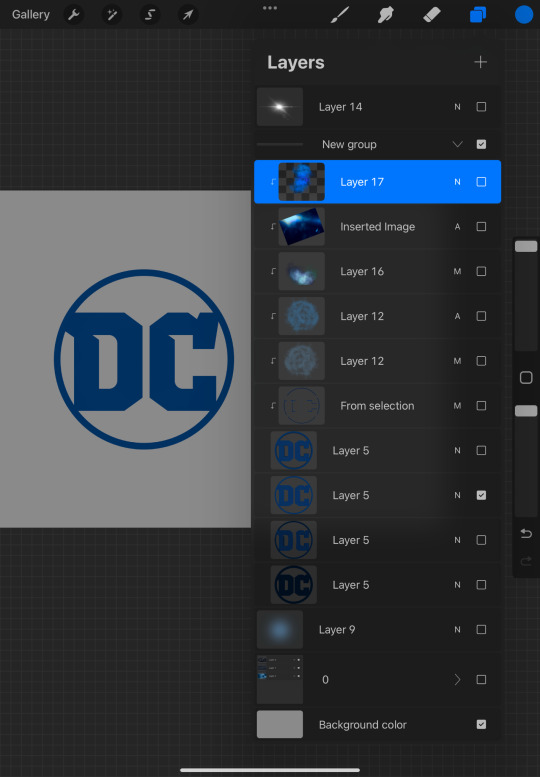
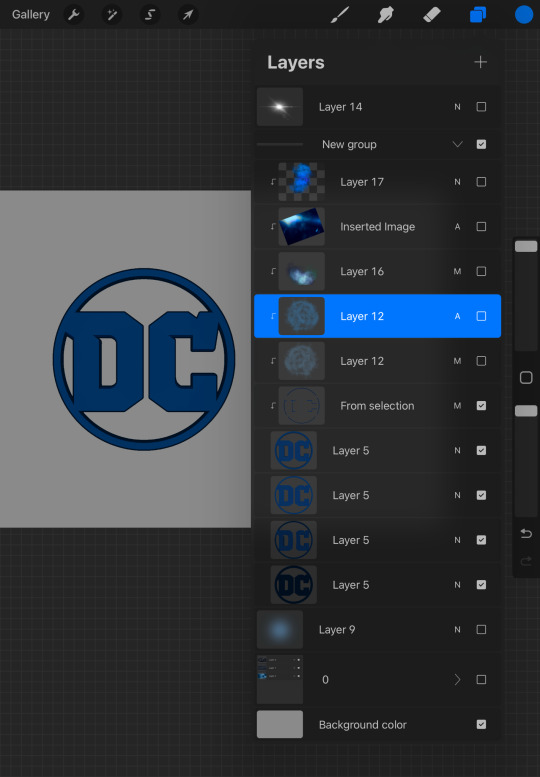
Then after I was done with making sure my perspective was all good and in check I then proceeded to decorate the hell out of the logo with a bunch of clipping masks lol. I just slapped a bunch of different things on there. Some lense flares, some random brushes, some multiply layers, whatever. I didn’t really have a plan in mind when I did this I just kinda went with the vibes.
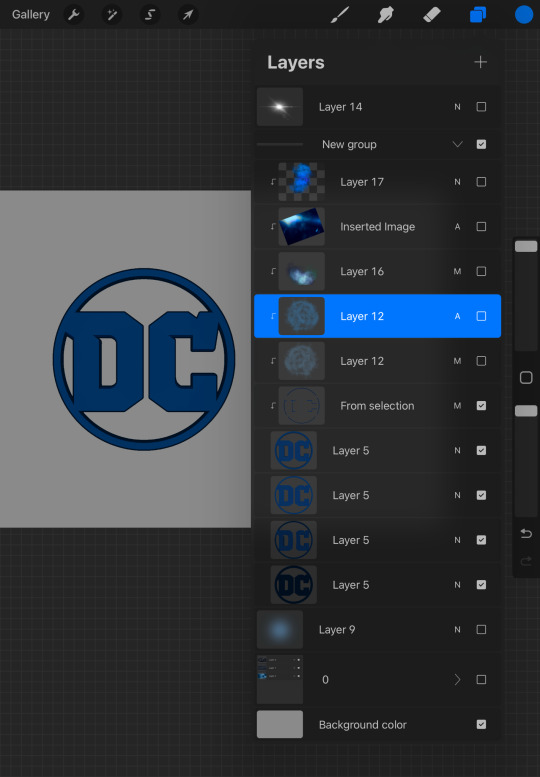

Then after that I made another file where I just worked on the little sparkle effect that I added in. For the sparkle effect I just picked like a default brush in procreate that looked pretty and then animated it to do a little slide across the letter “D”.

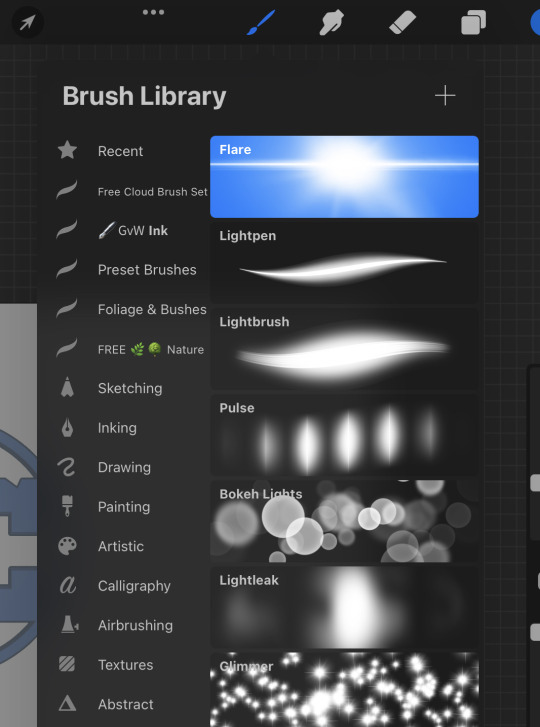
Next, I did some work on the backgrounds. I made sure to have really “tall” files so that way I could make them slide down in my video editor. This kinda gives that vibe that we are descending through the clouds, hopefully towards an establishing shot, for our opening scene, for our fake movie.
I made two parts for this. One animated background where I changed to opacity of the backlight for each frame to kinda give the illusion that lightning was peaking through the clouds. The second was just some clouds that I was gonna overlay on top of the DC logo, so it just felt more like everything was in the scene together.
I would provide video examples of this, but tumblr only allows me to upload one video per post. And if you’re wondering what brushes I used to this? I just googled “Procreate free cloud brushes” and downloaded the top result.
The ones I’m using are made by an artist named DI, and I got them off of gumroad. Info for their socials provided in the third image below.
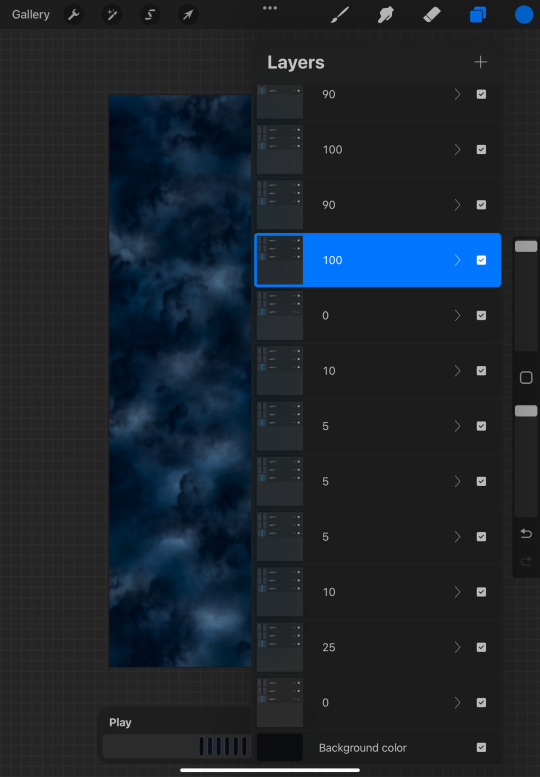

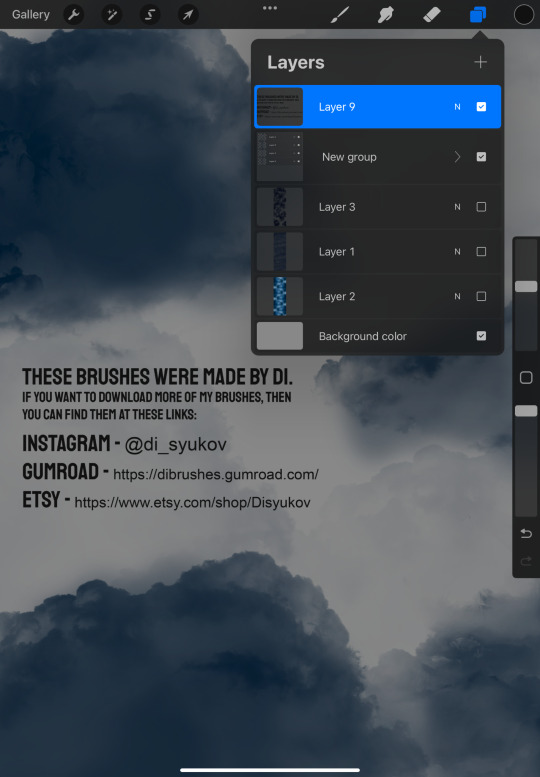
And then once I had all of those assets together I just edited them all together in a program called HitFilm Express. I used to like it a lot since it’s free, and I used to use it to edit YouTube videos. That was back when I used to upload my Minecraft videos with my friends online lol. However, recently HitFilm has put a lot of features I used to use behind a paywall so :/. I’m probably going to look for alternatives sometime soon.
Normally I don’t mind being restricted in some sense for a free program, but they disabled the ability to fade clips in and out, and I think that’s a vital tool. It’s a shame to see it locked behind a paywall because I used it in pretty much all my projects.
And lastly the audio! I just found free to use clips of rain sounds, thunder claps, and then some ambient music. The track you can hear in this short clip is the intro to the song Redeye - Green House (1994). The artist is also known as Tobias Beldermann if any of you guys were curious where I got that from.
Buttttt yeah! That’s about all I have for showing you guys how I made my little 5 second clip. I’m not really one who’s qualified to make “tutorials” in any sense, because most of what I post online is just me dicking around and having fun, so I don’t want to be super serious. But, I also like showing my process just so if anyone out there is maybe interested in doing something similar, well then they have some ideas for where to start.
Anyways, if you guys want to read my first couple scenes for my Shazam story Shazam:City of Brotherly Love I’m going to link it here.
It’s still a work in progress, and if I end up doing any edits I’m just going to make them to the the post itself. Just because it’s not really worth it to me, posting almost identical chapters/scenes over, and over again lol.
Okiii byyeee!! I hope you enjoyed!! ~✨
#dc comics#dc universe#dceu#dc fanart#dcu#dca fandom#captain marvel dc#shazam#shazam 2019#digital art#digital illustration#shazam:cobl#captain marvel#fawcett comics
3 notes
·
View notes
Note
hey!! which software do you use for video edits?
i use my sister's premiere pro cuz she gets adobe for free 😭 if you're looking for a free one, before premiere pro i used hitfilm express and it's got a lot of features and a professional layout (which i like cuz it makes it easier to organize things) while still being free!
#letters#anon#especially the vids with a lot of color grading+text+fancy transitions it's nice to have a heavy duty-er software#fanvidding
2 notes
·
View notes
Note
i misread your photoshop problem. sorry. have you tried importing the frames with photoshop deleting every other one?
I did eventually figure it out. I just. imported the video file directly into photoshop instead of importing as frames and that seemed to fix it. I do most of my colouring and text edits through Hitfilm Express anyways so it was easier for me to just. use Photoshop as an mp4 to gif converter lmao (if i was paying for any of it I would bother learning proper way but eh what can you do). Thank you though! <3 sorry this sat in my inbox for an untold amount of time bc I forgor
2 notes
·
View notes
Text
If hitfilm express crashes again I’m gonna spontaneously combust
Aaahh
3 notes
·
View notes
Note
Uhhhhh, do you think other anon might be thinking of that one scene in The Suns??????
There's no Force lightning in The Suns, but I did make a gif of a dual-wielding Luke with Force lightning to test Hitfilm Express and goof around. But there has to be other fic with dual-wielding Luke, no?
Other Anon, are you perhaps referring to this post? This is the "alt" version of the art piece I posted for the fic.
#shirozora awkwardly responds to asks#plz help i can't be this stupid#my brain is so fried after the work week i had fucking rip
4 notes
·
View notes
Text
Have you ever spent way too much time on a meme cuz hitfilm express would keep moving the text when rendering?
3 notes
·
View notes
Note
hello! I just wanted to say that all of your gifs are so so stunning and we're lucky to have them! I was wondering how you made the effect on your second gif from your last rhaenyra Targaryen gif with the lyrics from "gilded lilies" by cults?
thank you for your time and have a great day!
hi! thank you so much! i actually did it using hitfilm express (which is a video editing tool) and not photoshop but @helloinej has a great ps tutorial which you can find here
1 note
·
View note
Link
Nơi Sửa Chữa Laptop Máy Tính Đường Lê Văn Huân - Cài lại HitFilm Express - Giá rẻ Hướng dẫn sửa máy tính đường Lê Văn Việt. Bảo hành 1 đổi 1
0 notes
Text

📽️ 𝟏𝟒 𝐁𝐞𝐬𝐭 𝐕𝐢𝐝𝐞𝐨 𝐄𝐝𝐢𝐭𝐢𝐧𝐠 𝐒𝐨𝐟𝐭𝐰𝐚𝐫𝐞 𝐅𝐨𝐫 𝐘𝐨𝐮𝐓𝐮𝐛𝐞 (𝐅𝐫𝐞𝐞 & 𝐏𝐚𝐢𝐝)
This article explores the 14 best video editing software for YouTube creators, categorizing them into free and paid tools to suit your needs and budget.
DaVinci Resolve
iMovie
Shotcut
Blender
Lightworks
Adobe Premiere Pro
Final Cut Pro
Wondershare Filmora
CyberLink PowerDirector
Pinnacle Studio
Camtasia
Movavi Video Editor
Vegas Pro
HitFilm Express
Choosing the best video editing software for YouTube depends on your unique needs and budget.
𝐊𝐧𝐨𝐰 𝐌𝐨𝐫𝐞 👉 https://www.videoboosters.club/2025/01/22/best-video-editing-software-for-youtube/
0 notes
Text

📽️ 𝟏𝟏 𝐁𝐞𝐬𝐭 𝐕𝐢𝐝𝐞𝐨 𝐄𝐝𝐢𝐭𝐢𝐧𝐠 𝐒𝐨𝐟𝐭𝐰𝐚𝐫𝐞 𝐅𝐨𝐫 𝐘𝐨𝐮𝐓𝐮𝐛𝐞 (𝐁𝐞𝐠𝐢𝐧𝐧𝐞𝐫𝐬 𝐓𝐨 𝐏𝐫𝐨)
In this article, we’ll explore the 11 best video editing software for YouTube creators, covering options suitable for beginners, intermediate users, and professionals.
Adobe Premiere Pro
Final Cut Pro X
DaVinci Resolve
HitFilm Express
Filmora
iMovie
OpenShot
Lightworks
Shotcut
VSDC Free Video Editor
Kdenlive
Choosing the best video editing software for YouTube depends on your skill level, budget, and specific needs.
𝐊𝐧𝐨𝐰 𝐌𝐨𝐫𝐞 👉 https://www.promozle.com/blog/best-video-editing-software-for-youtube/
#Promozle#BestVideoEditingSoftwareForYouTube#YouTube#PromoteYouTubeChannel#BuyYouTubeView#YouTubeChannelPromotion
0 notes